#Optical Character Recognition (OCR)
Explore tagged Tumblr posts
Note
So the question about books not available on Libby raised another question in my mind. If one of us following you on social media has one of those books that’s unavailable on Libby could we scan it and submit it to you as a PDF somehow so others could access it? I don’t have the several hundred dollar book that was mentioned, and I know this could be dipping my toes into copyright law territory, but it could be beneficial to try and crowd source some of our history, Zine style
ah. okay, love the crowdsource-y punk vibes. however we are NOT in a position to play fast and loose with copyright laws. we can’t even take pdf’s directly from the authors! we have formal non-profit status* and for us, it’s really important that we maintain access nationwide to as many folks as possible, for as many books as we can (and we’re still buying more as fast as our budgets allow - we’re not close to being done yet!)
we’ve got lots of plans to keep growing and expanding our catalogue, but what you’re suggesting is not one of the feasible options for us.
in the meantime, some other great options are to keep requesting queer books from your local public libraries, to use InterLibrary Loan if you (or a friend) has access to a university system, and explore some (legal) Open Access or Public Domain projects that are out there (queer zine archive project, directory of open access books, project gutenberg, etc..)
#*through our fiscal sponsor NOPI -we link on our website#asks#also slightly unrelated but pdfs can be AWFUL for accessibility#like if they dont have OCR (optical character recognition) built in then a screen reader can’t read it#and we also take accessibility pretty seriously around here
85 notes
·
View notes
Text
#data science#data scientist#data scientists#aritificial intelligence#optical character recognition#ocr#azure#cloud computing#computer vision
16 notes
·
View notes
Text
Optical Character Recognition (OCR) technology has revolutionized our interaction with printed and handwritten text. It enables seamless digitization and automation. However, while the technology is widely used for English text, its adoption for regional languages like Hindi and Gujarati is unique and brings more opportunities. Hence, in this post, we will learn what OCR technology is, how it works, its advantages, disadvantages, benefits, and its role in operating in different languages.
0 notes
Text
#AWS#Amazon Bedrock#AI#Generative AI#API#AWS SDK#Anthropic Claude 3.7 Sonnet#Anthropic Claude 3.7#Anthropic#Claude 3.7 Sonnet#Claude 3.7#Claude#Optical Character Recognition#OCR
0 notes
Text
OCR & AI: Powering Smart Document Processing.
Hey there, document wranglers and data tamers! Tired of drowning in paperwork and digital files? Well, buckle up, because we're diving into how Optical Character Recognition (OCR) and Artificial Intelligence (AI) are teaming up to revolutionize document management.
Imagine having a super-smart, tireless assistant who can read, organize, and make sense of your documents faster than you can say "Where did I put that file?" That's exactly what the powerful combo of OCR and AI brings to the table. This dynamic duo is giving traditional document management a major upgrade, automating tasks, boosting accuracy, and slashing costs.

Tech Progress in OCR.
The move from extracting data by hand to automating it kicked off with OCR tech. originally, this was just for turning printed words into digital ones, but wow, it’s come a long way! Now it can handle all sorts of document formats like business cards, invoices, receipts, & even complex documents that take up multiple pages.
This change has made OCR super important for going digital. It lets businesses turn their paper files into editable & search-friendly digital formats quickly. Picture a company that used to stack files in cabinets; now they can convert all that into digital form! This makes finding & managing documents way easier. Plus, it saves time and clears up space.
The Key Role of AI in Document Management.
While OCR lays the groundwork for text conversion, AI kicks it up a notch in document management. It goes beyond just recognizing text by diving into the context & grabbing useful info from messy or partly organized documents.
With tech like machine learning & natural language processing, systems can learn from what they see, spot patterns, and even make smart decisions. This cuts down on how much humans need to be involved in processing documents. For instance, an AI can look at past invoices to guess future billing trends, helping finance teams keep cash flow in check.
Boosting Skills with OCR and AI Together.
Mixing OCR with AI creates a strong base for smart document processing���here are some highlights:
Better Accuracy: AI's advanced ability to spot patterns tackles issues with various document formats & layouts that OCR faces. This means way fewer mistakes when pulling out text! Businesses end up trusting their data more—better choices happen here.
Automated Data Pull: These smart processing systems use AI models to automatically pull out data from documents. This smoothens workflows and cuts back on manual entry errors big time! Employees then get to focus on important tasks instead of boring data entries.
Instant Document Classification: Thanks to AI, these systems can quickly sort and send documents where they need to go. Think big organizations where invoices go directly to finance or contracts head straight to legal—this makes sure everything lands in the right inbox without making anyone wait.
Strong Security Measures: By adding AI into the mix, smart document software can crank up security measures like encrypted storage and multi-factor authentication—keeping sensitive info safe from prying eyes & cyber risks is crucial today when data breaches are so common.
Detailed Audit Trails: These systems keep track of every action related to documents too! This is super important for staying clear & accountable while following regulations. Organizations have an easy way to see who looked at what info and when—great for compliance audits!
Various Industry Uses.
The combo of OCR and AI is beneficial across tons of sectors:
Finance: Automating loan processes or spotting fraud helps banks run smoother & stay secure while handling compliance docs like KYC checks.
Healthcare: Piling up those patient records or processing insurance claims becomes simpler—leading to better patient care and smoother operations.
Retail: Judging by how purchase orders, invoices, & inventory records get managed easily makes audits a breeze while boosting overall efficiency.
Legal: Speeding up case file management or checking contracts helps law firms save time while cutting down on errors in vital actions.
Immigration: Making application processes faster helps improve accuracy—all super important for timely decisions!
Conclusion:
The mix of OCR and AI doesn't just tidy up document handling; it brings real precision & efficiency that can change how businesses operate. As industries continue their digital journeys, using smart document processing will be key. By leaning into these technologies, organizations can become more agile, comply better with regulations, and keep customers happy too! These tech tools are not just about upgrades—they’re about gaining an edge in today’s business landscape!
#ocr technology#ai#intelligentautomation#document ai#optical character recognition#artificial intelligence
0 notes
Text

#handwritten character recognition neural network#optical character recognition#ocr#inter-layer webs#four (4) layer neural network
0 notes
Text
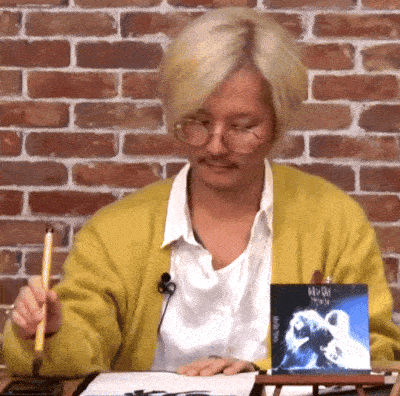
#writing#script#calligraphy#pinyin#ocr#optical character recognition#ideographs rendered in pinyin for easier digital input and output and processing
0 notes
Text
Rekomendasi Layanan Optical Character Recognition (OCR) Terbaik dari Verihubs
Kita telah memasuki era di mana digitalisasi menjadi kunci untuk efisiensi operasional. Dan teknologi Optical Character Recognition (OCR) telah muncul sebagai salah satu sarana yang sangat berguna bagi perusahaan, untuk mengelola arsip perusahaan dengan lebih mudah, aman, akurat serta efisien. Dengan kemampuannya untuk mengubah teks yang tercetak atau ditulis tangan menjadi teks yang dapat…

View On WordPress
0 notes
Text
Optical character recognition online
Discover the convenience of optical character recognition online with Mobility Master. Our cutting-edge service transforms scanned documents into editable text, saving you time and effort. How accurate is our OCR technology compared to traditional methods?

0 notes
Text
0 notes
Text
Simplifying OCR Data Collection: A Comprehensive Guide -
Globose Technology Solutions, we are committed to providing state-of-the-art OCR solutions to meet the specific needs of our customers. Contact us today to learn more about how OCR can transform your data collection workflow.
#OCR data collection#Optical Character Recognition (OCR)#Data Extraction#Document Digitization#Text Recognition#Automated Data Entry#Data Capture#OCR Technology#Document Processing#Image to Text Conversion#Data Accuracy#Text Analytics#Invoice Processing#Form Recognition#Natural Language Processing (NLP)#Data Management#Document Scanning#Data Automation#Data Quality#Compliance Reporting#Business Efficiency#data collection#data collection company
0 notes
Text
Facts About OCR Technology That You Need to Know 2023
OCR Technology, or optical character recognition, is a technology that scans printed or handwritten text and converts it into digital text that
0 notes
Text
#AWS#Amazon Bedrock#AI#Generative AI#API#AWS SDK#Amazon Nova Pro#Amazon Nova#Nova Pro#Nova#Optical Character Recognition#OCR
0 notes
Text
OCR & AI: Powering Smart Document Processing.
Hey there, document wranglers and data tamers! Tired of drowning in paperwork and digital files? Well, buckle up, because we're diving into how Optical Character Recognition (OCR) and Artificial Intelligence (AI) are teaming up to revolutionize document management.
Imagine having a super-smart, tireless assistant who can read, organize, and make sense of your documents faster than you can say "Where did I put that file?" That's exactly what the powerful combo of OCR and AI brings to the table. This dynamic duo is giving traditional document management a major upgrade, automating tasks, boosting accuracy, and slashing costs.

Tech Progress in OCR.
The move from extracting data by hand to automating it kicked off with optical character recognition tech. originally, this was just for turning printed words into digital ones, but wow, it’s come a long way! Now it can handle all sorts of document formats like business cards, invoices, receipts, & even complex documents that take up multiple pages.
This change has made OCR super important for going digital. It lets businesses turn their paper files into editable & search-friendly digital formats quickly. Picture a company that used to stack files in cabinets; now they can convert all that into digital form! This makes finding & managing documents way easier. Plus, it saves time and clears up space.
The Key Role of AI in Document Management.
While OCR lays the groundwork for text conversion, AI kicks it up a notch in document management. It goes beyond just recognizing text by diving into the context & grabbing useful info from messy or partly organized documents.
With tech like machine learning & natural language processing, systems can learn from what they see, spot patterns, and even make smart decisions. This cuts down on how much humans need to be involved in processing documents. For instance, an AI can look at past invoices to guess future billing trends, helping finance teams keep cash flow in check.
Boosting Skills with OCR and AI Together.
Mixing OCR with AI creates a strong base for smart document processing—here are some highlights:
Better Accuracy: AI's advanced ability to spot patterns tackles issues with various document formats & layouts that OCR faces. This means way fewer mistakes when pulling out text! Businesses end up trusting their data more—better choices happen here.
Automated Data Pull: These smart processing systems use AI models to automatically pull out data from documents. This smoothens workflows and cuts back on manual entry errors big time! Employees then get to focus on important tasks instead of boring data entries.
Instant Document Classification: Thanks to AI, these systems can quickly sort and send documents where they need to go. Think big organizations where invoices go directly to finance or contracts head straight to legal—this makes sure everything lands in the right inbox without making anyone wait.
Strong Security Measures: By adding AI into the mix, smart document software can crank up security measures like encrypted storage and multi-factor authentication—keeping sensitive info safe from prying eyes & cyber risks is crucial today when data breaches are so common.
Detailed Audit Trails: These systems keep track of every action related to documents too! This is super important for staying clear & accountable while following regulations. Organizations have an easy way to see who looked at what info and when—great for compliance audits!
Various Industry Uses.
The combo of OCR and AI is beneficial across tons of sectors:
Finance: Automating loan processes or spotting fraud helps banks run smoother & stay secure while handling compliance docs like KYC checks.
Healthcare: Piling up those patient records or processing insurance claims becomes simpler—leading to better patient care and smoother operations.
Retail: Judging by how purchase orders, invoices, & inventory records get managed easily makes audits a breeze while boosting overall efficiency.
Legal: Speeding up case file management or checking contracts helps law firms save time while cutting down on errors in vital actions.
Immigration: Making application processes faster helps improve accuracy—all super important for timely decisions!
Conclusion:
The mix of OCR and AI doesn't just tidy up document handling; it brings real precision & efficiency that can change how businesses operate. As industries continue their digital journeys, using smart document processing will be key. By leaning into these technologies, organizations can become more agile, comply better with regulations, and keep customers happy too! These tech tools are not just about upgrades—they’re about gaining an edge in today’s business landscape!
0 notes
Text
#Document Digitization#Paper-to-Digital Conversion#Scanning App#Digital Archiving#OCR (Optical Character Recognition)
0 notes
Text
Speed and Accuracy Unite: Embrace Meon Technologies' OCR Solutions

Meon Technologies has undoubtedly established itself as a leader in the OCR industry, providing businesses with powerful tools to unlock the full potential of their data. Their advanced OCR software enables businesses to boost efficiency, accuracy, and productivity, ultimately leading to better decision-making and improved customer experiences. As technology continues to evolve, Meon Technologies remains at the forefront of innovation, driving businesses towards a more digitized and data-driven future.
0 notes