#needed to update my pricing and layout for the page
Explore tagged Tumblr posts
Text


♔ COMMISSIONS » [email protected]
Fullbody: $75
Waist-up: $50
All prices in USD! Extra characters, complex characters (armor etc), and D&D groups special pricing can be negotiated.
#please dont feel obligated to share this#i made this post mostly for my own peace of mind#needed to update my pricing and layout for the page#money from commissions goes towards mini food earrings fr i buy so much from japanese vendors on minne#commissions#YAPPING IN TAGS thanks for reading!!!
136 notes
·
View notes
Text

SimCare Medical Clinic

Sim File Share (currently slow due to traffic/site errors. I will keep trying to upload so check my Downloads page for updates.) Dropbox

Our SimCare team is dedicated to nurturing your health through proactive care and patient-centered treatment - whether you're seeking routine check-ups or specialized care. We’re here to support your journey toward a healthier life and ensure that you receive the best support for your health, every step of the way.

Price: 184, 065 Lot Size: 30x20 Lot Type: No Visitors Allowed Store Content: Click here CC Used: Click here File Type: Package Min. Required Game Version: 1.42 Packs Needed: The Sims 3, Pets (buydebug object), LN (elevator, floor, wallpaper), Ambitions, Generations, Seasons Simlish Clinic Signs (Add-on CC): Price: 1500 Environment: 7 HLOD: 122 Features: Shiftable, Frame is CASTable Category: Buy > Decor > Wall Decor Room: Living, Dining, Bedroom, Study EA Mesh Used: Painting Ranch 2x1 from The Sims 3 File Type: Package Min. Required Game Version: 1.42 Packs Needed: The Sims 3, Late Night
Hello and welcome back to my blog!
It’s been a minute, hasn’t it? Life got in the way and honestly, I’ve been taking my sweet time with this new build. It also didn’t help that the Sim File Share site kept giving me errors whenever I tried to upload it and I was supposed to post this last month.
Even now, I’m still dealing with errors on the site and after some frustration, I’ve decided to look into alternative sites for uploading content in the future. But after all the setbacks, it’s finally ready!
Thanks for sticking around and I really appreciate all the likes/reblogs, you all are the best! 💜
Click on the ’Keep Reading’ below for more information and pictures on this lot.










📣 Right-click on a picture and select ’Open image in new tab’ for a clearer view.

This clinic is designed to give a real-life feeling of visiting a healthcare facility. Inside, you’ll find a: reception area, consultation/exam rooms, pharmacy, laboratory, x-ray/radiology, restroom, locker room, staff break room, doctors office and a large empty room for the rabbit hole rug/door. Now, a couple of things to keep in mind - the layout is designed with a small staff in mind but you can use the extra space in the second floor, where the rabbit hole rug/door is placed, if you want to add more offices or any other services. Just make sure that there is enough space for the rabbit hole rug/door to avoid routing issues. I had to get creative with the signs for this build as I couldn’t find anything that felt right or any CCs that matches the layout of the clinic so I made my own directory signs. It is included in the download file and I’ve posted the details along with this post as it is an add-on for the clinic. I’m using a font called Simlish Deja Vu by gazifu@MTS for the signs and I’ve also included translations in the picture above. It’s not perfect but you know what? It does the job! I have also placed a big sign shown on the clinic that translates to 'Pharmacy' and I know it might seem a bit out of place but honestly, it’s the only large sign I liked that fit the building aesthetic I was going for. 📣 Please note that the CC included in the lot are not included on the download file. I’ve compiled a list for those interested in downloading them separately (please click the links above or go to WCIF Navigation page) but those are not required and will be automatically replaced in the game. Any expansion packs with build items listed in the Details section above may be required for this lot to show up in your game. This clinic has been such a fun build to put together and I hope you all enjoy the build. This lot has been play-tested and let me know if you experience any problems on your end!

TSR Tutorial - Create Custom Paintings Sims Wiki - Poly Counts for Creators TSR Workshop Simlish Deja Vu font by gazifu Pixabay
#petalruesimblr#community lot#the sims 3#the sims 3 hospital#the sims 3 clinic#decorative obj#lots#ts3#sims 3#sims 3 lots#ts3 simblr#ts3 simmer#ts3 download#ts3 screenshots#ts3 community#sims 3 download#sims 3 screenshots#ts3 hospital#ts3 clinic#ts3cc#the sims 3 custom paintings#ts3 custom paintings#s3ccfinds#s3cc download#the sims 3 wall decor#ts3 wall decor
152 notes
·
View notes
Text
COMMISSIONS OPEN!!
Heya! Wanna throw money at me to make me draw something?? Well, for just $20 an hour, now you can!
Read below for price estimates and FAQs, and if you’re interested, please email me at [email protected] to get started!
PRICING INFO
Because I’m too lazy to come up with complicated price structures, I’ll just be charging a flat rate of $20/hour for any work I do on the art piece. The clock starts when I pick up the pencil or digital stylus and ends when I put it down.
This does mean that prices will vary, depending on how time-consuming each art piece is, but I can give you some rough estimates.
Upper Body Sketch: Approx. 30 min = $10 for one
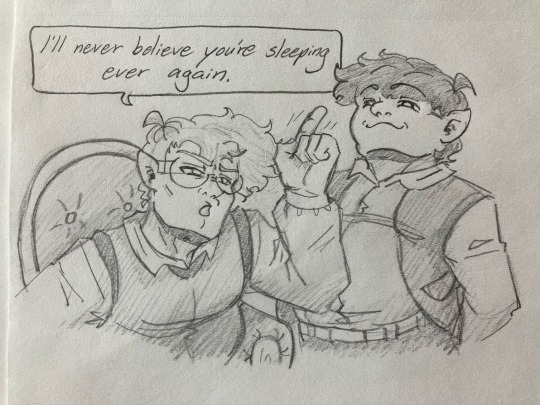

It takes me about half an hour to draw a bust or upper body sketch. This time can be shortened if I’m already familiar with the character design, or lengthened if I’m drawing an unfamiliar character or doing some weird perspective stuff.
Every additional figure would probably take another half an hour, adding about $10 each.
Full-Body Sketch: Approx. 1 hour = $20 for one
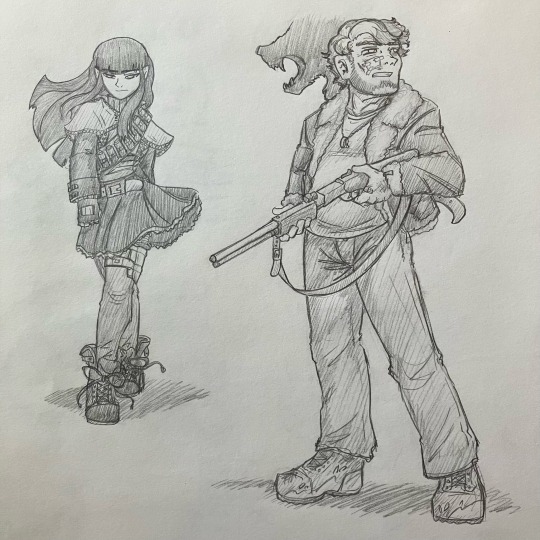
Drawing an entire figure is a little harder than just drawing the upper body, so this one might take longer. Again, this time can be shortened or lengthened depending on my familiarity with the character, how complex the design is, and whether I’m doing any complicated posing or perspective.
Adding additional figures can take anywhere from 30 minutes to 1 hour, adding $10-$20 each.
Animals: Approx. 1.5 hrs = $30 for one

Animals are not my strong suit, though I have gotten better at drawing them over time! However, the extra time studying reference photos and trying to get the anatomy correct can stack up quickly, so you’ll want to be aware of that if you’re commissioning something with an animal involved.
Posters: Minumum 3 hrs = approx. $60
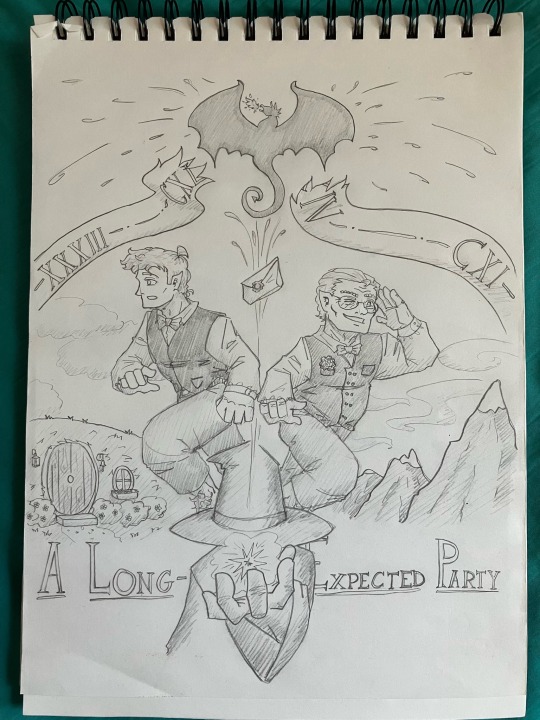
Posters take a little extra time—and usually some trial and error—to plan the layout in a dynamic way. They also take up an entire sketchbook page and tend to include multiple people and some extreme perspective to add visual appeal. You can expect a poster to take about three hours minimum to complete.
Multi-Panel Comics: Minimum 4 hrs a page = $80
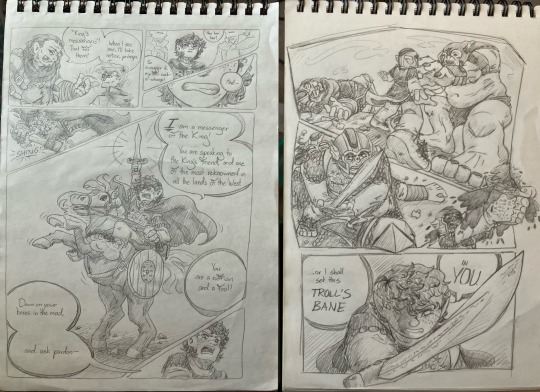
Drawing a comic big enough to cover an entire sketchbook page can take me anywhere from 4 to 6 hours of work. If drawing a long-form comic, I will probably divide the work over several days. Brainstorming will happen on the first day, when I’ll plan out how many panels I’ll need for the comic, and then I’ll get in contact with you to tell you an estimated price before I proceed.
Digital Coloring: Minimum 1.5 hrs = add approx. $30


Coloring things digitally takes about double the time it would to sketch; I’ve noticed it takes around two hours to color a simple image, with another hour added for each figure involved. This first image took me about an hour and a half to outline and color, while the second took about five hours.
Add to Redbubble Shop: Subject to Redbubble Pricing
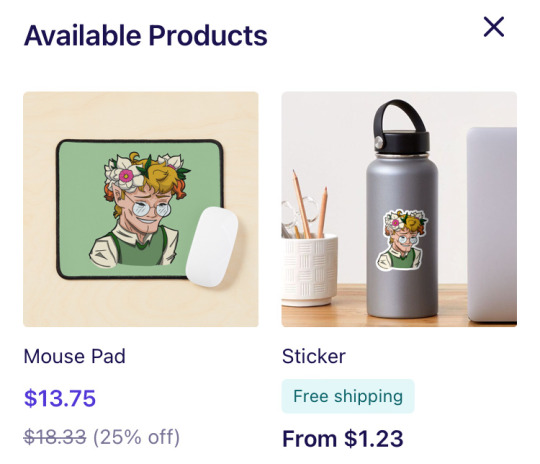
If your commissioned artwork is Lord of the Rings-related, I can put it into my Redbubble shop, where you can have it printed on stickers, t-shirts, journals, mugs, and lots of other products! I won’t charge any extra fee, but you will have to pay whatever price Redbubble asks. Full disclosure: I receive only 10% of the profit from Redbubble sales; the rest goes to the website to cover manufacturing and shipping costs.
FAQ
No NSFW
No nudity or sexual content
Canon ships only
Will draw gore/injuries
Will draw OCs (please provide references)
Will draw for other fandoms (please provide references)
The artist reserves the right to reject any commission without disclosing the reason
The artist will give price and progress updates over the course of the process
You, the commissioner, have the right to terminate the project at any time and for any reason
If the project is terminated halfway, you will be charged for the artist’s time, but the artist might give a discount for incomplete work
Payment will be calculated at the end of the project and rendered using PayPal
Once again, if you’re interested, please email me at [email protected]!
#art commissions#commissions open#my art#HEY GUYS WANNA HELP ME RECOVER FROM A $700 MECHANIC BILL I HAD LAST MONTH?? 8-D#oh and also i wanna get back into art lol#gotta get the ball rolling somehow#love y’all; thanks for your patience on my hiatus 💚
36 notes
·
View notes
Note
First, I want to say that I adore your binds. They are stunning.
I am working on getting into book binding, but I do have some questions/things I’m struggling with that I’m hoping you might be able to help with.
I’ve designed several typesets and covers, I’ve just not yet made it to the finish line. Perfectionism is kinda kicking my butt tbh.
1. What kind of printer do you use? (And do you love it?) I’ve currently got a b&w laser printer, but I want to be able to print typesets in color, but I’m debating between an ecotank inkjet printer or a color laser printer. I’ve never had a color printer before so I don’t really have a frame of reference for what’s better.
2. My other big issue on my typesets has been figuring out the margins. I’ve been formatting my typesets in MS Word. If you use word, do you mind sharing what you set your margins at? And how much you cut off when you trim your textblocks?
I can’t seem to find the best balance between wasting space/paper and having margins that look too small.
Thank you! :)
Hiiii! Thank you for the sweet words 💖🫶🏼
For printers—I have a canon pixma ip8720 that I use for wrap covers, dust jackets, paperback covers and endsheets. I LOVE this printer so much (any of the pixmas are solid color printers) I also use off brand ink bc I can’t be bothered to spend $$ on brand name and it works like a gem.
My other printer is the canon imageclass which I love/hate. It’s a color laser printer so works like my b&w but with color (so I could do foiling on it) the quality is great but I did have issues with it once I put off brand toner and I need to clean the cartridges so I don’t fully love it 100% yet. Still a fan though for the price point. Thats what I used for my Sugar High & ‘tis the damn season typesets. Otherwise I just use my brother b&w for typesetting.
For margins I typically go for .6 on the side margins and usually .5 top and bottom for hardcover. Larger for paperbacks. I try to cut the least amount off on my guillotine but I def have cut off far too much sometimes.
Make sure your layout settings in word are for a letter sized paper and under book fold. Then update the margins and then you can upload it into book binder js to make the pdf into a signatures! (Also I would HIGHLY suggest using Blak Bindery’s macro (find them on insta) it saves me so much time with typesetting in word. (Also ALWAYS hit control A to highlight the entire doc before changing margins/page layout (have learned this the hard way hehe)
Hope this helps!
#ask jules#I love love love when new binders come to me with questions#welcome to the most fun and frustrating hobby#bookbinding#bookbinding asks
10 notes
·
View notes
Text
From Zero to Hero: How Betheme WordPress Transformed My Business!

"Betheme" is a popular WordPress theme developed by Muffin Group, known for its versatility and extensive customization options. With over 500 pre-built websites and a user-friendly interface, Betheme aims to cater to a wide range of industries and website types. In this detailed review, we'll explore the features, performance, flexibility, and overall user experience of Betheme for WordPress.
Design and Customization: One of the most significant strengths of Betheme is its wide variety of pre-built websites. Upon installation, users can choose from over 500 professionally designed templates, each tailored for specific niches such as business, portfolio, blog, e-commerce, and more. The designs are visually appealing and modern, helping users kickstart their projects with ease.
Customization options in Betheme are extensive. The Muffin Builder, the theme's proprietary page builder, allows users to create layouts through a drag-and-drop interface. This builder is flexible and user-friendly, enabling users of all skill levels to create unique and visually appealing web pages without writing a single line of code. Additionally, the Theme Options panel offers an array of settings to personalize the theme's appearance, typography, colors, and more.
Performance: In terms of performance, Betheme generally performs well. It is essential to note that the sheer number of features and customization options can sometimes affect the loading times. While it's tempting to activate numerous features and plugins, users should exercise caution and choose only what's necessary for their website's optimal performance. Implementing caching and optimizing images is advisable to enhance speed and reduce loading times.
Responsive Design: Betheme is built with responsiveness in mind, ensuring that your website adapts well to different screen sizes and devices. Whether it's viewed on desktops, tablets, or smartphones, the theme's design remains visually appealing and functional, offering a seamless user experience across various platforms.
SEO Friendliness: Search engine optimization (SEO) is a critical aspect of any website's success. Betheme is built with clean code and follows best practices, which positively impacts SEO efforts. Users can also optimize their content through the Yoast SEO plugin or similar tools to enhance the visibility of their websites on search engines.
Plugin Compatibility: Betheme boasts extensive compatibility with popular WordPress plugins, making it a flexible choice for various website needs. The theme seamlessly integrates with plugins like WooCommerce for e-commerce functionality, WPML for multilingual support, Contact Form 7 for forms, and many more. This compatibility adds significant value to Betheme, as users can easily extend their website's capabilities without any hassle.
Documentation and Support: Betheme provides comprehensive documentation, which is easily accessible on the developer's website. The documentation covers all aspects of the theme, from installation and setup to customization and troubleshooting. Additionally, Muffin Group offers support through a dedicated support forum and ticket system. While the support is generally prompt and helpful, some users have reported occasional delays in response times during peak periods.
Price: Betheme is available on ThemeForest, a popular marketplace for WordPress themes. The theme is reasonably priced, considering the vast array of features and pre-built websites it offers. Users have the option to purchase a regular license, which includes lifetime updates and six months of support, with the option to extend support for an additional fee.
Conclusion: Betheme is a feature-rich and versatile WordPress theme that caters to a broad range of website types and industries. With its extensive customization options, responsive design, and compatibility with popular plugins, it empowers users to create stunning websites without much technical expertise. However, users should exercise caution to avoid excessive feature bloat, which could impact website performance. Overall, Betheme is a compelling option for those seeking a flexible and customizable WordPress theme.
Try Betheme WordPress Theme
2 notes
·
View notes
Text
i mean many were already speculating live was there bc of a contract they have so no surprise there but i highly doubt anything means they're actually going to improve this site according to userbase feedback. regardless of live, they're not listening to when people say they don't like the Twitter layout, doubt they're contractually obligated to keep that, the app is changing for the most annoying worse, they're manipulating trending tags so things that are actually important and trending aren't being seen (referring to everyone upset that they're suppressing gaza/palestine tags when clearly no one has stopped talking about or tagging it and instead a tag that supposedly isn't being used 'made with tumblr' IS trending), they inappropriately flag and take down queer stuff as NSFW meanwhile not actually addressing the spam/porn bots, it's still incredibly unclear if legitimate NSFW content is still even allowed here or not, they're queer and transphobic, there's more and more bots or users breaking the tagging system bc of irrelevant tag spam, speaking of tags they have an annoying pop up that bugs you ABOUT using tags if you don't put any (please take that away not everything needs tags...), they've done the domain thing really weird and money grabby now (idk the exact deets on that one as i never used to use domains on here before they change the whole functionality and pricing of that which i feel like was free??? before)
they've broken this site in many ways than just adding tiktok and Twitterfiction to it in the past year where this site remained pretty much the same in functionality for years. oh not to mention there's still something not understood floating around called 'tumblr tv' still have no idea what that is but much like live whatever it is, don't want. i'll believe that this site isn't actually crashing and burning like the rest when they start making changes that users actually want/ask for and aren't suppressing things that users actually wanna see/are important for people to see.
idk when these platforms are gonna understand that they one, don't have to be a clone of everything else and often ARE NOT WANTED to be a clone (all of them making stories features, short form video content, status updates etc) and two, people often want one site to be that site for xyz (YouTube is long form video, tiktok is short form video, Instagram is photo/art gallery, Twitter is small thought blurbs, tumblr is long post/customizable pages for more than just text posting, etcetc). once you start trying to be everything else, people start to get annoyed and drowned in too many features where a platform that has a specific use and was sought out for that use seems more logical. my personal opinion is, for all those u try to attract for supposed versatility by being an amalgamation of all other platforms mashed together, you probably lose an equivalent amount of users FOR the changes, who no longer wanna use the site for the changes changing the way the site is viewed, used or functions so why not just stay focused on the base intention of the site instead of trying to be Everything.
or at the very fucking least... poll the users of features desired to be added to get feedback of how successful a feature is going to be. devs have the actual power to push a poll to everyone's eyes to inquire about this kinda shit, why not do it. like the whole purpose of these social and sharing sites IS a userbase and to keep making things anti- your own userbase is. so wild to me lol. dunno how you're going to do the actual thing you're made for, gaining/keeping users, when u keep fucking shit up, screwing people over, pissing people off and just gaslighting them like well it's our site we can do what we want. well yea. but did you make your site for YOU to use or... to bring people in to use? lol.
just my eepy insomniatic thoughts. at this point, a lot of people dislike using this site probably almost as much as many dislike/d using Instagram and Twitter for their problems but many suck it up as a love/hate relationship bc that's where the vast majority of social interactions happen and we're all desperate for connection. but where there's flawed and ignorant devs, there's always gonna be the next replacement being sought after so. keep fumbling. you'll be hanging out with myspace soon enough for it.
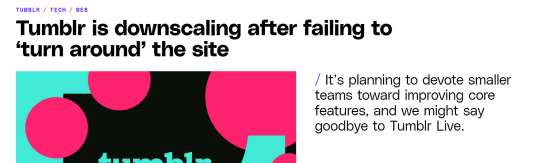
THis news is better than gay sex
127K notes
·
View notes
Text
GymFreak TNC: The Ultimate Fitness Webflow Website Template for Your Gym Business
Having a strong online presence is important for gyms, fitness centers, and personal trainers. A well-designed website attracts new clients, showcases services, and builds a fitness community. If you need an easy-to-use and professional webflow website template, GymFreak TNC is a great choice.

Why Your Gym Needs a Website Before we talk about GymFreak TNC’s features, let’s look at why your gym needs a website.
Attract More Clients People search for gyms online before choosing one. A well-made website helps more people find you and turn into paying clients.
Showcase Your Services A website helps you display your services, whether personal training, group classes, or special programs.
Improve Client Engagement A website with contact forms, class schedules, and sign-ups makes it easy for people to connect with you.
Build Trust and Credibility A professional website makes your business look reliable and trustworthy, giving potential clients the confidence to join.
Why Choose GymFreak TNC? Here’s why GymFreak TNC is the best webflow website template for your gym.
Key Features
Modern and Responsive Design GymFreak TNC has a clean, professional design that works smoothly on all devices — computers, tablets, and phones.
Fast Performance A slow website can drive people away. GymFreak TNC is built for speed, so your visitors can browse without delays.
Easy to Customize You can change colors, fonts, layouts, and content to match your brand — no coding skills are required.
Eye-Catching Homepage The homepage features great images, smooth animations, and well-placed content to showcase your gym’s mission, trainers, and customer reviews.
Sections for Classes and Memberships GymFreak TNC has dedicated sections to display class schedules, pricing, and membership benefits.
Blog Section Writing blog posts helps attract visitors. GymFreak TNC includes a blog where you can share fitness tips, workout plans, and gym updates.
SEO-Friendly Structure GymFreak TNC is built to help your website rank higher on Google, increasing visibility and bringing in more potential clients.
Contact and Booking Forms Pre-built contact and booking forms make it easy for visitors to reach out or sign up for classes directly from the website.
Who Should Use GymFreak TNC? This Webflow website template is perfect for:
✔️ Gym Owners
✔️ Personal Trainers
✔️ Yoga and Pilates Studios
✔️ CrossFit and Bootcamp Gyms
✔️ Online Fitness Coaches
✔️ Health and Wellness Centers
If you fit into any of these categories, GymFreak TNC will help you create a great website that stands out in the fitness industry.
How to Get Started Setting up your fitness website with GymFreak TNC is easy:
Visit the Template Page Check out the demo to see how it looks.
Purchase and Download If you like it, buy the template and download the files.
Customize Your Website Edit the sections to add your gym’s branding, content, images, and class schedules.
Launch and Promote Once your website is ready, launch it and share it on social media, Google My Business, and fitness directories.

Final Thoughts
A great website can make a huge difference for your fitness business. GymFreak TNC gives you all the tools to create an engaging, high-converting gym website. Its modern design, fast performance, and easy customization make it perfect for gym owners, trainers, and fitness professionals who want a strong online presence.
Don’t miss out on potential clients — get a professional Webflow website template today with GymFreak TNC!
#ui ux design#web ui#uidesign#ui ux company#ui ux development services#webflow#template#web design#web development#website#website development#websitedesign#userexperience#digitalsuccess
0 notes
Text
My Wall - Best Instagram Link in Bio Tool
In the competitive world of social media, an Instagram bio serves as a digital storefront. Because of restricted space and a single clickable link, Creators face difficulties presenting their content and products through Instagram. My Wall resolves this challenge through its complete link in bio tool which turn static Instagram bios into active multifunctional centers.
Creators gain empowerment through this platform which offers them an intuitive interface alongside smart organizational features and actionable insights to optimize their profile potential.
The Problem with Traditional Instagram Link in Bio Tool
The Instagram bio contains only 150 characters along with one link which hinders creators’ businesses and influencers from guiding their audiences to various destinations. This limitation often forces creators to:
Frequently update their bio link
Use third-party tools with clunky interfaces
Sacrifice branding consistency
Lose track of audience engagement metrics
My Wall addresses these problems by creating a unified customizable landing page that connects directly to Instagram bios. Let us learn more about it.
What is My Wall Instagram Link in Bio Tool?
Through its Instagram Bio tool, My Wall enables creators to streamline profile management by gathering all digital assets into a polished link. They can build a customized webpage that organizes content with recommendations and projects together with collaborations and social profiles instead of frequently changing your bio URL. Moreover, creators can have control over their customized link page appearance through brand-compatible colors fonts, and layout options.
The tool enables community growth by providing both click analytics and engagement tracking capabilities. Businesses along with creators can use this tool to transform static bios into dynamic hubs without needing any coding knowledge. Moreover, creators can maintain their My Wall URL while updating links at any time to create a clean and professional Instagram profile.
Core Features of My Wall
1. Multi-Link Management
My Wall replaces the single bio link with a polished landing page that hosts unlimited links. creators can organize content into categories such as:
Latest YouTube videos or blog posts
Online stores or product catalogs
Event registrations or appointment bookings
Social media profiles (TikTok, Twitter, etc.)
Press features or media kits
The drag-and-drop editor allows effortless rearrangement of links, ensuring priority content stays visible.
2. Brand-Centric Customization
A professional bio requires cohesive branding. My Wall offers:
Color Matching: Align landing page colors with brand palettes.
Font Selection: Choose from modern, readable typefaces.
Layout Options: Grid, list, or carousel layouts to suit different content types.
Media Integration: Add profile photos, logos, banners, or video thumbnails.
Templates: Pre-designed themes for holidays, product launches, or seasonal campaigns.
These tools ensure every bio page reflects the user’s unique identity.
3. Real-Time Analytics
Understanding audience behavior is critical for growth. My Wall analytics dashboard tracks:
Click-Through Rates: Measure the performance of individual links.
Audience Demographics: Identify age, location, and device preferences.
Peak Traffic Times: Optimize posting schedules based on activity patterns.
Conversion Metrics: Track sign-ups, purchases, or downloads directly from the bio.
These insights help creators refine their strategies and prioritize high-performing content.
4. Monetization Tools
My Wall turns bios into revenue streams with features like:
Product Showcases: Highlight best-selling items with images, prices, and “Buy Now” buttons.
Affiliate Links: Integrate partnerships without cluttering the bio.
Service Bookings: Allow clients to schedule calls or appointments directly.
Digital Downloads: Sell eBooks, presets, or courses through secure gateways.
5. Mobile-First Design
Since 90% of Instagram users access the platform via mobile, My Wall prioritizes:
Responsive layouts that adapt to any screen size.
Fast loading speeds, even with media-rich content.
Thumb-friendly navigation for seamless browsing.
Practical Applications of My Wall
For Content Creators
Link to new videos, podcasts, or blog posts in one place.
Promote Patreon or membership tiers.
Share portfolio pieces or collaboration opportunities.
For Small Businesses
Drive traffic to product pages or seasonal sales.
Highlight customer reviews or testimonials.
Connect via WhatsApp or email for direct inquiries.
For Influencers
Showcase brand partnerships and sponsored content.
Share discount codes or affiliate offers.
Redirect followers to TikTok challenges or YouTube tutorials.
How My Wall Compares to Other Link in Bio Tools?
While platforms like Linktree or Shorby offer basic link management, My Wall stands out with:
Deeper Customization: More control over fonts, colors, and layouts.
Built-In Monetization: Direct sales tools without third-party plugins.
Advanced Analytics: Detailed metrics beyond basic click counts.
Team Collaboration: Multi-user access for agencies or brands.
Conclusion
My Wall redefines what an Instagram link in bio tool can achieve. By combining sleek design, robust analytics, and monetization features, it transforms a static profile section into a dynamic gateway for engagement, growth, and revenue. Whether you’re a creator sharing content, a business promoting products, or an influencer building partnerships, My Wall provides the tools to make every click count.
0 notes
Text
Blog Post #9 - "Rationales Refined"
This week I went through my rationale and case study and changed a lot of the wording to better match my tone. The previous rationale was heavenly edited by Grammarly, which was grammatically correct, but it didn't really sounds like me. But now both pieces sounds more natural.
Project 1
Pricing Booklet for calculating project prices.
The Challenge
When graphic designers are hired for a project, they often find themselves unsure of how to price their work. Without a clear pricing structure, many end up quoting a random number, which can feel unfair to both the designer and the client. This makes the process feel a bit like a guessing game, and it can lead to confusion or even frustration on both sides. The designer might end up undervaluing their work, while the client might feel uncertain about whether they’re getting a good deal. On the flip side, overpricing can push clients away. Without a consistent method to determine project costs, designers struggle to set prices that reflect their skills and time while ensuring the client feels like they’re getting good value. It’s a tough balance, and this inconsistency can hold both designers and clients back.
The Approach
The goal of this booklet is to make pricing simple and fair for graphic designers. With easy-to-follow equations and clear explanations, designers can quickly figure out how much to charge for different projects. This takes the guesswork out of pricing, so designers don’t have to rely on random numbers or feel unsure about their rates. It helps them set prices that actually reflect the time and skills they’re putting into the work. Plus, it makes the whole process more transparent for clients, so they know exactly what they’re paying for. In the end, it’s all about making pricing easy, consistent, and fair for everyone, with no more confusion or feeling like you're over or undercharging.
What I did
I’m not a fan of reading big blocks of text, so I made sure the booklet was more visual and easy to follow. I used small information blocks to break down key points, making the content feel less overwhelming. To keep things engaging, I added illustrations throughout, like a cute little cat on the side of each page that explains different pieces of information. It’s a fun touch that helps readers stay interested while learning how to calculate project prices. I also made sure the layout was clean and simple, so it’s easy to skim through and find exactly what you need. The goal was to make the booklet both informative and enjoyable to use, so it doesn't feel like another boring read.
Project 2
VI Drives Brand Guideline
The Challenge
The original logo and branding for VI Drives were really outdated and felt pretty dull. They were just using their name as the logo, and the bright green colour didn’t quite match the vibe of a car retailer. It didn’t have the energy or look you’d expect from a business selling cars. The whole brand needed a refresh to make it more modern and relevant to the market. The challenge was to create a logo and aesthetic that better captured the essence of a car retailer while still keeping it simple and sleek.
The Approach
Since my goal is to make VI Drives more relatable to a younger crowd, I focused on updating the brand to feel fresher and more inviting. I chose warmer, more appealing colours and used modern shapes and designs to give the brand a more youthful vibe. The idea was to transform the company's image, making it feel more in tune with today’s market while still keeping it simple and recognizable. It’s all about attracting a younger audience and making them feel like VI Drives is the right choice for them.
What I did
I created a brand guide booklet for VI Drives that gives the company a whole new vibe and identity. By using a warm, welcoming orange and adding fun design elements like stripes and dots, I was able to give the brand a modern and fresh feel. I also included guidelines on how to properly use the new logo, the chosen typography, and even some sample imagery. To bring it all together, I included mockups of merchandise that could be sold, giving a full picture of how the new brand will look across different platforms.
Project 3
East Asian Tea Festival
The Challenge
I was tasked to create a poster for an East Asian Tea-tasting festival in Victoria, British Columbia. The challenging part was figuring out how to bring together different elements from East Asian cultures into one design while still making it unique and eye-catching. I wanted to make sure the cultural aspects felt authentic, but at the same time, I needed the poster to stand out and grab people’s attention. It had to be interesting and represent the festival well, without feeling too busy or overwhelming. My goal was to capture the spirit of the event while making sure it appealed to the audience and looked fresh.
The Approach
To tackle this challenge, I chose a paper-cut style design, which allowed me to weave together different cultural elements from East Asia in a way that felt unified and smooth. The paper-cut technique has a traditional vibe but also feels fresh, which was perfect for the event’s mix of history and modern appeal. I also added drop shadows to the important parts of the poster to create a sense of depth and make those elements pop. This added a little more dimension to the design, helping it feel more dynamic and three-dimensional. Overall, my goal was to keep things visually interesting and make sure all the cultural elements worked together while also ensuring the poster stood out and grabbed people’s attention.
What I did
I really focused on the drop shadows because they were the key to giving the design that cool 3D effect, which made the important elements pop off the page. I made sure all the cultural symbols were accurate and really represented their specific cultures. I didn’t want to get anything wrong, so I paid close attention to every detail. A lot of thought went into choosing the right colour scheme too. I wanted to make sure everything looked balanced and visually cohesive, so it didn’t feel too overwhelming. Typography was another big part of the design; I even edited the title font to include a subtle tea leaf element, tying everything back to the theme.
Overall, it turned out pretty good with a good balance of the different greens and warm tones, creating a nice contrast that grabs attention without feeling too busy. The design feels clean, yet still full of life, and I’m happy with how everything came together. The paper-cut style, shadows, and cultural elements all work together to give it a unique look that’s both modern and respectful of the traditions.
ALUNA
Introduce the client or the project
Did you know that over half of treatment failures happen because people don’t stick to their medication? Maybe you’ve seen friends or family struggle with their health because they stopped taking their meds. It’s a tough cycle, but we can change that by making healthy habits easier to stick to.
And why not start with the younger generation? Helping them build good medication habits early on and understand what they’re taking can set them up for healthier, happier lives. My project is all about creating a simple, effective tool to make that happen!
Present the design problem
My challenge is to design a solution that helps improve medication adherence among people in their early twenties. On top of that, I need to figure out the best way to market it to this age group, since they tend to follow specific trends. To make this work, every design choice needs to align with what’s currently popular, ensuring it grabs their attention and resonates with them.
Recap your role
I'm not just the designer for this project, I also need to understand and relate to people struggling with medication adherence. By seeing things from their perspective, I can create something that actually helps people in their early twenties stay on top of their meds.
Share the solution your design
These days, most young people are glued to their phones, so why not use that to help with their medication adherence? My solution is a smartphone app designed to make it easier to track medication, set personalized reminders, and learn interesting facts about the meds they’re taking in a fun way. It also includes a streak or motivation feature to keep users on track, a progress dashboard to see how they’re doing, and a way to share health data directly with doctors to avoid communication errors.
For marketing, I plan to run ads on social media, design and distribute flyers, create targeted ads and leaflets for younger audiences, and even feature the app in magazines. I’ll also provide step-by-step guides to help users navigate the app and build a website to offer extra support and information.
Walk through the steps of your design process
I started by developing the app’s branding with a moon-themed design. The moon symbolizes cycles, phases, and renewal, which ties into the idea that while we can’t completely change who we are, we can go through different stages and work toward healthier habits. This reflects the app’s goal, helping users take steps toward better health without feeling like they have to completely change themselves. I also included a clock in the logo to emphasize the app’s role as a reminder system.
Once the branding was set, I looked into current app design trends and found that younger users prefer clean, simple layouts. So, I took a minimalist approach, keeping each screen uncluttered while adding subtle details like stars and medical icons to stay true to the brand. I chose blue as the main colour, with brown as an accent, to keep things visually interesting without losing the minimalist feel. The result is a phone app design that’s both sleek and elegant.
For the ads, I wanted a design that matched the branding while still feeling fresh and unique. I used small icons and abstract line elements in the background, with phone mockups as the main focus. Each ad includes key info about the app, along with a QR code for easy access. My goal was to keep things simple yet distinctive, and I’m confident that the final designs strike that balance perfectly.
Describe the result
I'm really happy with how both the app and the ads turned out. They feel like they belong together as part of the same brand, which was super important to me. The colour contrast helps highlight key info, and the overall design feels clean and put together. Overall, I’m proud of the work I’ve done and confident that it’ll connect well with the target audience.
Note any key learning
I learned a lot from this project. I’ve realized just how ineffective current methods are at addressing medical non-adherence, and how challenging it can be to create products that really fit a brand. I also got a better understanding of trends and how they constantly evolve. But honestly, designing apps and ads for the same brand is no easy task, you really have to get the brand, use the right elements, and make sure everything has a consistent feel.
Wrap it up with a short conclusion
Overall, I really enjoyed the process of designing different ads and creating the app. It was a cool experience getting to work on all the different aspects of a brand. In the future, I’d love to design more brand elements and maybe even create one from scratch. I’m excited to dive into this creative journey again and make it even better next time.
0 notes
Text
Web Design in Hyderabad – Gritty Digitals

In today’s digital era, a professional website is essential for business success. Moreover, if you’re looking for Web Design in Hyderabad, Gritty Digitals is your go-to solution. With expertise in website development, SEO, and digital marketing, we help businesses build a strong online presence efficiently For More…
A well-designed website acts as a digital storefront, offering a seamless user experience. Furthermore, responsive design ensures it looks great on any device, improving interaction. Additionally, modern design, fast loading speeds, and easy navigation make a site both appealing and functional. As a result, businesses attract more customers and boost conversions.
About Gritty Digitals
Gritty Digitals is a full-service digital marketing agency specializing in web design in Hyderabad. Not only do we provide top-tier solutions in social media optimization, website development, SEO, digital marketing, and Google My Business (GMB) optimization, but we also ensure businesses thrive in the competitive online landscape. In addition to offering innovative designs, we take pride in delivering high-quality services that are customized to meet specific business needs.
Additionally, incorporating modern design elements, mobile responsiveness, and intuitive layouts enhances both aesthetics and functionality. As a result, businesses can not only attract more potential customers but also retain them for longer periods. Furthermore, with fast-loading pages and SEO-friendly structures, a website becomes a powerful tool for driving traffic and conversions. Ultimately, investing in high-quality web design leads to better credibility, brand awareness, and overall business success.
Gritty Digitals Web Design Services
At Gritty Digitals, we provide cutting-edge web design services in Hyderabad that cater to businesses of all sizes. Our approach ensures that every website we create is not only visually stunning but also highly functional and optimized for search engines. Additionally, we focus on user experience, ensuring seamless navigation and fast-loading pages that enhance customer engagement. Moreover, we integrate the latest design trends to keep your business ahead of the competition.
Our Web Design Solutions Include:
Custom Website Design: Unique designs aligned with your b
E-Commerce Development: Secure, scalable stores with smooth checkouts to boost sales.
CMS-Based Websites: Easy-to-manage sites on WordPress and Shopify.
SEO-Friendly Structure: Optimized for higher search rankings and traffic.
UI/UX Optimization: Improved user experience for better conversions and retention.
Website Maintenance & Support: Regular updates for seamless performance.
Furthermore, our team works closely with clients to understand their unique needs, allowing us to develop tailored web solutions that drive growth and maximize ROI. Whether you need a simple portfolio website or a complex e-commerce platform, we have the expertise to bring your vision to life. Additionally, we ensure that your website aligns with the latest industry trends, making it highly competitive.
How Gritty Digitals Stands Out from Other Companies
When it comes to web design in Hyderabad, Gritty Digitals offers unique benefits that set us apart. In addition, our company is known for:
Guaranteed Success: Proven track record of high-performance websites, delivering results consistently.
Immediate Support: 24/7 assistance for website-related concerns, ensuring uninterrupted functionality.
Cost-Effective Pricing: Affordable services without compromising quality, making it budget-friendly.
Project Management: Dedicated professionals managing every step, keeping everything on track.
On-Time Deliveries: Strict adherence to deadlines, preventing unnecessary delays.
Transparent Pricing: No hidden costs, only value-driven solutions, offering complete clarity.
Client Testimonials
“Gritty Digitals transformed our business with a professional website that boosted our online visibility.” – Ramesh K.
“Their SEO strategies took our website to the top of Google rankings! Highly recommend.” – Priya M.
“Exceptional service! The team at Gritty Digitals understands business needs perfectly.” – Arjun R.
“Professional, efficient, and result-driven services. Without a doubt, the best choice for web design in Hyderabad.” – Vinod T.
FAQs
1. Why is Web Design in Hyderabad important for my business?
A well-designed website not only enhances credibility but also attracts visitors and boosts online conversions. Additionally, Web Design in Hyderabad ensures a better user experience and engagement, ultimately leading to higher customer satisfaction and business growth.
2. How long does it take to develop a website for Web Design in Hyderabad?
The development time for Web Design in Hyderabad varies based on project complexity, but most websites are completed within 2-4 weeks. However, more complex projects may require additional time for customization and advanced features.
3. What makes Gritty Digitals the best choice for Web Design in Hyderabad?
Our expertise in Web Design in Hyderabad, website development, SEO, and digital marketing ensures superior results. Moreover, we prioritize client satisfaction and long-term success, helping your business thrive in the digital landscape.
4. Do you offer custom website designs for Web Design in Hyderabad?
Yes! We specialize in Web Design in Hyderabad, creating fully customized websites tailored to your business needs while ensuring a unique and appealing look. Additionally, we incorporate the latest design trends to enhance user engagement.
5. What platforms do you use for website development in Web Design in Hyderabad?
We specialize in Web Design in Hyderabad and work with WordPress, Shopify, Magento, and custom-built CMS solutions. Thus, we offer flexibility and scalability, ensuring future growth for your business.
6. Can you optimize my website for SEO with Web Design in Hyderabad?
Absolutely! We specialize in Web Design in Hyderabad and ensure your website ranks high on Google for maximum visibility. Moreover, we implement ethical SEO strategies to achieve long-lasting results.
7. Do you provide eCommerce website solutions for Web Design in Hyderabad?
Yes, we specialize in Web Design in Hyderabad, developing eCommerce websites with secure payment gateways and smooth navigation, making it easy for customers to shop. Furthermore, we ensure a seamless shopping experience for maximum user satisfaction.
8. How much does web design in Hyderabad cost?
Prices for Web Design in Hyderabad vary depending on features, design complexity, and additional services. However, we offer cost-effective pricing to suit all budgets, thereby ensuring affordability.
9. Do you offer website maintenance services for Web Design in Hyderabad?
Yes, we offer ongoing maintenance and support for Web Design in Hyderabad to keep your website updated and running smoothly. Moreover, our services help prevent downtime and security risks, ensuring optimal performance.
10. How can I get started with Web Design in Hyderabad through Gritty Digitals?
Simply contact us, and we’ll provide a free consultation to discuss your requirements. In addition, we’ll suggest the best solutions for Web Design in Hyderabad, tailored to your business, ensuring maximum success.
#web design#learning#ui ux development services#social media marketing#search engine optimization#digital marketing#gritty digitals
0 notes
Text
Blog Post #5 - Ideals and Planning
Part 1: Ideal Workspace & Ideal Client
Identify your Ideal Workspace
Ideal Client: I imagine I will go directly into freelance to gain experience in design and working with clients. My ideal client would be looking to hire a local designer (like myself), and will be in a stage of growth in their business. Maybe they have some packaging or a logo that needs a fresh new look, with potential of expanding their business into a new area once the existing one is established.
Create a profile of your Ideal Workplace/Client
Answer these questions to help you with your profile:
Who are they?
Bruinwood Distillery, https://www.bruinwood.com/
How are they a good fit for you?
As a small local business, Bruinwood Distillery would be my ideal client because they are seeking a youthful, creative perspective to revamp their business without breaking the bank. As I work to gain experience I am willing to offer a slightly lower rate to a small business if it opens the door to more work down the road as they expand in a different area.
How are you a good fit for them? What skills and unique qualities do you bring to the table?
as a human being, I can offer empathy and curiosity to get to know the owner, Danise, and her business on a deeper level. I also bring a youthful perspective to improving their brand which they are seeking.
as a new designer, I come with a freshly educated background, a drive for success, and an excitement for something new. I am also willing to go the extra mile to impress new clients with my drive to secure future projects with them to continue building experience. Additionally, I am able to offer a lower price point than a designer with more years of experience, though I can provide a high-quality service.
What are you offering to them, specifically?
I am offering Buinwood Distillery a youthful perspective, a eye for typography and timeless design, and strong communication skills to fullyunderstand and execute their vision.
Seeing as they have a specific timeline for their business expansion, I bring punctuality and professionalism to my work.
Part 2 –Weekly Production Schedule
Deadline: March 25
Febuary 11: Revisit image exports and reduce sizing where possible
Feb. 17-24: Content Revision & Structural Updates (Check for consistency in tone and messaging across all pages.)
Feb 24-Mar 3: Breakpoint and Responsiveness Checks (Test site responsiveness, fixing any issues with layout or design for smaller screens.)
Mar. 3-10: Final Revisions & Polishing (Review all content and make any final adjustments.)
Mar. 10-17: Final Review & Testing
Mar. 17-24: Quality Testing, checking breakpoints. Pre-Launch Preparation & Launch
Mar 24: Review and share link for Proof 1
0 notes
Text
Technical SEO Services: Boosting Your Online Presence

Comprehensively Mastering Technical SEO Services: Take Your Online Presence to the Next Level Technical SEO services have the ability to take your website from good to great, getting it the best possible search engine visibility. If you are a business with concerns over Google My Business Optimization pricing and international SEO services, then technical SEO represents all those strategies that are above keyword optimization. Let's deep dive into how these services can boost your website and hence, elevate your business to new heights.
Key Technical SEO Techniques
Website speed optimization: Website speed is one of the most important user experience and ranking factors in search. Some of the best website speed optimization tools include Google PageSpeed Insights or GTMetrix, with which one can figure out potential performance issues for much-needed actionable solutions to enhance load times.
Tips for UX Design: Experience It becomes common that a well-designed UX experience not only retains visitors but also improves your rankings in the search engines. Techniques of Conversion Rate Optimization in Web Design can be applied by making your website user-friendly.
Mobile-friendliness: With the increasing rate of mobile traffic, your site has to be optimized for all mobile devices. Some of the best SEO practices on landing pages include mobile-friendly design, fast mobile loading, and intuitive layouts-which improves user experience and amplifies SEO performance.
Local and International SEO Services
Local SEO: To optimize your local business's online presence, it needs an optimized Google My Business profile. Keep track of the cost for optimizing Google My Business services in order to get the most for your money because these are foundational services that can make all the difference for small businesses looking to target customers in a localized market.
International SEO: If you take the whole world into consideration, international SEO services make your website functional for different regions, languages, and search engines so that global customers can find you easily.
Ecommerce SEO
Ecommerce SEO Tips: For online stores, technical SEO includes optimizing product pages, category structures, and using schema markup. Ecommerce SEO tips will improve product visibility and boost sales.
How to Increase Organic Traffic on E-Commerce Website: Update product descriptions with regularity. Optimize for long-tail keywords. Use free website analytics checker to give you insights into what's working and what's not. Ensure that you tweak strategies for better results.
Conclusion: Stay Ahead in 2024
These most sought-after trends of digital marketing are ready and set to lead the industry well into 2024. To keep on top, allow technical SEO experts to fine-tune your strategy to remain competitive- professional SEO services companies, SEO-friendly content writing services, and the best CMS for SEO.
0 notes
Text
The Ultimate Guide to Starting a Shopify Drop Ship Store and as Your Dropship Supplier in the USA
Starting an online business has never been easier, thanks to the power of dropshipping and platforms like Shopify. One of the critical factors in building a successful dropshipping business is choosing the right supplier. 'My Online Fashion Store' stands out as a premier dropship supplier in the USA, offering a vast selection of trendy fashion items.
Why Choose Shopify for Your Drop Ship Store?
Ease of Use: Shopify's intuitive interface makes it simple to set up and manage your store.
Customizability: A wide range of themes and plugins allow you to tailor your store to your brand's unique style.
Integrated Payment Processing: Shopify supports various payment gateways, making transactions smooth for your customers.
Reliable Customer Support: 24/7 customer service ensures you get help whenever you need it.
The Benefits of Partnering with 'My Online Fashion Store'
Wide Selection of Products: From casual wear to evening gowns, 'My Online Fashion Store' offers a diverse range of high-quality fashion items.
Fast Shipping: Based in the USA, they provide quick and reliable shipping, which is crucial for maintaining customer satisfaction.
No Minimum Orders: You can order as little or as much as you need, making it easy to scale your business.
Product Data Feeds: They offer detailed product descriptions, images, and prices, simplifying the process of adding products to your Shopify store.
Real-Time Inventory Updates: Stay updated with real-time inventory levels to avoid selling out-of-stock items.
Setting Up Your Shopify Drop Ship Store
Step 1: Create Your Shopify Account
Start by signing up for a Shopify account. Choose a plan that fits your budget and business needs. Shopify offers a free trial, allowing you to explore its features before committing.
Step 2: Customize Your Store
Select a theme that resonates with your brand's aesthetic. Customize the layout, colors, and fonts to create a visually appealing storefront. Add essential pages like About Us, Contact, and Shipping Information.
Step 3: Add Products from 'My Online Fashion Store'
Utilize the product data feeds provided by 'My Online Fashion Store' to import products into your Shopify store. Ensure that product descriptions and images are attractive and accurate.
Step 4: Set Up Payment and Shipping
Configure your payment gateways to accept various payment methods. Set up your shipping settings to reflect 'My Online Fashion Store's' shipping policies.
Step 5: Launch and Market Your Store
Once everything is set up, launch your store and start marketing. Use social media, email marketing, and SEO to drive traffic to your site.
0 notes
Text
Quarsi Profit News Review | News Site Builder App to Generate Unlimited Traffic

Quarsi profit news - Welcome to my in-depth review of the Quarsi profit news app review post. This Brand New 3-Click "Smart A.I." Viral News Sites. Makes $4,500 Every Single Week Like Clockwork.
What Is Quarsi profit news?
World's 1st "News Site Builder App" World's First News Site Builder App to Generate Unlimited Traffic, Sales and Leads. Add Unlimited Offers and Other Links to News and Start Earning Money.
Best Automatic News Website Builder Cloud Based App to Automatically Generate News Posts and Generate Viral News From 100+ Leading News Sources Like Bbc, Cnn, Buzzfeed, Espn, Etc. And Custom Rss Feeds for Any Passive Income News Site Anywhere Below % Free Traffic, Leads and Sales.
Therefore, Quarsiprofitnews Is the Best Choice for Your Affiliate Marketing Solution.
Just 3 Steps Away from Making Real Hard Cash with Quarsi Profitnews:
Step #1= Access
Click Any Buy Button on This Page to Get a Copy of Quarsi Profitnews, (Hurry, Limited Availability...)
Step #2= Activate
Turn On The A.I Technology Inside the Quarsi Profitnews Dashboard, (60 Seconds Flat...)
Step #3 = Sit Back, Relax and Collect $2,500-$4,500 Every Single Week
The More Sites We Create the More Profits We Make, (It Doesn’t Get Any Easier Than This...)
===Get Instant Access Now>>>>>>
Overview - Quarsi profit news App Review
💹Creator: Kennytanz
💹Product: Quarsi profit news
💹Launch Date: 3rd February -2024
💹Launch Time: 10:00 EST
💹Front-End Price: $14.29
💹Product Type: Software (Online)
💹Support: Effective Response
💹Recommended: Highly Recommended
💹Discount: YES
💹Bonus: Yes, Huge Bonuses
💹Refund: Yes, 30 Days Money-Back Guarantee
💹Skill Level Needed: All Levels
💹Official Website: Click here
========Get Instant Access Now>>>>>>
Quarsiprofitnews Fe Features:
✅Clean and Responsive Design:
The System Has a Visually Appealing and Responsive Design That Adapts to Various Screen Sizes.
✅Totally Secure System:
Security Measures Are Implemented to Ensure the Protection of The System and User Data.
✅Multilingual System:
Supports Multiple Languages, And New Languages Can Be Easily Added.
✅Seo Optimized:
Designed With Search Engine Optimization Best Practices to Improve Visibility in Search Engine Results.
✅Seo-Friendly Urls:
The System Generates Urls That Are Optimized for Search Engines.
✅Layout Options (Light and Dark Mode):
Users Can Choose Between Light and Dark Mode for The Interface.
✅Unlimited Layout Colors:
Customization Options for Choosing from An Unlimited Range of Layout Colors.
✅Editable & Sortable Navigation (With Mega Menu):
Navigation Menus Can Be Easily Edited and Sorted, And There's Support for A Mega Menu.
✅External Link & Dropdown Options for Navigation:
Navigation Supports External Links and Dropdown Options.
✅Responsive & Sortable Slider:
A Responsive Slider That Can Be Sorted as Needed.
✅Responsive Ad Spaces:
Ad Spaces Are Designed to Accommodate Various Ad Codes, Including Google AdSense.
✅Progressive Web App (Pwa) Support:
Supports Progressive Web App Features for A More App-Like Experience.
✅Adding Unlimited Fully Editable Pages:
Users Can Add an Unlimited Number of Fully Editable Pages to The System.
✅Show & Hide Options for Page Elements:
Users Can Control the Visibility of Page Elements Such as Title, Breadcrumb, And Right Column.
✅Gallery Page:
Option To Enable or Disable a Gallery Page with Albums and Categories.
✅Contact Page (With Google Map):
Contact Page with Integration of Google Maps.
✅Search In Site:
Users Can Search For Content Within The Site.
✅Reading List Page:
Users Can Create A Reading List And Add/Remove Items.
✅Featured Posts:
Highlight And Showcase Specific Posts As Featured.
✅News Ticker:
Display A Scrolling News Ticker For Important Updates.
✅Emoji Reactions:
Users Can Express Reactions Using Emojis.
✅Post Management:
Add, Delete, And Update Various Post Formats (Article, Gallery, Lists, Quizzes, Video, Audio).
✅Scheduled, Pending, And Draft Posts:
Options For Scheduling, Pending, And Saving Posts As Drafts.
✅Downloadable Files:
Support For Attaching Downloadable Files Like Doc, Zip, Pdf To Posts.
✅Gif Support:
Ability To Add Gifs To Posts.
✅Category Management:
Add, Delete, And Update Post Categories.
✅Newsletter:
Send Html Emails To Registered Email Addresses.
✅Lazy Image Loading:
Optimized Image Loading For Improved Performance.
✅Dynamic Tag System:
Tags Are Dynamic And Can Be Managed Easily.
✅Voting Poll:
Users Can Create, Delete, And Participate In Polls.
✅Social Integration:
Social Login (Facebook, Google, Vkontakte) And Sharing Options.
✅Sidebar Widgets:
Users Can Add, Delete, And Update Widgets Like Popular Posts, Recommended Posts, Random Posts Slider, Tags, And Voting Poll.
✅Page View Counts:
Option To Enable Or Disable Page View Counts.
✅Comment System:
Ajax Comment System With Options For Facebook Comments And Comment Approval.
✅User Management:
Roles And Permissions System, Follow/Unfollow Users, And A Membership System With Roles (Admin, Moderator, Author, User).
✅Rss Aggregator System:
Automatic Updates With Cron Job For Rss Feeds.
✅Font And Route Settings:
Easily Customizable Font Settings And Static Route Editing.
✅Maintenance Mode:
System Can Be Put Into Maintenance Mode.
✅Rich Text Editor:
Visual Editor With Support For Adding Images And Videos.
✅Membership System:
Four Roles (Admin, Moderator, Author, User) With Options To Manage Registered Users, Ban Accounts, Change User Roles.
✅Visual Settings:
✅Admin Panel Settings For Changing Logo, Favicon, Site Title, And Description.
===Get Instant Access Now>>>>>>
Quarsiprofitnews Automation Features:
● Fb Autopilot:
● Auto Comment On Page Post As Page
● One-Time & Periodic Comment
● Serial & Random Periodic Comment
● Auto Comment Template Management
● Emoji And Spin Tax Comment
● Choose Time & Date Interval Of Comment
● Increase Page Engagement
● Auto Private Reply For Post Comment.
● Auto Private Reply With Template Message (Image, Video, Buttons, Quick Reply,
Carousel, Generic Template)
● Auto Comment Reply With Webhook As Instant.
● Auto Comment Reply For Post Comment.
● Auto Like On Comment
● Dark Post Reply
● Reply Multi Image Post’s Each Image
● Highly Customization Auto Private Reply & Comment Reply Text.
● Filtering Word Based Auto Private Reply & Comment Reply Option.
● Full Report Of Auto Private Reply & Comment Reply.
● Segment Subscribers
● Emoji And Spin Tax Message
Quarsiprofitnews Dfy Features:
● 100x Money-Making Plr Apps
● Full Plr Rights
● Dfy 50+ Plr Apps Ready To Sell
● 100% Done-For-You
Who can use it?
💹Anyone can use (some are listed below)
💹Affiliate Marketers
💹Social Media Marketers
💹Youtube Marketers
💹Ecom Store Owners
💹Coaches/Instructors
💹Product Launcher
💹List Building
💹Email Marketers
💹Local Agency
💹Marketing Consultants
💹Offline Business Owners
===Get Instant Access Now>>>>>>
Quarsiprofitnews Funnel
Front End- $14.29-$14.99 / $12.29-$12.99
Oto 1 - Quarsiprofitnews Unlimited-$37 / $27
Oto 2 - Quarsiprofitnews Automation-$67 / $47
Oto 3 - Quarsiprofitnews Dfy -$197 / $97
Oto 4 - Quarsi Mega Bundle -$37 / $27
Oto 5 - Quarsiprofitnews Unlimited Leads -$97 / $67
Oto 6 - Quarsiprofitnews Reseller-$67 / $47
Oto 7 - Quarsiprofitnews Steal Our Website Traffic- $97 / $67
Oto 8 - Quarsi Dfy Traffic- $397
===Get Instant Access Now>>>>>>
Bonuses- Quarsi profit news App Review
💸Solopreneur Productivity- A Solopreneur's Guide To Getting More Done- Value $97
💸Resale Rights The Alternative- Find Out What is Resell Rights and How You Can
Build a Profitable Business With It - Value $97
💸Internet Marketing – The Maintenance Guide- Making Real Money on the Web
Requires a Sound Knowledge of Internet Marketing in Order to Implement an
Effective Plan That Will Increase Incoming Cash Flow While Minimizing Expenses –
Value $97
💸Out Of Control Viral Marketing-How to Create an Out-of-Control Viral Marketing
Campaign - Value $197
💸Artificial Intelligence In Digital Marketing-Discover How Artificial Intelligence Can
Save You Time and Make More Money In Digital Marketing- Value $197
💸CPA Fortune-See How You Can Easily Choose the Most Profitable CPA Offer in Just
5 Steps- Value $197
💸How To Get Buyers Leads-Audio Coaching On How To Get MORE Buyer Leads-
Value $297
💸Webinar Supremacy Video-Now You Can Get Instant Access To 10 HOT, Over-The-
Shoulder, Step-By-Step Video Tutorials About Webinar Supremacy- Value $397
💸Passive Income Tycoon-Do You Want To Start Making Money While You Sleep As
Quickly As Possible? Upgrade Today To Make Even More Money While You Sleep…
Faster Than Ever- Value $397
💸Product Launch Ninja-10 Exclusive, Step-By-Step Video Tutorials That'll Show You
The Tools, Techniques And Top Tips To Successful Product Launches- Value $397
Recommendation:
The significance of Quarsi profit news extends far beyond a simple ai software; it serves as a gateway to a comprehensive success package.
Exclusive bonuses enrich your investment with proven methods, live events, rapid earning strategies, and a commercial license.
Ready to level up your online journey? Secure one of the first 18 spots to explore this profitable secret loophole. Act now to seize this unparalleled opportunity your path to success has never been more compelling.
===Get Instant Access Now>>>>>>
Thanks for reading my Quarsi profit news Review till the end and hope it will help you to make your purchase decision.
#AffiliateMarketing#Listbuilding#SocialMedia#QuarsiProfitNewsReview#QuarsiProfitNews#Quarsi#Quarsioto#Quarsioverview#Quarsifeatures#Quarsifunnel#whatisQuarsiProfitNews#Reviews#howtomakenewswebsite#howtomakenewssitebuiled#AutomaticNewsWebsiteBuilder#NewsWebsiteBuilderCloudBase
0 notes
Text
Quarsi Profit News Review | News Site Builder App to Generate Unlimited Traffic

Quarsi profit news - Welcome to my in-depth review of the Quarsi profit news app review post. This Brand New 3-Click "Smart A.I." Viral News Sites. Makes $4,500 Every Single Week Like Clockwork.
What Is Quarsi profit news?
World's 1st "News Site Builder App" World's First News Site Builder App to Generate Unlimited Traffic, Sales and Leads. Add Unlimited Offers and Other Links to News and Start Earning Money.
Best Automatic News Website Builder Cloud Based App to Automatically Generate News Posts and Generate Viral News From 100+ Leading News Sources Like Bbc, Cnn, Buzzfeed, Espn, Etc. And Custom Rss Feeds for Any Passive Income News Site Anywhere Below % Free Traffic, Leads and Sales.
Therefore, Quarsiprofitnews Is the Best Choice for Your Affiliate Marketing Solution.
Just 3 Steps Away from Making Real Hard Cash with Quarsi Profitnews:
Step #1= Access
Click Any Buy Button on This Page to Get a Copy of Quarsi Profitnews, (Hurry, Limited Availability...)
Step #2= Activate
Turn On The A.I Technology Inside the Quarsi Profitnews Dashboard, (60 Seconds Flat...)
Step #3 = Sit Back, Relax and Collect $2,500-$4,500 Every Single Week
The More Sites We Create the More Profits We Make, (It Doesn’t Get Any Easier Than This...)
===Get Instant Access Now>>>>>>
Overview - Quarsi profit news App Review
💹Creator: Kennytanz
💹Product: Quarsi profit news
💹Launch Date: 3rd February -2024
💹Launch Time: 10:00 EST
💹Front-End Price: $14.29
💹Product Type: Software (Online)
💹Support: Effective Response
💹Recommended: Highly Recommended
💹Discount: YES
💹Bonus: Yes, Huge Bonuses
💹Refund: Yes, 30 Days Money-Back Guarantee
💹Skill Level Needed: All Levels
💹Official Website: Click here
========Get Instant Access Now>>>>>>
Quarsiprofitnews Fe Features:
✅Clean and Responsive Design:
The System Has a Visually Appealing and Responsive Design That Adapts to Various Screen Sizes.
✅Totally Secure System:
Security Measures Are Implemented to Ensure the Protection of The System and User Data.
✅Multilingual System:
Supports Multiple Languages, And New Languages Can Be Easily Added.
✅Seo Optimized:
Designed With Search Engine Optimization Best Practices to Improve Visibility in Search Engine Results.
✅Seo-Friendly Urls:
The System Generates Urls That Are Optimized for Search Engines.
✅Layout Options (Light and Dark Mode):
Users Can Choose Between Light and Dark Mode for The Interface.
✅Unlimited Layout Colors:
Customization Options for Choosing from An Unlimited Range of Layout Colors.
✅Editable & Sortable Navigation (With Mega Menu):
Navigation Menus Can Be Easily Edited and Sorted, And There's Support for A Mega Menu.
✅External Link & Dropdown Options for Navigation:
Navigation Supports External Links and Dropdown Options.
✅Responsive & Sortable Slider:
A Responsive Slider That Can Be Sorted as Needed.
✅Responsive Ad Spaces:
Ad Spaces Are Designed to Accommodate Various Ad Codes, Including Google AdSense.
✅Progressive Web App (Pwa) Support:
Supports Progressive Web App Features for A More App-Like Experience.
✅Adding Unlimited Fully Editable Pages:
Users Can Add an Unlimited Number of Fully Editable Pages to The System.
✅Show & Hide Options for Page Elements:
Users Can Control the Visibility of Page Elements Such as Title, Breadcrumb, And Right Column.
✅Gallery Page:
Option To Enable or Disable a Gallery Page with Albums and Categories.
✅Contact Page (With Google Map):
Contact Page with Integration of Google Maps.
✅Search In Site:
Users Can Search For Content Within The Site.
✅Reading List Page:
Users Can Create A Reading List And Add/Remove Items.
✅Featured Posts:
Highlight And Showcase Specific Posts As Featured.
✅News Ticker:
Display A Scrolling News Ticker For Important Updates.
✅Emoji Reactions:
Users Can Express Reactions Using Emojis.
✅Post Management:
Add, Delete, And Update Various Post Formats (Article, Gallery, Lists, Quizzes, Video, Audio).
✅Scheduled, Pending, And Draft Posts:
Options For Scheduling, Pending, And Saving Posts As Drafts.
✅Downloadable Files:
Support For Attaching Downloadable Files Like Doc, Zip, Pdf To Posts.
✅Gif Support:
Ability To Add Gifs To Posts.
✅Category Management:
Add, Delete, And Update Post Categories.
✅Newsletter:
Send Html Emails To Registered Email Addresses.
✅Lazy Image Loading:
Optimized Image Loading For Improved Performance.
✅Dynamic Tag System:
Tags Are Dynamic And Can Be Managed Easily.
✅Voting Poll:
Users Can Create, Delete, And Participate In Polls.
✅Social Integration:
Social Login (Facebook, Google, Vkontakte) And Sharing Options.
✅Sidebar Widgets:
Users Can Add, Delete, And Update Widgets Like Popular Posts, Recommended Posts, Random Posts Slider, Tags, And Voting Poll.
✅Page View Counts:
Option To Enable Or Disable Page View Counts.
✅Comment System:
Ajax Comment System With Options For Facebook Comments And Comment Approval.
✅User Management:
Roles And Permissions System, Follow/Unfollow Users, And A Membership System With Roles (Admin, Moderator, Author, User).
✅Rss Aggregator System:
Automatic Updates With Cron Job For Rss Feeds.
✅Font And Route Settings:
Easily Customizable Font Settings And Static Route Editing.
✅Maintenance Mode:
System Can Be Put Into Maintenance Mode.
✅Rich Text Editor:
Visual Editor With Support For Adding Images And Videos.
✅Membership System:
Four Roles (Admin, Moderator, Author, User) With Options To Manage Registered Users, Ban Accounts, Change User Roles.
✅Visual Settings:
✅Admin Panel Settings For Changing Logo, Favicon, Site Title, And Description.
===Get Instant Access Now>>>>>>
Quarsiprofitnews Automation Features:
● Fb Autopilot:
● Auto Comment On Page Post As Page
● One-Time & Periodic Comment
● Serial & Random Periodic Comment
● Auto Comment Template Management
● Emoji And Spin Tax Comment
● Choose Time & Date Interval Of Comment
● Increase Page Engagement
● Auto Private Reply For Post Comment.
● Auto Private Reply With Template Message (Image, Video, Buttons, Quick Reply,
Carousel, Generic Template)
● Auto Comment Reply With Webhook As Instant.
● Auto Comment Reply For Post Comment.
● Auto Like On Comment
● Dark Post Reply
● Reply Multi Image Post’s Each Image
● Highly Customization Auto Private Reply & Comment Reply Text.
● Filtering Word Based Auto Private Reply & Comment Reply Option.
● Full Report Of Auto Private Reply & Comment Reply.
● Segment Subscribers
● Emoji And Spin Tax Message
Quarsiprofitnews Dfy Features:
● 100x Money-Making Plr Apps
● Full Plr Rights
● Dfy 50+ Plr Apps Ready To Sell
● 100% Done-For-You
Who can use it?
💹Anyone can use (some are listed below)
💹Affiliate Marketers
💹Social Media Marketers
💹Youtube Marketers
💹Ecom Store Owners
💹Coaches/Instructors
💹Product Launcher
💹List Building
💹Email Marketers
💹Local Agency
💹Marketing Consultants
💹Offline Business Owners
===Get Instant Access Now>>>>>>
Quarsiprofitnews Funnel
Front End- $14.29-$14.99 / $12.29-$12.99
Oto 1 - Quarsiprofitnews Unlimited-$37 / $27
Oto 2 - Quarsiprofitnews Automation-$67 / $47
Oto 3 - Quarsiprofitnews Dfy -$197 / $97
Oto 4 - Quarsi Mega Bundle -$37 / $27
Oto 5 - Quarsiprofitnews Unlimited Leads -$97 / $67
Oto 6 - Quarsiprofitnews Reseller-$67 / $47
Oto 7 - Quarsiprofitnews Steal Our Website Traffic- $97 / $67
Oto 8 - Quarsi Dfy Traffic- $397
===Get Instant Access Now>>>>>>
Bonuses- Quarsi profit news App Review
💸Solopreneur Productivity- A Solopreneur's Guide To Getting More Done- Value $97
💸Resale Rights The Alternative- Find Out What is Resell Rights and How You Can
Build a Profitable Business With It - Value $97
💸Internet Marketing – The Maintenance Guide- Making Real Money on the Web
Requires a Sound Knowledge of Internet Marketing in Order to Implement an
Effective Plan That Will Increase Incoming Cash Flow While Minimizing Expenses –
Value $97
💸Out Of Control Viral Marketing-How to Create an Out-of-Control Viral Marketing
Campaign - Value $197
💸Artificial Intelligence In Digital Marketing-Discover How Artificial Intelligence Can
Save You Time and Make More Money In Digital Marketing- Value $197
💸CPA Fortune-See How You Can Easily Choose the Most Profitable CPA Offer in Just
5 Steps- Value $197
💸How To Get Buyers Leads-Audio Coaching On How To Get MORE Buyer Leads-
Value $297
💸Webinar Supremacy Video-Now You Can Get Instant Access To 10 HOT, Over-The-
Shoulder, Step-By-Step Video Tutorials About Webinar Supremacy- Value $397
💸Passive Income Tycoon-Do You Want To Start Making Money While You Sleep As
Quickly As Possible? Upgrade Today To Make Even More Money While You Sleep…
Faster Than Ever- Value $397
💸Product Launch Ninja-10 Exclusive, Step-By-Step Video Tutorials That'll Show You
The Tools, Techniques And Top Tips To Successful Product Launches- Value $397
Recommendation:
The significance of Quarsi profit news extends far beyond a simple ai software; it serves as a gateway to a comprehensive success package.
Exclusive bonuses enrich your investment with proven methods, live events, rapid earning strategies, and a commercial license.
Ready to level up your online journey? Secure one of the first 18 spots to explore this profitable secret loophole. Act now to seize this unparalleled opportunity your path to success has never been more compelling.
===Get Instant Access Now>>>>>>
Thanks for reading my Quarsi profit news Review till the end and hope it will help you to make your purchase decision.
#AffiliateMarketing#Listbuilding#SocialMedia#QuarsiProfitNewsReview#QuarsiProfitNews#Quarsi#Quarsioto#Quarsioverview#Quarsifeatures#Quarsifunnel#whatisQuarsiProfitNews#Reviews#howtomakenewswebsite#howtomakenewssitebuiled#AutomaticNewsWebsiteBuilder#NewsWebsiteBuilderCloudBase
0 notes