#nVidia
Explore tagged Tumblr posts
Text
A company in China has produced an AI language model for less than $6 Million and it has shaken Western AI companies.
NVIDIA stock has plunged 17% at time of posting

826 notes
·
View notes
Text
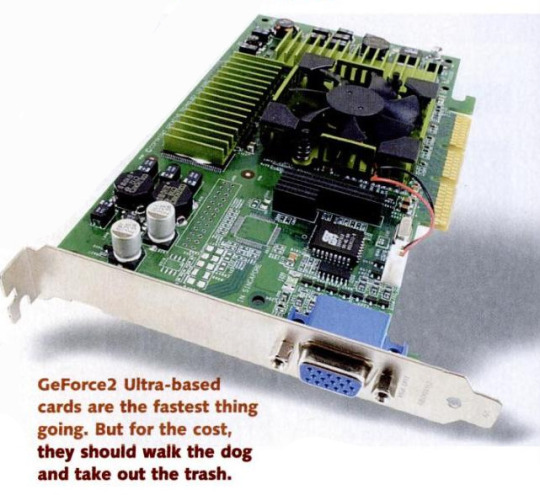
GeForce 2 Ultra Maximum PC - November 2000
336 notes
·
View notes
Text
OK but who is the other guy?
Linus Torvalds X Richard Stallman
or
Linus Torvalds X Jensen Huang enemies to lovers
Category: M/M
Tags: Old man yaoi
Characters: linus torvalds
380 notes
·
View notes
Text
Vietnam Russell Adler (Call of Duty: Cold War 2020)






#art#in game photography#in game screenshots#in game shots#video games#virtual photography#artists on tumblr#mangami the dragon#nvidia#playstation#call of duty russell adler#cod russell adler#russell adler#vietnam#vietnam war#he bites his lip when exiting the mission#call of duty cold war#cod#cod cw
197 notes
·
View notes
Text

It’s hard to talk about 21st-century economic history without discussing the “China shock”. That is the term often used to describe China’s entrance into the global market, a change that brought rich countries an abundance of cheap goods, but left entire industries and workforces mothballed. DeepSeek may provide a sequel. A little-known Chinese hedge fund has thrown a grenade into the world of artificial intelligence with a large language model that, in effect, matches the market leader, Sam Altman’s OpenAI, at a fraction of the cost. And while OpenAI treats its models’ workings as proprietary, DeepSeek’s R1 wears its technical innards on the outside, making it attractive for developers to use and build on. Things move faster in the AI age; terrifyingly so. Five of the biggest technology stocks geared to AI — chipmaker Nvidia and so-called hyperscalers Alphabet, Amazon, Microsoft and Meta Platforms — collectively shed almost $750bn of market value before US markets opened on Monday. It could be particularly grim for Nvidia if it proves true that DeepSeek won without the use of its shiniest chips.
27 January 2025
158 notes
·
View notes
Text
NVIDIA has fallen out of being the world’s most valuable company after losing $600 billion dollars in market capitalization today
This is the single greatest one-day value wipeout of any company in history, more than doubling the $279 billion market cap.
This comes after China released DeepSeek, an open source free AI app set to rival OpenAI / ChatGPT.
All happening under the Trump administration as confidence in America’s standing in the world falters.

#donald trump#potus#president trump#us politics#breaking news#politics#president of the united states#news#tumblr#united states politics#nvidia#stock market#deepseek#ai#openai#chatgpt#usa politics#usa news#us news
134 notes
·
View notes
Text

#frutiger aero#frutiger aero aesthetic#nvidia#cybercore#neo y2k#y2k#webcore#2000s web#2010s web#2000s nostalgia#2010s nostalgia#nostalgiacore
211 notes
·
View notes
Text

SOURCE
The U.S. Justice Department and Federal Trade Commission will conduct antitrust investigations on Microsoft, OpenAI, and Nvidia regarding their roles in the AI industry, as reported by the New York Times.
The Justice Department will focus on Nvidia, while the FTC will investigate OpenAI and Microsoft, under a deal expected to conclude soon.
The agreement between regulators was made recently and is set to be finalized in the near future, according to sources familiar with the matter.
#sulemio news#sulemio#suletta mercury#miorine rembran#g-witch#g witch#us federal trade commission#ftc#us ftc#antitrust#ftc antitrust#nvidia#microsoft#openai#antitrust lawsuit#lets fucckkkking gooooooo#lfg
192 notes
·
View notes
Text
mutt's guide to using dsr on ts4, with pictures!!!
ok so, dsr is a thing available for nvidia gpus that allows you to take veeery high resolution screenshots of games without much trouble, like this

it's an alternative to srwe, as it plays nicer with a lot of reshade shaders and is just, generally more nice to use! let me teach you how to use it - full tutorial with pictures for every step under the cut (im sorry its too long without the cut)
step 1: right click your desktop and open the nvidia control panel
step 2: go here (adjust desktop size and position)
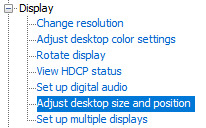
step 3: make sure your settings are set as follows! this is important
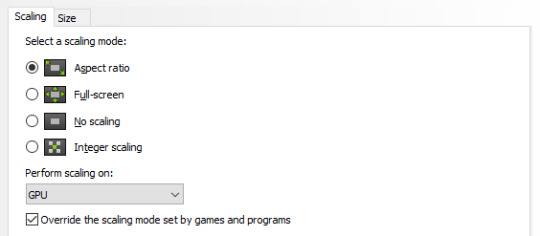
step 4: now, go here (change resolution)

step 5: under change resolution, click on this button (highlighted with a red square)
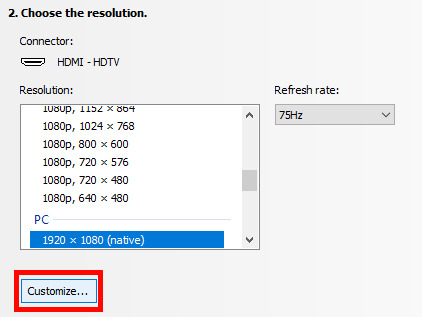
step 6: in the windows that appears, make sure that "enable resolutions not exposed by display" is ticked! this is very important! (again, highlighted in red - it should look like this)
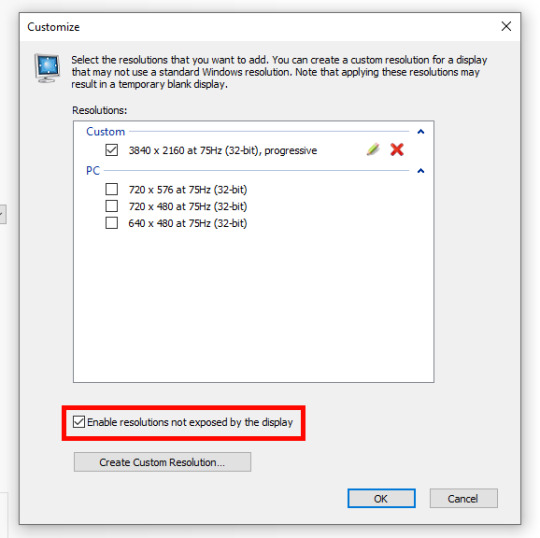
step 7: now, click on "create custom resolution"
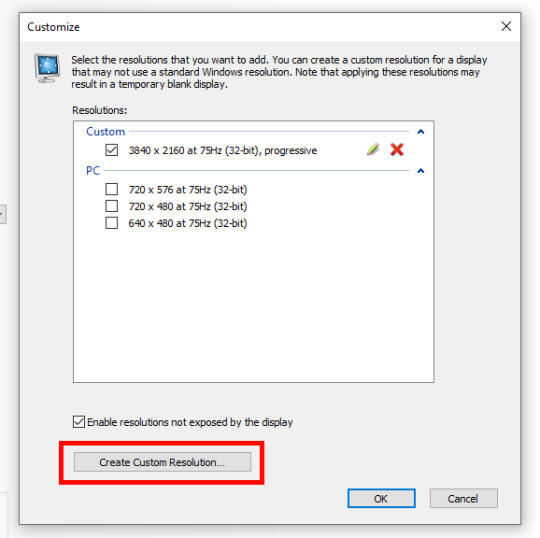
step 8: this is where you set your desired resolution, and where i get a bit rambly; so, in my opinion, there is ZERO reason to go above normal 4K for TS4, as it's generally not a really high-poly game and it has rather simple graphics. you can fuck around a lot here, but if you don't feel like it, here are my settings - this will give you 4K screenshots. NOTE: THE REFRESH RATE DOESN'T NEED TO BE 75! SET IT TO WHATEVER THE REFRESH RATE OF YOUR MONITOR IS!
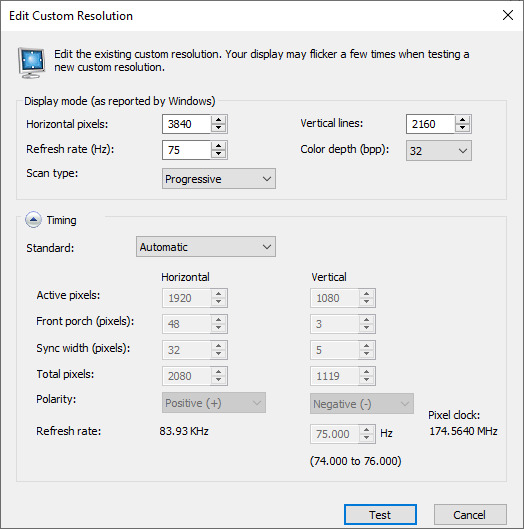
step 9: now, click on test
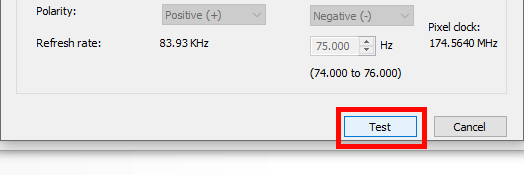
step 10: let the thing load, and after it's done, a window like this should pop up.. but yknow, in your language. click on "yes" (or accept or ok!! idk mine's in russian; basically, the button highlighted here!)
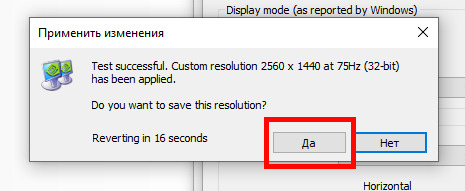
step 11: click "ok" in the window that pops up! like this! afterwards, close the nvidia panel

step 12: open the sims 4 and go into game options, then into graphics
step 13: set your "display type" as "fullscreen", like this

step 14: under "resolution", select whatever resolution you setup earlier; in my case it's 4K, so if you used the same resolution, your settings should look like this
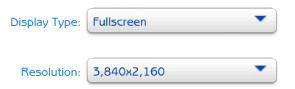
step 15: click on apply changes!
AND UR DONEE!! WAHOOIEE!! now, take your screenshot using reshade, and then go back into sims settings and set it back to what you usually play at, then apply changes!
every time you need to take an HD screenshot, simply open game settings and use your custom resolution! that's it, have fun :3
#sims 4 tutorial#ts4 tutorial#sims 4 screenshots#ts4 screenshots#sims 4 screenshot tutorial#ts4 screenshot tutorial#sims 4 hotsampling#ts4 hotsampling#srwe#nvidia#dsr#tutorials
735 notes
·
View notes
Text
Linux people of the tumblewebs
......hi...
Help me getting Wayland to play nicely with my NVIDIA card, plz?
I don't understand what I'm doing wrong :(
Under Wayland my Monitor displays as Unknown-1 instead of HDMI-2 and I think Wayland doesn't even use my graphics card.
Installed Nvidia-dkms drivers, added
nvidia nvidia_modeset nvidia_uvm nvidia_drm
to my modules in my mkinitcpio.conf but i don't get what's missing :(
58 notes
·
View notes
Text
Sims 2 on Linux - Doesn't start with Nvidia Card?
Suddenly, my game doesn't start with the Nvidia card, anymore. It still works when using the Intel card, but the Nvidia card is much better. Does anyone have an idea what could cause this? There's no error message, it simply doesn't start from Lutris.
38 notes
·
View notes
Text


NVIDIA Creature demo for GeForce2 (2000)
339 notes
·
View notes
Text
Russell Adler (Call of Duty: Cold War 2020)
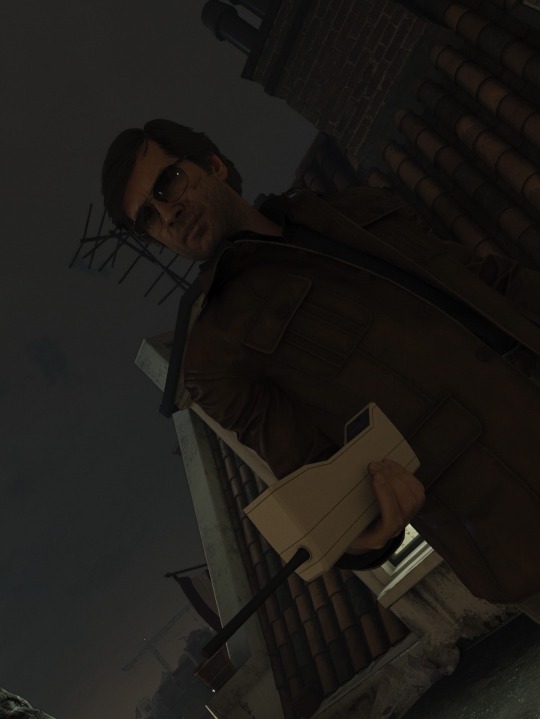
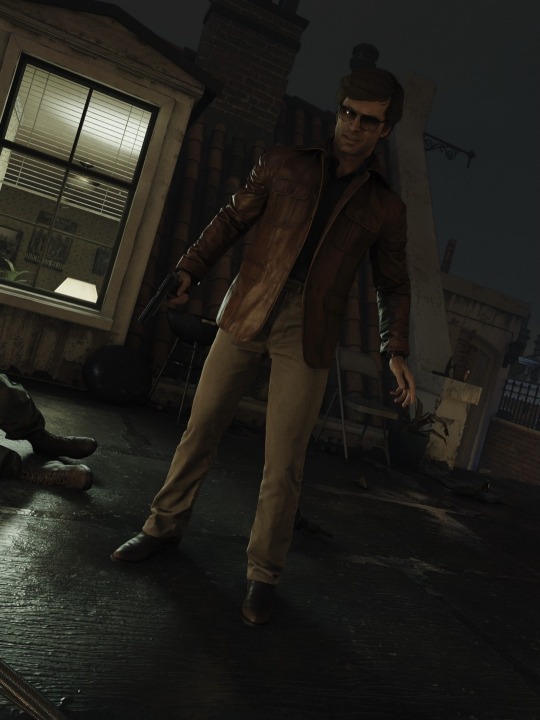

#art#in game photography#in game screenshots#in game shots#video games#virtual photography#artists on tumblr#mangami the dragon#nvidia#playstation#cod#cod russell adler#russell adler#call of duty cold war#call of Duty#cod cw#cod adler
141 notes
·
View notes

