#my old laptop was able to handle emulation really well
Explore tagged Tumblr posts
Note
i was able to get twilight princess wii version working on the dolphin emulator. it was a little tricky though. certain actions like catching fish required me to map a specific button to do the wiimote wiggles the game wanted. also there were graphical issues that i had to download a mod or something to fix. but. other than that i was able to play it! so theres an option for ya
sadly the issue i always run into isn't gameplay-related, it's usually performance related, since my laptop is roughly from 2007 or so. most games i try to emulate that are within the range of gamecube-ps2 era (and anything beyond) usually run below double digit frames.
#ask#catboygirljoker#hence why id rather a physical copy than emulation in this case#ik i can probably mod my wii but. id rather not ruin my wii honestly#my old laptop was able to handle emulation really well#when i played animal crossing city folk. i modded the entire controls to an xbox controller (since its a wii game)#and i had a button used for enabling wii cursor movements (for typing and using my inventory) to the joystick#which. honestly feels better to use for typing with a controller? like you hold R1 and move the joystick around and press A#which. makes me wonder why no ones tried it for current age typing with controller(?)#i dont have any new consoles so for all ik they already do that#but yeah. ive tried playing games im absolutely itching to play from my childhood but cant due to my hardware issues#it makes me want to implode honestly#the curses of having a laptop that does. okay at most things. but playing games isnt one#especially in a field where game devs dont really care too much about the person with the laptop from two decades ago#its sad but. i cant do anything about it#i cant even play current day gmod for example. i have to resort back to gmod 12.#which is a little saddening because some old addons (like playX) dont work anymore for gmod 12#most ive been doing in gmod 12 is just personalizing it for myself. have a stupid joke where i call it gammy's mod 2001 xp vista#had like 4 people ask me what it was#i only have CSS and HL2DM ''mounted'' atm. tf2 would be such a pain to port honestly.#primarily because gmod 12 is a sourcemod so it doesnt actively look for file directories. instead it looks in source sdk base 2007#so you gotta copy all your files from those games there. and i dont have lots of space#anyway i really do appreciate your ask!!!! my situation is just. complicated.
6 notes
·
View notes
Text
reMarkable 2 Review
I had some requests for a review of this device, and I am glad to oblige in this case. I've been closely following digital pen stylus tech for about eight years. I'm just old enough that I still need to handwrite a lot of things to tap into my creativity, but greatly dislike clutter in my life.
The reMarkable is for the person that writes enough by hand to fill several notebooks a year. For someone that wants the tactile and somatic component of writing on paper to associate with their process. The new reMarkable 2 does basically what the reMarkable 1 did; faster, better, and with a much improved piece of hardware.
If you've read my previous review from May 2018, you know I basically raved about the first generation reMarkable. I had a few criticisms of the Gen 1, and a lot of that has been addressed with the Gen 2.
Support & User Experience
I've used a reMarkable tablet continuously for almost three years. I've never had a support issue with one. The software is updated regularly, features added, and user experience improved with each iteration.
There is really no comparisons to be made with that kind of uninterrupted usage. No smartphone, tablet, or computer you ever own will be that reliable. A 3-4 year old Thinkpad, running Linux, is about as close as it gets to that level of, switch-on-and-use, every day, without fail feeling.
The reason is that the reMarkable 2 is leveraging the most reliable hardware, user input methods, stylus technology, and operating system basis available. My fear has always been that my reMarkable wouldn't be as reliable as a regular piece of paper, and a good pen. So far, that fear has never been realized with the reMarkable 1, or 2.
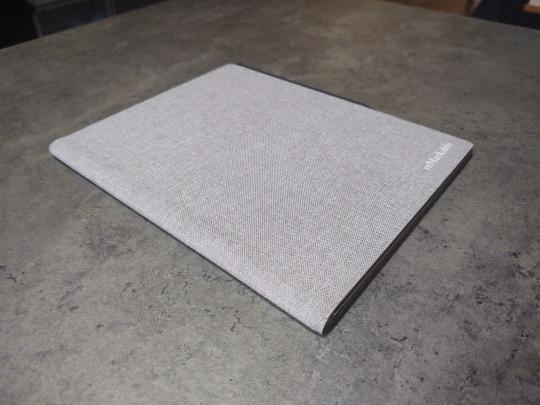
Pen Stylus Input
The majority of what one picks up and uses will be Microsoft Pen Protocol (MPP) stylus tech, with Microsoft Surface Products, or Wacom AES (Active Electrostatic) like that found in a lot of Asus, Dell, Lenovo, and so forth. The older Wacom EMR (Electromagnetic Resonance) is used less frequently, and usually only with their own products, or a version thereof with Samsung Phones and Tablets.
Of the three options, Wacom's EMR is still the best.
That's what you'll find on the reMarkable Tablet, and if you get their Marker Plus (it's the black one) it has the magical EMR eraser tip opposite the drawing point. There is no better pen stylus experience, for general use, sketching, handwriting capture, tilt sensitivity, and so forth.
The Marker Plus is $50 more than the regular Marker. It is worth it.
What if you're like me, and you have a drawer full of pen stylus products? Products that include the legendary Excalibur stylus pen that came with the Thinkpad Tablet 10 Gen 1, and worked with the EMR capable Thinkpad Yoga S1 from 2013? The one with the eraser tip, and sweet felt tip point? Will that stylus work?
Yes. Yes, yes it will.
However, the reMarkable Marker Plus just feels better. It's heft (19g) is perfect, eraser tip rounded to feel like the real thing, and tips that degrade gracefully without marking up the screen. Buy. The. Marker. Plus.
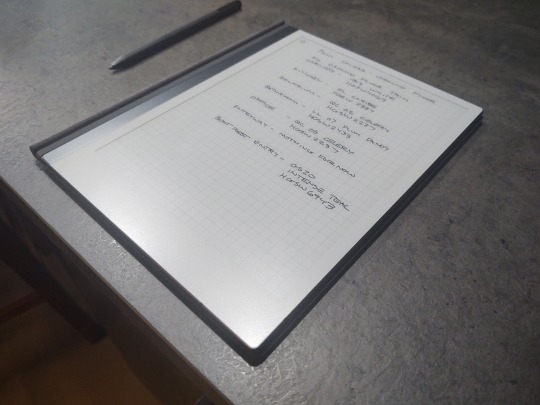
The Hardware
The manufacturer says that the reMarkable 2 gets 3 times the battery life of the 1, is 2 times as responsive (relative to rendering digital ink), and is the world's thinnest tablet at 0.19". Mostly, this is all of this seems to be true. Also, as mentioned before all the new Marker Plus has a built in eraser, all the new accessories snap together with magnets, and it charges with USB-c.
The screen is capacitive touch capable now. No more page turning buttons, and you can swipe down from the top to back out of a document or folder. You can turn pages with the swipe of a finger now. It takes a second to get the gestures down, but they're crisp and reliable once you do.
The tablet runs off of a dual core ARM process (a good thing, in my opinion).
My only quibble is that it is supposed to be able to connect to both 2.4GHz and 5.0GHz WiFi, but so far I've only gotten it to connect to 2.4. It might be something with my specific router, and I'm not sure if my experience is typical.
On the lower left hand side of the tablet there are 5 connection points. This suggests that the tablet may have the ability to connect to other accessories in the future. If reMarkable added a Plain Text Editor, and a keyboard cover to the reMarkable, I would be over the moon.
There is no evidence that they will do this, but a guy can dream. Having what's basically an e Ink Typewriter this thin and light would be the ultimate for this writer.
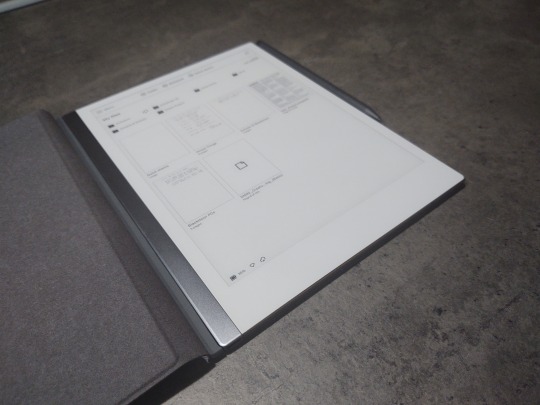
The Software
It is much the same experience as the reMarkable 1 with a few new additions.
You can convert your handwritten notes into text, cursive or block letters, and share by email. There is support for 33 languages.
With a Google Chrome plug-in, you can read web articles and pages on your reMarkable. If you're already battling with eye strain from looking at glowing screens all day, this is a nice feature.
Reading large PDFs and eBooks is still not crisp and snappy, but it is a vastly improved experience when compared to the reMarkable 1. Large graphically intense documents can be navigated without it taxing your patience. What I store on my reMarkable is vastly different now because of how much improved document handling has become.
I find the small sacrifice in speed rendering pages worth it, compared to the eye strain I get reading on other screens.
More pens, features, page templates, and ease of organizing have been added incrementally over time. With regard to the core functioning (Linux Based Codex OS) of the device, the manufacturer has only ever improved and supported the reMarkable.
Aesthetics
The reMarkable 1 was good for what it could do. It wasn't a bad looking product, but compared to the reMarkable 2, it was a rough prototype. Most tablets do not feel as nice in the hand as the reMarkable 2.
Rubber no-slip nubs on the back, rounded edges, satin finished glass and aluminum, make the tablet itself feel like it's from the future. I bought the Polymer Weave Book Folio, a step up from the regular Folio. A close friend got the same device and marker options as I did, but opted for the Premium Leather Folio.
Definitely, get the Book Folio, and if you can scrabble together the extra money, get the premium leather. That's my only regret is that I didn't spring for the best accessory offered. Is the Polymer Weave good? Absolutely, worth the $99. It is rigid, will protect your investment, and it's very classy looking.
My friend who picked up the Leather Folio is a graphic designer, and has greatly informed my sense of aesthetics over the years. She says the Leather Book Folio is well worth the extra. She is, most certainly, correct.
So, yeah, if you're going to get a reMarkable 2 and want a slightly used Polymer Weave Book Folio (mine), I'll let it go for cheap (so I can atone, and get the leather version, ha ha).
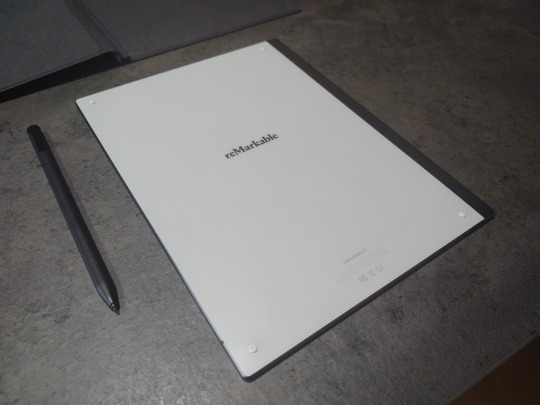
Value
The reMarkable 2 doesn't have a web browser, app store, Merge Dragons, audio player, or other third party applications. It won't replace your iPad, or Android Tablet. It will replace all the paper, notebooks, and pens in your life. This is especially true if you have a small scanner (like a Doxie), and leverage reMarkable's Smartphone app and cloud sync feature.
This tablet is for people that like paper, a lot, but don't want to carry it around or keep track of it. It is for people that fill 8-12 Moleskines a year, and mark up hundreds of pages of documents, for themselves, and others. It is for people that tap into their creativity by writing things down, sketching diagrams, and making lists.
The act of holding a pen or pencil against paper is a cognitive trigger, built into their implicit memory, every day, for years, that allows them to do their things.
$399 will buy a decent Samsung or Apple branded tablet, but neither of those is designed to emulate the experience of writing on paper like the reMarkable 2 tablet is. The reMarkable 2 will run you $399, a Marker Plus $99, and a Polymer Weave Folio $99, bringing it all to almost $600.
Unless you lurk reMarkable's website, and wait for a promotion. They did run a promotion for their pre-order, and will likely do something similar within a year of release. It is my recollection that the manufacturer ran at least two promotions for the Remarkable 1, and the savings were significant.
If you don't need one right this minute, check the website every week or so, their Amazon Store edifice, and whatever other options they have for your region.
Competitors
In the last few years, reMarkable has only acquired more competition in the e ink Tablet market. That competition varies depending on where you live in the world. In the US, no one makes a thing that directly competes. I looked at other products, didn't see anything that made me pull out my reMarkable 1 and make a list of pros and cons for comparison.
That isn't to say there isn't a better thing for your use case, but there wasn't for mine.
Final Thoughts
If I didn't drive this point home earlier, I'm going to make it now. The reMarkable 2 will not replace your laptop, mobile OS (iOS/Android) Tablet Device (meant to replace your laptop), or Smartphone. There isn't even a calculator app on the reMarkable 2.
The Remarkable 2 will replace the pens, pencils, highlighters, notebooks, and print outs cluttering up your daily carry bag, desk, and life. It's a digital paper option, not a personal computing option. When used for that purpose, it is exceptional, and well worth the investment.
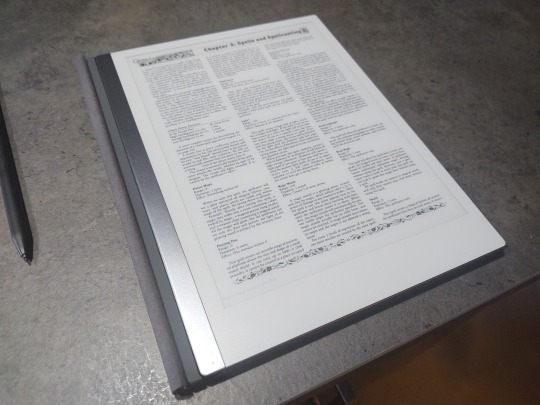
4 notes
·
View notes
Text
DW s12e10: It's Quite Unfortunate That This Child Keeps On Regenerating
It's only fitting that the first post on a blog called "SciFinal" should be about a season finale.
Not that fitting is the fact that in said post I'm going to begin where it all started for me.
Part One: How I Even Got into This Mess of a Show in the First Place
While I call myself a huge Doctor Who fan, even a – *gasp* – Whovian, I must admit I am not as familiar with the franchise as I would like to be; I've seen the new show, I've seen Torchwood (though, admittedly, I had to force myself to finish the fourth season – but that's a story for another day), I've listened to a handful of audio dramas (including Kaldor City, which I consider to be canon for both DW and Blake's 7) – mostly Torchwood audio dramas, but who cares, – I've read a couple of comics, I've got a novel or two somewhere on my bookshelf, I've seen the first couple of seasons of the classic show, but that's about it. I can't say I grew up with it – it wasn't on TV when I was a kid, there isn't an official Ukrainian dub, et cetera, et cetera. I first heard about it when I was about thirteen, when my classmate did a project about something they liked – and was pretty dismissive of my peers' hobbies at the time, believing myself to be somewhat above them, so I didn't pay much attention.
Then somebody finally pressured me into watching it (I believe I was fifteen or something back then) and I loved it. The first two episodes of the first season, I mean. I watched those, texted my friend something like "consider me a Whovian now!" and abandoned the show completely only to return to it maybe several years later.
I loved it. This time, for real.
Doctor Who has been with me ever since that time, it has a big soft spot reserved for each and every Doctor ever in my heart, and for each and every companion. I know full well it's cheesy, and it's stupid, and it's technobabble-y, and it's glorious in all of its cheesy technobabble-y stupidity.
And I hate this finale.
Part Two: Doctor, Why
I hate this finale – because I hate Chris Chibnall. Mind you, not the gentleman himself (I don't even know what he looks like, and I can't be bothered to Google), I hate what he did to Doctor Who.
Now, when it was revealed that the would replace Steven Moffat I felt... nothing. What did you expect? I had no idea who the man was. I know now he's made Broadchurch, and I know he wrote a bunch of stuff for Torchwood back in the day, including Cyberwoman. I had to drop Broadchurch because of how well-handled the depressing atmosphere was, and I love the flawed, dumb, sexy-cyber-bikinied, almost-fifteen-minutes-of-Ianto's-whining-including (I know because some time ago I literally cut almost every single moment of Gareth David-Lloyd whimpering, moaning, groaning, screaming, and mugging at the camera out of the episode and made those bits and pieces into a beautiful clip show called "I HATE THIS" to explain exactly why his face was and still is so punchable) mindless fun that is Cyberwoman (this is also one of the two episodes in which they actually do something fun with the pterodactyl living inside Torchwood's underground base). The latter also led to the creation of one amazing in how it develops Ianto's character audio drama entitled "Broken". I love Broken. I am now forcing you to look at its cover because of how much I love it.
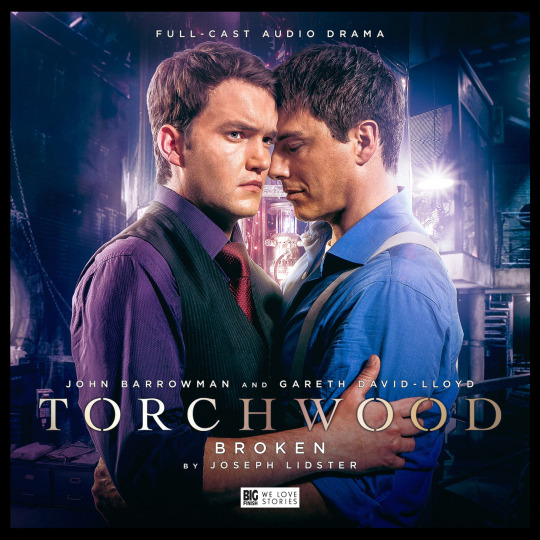
Here we go. Now, back to the point of me rambling pointlessly
In his video "Sherlock Is Garbage, and Here's Why", a well-known YouTuber hbomberguy pointed out how Steven Moffat's problem is that he is more than capable of writing a good one-off episodes, but ultimately fails at managing multiple complex, overarching stories, as visible when you look at the difference between Moffat's individual episodes and his run on the show.
Now, I believe that Chris Chibnall suffers from the same affliction: he's a good screenwriter but a terrible, terrible showrunner. Sure, he's made Broadchurch, but Broadchurch, in its essence, was a complete singular story with a beginning, a middle, and an end. There were no bigger, incomplete arcs expanding at the expense of other episodes, and the show did exactly what it was originally designed to do: it told an uninterrupted story.
Here comes Chris Chibnall's run on Doctor Who.
Now, while Steven Moffat was ultimately not very good at managing overarching stories, he tried to do so nonetheless, and the fans seemed to like his attempts. And while I can't be sure as to whether it was Chris' original vision for the show or he and his co-writers were merely trying to emulate Moffat, he attempted the same. A friend of mine has even pointed out how, to her, it was painfully obvious how the writers of the finale were desperately trying to copy Moffat's style (to give you some context, she grasped it from a 30-second clip of the CyberMasters' reveal, and that clip basically consisted of me filming my laptop's screen and laughing at their design, making the video wobbly and the audio distorted). At the time of writing this post this friend hasn't seen a single episode of Chibnall's era and, as far as I know, has no wish to do so – mainly because of two reasons that both have something to do with the finale:
Somebody's already spoiled it for her, so who cares;
I ranted to her about how shit this finale is and now she hates everything about Chibnall era.
I am very sorry for the latter, since I genuinely believe there are some nice episodes in these seasons, and I especially like the "historical" ones, they really are quite a lot of fun, I like Nikola Tesla and Thomas Edison fighting badly CG-ed alien scorpions, I love Lord Byron and Mary Shelley running around a haunted house trying to escape from a Cyberman (even though it's all too similar to the Agatha Christie episode from Russel T Davies' run), I adore that episode about Rosa P–– oh, wait, no, that one was crap and ripped off Blake's 7... Anyway, I love Jodie Whittaker's Doctor, I am a big fan of Graham, I like Ryan just fine, and I can put up with Yaz, even though it's been two seasons and I've still got no idea what's her personality supposed to be, and I absolutely love the new Master (he reminds me of a cute little pug with a big Tommy gun). There is plenty of good stuff in these two seasons, they are lots of fun to watch, but this finale... Oh god, this finale.
Part Three: We Had All of Time and Space at Our Fingertips and We Ended Up with This
We are getting to the point of this whole thing. I would love to begin with the obvious, the twist, but there's so much wrong with this who-cares-how-many-parter than this one big thing.
It is inept. It is impotent. It is incompetent. It is bad at almost everything except its okay camera work, somewhat good (for a British TV show, I mean) effects, and its really solid performances.
Its editing is tone-deaf to the extreme. There is a moment in the final episode where Ko Sharmas asks who will be the first to cross the Boundary and step into the unknown, and immediately it cuts to Yaz walking towards it, all fast and silent. I would love to show you a clip of it, but I don't have one and I can't force myself to download the episode and sit through this shitshow again just to present you with a ten-second clip. Nonetheless, that part is not edited like a dramatic moment. You edit comedies this way. Bad comedies. Bad editors edit bad comedies this way.
Its plot is incoherent. There are several plot threads in this finale, and they're managed in a way that doesn't make the viewer care about all of them at the same time, rather the viewer goes "oh, I've completely forgotten this was happening" and then, before they can even begin to care, the show cuts to something else. It's all over the place and oh so annoying.
The plot armour is painfully obvious despite every attempt to disguise it. There wasn't a single, solitary second when I believed the Doctor was really going to sacrifice herself and, lo and behold, here comes the old guy ex machina to do it for her. The only questions I was asking at that moment were "How are the writers going to prevent the Doctor's death now that they've seemingly created themselves a way to go on forever?" and "How can Whittaker care so much about her performance in this scene she's literally almost crying?". I wholeheartedly related to the Master asking "So why are we still here?" and shout–– hiss–– mumbl–– whatever-ing "Come on, come on, come on!" – at that point I've suffered through at least forty-five minutes of utter nonsense, people going preachy, religious Cybermen with Dalek motivations, that absolutely ludicrous scene in the previous episode when the show was trying its worst to make me perceive autonomous flying Cyber-heads with laser eyes as a serious threat, a shit twist and... Oh.
I've got to finally touch on the shit twist, haven't I?
It doesn't make sense. No, I mean it. I guess it makes sense from the show's writers' standpoint to retcon everything in a way that would allow them to go on forever without having to come up with a way to circumvent limited regenerations, yes. And I won't be touching upon all the lore people say this twist has ruined. No. It doesn't make sense as it is.
The twist is revealed to us by a madman that claims to have hacked into a database, claims to possess control over the Doctor's mind, and gives the Doctor and the audience no actual solid proof that the Timeless Child is, indeed, the Doctor. We have Ruth, sure, and she's nice enough (damn, I want that vest), and she's a Timelord that happens to own a TARDIS that looks like a blue police telephone box, and she calls herself the Doctor. Here's Ruth:

I really like Ruth. She also makes no sense from the show's timeline standpoint, since the Doctor's Type 40 TARDIS only got stuck looking like a police box in 1963, so there's no reason for the Doctor to not remember being her.
We also know that the Judoon have identified Ruth as "the Fugitive"... except in one of their previous appearances in the show they weren't able to identify their targets exactly and thus were seeking out non-humans. There is a possibility that they were only looking for a Time Lord on Earth.
You know what? It's possible that Ruth is actually the Master messing with the Doctor. I have just as much proof of this as I have of the fact that the Doctor is some kind of an endlessly regenerating superbeing.
But this is not the most maddening thing here. I loathe it, but I don't loathe the twist itself: I loathe its lifelessness, I loathe how empty, how unemotional, almost robotic it feels. When somebody'd spoiled the finale for me, I got angry, and I started asking questions, and when later I saw the actual thing...

This gif. I can't even explain how accurate it is. I stood there, in the middle of my kitchen, episode paused, holding a cup of cold tea and desperately looking around as if in my surroundings I could somehow find that emotional reaction that this show failed to evoke. I was ready to burst into tears of how empty it felt, and how empty I felt, and how the same show that has Christopher Eccleston go from literally foaming at the mouth with pure hatred to shocked silence in a matter of second because of one sentence that you, a viewer, can't help but be astonished by failed to make me feel the tiniest speck of literally any emotion. And slowly, I felt that vast void in my chest fill with sheer, pure, flaming hatred for the person who made me feel nothing, for the story that left me not bored – but empty.
And the next moment, in its own unique way of being absolutely tone-deaf, the show introduces the CyberMasters, looking ridiculous, being asinine in concept, making me burst into laughter with their dumb design. Wow.
So.
Chris Chibnall's Doctor Who is no longer a show. Chris Chibnall's Doctor Who isn't even, as somebody on Stardust said, a fan fiction. It's a rollercoaster. A lackluster rollercoaster that lifts you from the vast caverns of frozen hell, devoid of any life whatsoever, soulless and abandoned, to the heavenly torture of being so bad, so utterly awful and ridiculous, that you can't help but laugh as you watch something you used to love be distorted and deformed to the point where you can't recognise it anymore nor really care. This is what Chris Chibnall's Doctor Who has become. And I'm going to continue my ride on that grotesque rollercoaster. I'm going to pirate that ride and get on it again. Because I'm a masochist. Because I want to feel something, even if it's hatred towards those that make me feel nothing.
Because some time ago my fifteen-year-old self watched the first season and learned a lesson that I hold dear after all these years – that I can't abandon hope, and that someday, somehow, things are going to get better. That the future is being written right now. That the future can change.
2 notes
·
View notes
Text
azuhreidii replied to your post “Man, I miss actually playing p3. Like, I’d kill just to grind in...”
Have you tried using a PS2 emulator on your PC? That's how I've been able to play P3 FES (and P4 as well) ...of course, I don't think I'll be able to play P5/Royal or even a PS4 emulator bc...while my laptop is kinda beefy it ain't THAT beefy gksjfjksf ��
I actually used to stream p3p on my laptop w an emulator but my laptop broke March last year. I’ve been borrowing my little sister’s laptop since then and this thing is 6 years old and super slow and crummy. I don’t think it’d be able to handle an emulalator. It’s dying enough as is just running chrome.
I really want my own laptop/PC so I can get emulators and play and stream again though
2 notes
·
View notes
Photo

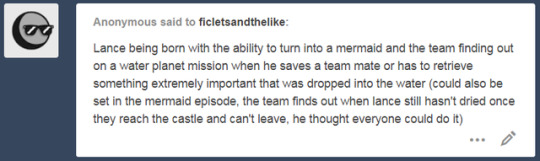

Flying Wingless (Part 2)
Read Part 1 Here!
Alas, we have returned to the world of mermaid Lance. The first part was really well received, so hopefully you all will enjoy once more!
“Lance, I want you to promise me you won’t tell a single soul besides your family.” His mother cupped her hands around his cheeks, wet with ocean spray and tears of relief to finally return home.
Confusion clouded his features. He opened his mouth after a beat to protest, but her soft hold tightened as she shushed him.
“They’ll try to take you, Lance.” Her hands trembled slightly, sending a shiver of fear up her son’s spine. “When people find something special, something unique and beautiful...” A sob choked its way past her lips, swallowed back hard as Lance whimpered.
“...they destroy it.”
Lance held his mother’s locket up to the light, letting the fluorescent glare bounce off the golden heart and matching chain. Dropping it back into his palm, he opened the well-worn clasp and studied the photos inside, scrutinizing every spot of color as if it wasn’t already embedded deep into his memory.
The left showed him at around six; he smiled a gap-toothed grin, proudly standing near a sand castle almost as tall as him. That was the first day he had been allowed back to the beach alone, and he spent every minute digging and sculpting until he was satisfied that he had, in fact, made the best sand castle in Cuba. Lance recalled his sunburned cheeks glowing at the praise from his papa and laughed to himself.
The right was the soft features of his mama. She smiled at Lance at he rubbed the picture. She had hugged him tightly, beaming with pride and waving his Garrison acceptance letter in every face she could find, but Lance knew how her enthusiasm faltered when she thought he wasn’t looking. He knew he was leaving her all alone, and still he had packed his bags without hesitation.
The door slid open, jerking Lance back to the present. He blinked away the stinging in his eyes and looked up to see Hunk’s nervous figure filling the doorway.
“Yo, dude, Iverson’s going to have an aneurysm if we’re not by the training area in ten,” The larger boy warned, fussing with his feathers as if the commander was already breathing down his neck. Lance yawned, placing the locket on his pillow before standing lazily.
“Would that really be so bad?” Lance replied. Their shoes clacked against cold metal, filling the brief silence until Pidge materialized from the next hallway over.
“Pidge, my man! What’s going on in that crazy genius brain of yours today?” asked Lance, dropping back to peer at his classmate’s laptop screen. He earned a glare and a pointed shift to block his view; he squashed a pang of hurt and grinned wider. “Any idea what we’re doing today?”
“Whatever it is, you’d better not screw it up like yesterday,” Pidge responded, scowling up at him.
“Hey, I seem to recall that none of us followed procedure! Besides, wasn’t I the one that saved your butt from snapping at Iverson and earning us all detention?” Lance retorted. Their argument was cut short as they reached the training hall, sliding into the back of the crowd as Commander Iverson began the debriefing.
“Listen up, cadets,” he boomed, causing several students to flinch. “Today will be a break from the regular routine. Hopefully it’ll give some of us a chance to study basic maneuvers while we test out new situations.” He stared at the group, and Lance gulped.
“We’ll be working on our reactions to dangerous circumstances for the next week or so, specifically problem-solving and escape. Today...” Iverson shifted to the side, bringing up a hologram with instructions. “We’ll be simulating an ocean crash.”
Lance felt his stomach drop and bit his cheek, trying to push back the panic rising up his throat.
“Each trio will fly the aircraft as normal for a random period of time. The engine will fail, and the team will be tested on their ability to resolve the problem before hitting the water or escaping safely before water fully submerges the ship.” A chorus of whispers exploded, and Lance took the opportunity to think.
He couldn’t get out of it by pretending to be sick; everyone was scared to have their wings potentially bogged down by the water, and Iverson would scold him for being weak despite his advantage. Lance ran his fingers through his hair, remembering his mother’s face creased with worry. He couldn’t let them know just how much of an advantage he had, no matter whether or not he failed.
He turned to Pidge and Hunk, who looked almost as terrified. “No matter what, we need to get out of there before hitting the water,” he declared. Even Pidge bobbed his head in agreement, and Iverson yelled over the chatter.
“Team Jenson! You’re up first!”
“Team McClain, you’re up.”
Lance slid on his helmet and stepped into the fake airship, trying to ignore the pit of dread coiled tightly around his middle. He heard the door hiss shut as he plopped down in the pilot’s seat and cracked his knuckles. “Alright, let’s do this,” he said with false confidence.
As the commander had said, everything began smoothly. Hunk prodded at various wires, Pidge double-checked each system, and Lance flicked various switches to keep the craft flying strong. Blue skies stretched endlessly through the screen, emulating the feel of the mid-afternoon flight that Lance had always dreamed of.
A beeping sound came from behind Lance, and he knew the test had begun. “Pidge, scan for overheating and leakage. Hunk, check configurations.” He steered as best he could, guiding them out of various tilts and even a tailspin. After nothing but grunts and silence, he could feel his agitation growing.
“Pidge, status?” He asked, sharper than he meant to. “Nothing’s showing up; it’s got to be something with the wiring, but Gutbuster over there’s too busy trying not to lose his lunch,” the boy snapped back, adjusting his glasses and returning to furious typing.
“Hunk, come on buddy! Worry about food later and get on that engine fixing! We’re kind of getting close to the water, you know...” Lance called, clenching the wheel harder as the ocean came into view. “I’m- trying but-” A disgusting belch caused Lance to roll his eyes. “Okay, okay, this is fine, just give me a minute,” Hunk replied.
“Altitude: way too close,” Pidge said, tapping at the alarms that had started to screech in the cabin. “Yeah, real helpful!” Lance barked. A sizzling sound came from Hunk’s corner, followed by a “got it!” The alarms faded, and Lance sent the ship back up into the air. The sky faded to black, replaced by glowing green text and a robotic voice announcing “MISSION PASSED.”
They stumbled out to the deck, awaiting Iverson’s comments. The commander loomed over them, sending shivers down Lance’s spine despite the relief at their success. “Team McClain was able to fix the engine and maintain acceptable altitude. Can someone tell me, however, why that was nothing but luck?” Lance felt Hunk stiffen beside him, and Pidge muttered an angry “what?” under his breath.
“They yelled at each other instead of working as a team.”
“They did their own jobs, but didn’t help each other at all.”
“The engineer puked.”
Iverson swept his gaze over the trio before facing the class. “Exactly. Even competency in your own job will never make up for lack of teamwork in a real flight.” He turned to Lance, who felt a bead of sweat drip down his face. “You may be improving as a pilot, McClain, but your pride and sour attitude are going to leave you in the dust, just like Kogane.” Lance bristled at the mention of his old rival, but Iverson had already moved on to the next team.
After the bell had rung, Lance sped straight back to his room, not even stopping to admire ladies in the dining hall. His skin longed to be under the cool touch of water; after the unfulfilled promise of ocean from class, every molecule in his body clawed against his rigid decision to hide his needs. Opening the bathroom door, he wrenched the shower handle and dipped into the tub, sighing heavily as the water stung his toes in a cold welcome.
Filling the tub to the brim, Lance shut off the faucet and rinsed his face gently, letting the scales peek out along his cheekbone. His tail glittered underneath the surface, free yet still cramped in its porcelain trap. He let his back rest against the wall, closing his eyes.
“You may be improving as a pilot, McClain, but your pride and sour attitude are going to leave you in the dust.”
“Just like Kogane.”
“I’ll never be like Mullet,” Lance mumbled to himself. “I’ll never be hotheaded, or think I can do whatever I want because I’m the best thing since sliced bread. I’ll never get to fly away because my idol disappeared in space. I’m not some weird ninja pilot. I’m just the goofball cargo pilot.”
“I’m just the screwup.”
Part 3 is here!
#langst#lance mcclain#voltron lance#vld lance#lance vld#mermaid!lance#mermaid lance au#my writing#flying wingless
242 notes
·
View notes
Text
youtube
how to make PS5 Dualsense Controller Work on Windows with Advanced Haptics support!
So today we’re going to talk about PS5’s new DualSense controller, and this is of course
not a channel where we cover console related content, but the focus for this video is going
to be how well the PS5 controller works with Windows games, and how you can enable the
special haptic feature on it with your Windows games.
Hey guys, I am Siddharth, and let’s talk about all of that.
So first I would just go over my thoughts on the controller itself.
It is definitely one of the best, if not the best looking controller on the market.
The position of share and menu button is better on the new controller, I like the new clear
plastic buttons, and the touchpad is now also really well integrated.
The trigger and shoulder buttons are also bigger, and they feel slightly nicer, but
the analog sticks, and the actual feel of the D Pad and the primary buttons feels identical,
which isn’t a bad thing as the DualShock 4 was already so refined with its 2 decade
old design.
All of these improvements are nice, but it’s not as big of a jump as it may look over the
PS4 controller.
But the highlight feature of the DualSense controller is of course the special haptics
it has along with its special triggers which can vary in resistance to emulate what is
happening in your games.
But when you’re using this with Windows these special features are not going to work,
because first of all, the PS5 controller is not natively supported in Windows games, and
Windows games also don’t have the code for telling the controller how to vibrate or how
to control its triggers.
Now unless these games get native support for these features, the trigger resistance
features are just not going to work, but the haptics on the PS5 controller work in a very
interesting way, and we can make them work with Windows games.
But first we will discuss how to make the Dual sense controller work with any game on
Windows,
and to do that you just have connect the controller to PC by pressing and holding the Playstation
button and the share button until you see its blue light blinking twice, then you have
to go to bluetooth settings on your PC, and add the controller as a device.
You can also use a Type C cable to connect it if you don’t have Bluetooth on your PC.
The you have to download the DS4Windows software from the link in video description, and after
you install it, and set up its drivers, this will emulate an Xbox 360 controller on Windows,
so basically Windows will think that you have connected an Xbox 360 controller and so it
will work on all games that support the 360 controller.
The DS4 Windows also has many other features that let you control how your DualSense controller
works, you can customize the LED color, and you can even set the controller to work as
a mouse and keyboard on your PC as you can configure the touchpad to behave like a laptop
touchpad for controlling your mouse, and you can assign any mouse or keyboard buttons to
any of the buttons on the DualSense.
You can even use the Gyro sensor on the controller to control your mouse, and this actually even
works in driving games, and you can turn this into an air steering, which is a really fun
thing to explore.
The vibration on the controller also works with this method, but it is just a very basic
rumble instead of the advanced haptics we have on this controller.
So now I’ll tell you how to make the haptics work on this controller, but before that,
we have to understand how the dual sense controller handles its haptics, and a part of that is
by directly linking the audio output to vibration motors.
So basically if you can feed audio input to the controller, you can make the vibration
motors work.
And to do that you will have to connect the controller to your PC with USB, because that
is the only way you can output audio to it.
When you plug the Dualsense controller to your PC with USB, it basically shows up as
a 4 channel audio device in Windows, and 2 of these speakers are for your regular stereo
audio through the 3.5mm audio out jack we have on the controller, but the 2 other channels
which are generally used for surround sound are the channels that control the vibration
motors, so we just have to duplicate the audio output to these channels.
To do that, you first have to select the Wireless controller as your Windows audio output, then
you have to open the sound control panel by right clicking on the speaker icon on Windows
and selecting soudns, then you have to go to the speaker properties of the controller
in playback tab, go to the enhancement tab, select speaker fill and click on OK.
This option duplicates the audio input to the other 2 channels which control the vibration
motors, so now you just have to plug in your headphones, or your speakers to the 3.5mm
jack of the controller, and you can enjoy your games with the haptic feedback as the
sound frequencies will make the controller rumble in a very nice way.
But the problem with this method is that you will have to use the audio output from your
controller, and you may not even have speakers that you can plug directly into your controller,
so to get the sound output from your computer to its speakers while also getting the haptic
vibrations on your controller, you will have to send sound signals to the controller, and
to your computers sound chip at the same time and to do that you will have to download an
application called voicemeter from the link in the video description.
After installing it you have to launch it, then go to its hardware out section, then
in the A1 output, you will select the wireless controller with WDM driver, but if this doesn’t
work you can select the MME driver for the controller.
Then in the 2nd output, you have to select your audio device, and this should be a Realtek
Chip for most motherboards, which could be named High Definition Audio device, so you
have to select that, or if you have an external DAC like me, you have to select that.
You also have to select the ‘Stereo repeat’ option here and this will do the same thing
that the Speaker Fill option did in the Windows control panel.
If you are using DS4Windows, you have to go to the settings tab when the controller is
connected, click on device options, select the DualSense controller, and disable the
‘Enable Rumble Emulation’ option otherwise the haptics are not going to work.
So with this method, you will be able to get sound on your regular speakers, and you will
also get haptic feedback on your controller.
Now this is still not as good as what you would get with native haptics support on PS5
games, but it still works well enough, and even though it just turns the sounds into
vibrations, it can feel pretty cool because the vibrations are quite refined, and they
even work for the higher frequencies of sounds.
You can also control the intensity of these haptics by adjusting the gain or volume on
your PC, and then controlling the volume on speakers separately by their in-built controls.
Do give this video a thumbs up if you’ve been enjoying it so far, and also make sure
that you’re subscribed to the channel with bell so you don’t miss out on future videos.
Now games like Rocket League do support the DualSense controller natively, so it is possible
that we may see advanced haptics and trigger support for Dualsense by some games, but I
am not sure if developers are really going to do that so I wouldn’t count on them for
this.
So that was not a short process, but it is good to see that we can kind of get the haptics
working on PC.
It does feel pretty cool in driving games, and you do get some feel for the road textures.
Other than this, there isn’t a significant difference between the PS4 and PS5 controller,
so if you want to save some money, you can just go with the PS4 controller.
I would also like to give a shoutout to this reddit user whose post contributed to some
of the content in this video.
So I’ll have links to buy this controller, along with all the software I mentioned in
the video description, let me know if this worked for you in the comments section below.
Give the video a thumbs up if you liked it, or a thumbs down if you disliked it, subscribe
with bell, follow me on socials, check out my Amazon Store, thanks for watching, and
I’ll see you, in the next one.
0 notes
Text
Okay, so two important updates in my life i guess:
i graduated
the hard-drive of my laptop fried
i really want to make another video for my yt channel (previously known as butts-crossing, but I'm trying to rebrand it to just "shitter") in celebration of finally graduating college, but I sorta don't have a reliable computer atm??
Well I do have my OLD old laptop, but it's honestly lowkey fucking garbage and probably wouldn't be able to handle any sort of emulation, so that's out of the question. I have a warranty on the laptop that just broke, but I got the warranty as well as the laptop itself through Amazon, and I'm not completely sure how the process works? (like who do I email? Is my warranty still valid?) I need to get off my ass and look into it so I can have a laptop again, but I'm just not super motivated to because I'm not crazy about that laptop and I know it's just going to take weeks to get it back again, and worst of all, the hard-drive is fried, so all the stuff I had on there is gone forever. There was even a whole series of specifically egg-themed games that I played with my friend that got lost when my hard drive got fried. It was all filmed, recorded, and the rough-cut of the editing was done, but now it’s all gone, which is a fucking shame. There was honestly gigs of footage of failed Drinking and Crossing runs on that laptop that I was really hoping I would be able to take and chop out all of the good parts and paste together at some point a la dunkey’s “jampack” series. (in all honesty i was practically waiting for some high-profile youtuber to do something like that so I could see how it was received before i tried it out, but in the end I guess I slept on it too long because now all of that footage is fucking GONE)
I'm honestly thinking for my next video I'm going to play a bunch of games that have been featured on The Classics of Game, like Earnest Evans and True Crime. just something really offbeat. Will I stream again?....I’m not completely sure. The vibe is a lot different because I feel like I have to actively entertain a bunch of people, rather than isolate myself alone in a dark room and let things flow out of me naturally. when I do this stuff alone is when I feel the most “in my element”, and I can cut out all of the unfunny/self-deprecating parts rather than having people witness them live. Not to mention streaming slows down my already shitty computers SO MUCH, so if I ever AM going to do it again, I’ll probably wait until I get a bigger rig. I also plan on getting a better quality mic in the near future, which is another thing.
but yeah, now that I’m graduated, my top priority in life right now is finding a fuckening programming job to make money/build my resume, while simultaneously learning how to make games in unity/unreal/what-have-you on the side, and then building up a portfolio of shitty little games so that i can gremlin my way into the actual video game industry, which has been my REAL goal from the start. Making videos is unfortunately still going to have to be a side thing. I mean sure, if I devoted like ALL of my time into it and networked a bunch and put my name out there and shat out videos like ALL THE TIME, I could probably become a lot more popular on youtube and even possibly become one of those big name youtubers y’all love so much, but like fuck dude those guys all suck and id rather make video games and then have fun stupid videos that I make on the side for fun, which has always been my intention. I’d rather my stuff be seen as a treat so i don’t overstay my welcome or anything
that being said, making these videos is still really fun for me and I’m definitely in the mood to make another, so take that as you will. I still need to, you know, work out the whole laptop situation before anything else.
13 notes
·
View notes
Text
SUNLIGHT: INTRO
In the future, an investigative blogger asks me:
'Hey, excuse me. I just wanted to ask, what is Sunlight and how did you get started on this project?'
Oh, sure, i can give a quick answer to that. Sunlight is a scifi about school, space battleships, and imperfect communication between friends. The major character is Hannah, a young woman who signed up for the Navy despite the pressure to get a normal, healthy job. Most people in this setting think of the military as frivolous and obsolete, and it's actually not an exaggeration to say that Hannah has a nostalgic, adventure-seeking streak. Hannah, a recent graduate of Pilar Academy, is the leader of a Close Quarters Combat squad specializing in ship-to-ship boarding actions. She fights with a quad-hammer, strength harness, and magneto glove.
There are really a lot of characters and details in this universe. I used to maintain a wiki on Obsidian Portal about it.
The gist is that it's a set of stories about attending a slightly drowsy military academy, groups of friends unsure exactly what they want or where they are going, and finding love in a world of pointless and harmless violence.
I discovered Sunlight late one night on Tumblr. I was up at 0200 when their server went down, and when it came back up they were accidentally showing me tag feeds from a parallel universe. I stayed up and checked it out; this other universe has some cool differences from ours. They never got Minecraft, for example, but over there Starcraft Ghost is very successful series.
One of them is this series of action & strategy games called Sunlight. They're kindof like slightly less professional versions of Overwatch, as far as i can tell. Anyway it's really big and the series has been around since their 2008. There was even a movie that was somewhat well-received ... according to Tumblr anyway. The only site i’ve been able to access from that universe is Tumblr, so it’s not like i can check their version of Rotten Tomatoes.
The first game in the series, Sunlight, was the debut game of VileMilan Studios (never founded in our universe). It was a FPS with a focus on equipment customization and team play. The art design budget was limited and there were really only three or so allied NPC models. After Sunlight's wild success, Sunlight 2 started referring to these NPCs as Bravo Squad, and the junior writing staff whipped up some bios (and retcons) for them. These ended up on the promotional website in the section designed to show off how narratively rich and cinematic Sunlight 2 was. One of Bravo Squad, Lysa, even became a supporting character in a tie-in novel later on.
My imagination was captured by these minor characters. After following the tag for a while, i found myself spinning stories of their time in training, growing up together. I've actually started to write some fanfiction about the series. Some of the details, admittedly, are my own invention, since the games don't really focus on these parts of the world. I mean i haven't played any of the games but i feel like i have a pretty good handle on the story from all the gifsets. And the planets they visit are definitely canon.
Some Bravo Squad characters i like to write about:
Hannah, called Hammerhand in the marketing. A Medium. Likes warrior-poets.
Perihelion Yamaguchi, called Peri, a Medium sniper. Quiet, contemplative. After graduation she reconnects with her religious family in a big way and becomes the Young Queen Rhiannon.
Lysandra, called Lysa. She knew she wanted to join the navy ever since she read her first Horatio Hornblower book in primary school. Big ego, big ambitions, was the top-graded in her class back on her home planet. Uses a teleport harness, field laptop, and electro drones. A Light.
Shawn. She keeps to herself, but she's part of the group and is good with an assault rifle. Knows the best ramen places. A Medium.
Bu, who fights with two axes and plenty of strength biomods. A low-armor Heavy.
Fiona, with repulsor wings and a heat-seeking spear. A Light.
Some sub-settings:
The early cadetship on the mighty flagship HMS Titan (back before they even had any weapon certificates!)
Pilar Academy, and the windy grasslands used for ground war classes.
Mars, work placement missions against the robot warlords.
The winter internship in the echoing tunnels of the mysterious alien moon Extremis A.
The interplanetary expeditions of the graduates' warband: Dragon Team.
The Bevelled Plains, greatest land theater in the whole sector, created by an eccentric necrotechnomancer as his last gift to the tradition of warfare.
Basic backstory:
It's the future, & all problems have been solved.
Poverty, agriculture, space colonization, gender, artificial intelligence, economics, death, violence, politics... Whatever it is, someone has already gotten there first.
This is a little disconcerting for a young person who dreams big. All the demons that still exist were created for mere entertainment in safe, isolated environments. Ambition is redirected into games and amusement parks.
War is obsolete. Militaries linger on at a fraction of their old budgets, funded mostly by donors and hobbyists.
All intercultural conflicts have so many outlets and safeguards set up that the possibility of violence is astronomically low.
Conflicts are settled by diplomacy or fair arbitration under pre-agreed rules.
And the end of scarcity means that people don't really get serious about fighting anymore.
Furthermore, brain backups, body manufacturing, brain emulation, and artificial bodies are all so developed that lethal injuries are no longer a realistic threat.
If you die, you'll just wake up in a newly-grown body the next day.
But the literary and narrative traditions about warriors survive.
And it is this poison that has gotten into the veins of our protagonists.
War is like sports.
It is hosted by special venues - theaters - such as colosseums and state parks.
Violence outside of predeclared areas is ridiculed.
Armies (a fraction of their historical size) are funded by advertising, merchandise, and tips.
Marketing the combatants is an important part of the military business model.
The actual main character of the Sunlight video games is Agent Golem, champion of the combat tournaments that war has devolved into.
Her life is legitimately dramatic and involves power struggles between sponsors, the pressure of being the best in the world, etc. However, the life of the average war enthusiast is much more mundane.
Military technology is marketed to retrofuturist hobbyists, and features a kitschy exuberance in its design and branding (Electroblasters, Meltaswords, etc.).
There also exist backwater moons that artists have seeded with self-constructing species of robots (Pandoricans), just as something to fight. These are not very dangerous given that death is a totally curable condition.
These moons are somewhere between theme parks, open-air zoos, and live-action video games
Also, gender roles have changed. Most parents and organizations obsess over children's genomes before conception, and the current fashion in this sector is bright, athletic daughters who strive for uniqueness. (Unfortunately, there is only a finite supply of uniqueness available.) Male births are down in the low single digit percentages, and most parents seem reluctant to bother with the gender.
Other influences i draw on in these fics:
Anamanaguchi
The Magicians
Ender's Game
Halo
My memories of playing Mass Effect with Michelle in high school
Also, i like to be conscientious and attach a disclaimer on my fanfiction:
Sunlight and related characters are registered trademarks of VileMilan Studios, Inc., but as it is obvious to us storytellers that characters, narratives, and mythology belong to the people, such trademarks are culturally void. Claims of corporate ownership over thought and folklore, however well-intentioned, can have no artistic legitimacy among fans. Proprietary fiction is a legal fiction. The explorations, variations, and transformations of Sunlight in these fic(s) belong to no one but exist as simple dreams set loose upon the net, flitting from the mind of one fan to another.
2 notes
·
View notes
Text
The best new gadgets and tech from CES 2019
New Post has been published on https://nexcraft.co/the-best-new-gadgets-and-tech-from-ces-2019/
The best new gadgets and tech from CES 2019


We’ve been dropping updates from CES this week, but we know you just want to see the best stuff with the least amount of effort—all that content you’ve been meaning to get to isn’t going to watch itself. So, here’s a short-and-sweet recap of CES highlights you can use to impress your friends with your incredible knowledge of cool new gadgets. You’re welcome.
Bell Nexus
The “belle” of the electronics ball was this full-sized version of Bell’s six-rotor air taxi. The company says it could be carrying passengers as soon as 2020, so let’s hope Bane doesn’t show up to take over our city before then.
Samsung Wall TV
It first debuted at last year’s CES, and now Samsung’s MicroLED-based Wall TV will be available for custom installation in homes this year. It’s made of smaller, modular panels that interlock to create a huge screen with no bezel, and is one of the most beautiful things on the show floor this year. The one on display on the show floor checked in at 219-inches.
Sony 98-inch Master Z9G 8K TV
TVs with 8K resolution were big at this year’s CES, even though there’s almost no native content to watch on them. However, Sony’s 98-inch flagship TV promises smart upscaling to make your puny 4K content look good on its massive screen.
Samsung Bots
In addition to its typical offerings of TVs and mobile devices, Samsung introduced a new robotics platform with a variety of use cases. Bot Care is like a live-in nurse that checks on elderly folks, while Bot Air detects and filters polluted air. Bot Retail will sell you stuff and the GENS exoskeletons can make moving around less painful for people with leg and back issues.
LG Signature OLED TV R
The LG booth had an insane array of flexible OLED screens surrounding its entrance, but the real star was the 65-inch TV that rolls up into a subtle base when you’re not watching it. This was a prototype at last year’s show, but you’ll be able to buy it in 2019 if you have a Scrooge McDuck vault full of gold coins with which to pay.
Technics SL-1200MK7
The original version of this well-regarded DJ turntable went off the market roughly eight years ago, but vinyl’s popularity has surged since then. Now, Panasonic is bringing back the SL1200 aimed at DJs—it’s good for scratching—and people who like lots of damping because they stomp around their house and make their records skip.
Willow 2.0 hands-free breast pump
The updated version of this hands-free breast pump is easier to assemble, more comfortable to use, and more effective when it comes to preventing spillage. It will run $500 for a pair when it ships in February.
Impossible Burger 2.0
Fake meat may not seem like a tech product, but Impossible Foods launched its new soy-based meat replacement at this year’s show. You can read our full taste test here, but the bottom line is that it’s one of the most convincing—and delicious—plant-based meat replacements around.
Razer Turret
This mouse-and-keyboard set sits on a metal base and allows Xbox One users skip the controller for PC-style game controls. it looks like a solid product, but its existence is somewhat controversial since console gamers will have to play against an increasing number of annoyingly accurate, mouse-using snipers.
Hyundai Elevate walking car
It’s only a concept for now, but Hyundai has a vehicle that mixes wheels with legs so it can handle any variety of uneven or unpredictable terrain. It has a vaguely Star Wars vibe about it.
Panasonic S1 and S1R full-frame cameras
There weren’t a ton of new cameras at CES this year, but Panasonic did release some final details about its full-frame, pro-grade mirrorless cameras. Both will have new modes, like high-resolution mode which combines several pictures into one bigger image. Both cameras start shipping in March and will use new lenses developed with the help of Sigma and Leica.
Alienware Area 51m
This 17.3-inch gaming laptop has a desktop grade processor and graphics chip inside that you can swap out and upgrade on your own. Sure, it weighs more than three MacBook Airs, but think about all that power.
Dell XPS 13
The Dell XPS 13 was already one of the best laptops around, and the new version has moved the webcam to the top of the screen instead of the bottom for a much more flattering angle during your Google Hangouts.
Jabra Elite 85H noise-cancelling headphones
The flagship Jabra headphones use AI to analyze sound in your environment and tweak the noise cancelling to best help you tune out the real world—and really focus in on listening to the Bohemian Rhapsody soundtrack for the 1,000th time this week.
Polaroid Instant Classic Camera
I’m generally opposed to cameras that try to emulate analog photography with digital tech, but Kodak’s upcoming Instant Classic camera was undeniably cool. I got my photo taken with a prototype version and the zInk prints are surprisingly reminiscent of prints from old pull-and-peel instant cameras, which were popular until the ‘90s.
Sennheiser Ambeo Soundbar
This Dolby Atmos compatible soundbar has 13 speakers inside and can mimic a full surround-sound system all on its own. It doesn’t come cheap, however, with a price tag of $2,499 when it ships in May. I did get a chance to hear it, however, and it’s impressive.
Ring Door View Cam
Designed for people who live in apartments, the new Ring smart doorbell goes where a typical peep hole sits on your front door. It lets you see who is outside of your home and also has a knock detector that can tell if someone is trying to whack your door down.
Soma Innofit smart bra
This electronic bra has sensors inside that are designed to let wearer choose the right size and fit in a bra. Of course, it only recommends option from Soma’s own offerings, but customers can try it on in-store, get their measurement, and then buy a bra without having to buy the smart version.
Samsung Space monitor
The screens on Samsung’s space-saving monitors are nothing out of the ordinary, but both models (there are 27-inch and a 32-inch versions), come mounted to clamp with an articulating arm. It allows you to move the monitor close to you when you’re working, then store it flush against the wall so you have room to do tarot card readings or make Cheeto art on your desk when it’s not in use.
The North Face FutureLight material
The North Face released a new kind of proprietary waterproof, breathable material they call FutureLight; made through a process they call “Nanospinning” (think creating a membrane using very small fibers), the resulting material lets air breeze through– to keep it comfortable when you sweat– but keeps the rain out when it drizzles on you.
Kohler Numi 2.0 toilet
If you caught any of the early CES coverage, you almost certainly heard about the smart toilet with Alexa integration. This $7,000 toilet lets you customize the temperature of the seat and play our playlists while you sit there and stare at your phone while avoiding your family and other responsibilities.
In-car VR
Both Audi and Intel showed off in-car virtual reality systems that are meant to entertain passengers. The custom content tailors itself to the estimated time of your ride as well as the motion of the vehicle so the disparity between what you see and the motion you feel won’t make you yarf.
KitchenAid Smart Display
Last year, smart displays were all the rage. This year, however, their numbers were sparse. However, KitchenAid’s smart display has Google Assistant built-in and is designed to withstand all kinds of grime and moisture including a jet of water, so it should survive even if you fling everything around when you cook like the Swedish Chef from the Muppets.
HTC Vive Pro Eye
The new high-end VR headset from HTC will include technology that tracks where the wearer is looking so they can navigate menus just by looking in specific spots. It will also allow the headset to blur areas outside the wearer’s normal field of view to make the in-focus graphics look sharper and more detailed.
Nreal Light
The new high-end VR headset from HTC will include technology that tracks where the wearer is looking so they can navigate menus just by looking in specific spots. It will also allow the headset to blur areas outside the wearer’s normal field of view to make the in-focus graphics look sharper and more detailed.
Omron HeartGuide Blood Pressure Watch
This FDA-approved device takes a wearer’s blood pressure using an inflatable cuff, just like at the doctor. It took an impressive amount of work for the company to make an inflating air bag that didn’t squish out to the sides of the watch and ruin the readings.
Written By Stan Horaczek
0 notes
Text
Simulate PIC and Arduino/AVR Designs with no Cloud
I’ve always appreciated simulation tools. Sure, there’s no substitute for actually building a circuit but it sure is handy if you can fix a lot of easy problems before you start soldering and making PCBs. I’ve done quite a few posts on LTSpice and I’m also a big fan of the Falstad simulator in the browser. However, both of those don’t do a lot for you if a microcontroller is a major part of your design. I recently found an open source project called Simulide that has a few issues but does a credible job of mixed simulation. It allows you to simulate analog circuits, LCDs, stepper and servo motors and can include programmable PIC or AVR (including Arduino) processors in your simulation.
The software is available for Windows or Linux and the AVR/Arduino emulation is built in. For the PIC on Linux, you need an external software simulator that you can easily install. This is provided with the Windows version. You can see one of several videos available about an older release of the tool below. There is also a window that can compile your Arduino code and even debug it, although that almost always crashed for me after a few minutes of working. As you can see in the image above, though, it is capable of running some pretty serious Arduino code as long as you aren’t debugging.
Looks and sounds exciting, right? It is, but be sure to save often. Under Linux, it seems to crash pretty frequently even if you aren’t debugging. It also suffers from other minor issues like sometimes forgetting how to move components. Saving, closing the application, and reopening it seems to fix that. Plus, we assume they will squash bugs as they are reported. One of my major hangs was solved by removing the default (old) Arduino IDE and making sure the most recent was on the path. But the crashing was frequent and seemed more or less random. It seemed that I most often had crashes on Linux with occasional freezes but on Windows it would freeze but not totally crash.
Basic Operation
The basic operation is pretty much what you’d expect. The window is broadly divided into three panes. The leftmost pane shows, by default, a palette of components. You can use the vertical tab strip on the left to also pick a memory viewer, a property inspector, or a file explorer.
The central pane is where you can draw your circuit and it looks like a yellow piece of engineering paper with a grid. Along the top are file buttons that do things like save and load files.
You’ll see a similar row of buttons above the rightmost pane. This is a code editor and debugging window that can interface with the Arduino IDE. It looks like it can also interface with GCBasic for the PIC, although I didn’t try that.
You drag components from the left onto the circuit. Wiring isn’t a distinct operation. You just let the mouse float over the connection until the cursor makes a cross. Click and then drag to the connection point and click again. Sometimes the program forgets to make the cross cursor and then I’ve had to save and restart.
youtube
Most of the components are just what you think they are. There are some fun ones including a keypad, an LED matrix, text and graphic LCDs, and even stepper and servo motors. You’ll also find several logic functions, 7400-series ICs, and there are annotation tools like text and boxes at the very bottom. You can right click on a category and hide components you never want to see.
At the top, you can add a voltmeter, an ammeter, or an oscilloscope to your circuit. The oscilloscope isn’t that useful because it is small. What you really want to do is use a probe. This just shows the voltage at some point but you can right click on it and add the probe to the plotter which appears at the bottom of the screen. This is a much more useful scope option.

youtube
There are a few quirks with the components. The voltage source has a push button that defaults to off. You have to remember to turn it on or things won’t work well. The potentiometers were particularly frustrating. The videos of older versions show a nice little potentiometer knob and that appears on my Windows laptop, too. On Linux the potentiometer (and the oscilloscope controls) look like a little tiny joystick and it is very difficult to set a value. It is easier to right click and select properties and adjust the value there. Just note that the value won’t change until you leave the field.
Microcontroller Features
If that’s all there was to it, you’d be better off using any of a number of simulators that we’ve talked about before. But the big draw here is being able to plop a microcontroller down in your circuit. The system provides PIC and AVR CPUs that are supported by the simulator code it uses. There’s also four variants of Arduinos: the Uno, Nano, Duemilanove, and the Leonardo.
You can use the built-in Arduino IDE — just make sure you have the real Arduino software on your path and it is a recent version. Also, unlike the real IDE, it appears you must save your file before a download or debug will notice the changes. In other words, if you make a change and download, you’ll compile the code before the change if you didn’t save the file first. You don’t have to use the built-in IDE. You can simply right click on the processor and upload a hex file. Recent Arduino IDEs have an option to export a hex file, and that works with no problem.
When you have a CPU in your design, you can right click it and open a serial monitor port which shows virtual serial output at the bottom of the screen and lets you provide input.

The debugging mode is simple but works until it crashes. Even without debugging, there is an option to the left of the screen to watch memory locations and registers inside the CPU.
Overall, the Arduino simulation seemed to work quite well. Connecting to the Uno pins was a little challenging at certain scales and I accidentally wired to the wrong pin on more than one occasion. One thing I found odd is that you don’t need to wire the voltage to the Arduino. It is powered on even if you don’t connect it.
Besides the crashing, the other issue I had was with the simulation speed which was rather slow. There’s a meter at the top of the screen that shows how slow the simulation is compared to real-time and mine was very low (10% or so) most of the time. There is a help topic explaining that this depends if you have certain circuit elements and ways to improve the run time, but it wasn’t bad enough that I bothered to explore it.
My first thought was that it would be difficult to handle a circuit with multiple CPUs in it since the debugging and serial monitors are all set up for a single CPU. However, as the video below shows, you can run multiple instances of the program and connect them via a serial port connection. The only issue would be if you had a circuit where both CPUs were interfacing with interrelated circuitry (for example, an op amp summing two signals, one from each CPU).
youtube
A Simple Example
As an experiment, I created a simple circuit that uses an Uno. It generates two PWM signals, integrates them with an RC circuit and then either drives a load or drives a load through a bipolar emitter follower. A pot lets you set the PWM percentages which are compliments of each other (that is, when one is at 10% the other is at 90%). Here’s the circuit:
Along with the very simple code:
int v; const int potpin=0; const int led0=5; const int led1=6; void setup() { Serial.begin(9600); Serial.println("Here we go!"); } void loop() { int v=analogRead(potpin)/4; Serial.println(v); analogWrite(led0,v); analogWrite(led1,255-v); delay(250); }
Note that if the PWM output driving the transistor drops below 0.7V or so, the transistor will shut off. I deliberately didn’t design around that because I wanted to see how the simulator would react. It correctly models this behavior.
There’s really no point to this other than I wanted something that would work out the analog circuit simulation as well as the Arduino. You can download all the files from GitHub, including the hex file if you want to skip the compile step.
If you use the built-in IDE on the right side of the screen, then things are very simple. You just download your code. If you build your own hex file, just right click on the Arduino and you’ll find an option to load a hex file. It appears to remember the hex file, so if you run a simulation again later, you don’t have to repeat that step unless you moved the hex file.
However, the IDE doesn’t remember settings for the plotter, the voltage switches, or the serial terminal. You’ll especially want to be sure the 5V power switch above the transistor is on or that part of the circuit won’t operate correctly. You can right click on the Arduino to open the serial monitor and right click on the probes to bring back the plotter pane.
The red power switch at the top of the window will start your simulation. The screenshots above show close-ups of the plot pane and serial monitor.
Lessons Learned
This could be a really great tool if it would not crash so much. In all fairness, that could have something to do with my PC, but I don’t think that fully accounts for all of them. However, the software is still in pretty early development, so perhaps it will get better. There are a lot of fit and finish problems, too. For example, on my large monitor, many of the fonts were too large for their containers, which isn’t all that unusual.
The user interface seemed a little clunky, especially when you had to manipulate potentiometers and switches. Also, remember you can’t right-click on the controls but must click on the underlying component. In other words, the pot looks like a knob on top of a resistor. Right clicks need to go on the resistor part, not the knob. I also was a little put off that you can’t enter multiplier suffixes directly in component values. That is, you can’t enter a resistor value as 1K. You can enter 1000 or you can enter 1 and then change the units in a separate field to Kohms. But that’s not a big deal. You can get used to all of that if it would quit crashing.
I really wanted the debugging feature to work. While you can debug directly with simuavr or other tools, you can’t easily simulate all your I/O devices like you can with this tool. I’m hoping that becomes more robust in the future. Under Linux it would work for a bit and crash. On Windows, I never got it to work.
As I always say, though, simulation is great, but the real world often leads to surprises that don’t show up in simulation. Still, a simulation can help you clear up a host of problems before you commit to heating up the soldering iron or pulling out the breadboard. Simuide has the potential to be a great tool for simulating the kind of designs we see most on Hackaday.
If you want to explore other simulation options, we’ve talked a lot about LTSpice, including our Circuit VR series. There’s also the excellent browser-based Falstad simulator.
Simulate PIC and Arduino/AVR Designs with no Cloud was originally published on PlanetArduino
0 notes
Photo

Latest story from https://movietvtechgeeks.com/windows-10-arm-good-enough-computing/
Windows 10 on ARM: Is it good enough computing?
Good enough computing can be relative from person to person. For me, good enough is being able to do some word processing, average spreadsheets and being able to browse the internet without having to wait for 30 seconds for a page to load (if you have a good internet connection). Good enough should nowadays allow you to watch HD quality video without lag, as well as the ability to play casual games such as Minecraft and Candy Crush Saga. You’re in over your head if you want to play Call of Duty on a laptop with a processor below a 5th generation Intel i3. Good enough computing for me, also involves working on a browser with up to five open tabs at a time. My usual home workload requires the simultaneous use of Microsoft Word, Firefox with up to 5 tabs open, Paint and the Windows 10 Snipping tool for Images and Media Player open for some music. That’s all possible on my old Asus Vivo X202E laptop. The same probably holds true for most people. But will it hold true for the newly announced Windows 10 laptops running on ARM-based Qualcomm Snapdragon 835, instead of the run-of-the-mill Intel or AMD processor? Because good enough computing is the term being waved around by Qualcomm, Microsoft and the OEM’s involved in this project. “Most people working on these form factors are interested in the connectivity piece, and things like music, email, some productivity, shopping—it’s mostly an extension of a phone… We don’t see people using heavy workloads, like graphic design. If they do, they shy away from these form factors… I’ve been using some of these devices for several months. It’s replaced my Surface Pro device, and I go multiple days without charging.” --Miguel Nunes, Senior Director of Product Management, Qualcomm For those not in the know, the Qualcomm Snapdragon 835 is the same processor that’s in the Samsung Galaxy S8. The Galaxy S8 has a Windows Phone Continuum-like functionality that allows owners to use the phone as a portable CPU using Samsung’s companion Dex Dock. Users can use the phone for productivity work wherever there’s a spare monitor or keyboard. Galaxy S8 owners really need to take advantage of this. We’re pointing it out to stress that the Snapdragon 835 can handle some serious practical computing. The Samsung Dex functionality comes out as being good enough for desktop browsing, word processing, email, and spreadsheet work. Through Samsung Dex, the Snapdragon is cool for use with Android, but what about Windows 10? It’s been reported earlier that Microsoft’s been developing a way to run Windows10 natively on ARM. This Windows 10 version won’t be a rehash of the defunct Windows RT nor will it be the crippled Windows 10 S. It’s a full-blown Windows 10 version that allows the use of traditional non-UWP apps. Let’s face it, although there are some good UWP apps available on the Windows Store, the bottom line for Windows computing still depends on the use of traditional or legacy Win32 apps. The bare minimum for good enough computing would probably be the ability to continuously browse the internet, use Facebook, watch YouTube and work online using a browser much like on a Chromebook. Edge and Internet Explorer can run natively on the Windows/Snapdragon system; however, when Microsoft banned 3rd party browsers from the Windows Store earlier this year, it means that Opera, Chrome, and Firefox will have to be downloaded, installed and emulated. Yes, Win32 apps will have to be emulated for Windows on ARM which could affect their performance unlike UWP apps from the Windows Store. No doubt Microsoft, Qualcomm and OEMs will advertise great performance of these laptops but only when native and UWP apps are in use. Newer versions of Office should be able to run natively in order to fit with Microsoft’s agenda making these systems probably good enough for productivity use. The laptops in question includes the ASUS NovaGo Ultrabook and the HP Envy x2. Lenovo will later announce its Snapdragon-based laptop at CES in Las Vegas. Aside from the Snapdragon 835, they will feature X16 LTE connectivity. Under the hood, the Envy X2 will have a 12.3 inch 1920x1280 screen, 8GB RAM and 256GB of storage. The ASUS NovaGo has the same inner specs but will have a 13.3-inch 1920x1080 screen. The Envy makes use of USB Type C ports while the NovaGo will still make use of full-size USB Type-A ports and HDMI port. Will these be good enough? Way better than what I’m currently using which is still okay. Running on Windows 10 and UWP apps alone, these laptops are basically powerful Chromebooks or non-Intel Windows 10S PCs. What these laptops bring to the table though is the ability to be used for up to 2 days on a single charge, one of the advantages of using ARM. After hearing good things about Samsung Dex, the large amount of RAM to support Windows 10, and the average storage and high-resolution screens; that amount of battery time, the emulation (provided it’s good for most Win32 apps) probably wouldn’t be of much concern. Compared to many entry-level laptops I see on the market with Intel Celeron processors and paltry 2GB of RAM and mechanical hard drives, these new Snapdragon laptops are definitely good enough or even better. Just to be sure, I’ll try to review or demo such laptops in the future once they’re locally available.
Movie TV Tech Geeks News
0 notes
Text
Using a MacBook from 2007 in 2017
One month ago I decided to surprise my grandmother with a laptop so that she can surf the internet too. After looking up some cheap laptops that would be more than enough for the job I come across a MacBook from 2007 for just 90 bucks. I know that something that old has its setbacks but I thought that it should do the job just fine. Luckily I was able to find a really good YouTube channel called 'The 8-Bit Guy' that deals with old apple hardwares and made a very detailed review about the MacBook in question. That in mind and after a few articles later I made my purchase.

(A little worn out but working just fine)
As for an old device I was expected to come across some issues but Fortuna was on my side and the only problems that the laptop had were some scratches and cracks on the case, and a very noisy ventilation system, paired with a CPU that reached 90C under not so heavy loads. I was able to took apart the MacBook with a single screwdriver did some basic dust removal, reapplied the CPU paste, cleaned the fan and the result was really reassuring. The laptop's maximum temperature is 70C under heavy load which is a huge improvement, and the fan while still noisy when it kicks it's not as annoying as it was. So after like an hour of work I ended up with a laptop in a decent condition. Now I wasn't able to do anything with the cracks because I have no replacement for it so sadly that has to stay in its current condition.

(Sadly the cracks will stay)
I have been using the MacBook for a week now and I have to say I'm fairly satisfied with my purchase. You would think that an old machine like that would make simply everyday browsing and office work a hassle but it's not! The MacBook runs on an outdated OS namely Mac OS X 10.7.5 which is the latest OS you can get from Apple. The OS is five years old so maybe some security and compatibility issues can certainly get in your way. Although you could install any Linux or Windows OS up to 8 (I saw 10 too) so you have a few operating systems to choose from but I decided to stick with Mac OS because it's simplicity and ease of use (bear in mind my grandma will inherit this laptop).

(For a 10 years old laptop the screen looks beautiful)
So yeah I have been using this laptop for a while now and I haven't came across anything that this machine could handle yet (no it can't run Crysis). I'm able to surf the web, the pages are loading really fast and I only have to wait a couple of seconds before I'm able to use a given website. I also like to watch YouTube videos so my second test was video playback and here where the old hardware has some problems. You have to give up 1080p@60FPS and anything that is higher than that but it can easily handle 720p@60 after a few seconds of load which is really cool for something that as old as this. I tried to play movies on it too and depending on the amount of colours and coding I was sometimes able to play 1080p videos sometimes not. Maybe it could have been fixed with other softwares and OS but I didn't test it.

(I would highly recommend to update to at least 2GB of RAM, the basic 512MB simply won’t be enough)
Multitasking is also not a problem for the machine at least for a certain point. Currently I'm writing this mess on the laptop while watching some YouTube videos and shitposting on Twitter and googling how to translate some words that I want to use. Of course I was able to make the MacBook lag really hard but if you keep in mind what it can do you won't really have any troubles at all. Just don't try to keep open 20+ Chrome tabs while rendering 4K videos while playing Morrowind.
So would I recommend a 10 year old machine? Well kinda.... If you wish to have something cheap to browse the web and doing some light work on it like writing and coding than this little fellow will serve you well. Of course don't expect to game on it, unless you like older titles like Doom, Quake and you don't mind emulating NES, SNES, GBA etc titles. I have to say I'm really impressed and looking at the prices of these machines maybe I will buy another one in the future or buy some faulty ones for cheap and put together a working one. So if you wouldn't mind some tinkering and a little work even you could have a working laptop for cheap.
(But I would still recommend something a little bit more powerful or up to date)
The 8-Bit Guy’s channel can be found here: https://www.youtube.com/user/adric22?&ab_channel=The8-BitGuy Help if you wish to clean it for yourself: https://www.ifixit.com/Device/MacBook_Core_2_Duo
As always thank you so much for reading my “article” about something that I just happened to find interesting.
Shameless self advertisement starts: Don’t forget to like and share this article if you enjoyed it and press the follow button if you wish to read more like this Shameless self advertisement over
Obligatory question so that you can comment under the post: Do you still own an old Macbook and use it or have any intention to purchase one?
0 notes
Photo
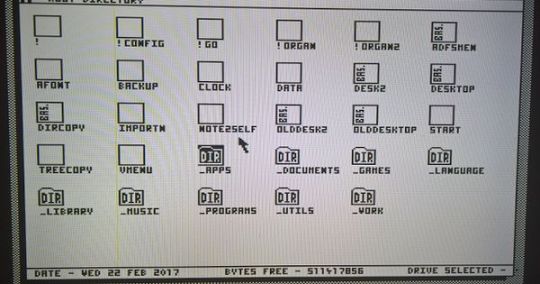
Just Pinned to Brainfood: Can you use a BBC Micro as your main computer? Well the short answer is no (but I have been trying)... For a computer to be of any use I figure that it must be able to do the following well: Connect to the Internet and have a fast secure browser. Provide applications for work flow. Provide applications for playing media files. We'll look at these in turn but first some information about the BBC Microcomputer. A Graphical User Interface for the Beeb The BBC micro (or 'Beeb') was an 8-bit microcomputer commissioned by the BBC and built by Acorn in 1981. It was highly popular in education in the UK and survives today in the hands of enthusiasts such as myself. If you need to get your beeb 'fix' then there are a number of emulators available including browser-based and desktop (I recommend BeebEm). There is however nothing like running a vintage machine for the full experience. I recommend Retroclinic for all your BBC computer needs including the datacentre (more about that later). The Internet While Acorn produced Econet their own version of LAN connectivity for the BBC microcomputer in the modern world this is not going to get you very far. It is possible to connect a modem to a BBC micro computer however you must keep in mind that this machine was build before the World Wide Web was invented. You will be very disappointed if you need to upload your duck faces to Instagram on a beeb. You will find that you must keep your Twitter-rants to yourself and it will be virtually impossible to see what everyone is having for dinner on Facebook. As a main computer the BBC micro falls at the first hurdle. This was a pre-Internet machine and sadly you will need a modern computer to experience the modern Internet. That should be enough to kill anyone's dreams of using the BBC micro as a main computer however there are two other critical points of failure: Work flow Whatever your job business or hobby you will likely need to run some Office software or other such desktop publishing or productivity tools. If these are mission-critical to you then switching to a 35-year old computer is not an option. The Beeb doesn't fall flat completely however. Most BBC computers were packing work-flow software and although they seem primitive now you can get stuff done. My BBC Master computer has a word processor spreadsheet and text editor built into ROM and thanks to the Retroclinic datacentre it is possible to transfer files from the beeb onto my Windows 10 PC. That being said and despite having some albeit ancient productivity tools the beeb cannot replace my PC as a productivity machine (however I will talk about what it CAN do later). Media center I am currently typing away on a modern laptop and streaming music on a chromebook which is plugged into my amplifier. I have a library of music movies and photographs stretching back nearly two decades stored on a network drive and if any computer is going to be my main computer then it will need to handle my entertainment needs. For a while I used a Raspberry Pi as my main music jukebox although I now use Microsoft's Groove app. Whatever your media needs your BBC microcomputer is not going to do it. 8 bit machines simply do not have the codecs required to play audio and other media files. Although digital cameras were available for the BBC they are nothing compared to their modern counterparts. So it seems like the BBC computer cannot be used as a main computer. If however you accept these limitations then the beeb still has a lot going for it. In the rest of this post I shall talk about some of the cool things my beeb does for me. My BBC My computer is a Master series with 128K RAM and a second processor. The caps were replace about a year ago so there is no danger of the power supply failing anytime soon. The battery for the CMOS RAM is also in good condition having been replace fairly recently. I have a dual-drive disk drive however the main way of storing files is using the Retroclinic datacentre. This little device provides four virtual RAM disks a small non-volatile 64K RAM disk and it also has 2GB compact-flash cards which provide four 500MB hard disk drives. There is a USB flash drive sticking out of the front storing literally hundreds of disk images which can be transferred into RAM in just a few seconds. My microcomputer has 'pride of place' on my desk and supports a 32 inch monitor. When I first got it I promised myself that I would use it as an 'everyday' machine in order to justify its position on the desk. I often use the BBC as a notebook. The EDIT program built into ROM is always available and I use this to write notes to myself as well as my diary and other documents. I didn't go as far as writing this blog post on it however I just realised that I could have done and now I wish I had. I also use the spreadsheet program to help manage my accounts as well as other diverse tasks including calculating the most cost effective pizza as well as helping calculate options in online games. The Beeb performs all of these tasks admirably and there really is no need for a modern computer. I am waiting for the time a colleague requests some trivial or not critical information from me expecting an email but instead as I am a mischievous soul I will provide them with a text file on a portable USB disk drive. Mwah ha ha ha HAAAA! Although the BBC was not well-know for it's games this computer did have an extensive library of titles available for it and the beeb was no slouch when it came to graphics and sound for it's time. Most games are available to download online from such sites as Stairway to Hell. The best experience can be had from games with a focus on gameplayrather than graphics. Classic games such as chess backgammon connect-four patience solitaire UNO Yahtzee NIM Mastermind draughts reversi and cribbage all work very well on a BBC. There really is no need for a modern PC to play these games as the beeb will be a very challenging opponent. Being beaten at Minesweeper on the Beeb (again). Armies of programmers have over the years written countless applications for the beeb. I often trawl through the disk images that came with magazines in the eighties to find apps that are still useful today. Here is an app for finding the next few phases of the moon. This app calculates the dates of future eclipses and even shows a graphic of what the Earth's shadow will look like over the moon. Okay it's not quite Google Earth... The beeb has a (very good) version of BASIC held in ROM. For this reason it is very easy to write your applications for the beeb. You can read about my early attempts here. I currently have applications for telling me the time and date as well as useful stopwatches countdowns and alarms (yes I use it to help me cook my dinner). I have a perpetual calendar application and a calculator. All of which get regular use. I am currently working on a dictionary program. My very useful calendar/clock app. So in summary can you use a BBC microcomputer as your main computer? No but it does make a very handy and tremendously fun second computer. If you are still awake and for some reason you liked this post then you might like to read about my other BBC micro posts or even my adventures with the Raspberry Pi. Perhaps you just want to know how many floppy disks would be needed to store all of Google Maps? Either way I hope you liked this post. Please come back soon for more geeky stuff. BBC Master BBC Micro http://ift.tt/2kN9mCy
0 notes
Text
Can you use a BBC Micro as your main computer?
Well, the short answer is no, (but I have been trying)... For a computer to be of any use, I figure that it must be able to do the following well:
Connect to the Internet and have a fast, secure browser.
Provide applications for work flow.
Provide applications for playing media files.
We'll look at these in turn, but first some information about the BBC Microcomputer.
A Graphical User Interface for the Beeb
The BBC micro, (or 'Beeb') was an 8-bit microcomputer commissioned by the BBC and built by Acorn in 1981. It was highly popular in education in the UK and survives today in the hands of enthusiasts such as myself. If you need to get your beeb 'fix' then there are a number of emulators available, including browser-based, and desktop (I recommend BeebEm). There is, however, nothing like running a vintage machine for the full experience. I recommend Retroclinic for all your BBC computer needs, including the datacentre (more about that later).
The Internet
While Acorn produced Econet, their own version of LAN connectivity for the BBC microcomputer, in the modern world this is not going to get you very far. It is possible to connect a modem to a BBC micro computer, however you must keep in mind that this machine was build before the World Wide Web was invented. You will be very disappointed if you need to upload your duck faces to Instagram on a beeb. You will find that you must keep your Twitter-rants to yourself and it will be virtually impossible to see what everyone is having for dinner on Facebook.
As a main computer, the BBC micro falls at the first hurdle. This was a pre-Internet machine and sadly, you will need a modern computer to experience the modern Internet.
That should be enough to kill anyone's dreams of using the BBC micro as a main computer, however there are two other critical points of failure:
Work flow
Whatever your job, business or hobby, you will likely need to run some Office software, or other such desktop publishing or productivity tools. If these are mission-critical to you, then switching to a 35-year old computer is not an option. The Beeb doesn't fall flat completely, however. Most BBC computers were packing work-flow software, and although they seem primitive now, you can get stuff done. My BBC Master computer has a word processor, spreadsheet and text editor built into ROM, and thanks to the Retroclinic datacentre it is possible to transfer files from the beeb onto my Windows 10 PC.
That being said, and despite having some, albeit ancient productivity tools, the beeb cannot replace my PC as a productivity machine (however I will talk about what it CAN do later).
Media center
I am currently typing away on a modern laptop, and streaming music on a chromebook which is plugged into my amplifier. I have a library of music, movies and photographs stretching back nearly two decades stored on a network drive, and if any computer is going to be my main computer, then it will need to handle my entertainment needs. For a while, I used a Raspberry Pi as my main music jukebox, although I now use Microsoft's Groove app. Whatever your media needs, your BBC microcomputer is not going to do it. 8 bit machines simply do not have the codecs required to play audio and other media files. Although digital cameras were available for the BBC, they are nothing compared to their modern counterparts.
So, it seems like the BBC computer cannot be used as a main computer.
If, however, you accept these limitations, then the beeb still has a lot going for it. In the rest of this post I shall talk about some of the cool things my beeb does for me.
My BBC
My computer is a Master series with 128K RAM and a second processor. The caps were replace about a year ago, so there is no danger of the power supply failing anytime soon. The battery for the CMOS RAM is also in good condition having been replace fairly recently. I have a dual-drive disk drive, however the main way of storing files is using the Retroclinic datacentre. This little device provides four virtual RAM disks, a small non-volatile 64K RAM disk and it also has 2GB compact-flash cards which provide four 500MB hard disk drives. There is a USB flash drive sticking out of the front storing literally hundreds of disk images which can be transferred into RAM in just a few seconds.
My microcomputer has 'pride of place' on my desk and supports a 32 inch monitor. When I first got it I promised myself that I would use it as an 'everyday' machine in order to justify its position on the desk.
I often use the BBC as a notebook. The EDIT program built into ROM is always available, and I use this to write notes to myself as well as my diary and other documents. I didn't go as far as writing this blog post on it, however I just realised that I could have done, and now I wish I had. I also use the spreadsheet program to help manage my accounts, as well as other diverse tasks including calculating the most cost effective pizza as well as helping calculate options in online games. The Beeb performs all of these tasks admirably and there really is no need for a modern computer. I am waiting for the time a colleague requests some trivial or not critical information from me, expecting an email, but instead, as I am a mischievous soul I will provide them with a text file on a portable USB disk drive. Mwah ha ha ha HAAAA!
Although the BBC was not well-know for it's games, this computer did have an extensive library of titles available for it, and the beeb was no slouch when it came to graphics and sound, for it's time. Most games are available to download online from such sites as Stairway to Hell. The best experience can be had from games with a focus on gameplay rather than graphics. Classic games such as chess, backgammon, connect-four, patience, solitaire, UNO, Yahtzee, NIM, Mastermind, draughts, reversi and cribbage all work very well on a BBC. There really is no need for a modern PC to play these games as the beeb will be a very challenging opponent.
Being beaten at Minesweeper on the Beeb (again).
Armies of programmers have over the years written countless applications for the beeb. I often trawl through the disk images that came with magazines in the eighties to find apps that are still useful today.
Here is an app for finding the next few phases of the moon.
This app calculates the dates of future eclipses and even shows a graphic of what the Earth's shadow will look like over the moon.
Okay, it's not quite Google Earth...
The beeb has a (very good) version of BASIC held in ROM. For this reason it is very easy to write your applications for the beeb. You can read about my early attempts here. I currently have applications for telling me the time and date, as well as useful stopwatches, countdowns and alarms (yes, I use it to help me cook my dinner). I have a perpetual calendar application and a calculator. All of which get regular use. I am currently working on a dictionary program.
My very useful calendar/clock app.
So, in summary, can you use a BBC microcomputer as your main computer? No, but it does make a very handy, and tremendously fun second computer.
If you are still awake and for some reason you liked this post then you might like to read about my other BBC micro posts, or even my adventures with the Raspberry Pi. Perhaps you just want to know how many floppy disks would be needed to store all of Google Maps?
Either way, I hope you liked this post. Please come back soon for more geeky stuff.
via Blogger http://ift.tt/2lpSalk http://ift.tt/2l9lcDh
0 notes