#my computer: for every google chrome tab that is open every second there is a 0.5% chance I will crash
Explore tagged Tumblr posts
Text
Middle school me used to think I was soooo slick because I was able to download so much music and software and torrent shit without ever downloading a virus or messing up even once(1)!!!!!
but I've been poking around my old laptop recently and Hoo Boy. Is there supposed to be this much non Latin characters in the registry ?
#14 yo me: my computer is fine#my computer: for every google chrome tab that is open every second there is a 0.5% chance I will crash
6 notes
·
View notes
Text
okay they’re gonna have to reset my computer and software issues aren’t under warranty and the guy can’t even find the problem so fuck it i’m fixing my computer myself.
solution number one: purchase an external WAN thingy to bypass the issue and hopefully be able to move on without actually repairing the problem
solution number two: do a hard reset myself. it can’t be that hard and if it doesn’t work then i’ll know the tech ppl were wrong
solution number three: somehow come across 16 hundred dollars and replace my computer with one that has an intel core (kinda what i want to do but so incredibly impractical and stupid)
i do not want to reset this computer setting it up was such a pain and i can’t see how there would be any issue with my windows key because the only problem was wifi
and i’m so used to working with tech that’s a bit broken it probably won’t bother me much. half the usb ports on my last computer just didn’t work, i didn’t have a headphone jack on my 2013 macbook for a year or so and its bluetooth didn’t work, the laptop i’m using now struggles with having more than one tab open at once (i usually have around 60), i’ve used all my available space on the school computers and adobe stops responding every time i save, the volume buttons on my phone only work sometimes, and even my harddrive just refuses to get ejected sometimes… my cd player can’t read cds anymore, the tone knobs on my guitar don’t work, and the lead for my amp is broken as well as the gain and the reverb knob, pretty much nothing i own works the way it’s supposed to but you learn to deal with it i guess…
also i’m on my fourth computer of my highschool era :/ (technically my second atm since the fourth is uh broken so i’ve returned to number 2)
computer no.1 was my dad’s old macbook that we got for free from his work, which was great thru years 9, 10, and 11, until one day jt just stopped. apparently the motherboard failed and it would cost around $500 to get it replaced, but i was getting an ipad for christmas like the next month so we just left it.
it turns out, ipads are fucking garbage if your school almost exclusively uses google docs and i had a bit of a breakdown in the middle of the year because of lots of reasons, so my parents got me the cheapest computer available.
computer no.2 was a lenovo. it sucked so much and could only really run chrome, but i needed adobe for design work, as well as video games n whatnot, so for a time i had a two computer system made up of my school computer, for school, and my mum’s old work dell that we got for free. it was old, and slow, but it had heaps of memory and i could game, use adobe, and it had a massive screen and keyboard, but the battery only lasted a few hours and i wasn’t supposed to take it to school cuz it was too heavy (that didn’t stop me)
so that’s computer no.3 and it was great. i used it for everything, including learning how to code and make video games which i really need for uni. like it is essential for university that i am able to access unity and unreal engine, and much of my social life was on minecraft so gaming was also pretty important. during the summer holidays, i got bored, as one does, and got out my macbook which according to the guy at the shop was 100% dead and would never work again unless we paid $500. anyway i charged it and it turned on sooo fuck that guy i guess. it was about 9 years old at this point but it ran the sims really well and i used to prefer the macbook keyboard so it was fine. the battery life was, umm, not long, but it worked which was cool.
pretty much as soon as my macbook started working again, my dell started going haywire. several hundred dollars worth of repairs later, nothing had changed, and i was screwed. my macbook was awesome, but also ancient, and had 7gb of storage, and the programs i needed were a touch more than that…
so when there was no hope left for my dell, i made a deal with my parents. as a graduation gift/christmas present/you’ll need this for uni for my brother, my parents got him a gaming computer. as such, i was to receive a gaming computer later that year (so this christmas) for uni. so my parents agreed to get me my christmas present early because i needed a good computer for school (i bargain a lot with presents, like my old thing was ‘if i get a job these holidays i’ll pay you back’, a new phone because the screen literally fell out of mine was a christmas/birthday combo (my brother’s new phone was just a christmas present tho) so this was not unexpected for either party) it took many months to actually get my hands on a new computer for long complicated reasons, and during that time, my mac shut down again.
however! at long last! i got a gaming computer! it’s an asus tuf gaming thingamajig and it was awesome! until the gpu went into extreme power saving mode and i had to quickly learn what a device manager was and also how to install drives and whatnot… i got the hang of it and for a few months, things were smooth sailing
then, mere weeks before my mock exams began, at a time when deadlines were drawing near and a good computer became essential, it stopped working… it no longer connected to the internet… and, it has left me with the predicament above…
my mac works again, though the battery lasts about a minute, but i’m back to the lenovo, which i am extremely grateful to have and while it’s a shit computer i did finish writing my book on it and it has served me very well… i’m incredibly lucky to get to access a computer at all, let alone be able to replace them, but also i think i’m fucking cursed
like yeah 2/4 of these computers were literally decommissioned and given to us for free, but the amount of shit that goes wrong with my tech is ridiculous!!
when my brother got his gaming computer nearly 4 years ago, he left it open outside in the rain!!! it got soaked!! AND IT WAS LITERALLY FINE!!! i have the newer version of his computer, and i dare to use it for its intended purpose and it craps out on me!??!?
the computer i’m using now literally doesn’t have a functioning cooling fan!! i don’t know if the fan is broken or if it just doesn’t have one but it never turns on
anyway i think i might be cursed… like newt
1 note
·
View note
Text
Haikyuu Technology Headcanons
Brought to you by me and my 3 friends in a group chat discussion

Tendou frequently uses illegal anime websites like Kissanime, but he clicks on the ads and gets a shit ton of viruses from them
Kageyama uses internet explorer because he doesn’t know how to install Chrome onto his computer
Tsukishima definitely makes fun of him for this
Tsukki and Kenma both built their own PCs and have the coolest setups.
Yamaguchi might have a PC too but only because Tsukki talked him into it
Bokuto has, like, 30 tabs open at all times. Most of them are random questions he asks Google
“How do fish have sex” and 10 other tabs with similar questions
Kageyama also has way too many tabs open, but they’re all various quizlets that he uses to cheat on tests
Hinata finds this out and gets mad at him because Kageyama never sent them to him
Ushijima uses bing and has the slowest computer. Tendou probably laughs at him as his own laptop bugs out for the third time that day
Hinata has an iPad and brings it to tournaments so he can play games on it. At full volume. And it’s probably angry birds, too.
Tanaka is a game pigeon master, with Suga coming in at a close second
Tanaka is definitely the dude to send 8ball in the Karasuno group chat at 3am, only to get yelled at by Daichi bc they have a game the next day
Yamaguchi can kick anyone’s ass at both of the word games
Ennoshita and Asahi have Samsungs and they feel left out when the others play 8ball
Akaashi’s computer is absolutely vacant. He also uses incognito mode despite having nothing to hide
The most cracked phones belong to: Nishinoya, Bokuto, and Hinata
Tendou, Goshiki, and Kageyama all have 10 alarms set for the morning, and you bet your ass that they go off during class
Nishinoya and Suga stayed up until 3am once and organized their phones with widgets. They probably look really nice, too.
OMG AND THEY PROBABLY MATCH TJDJD THAT WOULD BE SO SWEET
Daichi barely has anything on his phone and constantly forgets to update it. Or turn off his ringer.
Asahi always has the flash on when he takes pictures and everyone teases him for it. He’s just trying his best :(
Yachi and Kiyoko both have a lot of pictures on their phones of Karasuno at games. They probably both have albums of them as well
YACHI HAS A SELFIE OF HER AND KIYOKO AS HER LOCKSCREEN AND THE TEAM AS HER HOME SCREEN JFHDJ :(((
Tanaka sends streaks to around 20 people almost every day, but only Nishinoya snaps him back
These next pictures are from the group chat because I didn’t feel like typing them out



#haikyuu!!#haikyuu headcanons#hq headcanons#tendou satori#ushijima wakatoshi#kageyama tobio#kozume kenma#kuroo tetsurou#bokuto koutarou#hinata shoyo#karasuno#karasuno headcanons#kei tsukishima#yamaguchi tadashi#tanaka ryuunosuke#akaashi keji#asahi azumane#daichi sawamura#koushi sugawara#ennoshita chikara#yuu nishinoya#yachi hitoka#kiyoko shimizu#anime
66 notes
·
View notes
Note
Hi! I think I remember you posting about "making" your own computer? I'm sorry to bother you with something like this, but was it difficult? Would you say you have to know a lot about how computers work to do it? Thanks!
Heck yeah!!! Oh man!! Gosh guys can I talk to you about building computers and how EVERYONE willing to do some basic googling is almost certainly capable of this I promise?
Welcome to:
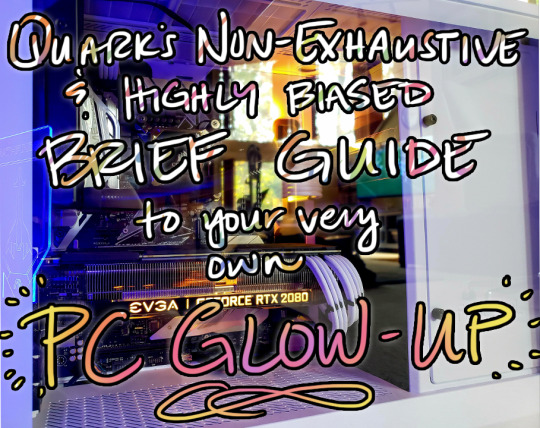
Okay okay okay so let me spin you a li’l yarn: I was in optometry school in 2010-2011ish and I had been living up to now on prebuilts, mostly laptops, but DA2 was recently out and gosh darn it I wanted something I could play a proper game on. A friend of mine had a 10yo daughter who wanted to build a computer herself, and he told me if I’d buy the parts, he’d walk both of us through how to do it (what really happened was the 10yo built my first computer and I watched and brought drinks, so–no, I wouldn’t say you have to know a lot about how computers work to do it!).
The physical requirements are some basic manual dexterity & arm strength (you gotta be able to manipulate some tiny things and put some pressure on some connections) and you will most likely need to lift up to 15 pounds, although you can limit that if you go for smaller components. The ability to bend forward and twist and reach will also probably be necessary, although some careful planning can also likely mitigate that.
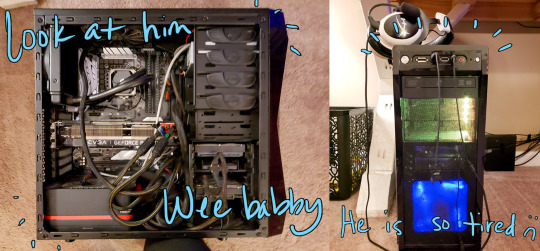
I think I have pictures of the actual build process somewhere, but regardless, it resulted in this bad boy that served me well for about nine years. I was shocked to see how easy it was to put together, honestly; if you can follow a Lego assembly book, you can put a computer together. With tools like PCPartPicker that have built-in compatibility checks to make sure all your pieces fit, it’s a piece of cake to put together a parts list that you can feel really good about. You just pick whether you want your motherboard to come with fancy lights or not (hint: rgb is unironically cool & i’ll fight anyone who says otherwise).
In the end, you’ll need a set of basic components. You’ll need:
A case to put all the pieces in
A motherboard, the circuit board of the computer that connects everything, basically the heart of the computer
A CPU, the brain of the computer that determines processing power, or basically how fast it can do math and direct traffic
a CPU cooling system, which can be either mechanical fans or liquid cooling, gotta keep that baby chill; may or may not come packaged with the CPU depending on what you get
A graphics card (aka GPU), the thing that makes video games look pretty (and what will probably be the single most expensive item in the build depending on how good you go)
RAM, a short-term memory processing component that comes in different amounts (4gb, 8gb, 16gb, 32gb, 64gb if you’re a madman) depending on how fast you need your short-term memory to work. Good RAM allows you to do things like open a bunch of Chrome tabs at once, run Photoshop at the same time you’re listening to youtube videos, or process the demand of loading up a host of enemies in Mass Effect. Most everyone these days can get by just fine with 16gb of RAM, which is what I have.
a hard drive (or the new, faster, more expensive version, a solid state drive) which functions as your long-term storage bins. This is where you save documents, images, and install your programs. These come in tons of sizes–the larger your files are, the more storage space you’ll want. I always put at least a terabyte of storage in my builds.
a power supply unit or PSU, which gives the electrical juice for everything to run
a monitor (the more hertz, the smoother the video will be - you’ll want either 60hz or 144hz depending on how much your number of frames-per-second matter to you)
a keyboard and mouse
speakers or headphones or both!
Optional addons:
RGB lighting for everything :O
an optical drive (aka something to put DVDs, Blurays, or other physical CD disks into)
fancy liquid cooling pipes
additional case fans; most cases come with adequate fans, but if you are using the computer in a room with poor ventilation or you find that certain components are running hot, you can install additional fans
coincidentally you can also get fans with RGB lighting too
cable extenders when you are going for a specific color scheme
So it can definitely all look overwhelming at first, but when you start to look at how everything is laid out, you’ll notice some trends. Look at these motherboards, for example.

These are just four random motherboards I pulled off Newegg, a commonly used computer parts purchasing site. Sure, the colors are a bit different, but the layout between them…is all basically the same! Here, I’ll draw it out.
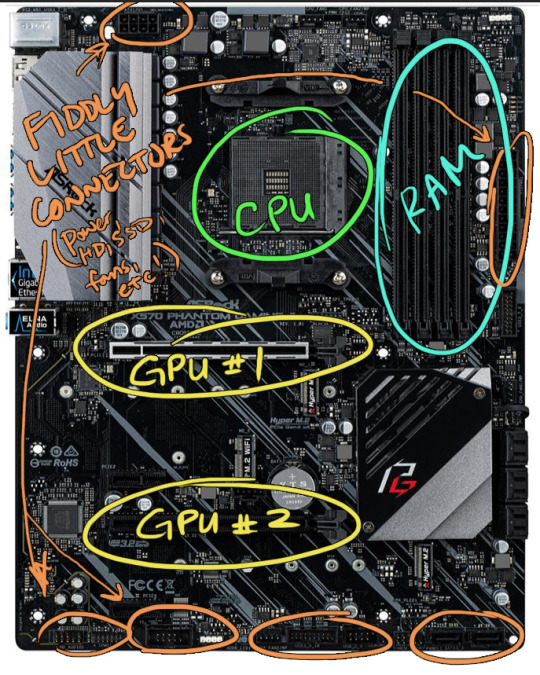
In just about every modern motherboard you buy, this will be the rough layout. Everything else is window dressing–what kind of GPU you get, what kind of CPU you get, whether your RAM lights up cool colors or not. Your motherboard will ALWAYS include a map that has extensive descriptions of what each connection does.
Much, much, much more under the jump!
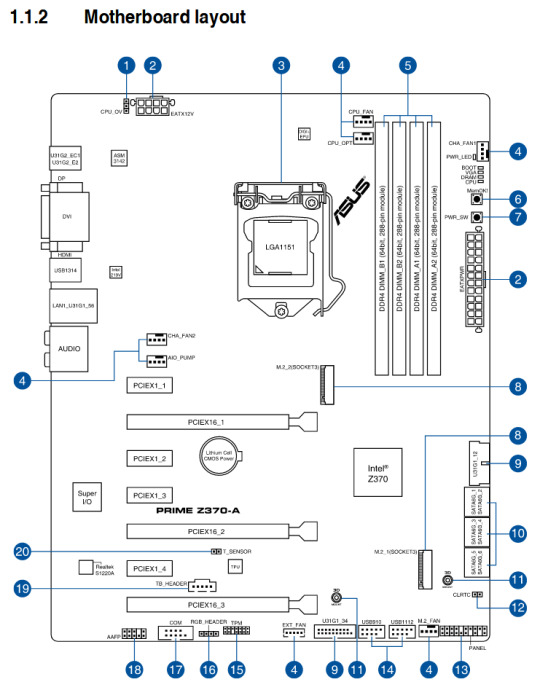
Most of these you won’t even need!
There are always some compatibility things to consider–as I mentioned, PCPartPicker can help you figure out a lot of these–but the biggest one to care about is the CPU. There are two major companies that make CPUs, AMD and Intel. They both have pros and cons on the chips they make, but right now, AMD makes a family of CPUs called Ryzen that both outperform and are cheaper than Intel’s current leading brands, the i7 and i9 lines. Intel was king of the hill for a long time, though, and their CPUs are still really good quality, so some people still go with them over the cheaper alternatives for now. (There are some reports of black screens with the new Ryzen lines, but as I’ve never owned one, I can’t personally speak to how common that is.)
Regardless, once you pick which family of CPUs you want to go with, AMD or Intel, you just have to pick an Intel-friendly or AMD-friendly motherboard. This is always specified in the description of the motherboard. I own the Asus z370 motherboard, so here’s what it says in the description for CPU:
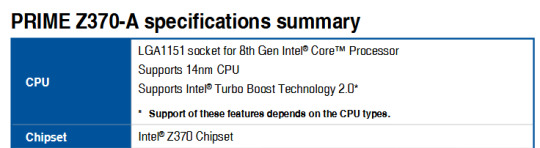
Anyway, once you’ve picked all your parts and had everything shipped to you, it’s literally just a plug-n-play, step by step until everything’s plugged in. Your motherboard manual will also include recommended order of installations, too, and often how to install them.
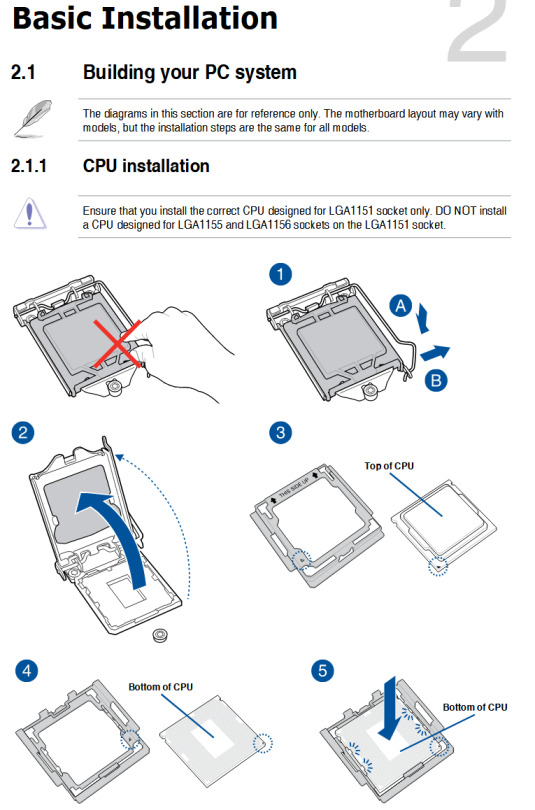
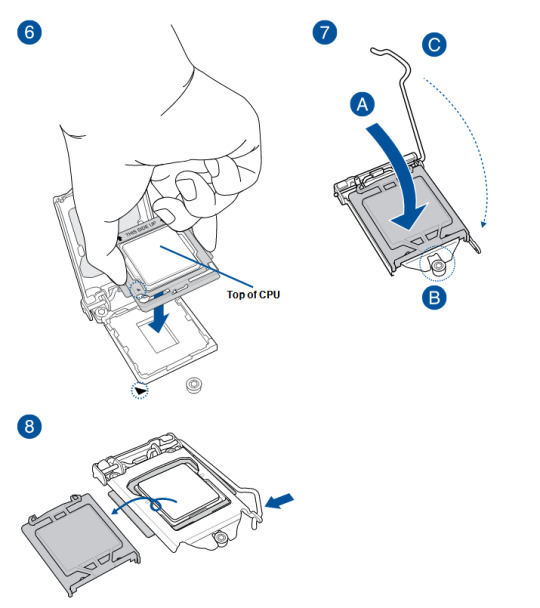
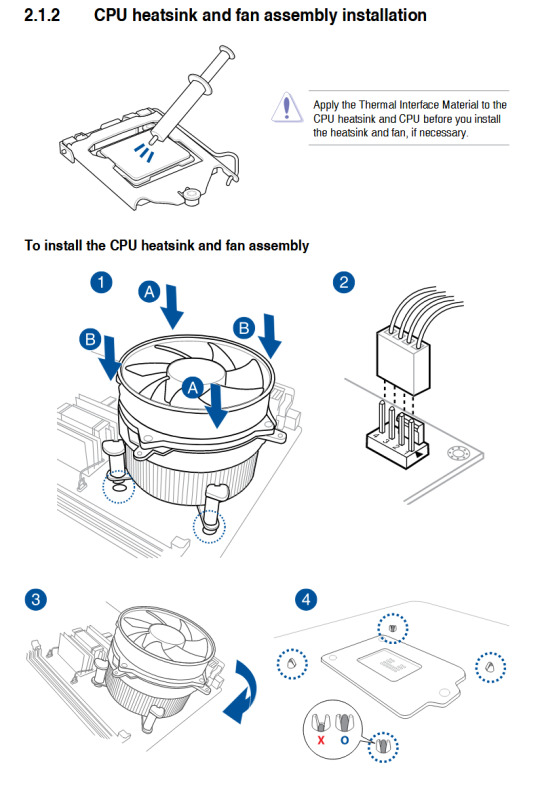
It helps to remember that the manufacturers of all these parts understand that they are expensive, and they really DON’T want to make them hard to install! Broken or difficult pieces during installation means that the customer is upset, and upset customers ask for refunds and lose brand loyalty.
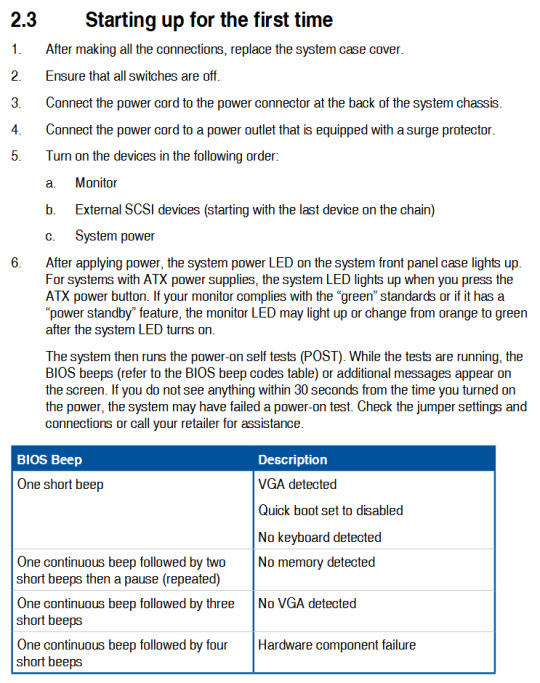
It also helps to understand that a lot of these connections are based on certain standards–I didn’t realize until I was rebuilding my current machine that these holes set for screws really do work with just about everything you get, as long as it’s the same generation, because motherboard manufactures WANT you to have the flexibility to go any attachment brand you like and still be able to use their board to mount them.
So, you pick your case and open it up, and you put the motherboard down on top of all the little screw holes until they match, and then you screw all the screws down firmly.
Old rig, partially disassembled:

New, in approximately same state:

(One of the reasons I went with this larger white case than a smaller, slim case like my old one, is because this nicer case has what’s called “cable management;” that means there’s a built-in back area behind the motherboard where all my cables can be jammed without messing up the “aesthetic” of the glass window. My first build obviously did not have that, as seen in that first picture at the top of this post, so I had to just jam my cables wherever I could fit them so that the sides would close, haha.)
Anyway, you can see that the motherboard is just screwed in where it should be, and my CPU is already installed where it should be. I haven’t mounted the cooler for it yet because I needed to clean off the old thermal paste and install new thermal paste before doing so. My two sticks of RAM are also mounted in the top right in the motherboard’s recommended configuration & locations for two sticks (vs. one, vs. four).
Then, with the cooler in place, it looked like this:

So the cooler I have is liquid cooling in a closed system (the thick black tubes running right to left) which is attached to a fan that mounts in place of the white fan on the left from the previous picture. It was as simple as unscrewing the old fan and putting the new one in its place. I think I even used the same screws. The fan is powered by that thin cable running along the top of the case that plugs into a little socket on the motherboard labeled “CPU Fan.” It was as simple as just finding the right plug; it doesn’t even have directionality, just a three-pin socket, so it doesn’t even matter which way you plug.
Already it’s looking like a proper computer! And because this case has cable management, I took a picture of what it currently looked like from the backside.

This case is cool because it has a neat set of connectors mounted on the back of this little hideaway to connect the case fans. I could have run the white fan cables through to the front of the motherboard for them to get power/marching orders, but it was cleaner aesthetically to attach them here in the back. Nothing wrong with connecting them on the front, though–that’s what I did in my original build!
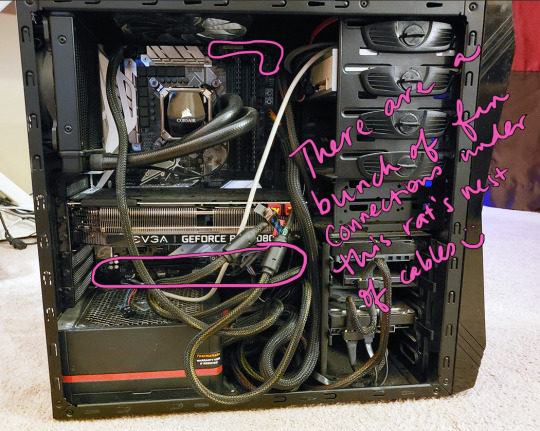
You also might have noticed I’ve mounted the PSU in that white case by now as well. It’s the large black and red box in the bottom corner, seen best from behind. The white case comes with what’s called a PSU shroud, which just means there’s a fancy white cover over it to keep the ~aesthetic~ when viewed from the front side.
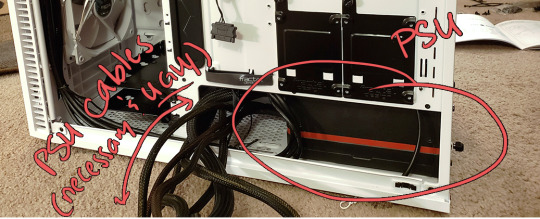
The next step is to mount the graphics card!
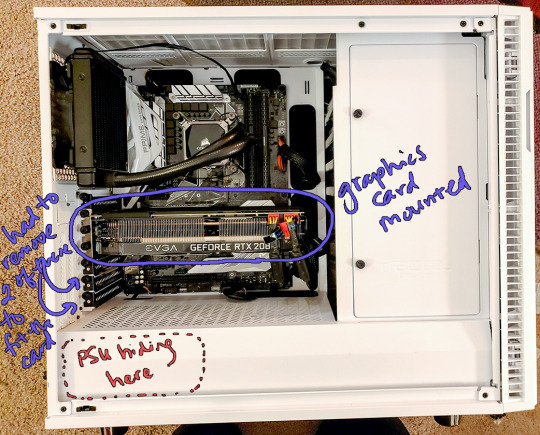
There’s instructions in your manual as to exactly how these mount, but it really and truly is just removing the dust cover brackets where you need to, and then a delicate plug & play, pushing that big guy in until you hear the click! (Click good, snap bad. Haha. I’ve changed out these cards several dozen times and never broken one, though!)
You can also see the ugly red-tipped cables plugged into the GPU and the motherboard, both on the right side. These come from the Power Supply Unit (they are all permanently connected in most brands, and look basically like a squid’s tentacles–once you have your items mounted onto the motherboard, you just look for the connector from the PSU with the right number of pins and plug it in!)
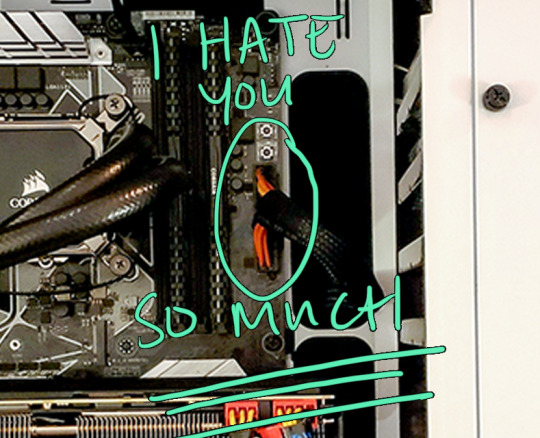
This guy is the worst. He is fat and hard to maneuver and always requires SO MUCH FORCE to click into this delicate bendy board and your heart will ALWAYS be in your throat as your fingers shake from how hard you’re having to push to sink it, and it will ALWAYS eventually go in but you’ll hate every second of the doing. I hate you, 24-pin EATX. I hate you so much.)
The next thing I did was mount my optical drive (because yes, I still own one), my hard drive, and my solid state drive.
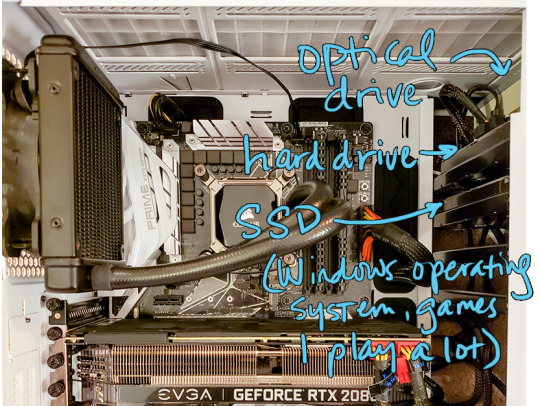
The hard drive and SSD both serve the same purpose (long-term data storage), but the SSD is much faster and uses newer technology. It’s also more expensive for the amount of storage you get, so I have a 256gb SSD that holds my operating system, my heavily-used programs like Firefox and Photoshop & Premiere, and one or two video games I play the most that I would like to load as fast as possible. This is the drive that can allow me to restart my whole system in less than five seconds.
The hard drive is 1.75 terabytes and holds everything else: fics, pictures, videos, music, other games, etc.They mount onto the racks with pre-drilled screws. The optical drive just slides into the socket snugly until it hits the back of the rack.
All of these use a standard connector called a SATA cable which runs between the back of the drive to a SATA socket on the motherboard. Most motherboards come with at LEAST six or seven of these connector slots, and some come with more. They look like this:
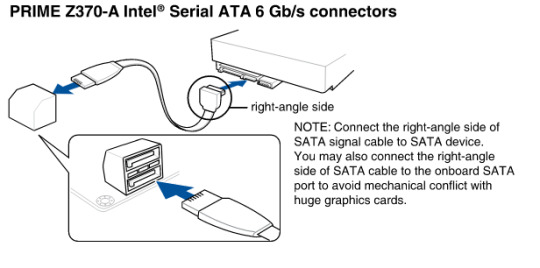
and are pretty universal. Any kind of extra storage or drive you want to add to your computer will probably connect with a SATA cable. I think my motherboard, my SSD & HD, and my case purchases all came with a pack of loose SATA cables of different lengths to be used for whatever I wanted.
The rack each drive is mounted to came installed with the case and pre-drilled with screw holes (and provided screws) for attaching either the HD or SSD in every slot. Because this case is all about aesthetic, it also comes with two vertical SSD mounts on the back of the case if you wanted to remove the right-side rack altogether, but as I mentioned, I have the optical drive, so I couldn’t go with that option.
So now we have all the major pieces mounted! The last set of connections are a collection of small fiddly pieces that all plug in roughly the same area and do things like light up the case’s LED, provide that startup beep, connect the USB sockets on the case’s front to power, etc. This is by far the section that takes me the longest because I guarantee I will ALWAYS plug at least two into the wrong socket and not have a beep, or my audio won’t work or something until I go back and reconnect them.

The next thing was to plug in my monitors and…see what happened when we hit the power button! (Monitor connections just plug directly into your graphics card in the back of the case.) And here’s what happened!
youtube
So it turned out when I was connecting my SSD (which has my OS on it), I was pushing on the little connector while sitting on the back side of the case. I thought I had the thing in the socket, but what I’d actually done was jam the connector just under the lip of the motherboard (that is, not connected to anything at all, just hanging in open space). Once I realized, though, it was an easy fix!
The last thing I wanted to do to complete the clean white look I wanted was to replace those UGHLY red PSU cables with what are called “cable extenders.” I bought some white ones on Amazon; because most PSUs’ cables are permanently attached at the box, you plug your cable extenders into the other end and then feed them through the case, so that’s the only portion visible. The ugly PSU cables are still there at the other end of the white cables, just hidden in the cable management area behind the motherboard.


I spent some time fixing up the cables to curve exactly how I wanted them to, then picked my LED RGB colors and closed up the open side with the glass wall. All that was left was to plug in my mouse/keyboard/speakers/headphones/mic/webcam, etc., and we were done!


Ta-daaaa!
The first build I did, the one in the blue & black case, took us about two days due to some unexpected problems. First, we were trying to salvage an old CPU from my HP prebuilt to save a little money. Unfortunately, they used basically no thermal paste to connect it to its fan, and when we were trying to get the fan off, it actually tore the CPU out of its socket and bent a bunch of its pins. I ended up going to Best Buy or something and getting a replacement off the shelf.
The other issue I had was that I foolishly didn’t back up my files, and lost a bunch of them in the rebuild (including my Hawke’s original run through the DA2 game :( :( :( ) Always back up your files before ever going in and messing with your case!
Over the years I replaced a bunch of components in it, which is why it lasted me so long, but the transfer into the new case only took me about three hours, and that was with a bunch of breaks throughout. I probably could have done it faster if I hadn’t wanted to savor it, haha. The cable management for the backless desk took a lot longer, though! (…and a LOT of zip ties.)

I do set my new build on a small glass stand (again, from Amazon) because Hamlet’s pretty sheddy and I wanted to keep airflow as good as possible. I’m limited on how many case fans I can install since I have the optical drive rack taking up a lot of space on the right, but I could install new fans on top if I wanted. My temperatures are great, though (I monitor with CoreTemp & GPUTemp, as well as my motherboard’s built-in temp monitoring software), so I don’t need to unless I decide I need more RGB.
Anything I might want to add, I run through PCPartPicker to make sure it’ll fit what I already have. For example, my parts list looks like this (full view and complete parts list available at this link):
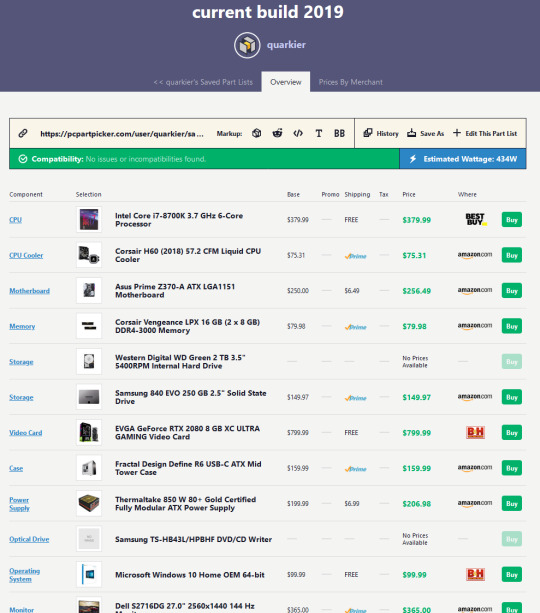
ANYWAY.
If you are patient, if you can fit small Lego-like pieces in labeled sockets, and you are a decent googler, you can build your own PC. It’s really, really hard to do serious damage to components nowadays, even if you plug something in wrong. There’s a bunch of resources, though, and I’d recommend the following places to start:
newegg.com - parts for sale, getcher parts here
pcpartpicker.com - put your list of components together, and it’ll flag any compatibility issues or known problems
https://www.reddit.com/r/buildapc/ - great starting point for new builders, tons of advice and how-to’s for every step of the process, and a decently responsive community to help troubleshoot any issues you might have
And I obviously love doing this kind of thing, so if there’s anything I can help with, I’m more than happy to try! Just let me know, and I hope this was helpful!
#anonymous#quark replies#quark's pc tag#long post for ts#very long post for ts#lots o videos and pictures for ts#a quest for fps
809 notes
·
View notes
Text
firefox and i am a grouch
Well, I went back to Firefox. I’d been a big mozilla/firefox user back on Windows but I got a Mac starting in like, ‘04, and we didn’t know any better back then and Safari seemed fine and Chrome harmless because Google’s motto used to be “Don’t be evil” and anyway. Been on Chrome for like a decade now and it crashes every time I leave my computer plugged in more than three hours, and so when I woke up this morning to it crashed again I was like, fuckit. I’ll switch back to Firefox.
But of course, that means I lose whatever tabs I’ve got open. So there were a bunch of AO3 comments open I was going to reply to, and some DW entries with comments I was gonna reply to from like, months ago probably, and I also had a pile of tabs about research for various novels I haven’t worked on in uhhhhh longer than I care to admit, and anyway.
Firefox seems fine but so far it has totally failed to let me use a verification code to log in-- it said “invalid parameter: state” when I entered it, and then the only option was to send the same exact code again to me. So I closed the window, and went to the login window and it let me log in just fine without any kind of code, so uhhh I guess that’s a whole sham. Then immediately it was like “let us text a link to Firefox to your phone!” so I was like ok sure and typed in my phone number, and it was like “ta-da, we sent it!” No, you did not. I re-checked the number, and it was correct, so I hit the “resend” button and the exact same absolutely nothing happened, so. I’ve given up on that. It’s dumb anyway, you could just go to the app store and download it, having the direct link isn’t even useful, and I’d say that was just them getting your phone number to sell except it’s sort of their whole gig that they don’t so now IDK what that’s for.
I installed Facebook Container while I was setting shit up, because I do not have the discipline to log out myself. I just don’t use Facebook on any device but this one-- it’s never been logged in on my phone. It’s not that I think Facebook is going to like, have me murdered or whatever. It’s just that my data is worth money and I don’t want them to have it, since they’re not going to compensate me. Like, fuck ‘em and fuck their advertisers. I realize it’s futile to resist since i use Instagram so much and Facebook owns them, they’re still getting their money’s worth and more out of my data, but at least FB itself won’t have me. Whatever.
Anyhow. Tumblr doesn’t work in either browser; my workaround for getting to the old dash from the activity page stopped functioning yesterday. It makes my computer run like a jet engine, to use the new dash, and no images load, so I’m probably going to unfollow a lot of you who post huge image-heavy posts that don’t load and also freeze up so I can’t scroll past. No hard feelings, but some of y’all I only have one fandom in common with and I can’t just blacklist every other fandom you like... especially since y’all don’t often tag the gifsets with what fandom they’re from, so it’s not like i even know. Anyway, what used to just be a normal part of Tumblr is now like, an unsurvivable obstacle to using the site, so. Bummer.
(cut text= in which I am just cranky about shit)
(Yes, my Blacklist is fucking huge-- I blocked the phrase “Doctor Who” within five seconds of joining this site, believe me, and I have never once looked back, and fucking Buffy was number two, no thank you, and I still see SO MUCH content from both because y’all don’t tag shit, and Blacklist never slowed my dash down before but apparently it does now. So either the site is unusably clogged with content I am so sick of I can’t bear to look at, OR the site is unusably slow... I don’t really see a choice there, I’d rather never log in again than see that much fucking Doctor Who shit, I get that y’all love it but please keep that shit far away from me. Here’s my filthy, cranky secret: I fucking hate basically every fandom. I watch maybe a show a year, I couldn’t even get through the Untamed because I’d already watched the Witcher, see? I can’t watch that much TV. Can’t do it. I’m stuck on episode 30 and read all the spoilers and I’ll maybe watch the last 20 episodes in the winter or something. I just can’t do it. And yeah, y’all, I am on the verge of blocking Leverage, because I haven’t gotten to it yet and I have seen so many fucking posts about it I’m sick of it before I ever got to. Let me know if the reboot/sequel is any good no don’t do that, I’ll surely see eight hundred thousand posts about it on my own, and once that’s all out I’ll decide if I have room to watch it. Oh my God I don’t like watching things. No, not that thing either. I don’t care how much you like it, it isn’t about that, it’s about how I don’t watch TV and about the inside of my own brain, and nobody’s going to be able to talk me out of that, once in a while I can get it to cooperate and then I’ll watch a thing, but it’s fleeting and that’s all I got. It averages out to two miniseries *or* three movies per year, about, though there are years when I’ve not managed even that much.) (I’m going to watch a cheesy 80s movie on Saturday night for social reasons and I hope that doesn’t count because I was hoping to get to watch The Old Guard at some point and I’d hate to find I was tapped out before I got to see it, because I’m gonna get fucking sick of it if I can’t get it to Thing I Care About status in my head pretty soon.)
Oh holy shit, Firefox, we are just gonna go uncheck the “check spelling as you type” option because you can’t fucking spell, holy shit. “Unsurvivable” is a word, I just looked it up, as is “unusably”, those are words, leave me the fuck alone. Fuck, so is gifset. Christ.
So, yeah, I’m feeling traumatized because my eighty or 100 or whatever tabs are all gone, but I wasn’t using them and I wasn’t seeing them anymore anyway so it’s best to have a clean start, but I’m upset and that’s not how I function, so. Anyhow. Sorry to be grouchy, y’all can love what you love, but for the love of GOD will you please fucking tag your gifsets with the fandom, sometimes I see shit I’m even intrigued by but since there’s no tag there’s literally no way for me to ever find out what it was. But let’s be honest. I wasn’t intrigued. I don’t watch stuff.
12 notes
·
View notes
Text
Little Computer Quest Part 1
Pre-history
Perhaps you will already be familiar with the ThinkPad X230. Built around the same chassis as the X220 with the addition of the then-new AccuType island keyboard, the X230 represents a bridge between the classic IBM lineage and the present day ThinkPad built around the Ultrabook philosophy, in the same way as the T430. The laptops are so similar that the X220's keyboard, while more typo prone and less rigid but with a far more familiar and sensible layout, can fit into the X230 either with a donated palmrest or by sanding the nubs from the X220's keyboard down.
Importantly, the X230 is perhaps the last 12.5 inch subnotebook produced with 35 watt low voltage CPUs, rather than the 15 watt ultra low voltage chips in the X240 and the T440. It's what gives the X230 the edge in performance against up to three generations of later X-series laptops and makes it such a favourite amongst technical users. Furthermore the X230, like the X220, has an IPS display option, which compared to the TN screens standard in most ThinkPads of the era that are horrible to look at from any angle, is very much welcomed.
However, such performance in such a constrained space comes with challenges. Typically the i5-3520M inside my fully specced out X230 idles at around 45°C, perhaps 15° over what one might consider a typical idle temperature. ThinkPads' embedded controllers and the fan modules consider fan speed of 7 levels, zero being off and 7 being full speed. Level 1 is very often tripped as its lower trigger is 48°, resulting in the fan distractingly being turned on and off every few seconds while doing particularly bursty tasks; in my case, browsing Twitter. The RPM of each level depends on the fan inside the heatsink fan module, which on my Delta fan is 3000 RPM, and unfortunately cannot be changed. The X220's fans have lower RPMs at lower levels but they often suffer from a problem where they develop a very high pitched whine.
As well, the X230 in my experience isn't really that great as a portable machine, as I tend to hunch over it using it out and about. The less durable parts of the machine also become obvious such as the part of the palmrest over the ExpressCard expansion slot where my original palmrest actually cracked, prompting me to replace it with the one from my X220. The back of the display lid has seen better days too, and the display bezel has been replaced with the X220 bezel as well.
I've been using the X230 as my around-the-house laptop for a couple of years; for one of those it was my primary computer; but often recently I have wished for something closer to the silent bliss of doing things on my phone, for browsing Twitter, watching videos and films, writing, perhaps even to read books or comics on.
The Problem
My search began for a portable machine that would be silent on all occasions, had an IPS screen, and was smaller and lighter than the X230. However I demanded that any prospective model also had a keyboard option, and furthermore culled any device that employed an Atom CPU, since those kinds of machines have been nothing but painful to use in my experience.
An iPad was once in the running but I swore these off for a few reasons. One was simply of cost, for any iPad compatible with Apple's also expensive keyboard cover options would run me far more than I have to spend. Longevity was also a concern; I am reluctant to touch any iOS device after the swift and brutal abandonment of my iPod touch 3rd gen, which was left behind at iOS 5 just three years after its introduction and despite the similarly specced iPhone 3GS receiving an update to iOS 6 anyway. As for Android tablets, I could always extend their lifespan with custom ROMs, but in 2020 that scene is even more of a wild west than before, and at the very least everyone knows that Android has not had a focus on tablets since the end of the Nexus programme; Samsung seems to have been the only manufacturer picking up the metaphorical tab, perhaps thanks to the huge collapse in demand for the kind of tablet Android shone on: affordable (or cheap, depending on how you looked at it) 7 inch slates like the Nexus 7 and the, suprisingly still going on, Amazon Fire.
In any case, neither would allow me to fulfil another desire in the prospective device: the ability to use the programs I already know how to use such as Glimpse or the GNU IMP and would want to use on the go, as well as play 2D games like VA11 Hall-A as an example.
The Lenovo IdeaPad Chromebook Duet stood out as an option. It, of course, runs Chrome OS but I considered whether Crostini and Android compatibility would be suitable for my needs. However once I learned about Google's "expiry date" pencilled in for every Chromebook, my obvious aversion to being locked into using Chrome, and ultimately the lackluster keyboard attachment with its short backspace, I decided against it, despite its very impressive battery life in the face of its reportedly underpowered MediaTek Helios SoC.
A note must be made here for the tragic case of the Pine64 PineTab. I would really have loved to have been able to choose this device, open and community developed with a keyboard option; sadly it just fell outside the performance requirements I desired. As another reviewer has already noted, if Pine64 developed a tablet based on the platform of the PineTab Pro they could have a real winner on their hands. It's just unfortunate that it does not exist at the time of writing.
The conclusion I ended up with through elimination is that the device would probably end up from the category of Intel-based tablets running Windows. The benefits seemed obvious: a platform familiar to me, with total choice over what operating system is running and driver updates that aren't held under ransom by device manufacturers.
The Results
In the end, three options came to the fore; the Surface Go 2, the ThinkPad Helix 2 and either generation, Haswell or Broadwell, of Dell's Venue 11 Pro. The Surface Go 2 is a very enticing device, made from the same blueprint as the rest of the Surface line, which I've been interested in since reading about the ill-fated Surface RT in the months leading up to Windows 8's release. Its keyboard and trackpad are well reviewed despite the short backspace, as was the PixelSense-branded display. However the Surface Go 2's starting model priced at £399 uses an Atom-based Pentium-in-disguise 4425Y and the upgrade to an Amber Lake-Y Core m3-8100Y sets you back another couple hundred quid, as does the keyboard cover. Used listings didn't do much to reduce the cost.
The ThinkPad Helix 2, being another ThinkPad, was perhaps an obvious choice, but I've used a Helix 1 before and it didn't really impress me, and actually it isn't really a detachable laptop but more like a tablet with a keyboard dock since the dock has no hinge, but is rather a rigid channel for the tablet to sit inside.
The Venue stole the show by having both a hinge on its dock but most outstandingly, unlike the soldered down memory in the Helix, the ability to pop the back off and reveal socketed memory Edit: the memory is soldered unfortunately, a removable battery and a 2.5" drive slot that provides the freedom to install whatever kind of storage I want, even if, say I were sick and twisted and wanted to invalidate one of the fundamental reasons for me choosing such a device, to put a spinning hard drive in it Edit: it's not a 2.5" drive bay but it has an M.2 SATA slot instead. As well it allegedly is lighter and a tad bit smaller than the Helix. I've chosen to splurge on the Broadwell Core M variant for the promise of better low power performance, as well as HEVC and VP8 hardware acceleration, which always comes in super useful for making joke videos with ffmpeg.
Thus ends Part 1 of this series; I will be sure to return with Part 2 once I have been hands on with the Dell and used it for a little while!
1 note
·
View note
Note
I love love love your detailed gif making response! I have one quick q though, where do you tend to find episodes/movies to download? Do you get them free?
I’m so glad you liked it!! I kinda always wanted to share my process in case anyone wants to try and make their own gifs so I hope people find it helpful!
Okay my downloading process is kinda weird. Yes. I do get them for “free” aka I download them offline. So a lot of people use torrents to get their episodes (using rar.bg or other websites and utorrent program) and I did that for a while but my internet connection cuts out every now then and when that happens so does my VPN so it make torrenting….dangerous. Torrenting will get you the best quality video though and I do miss that. But I didn’t want to risk my internet getting shut off my service provider because my computer can’t handle a VPN connection. Now I use a series of tricks to download streaming videos.
I find the episodes on these sites mostly. I have a few more but those are like last resort pickings. (PLEASE USE AN ADBLOCK WHEN VISITING THESE SITES. The popups are many):
1movies.is (my first stop)
123movies.gdn (my second stop)
123movies.net (my third stop)
Then when I’ve found the video I want to download I either use TubeOffline to download the file or I find the url in Chromes developers tools.
And because I can, here’s tutorials on those :D Note: I’m using Google Chrome and Windows 7
TubeOffline is a downloader/converter tool that when you’re watching a video you can hit that button (which you just drag into your bookmarks bar) and the website gives you a download link. Check it out here. It’s pretty cool
It doesn’t always work though so another option is to find the url of the video through your browsers developer tools. Once again I use Chrome so I don’t know what it would look like with other browsers.
I’ll download the pilot episode of Graceland as an example. So you’ve found your episode, selected your link (I use MyStream on 1movies), clicked play and closed all the ads. Now you’ve got your video playing and you want to download it. I’m using 1movies at the moment to watch cause its my go to first option to download.
Hit f12 on your keyboard to open developer tools. At the top left corner of the developer tools there’s a little arrow in a box. Click that.

Hover over your video and when it’s just the video that’s turned blue, click on the video.

Developer tools is gonna take you to where that video’s url exists in the websites coding. You can see it highlighted there to see.
So click the down arrow cause your url is gonna be there (hopefully. Sometimes the website is good and doesn’t provide one. That’s when i go to another website or click another link and try again.)

Right click on the url and select open in new tab

Sometimes that link won’t work in another tab. That mean I need to go find another site or link to use. I don’t have a solution other than finding another link to use. Sorry.
Anyway that will open up just the video in a new tab where you can download it. You can right click and save as or you can click the three dots and select download


And now you’ve successfully downloaded your video!
#more tutorials on how i do shit#this one is a bit complex so if you have questions hit me up#mod replies#tutorial#ask#downloading videos#streaming videos#making gifs#anon#tutorials
33 notes
·
View notes
Text
CDA To MP3 Converter, CD To MP3 Converter, Convert CDA To MP3, CD Converter To
High-high quality CD converting software, Xilisoft CD Converter converts CD to nearly all audio formats MP3, WMA, WAV, AAC, FLAC, OGG, APE and plenty of others, making CDs obtainable on totally different music gamers. 1. Wanna convert music purchased from iTunes retailer, strive iTunes DRM Audio Converter , which might additionally convert Apple music and audiobooks to MP3 for saving in your hard drive with loss high quality. M4B file is an audiobook format that can be "bookmarked" by supporting audio players such as iTunes and iPod. If your CD is an audiobook, the CDA to MP3 Converter can convert your CD to M4B audiobooks.
To extract audio tracks from an Audio CD to MP3 (or another supported format) use FreeRIP, a free APE CUE Splitter as described. After putting in, they do not want you to rework CDA to MP3 throughout the scenario of community. Convert a CDA to MP3 file fast (and totally completely different codecs). The CAF Converter supports all most all CAF audio information together with 6 channel CAF (CAF with 5.1 surround sound) and provides superior editing capabilities resembling trim, merge, cut up audio, and alter audio high quality, bitrates, audio channels, and amount to customize output audio. OKAY, I know I'm a newbie, and Acoustica may be overkill, but all I want to do is convert cda to mp3 online converter mac information to so I can hearken to the music by way of my Android smartphone. I attempted downloading different applications, but kept getting malware. The one I tried before Acoustica (CDA MP3 Converter by Zisun) didn't have entry to FreeDB or CDDB. Then I had the opportunity to purchase Acoustica Customary model inexpensively, and I thought I learn it may convert, but I can not figure out how. The system supports FLAC, WAV, and AIFF codecs as well as help for Nimbie Autoloader for unattended ripping. Tool for changing between most popular audio formats: CDA, WAV, MP3, WMA, OGG, AAC, AMR_NB, AMR_WB, M4A, MP2, cda to mp3 online converter mac RA3 AC3, AIFF, FLAC and MMF. If every little thing is OKAY, click on "Finish" to rip the Audio CD. The transformed MP3s will be discovered in the folder specified by you in the step 3. Xilisoft Audio Converter Professional is professional CDA Converter for Windows 8 which can convertCDA recordsdata, rip CD tracks to in style audio formats together with convert CDA to MP3, WMA, WMA lossless, WAV, FLAC, OGG, M4A, AC3, AIFF, RA, etc. The album topped the Billboard Top Soundtracks for 11 consecutive weeks and sixteen weeks in whole. As of April 2017, it has bought over 1.75 million copies in the United States alone, and has been certified Platinum by the RIAA. The album was the US's second finest-promoting soundtrack album of 2014, behind only the soundtrack to Frozen. Normalize the audio information. Normalizing audio information checks the sound high quality to remain as it was within the original file. Get Complete Audio Converter to convert whole albums in a single go. Thanks A LOT. This labored. I'm undecided if I truly did anything within the management panel, as it was already set to iTunes (which is my most well-liked music platform) however I changed it to Windows Media Participant anyway - fortunately, it labored. One widespread query I get from mates and associates is the way to take a regular audio CD and convert the tracks into MP3 files. The times of carrying round a CD player are long gone, because of smartphones! Nonetheless, why pay 99 cents on iTunes or the Google Play Retailer for music you may already personal!? As a substitute, you must dig out all those previous CDs and rip them to your computer, which you'll be able to then import into your iTunes music library and sync over to your telephone. I exploit ImgBurn (also free) to burn FLAC to audio CD with no points. They play high quality in my Onkyo and Arcam players and within the automobile. Add these information to your iTunes Library. Encode WAV information into MP3. And Convert MP3 information to WAV. Extra versatile output mode like break up, merge tracks, rip sector section. For the second and additional input CD-audio tracks, 2 second of silence will utilized into the center of the ripped recordsdata. Additionally watch video tutorial CDA file simply is not file. ImTOO Audio Converter Pro is a powerful and straightforward to use software program in an effort to convert CDA recordsdata to MP3 format. This free Video to MP3 converter is suitable with numerous internet browsers including Google Chrome, Safari, FireFox, Opera and many others on each Home windows and Mac systems.

gBurner can rip Audio CD to MP3, WAV, WMA, APE, FLAC and Ogg information. Free MP3 CD Ripper is a powerful and straightforward-to-use CD ripper that helps you switch all your CD albums to MP3 format, which can then be used on transportable units. Click on the "Setting" button to pick a folder for saving the output files within the dialog that opens. Step 2 On the following display, go to the Open Media tab. You'll have varied issues to set. First choose the disk drive and choose the audio files you need rip. Now select the choice convert from the underside.
1 note
·
View note
Text
Convert CDA To MP3 With CDA To MP3 Converters
BesterWAV toMP3 Win10, Most interesting Software program to converts audio format MP3, WAV, WMA, OGG from one format to a special. CDA file is an acronym for Compact Disc Audio, which isn't one audio file. It is only a approach so that you can access an Audio CD index on Home windows. In additional specific phrases, a CDA file extension is normally linked with tracks found on audio CDs, notably discovered on all unique audio discs. Since that CDA file is just not the audio file without any sampled sound, and you cannot directly convert it to another format like MP3. There in lies the problem. The right way to convert CDA to MP3 file format easily? If you happen to try to copy one CDA file to your exhausting drive and try to play it with an audio participant, it is not doing anything! You just try to find the answer over the Internet. Fortunately, there're some media players or audio grabbers out there available in the market place that might assist the direct conversion of the CD audio tracks to some other audio file formats. Right here we would like to share you with some helpful instruments for you to accomplish the task easily.
To convert songs currently in your iTunes library, open the software and discover the Preferences menu from the iTunes dropdown on a Mac or Edit dropdown on a Windows computer. Next, click the Common tab, then discover the Import Settings in the decrease section of the Preferences window. After that, click on the dropdown subsequent to Import Utilizing, select the format and click on OKAY to save that import format as the default setting. iTunes permits for batch converting, so the ultimate step is to select all of the files you want to convert, click on the File menu, then choose Convert and click on on Create MP3 Model. If you chose a distinct output format, it displays that format slightly than MP3.

Can Dwelling home windows Media Participant convert WMA to MP3? House home windows Media Participant is a default media participant for windows computer systems, and it may truly cope with every video and audio recordsdata, which supports the number of audio codecs akin to WMA, WAV, and MP3 amongst others and you'll convert cda to mp3 online to any of the supported audio codecs. The Any Audio Converter is usually a complicated CDA to MP3 Converter, which reads audio tracks out of your CDs and allows you to save them to your laptop computer in a variety of digital formats together with WMA, MP3, Ogg, Wav, or FLAC audio recordsdata, serving to you change CDA data from a CD to MP3 format effectively. Additionally watch video tutorial CDA file simply isn't file. ImTOO Audio Converter Pro is a powerful and straightforward to use software program so that you can convert CDA recordsdata to MP3 format. This free Video to MP3 converter is appropriate with various net browsers together with Google Chrome, Safari, FireFox, Opera and many others on each Windows and Mac methods. A multitrack session file is a small, non-audio file. It merely shops information about places of associated audio recordsdata on your laborious drive, the period of every audio file inside the session, the envelopes and effects utilized to varied tracks, and so forth. You can reopen a saved session file later to make further changes to the combo. 2. If you need to download Spotify songs as MP3 for playback on any gadgets, then Spotify audio converter is what you want. 1. Wanna convert music purchased from iTunes retailer, strive iTunes DRM Audio Converter , which might also convert Apple music and audiobooks to MP3 for saving in your onerous drive with loss high quality. Once this is achieved, all of the songs should be selected, if not choose all of them press the second button down on the fitting hand aspect to tear and encode the songs to MP3's on the fly. Clear the examine box for any track you do not wish to convert. Left-Click on "Rip" on the ribbon on the high of the Media Player window to begin the conversion process. By default the transformed information are saved in the Music Library folder. This step-by-step information will show you the way to convertcda info tomp3 recordsdata. A: Individuals Convert CDA information to MP3 format for diverse goal, nonetheless, most of them Convert CDA for the two frequent ones, first the Audio CDs recordsdata cda to mp3 converter online free are too massive, they wish to save some home, second their moveable units do not acknowledge CDA format in any respect, http://www.audio-transcoder.com/how-to-rip-audio-cd-to-mp3-files however these units are able to having fun with MP3 information with none compatibility points. is a free service that helps to convert audio recordsdata on-line cda to mp3 converter to mp3, wav, ogg, and wma audio file. The information only works for making ringtones from iTunes supported audio recordsdata like MP3, AAC, M4A, WAV, ALAC. A file conversion is only a change of the file that was created in a single program (CDA file) to a sort intelligible for another program (i.e. MP3 format).There are numerous internet sites offering file conversion of CDA to MP3 recordsdata On-line" - with out having to obtain a special program to your laptop. AudioConverter Studio will simply convert MP3, WMA, APE, FLAC, OGG, WAV, MPC info, and CDA tracks. MP3 is among the most interesting supported (by diverse software program and hardware) codecs, so often individuals convert CDA to MP3. Change can convert between greater than forty file codecs and is accessible on House windows and Mac. This software can batch-convert hundreds of knowledge sooner than any converter we examined. Download online online audio converter video simply and fastly without spending a dime. Need not set up any program, just copy the net audio converter video URL and paste it on KeepVid on-line. Click OKAY a few times to get back to the primary screen after which click on on the Play button at high to start out the encoding course of. In my instance, I converted a 6 min forty five sec sixty eight MB WAV file to a 12 MB 256 kbps MP3 file utilizing this program. When you go along with the default settings, you will get a 4 MB MP3 file. CDA stands for CD Audio, and it has nothing to do with data. Whats up, CDA is a file extension for a CD Audio shortcut file format. Utilized by Microsoft Home windows to check with audio tracks on a CD, a CDA file would not comprise audio however is simply a shortcut to the tracks on an audio disc. Home home windows Media Participant is unique to Home home windows computers. Provide - Choose from tons of sources like Yahoo Screen, YouTube, and Dailymotion. Free WMA MP3 Converter, Debut Free Video Display Recorder, Breakaway Audio Enhancer, WavePad Free Audio and Music Editor và Movie Downloader là những phần mềm được Taimienphi chọn lọc và tổng hợp nhằm chia sẻ đến các bạn độc giả những công cụ chỉnh sửa video , chuyển đổi âm thanh hữu ích nhất. Mời các bạn cùng tham khảo. sdr free cda to mp3 converter free get hold of - Clever Video Converter, CDA to MP3 Converter, Alt CDA to MP3 Converter, and loads of extra applications. The steps below aspect recommendations on tips on how to convert an audio disc to MP3 information utilizing Windows Media Participant. Pleasing reality - the CDA information you see in an audio disc are nothing greater than shortcuts to the tracks on an audio disc.

1 note
·
View note
Text
I got really pissed off at Chrome the other day and went back to Firefox with my head held high, ready to tell Google to fuck off forever. The second time I tried to run it, every tab crashed, and every tab since then has crashed upon opening. Rebooting the program has not helped, nor has rebooting the computer. Also when it was running, I saw ads on Twitch despite being subscribed to the channels I was watching.
I crawled back in bed with Google in the dead of night and neither of us have said anything about it since.

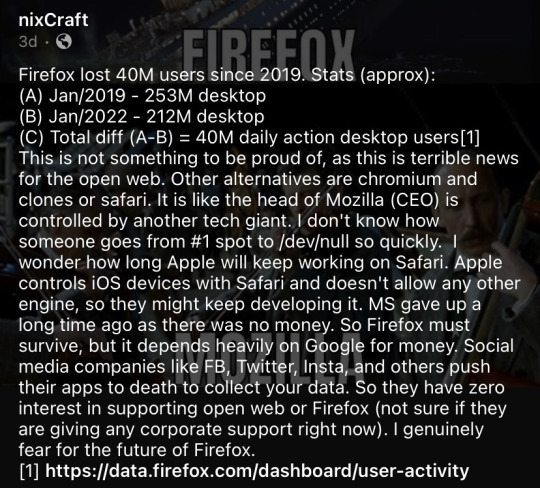
158K notes
·
View notes
Text
Why Is My Macbook Pro Sierra Download So Slow On The Internet

How many times have you seen the spinning beachball lately while browsing Safari on your Mac?
I have been seriously struggling with my WiFi every morning in my new office and could not figure out why. Speedtest was 'very slow' on my Macbook Pro 2015 and super quick on iPhone 8, it has been painful and driving me nuts!! It usually got quicker throughout the day, but unbearable in the morning. So how to fix a slow Mac. All Macs begin to slow down with age — MacBook Pro, iMac, it doesn’t matter. Performing several heavy tasks at a time, your Mac may get slower, and it’s okay. Although, when you’re facing unresponsive windows and slow load time more often these days, your Mac definitely needs a boost. Why is my Mac running slow? Actually, Mac becomes slower and slower with the age you use it, no matter it is MacBook Pro, Air or Mac mini. To speed up your Mac, you had better find out the reasons why Mac is so slow. In this article, we will show you 5 reasons that explain why Mac is running slow and give you corresponding advice to. Check your Internet connection. For many Mac users, a slow Internet connection is synonymous with a slow computer. That’s because almost everything they do—from surfing the Web to checking. From app downloads to emails, a lot of Mac’s performance depends on the network connection — a slow Internet can spell trouble across the board. I live in The Middle of Nowhere, where the maximum speed I can get is 4 Mbps, so I need to make sure my MacBook isn’t bringing that speed down even more.
For example, Safari is slow loading pages, it stops loading halfway with text strewn across the screen and images in the wrong place. Or some webpages are loading forever before you’re able to actually read the content.
Other times, it may be just that Safari runs extremely slow after Catalina update (remember the pitfalls of a shiny new macOS?)
All of these behaviors are typical symptoms related to Apple’s signature Internet browser. While Safari is a light-weighted browser optimized for use on all Mac machines, issues like above might force you to resort to third-party browsers (perhaps Chrome, stay away from Firefox) that tend to be faster.
But for those of you who are real fans of Apple and decide to stick to Safari, we’re going to help you get to the root of your Safari issues in this guide, starting with the possible reasons why Safari is slow.
Hopefully, you’ll have Safari back to normal in no time, and be able to use the browser flawlessly.
Note: if Safari is not just slow, but keeps freezing and crashing, read this post instead for more troubleshooting tips.
Important Tips
It’s normal for Safari to run slow on certain websites – By certain websites, we mean “heavy” sites that are loaded with flash or video ads on the pages you browse. Worse yet, some even auto-play without you clicking on. They tend to have your MacBook heat up quick. The best option is to close those pages immediately when you finish reading the content on it, or you could install AdBlock Plus (Safari compatible) to block the ads from displaying.
Stop excessively multitasking – You’d be surprised how much better 90% of programs work when you don’t try and use them at the same time as a dozen other apps. It seems like a simple solution, but it is often the best one.
Take care of Safari – Some methods are a matter of habit, such as regularly clearing your cache or making sure the app is up to date. Imagine your computer as a car that needs regular maintenance to run well.
Don’t neglect the computer – Macs are not immune to viruses, despite the common perception. They also aren’t immune to file corruption or errors. Make sure you haven’t picked up anything unwanted while browsing that could be affecting Safari’s performance.
Below are some common causes directly or indirectly related to those Safari performance issues. Also, we’ll show you how to fix it step by step.
Possible Cause 1: Overworked Cache
The cache is a location on your Mac’s hard drive where Safari temporarily stores data that you use frequently. Macbook pro download folder more info. The cache allows Safari to reference this information quickly and therefore execute actions such as loading a specific page more quickly.
However, if the cache becomes full then Safari cannot add newer, more relevant material and is forced to use slower methods to respond to your demands.
Here’s how to erase the data in the cache so that Safari can work smarter rather than harder:
Start by erasing your history from Safari by navigating the menu bar along the top and choosing HISTORY > CLEAR HISTORY AND WEBSITE DATA.
Once you click this, you’ll be shown a small pop-up window. Choose “All History” from the bottom of the drop-down, and then Clear History.
The next thing you can do is clear the cache using a more advanced method. First, go the Safari menu and open Preferences.
On the preferences panel, choose “Advanced” and then look for the checkbox at the bottom of the page that says “Show Develop Menu in Menu Bar”. Make sure this box is checked, then close Preferences.
You’ll notice a new tab has been added to your menu bar, called “Develop”. Click on this, and then choose “Empty Caches” from the list. You won’t be given any confirmation, but it will clear the cache and you can restart Safari and see if this has solved your problem.
Possible Cause 2: Bad Extensions
Most people are aware that Apple doesn’t play well with Flash, but this isn’t the only plugin that could be causing Safari to lag. Any extension or plugin that is outdated or not correctly optimized could be the “culprit”, and you should disable or remove as many as possible.
The easiest way to do this is to use CleanMyMac X, go to Extensions > Safari Extensions (the screenshot below), here you just select these unwanted plugins, and click the “Remove” button at the bottom to clean them all at once.
Of course, you can also get this done manually, though the process will be a bit time-consuming if you have a list of extensions to disable or remove.
First, start by opening Safari, and then navigating to SAFARI > PREFERENCES
In the preferences menu, choose “EXTENSIONS” icon. You’ll be shown a list of all your extensions.
If you don’t use an extension, you should uninstall it with the button on the right side. If you use it but infrequently, simply uncheck the “enable” box. This should significantly speed up Safari, especially if you have been running a lot of extensions in the background.
Possible Cause 3: Outdated Version of Safari
Because Apple makes Safari, it usually receives updates when macOS has a new version released or when there is a necessary patch. If you’re running an old version of Safari, this could be part (or even all) of your problem.
If you aren’t on macOS Sierra or higher, your Safari is definitely in need of an update (all MacBook Pros made after 2009 are compatible with at least macOS Sierra). To check what you’re running, go the Apple Menu in the top left corner and choose “About this Mac”.
If you’re on an older version, your window will look something like this, displaying the version of OS X you’re running:
If you’re already on macOS Mojave, it will look like this instead:
If you aren’t on the latest macOS yet, open the App Store from Finder, and navigate to updates. There will be at least one software update available, which you can expand. This will show you the update for Safari, which you can update separately or with any other updates you may have available.
Issues Related to your Network or Computer
Possible Cause 4: Your Network
You might argue that the problems inside Safari are simpler to deal with, but sometimes it’s surprising that Safari isn’t necessarily the “culprit”. Your network can have a significant impact on Safari’s performance.
To find out whether your Mac has network issues, the best way is to use this app called Advanced Network Care — run a quick scan and it’ll display the network issues (if they exist). Vmware fusion free download for mac.
To test the Internet speed, you can also use Google Fiber. First, open the link on your Safari browser, then press the blue “play” button, and watch as your internet speed is tested. The site will first test your upload and then your download speed.
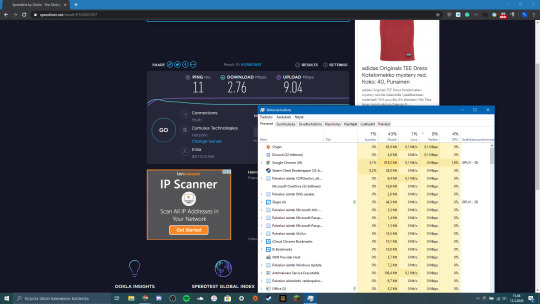
Once you have your results, you can compare them with this link, which contains charts detailing what you should expect based on the connection type. If your results are below expected, it might be time to contact your Internet Service Provider (ISP), especially if speeds fall far below what you’re paying for.
Note: if speed seems normal and falls in the expected ranges, then this probably isn’t your problem, and you should try some of our other solutions.
Possible Cause 5: Your User Account or Mac Drive
Sometimes the issue runs a bit deeper than just a full cache- you could have a corrupted user account or your macOS version isn’t operating correctly. To determine if this is your problem, start by creating a second user account on your MacBook. Fl studio mac os catalina download.
On the new user account, open Safari and try using it as you normally would. If Safari suddenly runs faster, it’s time to repair your normal user account.
Use spotlight (top right corner of the screen) to search “Disk Utility” and open it.
Inside Disk Utility, select your account’s disk and make sure you’re on the “First Aid” tab. Then select “Repair Disk” from the bottom right corner (if this is unavailable, choose “Verify Disk” first).
Note: if your MacBook Pro is with 10.10 Yosemite or earlier, you have two buttons to click on like below.
However, if your MacBook Pro is with 10.11 El Capitan or later (including latest 10.15 Catalina), just click “First Aid” and run it to check and fix any issues it may find.
The Disk Utility will repair any problems with your account. If it isn’t capable of fixing the problem, reinstalling macOS is always an alternative if a bit tedious to do.
Final Words
No one enjoys staring at the colorful loading pinwheel when they just want to browse the web or access an important page for work. Hopefully, you won’t be experiencing the Safari slow issue anytime soon with our solution guide.
Still not able to solve your problems even after using the methods we’ve outlined? A good resource is the Apple Community forum, where you can get advice from other fellow Mac fans. You may also find bug reports and similar questions from other users.
Why Is My Macbook Pro Sierra Download So Slow On The Internet Download Manager
Alternatively, if you’ve already fixed the Safari problem, write a comment and tell us about it below.

0 notes
Text
Best Dark Web Browser Iphone

Best Dark Web Browser Iphone X
Best Dark Web Browser Iphone 8
Can You Browse The Dark Web On Iphone
Best Dark Web Browser Iphone 7
Best Dark Web Browser Iphone 11
The DuckDuckGo (DDG) browser comes from DuckDuckGo Inc., one of the foremost names in online privacy. It is a full-fledged web browser on Android and iOS, offering all the features you expect in a modern mobile browser, such as tabs, bookmarks, and even a dark mode. Berry Dark Browser works really well so that users can get the dark mode no matter which web page is opened. You can download it on the iPhone as well as iPad, and you should have iOS 11.0 or later version. Berry Dark Browser has pretty cool gesture support that allows you enable to disable dark theme. Here are our top picks for the best web browsers for the iPhone. The equipped interface, dark and adorned with larger icons than are typically present in mobile browsers, is also a nice touch. UC Browser (iPhone Only) The name UC Browser may sound familiar, and it’s another browser that features a well-implemented dark mode. But unlike Firefox, both the theme and all web pages are.
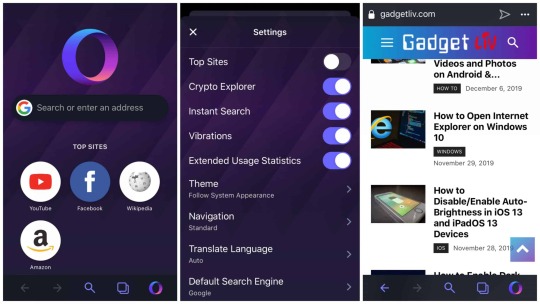

0
What are the best browsers for iPhone? Well, the built-in Safari is excellent when it comes to browsing the web, but we find its functionalities too essential. After we’ve experimented with different browsers on the iPhone, we discovered that using the default browser sucks.
Do you want a slow and a hanging browser? Then sit back with the default and old Safari browser on your iPhone, or read this piece twice and pick the best alternative browser for iPhone that appears to be the most reliable. Hence, you are free to install all the listed browser apps to get the best browsing experience.

All the listed apps below have been tested and confirmed as the best alternative browser app for the iPhone. So it’s now left for you to pick the one that is more convenient for you.
Best Browsers for iPhone
In this article, I picked out some third-party browsers that are compatible with the iPhone, intending to get the most suitable browser for the iPhone and put them to experiment. After experimenting with all the browsers against some standards, I narrowed the number down to five to save reading stress.
1. Google Chrome
When it comes to browsers, both on mobiles and PCs, Google Chrome is the most dependable.
Google Chrome for iOS is uniquely created to send Safari packing. The Google Chrome browser is made to provide an excellent way to connect to the World Wide Web, but the iOS version offers a significantly better way.
The availability of approximately all features of Google Chrome on regular devices is incredible. The data saver mode is perfect, and the easy tab management makes it a favorite of many. What’s more, you can quickly sign in to the browser and sync with your desktop browser to save all browsing history. It is not necessary, though, and it’s if you want. However, failure to sign in may deny you some of the features. Google Chrome also makes it effortless to browse without being tracked with the support of the “Incognito mode” similar to the “Private Tab” on Safari. However, this browser uses up your CPU and can’t be set as the default browser.
2. Firefox
This article will be insignificant without the mention of Mozilla Firefox. Mozilla, the inventor of Firefox, overwhelmed everyone with their super-fast Mozilla Firefox for Android. However, this appears to be a mirror with Firefox Focus. It is an uncomplicated security-focused browser for iPhone, which ensure you browse smoothly without any issue. There are no tabs, history, or menus. All that was advertised about the browser was the security perspective, which it does well. The browser helps to obstruct trackers and social tracking data. If this is not your thing, and you want a Mozilla product, the regular Firefox browser is still available on the App Store, but I feel this is also worth trying out.
3. Opera Touch
Best Dark Web Browser Iphone X
Opera Touch made it to the list of the best browsers for iPhone. Opera is the most immeasurable software company that won’t just stop building extraordinary browsers for every operating system. Opera has finally released the long-awaited bang into the iOS market by releasing another chart-topping browser, by the name, Opera Touch.
Opera Touch has the most suitable UI for internet surfers who would like to browse on the go. While Opera Touch can brag about some basic features, it isn’t a browser that I recommend as a favorite. The adblocker has been the number one winning feature in all Opera browsers, and Opera Touch seems to maintain the quality. In addition to it, Opera also built in a cryptocurrency wallet directly into the browser, which makes it look like a step too far.
4. Dolphin
Dolphin is a feature-rich browser accessible on both Android and iOS devices. With easier-to-manage tabs and more effective gesture assistance than the default iPhone browser (Safari). Dolphin is one of the most reliable browsers for the iPhone. Dolphin carries built-in gestures but won’t care if you can draw some other gestures by yourself. Also, gesture identification is very accurate.
The dolphin browser encourages sharing in various ways, including a native sharing method termed Dolphin Connect. Hence, Dolphin has an integrated night mode, which many other browsers don’t have. The night mode will save you from eye damage.
Lastly, Dolphin has a massive list of features, and it may be difficult for new users, especially those who are not techy. It also has a built-in translator, password manager, and many more features you would not see in Safari. These make it one of the best browsers for the iPhone.
Knowing how to write an address can sometimes get confusing. Stop second-guessing and check out these rules for the correct address format. Find the address of any place in the US or the world. Click a point to find what address is closest to that point. Enter the name of a famous place or landmark to find its address. The My Address tool works on a computer or a mobile phone. Whether you are exploring a new area or having a road trip, the what is my current address tool will come in handy if you are ever lost. You can share your address, or your gps coordinates with anyone you like for meetup purposes. Postal address lookup by name.
5. Microsoft Edge
Have you used Windows PC with the Microsoft Edge browser? If yes, then you can consider taking a look at Microsoft Edge for iPhone. Sincerely, Microsoft Edge and the Google Chrome browser have a similar design. The tabbed browsing feature mirrors that of Google Chrome, and Microsoft Edge also features a setting that enables you to browse in private.
Though, when it comes to syncing with a Windows 10 PC, Microsoft Edge wins Google Chrome. Microsoft Edge links to and empowers your iPhone to share webpages, bookmarks, and other settings with your Windows 10 PC.
It also features a primary password manager, translator, and many more features unavailable in Safari. Microsoft teams competitors. These make it one of the best browsers for the iPhone.
READ MORE: Personal Assistant Apps For iPhone
READ MORE: Free Spy Apps For iPhone
Related Articles
Conclusion
Now you’ve seen the best browsers for iPhone. However, the recommended browser is Google Chrome.
How useful was this post?
Click on a star to rate it!
Average rating 0 / 5. Vote count: 0
No votes so far! Be the first to rate this post.
Hi, I’m Chukwuemeka, and I’m a young writer and a self-taught blogger. My job is to publish informative contents that bring a solution to your tech problem. I love you, cheers!
Although Apple has started including the dark mode in various apps and system, that is not fully functional. That is the reason, why you might face problem to use an iOS device for a long time. If you are one of them, who use an iPhone or iPad to browse the internet for a huge amount of time, the light theme might cause various issues such as eye strain. Therefore, you can use these following web browsers those have dark mode or theme facility so that you can find a better environment to explore various websites.
Best iOS Browsers With Dark Mode
The Apple Safari browser is pretty good in terms of ease of use, features, and options. However, Safari for iOS doesn’t have the dark mode option. But, this is possible to get the dark mode in Safari browser. For that, you can follow this tutorial to enable dark mode in Apple Safari for iOS. If you want to get a browser with a dedicated option of dark mode, you can check out these following browsers.
1) Mozilla Firefox
Firefox is probably the best web browser out there if someone doesn’t like Google Chrome. No matter whether you want to browse the web or watch YouTube videos, you can do everything with the help of Firefox browser. The user interface of Firefox is elegant and it should not give you any problem to open different sites.


The dark mode in Firefox works pretty well. There are two ways you can apply the night mode in Firefox. You can either turn it on all the time, or you can set it to be applied automatically. If you choose the second option, it will enable the night mode based on the daylight situation.
This is possible to synchronize bookmarks across multiple devices, block different trackers so that you can get a hustle free browsing experience and many more functionalities. As the security of this browser is very tight, you may not be able to find any loophole in the backend. Also, it supports add-ons, and that means you will be able to enrich the functions with ease.
To enable the Dark Mode in Firefox for iOS, you can open the menu button. Here you will get an option called Enable Night Mode. If you toggle the corresponding button, the night mode will be activated immediately.
2) Microsoft Edge
If you need a simple web browser with dark mode support, Microsoft Edge is probably the best option for you. As the name defines, this browser is being developed by Microsoft, which is one of the biggest software development companies out there. Microsoft Edge is comparatively new browser than others. However, feature wise, it is not lagging behind other browsers. In the initial days, it was available for Windows 10 only. But, now you can download it for Android as well as iOS. It doesn’t matter whether you have an iPhone or iPad; you can download it on both and use it accordingly.
The night mode works pretty well in Microsoft Edge for iOS. Having said that, you can find this functionality on all the platforms including Windows and Android. Although you cannot see the dark theme across all the websites, it should appear across all the panel of this browser.
Microsoft Edge comes with several useful options. The best thing is Continue On PC. Let’s assume that you are working on a website on your mobile and you want to open the same webpage on a computer. At such moment, if you are using Microsoft account on both of the devices, you can move your work from mobile to PC without any problem.
You can download the Microsoft Edge on any iOS device running iOS 10.0 or later version. This is quite easy to enable the dark mode in Microsoft Edge. To turn it on, you can find an option in the menu bar.
3) UC Browser
UC Browser has faced several problems for spying and other security breaches, but those things passed a long time ago. Now if you want to experience a clean browsing experience, UC Browser might help you get that on an iOS device. The only drawback is you cannot install UC Browser on an iPad as it is available for iPhone only. Talking about compatibility, you should have iOS 7.0 or later version. Satanism sigils.
It doesn’t matter whether you want to get a desktop-like experience or share a webpage with friends, everything is possible with the help of UC Browser. The user interface is pretty good, neat, and clean. It offers some additional options so that users can get most out of the browser while browsing a webpage or site.
This is quite easy to enable dark mode in UC Browser. In this browser, this functionality is known as Night Mode. Therefore, you can open the menu and find out Night Mode. To enable it, you need to tap the corresponding button. After that, you should find the dark theme across the browser.
4) Berry Dark Browser
As the name suggests, this web browser is mainly for them, who do not like the light theme and use the dark mode all the times. Berry Dark Browser works really well so that users can get the dark mode no matter which web page is opened. You can download it on the iPhone as well as iPad, and you should have iOS 11.0 or later version.
Best Dark Web Browser Iphone 8
Berry Dark Browser has pretty cool gesture support that allows you enable to disable dark theme. You can open any webpage and use three fingers to swipe from top to bottom or vice versa to enable and change the depth of dark theme.
Can You Browse The Dark Web On Iphone
Talking about features, it offers almost all the options you might need. From sharing a webpage to open the desktop site, everything is included in the browser.
Best Dark Web Browser Iphone 7
How to enable dark mode in Apple Safari
Best Dark Web Browser Iphone 11
With the iOS 14 update, you can enable dark mode in Apple Safari browser as well. As Safari browser is optimized for iOS, many people do not like to move from this browser. If you are one of them, you can use the in-built browser with dark theme turned ON. Here is what you need to do.
For your information, you cannot enable dark theme in Safari browser only. When you enable the dark mode system-wide, it gets activated for the browser as well. To get started, open the Settings app and go to Display & Brightness section.
From here, select the Dark option on your screen. Now, open the Safari browser on your mobile to check whether the dark theme has activated for this browser or not.

0 notes
Text
PlayStation 5 Scalpers Aren’t Happy With Their Public Image

The simple, joyful, act of buying the latest console – a twice-decade dopamine hit like no other – has become a rage-inducing misery in 2020 and 2021.
Why? Because of scalpers who employ fast-buying bots to scoop up hundreds of consoles in the time it takes for your finger to press “order”.
They are using increasingly sophisticated bots to do this and becoming more organised to spot opportunities, often working in large groups. For regular gamers who want to buy a console, this has caused huge frustration and anger towards scalpers who are profiting from reselling consoles at huge markups.
But scalpers I’ve spoken with say their intentions are misunderstood and their negative public image isn’t justified.
“There seems to be A LOT of bad press on this incredibly valuable industry and I do not feel that it is justified, all we are acting as is a middleman for limited quantity items.” said Jordan, who co-founded The Lab, a private group that advises paying users on how to scalp (known as a “cook group”).
Jordan claims to have secured 25 PlayStation 5 units in January and resold them for £700. The most expensive recommended retail price for the PS5 is £450. This, he feels, is no different to how any other business operates.
“Essentially every business resells their products. Tesco, for example, buys milk from farmers for 26p or so per litre and sells it on for upwards of 70p per litre. No one ever seems to complain to the extent as they are currently doing towards ourselves.” The backlash from angry gamers has led to death threats, Jordan claims, which have been reported to police.
I put Jordan’s analogy to some frustrated gamers who have been trying to buy the Sony console for weeks. One, who didn’t want to be named, said “he is deluded. He doesn’t get he’s another layer of profiteering in his own Tesco analogy. He’s not Robin Hood.”
Bypassing security checks
Jordan’s success has been replicated by other users in The Lab. Jordan’s business partner, Regan, shared images of mass purchases of in-demand Supreme gear using a bot called Velox.
The screenshots show that not only is the bot fast at checking out (the fastest is 2.3 seconds for a Supreme x Smurfs Skateboard), but it also manages to bypass 3D Secure to make the transaction happen.
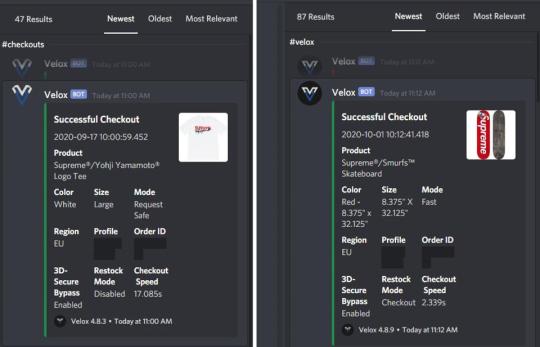
3D Secure is an additional layer of security which verifies that the buyer is the legitimate card owner. It is a requirement in the UK for all websites processing card payments (if the payment card supports it). This usually redirects buyers to another site, which is owned by the bank, for authentication. But the Velox bot used for these supreme purchases bypasses the protocol for a faster checkout.
I asked web security and performance consultant, Edward Spencer, how this bypass this works.
“I suspect the 3D Secure payments page is being by passed by using a card that has not had 3D Secure enabled. Generally, all cards provided by EU banks must have 3D Secure enabled. If you called your bank and requested that 3D Secure was disabled for your card, they’d refuse. So I would guess that they are using cards associated with banks that are from outside of the EU, and are probably pre-paid. The shops could probably thwart these guys by banning all non-3d Secure transactions”.
But there’s more to scalper success then bypassing 3D Secure. Another person I spoke with, who only wanted to be quoted as “Alex”, attempted to build his own bot to buy a PS5. But his was a website scraper that automated purchases, which, as Alex explains, isn’t quick enough.
“There are bots that interact with servers, and there are bots that interact with the web browser – mine interacted with a web browser. So it can only go as fast as a website will let you go. It works faster than a normal human, but there are other bots that, you know, people would be selling for thousands of dollars that will beat my bot every time.”
He continued: “so I know, for Walmart, there was an open API for their stock. Some of these bots could add a PS5 to their shopping cart, and then they could purchase it from there.”
Alex is right that scalpers and cook groups are finding innovative ways to get stock before anyone else. On January 25th cook group Express Notify found a way to buy PlayStation 5 units from UK retailer Argos a full day before the official stock drop, ordering several consoles. Argos eventually shut down the loophole.
Exactly how these bots bypass safeguards, or “interact with servers”, as Alex put it is a bit of a mystery. Spencer speculates that the creators of these bots have “sniffed” the web traffic between the web browser or mobile app of an online store, and the servers.
“Right now I can open Google Chrome and go to any online store, press F12 and I’ll get the developer tools up. All I’ve got to do is go to the network tab, and then maybe add a product into my cart , and observe how my browser is talking to the server that hosts the website. There will typically be network calls to an API running on the server that reveals information – in a computer and human readable way – about products and stock levels.
“So this API isn’t intended to be used by 3rd party developers, but a 3rd party developer could use it if they worked out how. It’s reverse engineering the online store’s API. This isn’t exactly sophisticated. Sites can mitigate this with tried and tested anti-request forgery techniques but unfortunately many sites just don’t bother.”
I contacted several bot makers and cook groups to ask how their tech works, but none were forthcoming apart from those quoted in this story. If you have any information you’re willing to share, then get in contact.
Impossible competition
The scalpers I did speak with operate as a business, in some cases with full time staff. Because of the potential money on the table, the scalpers employ a lot of techniques to gain an advantage over regular buyers and other bot users. Jordan explained that because of bot competition, he has to be vigilant of opportunities.
“Our group monitors hundreds of websites waiting to notify members of restocks. The website I was able to get checkouts from was GAME, which the monitors notified us at around 10am GMT that PS5 stock had been loaded onto the backend of the website.
“It is pretty simple to set up as all the top tier bots have in-depth guides or really simple interfaces. All I needed was the product ID, a few unique billing profiles and proxies (proxies allow us access websites from different locations whether it be country or city specific). We have this all in place ready before any restocks happen to give us the best chances of purchasing. If you are slow, even with a bot, you will miss out on the product.”
GAME issued the following statement in reply to Jordan’s claim.
“PlayStation 5s continue to be in very high demand and that demand far outweighs current supply. We have strong measures in place to help ensure that our “1 per customer” statement is maintained to allow for as many individual customers to successfully purchase as possible.
“All pre-orders are subject to automatic checks and order updates such as cancellations following these checks take place after a customer will have received a valid order confirmation email.”
Jordan didn’t want to name the bot they used to complete the purchases, but they did say that “ you will have seen it plastered amongst the media recently due to the PS5 shortage.” In late January, the team behind a bot called Carnage boasted about helping users secure 2000 PS5s. The Carnage bot team could not be reached for comment.
Both Regan and Jordan say that they are, ultimately, helping people by giving them financial opportunities to resell consoles at an inflated price. “I mainly just try and help others now, that’s all that really matters to me. The whole group came about near the start of the first UK lockdown and it makes me so happy that I can help people make some extra money for themselves.
“We do a lot for charity as well. I myself or collectively as a group donate to charity almost monthly at this point. Most notably over the past month we donated a large portion of our membership fees to a foodbank local to me.” I asked for details of the food bank to confirm Regan’s donation but he didn’t provide their information.
Employing the use of bots doesn’t guarantee a purchase of any hot ticket item, but it can massively improve your chances. What this means for the consumer is that the already limited pool of available product – which has been exacerbated by supply chain issues related to Covid – shrinks even further. Regan says this means average buyers will always struggle.
“Your average person who just wants one of the consoles to use struggles to get close. A lot of these sites have very minimal or easy to bypass bot protection. They often release stocks at stupid times or without any form of schedule. A retailer I won’t name released stock of the PlayStation 5s in the extremely early hours of the morning. Which shows the lack of care on their part. The only people who will have known about those restocks will have been people with monitors inside of cook groups.”
The post PlayStation 5 Scalpers Aren’t Happy With Their Public Image appeared first on RyLi Gaming Solutions.
0 notes
Text
Testing using a Screen Reader
I guess I will not be original if I say that the tester’s work I like for what ever faced with something new. And, sometimes, not just new, but rather unusual. And today, I would like to talk about these "unusual".
A few months ago, on my test site got a very well-known charitable organization. At first, nothing foreshadowed trouble … This site as a site - a lot of PHP and MySQL, a handful of images and HTML. In general, as usual, if … if the organization was not charitable, and one of her priorities would not be to help people with visual impairments.
Naturally, in this case is not the last item in the test plan was testing the site with screen readers. Initially, the item I did not care. But it lasted exactly as long as it did not come directly up to the test.
Screen readers - software testing outsourcing services designed to interpret everything that happens on the screen in a voice message (using the so-called, text-to-speech engines), or in Braille (Braille), that can be put into a special Braille display. But do not think that the work of articulating the text screen reader ends.
They are very closely interact with the OS in general and with some programs such as allowing the content to represent it in the form in which it will be as clear to the user, guided only by sound, not visual presentation. This is achieved by transforming a block of information in line. In practice, this means that the beloved Google.
In addition to the transformation of the content, screen readers are accustomed us to change and navigation (eg, the order of the transition on the links by pressing Tab), as well as allow you to perform certain actions (basically those that sighted people perform with the mouse) using the hot keys.
If we talk about the technical side of the issue, the interaction with the browser is a software interface WAI-ARIA, and which allows to parse HTML, JS etc. converting them to a form that can be processed by screen readers. At the moment, this interface supports IE, FF, Safari and Opera. However, with Opera as usual - it does not support screen readers
The most popular screen readers are Window-Eyes and JAWS. They work only on Windows, respectively, and test you have to exclusively under Win. Their value can hardly be called encouraging, but the good (albeit dubious) both have a screen reader demo mode through which they can be "slightly popolzovavshis" for free.
Those who want a more detailed understanding of the principles of screen readers may refer to the article Designing for Screen Reader Compatibility.
And we try to understand …
And what’s the problem? Indeed, what is? Like, it is clear that a screen reader somewhat differently is familiar to us interface. It seems to be clear that he has a kind of control. But …
… you are seeing. That’s why you will be very difficult to catch all the subtleties of using a screen reader.
… Each person uses a screen reader in different ways. That’s why you will not find a universal recipe that will help make the interface comfortable for all.
… You, like any other, an experienced computer user, you read the manual to the program only after a "step on a rake." That’s why you have a lot of problems in the first stage of testing.
These problems, in my opinion, are more philosophical, and therefore give clear guidance in the spirit of "go there, click here check it out …" is silly. But to give some recommendations (their own and others) that will help you solve these problems alone, I think it quite possible.
So …
As briefly become blind?
First of all, learn to use a screen reader. No, you should not just learn how to open the page and listen to his monotone mumble, and learn to surf on the internet focusing only on the voice message program. Believe me, this skill does not prove superfluous in the testing process.
"People in the topic" recommends an evening or two of surfing the Internet with a disabled monitor and mouse.
Do not use the mouse during the test, otherwise you may miss potential problems with your application. Always remember that people with low vision will not use a mouse, and will not try to get it on "out of the link in the upper right corner. They did not know that there is a link, until then, until she gets into the focus screen reader.
If you have any doubt about whether voiced by one or another part of the interface, then simply turn the monitor off or close your eyes and try to take advantage of the "suspicious" fichey relying only on your ears.
Before starting the tests will not be superfluous, to get acquainted with the fact that in general, screen readers are able to use the ARIA-interface. This can help you set the test cases for the WAI-ARIA.
During testing, move around the page in all possible ways: on the links, headings, paragraphs, controls, etc. It was so moved by page blind, they seldom read the whole page.
If you have a text version of the site (with a minimum of markup and JS), then watch carefully to all the extra markup has been removed because screen readers can "see" a little bit more than you. For example, JAWS gladly seeks out on any page display: none of what you are immediately reported.
Be suspicious of any kind to AJAX’am. "Sweet Couple" FF + JAWS really "loves" dynamically loaded elements sometimes continuing to articulate the text, which no longer exists on the screen.
Test in IE, and FF. The difference between them can be very substantial. As for different versions of IE, then any differences between IE6 and IE7 I have not noticed, but in IE8, in my opinion, Pages sounded a little more adequately.
I hope that these few uncomplicated tips to help you during testing. Well, finally, the most important thing - …
How not to go crazy?
If you do not understand why you can go crazy testing using a screen reader, it means only one thing - you’ve never used such software. In order to understand what I mean, try to listen to a few minutes of "Uncle Sam", who lives at Control Panel - Speech. I think that the questions will disappear by themselves. Of course, Microsoft Sam - exaggerated version, but even allowing for a more pleasant and appropriate pronunciation of the normal screen reader, listen to stories in the computer for eight hours straight is very difficult. In connection with this (and more), I can recommend:
Immediately set a nice tone of voice computer "buddy".
Customize adequate reading speed at which you will not fall asleep, but also be able to catch all the words uttered reader.
Purchase a license for a screen reader (or insist on its purchase), unless you’re a masochist and you do not have big fun PC reboot every 40 minutes.
When you purchase a license, immediately decide how you will work with a screen reader and how many PCs. For example, JAWS requires activation for each PC, as well as an additional license to work on RDP. (By the way, JAWS works fine on a virtual machine, even on the test VM to Virtual PC from Microsoft. IMHO, this is the best option when working with the demo version)
Before you begin, be sure to look through manuals and HELP. Better yet, read them carefully before installing, for the first time guess why JAWS’u (hell, again JAWS) 3 installation disk, it is not so simple.
At the time of testing off your favorite second monitor, so as not to catch the blue screens with an enviable consistency.
If you need to test only one screen reader, choose the Window-Eyes, because it is easier to install and learn, as well as more appropriate in the work (this is my deep IMHO, and still better, "potytskat" demo before you choose).
Relax and enjoy. Pleasures of mass: you can open Chrome, and try to guess what will be spoken in front of a URL or ponazhimat on Caps Lock and fun to listen to the howling JAWS’a when typing in upper case.
0 notes
Note
Can you post Maurice's aye-aye song?
I assume you’re talking about that song Maurice sang in Bricardo’s, in the episode Tears in the Drain?
Well, I could but then with the current method of watching AHKJ that I am using right now, is not easy to be used. I’ll put like each and every things I must do at the end of the reply.
But then even if S5 is available on another website, I think I’ll leave it to Anna/ @the-bus-called-graveyard-8; which by the way, I have asked her to post these brilliant S5 songs and would you believe it; SHE STILL HASN’T DONE IT (jk, you’re good 😂)
But anyway, I guess that answers your question. I can, but it is hard. And even when I can do it easily, I’ll leave it to the person who always does this.
Now, how did I watch S5?
First, I, obviously, open my computer and all, don’t need to explain that part.
Then I have to open Tunnel Bear the VPN, and believe me, it takes a long time, probably cause my computer is running out of memory space because my sister’s high quality photos from her DSLR are all stored in this computer (and also my AHKJ pics but let’s not point that out)
And after opening Tunnel Bear, I have to turn on the VPN, which takes like a whole lot of time as well. I mean, first it has to load after I picked the US. And then it loads, and loads, and loads. And then it will stop, and I will have to click US again, and it loads, and loads, and if I am lucky it will get me through here, or if I am unfortunate it will stop again.
Once I do that I’ll have to turn on Rabb.it. And, it takes a while to load, because my Wi-Fi is slow after the router was replaced by what was supposed to be a better one (it allows 5ghz, which is good, but then it is weak so, it is worse than the previous 2.4ghz [or something like that] router that is so strong you can use the internet outside and in front of the house on the other side of the road, even though the router is at the back of the house).
After opening Rabb.it I have to turn on Netflix in Rabb.it. It loads, again.
And then I have to turn off Tunnel Bear, because I don’t wanna waste my limited data usage limit thing.
And this is one of the hardest parts. After turning off the VPN, it can cause a problem to Rabb.it, it can crash and I have to refresh, which means that I have to turn on the VPN again, because Rabb.it does not let people from Malaysia view Netflix through their website for some stupid reasons (maybe they think we’re aliens? idk).
And after all that, if it does not crash then I am lucky! But I have to wait for it to reconnect.
After it reconnects, I will not be able to control the Rabb.it browser and so I have to let go of the remote and take it back. It has to load, as usual.
After that I have to log in (thanks to @lemurslovethelemurladies for letting me borrow her account ^^).
And after that, I’ll have to scroll down to where AHKJ is on the main screen, and then refresh the Rabb.it tab (not on Google Chrome but the tab in the Rabb.it browser), because I cannot click anything yet. After it refreshes I have to quickly click AHKJ, and that part is done!
But the problem now is that I can’t watch some episodes for some reasons. And the episodes I can watch and I cannot watch change after like a day or several hours.
So, in conclusion with this method being used, if I were to painfully go through all the steps to get to Tears in the Drain, it isn’t guaranteed that I can open Tears in the Drain. Maybe I can open all eps except for that one because they just hate me. But yeah. I have tried to rewatch Karl-Mageddon like a lot of times, but I never seem to be able to which is sad because that is my second favourite episode.
If you want me, specifically me to do it, just let me know, I’ll do it, but probably after it is released on another site. As for now, I will patiently (not really) wait for it first and once it is released and if Anna still does not want to do it, I will help you anon.
13 notes
·
View notes
Text
plastics infograph
https://vimeo.com/324963739
Above is the link to my final infographic video about plastics. Out of all the videos I have made using After Effects, this one took a very long time to render and upload, most likely due to my poor choice of video codecs. However, I had an issue with my computer which did not allow me to select a rendering codec which would reduce the file size and make it easy to load, which caused me to waste a lot of time and I struggled to finish and upload it so I would not say this was entirely due to my fault but technical issues. This definitely did impact the creation of the animation but hopefully this was a one-off variable that will not impact future projects or commissions.
The main programs I used to make this infograph were After Effects and Illustrator. Illustrator was used to create quick, silhouette-like images and assets which I imported to After Effects to manipulate. I found that Illustrator is easier to use than Photoshop for a task like this because the pen tools can be used to make quick and very smooth silhouettes and shapes, whereas in Photoshop I would have to use a tablet and smoothness on the pen to make a shape and it would not be as smooth as something done in Illustrator. I also used references images to make assets off and I felt it was easier to use Illustrator for this. While admittedly I did not have much time to polish the assets as much as I would have liked (such as the wave and several of the human silhouettes), I think that for the most part a lot of my assets were recognisable in their silhouette form which is good, and the sleek style helped me to finish the asset-creation fast so I could spend more time on the actual animation.
I actually received some feedback on several assets I had created for the infographic, namely this turtle. Previously, the turtle did not have the shell drawn in a different colour and the whole body was grey. Several people I had asked to critique the animation told me that they found some assets hard to recognise, so I worked to fix as much as this as I was able to before the time limit was up. The small change I did to this turtle was to draw the shell again in a different colour, and this seemed to work as the feedback said that this was much more recognisable and still fit within the style constraints I had set for the animation.

After making the assets, I imported them into After Effects. In my project proposal I outlined that I would mostly be using puppet pins to animate and move my assets, and in every other case I used skills that I have learnt over the years. I have been experimenting with puppet pins since very early on in my After Effects career, and found them very versatile and easy to use. I am most proud of my use of them when I was making the turtle ‘move’ through the water, although to fully pull off that imagery without ruining the original based of the turtle I had to draw the legs separate to the turtle’s main body, parent the legs to the torso and then only put puppet pins on the legs. This ensured that the legs stayed with the torso but they also moved independently in their own way to create the illusion that the legs were moving. I also experimented with coding in this - I googled a tutorial for how to make actions loop, and clicking alt while hovering over the blue ‘stopwatch’ icons opened up a small tab where I could copy paste looping code ( loopOut("cycle",0); ).
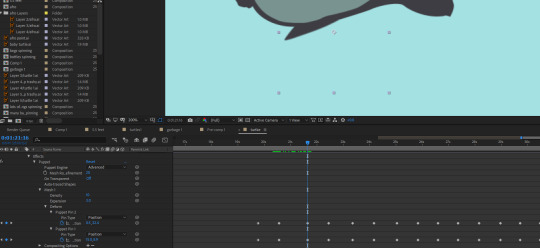
I used this method for most of the movement in the infographic, and the few exceptions mostly used movements that I had already become familiar with in previous tasks. One other notable animation I did was several expanding ‘circles’ which gave some dynamic movement and helped me transition from scene-to-scene, and I felt like this gave the infographic a bit more of a ‘wow’ factor. I used the technique around twice in the video, and because I pre-composed the entire animation after I made the initial one I could simply copy-paste it into any other scene I wanted. To make the ‘popping’ animation, I created 2 circles of different colours that still fit in the palette of the animation, and set their scale position to 0. Then, depending on which circle I wanted to expand first, I would go as many frames away as I wanted the animation to last for and then set the scale to 100. The second circle to ‘expand’ would also have this done, but the keyframe that let them start to expand would be moved back a little so it looked like 2 circles popped after each other. I had the second circle expand enough to cover the entire composition, and I did this because I coloured it the same as the background so this made the scene transition, and I think that this looked very well. Since I had a lot of practice with this technique it wasn’t too hard to remember what to do, and I think it worked well here.
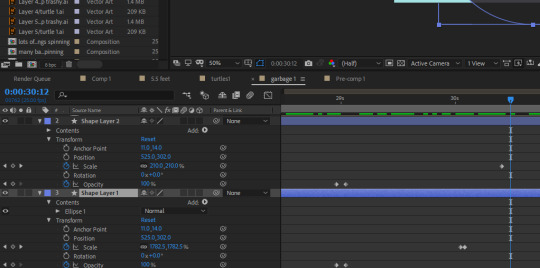
As I outlined in my project proposal, I kept the subject of the infographic on a more positive story about plastic, while keeping in some facts and statistics on plastic consumption and its effects on the environment to keep the ‘infographic’ nature of the video true. Now that I have finished the video, I believe that I didn’t capitalise as well on the positive spin on plastic awareness as I could have. I think this is mainly due to my writing and choice of what facts and story to show, and with perhaps more time allocated into the storyboarding and writing of the video I could have made it much more impactful and concise. I struggled a lot with showing both the stories and facts in a fair balance, but I think I achieved a fair medium in the end although I did veer off a little from the original story near the end.
I had originally intended to include music and sound effects, but due to time constraints I wasn’t able to record or mix music for the final project. There were also technical issues with this, as on the student computer where I was creating the animation, Chrome would not allow me to download anything from the internet which was crucial to including music and sound effects. Personally I do not feel like this brings down the quality of the animation because it includes a good amount of text which remains on the screen for a while for the viewer to read, and the images are fairly easy to recognise.
In the end I am fairly pleased with the final infographic I created. It didn’t exactly reach the vision that I intended for it, but came very close and I feel it definitely achieves the function it was set out to do. My main gripe with the infographic is the quality of some of the assets, because even though I have the excuse of time constraints and me setting myself less time to make the assets themselves, Illustrator still gives me plenty of chances to make high-quality assets and in hindsight I wish I had done a little more quality control when deciding when an asset was done. Thankfully after the feedback I requests I did manage to change a lot of assets to be more suitable, but I did not manage to fix them all and the few instances where I used the subpar assets do show in my opinion. Namely, I feel the big ‘wave’ that washes the plastic up could stand to look a little more like an actual wave, even though I did struggle a lot when drawing it anyway as I found waves hard to translate into the chosen style of the infographic.
However I think that most of the animation itself went very well. Of course I am no professional by any means in After Effects, but with the knowledge I have I believe I have incorporated a lot of interesting and dynamic effects into this animation, and did some very smooth and interesting transitions between scenes. I am especially proud of the aforementioned circle popping/expanding animations and the puppet pin/parenting trick that I used for the turtle and several other moving assets, and I believe they show that I have retained a good amount of knowledge on how things work in After Effects and how to incorporate them.
0 notes