#monitorsetup
Explore tagged Tumblr posts
Text

Step into tranquility at Blok Studio - Monitor's Rest, where every detail is curated with the utmost precision. Experience the power of serenity like never before.
0 notes
Text

AMSUNG 27" CF39 Series FHD 1080p Curved Computer Monitor, Ultra Slim Design, AMD FreeSync, 4ms response, HDMI, DisplayPort, VESA Compatible, Wide Viewing Angle, LC27F398FWNXZA, Black
#Computer Monitor#ComputerMonitor#MonitorSetup#TechGear#DisplayTechnology#ScreenTime#WorkFromHome#ProductivitySetup#OfficeTech#DualMonitorSetup#ErgonomicSetup#GamingMonitor#144HzMonitor#240HzMonitor#UltraWideMonitor#4KMonitor#DeskSetup#MinimalSetup#RGBSetup#Battlestation#TechAesthetic
0 notes
Text


What's your screen personality?
💻✨ Your choice of monitor says a lot about your work style! Whether you're a creator who loves crisp 4K visuals, a gamer who needs smooth refresh rates, or a hustler with a multi-monitor setup—find out which one suits you best! 🔥
Need a display or monitor for rent? Explore rental options now 👉 Display & Monitor Rentals
0 notes
Text

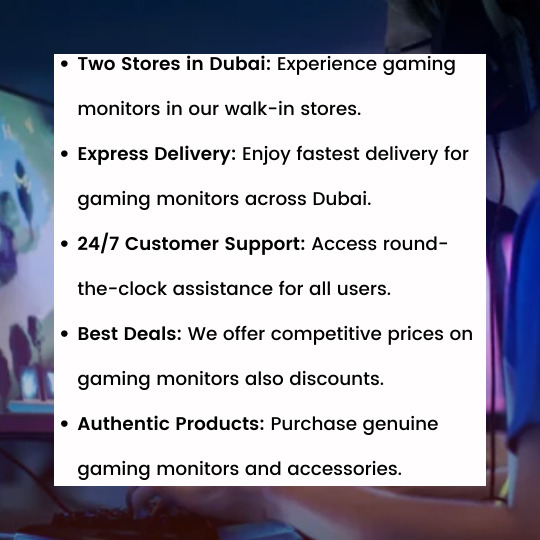
Gamerzone is a leading company in Dubai with branches in AL Barsha and Warqa. We offer the best Gaming Monitors at affordable prices. We also offer other gaming products at affordable prices providing fastest delivery services. You can visit our branches as well as online stores for products and services. Visit our webpage for more information.
0 notes
Text
Kensington SD4841P USB-C Thunderbolt 4 Docking Station
Boost your productivity with the Kensington SD4841P USB-C Thunderbolt 4 Docking Station! This powerful, driverless docking station supports 10Gbps data transfer, triple video outputs, and 100W power delivery to keep your devices charged. With 2 DisplayPorts, 1 HDMI 2.0, 1 USB-C, and 4 USB-A ports, it’s perfect for multitaskers who need seamless connectivity. Whether you’re working from home or the office, this all-in-one hub simplifies your setup and maximizes efficiency.
Kensington SD4841P USB-C 10Gbps Triple Video Docking Station
In the era of high-performance computing, professionals and tech enthusiasts require docking stations that provide more than just simple connectivity. The Kensington SD4841P USB-C 10Gbps Triple Video, Thunderbolt 4, Driverless Docking Station (model number K33557EU) offers an exceptional solution for users who need reliable and high-speed data transfer, powerful video output, and versatile charging capabilities. Let’s take a deep dive into the features, performance, and benefits of this docking station to understand why it’s one of the best options available for modern workplaces and home setups.
Overview of the Kensington SD4841P Docking Station The Kensington SD4841P is a premium, driverless docking station designed to simplify the connection of multiple devices to a laptop or desktop computer. It connects via USB-C or Thunderbolt 4, ensuring high-speed data transfer and compatibility with the latest laptops, tablets, and PCs. The SD4841P is built for users who demand high-resolution video outputs and fast charging capabilities without the need for complicated drivers or software installations.
Key Features
Triple Video Output One of the standout features of the Kensington SD4841P docking station is its ability to support triple video outputs. It features 2 x DisplayPort ports and 1 x HDMI 2.0 port, making it an ideal solution for users who require multiple displays for productivity, gaming, or creative tasks. With these three video outputs, you can extend your laptop’s display across three external monitors, achieving ultra-wide and multi-screen workstations for maximum efficiency. It supports up to 4K resolution at 60Hz, offering crystal-clear image quality for all kinds of media.
Thunderbolt 4 and USB-C Connectivity Thunderbolt 4 provides 10Gbps of bandwidth for data transfer, enabling fast file transfers, smooth video playback, and quick data synchronization. The docking station also features USB-C support, ensuring broad compatibility with various devices. Thunderbolt 4’s versatility is another key benefit. It allows fast charging (up to 100W Power Delivery) for your connected laptop, so you won’t need a separate charger. This ensures that even power-hungry laptops can stay charged throughout the day.
Powerful Charging and Data Transfer The 100W Power Delivery feature ensures that your laptop or devices are charged quickly and efficiently. Whether you're using a MacBook, Dell XPS, or another USB-C or Thunderbolt-enabled device, you can power your equipment and transfer data simultaneously without worrying about power shortages. Additionally, the 10Gbps data transfer rate allows for rapid file transfers, enabling a productive workflow without the bottleneck of slower USB 3.0 or earlier-generation ports.
Versatile USB Ports The docking station features an impressive array of 5 USB ports, including 4 x USB-A and 1 x USB-C. This makes it incredibly easy to connect peripherals like a keyboard, mouse, external hard drives, printers, and other essential devices. The USB-A ports are perfect for older USB peripherals, while the USB-C port offers a future-proof option for the latest devices that require USB-C for data transfer and charging.
Compact and Sleek Design Despite its extensive feature set, the Kensington SD4841P boasts a compact and sleek design. Its minimalist style ensures it doesn’t take up much desk space, and its lightweight build makes it easy to move between workstations or take with you on the go. Whether you're at home or in a business setting, this docking station complements any workspace setup.
Driverless Installation One of the major highlights of the Kensington SD4841P is its driverless installation. This eliminates the need to install cumbersome software or drivers, making setup as simple as plugging in the device. This feature is especially useful for those who need a hassle-free setup in multi-user environments, such as shared workspaces or conference rooms.
Performance and Use Cases Multitasking & Productivity: The ability to run multiple displays means you can manage large datasets, video editing, or multitasking on several applications simultaneously. Professionals in creative industries like graphic design, video production, and engineering will appreciate the three high-definition outputs and seamless connectivity to their external devices.
Gaming: Gamers will also find this docking station useful as it supports high-refresh-rate monitors via its DisplayPort and HDMI outputs. With the capability to run 4K at 60Hz, users can enjoy a fluid gaming experience across multiple screens without sacrificing performance.
Business & Conference Rooms: Thanks to its driverless installation and compatibility with a wide range of devices, the SD4841P is an excellent choice for businesses that frequently host meetings. Multiple participants can easily connect their devices to a large display setup, improving collaboration and presentations.
Compatibility The Kensington SD4841P is compatible with a variety of modern devices, including laptops, desktops, tablets, and even some smartphones that feature USB-C or Thunderbolt 4 ports. It works seamlessly with Windows, macOS, and ChromeOS systems, ensuring compatibility across different operating systems.
Conclusion The Kensington SD4841P USB-C 10Gbps Triple Video Docking Station (K33557EU) is an exceptional solution for those looking to enhance their productivity, enjoy smooth multimedia experiences, and stay powered up without needing a separate charger. Its driverless installation, triple video outputs, high-speed data transfer, and ample USB ports make it an excellent investment for professionals, creatives, gamers, and anyone who requires multiple monitors and fast, reliable connectivity. With its 100W Power Delivery and sleek design, it stands out as one of the most versatile docking stations available today.
KensingtonSD4841P
#USB-C#Thunderbolt4#DockingStation#TripleVideoOutput#4KResolution#PowerDelivery#DisplayPort#HDMI2.0#USBAPorts#DataTransfer#DriverlessDocking#Productivity#Multitasking#LaptopDockingStation#TechAccessories#MonitorSetup#FastCharging#WorkFromHome#CreativeProfessionals#GamingDockingStation
0 notes
Text
Maximizing Productivity: The Ultimate Guide to a Multi-Monitor Setup.
Upgrade your construction document management with the iPlanTables Hydra—a powerful multi-monitor setup featuring a 55-inch touchscreen and four side monitors. Boost productivity by seamlessly switching between tasks and viewing multiple documents at once, all in a customizable and efficient workspace.
0 notes
Text
AOC CU34G2X 34″ Curved Frameless Immersive Gaming Monitor
Intruduction
The AOC CU34G2X 34″ Curved Frameless Immersive Gaming Monitor is a high-performance display designed specifically for gamers and power users who demand the best performance and immersive experience. With its UltraWide QHD resolution of 3440×1440 and VA panel, this monitor delivers sharp and vibrant colors with deep blacks, making it ideal for both gaming and productivity tasks.
The 1ms response time and 144Hz refresh rate with Adaptive-Sync technology ensure smooth and responsive gameplay without any lag or stuttering, providing a seamless gaming experience. The monitor’s curved design further enhances the immersion factor by wrapping the display around the viewer, creating a panoramic and engaging experience.
The AOC CU34G2X also offers great versatility with its adjustable height, allowing users to find their perfect viewing angle and comfort. The monitor’s frameless design adds to its sleek and modern appearance, making it an excellent addition to any setup.
AOC has built this gaming monitor to last, with a 3-year warranty that includes a zero dead pixels policy, providing peace of mind to users. The black and red color scheme adds a touch of personality and style, making it a great choice for gamers who want both functionality and aesthetics. Overall, the AOC CU34G2X 34″ Curved Frameless Immersive Gaming Monitor is a top-tier display that offers great performance, versatility, and style.
Features
Screen Size34 InchesDisplay Resolution Maximum3440 x 1440BrandAOCSpecial FeatureUltrawide Screen, Flicker-Free, CurvedRefresh Rate144 Hz
Additional Features
FlickerFree and AOC LowBlue Mode Technology
2xDisplayPort (1.4) 2XHDMI (2.0) connections34��� with 3440×1440 WQHD resolution
Curved VA panel for wide-viewing angles and total immersion
Rapid 1ms (MPRT) response time and 144Hz refresh rate
No stuttering or tearing with Adaptive-Sync Technology
Sleek, curved frameless design with that is height adjustable
Read More>>

#AOC#CU34G2X#GamingMonitor#CurvedMonitor#Frameless#ImmersiveGaming#34inchmonitor#GamingSetup#PCGaming#UltraWideMonitor#144HzRefreshRate#FreeSync#GSyncCompatible#HDR#GamingCommunity#GamingLife#GamerGear#GamingPC#MonitorSetup#GamingPeripherals#GamingExperience#ImmersiveExperience#UltimateGaming#GamingBeast
0 notes
Photo

Our new LG 38UC99 monitor in action, so much fun to work with! But it's just too wide for Instagram :))) . . . . . . . . . #toowideforninstagram #lg #officelive #monitorsetup #ultrawide #architecturephotography #photography #photoart #adobe #renderbox #renders #renderizer #rendercontest #rendergraph #vrayrender #dailyrender #Vizualisation #architecture #interiordesign #furnituredesign #cgi #c4d #vray #marketing #realestate #immobilien #rendergalery #render_files #Architektur #architekturvisualisierung (hier: Kreuzberg, Berlin, Germany)
#rendergalery#toowideforninstagram#rendergraph#dailyrender#marketing#interiordesign#photoart#c4d#monitorsetup#vrayrender#lg#architektur#vray#renderbox#photography#officelive#ultrawide#renderizer#furnituredesign#architekturvisualisierung#architecture#rendercontest#adobe#cgi#realestate#architecturephotography#immobilien#vizualisation#renders#render_files
2 notes
·
View notes
Photo

Got Monitors? Well...we have the monitor stands, mounts, & arms you need! Is there such a thing as too many monitors? Nah! We've got you covered with our great selection of monitor arms. Come check 'em out, & shop for yours now with FREE Shipping!
https://bit.ly/3yK4gZx
#monitorarm#monitorstand#monitormount#monitorarms#quadmonitorsetup#ergonomichome#workfromhome#desksetup#deskgoals#deskgame#monitorsetup#gamersetup#quadmonitors#ergonomicmonitorstand#desktopmonitor#callcenter#tradingdesk#securitydesks#controlrooms#dispatchcenter#missioncritical#monitor#monitorstands#monitormounts#dualmonitors#triplemonitors#neverenoughmonitors#summersale
0 notes
Photo

Another "I'm gonna put a new shelf up real quick for my work PC monitors" shouldn't take me but a couple hours. Here two days later still working on it and not happy with results! My office is a total torn apart disaster. Still had time to go bargain hunting today! #bargainhunter #officesetup #diyprojects #diy #monitor #monitorsetup #desktoppc #ebaypc #ebayoffice #workspace #homeoffice #setup #setupwars #setups #worksetup #ebayresellers #ebaysellersofinstagram #ebaycommunity #ebaybusiness #disasterroom #messyroom #mymessyoffice https://www.instagram.com/p/BvhsVVOHBPP/?utm_source=ig_tumblr_share&igshid=1nvvdhwvxmkyh
#bargainhunter#officesetup#diyprojects#diy#monitor#monitorsetup#desktoppc#ebaypc#ebayoffice#workspace#homeoffice#setup#setupwars#setups#worksetup#ebayresellers#ebaysellersofinstagram#ebaycommunity#ebaybusiness#disasterroom#messyroom#mymessyoffice
0 notes
Photo

Summertime monitor set up. #artistsoninstagram #art #artist #sandiegoartist #napoleondoom #lostbread #graphicnovel #comics #summer #summervibes #monitorsetup #digitalart #drawingeveryday #drawingeverywhere (at Encinitas, California)
#summervibes#summer#digitalart#artistsoninstagram#graphicnovel#comics#drawingeverywhere#drawingeveryday#monitorsetup#sandiegoartist#napoleondoom#art#lostbread#artist
0 notes
Photo

MacBook Setup with BenQ GW2760HS. Best in quality and color reproduction. Inspired to work more and more. #desksetup #motivation #monitor #macosx #macosx #matteblack #bestphoto #best #macos #BenQ #GW2760HS #monitorsetup #27inches #27 #bestinclass
#monitorsetup#best#desksetup#motivation#macosx#macos#benq#bestphoto#gw2760hs#27inches#monitor#27#matteblack#bestinclass
0 notes
Photo

Finally have a two monitor setup! I am finally a semi-professional! XD jk But I am pretty happy with my new setup. #pc #monitors #monitorsetup #gaming #pcgaming #iamready #soready
0 notes
Photo

Our new webpage is finally completed and online :) We are really happy with the result and hope you like it. www.render-manufaktur.com . . . . . . . . #webdesign #www.render-manufaktur.com #officelive #monitorsetup #ultrawide #architecturephotography #photography #photoart #adobe #renderbox #renders #renderizer #rendercontest #rendergraph #vrayrender #dailyrender #Vizualisation #architecture #interiordesign #furnituredesign #cgi #c4d #vray #marketing #realestate #immobilien #rendergalery #render_files #Architektur #architekturvisualisierung (hier: Berlin, Germany)
#interiordesign#webdesign#marketing#architecturephotography#realestate#architekturvisualisierung#renderbox#renders#ultrawide#rendercontest#vray#vrayrender#furnituredesign#photography#www#dailyrender#vizualisation#photoart#c4d#adobe#render_files#rendergraph#monitorsetup#architektur#immobilien#renderizer#rendergalery#architecture#officelive#cgi
1 note
·
View note
Photo
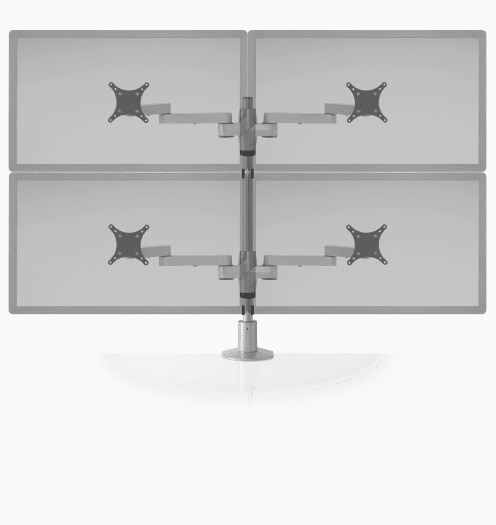


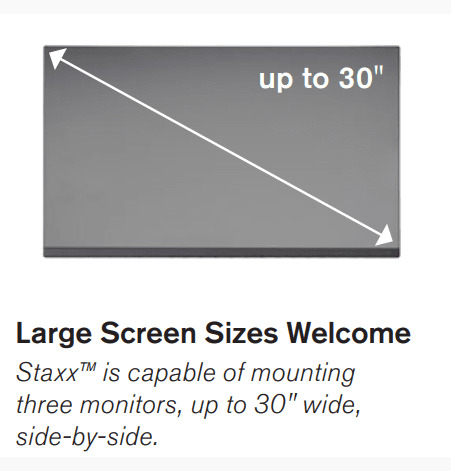
This multi-monitor stand mounts four monitors – up to 30" wide on two rows. With two monitors side-by-side. This 2 over 2 features a space saving design with a clean aesthetic look. Each monitor can be positioned independently allowing for quick adjustment, pivot and placement. Integrated cable management. Made in the USA. Free Shipping! https://www.ergonomichome.com/bcomost4moup.html
#desktopmonitor#vesacompatible#monitorarm#quadmonitorsetup#ergonomichome#monitor#monitorarms#wfh#workfromhome#backtowork#desksetup#deskgoals#missioncritical#monitorstand#deskgame#monitorsetup#ergonomicmonitor#gamersetup#quadmonitors#ergonomicmonitorarm
0 notes
Photo

Office setup. Monitor hack! This old monitor had no VESA mount holes so I drilled it and used zip ties to attach it to a wire shelf board I hung up. #userfriendly I need run cables and finalize the setup eventually add 1-2 more monitors. Great for eBay, video editing and watching entertainment while being productive. Full room tour coming... Swipe 👉👉👉👉 see 🎥 Video! #office #homeupgrades #homeoffice #homeofficesetup #roomtour #monitorhack #lifehacks #techhacks #techhack #pcsetup #monitorsetup #hpomen #omenbyhp #ebaysellerlife #ebaysellersetup #youtuber #youtubesetup #videoeditor #videoeditorsetup #dualmonitors #dualmonitor #dualmonitorsetup #dualmonitoring #staythrifty #desktopsetup (at Lexington, Virginia) https://www.instagram.com/p/BstUIRTg0Gp/?utm_source=ig_tumblr_share&igshid=nr8031fhc7pv
#userfriendly#office#homeupgrades#homeoffice#homeofficesetup#roomtour#monitorhack#lifehacks#techhacks#techhack#pcsetup#monitorsetup#hpomen#omenbyhp#ebaysellerlife#ebaysellersetup#youtuber#youtubesetup#videoeditor#videoeditorsetup#dualmonitors#dualmonitor#dualmonitorsetup#dualmonitoring#staythrifty#desktopsetup
0 notes