#microsoft course
Explore tagged Tumblr posts
Text

Microsoft is large company and its Azure Certification is most in demand worldwide! Whether you are student or professional but you can start your career with free certification. For the latest Tech Updates, and Career Growth make sure to Follow @skytechacademy
#online certification and training#online training course#microsoft certification#microsoft training#microsoft course
1 note
·
View note
Text

Are you hunting for an IT Personnel Course Microsoft Azure Here is searching over! Microsoft Azure Batch is starting soon. Please feel free to book Your Presence Today and Start Your Learning Now⛳️
For More Information Contact Us:
Call/Whatsapp: +91 9315519124 / +91 8287266809 Email: [email protected] website: https://www.eduvatech.com/
#ccna online training course#ccna course#eduvatech#microsoft azure#networking course#ccna course online training#ccna#ccna certification exam#ccna course online#microsoft azure training#Microsoft course
0 notes
Text
Learn Microsoft Azure Architect Design (AZ-304) Course

Microsoft Azure Architect Design course is designed to prepare Azure Solution Architects for the Microsoft Azure AZ-304 certification exam. Passing the AZ-304 exam is a requirement for achieving the Azure Solutions Architect Expert certification. The course covers all AZ-304 exam objectives and provides practical experience in designing Azure-based solutions. It equips participants with fundamental solution architecture knowledge, experience in designing solutions for various scenarios, familiarity with Azure services, and expertise in deploying, migrating, and integrating Azure solutions.
Visit Us:- SkillUp Online
#Microsoft Azure Architect Design#onlinecourses#courses#data science#certification#Microsoft Azure Architect#Microsoft course
1 note
·
View note
Text
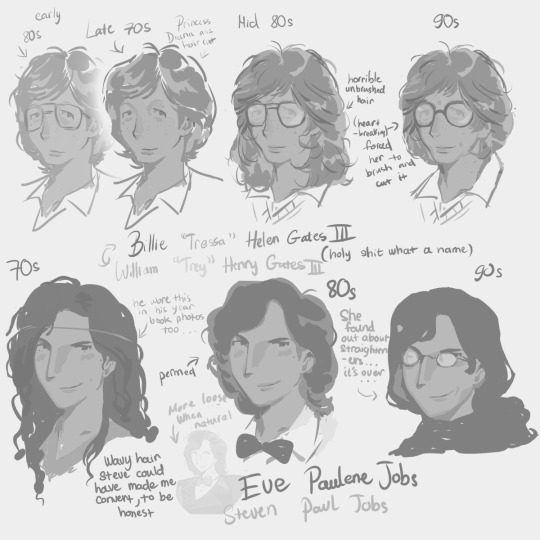

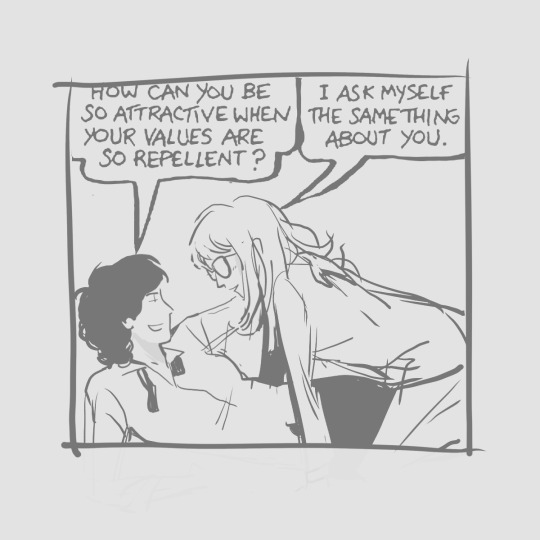
Girl doodles and Andy’s there too what the hell sure, he’s himedanshing out
First ones inspired by @/pysgodyn’s Fem!Steve post and I couldn’t stop thinking about it, very obviously fem!Bill being the main focus, but god forbid !
#Bill’s very rich girl McGee old money to me#sighhh….she could never pull off pearls though…post 70s fem!Bill#No nerd erasure of course#I know she’d concoct the worst outfits ever#you guys have to remember Bill’s color blind#time to tag…#art#bill gates#steve jobs#microapple#microsoft#apple#Susan Kare#Joanna Hoffman#Andy Hertzfeld#fem!steve jobs#fem!bill gates
24 notes
·
View notes
Text
Happy 10th Anniversary, Far Cry 4 (2/3)
One day, I wondered how many ways to finish Far Cry 4 there were depending on who you choose to follow and how you deal with the antagonists.
I did the math and found that the answer was… 1,729! Don’t take my word for it because I don’t even remember my calculations now, but I made diagrams to illustrate all the paths.
What did your adventure(s) look like? :)







If you’re curious, I included my three playthroughs (and the reasoning behind my choices) under the cut:
First playthrough:




I chose Amita the first time because there was no one else to retrieve the intel she wanted while Sabal already had a group of fighters defending the camp. When I came back, I didn’t like his reaction and thought it was unfair to blame Ajay.
I did take his side in the next two missions, though, because I wanted to get rid of the drugs.
At the end, I still chose Amita because Sabal just kept getting more and more obnoxious, I didn’t want Bhadra to be forced to become Tarun Matara (and potentially marry him) and, since I had burned the fields and destroyed the factory, I thought nobody would be able to grow or sell opium anymore. Amita would melt the artifacts, sell the gold, and that’s how she would make money.
I was very happy with my choice until I read there was a post-credits scene involving the new leader of the Golden Path and went to Tirtha to watch it. Seeing what Amita had become really hurt, and it looked like me destroying everything opium-related didn’t matter after all, which was very disappointing...
As much as I hate Sabal’s behavior, in my opinion, he’s a better-written character compared to her because you can see him become more and more despotic as the story progresses, and it happens in a believable way, but while she’s a flawed person as well, it really feels like Amita just turns evil after the credits.
Honestly, I felt betrayed.
Second “playthrough”:

I just wanted to see the secret ending. I believe I waited a little over 13 minutes for Pagan to come back.
Third playthrough:




Basically, I sided with Amita when I had previously followed Sabal, and vice versa, so I could play all the missions. I also decided to kill Noore this time because shooting her in the back without telling her anything seemed like a less painful way for her to die since she doesn’t survive anyway... However, I let everyone else live because, when given the option, I always choose not to kill.
#people who can do math does this make sense to you or am I wrong?#far cry 4#pagan min#amita#sabal#so who do you like more (or hate less)?#I think I would still choose her because sorry but he makes my skin crawl#also her facial expressions in the post-credits scene may indicate she’s pretending to be scary and tough so people fear and respect her#and maybe 'bhadra’s not coming back' because she put her on a plane#am I grasping at straws? probably#paul 'de pleur' harmon#noore najjar#yuma lau#I was also disappointed we couldn’t spare her#as a character she really deserved better#far cry 4 spoilers#also yes I did that in microsoft paint#of course this is a translation as my original diagrams were in french
27 notes
·
View notes
Text







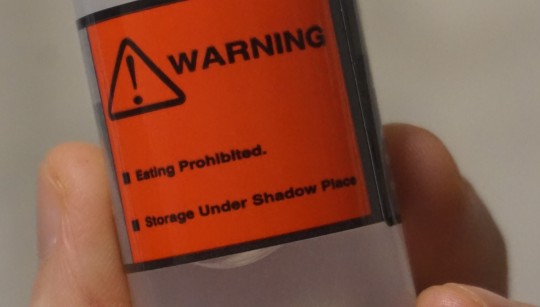
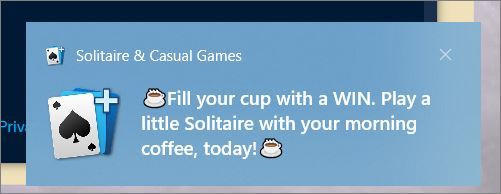

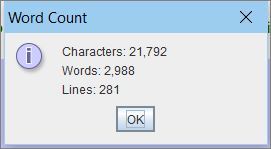



Recent random life images ~
#photo diary#1 - picture of flowers with a cool pattern on the petals. 2 - son baby boy son baby with his arm out in a way that almost looks like he's#taking a selfie or something lol. 3 - some tacos made like I think last summer but somehow I just refound the picture of it lol. 4&5 -#flower with a really cool structure! Like how it's made of these little tiers of smaller flowers going up in a cyllinder type shape but fro#afar just looks like one flower. 6 - the stem of a broccoli that I cut very thin and put small slices of green bean inside of?? I like#messing around with produce scraps sometimes. no idea why I took a picture of this like a year ago. I guess maybe it kind of looks like#a spine or something interesting? 7 - a frozen icy bush from last year. The ice was like an inch thick layered on everything#8 - I just like the term useage here 'Storage under shadow place' which sounds far more ominous than 'keep out of direct sunlight' or whate#ver it probably meant to say lol. 9 - sometimes I get these notifications and they always make me weirdly whimsical feeling like..#imagining a life where I'm a retired elerly person in a quaint little home and I just get up and read the newspaper and play solitaire#and garden and then sleep. no large aspirations. no war. no climate change. just some little alternate reality where all is well#and you have your little cards and your little routine and etc. But rather than evoking a negative like 'grr i'll never have that ToT' sort#of feeling it's more just like. 'ah. a nice glimpse of an alternate reality. perhaps one day microsoft solitaire. perhaps one day.#*calm sigh*' lol. 10 - solitaire board with a lasagna theme. 11 - stil... trying to write... aughh..................#11 - The 'mist' icon for the weather looks really cool? I've never seen it before as I guess I've never seen misty weather. I only ever se#'fog' listed. I like the mist being these little squiggles with dots between? lol. 12 - random boring image but I thought the way my hair#happened to be laying when I looked down seemed kind of artistic-y like the even swoopy little swirl bit at the end looks like#how people often Draw Hair in pictures and etc I guess. 13 - SKY picture.. sky.. clouds.. of course.. always#anyway.. grhgh.. have been very barely online recently due to stress and so on. There's just So Many Things always lol...#It's still very hard for me to balance the fact that I need to be focusing just on my projects. yet also I'msupposed to be posting about#my projects.. Those are just such two entirely seperate worlds to me? a Good And Successful Artist would be marketing and posting#always promoting everything they're doing. But I have such more of a sense of like.. when I am being productive I am in my Isolation Cave#. Goign out to contact the real world and talk about the goingson within my Isolation Cave then breaks my focus lol. It's like just SO hard#to do both at the same time so I never do. grggg... Anyway.. also still working on the friend quiz thing. and sculptures. and I had#done a few commissions for people recently. and dr appointments.. and Existence. and watching geese out the window
5 notes
·
View notes
Text
the assignment for this lesson is exactly the same as the discussion post like same exact prompt just put in block letter format. Okay.
#weird ass class. he linked another video that is from like 2013 microsoft word does not look like that anymore. pls.#ik that it's a 1000 level writing course and I'm glad that it's easy but also like. pls.
2 notes
·
View notes
Text
tbh the biggest thing that drives me towards synthv and cevio/voisona 2.0 isnt even the smoothness and clean "realism" of it all, its actually the fact that said realism allows for more variation in vocal provider pronunciation mouth and tongue positions etc to shine through. i know people in da vsynth scene often use "character" to refer to a voice's robotic or engine noise-y elements (i assume because of piapro and such) specifically but i think the character that comes directly from the vocal samples/training itself is a little underappreciated. cevio ia's か゚-y がs <3
#and this applies to sv's standard banks too. their lites are very intentionally lofi both std and ai so at first you might not notice#but you can so clearly hear how like maki's vowels are more open than like rikkas for example#eleanor doesnt have a lot of comparisons but maki eng again has more open vowels. eleanor also has like. this like. almost#almost transatlantic accent???? like classical singing accent i dunno#genbu also has very few comparisons as literally the only masc jp standard vocal ever released but his vowels are more pronounced than#rikka or seika's smoother ones in their standards. which is why sometimes if you have two vowels in two different notes far away#like a high note to a low he'll do a bit of a microsoft sam soi thing. a slight helicopter noise <3 nature of concatenative <3 <3 <3#he also has his crazy powerscale thing going on. and the secret phoneme groups. the bonus soft and falsettos. the secret ones#and obviously utau is great for hearing vocal sample pronunciation quirks wonderfully clearly with different resamplers <3#v2 and v4 also sound not too bad for it. sorry to be the worlds only v3 hater but i do find a lot of v3 voices too fuzzy and noisy that the#eat up any pronunciation. thats why. im really sorry. but a lot of higher jp v3 voices sound near identical to me#other languages oddly let more pronunciation quirks through. which is why i love avanna so much LOL see us also great#the chinese banks are also really nice. of course you gotta love luo tianyi.#and we love clara here. rip. and bruno. with fem jp v3 vocals i like. specifically miku vivid and light. because she sounds so funky#such sharp consonants. i also really like aoki lapis's consonants. wait what the fuck sorry i just found out lapis was voiced#by someone chosen by contest?? thats awesome. her vp is an actor now but this woulda be really early in her career. maybe the start of it?#thats wild. what was i talking about again. um. i like pronunciation variation :)#when i speak i draw my fricatives out real slow. but people like my parents do it fast. theres so much variation in the world <3
4 notes
·
View notes
Text
Me: I love to study! I wish I had more time for education!
Me studying:
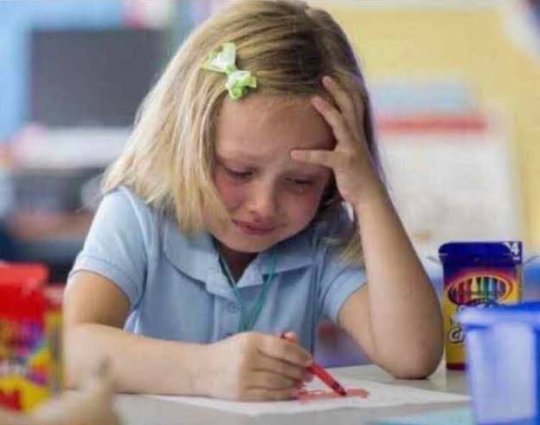
#most of this course has been fun to be fair but#this is me trying to learn microsoft access#i know what all these words mean individually#but put together this is gibberish#looking after my kid all day then trying to get my head around databases and table relationships??? nobody suffers more than me#my posts
4 notes
·
View notes
Text
youtube
#ms word#banglatyping#banglalekhalekhi#basic computer#basic computer course#microsoft office#microsoft word#ms office#Youtube
2 notes
·
View notes
Text
Small Basic meets Python, #29 Map, Filter, Reduce ...
youtube
Post #241: YouTube, Socratica, Python Tutorial, #29 Map, Filter And Reduce Functions, 2024.
#programmieren#coding#programming#education#small basic#microsoft#coding for kids#basic for ever#i love small basic#basic programming#mohammad hamdy#mohammad hamdy ghanem#small visual basic#computer programming#programming languages#programmer#socratica#small basic meets python#python course#Youtube
5 notes
·
View notes
Text
omake
prev post Index next post
despite playing a fashion oriented game, I don't actually know that much about fashion. so in order to comment on the looks these dolls have played with thus far, I've asked some of the local dolls for their opinions.
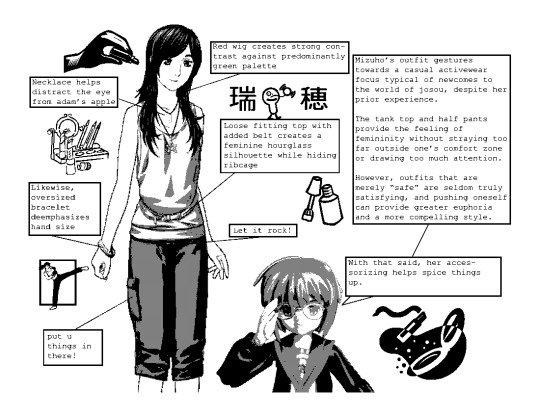


hm, maybe that was a little harsh. well, reimers does tend to see things in black and white. which this image is notably in.
anyway, until next time~!
prev post Index next post
#trans 2#there are shockingly few makeup themed entries in the microsoft clipart library I'm like already out#you'd never guess (you would) but *this* doll doesn't have a lot of interest in or respect for menswear#also it didn't really come through very clearly in the filtration phase but I'm pretty sure mizuho is in fact letting it rock#I'm trying out using half tones in the course of playing with the threshold filter and I think it looks pretty good#dithering pretty
14 notes
·
View notes
Text
Three starter pokémon called Wyrd, Eksell and Powerpoynt
#choose your starter wisely#pokémon#of course they are blue green and red according to tradition#i would love if somebody were to draw them#i imagine wyrd would be sort of birdlike but made of paper?#microsoft office
2 notes
·
View notes
Text
Unlock SQL Mastery: The Ultimate T-SQL Guide for SQL Server Pros
youtube
2 notes
·
View notes
Text
lmaooooooo
#so microsoft outage means our remote system for work is bugging out#and we were told by our bosses 10 MINUTES before logging in and told you have to use vacation time or come in and work a full 7 hour day#like fuck you for telling me 10 min before the day starts and it takes me an hour to get into work#and some people's computers could be restarted in office and all would work but ohhhHHHHHhH not mine of course#so the ppl that were in office anyway are mostly loafing anyway and luckily getting paid without using benefit time#but fuck meeee#god i'm bitter#like i need to leave this job but my husband is looking at jobs elsewhere and we're moving whereever he gets one#bc i need some time to reconsider what damn job i even want#so i don't want to look where we live now bc we're just gonna be leaving#but mannnn oh mannnnn this place pisses me off#ok rant over if i'm going to have to take a vacation day for unfun reasons i'm going to make it fun and play the hell out of inquisition#katie.txt#and i get 1 wfh day per week and ofc it was today this shit fucked up!!!
3 notes
·
View notes
Text
me: damn my times on that solitaire tournament were rough, i don't think i'll even hit top 10 for my group
the leaderboard:

#ace rambles#microsoft solitaire#solitaire#of course there's still 3 hrs til the tourney ends so i could still be dethroned but?!#i don't always participate in the daily tourneys but it was easy street mini day#although it was barely a mini it was 15 challenges#which i'm pretty sure is the upper limit for minis#after that they're ''adventures'' imost of the time#easy street doesn't get a title if it's not a mini though#i pretty much never finish the adventures#i only finish the minis because they max out at medium difficulty but adventures have hard and expert challenges which i won't play
3 notes
·
View notes