#microsoft 365 basic plan
Explore tagged Tumblr posts
Text
Microsoft 365 Product and Solution Provider in India | Price/Cost Tariff Plan
#microsoft 365 price#microsoft 365 price in india#microsoft 365 price lifetime#microsoft office 365 personal lifetime subscription#microsoft 365 pricing business#microsoft 365 family#microsoft 365 business#microsoft 365 providers#microsoft 365 plans india#microsoft 365 basic plan
0 notes
Text
The main reason to use Firefox and Linux and other free and open source software is that otherwise the big tech monopolies will fuck you as the customer over in search of profits. They will seek to control how you use their products and sell your data. When a company dominates the market, things can only get worse for ordinary people.
Like take Google Chrome for example, which together with its chromium reskins dominate the web browser market. Google makes a lot of money from ads, and consequently the company hates adblockers. They already are planning to move to manifest V3, which will nerf adblockers significantly. The manifest V3 compatible chrome version of Ublock Orgin is a "Lite" version for a reason. Ublock's Github page has an entire page explaining why the addon works best in Firefox.
And Google as we speak are trying to block adblockers from working on Youtube, If you want to continue blocking Youtube ads, and since Youtube ads make the site unuseable you ought to want that, it makes the most sense to not use a browser controlled by Google.
And there is no reason to think things won't get worse. There is for example nothing stopping Google from kicking adblockers off their add-on stores completely. They do regard it as basically piracy if the youtube pop-ups tell us anything, so updating the Chrome extensions terms of service to ban adblocking is a natural step. And so many people seem to think Chrome is the only browser that exists, so they are not going to switch to alternatives, or if they do, they will switch to another chrominum-based browser.
And again, they are fucking chromium itself for adblockers with Manifest V3, so only Firefox remains as a viable alternative. It's the only alternative to letting Google control the internet.
And Microsoft is the same thing. I posted before about their plans to move Windows increasingly into the cloud. This already exists for corporate customers, as Windows 365. And a version for ordinary users is probably not far off. It might not be the only version of Windows for awhile, the lack of solid internet access for a good part of the Earth's population will prevent it. But you'll probably see cheap very low-spec chromebookesque laptops running Windows for sale soon, that gets around Windows 11's obscene system requirements by their Windows being a cloud-based version.
And more and more of Windows will require Internet access or validation for DRM reasons if nothing else. Subscription fees instead of a one-time license are also likely. It will just be Windows moving in the direction Microsoft Office has already gone.
There is nothing preventing this, because again on the desktop/laptop market Windows is effectively a monopoly, or a duopoly with Apple. So there is no competition preventing Microsoft from exercising control over Windows users in the vein of Apple.
For example, Microsoft making Windows a walled garden by only permitting programs to be installed from the Microsoft Store probably isn't far off. This already exists for Win10 and 11, it's called S-mode. There seem to be more and more laptops being sold with Windows S-mode as the default.
Now it's not the only option, and you can turn it off with some tinkering, but there is really nothing stopping Microsoft from making it the only way of using Windows. And customers will probably accept it, because again the main competition is Apple where the walled garden has been the default for decades.
Customers have already accepted all sorts of bad things from Microsoft, because again Windows is a near-monopoly, and Apple and Google are even worse. That’s why there has been no major negative reaction to how Windows has increasingly spies on its users.
Another thing is how the system requirements for Windows seem to grow almost exponentially with each edition, making still perfectly useable computers unable to run the new edition. And Windows 11 is the worst yet. Like it's hard to get the numbers of how many computers running Win10 can't upgrade to Win11, but it's probably the majority of them, at least 55% or maybe even 75%. This has the effect of Windows users abandoning still perfectly useable hardware and buying new computers, creating more e-waste.
For Windows users, the alternative Windows gives them is to buy a new computer or get another operating system, and inertia pushes them towards buying another computer to keep using Windows. This is good for Windows and the hardware manufacturers selling computers with Windows 11 pre-installed, they get to profit off people buying Windows 11 keys and new computers, while the end-users have to pay, as does the environment. It’s planned obsolescence.
And it doesn’t have to be like that. Linux distros prove that you can have a modern operating system that has far lower hardware requirements. Even the most resource taxing Linux distros, like for example Ubuntu running the Gnome desktop, have far more modest system requirements than modern Windows. And you can always install lightweight Linux Distros that often have very low system requirements. One I have used is Antix. The ballooning Windows system requirements comes across as pure bloat on Microsoft’s part.
Now neither Linux or Firefox are perfect. Free and open source software don’t have a lot of the polish that comes with the proprietary products of major corporations. And being in competition with technology monopolies does have its drawbacks. The lacking website compatibility with Firefox and game compatibility with Linux are two obvious examples.
Yet Firefox and Linux have the capacity to grow, to become better. Being open source helps. Even if Firefox falls, developers can create a fork of it. If a Linux distro is not to your taste, there is usually another one. Whereas Windows and Chrome will only get worse as they will continue to abuse their monopolistic powers over the tech market.
840 notes
·
View notes
Text
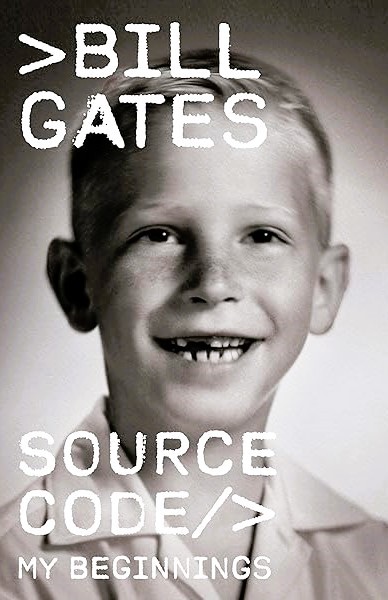
Source Code: My Beginnings by Bill Gates
In contrast to the current crop of swaggering tech bros, the Microsoft founder comes across as wry and self-deprecating in this memoir of starting out
Bill Gates is the John McEnroe of the tech world: once a snotty brat whom everyone loved to hate, now grown up into a beloved elder statesman. Former rivals, most notably Apple’s Steve Jobs, have since departed this dimension, while the Gates Foundation, focusing on unsexy but important technologies such as malaria nets, was doing “effective altruism” long before that became a fashionable term among philosophically minded tech bros. Time, then, to look back. In the first of what the author threatens will be a trilogy of memoirs, Gates recounts the first two decades of his life, from his birth in 1955 to the founding of Microsoft and its agreement to supply a version of the Basic programming language to Apple Computer in 1977.
He grows up in a pleasant suburb of Seattle with a lawyer father and a schoolteacher mother. His intellectual development is keyed to an origin scene in which he is fascinated by his grandmother’s skill at card games around the family dining table. The eight-year-old Gates realises that gin rummy and sevens are systems of dynamic data that the player can learn to manipulate.
As he tells it, Gates was a rather disruptive schoolchild, always playing the smart alec and not wanting to try too hard, until he first learned to use a computer terminal under the guidance of an influential maths teacher named Bill Dougall. (I wanted to learn more about this man than Gates supplies in a still extraordinary thumbnail sketch: “He had been a World War II Navy pilot and worked as an aeronautical engineer at Boeing. Somewhere along the way he earned a degree in French Literature from the Sorbonne in Paris on top of graduate degrees in engineering and education.”) Ah, the computer terminal. It is 1968, so the school terminal communicates with a mainframe elsewhere. Soon enough, the 13-year-old Gates has taught it to play noughts and crosses. He is hooked. He befriends another pupil, Paul Allen – who will later introduce him to alcohol and LSD – and together they pore over programming manuals deep into the night. Gates plans a vast simulation war game, but he and his friends get their first taste of writing actually useful software when they are asked to automate class scheduling after their school merges with another. Success with this leads the children, now calling themselves the Lakeside Programming Group, to write a payroll program for local businesses, and later to create software for traffic engineers.
There follows a smooth transition to Harvard, where in the ferment of anti-war campus protests our hero is more interested in the arrival, one day in 1969, of a PDP-10 computer. Gates takes classes in maths but also chemistry and the Greek classics. Realising he doesn’t have it in him to become a pure mathematician, he goes all-in on computers once a new home machine, the Altair, is announced. He and Paul Allen will write its Basic, having decided to call themselves “Micro-Soft”.
The early home computer scene, Gates notes, was a countercultural, hippy thing: cheap computers “represented a triumph of the masses against the monolithic corporations and establishment forces that controlled access to computing”, and so software was widely “shared”, or copied among people for free. It was Gates himself who, notoriously, pushed back against this culture when he found out most users of his Basic weren’t paying for it. By “stealing software”, he wrote in an open letter in 1976, “you prevent good software from being written. Who can afford to do professional work for nothing?” This rubbed a lot of people up the wrong way and still does, at least in the more militant parts of the “open-source” world. But he had a point. And that, readers, is why your Office 365 account just renewed for another year. Fans of Word and Excel, though, will have to wait for subsequent volumes of Gates’s recollections, as will those who want more about his later battles with Apple, though Steve Jobs does get an amusing walk-on part. (Micro-Soft’s general manager keeps a notebook of sales calls, on one page of which we read: “11.15 Steve Jobs calls. Was very rude.”). This volume, still, is more than just a geek’s inventory of early achievements. There is a genuine gratitude for influential mentors, and a wry mood of self-deprecation throughout. Gates gleefully records his first preschool report: “He seemed determined to impress us with his complete lack of concern for any phase of school life.” Later, he explains how he acquired a sudden interest in theatre classes. “Admittedly the main draw for me was the higher percentage of girls in drama. And since the main activity in the class was to read lines to each other, the odds were very good that I’d actually talk to one.” Strikingly, unlike most “self-made” billionaires, Gates emphasises the “unearned privilege” of his upbringing and the peculiar circumstances – “mostly out of my control” – that enabled his career. Adorably, he even admits to still having panic dreams about his university exams. The book’s most touching pages recount how one of his closest friends and colleagues in the programming group, Kent Evans, died in a mountaineering accident when he was 17. “Throughout my life, I have tended to deal with loss by avoiding it,” Gates writes. He says later that if he were growing up today, he would probably be identified as “on the autism spectrum”, and now regrets some of his early behaviour, though “I wouldn’t change the brain I was given for anything”. There is a sense of the writer, older and wiser, trying to redeem the past through understanding it better, a thing that no one has yet seen Elon Musk or Mark Zuckerberg attempt in public. That alone makes Bill Gates a more human tech titan than most of his rivals, past and present.
Daily inspiration. Discover more photos at Just for Books…?
7 notes
·
View notes
Text
Cutting the Productivity cloth
I'm a self-described productivity enthusiast. I love organisation, it's a need that I have. I can't go to bed at night feeling like I missed something and can't sleep knowing I wasted the day. For years, this caused me needless anxiety.
Getting organised, was like a magic bullet that made my life better, because of this, I have been a vocal enthusiast of two pieces of software for a while: Todoist and Notion.
I even defended their high price more than once. But now, with the cost-of-living challenges we all face, I had had to look at just how much more productive I am with these things, when, I am already paying for alternatives, sort of.
Microsoft 365 (formally Microsoft Office) is something I don’t really have a choice about paying for. It costs me about £45 a year (assuming I am smart and buy subscription cards when they are on sale) and for this I get 1TB of cloud storage that is baked into windows and works without my interaction.
I also get Word. Word is my main writing tool and a thing that I feel, regardless of my nit-picking of its usability or feature set, is the correct tool for any writer. Something I am quite happy to go into more depth about if anyone is interested (just ask in comments, or email hex [email protected]/gmail.com/icloud.com)
For under £50 I get storage, writing tool, and the rest of the Office, sorry, 365 suite. Regardless of cloth cutting and financial issues, I can't really cancel this because any storage alternative will cost more than that, and finding a Word alternative has been an endless and unfulfilling grind which I am not eager to revisit. It's just the right price to stay, and the fact that last time I paid for a subscription I got 15 months for the price of 12, I can't really complain.
Todoist
The years re-subscription is looming. I love Todoist, I use it every day and have more than once argued that I get more than £48 a year value out of it. Recently though, I revisited Microsoft Todo and, though its had changes, they are subtle.
What has changed however, is my own workflow and the integration with email/outlook feel far more useful than it once did to me. Also, I have personal and professional Microsoft accounts, so I can totally separate my work-todo and my personal-todo lists. This is far more appealing than I first realised.
The real crux here is that for £48 a year I'm getting something that IS better than MS-Todo but currently, not £48 better than FREE. With some changes to my own workflow, I could have something that gets the job done and doesn’t require any money at all (given the 365 Sub I already have)
The main challenge is often file storage and I can store files of up to 100MB per entry on MS-Todo, and while it's not loads, I can't recall ever uploading more than about 30MB of files to a Todo item, ever. The main use for this, for me has been meeting notes and event tickets. This is enough.
The interface is not bad but it drastically different from the sparse elegance of Todoist. It is entirely list based and doesn’t have tags or categories. Thing is, its so good at list based delineation that I almost don’t care.
Overall, it is worse than Todoist in almost every way, but it gets the job done better than all the other stuff that's not Todist. It's basically the second best I have tried and its free… so I'm going to try and bend my own habits in order to better fit with it. And, I hope, the awesome "my-day" list it has may even be something I end up loving because it’s the one feature that feels unique.
Notion
Let's be real here, Notion is quite a monster. It has unlimited file storage, free form organisation, and the best search tool I have ever used. BUT it's also almost £50 a year for the pro plan, and, I have, already been looking at alternatives. Not because Notion is bad, but because I am certain that there are better ways of keeping notes.
I know, this sounds more than a little mad, but Notion is not a note tool. Notion is a workspace, and for a while I thought I wanted that. It's been great! It isn't a note keeping tool though, and now I have a MASSIVE amount of data in notion; I can't help but feel its lack of structured organisational tools creaking like an old boat.
Notion is super flexible and lets you essentially design a system that works for you, but the thing is, I don’t want to be a designer, I want to stick things in categories, which is what I have been doing and at this point it takes me a little too long to remember where something is, and because of its free-form nature, that could be anywhere, so I use the awesome search function. The problem is, when you have as much stuff in there as I do, you search for something, and the fuzzy nature of the beast returns 20 things. I have to scroll to find what I want. Basically, I'm too disorganised for Notion. For a while now I have been looking elsewhere.
This is where OneNote returns. Before I used Notion and before I used Evernote there was OneNote. I loved it. It had massive, monstrous synching issues and it forced me to leave after losing a shitload of data.
I have returned to OneNote and I must say, at this time, its working well. I am cautiously optimistic. Like all the other 365 tools it's only storage limit is my OneDrive.
On top of this Microsoft's own Notion knockoff "loop" is already in beta, and while raw, it's going to offer me a very Notion-like experience with 365 tooling baked in. I think, once the basics are sorted it may be a very viable home for anything I have which doesn’t feel at home in OneNote and, it's free.
Others
I'm going to try and use OneNote to replace Raindrop later this week and cut another few pennies from my subscriptions. If that works, it's just Pocket to tackle next. Maybe OneNote can do that too.
As much as I am having to work to remain inside the 365 ecosystem, I feel like the financial benefit is worth it.
I'll keep you updated.
2 notes
·
View notes
Text
If you have Office through a 365 subscription, you can downgrade to a cheaper plan without Copilot and AI tomfuckery.
Log on to your Office account online.
Go to "Manage Subscriptions" and select your 365 subscription
Click "Unsubscribe", and Microsoft will give you the option to downgrade to "Microsoft 365 Personal Classic ($69.99) from the current version ($99.99)"
Change won't take effect until your subscription renews, so you may have to fiddle with your subscription settings if you want it gone sooner.
Of course, if you don't need Word specifically or anything else in 365, LibreOffice exists for free. You can also buy a standalone non-subscription copy of Office from Microsoft for $150 which has the basic apps and OneNote.
It is with the deepest frustrations that I must report Microsoft has pushed out Copilot onto Microsoft Word no matter what your previous settings were. If you have Office because you paid for it/are on a family plan/have a work/school account, you can disable it by going to Options -> click on Copilot -> uncheck 'Enable Copilot'.
(Note, you may not see this option if you haven't updated lately, but Copilot will still pop up. Updating should give you this option. I will kill Microsoft with my bare hands.)
In addition, Google has forced a roll-out of it's Gemini AI on all American accounts of users over 18 (these settings are turned off by default for EU, Japan, Switzerland, and UK, but it doesn't hurt to check).
To remove this garbage, you must go to Manage Workspace smart feature settings for all your Gmail/Drive/Chat and turn them off. Go to Settings -> See all settings -> find under "Genera" the "Google Workspace smart features" -> turn smart feature setting off for both Google Workspace and all other Google products and hit save. (If you turned off the smart settings in your Gmail, it never hurts to open Drive and double-check that they're set to off there too.)
Quick Edit: I found the easiest way to get to the Smart Feature settings following the instructions above was to do it through Drive. Try that route first.
Now is the time to consider switching to Libre Office if you haven't already.
27K notes
·
View notes
Text
Top Project Management Accounting Dynamics 365 Training

Introduction to D365 Project Management Accounting Basics
Project Management Accounting Dynamics 365 Training Dynamics 365 Project Management Accounting (D365 PMA) is a powerful module within Microsoft Dynamics 365 Finance and Operations. It is designed to help businesses manage project-based financials, budgeting, invoicing, and resource allocation. This module is particularly useful for service-based organizations, construction firms, and professional services companies that require accurate financial tracking for projects.
With D365 PMA, organizations can streamline project accounting, optimize resource utilization, and ensure financial accuracy. This module enables businesses to maintain profitability and meet customer expectations by providing real-time insights into project costs and revenue. Project Management Accounting Dynamics 365 Training
Key Features of D365 Project Management Accounting
D365 PMA offers a range of features that simplify project-based financial management. Below are some of the core functionalities:
1. Project Planning and Budgeting
Effective project planning is crucial for profitability. D365 PMA allows users to define project budgets, allocate costs, and track financial progress. Businesses can create detailed cost estimates and ensure they remain within budget.
This feature also enables organizations to forecast revenue, control expenses, and make informed financial decisions. Real-time tracking of project expenditures helps prevent overspending and ensures financial transparency.
2. Resource Management
Managing resources effectively is a key aspect of project success. D365 PMA provides tools to allocate personnel, equipment, and materials efficiently. The module allows businesses to schedule resources based on project demands, ensuring optimal utilization.
By Project Management Accounting Dynamics 365 Training analysing resource availability and workload distribution, organizations can prevent bottlenecks and enhance productivity. This feature ensures that the right people and assets are assigned to the right tasks, improving overall project efficiency.
3. Time and Expense Tracking
Accurate tracking of time and expenses is essential for project accounting. D365 PMA allows employees to record their working hours and expenses directly into the system. This data is then linked to project costs, making it easier to calculate billable hours and reimbursements.
Automating time and expense tracking reduces manual errors and ensures compliance with financial policies. It also enables businesses to generate precise invoices for clients, improving cash flow management.
4. Billing and Invoicing
D365 PMA simplifies the billing process by offering flexible invoicing options. Businesses can choose from fixed-price, time-and-material, or milestone-based billing. This flexibility allows companies to customize invoices based on contract terms and project progress.
Automated invoicing reduces administrative work and minimizes errors. Additionally, integration with financial management systems ensures that payments are processed efficiently, enhancing financial stability.
5. Financial Reporting and Analytics
Comprehensive financial reporting is vital for project success. D365 PMA provides real-time financial insights through interactive dashboards and reports. These tools enable project managers and finance teams to analyse profitability, monitor expenditures, and forecast future financial trends. Project Management Accounting Dynamics 365 Training
With built-in analytics, organizations can identify cost-saving opportunities, assess project performance, and make data-driven decisions. The ability to generate detailed financial reports improves transparency and accountability.
Benefits of Using D365 Project Management Accounting
Implementing D365 PMA offers several advantages for businesses. Here are some of the key benefits:
Improved Financial Control: The module provides real-time visibility into project costs and revenue, helping businesses maintain financial discipline.
Enhanced Productivity: Automation of accounting tasks reduces manual work, allowing teams to focus on strategic activities.
Better Resource Utilization: Efficient resource planning ensures optimal use of personnel and assets, reducing downtime and inefficiencies.
Accurate Billing and Invoicing: Automated invoicing minimizes errors and accelerates the payment process.
Comprehensive Reporting: Advanced analytics enable businesses to track project performance and make data-driven decisions.
How to Get Started with D365 Project Management Accounting
For businesses looking to implement D365 PMA, the following steps can help ensure a smooth transition:
Assess Business Needs: Identify the specific project management and accounting requirements of your organization.
Choose the Right Implementation Partner: Work with a certified Microsoft partner to ensure proper setup and customization.
Train Your Team: Provide training sessions for employees to familiarize them with the system.
Integrate with Other Systems: Ensure D365 PMA is connected with other business applications for seamless data flow.
Monitor and Optimize: Regularly review system performance and make necessary adjustments to maximize efficiency.
Conclusion
D365 Project Management Accounting is an essential tool for businesses managing project-based financials. It offers comprehensive features for budgeting, resource allocation, time tracking, invoicing, and reporting. By leveraging this module, organizations can improve financial accuracy, enhance productivity, and ensure project success.
For companies looking to streamline their project accounting processes, D365 PMA provides a robust and scalable solution. Investing in this tool can lead to better financial control, optimized resource utilization, and increased profitability.
Visualpath is the Leading and Best Institute for learning in Hyderabad. We provide D365 Project Management Accounting Training.
You will get the best course at an affordable cost.
For more Details Contact +91 7032290546
Visit: https://www.visualpath.in/dynamics-365-project-management-accounting-training.html
#Project Management And Accounting D365 in hyderabad#Project Management And Accounting D365 Online training#D365 Project Management Accounting Training#D365 Project Management Accounting Training in Chennai#D365 Project Management Accounting Training in Bangalore#D365 Project Management Accounting Training Institute
0 notes
Text
Microsoft 365 in Education: Top Tips for Seamless Implementation

Imagine a classroom where students collaborate effortlessly, teachers manage their lessons with ease, and learning continues beyond the four walls of a school. This is the power of Microsoft 365 in education. With tools like Teams, OneNote, and SharePoint, schools can enhance communication, improve organization, and create an engaging learning experience. But how can schools implement Microsoft 365 without the usual hiccups? In this guide, we’ll break it down step by step to ensure a smooth transition for educators, students, and administrators.
Start with a Clear Implementation Plan
Before diving in, schools need a structured plan. This should include:
Goals & Objectives: Define what you want to achieve—better collaboration, seamless remote learning, or efficient document management?
Stakeholder Involvement: Involve teachers, IT staff, and administrators from the start to ensure all perspectives are considered.
Timeline & Milestones: Set realistic timelines for implementation to avoid overwhelming staff and students.
Budget Considerations: Consider licensing costs, hardware requirements, and training expenses.
Choose the Right Microsoft 365 Plan for Your Institution
Microsoft offers different plans tailored for education, including Microsoft 365 A1, A3, and A5. Here’s a quick comparison:
A1: Free, cloud-based, with basic Office apps and security features.
A3: Paid plan with full desktop Office apps, advanced security, and device management.
A5: Premium security, analytics, and compliance tools, ideal for large institutions.
Choosing the right plan ensures that your school gets the best value without overspending.
Train Educators and Staff for Maximum Adoption
A successful Microsoft 365 rollout depends on how well educators and staff can use the tools. Here’s how to make training effective:
Start with the Basics: Teach teachers and students how to use Teams for virtual classes, OneDrive for cloud storage, and OneNote for digital note-taking.
Use Interactive Training Sessions: Hands-on workshops and video tutorials make learning engaging.
Appoint Tech Champions: Identify tech-savvy teachers who can assist others in learning Microsoft 365 tools.
Ensure Smooth Integration with Existing Systems
Many schools already use platforms like Google Classroom, Moodle, or school-specific portals. To avoid disruptions:
Check Compatibility: Ensure Microsoft 365 integrates well with your school’s existing software.
Use Single Sign-On (SSO): This simplifies access and security by allowing users to log in with a single set of credentials.
Sync with School Data: Automatically import student and teacher details to streamline account creation.
Prioritize Security and Data Protection
Cybersecurity is crucial in education. Microsoft 365 offers built-in security features, but schools must also take proactive steps:
Enable Multi-Factor Authentication (MFA): Adds an extra layer of protection for accounts.
Set User Permissions: Limit access based on roles to prevent unauthorized data exposure.
Regular Backups: Use OneDrive and SharePoint backup options to avoid data loss.
Leverage Collaboration Features for Better Learning
Microsoft 365 enhances collaboration through:
Teams: Conduct virtual classes, share assignments, and facilitate discussions.
OneNote: Allow students to take and share digital notes in real-time.
SharePoint: Store and manage learning resources in a centralized location.
Monitor Usage and Gather Feedback
To ensure ongoing success:
Track Adoption Rates: Use Microsoft 365 admin tools to monitor user engagement.
Collect Feedback: Survey teachers and students about their experience.
Make Improvements: Address challenges by tweaking training and support resources.
Conclusion
Implementing Microsoft 365 in education doesn’t have to be overwhelming. With a structured plan, the right training, and a focus on security and collaboration, schools can create a seamless digital learning environment. Whether you’re just starting or looking to enhance your current setup, these steps will ensure a smooth transition to a smarter, more connected classroom.
0 notes
Text
Best Free to do Apps: Why Troop to do Stands Out Among the Rest
In today’s fast-paced world, staying organized is essential for productivity. to do list apps have become an indispensable tool for individuals and teams alike to keep track of their tasks and projects. Whether you’re managing personal tasks or coordinating with a team, the right to do list app can make all the difference. In this article, we’ll compare some of the best free to do apps available today, including Todoist, Microsoft to do, and Google Tasks, while highlighting why Troop to do stands out as the best option for seamless collaboration, task prioritization, and cross-platform compatibility.
The Popular to do List Apps
There’s no shortage of free to do list apps available in the market. Let's take a quick look at some of the most popular ones:
Todoist Todoist is often regarded as one of the best to do apps, offering a simple yet powerful interface to organize tasks. Its free plan allows users to create tasks, set deadlines, and categorize them by project. However, while Todoist is functional, it lacks team collaboration features on the free plan, limiting its value for team-based productivity.
Microsoft to do Another widely used free to do app is Microsoft to do. It integrates well with other Microsoft tools, making it an ideal choice for those already using Microsoft 365. Users can create lists, set reminders, and sync tasks across devices. However, it does not provide advanced features like task prioritization or team collaboration that are necessary for some users.
Google Tasks Google Tasks is a simple, no-frills to do app that integrates seamlessly with Google Calendar and Gmail. It’s easy to use, but its functionality is quite basic. For those who require features like task prioritization and robust team collaboration, Google Tasks may feel too limited.
Why Troop to do Is the Best Free to do App
While all the above-mentioned apps are solid in their own right, Troop to do shines in areas where others fall short. Here's why Troop to do is considered the best free to do app for both individual users and teams:
1. Seamless Team Collaboration
Troop to do goes beyond the capabilities of other to do list apps by offering advanced collaboration features. Unlike Todoist or Google Tasks, Troop to do enables team members to create shared tasks, assign responsibilities, and set deadlines for group projects. This collaborative functionality makes it one of the best free to do apps for businesses and teams looking to streamline their workflows.
2. Task Prioritization
When it comes to staying on top of your most important tasks, Troop to do excels. It allows users to easily prioritize tasks based on urgency or importance. This feature, often missing in other free to do apps, ensures that team members can focus on high-priority items without losing sight of smaller tasks.
3. Cross-Platform Compatibility
Troop to do is designed to work seamlessly across all platforms. Whether you're using a desktop, tablet, or smartphone, you can access your tasks anytime, anywhere. This level of flexibility is essential for those who are always on the go or work across multiple devices. Many of the other free to do apps, such as Google Tasks and Microsoft to do, offer cross-platform syncing but may not have the same smooth experience or interface that Troop to do provides.
4. User-Friendly Interface
Troop to do is designed with usability in mind. The interface is intuitive and easy to navigate, allowing users to quickly add, edit, and organize tasks without getting overwhelmed by unnecessary features. For those looking for a simple yet effective to do list app, Troop to do offers the perfect balance between functionality and ease of use.
5. Task Management Features
Troop to do offers a wide range of task management features, such as setting recurring tasks, attaching files, and setting due dates and reminders. These advanced features are typically found only in paid versions of other apps, but Troop to do includes them for free, making it the best to do app for users who want more than just a basic to do list.
The Troop to do Advantage: Better Than the Alternatives
When comparing Troop to do to other popular to do alternatives, such as Todoist and Microsoft to do, it becomes clear that Troop to do offers a superior user experience, especially when it comes to collaboration, task prioritization, and cross-platform functionality. Unlike its competitors, Troop to do combines essential task management features with powerful team collaboration tools, all within a single, easy-to-use platform. This makes it the best free to do app for both personal and professional use.
For teams who require effective communication and task delegation, Troop to do’s seamless integration with Troop Messenger further enhances its appeal. It’s no wonder that Troop to do is being touted as a standout option among the best to do apps available.
Conclusion
In conclusion, while there are many free to do apps on the market, Troop to do stands out as the clear winner for those looking for a comprehensive and user-friendly task management solution. Its robust features, including seamless team collaboration, task prioritization, and cross-platform compatibility, make it the best to do app for individuals and teams alike. Whether you are managing your personal tasks or working on group projects, Troop to do offers the perfect balance of usability, functionality, and value.
If you are looking for the best free to do experience, Troop to do is the answer.
For more details, visit Troop to do’s website or get in touch with them at the following:
Address: S.S.Arcade, 2nd Floor, Plot #97 & 98, Kavuri Hills, Phase 3, Madhapur, Hyderabad, India Phone: (+91) 91217 55111 Email: [email protected] | [email protected]
Discover the productivity boost that Troop to do can provide today!
#best free to do#best to do app#free to do apps#to do list apps#todo#to do app#to do apps#to do#task management#to do list#to do list app#todo app#todoist#task manager#to-do
1 note
·
View note
Text
Microsoft 365 Business Basic Pricing Explained: What’s Included? - Bipko Biz
Discover the features & pricing of Microsoft 365 Business Basic, an affordable plan for small businesses. Boost collaboration, security & productivity today!
0 notes
Text
Microsoft Training Courses to Explore New Career Opportunities
If you are still wondering why you need certifications to advance your IT career, here is a fact that will change your mind—Microsoft-certified professionals earn 20% more than their non-certified in the IT industry.
Impressive, right? Microsoft, a global leader in technology, offers basic and advanced training programs to help IT enthusiasts stay relevant in their respective niches and drive innovation in their organizations.
Microsoft Training Courses for Soaring Careers
Microsoft’s training courses cater to a broad spectrum of needs, from AI to enterprise management tools. These programs are designed to equip professionals with hands-on knowledge and industry-recognized certifications.
The best-known names in IT training deliver Microsoft courses through diverse formats that adapt to your learning preferences, making career advancement more accessible than ever.
Trending Microsoft Training Courses
Copilot
Copilot Training Courses from leading course providers are designed to help professionals effectively utilize Microsoft Copilot, an AI-powered tool that enhances productivity across Microsoft 365 applications.
This course covers essential functionalities, including integrating Copilot into workflows and maximizing its capabilities for tasks such as document creation and data analysis.
This course is ideal for professionals aiming to integrate AI-driven efficiencies into their operations.
Dynamics 365
Dynamics 365 courses are designed to meet the needs of professionals seeking to enhance their skills in Microsoft's enterprise resource planning (ERP) and customer relationship management (CRM) solutions.
These Microsoft training courses include fundamental concepts as well as specialized areas like finance, sales, marketing, and customer service.
SQL Server
SQL Server Training Courses have been geared to enhance expertise in managing and utilizing Microsoft SQL Server effectively. These courses cover essential topics such as database administration, performance tuning, and data analysis, catering to both beginners and advanced users.
Reputed course providers are committed to offering high-quality education. This ensures that participants are well-equipped to leverage SQL Server in their professional environments.
Windows Server
Windows Server Courses are perfect for IT professionals keen to enhance their skills in managing and deploying Windows Server environments. These courses cover critical topics such as installation, configuration, and administration, ensuring participants gain a solid understanding of Windows Server functionalities.
This training is ideal for those looking to advance their careers in system administration and IT infrastructure management.
SharePoint
These Microsoft training courses empower professionals to effectively utilize Microsoft SharePoint for collaboration and content management. The courses cover a range of topics, including site creation, document management, and workflow automation, catering to both beginners and experienced users.
Thanks to the hands-on training from established course providers, attendees gain valuable career skills.
Windows PowerShell
PowerShell is a powerful automation tool for IT professionals. The best providers out there offer specialized Windows PowerShell Courses to help IT professionals automate tasks and manage system configurations effectively.
These courses offer essential concepts, including scripting, command-line management, and automation techniques using PowerShell.
Final Words
Whether you are enhancing your expertise in SQL Server or diving into AI-powered tools with Copilot, these Microsoft training courses position you for success in a dynamic industry.
Explore the diverse Microsoft training options offered by ExitCertified and discover new possibilities for your career. Visit their website today and start your journey toward professional growth @https://www.exitcertified.com/it-training/microsoft
0 notes
Text
Contrasting Logic Apps vs Power Automate: Key Contrasts and Advantages

In the present computerized world, organizations are progressively depending on mechanization apparatuses to smooth out their activities and upgrade efficiency. Microsoft offers two vigorous stages for computerizing work processes: Logic Apps and Power Automate. While the two devices fill comparative needs, they take care of various necessities, client bases, and functionalities. This article investigates the critical contrasts between Logic Apps vs Power Automate and features the advantages of each, assisting you with figuring out which arrangement is the most appropriate for your business.
What is Power Automate?
Power Automate, previously known as Microsoft Stream, is a cloud-based help that permits clients to make automated work processes among applications and administrations. It's fundamentally focused on business clients, empowering them to automate monotonous errands and cycles without requiring broad coding information. Power Automate coordinates consistently with a large number of Microsoft and outsider applications, including Office 365, SharePoint, and Elements 365.
What is Logic Apps?
Logic Apps is a further developed reconciliation and robotization administration based on Purplish blue. It's intended for designers and IT experts to make complex work processes, especially for big business level applications. Logic Apps is frequently used to automate and coordinate business processes across various frameworks, both in the cloud and on-premises. Like Power Automate, it likewise gives connectors to different administrations, yet it's more centered around mix at scale.
Key Contrasts Between Logic Apps and Power Automate
Main interest group:
Power Automate is custom fitted for business clients and those with negligible specialized insight. It is intended to automate work processes and undertakings with a basic, easy to understand interface that doesn't need coding.
Logic Apps, then again, is focused on engineers and IT experts. It offers progressed usefulness, including custom code, and is appropriate for additional perplexing mixes and undertaking level arrangements.
Intricacy and Adaptability:
Power Automate gives a less difficult, more instinctive way to deal with computerization. It's best for clear errands like sending messages, overseeing endorsements, or synchronizing information across apps.
Logic Apps offers more noteworthy adaptability and is intended for additional mind boggling work processes that require custom coding or venture scale incorporation. It upholds progressed situations like information change, long-running work processes, and direct Programming interface calls.
Coordination with Purplish blue:
Logic Apps is based on Purplish blue and incorporates profoundly with other Purplish blue administrations. It's great for clients previously utilizing the Purplish blue biological system for cloud arrangements and requires more noteworthy specialized information to design and convey.
Power Automate coordinates with Sky blue, yet it is intended to be more easy to use and doesn't need broad Sky blue aptitude. It's most ideal for mechanizing work processes inside a more limited size or for organizations previously utilizing Microsoft 365.
Cost Construction:
Power Automate has a more clear valuing model in light of the quantity of streams and runs. There are various plans, including free, per-client, and per-stream plans, making it open for more modest organizations or groups.
Logic Apps utilizes a utilization based valuing model, where you pay for the assets you use (i.e., the quantity of triggers, activities, and executions). This makes it more financially savvy for bigger undertakings with high-volume work processes however may be less unsurprising for independent ventures.
Use Cases:
Power Automate is great for computerizing individual errands, business processes, and dull work processes. Models incorporate endorsements, notices, archive the executives, and information sync between apps.
Logic Apps is more appropriate for huge scope combination projects where work processes length across numerous frameworks, both cloud and on-premises. Use cases incorporate continuous information coordination, taking care of huge document moves, and arranging administrations across different stages.
Advantages of Power Automate
Convenience: Power Automate's easy to use interface makes it open for non-specialized clients to automate errands with insignificant preparation.
Speedy Arrangement: You can set up straightforward work processes in a couple of snaps, which is ideal for private ventures or people hoping to save time on dull errands.
Combination with Microsoft Environment: Power Automate is firmly incorporated with Microsoft 365, SharePoint, and Elements 365, pursuing it a superb decision for organizations previously utilizing these devices.
Minimal expense for Independent companies: The evaluating structure is adaptable, making it a practical answer for little to medium-sized organizations.
Advantages of Logic Apps
Versatility: Logic Apps is great for enormous ventures or organizations that need to scale their robotization processes across a scope of frameworks and administrations.
High level Elements: With help for custom code, joining with APIs, and information change, Logic Apps offers further developed highlights contrasted with Power Automate.
Profound Purplish blue Joining: In the event that you're now utilizing Sky blue administrations, Logic Apps is the go-to answer for consistent reconciliation with Sky blue assets and work processes.
High Customization: Logic Apps considers more granular command over work processes, empowering organizations to make profoundly modified arrangements.
When to Pick Power Automate?
Power Automate is a superior decision in the event that you:
Are a business client with no coding experience.
Need basic mechanization errands like sending notices, refreshing information, or robotizing endorsements.
Need speedy arrangement and sending with insignificant exertion.
Are searching for a minimal expense arrangement with an easy to use interface.
When to Pick Logic Apps?
Logic Apps is the best arrangement if you:
Are an IT expert or designer expecting to coordinate complex frameworks and applications.
Require custom work processes and high level elements, for example, Programming interface calls and information changes.
Need versatility for huge endeavor level combinations.
Are now utilizing Purplish blue administrations and need to fabricate a firmly incorporated mechanization arrangement.
End
In outline, Power Automate vs Logic Apps both deal strong work process computerization arrangements, however they take care of various crowds and use cases. Power Automate is best for private ventures or individual clients who need speedy, basic mechanization, while Logic Apps is great for bigger associations requiring complex incorporations and versatile endeavor arrangements.
0 notes
Text
What are the different Microsoft 365 plans available?
Microsoft 365 offers a range of plans designed to meet various business needs. These include Business Basic, which provides essential cloud services like email, file storage, and Microsoft Teams; Business Standard, which adds desktop Office apps and additional collaboration tools; and Business Premium, which includes advanced security features and device management capabilities. With the help of Microsoft 365 consulting services, businesses can choose the best plan based on their size and requirements, ensuring they have the right set of tools for productivity, collaboration, and security.
0 notes
Text

A REVENUE MODEL is a plan that outlines how a company will generate revenue from its products or services and suggested that each start-up should have 3-4 revenue model to survive. It defines the methods and strategies used to earn income and achieve financial sustainability, and divided into social or non-social enterprises.
Social Enterprise is a business model that combines social and environmental impact with financial sustainability. It prioritizes social and environmental goals while generating revenue to support its mission.
Donation-based model: This model relies on voluntary contributions from individuals or organizations to support the social enterprise's activities. It's often used by non-profit organizations and charities.
Grants: Grants are funds provided by government agencies, foundations, or corporations to support specific projects or programs of the social enterprise.
Fee for service - educational workshops: This model involves charging a fee for services provided, such as educational workshops or training programs. The revenue generated is used to fund the social enterprise's operations and social impact initiatives.
Membership subscription: This model involves charging a recurring fee for membership to access exclusive benefits or services offered by the social enterprise.
Social Licensing: This is a process where a company or organization obtains permission from a community to operate within it. It often involves a social impact assessment and community engagement to ensure the project aligns with local needs and values.
A Non-Social enterprise is a traditional business model that primarily focuses on profit maximization. While it may engage in corporate social responsibility initiatives, its core purpose is to generate financial returns for its shareholders. Unlike social enterprises, non-social enterprises prioritize financial performance over social impact.
Direct Sale: This is the most straightforward model where a company sells its products or services directly to consumers. Examples include retail stores, e-commerce websites, and service providers.
Subscription: This model involves charging customers a recurring fee to access a product or service. Examples include streaming services like Netflix, software subscriptions like Microsoft 365, and gym memberships.
Freemium: This model offers a basic version of a product or service for free, while charging for premium features or additional services. Examples include many mobile apps and software tools.
Advertising Revenue: This model generates revenue by displaying ads on a platform or within a product. Examples include websites, mobile apps, and video platforms like YouTube.
Affiliate Marketing: This model involves promoting other companies' products or services and earning a commission on sales generated through referrals. Examples include bloggers, influencers, and online retailers.
0 notes
Text
Top 10 ERP Software Solutions in Pakistan | Leaders Corporate

Enterprise Resource Planning (ERP) software has become essential for businesses looking to streamline processes, improve productivity, and enhance decision-making. In Pakistan, the demand for robust ERP systems is growing as companies across various sectors aim to stay competitive in a rapidly digitalizing economy. Here’s a list of the top 10 ERP software solutions in Pakistan that are making a difference.
1. Odoo ERP
Odoo ERP is a popular choice in Pakistan due to its affordability, flexibility, and open-source nature. It offers modules for inventory, sales, accounting, and more, making it suitable for businesses of all sizes.
2. SAP ERP
SAP is a global leader in ERP solutions, known for its powerful functionalities tailored to meet complex business needs. Its high cost makes it ideal for large corporations and multinationals operating in Pakistan.
3. Oracle ERP Cloud
Oracle offers a comprehensive cloud-based ERP solution with modules covering finance, HR, and supply chain management. It is highly scalable and widely used among medium to large enterprises.
4. Microsoft Dynamics 365
Microsoft Dynamics 365 combines CRM and ERP solutions into a single system, making it an excellent option for companies looking for both customer and resource management in one package.
5. Infor ERP
Infor’s industry-specific ERP solutions cater to manufacturing, distribution, and healthcare sectors, making it a solid choice for specialized businesses in Pakistan.
6. QuickBooks Online
Ideal for small businesses, QuickBooks Online provides basic ERP functionalities with a focus on accounting and financial management, making it affordable and user-friendly.
7. NetSuite ERP
NetSuite is a cloud-based ERP by Oracle, well-suited for growing businesses that need scalability and comprehensive financial, CRM, and e-commerce features.
8. Focus ERP
Focus ERP is popular in Pakistan’s retail and construction sectors. It provides project-based modules that help businesses manage finances, human resources, and inventory.
9. Abacus ERP
Abacus offers a localized ERP solution with strong support in Pakistan, providing specialized services for the textile, pharmaceutical, and manufacturing sectors.
10. Amanat ERP
Designed specifically for Pakistani businesses, Amanat ERP offers a budget-friendly solution with modules for finance, inventory, and HR management tailored to local market needs.
Conclusion
These ERP solutions represent the best options for businesses in Pakistan, each offering unique features to meet the diverse needs of different industries. From global giants like SAP and Oracle to more localized solutions like Amanat ERP, these tools provide the operational efficiency and insights necessary to thrive in today’s competitive environment.This blog is authored by Leaders Corp, dedicated to helping businesses in Pakistan find the right ERP solutions to grow and succeed. Visit Leaders Corp for more insights and support on choosing the right ERP for your business.
#odoo#erp#erpsoftwaresolutions#leaderscorporate#businessprocess#implementation#business#networking#marketing
0 notes
Text
Comprehensive Guide to Office 365 Business Pricing Plans
Finding the right Office 365 Business Pricing plan is essential for businesses looking to enhance productivity and collaboration. Microsoft offers flexible plans with powerful tools like Word, Excel, Teams, Outlook, and OneDrive, catering to different business needs. Whether you need basic features or advanced security, there’s a plan for every budget. Cloud-based accessibility ensures seamless workflow management from anywhere. Explore the best Office 365 Business Pricing options at Cloud Galaxy today!
Visit our Blog: Office 365 Business Pricing: Choosing the Right Plan for Your Business
0 notes
Text
Choosing the Right Microsoft Office Solution: Microsoft 365 Personal and Microsoft Office 2016
In today’s digital world, having reliable productivity software is essential. Whether you're a student, professional, or someone who uses Microsoft Office occasionally, selecting the right software version can help you achieve more. Two popular options are Microsoft 365 Personal and Microsoft Office 2016. Each version has unique benefits, so understanding the differences can help you make the best choice for your needs.
What is Microsoft 365 Personal?
Microsoft 365 Personal is a subscription-based plan tailored for individual users. It provides access to a full suite of Office applications, including Word, Excel, PowerPoint, and Outlook. This plan also offers access to cloud storage and ensures that your software is always updated with the latest features and security updates.
One of the standout benefits of Microsoft 365 Personal is its 1TB of OneDrive cloud storage. With this feature, users can save, share, and access files from anywhere. This flexibility is especially helpful for those who need to work across multiple devices, as all files remain synchronized. Additionally, the subscription includes regular updates, ensuring that you always have the newest tools and security features.
Microsoft 365 Personal is ideal for individuals who prefer the convenience of cloud-based access and continuous updates. This plan also includes access to advanced mobile features, making it easy to view and edit documents on the go.
Microsoft Office 2016: A Classic and Reliable Solution
For users looking for a traditional, one-time purchase option, Microsoft Office 2016 remains a solid choice. This version provides access to popular applications such as Word, Excel, PowerPoint, and OneNote. Unlike Microsoft 365 Personal, Office 2016 does not require a subscription and does not include cloud storage or continuous updates.
While Office 2016 is an older version, it still offers the core functions that many users rely on daily. For professionals who primarily work offline or don’t need access to the latest updates, Office 2016 is practical and cost-effective. It’s available in two main editions: Office 2016 Standard and Office 2016 Professional.
Microsoft Office 2016 Professional
The Microsoft Office 2016 Professional edition includes additional tools like Access and Publisher, making it a comprehensive choice for business professionals. Access helps users manage databases, while Publisher provides tools for creating marketing materials. The Professional version is suitable for those who need extra tools for managing data and creating custom content.
Comparing Microsoft 365 Personal and Microsoft Office 2016
When comparing Microsoft 365 Personal and Microsoft Office 2016, each has distinct advantages that cater to different user needs. Microsoft 365 Personal is ideal for users who prefer ongoing updates, cloud storage, and access across devices. Meanwhile, Office 2016 offers a one-time payment option, making it suitable for users who don’t require cloud storage or frequent updates.
Choosing the Best Option for Your Needs
If you prefer having up-to-date features and tools, Microsoft 365 Personal is a perfect choice. It’s ideal for users who rely on cloud storage and work on multiple devices. The subscription includes all future updates, ensuring you’ll always have access to Microsoft’s latest offerings.
However, if you’re looking for a traditional purchase without ongoing costs, Microsoft Office 2016 could be your best option. It’s an excellent solution for those who don’t require regular updates or cloud storage. The Standard version is sufficient for general use, while the Professional edition offers additional tools for business users.
Why Choose Microsoft Office 2016 Professional?
The Microsoft Office 2016 Professional edition offers tools that go beyond basic applications, including Access for data management and Publisher for graphic design. This version is suitable for professionals who need advanced tools to handle databases and create business materials.
Office 2016 Professional is ideal for users in fields like finance, marketing, and data management. With Access, users can store and manage complex data sets, while Publisher enables easy creation of marketing materials. For those who require more than just the core applications, Office 2016 Professional provides additional flexibility.
Conclusion
Both Microsoft 365 Personal and Microsoft Office 2016 provide powerful tools, each suited to different user preferences. Microsoft 365 Personal’s subscription offers cloud storage, continuous updates, and mobile access, making it ideal for those who prioritize flexibility and access across devices.
Alternatively, Microsoft Office 2016 is an excellent choice for users who prefer a one-time purchase with no subscription. For business professionals who need additional tools, the Professional version includes essential applications like Access and Publisher.
Selecting the right plan depends on your specific needs. Whether you choose Microsoft 365 Personal or Microsoft Office 2016, Microsoft offers robust tools to enhance productivity, streamline work processes, and support your goals effectively.
0 notes