#menu launcher
Text
Can video game launchers just die? There's no good reason i should have to run some crummy, laggy, advertisement riddled, useless pseudo-website just to make a game run. For a game that runs fine entirely on my computer, there's no good reason I should need to log into an account, or connect to the internet.
What happens when the checking server closes down? What about when you want to play somewhere outside the city? They're so slow too, even the ones with minimal news and rubbish take longer to launch than the actual games.
Anti-Piracy? This is making me want to pirate to avoid this bs. I just downloaded Tor.
I don't mind online videogame stores, but the launcher is the worst development in recent history.
#the second worst is bloat#video games#businessmen should not be allowed to run things i think#steam#origin#Epic games#i hate video game launchers#i just spend 45 min trying to launch sims3 - a game entirely on my computer which i have owned for years#dear game developers: i don't care enough about your news to put up with having to download it every time i open a game#just put a link in your actuall in game launch menu. That worked far better
24 notes
·
View notes
Text
someone needs to burn epic games to the fucking ground
#try to launch fortnite. get told I need Ninety Gigabytes for the latest update.#go hm! I thought I had that much free space on my ssd!#look in windows settings. no help.#download tool specifically to see what on my drive is taking up all my space#you'll never fucking believe it!#One Hundred And Fifty. Of God's Own Gigabytes fortnite is taking#and it has the Fucking Gall to ask for A Hundred More!!!#WHY DO YOU NEED THAT MANY.#NINETY. FOR AN UPDATE#YOU HAVE NINETY ALREADY. FIGURE SOMETHING OUT#and I open up the epic launcher. to see if I can move it from my ssd to my hard drive#like you can in steam. because steam is a functioning* game host#nothing. opens up a blank menu for no reason#and in my search I find a properties tab. that very kindly informs me#install space 80gb :)#So You're Lying To Me. So You're Lying To My Fucking Face#in short epic games KILL YOURSELF!!!! NOW!!!!!!!#emiltalk
1 note
·
View note
Text


Assorted D&D shitposting.
After around 6+ years, my game with Eugene has finally come to a close. It's currently the most active thing rampaging around the walls of my mind. We'll be having an epilogue session soon, and then I will have even bigger feelings, and then probably draw even dumber things
(Original format credit for the second one)
#my posts#my art#my tabletop#eugene riverworth#<- for sake of some kind of closure with the tag#im still posting about it but. damn#first one came about bc our dm made our favorite emotional support pc in heroforge so we could print him with our bard's 3d printer#and he did some silly things with the hats and weapons menu for the joy of it#evocation wizard mood when fireball isnt enough you need a ROCKET LAUNCHER#(it's also a little bit ''i need to practice sequential art'')#the second one just. literally canonically happened#get yourself a middle aged anarchist woman who can kill an eldritch avatar of fascism by telling it to fuck off#icon behavior
1 note
·
View note
Text
i have decided to do a poll for fun because of a video im watching while im eating
for those curious i started playing during 1.6!! i played the demo worlds of the game on the minecraft.net website before my parents bought it for me
edit: part two for people who started playing post-1.10!
edit 2: part three for pre-release players!
6K notes
·
View notes
Text
trying to get a particular mod to work but to do that i have to individually troubleshoot like 100 other mods this is going to be Fun
#basically the mod works on its own but insta-crashes when in the modpack#so i have to go through every other mod here to see which specific one is conflicting with it#and like i can sort of do them three or four at a time#but i really just have to gradually install a few. start the game. see if it works. repeat#except this takes about 10 minutes apiece because i have to wait for the damn game to boot up every single time#and since I'm doing this through the curseforge launcher i have to wait through TWO loading periods#one as the minecraft LAUNCHER loads and then another as the game itself loads#and i HAVE to wait for the game to load fully because the specific bug doesnt make it crash on launch#instead it makes it crash on world load meaning i have to either open a world or go into the new world creation menu#new world is a lot easier since i don't have to wait for the entire world to load in before i can close it#but still
0 notes
Text
Once every year

Seriously, I wrote this in 20 minutes, I don't even know if this makes sense... it's my birthday though!! Happy b-day to meee!!
Pairings: Honkai Star Rail × reader (seriously, whoever you want, you can look at it both platonically and romantically)
Maybe self-aware AU? I don't know- :P
Once again, you opened the launcher of the game you had a hyperfixation for the last 7 months. But you missed one thing that was in Genshin... the birthday voicelines. You loved starting playing the day of your birthday just to hear all your favourite characters wishing you a happy birthday... but it's not in Honkai Star Rail.
You obviously opened the mail that Pom-Pom sent with the cake and the 100 stellar jades, but you felt it wasn't enough. You missed that comfort that you once found in the voicelines of the other game made by Hoyoverse.
Just as you were logging off for the day, seeing no point to continue playing, since you did every quest that could be played, you noticed a strange thing... an easter egg perhaps.
If you opened the menu with the characters not facing you, you could see the screens of their phones, but they always were blank.
This time, something was written on each one of them, two words so simple, yet so powerful in that day.
"Happy Birthday"
Everyone had it. In different fonts and different colours that matched perfectly the character. How could that be possible? A glitch, perhaps? But how would it know what to write, where to write it, when to write it?
So many questions flooded your mind as you were trying to give yourself a reasonable explanation.
A mail arrived in that precise moment.
"Took the liberty to make some changes to your game. Hope you like 'em" - Silver Wolf
Maybe this game has a lot more surprises up their sleeve than you thought.
#honkai star rail x reader#honkai star rail#stelle x reader#caelus x reader#march 7th x reader#dan heng x reader#himeko x reader#welt yang x reader#kafka x reader#blade x reader#silver wolf x reader#many more#i don't have the time to write every single one of them
266 notes
·
View notes
Text
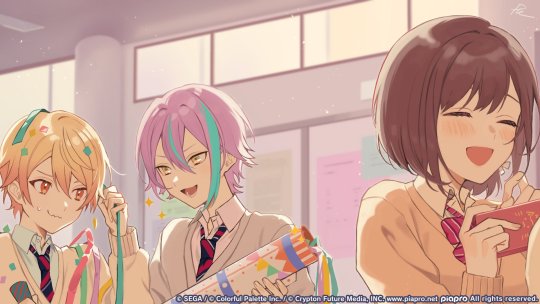
One of Rui's most frequently used inventions outside of Nenerobo is a celebratory confetti cannon that is occasionally mentioned in birthday menu voicelines.

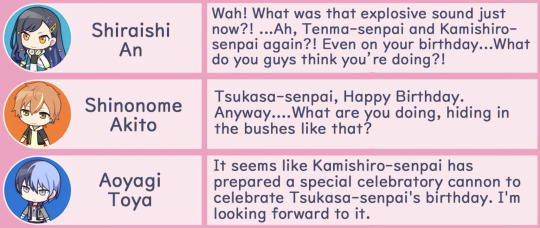
(All TLs in this post are from Project SEKAI ENG)
Rui initially made the cannon for Tsukasa's birthday in 2022, with most Kamiyama High students mentioning it in their menu voicelines, as well as Emu.

(TL)
It reappeared for Emu's birthday in 2022 per her request, as mentioned in Rui's menu voiceline.

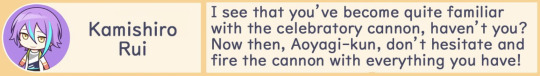
(TL1 + TL2)
Its most recent appearances were Saki's birthday in 2023, where Rui lent it to Tsukasa, and Toya's birthday in the same year, where Rui let him use it.
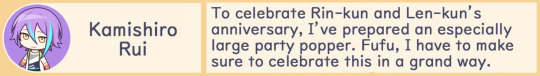
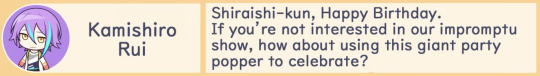
(TL1 + TL2)
There is also a giant party popper mentioned in Rui's voicelines for Rin and Len's anniversary in 2022, and An's birthday in 2023, which may be referring to the same cannon.
Given the inconsistent description of the cannon, it's very likely that there are multiple. The confetti launcher shown in the Kamikou 2nd years illustration for the countdown to the 3rd Anniversary (the artwork at the top of this post) is most likely meant to be one of the birthday cannons, and is currently the only time one of the cannons has actually been illustrated.
324 notes
·
View notes
Note
Not sure if you’ve been asked this before, but what are your favorite/essential mods for new vegas? I’ve only ever played it unmodded so I’m curious
Good question! I definitely have answered this before, but that was so many years ago. It's only now that I've taken the opportunity to overhaul and modernize my own mod set-up that I've been figuring out the answer to this question myself. But I can definitely talk you through the most important parts of my new load order.
First, however, every single person modding this game in this day and age absolutely needs to start with the Viva New Vegas modding guide, and follow every step to the letter. The recommendations are air-tight and the instructions are written and presented as if you, the reader, have never even seen so much as a computer before. It's amazing. The "Base" of VNV contains nothing but bugfixes, lightweight unofficial patches, performance optimizations, and other under-the-hood stuff designed to remedy FNV's infamous stability issues while maintaining a completely "vanilla" feel. This makes it absolutely necessary, in my opinion, even for people who don't actually want to play with any (other) mods. Especially crucial to this guide is its mandate to use Mod Organizer 2; if you're using Nexus Mod Manager, Vortex, or Fallout Mod Manager any time since Biden got elected, you are shooting yourself in the foot plain and simple. The best endorsement that I can give of Mod Organizer 2 is that it mods you game completely virtually, meaning that if you fuck your mods up beyond repair, you can just go to your actual FNV launcher in your root folder and boot up the vanilla game like nothing ever happened.
And the "Extended" section of Viva New Vegas consists of more modding tools, quality of life tweaks, content restorations, and a curated list of strongly recommended gameplay modifications that nevertheless all come down to your personal preference (though deviating from their provided list may make you use your brain a little bit when choosing the right compatibility patches, and so on).
This isn't going to cover every single thing that I play with, but here's everything that I would think to suggest to anybody who asked. With that said, here's Fallout "Lou" Begas's Mod Recommendations, 2024 Edition:
Viva New Vegas Extended: Lou's Preferences
VNV Extended recommends several gameplay modifications that come down to personal preference. I installed just about all of them, with a few exceptions (I don't care at all for B42 Optics, for example). Here's some specific details:
Just Assorted Mods has a hell of a lot of features but I actually enable are breath-holding, the vanilla sprint, and the loot menu (though I flip-flop often on using JAM's Bullet Time in place of V.A.T.S.). If you install VNV and boot up the game and wonder "what is all this fucking shit on my HUD," it's probably some of Just Assorted Mods's components. Just disable the ones you don't want in the in-game Mod Configuration Menu, which you will also have available if you followed the instructions for VNV Base.
Vigor is a modernized fork of JSawyer, the mod that was originally created by FNV's own director after the game's release that tweaked a lot of under-the-hood game settings and statistical balance to his personal preferences. JSawyer Ultimate Edition a more faithful modernization of the original JSawyer whereas Vigor is "a more lightweight alternative" that dials back some of the more drastic features of JSUE. Your choice of these, or none of them, is purely personal preference, and my preference is for Vigor. Any form of JSawyer is strongly recommended if you play in Hardcore Mode.
Simple Vigor Config is used in conjuncton with Vigor and is an intuitive and easy way to overwrite Vigor's gamesetting changes with your own preference. I use the config to adjust carry weight to a much more punishing (25 + 5*STR) formula that incentivizes the use of backpacks, mindful inventory management, and companion inventory space; and to increase the starvation, thirst, and sleep Hardcore Mode rates to 10, 5, and 14 respectively.
Desert Natural Weathers is the weather mod to end all weather mods, in my view, and it includes configuration for customizing the darkness and visibility of nighttime. This effectively obsoletes former dinosaurs like Darker Nights Ultimate Edition. Refer to the post that I made on DNUE's Nexus page here for a copy of my settings to darken those dang nights with DNW.
In AIStewie's Tweaks's nvse_stewie_tweaks.ini file, I set bCustomSpecialPoints = 1 and iNumPointsToAllocate = 35. This slightly reduced starting stat spread forces you to make tradeoffs in your character creation, because it starts with a perfect middle 5 in every stat. Every addition above average will require a subtraction below average. The "Essentials" INI included with VNV Base is all that most players will ever need, so this is my one specific personal tweak that'll keep you from scrolling through every single option in the whole damn thing (though I also recommend enabling the tweaks that hide all of your skill check tags in dialogue for more immersive and less gamified roleplaying in conversation: set bNoSkillTags, bRemoveFailedSuccessText, bRemoveRedOutline, and iRemoveTags to all = 1. )
Lou's Personally Valuable or Sentimental Tweaks and Fixes
Better Pause Menu Screen (Simple Blur). I play with an ultrawide resolution and the vanilla pause menu filter doesn't actually extend past 1920x1080. So this is really vital, lol.
Vanilla Animations Weapon Scale Fix. This mod will fix a common issue with custom weapons and animation mods where your weapon will become invisible because its scale has gotten stuck at 0.
Companion Carry Weight Fix. All companions in the game have an invisible attribute called "companion suite" that, among other things, halves their carrying capacity based on their actual stats. If you play with a super low carry weight formula like I do, you can see how this is a problem. Here's the solution.
Miscellaneous Tweaks Collection includes a few files that I get great use out of: No DLC Recipes Early (great unless you integrate DLC crafting ingredients into your base game somehow) and Vendors Have Throwables (why the fuck are throwing weapons so hard to find in vanilla!). There are others that I use as well but I recommend these two the most generally.
Lucky 38 Suite Upgrade Terminal Tweak is a very cute little mod that removes the ugly wall-mounted terminal and makes you purchase your suite upgrades from the actual computer on the desk in the master bedroom instead.
I Fought the Law - Simple NCR Start finally gives you a good reason to check out NCRCF if you're not siding with the Powder Gangers.
Hire Cass Early was my "dream mod" for the longest time, and thanks to some help, it's finally a reality. Simply pick up the letter that this mod adds to the Mojave Express office in Primm and you can recruit Cass right away (through the usual persuasive requirements) without ever stepping off the road from Goodsprings to the Mojave Outpost. Part of my ongoing "make @ikroah real" project.
Harder Strip Access. Getting into Vegas to finally confront Benny should feel like a tremendous accomplishment. This mod makes it so. Better pony up the caps or call in one hell of a favor, kid! With any kind of tougher economy mods, especially, this mod makes it wonderfully Herculean to just buy your way onto the Strip.
Balance Tweaks
Pseudo-Realistic Carry Weight - No Weightless Item Overhaul and Realistic Bottle Cap Weight. The former is actually an optional file; the main file just implements the the carry weight formula that I was coincidentally already using. The latter just forces you to think strategically about how much money you're walking around with. Can you tell that I love inventory management? Note that if you give bottlecaps weight, you should definitely let yourself drop them when necessary by editing Stewie's Tweaks (bShowCurrencyInContainers = 1).
Carry Weight Affects Speed, Med-Tek Trauma Kit (Lou's Version), and More Conditions to Fast Travel. The first appearance of my own mods on this list! These three mods in conjunction tie your encumbrance and your overall health to your mobility far more strictly. I love the balancing act of packing enough supplies for an excursion while leaving enough room for loot that I can still fast travel with, and the choice to get greedy with more loot than I can comfortably carry and just hope to not run into danger on my slow walk back toward a merchant. My tweaks to the classic Med-Tek Trauma Kit mod apply this level of emergent gameplay and resource management to your limb health, though it makes the game much more difficult unless your character specializes in Medicine. I haven't tried it myself, but Simple Healing System is fully configurable, modern mod that I've had my eyes on and that might be better for most general playstyles, and it might even be compatible in conjunction with my Med-Tek mod for extra intensity!
Better Charisma (Charisma Affects Dialogue Skill Checks) and/or Charisma Affects Reputation. I've always been very frustrated with how much of a meaningless dump stat Charisma is, and the phenomenon of the 1 CHA 100 Speech player character in general. These two mods, which you can use just one of or both together, give Charisma much more meaningful and palpable functionality.
Terrifying Presence (Lou's Version), speaking of Charisma, changes the requirement for this perk from Level 6 and 70 Speech to Level 2 and 6 CHA, making it much more accessible to more types of intimidating characters. This same mod includes alternate options to take it as a trait instead, with the drawback(s) of either tanking your Speech and Barter and/or increasing your addiction chance. See also: Less Snarky Terrifying Presence.
New Vegas Karma Rebalance is a great under-the-hood mod that makes FNV's nearly vestigial karma system less nonsensical without removing it or its effects on the player entirely. Thanks to this and Mass Ownership Tweaks, which is already included in VNV Extended's recommendation of Essential Vanilla Enhancements Merged, Cass won't hate your guts just for stealing a few things from Caesar's Legion at Cottonwood Cove, especially not after you've already killed them all.
Damage Multiplier solves the sluggish damage sponge problem that plagues Bethesda engine combat by simply multiplying all damage dealt globally, both by and to the player, by a factor of your choosing. I use 2.5x, which is usually enough to kill any level-appropriate human being with a single shot to the head. 2x should be the minimum. Combine with Combat Enhancer NVSE and NPCs Use Ammo for overall faster but much more ferocious and intense combat engagements.
Visuals and Animations
Third Person Camera Overhaul. Though I'm still getting used to its extremely specific configuration settings, this is vital for a third-person enjoyer like myself. It obsoletes any and all "dynamic camera" or "shoulder swap" mods of the past. Once you figure out how it works and what you like, you're set for life.
Realistic Movement and Dramatic Inertia. Although a little goofy, it has never felt better for me to physically move around in the game than it has before. I like the weight and get-up-and-go that this mod has for me as a player, but it's especially significant in firefights and other combat situations where, now, your targets can't dodge bullets by shifting direction instantly or stopping and turning on perfect dimes. For a single, less heavyweight alternative, try 360 Movement and Diagonal Movement together instead. Each pair of these mods is incompatible with the other pair, however.
B42 Loot, B42 Interact, and B42 Inject. I recommend a lot of the B42 family of animation overhauls in general (except B42 Optics, lol) because I just love seeing my character actually do the things they're doing. For B42 Loot, I use the included config file to disable the "force pull" effect, and for B42 Interact, there exists compatibility patches between it and its more third-person oriented counterpart Animated Ingestibles, but I'd only look into that if you know what you're doing (though, I do).
Character Kit Remake is a mod that I was turned onto recently. For a long time I have scoffed at character appearance overhauls out of nostalgia for those classic gamebryo engine potato-faces and what I thought was, to be blunt, the tasteless ineptitude of the actual overhauling. But I do really like this one, even if the showcase of screenshots do a really bad job of selling it. It looks a lot better in motion and in game, I promise. i think that these people are just not good digital photographers.
Height Randomizer. It's funny how much you can get attached to a minor character when they are, for whatever reason, especially tall or short. This lightweight mod just adds some height variance to all NPCs in the game that don't already have a non-normal 1.00 height setting in vanilla.
The Strip Groove. Dance on command. Endorsed.
Items, Economy, Crafting, Survival, Repair, Etc.
Gloves Galore (Lou's Version), Power Armor Gloves, Combat Armor Gloves, and White Glove Society Wear Gloves. Anyone who has followed me long enough on here should know that I have strong, totally normal feelings about gloves.
Armed to the Teeth Redux and literally any backpack mod. I've used this duffel bag forever, for example. I love these ones because I personally love when you can physically, literally see the things that a character is supposed to be carrying.
Flashlight NVSE. Another piece of Agnes Sands's arsenal, this is the one "old" mod that I can't quit. Even if it is a little janky, I've yet to find a better directional flashlight mod. Only install this is you think you can handle wrestling with it a little, and make sure your "Exterior" flashlight settings are all on the lowest quality regardless of computer specs (or else it causes flickering). It's a must-have for darker nights, too.
Famine is the last "loot scarcity" mod you'll ever need. Combine it with Harder, Barter, Faster, Stronger from the VNV Extended recommendations list for a really tough time affording even basic necessities without tailoring your build for mercantile success... which is just how I like it.
Cheaper Repair Costs. The vanilla formula for determining the cost of weapon and armor repairs at merchants is, in a word, fucked, where it literally costs twice the weapon's base value to repair it from broken. This mod lets you adjust that proportion so that you won't be better off literally selling and buying another gun in every single case. I play with a rate of 67% (which means that paying a merchant to repair a completely broken weapon from 0% health to 100% health will cost 67% of the weapon's base value).
Alternative Repairing does too much cool, practical shit to the base repairing system to even get into here. To keep it short, it intuitively incentivizes actually scrounging for all kinds of formerly useless junk that you can now scrap for spare parts. Check it out.
Water Overhaul. Ever play with a Universal Water Bottling mod and find things suddenly far too easy? Water Overhaul combines all the convenience and sense-making of bottling water anywhere with the much-needed tradeoff of truly purified water being much rarer. All that convenient H2O is now just radioactive enough to keep Goodsprings Source from singlehandedly breaking the survival economy of the game (not to mention the literal economy).
Cowboy Coffee and Coffee Grounds, my own mod that adds brewable coffee to the wasteland. While mostly just created because it's cute, it's really nice to have a reliable and palpable source of sleep deprivation relief when playing in Hardcore Mode.
Gun Oil From Animal Fat, another mod of mine that provides a cheaper, craftable, and less demanding but less effective repair option to complement Weapon Repair Kits. I patched this one recently to fix some old issues, and it's great for incentivizing emergent gameplay (since you need to hunt for meat, and cook the meat for fat, and combine the fat with loot to make the gun oil).
Sound
Less Constant Music and Passive Combat Music Tweaked do exactly what they say on the tin and are perfect for people who like to get immersed in the natural sound of their environment, especially if you're a chronically stealthy player like me and you've trained yourself to constantly listen for enemy footsteps. I do recommend keeping Less Constant Music disabled when you first start a game, though, because until I can figure out how to add an exception to it myself, it will remove the background music from character creation at Doc Mitchell's house more often than not, and I really like that music.
SPEAKING of Doc Mitchell's music, Try Not To Get Killed Anymore is one of the first mods I ever made and it has never left my load order. It simply replaces the musical sting that plays when you die with an emphatic, tolling bell and the refrain from Doc Mitchell's theme, plus an optional version that includes his ghostly voice telling you to try not to get killed anymore. Two of my other personal sound replacers are the Mysterious Stranger Level-up Theme, Simple Snap Sound Effects for Quest Updates, and Mechanical Camera VATS.
161 notes
·
View notes
Text
Genshin Impact PC Launcher Update Details

Dear Traveler,
The Genshin Impact PC launcher will soon undergo a grayscale release. Afterwards, the Genshin Impact PC launcher will be updated to HoYoPlay. Please look out for launcher-related update notifications.
Please see the FAQ here for more detailed information.
〓What Is HoYoPlay?〓
HoYoPlay is an integrated launcher for all of HoYoverse's PC games. After the HoYoPlay update, you will be able to use this launcher to download and launch a variety of different HoYoverse games.
〓What Is a Grayscale Release?〓
A grayscale release is a type of iterated update. In the early period, certain launchers will be randomly selected to receive the update notification. Over time, other launchers will receive the update too, until finally all (100% of) launchers have received it.
〓Grayscale Release Start Time〓
The grayscale release will begin on 05/22/2024.
〓How to Update〓
▌ If You Haven't Already Updated to/Installed HoYoPlay
If your launcher is selected to receive an update notification, a notification pop-up will appear on the launcher screen. After agreeing to the relevant options and selecting the installation path, simply wait for the update to be completed.
After the update is complete, the Genshin Impact and HoYoPlay shortcuts will be updated on the system desktop. Both shortcuts will now launch HoYoPlay when used. The difference between the two is that the Genshin Impact shortcut will open the Genshin Impact screen in HoYoPlay directly.
▌ If You've Already Installed HoYoPlay Due to Another Game's Grayscale Release
You will be able to directly access Genshin Impact via HoYoPlay, or by searching for the game locally. Alternatively, you may also follow the red dot prompt on the settings page of the old Genshin Impact launcher.
〓Game Download Details〓
If you have already downloaded the game resources using the current PC launcher (i.e. the old Genshin Impact launcher), the downloaded resources will be retained after the HoYoPlay update.
If HoYoPlay is unable to automatically detect local game resources, follow the button prompts on the screen to manually search for and link resources.
For more FAQ about HoYoPlay, please see: FAQ.
〓Contact Genshin Impact Customer Service〓
If you encounter any issues during the update, please contact the Genshin Impact Customer Service. We'll help you solve the problem.
1. Send feedback via the in-game Paimon Menu > Feedback > Send Feedback
2. Contact Customer Service by email at: [email protected]
#genshin impact#genshin impact updates#genshin impact news#official#i have elected not to post the hoyoplay FAQ because it's so long and full of images#but the link is there
97 notes
·
View notes
Note
Ok so this isnt about the game itself but. Im almost done with a visual novel im working on, right? This may be a very stupid question and i might word it weird but, how do i take my game from renpy, make it one of those folders that you gotta unzip, and then put it into itchio? I know the itchio part i just dont know how to get my game.
Thank you so much for the amazing game by the way! I got my siblings into it ehehhehe
So I can't really recommend asking us specific questions like this because sometimes we just have a queue running for a few days and don't see new asks, but since I did see this right away and it might be a cool behind-the-scene-thing (I don't know, y'all need to get back to me on that), here you go.
So in your Ren'py launcher you have the option that says "Build Distributions".

In that menu, you'll see this checklist of options.
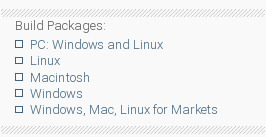
Every checkbox you click is a separate zip file that will be made. The typical arrangement on Itch.io seems to be doing both PC: Windows and Linux and Macintosh, since that covers all bases nicely. If you're doing anything in Steam, I highly recommend the "for Markets" option at the bottom, which produces a slightly bigger file but keeps things much simpler on the backend. You can also just do a "for Markets" build on Itch.io to have all three options in one place.
There's a couple of other options available on that section but I would just leave the defaults alone unless you know exactly why you're changing them.
66 notes
·
View notes
Text
Tomb Raider I-III Remastered Starring Lara Croft

"Within pre-production, we divided the conversation into three buckets: engineering, gameplay, and art. With these categories in mind, we led our conversations in the same order."
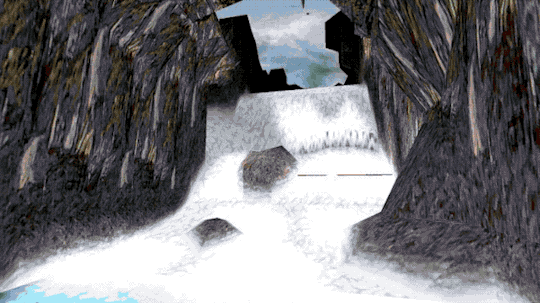
"For our modern controller settings, we take inspiration from the Legend, Anniversary, and Underworld era of Tomb Raider. These changes are felt mostly in the way Lara moves – the right stick has full camera control and Lara moves directionally based on camera position.
Just like our approach to the graphical presentation, the original tank-style controls are still available to players via a menu toggle."

"One of Tomb Raider’s strengths was the minimal UI. However, this can be frustrating for tougher bosses with massive amounts of health. We added a health bar to let you know if you should swap to the grenade launcher or if you should keep soaking pistol damage."

"While the menus in Tomb Raider used 3D models for the health kit and ammo, the in-game assets were flat 2D sprites. This was a legacy compromise that we’ve adjusted to give a little more umph to item pick-ups."

"This is a big moment for the Tomb Raider community, so we made sure to pack in as much content as possible. We’re excited to say there are over 200 trophies to earn including (my personal favorite) locking the Butler in the freezer. Sorry, Winston! See below for a sneak peak of a few you can look forward to discovering!"

"Exploring environments in Tomb Raider is magical. We want you to be able to share these environments and iconic moments, so we’ve added a robust photo mode to pose Lara, freeze gameplay, toggle between classic and modern graphics, and showcase these environments. We’re super excited to see what the community puts together with these modes."

"And a fews more surprises..." [Full article here]
TOMB RAIDER I-III REMASTERED is gonna be released February 14, 2024 on PC, PS4, PS5, Xbox and Switch!

#tomb raider#tomb raider remastered#tomb raider i#tomb raider ii#tomb raider iii#tomb raider 1996#tomb raider 2#tomb raider 3#lara croft#classic lara croft#classic tomb raider#games#pics#news#links#by ksusha
139 notes
·
View notes
Note
Watching the hermitcraft vault hunters has made me want to try it out, but the official install guide says you need the curseforge launcher and a twitch account. Is that the only way to play or are there other launchers that work?
I’m not sure where you’re getting the information that you need a twitch account? you absolutely don’t need one for any version of the install, including the curseforge launcher! (unless curseforge still has the required twitch integration? I don’t actually use it? but I’m pretty sure it doesn’t these days.)
most people, I know, use the curseforge launcher or prism launcher. personally, I use prism launcher! the install for prism launcher is fairly easy—create a new instance of minecraft, and it will give you a menu. go to the curseforge section of the menu, and search for vault hunters 3rd edition. install that. finally, make sure that instance has at least the recommended amount of ram allocated to it. you should be good to go!
as a general note, the hermits are playing on update 12, and the version out atm is update 11. expect update 12 in a few days, though, the iskallium dev team has been working hard to get that version ready for public release!
47 notes
·
View notes
Note
Is there a way to add the homebrew launcher home menu icon on a console that was hacked a long time ago? I bought it used and the cfw version was pretty old before I updated it, so I currently have to use the download play exploit to access the homebrew launcher
(glue here) dawg i gotta be honest--with old cfw, i'd try to 1) figure out what kinda cfw it is and 2) try and update it.
this depends on what you wanna do with the console, and if it works and you dont wanna disturb it all that much, respectable.
but, if you plan on tinkering with your DS some more, it's more convenient to update the cfw so that modern tutorials/guides/forms will be of use to you!!
the "checking for cfw" page on the 3ds.hacks.guide is a good start. from there, this kinda problem is a case by case basis i'm afraid. good luck man.
11 notes
·
View notes
Text
posting for @queerdrow (or anyone else who is having issues with bg3 patch 7). when i was having graphical issues with the p7 beta i emailed larian and got a very detailed response with lots of troubleshooting tips. hopefully something in here might be helpful!
Do you have any mods installed, or were you using any in previous game versions? If so, try completely removing them (check the 'Mods' and 'Public' folders in the '..\SteamApps\common\Baldurs Gate 3\Data' folder, etc; if present, both folders are safe to delete, which would already be done with a clean reinstall).
The game uses the local AppData folder for the current user account: 'C:\Users\\AppData\Local\Larian Studios\Baldur's Gate 3'. For compatibility, if there is no local AppData folder for the game when it is started, but there is a game folder in My Documents, it will copy the profiles and configuration files over from the Documents folder, but that may mean copying old mods there, as well. If you didn't already check this, the easiest way to get to that folder would be to copy the line below into the location bar in Explorer and hit Enter.
%LocalAppData%\Larian Studios\Baldur's Gate 3\Mods
The launcher should have created a log file listing any files in the install folder which are not expected, as well as files in the Mods folder. To check that, if applicable, copy the line below into the location bar in Explorer and hit Enter, then look for a text file named steam_4.1.1.5663793_alteredFiles.txt.
%LocalAppData%\Larian Studios\Launcher\Cache
Old mods or partial pak files left over from a problem with an update are more likely to cause game issues; stray text files, etc, should not cause a problem, but they should be cleaned up anyway, to eliminate the warning.
Try verifying local files: in the Steam library, right click on the game and select Properties, switch to the Local Files tab and then click on the 'Verify Integrity of Game Files…' button.
With the GOG version, in the (optional) Galaxy client, select the game, then the settings icon at the top right (beside the Play button) and under Manage Installation select 'Verify / Repair'.
If applicable, disable Steam cloud support either globally (in the client click on the Steam menu and select Settings, and then Cloud) or just for this game (in the library right click BG3 and select Properties, then switch to the General tab and check the Steam Cloud section).
Alternately, exit out of the Steam client and just start the game directly from the executable when required (bg3.exe or bg3_dx11.exe in the '..\SteamApps\common\Baldurs Gate 3\bin' folder).
Next, try browsing to the 'C:\Users\\AppData\Local\Larian Studios' folder and rename the 'Baldur's Gate 3' subfolder. The easiest way to get there would be to copy the line below into the location bar in Explorer and hit Enter.
%LocalAppData%\Larian Studios
This folder contains the saved games, configuration files and a level cache folder. Deleting or renaming it will get the game to recreate it on startup; playing the game from a different Windows user account would effectively do the same thing. With Steam running and cloud support enabled, the client would just download the cloud copy of your existing profile.
If you played in Early Access and still have those profiles and saves, also browse to the '..\Documents\Larian Studios' folder and rename the 'Baldur's Gate 3' subfolder there (or delete it if you don't want to keep the saves), so the game does not copy the game's earlier Documents folder to the local AppData folder (as part of the startup procedure if there is no existing local AppData folder).
After that, start the game, start a new playthrough and check that you can save properly in a new game. If that works, exit and copy a couple saves from the renamed folder into the newly created profile's ..\Savegames\Story folder. If that helps in general, move the rest of the saves over.
If that doesn't help, delete the new BG3 folder and extract the replacement folder from the download below into your '..\Local\Larian Studios' folder to test.
The graphicSettings.lsx file is set to 1280x720 Windowed mode and Very Low quality preset, which you can change in the options (manually, or hit autodetect) if this helps.
If the game still has the same issues, delete the replacement BG3 folder and rename the original back again (as well as in the Documents folder, if applicable).
7 notes
·
View notes
Note


All of the Pixel Remasters let you fight any defeated boss or enemy formation from the bestiary option in the main menu. Fighting the first boss with an endgame party is amusing.
oh fun, I haven't noticed that option yet when playing 6 so I'm gonna guess I have to beat the game first.
That or get better at looking.
Either way that'll be fun in the end.
One of the things I enjoyed about RE4 was taking all the stuff back for the future rounds, going through the game with the Chicago typewriter and infinite launcher turns it into a totally different game.
15 notes
·
View notes
Text
Right one last theory post
The Federation can roll back the server. This is obviously important for a lot of reasons right, but one of those reasons is that's something you do out from server. You can't roll back from the grounds of Qsmp, you have to go into the launcher, the menu.
The Federation themselves has shown they have access to things like player statistics, something you cannot access normally without access to the server.
Whether or not QSMP is a "simulation" we don't know, but we do know that the world is assumed to be made up of code. Arin way back when stated that a piece of that code is missing, which is presumably the code monsters.
The Federation wants perfection, which is obviously not something that's possible when you're talking living things, so it would make sense if perhaps to have total control they're going for the game code, from there they can control everything. They can perfect it, automate it into something perfect and endlessly "happy."
And I think they've already tried it, and only succeeded... partially. It would explain why they can control the weather, the time. It would also explain the code monsters and why the federation is seemingly intent on ignoring and getting rid of their mistake.
They've been going after these items that seem to be most effective in fighting the codes. The codes gave these to Etoiles, they asked him to protect people. Another person who's goal was to protect is Arin. Arin has a might tighter tie to the code monster.
The codes don't want to hurt everyone they want everyone to leave. The Federation wants them to stay.
This could also explain why the codes seemed insistent on killing the eggs off, if they're federation created they're artificial they're not supposed to exist in the world code. To the codes they could just be another world stability threat, another dangerous anomaly made by the federation.
I think maybe the codes want everyone to leave because what the federation has done has made their entire world unstable, unsafe, "unnatural" to what it's supposed to be. They've changed the code that makes up every fibre of their being.
39 notes
·
View notes