#managed print services
Explore tagged Tumblr posts
Text
The Versatility of A3 Multifunction Printers for Modern Workspaces

In today’s fast-paced and increasingly digital workplace, having a reliable printer is essential. For businesses handling diverse printing needs, A3 multifunction printers are a game-changer. These devices not only print but also scan, copy, and sometimes even fax, offering an all-in-one solution tailored for efficiency.
Let’s delve into why an A3 multifunction printer might be the perfect addition to your office setup.
What is an A3 Multifunction Printer?
An A3 multifunction printer is a versatile office machine capable of handling large-format printing up to A3 size (297 x 420 mm) along with standard A4 printing. It combines several functionalities, such as scanning, copying, and document finishing, in one device, making it an ideal choice for offices and creative industries that require flexibility in document management.
Key Features of A3 Multifunction Printers
Large Format Printing The ability to print in A3 size makes these printers perfect for presentations, posters, blueprints, and marketing materials. This capability is especially valuable in architecture, engineering, and design firms where detail and scale are critical.
Cost-Effective Operations Instead of purchasing separate devices for printing, scanning, and copying, an A3 multifunction printer consolidates these functions into one. This reduces hardware costs and maintenance expenses.
High-Speed Performance Modern A3 multifunction printers are equipped with high-speed processors that can handle large print jobs efficiently. They ensure minimal downtime, keeping your business operations smooth and uninterrupted.
Enhanced Connectivity These printers often feature Wi-Fi, Ethernet, and mobile printing capabilities, making it easy to print from smartphones, tablets, and cloud-based applications.
Eco-Friendly Options Many models come with energy-saving modes, duplex (double-sided) printing, and options for recycled paper, making them environmentally friendly.
Benefits of Using an A3 Multifunction Printer
Streamlined Workflow Having one device for multiple functions simplifies operations, saving space and reducing the need for staff training on different machines.
Professional Quality A3 printers are known for delivering sharp images and vibrant colors, essential for producing high-quality marketing and design materials.
Flexibility Across Industries From schools needing large prints for classroom posters to businesses creating detailed project plans, an A3 multifunction printer caters to various professional needs.
Customizable Settings These printers often come with advanced software and features, allowing users to tailor print settings, manage user permissions, and integrate with existing office workflows.
Choosing the Right A3 Multifunction Printer
When selecting an A3 multifunction printer, consider:
Volume Requirements: How often will you need large-format printing?
Connectivity Needs: Does it integrate with your current devices and software?
Cost of Supplies: Evaluate toner and maintenance costs.
Special Features: Look for features like color accuracy, duplex scanning, or mobile printing if they align with your requirements.
Conclusion
An A3 multifunction printer is more than just a printing device—it’s a productivity booster for modern offices. Its ability to manage multiple tasks, coupled with the capability to handle large-format prints, makes it an indispensable tool for businesses of all sizes.
Investing in an A3 multifunction printer can enhance workflow efficiency, deliver professional-quality results, and save time and costs, ensuring your business stays ahead in a competitive environment.
Whether you’re upgrading your existing setup or equipping a new office, an A3 multifunction printer is a worthwhile investment to meet your printing and document management needs.
#printing services#a3 multifunction printer#business printers#managed print solutions#managed print services
0 notes
Text
HP to simplify the Managed Print Services offerings launches cloud-based print subscription plan.

New Delhi: HP Inc. announced HP Managed Print Flex, a new cloud-first Managed Print Service (MPS) subscription plan that helps businesses optimize costs by simplifying management, improving productivity and delivering flexibility to scale or customize as business needs change. This light-touch managed service makes it easy for businesses to worry less about printing and focus more effort and budget towards growing the business. With this it’ll simplify the Managed Print Services with New Cloud-Based Subscription Plan for Hybrid Work Environments.
ALSO READ MORE- https://apacnewsnetwork.com/2021/09/hp-to-simplify-the-managed-print-services-offerings-launches-cloud-based-print-subscription-plan/
#HP#HP Managed Print#hp managed print cloud services#HP Managed Print Flex offers#HP Managed Print services#HP Printers#HP Reinvent#Managed Print Service#Managed Print Services#MPS#New Cloud-Based Subscription Plan
0 notes
Text
Managed Print Experts
We provide managed print services across the UK. We have helped countless businesses save money with their Print fleet, irrespective of size, we are well versed to help.
Website: https://managedprintexperts.co.uk
Address: 124 City Road, London, EC1V 2NX
Phone Number: 0333 090 7430
Business Hours: Monday - Friday: 08:00 AM - 06:00 PM
1 note
·
View note
Text
Top managed print service provider in India - Wepsol
Optimize your print infrastructure with India's leading managed print service provider, Wepsol. Our comprehensive print management solutions ensure cost-efficiency, productivity, and sustainability for your business.

0 notes
Link
#adroit market research#managed print services#managed print services trends#managed print services size
0 notes
Link
#adroit market research#managed print services#managed print services trends#managed print services size
0 notes
Text
How Can Your Organization Benefit from Managed Print Services (MPS)?
Focus on Your Core Business Get back to doing what matters most and have control over your print environment through a customized MPS program. A single vendor will proactively manage all aspects of your print infrastructure from equipment, supplies and service to ongoing consultative support. 2/3 of SMBs Can’t track printer usage or costs. This is a Problem. Yes, that capital P is on purpose! 8…

View On WordPress
0 notes
Text
12 Amazing Benefits of Managed Print Services

There are many factors to account for when choosing to buy your printers, or using a Managed Print Solutions business.
A solution to the hassle of managing your printers is Managed Print Services (MPS). Managed Print Services can help you streamline your printing operations and reduce costs while freeing up your staff’s time for more important work.
12 fantastic benefits of Managed Print Services (MPS) that you won’t want to miss out on.
1. Cost savings
2. Increased efficiency
3. Proactive maintenance
4. Improved security
5. Increased visibility
6. Simplified procurement
7. Environmental sustainability
8. Better scalability
9. Access to new technology
10. Increased productivity
11. Better compliance
12. Improved customer service
#managed print services#MPS#Digital printing#Commercial printing#Large format printing#printing services near me#Printing company#Office printing services
1 note
·
View note
Text
speaking of Eras (lol) I think my first homemade diy photo book attempt is going to be a book of my own show photos
#it could go along with the official book whenever i get my hands on it lol#I'm making a giant whole trip photo book for Christmas (through a print service)#because it's going to be huge lol so that's too much effort for a homemade variety#but i went down the youtube rabbit hole the other day and this seems like it would be a manageable scale!
10 notes
·
View notes
Text
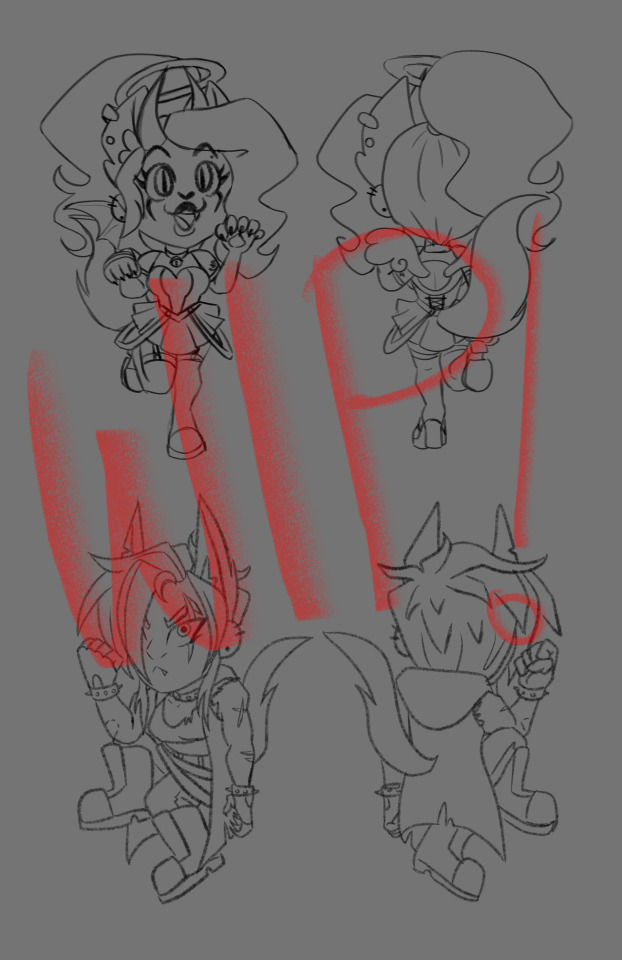
day 26
someday if i can figure out how the hell people get these things made i would like to do some little destiny & malice acrylic charms. i think those are so fun. and while i mostly want them for Myself i figure that if i DID figure out the process, i should maybe open up the option to anyone else that might want them, soooo...
informal poll: if i figure out how all that works, would any of y'all be into that, and approximately how many of you?
#day 26#year 5#my ocs#destiny chainsaw#malice winterfang#i know i've said i don't really like the idea of commissions and this isnt like a PROMISE or anything#i still have a lot of research to do before i commit to a shop of any kind#BUT. i think like a redbubble or something in that vein might be a manageable project#i mention stickers specifically because that seems like a very manageable thing to produce and ship even if i didnt go through like#a service to do so#particularly because i dont think id get a TON of orders for my niche OCs lol#but if i got some practice with something small like this it MIIIIGHT help me build up to making things for a larger market like...#say... well you know what i'm about over here lmao#we've basically all but gotten the official blessings of the powers that be to make homestuck merch without fear of reprisal at this point#ANYWAY that would be a ways off and be a much MUCH bigger project both artistically and in terms of like#me learning how Online Commerce works from the seller end.#BUT I HAVE BEEN CONSIDERING IT. and it seems to me that it would at least be relatively simple to sell like. prints of old art maybe#i dunno! like i said i'll see how the poll shakes out while i do a bit more research
27 notes
·
View notes
Text
Selecting the Best Printing Services Suppliers: A Guide for Organisations

Having a dependable provider of printing services can have a significant impact on a company's branding and marketing efforts in today's competitive market. The right supplier helps keep a consistent and professional image across all printed materials, from high-quality business cards and brochures to large-format banners. Knowing how to select the appropriate supplier can save time, money, and ensure the best outcomes for any project.
Identify Your Printing Needs : Prior to contacting potential printing services suppliers, define your company's printing requirements. Are you primarily concerned with the production of marketing materials such as posters, flyers, and brochures, or do you require more specialized services such as packaging or product labels? While some suppliers specialize in a specific kind of printing, others provide a wide range of services. It is possible to narrow down your options by clearly comprehending your requirements, ensuring that you select a supplier with relevant experience and capabilities.
Evaluate Consistency and Quality : The quality of a printing supplier's work is one of the most important factors to consider. Request samples to assess the finish, ink, and quality of the paper. The majority of professional suppliers are more than happy to send samples of previous projects or show off their portfolio. Equal importance is given to consistency; Your brand should appear the same on all of your materials and print runs. If you want to help bolster the identity of your brand, look for a supplier that offers guarantees regarding print accuracy and color consistency.
Check for Options for Customization : Printing is not one-size-fits-all, and customizing your materials can add unique value. A good supplier will offer a variety of customization options to meet your specific requirements, such as choosing from a variety of paper weights and finishes, adding foil stamping or embossing, or selecting unique shapes and sizes. Your marketing materials can stand out if you can tailor products, making the experience for customers and clients more memorable.
Take into Account Turnaround Times :In business, time is often of the essence, particularly when launching campaigns or getting ready for events. Printing services suppliers services ought to be able to meet your deadlines without sacrificing quality. Find out whether they provide expedited services for urgent projects and what their typical turnaround times are. Suppliers whose delivery times are inconsistent should be avoided because doing so could interfere with your schedule and your business operations.
Look for Competitive Pricing and Value : Compare competitive and value pricing from a variety of suppliers; however, the cheapest option may not always be the best one. Evaluate the value provided by each supplier by comparing quotes. Some may provide additional services like design assistance, storage, and shipping, as well as package deals and bulk discounts. Gauging these variables against cost can assist with deciding the provider that offers the best harmony between cost and worth.
Evaluate Support and Customer Service : A supplier with great customer service can make printing much easier. Customer service that is prompt and knowledgeable is essential if you have questions about the design, require assistance choosing materials, or want to know where your order is at the moment. Look for testimonials or reviews that highlight the supplier's communication skills, ability to solve problems, and dependability.
Impact on the Environment : Today, many businesses strive to be more environmentally friendly. If your company places a high value on environmental responsibility, you might want to look for printing services suppliers that provide eco-friendly options like recycled paper or inks made from soy. This not only helps you lower your carbon footprint but also appeals to customers who care about the environment.
Conclusion, Finding a partner who understands your company's needs and consistently delivers high-quality products is the key to selecting the right printing services provider. Businesses can make informed decisions that support their brand and meet their printing goals by evaluating factors such as quality, customization options, turnaround times, pricing, customer support, and the impact on the environment.
0 notes
Text
all my co-workers are so fucking nice fr 🥹🩷
#idk what vibe im getting from the manager#she also called me by my second first name idk why#i don't think we have someone by the same name there but who knows#it felt so weird tbh like only my family calls me that#also im getting to know the others and i've like explained my studies and stuff and had different reactions from different people lol#some get it some don't#even my career advisor was at first like i thought supportive of me getting into print making or whatever#but when i told her i was applying for a lab tech position she said she told me she thought it was idk funny?#that i have a degree and i was going into basically customer service#but wtf can i do if im burnt out and whatever from lab work#amd office jobs are actually hell for mw#i feel like comfortable working at a café#bc i can't sit still anyways agkslhkdlhldh#and steaming milk is like in muscle memory for me#it all came back to me#anyways. im not so confused that k start doubting my decisions as soon as someone expresses their confusion#but sometimes for a moment i do bc mlst lf my decisions are kiiiinda impulsive anyways#and i can't make everyone understand anyways
2 notes
·
View notes
Text
today’s mood:

#this woman was a raging bitch to me and my manager at work today all because of an issue that was taking awhile to resolve#and now i’m getting in my head thinking corporate is gonna fire my ass for something i had no control over#like she picked up the order!! she was fine with it!!#and when she brought it back in to redo she was still totally fine and just wanted it straightened up a bit#but then she just randomly decides she would rather go somewhere else and get her money back#but the thing is like…. i don’t think we’re supposed to accept returns on custom services#so we couldn’t get it to go through the system and the only person who would know how left for the day#so i just ran it as no receipt and it technically went through but it didn’t print a receipt and gave me an error#but she stormed off so like. what was i gonna do#lian blabs
5 notes
·
View notes
Text
20 Best Shopify Marketing Strategies to Increase Your Sales

Optimize for Search Engines (SEO): Enhance your store’s visibility by conducting keyword research and implementing on-page SEO techniques. This helps attract organic traffic from search engines.
Leverage Email Marketing: Build and segment an email list to send personalized promotions and updates, fostering customer loyalty and repeat purchases.
Utilize Social Media Marketing: Engage with your audience on platforms like Instagram, Facebook, and Pinterest to showcase products and drive traffic to your store.
Implement Content Marketing: Create valuable content, such as blog posts and videos, to attract and educate potential customers, establishing your brand as an authority in your niche.
Run Paid Advertising Campaigns: Invest in targeted ads on platforms like Google Ads and Facebook Ads to reach a broader audience and drive immediate traffic.
Offer Discounts and Promotions: Attract customers by providing time-limited discounts, bundle deals, or free shipping options.
Enhance Website User Experience (UX): Ensure your website is user-friendly, mobile-responsive, and has fast loading times to reduce bounce rates and increase conversions.
Utilize Influencer Marketing: Partner with influencers in your industry to promote your products, leveraging their audience to build brand credibility.
Implement Referral Programs: Encourage satisfied customers to refer others by offering incentives, thereby expanding your customer base through word-of-mouth.
Use Retargeting Strategies: Deploy retargeting ads to re-engage visitors who have previously interacted with your store but didn’t make a purchase.
Optimize Product Pages: Craft compelling product descriptions, use high-quality images, and include customer reviews to build trust and persuade visitors.
Leverage User-Generated Content: Showcase content created by your customers, such as reviews and photos, to build social proof and authenticity.
Implement Live Chat Support: Offer real-time assistance to address customer queries promptly, enhancing their shopping experience.
Utilize SMS Marketing: Send personalized text messages to customers about promotions, order updates, or new arrivals to keep them engaged.
Create Loyalty Programs: Reward repeat customers with points or exclusive offers to encourage continued patronage.
Analyze Customer Data: Use analytics tools to understand customer behavior and preferences, allowing for more targeted marketing efforts.
Expand to Multiple Sales Channels: Sell your products on various platforms like Amazon, eBay, or social media marketplaces to reach a wider audience.
Host Webinars or Live Events: Engage with your audience through live sessions to showcase products, answer questions, and build community.
Implement Exit-Intent Popups: Capture the attention of departing visitors with special offers or discounts to encourage them to complete their purchase.
Stay Updated with Industry Trends: Keep abreast of the latest e-commerce trends and adapt your strategies accordingly to stay competitive.
By integrating these strategies, you can create a comprehensive marketing plan that drives traffic, increases conversions, and boosts sales on your Shopify store.
#product add#ecommerce developers#fiverr#fiverr gigs#product description#product research#shopify#shopify experts#website design#ecommerce#print on demand#product development#product management#product design#product reviews#product listing#product listing services#product upload services#ecommerce website development#shopify ecommerce development#shopify development company#dropshipping#Best Shopify Marketing
0 notes