#maccleaner
Explore tagged Tumblr posts
Text
How to Clear Trash on Mac in 4 different Ways
Managing storage efficiently is essential for maintaining the performance and organization of your Mac. One of the simplest ways to free up space is by regularly emptying your Trash. The Trash can hold a significant amount of deleted files, and over time, this can accumulate and take up valuable disk space. Regularly clearing the Trash not only helps reclaim storage but also keeps your system running smoothly, preventing potential slowdowns caused by an overloaded hard drive. In this guide, we will explore four different methods to clear Trash on Mac, ensuring that you can choose the one that best fits your workflow and preferences.
Whether you prefer a straightforward approach using Finder, a quick solution with Terminal commands, a scheduled cleanup with Automator, or a secure deletion process, we've got you covered. Each method is outlined with step-by-step instructions to help you efficiently manage your Mac's storage. By the end of this guide, you'll be equipped with the knowledge to clear Trash on Mac and keep it clutter-free and operating at its best. Let's dive into these four techniques and discover how easy it is to clear Trash on Mac and keep your storage optimized.
What is Trash on Mac?
On a Mac, the "Trash" is a special folder where files and folders are temporarily stored after you delete them. It's similar to the Recycle Bin in Windows. When you move an item to the Trash, it's not immediately and permanently deleted from your storage drive; instead, it remains in the Trash folder, allowing you to recover it later if you change your mind. Here's an overview of its functions and why you need to empty it:
Functions of Trash
Temporary Storage: The Trash provides a holding area for deleted files and folders, giving you a safety net to recover items if you delete them accidentally.
Recovery Option: You can easily restore items from the Trash to their original location or any other location on your Mac.
Organization: The Trash helps in managing files by letting you group all deletions in one place before deciding to permanently remove them.
Why You Need to Empty Trash
Free Up Disk Space: Files in the Trash still occupy disk space. Emptying the Trash removes these files from your storage drive, freeing up space for other data and applications.
System Performance: Keeping the Trash empty can help maintain optimal system performance, especially if the Trash contains large files or a large number of files.
Privacy and Security: Permanently deleting files from the Trash ensures that sensitive or personal data cannot be easily recovered, protecting your privacy and security.
Housekeeping: Regularly emptying the Trash helps keep your system organized and prevents it from getting cluttered with unnecessary files.
How to Empty Trash on a Mac That Won’t Delete: 4 Ways
Way 1. Macube Cleaner
Macube Cleaner is a powerful and efficient utility designed to help Mac users effortlessly free up gigabytes of storage space. It provides a comprehensive solution to clear system junk, caches, logs, and, importantly, securely empty the Trash on Mac. With a user-friendly interface and advanced features, Macube ensures that your Mac remains in optimal condition, improving performance and reclaiming valuable disk space. The software offers a 7-day free trial with full functionality and is compatible with macOS 10.11 or later.
Key Features:
Clean System Junk:
Quickly clears system caches, user logs, and outdated system logs to free up space and enhance performance. By regularly removing these files, your Mac can run more smoothly and efficiently.
Smart Scan:
Utilizes an industry-leading algorithm for fast, powerful, and secure scanning. The Smart Scan feature locates junk files across the entire Mac, providing an efficient way to clean up and optimize your storage.
App Cache Removal:
Deletes unnecessary files generated by apps, freeing up additional storage space. This feature ensures that old and unused app data does not clog up your system.
Other Storage Cleanup:
Sorts out and cleans mysterious “Other Storage” files, including caches, archives, and system files, to reclaim more disk space. This helps demystify the "Other" category in your storage and keeps it under control.
Securely Empty Trash on Mac:
Ensures that deleted files are permanently removed from the Trash, freeing up space and preventing data recovery. This feature is essential for maintaining privacy and maximizing available storage on your Mac.
Large and Old Files Finder:
Identifies large and old files that take up significant space, helping users decide what to keep and what to remove. This helps you manage your storage more effectively and remove unnecessary files.
Application Uninstaller:
Completely removes apps and their associated files to ensure no residual data is left behind. This thorough uninstallation process helps keep your system clean and organized.
Duplicate Finder:
Detects and deletes duplicate files and images, saving space and organizing your storage. This feature is particularly useful for cleaning up redundant data and maintaining an orderly file system.
Privacy Protection:
Clears cookies and browsing histories to protect user privacy. This feature is crucial for maintaining security and preventing tracking by websites.
How to Use:
Step 1: Download and Open Macube Cleaner
Begin by downloading and opening Macube Cleaner, a specialized application for cleaning junk files on Mac. This software aids in pinpointing and eliminating redundant files from your system.
Step 2: Execute a Smart Scan
With Macube Cleaner active, select the "Smart Scan" option. This feature will thoroughly scan your Mac, identifying all unnecessary data such as cache and temporary files. The scan will highlight files that are safe to remove, helping to optimize your system's performance.
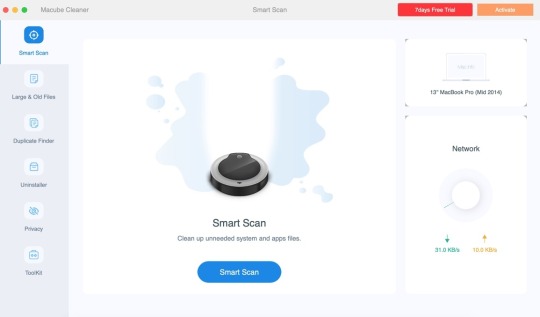
Step 3: Clear the Trash
Once the scan is finished, go to the Trash section in Macube Cleaner. Review the items listed and click "Clean" to completely empty the Trash. If you prefer to delete only certain files, select those specific items before proceeding with the cleaning.
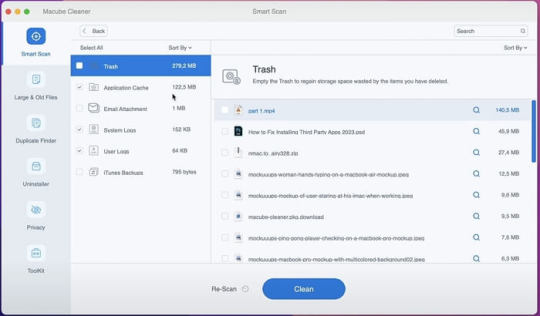
Pros and Cons
Pros
Enhanced Security: Ensures deleted files are completely overwritten and unrecoverable.
User-Friendly Interface: Intuitive design makes it easy to navigate and use.
Comprehensive Toolset: Offers additional features for overall system optimization and maintenance.
Configurable Settings: Allows customization of shredding passes for varying levels of security.
Efficiency: Quickly and effectively removes files, improving system performance.
Cons
Cost: Macube Cleaner is a paid utility, which may be a consideration for some users.
Way 2. Using Terminal
Clearing the Trash on a Mac using Terminal is a quick and effective method to delete unwanted files that might not empty properly through the Finder. This approach is particularly useful for troubleshooting issues related to the Trash.
How to Use:
Step 1: Access Terminal
Start by opening the Terminal application. You can find it in the Utilities folder within Applications, or use Spotlight (Cmd + Space) to search for "Terminal".
Step 2: Execute Commands
Navigate to the Trash directory by typing cd ~/.Trash. To delete all items in the Trash, use rm -rf *. This command removes all files and folders within the Trash directory.
Step 3: Confirmation and Administrative Privileges
Ensure the process completes without errors. If issues arise, you can use sudo rm -rf ~/.Trash/* and enter your administrator password when prompted.
Pros and Cons
Pros:
Efficiency: Clears Trash instantly, bypassing graphical processes.
Effectiveness: Can delete stubborn files that Finder struggles to remove.
Cons:
Data Loss Risk: Files deleted via Terminal cannot be recovered from the Trash.
Caution Required: Misuse of commands can lead to unintentional deletion of important files.
Way 3. Using Finder Preferences:
Keeping your Mac tidy and optimizing disk space is crucial for smooth performance. One effective way to manage your Trash is through Finder Preferences, which offers an automated solution for emptying the Trash after 30 days. This ensures your Trash stays clear without needing manual intervention.
How to use
Step 1: Access Finder Preferences
Open Finder either from your Dock or by clicking on your desktop.
Navigate to the top menu bar, click on "Finder," and select "Preferences" from the dropdown.
Step 2: Activate Automatic Trash Removal
Within the Finder Preferences window, switch to the "Advanced" tab.
Check the box next to "Remove items from the Trash after 30 days."
Pros and Cons
Pros
Automated Maintenance: Keeps your Trash clear without manual effort.
Space Optimization: Efficiently manages disk space by regularly deleting old files.
Ease of Use: Simple setup with no ongoing maintenance required.
Cons
Delayed Deletion: Files stay in the Trash for 30 days before removal.
Limited Control: Less control over individual item deletion timing since it's automated.
Way 4. Safe Mode:
Clearing unwanted files from a Mac can sometimes prove challenging, especially when certain files refuse to be deleted. One effective method to tackle this issue is using Safe Mode, which temporarily disables certain software and processes that could hinder file deletion.
How to Use
Step 1: Restart in Safe Mode
Shut Down Your Mac: Click on the Apple menu and select "Shut Down".
Start in Safe Mode: Press the power button, then immediately hold down the Shift key until you see the login window with "Safe Boot" displayed in the top-right corner.
Step 2: Empty the Trash
Open the Trash: Click on the Trash icon located in the Dock.
Empty the Trash: Right-click on the Trash window and choose "Empty Trash". Confirm your action when prompted.
Step 3: Restart Normally
Restart Your Mac: Click on the Apple menu and select "Restart" to exit Safe Mode and return your Mac to its regular operation mode.
Pros and Cons
Pros:
Effective Deletion: Safe Mode can delete files that are otherwise stubborn due to active system processes or applications.
Enhanced Safety: By disabling unnecessary processes, Safe Mode reduces the chance of software conflicts during file deletion.
Cons:
Performance Impact: Safe Mode may run slower because it disables certain drivers and limits functionality temporarily.
Accessibility Issues: Some users might find the process of entering Safe Mode inconvenient, especially if it needs to be done frequently.
Conclusion:
In conclusion, effectively managing your Mac's storage by regularly clearing the Trash is crucial for maintaining optimal performance and organization. This guide has explored four distinct methods using Finder, Terminal commands, Automator, and Safe Mode—that cater to different user preferences and scenarios. Each method offers a straightforward approach to reclaiming disk space and ensuring that deleted files are either securely removed or managed automatically.
By incorporating these techniques into your routine, you can streamline maintenance tasks and keep your Mac running smoothly, free from the clutter that can impede performance. Whether you opt for the simplicity of Finder's preferences or the versatility of Terminal commands, taking proactive steps to clear Trash ensures your system remains efficient and responsive for your everyday tasks.
0 notes
Text

Average school day in 2025.
"Oh, look! There comes the annual nuclear bomb! Right on schedule 😄"
#fallout lucy#fallout tv series#Fallout#fallout show#fallout 4#Fallout 76#lucy mcclean#Iucy maclean#Lucy macclean#The ghoul#Ghouls#Ghoul#nuclear#2077#lucy fallout#Vault 33
64 notes
·
View notes
Text
character: sonny open: m/f/nb plot: sonny is a surly bartender in a small, dusty town in the arizona desert. like any other night, he's working at the bar when your muse comes in. your muse can be any connection (strangers, friends, enemies, etc) as long as it's nothing t*boo or familial.

it was too early in the evening for sonny to be so apathetic with his customers, but the regulars had become used to his terrible customer service. perhaps it was the twang of loretta lynn’s tinny voice from the jukebox in the corner or the worn-in seats up against the bar and the tables already filled up with its usual suspects, but the dour attitude of sonny only increased tenfold over the past few hours since he woke up for work. dropping the dishrag loudly against the bar, he looked to the customer that just sat down, “what’ll it be?” he regarded them suspiciously and spoke before they could answer, “and i’m not getting out the blender, so pick something on tap.”
#indie rp#indie bi rp#indie crime rp#indie horror rp#indie oc rp#indie para rp#open rp#1x1 rp#* STARTER / open .#* ALISON MacCLEAN / narrative .#queue are my queen rebecca!#let me have fun!#his canon verse is that he lives in a town that you can't leave/escape#but for this one we'll put in normal and just say he lives in a shitty town that you can leave. but he just doesn't
28 notes
·
View notes
Text

old meme i made when the fallout trailer dropped
#twin peaks#laura palmer#sheryl lee#twin peaks the return#fallout#hank macclean#kyle maclachlan#i didn't watch fallout yet but i know what happens#keep the notes spoiler free pls!!
15 notes
·
View notes
Text
Coughs in Lucy MacClean
Shoutout to characters that are both genuinely deeply kind and also genuinely terrifying and willing to spill buckets worth of blood to get something done. And neither of these are an act, they're just both very true.
23K notes
·
View notes
Note
That face looks like comedy scene! Like on adult swim or something!
i'm assuming you're referring to my noah post? babe that's my boy noah from total drama island, that show was my CHILDHOOD.

it's a kids show based on survivor (the reality show i'm obsessed with? yeah i was a total drama fan first, suck it probst), but tbh you're so right about the adult swim vibes. this show wanted to say fuck so bad. and deservedly so.
#DEAR MOM AND DAD I'M DOING FINE. YOU GUYS ARE ON MY MIND. YOU ASKED ME WHAT I WANTED TO BE#AND NOW I THINK THE ANSWER IS PLAIN TO SEE. IIII WANNA BEEEEE FAMOUSSSSS.#tbh chris macclean is a Criminal he would have felt so at home in adult swim fjfjfkf#juli answers
1 note
·
View note
Text
FALLOUT-OBER 2024 | WEEK 1

Day 1 | Okey Dokey Lucy MacClean's eyes.

Day 2 | Little Fish Sole survivor OC with Shaun.

Day 3 | Tall Grass FO4 OC aiming an assault rifle.


Day 4 | Western Justice MacCready facing off with Winlock and Barnes in cowboy fashion.

Day 5 | Hospitality The Minutemens' first night settling in at Sanctuary Hills.
#falloutober#falloutober 2024#pencil#ink#ink drawing#sketch#digital art#alcohol markers#fallout#fallout 4#fallout 4 oc#sole survivor#fallout tv series#fallout tv show#fallout prime#fallout show#lucy maclean#shaun fo4#fo4 companions#fo4#fo4 oc#fo4 maccready#rj maccready#robert maccready#maccready#robert joseph maccready#mama murphy#sturges#fo4 sturges#preston garvey
120 notes
·
View notes
Text
Enhancing Online Privacy with Free Cookies Removal Software
In the digital age, concerns about online privacy and data security are paramount. As individuals browse the internet, they leave behind traces of their activities in the form of cookies, cache files, and browsing history. While cookies serve various functions such as remembering login credentials and enhancing user experience, they also enable tracking mechanisms that raise significant privacy concerns. Free cookies removal software to address these issues, free cookies removal software has emerged as a crucial tool for users looking to safeguard their personal information and minimize their digital footprint.
Understanding Cookies and Privacy Risks
Cookies are small text files stored on a user's device by websites they visit. They serve several purposes, including session management, personalization, and tracking. First-party cookies are set by the website being visited and are generally considered essential for site functionality, such as remembering items in a shopping cart or user preferences. In contrast, third-party cookies are set by domains other than the one the user is actively visiting, often for advertising or analytics purposes. These cookies can track user behavior across different websites, creating detailed profiles that are used for targeted advertising and other purposes.

Privacy risks associated with cookies include:
Tracking and Profiling: Third-party cookies can track users' browsing habits, interests, and behaviors across multiple websites. This tracking allows advertisers to create detailed profiles of users, which are then used to deliver personalized ads.
Data Collection: Cookies can collect various types of data, including personal information such as name, email address, location, and browsing history. This data may be shared with third parties without users' explicit consent, raising concerns about data privacy and security.
Security Vulnerabilities: While cookies themselves are not inherently malicious, they can be exploited by cybercriminals to steal sensitive information or track users for malicious purposes. This poses security risks to individuals and organizations alike.
Introduction to Free Cookies Removal Software
Free cookies removal software offers users a proactive way to manage and control their online privacy. These tools scan computers for cookies and other temporary internet files, providing options to remove them selectively or in bulk. By eliminating tracking cookies and other digital footprints, users can reduce the risk of their online activities being monitored without their consent and mitigate the impact of targeted advertising.

Key Features of Free Cookies Removal Software
Cookies Detection and Removal: The primary function of free cookies removal software is to detect and delete cookies stored on the user's device. This includes both first-party and third-party cookies, ensuring comprehensive cleaning of tracking mechanisms that may compromise privacy.
Comprehensive Cleaning: In addition to cookies, these software solutions typically clean up other forms of temporary internet files, such as cache files, browsing history, download history, and session cookies. By removing these digital footprints, users can optimize system performance and maintain privacy by minimizing data exposure.
Real-Time Protection: Some advanced free cookies removal software offers real-time monitoring and protection against new tracking cookies being stored during browsing sessions. This proactive feature enhances privacy protection by blocking unwanted cookies in real-time, without requiring manual intervention from the user.
Secure Deletion Methods: To enhance security, many free cookies removal tools offer secure deletion methods that ensure deleted data cannot be recovered by unauthorized parties. This feature helps protect sensitive information and reduces the risk of data breaches or identity theft.
User-Friendly Interfaces: Free cookies removal software is designed with intuitive interfaces that make it easy for users to initiate scans, review scan results, and choose which items to delete. This accessibility ensures that both novice and experienced users can effectively manage their online privacy without technical expertise.
Customization Options: Many tools provide customization options, allowing users to specify which types of cookies or internet files they want to remove. This flexibility enables users to tailor their privacy settings based on individual preferences and privacy concerns.
Cross-Platform Compatibility: Leading free cookies removal software supports multiple operating systems (such as Windows, macOS, Linux) and popular web browsers (such as Chrome, Firefox, Safari, Edge). This compatibility ensures consistent privacy protection across different devices and platforms used by individuals.
Benefits of Using Free Cookies Removal Software

Enhanced Privacy: By removing tracking cookies and other digital footprints, free cookies removal software helps users regain control over their online privacy. This proactive approach mitigates the risk of unauthorized tracking and data collection, ensuring a more private browsing experience.
Improved Security: Regular use of free cookies removal software reduces the risk of security vulnerabilities associated with cookies. By eliminating potential tracking mechanisms and minimizing exposure to malicious activities, users can enhance their overall digital security posture.
Optimized Performance: Cleaning out unnecessary cookies and internet files can lead to improved system performance. By freeing up storage space and reducing the workload on web browsers, these tools contribute to faster browsing speeds and more responsive computing experiences.
User Empowerment: Free cookies removal software empowers users to take control of their digital footprint and make informed decisions about their online privacy settings. By providing visibility into the types of cookies and internet files stored on their devices, users can better understand and manage their digital privacy.
Cost Savings: As the name suggests, free cookies removal software is available at no cost to users. This accessibility makes it an attractive option for individuals looking to enhance their privacy without investing in paid software solutions.
Popular Free Cookies Removal Software Solutions
Several free cookies removal tools have gained popularity for their effectiveness and user-friendly features. Here are some notable options:

CCleaner: Known for its comprehensive cleaning capabilities, CCleaner allows users to remove cookies, cache, browsing history, and other temporary files. It supports multiple browsers and operating systems, making it widely accessible.
BleachBit: An open-source alternative, BleachBit offers similar cleaning functionalities across different platforms, including Windows and Linux. It is highly customizable and includes secure deletion features for enhanced privacy protection.
Privacy Eraser: Specifically designed for privacy-conscious users, Privacy Eraser provides advanced cleaning options for cookies, browsing history, and other digital traces. It supports real-time monitoring and secure deletion methods to safeguard personal information.
AdwCleaner: While primarily focused on removing adware and potentially unwanted programs (PUPs), AdwCleaner also includes cookies detection and removal capabilities. It is effective for maintaining privacy and security by eliminating unwanted digital clutter.
Tips for Using Free Cookies Removal Software Effectively
To maximize the benefits of free cookies removal software and enhance online privacy, consider the following tips:
Regular Scans: Perform regular scans using free cookies removal software to ensure ongoing privacy protection. Set up scheduled scans if the software supports automated cleaning and maintenance.
Adjust Browser Settings: Complement the use of removal software with adjustments to browser settings related to cookies and internet privacy. Configure browsers to block third-party cookies or set preferences for cookie acceptance based on privacy preferences.
Educational Resources: Take advantage of tutorials, guides, and educational resources provided by software developers. Understanding the features and functionalities of free cookies removal software helps users make informed decisions about privacy settings and customization options.
Security Best Practices: Practice good security habits, such as using strong passwords, enabling two-factor authentication where available, and keeping software and operating systems up to date. These measures help protect against security vulnerabilities and unauthorized access.
User Feedback: Consider user reviews and feedback when selecting free cookies removal software. Insights from other users can provide valuable information about the software's performance, reliability, and user experience.
Conclusion
Macube Cleaner serves as a valuable tool for individuals looking to enhance their online privacy, minimize digital footprints, and protect personal data from unauthorized tracking and profiling. By effectively managing cookies and other temporary internet files, users can regain control over their digital privacy and reduce exposure to privacy risks associated with online activities. The comprehensive cleaning capabilities, user-friendly interfaces, and security features of free cookies removal software make it an essential component of digital hygiene practices in today's interconnected world. Empower yourself with the tools and knowledge needed to safeguard your online privacy and maintain a secure digital environment with free cookies removal software.
0 notes
Text

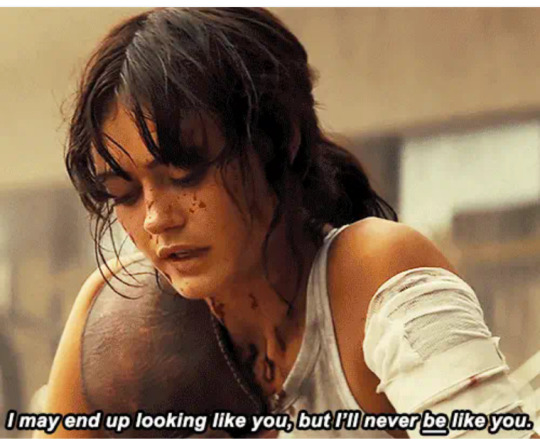

“To grow, we all need to suffer”








" These violent delights have violent ends "
#westworld#fallout tv series#lucy maclean#dolores abernathy#Cooper howard#ghoul#lucy macclean#STOP NOLAN STOP
1K notes
·
View notes
Text
I’m just imagining an AU where Jinx was sent to the Life Is Strange universe thanks to Max’s shenanigans in Arcadia Bay and she starts a new life there as an artist under the name Lucy MacClean and she even meets celebrities like Ella Purnell then gets a job as a teacher in Caledon University where Max’s shenanigans reveal her location to Piltover and Zaun.
The image of Caitlyn and Vi standing near Max is the same aura as Lalo Salamanca in the same room as Howard Hamlin though I don’t think Caitlyn would shoot Max. Though I can imagine them doing recon and putting on disguises for the situation.
Like imagine Vi reacting to modern technology and the first thing she sees is a computer which uses to look up porn by accident.
12 notes
·
View notes
Text
@persephonyed / plotted starter for eoin & ingrid!

eoin hated being set up on dates. his friends had always been concerned over his bachelorhood, something that didn’t bother him much since he was a chronic workaholic. he really didn’t have a lot of time for dating, and hey, it wasn’t as if he was lonely. he didn’t have time to be lonely either. sometimes, he found a nice girl at the gym or at a bar; occasionally, he would download tinder and then end up deleting it after a week or so. though he was almost forty, eoin still believed he had time to find the one. however, his coworker-turned-friend insisted that he knew the perfect woman for eoin, a friend of his girlfriend. she was a doctor. she was incredibly intelligent. (she was age-appropriate.) after a couple days of cajoling, he finally relented. his friend set everything up for the date, all eoin had to do was show up. on that friday night, he had arrived to the restaurant early. he had been on many dates before but they have always made him nervous, especially blind dates. eoin tried to occupy himself with responding to emails and playing a couple rounds of candy crush on his phone when he finally felt someone heading towards him. putting his phone down, eoin was struck by the woman’s bright blonde hair and big blue eyes. he hoped she was his date. eoin rose from his seat, smoothing down his jacket, “you must be ingrid?”
#persephonyed#* STARTER / closed .#* EOIN MacCLEAN / narrative .#* EOIN MacCLEAN / thread / ingrid .#here you go shel!! hope it works :)#queue are my queen rebecca!
7 notes
·
View notes
Text

OC HALLOWEEN CHALLENGE 2024 - DAY TWENTY ONE - APOCALYPSE AU
Skye as Lucy Macclean (Fallout)
#ocappreciation#ocapp#ochub#queerocs#ohc2024#OC: Skye#story: monster#yeah i skipped 3 days :') for context -- i struggled to do all three of those in a moodboard style#i was going to do day 18 but considering that it was based on an existing episode of doctor who written by a...#controversial person i chose to drop it :( but here we go!#lucy is basically skye in the fallout universe which i think is funny#skye would unironically say 'okie dokie' lmao
8 notes
·
View notes
Text

eoin usually wouldn’t take such a stupid chance. picking up a hitch-hiker was completely out of character for someone so risk-averse, but when he saw the poor girl on the side of the road, he couldn’t help himself. almost automatically, his car pulled off the highway to offer her a ride. eoin could only blame it on his latent shame for failing his older sister—one day, she walked out of the house to never be seen again. at the time, some theories from the local police department included eileen running off with some secret boyfriend or hitch-hiking across america to get away from the turmoil at home, but eoin never believed them. so, when he saw the stranger needing a ride, his mind immediately went to his sister in the same predicament, and he’d hoped if she was the one standing on the side of the road, someone like him would take care of her. glancing towards the passenger seat, eoin returned her small smile. “don’t worry about it.” it was only the right thing to do, and with all the danger out on the road, he’d hate to see something bad happen to her. “it’ll be a few hours, so if you see some place along the way, just let me know. though, i’d really feel better if you had a more solid destination in mind. sorry, i’m a dad. i can’t help worrying.”
plot. aelin had just killed someone and is now on the run, being wanted. y/m sees her beside the road and gives her a ride (could be any connection really)

She was still high on the adrenaline, her palms sweaty and blood pumping through her veins. The blonde had been standing beside the road for only ten minutes when they'd stopped and asked her for a ride. Aelin had her shoulder bag standing at her feet and she glanced over towards the driver, flashing them a small smile. "Thank you, again, for the ride. I'll just get get out whenever you've reached your destination. I'm not sure where I want to go yet." Traveling the world... not. "I'm hoping to find a hostel just before the sun goes down."
#disapprove#* EOIN MacCLEAN / narrative .#* EOIN MacCLEAN / thread / aelin .#hello hope this is okay! i thought it would be fun bc he's a lawyer lol
6 notes
·
View notes
Text
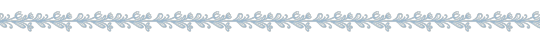
W.I.D
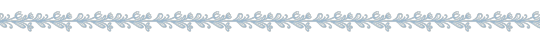
The following content does not limit the type of requests I accept. If there is a topic or character that is not listed, but you wish to have included feel free to ask! If I’m ever uncomfortable with something I will simply deny the request.
HIGHLIGHTED names are my personal favorite characters.
WRITING
Fluff
Smut
Angst
Yandere
Violence
Dub-Con
Polyamory
OTHER
Fancasts
Writing Tips
Script Creation
Character Building

CHARACTERS
HORROR
The Boy
Brahms Heelshire
The Quarry
Abigail Blyg
Emma Mountebank
Jacob Custos
Laura Kearney
Max Brinley
Ryan Erzahler
Travis Hackett
The Lost Boys
David
Dwayne
Marko
Michael
Paul
House of Wax
Bo Sinclair
Lester Sinclair
Vincent Sinclair
Texas Chainsaw Massacre
Thomas Hewitt (Leatherface)
Halloween
Michael Myers
Scream
Billy Loomis
Randy Meeks
Stu Macher
American Horror Story
James Patrick March
Jimmy Darling
Yellowjackets
Lottie Matthews
Misty Quigley
Natalie Scatorccio
Shauna Sadecki
Taissa Turner
Van Palmer
SCI-FI
The Boys
A-Train
Billy Butcher
Black Noir
Frenchie
Homelander
Hughie Campbell
Kimiko Miyashiro
Mother's Milk
Queen Maeve
Soldier Boy
Starlight
Detroit: Become Human
Chloe
Conner
Gavin Reed
Hank Anderson
Josh
Kara
Luther
Markus
North
Ralph
Rk600 (Sixty)
RK900 (Nines)
Simon
Fallout
Fallout 4
Deacon
John Hancock
Nick Valentine
Paladin Danse
Piper Shaw
Preston Garvey
Robert MacCready
Fallout (series)
Aspirant Dane
Chet
Cooper Howard (The Ghoul)
Knight Maximus
Lucy MacClean
Norm MacLean
Alien vs Predator
coming soon!
Stranger Things
Steve Harrington
The Walking Dead
Daryl Dixon
Eugene Porter
James Cameron’s Avatar
Eetu
Lyle Wainfleet
Mansk
Miles Quaritch
Nor
So’lek
Teylan
Tsu’tey te Rongloa Ateyitan
SUPERNATURAL
TVD Verse
Bonnie Bennett
Caroline Forbes
Damon Salvatore
Elena Gilbert
Elijah Mikaelson
Finn Mikaelson
Jeremy Gilbert
Katherine Pierce
Kol Mikaelson
Niklaus Mikaelson
Rebekah Mikaelson
Stefan Salvatore
FANTASY
Baldur’s Gate 3
Astarion Ancunín
Dammon
Gale Dekarios
Halsin
Karlach Cliffgate
Lae’zel
Raphael
Rolan
Shadowheart
Wyll Ravengard
Zevlor
REALISM
Red Dead Redemption II
Albert Mason
Arthur Morgan
Charles Smith
Dutch Van Der Linde
Flaco Hernández
Javier Escuella
John Marston
Kieran Duffy
Sadie Adler
Call of Duty
John Price
John “Soap” MacTavish
Kyle “Gaz” Garrick
Simon “Ghost” Riley
Grand Theft Auto
Franklin Clinton
Michael De Santa
Trevor Philips
Outer Banks
Pope Heyward
Rafe Cameron
Sarah Cameron
Topper Thornton
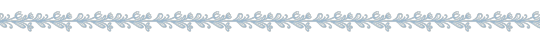
W.I.D.D
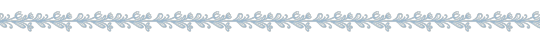
Notes :: There may be some things on these lists that are debatable. If they are something I’m willing to write under certain circumstances then it will be ITALICEZED.
WRITING
Racism
Ableism
Ageplay
Underage
Homophobia
Transphobia
Character x Character (w/o reader)

CHARACTERS
Bubba Sawyer
Freddy Krueger
Pennywise
73 notes
·
View notes
Text
be my baby by t4tghoulcy
summary: cooper and barbara howard hired a live-in nanny for their daughter, janey. in comes lucy macclean. mature / chaptered / warnings apply
3 notes
·
View notes
Text
norm macclean stole noel’s unenthused odd one out vault dweller with a ratstache swag noel has done all this and more since 2019 i think fotv ripped ME off
2 notes
·
View notes