#macOS Monterey
Explore tagged Tumblr posts
Text
How to install Nextcloud Desktop client on a Mac
The Nextcloud Desktop Client allows you to seamlessly connect to your Nextcloud server and access your files from your desktop. In this article, we shall discuss how to install Nextcloud Desktop client on a Mac. Please see How To Install Nextcloud on a Linux system, “AD Connect Sync Service not running: Cannot proceed because the sync service is not running, start the ADSync service and restart…

View On WordPress
#Download the Nextcloud Client Package#MacOS#macOS Big Sur#macOS Monterey#macOS Ventura#Microsoft Windows#nextcloud#Nextcloud Desktop Client#Windows#Windows 10#Windows 11
0 notes
Link
When you sell or pass on your computer without properly erasing everything, there’s a risk that tech-savvy people could get your data back, which could lead to problems like hacking or data theft. So, it’s crucial to make sure your data is completely gone by performing factory reset to avoid any costly mistakes. Read More
#factory reset#mac#macbook#macos sonoma#macos ventura#macos monterey#technology#how to blog#tech blog#tech series#macos sonoma features#ventura#@apple#@apple news#Erase Assistant#file vault#protect your privacy#smart move#original settings#protect data#save data
1 note
·
View note
Text
youtube
#macos 14#mac#macos#macosSonoma#sonoma#macOS Sonoma Beta2#macOS Sonoma Download#macOs Sonoma Install#macos tips#macos update#macapps#macos monterey#macos ventura 13.4#macos 12.4#macinstosh#macOS tips and tricks#macOS Sonoma tips#macOS Sonoma Tricks#macOS Tutorials#mac os 9#beste macos spiele#datahoarders#datahoarding#appledatahoarding#Youtube
0 notes
Text
How To Create Windows 10 Bootable USB on macOS Monterey
With the advancements in technology, it is becoming easier to find better solutions for our tech problems. Today in this post we’re going to show you how to create Windows 10 Bootable USB on macOS Monterey. As tech is changing rapidly, new things come into the market too. For example, Prior to macOS Big Sur, you can use the Bootcamp app to create Windows 10 Bootable USB. But after the new…

View On WordPress
0 notes
Text
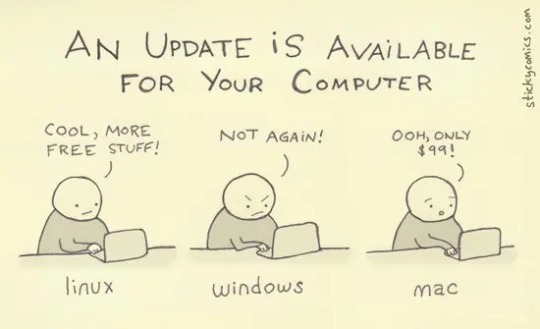
What do you think about Mac Updates
#mac#macos#macbook#macbookpro
0 notes
Text
Apple stellt die Unterstützung für macOS 12 Monterey ein: Was Sie wissen müssen

Wenn Sie derzeit macOS 12 Monterey verwenden, sollten Sie vor dem 30. November 2024 auf macOS 13 Ventura oder eine neuere Version aktualisieren. macOS 13 Ventura ist ein kostenloses Upgrade für alle berechtigten Macs und bringt eine Vielzahl neuer Funktionen und Verbesserungen, darunter erweiterte Sicherheitsfunktionen, verbesserte Produktivitätswerkzeuge und eine optimierte Benutzeroberfläche. Welche Hardware wird nicht mehr von macOS Ventura unterstützt? Read the full article
0 notes
Text
Apple 蘋果為舊款 Mac 發布 macOS Ventura 13.6.8 和 macOS Monterey 12.7.6 更新
Apple 蘋果在今日釋出的作業系統更新不只有 macOS Sonoma 14.6 作業系統,舊款 Mac 電腦搭載的作業系統也同步推出 macOS Ventura 13.6.8 和 macOS Monterey 12.7.6 更新。 Continue reading Apple 蘋果為舊款 Mac 發布 macOS Ventura 13.6.8 和 macOS Monterey 12.7.6 更新
0 notes
Text
Apple abbiamo un problema: uno sguardo ai bachi di macOS Sonoma (aggiornamento)
— Immagine generata dall’IA di Microsoft Designer. Un paio di mesi fa ho elencato alcuni bachi più o meno gravi di Sonoma di cui mi sono accorto mentre prendevo confidenza con l’ultima versione di macOS, prima sul nuovo Mac Studio M2 Ultra e poi sul Mac Mini M1 di casa. In quel momento stavo usando macOS Sonoma 14.3, che poco dopo ho aggiornato sul Mini alla versione 14.3.1. Con questa minor…

View On WordPress
0 notes
Text
elmesélem, mert látom érdekel
Van nekem egy fűnyíróm, illetve kettő, de a másik az elég hassle free, elemes. De Ez. Ez benzinges damilos fűkasza vagy mi a neve (line trimmer, weedeater, bushcutter, whatever) és amúgy nincs vele baj brummog és pörgeti (vagy ahogy unokaöcsém mondaná: pörgettye!) a damilt, szóval működik. De. Van neki a pörgettyűje közepén egy ilyen gomb-izé, ami, ha a földhöz csapkodod a masina elejét (Tap 'N Go), kienged még több damilt az elkopott, leszakadt helyett. Na ez a gomb-izé ez a használatban elvásott, elkopott, a teteje lemállott, így a földhözcsapkodás nem működik már. Na jó a csapkodás igen, csak nem lesz tőle hosszabb a damil. Ez, az múgy is utálatos fűnyírás élményén csak ront.
Na, gondoltam magamba' ennek van gyárja, majd veszek bele másik plasztik bigyót mibe kerülhet az, legott írtam is a gyártónak, hgoy hellóbelló, monnyad meg a cikkszámot vagy valami és már rendelem is az egyetlen alkatrészt ami _hótziher_ h elkopik a(z amúgy oké) szarotokon. Veszek hármat, évekre le van tudva. Az a kis izé a piros körben, na az az.

Kaptam vissza egy cirkalmas levelet, hogy nagyon örülnek, hogy elégedett vagyok a termékkel, de ez a filléres plasztik bigyusz bizony külön nem cikkszám, csak az egész damilos fej-bigyó egyben az, rendeljem azt. Anúgy nem vészesen drága, csak megsértődtem (ami ingyen van) hogy minek nekem egy egész új fej amiből csak ez az egy bütyök kell. Amúgy a damilcserebere része nem a legokosabb, a Husquarna sokkal jobb ebben, de a husky 10 munkaóra után meghalt. Ezt a szart online csak Invercargillból tudom megrendelni, akasszátok fel magatokat, van nekem 3D printerom, majd csinálok én magamnak ilyet, ha elvásik, printolok újat. Easy as.
Izé, szóval az van, hogy egy OctoPrintet futtató RPI volt ráakasztva a printerre, de a történelem fordulatai miatt az RPI kellett máshova, a printer is kicsit kiment a napi-heti használatból és bement a sarokba, de hát nem vagyunk állatok, hogy SD kártyán szaladgáljunk a gcode-al egyből kiokoskodtam, hogy végül is van itt egy öreg laptop, csak ül a polcon, de amúgy nincs baja, arra feldobok egy Octoprint, az majd USB-n megizéli a printert és kész. Aha.

A masina egy 2015-ös MB Air amin Monterey fut, mi baj lehet? A töltője is meglett egy óra alatt, egy másik alatt meg updételte magát amennyire tudta. Azt is mondja, hogy vigyem az akkuját szervizeltetni, de pár órát kibír azért. Erre nem érünk rá most, dolog van. Gyorsan elolvastam hogy kell OctoPrint tenni a macOS-re, nem bonyi, itt el van mesélve, töviről hegyire.
Miután ezt a laptopt a gyerek használta az isiben, nincs rajta semmi, gyári installt csináltam rajta amikor megkapta. Ezért elébb kell egy Xcode-ot telepíteni theát, sebaj, pikkpakk. Ja, nem, a mostani Xcode nem megy a Montereyen, kell egy régebbi változat, de azt csak akkor kap az ember, ha feliratkozik apple fejlesztőnek. Voltam én már mindenféle, ez is belefér, feliratkoztam. Találtam egy régi verziót (a 13-as jó) leszedtem a tíz gigát, kicsomagoltam, feltelepítettem. Kell még command line tools, azt is. Eltartott egy ideig, de sebaj, heg nélkül gyógyul.
Aztán kell egy Python, úgyhogy - követve a javallatokat - felinstalláltam a HomeBrew-t, azzal felraktam a Pythont, örvendeztem. Aztán kell egy virtualenv, de az ugye már nem kunszt, van pip, azt is felbigyóztam.
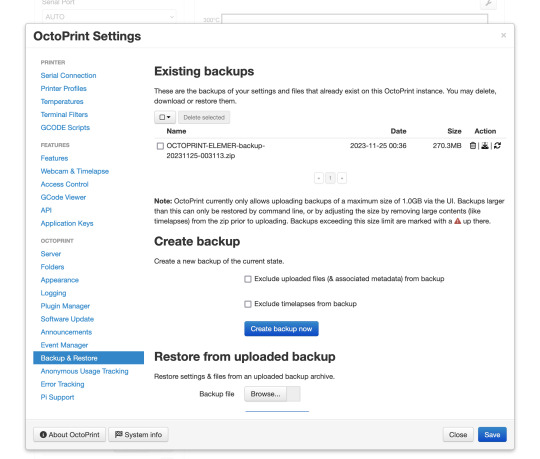
Aztán felraktam az OctoPrintet ami eleinte nem indult el, aztán meg de, nem értem se azt miért nem ment, se azt mitől megy most, de nem is érdekel, lényeg, hogy fut meg megy a kis webszervere is, lehet nyomkorászni az UI-ját. Igen a printert Elemérnek hívják.
Ezek után rájöttem, hogy fingom sincs milyen beállításokkal ment az OP a RPI-n, úgyhogy beléptem az RPI-be ami mással foglalkozik egész nap, megizéltem az izéjét, hogy két webszerver is fusson rajta anélkül, hogy idegesítenék egymást, így elértem a régi OP-t a régi, jól bevált settingeket tudtam backupolni, a backupot leszedni, rárakni egy USB-drájvra. (amit kerestem egy fél órát, ki használ ilyesmit). Ugyanezt megcsináltam a prusaslicerrel is, ha kéne a printert rángató szaron valamit kicsit újraszlájszolni meglegyen, de az nem volt nagy kunszt, config ki, config be, szivárványok, egyszarvúak. Aztán rákötöttem az öreg macet a printerre, látták és szerették egymást, minden fasza, elő a sublert.
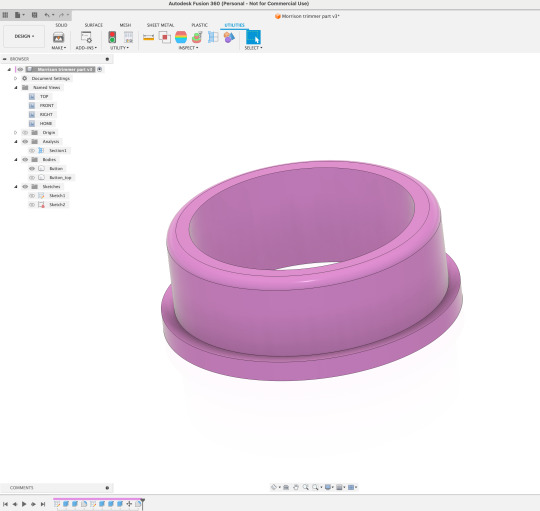
A vacak elvásott darabot lemértem, Fusion-ban rajzoltam egy ugyanolyat mint emlékeim szerint eredeti állapotában ez volt (na jó, nem emlékszem jól, de mindegy a méret stimmol és nem egy komplikált alkatrész), stl ki, stl octoprintbe be, nyomtassunk. Az első print egy fos, a filament eléggé rottyon van, de sebaj, legalább a méretet le tudtam csekkolni, szépen passzol a fűnyíróba.

Nyilván amíg ezt gépeltem már eszembe jutott, hogyan lehetne ezt sokkal jobban csinálni, majd mindjárt újratervezem az egészet, mert nekem nem kell költséget csökkenteni, mint a gyárnak és nem számít, hogy 11g vagy 20g anyag megy bele a darabba, nem kell, hogy üreges legyen, csinálok jó masszív, tömört valami sűrű vagy full infillel.
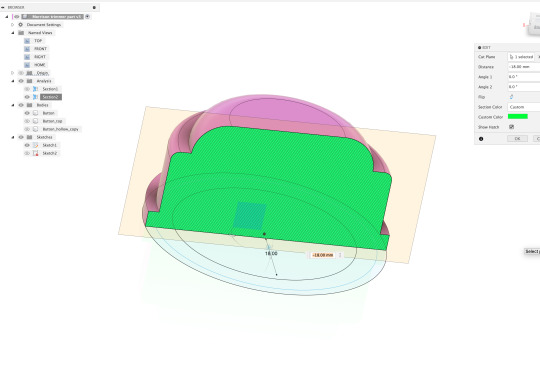
Persze az egész kaland nem tartott volna ennyi ideig, ha van összerakva egy hálózatra kötött printer, vagy csak rájövök, hogy be van-e az sd kártya olvasó konfigurálva azon az SKR3 Mini E3 printer control boardon amire lecseréltem valamikor a gyári creality-t. Meg találok egy SD kártyát amit éppen nem használ semmi. De halvány lila fingom sincs, hogy amikor a firmware-t feltettem akkor megcsináltam-e ezt, sose kellett. (érdekes módon 3 éve a v1.2 board akkor 28 usák dollár volt, a mostani v3 meg hatvan. (le van ócsítva most 32-re de sokkal többet tud mint a v1.2 anno. Dual Z-driver, jobb hűtés, 3fan viszont ugyanazok a TMC2209 motorvezérlők vannak benne)).
Na mindegy, végül ilyen lett, nagyon szépen passzol, bár kicsit nehéz, 59.9g lett (phat boi) ami lehet, hogy kicsit zavarni fogja a masinát. Bár elég közel van a forgás közepéhez, úgyhogy úgy döntöttem, megbírja ez, megbírja. Most sajnos nem tudopm kipróbálni, mert nincs kedvem rossz az idő, de majd tán holnap.

71 notes
·
View notes
Text
Fix AirDrop issue "No People found and there is no one nearby to share with" on Mac

View On WordPress
#AirDrop#Enable Bluetooth#Enable WiFi#Fix Airdrop not Working#MacOS#macOS Big Sur#macOS Monterey#macOS Ventura
0 notes
Photo

(via Microsoft finds macOS bug that lets hackers bypass SIP root restrictions)
Apple has recently addressed a vulnerability that lets attackers with root privileges bypass System Integrity Protection (SIP) to install "undeletable" malware and access the victim's private data by circumventing Transparency, Consent, and Control (TCC) security checks.
Discovered and reported to Apple by a team of Microsoft security researchers, the flaw (dubbed Migraine) is now tracked as CVE-2023-32369.
Apple has patched the vulnerability in security updates for macOS Ventura 13.4, macOS Monterey 12.6.6, and macOS Big Sur 11.7.7, released two weeks ago, on May 18.
jeebus - evil stuff
7 notes
·
View notes
Quote
Apple は、iOS デバイスを NSO の Pegasus スパイウェアに感染させるために積極的に悪用され、CVE-2023-41064 として追跡されるゼロデイ脆弱性を修正するために、古い iPhone 用のセキュリティ アップデートをリリースしました。 CVE-2023-31064 はリモート コ��ド実行の欠陥であり、悪意を持って作成された画像を iMessage 経由で送信することで悪用されます。 として使用され、 Citizen Lab が今月初めに報告したように、CVE-2023-31064 と CVE-2023-41061 として追跡される 2 番目の欠陥は、BLASTPASS と呼ばれるゼロクリック攻撃チェーン iMessage PassKit の添付ファイルで特別に細工された画像を送信してスパイウェアをインストールします。 。 電話機が添付ファイルを受信して処理すると、完全にパッチが適用された iOS (16.6) デバイスにも NSO の Pegasus スパイウェアがインストールされました。 Appleは macOS Ventura 13.5.2、iOS 16.6.1、iPadOS 16.6.1、watchOS 9.6.2の2つの欠陥に対する修正をリリースし 、 警告を発表した。 CISAは連邦政府機関に対し2023年10月2日までにパッチを適用するよう求める にバックポートされ、 このセキュリティ アップデートは、iOS 15.7.9 および iPadOS 15.7.9 、 macOS Monterey 12.6.9 、および macOS Big Sur 11.7.10 これらのデバイスでこの攻撃チェーンが使用されるのを防ぎます。 iOS 15のサポートは1年前の2022年9月に終了したが、ベンダーは依然としてMontereyとBig Surをサポートしていることは注目に値する。 このセキュリティアップデートは、iPhone 6sのすべてのモデル、iPhone 7、iPhone SEの第1世代、iPad Air 2、iPad miniの第4世代、iPod touchの第7世代を対象としています。 macOS コンピュータでは攻撃は観察されていませんが、この欠陥は理論的にはここでも悪用可能であるため、セキュリティ アップデートを適用することが強く推奨されます。 今年の初め以来、Apple は、iOS、macOS、iPadOS、watchOS を実行しているデバイスをターゲットに悪用された合計 13 件のゼロデイを修正しました。 7 月に2 回のゼロデイ (CVE-2023-37450 および CVE-2023-38606) 6 月に3 回のゼロデイ (CVE-2023-32434、CVE-2023-32435、および CVE-2023-32439) 5 月にさらに3 つのゼロデイ (CVE-2023-32409、CVE-2023-28204、および CVE-2023-32373) 4 月の2 つ のゼロデイ (CVE-2023-28206 および CVE-2023-28205) ( 2 月のWebKit ゼロデイ CVE-2023-23529)
Apple、BLASTPASS ゼロデイ修正を古い iPhone にバックポート
2 notes
·
View notes
Text
Avocode 4.15.9 Crack version is a great application for automating design transfer workflow. Avocode free download crack supports Sketch, Adobe XD, Photoshop, Illustrator, and Figma. This software allows you to get automatically generated styles, specifications, images, and icons from these platforms. With this tool, you can create web, iOS, and Android projects faster. Also, Avocode 2023 crack allows you to drag and drop any layout on any operating system without plugins. The new version is compatible with macOS Monterey. Millions of professional users around the world recommend this tool for perfect coding.
2 notes
·
View notes
Photo

HP Color LaserJet PRO MFP 3303FDW (Replaces M283FDW) Designed for business work teams that need professional performance with fast, high-quality colour printing, scanning and copying, laser productivity, and award-winning reliability 1 in a space-saving design. Functions: Print, copy, scan, fax Print speed: Print speed up to 25 ppm (black) and 25 ppm (color) 2 Print quality black (best): Up to 600 x 600 dpi Automatic document feeder capacity: Standard, 50 sheets Dynamic security enabled printer. Dynamic security enabled printer. Contains technology that may prevent cartridges with non-HP chips or circuitry from working now or in the future. More at: http://www.hp.com/learn/ds Technical Specifications: Functions Print, copy, scan, fax Print speed black (ISO, letter) Up to 26 ppm 1 Print speed black (ISO, A4) Up to 25 ppm 1 Print speed color (ISO) Up to 26 ppm 1 Print Speed Color (ISO) Up to 25 ppm 1 First page out black (letter, ready) As fast as 10.8 sec 2 ( 2 Measured using ISO/IEC 17629. For more information see https://www.hp.com/go/printerclaims . Exact speed varies depending on the system configuration, software application, driver, and document complexity.) First page out black (A4, ready) As fast as 10.9 sec 2 ( 2 Measured using ISO/IEC 17629. For more information see https://www.hp.com/go/printerclaims . Exact speed varies depending on the system configuration, software application, driver, and document complexity.) First page out color (letter, ready) As fast as 10.9 sec 2 ( 2 Measured using ISO/IEC 17629. For more information see https://www.hp.com/go/printerclaims . Exact speed varies depending on the system configuration, software application, driver, and document complexity.) First page out color (A4, ready) As fast as 11.0 sec 2 ( 2 Measured using ISO/IEC 17629. For more information see https://www.hp.com/go/printerclaims . Exact speed varies depending on the system configuration, software application, driver, and document complexity.) Duplex printing Automatic Duty cycle (monthly, letter) Up to 40,000 pagesUp to 40,000 pages 3 ( 3 Duty cycle is defined as the maximum number of pages per month of imaged output. This value provides a comparison of product robustness in relation to other HP LaserJet or HP Color LaserJet devices, and enables appropriate deployment of printers and MFPs to satisfy the demands of connected individuals or groups.) Duty cycle (monthly, A4) Up to 40,000 pages 3 ( 3 Duty cycle is defined as the maximum number of pages per month of imaged output. This value provides a comparison of product robustness in relation to other HP LaserJet or HP Color LaserJet devices, and enables appropriate deployment of printers and MFPs to satisfy the demands of connected individuals or groups.) Recommended monthly page volume 150 to 2,500 4 ( 4 HP recommends that the number of pages per month of imaged output be within the stated range for optimum device performance, based on factors including supplies replacement intervals and device life over an extended warranty period.) Print quality black (best) Up to 600 x 600 dpi Print quality color (best) Up to 600 x 600 dpi Print languages HP PCL6, PostScript, HP PCL5, PDF, URF, PWG-Raster, PCLM, JPEG Print technology Laser Connectivity, standard 1 Hi-Speed USB 2.0 (device); 1 Hi-Speed USB 2.0 (host); 1 Wi-Fi 802.11ac (dual band); 2 RJ-11 Fax/Modem port/phone line; Auto-crossover Ethernet; 1 Gigabit Ethernet 10/100TX network Mobile printing capability HP Smart App; Apple AirPrint™; Mobile Apps; Mopria™ Certified; Wi-Fi® Direct Printing Network capabilities Built-in 10/100Base-TX Ethernet, Gigabit; Auto-crossover Ethernet; Authentication via 802.1X Wireless capability Built-in dual-band Wi-Fi; Authentication via WEP, WPA/WPA2, WPA Enterprise; Encryption via AES or TKIP; WPS; Wi-Fi Direct Minimum System Requirements for Macintosh Apple® macOS 12.0 Monterey; macOS 13.0 Ventura; macOS v14 Sonoma; 2GB HD; Internet required Minimum System Requirements Microsoft® Windows® 11, 10: 32-bit or 64-bit, 2 GB available hard disk space, Internet connection Digital sending standard features Scan to Email, Scan to Network Folder, Scan to Sharepoint, Scan to USB, Scan to Computer Display 4.3" diagonal color TFT-backlit (480 x 272) Processor speed 1.2 GHz Maximum Memory 512 MB Memory 512 MB Storage 0.512GByte (4Gbits) NAND Flash Compatible Operating Systems Windows 11; Windows 10; Android; iOS; macOS 12 Monterey; macOS 13 Ventura; macOS 14 Sonoma; macOS 15 Sequoia; Linux 5 ( 5 Windows Server 2016, Windows Server 2019, Windows Server 2022, Linux (For more information see https://www.developers.hp.com/hp-linux-imaging-and-printing )) Paper handling input, standard 250 sheets Main Input Tray, 1 sheet Priority Feed Tray Paper handling output, standard 100 sheets Output Tray Finished output handling Sheet Feed Media types Paper (bond, brochure, colored, glossy, heavy, letterhead, light, plain, preprinted, prepunched, recycled, rough), transparencies, labels, envelopes, cardstock Media sizes supported A4; A5; A6; B5 (JIS); B6 (JIS); 10 x 15 cm; Oficio 216 x 340 mm; 16K 195 x 270 mm; 16K 184 x 260 mm; 16K 197 x 273 mm; Postcard (JIS); Envelope B5; Envelope C5; Envelope DL; A5-R Media sizes, custom 76 x 127 mm to 216 x 356 mm File Format Supported JPEG; PDF; TIFF; PDF/A Scanner type ADF; Flatbed; Single-pass 2-sided ADF Scan file format JPG; PDF; PDFA; TIFF Scan resolution, optical Up to 300 dpi (color and monochrome, ADF); Up to 1200 dpi (color and monochrome, Flatbed) Scan resolution, hardware Up to 300 x 300 dpi (color and monochrome, ADF); Up to 1200 x 1200 dpi (color and monochrome, Flatbed) Scan size (ADF), maximum 216 x 356 mm Scan size (ADF), minimum 148 x 210 mm Scan size, maximum 216 x 297 mm Scan speed (normal, A4) Up to 19 ppm (b&w), Up to 8 ppm (color) 6 Scan speed duplex (normal, A4) Up to 34 ipm (b&w), up to 16 ipm (color) 6 Scan speed duplex (normal, letter) Up to 35 ipm (b&w), up to 17 ipm (color) 6 Scan speed (normal, letter) Up to 20 ppm (b&w), Up to 9 ppm (color) 6 Automatic document feeder capacity Standard, 50 sheets Duplex ADF scanning Yes Scan technology Contact Image Sensor (CIS) Copy Speed Black (maximum, A4) 7 7 First Copy Out from Ready and Simplex Copy Speed measured using ISO/IEC 29183, Duplex Copy Speed measured using ISO/IEC 24735, excludes first set of test documents. For more information see https://www.hp.com/go/printerclaims . Exact speed varies depending on the system configuration, software application and document complexity. Copy speed (black, normal quality, A4) Up to 25 cpm 7 Copy speed (color, normal quality, A4) Up to 25 cpm 7 Copy resolution (black text) Up to 600 x 600 dpi Copy resolution (color text and graphics) Up to 600 x 600 dpi Copies, maximum Up to 999 copies Copy reduce / enlarge settings 25 to 400% Copier settings Color; ID Copy; Number of Copies; Lighter/Darker; Original Size; Paper Size; Paper type; Two-sided copy; Paper Source; Duplex; N-up; Binding Margin; Booklet Faxing Yes Fax transmission speed (letter) 3 sec per page Fax Transmission Speed Up to 33.6 kbps Fax Resolution Black (best) Up to 300 x 300 dpi Fax Broadcast Locations 0 Fax memory Up to 500 pages Fax Speed Dials, Maximum Number Up to 200 numbers Power consumption 416 watts (printing), 7.6 watts (ready), 0.95 watts (sleep), 0.05 watts (auto-off), 0.05 watts (manual-off) 8 ( 8 Power requirements are based on the country/region where the printer is sold. Do not convert operating voltages. This will damage the printer and void the product warranty. Energy Star value typically based on measurement of 115V device.) Power 220-volt input voltage: 220 – 240V (±10%) @ 50Hz ± 3 Hz, 60Hz ± 3 Hz; 110-volt input voltage: 110 – 127V (±10%) @ 50Hz ± 3 Hz, 60Hz ± 3 Hz (Not dual voltage, product varies by part number with # Option code identifier) Operating humidity range 10 to 80% RH Recommended operating humidity range 30 to 70% RH Operating temperature range 15 to 30°C Operating temperature range 59 to 86°F Blue Angel compliant No, please refer to the ECI (Ecolabel Comparison Information) document Typical electricity consumption (TEC) number 0.338 kWh/week (Energy Star) 8 ( 8 Power requirements are based on the country/region where the printer is sold. Do not convert operating voltages. This will damage the printer and void the product warranty. Energy Star value typically based on measurement of 115V device.) Energy savings feature technology HP Auto-On/Auto-Off Technology Energy star certified No Safety IEC 60950-1:2005 +A1:2009 +A2:2013; IEC 62368-1:2014; EN 62368-1:2014 +A11:2017; IEC 62368-1:2018; EN IEC 62368-1:2020 +A11:2020; EN 60825-1:2014+A11:2021; IEC 60825-1:2014; EN 62479:2010; IEC 62479:2010; CSA C22.2 62368-1:19 3rd Ed;CSA C22.2 62368-1-14 2nd Ed; UL62368-1 2nd Ed; UL62368-1 3rd Ed; Complies with FDA performance standards for laser products except for conformance with IEC 60825-1 Ed.3.,as described in Laser Notice No. 56, dated May 8, 2019; Other safety approvals as required by individual countries Security management Unique Admin Password; Enable/Disable USB; EWS Session Time Out; Control Panel Inactivity Timeout; Role Based Access Control; WebScan Disabled by default. Security HP Security Manager; Optional Smart Security; HP Secure Print and Insights Dimensions (W x D x H) 418 x 419.12 x 341.32 mm 9 ( 9 End to End Dimensions when printer is set up and on standby) Maximum dimensions (W x D x H) 428 x 472 x 455 mm 9 ( 9 End to End Dimensions when printer is set up and on standby) Weight ~17.1 kg 10 ( 10 Product weight inclusive of starter supplies) What's in the box HP Color LaserJet Pro MFP 3303fdw; Power cord; Toner cartridge; User Guide; Flyers; 1 USB cable 11 Print Cartridges/Bottle, Number 4 (1 each black, cyan, magenta, yellow) Replacement cartridges HP 222A Black Original LaserJet Toner Cartridge (~1,300 pages) W2220A; HP 222A Cyan Original LaserJet Toner Cartridge (~1,200 pages) W2221A; HP 222A Yellow Original LaserJet Toner Cartridge (~1,200 pages) W2222A; HP 222A Magenta Original LaserJet Toner Cartridge (~1,200 pages) W2223A; HP 222X High Yield Black Original LaserJet Toner Cartridge (~3,200 pages) W2220X; HP 222X High Yield Cyan Original LaserJet Toner Cartridge (~2,500 pages) W2221X; HP 222X High Yield Yellow Original LaserJet Toner Cartridge (~2,500 pages) W2222X; HP 222X High Yield Magenta Original LaserJet Toner Cartridge (~2,500 pages) W2223X 12 ( 12 Declared yields based on ISO/IEC 19798 and continuous printing. Actual yields vary considerably based on images printed and other factors. For details see https://www.hp.com/go/toneryield) Manufacturer Warranty One-year limited warranty. For more information please visit us at https://www.support.hp.com 13. 3-year HP commercial warranty at no extra cost (register within first 60 days at https://www.hp.com/eu/3yearwarranty ).
#ELECTRONICS#PRINTING#PRINTERS#499M8A#COLOR#HP#LASER_PRINTER#LASERJET_PRO#M283FDW#M283FDW_REPLACEMENT#MFP_3303FDW#TONER
0 notes