#macOS 10.13
Explore tagged Tumblr posts
Note
Hey girl, are you MacOS 10.13??? Because, Hi Sierra!!!
(This sounded better in my head)
The biggest point against my name was that I shared it with a fucking macos version 🤮
But somehow I don't think "Ubuntu" is a normal, unassuming name
36 notes
·
View notes
Text

UH1400P USB-C 8-in-1 Driverless Mobile Dock -K33820
UH1400P USB-C 8-in-1 Driverless Mobile Dock – K33820WW Best For: Highly mobile USB-C devices, requiring additional ports for accessories, as well as monitors and projectors that support up to 4K Connection Technology: USB-C Alt Mode Power Delivery: Supports USB-C PD 3.0 (up to 85W pass-through power) Compatibility: Chrome OS 44 or above, macOS 10.13 or above, Windows 7 or above, iPadOS 13.4 or above, Android OS 9 or later No. of Monitors Supported: 1 Video Ports: 1 x HDMI 2.0 For more info : https://luckyfalconcomputers.com/product/uh1400p-usb-c-8-in-1-driverless-mobile-dock-single-monitor/ Email – [email protected] WhatsApp -042662570
0 notes
Text
A gravação de jogos integrada do Steam agora está disponível para todos #ÚltimasNotícias #tecnologia
Hot News Esta versão do cliente Steam também é a primeira a abandonar o suporte para máquinas Windows 7 e 8, bem como Macs rodando macOS 10.13 e 10.14 depois que a Valve anunciou a mudança no início deste ano. Após uma atualização automática, os jogadores podem iniciar as gravações manualmente usando uma tecla de atalho (Ctrl + F11 é o padrão) ou configurá-la para ser acionada automaticamente,…
0 notes
Text
How to Download Roland ZENOLOGY

If you're a music producer seeking powerful and flexible synthesis tools, Roland ZENOLOGY is a must-have. Built on Roland’s ZEN-Core synthesis system, ZENOLOGY Pro is a fully unlocked sound design tool that offers incredible sound quality, efficiency, and deep customization options for creating inspiring new sounds. Whether you're using Windows or macOS, this guide will walk you through how to download and install ZENOLOGY, and highlight its key features that will elevate your production game.
Why Choose Roland ZENOLOGY Pro?
ZENOLOGY Pro offers a lifetime activation, giving you access to one of the most comprehensive and dynamic synth engines available in the market. It's not just about playing preset sounds; with ZENOLOGY, you can dive into deep sound design thanks to its multi-core synthesis and layered sound engine.
Here’s what sets ZENOLOGY Pro apart:
ZEN-Core Synthesis System: This ultra-flexible system allows you to combine multiple synthesis types, including oscillators, filters, amplifiers, and LFOs, providing virtually limitless sound creation potential.
Extensive Interface: ZENOLOGY features a resizable, clean, and intuitive interface. With multiple editing modes, users can tweak every aspect of their sound designs.
Multi-Part Sound Creation: Use up to four parts simultaneously, combining thousands of waveforms, 10 filter types, and 11 LFO shapes for unprecedented sound flexibility.
Stunning Effects: By blending powerful effects and deep modulation capabilities, you can create intricate, evolving soundscapes that will inspire any music project.
Technical Specifications
Before downloading ZENOLOGY, make sure your system meets the following requirements:
For macOS:
Operating System: macOS 10.13 or later
Format: VST3, AU
Hardware Requirements: Intel or AMD Multi-core CPU, 4GB RAM minimum
For Windows:
Operating System: Windows 10 or later
Format: VST3, AU
Hardware Requirements: Intel or AMD Multi-core CPU, 4GB RAM minimum
Step-by-Step Guide to Download Roland ZENOLOGY
1. Check Your System Compatibility
Before proceeding with the download, ensure that your computer meets the hardware and software requirements for ZENOLOGY. Make sure your OS is up to date and that your system has at least 4GB of RAM for optimal performance.
2. Visit the Official Download Page
To download ZENOLOGY, head over to the official product page via this link: Download ZENOLOGY Pro.
3. Choose the Right Version
ZENOLOGY is available for both macOS and Windows. Select the version that matches your operating system. You will be provided with a full unlocked version that includes lifetime activation, so there’s no need for further upgrades or additional purchases after downloading.
4. Install the Software
Once the download is complete, run the installation file. Follow the prompts to install ZENOLOGY on your computer. For macOS users, the plugin will install in the VST3 or AU format, while Windows users will install the VST3 format. Installation is straightforward and should only take a few minutes.
5. Activate ZENOLOGY
After installation, open your DAW (Digital Audio Workstation), and ZENOLOGY will automatically integrate as a plugin. When prompted, enter your activation code for lifetime access. Now you can dive into the ZEN-Core synthesis system and begin designing your sounds.
ZENOLOGY Pro: Unleashing Creativity
One of the standout features of ZENOLOGY Pro is its ability to handle complex sound designs with ease. Whether you're working on cinematic soundscapes or chart-topping electronic music, the ZEN-Core engine offers everything from traditional analog-style synth sounds to futuristic digital tones. You can experiment with layered synthesis, advanced modulation, and lush effects to create entirely new sonic textures that push your music forward.
For producers who value versatility, ZENOLOGY’s ability to manage up to four parts simultaneously opens up vast possibilities for blending and layering different sounds. The animated parameter controls give real-time feedback, helping you visualize changes in your sound design, which is crucial when crafting evolving, complex sounds.
Conclusion
Roland ZENOLOGY Pro is a game-changing tool for any producer looking to expand their sound design capabilities. With its rich feature set, stunning sound quality, and user-friendly interface, it’s an essential addition to your production setup. Download it today and start exploring the limitless possibilities of ZEN-Core synthesis!
0 notes
Text
macOS version history
macOS version history macOS 15 Sequoia, Fall, 2024 macOS 14 Sonoma, September 26, 2023 macOS 13 Ventura, October 25, 2022 macOS 12 Monterey, October 25, 2021 macOS 11 Big Sur, November 19, 2020 macOS 10.15 Catalina, October 7, 2019 macOS 10.14 Mojave, September 24, 2018 macOS 10.13 High Sierra, September 25, 2017 macOS 10.12 Sierra, September 20, 2016 OS X 10.11 El Capitan, September…
0 notes
Text
How to DownloadSilence+Other Sounds – Maleventum 2

How to Download AutoTune Bundle Pro X 2024: A Step-by-Step Guide
If you're a music producer, sound engineer, or simply an audio enthusiast, you're probably aware of the significance of AutoTune in modern music production. The AutoTune Bundle Pro X 2024 is the latest and most advanced version, bringing state-of-the-art pitch correction, vocal effects, and sound manipulation tools to your studio. Whether you're perfecting a vocal performance or adding stylistic effects to an instrument, AutoTune Bundle Pro X 2024 is a must-have. In this guide, we’ll walk you through how to download the AutoTune Bundle Pro X 2024 and optimize it for your music projects.
1. Choose a Reliable Source for Download
The first and most crucial step in downloading AutoTune Bundle Pro X 2024 is selecting a legitimate and reliable website. Make sure that you’re either purchasing it directly from Antares (the creators of AutoTune) or another trusted reseller. This ensures that you are receiving a legitimate license, access to software updates, and support if needed.
Visit the official Antares website to make sure you're downloading the authentic AutoTune Bundle Pro X 2024. Pirated versions often come with risks like malware, poor functionality, and even legal issues, so always choose verified sources.
2. System Requirements Check
Before downloading, make sure your system meets the necessary requirements to run AutoTune Bundle Pro X 2024 smoothly. The software supports both Windows and macOS, and you’ll need enough processing power, RAM, and disk space to handle its advanced features, especially if you’re running multiple plugins simultaneously.
Here’s a general rundown of the system requirements:
Operating System: Windows 10 or macOS 10.13 and above
Processor: Intel i5 or equivalent (recommended: i7)
RAM: Minimum 8GB (recommended: 16GB or more)
Storage: Minimum 2GB free space for installation
Plugin Format: VST3, AU, or AAX (check your DAW compatibility)
3. Sign Up or Log In to Antares
To access the download link, you’ll need to create an account on the Antares website if you don’t already have one. If you’re an existing user, simply log in. Once logged in, navigate to the product section, and find AutoTune Bundle Pro X 2024. Sound Download
1 note
·
View note
Text
Domingo de Login Screen 10
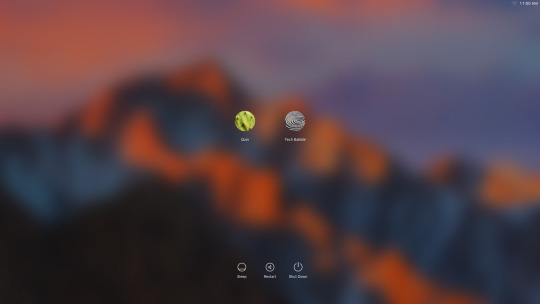



Los Login Screens de MacOS X sufrieron pocos cambios en las estas versiones: 29- MacOS X 10.11 al 10.13 (El Capitán, Sierra y High Sierra) 30- MacOS X 10.14 y 10.15 (Mojave y Catalina) 31- MacOS X 11 Big Sur 32- MacOS X 12 Monterey #retrocomputingmx #LoginScreen #mac #apple
0 notes
Text
GIFOX : Création, enregistrement, conversion, édition de GIF
📌 GIFOX 🦊 est une application macOS pour créer, enregistrer, convertir et éditer des GIFs.
https://gifox.app 📌 GIFOX 🦊 est une application macOS pour créer, enregistrer, convertir et éditer des GIFs. Disponible sur le Mac App Store et Setapp, elle fonctionne sur macOS 10.13 High Sierra et versions ultérieures. Avec des fonctionnalités comme la sélection libre pour capturer n’importe quelle partie de l’écran et le mode fenêtre pour enregistrer des applications précisément, Gifox…

View On WordPress
#App#application#applications#capturer#Compression#Conversion#Création#Dropbox#éditer#enregistrement#enregistrer#fichiers#GIF#GIFs#Google#Mac#macos#recadrer#store
0 notes
Text
VOCODINE VST Plug-in by blezzbeats
VOCODINE VST Plug-in 50% OFF DISOCUNT
Discover Vocodine, the revolutionary VST plug-in by Blezzbeats, offering a remarkable vocal processing experience at an incredibly affordable price. With instant download availability, Vocodine stands out as more than just your average vocoder—it's a meticulously crafted tool designed to emulate the beloved sound of the human voice box.
VOCODINE VST Plug-in 50% OFF DISOCUNT
Key Features:
Consonant Isolation: Captures the nuances of speech with precision.
Physical Model of Plastic Tube: Emulates the acoustic properties of a physical voice tube.
Impulse Actuation: Enhances realism and responsiveness.
Modes:
Keyboard Mode: Control pitch and modulation using a MIDI keyboard for precise adjustments.
Auto-Mode: Automatically detects and adjusts pitch, perfect for streamlining your creative process.
Sound Modes:
Mono Leads: Delivers rich, textured vocals akin to a physical voice box, ideal for adding organic character.
Poly Mode: Offers versatility for various soundscapes and musical contexts.
Advanced Features:
Oscillator Options: Blend square, pulse, and sawtooth oscillators seamlessly.
Character and Tone Control: Modify voice characteristics, tone, and formant for personalized sound.
Drive and Saturation: Add warmth and presence with adjustable tube drive and saturation.
Choruses: Create spatial depth with JUNO-style choruses for immersive vocal effects.
Compatibility:
Platforms: Windows 7 SP1 or later (64-bit), macOS 10.13 or later (64-bit and ARM)
Formats: VST2 / VST3 / AAX (Windows), VST2 / VST3 / AU / AAX (macOS)
Recommended Sample Rate: 44100 or 48000 Hz
Tested with: Ableton Live, FL Studio, Maschine, Pro Tools, Cubase 13, Bitwig, Reaper, Studio One, Reason, Luna & Logic Pro X
Whether you're a producer, musician, or sound designer, Vocodine offers unparalleled flexibility and sonic quality to elevate your vocal productions. Experience the future of vocoding with Vocodine—download it today and redefine your creative possibilities.
0 notes
Text
Getting Started with macOS Ventura: Using Virtual Machines and Installation Files
MacOS Ventura is packed with exciting new features and improvements designed to enhance user experience and productivity. For those who want to explore macOS Ventura without committing to a full system upgrade, using a macOS Ventura .ISO or VMDK file to set up a virtual machine is an excellent solution. This blog will guide you through the process and benefits of using these files.
Why Use macOS Ventura .ISO?
A macOS Ventura .ISO file provides a convenient and flexible way to install and test the operating system on various hardware setups. Here are a few reasons why you might want to use a macOS Ventura .ISO:
Testing and Development: Developers can test applications on macOS Ventura without upgrading their primary system.
Compatibility: Users with non-Mac hardware can experience macOS features.
Backup and Recovery: An .ISO file can be used as a recovery tool in case of system failures.
Obtaining macOS Ventura .ISO
To get your hands on the macOS Ventura .ISO file, you can follow these steps:
Official Sources: The safest method is to download it from official Apple channels such as the Apple Developer website or the Mac App Store.
Create Your Own ISO: If you have access to a Mac, you can create an ISO file from the official macOS installer using Terminal commands.
Setting Up macOS Ventura Virtual Machine
A virtual machine (VM) allows you to run macOS Ventura on your existing hardware without replacing your current operating system. Here's how you can set up a macOS Ventura virtual machine:
Using VirtualBox
Download VirtualBox: Install the latest version of VirtualBox from the official website.
Create a New VM: Open VirtualBox and click "New" to create a new virtual machine. Choose "Mac OS X" as the type and "macOS 10.13 High Sierra (64-bit)" as the version.
Allocate Resources: Assign sufficient RAM and create a virtual hard disk.
Mount the .ISO File: Go to the VM settings, navigate to Storage, and add the macOS Ventura .ISO file as a virtual optical disk.
Start the VM: Start the virtual machine and follow the on-screen instructions to install macOS Ventura.
Using macOS Ventura VMDK
A VMDK (Virtual Machine Disk) file is another option for setting up a macOS Ventura virtual machine. It’s similar to an .ISO but designed specifically for virtual machine environments. Here’s how to use a macOS Ventura VMDK:
Download the VMDK File: Obtain the macOS Ventura VMDK file from a reliable source.
Create a New VM in VirtualBox: Follow the same steps as above to create a new VM.
Use the VMDK File: Instead of an .ISO, select the macOS Ventura VMDK file as the hard disk for the virtual machine.
Start and Install: Boot up the VM and proceed with the installation.
Benefits of Using macOS Ventura Virtual Machine
Flexibility: Easily switch between different OS versions and configurations.
Safety: Test new features without risking your primary system’s stability.
Convenience: Quickly set up and dismantle virtual environments as needed.
Conclusion
Follow the steps outlined in this guide to get started with your macOS Ventura virtual machine and enjoy all the new features and improvements. Using a macOS Ventura .ISO or VMDK file to set up a virtual machine provides a flexible and efficient way to explore Apple’s latest operating system. Whether you’re a developer testing new software, an IT professional preparing for deployment, or simply an enthusiast eager to experience macOS Ventura, these methods offer a practical solution.
0 notes
Text

UH1400P USB-C 8-in-1 Driverless Mobile Dock -K33820
UH1400P USB-C 8-in-1 Driverless Mobile Dock – K33820WW Best For: Highly mobile USB-C devices, requiring additional ports for accessories, as well as monitors and projectors that support up to 4K Connection Technology: USB-C Alt Mode Power Delivery: Supports USB-C PD 3.0 (up to 85W pass-through power Compatibility: Chrome OS 44 or above, macOS 10.13 or above, Windows 7 or above, iPadOS 13.4 or above, Android OS 9 or later No. of Monitors Supported: 1 Video Ports: 1 x HDMI 2.0 For more info : https://luckyfalconcomputers.com/product/uh1400p-usb-c-8-in-1-driverless-mobile-dock-single-monitor/ Email – [email protected] WhatsApp -042662570
0 notes
Text
How to Download Bitwig Studio 5

Bitwig Studio 5 is an innovative music production software that empowers musicians, producers, and sound designers with advanced tools for creating unique sounds. Whether you're working on complex compositions or experimenting with new audio effects, Bitwig Studio 5 offers a robust platform for all your musical needs. In this guide, we'll walk you through the process of downloading Bitwig Studio 5, along with detailed tech specs and features that make this software a top choice for audio professionals.
Tech Specs
Software Type
Type: Music Software
Platform Compatibility
Platforms: Intel MAC & Windows
Version Information
Version: Full Unlocked
License Type: Lifetime Activation
Distribution Format
Format: Download
OS Requirements
MacOS: 10.13 or later
Windows: 10, 11
Key Features of Bitwig Studio 5
Bitwig Studio 5 introduces several groundbreaking features designed to enhance your music production workflow:
Multi-Segment Envelope and Curve Generators (MSEGs)
The software includes five new MSEGs, which allow users to draw envelopes with any number of points and loop them. This feature is perfect for creating intricate automation patterns. The geometric patterns can be drawn on a changing grid, providing unique LFO and automation capabilities.
BWCURVE Format
Curves created in MSEG are saved in the BWCURVE format and can be displayed in the preset browser. This feature allows for easy recall and reuse of custom envelope shapes, making your workflow more efficient.
Custom Oscillators and Waveshapers
With the Scrawl parameter, users can draw their own oscillators, while the Transfer feature lets you create custom waveshapers. This flexibility is ideal for sound designers looking to craft unique tones and textures.
Slopes Phase Sequencer
The Slopes phase sequencer offers deeper control over your sequences, enabling intricate modulation and sequencing possibilities that go beyond traditional methods.
Modular Integration
Bitwig Studio 5 supports modular integration with features like The Grid, Keytrack+, and Steps. These modulators, along with the new popup feature, allow for easy customization and resizing of windows. Mixer parameters can now be used as sources and destinations, allowing for full integration with mixer controls such as sends and pans.
Download Instructions
To download Bitwig Studio 5, follow these simple steps:
Visit the Official Website: Go to kalaplugins.com.
Locate Bitwig Studio 5: Find the software on the website. You may need to use the search function or navigate through the music software section.
Choose the Download Option: Select the download option for Bitwig Studio 5. Ensure you are downloading the correct version for your operating system (Windows or Mac).
Download the Installer: Click on the download link to start the process. The file will be saved to your computer.
Install the Software: Once the download is complete, open the installer and follow the on-screen instructions to install Bitwig Studio 5 on your computer.
Activate Your License: After installation, launch Bitwig Studio 5 and enter your lifetime activation code to unlock the full features of the software.
Conclusion
Bitwig Studio 5 is a powerful tool for music production, offering a wide range of features to create, edit, and produce high-quality music. With its multi-segment envelope and curve generators, custom oscillators, and advanced modular integration, Bitwig Studio 5 stands out as a versatile and innovative software in the music industry. Follow the steps outlined above to download and install Bitwig Studio 5, and unlock your creative potential today.
0 notes
Text
How to Download Arturia – SQ-80 V (MAC Only)

Downloading and installing the Arturia SQ-80 V for Mac is a straightforward process, provided you meet the necessary system requirements. This powerful software synth is a faithful recreation of the classic 1980s digital/analog hybrid synth, known for its rich, versatile sound and advanced modulation capabilities. Whether you're a seasoned producer or a novice looking to explore vintage synthesis, the Arturia SQ-80 V is a fantastic addition to your toolkit.
Tech Specs
Before you begin the download process, it's essential to ensure your system meets the following technical specifications:
Software Type: Synth Platform: Mac, PC Upgrade/Full: Full Download/Boxed: Download Bit Depth: 64-bit Format: AAX, VST, AU, NKS, Standalone Hardware Requirements – Mac: 2.5GHz CPU or higher, 4GB RAM minimum OS Requirements – Mac: macOS 10.13 or later Manufacturer Part Number: 210935_Down
Key Features of Arturia SQ-80 V
The Arturia SQ-80 V is packed with features that make it a standout digital wavemaker synthesizer software instrument. Some of the key features include:
Faithful Software Recreation: This software is a meticulous re-creation of the cult-classic 1980s digital/analog hybrid synth, capturing its unique charm and versatility.
Digital Oscillators: It boasts 3 digital oscillators based on the original DOC chip, providing a robust foundation for sound design.
Emulated Analog Components: The software includes an emulated analog resonant lowpass filter, 4 emulated analog VCAs, and 3 LFOs, delivering authentic analog warmth and depth.
Modulation Options: Mix up to 2 modulation sources with the mod mixer, offering expansive sound shaping possibilities.
Built-in Arpeggiator: A 7-mode arpeggiator is built in, delivering instant '80s vibes and rhythmic creativity.
Master Effects: The software features 15 master effects with 4 FX slots across 2 busses, which can be configured in series or parallel, allowing for extensive sound manipulation.
Waveforms and Presets: Over 400 available waveforms and 200+ factory presets, including 40 original patches, provide a vast palette of sounds to explore.
MPE Compatibility: The SQ-80 V is MPE compatible, ensuring it integrates seamlessly with modern MIDI controllers.
Download and Installation Instructions
To download the Arturia SQ-80 V for Mac, follow these steps:
Visit the Download Page: Go to the official download page.
Check System Compatibility: Ensure your Mac meets the system requirements (macOS 10.13 or later, 2.5GHz CPU or higher, and at least 4GB RAM).
Download the Software: Click on the download link and follow the on-screen instructions to download the installer package.
Run the Installer: Once the download is complete, locate the installer package in your Downloads folder and double-click to run it.
Follow Installation Prompts: Follow the prompts to install the software on your Mac. You may need to enter your administrator password to complete the installation.
Launch the Synth: After installation, launch the Arturia SQ-80 V from your Applications folder. You can now begin exploring its powerful features and creating music.
Conclusion
The Arturia SQ-80 V brings the iconic sounds of the 1980s into your modern studio setup, offering a rich blend of digital and analog synthesis. With its detailed emulations, extensive modulation options, and robust feature set, this software synth is a must-have for any music producer looking to expand their sonic palette. Downloading and installing the Arturia SQ-80 V on your Mac is simple and will unlock a world of creative possibilities.
For more information and to start your download, visit Arturia SQ-80 V Download.
0 notes
Text
How to Download Arturia – Dist COLDFIRE

Looking to elevate your music production with unparalleled distortion capabilities? Dive into the world of Arturia Dist COLDFIRE, a groundbreaking dual-engine distortion plugin designed to push sonic boundaries like never before. In this comprehensive guide, we explore the technical specifications, features, and creative potential of Dist COLDFIRE, providing you with the insights needed to revolutionize your sound.
Tech Specs:
Software Type: Multi Distortion Algorithms
Platform: Mac, Windows
Upgrade/Full: Full
Delivery Method: Download
Bit Depth: 64-bit
Formats: VST3, VST, AU, NKS
License Type: Lifetime Activation
Hardware Requirements – Mac: Windows 10, 11
OS Requirements – Mac: macOS 10.13 or later (Supported Intel & M1, M2 via Rosetta)
Manufacturer Part Number: DIST-Coldfire
Dist COLDFIRE: Unleash Dual Distortion Reactor
Dist COLDFIRE stands as a testament to Arturia's commitment to innovation in the realm of audio processing. This dual-engine distortion effect transcends conventional boundaries, offering a spectrum of tonal possibilities ranging from subtle tube saturation to ferocious sonic obliteration, all within a user-friendly interface.
Key Features:
Versatile Distortion Algorithms: Explore 11 distinct distortion algorithms, each crafted to deliver a unique sonic character, from warm analog saturation to aggressive industrial grit.
Deep Modulation Controls: Dive into the depths of sonic manipulation with extensive modulation options. Whether it's utilizing LFOs, envelope followers, functions, or step sequencers, Dist COLDFIRE empowers you to sculpt dynamic, evolving textures with ease.
Flexible Routing Options: Tailor your sound with precision using various routing configurations, including series, parallel, mid-side, bandsplit, and more. Whether you seek cohesive blends or experimental juxtapositions, Dist COLDFIRE provides the flexibility to realize your sonic vision.
Integrated Dynamics Module: Take command of your audio with built-in dynamics processing, featuring a limiter, compressor, and multiband compressor. Fine-tune dynamics and ensure optimal balance and clarity in your mix.
Elevate Your Distortion Game: Download Now
Ready to embark on a sonic journey like never before? Unlock the full potential of your music production with Arturia Dist COLDFIRE. Simply visit kalaplugins.com/arturia-dist-coldfire-2 to download this game-changing plugin and experience the future of distortion firsthand.
Conclusion:
Arturia Dist COLDFIRE redefines the boundaries of distortion, offering a fusion of analog warmth and digital precision in a single, intuitive package. Whether you're sculpting subtle textures or unleashing sonic mayhem, Dist COLDFIRE empowers you to push the limits of creativity and unlock new realms of sonic expression. Don't settle for mediocrity—embrace the future of distortion with Arturia Dist COLDFIRE today.
0 notes
Text
Download Toontrack Complete Bundle 2023

If you're a music producer or enthusiast looking to elevate your audio production, the Toontrack Complete Bundle 2023 is an essential toolkit. This comprehensive bundle provides a plethora of virtual instruments, MIDI libraries, and effects, ensuring you have all the creative tools you need at your fingertips. Here's a detailed guide on how to download and install this incredible bundle from Sale on Plugins.
System Requirements
Before diving into the download process, ensure your system meets the following requirements:
Compatibility: The Toontrack Complete Bundle 2023 supports both Apple Silicon and Intel-based systems.
OS Requirements for Mac: Compatible with Mac OS 10.13 to all newer versions of macOS.
OS Requirements for PC: Requires Windows 8 or later.
Storage: You need at least 100GB of available hard disk space, which can be on an internal or external drive.
Supported Formats: Compatible with VST2, VST3, AU, and can be used as a standalone host.
Lifetime Activation and Future Updates
One of the standout features of the Toontrack Complete Bundle 2023 is its lifetime activation. Once you purchase and activate the bundle, you’ll have perpetual access to all its features and future updates. This ensures that your software remains up-to-date with the latest enhancements and new releases from Toontrack.
Steps to Download the Toontrack Complete Bundle 2023
Visit the Sale on Plugins Website: Navigate to the official product page by following this link.
Purchase the Bundle: Click on the “Add to Cart” button and proceed with the checkout process. Make sure to provide accurate information to avoid any issues during the activation process.
Instant Download: After completing the purchase, you will receive an instant download link. This allows you to start downloading the bundle immediately without any waiting time.
Download the Installer: Click on the provided link and download the installer package for your operating system (Mac or Windows).
Run the Installer: Once the download is complete, locate the installer file in your downloads folder and run it. Follow the on-screen instructions to complete the installation process.
Activate Your Bundle: After installation, open the Toontrack Complete Bundle application. You will be prompted to enter your activation code. This code is usually sent to your email upon purchase. Enter the code to activate your software.
Enjoy Lifetime Access: With the bundle activated, you now have lifetime access to all its features and future updates. Dive into the vast collection of instruments, effects, and MIDI libraries to enhance your music production.
Conclusion
Downloading and installing the Toontrack Complete Bundle 2023 from Sale on Plugins is a straightforward process that unlocks a world of creative possibilities. With comprehensive compatibility, lifetime activation, and continuous updates, this bundle is a valuable investment for any serious music producer. Follow the steps outlined above to seamlessly integrate this powerful toolkit into your workflow and start creating music like never before.
0 notes
Text
does avast secureline vpn work with the firefox browser
🔒🌍✨ Get 3 Months FREE VPN - Secure & Private Internet Access Worldwide! Click Here ✨🌍🔒
does avast secureline vpn work with the firefox browser
Avast SecureLine VPN compatibility
Avast SecureLine VPN offers versatile compatibility across various devices and platforms, ensuring secure internet access for users regardless of their preferred device or operating system.
For Windows users, Avast SecureLine VPN is fully compatible with Windows 10, 8.1, 8, and 7, providing a seamless and secure browsing experience. Mac users can also enjoy the benefits of Avast SecureLine VPN, with compatibility extended to macOS 10.13 (High Sierra) or later versions.
Moreover, Avast SecureLine VPN is available for mobile users, supporting both Android and iOS devices. Whether you're using a smartphone or tablet, you can safeguard your online activities and protect your privacy on the go.
Avast SecureLine VPN doesn't stop there—it extends its compatibility to other platforms as well. Linux users can utilize this VPN solution to enhance their online security, with support for Ubuntu and Fedora distributions among others.
Furthermore, Avast SecureLine VPN offers compatibility with routers, allowing users to protect all devices connected to their home network. By installing the VPN directly onto the router, users can safeguard their entire network and enjoy secure internet access for all devices.
Avast SecureLine VPN's compatibility isn't limited to devices—it also integrates seamlessly with popular browsers like Chrome and Firefox. This ensures that users can protect their online activities regardless of their preferred browsing platform.
In conclusion, Avast SecureLine VPN offers extensive compatibility across a wide range of devices and platforms, allowing users to enjoy secure internet access and protect their privacy wherever they go. With support for Windows, Mac, mobile devices, routers, and browsers, Avast SecureLine VPN ensures that users can stay safe and secure online, no matter how they choose to connect.
Firefox browser integration with VPN
Firefox browser integration with VPN offers users enhanced privacy and security while browsing the web. With the increasing concern over online privacy and data security, many internet users are turning to Virtual Private Networks (VPNs) to encrypt their internet connection and mask their IP address. Firefox, one of the leading web browsers, has recognized this need and has integrated VPN capabilities to provide users with a seamless and secure browsing experience.
By integrating VPN directly into the Firefox browser, users can easily enable VPN protection with just a few clicks, eliminating the need for third-party VPN software or browser extensions. This integration simplifies the process of setting up and using a VPN, making it accessible to a wider range of users, including those who may not be tech-savvy.
One of the key benefits of using Firefox browser integration with VPN is enhanced privacy. By encrypting internet traffic and routing it through a remote server, VPNs prevent third parties, such as internet service providers and hackers, from monitoring users' online activities. This protects sensitive information, such as login credentials, personal data, and browsing history, from being intercepted or tracked.
Moreover, VPN integration in Firefox enhances security by providing an additional layer of protection against cyber threats. By masking users' IP addresses and replacing them with IP addresses from VPN servers located around the world, Firefox VPN helps to prevent location tracking and restricts access to websites and online services that may be restricted in certain regions.
Overall, Firefox browser integration with VPN offers users a convenient and effective solution for safeguarding their online privacy and security. By combining the trusted features of Firefox with the anonymity and encryption provided by VPN technology, users can enjoy a safer and more private browsing experience.
User experience with Avast SecureLine VPN on Firefox
Avast SecureLine VPN is a popular choice for users seeking to enhance their online privacy and security. When it comes to using this VPN extension on Firefox, users have reported a generally positive experience, though there are some notable aspects to consider.
One of the key benefits of Avast SecureLine VPN on Firefox is its ease of use. The extension seamlessly integrates into the browser, allowing users to activate it with just a few clicks. This simplicity makes it accessible to users of all technical levels, from novices to seasoned professionals.
In terms of performance, Avast SecureLine VPN delivers reliable speeds and stable connections for most users. Whether streaming content, downloading files, or simply browsing the web, users can expect minimal interruptions and consistent performance.
Additionally, Avast SecureLine VPN offers a wide range of server locations, allowing users to access geo-restricted content and browse the web anonymously from virtually anywhere in the world. This flexibility is particularly valuable for users who require access to specific websites or services unavailable in their region.
However, some users have noted occasional connectivity issues or slowdowns when using Avast SecureLine VPN on Firefox. While these issues appear to be relatively rare, they can be frustrating for users who rely on consistent performance for their online activities.
Overall, the user experience with Avast SecureLine VPN on Firefox is largely positive, offering simplicity, reliability, and flexibility for users seeking to enhance their online privacy and security. Despite some minor drawbacks, the extension remains a popular choice among Firefox users looking to safeguard their online activities.
Troubleshooting Avast SecureLine VPN and Firefox issues
Avast SecureLine VPN provides users with a secure and encrypted connection to the internet, ensuring privacy and anonymity while browsing online. However, users may encounter issues when trying to use the VPN with the Firefox browser. If you are facing problems with Avast SecureLine VPN and Firefox, here are some troubleshooting steps to help you resolve them.
Update Avast SecureLine VPN: Ensure that you are using the latest version of Avast SecureLine VPN. Outdated software can cause compatibility issues with the Firefox browser.
Update Firefox: Similarly, make sure that your Firefox browser is up to date. Installing the latest updates can help in fixing any compatibility issues with the VPN.
Clear browser cache: Clearing the browser cache and cookies can sometimes resolve connectivity issues between the VPN and the browser.
Check firewall settings: Your firewall settings may be blocking the connection between Avast SecureLine VPN and Firefox. Adjust the firewall settings to allow the VPN and browser to communicate.
Disable browser extensions: Some browser extensions or add-ons may interfere with the VPN connection. Temporarily disable any third-party extensions and try reconnecting the VPN.
Contact support: If you have tried the above steps and are still experiencing issues, reach out to Avast customer support for further assistance. They may be able to provide a solution tailored to your specific problem.
By following these troubleshooting steps, you can hopefully resolve any issues you are facing with Avast SecureLine VPN and Firefox, ensuring a smooth and secure browsing experience.
Enhancing online security with Avast SecureLine VPN on Firefox
In today's digital age, ensuring online security is paramount, especially when browsing the web using Firefox. With the increasing prevalence of cyber threats and privacy concerns, internet users need reliable tools to safeguard their data and maintain anonymity. Avast SecureLine VPN emerges as a robust solution to enhance online security for Firefox users.
Avast SecureLine VPN offers a seamless integration with Firefox, providing users with a layer of encryption that shields their internet activity from prying eyes. By rerouting internet traffic through encrypted tunnels, this VPN effectively masks users' IP addresses, making it nearly impossible for hackers, ISPs, or government agencies to track their online movements.
One of the standout features of Avast SecureLine VPN on Firefox is its ability to bypass geo-restrictions and access region-locked content. Whether streaming videos, accessing websites, or using online services, users can enjoy unrestricted access to the content they desire, regardless of their physical location.
Furthermore, Avast SecureLine VPN employs bank-grade encryption protocols to ensure that sensitive data, such as passwords, financial information, and personal messages, remains secure from interception. This added layer of protection is particularly crucial when connecting to public Wi-Fi networks, where cybercriminals often lurk to steal valuable data.
With Avast SecureLine VPN on Firefox, users can browse the web with confidence, knowing that their online activities are shielded from prying eyes. Whether for personal privacy or business security, this VPN delivers peace of mind in an increasingly interconnected world. By prioritizing online security, Firefox users can enjoy a safer and more private browsing experience, free from the threats that lurk in the digital realm.
0 notes