#login form tutorial
Explore tagged Tumblr posts
Text
Login form with Floating Label Animation
#html css form#css form#floating level animation#codingflicks#html css#learn to code#code#frontend#css#html#frontenddevelopment#css3#css animation examples#css animation tutorial#css effects#login form floating placeholder
1 note
·
View note
Text

Login and Signup Form Switch Animation
#form switch animation#login form html css#signup form#html css#code#divinector#learn to code#frontenddevelopment#css#html#css3#animation#css animation tutorial#webdesign#html5#css tutorial
1 note
·
View note
Text
Sebek Zigvolt Shared Lines

Tutorial: Follow me, human. It would do you well to come gaze upon my liege.
Level Up 1: Did you see how well I improved!?
Level Up 2 / Buddy Level Up: With this, I will be even more capable!
Level Up 3: Mhm, not bad.
Level Max: I wonder, have I become someone my lord would be even the slightest bit approve of? ...No, I can't get complacent. I must cast aside all unnecessary thoughts and devote myself even more. Here I go!
Vignette Level Up: I never expected a mere human as underwhelming as you would be so dependable. You constantly astound me.
Spell Level Up: What is this newfound power...? My lord! Did you see... Oh, he's not here. Urk, that means I am nowhere near worthy.
Friendship Level Up: From the way you keep trying to talk to me, I can see that you’ve nothing to do. I’ll allow you to join me for training, then! …Why are you declining…?
Friendship Level Max: I’ve gotten used to listening to you ramble on. From now on, you’re free to call on me whenever you want. …I can’t promise that I’ll always listen though, you understand?
Uncapped: In order to become a retainer worthy of serving my liege, I will become even bigger, smarter, and stronger!!!
Groovification: What joy, how exhilarating! I feel fantastic! You would do well remember my amazing efforts!
Lesson Select 1: Human! I've decided to take class with you today. Which are you choosing? Hurry and pick something.
Lesson Select 2: What is with that worrisome look? What good is it if you were to not tackle your weakest subjects head on?
Lesson Select 3: Lilia-sama taught me that taking class is just another form of training. I will give my all, no matter the subject.
Lesson Start: I'll do my best today, as well!
Lesson Finish: Knowledge is my flesh and blood! I'll continue my endeavors.
Battle Start: I’ll swallow you whole.
Battle Won: This win is for my king!
Trouble 1: Hey, human! If you wish to stop me, do so after you hear my side of the story!
Trouble 2: …Yes, I’m afraid I must have gotten a little too hot-headed there, for you to have interfered like that.
GIFT CALENDAR 2023: “How will you be spending the day?” I plan to read the book I ordered from the Mystery Shop the other day. It’s a book that I’ve been eagerly awaiting. Grandfather was the one to recommend it to me, so I must read it over and over again and tell him my thoughts on it!
Birthday Login Message 1: Human, can it be that you are giving me a birthday gift too? I see… I thank you! A moment ago I received some well wishes from the Young Master as well. I AM THE LUCKIEST PERSON IN THIS SCHOOL!
Birthday Login Message 2: Human! What are you doing, running around like that…? …Eh, you were searching for me so you could celebrate my birthday? Humph, how unsightly. Fix your disheveled hair. Seriously, this is why humans are so troublesome… I WILL NOT RUN NOR HIDE. COME! CELEBRATE ME WITH ALL YOUR HEART!!!!
Birthday Login Message 3: What, have you come to celebrate my birthday? Hmph, I suppose I should at least thank you for that. …What? You mean to say that in lieu of a gift, you will listen to me talk about my liege for as long as I wish today? Are you pulling my leg…? So you do know how exactly to bring me joy! Now that it’s settled, let us retire to some place where we will be able to sit and relax for a while.
Birthday Login Message 4: …WAAAH!? WHAT’S WITH YOU, HUMAN!? DON’T SHOUT SO LOUDLY IN MY EAR SO SUDDENLY!! I am, of course, grateful for your birthday wishes. However, I can still hear it perfectly well without you raising your voice as such. …What? You only sought to imitate me? Heh, that was a rather exaggerated imitation. How amusing.
Birthday Login Message 5: Am I enjoying my birthday, you ask? Of course I am, today marks the first day of a new year for me! Both Riddle-senpai and Silver advised me to continue my diligent training. I needn’t hear that from them, I plan to grow even more than they expect! Hm? You have a present for me? What’s this… Oh, these are riding socks! Hm, not bad, for a human. I was just thinking of purchasing a new pair, myself. Perfect timing, too, I’ll wear them to equestrian club practice after this. You have my thanks.

Requested by Anonymous.
#twisted wonderland#twst#sebek zigvolt#twst sebek#twst translation#mention: malleus#mention: riddle#mention: silver#mention: baur#mention: lilia
95 notes
·
View notes
Text
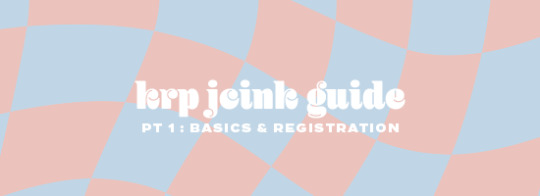
JCINK TUTORIAL FOR KRP PART 1 : basics & registration.
what jcink is and how it works
jcink normal vs jcink premium
the structure of a jcink site
how to register a new account
how to edit your profile
how to register sub accounts
how account switching works
in this set of tutorials, you will learn how to use the jcink forum platform. whether you are a complete beginner at forum platforms or want to learn jcink and have used other forums before, this should be the perfect tutorial for all your needs.
what jcink is & how it works
jcink is a forum platform made for the hosting of roleplay sites. it's similar to proboards, boards, or invisionfree but many prefer it over those for all of its unique features.
jcink is not a website, but rather a forum host
each jcink site would be comparable to a collective mewe group, or the collection of blogs that make up a tumblr rp
you can find jcink's main page (where you register new forums and can search for support topics and find contact information for help) here at jcink.com
jcink is free with a paid $9.99 option for premium which allows jcink sites to host 18+ content and gives extra storage etc. more info can be found on that here
you can find jcink's twitter where they post updates if service is down etc @jcink
jcink site structure
here is a dummy site using the default skin made to help teach you how to navigate a jcink forum.
what you're viewing when you first open that link is the board index. this is essentially the home page.
most sites will not look identical to this, and most sites do not use the default jcink skin but rather custom ones.
registering & editing your profile
every site's board index will have a login / register button and a list of the main forums on the site. some, you may have to register an account first before having access to the forums.
you'll use the register button to make a new account, or the login one if you already have one.
you may register on the dummy site to practice. most jcink sites use character names (first last or last first) for accounts, but you can register with whatever username you want for the dummy site.
this is the registration form. some sites will require additional information, but all fields on the left must be filled out to make an account. email addresses can be used for more than one account.
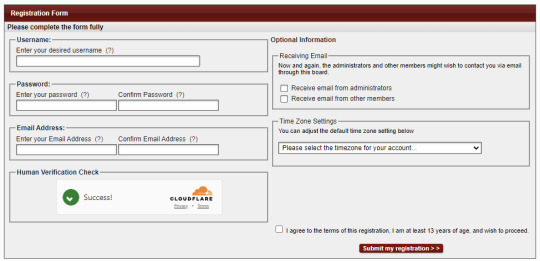
after registering, you'll have full access to be able to post on the site as well as access to be able to edit your profile.
clicking on 'my controls' on the dummy site will take you to where you can edit your profile.
there are several fields set up so that you can practice setting up / filling out a profile. you can type an answer for 'age' and 'pronouns' and link to an image in the 'avatar' field. any image, it won't show up anywhere on the board for you on this skin. when you've filled them out, clicking 'amend my profile' will save the information.
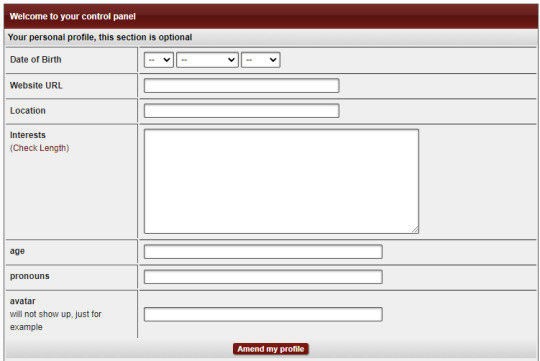
on most sites, this will include both your ooc information and your character information. most sites designate which is which.
you may also upload a gif or image under 'edit avatar settings'. some sites require this or use it for their graphics on their skins. there is a file size maximum for this! i suggest a 100x100 gif unless the site says otherwise.
if you register with the wrong name or at any point want to change the name of your account (or in most cases character) you'll do that under the 'change username' link in the same area.
you are welcome to test both changing usernames and uploading an avatar on the dummy site as well!
this is also where you can find your messenger (if there is no link on the board index, but most sites will have one), subscribed topics / forums, as well as all the settings for your account.
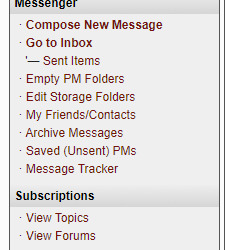
sub accounts & switching accounts
most jcink sites (which are not sandbox sites) require one account per character. i'll explain sandbox sites later.
if you wish to make a new account (for example, when you're making a second or further character), you'll click the 'edit sub accounts' link.
this will pull up a link of all your existing sub accounts, as well as the option to register a new account.
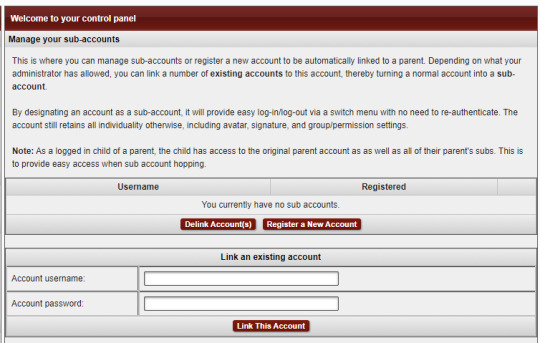
you are welcome to test the register a new account option on the dummy site. it will automatically add the account under yours as a sub account.
on jcink (unlike on tumblr) sub accounts have all the same permissions and abilities as main accounts, and your notifications for any subscribed topics, tags, messages etc can be pushed to your main account so you won't miss them.
to switch accounts from one to another, you'll simply use the switch accounts option which you can find usually somewhere in the header or top of the skin. in our case, it's next to your username and the log out button near the top.
since this got so long, there will be additional posts for each of the subsequent sections. i'll try to post them all in a timely manner! next up will be forum structures and how to navigate forums.
37 notes
·
View notes
Text
Obey Me (OG) Newbie Guide

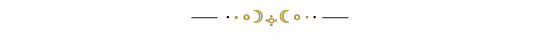

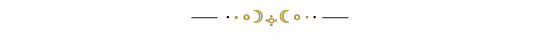
Author's Note
There are multiple guides for this game existing already. Most could be found in Obey Me sub-Reddit or by searching in Google. Since the game is already 4 years old, this game has finished the main storyline and already moved on to a new prequel game called Obey Me Nightbringer (NB). Obey Me (OG) is still up and running at the time of this writing, since they run the events in both OG and NB, so if you want to still play this game, then that's up to you. Keep in mind though that this game is grindy.
In this post, I'll make a concise guide that will help new players (hopefully) traverse in the game. As always, this guide isn't only from my own experience, because I'm going to include tips from different sources here. The links for the sources could be found at the bottom of this post. I've created this guide with the idea that this is my game notes just in case I forgot about this game.
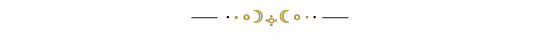
When starting an account
You can't reroll account in this game thru normal means.
It's not recommended to reroll in this game since you'll get a free UR Asmodeus card in mail but, if you're like other players who want to reroll just to get a card of their favorite guy or you want to get ahead by having more UR cards early in the game, then here are the steps.
Play the tutorial by skipping dialogues until you get a 10-pull. The cards you'll get is fixed.
Keep skipping until you clear 1-6.
Click the home button and go to mail after being bombed with announcements. Claim all. (You'll get enough to do a 10-pull.)
Roll in Nightmare. Preferably in event banner.
If you don't like the results, create transfer code for this account. (Walkthrough on how to setup Transfer Password here.)
Close the app in this phone.
Have a second phone or an emulator (e.g. Bluestacks) with Obey Me app.
Open the Obey Me app in the second phone or emulator.
From the title screen, click Transfer Data > Enter Transfer Code > Input your Transfer Code and Transfer Password > Tap Transfer
Once done, the account is now transferred to the second phone/emulator. Close the app.
You could use the first phone to create another account again.

All about UR or UR+ cards
UR/UR+ cards are the endgame goal to collect in the game. The difference is that UR+ cards either have outfit for character or moving background, while UR cards don't. Both have similar power level.
UR/UR+ card is the highest rarity. SSR cards could work for early game, but would need to be replaced once you reach harder content in game.
There are two types of cards needed to create a team - demon cards and memory cards. Demon cards can be obtained from Chapter A, any event banners, or event reward ladder, while Memory cards from Chapter M, from event reward ladder, or from shard farming in hard mode in lesson 61+. Chapter A and Chapter M are considered standard banners in game.
NOTE: You can't have 2 demon cards of the same character in 1 team. You need to have varying characters for each attribute.
Different ways to obtain UR/UR+ cards:
free pull in Chapter A for demon cards
free pull in Chapter M for memory cards
[RECOMMENDED] pulling in event banners with devil points (DP) or demon vouchers (DV)
[NOT RECOMMENDED] pulling in Chapter A and Chapter M with DP or DV
buying UR card shards in Akuzon with raven (Akuzon > Exchange Raven > Piece of Card)
grinding past events in Lonely Devil for UR cards
UR memory card shard grinding in hard mode of Lesson 61+
UR memory card from limited-time event login rewards (happens during holidays or anniversaries)
UR demon card from 10-pull birthday banner
** It is advised to save up the DP and DV for the limited-time event banners.
** It is advised to save up DP or DV enough for a 10-pull before your birthday. The date you write as your birthday will have a special 10-pull banner that will guarantee a UR card.
NOTE: You need 80 card pieces and 60,000 grimm to form a single UR card.

Surprise Guest
Surprise Guest randomly comes out after you manually battle a stage. One of the 3 guys in the demon cards you used will appear. Getting their 3 interactions right make them gain intimacy points.
Their preferred touch interactions after battles can be found here. Better go look at the list yourself because the options are many.
You can also get gifts when you get a heart reaction for all 3 interactions. You could get 6 gifts per day. Gifts include:
2 AP x10
2 Grimm x1,000
2 Raven x1
There are several ways to obtain gift items for characters during Surprise Guest:
can be bought in Akuzon > Items > Present, costs DP
[RECOMMENDED] can be bought in Akuzon > Exchange Raven > Present, costs raven
reaching certain point requirement in event reward ladders
unlocking gift nodes of Devil's Tree from cards (Click here to find out more.)
possible reward from sending characters in :D Jobs
** To know more about intimacy, click here to check Thal Fox's in-depth guide on intimacy.
** Here's the updated link for the Lesson Intimacy Bonuses.

All about Devil Points (DP)
Devil Points are premium currency used in game and can be bought using real money.
From one-time DP sources [free]:
unlocking gift nodes in Devil's Tree in cards (Click here to know the specific cards.)
clearing the boss stages in each lesson, DP found in To Do > Total > Tasks
reaching certain point requirements in event reward ladder
clearing the missions in To Do > Total
clearing the missions in To Do > Demons
claiming event login rewards (happens during holidays and anniversaries)
From recurring DP sources:
completing To Do > Daily (18 DP)
claiming Day 8 and Day 14 rewards in Attendance card for non-VIP players (10 DP)
claiming Day 8 and Day 14 rewards in VIP Login Bonus for VIP players (30 DP)
TIP: To do the level up card x3 and upgrade devil tree x5 daily mission, do these using N, R, SR, and SSR cards you have. You could easily get these missions done with minimal grimm cost.

All about Demon Vouchers (DV)
Demon vouchers are used to pull in Chapter A and Chapter M in Nightmare. These can also be used in limited-time event banners.
Ways to obtain DV:
unlocking gift nodes in Devil's Tree in cards. (Click here to know the specific cards.)
buying DV in Akuzon > Exchange Raven > Nightmare, costs 45 raven
completing missions in To Do (Click here to know what specific missions rewards DV.)
claiming event login rewards (happens during holidays and anniversaries)
reaching certain point requirement in event reward ladders
buying the flash sales with DP
TIP: Save enough DP to buy these flash sales. To learn more about these sales, click here to check out Thal Fox's comparison guide on different flash sales.
[PRIORITY] Level Up sale - costs 99 DP
Solomon's Summoning Sale - costs 150 DP
You Got This Set L - costs 500 DP
** Congratulations Set Flash Sale (Level Up sale) does not occur until the player has reached level 15. From that point, the sale will appear:
Every five levels from levels 15-40 (15, 20, 25, 30, 35, 40)
Every three levels from levels 43-58 (43, 46, 49, 52, 55, 58)
After reaching level 58, the sale will be made available at every level increase.

All about Grimm
Grimm is used for upgrading card level, unlocking Devil's Tree nodes, and pulling in Chapter G. This is a scarce resource if you are a F2P so you need to allocate this carefully on the cards you only want to use and level up.
Ways to obtain grimm:
sending characters in :D Jobs
doing x3 or x5 of the latest battle stages you've cleared
claiming Day 2 and Day 10 rewards in Attendance card for non-VIP players (7,000 grimm)
claiming Day 2 and Day 12 rewards in VIP Login Bonus for VIP players (30,000 grimm)
completing missions in To Do
unlocking Devil's Tree gift nodes in cards (Click here to know the specific cards.)
participating in event ranking
reaching certain point requirement in event reward ladders
buying the Congratulations set flash sale (Level Up sale)
buying the AP recovery set flash sale (appears every 12 hrs)
TIP: Unlock Ristorante Six as fast as you can so you could earn the max grimm you could get.

All about AP
AP is used to battle stages. Without it, you can't do anything in the game. Replenish rate is 1 AP = 5 min.
NOTE: It is strongly advised not to hoard APs by letting your AP bar capped. Better spend the APs to let the AP bar replenish itself.
From one-time AP sources:
buying the Congratulations Set flash sale (Level Up sale)
completing missions in To Do > Total
completing missions in To Do > Demons
participating in event ranking
claiming event login rewards
unlocking Devil's Tree gift nodes in cards (Click here to know what specific cards.)
reaching certain point requirement in event reward ladders
From recurring AP sources:
288 AP from natural regen (if no sleep, awake for 24 hours straight)
20 AP from Surprise Guest gifts
50 AP from watching x5 ads daily
50 AP from AP exchange in Friend list
30 AP from 12pm - 2pm Fridge Mission (local time)
30 AP from 6pm - 8pm Fridge Mission (local time)
30 AP from To Do > Daily
60 AP from claiming Day 4 and Day 12 rewards in Attendance card for non-VIP players
200 AP from claiming Day 3 and Day 13 rewards in VIP Login Bonus for VIP players
200 AP from buying the AP Recovery Set flash sale (appears every 12 hrs)

All about Raven
Raven is used to buy items in Akuzon > Exchange Raven. Pretty good resource to grind for if you need specific items.
Sources to obtain raven:
claiming Day 6 reward in Attendance card for non-VIP players (1 raven)
claiming Day 6 reward in VIP Login Bonus for VIP players (10 raven)
pulling in Chapter G with 27000 grimm until you max the skill level of your N, R, and SR cards, the next pull with max skill level would convert the card into raven
unlocking Devil's Tree gift nodes in cards (Click here to know the specific cards.)
potential reward from sending characters in :D Jobs
reaching certain point requirement in event reward ladders

All about :D Jobs
:D Jobs is where you can obtain grimms, Surprise Guest gifts, raven, keys, and daggers, and increase intimacy points for characters you send.

TIP: Always send the characters in :D Jobs.

All about Daggers
Daggers are used to uncap the max level of card. This is done in order to increase the power level of the card, to be used in harder lessons in main story.
For example, UR/UR+ card has max level of 100. You need 10 daggers of same sin attribute with the card, 100,000 grimm, 100 gems of main sin attribute, and 100 gems of secondary sin attribute of card in order to increase the max level of this card. Each uncapping of max level of card is increased by +10 levels.

Ways to obtain daggers:
potential reward from sending characters in :D Jobs
reaching certain point requirement in event reward ladders
maxing out the Surprise Guest encounters for rewards in To Do (1500 max per character)
participating in Otaku Boot camp (Do they still run this in OM OG?)

All about Devil's Tree Items
Devil's Tree items are needed to unlock the nodes in Devil's Tree.
Ways to obtain the said items:
doing the Akuber orders (each day has corresponding sin attribute)
completing missions in To Do
reaching certain point requirement in event reward ladders
unlocking Devil's Tree gift nodes in cards (Click here to find the cards.)
grinding the hard mode stage for RNG drop of items

All about Lonely Devil
Lonely Devil is a mode where you could rerun the past events in game. You could unlock a past event using LD tickets or by paying 10 DP.
Players who have missed their desired rewards from the event ladders rerun this event in order to continue what they have started. The total points acquired from previous run is saved and could be continued on your next run of same event. The event rerun lasts for 4 days. However, cheat cards don't work in here.
Lonely Devil is a great way to obtain UR memory cards in the game. Daggers could also be obtained here.
Ways to obtain LD tickets:
unlocking Devil's Tree gift nodes in cards (Click here to know the specific cards.)
reaching certain point requirements in event reward ladders
potential event login reward (happens on holidays or anniversaries)
** To know more about Lonely devil, click here to view the in-depth guide of u/SeriousLatte.

All about D-energy
D-energy is used to increase the chances you could have in capped battle stages. Battle stages that have x3 cap are event stages and hard mode stages. Using one D-energy gives 3 battles. If you run out of D-energy, 5 AP will be used to get 3 more battles.
Ways to obtain D-energy:
unlocking Devil's Tree gift nodes in card (Click here to know the specific cards.)
buying the Congratulations set flash sale (Level Up sale)
reaching the certain point requirement in event reward ladders

All about Card Mechanic and Total Power
UR/UR+ cards have max level 100 and could be uncapped until you reach max level 200. SSR cards has max level 80 and could be uncapped until you reach max level 160.
Each card rarity has their own power level that is used in battle stages. This part will be further explained in a separate post (because I think I'm almost reaching the 30 max image cap in a post). I will link the post here later on.

All about Lesson Summaries for Obey Me (OG) Main Story
If you don't want to grind the main story and just want to read the whole story, here's the link for the lesson summaries for lesson 1 to lesson 80.

Miscellaneous Info
You can drag your finger across the hearts that appear on screen during battle instead of tapping them individually. WAY more effective.
Choosing quick clear x3 or x5 on battles only gives EXP to player level, not including the card level, but you still get grimm and rewards.
Save glowsticks. Rainbow glowsticks are the more powerful buffs in battle.
You don't need to complete all daily missions in To Do. Just clear 7 missions in order to get the 18 DP daily.
You can leave your rewards sitting for as long as you want, and collect them whenever.
AP will carry over when you level up.
You can edit the game's graphics settings if you have lag. Just go up to the top right corner and hit the settings gear.
Work towards building a deck that covers all colors with a variety of characters, both demon cards and memory cards alike.
Try to keep your in-use cards (your deck, as opposed to your overall collection) evenly leveled.
Don't forget to level your memory cards. They are also important in total deck power.
Daily server resets at midnight JST or UTC+9. Convert into your local time to know when it will reset in your location.

Useful Resources
Resources to look into to know more about this game.
https://karasu-os.com/
https://obeymewiki.com/
https://obey-me.fandom.com/wiki/Obey_Me!_Wiki
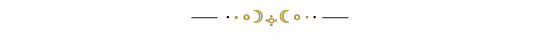
Sources
Banner Image Source
How to reroll in the game using emulator by u/Guilty-Ticket
How to reroll in the game using second phone by u/AngelicaLily
How to setup Transfer Password walkthrough video by Obey Me Official
Transfer Data from Fandom Wiki
Surprise Guest
Devil Tree Rewards from karasu-os.com
Intimacy Guide by Thal Fox
Obey Me Flash Sales by Thal Fox
Flash Sale from Wiki
Obey Me Guide from VN Guides Wordpress
The Hidden 68 DV in OM by Thal Fox
F2P Guide to Obey Me! by u/gniehc
Daily Login Bonus from Wiki
How to obtain daggers? Question by u/Master-Computer4437
Ways to farm daggers by u/kindacutekindapunk
Guide on Lonely Devil by u/SeriousLatte
Unlocking a Card's Maximum Level Cap from obeymewiki.com
Using DP for getting more battles answer by u/Clarasiir
10 Tips for people who are starting out by u/RustyBoyo
Lesson Summaries for Obey Me (OG) from obeymewiki.com
Lesson Intimacy Bonuses from Fandom Wiki
Obey Me advice thread from u/LadyBastilla
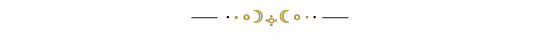
➥ Back to my otome game masterlist.
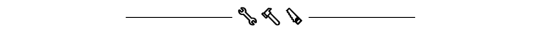
Update Log
12/20/2023 - Uploaded this post.
01/01/2024 - Added Player's birthday info
01/27/2024 - Added the reminder line at the top and server reset in Miscellaneous info
29 notes
·
View notes
Text
Crypto trading mobile app
Designing a Crypto Trading Mobile App involves a balance of usability, security, and aesthetic appeal, tailored to meet the needs of a fast-paced, data-driven audience. Below is an overview of key components and considerations to craft a seamless and user-centric experience for crypto traders.
Key Elements of a Crypto Trading Mobile App Design
1. Intuitive Onboarding
First Impressions: The onboarding process should be simple, guiding users smoothly from downloading the app to making their first trade.
Account Creation: Offer multiple sign-up options (email, phone number, Google/Apple login) and include KYC (Know Your Customer) verification seamlessly.
Interactive Tutorials: For new traders, provide interactive walkthroughs to explain key features like trading pairs, order placement, and wallet setup.
2. Dashboard & Home Screen
Clean Layout: Display an overview of the user's portfolio, including current balances, market trends, and quick access to popular trading pairs.
Market Overview: Real-time market data should be clearly visible. Include options for users to view coin performance, historical charts, and news snippets.
Customization: Let users customize their dashboard by adding favorite assets or widgets like price alerts, trading volumes, and news feeds.
3. Trading Interface
Simple vs. Advanced Modes: Provide two versions of the trading interface. A simple mode for beginners with basic buy/sell options, and an advanced mode with tools like limit orders, stop losses, and technical indicators.
Charting Tools: Integrate interactive, real-time charts powered by TradingView or similar APIs, allowing users to analyze market movements with tools like candlestick patterns, RSI, and moving averages.
Order Placement: Streamline the process of placing market, limit, and stop orders. Use clear buttons and a concise form layout to minimize errors.
Real-Time Data: Update market prices, balances, and order statuses in real-time. Include a status bar that shows successful or pending trades.
4. Wallet & Portfolio Management
Asset Overview: Provide an easy-to-read portfolio page where users can view all their holdings, including balances, performance (gains/losses), and allocation percentages.
Multi-Currency Support: Display a comprehensive list of supported cryptocurrencies. Enable users to transfer between wallets, send/receive assets, and generate QR codes for transactions.
Transaction History: Offer a detailed transaction history, including dates, amounts, and transaction IDs for transparency and record-keeping.
5. Security Features
Biometric Authentication: Use fingerprint, facial recognition, or PIN codes for secure logins and transaction confirmations.
Two-Factor Authentication (2FA): Strong security protocols like 2FA with Google Authenticator or SMS verification should be mandatory for withdrawals and sensitive actions.
Push Notifications for Security Alerts: Keep users informed about logins from new devices, suspicious activities, or price movements via push notifications.
6. User-Friendly Navigation
Bottom Navigation Bar: Include key sections like Home, Markets, Wallet, Trade, and Settings. The icons should be simple, recognizable, and easily accessible with one hand.
Search Bar: A prominent search feature to quickly locate specific coins, trading pairs, or help topics.
7. Analytics & Insights
Market Trends: Display comprehensive analytics including top gainers, losers, and market sentiment indicators.
Push Alerts for Price Movements: Offer customizable price alert notifications to help users react quickly to market changes.
Educational Content: Include sections with tips on technical analysis, crypto market basics, or new coin listings.
8. Social and Community Features
Live Chat: Provide a feature for users to chat with customer support or engage with other traders in a community setting.
News Feed: Integrate crypto news from trusted sources to keep users updated with the latest market-moving events.
9. Light and Dark Mode
Themes: Offer both light and dark mode to cater to users who trade at different times of day. The dark mode is especially important for night traders to reduce eye strain.
10. Settings and Customization
Personalization Options: Allow users to choose preferred currencies, set trading limits, and configure alerts based on their personal preferences.
Language and Regional Settings: Provide multilingual support and regional settings for global users.
Visual Design Considerations
Modern, Minimalist Design: A clean, minimal UI is essential for avoiding clutter, especially when dealing with complex data like market trends and charts.
Color Scheme: Use a professional color palette with accents for call-to-action buttons. Green and red are typically used for indicating gains and losses, respectively.
Animations & Micro-interactions: Subtle animations can enhance the experience by providing feedback on button presses or transitions between screens. However, keep these minimal to avoid slowing down performance.
Conclusion
Designing a crypto trading mobile app requires focusing on accessibility, performance, and security. By blending these elements with a modern, intuitive interface and robust features, your app can empower users to navigate the fast-paced world of crypto trading with confidence and ease.
#uxbridge#uxuidesign#ui ux development services#ux design services#ux research#ux tools#ui ux agency#ux#uxinspiration#ui ux development company#crypto#blockchain#defi#ethereum#altcoin#fintech
2 notes
·
View notes
Text
sits down. hello enstarries i'm here to let everyone know the worst experience i've ever had with game account recovery. literally even aichuu was easier than whatever this fuckery is
(tweeter thread)
let me provide a little backstory first. everyone here knows i Love enstars—jpstars specifically. i grew up playing !-era enbasic, am still playing !!-era enbasic, and play the japanese version of enmusic as well. when engstars first released i gave it a try, got bigbang subaru and conquest hiyori, somehow became a vice prez for the society i'm in (and still get to mod for even months after quitting engstars. if anyone here needs an active society, contact me or toribuns on tweeter :DDD), got link click kouchan and mika... i was pretty happy with my account.
however, i quickly lost interest in engstars, since jpstars is my one and only love LOL but i kept engstars on my phone in case i wanted to return to it. and i did return to it! i played the campaign that ran during the secret swan gacha just to see if i could get natsume (i didn't ftr www)
and back i went to ignoring engstars for 476534 years. and that's where my personal problem arises. you see, i never linked my account to a tweeter acc, or google acc, or email, or whatever. my thought process was like "why would i need to do that? i still have engstars on my phone, and it isn't gonna randomly kick me from my own account right. RIGHT???" but that's precisely what happened. i opened engstars because i needed some info from the new spotlight event for the wiki, only to see engstars just kicked me out.
ofc i go "OH SHIT. I never linked my acc to anything." so i check support and they don't have Anything on account recovery. but they Do have something on data transfer :D it requires me to have a new engstars account in order for them to do the transfer, so i make a new account. and let me just tell you. fuck the engstars tutorial. legitimately, fuck the engstars tutorial.

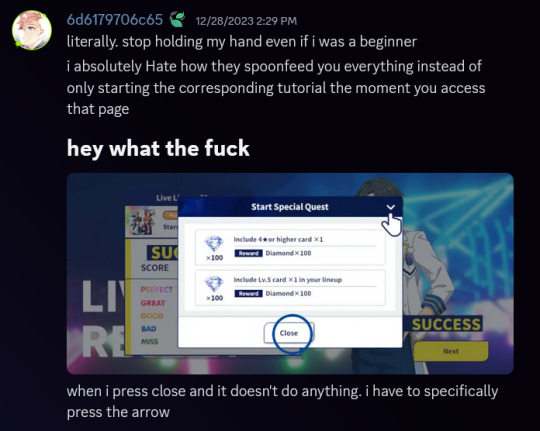
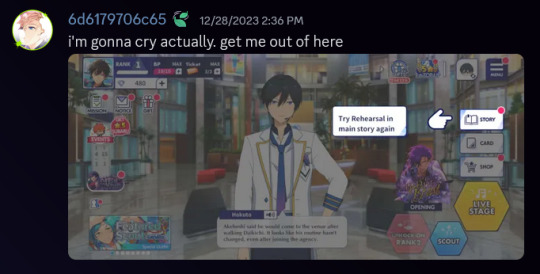
after 4753835 years i escape tutorial containment and fill out the rest of the support form, which included your typical "lost account" miseries. ("how the fuck am i supposed to know what my rank is. HOW THE FUCK AM I SUPPOSED TO KNOW ANYTHING......") eventually i do manage to fill the form and send it off. waiting game.
(also i still cannot believe engstars is an Official thing. it feels so fanmade and unprofessional. typos and spacing issues, And the app won't even let me scroll down further to read whatever it says on the second screenshot. i assume it says "Problem solving in progress" but me not able to scroll down in order to read it is bad design)
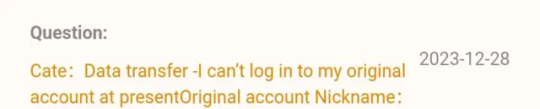
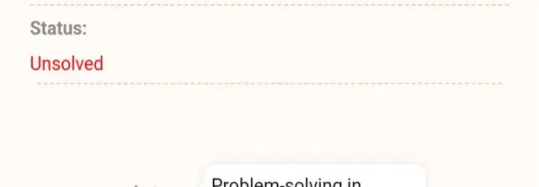
a day later—which, kudos to engstars support team, i did not expect them to only take a day—i receive a response saying they did find my account! but they also said my account was linked to a tweeter account that doesn't match the one my new engstars account—yknow, the one that they needed me to make to transfer data—is linked to.
i was pretty surprised because damn i had no idea my account was actually connected to something but okay! engstars support wanted me to switch tweeter accounts in order for me to do some.... authorization... things... seriously i can't read their response. revoking my kudos because i'd rather have a legible response than a quick one
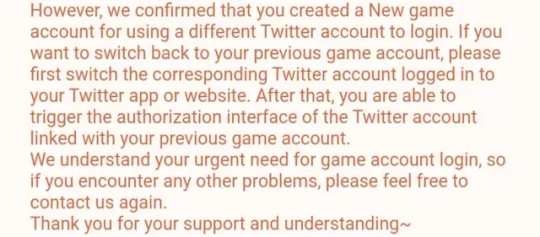
ANYWAY i try...??? to log in with a different tweeter account, but engstars won't let me, so i go directly into tweeter and revoke engstars access permissions. and after that? i expected to get back to the tweeter log in screen, but instead engstars won't even give me that, telling me that the login failed after tapping the "Login with Twitter" button.
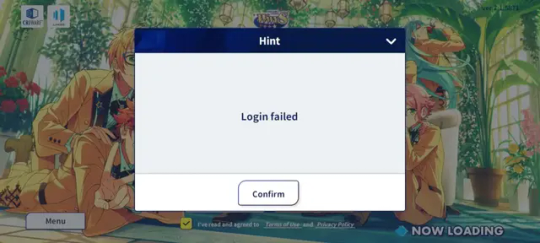
guys i'm so tired. but i'm doing my best. link click kouchan. i go clear app data for engstars, and after opening the app again, the support ticket i got was still there which is nice. i also get the tweeter log in screen again, nice. i also don't even get to log in because whatever browser engstars is using, it doesn't have javascript enabled so tweeter doesn't do anything :)))) i have to back out of the page, bringing me back to engstars and the, by now, very familiar "login failed" pop-up
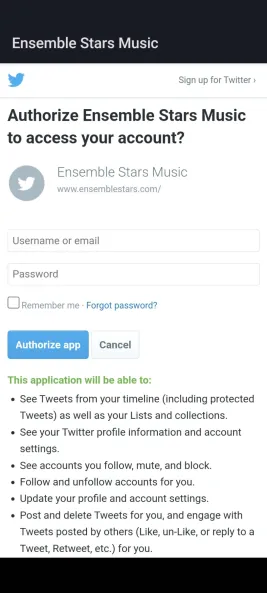
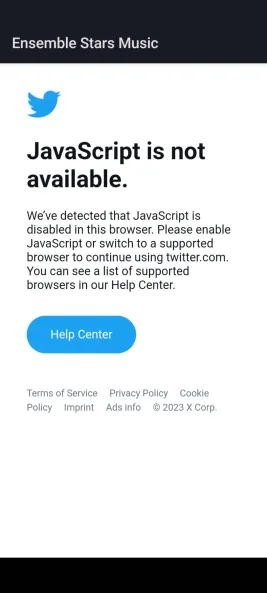
that's where the story more or less ends? pauses? someone on the wiki server suggested to try login on the pc version so i let it do its downloading thing while i sat here writing this LOL it's done now. time to try that.
forgot the password for the account i was trying to get into DSGHSJDG anyway tweeter blocked my attempts because i had too many wrong ones. how long does it take until i can try again. whatever i'll end this post here... tell all your friends to keep your accounts safe because this is an absolute shitshow.
8 notes
·
View notes
Text
extremely long post below the cut, please read the entire thing b4 brashly doing anything. there's a lot and there is scaling difficulty with the steps you can take.
it's actually better for android users to debloat their phones than to just turn off settings — if done correctly, you're able to fully uninstall apps from your phone.
we already know that, after Facebook being put on trial in 2012 (settled in 2022 for a measely $90m out of their $590b) due to their tracking settings — even if off — are still running. even if you turn phone settings off, apps are able to "see" one another and collect data that way. including your keyboard. i repeat:
YOUR PRE-INSTALLED PHONE KEYBOARD IS A DATA COLLECTOR
the issue is that debloating your phone takes a little know-how, and you need a PC to do it. you cannot just "disable" apps from your phone, they're still functional at some capacity.
i REALLY recommend using UAD (Universal Android Debloater) if possible. which, again, requires a computer — i also recommend that you entirely stop using any and all Google services. i am talking down to: Learning How to Read A Map
no more google maps. yes, it's a total pain in the ass, but data collection is not a joke. gmail is a data collector, YouTube is a data collector any form of docs/sheets is a collector, and again:
i cannot fucking stress this enough.
YOUR PRE-INSTALLED KEYBOARD COLLECTS YOUR KEYSTROKE DATA.
IT. TRACKS. WHAT. YOU. ARE. TYPING.
this link has installation instructions for UAD — this is to debloat your phone, focusing on unnecessary Samsung and Google apps. the major 2 problems are: you will need a computer, and you will need to learn how to use GitHub thru YT tutorials.
learning how to use GitHub will be extremely important for protecting your PC as well from Windows bullshit
🗣️DO THIS FIFTH🗣️
a chart of what apps to uninstall and what they do:
(there are also some other ways to stop/uninstall apps on this post, but i don't know the details behind them and recommend you look into them yourself if you can't use UAD)
🗣️DO THIS FOURTH🗣️
for a Google Play Store replacement:
list of games available on fdroid:
🗣️DO THIS FIRST🗣️
for a non-tracking QWERTY, QWERTZ, AZERTY, Kurdish QWERTY, Russian, and more keyboard:
for a non-tracking Japanese 3x4 keyboard:
🗣️DO THIS SECOND🗣️
NewPipe is the YT alternative; this app prevents Google from collecting your IP and you no longer have 1) ads 2) to login 3) afk prompts to check if "you're still there".
🗣️DO THIS THIRD🗣️
USE FIREFOX AND TOR. set your default search engine to DuckDuckGo on FF
(there's actually discussion on whether or not firefox is completely trustworthy on mobile due to their code not being entirely opensource. something to do with working with google. the f-droid alternative is Fennec)
also please read a bit about how to properly use Tor; the tldr is to not login to anything — social media, emails, news sites — while using it
an endnote:
you do NOT have to do this all at once; i started out with swapping my keyboard and YT over first. i'd recommend at least doing your keyboard.
i just recently swapped to fdroid and installed Tor. i'm currently swapping out all of my gmail accounts for protonmail, tutamail, and mailfence.
i haven't even opened UAD yet, as i'm still in the process of finding app equivalents on fdroid and untangling myself from google services.
these will ALL take time getting used to — it sucks and the keyboards are absolutely not as efficient, but that's because there are no installed keyloggers. do not let laziness borne out of ease of use from proprietary apps and software prevent you from protecting yourself. i cannot stress this enough : do not be lazy about this.
r/privacy, r/cybersecurity, and privacyguides are great places to get started in understanding how to protect yourself online. i definitely recommend you start looking into how to do so on your PC as well, if you've got one
as for iOS users?
you're shit outta luck.



anyway yeah DELETE YOUR FUCKING ADVERTISING IDS
Android:
Settings ➡️ Google ➡️ all services ➡️ Ads ➡️ Delete advertising ID
(may differ slightly depending on android version and manufacturer firmware. you can't just search settings for "advertising ID" of course 🔪)
iOS:
Settings ➡️ privacy ➡️ tracking ➡️ toggle "allow apps to request to track" to OFF
and ALSO settings ➡️ privacy ➡️ Apple advertising ➡️ toggle "personalized ads" to OFF
more details about the process here via the EFF
#data privacy#online privacy#such a long post…#politics#? is it politics idk#iOS is entirely proprietary and closed source‚ that's why you're unable to do anything that android/samsung can do#i personally plan on getting a phone where i can swap the entire OS out but that'll be down the line
44K notes
·
View notes
Text
Exploring the BG 678 Game: A New Era in Online Gaming
The online gaming world is constantly evolving, and the BG 678 Game is one of the latest titles making waves among players. Combining high-quality graphics, immersive gameplay, and a user-friendly interface, this game has rapidly built a strong following across various regions. Whether you’re a casual gamer or a hardcore competitor, the BG 678 Game offers a unique blend of excitement, strategy, and entertainment.
What is the BG 678 Game?
The BG 678 Game is a modern online gaming platform that includes a variety of game modes—ranging from skill-based challenges to chance-driven formats. Designed for both desktop and mobile devices, it caters to gamers who want flexible access and seamless gameplay experiences. With easy login features, secure transactions, and responsive customer support, this game stands out from many other platforms in the competitive gaming space.
One of the key attractions of the BG 678 Game is its ability to mix traditional gaming elements with modern design. It features both single-player and multiplayer modes, offering users a chance to compete with friends or challenge random opponents around the globe. From puzzle-solving tasks to high-speed races and fantasy battles, the variety ensures that boredom is never an issue.
Features that Set BG 678 Game Apart
The BG 678 Game offers a host of impressive features that appeal to new players and seasoned gamers alike:
Stunning Visuals: The game utilizes high-definition graphics that elevate the visual experience. Backgrounds, character designs, and animations are detailed and engaging.
User-Friendly Interface: Even beginners can navigate the game easily thanks to intuitive menus, in-game guides, and helpful tutorials.
Regular Updates: New events, challenges, and rewards are added frequently, keeping the gameplay fresh and exciting.
Safe and Secure: The platform uses encryption technologies to protect player data and ensures that all transactions are processed securely.
Reward System: The BG 678 Game includes a reward system that motivates players through daily bonuses, level-up prizes, and referral benefits.
Why Players Love BG 678 Game
There are several reasons why the BG 678 Game has grown in popularity so quickly. Firstly, the game’s wide accessibility makes it a great choice for people of all ages and skill levels. Players can enjoy short, casual sessions or dive deep into long gaming marathons depending on their mood and schedule.
Moreover, the community aspect is strong. Players can interact through in-game chat features, participate in tournaments, and form alliances. This social element keeps the experience lively and adds a layer of collaboration and competition that many gamers find appealing.
Another strength of the BG 678 Game is its compatibility. It works smoothly on both Android and iOS devices, and it’s also optimized for desktops and tablets. This cross-platform functionality means players can enjoy the game anytime, anywhere.
Final Thoughts
The BG 678 Game is more than just another online game—it’s a well-rounded platform that caters to a wide range of gaming preferences. Its blend of compelling gameplay, high-end graphics, and secure infrastructure makes it a standout option in the crowded online gaming market. Whether you're looking to relax after a long day or engage in serious competition, the BG 678 Game delivers a consistently enjoyable experience.
As the platform continues to expand and improve, it’s clear that the BG 678 Game is here to stay. For anyone interested in exploring a vibrant, dynamic, and rewarding gaming experience, this title is well worth checking out.
0 notes
Text
Mastering PHP: From Fundamentals to Advanced Web Development
Mastering PHP: From Fundamentals to Advanced Web Development
Are you ready to create dynamic websites or take a leap into backend programming? PHP (Hypertext Preprocessor) is a timeless and powerful language underpinning giants like WordPress, Facebook, and Wikipedia. Whether you're starting from scratch or sharpening your skills, this guide will take you on a journey through PHP—from foundational concepts to expert-level strategies.
🧠 Why Learn PHP?
Wide adoption: Trusted by millions of websites with a vast community offering tutorials, forums, and resources.
Backend powerhouse: PHP simplifies server-side logic—connecting to databases, managing forms, and delivering content dynamically.
Efficient and flexible: Combine with HTML, CSS, JS, or frameworks like Laravel and Symfony to streamline your development.
🛠️ Getting Started
Smooth setup: Use easy-to-install packages like XAMPP, WAMP, or MAMP to run PHP locally on your machine.
First script: Start simple with <?php echo "Hello, world!"; ?> to ensure your server setup is working.
Understand syntax: Dive into variables, operators, loops, and functions—core building blocks of PHP.
🔍 Building Real Projects
Form handling: Learn how to capture user input, validate it, and store it securely in a database.
Database interaction: Work with MySQL using PDO or MySQLi—performing CRUD (Create, Read, Update, Delete) operations.
User authentication: Implement secure login systems with password hashing and session management.
APIs & JSON: Fetch or serve data using external APIs and work with JSON for modern, interactive applications.
🚀 Advanced Techniques
MVC frameworks: Use Laravel or Symfony to structure applications, enforce best practices, and speed up development.
Security best practices: Guard against SQL injection, XSS, and CSRF by using prepared statements, sanitizing inputs, and validating requests.
Automation tools: Employ Composer for dependency management, PHPUnit for testing, and build processes like task runners.
Performance tuning: Boost speed and scalability through caching, PHP OPcache, and query optimization.
🎯 Why It Matters
Mastering PHP blends practicality and sophistication. You’ll be able to deliver dynamic, data-driven websites, collaborate effectively with teams, and maintain high code quality. Plus, it opens doors to freelancing, full-time contracts, and working with top-tier PHP-based platforms.
Ready to level up your skills? Whether you're building a personal portfolio, an e-commerce site, or a membership platform, PHP offers the tools and flexibility to bring your ideas alive. Dive in, experiment often, and keep coding—your next big project awaits!
0 notes
Text
Responsive WordPress Website with Elementor & SEO Optimization

Looking for a professional, responsive, and SEO-friendly WordPress website? Emdad Digital Hub specializes in crafting high-performance websites tailored to your unique needs. With over 8 years of experience in WordPress development, Elementor, Divi, WooCommerce, and Rank Math SEO, we deliver exceptional online presences that drive results. Why Choose Emdad Digital Hub? - 8+ Years of Expertise: Deep knowledge in WordPress, Elementor, Divi, and WooCommerce. - 100% Mobile-Responsive: Flawless display on all devices. - SEO-Optimized: Built with best practices using Yoast and Rank Math for higher search rankings. - Fast Loading & Secure: Optimized for speed and fortified with security measures. - User-Friendly Admin Panel: Easily manage your content. Types of Websites We Create: - Business / Corporate Websites - E-commerce Stores (WooCommerce) - Portfolio / Personal Blogs - Service-Based & Booking Websites - High-Converting Landing Pages & Sales Funnels What You'll Get: - Premium Themes & Plugins: Utilizing Elementor Pro, Divi, Crocoblock, and more. - Comprehensive SEO: Integration with Yoast SEO or Rank Math. - Essential Features: Contact forms, pop-ups, live chat, social media, and payment integrations. - Speed & Security: Optimized for performance and protected against threats.
💼 Service Packages
🟢 Basic – $80 Perfect for startups or personal branding. - 1 Page Website (Homepage) - Responsive & Mobile-Friendly - Contact Form Integration - Basic On-Page SEO - Up to 5 Plugin Installations - 2 Revisions - Delivery: 3 Days


🟡 Standard – $150 Ideal for small business or service websites. - Up to 5 Pages - SEO Optimization (Rank Math or Yoast) - Social Media Integration - Speed Optimization - Basic E-commerce Setup (Optional) - Up to 7 Plugin Installations - 3 Revisions - Delivery: 5 Days


🔴 Premium – $300 Full-featured business or eCommerce website. - 10+ Pages - Full WooCommerce Setup - Advanced SEO + Speed Optimization - Payment Gateway & Live Chat - Opt-in Forms, Blog, Membership - Up to 10 Plugin Installations - Up to 30 Products - Unlimited Revisions - Delivery: 7 Days


FAQ
Q-1: What do you need to start to build my website? A: We will need your WordPress hosting login credentials, cPanel access, a list of desired website features, the content (text and images) you want to include, any Figma designs or reference websites you have, and the specific page names. Q-2: Do you provide content or copy for the website? A: We do not offer content creation as part of this service. However, if you already have your content—such as text, images, or videos—prepared, we’ll seamlessly integrate it into your website. Just share the materials with us, and we’ll handle the upload for you. Q-3: Do you provide domain and hosting? A: No, you will need to purchase hosting and a domain to store your website. Let me know if you need help with that. Q-4: Can I change/edit the content later on the website? A: Absolutely! You can easily modify or update the website content without any programming skills. If needed, we’ll guide you or provide a video tutorial to help you manage the website. Q-5: Is the website mobile-friendly? A: Absolutely, all our packages ensure mobile responsiveness as a standard feature. Q-5: What’s NOT Included in This services? A: Please note that our services do not include any custom content such as illustrations, icons, custom fonts, and website content (such as text, images, and videos). However, we are more than happy to assist you in creating your website with WordPress Elementor Pro and stock content. Ready to elevate your online presence? Contact us today to discuss your project and get a custom quote! Read the full article
0 notes
Text
Thank you for sharing your strategy.
I think some of the plans here can do good and help out, especially those about fixing errors confusion. However, some things seem odd to me.
Send emails when a user has push notifications turned off.
I don't understand this one. If a user decided that push notifications are to noisy for whatever reason, they will be forced to still receive them, but in the form of emails?
I'd assume emails would be it's own toggle on, toggle off feature? Either way, personally, if I see to many emails from the same sender, I tend to consider it spam.
Removing clutter in the conversation by collapsing reblog threads.
With collapsible reblog chains, the idea might work if it implemented as an optional thing. But, there are some post that are interesting because of a reblog chain it carries. Collapsing those might make posts feel less interesting than what they could be.
What would be even considered clutter? And whatever it ends being, how would you know that there would not be sections of the user base that considers this clutter valuable. This section feels vague, and a little reductive.
Also, are duplicate reblogs a problem? People complained about that? I'm surprised.
Experiment with logged out Tumblr.com.
When I'm redirected to the Tumblr website (to somebody's post), I only get to see three posts before I am asked to login and prevented from seeing more. I don't know about others, but that just makes me click out of the site.
Btw, I agree with other comments about adding a small tutorial/ suggested following for new users.
Tumblr’s Core Product Strategy
Here at Tumblr, we’ve been working hard on reorganizing how we work in a bid to gain more users. A larger user base means a more sustainable company, and means we get to stick around and do this thing with you all a bit longer. What follows is the strategy we're using to accomplish the goal of user growth. The @labs group has published a bit already, but this is bigger. We’re publishing it publicly for the first time, in an effort to work more transparently with all of you in the Tumblr community. This strategy provides guidance amid limited resources, allowing our teams to focus on specific key areas to ensure Tumblr’s future.
The Diagnosis
In order for Tumblr to grow, we need to fix the core experience that makes Tumblr a useful place for users. The underlying problem is that Tumblr is not easy to use. Historically, we have expected users to curate their feeds and lean into curating their experience. But this expectation introduces friction to the user experience and only serves a small portion of our audience.
Tumblr’s competitive advantage lies in its unique content and vibrant communities. As the forerunner of internet culture, Tumblr encompasses a wide range of interests, such as entertainment, art, gaming, fandom, fashion, and music. People come to Tumblr to immerse themselves in this culture, making it essential for us to ensure a seamless connection between people and content.
To guarantee Tumblr’s continued success, we’ve got to prioritize fostering that seamless connection between people and content. This involves attracting and retaining new users and creators, nurturing their growth, and encouraging frequent engagement with the platform.
Our Guiding Principles
To enhance Tumblr’s usability, we must address these core guiding principles.
Expand the ways new users can discover and sign up for Tumblr.
Provide high-quality content with every app launch.
Facilitate easier user participation in conversations.
Retain and grow our creator base.
Create patterns that encourage users to keep returning to Tumblr.
Improve the platform’s performance, stability, and quality.
Below is a deep dive into each of these principles.
Principle 1: Expand the ways new users can discover and sign up for Tumblr.
Tumblr has a “top of the funnel” issue in converting non-users into engaged logged-in users. We also have not invested in industry standard SEO practices to ensure a robust top of the funnel. The referral traffic that we do get from external sources is dispersed across different pages with inconsistent user experiences, which results in a missed opportunity to convert these users into regular Tumblr users. For example, users from search engines often land on pages within the blog network and blog view—where there isn’t much of a reason to sign up.
We need to experiment with logged-out tumblr.com to ensure we are capturing the highest potential conversion rate for visitors into sign-ups and log-ins. We might want to explore showing the potential future user the full breadth of content that Tumblr has to offer on our logged-out pages. We want people to be able to easily understand the potential behind Tumblr without having to navigate multiple tabs and pages to figure it out. Our current logged-out explore page does very little to help users understand “what is Tumblr.” which is a missed opportunity to get people excited about joining the site.
Actions & Next Steps
Improving Tumblr’s search engine optimization (SEO) practices to be in line with industry standards.
Experiment with logged out tumblr.com to achieve the highest conversion rate for sign-ups and log-ins, explore ways for visitors to “get” Tumblr and entice them to sign up.
Principle 2: Provide high-quality content with every app launch.
We need to ensure the highest quality user experience by presenting fresh and relevant content tailored to the user’s diverse interests during each session. If the user has a bad content experience, the fault lies with the product.
The default position should always be that the user does not know how to navigate the application. Additionally, we need to ensure that when people search for content related to their interests, it is easily accessible without any confusing limitations or unexpected roadblocks in their journey.
Being a 15-year-old brand is tough because the brand carries the baggage of a person’s preconceived impressions of Tumblr. On average, a user only sees 25 posts per session, so the first 25 posts have to convey the value of Tumblr: it is a vibrant community with lots of untapped potential. We never want to leave the user believing that Tumblr is a place that is stale and not relevant.
Actions & Next Steps
Deliver great content each time the app is opened.
Make it easier for users to understand where the vibrant communities on Tumblr are.
Improve our algorithmic ranking capabilities across all feeds.
Principle 3: Facilitate easier user participation in conversations.
Part of Tumblr’s charm lies in its capacity to showcase the evolution of conversations and the clever remarks found within reblog chains and replies. Engaging in these discussions should be enjoyable and effortless.
Unfortunately, the current way that conversations work on Tumblr across replies and reblogs is confusing for new users. The limitations around engaging with individual reblogs, replies only applying to the original post, and the inability to easily follow threaded conversations make it difficult for users to join the conversation.
Actions & Next Steps
Address the confusion within replies and reblogs.
Improve the conversational posting features around replies and reblogs.
Allow engagements on individual replies and reblogs.
Make it easier for users to follow the various conversation paths within a reblog thread.
Remove clutter in the conversation by collapsing reblog threads.
Explore the feasibility of removing duplicate reblogs within a user’s Following feed.
Principle 4: Retain and grow our creator base.
Creators are essential to the Tumblr community. However, we haven’t always had a consistent and coordinated effort around retaining, nurturing, and growing our creator base.
Being a new creator on Tumblr can be intimidating, with a high likelihood of leaving or disappointment upon sharing creations without receiving engagement or feedback. We need to ensure that we have the expected creator tools and foster the rewarding feedback loops that keep creators around and enable them to thrive.
The lack of feedback stems from the outdated decision to only show content from followed blogs on the main dashboard feed (“Following”), perpetuating a cycle where popular blogs continue to gain more visibility at the expense of helping new creators. To address this, we need to prioritize supporting and nurturing the growth of new creators on the platform.
It is also imperative that creators, like everyone on Tumblr, feel safe and in control of their experience. Whether it be an ask from the community or engagement on a post, being successful on Tumblr should never feel like a punishing experience.
Actions & Next Steps
Get creators’ new content in front of people who are interested in it.
Improve the feedback loop for creators, incentivizing them to continue posting.
Build mechanisms to protect creators from being spammed by notifications when they go viral.
Expand ways to co-create content, such as by adding the capability to embed Tumblr links in posts.
Principle 5: Create patterns that encourage users to keep returning to Tumblr.
Push notifications and emails are essential tools to increase user engagement, improve user retention, and facilitate content discovery. Our strategy of reaching out to you, the user, should be well-coordinated across product, commercial, and marketing teams.
Our messaging strategy needs to be personalized and adapt to a user’s shifting interests. Our messages should keep users in the know on the latest activity in their community, as well as keeping Tumblr top of mind as the place to go for witty takes and remixes of the latest shows and real-life events.
Most importantly, our messages should be thoughtful and should never come across as spammy.
Actions & Next Steps
Conduct an audit of our messaging strategy.
Address the issue of notifications getting too noisy; throttle, collapse or mute notifications where necessary.
Identify opportunities for personalization within our email messages.
Test what the right daily push notification limit is.
Send emails when a user has push notifications switched off.
Principle 6: Performance, stability and quality.
The stability and performance of our mobile apps have declined. There is a large backlog of production issues, with more bugs created than resolved over the last 300 days. If this continues, roughly one new unresolved production issue will be created every two days. Apps and backend systems that work well and don't crash are the foundation of a great Tumblr experience. Improving performance, stability, and quality will help us achieve sustainable operations for Tumblr.
Improve performance and stability: deliver crash-free, responsive, and fast-loading apps on Android, iOS, and web.
Improve quality: deliver the highest quality Tumblr experience to our users.
Move faster: provide APIs and services to unblock core product initiatives and launch new features coming out of Labs.
Conclusion
Our mission has always been to empower the world’s creators. We are wholly committed to ensuring Tumblr evolves in a way that supports our current users while improving areas that attract new creators, artists, and users. You deserve a digital home that works for you. You deserve the best tools and features to connect with your communities on a platform that prioritizes the easy discoverability of high-quality content. This is an invigorating time for Tumblr, and we couldn’t be more excited about our current strategy.
65K notes
·
View notes
Text
Flutter Tutorials for Web and Mobile App Developers

In today’s fast-paced digital world, developers are constantly searching for efficient, modern, and scalable solutions to build high-performance applications. Enter Flutter — Google’s open-source UI toolkit that allows developers to build beautiful, natively compiled applications for mobile, web, and desktop from a single codebase. This blog, "Flutter Tutorials for Web and Mobile App Developers," is designed to provide a comprehensive, hands-on learning experience tailored for both aspiring and experienced developers who want to master cross-platform development using Flutter.
Flutter is revolutionizing app development with its simplicity, flexibility, and speed. Unlike traditional native development that requires separate codebases for iOS, Android, and the web, Flutter uses the Dart programming language to compile apps into native machine code for multiple platforms. The result is faster development cycles, less maintenance, and a consistent user experience across devices.
Why Choose Flutter?
Before diving into the tutorials, it’s essential to understand why Flutter stands out:
One Codebase, Multiple Platforms: With Flutter, you write once and deploy to Android, iOS, web, and desktop — all from the same codebase.
Rich UI and Fast Performance: Flutter uses its own rendering engine (Skia), offering fast, smooth, and pixel-perfect UI rendering.
Hot Reload: Developers can instantly see changes in code without restarting the app, making development faster and more efficient.
Growing Community and Ecosystem: With robust support from Google and a large open-source community, Flutter has a wealth of plugins and packages for rapid development.
Built-In Testing Support: Flutter includes built-in testing tools for unit, widget, and integration tests, ensuring reliable and maintainable code.
Whether you're a mobile app developer looking to build for the web, or a web developer interested in expanding into mobile, Flutter is the perfect tool to bridge that gap.
What You'll Learn in These Flutter Tutorials
Our Flutter Tutorials for Web and Mobile App Developers take a practical, project-based approach to learning. Rather than just covering theory, you’ll apply what you learn by building real-world applications.
1. Getting Started with Flutter
What is Flutter and why it matters
Installing Flutter SDK and Dart
Setting up your development environment (VS Code, Android Studio)
Running your first Flutter app on web and mobile emulators
Understanding project structure and main.dart file
2. Dart Programming Basics
Introduction to Dart language
Variables, data types, and functions
Object-oriented programming in Dart
Asynchronous programming with async, await, and Future
3. UI Design and Widgets
Understanding the widget tree
Stateless vs Stateful widgets
Layouts using Rows, Columns, Containers, and Stack
Navigation and routing between screens
Building responsive UIs for web and mobile
4. State Management
Local state management using setState()
Scoped state management using Provider
Introduction to Bloc, Riverpod, and GetX
Best practices for managing state in large-scale applications
5. Working with APIs and JSON
Fetching data from REST APIs using http package
Parsing JSON and displaying data in lists
Error handling and loading indicators
Building reusable service layers for API communication
6. User Interaction and Forms
Building interactive forms with validation
Handling gestures, buttons, and user input
Authentication screens: Login and Register UI
Navigation drawer, bottom navigation bar, and tabs
7. Database and Storage
Local storage using SharedPreferences
Storing data with SQLite and Moor
Integration with Firebase Firestore and Realtime Database
Uploading and downloading files
8. Building for Web and Desktop
Adapting layout for larger screens
Handling responsiveness and browser compatibility
Deploying Flutter web apps to Firebase Hosting
Introduction to Flutter desktop apps
9. Testing and Debugging
Writing unit and widget tests
Debugging Flutter apps efficiently
Using DevTools and performance monitors
10. Deployment and Publishing
Preparing apps for Android and iOS release
Generating web builds and deploying to GitHub Pages or Firebase
App Store and Play Store submission guidelines
Version control and CI/CD integration using GitHub Actions
Who Should Follow These Tutorials?
These tutorials are ideal for:
Mobile Developers looking to expand into web development
Web Developers wanting to create mobile apps without learning Swift or Kotlin
UI/UX Designers interested in turning designs into functional apps
Students and Beginners starting their app development journey
Freelancers and Entrepreneurs building MVPs or full-scale applications
Regardless of your background, this guide provides a smooth learning curve that transitions from basic to advanced concepts using real-world examples.
Benefits of This Practical Approach
Unlike dry, textbook-style learning, our tutorials emphasize:
Hands-On Projects: Learn by building apps like a to-do list, weather app, login system, and e-commerce interface.
Code-First Lessons: Write, debug, and run code with each new concept introduced.
Cross-Platform Focus: Learn how to build applications that work seamlessly on both mobile and web platforms.
Real-World Skills: Gain experience with Flutter packages, responsive design, API integration, and testing — skills that are in high demand.
Final Thoughts
Flutter is one of the most exciting and efficient tools available today for cross-platform development. By following our Flutter Tutorials for Web and Mobile App Developers, you’ll unlock the potential to create beautiful, fast, and scalable applications from a single codebase.
0 notes
Text
Ultimate Guide to Fantasy Cricket App — Super6: Your Gateway to Winning Big in Fantasy Sports
Fantasy cricket has taken the world by storm, and apps like Super6 are leading the charge. With millions joining daily, Super6 isn’t just a game it’s a whole new way to enjoy cricket. It offers thrill, competition, and real chances to win cash prizes. Whether you’re a seasoned pro or starting out, Super6 makes fantasy cricket fun and easy to understand.
This guide will walk you through everything you need to know about Super6. From setting up your account to picking winning teams, you’ll find tips to boost your chances of winning. Ready to become a fantasy cricket star? Let’s dive in!
What is Super6 Fantasy Cricket App?
Overview of Super6
Super6 is a popular fantasy cricket app launched to bring the excitement of cricket to your fingertips. Launched in recent years, it quickly gained popularity for its simple interface and engaging gameplay. Players can draft teams from real-life matches and earn points based on player performance.
The app boasts a clean look, making it easy for newcomers to get started. Its goal is to make scoring easy and fun, even for casual fans. You can play from anywhere just download it on your phone or use the website.

How Super6 Differs from Other Fantasy Cricket Platforms
What makes Super6 stand out? First, unlike many apps, its gameplay is straightforward. There are no complicated rules just pick your team, and watch your points grow. The contest types include both cash prizes and free games, giving everyone a shot.
It also has a strong social element. You can see how your friends are doing, chat, and compare scores. This creates a community vibe and keeps players coming back. Plus, Super6 often offers special promos and bonuses to boost your winnings.
Setting Up and Navigating the Super6 App
Creating an Account and Registration Process
Getting started is quick and simple. First, download the app from Google Play or Apple App Store. Tap on “Register” and fill in your details name, email, age, and phone number. You might need to verify your identity, which keeps your account safe.
Use a strong password and enable two-factor authentication if available. Always keep your login details secure. That way, your earnings and info stay protected.
Exploring the User Interface
Once inside, your dashboard greets you with upcoming matches and contests. Browsing through matches is easy just select the game you want to join. You’ll see info about entry fees, prize pool, and deadline.
Quick links guide you to tutorials, FAQ, and support options. If you’re unsure about rules or scoring, these resources are just a click away.
Top Tips for New Users
New players should start with free contests. This helps you learn without risk. Focus on understanding how scoring works who gets points and why.
Try drafting simple teams before jumping into cash contests. Watching games and reading player news helps you get the hang of better picks. Slow and steady wins in fantasy cricket.
Playing and Winning in Super6: Strategies and Tips
Understanding Game Mechanics
Super6’s game is all about picking a fair team for upcoming live matches. You choose players based on their recent form and expected performance. Points are awarded for runs, wickets, catches, and more.
Contests come in two types: cash prizes for skilled players and free contests for fun. Drafting a balanced team is key don’t just pick the star players.
Expert Strategies for Success
Analyzing what players did in past matches gives clues about who will perform well. Check team news injuries or changes can impact the game.
Balance risk and reward: pick proven players but don’t ignore underrated ones who might surprise.
Use the “Captain” role to double your points and the “Vice-Captain” for 1.5x points. Choose wisely; they can make or break your team.
Common Mistakes to Avoid
Avoid loading your team with only big names they often get expensive and may underperform.
Ignore weather or pitch reports at your own peril these can change match outcomes.
Lastly, don’t neglect research. Quick news updates or expert opinions can give you competitive edges.
Maximizing Your Earnings: Tips for Consistent Success
Analyzing Match and Player Data
Use analytics tools to spot trends. Many websites provide player stats and upcoming match insights. Following expert predictions can give you an edge.
Stay disciplined don’t chase losses or let emotions control your choices. Set a budget and stick to it.
Participating in Multiple Contests
Diversify your entries to increase chances of winning. Enter small contests regularly, rather than risking all on one big game.
Time your entries just before matches start to catch last-minute team changes. Keep an eye on contest entries closing.
Leveraging Promotions and Bonuses
Super6 often offers signup bonuses use them to get extra free entries.
Referral programs let you earn bonus entries or cash by bringing friends in.
Seasonal promos provide extra rewards participate actively to maximize benefits.
Legal and Responsible Gaming
Understanding the Legal Framework
Make sure playing is legal in your region. Some countries have strict rules; others have clear guidelines. Always follow local laws before entering cash contests.
Know the age limits most require players to be 18 or older.
Playing Responsibly
Set a fixed amount of money you can spend each month. Never chase losses or play when upset.
Be aware of signs of problem gambling like losing sleep or neglecting responsibilities.
Resources like helplines and support groups are available if you need help.
Conclusion
Super6 is a fun way to enjoy fantasy cricket and have the chance to win real money. Its simple design, easy-to-understand rules, and community features make it perfect for players of all skill levels.
To maximize your chances: research players, stay disciplined, and keep practicing. Remember to play responsibly to keep it enjoyable.
Give Super6 a try today make your cricket knowledge work for you and turn your passion into prizes. Happy playing!
0 notes
Text
A Complete Review of Lessinvest.com Crypto – Features, Benefits, and User Guide
In the expanding universe of cryptocurrency trading platforms, standing out requires innovation, reliability, and ease of use. Lessinvest.com Crypto is one such platform that has been creating a buzz in the crypto community. Offering an integrated suite of trading tools, educational content, and powerful analytics, Lessinvest.com Crypto is designed to cater to both beginners and experienced investors. In this comprehensive review, we will explore the various features, pros, cons, and FAQs related to Lessinvest.com Crypto, helping you decide whether it’s the right platform for your digital investment journey.
Overview of Lessinvest.com Crypto
Lessinvest.com Crypto is a digital asset investment platform that enables users to buy, sell, and manage cryptocurrencies. It stands out for its AI-powered trading assistant, robust security protocols, and user-friendly interface. The platform claims to offer real-time analytics, a wide selection of crypto assets, and secure asset storage—key ingredients for any successful crypto portfolio. Whether you are looking to trade actively or hold assets long-term, Lessinvest.com Crypto provides the tools and insights needed for a strategic approach.
Core Features of Lessinvest.com Crypto
Smart Trading Engine The platform uses artificial intelligence to assist users with market insights, trade recommendations, and price alerts.
Diverse Asset Support Users can trade Bitcoin (BTC), Ethereum (ETH), Binance Coin (BNB), and many altcoins, all from one dashboard.
Beginner-Friendly UI The dashboard is clean and intuitive, allowing new users to navigate without confusion or unnecessary jargon.
Integrated Wallet System Lessinvest.com Crypto includes a built-in wallet for easy storage and withdrawal of digital assets.
Learning Resources The platform offers free tutorials, market news, webinars, and eBooks to improve user knowledge.
Real-Time Performance Analytics Live charts, historical data comparisons, and return-on-investment (ROI) calculators allow detailed portfolio tracking.
Why Users Are Switching to Lessinvest.com Crypto
Simplified Onboarding: No complicated forms or hidden steps—just create an account, verify identity, and start trading.
No Hidden Charges: Transparent fee policy for trades and transactions.
Staking and Passive Income Options: Users can earn passive income by staking supported cryptocurrencies directly on the platform.
Cross-Device Compatibility: Use Lessinvest.com Crypto via desktop, tablet, or mobile app with consistent performance.
The platform’s ease of use, coupled with professional-grade tools, makes it suitable for retail traders and institutional investors alike.
Step-by-Step: How to Use Lessinvest.com Crypto
Create Your Account
Visit Lessinvest.com Crypto and register with your email.
Set a strong password and enable two-factor authentication (2FA).
KYC Verification
Upload necessary ID documents for verification. This adds a layer of security and meets regulatory requirements.
Fund Your Wallet
Deposit funds via crypto or bank transfer in supported fiat currencies.
Start Trading
Choose your preferred cryptocurrency, place buy/sell orders, or set automated trade limits.
Track and Analyze
Use the real-time analytics tools to monitor performance, review trade history, and adjust your investment strategy.
Security Measures on Lessinvest.com Crypto
Lessinvest.com Crypto emphasizes protecting user funds with advanced security protocols, such as:
Cold Wallet Storage: Most user funds are stored offline to prevent hacking.
SSL Encryption: Ensures secure data transfers across the platform.
Two-Factor Authentication (2FA): An extra step for login security.
IP Whitelisting: Optional feature for high-security accounts.
Together, these security measures make Lessinvest.com Crypto a trusted platform in an industry that’s often targeted by cybercriminals.
Advantages of Using Lessinvest.com Crypto
Accessible for global users
Instant order execution
Educational support for beginners
AI-backed trade assistance
Multi-device accessibility
Regular platform updates and feature additions
Disadvantages of Lessinvest.com Crypto
Not available in all countries
Limited fiat deposit options
Some advanced features (like margin trading) may not be live yet
Still growing its user base and external audit transparency
While these are areas to consider, none are deal-breakers for the majority of users.
FAQs
Q1. What is Lessinvest.com Crypto used for? Ans. Lessinvest.com Crypto is used for trading, storing, and analyzing cryptocurrencies. It provides users with advanced tools for crypto investment and portfolio management.
Q2. Is Lessinvest.com Crypto free to use? Ans. Creating an account is free. However, transaction fees apply when you trade or withdraw funds on Lessinvest.com Crypto.
Q3. Can I make money with Lessinvest.com Crypto? Ans. Yes, through trading, staking, and market growth. However, crypto markets are volatile, so returns are not guaranteed.
Q4. How secure is Lessinvest.com Crypto? Ans. The platform employs top-level security protocols, including cold storage, SSL encryption, and 2FA to ensure user safety.
Q5. Does Lessinvest.com Crypto have customer support? Ans. Yes, customer support is available 24/7 via chat and email to assist with technical or account-related queries.
Q6. Is there a mobile version of Lessinvest.com Crypto? Ans. Yes, the platform has a dedicated mobile app compatible with Android and iOS for trading on the go.
Conclusion
With intuitive design, smart tools, and strong security, Lessinvest.com Crypto is rapidly gaining a reputation as a reliable crypto investment platform in 2025. Whether you’re new to digital assets or looking for a robust system to enhance your trading strategies, this platform provides everything you need in one place. As always, remember that cryptocurrency investments carry risk. Before investing, take time to learn and use all the educational tools Lessinvest.com Crypto offers. Doing so will help you make informed decisions and optimize your financial journey.
0 notes
Text
Guys! Once I got to the tag page, I just hit the tumblr logo and I went to tumblr, skipping ALL of that. You can absolutely change avatar and profile etc etc etc - YES i will admit, it's not abundantly clear, in fact it's just absolutely terrible - tumblr is REALLY making it hard - please let's collectively voice this to tumblr... like..... right now! Yesterday!
Also, am I the only one that knows you can do this with ANY (most) site, form, what have you, unless its explicitly blocked? You just skip most "tutorials" or "guided/forced paths"
Once you make a login and password, you're done - again, for MOST sites, not just tumblr. And if you don't see a logo to click or what not, just... navigate to the root site name. You will be logged in.
fun fact!! it turns out that now when u make a new blog, tumblr forces you to follow 3-4 people before you can change your icon or modify your blog in any way!! this, of course, means that, yes, some of the "potential bots" many of us have been automatically blocking could have possibly been genuine new users who were only just seconds in to having an account!!! tumblr is literally screwing new users over!!!!
172K notes
·
View notes