#lod default
Explore tagged Tumblr posts
Text
I'm making a new post but this is about me looking for a hood view placement fix for the bg japanese marble tree.
I managed to make a LOD90 default for it, but for some reason it only works in the main hood. See :
Main hood : fixed ! 😁

Uni & Downtown : not fixed ☹️


It's the same hood, all are residential lots of the same size, all are created after I placed my default/fix in my Downloads folder. I have not tested in any OFB subhood.
EDIT : I also tried to remove it from my Downloads folder and place it in the M&G>TSData>Res>Catalog>Bins folder, and still working in the main hood but not in UNI/Downtown.
Then also placed a copy in UNI>TSData>Res>Catalog>Bins and NL>TSData>Res>Catalog>Bins folders, but still the same.
I can't find any LOD90 meshes for that tree in the UNI and NL game files either so I'm stuck. If anyone has an idea of what's going on I'll be grateful. But I'm still investigating.
Reblogs are also really appreciated. Thank you !
(the file is here in case you want to look at it but I won't share it "officially" as long as it still only works in the main hood)
13 notes
·
View notes
Text

lovestruck add-ons!
some hairline edits + a new puff because why not <33
24 ea + 7 modmax swatches
bgc, lods, hat compatible, proper maps, etc.
the short hairstyles work on both frames!
the puff has two bonus swatches with the ombre

download | alt
everything is low poly!
credits: depthofpixels’ gradient, qwertysims’ actions, simandy’s gradients, aveirasims’ gradients, aharris00britney’s gradients
august 05, 2024 update
corrected hairline issue on the lines version
added default replacement option for T-E
#ts4#sims 4#ts4cc#s4cc#ts4mm#s4mm#s4hair#modified maxis#alwaysfreecc#download#rushed to upload this before i go to a club meeting during the summer 😐
3K notes
·
View notes
Text

Hobb Ears + Earrings and Orc Teeth
Hello! I wanted to get this out before Christmas but things went awry as usual. I've created an extensive set of ears with earrings to match (and some teeth to go with them!) inspired by orcs, hobbs, goblins and similar fantasy creatures. Hope you like them!
Choose between 2 Zip files: One has all package files to pick and choose from, the other has each part merged together (ears merged with all ears, earrings merged with all earrings, etc)
♡ PATREON | SFS | MEGA ♡
Ko-fi
-> Everything is low poly but there are quite a few meshes
-> All frames
-> Teen - Elder
-> Disabled for random
-> All LODs
-> Custom specular maps
-
* Best used with Cmar's No Ears Mod
if you can't find any item try the CAS UNLOCKS MOD by Crilender
-
Ears (Occult Brow)
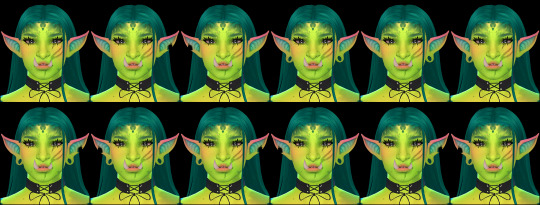
Earrings

Ear Color Overlay (Face paint + Occult Eye)

Orc Teeth (Non Default) + Accessory Teeth (Occult Mouth)

- - - - - S a r u i n ’ s T . O . U . - - - - -
DO use any of my meshes and/or textures in any way you want
DO NOT place anything behind paywalls of any sort
#saruin cc#the sims 4#the sims 4 cc#sims 4#sims 4 cc#ts4#ts4 cc#ts4cc#maxis mix#ts4 accessories#ts4 acc
1K notes
·
View notes
Text


Halloween gift - Arvak
fullbody outfit (body + mane)
for horses
15 + 15 swatches
all LODs | Normal + Specular | no morphing
custom thumbnails
HQ compatible
"Horse Ranch" DLC is required
TES: Skyrim conversion | Note: this outfit most likely will not support any default saddle or bridle.











DOWNLOAD (free)
SFS (free)
#the sims 4#ts4 horse#ts4 horse cc#sims 4 horses#sims 4 horse cc#ts4 horse ranch#ts4 custom content#simblereen
550 notes
·
View notes
Text
STICKY POST: ULTIMATE(ISH) GUIDE(S) TO SIMS 4 CC-MAKING; OR, A COMPREHENSIVE COMPENDIUM OF TUTORIALS, INSTRUCTIONAL MATERIALS, & FELLOW COMPILATIONS OF A LIKEWISE NATURE
In which I list a fuckton of tutorials, guides, and lists of such, each written, curated, and crafted by people far more talented than I.
More will be added as I find them.
---
@teanmoon's CC Guides - Includes tutorials on cloning, uv_1, weights, bump and specular maps, bi-color hair, and a Blender Cheat Sheet. High poly 'creators' have little excuse to churn out high poly, non-optimized garbage when they can lean on bump maps. (I know those can only do so much for more complex meshes, but for objects, texture maps can do SO much heavy-lifting).
@vintagesimstress's CC Guides - Includes tutorials on using Blender to create objects and clothing, especially for people who are just getting started.
@eliavah's uv-1 adjustment tutorial. Haven't tried this myself yet, but after glancing through it, it's something I will surely want to keep bookmarked.
@simlaughlove's CC Tutorials List - Includes many tutorials handily laid out by category on everything from object texturing to CAS morphs.
@thefoxburyinstitute's Nav Page - This blog is nonstop Sims 4 resources for e v e r y t h i n g. READ THIS POST FIRST as a guide on how to actually... nav.
@simsresourcehub's Tags List - What it says on the tin.
Transferring Weights in Blender 3.3.1 - Over at Sims4Studio forums.
@trillyke's List of Tutorials - Good ones!
@sims4tutorials - *GRAND GESTURES*
@katverse's Huge List of Tutorials - Tutorials on eeeverything.
@thatsimslady's Massive List of Tutorials - 31 pages????? Damn.
@kouukie's Sims 4 CAS with Marvelous Designer Tutorial - YouTube video!
@rusticottage's Gifmaking Tutorial - I love Sims gifs tbh.
@cowplant-pizza' Boes' Editing Masterlist - Includes stuff for Reshade, PSDs, PS Actions, and how to use them.
@melonsloth's Deco Sim Tutorial - Using SimRipper
@depthofpixels's Deco Sim Tutorial - Using SimRipper
@azuhrasims' Guide to Posing Sims - Includes how to pose sims, and handy workarounds! Super great for beginners and longtime users.
@radioactivedotcom's Guide to Posing - Includes additional posing resources. NOT for beginners.
@madameriasims4's Add a Flame to Your Basegame Candle - Great for mood lighting and historical gameplay!
@syboubou's Making a Lamp Start to Finish - a video tutorial
MORE BELOW:
Adding Lit DST to Fireplace
New image ref for default overrides
Make an RGB Spec for Objects
Bake a shadow onto your object in Blender
Linking all bedding to a single frame
Cutouts for Doors/Windows/Archways
Making objects see-through/glass
Making lamps light correctly
Give an object transparency (add an alpha)
Make a candle w/ multiple flames
Change LOD viewing distance
654 notes
·
View notes
Text






Modern Kitchen Counters Default Replacement
I didn't like the huge curved handles on the "Real Flat" base game kitchen counters and cabinets.
I couldn't handle them... hehehe... 😂🤣😝🤪😂😆😁😂😂😂😋
So I've deleted them. 😐
They are gone now.
These files are default replacements.
What is replaced: the Real Flat counter, counter island, overhead cabinet, and double-sided cabinet. Including all the modular pieces. Including ALL LOD meshes.
Some issues to be aware of:
it's a bit glitchy, but most mesh/texture problems can be solved by painting them again or deleting & placing again
the texture quality is not the best, there are some artifacts when using plain colours
there is a texture seam on the upper part of the corner cabinet, it's a UV mapping problem by EA not me
The texture quality is not great so I strongly suggest putting patterns on them.
This was quite an ambitious project to figure out, so I really hope you enjoy the new look of this base game kitchen as much as I do!
BAD CC CAUSES ISSUES WHEN SAVING LOTS, DO NOT DOWNLOAD
Download: simfileshare / mega
Some notes I want to share for creators below in case helpful or interesting:
I had to default replace the multiplier and specular textures for every mesh I edited (to remove the handle prints).
I used s3oc to clone the objects without renumbering them, this became my default replacement package.
I used TSR Workshop to export/import the .wso meshes, and to compile my edited meshes into a non-DR package file. I used s3pe to export the MLOD and MODL resources from the non-DR package into the default replacement package via the "replace" function.
I edited the meshes in Milkshape (only deleting the handles) so I didn't have to change the slots or bones or other complicated stuff like that...
I hope this info is helpful in some way. There aren't a lot of default replacement objects/furniture out there. I don't really know what I'm doing but I learned some things from this project.
213 notes
·
View notes
Text


(TS4) BKNYSIMZ baby phat i833 motorola flip phone
100% meshed by me
all LODS
functionable
override's sims 4 default phone
this mod is an override, if you have an existing phone override mod, please delete it before installing!
also, i attempted to make this same flip phone 2 years ago, but it was TERRIBLE, i don't recommend but in case you do, click.
AVAILABLE FOR DOWNLOAD
1K notes
·
View notes
Text







Generations Expansion Pack Default Replacement Hair Edits (for kids!) [part 1/2]
Another part of edits of EA hairs, we again visit the Generations expansion! This isn't all the child hairs from this pack. I'm hoping to tackle those hairs at a later time :)
Thank you to @notgonnapostanythinghere for the suggestions! (I hope you like them!)
Here we have child-aged future Jocasta and Simis Bachelor modelling the new hairs!
Details:
Default replacement for child sims. You must have the expansion pack installed for these to work as they only replace what exists in your game! Place in your overrides folder to install. :)
Replaces meshes (all LODs) (I have @ifcasims's default retextures installed and they're neat!) Any default replacement retextures will still work.
Compressorized | Custom Thumbnails (you can customize or delete these if you’d like with s3pe 🙃)
Notes:
Any default replacements or default recategorization mods will not work with these mods! Anything that edits the CASP resources, basically. Please reach out if you have any questions.
Download links (from left to right):
Med Side Bang: https://simfileshare.net/download/5048068/
Bike Helmet Ex: https://simfileshare.net/download/5048066/
Pony Tail Low: https://simfileshare.net/download/5048067/
Boho Pig Tails: https://simfileshare.net/download/5048071/
Short Bangs: https://simfileshare.net/download/5048070/
Spikey: https://simfileshare.net/download/5048069/
Non-default standalone versions are also available here: http://simfileshare.net/folder/217251/
(requires respective expansion or stuff pack installed)
234 notes
·
View notes
Text

Rhode Lip Case
Rhode Lip Case ( Default Replacement )
Fully Functional Default Replacement for EA Phone
Original Case & Multiple Screen Options
Delete other default replacements for this one to appear as the default phone
Rhode Lip Case ( Accessory Version )
40 Swatches
2 Versions ( L & R Hand )
Bracelets Category
Rhode Lip Case ( Gloss Add On )
5 Swatches
Gloves Category
Use it to change the gloss color
Rhode Lip Case for Blender
Separated Materials for Mix & Match
Original HQ textures included ( Matte & Vinyl )
Additional Gloss Colorways included
Please use this for renders
All LODs // Custom Thumbnails // Disallowed for Random // HQ Mod Compatible
Conversion // Do not recolor or convert // Do not re-upload
DOWNLOAD
Connect with us at: Instagram I Pinterest Board I Tumblr
Render Credit: @zoeesmalls
#ts4#ts4 custom content#ts4 cc#simblr#sims#offlinesims#sims 4 clothes#sims 4 custom content#sims 4#sims 4 cc#sims 4 iphone#sims 4 default replacement#ts4 cas#ts4cc#sims 4 simblr#sims 4 cas
611 notes
·
View notes
Text


💘Devil Darling || SIMBLREEN 2024💘
70 swatches for hair (made using @simandy's base textures & @plushymoth's cake mix color palette [19k Poly]
18 swatches for hoodie [13k Poly]
8 swatches for wings [4k Poly, Found in Rings]
10 swatches for jeans [8k Poly, Found in Rings ]
8 swatches for tail [486 Poly, Found in Rings]
8 swatches for pitchfork + right hand ver. [2k Poly, Found in Rings]
Made using default male body
100% new mesh & textures
All LODs
HQ compatible
Set inspired by dis post ! Reboot! Wally belongs to @/bloodrediscream !!! Wally Belongs to @/partycoffin !!!!!!
💘Download from Patreon (FREE OFC!!)💘
167 notes
·
View notes
Text



JariSimCC Fingernails Nude
Hello everyone! This time I bring you these nude nails for those who want to add some detail to their Sims.
These files include 18 nude colors and 2 overlays that match the sim's skin color, intended for fantasy skin tones or in case none of the default colors match the correct shade.
20 swatches.
New mesh.
All LODs.
For adult male, female, child and toddler sims in separate files.
Custom thumbnail.
Note: Overlay swatches may conflict with some top clothing items.
~ DOWNLOAD (Early Access) ~
Now available to everyone!
~ DONATE | T.O.U ~
#sims#ts4#jarisimcc#ts4cc#thesims4#simscc#thesimscc#ccts4#sims 4 cc#ts4 cas#sims 4#simblr#my sims#sims 4 cas#sims 4 custom content#sims 4 download#sims4cc#the sims 4 cc#the sims
148 notes
·
View notes
Text









Set 7 of hairstyles with reduced polygons
Texture: Plumblobs
All lods
Anonymous asked to reduce the polygons of Cazy 208 and 200d, but it didn't work out for me, sorry!
SFS folder / Mediafire folder
Cazy 218b
Poly: 28.9K!, It's still a lot, but it doesn't come out anymore (reduced from 48.8K)
Original control map
Cazy 196 Aliza
This hairstyle was reduced in polygons by @maryjanesims3 , she had it as a default replacement, I converted it to a non default version and added a morph for fat
Poly: 11K (Reduced from 21.5K)
Original control map
Simpliciaty October 2019
Poly: 17K (reduced from 33.8K)
Conversion 4t3 @chazybazzy
Cazy 184a Lisa
Poly: 11.2K (Reduced from 21.9K)
Added morph for fat
Original control map
Cazy 184b Lisa
Poly: 10.8K (reduced from 20.8K)
Added morph for fat
Original control map
Hezeh N5
Poly: 14.4K (reduced from 55K, actually the original mesh ts4 is 31.3K, I don't know why it was 55K)
Conversion 4t3 @buuuublek
Cazy 200c
Poly: 21.6K (reduced from 31.9K)
Original control map
Cazy 63
This hairstyle is from the first set with reduced polygons, I just decided to do a retexture.
Poly: 19K (reduced from 37K)
Original control map
#s3cc#s3edit#s3cc download#mycc#polyreduction#s3ccfinds#s3mhair#s3fhair#ts3 cc#ts3 download#ts3 hair#ts3 simblr#sims 3 simblr#simblr#sims 3 cc#the sims 3 cc#ts3 cc finds#sims 3 cc finds#cc finds#sims3cc#sims 3 download#ts3cc download#ts3ccfinds#cazy#hezeh#simpliciaty
3K notes
·
View notes
Photo

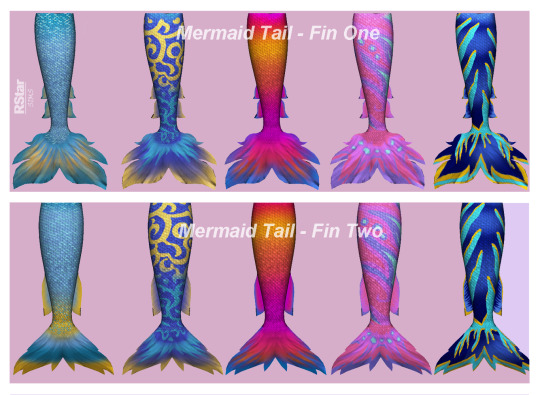

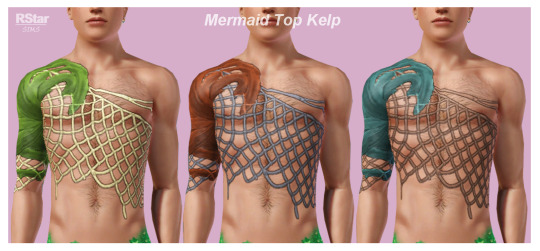




► 4t3 - Island Living - Mermaid Stuff - DF & non-DF
Alright, so...this is not as much a conversion as it is a mash up (a.k.a. Frankenmesh). Here’s what I mean by that:
- Meshes: I took the tails from TS3 and combined them with the fins from TS4 (because the S4 tails have a different UV and in order to fit TS3 they would’ve needed to be re-UV-mapped);
- Textures: a combination of TS3 and TS4 textures -TS3 for tails and TS4 for fins (only because the S4 textures look horrendous in TS3, at least the ones for tails do).
PLEASE READ the details I listed under CREATOR NOTES bellow !!!
Details:
Original meshes by EA/Maxis, I just put them together;
Ages: Teen to Elder, both genders;
All LODs & Morphs;
Disabled for random (for non-defaults);
Custom normal maps included;
Custom thumbnails for both Launcher and CAS (though the game might ignore them and generate normal thumbnails instead;
Format: package files;
Programs: S4Studio, Blender, Milkshape, Photoshop, MeshToolKit, TSRW, S3PE.
!!! The Sims 3 Island Paradise required (for everything except the male tops, those are base game).
What does this upload contain? (so glad you asked!)
2 mermaid tails named Fin One and Fin Two (DF & non-DF) from TS4;
2 female tops - non-DF - these were made by me because of -again- questionable textures n TS4 that don’t match TS3 art-style;
1 male top (converted from TS4 <-> non-DF because by design the male mermaids in TS3 don’t have a default mermaid top);
1 (pair of) stockings - DF M & F (made by me; will replace the “markings” your mermaid sims have on their legs while on land).
EDIT: On a anon's request, I added a NON-DF version for the accessory scales. It's base game compatible, has 3 presets with 3 recolorable channels and is available for both genders from teen to elder.
Edit 16.07.2023: uploaded the male kelp top as accessory as requested by @dezailes2cochon.
!!! FOR Default Replacements install only ONE OF EACH !!!
Polycounts:
Tails AF: Fin One - 1.9k; Fin Two - 1.7k (original - 1.6k)
Tails AM: Fin One - 1.9k; Fin Two - 1.7k (original - 1.1k)
Tails TF: Fin One - 1.9k; Fin Two - 1.7k (original - 1.6k)
Tails TM: Fin One - 1.9k; Fin Two - 1.7k (original - 1.1k)
Tails EF: Fin One - 1.9k; Fin Two - 1.7k (original - 1.5k)
Tails EM: Fin One - 1.9k; Fin Two - 1.7k (original - 1.1k)
Tops: same polycount as the original TS3 items (they’re just painted on the base mesh)
! The reason why I listed the polycounts like this is because it’s up to you to decide whether you’re comfortable using:
the default-replacements (and have all the mermaid sims in town use these items); or
the non-default-replacements (in which case only your sims will use them as long as you’ve changed them in CAS).
Specific Details (for non-defaults):
Tops, bottoms and accessories sections;
Presets:
Tails: 5 presets; 4 recolorable channels
Tops Female: 5 presets each, 4 recolorable channels
Top male: 3 presets; 3 recolorable channels
Mermaid Stockings: 5 presets; 3 recolorable channels
Categories: Everyday, Sleepwear, Swimwear,
Available for Maternity (female versions).
———————————————
!!! Attn !!! -> The default replacement tails and female tops use only the first preset because I haven’t found a way to integrate additional maps (UVs, in this case) to a default replacement.
———————————————
Creator Notes:
Here’s where it gets interesting!
If you decide on using the DFs - INSTALL ONLY ONE OF EACH!!!!!!!
And to give you an example, here’s how I’m using the default replacements: Fin One for females (the DF files for TF, AF& EF), Fin Two for males (the DF files for TM, AM & EM), stockings for both genders (DF female & DF male).
As I said above the DF files have only the first preset. The non-DF have 5 presets, each with their own individual UV. Meaning I’ve made patterns out of the UVs to better emulate the patterns on the S4 tails. See bellow the difference in UVs and how they control the channels. It’s applicable to both tails and female tops. This is the only advantage of using the non-DFs in my opinion. But you can have both DFs (only one of each!!!) & non-DFs in your game at the same time and maybe use one of the patterns in the non-DF for that one “special” mermaid.

The stockings aren’t the best aligned to the UV, I’ll admit it. But any misalignments (only along the seams) can only be noticed if you look closely.
This appears to be a common issue when installing default-replacements (you’ll know this if you have DF hairs in your game). Upon loading the DFs for the first time you might encounter a texture issue where you can see the new mesh, but the texture has not loaded properly. Like in this example:

To fix it, you either take the sim in CAS with Nraas MC - Stylist (you don’t need to change anything, just get them in and out of CAS) and/or -if that doesn’t work- go ahead and save, quit and reload the game. This should fix the issues.
For NON-DF tails it’s mandatory that you use invisible feet This is what I’m using: 1 or 2 (find the null feet files inside the download). But keep in mind that because of the way the package was constructed, Dashboard might display them as corrupted. That’s because of the age categories being all in one file and not separated. Haven’t caused issues in my game so far and I've been using them since December. Anyway, the important thing is you need invisible feet for NON-DFs.
Let me know if you encounter any issues or need some further clarification.
Watch the tails in action HERE
You can tag me so I can see your beautiful mermaids & reblog your posts!
DOWNLOAD: Patreon / MF / SFS
Download scales acc NON-DF: MF / SFS
Download male kelp top as acc: MF / SFS
Hope you enjoy them!
Happy Simming!
———————————————
If you like my work and would like to support me, you can do so on my Patreon & Ko-fi.
———————————————
TOU 🔊 Do not re-upload my creations. Do not claim as your own. Do not put them anywhere up for download and don’t add adfly to my links.
#ts3 cc#sims 3 custom content#ts3 download#sims3 cc#4t3 conversion#4t3conversions#ts3 simblr#sims 3 simblr#sims 3 cas#ts3 cas#ts3 mermaids#ts3 clothing#default replacement#ts3 default replacement#ts3 female clothing#ts3 male clothing#ts3 teen clothing#ts3 elder clothing#ts3 accessories#Accessories#clothing
1K notes
·
View notes
Text
[morallee] Cherri Bomb Hairset (Hazbin Hotel x The Sims 4 Series)




from now on! all of my hairstyles will be compatible with @raccoonium's hair overlays, including: ― ombres ― recolors ― raccoontails ― roots split works too but it basically just recolors the ponytail hehe
i will later retexture my old hairstyles to make them compatible with those wonderful overlays too! (●'◡'●)
- new mesh - 25 swatches (24 from basegame + default one) - all LODs, all tags, all maps - custom thumbnail for each version - disabled for random - hq mod compatible
- the hairpin has 10 swatches - and a custom thumbnail - and it's in facepaint category - disabled for random - hq mod compatible
apps used ;; photoshop, blender, s4s textures used are by @raccoonium ^3^ if there’s any issues i beg you message me and i’ll fix them asap do not re-upload tag me if you use my CC, i’ll be glad to see your creations!
DOWNLOAD Patreon (free) | SFS
#the sims#the sims 4#ts4#the sims 4 cc#the sims 4 custom content#the sims cc#ts4 cas#ts4 cc#ts4 custom content#ts4cc#hazbin hotel#hazbin#the sims 4 hazbin hotel#sims4cc#s4 cc#ts4 cc download#the sims 4 hazbin hotel cc#hazbin hotel cherri bomb#hazbin cherri bomb#s4 custom content
68 notes
·
View notes
Text







ANGEL ☾ GLOOMY COQUETTE COLLECTION ✰
100% new mesh
all LODS
sabrina dress - 06 swatches
ribbon dress - 13 swatches
pearl dress - 10 swatches
cross necklace - 02 swatches
delicate nails - 05 swatches
custom thumbnail
HQ compatible
made using EVE 9.2 default body as base

T.O.U DO NOT REPOST my CC in another sites! (ex: SimsFileShare, YouTube, DropBox...) DO NOT CONVERT my CC without my permission! Just ask me first and give me credits! DO NOT SHARE my cc for free before me! All my content is avaliable forfree after a month! RECOLORS are allowed with credits!
♡Download on my Patreon ♡
♡To see my free content visit my SimsFinds or CurseForge ♡
#s4cc#ts4cc#thesims4cc#sims4cc#ts4#sims4#s4#sims#the sims 4#thesims4#sims 4#sims 4 clothes#ts4 cc#sims4clothing#sims 4 custom content#ts4 download#sims4clothes#ts4 cas#s4 clothes#sims 4 custom clothes#sims 4 free cc#ts4 custom content#sims cc#thesims4clothing#the sims 4 clothes#ts4 cc finds#sims 4 costum content#sims 4 cas#sims 4 clothing cc#sims 4 closet
264 notes
·
View notes
Text





-ℕ𝔸- 𝔾𝕙𝕠𝕤𝕥 𝕓𝕒𝕘 𝕤𝕖𝕥 FREE
Hey Angelz,
To begin Spooky content off, Here is a gift. This is Blender and in-game compatible. Enjoy and Happy spooky season! The Blender version comes with 3 diffrent variations. A floor prop, sitting prop, and crossbody rigged. The in-game ghost bag only comes with the default swatches. The extra ones are for blender-only users.
「 𝕀𝕥𝕖𝕞𝕤 」
➺ -NA -Ghost bag
➺ -NA -Ghostface bag
「 𝔻𝕖𝕒𝕥𝕒𝕚𝕝𝕤 」
➺ Blender & In-Game versions are available
➺ All LODs
➺ HQ Textures
➺4K Tex for Blender version
「ℂ𝕣𝕖𝕕𝕚𝕥𝕤 」
✪ Scene - converted
✪ In-game fit by Babytears, Vittler, & Savage Sims
「 𝕋𝔼ℝ𝕄𝕊 𝕆𝔽 𝕌𝕊𝔼 」
✘ DO NOT REUPLOAD MY MESH
✘ DO NOT CONVERT MY MESH
✘ DO NOT ALTER MY MESH & CLAIM
-
130 notes
·
View notes