#lightdiffuser
Explore tagged Tumblr posts
Text
LED Channel Diffusers: The Ultimate Guide to Choosing the Perfect Fit for Your Lighting Projects

Introduction When creating the ideal lighting for your space, choosing the right components is crucial for achieving both functionality and aesthetic appeal. One such critical component is the LED channel diffuser. If you're unsure which LED channel diffuser suits your needs, this guide is here to help. We'll explore various types of LED diffusers, such as the 10mm LED diffuser and the LED bar diffuser, and provide insights on selecting top-notch LED diffuser manufacturers.
What is an LED Channel Diffuser? An LED channel diffuser plays a vital role in improving lighting quality by softening bright light, reducing glare, and enhancing the overall visual appearance of your lighting setup. Whether used in homes, offices, or industrial applications, these diffusers are essential for achieving the desired lighting effect. By incorporating LED channel diffusers, you can extend the lifespan of your LEDs while maintaining high-quality light output. These diffusers help evenly spread light, eliminate hotspots, and enhance the aesthetic of light strips in various settings.
Types of LED Channel Diffusers
1. 10mm LED Diffuser: Compact and Precise The 10mm LED diffuser is an ideal solution for situations where precision and compact design are essential. Tailored for smaller LED strips, it is well-suited for spaces with limited room or for achieving a sleek, minimalistic look. This diffuser ensures even light distribution, eliminating visible hotspots and producing a smooth, consistent glow.
Benefits of a 10mm LED Diffuser:
Perfect for compact spaces or projects requiring precision lighting.
Delivers uniform illumination with minimal glare.
Excellent for under-cabinet lighting or decorative applications.
The 10mm LED diffuser is a popular choice for areas where clean and consistent lighting is necessary, such as kitchen counters or retail display accent lighting.
2. LED Bar Diffuser: Versatile and Efficient for Larger Spaces The LED bar diffuser is a versatile option designed for more extensive lighting setups. Accommodating larger LED strips, typically between 12mm and 20mm wide, this diffuser is ideal for larger spaces. It provides a broader diffusion effect, eliminating harsh shadows and enhancing light distribution.
Features of the LED Bar Diffuser:
Suitable for large-scale lighting installations like offices or retail spaces.
Improves the appearance and performance of LED strips by spreading light evenly over a larger area.
Available in various lengths to match different project requirements.
LED bar diffusers are frequently used in commercial and industrial environments to create evenly illuminated spaces without glare or uneven lighting. Read more
0 notes
Text
What is Light Diffuser and Why Do You Need One?

Introduction
Lighting plays an essential role in setting the ambiance of any space, whether it's your home, office, or a commercial setting. A well-planned lighting setup can transform the feel of a room, making it more comfortable and visually appealing. One of the key elements of modern lighting design is the light diffuser. This guide will walk you through everything you need to know about LED light diffusers, LED light diffuser sheets, and light diffuser sheets, helping you make an informed decision for your space.
What is a Light Diffuser?
A light diffuser is an optical component that spreads lights evenly across a given space. It softens the sharp light coming from bulbs, especially LED lights, making the illumination more balanced and less harsh on the eyes. In simpler terms, a ensures that the light produced is uniform and free from excessive glare, creating a more pleasant and visually comfortable environment.
Why is a Light Diffuser Necessary?
Lighting, particularly from LED sources, can be intense and focused, often leading to high contrasts, shadows, and glares that can cause discomfort or eye strain. A Light diffuser mitigates these issues by spreading the light across a broader area. As a result, spaces like workstations, living rooms, or photography studios benefit significantly from the use of light diffusers.
Benefits of Using a LED Light Diffuser
However, they also tend to emit concentrated beams of light that can be overly bright. This is where a LED light diffuser becomes invaluable. Here are some of the key benefits of using a LED light diffuser:
Enhanced Quality: A LED light diffuser helps create a softer, more even glow. This can improve the overall lighting quality in spaces such as offices, homes, and even retail environments.
Reduction of Glare: Glare can be uncomfortable and even harmful to the eyes over time, particularly when working or reading. A light diffuser dramatically reduces glare by scattering the light.
More Uniform Lighting: Achieve an even spread of light across the room, minimizing bright spots and shadows. This is essential for workspaces where consistent lighting is necessary for tasks.
Energy Efficiency: Diffusers help you make the most of your LED lights without needing excessive energy. You can get the perfect lighting while keeping energy consumption low.
Types of LED Light Diffusers
Not all diffusers are the same. Depending on your lighting setup and requirements, you may need a specific type of LED light diffuser. Below are some common types:
LED Light Diffuser Sheets: One of the most flexible options available, LED light diffuser sheets can be cut to size, making them an ideal choice for custom lighting setups. They’re widely used in photography, offices, and retail spaces where specific lighting effects are needed.
Acrylic Diffusers: Acrylic diffusers are lightweight and durable. They offer excellent light-diffusing properties and are often used in both residential and commercial lighting fixtures. They’re ideal for situations where aesthetics and functionality are equally important.
Polycarbonate Diffusers: Polycarbonate-based diffusers are known for their impact resistance, making them a great choice for high-traffic areas like schools, hospitals, or retail stores. These diffusers are also weather-resistant, which makes them suitable for outdoor lighting applications Read more
1 note
·
View note
Photo


Light up the dark with our soft light cover, and let your flashlight be more gentle and natural!Our newly launched soft light cover accessory can make the flashlight beam warmer, and softer, and reduce reflection and shadow, providing a more comfortable experience for your eyes!
0 notes
Photo
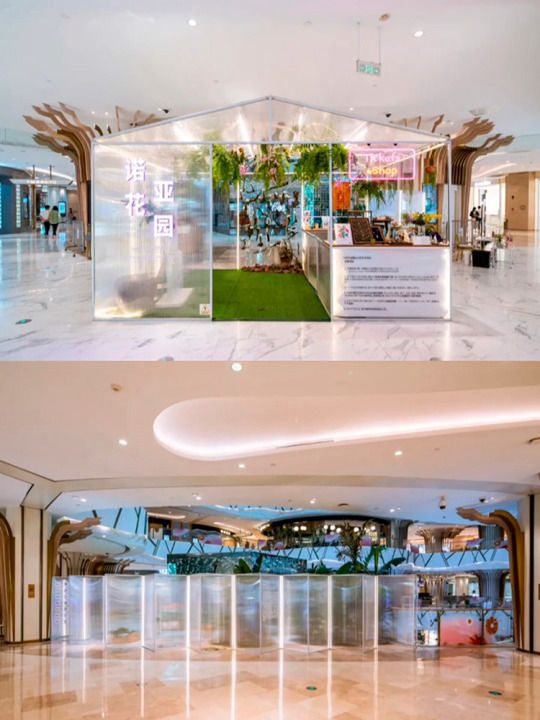
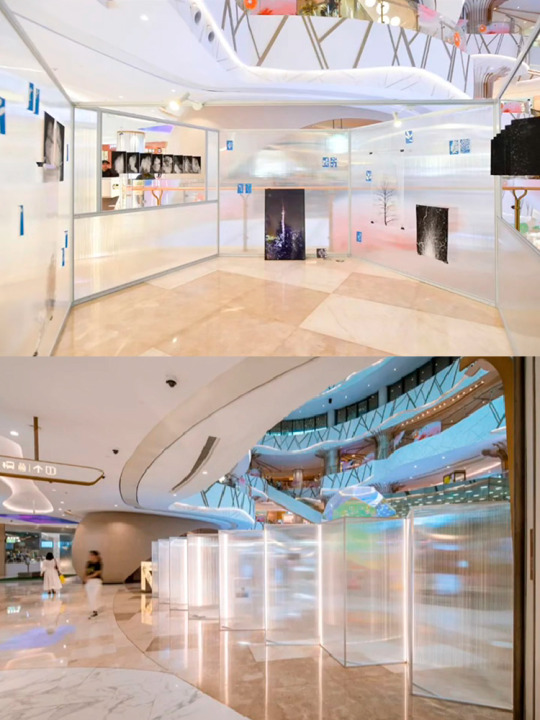

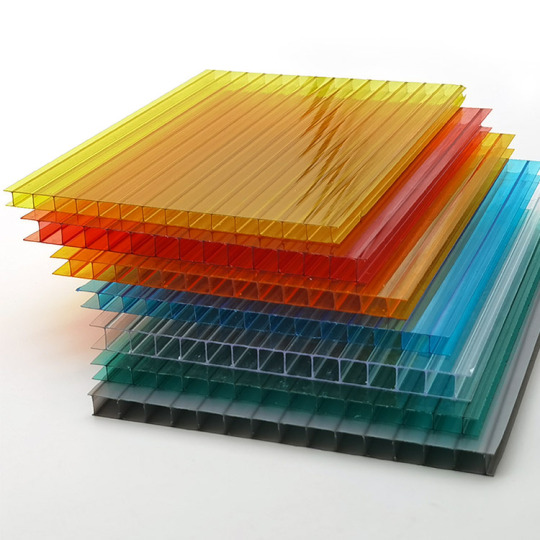
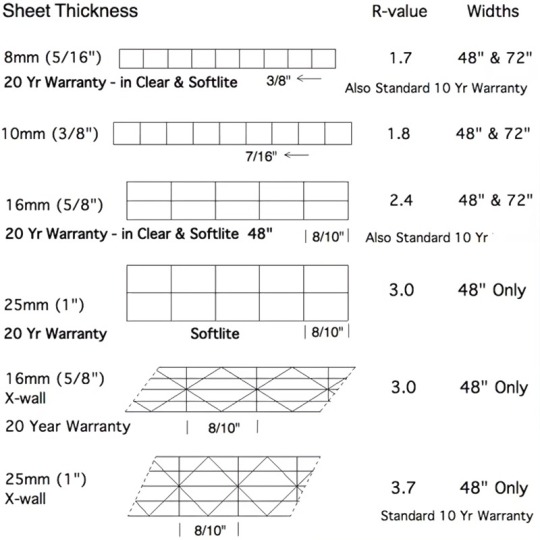
Todays sharing (December 14,2024): 🔥Artistic Expressions Through Polycarbonate Hollow Sheet Applications🔥 ✨Transparent polycarbonate hollow sheets enhance art experience spaces, providing light diffusion and a modern aesthetic for creative environments.✨ In order to give you a better answer, I will give you some photos. ✨ We are a professional manufacturer of PC hollow sheet for ten years, and we have many molds to make various types of PC hollow sheet. ✨ Feel free to contact us with any questions! 🍭View more details👉https://www.mclpanel.com Email👉[email protected] Phone👉0086 18701960126 #TransparentPolycarbonateSheets #ArtSpaceDesign #LightDiffusion #CreativeEnvironments #PolycarbonateHollowSheets http://www.mclpanel.com/plastic-polycarbonate-hollow-panels-4x8-ft-with-insulative-for-greenhouses-roofing-skylights.html
0 notes
Link
White Ceiling Dust Deflector 24" x 24" x 1.5"deep
$22.99
Plastic Ceiling Air Deflector. Are the ceiling tiles surrounding your air vents dirty and dusty? If so, then our white ceiling dust deflector is just the thing you need. Specially-designed for easy installation, our dust deflectors feature a ½”-wide flange that rests between the HVAC diffuser and the ceiling grid system.
Once installed, the ceiling dust deflector will provide a 1-1/2” barrier that prevents dust and dirt from being blown over your ceiling tiles. With our dust deflectors, your ceiling tiles will stay clean and white, no more unsightly dirt! At 1800Ceiling.com, our 24” x 24” white ceiling dust deflectors fit perfectly over any 2’ x 2’ air vent. They’re made from high-impact 0.08 gauge white pvc, so you can rest assured that they’ll last.
And best of all, our dust diffusers won’t inhibit or restrict the flow of air from your HVAC vents so they won’t affect the efficiency of your system. Shop our expansive inventory of ceiling dust deflectors and save on all of your ceiling repair needs.
**NOTE: The 3 tiered ceiling diffuser is pictured as a sample and is not included with the 4872.
Visit Our Site - 1800ceiling
#4footfluorescentlightcover#blackeggcrate#linearairdiffuser#ceilingventdiffuser#fluorescentlightdiffuserreplacement#plasticairvents#lightdiffuser#ceilingairfilters#plasticairdiffusers#ceilingleakdiverters#eggcratelouvers#ceilingproducts#ceilingtiles#pvcceiling#ceilingairventdeflector#airdiverters#ceilingventdeflector#airventdiverter#wallventdeflector#ceilingairdeflector#heatventdiverter#metalairventdeflector#ventdiverters#airductdiverter#eggcratelighting
1 note
·
View note
Photo
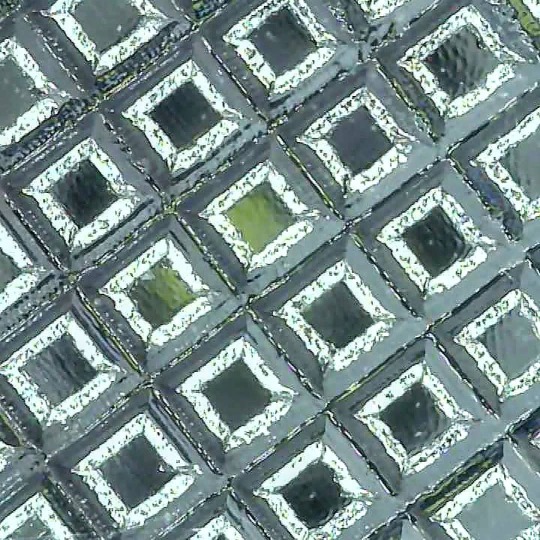
Extreme Closeup Macro Subject: LED Night Light Diffuser Welcome to ZwirledLight ! 🔎 📷 🔬 📸 🔍 Enter the Fascinating Closeup World of Macro Photography ! Everyday items in a whole new light ! 💡 Tag your photos for a chance to be featured ➡️ #ZwirledLight 💌 Msg for collaborations . . . . #macroart #led #photographyisart #photographycloseup #diffuser #lightdiffusion #lightdiffuser #diffusers #nightlight #nightlights #macrofotografia #macrophotos #macrophotographylove #repeatingpattern #squares #diamonds #grid #graphpaper #lookingforcollabs https://www.instagram.com/p/CO1sRCONgPj/?igshid=1fhjmrwsixwnv
#zwirledlight#macroart#led#photographyisart#photographycloseup#diffuser#lightdiffusion#lightdiffuser#diffusers#nightlight#nightlights#macrofotografia#macrophotos#macrophotographylove#repeatingpattern#squares#diamonds#grid#graphpaper#lookingforcollabs
0 notes
Photo

My professional af light and diffuser for recording videos. Every time I look up and see it I think it's hilarious. It works though!! #cheapphotography #diylightdiffuser #lightdiffuser
1 note
·
View note
Photo

#Repost @goodmangripandlight with @make_repost ・・・ It's all about the diapers! @dagoodman13 #davidgoodmangafferla #goodmangrip #goodmangripandlight #productionlighting #productionlosangeles #productionlightingspecialist #diffusion #lightdiffusion #lightcontrol #softlighting #softlight #modernstudioequipment #molerichardson #molerichardsoncompany #arri GOODMANGRIPANDLIGHT.com https://www.instagram.com/p/CJHvVwiBsXa/?igshid=17hr5e9im99ax
#repost#davidgoodmangafferla#goodmangrip#goodmangripandlight#productionlighting#productionlosangeles#productionlightingspecialist#diffusion#lightdiffusion#lightcontrol#softlighting#softlight#modernstudioequipment#molerichardson#molerichardsoncompany#arri
0 notes
Text
MMD FX file reading for shaders: a translation by ryuu
The following tutorial is an English translation of the original one in Japanese by Dance Intervention P.
This English documentation was requested by Chestnutscoop on DeviantArt, as it’ll be useful to the MME modding community and help MMD become open-source for updates. It’s going to be an extensive one, so take it easy.
Disclaimer: coding isn’t my area, not even close to my actual career and job (writing/health). I have little idea of what’s going on here and I’m relying on my IT friends to help me with this one.
Content Index:
Introduction
Overall Flow
Parameter Declaration
Outline Drawing
Non-Self-shadow Rendering
Drawing Objects When Self-shadow is Disabled
Z-value Plot For Self-shadow Determination
Drawing Objects in Self-shadowing
Final Notes
1. INTRODUCTION
This documentation contains the roots of .fx file reading for MME as well as information on DirectX and programmable shaders while reading full.fx version 1.3. In other words, how to use HLSL for MMD shaders. Everything in this tutorial will try to stay as faithful as possible to the original text in Japanese.
It was translated from Japanese to English by ryuu. As I don’t know how to contact Dance Intervention P for permission to translate and publish it here, the original author is free to request me to take it down. The translation was done with the aid of the online translator DeepL and my friends’ help. This documentation has no intention in replacing the original author’s.
Any coding line starting with “// [Japanese text]” is the author’s comments. If the coding isn’t properly formatted on Tumblr, you can visit the original document to check it. The original titles of each section were added for ease of use.
2. OVERALL FLOW (全体の流れ)
Applicable technique → pass → VertexShader → PixelShader
• Technique: processing of annotations that fall under <>.
• Pass: processing unit.
• VertexShader: convert vertices in local coordinates to projective coordinates.
• PixelShader: sets the color of a vertex.
3. PARAMETER DECLARATION (パラメータ宣言)
9 // site-specific transformation matrix
10 float4x4 WorldViewProjMatrix : WORLDVIEWPROJECTION;
11 float4x4 WorldMatrix : WORLD;
12 float4x4 ViewMatrix : VIEW;
13 float4x4 LightWorldViewProjMatrix : WORLDVIEWPROJECTION < string Object = “Light”; >;
• Float4x4: 32-bit floating point with 4 rows and 4 columns.
• WorldViewProjMatrix: a matrix that can transform vertices in local coordinates to projective coordinates with the camera as the viewpoint in a single step.
• WorldMatrix: a matrix that can transform vertices in local coordinates into world coordinates with the camera as the viewpoint.
• ViewMatrix: a matrix that can convert world coordinate vertices to view coordinates with the camera as the viewpoint.
• LightWorldViewProjMatrix: a matrix that can transform vertices in local coordinates to projective coordinates with the light as a viewpoint in a single step.
• Local coordinate system: coordinates to represent the positional relationship of vertices in the model.
• World coordinate: coordinates to show the positional relationship between models.
• View coordinate: coordinates to represent the positional relationship with the camera.
• Projection Coordinates: coordinates used to represent the depth in the camera. There are two types: perspective projection and orthographic projection.
• Perspective projection: distant objects are shown smaller and nearby objects are shown larger.
• Orthographic projection: the size of the image does not change with depth.
15 float3 LightDirection : DIRECTION < string Object = “Light”; >;
16 float3 CameraPosition : POSITION < string Object = “Camera”; >;
• LightDirection: light direction vector.
• CameraPosition: world coordinates of the camera.
18 // material color
19 float4 MaterialDiffuse : DIFFUSE < string Object = “Geometry”; >;
20 float3 MaterialAmbient : AMBIENT < string Object = “Geometry”; >;
21 float3 MaterialEmmisive : EMISSIVE < string Object = “Geometry”; >;
22 float3 MaterialSpecular : SPECULAR < string Object = “Geometry”; >;
23 float SpecularPower : SPECULARPOWER < string Object = “Geometry”; >;
24 float3 MaterialToon : TOONCOLOR;
25 float4 EdgeColor : EDGECOLOR;
• float3: no alpha value.
• MaterialDiffuse: diffuse light color of material, Diffuse+A (alpha value) in PMD.
• MaterialAmbient: ambient light color of the material; Diffuse of PMD?
• MaterialEmmisive: light emitting color of the material, Ambient in PMD.
• MaterialSpecular: specular light color of the material; PMD’s Specular.
• SpecularPower: specular strength. PMD Shininess.
• MaterialToon: shade toon color of the material, lower left corner of the one specified by the PMD toon texture.
• EdgeColor: putline color, as specified by MMD’s edge color.
26 // light color
27 float3 LightDiffuse : DIFFUSE < string Object = “Light”; >;
28 float3 LightAmbient : AMBIENT < string Object = “Light”; >;
29 float3 LightSpecular : SPECULAR < string Object = “Light”; >;
30 static float4 DiffuseColor = MaterialDiffuse * float4(LightDiffuse, 1.0f);
31 static float3 AmbientColor = saturate(MaterialAmbient * LightAmbient + MaterialEmmisive);
32 static float3 SpecularColor = MaterialSpecular * LightSpecular;
• LightDiffuse: black (floa3(0,0,0))?
• LightAmbient: MMD lighting operation values.
• LightSpecular: MMD lighting operation values.
• DiffuseColor: black by multiplication in LightDiffuse?
• AmbientColor: does the common color of Diffuse in PMD become a little stronger in the value of lighting manipulation in MMD?
• SpecularColor: does it feel like PMD’s Specular is a little stronger than MMD’s Lighting Manipulation value?
34 bool parthf; // perspective flags
35 bool transp; // semi-transparent flag
36 bool spadd; // sphere map additive synthesis flag
37 #define SKII1 1500
38 #define SKII2 8000
39 #define Toon 3
• parthf: true for self-shadow distance setting mode2.
• transp: true for self-shadow distance setting mode2.
• spadd: true in sphere file .spa.
• SKII1:self-shadow A constant used in mode1. The larger the value, the weirder the shadow will be, and the smaller the value, the weaker the shadow will be.
• SKII2: self-shadow A constant used in mode2. If it is too large, the self-shadow will have a strange shadow, and if it is too small, it will be too thin.
• Toon: weaken the shade in the direction of the light with a close range shade toon.
41 // object textures
42 texture ObjectTexture: MATERIALTEXTURE;
43 sampler ObjTexSampler = sampler_state {
44 texture = <ObjectTexture>;
45 MINFILTER = LINEAR;
46 MAGFILTER = LINEAR;
47 };
48
• ObjectTexture: texture set in the material.
• ObjTexSampler: setting the conditions for acquiring material textures.
• MINIFILTER: conditions for shrinking textures.
• MAGFILTER: conditions for enlarging a texture.
• LINEAR: interpolate to linear.
49 // sphere map textures
50 texture ObjectSphereMap: MATERIALSPHEREMAP;
51 sampler ObjSphareSampler = sampler_state {
52 texture = <ObjectSphereMap>;
53 MINFILTER = LINEAR;
54 MAGFILTER = LINEAR;
55 };
• ObjectSphereMap: sphere map texture set in the material.
• ObjSphareSampler: setting the conditions for obtaining a sphere map texture.
57 // this is a description to avoid overwriting the original MMD sampler. Cannot be deleted.
58 sampler MMDSamp0 : register(s0);
59 sampler MMDSamp1 : register(s1);
60 sampler MMDSamp2 : register(s2);
• register: assign shader variables to specific registers.
• s0: sampler type register 0.
4. OUTLINE DRAWING (輪郭描画)
Model contours used for drawing, no accessories.
65 // vertex shader
66 float4 ColorRender_VS(float4 Pos : POSITION) : POSITION
67 {
68 // world-view projection transformation of camera viewpoint.
69 return mul( Pos, WorldViewProjMatrix );
70 }
Return the vertex coordinates of the camera viewpoint after the world view projection transformation.
Parameters
• Pos: local coordinates of the vertex.
• POSITION (input): semantic indicating the vertex position in the object space.
• POSITION (output): semantic indicating the position of a vertex in a homogeneous space.
• mul (x,y): perform matrix multiplication of x and y.
Return value
Vertex coordinates in projective space; compute screen coordinate position by dividing by w.
• Semantics: communicating information about the intended use of parameters.
72 // pixel shader
73 float4 ColorRender_PS() : COLOR
74 {
75 // fill with outline color
76 return EdgeColor;
77 }
Returns the contour color of the corresponding input vertex.
Return value
Output color
• COLOR: output color semantic.
79 // contouring techniques
80 technique EdgeTec < string MMDPass = "edge"; > {
81 pass DrawEdge {
82 AlphaBlendEnable = FALSE;
83 AlphaTestEnable = FALSE;
84
85 VertexShader = compile vs_2_0 ColorRender_VS();
86 PixelShader = compile ps_2_0 ColorRender_PS();
87 }
88 }
Processing for contour drawing.
• MMDPASS: specify the drawing target to apply.
• “edge”: contours of the PMD model.
• AlphaBlendEnable: set the value to enable alpha blending transparency. Blend surface colors, materials, and textures with transparency information to overlay on another surface.
• AlphaTestEnable: per-pixel alpha test setting. If passed, the pixel will be processed by the framebuffer. Otherwise, all framebuffer processing of pixels will be skipped.
• VertexShader: shader variable representing the compiled vertex shader.
• PixelShader: shader variable representing the compiled pixel shader.
• vs_2_0: vertex shader profile for shader model 2.
• ps_2_0: pixel shader profile for shader model 2.
• Frame buffer: memory that holds the data for one frame until it is displayed on the screen.
5. NON-SELF-SHADOW SHADOW RENDERING (非セルフシャドウ影描画)
Drawing shadows falling on the ground in MMD, switching between showing and hiding them in MMD's ground shadow display.
94 // vertex shader
95 float4 Shadow_VS(float4 Pos : POSITION) : POSITION
96 {
97 // world-view projection transformation of camera viewpoint.
98 return mul( Pos, WorldViewProjMatrix );
99 }
Returns the vertex coordinates of the source vertex of the shadow display after the world-view projection transformation of the camera viewpoint.
Parameters
• Pos: local coordinates of the vertex from which the shadow will be displayed.
Return value
Vertex coordinates in projective space.
101 // pixel shader
102 float4 Shadow_PS() : COLOR
103 {
104 // fill with ambient color
105 return float4(AmbientColor.rgb, 0.65f);
106 }
Returns the shadow color to be drawn. The alpha value will be reflected when MMD's display shadow color transparency is enabled.
Return value
Output color
108 // techniques for shadow drawing
109 technique ShadowTec < string MMDPass = "shadow"; > {
110 pass DrawShadow {
111 VertexShader = compile vs_2_0 Shadow_VS();
112 PixelShader = compile ps_2_0 Shadow_PS();
113 }
114 }
Processing for non-self-shadow shadow drawing.
• “shadow”: simple ground shadow.
6. DRAWING OBJECTS WHEN SELF-SHADOW IS DISABLED (セルフシャドウ無効時オブジェクト描画)
Drawing objects when self-shadowing is disabled. Also used when editing model values.
120 struct VS_OUTPUT {
121 float4 Pos : POSITION; // projective transformation coordinates
122 float2 Tex : TEXCOORD1; // texture
123 float3 Normal : TEXCOORD2; // normal vector
124 float3 Eye : TEXCOORD3; // position relative to camera
125 float2 SpTex : TEXCOORD4; // sphere map texture coordinates
126 float4 Color : COLOR0; // diffuse color
127 };
A structure for passing multiple return values between shader stages. The final data to be passed must specify semantics.
Parameters
• Pos:stores the position of a vertex in projective coordinates as a homogeneous spatial coordinate vertex shader output semantic.
• Tex: stores the UV coordinates of the vertex as the first texture coordinate vertex shader output semantic.
• Normal: stores the vertex normal vector as the second texture coordinate vertex shader output semantic.
• Eye: (opposite?) stores the eye vector as a #3 texture coordinate vertex shader output semantic.
• SpTex: stores the UV coordinates of the vertex as the number 4 texture coordinate vertex shader output semantic.
• Color: stores the diffuse light color of a vertex as the 0th color vertex shader output semantic.
129 // vertex shader
130 VS_OUTPUT Basic_VS(float4 Pos : POSITION, float3 Normal : NORMAL, float2 Tex : TEXCOORD0, uniform bool useTexture, uniform bool useSphereMap, uniform bool useToon)
131 {
Converts local coordinates of vertices to projective coordinates. Sets the value to pass to the pixel shader, which returns the VS_OUTPUT structure.
Parameters
• Pos: local coordinates of the vertex.
• Normal: normals in local coordinates of vertices.
• Tex: UV coordinates of the vertices.
• useTexture: determination of texture usage, given by pass.
• useSphereMap: determination of sphere map usage, given by pass.
• useToon: determination of toon usage. Given by pass in the case of model data.
• uniform: marks variables with data that are always constant during shader execution.
Return value
VS_OUTPUT, a structure passed to the pixel shader.
132 VS_OUTPUT Out = (VS_OUTPUT)0;
133
Initialize structure members with 0. Error if return member is undefined.
134 // world-view projection transformation of camera viewpoint.
135 Out.Pos = mul( Pos, WorldViewProjMatrix );
136
Convert local coordinates of vertices to projective coordinates.
137 // position relative to camera
138 Out.Eye = CameraPosition - mul( Pos, WorldMatrix );
The opposite vector of eye? Calculate.
139 // vertex normal
140 Out.Normal = normalize( mul( Normal, (float3x3)WorldMatrix ) );
141
Compute normalized normal vectors in the vertex world space.
• normalize (x): normalize a floating-point vector based on x/length(x).
• length (x): returns the length of a floating-point number vector.
142 // Diffuse color + Ambient color calculation
143 Out.Color.rgb = AmbientColor;
144 if ( !useToon ) {
145 Out.Color.rgb += max(0,dot( Out.Normal, -LightDirection )) * DiffuseColor.rgb;
By the inner product of the vertex normal and the backward vector of the light, the influence of the light (0-1) is calculated, and the diffuse light color calculated from the influence is added to the ambient light color. DiffuseColor is black because LightDifuse is black, and AmbientColor is the diffuse light of the material. Confirmation required.
• dot (x,y): return the inner value of the x and y vectors.
• max (x,y): choose the value of x or y, whichever is greater.
146 }
147 Out.Color.a = DiffuseColor.a;
148 Out.Color = saturate( Out.Color );
149
• saturate (x): clamp x to the range 0-1. 0>x, 1>x truncated?
150 // texture coordinates
151 Out.Tex = Tex;
152
153 if ( useSphereMap ) {
154 // sphere map texture coordinates
155 float2 NormalWV = mul( Out.Normal, (float3x3)ViewMatrix );
X and Y coordinates of vertex normals in view space.
156 Out.SpTex.x = NormalWV.x * 0.5f + 0.5f;
157 Out.SpTex.y = NormalWV.y * -0.5f + 0.5f;
158 }
159
Converts view coordinate values of vertex normals to texture coordinate values. Idiomatic.
160 return Out;
161 }
Return the structure you set.
163 // pixel shader
164 float4 Basic_PS(VS_OUTPUT IN, uniform bool useTexture, uniform bool useSphereMap, uniform bool useToon) : COLOR0
165 {
Specify the color of pixels to be displayed on the screen.
Parameters
• IN: VS_OUTPUT structure received from the vertex shader.
• useTexture: determination of texture usage, given by pass.
• useSphereMap: determination of using sphere map, given by pass.
• useToon: determination of toon usage. Given by pass in the case of model data.
Output value
Output color
166 // specular color calculation
167 float3 HalfVector = normalize( normalize(IN.Eye) + -LightDirection );
Find the half vector from the inverse vector of the line of sight and the inverse vector of the light.
• Half vector: a vector that is the middle (addition) of two vectors. Used instead of calculating the reflection vector.
168 float3 Specular = pow( max(0,dot( HalfVector, normalize(IN.Normal) )), SpecularPower ) * SpecularColor;
169
From the half-vector and vertex normals, find the influence of reflection. Multiply the influence by the specular intensity, and multiply by the specular light color to get the specular.
• pow (x,y): multiply x by the exponent y.
170 float4 Color = IN.Color;
171 if ( useTexture ) {
172 // apply texture
173 Color *= tex2D( ObjTexSampler, IN.Tex );
174 }
If a texture is set, extract the color of the texture coordinates and multiply it by the base color.
• tex2D (sampler, tex): extract the color of the tex coordinates from the 2D texture in the sampler settings.
175 if ( useSphereMap ) {
176 // apply sphere map
177 if(spadd) Color += tex2D(ObjSphareSampler,IN.SpTex);
178 else Color *= tex2D(ObjSphareSampler,IN.SpTex);
179 }
180
If a sphere map is set, extract the color of the sphere map texture coordinates and add it to the base color if it is an additive sphere map file, otherwise multiply it.
181 if ( useToon ) {
182 // toon application
183 float LightNormal = dot( IN.Normal, -LightDirection );
184 Color.rgb *= lerp(MaterialToon, float3(1,1,1), saturate(LightNormal * 16 + 0.5));
185 }
In the case of the PMD model, determine the influence of the light from the normal vector of the vertex and the inverse vector of the light. Correct the influence level to 0.5-1, and darken the base color for lower influence levels.
• lerp (x,y,s): linear interpolation based on x + s(y - x). 0=x, 1=y.
186
187 // specular application
188 Color.rgb += Specular;
189
190 return Color;
191 }
Add the obtained specular to the base color and return the output color.
195 technique MainTec0 < string MMDPass = "object"; bool UseTexture = false; bool UseSphereMap = false; bool UseToon = false; > {
196 pass DrawObject {
197 VertexShader = compile vs_2_0 Basic_VS(false, false, false);
198 PixelShader = compile ps_2_0 Basic_PS(false, false, false);
199 }
200 }
Technique performed on a subset of accessories (materials) that don’t use texture or sphere maps when self-shadow is disabled.
• “object”: object when self-shadow is disabled.
• UseTexture: true for texture usage subset.
• UseSphereMap: true for sphere map usage subset.
• UseToon: true for PMD model.
7. Z-VALUE PLOT FOR SELF-SHADOW DETERMINATION (セルフシャドウ判定用Z値プロット)
Create a boundary value to be used for determining the self-shadow.
256 struct VS_ZValuePlot_OUTPUT {
257 float4 Pos : POSITION; // projective transformation coordinates
258 float4 ShadowMapTex : TEXCOORD0; // z-buffer texture
259 };
A structure for passing multiple return values between shader stages.
Parameters
• Pos: stores the position of a vertex in projective coordinates as a homogeneous spatial coordinate vertex shader output semantic.
• ShadowMapTex: stores texture coordinates for hardware calculation of z and w interpolation values as 0 texture coordinate vertex shader output semantics.
• w: scaling factor of the visual cone (which expands as you go deeper) in projective space.
261 // vertex shader
262 VS_ZValuePlot_OUTPUT ZValuePlot_VS( float4 Pos : POSITION )
263 {
264 VS_ZValuePlot_OUTPUT Out = (VS_ZValuePlot_OUTPUT)0;
265
266 // do a world-view projection transformation with the eyes of the light.
267 Out.Pos = mul( Pos, LightWorldViewProjMatrix );
268
Conversion of local coordinates of a vertex to projective coordinates with respect to a light.
269 // align texture coordinates to vertices.
270 Out.ShadowMapTex = Out.Pos;
271
272 return Out;
273 }
Assign to texture coordinates to let the hardware calculate z, w interpolation values for vertex coordinates, and return the structure.
275 // pixel shader
276 float4 ZValuePlot_PS( float4 ShadowMapTex : TEXCOORD0 ) : COLOR
277 {
278 // record z-values for R color components
279 return float4(ShadowMapTex.z/ShadowMapTex.w,0,0,1);
280 }
Divide the z-value in projective space by the magnification factor w, calculate the z-value in screen coordinates, assign to r-value and return (internal MMD processing?).
282 // techniques for Z-value mapping
283 technique ZplotTec < string MMDPass = "zplot"; > {
284 pass ZValuePlot {
285 AlphaBlendEnable = FALSE;
286 VertexShader = compile vs_2_0 ZValuePlot_VS();
287 PixelShader = compile ps_2_0 ZValuePlot_PS();
288 }
289 }
Technique to be performed when calculating the z-value for self-shadow determination.
• “zplot”: Z-value plot for self-shadow.
8. DRAWING OBJECTS IN SELF-SHADOWING (セルフシャドウ時オブジェクト描画)
Drawing an object with self-shadow.
295 // sampler for the shadow buffer. “register(s0)" because MMD uses s0
296 sampler DefSampler : register(s0);
297
Assign sampler register 0 to DefSampler. Not sure when it’s swapped with MMDSamp0 earlier. Not replaceable.
298 struct BufferShadow_OUTPUT {
299 float4 Pos : POSITION; // projective transformation coordinates
300 float4 ZCalcTex : TEXCOORD0; // z value
301 float2 Tex : TEXCOORD1; // texture
302 float3 Normal : TEXCOORD2; // normal vector
303 float3 Eye : TEXCOORD3; // position relative to camera
304 float2 SpTex : TEXCOORD4; // sphere map texture coordinates
305 float4 Color : COLOR0; // diffuse color
306 };
VS_OUTPUT with ZCalcTex added.
• ZCalcTex: stores the texture coordinates for calculating the interpolation values of Z and w for vertices in screen coordinates as the 0 texture coordinate vertex shader output semantic.
308 // vertex shader
309 BufferShadow_OUTPUT BufferShadow_VS(float4 Pos : POSITION, float3 Normal : NORMAL, float2 Tex : TEXCOORD0, uniform bool useTexture, uniform bool useSphereMap, uniform bool useToon)
310 {
Converts local coordinates of vertices to projective coordinates. Set the value to pass to the pixel shader, returning the BufferShadow_OUTPUT structure.
Parameters
• Pos: local coordinates of the vertex.
• Normal: normals in local coordinates of vertices.
• Tex: UV coordinates of the vertices.
• useTexture: determination of texture usage, given by pass.
• useSphereMap: determination of sphere map usage, given by pass.
• useToon: determination of toon usage. Given by pass in the case of model data.
Return value
BufferShadow_OUTPUT.
311 BufferShadow_OUTPUT Out = (BufferShadow_OUTPUT)0;
312
Initializing the structure.
313 // world-view projection transformation of camera viewpoint.
314 Out.Pos = mul( Pos, WorldViewProjMatrix );
315
Convert local coordinates of vertices to projective coordinates.
316 // position relative to camera 317 Out.Eye = CameraPosition - mul( Pos, WorldMatrix );
Calculate the inverse vector of the line of sight.
318 // vertex normal
319 Out.Normal = normalize( mul( Normal, (float3x3)WorldMatrix ) );
Compute normalized normal vectors in the vertex world space.
320 // world View Projection Transformation with Light Perspective
321 Out.ZCalcTex = mul( Pos, LightWorldViewProjMatrix );
Convert local coordinates of vertices to projective coordinates with respect to the light, and let the hardware calculate z and w interpolation values.
323 // Diffuse color + Ambient color Calculation
324 Out.Color.rgb = AmbientColor;
325 if ( !useToon ) {
326 Out.Color.rgb += max(0,dot( Out.Normal, -LightDirection )) * DiffuseColor.rgb;
327 }
328 Out.Color.a = DiffuseColor.a;
329 Out.Color = saturate( Out.Color );
Set the base color. For accessories, add a diffuse color to the base color based on the light influence, and set each component to 0-1.
331 // texture coordinates
332 Out.Tex = Tex;
Assign the UV coordinates of the vertex as they are.
334 if ( useSphereMap ) {
335 // sphere map texture coordinates
336 float2 NormalWV = mul( Out.Normal, (float3x3)ViewMatrix );
Convert vertex normal vectors to x and y components in view space coordinates when using sphere maps.
337 Out.SpTex.x = NormalWV.x * 0.5f + 0.5f;
338 Out.SpTex.y = NormalWV.y * -0.5f + 0.5f;
339 }
340
341 return Out;
342 }
Convert view space coordinates to texture coordinates and put the structure back.
344 // pixel shader
345 float4 BufferShadow_PS(BufferShadow_OUTPUT IN, uniform bool useTexture, uniform bool useSphereMap, uniform bool useToon) : COLOR
346 {
Specify the color of pixels to be displayed on the screen.
Parameters
• IN: BufferShadow_OUTPUT structure received from vertex shader.
• useTexture: determination of texture usage, given by pass.
• useSphereMap: determination of sphere map usage, given by pass.
• useToon: determination of toon usage. Given by pass in the case of model data.
Output value
Output color
347 // specular color calculation
348 float3 HalfVector = normalize( normalize(IN.Eye) + -LightDirection );
349 float3 Specular = pow( max(0,dot( HalfVector, normalize(IN.Normal) )), SpecularPower ) * SpecularColor;
350
Same specular calculation as Basic_PS.
351 float4 Color = IN.Color;
352 float4 ShadowColor = float4(AmbientColor, Color.a); // shadow’s color
Base color and self-shadow base color.
353 if ( useTexture ) {
354 // apply texture
355 float4 TexColor = tex2D( ObjTexSampler, IN.Tex );
356 Color *= TexColor;
357 ShadowColor *= TexColor;
358 }
When using a texture, extract the color of the texture coordinates from the set texture and multiply it by the base color and self-shadow color respectively.
359 if ( useSphereMap ) {
360 // apply sphere map
361 float4 TexColor = tex2D(ObjSphareSampler,IN.SpTex);
362 if(spadd) {
363 Color += TexColor;
364 ShadowColor += TexColor;
365 } else {
366 Color *= TexColor;
367 ShadowColor *= TexColor;
368 }
369 }
As with Basic_PS, when using a sphere map, add or multiply the corresponding colors.
370 // specular application
371 Color.rgb += Specular;
372
Apply specular to the base color.
373 // convert to texture coordinates 374 IN.ZCalcTex /= IN.ZCalcTex.w;
Divide the z-value in projective space by the scaling factor w and convert to screen coordinates.
375 float2 TransTexCoord;
376 TransTexCoord.x = (1.0f + IN.ZCalcTex.x)*0.5f;
377 TransTexCoord.y = (1.0f - IN.ZCalcTex.y)*0.5f;
378
Convert screen coordinates to texture coordinates.
379 if( any( saturate(TransTexCoord) != TransTexCoord ) ) {
380 // external shadow buffer
381 return Color;
Return the base color if the vertex coordinates aren’t in the 0-1 range of the texture coordinates.
382 } else {
383 float comp;
384 if(parthf) {
385 // self-shadow mode2
386 comp=1-saturate(max(IN.ZCalcTex.z-tex2D(DefSampler,TransTexCoord).r , 0.0f)*SKII2*TransTexCoord.y-0.3f);
In self-shadow mode2, take the Z value from the shadow buffer sampler and compare it with the Z value of the vertex, if the Z of the vertex is small, it isn't a shadow. If the difference is small (close to the beginning of the shadow), the shadow is heavily corrected. (Weak correction in the upward direction of the screen?) Weakly corrects the base color.
387 } else {
388 // self-shadow mode1
389 comp=1-saturate(max(IN.ZCalcTex.z-tex2D(DefSampler,TransTexCoord).r , 0.0f)*SKII1-0.3f);
390 }
Do the same for self-shadow mode1.
391 if ( useToon ) {
392 // toon application
393 comp = min(saturate(dot(IN.Normal,-LightDirection)*Toon),comp);
In the case of MMD models, compare the degree of influence of the shade caused by the light with the degree of influence caused by the self-shadow, and choose the smaller one as the degree of influence of the shadow.
• min (x,y): select the smaller value of x and y.
394 ShadowColor.rgb *= MaterialToon;
395 }
396
Multiply the self-shadow color by the toon shadow color.
397 float4 ans = lerp(ShadowColor, Color, comp);
Linearly interpolate between the self-shadow color and the base color depending on the influence of the shadow.
398 if( transp ) ans.a = 0.5f;
399 return ans;
400 }
401 }
If translucency is enabled, set the transparency of the display color to 50% and restore the composite color.
403 // techniques for drawing objects (for accessories)
404 technique MainTecBS0 < string MMDPass = "object_ss"; bool UseTexture = false; bool UseSphereMap = false; bool UseToon = false; > {
405 pass DrawObject {
406 VertexShader = compile vs_3_0 BufferShadow_VS(false, false, false);
407 PixelShader = compile ps_3_0 BufferShadow_PS(false, false, false);
408 }
409 }
Technique performed on a subset of accessories (materials) that don’t use a texture or sphere map during self-shadowing.
• “object-ss”: object when self-shadow is disabled.
• UseTexture: true for texture usage subset.
• UseSphereMap: true for sphere map usage subset.
• UseToon: true for PMD model.
9. FINAL NOTES
For further reading on HLSL coding, please visit Microsoft’s official English reference documentation.
5 notes
·
View notes
Text
Spirituality in islam: Surur (Rejoicing)
Meaning joy and delight, surur (rejoicing) is a kind of contentment that embraces a person from both within and without. Even though every conscience feels it differently, what is common in the rejoicing felt by everyone of those who rejoice is that breezes of intimacy come from the true Friend at different wavelengths, invading the human inner world.
Lovers of God are made aware of rejoicing with the fragrance of meeting Him, the loyal with the faithfulness in their hearts, and the heroes of nearness to Him with sentiments of certainty. According to their capacity of perception and feeling, each type of person exclaims, In the grace and bounty of God and in His mercy-in this, then, let them rejoice. This is what is best for them, not all (the worldly riches) that they may amass (10:58). When they consider the origin of rejoicing that has arisen in them, they breathe peace and feel exhilaration with the joy of the Divine gifts that come to them.
Belief and all the results it promises, islam (being a Muslim) and all the exalted goals it directs people to, the Qur'an and the fruits with which it is laden pertaining to this and the other worlds, excellence (ihsan) and the vision of God in the hereafter which it promises-each is a mercy and bounty of God given to persons according to their rank, and the joy and contentment that these gifts rouse in their hearts are the flowers of rejoicing that open in the emerald hills of the heart.
Belief, islam, the Qur'an and ihsan (excellence) are the greatest gifts of God and the rejoicing that arises from being honored with them, with its inherent suggestion of gratitude and praise, is the greatest of all favors. Such rejoicing exceeds all worldly joys and pleasures and it is worth sacrificing the world and whatever is in it for its sake. It is because of this excellence that the Qur'an proclaims: This is what is best for them, not all (the worldly riches) that they may amass.
While the Qur'an condemns any joy which does not arise from some Divinely approved thing and it is not certain what it will bring, it praises the rejoicing that comes from the knowledge of God and Divinity, obedience to the Messenger and the fruit of such behavior, and being a Muslim and the fruit of this. In many verses, the Qur'an states:
Let them rejoice (10:58);
Rejoicing in what God has granted them (3:170);
Feeling exhilaration in what is sent down to you (13:36);
For them is the glad tiding (of happiness and triumph) in the present, worldly life and in the hereafter (10:64);
God will give beauty and cheer to their faces and rejoicing in their hearts (76:11), and
They will return to their family in rejoicing (84:9).
While those feeling a joy which does not arise from anything that has been Divinely approved are threatened with an evil end, the others are offered the pleasure of happiness and exhilaration.
According to the source of the rejoicing and the way in which it is felt, rejoicing can be dealt with in three categories:
The first type of rejoicing is that which is embedded in spiritual pleasure. Such rejoicing is a Divine screen against the fear of falling far from the Truth, and of being defeated by the darkness of ignorance of Him, and of the worry of being exposed to loneliness.
The worry of the common believers about remaining distant from the lights of the Truth and breaking away from Him shows itself along with the fear of being unable to surmount the difficulties that surround access to Paradise, and the fear of becoming entangled in the bodily appetites that lead to Hell. The fear that the distinguished ones among believers feel about being exposed to loneliness is accompanied by the fear that one may feel no desire for the good, Divinely approved things, and no aversion to sins or immoral behavior. As for those foremost in nearness to God, they fear and worry that their feelings about separation and isolation are accompanied by a hesitation or slowness in choosing between remaining in this world and going to the hereafter. All of these things cause everybody grief and anxiety to varying degrees. The rejoicing that appears on the horizon of the heart when its arguments have gained precedence becomes a means of exhilaration against this grief.
Whether it is caused by a lack of knowledge of God or is the basis of wrong behavior and rebellion, ignorance causes grief and anxiety to the spirit. To prevent this, the absolute Friend removes the darkness of heresy, misguidance, and denial that sometimes infiltrates into the spirit, with the breezes of rejoicing which He causes to blow in the breasts and illuminate the hearts of His friends with His own Light, making them sources of light as indicated in the Verse of Light (24:35). We can interpret this as the Almighty’s bringing forth those whom He loves into light from the darkness, reviving their hearts with the light of His Knowledge, and making them candidates for eternity. The lightdiffusing Divine declarations in the Qur'an point to certain dimensions of this Divine favor. For example:
(2:257) God is the Owner and Confidant of the believers, bringing them forth from the darkness (of unbelief, heresy, and misguidance) into the light (of belief, islam, and perfect goodness); and
(6:122) Is, then, he who was dead (in spirit), and We raised him to life, and set for him a light by which he moves among people without any deviation-is he like the one who is lost in depths of darkness, out of which he cannot emerge?
When the spirit falls far off from the pure spiritual realm, which is the true source of the Divine gifts that flow into it, it becomes wretched, feels lonely and isolated, and is dragged towards other paths with different expectations and feels discontent. Yet, as declared in the verse (13:28), Know well that in the remembrance and mention of God do hearts find rest and contentment, a heart which is fed on remembrance and the mention of God can overcome all adversities with the pleasure it has in the rejoicing that God has caused to arise in it.
The second type of rejoicing is that which comes from witnessing God in everything with all His Names and Attributes. Seekers who progress from knowledge to knowledge of God wholly submit their bodily life and free will to the Divine Will by virtue of their obedience, devotion and spiritual connection to God, and their relation with Him from the bottom of their hearts. They rise to a new life by the Lord’s will; the result of this is that rejoicing appears and the spiritual dimension of their spiritual existence that looks to the other world gains predominance. Even though they fulfil what they should do to obtain a result, their belief in, submission to and reliance on God are a much more powerful resource in their decisions and actions, and they feel events with their peculiarities at wavelengths that belong to the realms beyond. This may be viewed as selfannihilation in God. The author of al-Minhajpictures the deep rejoicing that arises from such rejoicing as follows:
A state which proceeds from knowledge of the Unseen;
It is not possible to perceive that knowledge except through pleasure.
Always make efforts so that you can be freed from your own self,
(For acquiring this knowledge is only possible by becoming free from one’s own self.)
It is incumbent on you to acquire it, if you can pay its price.
Knowledge of the outer dimension of existence is mixed with clay and muddy water,
While knowledge of its inner dimension (nourished with Divine gifts) guides the soul and heart.
(Spiritual) knowledge is a hidden treasure which comes to you,
In proportion to how much you can be freed from your own self.
The rejoicing that arises from acceptance of the heavenly realm, which is the third type of rejoicing, removes the feeling of loneliness and isolation from every part of the spirit. It prompts travelers to the Truth to witness the Divine Being in His signs and causes them to overflow with the hope of knocking on the door that witnesses the manifestation of His Names and Attributes, and in the hope that their spirit will drown in the joys that pertain to the other world.
At this level of rejoicing, the heart, the spirit, and the other faculties, all turn to the One Who eternally speaks, with a most sincere desire and-as indicated in the saying, If He did not want to give, He would not have given the desire to ask-they are honored with acceptance by the One Who answers and bestows freely. Seekers who rise to this level are enraptured with the streams of rejoicing in their spirits and begin to feel the breezes of His intimacy blowing from the Realm of the Holy Presence. They feel as if at the threshold of the pure spiritual realm of Divine Mercy and become aware of the pure realm of the Divine Dominion with an overflowing desire and excited readiness to knock on the door that witnesses Him in His signs and the manifestations of His Being. It is as if they have been turned into pure spirits, becoming quite intoxicated with what they see and hear beyond all concepts of modality, and smiling at all those favors by the Grace of God.
O God! Include us among those whose faces are bright (with the vision of You), and who are looking towards Your Holy Face.
May God’s peace and blessings be upon Muhammad, upon him be the most perfect of blessings and salutations, on his brothers among the Prophets and Messengers, and on all the members of his family.
#allah#god#islam#muslim#quran#revert#convert#convert islam#revert islam#reverthelp#revert help#revert help team#help#islamhelp#converthelp#prayer#salah#muslimah#reminder#pray#dua#hijab#religion#mohammad#new muslim#new revert#new convert#how to convert to islam#welcome to islam#convert to islam
3 notes
·
View notes
Text
The Ultimate Guide to Extruded Profiles: Uses & Benefits

Introduction
Extruded profiles have become a cornerstone in industries such as construction, lighting, automotive, and plumbing. Whether it’s co-extruded profiles, custom extruded profiles, or PVC extruded profiles, these components offer unmatched precision, durability, and versatility. In this comprehensive guide, we’ll delve into the world of extruded profiles, exploring their manufacturing process, benefits, applications, and why they’re essential in modern industry practices.
What Are Extruded Profiles?
Extruded profiles are structural or functional components manufactured by pushing raw materials, such as PVC, UPVC, or acrylic, through a specially designed die under high pressure. This process creates profiles with consistent cross-sectional shapes, which can be customized based on application requirements.
The extrusion process ensures precision, uniformity, and durability, making these profiles suitable for applications ranging from window frames to LED light diffusers. Each material used in the process—plastic, PVC, or acrylic—brings unique characteristics to the final product, including heat resistance, flexibility, and strength.
Common Applications of Extruded Profiles:
Window and door frames
Lighting channels
Protective seals
Automotive trims
Water management systems
The Extrusion Process Explained
The extrusion process is a highly efficient manufacturing technique that transforms raw materials into usable profiles. Here’s a step-by-step breakdown of how it works:
Material Selection: The raw material is selected based on its physical and chemical properties, tailored to the end-use application.
Heating and Melting: The material is heated to a molten state, ensuring it’s pliable enough to pass through the die.
Die Extrusion: The molten material is pushed through a custom-designed die to achieve the desired shape.
Cooling: Once the profile emerges from the die, it is cooled rapidly to solidify its structure.
Cutting and Finishing: The cooled profiles are cut to the desired lengths and undergo any necessary finishing touches.
This precise process ensures consistency and quality across large production runs, minimizing material waste and reducing costs.
Types of Extruded Profiles
Extruded profiles are not one-size-fits-all. Different industries require specialized designs and materials to meet their unique needs. Below are the most common types:
Co-Extruded Profiles: These profiles are manufactured using two or more materials in a single extrusion process. Co-extrusion enhances functionality by combining the strengths of different materials, such as flexibility and UV resistance.
Custom Extruded Profiles: Tailor-made to meet unique design specifications, these profiles are ideal for industries requiring bespoke shapes, sizes, or material properties.
PVC Extruded Profiles: PVC profiles are widely used for their durability, cost-effectiveness, and resistance to environmental factors like moisture and chemicals.
Extruded Profiles Plastic: Plastic extrusions, made from materials like polycarbonate and acrylic, are lightweight, versatile, and ideal for applications like lighting fixtures, retail displays, and protective barriers.
Each type of profile serves a unique purpose, helping businesses optimize their designs and functionality. Read more
0 notes
Photo

🎞 . . . . Hate by: @alonsg8 . . . . #door #inside #light #lightdiffuser #black #white #house #casa #art #arquitectura #nikon #nikond500 #d500 #35mm #bathroom #stories #narrative #terror (at Menendez Pelayo 47)
#terror#casa#lightdiffuser#white#light#door#house#nikon#inside#nikond500#art#35mm#bathroom#d500#arquitectura#stories#narrative#black
0 notes
Text
TAFSIR: Risale-i Nur: The Words Collection:The Twenty Fourth Word.Part 26
Thus every species of beings, even stars, has a leading reciter and lightdiffusing nightingale. The most excellent, noble, illustrious, and profound, as well as the greatest and most honorable nightingale, whose voice is the most lyrical and ringing, whose attributes the most brilliant, whose recitation of God’s Names the most perfect and comprehensive, and whose thanks the most universal; one with the most perfect identity and the most beautiful form, and who brings all the beings in the garden of the universe to ecstasy through his most rhythmic and most pleasant tunes and most exalted glorification is Prophet Muhammad, who is the glorious nightingale of humanity, the nightingale with the Qur’an. May the best of blessings and peace upon him, his Family, and his peers—the other Prophets.
To conclude: Animals worship and glorify God Almighty by serving in the palace of the universe or by carrying out the duties required by their existence in utmost obedience to God’s laws of life, through His power and in His name. They thus display Divine purposes for their existence in an amazing way. These glorifications and other acts of worship they do are their gifts of praise offered to the Court of the All-Majestic Originator, the Giver of Life.
The third class of workers are plants and inanimate objects. They have no free will and receive no wages. Whatever they do is done purely for God’s sake, by His will and power, and in His name. However, as understood from their life cycles, they receive some sort of pleasure from carrying out the duty of pollination and producing fruits. But they suffer no pain, while animals experience both pain and pleasure because they have some degree of choice. The fact that plants and inanimate objects have no will makes their work more perfect than that of animals. Among animal creatures possessing some sort of choice, the work of those like the bee, which are equipped with a kind of inspiration, is more perfect than those that rely on their own will.
Vegetable species pray and ask of the All-WiseOriginator, each in the tongue of their beings and potentiality: “O Lord. Give us strength so that, by raising the flag of our species throughout the earth, we may proclaim Your Lordship’s sovereignty. Grant us success so that we may worship You in every corner of the mosque of the earth. Enable us to grow in every suitable region, so that we may display the works of Your All-Beautiful Names and Your wonderful, invaluable arts.” In response, the All-Wise Originator equips the seeds of certain species (e.g., many thorny plants and some yellow flowers) with tiny “wings of hair” so they can fly away and manifestthe Divine Names on behalf of their species. He gives some species beautiful, delicious flesh that is either necessary or pleasure-giving for human beings. He causes us to serve them and plant them everywhere.
#allah#islam#muslim#revert#revert help#revert help team#convert#convert help#new revert#new convert#new muslim#muslim revert#muslim convert#how to convert to islam#prophet#muhammad#quran#sunnah#hadith#pray#prayer#salah#muslimah#hijab#reminder#religion
1 note
·
View note
Text
SURUR (Rejoicing): Part 2
Whether it is caused by a lack of knowledge of God or is the basis of wrong behavior and rebellion, ignorance causes grief and anxiety to the spirit. To prevent this, the absolute Friend removes the darkness of heresy, misguidance, and denial that sometimes infiltrates into the spirit, with the breezes of rejoicing which He causes to blow in the breasts and illuminate the hearts of His friends with His own Light, making them sources of light as indicated in the Verse of Light (24:35). We can interpret this as the Almighty's bringing forth those whom He loves into light from the darkness, reviving their hearts with the light of His Knowledge, and making them candidates for eternity. The lightdiffusing Divine declarations in the Qur'an point to certain dimensions of this Divine favor. For example: (2:257) God is the Owner and Confidant of the believers, bringing them forth from the darkness (of unbelief, heresy, and misguidance) into the light (of belief, islam, and perfect goodness); and (6:122) Is, then, he who was dead (in spirit), and We raised him to life, and set for him a light by which he moves among people without any deviation-is he like the one who is lost in depths of darkness, out of which he cannot emerge?
When the spirit falls far off from the pure spiritual realm, which is the true source of the Divine gifts that flow into it, it becomes wretched, feels lonely and isolated, and is dragged towards other paths with different expectations and feels discontent. Yet, as declared in the verse (13:28), Know well that in the remembrance and mention of God do hearts find rest and contentment, a heart which is fed on remembrance and the mention of God can overcome all adversities with the pleasure it has in the rejoicing that God has caused to arise in it.
The second type of rejoicing is that which comes from witnessing God in everything with all His Names and Attributes. Seekers who progress from knowledge to knowledge of God wholly submit their bodily life and free will to the Divine Will by virtue of their obedience, devotion and spiritual connection to God, and their relation with Him from the bottom of their hearts. They rise to a new life by the Lord's will; the result of this is that rejoicing appears and the spiritual dimension of their spiritual existence that looks to the other world gains predominance. Even though they fulfil what they should do to obtain a result, their belief in, submission to and reliance on God are a much more powerful resource in their decisions and actions, and they feel events with their peculiarities at wavelengths that belong to the realms beyond. This may be viewed as selfannihilation in God. The author of al-Minhaj pictures the deep rejoicing that arises from such rejoicing as follows:
A state which proceeds from knowledge of the Unseen;
It is not possible to perceive that knowledge except through pleasure.
Always make efforts so that you can be freed from your own self,
(For acquiring this knowledge is only possible by becoming free from one's own self.)
It is incumbent on you to acquire it, if you can pay its price.
Knowledge of the outer dimension of existence is mixed with clay and muddy water,
While knowledge of its inner dimension (nourished with Divine gifts) guides the soul and heart.
(Spiritual) knowledge is a hidden treasure which comes to you,
In proportion to how much you can be freed from your own self.
The rejoicing that arises from acceptance of the heavenly realm, which is the third type of rejoicing, removes the feeling of loneliness and isolation from every part of the spirit. It prompts travelers to the Truth to witness the Divine Being in His signs and causes them to overflow with the hope of knocking on the door that witnesses the manifestation of His Names and Attributes, and in the hope that their spirit will drown in the joys that pertain to the other world.
At this level of rejoicing, the heart, the spirit, and the other faculties, all turn to the One Who eternally speaks, with a most sincere desire and-as indicated in the saying, If He did not want to give, He would not have given the desire to ask-they are honored with acceptance by the One Who answers and bestows freely. Seekers who rise to this level are enraptured with the streams of rejoicing in their spirits and begin to feel the breezes of His intimacy blowing from the Realm of the Holy Presence. They feel as if at the threshold of the pure spiritual realm of Divine Mercy and become aware of the pure realm of the Divine Dominion with an overflowing desire and excited readiness to knock on the door that witnesses Him in His signs and the manifestations of His Being. It is as if they have been turned into pure spirits, becoming quite intoxicated with what they see and hear beyond all concepts of modality, and smiling at all those favors by the Grace of God.
O God! Include us among those whose faces are bright (with the vision ofYou), and who are looking towards Your Holy Face.
May God's peace and blessings be upon Muhammad, upon him be the most perfect of blessings and salutations, on his brothers among the Prophets and Messengers, and on all the members of his family.
#allah#god#revert#convert#islam#muslim#quran#ayat#hadith#sunnah#religion#Reminder#help#hijab#prophet#muhammad#pray#prayer#salah#muslimah#dua#convert help#revert help#islam help#muslim help#welcome to islam#how to convert to islam#new revert#new convert#new muslim
0 notes
Link
Plastic Ceiling Air Diverter
This 24"x12" Plastic Ceiling Air Diverter for 2'x2' Ceiling Diffuser is specially-designed to divert hot or cold blowing air from ceiling HVAC air conditioning registers away from the areas you want to protect. You can also direct the flow towards you for more air. It is easy to install and fits standard-sized 2'x2' HVAC diffusers, vents, and registers. This Plastic Ceiling Air Diverter redirects airflow without inhibiting or restricting the flow of air from your ceiling HVAC diffusers. As such, they should never be used in pairs to block an entire diffuser.
This Plastic Ceiling Air Diverter is made of durable 0.090 gauge polystyrene so it is built to last. It is white in color so it will blend seamlessly with most ceilings and HVAC air diffusers. Its dimensions measure 23-3/4" wide x 11-3/4" long x 2-1/2" high. At 1800ceiling.com, we offer a full array of air vent deflectors suitable for a wide array of installations and applications. Shop our expansive inventory of air vent deflectors and air vent diverters below and save on all of your ceiling repair needs.
NOTE: Plastic Ceiling Air Diverter is intended to be used one at a time. Do not block the entire diffuser by using two side by side.
Plastic Ceiling Air Diverter
Visit Our Site - 1800ceiling
#4footfluorescentlightcover#blackeggcrate#linearairdiffuser#ceilingventdiffuser#fluorescentlightdiffuserreplacement#plasticairvents#lightdiffuser#ceilingairfilters#plasticairdiffusers#ceilingleakdiverters#eggcratelouvers#ceilingproducts#ceilingtiles#pvcceiling#ceilingairventdeflector#airdiverters#ceilingventdeflector
0 notes
Text
Light-Diffusing SPF Foundations : spf foundation
Light-Diffusing SPF Foundations : spf foundation
While the average beauty consumer is familiar with SPF foundations, makeup products are becoming more like nourishing skincare solutions by the day and this is especially true thanks to releases like Tom Ford’s newest foundation. The Tom Ford Shade and Illuminate Soft Radiance Foundation boasts not just radiance-boosting benefits thanks to elastomers and light-diffusing powders but also hydrating…
View On WordPress
0 notes