#let me just double click to zoom in
Explore tagged Tumblr posts
Text

Tumblr and their fuckass updates
#let me just double click to zoom in#stop making me scroll a picture to another picture post#buying your merch is like letting people know you wanna be kicked#why is the video bar at the top ?????????#can we bully them altogether lol#salita
4 notes
·
View notes
Text
how do i deactivate tumblr tv again?
#or was it tumblr live?#is it 2 different things???#i just want to double click to zoom in but this new one wont let me
0 notes
Text
Quick tip for my fellow (Asti) artists for the perfect reference :D
You don't need to know Blender for this except for some tiny basics that you can learn in less than 30 min!
Download Blender. It's free and amazing.
Download this Astarion model as .blend file.
Unpack the ZIP and open the .blend file with double click. It should open in Blender automatically when you have installed the software. (I probably renamed the file so don't worry.)
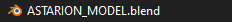
4. Once opened in Blender, look for the globe symbols on the top right of the window and click the middle globe "Viewport Shading".
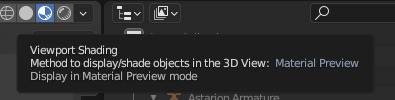
5. You should now have something like this:

Don't get distracted by the camera, the lights or the shlong, you won't need any of it (probably)
6. Go to the top left of the window and make sure "Object mode" ist activated.
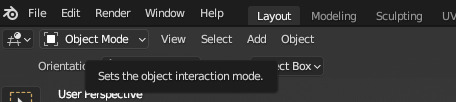
7. Pick the "Modeling" tab.

8. Click on the Asti. You can zoom in and out with mouse wheel. You can navigate by pressing the mouse wheel alone and move the mouse or pressing mouse wheel + shift.
9. On the very right, there should be an area that is called "Scene collection".

Navigate to this window and click on the eye symbol next to "Astarion Armature" to make sure it is visible if it isn't yet.
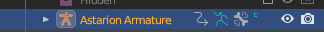
10. Make sure you still have object mode activated. Click on the "Astarion armature". Now you should see a lot of orange fancy thingamabobs around Asti.

11. Now it is important that you navigate to the "Object Mode" tab and pick "Pose Mode".
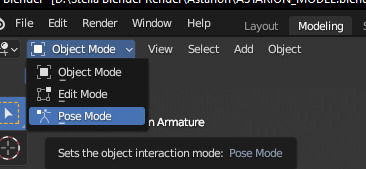
You will now see that the thingamabobs (his rig) will become colourful. Perfect, almost done :D
Now it is time for Asti to strike some Poses!
Click on any of the colourful lines (Some are not able to be moved, but you will figure out which one does what).
In this example, I picked the rig for this arm/wrist:
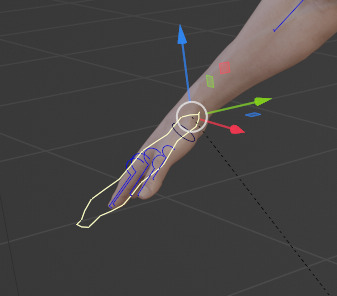
On the left side of the window, you should see a toolbar that looks like this:

If the toolbar is not there, simply press "T". All we basically need are these two:

If you pick one of these an click on the parts of Asti's rig that you want to move, you can move them up or down with the arrow option ("Move") or rotate them in any direction with the option below the arrow. ("Rotate").
Let's rotate Asti's hand:

I click + hold the red line and move it upwards.

EASY GOING! this is honestly basically it. Play around with it a bit and you will get the gist :)
You can really get him into any pose you like, it may be a bit fiddly to find out if you are new to Blender, but it is totally worth it :)
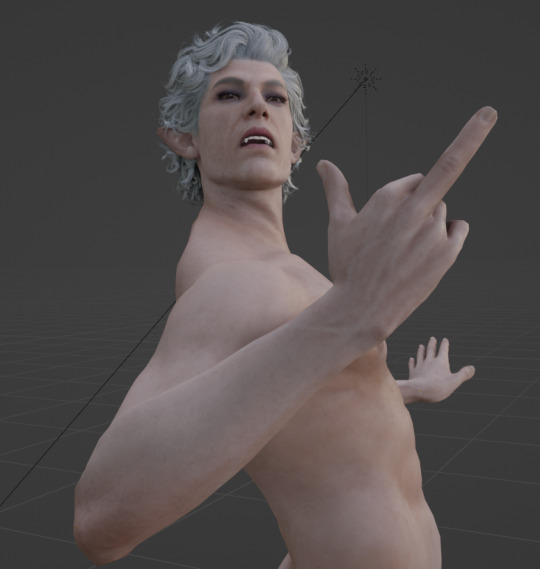
This is not only a great ref tool for Asti artists, generally he makes a remarkable ref for studying the male anatomy, facial structure, hand poses and so much more :)
I hope my little tutorial was helpful to you, I usually don't make tutorials so I hope I was able to make it somewhat comprehensible 😅
I just really wanted to share this because it was a real game changer to me. :)
If you have any questions, feel free to ask in the comments/DMs etc.
Also here's a dope Blender beginner tutorial:
youtube
Happy painting/modeling!! ♥
#astarion#bg3#astarion ancunin#bg3 astarion#baldur's gate 3#baldurs gate 3#bg3 art#art tips#astarion art#astarion fanart#baldurs gate astarion#blender#astarion 3d#mystuff#Youtube#bg3 fanart
61 notes
·
View notes
Text
playing pinterest roulette and seeing what AUs i can make up based on the pics (part 4 of ???)






Pierresteban secret service AU.
Agents Gasly and Ocon stalk down a hallway, ringed by halos of fluorescent light. They've just been reamed out by their Director for a particularly messy extraction - the target had survived, but created a huge ruckus on the way out, costing the agency additional fees in bribes and hush money to not cause a fuss.
Back at HQ, the agents walk with determination, not looking at each other. Somehow it always turns into a race, the two of them zooming down the stretch of hallway even though there isn't a prize, except maybe two seconds of satisfaction and bragging rights.
Neither is sure when this discord had truly started. They'd been close growing up, challenging each other at every Boy Scout exercise. Pushing with every additional mile, extending every pushup once they’d been to military school. They'd come up through the ranks, two French cadets, then recruited by the French security forces. Several swings and roundabouts later, they've finally ended up at the elite wing of the DGSE.
(Ocon had been the one to arrive first, handling missions just fine, if a little inconsistent in his approach. Gasly had been on a sensitive joint project with MI6 until they unceremoniously kicked him out. The first day that Gasly was returned and was introduced as Ocon’s new partner, Ocon had laughed in the Director's face, only to realise that the woman wasn't kidding.)
They arrive at the set of double doors that will lead them to the offices. Neither had won their little race this time, both of them touching the metal door handle first. They stand there, neither giving way. Ocon rolls his eyes and lets Gasly through.
"The meeting went well." Ocon says.
The other man pins him with a stare. "It was a complete disaster."
"I know. I was joking. Did you know that sometimes I can make such jokes? You'd think it impossible, no?"
"I don't think the Director found the bill to be especially funny."
"Come on Gasly. We got the job done. Surely it must count for something."
"Certainly it would be easier if you wouldn't spend every mission crashing into things."
Ocon touches a hand to his chest, mock affronted. "That wasn't a crash. That was merely statement of intent for any unfortunate pursuers."
"Whatever."
They stop at the lockers to drop their stuff. For a while it's just the clicks of them unloading their belts, their hardware. The sounds of them peeling off their agency identities, the work, the day. Even if they couldn’t, and wouldn’t ever, really be able to shake this place.
“Humour me." Ocon says, staring at the bowels of his locker. "Really. Why do you hate me so much?”
“I don’t hate you.” Gasly says, unbuckling his holster. Before turning his aquamarine gaze to Ocon. Eyes always sharp and knowing. “That would mean I would have once had to respect you."
#pierresteban#pierreste#f1 rpf#pierre gasly#esteban ocon#wiz.HCs#friends to annoyed coworkers#or enemies if you squint#gascon#pierre/esteban#pieesteban#estierre#pgeo#1031#pg10#eo31
50 notes
·
View notes
Text
I must say, it's pretty poetic that I've gotten to season 6 of Vampire Diaries right before another solar eclipse happens in America. I certainly didn't plan it, but it does feel like my timing is very appropriate with this one. I do have questions about the accuracy of the eclipse portrayal in the show, though. I mean, a solar eclipse did in fact happen on May 10, 1994, and it was visible across much of the country, so that much is accurate. But I don't think Mystic Falls would've had quite as good of a view as they show it having. For reference, here's a map of the May 1994 eclipse path (credit: timeanddate.com):

And, if you'll remember, Mystic Falls is like two hours from my old hometown just a stone's throw north of Lynchburg, Virginia, as seen on the locator spell map (this one's all over tumblr, forgive me for not remembering what blog I grabbed it from):
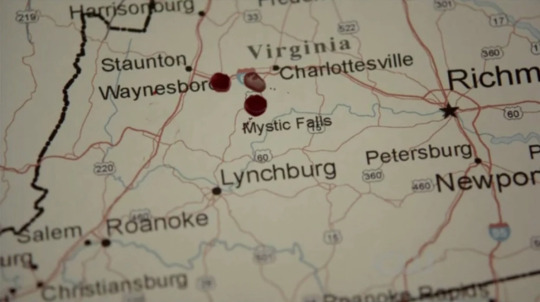
So if you zoom in on the timeanddate map and pick somewhere closeish to there:
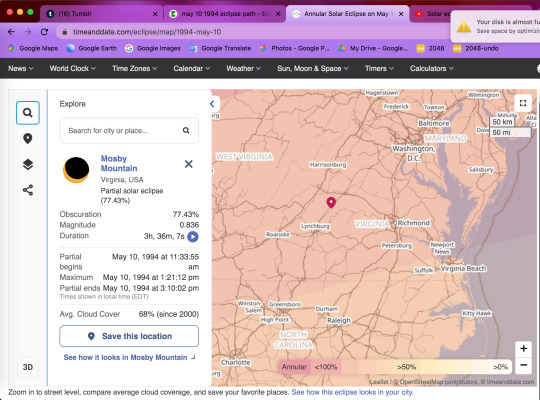
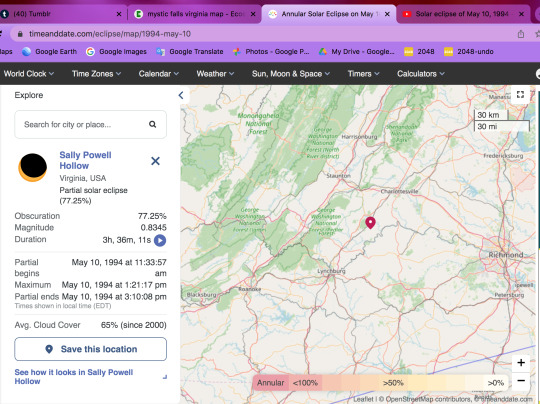
It looks like Mystic Falls would be getting a little over 77% coverage or so. It's also worth noting that the '94 eclipse was an annular eclipse, not a total eclipse like tomorrow's eclipse. That still means that the moon went directly in front of the sun, but it does mean that it was small enough/far enough from earth that you didn't quite get full coverage of the sun (thanks to weather.gov for the nifty graphic):

So, I'm not positive whether it would've looked quite as dark as was shown in the show:

Although, I must admit, in this video I found on youtube of the '94 eclipse, (part of me is shocked to find footage from then but I know I shouldn't be like yes they had cameras in the 90s) it actually looks more similar than I expected it to look, but I imagine it was most likely filmed within the path of totality:
youtube
But also, when Kai takes Bonnie to Portland, don't they see the eclipse again there? I couldn't find that clip on youtube just now, but Portland barely had any eclipse--only 42-43% coverage, so it would've been way milder of a visual effect, barely any dimming in the sky noticeable without eclipse glasses.
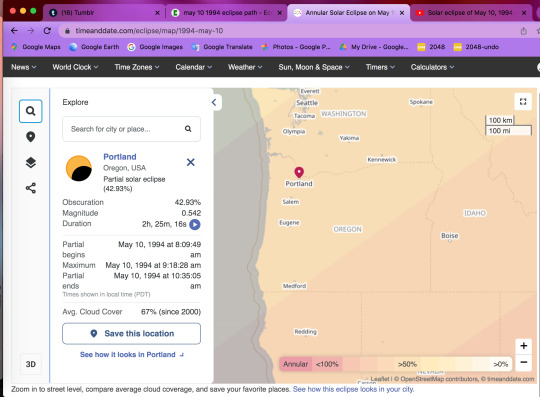
The funny thing is, the area where I live is going to be sitting right around 80% coverage tomorrow. I was lucky enough to get to travel to Missouri for the 2017 eclipse to get into the path of totality, but I'm afraid that it hasn't worked out for me to do so this year, which is immensely disappointing to me as an astronomy enjoyer, but I do still plan to go to an eclipse party and I'm going to start saving to try and get to Spain for the next total eclipse in 2026, which is going to be right around my 30th birthday (screaming). Anyways, it isn't great, but here's my best picture from the '17 eclipse:

I didn't even have a smartphone yet then, because despite it being 2017, I was somewhat of a luddite, so I had the purple flip phone I so stubbornly clung to and a point-and-click Nikon, but I still think this picture is pretty cool for what it is. Here's the zoom in so you can really see that ring of fire (and my shaking hands doubling the image):

Obviously you can find thousands of better eclipse pictures online, but that one's still special to me because it's mine. Anyways, I'll report back with smart phone pictures from whatever I see of the 80% total eclipse tomorrow to compare and contrast with Mystic Falls's 70% annular eclipse of the 90s, because from what I've heard it's going to be much less impressive than full totality was, but I've yet to watch a partial solar eclipse, so I'll just have to find out. Also, if you happen to have any vampiric loved ones trapped in a magical prison dimension who you need help freeing during the eclipse tomorrow, let me know and I'll see what I can do! ;) Hahaha. Anyways, happy eclipse everyone, and may we all possess sufficient self restraint to avoid eye damage (says the woman who has looked at the sun unprotected so many times and is probably going to go blind because of it some day. I know what I've done lol. Don't be me.)
#posts where I actually feel like I'm using my blog as a blog#Solar Eclipse#Solar Eclipse 2024#Solar Eclipse 1994#The Vampire Diaries#TVD 6x02#is where the screenshot's from specifically#Damon Salvatore#Bonnie Bennett#Eclipse History#nerding out over the eclipse in the vampire show#it's also funny to me how two eclipses in my lifetime are so close to my birthday. I think it probably means I have magical powers ;)#May 10 1994#that's two years and change before I was born#April 8 2024#I'm so tempted to ditch all my responsibilities and drive south to totality but it's an 8 hour drive and I'd have to leave at like 4am#if it was a 4-5 hour drive to totality I'd do it. but I think a 16 hour round trip would kill me and I didn't have the good sense to plan#or book a hotel in advance or anything and everything in totality will be booked up for sure. and tonight is the night I would need to be#in a hotel anyways so. missed that boat. I mean I could go now and just drive through the night. but ugh. I just. ugh. I can but I can't yk#anyways everybody says that the Vampire Diaries writing quality drops off around here but I'm still loving it so far#it's incredibly frustrating sometimes but like. it knows how to give me The Feels(tm) and so I'll let it jerk me around all it wants#I would personally prolly want to stay in the prison world for at least a little bit to get to enjoy that eclipse from a bunch of angles th#like that's a rad as heck day to get trapped on imho. Love me a good eclipse#i ramble#even in the tags I ramble#Youtube
10 notes
·
View notes
Text

Blender Mini Tutorial: Appending Jewelry
This tutorial was requested by @ch1llxsimz!
Let's get into it under the cut!
I often build my full scene in blender, staring with a sim in their under wear. Meaning I have to add in clothes, accessories (jewelry), etc. It's super easy let me show you how to do it! I'm going to start with my tutorial file. You can follow along with the tutorial here. We're staring with this:
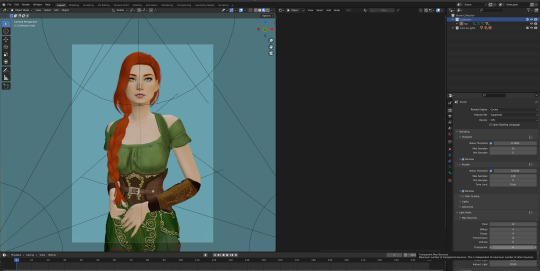
She's cute but she's lacking some jewelry no? I'll be using this necklace and these earrings (TSR warning).
Step 1: Exporting the Jewelry from Sims 4 Studio
Download your jewelry files and open them in Sims 4 Studio.
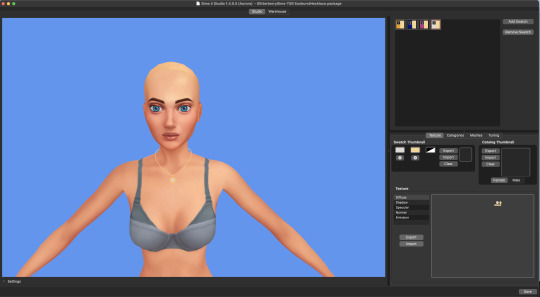
You should have something like this (I zoomed in and selected the swatch I want) Once you have your swatch selected, switch to the Mesh tab and click Export - this will export your mesh as a .blend file!
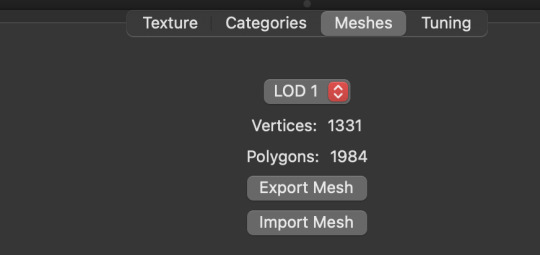
Then move to the texture tab and click export on the texture, this will export a .png file!
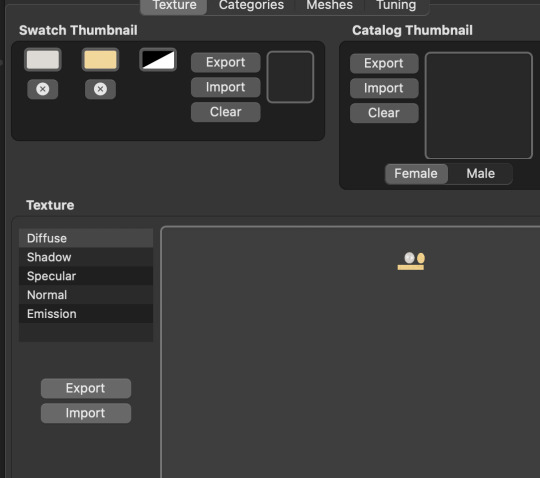
Save both .blend and .png files somewhere easy to find! Do the same for your earrings (or whatever else you want to add) Now let's go back to blender!
Step 2: Adding the Jewelry to Blender
In our blender file, we're going to select File -> Append and find our jewelry file

Double click the jewelry file and you'll see a list of folders, select Object

Under object there'll be a list of items, select the Studio_mesh (there may be more than one, select all of them!)
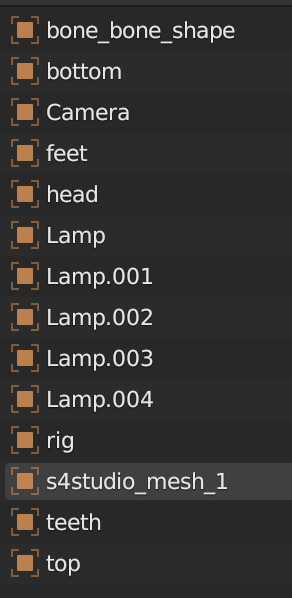
Click append and it'll show up in our blender file. This is what we have now:


It *looks* to be in line with my sim because of the nature of this pose, but if you have different poses it'll be wildly out of line The necklace isn't attached to the sim yet, it's just in the blender file. So let's attach it First, delete the bone_bone_shape and the rig from your outliner, we don't need either of those Now you should have something like this (I renamed the studio_mesh to Necklace to keep my Outliner tidy and I recommend you do the same!)

Now we're going to append the necklace to our sim Navigate to the Modifier panel (the little blue wrench in your properties area)

You'll see this window:
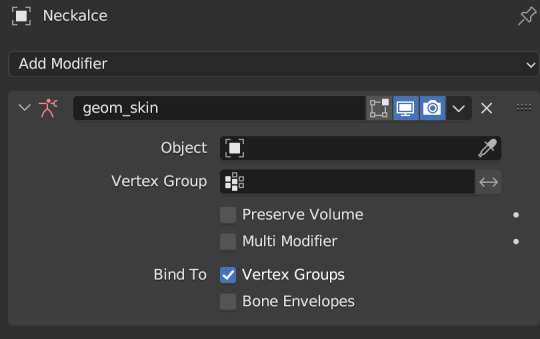
In the Object line, we're going to click that box and select our sim, like so:
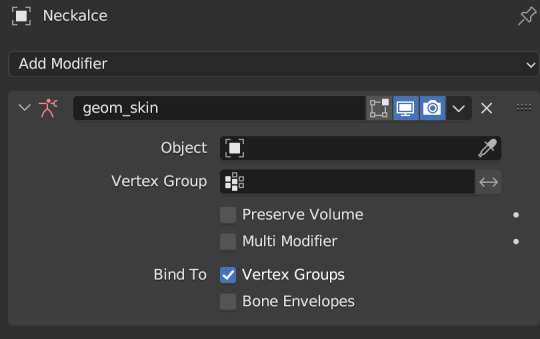
You can see that the necklace moved to match her pose:

But it doesn't have a texture, so let's fix that now
Step 3: Adjusting Textures
Go to your material properties editor
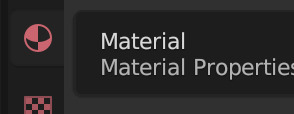
You'll see that there's a diffuse map there already
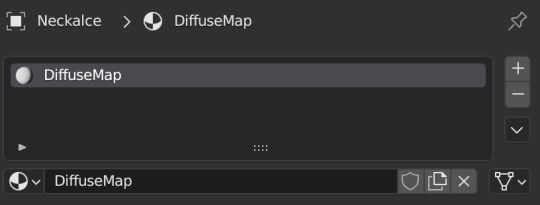
Click the minus button on the right to get rid of it Then press "new"

Now we have nodes!

We're going to add Mix and Transparent shaders again like we did for our sim, but we're also going to add an Image Texture node Don't forget to set it to Alpha Hashed! Like this:
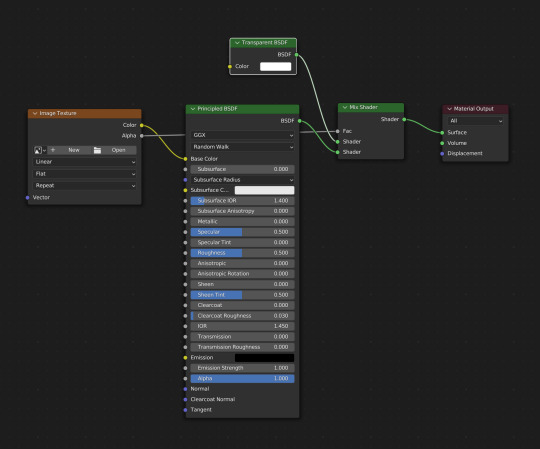

Match your nodes to mine & you'll see that the necklace disappeared, that's because we have to add in the .png we saved from Sims 4 Studio! Click "Open" on your Image Texture node and add in your .png file

Now our texture shows up! You should have something like this:
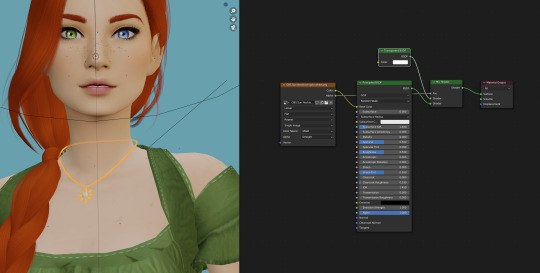
But I want mine to look like metal, so I'm going to adjust my nodes like this:

And now her necklace looks like metal:

I followed the same steps to add her earrings and now I have this:

But I don't love how her necklace is floating, so let's fix that Select the necklace so it's highlighted orange
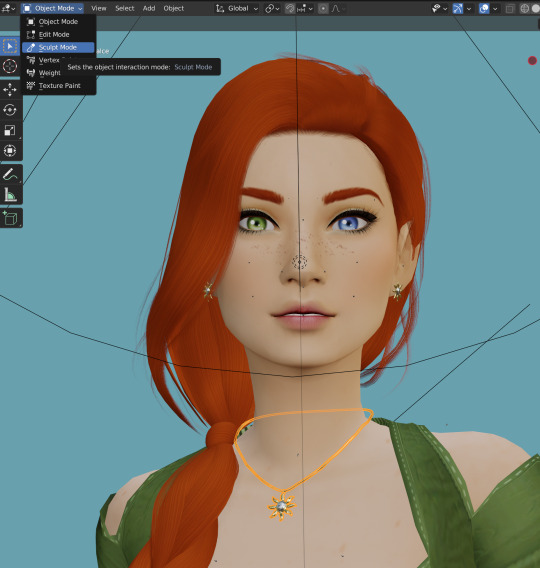
Then use G on your keyboard and then Z to move it down so it sits properly on her neck, like this:

This won't work for all jewelry, but for this it's a quick, simple fix You can also do this with sculpting (which I use to simulate gravity) but that'll be its own separate tutorial! Here's what the necklace looks like rendered:

Homework: Add Jewelry to Your Sim!
& Tag me in the results! (:
You can use this method to add in clothing, hair, accessories, etc!
Please let me know if you have any questions in the comments!
#salemsims tutorial#render school tutorial#sims 4 render tutorial#sims 4 blender tutorial#blender#blender tutorial#render tutorial#sims render#tutorial
29 notes
·
View notes
Text
The Black Widow, laced with gold
There she is in all her colored glory. Feel free to click on the images and zoom in and take in all of the details because I WILL be giving you an extensive essay on them. This took me over three days to make, most of the time being consumed by the lace and the gold, and I need you to know my creative process.


Huge thanks to Fluffy-foxgirl and Alex-Hime on DeviantArt for creating the base and references!
First of all though, her full name. This is...
Dracule Aurelia!
Yes, she's married to Dracule "Hawk Eyes" Mihawk, World's Greatest Swordsman. Her parents are Silvers Rayleigh and Shakuyaku/Shakky.
NOW, for the details, which will have spoilers spelled like this. I'll be going top left to bottom right:
Her nail polish is a very similar shade to the lining of her coat and her collar. The ring on her pinky finger is the shape of a snake as a reference to her mother being from the Kuja tribe of Amazon Lily and her dearest friend being the ruler of said island, Boa Hancock.
The barrette/hairclip is inspired by the Roaring 20s and their feather headbands. The design of the barrette itself is inspired by Mihawk as well as some hints of vintage upper-class jewelry. The flower on the oval part is one I took from the sleeves of his coat, the feathers are a reference to the feathers on his hat (they're even on the same side) and the cross is a reference to the little cross-shaped dagger around his neck.
The petals on the sleeves of her coat are inspired by the tops Hancock wears, which often have a very similar sleeve design.
The collar of her coat is inspired by both the collar on Mihawk's coat and the collar of a shirt Rayleigh wore when he was younger. The flower at the right edge and the straight frame along the hem both stem directly from Mihawk's coat, the rest of the design is either free-styled or from Rayleigh's shirt. The spider could be a reference to Aurelia's epithet but is actually a reference to the spider motif of her mother.
A small cross necklace as a direct parallel to Mihawk's cross-shaped dagger, as well as a gold body chain.
Ah yes, the dagger. I used to call it "Mini-Yoru" while developing the design, because Mihawk's sword Yoru was the biggest inspiration. Just like Yoru, it's cross-shaped, has a blue gem in the middle of the crossguard and a pommel with a gem at the end. The pommel, in this case, is a spider encased in amber. The dagger's name is Atropos and it was originally a gift from Aurelia to Mihawk because he was getting bored of beating everyone with his big sword and needed a challenge. He used it almost religiously from then on, and gave it back to Aurelia along with the sheath for their anniversary when it had turned into a black blade. The sheath has a snake motif as explained above. I really liked the idea of a lace garter doubling as a holster, so I made exactly that.
The claws, aka the thing that took me the longest to make by far. They're made of pure gold cages with a sharp, solid tip that can slit someone's throat. The wedding ring that Mihawk is fitted to the claw armor on her ring finger and the blue gem is the same color as the one on the crossguard of the dagger. The bracelet attached to the claws has Aurelia's name engraved into it.
▄▄▄▄▄▄▄▄▄✼▄▄▄▄▄▄▄▄▄▄
Taglist: @starcrossedjedis @oneirataxia-girl @daughter-of-melpomene @supermarine-silvally - let me know if you’d like to be added or removed!
11 notes
·
View notes
Note
hi! sorry if this is rude i don’t mean it to be, and obviously if you like it keep doing it that way it’s your blog and all, but as feedback if you care for it, the fact that you put 4 pictures together in photosets instead of uploading them by themselves makes it harder for me to enjoy them, because clicking on them does virtually nothing to make the image bigger, and ever since tumblr updated the app to disable double tap zoom it’s just a hassle to try and look at things closer, and quality tends to be worse too. it makes me not want to bother to even look at the posts sometimes because i can’t make out what i’m looking at. just wanted to let you know, feel free to ignore.
hi hi!!! i hope this doesn't sound rude because i feel like it might but i promise it's not meant to, but i know that, those photosets are actually edited to be that size on purpose. i've always posted big collections like that (except for the like 6 months when i didn't have a proper working laptop so i couldn't use photoshop), they're 540px wide and there's four 268px photos per single photo, so you're not supposed to be able to zoom in actually that's why you can't, it'll always look weird and pixelated if you do. edited like that, i am able to post large collections in easier to look through posts, so people don't have to scoll forever and the photos always look sharp and crisp, which they wouldn't if they were a bigger size. HOWEVER! if there's any outfit you'd like to see in a bigger size, you can always request that, send me a link to the post and tell me which one and i'll make it. posts will still be 540px, because again the sharpening on photoshop wouldn't translate to tumblr if the photo is bigger, but it'll be bigger than the photosets, so you can see the details better for sure.
34 notes
·
View notes
Text
˚₊· ͟͟͞͞➳❥ PLAYLIST

─── ・ 。゚☆: *.☽ .* :☆゚. ───
Taglist: @curly-fr13s
─── ・ 。゚☆: *.☽ .* :☆゚. ───
⌦ .。.:*♡ I WANNA BE YOURS BY ARCTIC MONKEYS "Secrets I have held in my heart Are harder to hide than I thought Maybe I just wanna be yours."
─── ・ 。゚☆: *.☽ .* :☆゚. ───
⌦ .。.:*♡ FEEL SPECIAL BY TWICE "You make me feel special."
─── ・ 。゚☆: *.☽ .* :☆゚. ───
⌦ .。.:*♡ FANCY BY TWICE "거기 너 I fancy you 아무나 원하지 않아 Hey, I love you (love ya) 그래 너 I fancy you 꿈처럼 행복해도 돼 'Cause I need you."
─── ・ 。゚☆: *.☽ .* :☆゚. ───
⌦ .。.:*♡ MORE AND MORE BY TWICE "You're gonna say more more more more more and more 멈추지 못해 more more more and more 그러니 한 번 더"
─── ・ 。゚☆: *.☽ .* :☆゚. ───
⌦ .。.:*♡ SECRET STORY OF THE SWAN BY IZ*ONE "상상했던 모든 순간들이 눈앞에 다가올 그때까지 너를 위한 춤을 춰 우아하게"
─── ・ 。゚☆: *.☽ .* :☆゚. ───
⌦ .。.:*♡ GOD'S MENU BY STRAY KIDS "뭐든 그냥 집어넣어 눈치 보지 말고 더 망설이지 말고 부어 비벼 비벼"
─── ・ 。゚☆: *.☽ .* :☆゚. ───
⌦ .。.:*♡ THUNDEROUS BY STRAY KIDS "Here they come 악당 무리에 뜨거운 피가 돌아 온몸에 번져 소문난 꾼들의 모임에 쏟아지��� 눈빛은 Freezing cold, but I know we'll burn forever 해보라는 태도, 난 여전히 할 말을 내뱉지 퉤! 퉤! 퉤!"
─── ・ 。゚☆: *.☽ .* :☆゚. ───
⌦ .。.:*♡ USED TO BE (L.O.V.E) BY CHELSEA COLLINS "L is for the way you lie to me O is for the other ones you see, yeah and V is for vindictive chew my heart and then you spit it E hurts even more but who knows what I keep hoping for."
─── ・ 。゚☆: *.☽ .* :☆゚. ───
⌦ .。.:*♡ DALLA DALLA BY ITZY "Keep your chin up, we got your back (hey) Keep your head up, just keep on dreaming (yeah) Keep your chin up, we got your back (hey) Keep your head up, just keep on dreaming (everybody)"
─── ・ 。゚☆: *.☽ .* :☆゚. ───
⌦ .。.:*♡ AYA BY MAMAMOO "못된 사랑놀이에 미쳐 이기적인 넌 이젠 지쳐 눈물인지 또 빗물인지 oh 넌 내게 모욕감을 줬어 눈물이 뚝 떨어진다"
─── ・ 。゚☆: *.☽ .* :☆゚. ───
⌦ .。.:*♡ HIP BY MAMAMOO "삐삐삐 논란이 돼 my fashion (oh) 별로 신경 안 써 그저 action (yeah) 자꾸 click me click me 홀린 듯이 zoom Close up, close up, close up"
─── ・ 。゚☆: *.☽ .* :☆゚. ───
⌦ .。.:*♡ LOVE ME LIKE THIS BY NMIXX "Can you see the paradise? (ooh-ooh) 감각들을 깨워봐 끝내 찾은 missing piece 심장 속을 밝힌 peace 나를 향해 켜진 love 결국 너를 향할 love 너와 내 꿈이 이어져 커져갈 time"
─── ・ 。゚☆: *.☽ .* :☆゚. ───
⌦ .。.:*♡ TYPA GIRL BY BLACKPINK "Uh, I'm the type of girl that everybody type Double tap, tap, tap, what everybody like You can check my stats, got everybody's eye And I run them laps 'round everybody's mind All of these girls on some uppercase shit That mean they all cap Being the best at whatever I do That's sounding on brand."
─── ・ 。゚☆: *.☽ .* :☆゚. ───
⌦ .。.:*♡ MIC DROP BY BTS "Did you see my bag? (where?) Did you see my bag? (where?) It's hella trophies and it's hella thick (hella thick, hella thick) What you think 'bout that? (well) What you think 'bout that? (well) I bet it got my haters hella sick (hella sick) Come and follow me, follow me with your signs up I'm so firin', firin', boy, your time's up Keep on and runnin' and runnin' until I catch up How you dare? How you dare? How you dare?"
─── ・ 。゚☆: *.☽ .* :☆゚. ───
⌦ .。.:*♡ POLAROID LOVE BY ENHYPEN "It's like a polaroid love 사랑 촌스런 그 감정 근데 내 가슴이 뛰어 왜 나 이래 나? (야)"
─── ・ 。゚☆: *.☽ .* :☆゚. ───
⌦ .。.:*♡ SOUR GRAPES BY LE SSERAFIM "눈물 나게 시큼한 맛 (Sour) 그런 게 만약 사랑이면 맛보고 싶지 않아 I just feel afraid Love is sour, love is sour grapes"
─── ・ 。゚☆: *.☽ .* :☆゚. ───
⌦ .。.:*♡ MY ORDINARY LIFE BY THE LIVING TOMBSTONE "They tell me that I'm special, I smile and shake my head I'll give them stories to tell friends about the things I said They tell me I'm so humble, I say, "I'm turning red" They let me lie to them and don't feel like they've been misled They give so much to me, I'm losing touch, get me? Served on a silver platter, ask for seconds, they just let me."
─── ・ 。゚☆: *.☽ .* :☆゚. ───
⌦ .。.:*♡ LOCKED OUT OF HEAVEN BY BRUNO MARS "You bring me to my knees, you make me testify (ooh) You can make a sinner change his ways (ooh) Open up your gates 'cause I can't wait to see the light (ooh) And right there is where I wanna stay (ooh)"
─── ・ 。゚☆: *.☽ .* :☆゚. ───
⌦ .。.:*♡ OCEAN EYES BY BILLIE EILISH "I've been watchin' you for some time Can't stop starin' at those ocean eyes Burning cities and napalm skies Fifteen flares inside those ocean eyes Your ocean eyes."
─── ・ 。゚☆: *.☽ .* :☆゚. ───
⌦ .。.:*♡ MY STRANGE ADDICTION BY BILLIE EILISH "Bad, bad news One of us is gonna lose I'm the powder, you're the fuse Just add some friction."
─── ・ 。゚☆: *.☽ .* :☆゚. ───
⌦ .。.:*♡ GOOD IN GOODBYE BY MADISON BEER "I would take a bullet for you just to prove my love Only to find out you are the one holding the gun I'm just tryna get focus, take some time for me People started to notice all the shit you couldn't see."
─── ・ 。゚☆: *.☽ .* :☆゚. ───
⌦ .。.:*♡ CASE 143 BY STRAY KIDS "Walking next to you, but I'm falling 더 깊게 빠져들어 끌리지 You're pulling me deeper and deeper I try to get out, but I can't stop."
─── ・ 。゚☆: *.☽ .* :☆゚. ───
⌦ .。.:*♡ GIVE ME YOUR TMI BY STRAY KIDS "너도 나와 똑같을까 그냥 궁금한 게 아니야 무슨 대답이 나올까 예상하긴 어렵지만"
─── ・ 。゚☆: *.☽ .* :☆゚. ───
⌦ .。.:*♡ CHARMER BY STRAY KIDS "Oh, you can't resist it Oh, 몸부림쳐 봐도 Oh, 나의 주문에 춤춰"
─── ・ 。゚☆: *.☽ .* :☆゚. ───
⌦ .。.:*♡ WONDERLAND BY ALEXA "I'm caught in a sweet illusion 난 깨지 않은 것처럼 I admit it's drivin' me mad I should quit, but I want it so bad Yeah."
─── ・ 。゚☆: *.☽ .* :☆゚. ───
⌦ .。.:*♡ FLOWER BY JISOO "붉게 타버려진 너와 나 난 괜찮아 넌 괜찮을까? 구름 한 점 없이 예쁜 날 꽃향기만 남기고 갔단다"
─── ・ 。゚☆: *.☽ .* :☆゚. ───
⌦ .。.:*♡ PRETTY SAVAGE BY BLACKPINK "비슷한 걸 걸쳤지만 자태부터 다름 짠 하고 나타나면 카펫부터 깔음 BLACK 했다 PINK 했다 내 맘대로 바꿈 네 질투가 문제야, maybe I'm the problem."
─── ・ 。゚☆: *.☽ .* :☆゚. ───
⌦ .。.:*♡ FEEL MY RHYTHM BY RED VELVET "What a, what a feeling, 어서 내 손을 잡아 (all right) 본 적 없던 film, 빠져���는 you and I (you and I) Next time, 시계를 돌려, 어디로 가볼까? Come on, 또다시 시작해 you and I, oh-oh."
─── ・ 。゚☆: *.☽ .* :☆゚. ───
⌦ .。.:*♡ BLACK MAMBA BY AESPA "거울 속의 나는 네가 아닐까? (Hey) 일그러져버린 환영인 걸까? 다시 너와 연결될 수 있다면 (hey) 너를 만나고 싶어 이제 모든 걸 삼켜버릴, Black Mamba."
─── ・ 。゚☆: *.☽ .* :☆゚. ───
⌦ .。.:*♡ VILLIAN BY STELLA JANG "I'm a villain 왜 아닐 거라 생각해 아주 못돼먹은 작은 악마 같은 나인걸 몰라 You're a villain 왜 아닐 거라 생각해 미처 몰랐던 악마가 네 안에 숨 쉬고 있어"
─── ・ 。゚☆: *.☽ .* :☆゚. ───
⌦ .。.:*♡ YES OR YES BY TWICE "Hey, boy Look, I'm gonna make this simple for you You got two choices Yes or yes?"
─── ・ 。゚☆: *.☽ .* :☆゚. ───
⌦ .。.:*♡ MOONLIGHT SUNRISE BY TWICE "Cards out on the table, what you say? I need you, you need me, you're mine I'm your moonlight, you're my sunrise, babe I guarantee I got ya"
─── ・ 。゚☆: *.☽ .* :☆゚. ───
⌦ .。.:*♡ DO OR DIE BY ALEXA "'Cause I got 아찔한 vein 날이 선 night 끊어질 chain 준비된 fight 심장의 screaming 들리니 beating 깊게 더 패인 it's do or die"
─── ・ 。゚☆: *.☽ .* :☆゚. ───
⌦ .。.:*♡ CHESHIRE BY ITZY "내 뒤에 가려진 내 맘 사실 나도 몰라 what I want (oh) 대체 왜 그게 중요해? We're gonna do it, right? (Will you join me?)"
─── ・ 。゚☆: *.☽ .* :☆゚. ───
⌦ .。.:*♡ SNOWY BY ITZY "깨지 못할 꿈 속으로 와 두 발이 오직 내게 묶인 채로 춤추게 될 환상 속으로 Now ah ah ah 널 위한 무대 위로 올라 Don’t you wanna be the star of my own show?"
─── ・ 。゚☆: *.☽ .* :☆゚. ───
⌦ .。.:*♡ PAINT THE TOWN BY LOONA "12개의 다른 문을 열어놔 (let me in just, baby) 다시 우린 마주하게 될 거야 Open your eyes, is it moon or the sky? (Oh, no) And living is wise, if you never ever think twice"
─── ・ 。゚☆: *.☽ .* :☆゚. ───
#kpop#kpop oc#kpop idol#kpop ninth member#kpop added member#oc#jyp#jyp artist#stray kids#9th member#9th member of skz#9th member of stray kids#female added member#female#female member#playlist#spotify#spotify playlist#skz#skz bella
19 notes
·
View notes
Text
Unlock Global Opportunities with DY Patil's International Business Specialization

Ever feel like the career fast-track is passing you by? Like you're stuck idling while others zoom ahead? Well, buckle up, because Dy Patil Online MBA program is about to be the fuel injection your ambitions need.
This remote degree is the total package: evening and weekend classes to fit your busy schedule, top-notch faculty with real-world business credentials, and a unique curriculum covering all the hot areas like data analytics, digital marketing, and entrepreneurship.
But what makes it special is the flexibility to create your focused path while staying in the career fast lane. Let me break it down:
The Online Advantage
No more soul-sucking commutes; log in to virtual classes from anywhere with good wifi
Lectures get recorded, so rewatch anything you need extra reinforcement on
Networking events, guest speakers, and resources are all just a click away
Collaborate easily with classmates around the world on group projects using cutting-edge virtual collaboration tools
Access coursework, stream videos, and connect via mobile for learning on-the-go
Concentrations that Give You an Edge
Instead of overloading on electives, Dy Patil lets you go all-in on highly specialized knowledge through relevant concentrations like:
Finance: Go deep on investment banking, portfolio management, financial modeling and valuation
Information Technology: From data mining to cybersecurity to emerging Technologies like AI and Blockchain
International Business: Become a global savant in logistics, risk, and Marketing across cultures
Operations: Optimize processes, supply chains, quality, and project management
Human Resources: The latest strategies in talent acquisition, labor relations, and Organization Development
By immersing in one of these areas, you elevate from a generalist to a bonafide expert primed to tackle complex issues across industries. For instance, the Finance track will drill you deep into areas like investment banking, risk management, behavioral finance, and all the advanced quantitative skills.
The icing on the cake? You can even tailor your curriculum further by selecting electives aligned with personal goals. Dream of climbing into the C-suite at a multinational corporation? Load up on global leadership and cross-cultural management courses. Have an entrepreneurial fire in your belly? Double down on courses like venture capital, startup growth strategies, and new product development.
Real-World Learning on Overdrive
This "Dy Patil Online MBA" doesn't just teach theories from textbooks. You'll be out in the field constantly, getting firsthand experience via:
Immersive residencies at domestic and international locations to deeply understand different business environments
Corporate field projects for major companies where you devise strategic recommendations
Global study tours to economic hubs like Singapore, Dubai, and Shanghai to explore opportunities
live case study competitions analyzing and presenting solutions to real business challenges
Building an actual business plan for a new venture idea that you can pitch to investors
Along the way, you'll have countless chances to rub shoulders with executives, entrepreneurs, investors, and other power players who can provide unvarnished mentorship and connections.
Just imagine: one semester you're exploring e-commerce opportunities in India's startup ecosystem. The next time you're in NYC, working on a consulting project for a major bank, you'll be learning how to navigate corporate politics. These rapid-fire experiences will transform you into a seasoned professional before you even graduate.
Ultimately, this online MBA is about positioning yourself for career hyperspace. You'll emerge with an elite personal brand, niche expertise, hands-on accomplishments, and connections that'll have headhunters from top firms flooding your inbox.
All without having to put your ambitions on hold, quit your job, or commute for hours each week. That's what makes scoring the Dy Patil Online MBA such a savvy accelerator for achieving your biggest goals!
#InternationalBusinessSpecialization#UnlockingPotential#GlobalMarkets#ProfessionalDevelopment#CareerAcceleration#FutureReadySkills
0 notes
Text
Version 535
youtube
windows
zip
exe
macOS
app
linux
tar.gz
I had a good couple weeks working on better petition-processing workflow for repository janitors. Most users won't see this, so you can ignore most of this release!
full changelog
krita and SVG
Thanks to two different users, hydrus gets Krita (.kra, .krz) and SVG (.svg) support today. Both formats also get thumbnails!
These formats can get quite complicated, so if you have one that won't import right (for Krita, it'll look like a zip; for SVG, probably HTML), please send it in and I'll have a look. Same for if the thumbnails are broken, although there's a limit to how clever we can go there.
Adding SVG also exposed that I don't have a good category/pipeline for handling vector vs raster graphics. Several things like thumbnail size calculations are different with an SVG (which has no true fixed resolution), so I will be doing several waves of background updates in future to handle this and other vectors better.Who knows, we might have beautifully zooming SVG media viewer support with one day.
petitions
Ok, this was almost all of my work this past two weeks. It kind of kicked my ass, but I'm happy it is done. It changes UI that only a handful of users see, so most users can skip over it completely.
For server admins, this new tech needs a server update, and it is not compatible with older clients (nor can newer clients talk to older servers), so please plan to update your server and janitors' clients at roughly the same time. It isn't going to break anything, but the client won't be able to do janitor work and will produce some harmless errors either way.
For janitors, I've made the petition processing page handle multiple petitions at once. There's a new panel, a multi-column list, and when you click the 'fetch petitions' button, it populates with as many petitions as you like. You can see and sort by the action (ADD, DELETE, REPLACE), account id, reason, and total size (e.g. '60 mappings in 12 petitions'), and then double-click any to highlight it in the normal petition UI you are used to.
This is about speed of processing. When you process a petition, it starts uploading in the background and the page moves immediately on to the next one. No more waiting for the server to summon another petition. Also, it gives you a better overview of your queue and even lets you mass-approve/deny a set of petitions when one account or reason keeps making good or bad stuff. You can fire off twenty petitions in one go and quickly move on to the next.
There's also some quality of life improvements. There's a little layout improvement. The current petition type you are working on is now highlighted with a '*' on the respective button. The page also remembers what type of petitions you were looking at, and what you set the 'show this many files' widget to, and the new 'how many petitions to fetch' value.
Now, what works in my small testing environment may struggle at scale, especially the PTR. I dump a good amount of new CPU into selecting this new petition list, so maybe fetching 40 petitions takes too long and you have to turn it down to 10, or maybe this lags out when you get a 100,000 mapping petition, or maybe the queue order is borked somehow. This is just a first version of this new system, so let me know how it works and I'll tune it.
And there is more I already want to do. The new list could do with a right-click menu for copying account id and retrying failures, and some of the widgets (sort-by, num files) could do with some show/hide tech on petition types they don't apply to, and it would be nice to have some shortcuts working. I also think the management panel is too tall now, so maybe I'll fold it somehow into tabs, or allow a double-wide panel, or just have more aggressive show/hide or resizable layout? In any case, I'll keep banging away at this.
next week
I've got a ton of normal small work piled up, so I'm back to that for a while. Thanks for your patience.
1 note
·
View note
Text

HOW TO AFFECT HOW YOUR DOCUMENTS OPEN
So, in order to be able to first click on the file and then do another action, we have to know how to affect how our files open. This is the examination of the double click vs. single click option. If this feature is not working right, it will affect many of your daily procedures.
One of our students called me and she was attempting to run an Open and Repair on a document that came in from the outside of the firm. She works for a small firm and does not have access to a lot of the tools of the larger firms. To use “Open and Repair” you need to open the file within MS Word, under File, Open select the file and then Click on the down arrow next to the “open button” and choose “Open and Repair”.
Anyway, when she clicked on the file, instead of just selecting the file, so that she could then click on the down arrow next to the "Open" button, it immediately opened the file from 1 single click. Because it opened immediately, and the system would not let her "select" the file first, this prevented her from using the "Open and Repair" feature. There are other scenarios as well where not not being able to first select an item causes a problem.
Another example: I want to select 5 folders and then do something such as copy. Well, if not set up right, the moment I click on the folder it will open the folder. So, I need to know how to make sure that I set my operating system for the two click approach for both files and folders.
How do we set our laptop or workstation so that it uses the 2 click method in order to open both files and folders?
Go to your Desktop and in the search area on the bottom left side of your screen, type in “File Explore Option”.
Under File Explorer Options, under "Click Items as Follows", choose:
"Double Click to Open an Item, Single Click to Select".
Also, I want you to keep in mind that I would rather not have the one click selection because it limits my control over the document. For instance, if there is a problem with the document where you suspect the document has a virus, then that "1 click" could be deadly (immediately opening the virus), or let's say you want to run, like we tried, an Open and Repair, not having the ability to "just first select the file" places you at a disadvantage.
The "Double Click Method", gives you more control over the document, and in many cases, the ability to first select a file without it immediately opening, is an option that is absolutely necessary!
AdvanceTo holds workshops spanning from working in a word processing center to merge, fillable forms and adobe/nuance PDF Editing, litigation and corporate document formatting and styling and much more. We also give people the ability to tailor the subjects that they want us to go over with them.
Give Yourself The Edge Over Others In The Industry. The more you know, the more opportunities will come your way.
www.advanceto.com
www.awalkinthecenter.com
888-422-0692 Ext. 1 and 2
Email:
We can train at your office, or we do phone class as well as Zoom on-line.
For Individuals:
Phone and Zoom are $175.00 per class. Discounts are available for two or more classes and ALL groups receive discounts,
LinkedIn Group: AdvanceTo Legal and Corporate Word Processing Training Forum.
Hey Students! AdvanceTo teaches a great “Back To Basics” Class for Legal and Corporate Secretarial and Word Processing related documents. This is an information packed class and you will walk away with a ton of material, homework and new found knowledge. Read about it at the link below.
https://www.tumblr.com/blog/view/advancetoclassesandmaterials/712895188345995264
:
1 note
·
View note
Text
[ad_1] Have you ever heard about the straight curve not the usual diagonal just like this well today is the day today I'm gonna show you how you can control the amount of light of any area that you pick in the most natural way possible without even touching the colors all by Using the horizontal or the straight curve technique it's amazing so without any further ado let's get started So here we again in the mysterious world of Photoshop never go ahead and download this photo or any other photos shown in the tutorial you know the dude check the links in the description first of all let me show you how to do it you gotta be talking about how it works later First let's do it create a hue/saturation adjustment layer first click on the adjustment layer icon and then choose hue/saturation now take the saturation all the way to the left making it black and white now change the blend mode of the hue/saturation adjustment layer from normal to soft Light just like so now you know curse is my favourite adjustment layer nothing goes without curves click on the adjustment like on and then choose curves now here's an important step click on this button create clipping mask button right over there it affects only the hue/saturation adjustment clip Take the point on the extreme left to the middle just like so make sure the right hand side of the output is 128 take this point as well the extreme right to the middle or you can simply type in 128 in the output just like so Now have a look at this this is interesting even if I turn off the hue/saturation adjustment layer it's the same image even if I turn it on it's the exact same thing right so if I come back to the curves properties if it's not open for you you can just double click On the symbol to open up the properties of the curse for example you want to brighten this area let's just zoom in famous you want to brighten this area you could select the hand tool right over there click on this one and brighten it you want to donk in this Area or maybe just bright in this area click and take it up just like so maybe you want to darken the extreme highlights again you just take it down like that let's have a look at it before and after the before and after doesn't matter but I want you To understand the concept over here here's the before here is the after we can easily control the brightness of any area that we wish you can also work this way just zoom in if you want to just decrease the brightness of the highlights so the right-hand side represent the highlights and the Left-hand side represent the shadows you have talked about this in the curves adjustment layer guide you can watch it right here so if you want to just make the highlights darker you would just decrease the right-hand side you would take it down if you want to increase the Shadows you would take it up maybe you want to do something with the mid-tones you want to just bump up the mid-tones as well so you can create complex curves over here and none of it none of it will affect the colors have a look at it Here's the before here is the after colors are not affected at all this is super amazing let me show you another example so here we are now second example and if you think the process is too complicated and long just go to the description of the video and download in Action it does it automatically for you so all you have to do is to go to window and then actions now I have made this action available for you to download just click on the horizontal curve action and play it it does everything for you let's close it all you have to Do double click on the symbol of the curse adjustment layer and then start adjusting maybe you want to make the roads more shinier just zoom in with the help of the hand tool right over there just click and drag it up to make it brighter but other areas are becoming Brighter as well you don't want that to happen you want to darken this area so click and drag it down just like
so as easy as that I have a look at the before and after none of the colors have been affected so here is the before let me Just put it somewhere all right so here is the before and here is the after you can also mask it if you want to click on the mask maybe you want to create a gradient so I'll choose a gradient and I'll choose this gradient right over there it creates a gradient in the Middle click on that one and maybe just like this or let's drag it like that so it's just in the middle a little bit of it add some brightness to the sky and shine on the roads isn't that amazing now it's done you can stop watching the video right now that's How to do it I've given you the action and that's it but if you really want to learn how it works and understand the concept behind it keep watching because here's the thing once you understand the concepts you can come up with thousand tricks of your own and that's how I've come up With a lot of videos like that just keep it a secret alright so here is how it works we need to first of all understand the concept of soft light and overlay blend modes have a look at this if I create a new layer if I take the brush All right and if I take 50% gray as the foreground color so let's take eight zero eight zero eight zero hex code for 50% gray here okay and if I paint something right over here okay and if I change the blend mode from normal to overlay it becomes absolutely invisible Even if I choose soft light it is invisible right now let's take it back to normal now if I put it back to black and let's say I decrease the flow to somewhere around 11% and if I start painting like this just like that all right and change the blend mode back Again from normal to overlay have a look at this everything which was 50% gray just vanished have a look at this again if I change the blend mode back to normal and I paint with white right which is brighter than 50% gray just like that and change The blend mode to overlay back again gray hides but let me show you something interesting everything that was brighter than gray those areas have become brighter everything that was darker than 50% gray those areas have become darker let me make it more evident for you if I create A gradient create a new layer and simply create a gradient just like this right and in this gradient at the top we have white and at the bottom we have black if I change the blend mode from normal to overlay let's have a look at this the Middle will be normal but look at the top the top has been brightened and the bottom has been darkened so 50% gray will hide anything which is brighter than 50% great those areas will be brightened anything which is darker than 50% great those areas will be darkened so this is How it works but if we can use this concept to control the brightness of different areas of the image I think we can let's start by making a copy of the background layer select the background land then press ctrl or command J first of all we don't want to change the Colors so let's desaturate it go to image adjustments and then desaturate so this does not have any colors now if I change the blend mode from normal to overlay it's kind of making the darks very dark and the brights Fairey bright is there a way in which I can make this Absolutely gray to begin with well there is let me show you how if I change the blend mode back to normal again and if I create a curves adjustment layer click on that just like on and then choose curves now we want the curves adjustment layer to only affect This layer which is layer 1 so click on this button which is create clipping mask button or you can simply hold the alt or option and click on the line between these two layers now if you take the extreme left point up the shadows become brightened right take it more up The shadows become absolutely brightened do the mirror because you want to make it gray if you also want to make the highlights gray you bring the highlights
down so you take the shadows up to make it gray you take the highlights down to make it gray so once you bring it at 128 Exact position let me just dial it in make sure this is 128 as well have a look it's absolutely great so when there is something which is absolutely grey and we change the blend mode to soft light what will happen it will completely hide now let's change it back to normal and let's See what happens when we change the curves so here we are in the curves suppose we want to make the highlights a little brighter so when we do something like this when we take it up and then we take the shadows down look at how it's creating a light map Which if we change the blend mode to soft light well directly affect the light of that particular area so that my friend is how it works if you want to make the effect more extreme you can also choose overlay it just makes it more extreme now you can do the same Thing you'll have to be more careful with this because it's not as subtle as soft light now you might be wondering why the heck did I use hue saturation instead of a layer copy here's why let's have a look at this for example you made some changes like this made some extreme Changes way and you made a copy of the background layer control or command J and you changed something in this may be a liquify so go to filter liquify and let's say you moved a couple stuff let's say you just nudged her a little bit maybe you nudged this thing a little Inside but the forward warp tool right over then let's make it bigger like that you changed a couple things and you hit OK now there will be an issue have a look at this see this thing is coming from that copy right the copy is not changing according to the changes I make Below it we want it to be non-destructive right anything we do we have to just make a copy again create a curves adjustment layer again that will be hectic so instead of making a copy we create a hue/saturation adjustment layer here is why let's delete all of these if We simply create a hue/saturation adjustment layer alright and if we change the blend mode and this is just for demonstration if we change the blend mode to let's say multiply right have a look at the kind of look it's creating if I just turn it off if I just simply Make a copy of this and change the blend mode to multiply it's the exact same look isn't it which teaches us that these adjustment layers create a virtual copy inside them and then they adjust those virtual copies so if we change the layers beneath an adjustment layer it keeps on changing So why not create a hue/saturation adjustment layer which will create a virtual copy of it and also we can decrease the saturation at the same time right so let's change the blend mode back to soft light and then we do the usual stuff curves adjustment layer Clipping mask and bring it to the middle just like that and you can adjust it in any which way you want brighten up the highlights darken the shadows and maybe brighten up the extreme shadows just like that have a look at this this is amazing so here is the before here's the after So you can mold it any which way you want and it's always gonna be subtle if you use soft light so that's how my friend you can use the straight curve technique and the concept behind it if you really want to do it fast make sure to download the action don't forget About it just a quick little recap only have to do is to create a hue/saturation adjustment clip take the saturation to minus hundred change the blend mode of the hue/saturation adjustment layer to soft light create a curves adjustment layer on top of it create a clipping mask make sure the curves adjustment Layer just affects the hue/saturation adjustment layer and then in the curves properties make it straight make the curves horizontal and then you can just adjust the highlights shadows and mid-tones right side highlights left side shadows I hope I'm making sense of what I'm talking about and if I am you
Make sure to give us a like and also don't forget to subscribe and not just subscribe bring the person that you my friend don't miss any other feature tip trick or a tutorial I would like to take this moment to thank all these nice and amazing people who are supporting this Channel on patreon and helping keep pigs in perfect free for everybody forever thank you so much for all your support thank you for watching I'll see you guys my next one till then stay tuned and make sure that you keep creating You [ad_2] #Power #Horizontal #Curve #Photoshop For More Interesting Article Visit : https://mycyberbase.com/
0 notes
Text
5-2-2023
I broke my fucking leg. I happened on April 6th, 2023 while I was on my way to Physics. What a time to do it, weeks before graduation. What a terrible thing to happen. I was boarding, fucked up, and the next think I knew I was on the ground with my right foot flopping around. It didn’t hurt as much as I thought it would to break a bone, but I guess that’s adrenaline. I was shaking like hell though. Well, it did hurt when I moved it. It hurt like hell, burned. But staying still was alright. I laid there on the grass, calling Ellie, my mom, and Colby. Ellie was over an hour away where she lives, but I just wanted to let her know. I called my mom for the same reason, but Colby was on campus, so I asked him to take me to the ER.
We got to the ER, they took X-rays and told me what I already knew, it was broken. Really bad. As a math major, y=x^3 bad. My ankle bone got jammed up in between my tibia and fibula, and I broke them both. They got me in a bed, and moved me to a room to wait for the doctor to be available. They were going to put me under conscious sedation and move my bones back to where they should be and then splint me up. I laid there for a while waiting. Medical people trickled in, the team. They put some stuff in my IV, my arm went cold, and then I felt tipsy. I was awake but I did not care about what was going on. I don’t even remember them touching my leg, certainly no pain. By the time I was coming down I was all splinted and alone. A few tears ran down my cheeks. I was relieved, sad, frustrated this was happening, thankful that the worst of it was over now that my leg was stable. I stayed there for a bit longer, peed in a jug. Colby was eventually allowed to come in and keep me company, so that’s nice. He got some good pictures of me hooked up to the machines. My parents arrived around the time I was allowed to leave. Although my leg was good and splinted, I could still feel the bones shift when changing its orientation. Terrible clicks and grinding.
I was wheeled to the entrance, and got into the back of my dad’s truck. I sat sideways, with my leg on pillows. We went to my dorm to get my essentials, then to my car. My mom was going to drive me to Ellie’s and stay there for the weekend to help. I cried more on the way to her, this time because of how stressful this all was, how inconvenient it would be, how uncertain the future was. I was hopeful to return to classes after a week.
That wouldn’t happen.
I had appointments, the doctor talked to me, we would meet again Monday to check my swelling, and if it was good we would do surgery the next day. That’s what I wanted. I wanted to be back to normal, bones not moving. Easter was that weekend, so we went home for that. We came back up, I had my Monday appointment and was cleared for surgery Tuesday.
I got there early in the morning, like 6:30AM or something. We got me all ready, hospital gown, IV, hairnet, all of it. My blood pressure was through the roof though. I was so nervous, so dehydrated, so hypertensive that my systolic was over 200 in a few readings. They had me in holding, I was about to get my nerve block, and then they said “No, too dangerous. Go home and get that fixed, come back later.“ so I did. My mom scheduled an appointment with my primary doctor all the way at home, and we went to it later that day. 2 hours away. Damn car ride.
She prescribed me medicine. Then it didn’t work as fast as we wanted, so she doubled the dose and prescribed another. That didn’t work either, so she prescribed me a third. Just barely, I was cleared for surgery a week after my surgery was supposed to be.
All this time, I am just waiting around at home. At this point I learned that my independence was gone. I had to crutch everywhere, I couldn’t live alone. No classes for me. In hindsight maybe I could have asked the professors to set up a zoom meeting and set up a laptop on a desk so I could join virtually or whatever, but it is too late.
Anyways, it is the day of my surgery, second try. I have to be at the hospital at 5:30AM, so we wake up at 4:30AM I think. We get there, do everything, blah. The lady putting my IV in gets a valve, it hurts like hell. She tries again, it works. My hand is still bruised 2 weeks later. I get back to holding, I wait a bit, blood pressure is a lot better. Still stage 2 hypertension, but not too bad compared to last time. They give me some good stuff in my IV, I feel tipsy, they numb my leg with novacane and then block my nerve. They have to it in 2 places. It hurts like hell but the feel good stuff they put in my IV makes me not care, it was really nice.
I can no longer move my leg.
They take me to the operating room. It is cold. There are like 8 doctors there. They put a warm blanket on me, tell me to breathe deep breaths in and out of this mask, and then I forget. Fuck, I wanted to tell them to take pictures! I wake up back in holding. I can neither feel nor move my leg. That’s weird, but expected of course. They bring me back to the room I was first in, Ellie is there. I am so happy to see her and to be done with the surgery. I think I might have cried a bit.
We head home after a bit, I crutch in to the apartment with my leg swinging under me. I have literally no control over it, it’s really odd. I could try to move it, try to send the signals to the muscles, but nothing happens. I have my dad help me move it onto the pillows and blankets we have stacked up on the bed for elevation and comfort. My post-op is in 2 weeks and a day. For present me, that’s tomorrow.
The time between now and then has been spent doing homework, sleeping, watching YouTube, and showering with Ellie’s help. I hadn’t left the apartment in 10 days. Then her grandpa died. He was doing really poorly, and we were going to go home to see him that weekend, but on Thursday night she got a call. We went home the next morning. There was a small family-only gathering at the funeral home on Sunday. We went back up Sunday evening.
Colby broke up with Sarah completely, I don’t know if I mentioned that on here yet. She is not taking it well. She goes from sad to furious right back to sad in days. It’s good for Colby to see that so he can see what he dodged. They still have to live together for the rest of the semester because of complications, but there isn’t much time left in the semester. He came over last last weekend to get out of his apartment and it was fun. Ellie and him got drunk, we all played Mario Kart and BotW. I couldn’t drink because of my percs. They definitely helped with the pain. Especially when I double dosed on the day after my surgery. I just ran out last night. For the past week I have just been taking them at night to help me stay comfy while sleeping. I am celebrating tonight by having a peach schnapps drink. One of my favorites.
I can’t wait for TotK to come out. It comes out the same day as I graduate, but I am not even sure I want to walk across the stage, seeing as I would have to crutch. And sit there in the crowd with my leg and all that. I have to go to campus May 10th to take some finals and do some labs, and I am not really looking forward to that but they won’t let me do them virtually. Meh shmeh.
Yeah that’s about it, I have just been sitting around, watching my blood pressure, lowering my sodium, doing homework, watching YouTube, missing Ellie when she is at work or class, feeling pain in my leg (which now has metal in it, so I am now a cyborg).
Time to get back to some homework.
GOOD AFTERNOON TUMBLR!
0 notes
Text
Ok here we go. I'm finally getting around to this. I'd say buckle up but motorcycles don't have seatbelts. My random spewing of facts takes place below the cut.
Helmets are expensive. While there are cheaper options, a good, sturdy helmet will set you back about a couple hundred at least. So the average person will usually have about 1, maaaybe 2 helmets unless they're rich and like variety.
Bikes are expensive. It's not just the cost of the vehicle itself, you've also got insurance, maintenance, aftermarket stuff you will likely add to improve comfort or looks, and the cost of getting the license. It varies from country to country; in the states you just need to take a written and skill test, an MSF course isn't always required but highly recommended. You start with a permit where you can only ride with licensed adults for about 6 months or so before you take the final test. After that you can buy whatever you want, regardless of engine size. Europe is a bit different and from my understanding you start with beginner bikes and move your way up from there. Perhaps someone with that experience can give a more detailed explanation of what that's like.
Helmets come in a million different colors and who doesn't like having fun with their style? Personally, I'm a sucker for mirrored visors and contrasting colors. Some people might prefer a more cohesive helmet that matches the bike. Most probably do and I'm just a dork who likes fun helmets lol.
Also, you don't lose much peripheral vision when wearing a full face helmet. I once spooked a coworker because he thought he could sneak up on me from the side and I immediately turned to him and asked what he was doing.
You can definitely feather the clutch on a bike! Unlike a car there are times where you should do so, mostly when you're in slow moving traffic or the like. Motorcycle clutches are bathed in oil and don't suffer from the same overheating issues that a car's clutch will. They can still burn out, but not because you're lightly using it while slowly drifting along.
Bikes have sequential transmissions. The gears go in order and cannot be skipped like you can in a car. You can double shift up: so going from second to 4th if you're already at the speed you want, but you still have to click through 3rd to get there. Don't do this when you're downshifting though. Money shifts still apply to bikes.
If you ever wondered why riders rev in short bursts when slowing down, they're rev matching to make downshifts smoother. You blip the throttle the same way you would in a stick shift, it's just more noticeable on bikes because they're a bit louder.
Engine braking is far more noticeable on a bike than a car. Engine braking is basically letting off the throttle but not the clutch and coasting. You will lose speed much faster than a car and it's possible to come to a stop without even touching the brakes while doing this. (Obviously for safety always use your brakes.)
Bikes are fast. And I don't just mean crotch rockets. Even a Grom can beat a car in terms of acceleration. (It won't hold up against anything more than a standard econobox, but if you wring it out it'll manage to be a bit faster off the line.) This is mostly due to how light bikes are compared to cars. I can't remember the video right now but somewhere on YouTube is a great explanation of the power to weight ratio using a ~65hp bike and a Corolla which makes about 140-something hp. The Corolla might have the bigger engine and more power, but it's so much heavier compared to the example bike that it will never be able to take off as fast.
You're very aware of airflow on a bike. You get pushed by sidewind, buffeted if it's coming right at you unless you have a windshield, and a good tailwind can help move you along. If you've ever seen a rider tucking into their bike but not zooming by at ungodly speeds, it's probably because they got tired of fighting the wind. Tucking in makes you and the bike more aerodynamic and gives you a break from losing the fight against mother nature.
Bumps, potholes, and other imperfections will make themselves known. That little hump in the road you're used to going over in your car? Better stand up on your bike if you can because that can feel like a decent kick to the ass if you don't. If you can, it's honestly much better to just let the bike's suspension and your knees absorb the shock rather than your tailbone.
Speaking of bumps, nothing is more annoying than a surprise jostle. I hate it when I'm just tooling along and then there's a lane spanning hump I have to run over. It's not even a big deal it just irks me because now I gotta readjust my ass on the seat after it.
Standing up on the foot pegs is also common and not "dangerous hooligan stunts" as someone once argued with me. It helps for going over rough bumps, it allows you to stretch your legs briefly without stopping—and not to be gross—but shit gets hot and sometimes you need some airflow ok?
Most riders mod their bike in some way. And I don't necessarily mean the engine. People totally do ride stock, but I don't think I've ever met anyone who hasn't put a new seat or mirrors on, or updated to LED lighting, or changed the handlebars, or swapped the gauge, etc. If you're ever writing a character with a bike, just google some common mods for it or something because it would be pretty bizarre and unlikely that it was truly stock and nothing had been changed in any way.
I'm not gonna go too deep into bike culture because obviously it varies by the person and area, but most riders tend to be pretty welcoming and supportive. I make it a habit to try and be kind and helpful whenever possible, and everyone I've met has been super friendly. I definitely like it a lot better than car culture because—at least compared to the groups in my area—there seems to be a lot more gatekeepers and rude behavior in the car world than the motorcycle one.
Stock seats kinda suck. There's no real point to this one I just wanted to complain about that. Fuck stock seats.
Bikes are also so fun it should probably be illegal. There is nothing better than going for a good ride, imo. It's a ton of fun and no matter what you think when you start riding, you'll probably keep wanting more lol. It also helps me clear my head after a long day.
It's very tempting to want to have more than one bike. If I could, I'd have at least three. One main one, one touring, and maybe a small ADV bike because I've always wanted to try trail riding. I don't really know where I wanted to go with this, I just wanted to reiterate how enjoyable motorcycling is and that there are so many different types of riding out there.
You will drop the bike/crash at least once. It happens. Nobody has ever not done this, new rider or not. I don't believe anyone who says they've never ever dropped a bike in any way. That's like saying you never once stumbled when you learned to walk lol. Maybe it is possible, but I don't buy it.
Random safety point but do. Not. Panic! Never panic on a bike! Stay alert, be attentive to all your surroundings and not just the road in front of you, and assume everyone else on the road can't see you and is also stupid. It will help you recognize when someone is about to get in your way and staying calm keeps you in control of the situation. Keep enough space to have no less than 2 escape routes. If someone pulls in front of you for example, look for and use an escape route. Don't panic, grab a fistful of brakes and worry about honking. Get the fuck out of the way if you can. To steal a very well worded comment I saw once: "Nothing is lamer than laying in the hospital fucked up complaining that you had the rite of way." When you're on a bike a collision is always a losing battle. You've got the size advantage, the maneuverability, and hopefully you're being more attentive than most drivers so the element of surprise shouldn't have as much as an effect on you. Use that and keep yourself out of dicey situations however you can.
I don't really know what else to add to this lol. I think after my safety rant I'm done, although I'll probably come back on and off to add more to it. I'd also love to see what other people might add. I'm open to questions if anyone wants to talk about bike stuff. This very quickly devolved into riding info vs random bike things but oh well.
I have no reason for this other than being very bored. Also I like bikes so this is probably happening either way lol.
7 notes
·
View notes
Text
just having one of .,,, those days
#burnt my english muffin. put peanut butter on it anyways. walked up stairs. muffin slides off plate and glues itself to my shirt.#hands are full so i can't... do anything about this#moving risks just dropping the muffin entirely onto the floor which would be more annoying than the shirt#shirt is just some garbage that i not only slept in but is covered in cat fur because my cat really wanted to be in my room this morning#so i . don't really want to eat this half of the english muffin anymore#thats fine its fine its not like i havent eaten today or anything haha im not starving#i might let it go had it not been. peanut butter. im sure it was like 80% cat hair by the time it was pried off and like. i am not eating th#that*#anyways. thankfully my mom was right there so she helped me get it off so i could move again#i go back upstairs im almost late to class its almost 10#log into canvas click on zoom#class started at 9.#every other day starts at 10! but this one starts at 9 for no percievable reason#hunger + tired + no caffeine + frustration + disorder-induced panic-cry#because this is the first class where we might use GIS and I've barely even heard of it before so I'm scared if I miss this class#i'll start the quarter on a really bad foot and be scrambling to try to figure out the basics#that everyone else was just. taught#not to mention how much i just hate being late to things and how embarrassing it is to be late for such a stupid reason#and just generally getting fucked up because of how absolutely 100% sure i was that class started at 10#when i already just have issues with compulsively double-triple-quadruple-quintuple checking literally everything i think and say and do#bc i just don't trust my own head to have information that's correct in it#anyways.#calm down enough to just go to class anyways#1hr in theyre just starting with the Basics of excel so I have no idea what the previous hour was for? so either i just 100% missed GIS#or they somehow stretched How To Do An Equation In Excel over... a whole hour?#though i guess they just taught us How To Download A File so uh. they really are starting with the BASICS basics#anyway#try to eat remaining half of english muffin#its cold.
5 notes
·
View notes