#legacy migration
Explore tagged Tumblr posts
Text
Guide To Legacy System Migration
This content covers the concept of legacy migration—the process of updating outdated systems without the need for complete replacements.
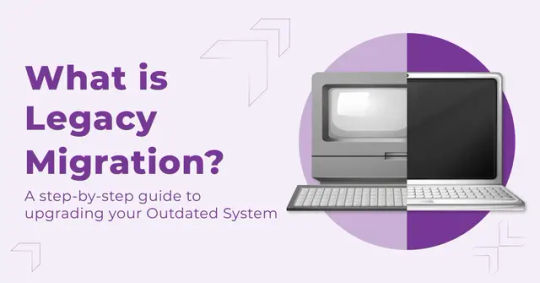
It emphasizes the importance of upgrading technology to keep up with advancements without incurring the high costs and disruptions of implementing entirely new systems.
Key Highlights:
1)Understanding Legacy Systems: Legacy systems are outdated software, hardware, or systems still in use, often unsupported by original vendors. These systems can create issues due to lack of support, high maintenance costs, and compatibility issues with new technologies.
2) Challenges with Legacy Systems :Legacy systems pose security and compliance risks, maintenance costs, and performance issues. However, many organizations retain them due to high replacement costs, integration challenges, and user familiarity.
3) Why Legacy Migration Is Crucial:
Improved Security: Newer systems offer enhanced security features.
Regulatory Compliance: Migration helps meet regulatory standards (e.g., GDPR).
Operational Efficiency: Modern systems are more efficient.
Support for Innovation: Upgrading can free up resources for new technology.
4) Best Practices for Legacy Migration:
Assess the Current System: Evaluate system requirements, data volume, and security needs.
Choose a Migration Strategy: Options include:
Lift-and-shift: Moving the system as-is.
Refactoring: Modifying the system for better compatibility.
Plan the Migration: Develop a timeline, allocate resources, and test migration steps.
Data Migration and Testing: Transfer data and test the new system for functionality, security, and performance.
Deployment and Monitoring: Launch the new system and continually monitor its performance.
Conclusion:
Legacy migration is cost-effective and improves security, compliance, and efficiency. Covrize’s experienced team can help organizations plan and execute migrations, customizing solutions to meet specific business needs.
By following these best practices, organizations can transition smoothly, reduce risks, and set a foundation for future growth and innovation.
Expertise in digital transformation and legacy migration can be invaluable in supporting a successful transition.
0 notes
Text
Enhancing AI Services with Computer Vision: Transforming Perception into Intelligence
Experience the transformative potential of computer vision in artificial intelligence. Witness how this advanced technology empowers solutions to extract, comprehend, and respond to data from images, videos, and visual inputs. By harnessing cutting-edge machine learning and artificial intelligence, computer vision becomes the digital equivalent of human vision, revolutionizing industries. Explore the seamless integration of AI and computer vision, revolutionizing how we interpret the visual world.
#computer vision in artificial intelligence#legacy systems#legacy migration#travel management company#online travel agency#Customer Data Platform#Conversational AI#AI chatbot
1 note
·
View note
Text

Please accept some Tron doodles set once again in some universe in which Kevin Flynn decided that maybe this whole 'people can be digitized' thing should be shared and brought Alan (and Lora, and Roy) in to help him. (Thank you to @graedari for allowing me to use her wonderful grid armor design for Flynn!)
I've got some description and some close-ups under the cut, because why not, right?


These doodles are featuring:
Flynn secretly watching the (non-lethal, totally friendly competition) grid games as they were intended to be. I kinda like to imagine the grid games when all was peaceful were kinda like the games in the Tron Evolution Battle Grids game (the Wii game, if anyone else had that) where anyone could compete and all was friendly. Flynn would totally sneak into that from time to time so he could watch without drawing attention to himself -- or maybe he was competing and is watching while waiting for his next turn.
A full reference for Alan's grid armor, further demonstrating my inability to draw Alan without his hands in his pockets. (It really wasn't intentional, I just keep ending up with reference photos of him or people standing like that, somehow.) But I thought it was fun to remember how I took inspiration from Tron's Legacy design, Jet's design in Tron 2.0, and Alan's regular outfits to make him a grid outfit.
#I just think its funny that I keep managing to draw Alan with his hands in his pockets#and also the fact that when I went to see if I had ever drawn his boots (or like- the bottom half of his legs) before#nothing#I very much had not - not even a little#And so I got to improvise and figure out what I had in my head when I first designed Alan's grid outfit as far as pants and shoes go#Tron#Tron 1982#Tron Legacy#Kevin Flynn#Alan Bradley#Radj Draws#I think the color I use for Alan's hair is migrating over time but shh that's not important right now
94 notes
·
View notes
Text
.
#i really wish yamaha can allow a re-release of v1 as is but compatible with newer systems iygwim?#i'm not a tech person so i'm not sure if it's even possible#but the v1's are legacy products and with the vsynth userbase currently being bigger than ever i'm like 80-90% sure they would sell#better than their first and second times at least#and the fact that users are willing to drop hundreds and even thousands (like leon being sold for over $700-$1k on ebay bids 2-3 yrs ago)#on older/retired synths shows how much they're more than willing to buy them#then again i'm always open for updates/migrations and have been waiting for 11 years now#i just wanna see the v1 zg's in the spotlight#waffula talks
9 notes
·
View notes
Text
i suddenly have a small wave of new followers who don't feel like bots for some reason
.... is that reddit x tumblr humanization post making rounds on this hellsite again?xD
#i don't get notes to my fanart because it has many additions to it#but sometimes someone brings it to my dash or random one notification#and then i look at the notes and tags and get horrified again#now that's my legacy xD#i did make new fanarts after it and it was fun so i don't regret anything#but i heard that people started writing humanization fics even on fandom challenges#i fear that i might have contributed to this a bit too much#i'm sorry xD#tumblr#reddit#reddit migration
2 notes
·
View notes
Text
Avendata offers comprehensive legacy Mainframe Systems support, helping businesses seamlessly manage and modernize their legacy infrastructure. With our specialized archiving and migration services, we ensure secure data storage and smooth transitions to newer platforms. Our IT Application Decommissioning services allow you to retire outdated applications, reducing complexity and ensuring compliance, all while maintaining data integrity and minimizing operational disruptions.
#legacy Mainframe Systems#Mainframe#Archiving#archiving and migration services#IT Application Decomissioning
0 notes
Text


Inside the chest she found a couple of gold pieces, several artefacts and part of a ceremonial dress; including several beads, pins and a golden necklace.
Judy celebrated her first temple cleared with a selfie and quick shower!
#If you're curious I'm picturing migration period jewlery#ts4#two choices legacy#sheets1#sims 4 legacy#ts4 legacy
0 notes
Text






Generational Wealth horror stories that don't work on the Public School Spawn
#the sims 4#ts4#ts4 gameplay#rivers world tour#ts4 legacy#rivers legacy#rwt#rivers legacy gen 2#rivers 2#“AND THE BOTOX MIGRATED!!!” *dylan faints*#dylan rivers#vivien rivers#lawrence rivers
1 note
·
View note
Text
Legacy to Cloud Migration Services | Ansibyte

Seamlessly transition from legacy systems to the cloud with Ansibyte's expert migration services. Enhance scalability, security, and efficiency while modernizing your IT infrastructure. Please visit:- https://ansibytecode.com/services/legacy-to-cloud-migration/
0 notes
Text
youtube
The Relationship Between The Last Modern Humans and Neanderthals
Journey back 47,000 years to witness the surprising romance between Neanderthals and early humans.
#Neanderthal-human interbreeding#ancient DNA analysis#human migration patterns#evolutionary genetics#archaic hominin hybridization#paleogenomics#human ancestry#prehistoric population dynamics#genetic admixture#Out of Africa theory#Neanderthal genome#modern human origins#ancient human fossils#genetic legacy#human evolution timeline#prehistoric human diversity#genomic studies#archaeological evidence#natural selection#genetic variants#Youtube
1 note
·
View note
Text
Migrating Legacy E-commerce Systems to ColdFusion-based Platforms
#Migrating Legacy E-commerce Systems to ColdFusion-based Platforms#Migrating Legacy E-commerce Systems to ColdFusion#Legacy E-commerce Systems to ColdFusion-based Platforms#Migrating E-commerce Systems to ColdFusion-based Platforms#E-commerce Systems to ColdFusion-based Platforms#Migrating Legacy E-commerce to ColdFusion-based Platforms
0 notes
Text
AWS for Application Modernization: Updating Your Legacy Systems for the Cloud

Introduction:
In today’s rapidly evolving digital landscape, outdated legacy systems can hinder your business’s growth and innovation. These systems can be complex, expensive to maintain, and difficult to scale, posing a significant barrier to agility and progress. To stay ahead of the competition and unleash the full potential of your business, embracing AWS for application modernization is not just a choice but a necessity. By leveraging AWS consulting services, you can effectively navigate the complexities of modernization and ensure a smooth transition to cloud-powered agility.
Unlocking Cloud Potential: Top Strategies for Migrating to AWS

If you want to dive deeper into the benefits and approaches of AWS for application modernization, be sure to check out our detailed whitepaper: Migrating legacy applications to AWS cloud
“In today’s era of volatility, there is no other way but to re-invent. The only sustainable advantage you can have over others is agility, that’s it. Because nothing else is sustainable, everything else you create, somebody else will replicate.” — Jeff Bezos
The Need for Modernization:
Legacy systems often act as anchors, weighing down businesses with outdated technologies and inefficient processes. They can lead to:
Reduced agility: Legacy systems often lack the flexibility to adapt to changing market demands and customer needs.
Increased costs: Maintaining and upgrading legacy systems can be costly, diverting resources from more strategic initiatives.
Security vulnerabilities: Legacy systems may not be equipped with modern security measures, leaving them susceptible to cyberattacks.
Limited innovation: Legacy systems can hinder the adoption of new technologies and innovations that drive business growth.
AWS: Your Partner in Modernization:
AWS, a leading cloud platform, offers a comprehensive suite of services to help you modernize your legacy systems and transform your business. With AWS, you can:
Lift-and-shift: Migrate your existing applications to AWS without significant code changes.
Refactor: Restructure your applications to take advantage of cloud-native features and improve scalability.
Rebuild: Develop new applications from scratch using modern technologies and cloud-based infrastructure.

Benefits of AWS Application Modernization:
Modernizing your legacy systems with AWS brings a multitude of benefits, including:
Reduced costs: AWS’s scalable and pay-as-you-go model can significantly lower your IT infrastructure costs.
Increased agility: AWS’s elastic infrastructure enables you to scale your applications up or down as needed, adapting to changing demands.
Enhanced security: AWS’s robust security features safeguard your applications and data from cyber threats.
Accelerated innovation: AWS provides access to cutting-edge technologies like AI, machine learning, and big data analytics, fueling innovation.
Migrating to AWS:
The journey to AWS application modernization can be tailored to your specific needs and preferences. Common approaches include:
Lift-and-shift: Move your existing applications to AWS EC2 instances, the quickest and easiest option.
Refactor: Modify your applications to leverage cloud-native features, enhancing scalability and performance.
Rebuild: Develop new applications from scratch using modern cloud-based technologies, maximizing control and flexibility.
Suggested: AWS Cloud Migration Guide: Explore the 7 Rs Strategy
AWS Services for Modernization:
AWS offers a wide range of services to support your modernization efforts, including:
AWS EC2: Provides scalable computing capacity in the cloud.
AWS RDS: Offers a managed relational database service.
AWS ElastiCache: Provides a managed in-memory data store service.
AWS Lambda: Enables serverless computing without provisioning or managing servers.
AWS Amplify: Provides a framework for building mobile and web applications.
Unlock the Power of AWS with Expert Guidance:
Navigating the complexities of application modernization can be challenging. To ensure a smooth and successful transition, consider partnering with an experienced AWS consultant. An AWS consultant can provide expert guidance, tailored solutions, and ongoing support throughout your modernization journey. If you need dedicated talent, check out our Hire AWS Developers service for expert assistance.
FAQs:
1. What are the benefits of modernizing legacy systems with AWS?
Ans: Modernizing legacy systems with AWS can bring a multitude of benefits, including reduced costs, increased agility, enhanced security, and accelerated innovation. AWS’s scalable and pay-as-you-go model can significantly lower your IT infrastructure costs. AWS’s elastic infrastructure enables you to scale your applications up or down as needed, adapting to changing demands. AWS’s robust security features safeguard your applications and data from cyber threats. AWS provides access to cutting-edge technologies like AI, machine learning, and big data analytics, fueling innovation.
2. What are the different approaches to migrating legacy applications to AWS?
Ans: There are three common approaches to migrating legacy applications to AWS: lift-and-shift, refactoring, and rebuilding. Lift-and-shift is the quickest and easiest option, involving moving your existing applications to AWS EC2 instances without significant code changes. Refactoring involves modifying your applications to leverage cloud-native features, enhancing scalability and performance. Rebuilding involves developing new applications from scratch using modern cloud-based technologies, maximizing control and flexibility.
3. What AWS services can help with application modernization?
Ans: AWS offers a wide range of services to support your application modernization efforts, including AWS EC2, AWS RDS, AWS ElastiCache, AWS Lambda, and AWS Amplify. AWS EC2 provides scalable computing capacity in the cloud. AWS RDS offers a managed relational database service. AWS ElastiCache provides a managed in-memory data store service. AWS Lambda enables serverless computing without provisioning or managing servers. AWS Amplify provides a framework for building mobile and web applications.
4. How can I ensure a smooth and successful transition to AWS?
Ans: To ensure a smooth and successful transition to AWS, consider partnering with an experienced AWS consultant. An AWS consultant can provide expert guidance, tailored solutions, and ongoing support throughout your modernization journey.
5. What are the next steps for me to start my AWS application modernization journey?
Ans: To start your AWS application modernization journey, consider these steps:
Assess your current applications and infrastructure.
Define your modernization goals and objectives.
Develop a migration roadmap.
Choose the appropriate migration approach for each application.
Partner with an experienced AWS consultant.
Begin your migration process. By following these steps, you can embark on a successful AWS application modernization journey and transform your business into a cloud-powered powerhouse.
#AWS application modernization#Legacy systems modernization#AWS services#AWS consultant#Cloud migration
0 notes
Text
#Platform Migration Strategy#Legacy System Migration#Data Migration Experts#Platform Migration Services#Website Migration Experts#E-commerce Platform Migration
0 notes
Text
Top Cloud Strategy Consulting for Legacy Application Migration
As businesses evolve, migrating legacy applications to the cloud has become a pivotal strategy. The journey from traditional systems to cloud-based environments involves more than just a technical shift; it requires strategic planning, expert guidance, and a clear understanding of the benefits and challenges. Cloud strategy consulting plays a crucial role in ensuring a smooth transition. This blog delves into the essentials of migrating legacy applications to the cloud, highlighting the importance of partnering with top cloud consulting providers.
Understanding Legacy Application Migration to the Cloud

Migrating legacy applications to the cloud involves transferring applications from on-premises infrastructure to cloud environments, such as Microsoft Azure or AWS. This transition can offer numerous advantages, including enhanced scalability, cost savings, and improved performance. Cloud-based solutions allow businesses to scale resources based on demand, which is often challenging with legacy systems.
Key Benefits of Cloud Strategy Consulting
Cloud strategy consulting plays a crucial role in helping businesses navigate the complexities of cloud adoption. By providing expert guidance, it ensures a smooth transition while maximizing the benefits of cloud technologies.
Optimizing Cloud Migration Plans: Cloud strategy consulting helps formulate a robust migration plan that addresses the unique needs of legacy applications. This plan includes a detailed analysis of the current system, potential risks, and a road-map for a seamless migration.
Ensuring Cloud Security: One of the primary concerns with cloud migration is ensuring data security. Consulting providers offer expertise in implementing cloud security measures and protecting sensitive information from potential breaches.
Cost Efficiency: Cloud consulting providers can identify cost-saving opportunities through strategic cloud adoption. By evaluating different cloud services and deployment models, businesses can select the most cost-effective solutions that align with their needs.
Performance and Scalability: Cloud environments offer superior performance and scalability compared to traditional systems. Migrating to the cloud allows businesses to leverage advanced features and technologies, improving application performance and scalability.
Choosing the Right Cloud Consulting Providers
Selecting the right cloud consulting provider is crucial for a successful migration. Key factors to consider include:
Expertise in Cloud Strategy: Ensure the provider has a proven track record in cloud strategy consulting and migrating legacy applications to the cloud.
Comprehensive Service Offerings: Look for providers that offer end-to-end cloud services, including planning, execution, and post-migration support.
Custom Solutions: A good consulting partner should tailor solutions to your business needs rather than offering a one-size-fits-all approach.
Best Practices for Migrating Legacy Applications to the Cloud
Migrating legacy applications to the cloud requires careful planning and execution to ensure a successful transition. Implementing best practices can help mitigate risks and maximize the benefits of cloud adoption.
Conduct a SWOT Analysis: Evaluate the strengths, weaknesses, opportunities, and threats of migrating legacy systems. This analysis helps identify potential challenges and prepare for them.
Lift and Shift vs. Cloud-Native: Decide whether to use a lift-and-shift approach, which involves moving applications as-is or rebuilding them as cloud-native applications. The choice depends on your business requirements and long-term goals.
Test Thoroughly: Before completing the migration, perform comprehensive testing to ensure that applications function as expected in the cloud environment.
Monitor and Optimize: Post-migration, continuously monitor application performance and optimize cloud resources to achieve the best results.
Conclusion
Migrating legacy applications to the cloud can significantly enhance business outcomes by leveraging cloud computing's capabilities. Cloud strategy consulting is essential in navigating this complex process, ensuring smooth transitions align with organizational goals. Businesses can achieve optimal cloud performance and scalability by partnering with the right cloud consulting providers and following best practices.
#legacy modernization#application modernization#cloud modernization#cloud services#cloud technology#cloud consulting#migrating legacy applications to the cloud
0 notes
Text
White Paper: The Urgent Need for Migrating from Dynamics AX 2012 R3 to Dynamics 365 Finance and Supply Chain
Executive Summary As of January 10, 2023, Microsoft officially ended extended support for Dynamics AX 2012 R3, a widely used ERP system. Despite this, many organizations around the world continue to rely on Dynamics AX 2012, exposing themselves to significant risks. This white paper explores the threats, vulnerabilities, and dangers associated with the continued use of an unsupported ERP system.…
#change management#compliance#cybersecurity risks#data migration#Dynamics 365 Finance#Dynamics 365 Supply Chain#Dynamics AX 2012 R3#end of support#ERP migration#ERP support#ERP upgrade#legacy system migration#Microsoft Dynamics#operational efficiency#Routeget Technologies#upgrade to Dynamics 365
0 notes
Text
African MNO Reports 8% Decline in Customer Churn
The client, a major 4G LTE operator in Africa, aims to enhance their customer experience and penetrate new market segments. They plan to achieve this by migrating from their legacy BSS system to a comprehensive digital platform that converges all operations onto a single system.
Our platform has enabled an omnichannel customer experience across wired and wireless services. This has greatly enhanced customer satisfaction and engagement. It has also allowed for a more personalized and consistent customer experience, leading to improved customer loyalty and retention.
8-Percentage-Drop-in-customer-churn-Rate- for-African-MNO-V3 copy (csmart.digital)
0 notes