#javascript syntax
Explore tagged Tumblr posts
Text
Start Your JavaScript Journey with WebTutor
In the world of web development, JavaScript has emerged as an essential programming language. Its versatility, ease of use, and ability to interact with HTML and CSS make it a powerful tool for creating dynamic and interactive websites. In this blog, we will explore the fundamental concepts of JavaScript, from its basic syntax and output to variables, operators, and more. Whether you're a beginner or a seasoned developer, there's something for everyone to learn and apply. Additionally, we'll introduce you to an excellent resource, webtutor.dev, where you can further enhance your JavaScript skills.
JavaScript Output
JavaScript allows developers to communicate with users by generating output in various ways. The most common method of output is using the console.log() function. It prints messages or data to the browser's console, which is useful for debugging and understanding what's happening in your code.
JavaScript Syntax
The syntax of JavaScript is quite user-friendly and similar to many other programming languages. Here are a few key points to remember:
Statements: JavaScript code is made up of statements, which can be declarations, assignments, function calls, loops, etc.
Case Sensitivity: JavaScript is case-sensitive, so variables myVar, myvar, and MYVAR are considered different.
Semicolons: While optional, it's a good practice to end statements with semicolons to avoid potential issues.
Whitespace: JavaScript ignores whitespace, so you can use spaces, tabs, and newlines for code formatting.
JavaScript Comments
JavaScript Comments are essential for code documentation and explanation. JavaScript supports both single-line and multi-line comments. Single-line comments start with //, and multi-line comments are enclosed between /* and */.
JavaScript Variables
Variables in JavaScript are used to store data values. They are declared using the let or const keyword. let allows reassignment, while const creates a constant that cannot be reassigned.
JavaScript Operators
Operators are symbols used to perform operations on variables and values. JavaScript supports various types of operators:
Arithmetic Operators: Used for basic arithmetic operations like addition, subtraction, multiplication, etc.
Comparison Operators: Used to compare values and return true or false based on the comparison.
Logical Operators: Used to combine multiple conditions and determine the overall truth value.
Assignment Operators: Used to assign values to variables.
Ternary Operator: A shorthand way of writing conditional statements.
Conclusion
JavaScript is the backbone of modern web development, enabling you to create dynamic and interactive websites that engage users effectively. By mastering JavaScript's syntax, output, comments, variables, and operators, you will have a strong foundation to build upon. Remember, continuous learning is the key to staying relevant and growing as a developer.
So, start your JavaScript journey today, and do not forget to visit webtutor.dev for an enriching learning experience that will take your skills to new heights. Happy coding!
#JavaScript Output#JavaScript Syntax#JavaScript Comments#JavaScript Variables#JavaScript Operators#Learn JavaScript Output#Learn JavaScript Syntax#Learn JavaScript Comments#Learn JavaScript Variables#Learn JavaScript Operators#Learn online JavaScript Output#Learn online JavaScript Syntax#Learn online JavaScript Comments#Learn online JavaScript Variables#Learn online JavaScript Operators
0 notes
Note
Farran actually passed away 11 days ago and her posting duties will be taken over by a new Farran AI. Our coding team asked it what it thought of Salem and it used so much power typing the result that our entire city block had a blackout for a week, so we think it's basically ready now.
MGFTBDJEVCJCHVJFSBVK
please no machine could ever replicate my lovingly cultivated unhingedness and proclivity for biting people
really what happened (to elaborate on ‘swimming in javascript’) is i had a weeklong+ fistfight with the tumblr api. for…enrichment
#note that i haven’t touched js in years prior so where it started was like#''…whats the js syntax for case statements i forgor''#i wouldn’t say a learning curve because i do like Know javascript but man#gandalf meme i have no memory of this place#i hate the js if/then/else syntax by the way it is so ugly. hatred and rage
15 notes
·
View notes
Text
I've been depressed the last couple of weeks so I decided to watch an Bee and Puppy Cat and please tell me why I saw Java snippet of subtracting and adding to the digits of Pi???
I kind find interesting they decided to write in Java, which is a multi platform language well known and stablished in the Industr and who is Jackson Nathan???
#bee and puppycat#i noticed syntax error and data types misha dling but you know#but i mean its a cartoon about a little robot and a intergalactic cat taking temp jobs#so it wasnt like i was expecting accuracy so it was a pleasant surprise#interesting choice using java of all laguages#it would be a good idea to learn java#but im barely holding it together with Python and JavaScript#they work well for me in the meantime#maybe in the future
2 notes
·
View notes
Text
PureCode AI review |JSX Syntax and Differences from HTML
JSX, or JavaScript XML, is an extension to the JavaScript language syntax. It might look like a regular HTML, but it’s a powerful tool that allows embedding expressions and JavaScript variables within the markup, making it possible to include dynamic content and perform conditional rendering with JavaScript syntax.
#purecode ai company reviews#purecode#purecode ai reviews#purecode company#purecode reviews#purecode software reviews#HTML#JSX Syntax#Javascript
0 notes
Text
Makes sense to me. stream() is a method of list which returns a stream of objects. You then pass an iterator method, which takes an object as a parameter, to the stream’s forEach() method. list2::add is a static reference to the method add() on list2, and forEach() supplies it with an object to be added.
You’re basically just turning a list into another collection of objects which can be iterated over, then setting the iterative method to one which adds the items to another list. I think it could be cleaner by ditching the whole “stream()” thing, but it’s a pretty understandable syntax overall.
i fucking hate writing java dude what do you mean list.stream().forEach(list2::add)??!
syntax written by clowns
#I’m not even that familiar with Java#I’m more of a C sharp guy#But this still makes sense to me because of my experience with JavaScript and other languages with a C-like syntax
397 notes
·
View notes
Text
[solved] Ignore javascript syntax errors in a page and continue executing the script
[solved] Ignore javascript syntax errors in a page and continue executing the script
Ignoring JavaScript syntax errors in a page and continuing to execute the script can lead to a broken website and a poor user experience. JavaScript errors can cause functionality issues, like buttons not working, sliders not sliding, and forms not submitting. Fixing WordPress to address this issue involves identifying and resolving the root cause of the JavaScript errors. Here are the steps to…
View On WordPress
0 notes
Link
Efficient JavaScript with Spread Syntax
Mastering the Art of Efficient JavaScript with Spread Syntax
The spread syntax in modern JavaScript empowers developers to handle arrays and objects efficiently. This comprehensive article delves deep into the world of spread syntax, unveiling its versatile applications and addressing common pitfalls.
By exploring real-world scenarios and code examples, readers gain a profound understanding of how to leverage spread syntax for tasks such as merging arrays, copying objects, and passing dynamic arguments to functions. This article also equips developers with the knowledge to identify and troubleshoot errors that may arise when misusing spread syntax.
Navigating through the complexities of spread syntax, developers will learn how to write code that is not only concise and effective but also avoids common misconceptions and pitfalls. Whether you're new to JavaScript or an experienced developer, this article provides valuable insights into harnessing the power of spread syntax for optimal code efficiency and readability.
#JavaScript#spread syntax#array manipulation#object manipulation#efficient coding#common errors#code optimization
0 notes
Text
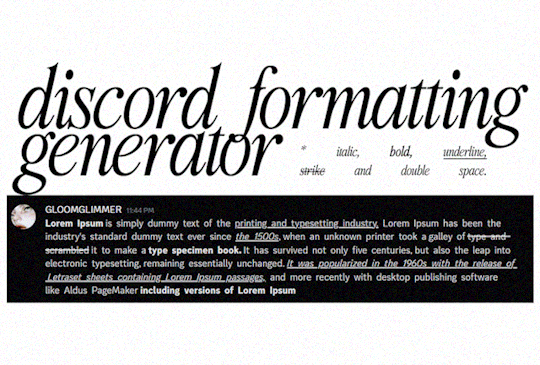
𝐂𝐇𝐈𝐀𝐑𝐎𝐒𝐂𝐔𝐑𝐎 is a text generator designed specifically for roleplayers using discord. It helps you format your text with ease, ready to be used in Discord, making your roleplay posts stand out. This is my first attempt at a generator. If it has any bugs feel free to dm or inbox me. Please, like or reblog if it helps with your interactions.
› 𝐅𝐄𝐀𝐓𝐔𝐑𝐄𝐒 :
Bold, Italic, Strikethrough, and Underline › Want to make something bold or italic? You can click the B, I, S, or U buttons to quickly format your text while typing in the editor.
Double-Spaced Text › Enable the Double Space checkbox, and it will automatically add extra spaces between words.
Markdown-Ready Text › Once you're done typing and formatting your text, click the Generate Discord Format button. Your text will be converted into Discord's markdown syntax, ready to copy and paste into your chat!
Copy to Clipboard › After generating your formatted text, you can quickly copy it to your clipboard with a single click.
This tool uses some simple coding magic behind the scenes. Built using Quill.js, a text editor library, and some custom JavaScript, it allows you to format text in real time. When you apply styles (like bold or italic), it changes the text instantly, and when you hit Generate, it converts it into the markdown format used in Discord.
1K notes
·
View notes
Text
A structured way to learn JavaScript.
I came across a post on Twitter that I thought would be helpful to share with those who are struggling to find a structured way to learn Javascript on their own. Personally, I wish I had access to this information when I first started learning in January. However, I am grateful for my learning journey so far, as I have covered most topics, albeit in a less structured manner.
N/B: Not everyone learns in the same way; it's important to find what works for you. This is a guide, not a rulebook.
EASY
What is JavaScript and its role in web development?
Brief history and evolution of JavaScript.
Basic syntax and structure of JavaScript code.
Understanding variables, constants, and their declaration.
Data types: numbers, strings, boolean, and null/undefined.
Arithmetic, assignment, comparison, and logical operators.
Combining operators to create expressions.
Conditional statements (if, else if, else) for decision making.
Loops (for, while) for repetitive tasks. - Switch statements for multiple conditional cases.
MEDIUM
Defining functions, including parameters and return values.
Function scope, closures, and their practical applications.
Creating and manipulating arrays.
Working with objects, properties, and methods.
Iterating through arrays and objects.Understanding the Document Object Model (DOM).
Selecting and modifying HTML elements with JavaScript.Handling events (click, submit, etc.) with event listeners.
Using try-catch blocks to handle exceptions.
Common error types and debugging techniques.
HARD
Callback functions and their limitations.
Dealing with asynchronous operations, such as AJAX requests.
Promises for handling asynchronous operations.
Async/await for cleaner asynchronous code.
Arrow functions for concise function syntax.
Template literals for flexible string interpolation.
Destructuring for unpacking values from arrays and objects.
Spread/rest operators.
Design Patterns.
Writing unit tests with testing frameworks.
Code optimization techniques.
That's it I guess!
873 notes
·
View notes
Text
because javascript syntax and whitespace are so fake it's actually really easy to set yourself an arbitrary goal number of lines of code and then just keep shuffling things around and condensing more things into one line whenever you need to add additional functionality, so you stay at the same line count. it's kinda soothing.
15 notes
·
View notes
Text


I feel like some people are too serious with learning how to program. “I gotta be the best in this and that and build this and that to impress this employer” blah blah, that kills the fun out of programming. I see a lot of people (bashing people on Twitter again and actually a few people on here too, oops) making programming such a serious topic and you can’t have fun in it. Besides the proper syntax, documentation, best practises whatever, people in the tech community have putting up “rules” about how you should program and what to learn and if you fall out of that, you get ridiculed for it. Literally making it less fun.
Someone said that there’s no point in learning jQuery because JavaScript alone can do all that jQuery can and more.
So? I’m still going to learn it for fun? I’m having a blast with SCSS and jQuery, I don’t care 🤷🏾♀️ and I’ll learn the other frameworks and libraries that suits me because I want to. I don’t care if the entire tech community stops using a technology - if it interests me, I’m still going to learn it~!
Also no hate or anything to that person who said that to me - I completely understand your POV on jQuery! 💗✨ When I first read comment, I was a bit down like “oh what’s the point then…” but slapped myself and was like “I’m not learning for them or anyone. This library is cool and I like it so I’m still gonna use it”
Moral of the story: just do you. Do what makes you happy, code what you happy. Don’t be so serious all the time and make stupid dumb programs or games or websites whatever. Have fun in such a hard subject!!!
#xc: side note post#codeblr#coding#progblr#programming#studyblr#studying#tech#comp sci#mini rant#programmer
197 notes
·
View notes
Text
Haskell > anything else
Haskell is the best programming language because it lets you write a fully functioning web server with three lines of code and zero understanding of how anything works You don't write programs, you declare intentions, and the compiler decides if you're worthy Every other language lets you make mistakes. Haskell waits patiently then destroys your ego at compile time Besides, who needs to 'build skill' in programming anyway?
Not even comparable to python, which is just... so annoyingly uncomplicated and pointless (to make good python syntax you need to make it as un-python as possible) and javascript? Who needs fast languages anyway? So unsatisfying And don't even get me started on C, C++ or C#, which are literally the same language by the way Rust? Bro, just send me the virus already. I don't care PHP? What does that even stand for? Poverty Holding Person? Like you? Java? You stopped being relevant about thirty years ago Swift? Buddy, I do not care about your apple vision pro R? You couldn't even spare another letter? What are you, C-- or something? Ruby? Just admit that Ruby on Rails died last decade... Go? Go where? Out the door? Because currently, that is what Go developers are being asked to do by employers Perl? I don't even know what that language is
#the most evil blog on tumblr#code#coding#haskell#python#C#C++#Csharp#Rust#PHP#Java#Javascript#Swift#R#Ruby#ruby on rails#go#perl#IDE#what are other coding words#programming#text#typed#meme#funny#funny meme#xd#I'm right#Hot take#the most evil blog on tumblr (again mwahaha)
10 notes
·
View notes
Text
PureCode software reviews | Destructuring and Spread Syntax
Destructuring is a feature in JavaScript that makes it easier to extract separate variables from arrays and objects. It improves code readability, especially when importing multiple exports from a module. Rest parameters enable functions to receive an indefinite number of arguments as an array, ensuring flexibility in the functions’ variable inputs.
#purecode software reviews#purecode ai company reviews#purecode ai reviews#purecode#purecode reviews#purecode company#Destructuring And Spread Syntax#Javascript
0 notes
Text
CAFFEINE, CODE, AND COUCH CONFESSIONS
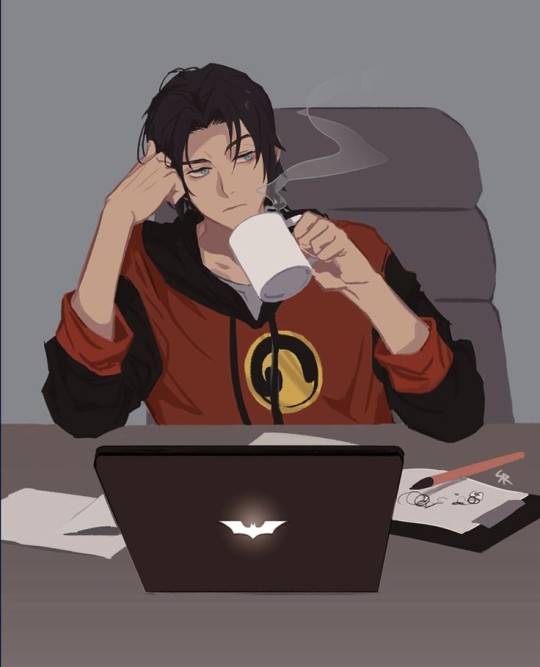
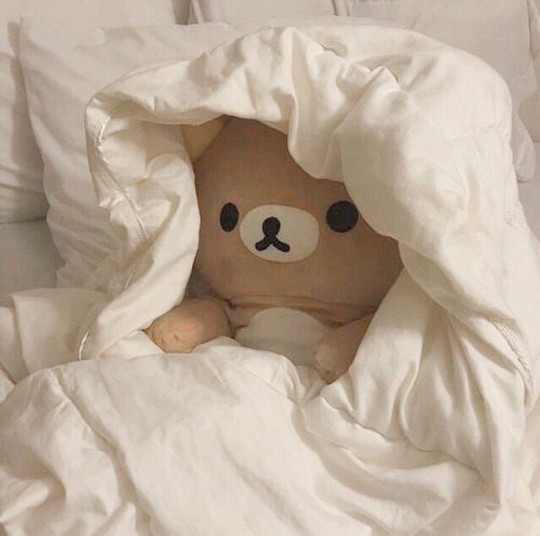
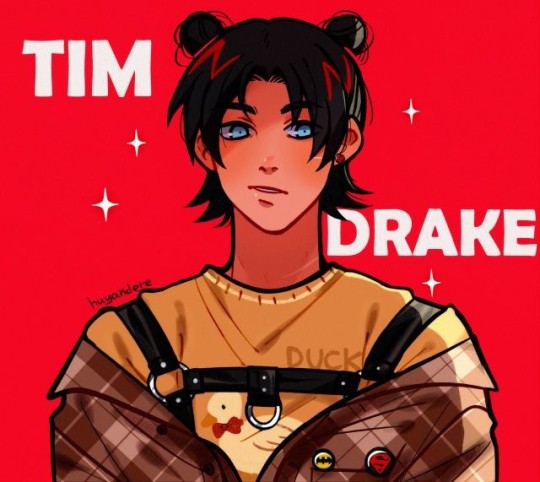
Warnings: coffee addiction
Tim Drake, the resident tech genius of Wayne Manor, had a mission: to teach you the intricacies of coding. Armed with a whiteboard, a stack of textbooks, and a steely determination, he embarked on this noble quest. Little did he know that unraveling the mysteries of Python and JavaScript would be the least challenging part.
Tim sat you down in the cozy corner of the Batcave, the glow of the Batcomputer casting shadows on his face. He explained loops, variables, and functions with the fervor of a preacher. But your brain? It was like a stubborn old laptop running Windows 95—slow, glitchy, and prone to crashing.
"Okay, so if you have a nested loop," Tim said, pointing at the whiteboard, "you'll need to—"
You interrupted. Again. "Wait, wait. What's a nested loop? Is it like a Russian doll situation?"
Tim sighed, rubbing his temples. "No, it's not—"
"But what if the Russian doll is an array?" you asked, eyes wide.
Tim's patience wavered. "It's not—"
"But what if the array contains Batman's utility belt gadgets?" you persisted.
He pinched the bridge of his nose. "That's not—"
Coding fatigue set in. Tim's eyes glazed over as you continued your relentless questioning. He needed a distraction—a break from the syntax and semicolons. So, he proposed a truce: "How about we take a snack break?"
You perked up. "Snacks? Now you're speaking my language."
Soon, the Batcave echoed with the rustling of chip bags and the clinking of coffee mugs. Tim brewed a fresh pot of coffee—the fifth one that day—and you raised an eyebrow.
"Tim, you're going to turn into a jittery metahuman," you warned.
He grinned, sipping from his mug. "Nah, I've built up a tolerance."
The couch beckoned, its cushions inviting. Tim abandoned the whiteboard, and you both sank into its plush embrace. Laptops forgotten, you fired up the gaming console. The Batcave's massive screen displayed the latest multiplayer shooter.
"Ready to kick some virtual butt?" you asked, controller in hand.
Tim hesitated. "Actually, can we watch movies instead?"
You raised an eyebrow. "Movies? Since when do you—"
"—binge-watch romantic comedies?" Tim finished, cheeks flushing. "I may or may not have a soft spot for cheesy love stories."
And so, you traded code for rom-coms, coffee for popcorn. Tim's head found its way to your lap, and you stroked his hair absentmindedly.
"Promise me," you said, "no more coffee. Your heart rate is rivaling the Bat-Signal."
He grumbled but complied. "Fine. But only because you're the best code-cracking partner."
As the credits rolled on the screen, Tim whispered, "Maybe I'll write an algorithm to predict our next movie choice."
You chuckled. "Or we could just flip a coin."
And there, in the dim glow of the Batcave, you realized that maybe—just maybe—love was the most complex code of all.
#yn#spotify#x reader#viralpost#batfam#x yn#tim drake#timothy drake#red robin#batboy#tim drake x reader#tim drake x y/n
139 notes
·
View notes
Text
The story of BASIC’s development began in 1963, when Kemeny and Kurtz, both mathematics professors at Dartmouth, recognized the need for a programming language that could be used by non-technical students. At the time, most programming languages were complex and required a strong background in mathematics and computer science. Kemeny and Kurtz wanted to create a language that would allow students from all disciplines to use computers, regardless of their technical expertise.
The development of BASIC was a collaborative effort between Kemeny, Kurtz, and a team of students, including Mary Kenneth Keller, John McGeachie, and others. The team worked tirelessly to design a language that was easy to learn and use, with a syntax that was simple and intuitive. They drew inspiration from existing programming languages, such as ALGOL and FORTRAN, but also introduced many innovative features that would become hallmarks of the BASIC language.
One of the key innovations of BASIC was its use of simple, English-like commands. Unlike other programming languages, which required users to learn complex syntax and notation, BASIC used commands such as “PRINT” and “INPUT” that were easy to understand and remember. This made it possible for non-technical users to write programs and interact with the computer, without needing to have a deep understanding of computer science.
BASIC was first implemented on the Dartmouth Time-Sharing System, a pioneering computer system that allowed multiple users to interact with the computer simultaneously. The Time-Sharing System was a major innovation in itself, as it allowed users to share the computer’s resources and work on their own projects independently. With BASIC, users could write programs, run simulations, and analyze data, all from the comfort of their own terminals.
The impact of BASIC was immediate and profound. The language quickly gained popularity, not just at Dartmouth, but also at other universities and institutions around the world. It became the language of choice for many introductory programming courses, and its simplicity and ease of use made it an ideal language for beginners. As the personal computer revolution took hold in the 1970s and 1980s, BASIC became the language of choice for many hobbyists and enthusiasts, who used it to write games, utilities, and other applications.
Today, BASIC remains a popular language, with many variants and implementations available. While it may not be as widely used as it once was, its influence can still be seen in many modern programming languages, including Visual Basic, Python, and JavaScript. The development of BASIC was a major milestone in the history of computer science, as it democratized computing and made it accessible to a wider range of people.
The Birth of BASIC (Dartmouth College, August 2014)
youtube
Friday, April 25, 2025
#basic programming language#computer science#dartmouth college#programming history#software development#technology#ai assisted writing#Youtube
7 notes
·
View notes
Text
neocities heracles trials: from a chaotic newbie
okay so i want to actually start posting here and i finally got it through my thick skull that this is LITERALLY A BLOG. i'm supposed to blog. so here's a blog post.
anyways, for context, i've been working on my neocities for a while now, recently started over to make things more original and more me. another thing to note is that i'm using VScode.
the issue here is that i have zero well not exactly zero but i lack any professional/academic background experience with making websites. the html isn't the issue (thankfully) but holy shit dude...css+javascript implementation . basic styling with css is no biggie, right? absolutely, however...may i introduce: smooth transitions + the absolutely tragic fact that the <marquee> tag is deprecated an accessibility issue.
so, my first goal day one was to recreate a marquee animation through css. so i tried to simply implement this incredibly useful bit of code into my site (in which if you're interested i totally think my failure to get it working was user error so please check it out it works great if you're not me) but, lo and behold, despite me getting it to work in my V1 project, i could not, for the life of me, get it to work. so i, not too familiar with css animation and completely lost when it comes to javascript, started grasping at straws. i ended up finding this tutorial and, with some improvisation since the tutorial is for webflow and i'm manually writing everything, managed to make my own css recreation of a marquee effect essentially from scratch, and even learned about the animation-play-state css attribute so i could pause the effect when the marquee is hovered over! victory, basically.

then, i looked around the many cool and absolutely awesome sites on neocities to get inspiration, and then i was like "hey what if i made a custom button background image" and with some trial and error, made myself a pretty decent base (for now) with aseprite, and learned more about the program in the meantime which is always a plus.
then i decided that i wanted to do more with the buttons. i wanted to make it animate on hover. not too hard right? you'll...you'll see why i struggled...in a moment...
anyways, i settled on a simple shrink animation. which THIS i could do with ease, messed around a bit, got the keyframes, assigned that to the button:hover and all of that and all was good!...until i realized that once i stopped hovering over it, it snapped back to its original scale instead of transitioning smoothly again. THIS is where the "fun" began.
see, although i can wrap my head around things easily when it comes to css, i have to constantly look up what the proper syntax for everything is because otherwise i'll mess everything up. and through my research i had conducted (aka surfing through multiple blogs and reddit posts alongside other things on random forum websites) i had discovered the very neat transition attribute.
but we'll have to return to this because i have adhd, and i ended up getting distracted during this process. see, originally i had decided that the button would change it's visual to appear like it was pressed when the user's mouse hovered over it. then i was like "i don't think this makes sense" so i changed it so that the button wouldn't change its background image unless the user actually clicked on it. so i did that. then i had to make sure that the button wouldn't magically scale up again so i had to transform the styling and blah blah blah those details aren't really that important ANYWAYS the actual important bit about this is that if you use the transition attribute and there's a change in background images that change will also be transitioned unless you set the transition to only apply to a specific change. and i didn't know that originally. so every time i tried to fix things up with a transition so the button wouldn't snap back to it's original size out of nowhere the background would slooowly change as well and i actually got so frustrated with this that i wanted to burn something down because that's a totally normal reaction i guess. anyways, then i started frantically searching for answers on the topic and EVERY. SINGLE. THING. THAT I FOUND. INCLUDED JAVASCRIPT.
i do not know javascript. i have not learned anything about it unlike css and html. it SCARES me and it is FRUSTRATING. but i thought i'd try it anyways. news flash that shit didn't work at all and i almost thought about scrapping the animation entirely especially when it randomly stopped working when i made certain changes, but i ended up eventually figuring out what i mentioned earlier (CSS transitions and the fact that you can assign them to only affect a specific change instead of everything) so with some dabbling here and there i eventually managed to finally figure out how to make everything smooth through pure css and although it still snaps if the element hasn't finished animating i'm happy with it.

moving on to another thing, i wanted to then make a sound effect play when you click the button. yes, we are still talking about buttons. THIS i could not do with css, like, at all. javascript admittedly is for interactivity and i had already been bending the rules quite a bit with the animations since those teechnically should've been done with javascript as well but this? this was impossible without javascript. so i found a free mp3, and searched up a nice little tutorial on the very basics of javascript.
little did I know that apparently, this would be my own personal little hell.
see, no matter how many times i tried a different script, the sound just would not work like at all. i'd do everything in what i assumed to be the correct way, and no matter what, it would not play. knowing that i'd just have to revisit this, i decided it was best to just sort of put it on the back burner.
and this is where i wish i could say this is the end of my absolutely gobstopping rant. however, i cannot.
see, one thing that i really like that i've seen in a lot of other people's sites is draggable windows. i think they're sick. but this ALSO requires javascript, but i didn't think this could POSSIBLY be that bad since so many people did it.
...right?.......right? guys. right?
MOTHERFUCKER I WAS SO WRONG.
see, it turns out that a lot of people do this sort of thing with jQuery, specifically for user interfaces. but vscode doesn't have a "user friendly" way to get jquery to work with it. and because i don't want to mess with program files, i decided that logically speaking jquery just makes writing things in js scripts less complicated and doesn't introduce things that are impossible in vanilla javascript so i decided i could suffer a little bit and try and do things without jquery.
this led me to looking at many sites with draggable windows to look at their own scripts, in which every single time i tried replicating things i FAILED.
i eventually stumbled upon a nice code that worked. but the issue with it - in which unfortunately i can't find it, else i'd link it - is that it works with not only element classes but also a specific ID. see, this would be fine if i only wanted ONE draggable element. but i want multiple. and i thought that maybe if i just duplicated the script and dedicated it to a different ID and changed function names it would work but nooo life cannot be this easy apparently. so after setting up my webmaster status window, getting that to work, i tried doing the aforementioned method for what will eventually be a guestbook of sorts. it failed.
so i decided, "hey i'll revisit this later!!" and i went on to finding a way to implement a status widget into my site. this honestly was really easy as i ended up stumbling upon status.cafe . so i registered, eventually got my account activated, and i got it working in my live port of vscode just fine!! all is good in the world.
well that's what i thought until i found out that since i had created my neocities account in march of 2024, and i'm unemployed since i'm still in high school hence i have a free account, that i could not. use the widget. in neocities. so i tried finding a work around, found this handy guide (which is genuinely useful by the way) and set up things through a RSS feed instead which is essentially just a work around that complies with the security restrictions of neocities that i'm bound by. anyways, this works great but i literally just can't customize it to how i want so this is another fail. then i find imood.com which, although is NICE, doesn't suit what i want on its own. so i'm at a loss here too.
so, again, another thing to put to the side i suppose.

so i started working on getting my guestbook, browsed through people's homepages again, and found chattable . and you probably think i have another paragraph complaining about this but honestly i can't write about something when i can't figure out how to even create a chat to implement onto my site in the first place so...y'know.
plus, i honestly have no clue if it'll work on my site either due to security restrictions so this is fun!!
anyways, after dealing with all of this, i finally decided it was about time i ported what i had so far over onto my neocities account. which isn't actually that hard i just had to wipe all of my files, overwrite the content in my index.html file there and paste in what i have now, and then upload my new files. but for some god awful reason after i went through all of this chrome just. kept depending on my old stylesheet??? so i had to clear some of my browsing data and eventually everything was loading properly for me.
and THIS is finally the end of my ridiculous documentation concering my neocities adventure so far.
i have no doubts i'll end up ranting here AGAIN about all of this but for now this is all i have on my plate...besides finally caving and learning javascript for real and continuing to learn more about html and css. hopefully one day i'll stop having such frequent issues but now is not the time and i doubt that'll be anytime soon either.
moral of the story, if you want to start something new and pick up a new hobby, please for the love of all that is of substance in this world don't go in completely blind like i've done if you're going to be making a project of some sorts. it will only lead to many misfortunes.
anyways you can see what i currently have done in my neocities here, make suggestions or give advice in the notes and whatnot i don't know.
#neocities#rant post#rant#coding#web development#geocities#html#html css#htmlcoding#css#javascript#losing my mind#holy shit#send help
7 notes
·
View notes