#discord help
Explore tagged Tumblr posts
Text
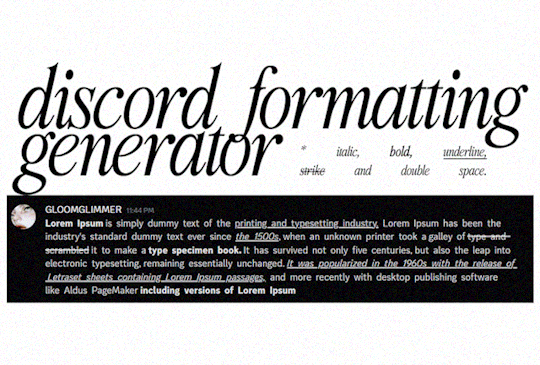
𝐂𝐇𝐈𝐀𝐑𝐎𝐒𝐂𝐔𝐑𝐎 is a text generator designed specifically for roleplayers using discord. It helps you format your text with ease, ready to be used in Discord, making your roleplay posts stand out. This is my first attempt at a generator. If it has any bugs feel free to dm or inbox me. Please, like or reblog if it helps with your interactions.
› 𝐅𝐄𝐀𝐓𝐔𝐑𝐄𝐒 :
Bold, Italic, Strikethrough, and Underline › Want to make something bold or italic? You can click the B, I, S, or U buttons to quickly format your text while typing in the editor.
Double-Spaced Text › Enable the Double Space checkbox, and it will automatically add extra spaces between words.
Markdown-Ready Text › Once you're done typing and formatting your text, click the Generate Discord Format button. Your text will be converted into Discord's markdown syntax, ready to copy and paste into your chat!
Copy to Clipboard › After generating your formatted text, you can quickly copy it to your clipboard with a single click.
This tool uses some simple coding magic behind the scenes. Built using Quill.js, a text editor library, and some custom JavaScript, it allows you to format text in real time. When you apply styles (like bold or italic), it changes the text instantly, and when you hit Generate, it converts it into the markdown format used in Discord.
315 notes
·
View notes
Text
⠀⠀⠀⠀⠀⠀ ⋆ ݁ ࣪ ♬ .
ಎ crimson ಎ enigma
ಎ rouge ಎ destino
ಎ purinie ಎ liberté
ಎ algodón ಎ amorcito
ಎ pompones ಎ risitas

#intoxicao#user fillers#users#usernames ideas#cute usernames#soft usernames#discord servers#discord servers names#kpop moodboard#coquette users#cc v6que#discord help#discord themes#discord#discord stuff
3K notes
·
View notes
Text
Is anyone else’s discord being bad or is that just me
13 notes
·
View notes
Text
Here's a life hack for those of you who - like me - are looking for a way to retrieve media from those broken discord links.
Source: torn.com
If you need to restore your images and don't know where to find it, you can use discord itself to get your images back!

1. You get your now broken link from the editor, in this case https://cdn.discordapp.com/attachments/1031573520058155081/1032376226477785238/Loot_Rangers.gif Note from me: in case of the broken links you can just copy the url of the new page that opens when you click the link. If the link looks like the ones shown here should work.

2. Post this exact link into discord (maybe an empty group chat or something) and send it


The image (or gif, or file) is back! You can now save it somewhere, upload it somewhere else, do whatever.
This just helped me restore a drawing from a artist that I deemed lost because the link was broken and they hadn't posted th original file anywhere !! Thank you to Hemicopter [2780600] you're a life saver.
23 notes
·
View notes
Text
hi can someone who's good with discord bots (specifically mimu) tell me how i can set an embed i already made into the greet msg that would be appreciated
7 notes
·
View notes
Text
can someone tell my why the FUCK discord keeps disabling my account as soon as I make it. I’m NOT under 13. Do I need to be 18???? This has been TWO of my emails that are not working and now I need to make a new one. What the fucj. I’ll get in and go to my profile and it’ll say that I need to verify my account by email but when I go to verify it and type my email and password in it says my account has been disabled. Please help
#smolldust#smolldust rambles#rambling#This is pissing me off so badly holy shit#Discord#discord help
17 notes
·
View notes
Text
CALLING EVERYONE +19!!
i am in the midst of working on a roleplay finder server, and am searching for ppl who want to be part of the moderation team!! we are a sfw community who wants you find like-minded ppl to roleplay with!! if you're interested and want to know more, please reply or message me here!!
#roleplay#rp#roleplay partner finder#rp partner finder#discord rp#discord roleplay#discord help#discord server#looking for mods#discord staff#roleplay search#rp search#roleplay server#rp server
4 notes
·
View notes
Note
hi~! would you be able to make a thorough tutorial on how to use carl-bot.. specficially where people joined your server and it'll lead to one channel and you have react in order to get access to the other channels. if that makes sense. i couldn't figure out and not sure how to make it work. thank you in advance~!
of course!
this will be image heavy so, under the cut:
CARLBOT WELCOME MESSAGES & REACTION ROLES
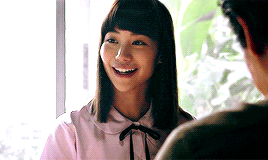
first, add carl bot to your server and then you want to access the dashboard available on the site i just linked.
select manage and then the server you want to manage and it'll show up a page like this
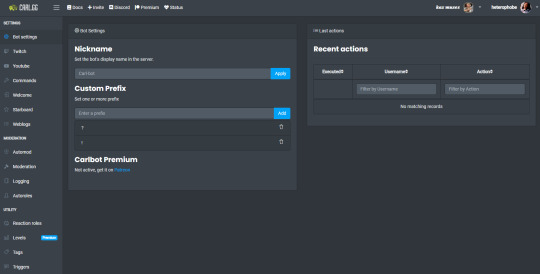
If you go to the welcome tab on the side you'll be able to set a welcome message for new people joining. Select the message to go to your landing channel, and then you can do something like this:
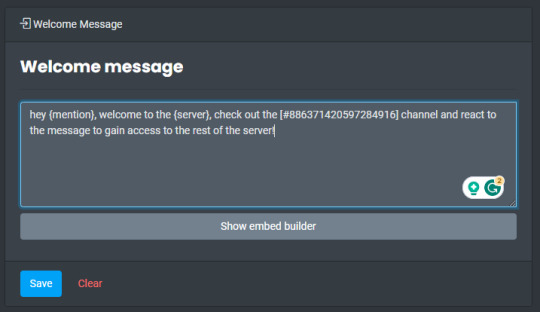
that string of numbers is called a channel ID - you get that by right clicking on the channel and pressing this:
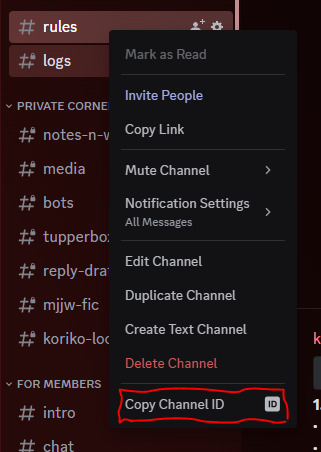
if this doesn't show up, you need to go to your settings and enable developer mode.
now, what you need to do is PREPARE YOUR SERVER!!
you should at least have a "read rules" role for this to work, but when running an rp i prefer to have a "guest" "member" and "admin" roles
make all channels except the landing channel and rules channel private. you can make things visible to guest vs. members at your own discretion, you do that by utilising the permissions for each channel in discord itself, not using carlbot. i can explain more about this if you need it!
once you've done that, you're ready to create your rules page!!
go down to reaction roles on the sidebar and you'll get an option to "create new reaction role"
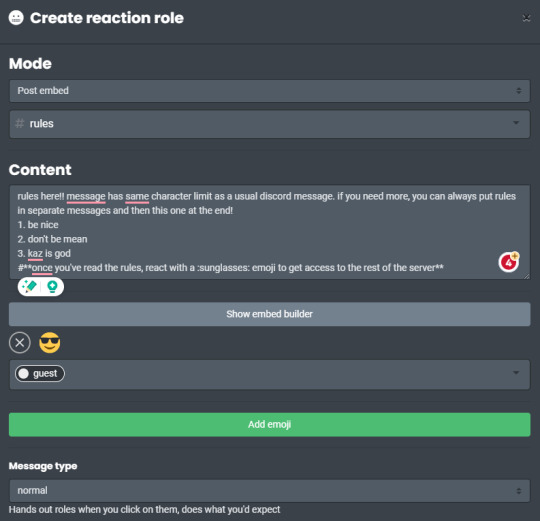
if that doesn't work, assign carl bot your admin role, with the "give admin permissions" box ticked, otherwise he may not have permission to send the messages!!!
it'll look like this in your server
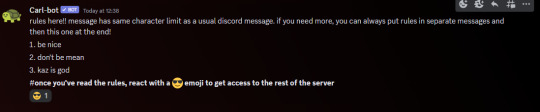
i hope this helps you out, let me know if you want any more information and I'll be happy to expand
48 notes
·
View notes
Text
guys wtf do I do



I'm slightly (very much) freaking out, idk if this is a spam or not and I don't know what to do
#discord#discord help#context: someone mixed up my account with someone else's who was doing spam-like things#and they reported my account#but I'm completely innocent#I don't know what to do
8 notes
·
View notes
Text
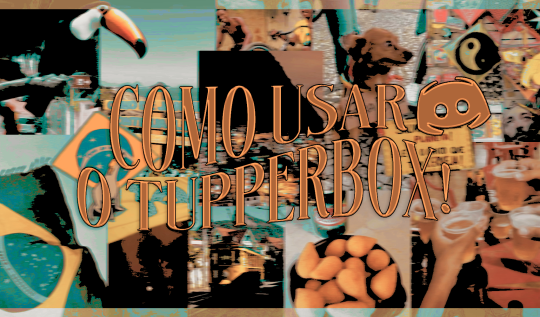
₊˚‧︵‿꒰୨ COMO UTILIZAR O BOT “TUPPERBOX” ୧꒱‿︵‧˚₊
໒ ﹕Tupperbox é um bot que permite que você envie mensagens que parecem ter vindo de outros perfis. Utilizando do link do bot e o adicionando ao seu server. Para registrar um personagem, você sempre utilizará o comando:
“tul!register NOME DO PERSONAGEM comando:text”
Como por exemplo: “tul!register Kaspĭy kas:text”
໒ ﹕E assim, você irá registrar o seu personagem para uso.
₊˚‧︵‿꒰୨ COMO ADICIONAR UMA FOTO DE PERFIL ୧꒱‿︵‧˚₊
໒ ﹕Para adicionar um avatar, você vai adicionar o seguinte comando:
“tul!avatar Nome do Personagem + foto”
₊˚‧︵‿꒰୨ UTILIZANDO O BOT ୧꒱‿︵‧˚₊
໒ ﹕ Você apenas vai utilizar o comando:
“comando que você registrou: [ e o que o personagem vai dizer ]”
₊˚‧︵‿꒰୨ COMANDOS AVULSOS PARA COPIAR E COLAR ୧꒱‿︵‧˚₊
tul!register NOME comando:text
tul!avatar Nome do Personagem + foto
#rp br#rpg br#rp brasil#discord help#rpbr#rpbr ajuda#discord rp#discord server#discord roleplay#bot discord#tutorial
50 notes
·
View notes
Text
i need some actives, mods, admins in my discord srvr any1 wna join 😭??
#discord chat#discord stuff#discord app#discord server#out of context discord#discord emoji#discord help
9 notes
·
View notes
Text
servers names for discord servers (spanish & english ver.) !
english ☆〜(ゝ。∂)
asap
fifty
beam
look
velvet
dracula
zoo
jelly
24/7
deja vu
spanish ☆〜(ゝ。∂)
sombra
favor
alma
hostil
misterio
amor
ahogados
lamentos
neblina
soledad
#kpop moodboard#discord servers#discord themes#discord layouts#discord stuff#discord server#discord kpop server#discord help#kpop layouts#kpop packs#server names ideas
165 notes
·
View notes
Text
help a discord call fucking broke my phone
I’m using my iPad for this
I went on a call with my friend an hour ago for around five minutes
my phone screen went black five minutes in which is why we hung up (I used to iPad to hang up)
my phone screen cannot turn back on, no matter what I do, no matter what button I press the screen stays black
if I get a notification it buzzes but the screen stays back
every suggestion I’ve found has needed the screen to be on inorder to do
can someone please help me????
6 notes
·
View notes
Text
TUMBLR, I COME TO THEE FOR ADVICE
When I go on Voice calls / interact with any media with sound in discord i can BARELY hear anything. I have uninstalled/reinstalled discord. Looked at discord for troubleshooting and sent a message to them.
Does anyone have any advice?
7 notes
·
View notes
Text
The Cursed Child Discord!!!

Click Here
Moderators Needed!
If you're interested please feel free to Dm me :) I don't use Discord very often so I do need a bit of help.
#my fanart#the cursed child#the cursed child remake#harry potter fanart#harry potter#discord server#discord help#scorpius malfoy#rose granger weasley#albus potter#delphini riddle
29 notes
·
View notes
Text
Hey I am curious, is there someway on Discord to have an in server radio station, like where you and others can be DJs and play music for your server members like old fashioned radio stations? I want to do that but I don't think I have the right bot.
3 notes
·
View notes