#it was time for me to renew my webhosting
Explore tagged Tumblr posts
Text
now that im not in a website delirium i can say let it be known i will go to stupid lengths to simply save a little dollar
#it was time for me to renew my webhosting#and i was waiting for the black friday deal they do every year#but this year they changed it so that you could be locked in for the black friday price for the lifetime of the account#sadly boo boo the fool forgot she set up the original account under basedt.net and not m0r1bund.com.#and they wouldnt let me take the discount and push it somewhere else (from one webhosting account to another)#so i just moved all of basedt.net and m0r1bund.com to a different server on the same host.#to be fair it was to the tune of 60$ / every 2 years instead of like 168$#this does kind of preclude me from switching to a greener host like i was planning to#but i think im going to worry about that when i have money 🤪#anyway a lot of effort for no front-facing change. incredible
3 notes
·
View notes
Note
hello steel! i was wondering about what happened to the website you had for [ESC], have you taken it down permanently? i really enjoyed the comic and i'd love to read it again sometime if you ever do decide to reupload it somewhere. i know you'd mentioned previously wanting to continue it and i'm excited for when that day comes. thank you for your hard work ♪
Hi Fractale, thank you so much for your interest in ESC, despite my lack of update for a few years! It means the world to me. What happened is that the webhost I was with expired and I decided to not pursue revival or renewal at this time, due to the fact of no furthered activity on my comic. If my comic is started and consistently running again, I will find a new host for it (likely pre-existing comic platforms), or revive the website itself. My current plan for the comic is that it will be revamped from the beginning of the story, with an emphasis on improved art, story cohesion, and presentation. I will not say too much more for now. It's likely going to be my next big project focus when I have pre-existing momentum going for original projects. I will say the earliest you may see something again for ESC is Mid-Late Spring, or Summer 2024. I'm not sure at this time what I will do with the older pages, but I'll have to see when that day ESC revamp comes.
5 notes
·
View notes
Text
Unsolicited Rec: My webhost of 20 years — I owe them my soul
Hey if anyone is looking for a webhost for their websites, blogs, a shop front, public or password-protected file storage, mailing lists, or would just like to have their email in reasonable privacy where Google can't scrape it, I just noticed my old webhost ICDSoft is having a 75% off sale so your first year is $2/mo, renewing at $80/year, + (last time I checked?) $5 for domain name registration.  I think they were $60 per year when I started 20 years ago, and they just keep adding more storage space and tools (eg social media backup & sync)
Their dashboard has oodles of tools for setting up various types of websites and things with acronyms somebody more techy than me would appreciate, Their online documentation and tips blog and 24/7 tech support are great and — no really, they are GOOD. I foisted my mom on them decades ago after she asked me about starting her business website, and they've been her tech support ever since.
Which is where the soul-iou comes in.
ANYWAY, ICDsoft has never let me down in 20+ years, they protect their servers from attacks so I've never been hacked or had downtime that I know of (knock wood), and they are literally the only company I trust.

[Above: screencap of the top of their order page listing some features of basic account.]
This is not a paid shill. I've just been thinking about renovating my old websites and dormant blogs because of recent Tumblr posts talking about the good old days when the web wasn't consolidated, owned, sandboxed and mined by social media companies and Google.
Think of it as a community garden, where you pay a fee for your plot and do the gardening yourself, but there's a couple on-duty gardeners to keep out pests, maintain the hoses and fences, and advise you on projects or even help you set up your beds.
2 notes
·
View notes
Text
Well, this is awkward
I had my passwords written down, because they were too long and complicated to be remembered. Then we all had to move, my passwords ended up in a box, and during the move, the box disappeared. Nobody knew where it was, for years, until a few days ago.
During that time, Webring, the World of Webrings and, apparently, Ringsurf all shut down, rather permanently. I've read the obituaries for both Tim Killeen and Gunnar, the creator of Ringlink. I hear that there is still a system called "Webringo," but webrings / siterings, as a concept, seem to be dead. It's a terrible shame. They were fun, back at their height, but in the end, they were destroyed by the choices of the people running the systems.
Tim Killeen was at war with his own membership. Gunnar, on the other hand, seemed to be a genuinely nice guy, but a little bit of a flake. He lost the original World of Webring domain to a domain squatter by failing to renew it in time, and he made no provision for keeping his site going in the event of his demise. As for Ringsurf, in the end, it wasn't even really a ring hosting service. Rob had all of the links (next site, previous site, etc.) point to the hub pages, so visitors would always go straight to the ads he posted there, in exchange for advertising fees.
At this point, I could probably afford my own domain, and maybe see if somebody has a copy of the old Ringlink code, but by now, that well has been poisoned. So many of the old site owners have been bounced from system to system, that practically none of them would be willing to try yet another ring hosting system, even if there were sites floating around whose owners might want to put them on a ring. But those were usually free webpages, and the dumb managerial fad of dumping data has left the general public with an understandable distrust of free webhosting services.
So, no more rings. That idea is over, killed off by the sort of people who hide behind talking points about free markets in order to deflect any criticism of their own behavior. What will take its place? Something, I'm just not sure, yet. Probably not any groups that one can join online, though. Talk about things that never seem to work out ... I've run those, before, and joined ones run by other people, and find that no matter who is in charge, they tend to be either taken over by the trolls or abandoned by their users.
If I do replace the old rings with some sort of collaborative effort, some sort of community-building exercise, I'll be collaborating with people I've met in person, face to face, not online. Experience tells me that nothing else works.
0 notes
Text
IS BLUEHOST WORTH BUYING? COMPLETE GUIDE

Did you know that Bluehost is home to more than 2 million websites?
Bluehost is a top option to consider if you’re in the market for a web host. They power more than 2 million sites across the globe.
But web hosting services are not created equally.
I see so many new webmasters make the mistake of just going with the cheapest web host or the web hosting site that appears first in their Google search results.
For something as important as web hosting, weigh your options in order to find the best web hosting plan for your needs.
Since so many of you will likely come across Bluehost during your search, I want to give you the best information you can to make a decision.
I’ll explain all of their hosting plans, pricing, and discuss the best parts about using Bluehost. I’ll even tell you about a couple of cons associated with Bluehost, just to make sure you have all the facts before you sign up.
Let’s look in to some of the benefits of bluehost webhosting!!
Benefits of Using Bluehost Web Hosting
While Bluehost offers a lot of great features, some of them are really stand out.
Low pricing options
Bluehost allows you to spend much less on web hosting. That’s great especially if you’re looking to build a site on a budget.
As you’ve already seen, the introductory rates for Bluehost shared web hosting starts at just $3.95 per month. Being able to host your site for less than $50 is a great deal.
All Bluehost shared hosting plans come with a free SSL certificate and free marketing credits. When you factor in the storage and bandwidth you’re getting, that’s a fairly decent value for the price.
Overall, this is one of the lowest prices you’ll see for a legitimate web host.
Great security
Even though Bluehost has some inexpensive pricing options compared to other web hosts on the market today, it doesn’t mean that they’re inferior when it comes to crucial security features.
I’ve already mentioned that an SSL certificate comes standard, regardless of which plan you choose.
Furthermore, their plans have a feature to hide the personal information that you used when signing up for a private domain. Lots of times hackers will target this information from website owners.
Bluehost has features to prevent malware attacks, as well as tools used for automatic daily backups. You’ll also get a security tool that offers spam protection for the email address associated with your website.
Again, this is all a great value considering how much these plans go for.
Top loading speeds
Page loading speed is something that always needs to be taken into consideration when you’re shopping around for the best website host.
If your site takes too long to load, it’s going to kill your engagement metrics. People will abandon your site, and you won’t be able to drive conversions. It’s as simple as that.
The average response time for Bluehost in 2020 is 352 ms. To put that into perspective, refer to my SiteGround web hosting review. SiteGround’s average response time over the same period of time was 662 ms, which is still fast.
Bluehost nearly cuts that time in half.
Easy to use
You don’t need to be a tech expert to host your website with Bluehost. Nearly anyone, regardless of their experience level, can find a beginner hosting plan from this platform.
That’s definitely not the case with all web hosting providers on the market today. There are plenty of web hosts out there that are specifically designed for advanced webmasters.
Whether you’re using WordPress or taking advantage of the Bluehost website builder, everything will be pretty straightforward and easy to follow.
Excellent support
Even though Bluehost is easy to figure out, you may still find yourself in a situation where you need some help or guidance.
In most cases, you should able to find an answer through their knowledge base page. This is essentially a support center that has how-to guides, tutorials, and articles with instructions for troubleshooting and FAQ. Simply search what you’re looking for, and there will likely be a resource to help you out.
Furthermore, Bluehost has 24/7 phone support, which is great for those of you who like to be talked through problems.
If you’re like me, you’ll probably just take advantage of their live chat agents. It’s a fast and easy way to get an answer without having to leave their website.
High uptime
You can’t give a web hosting review without referring to uptime rates. Take a look at where Bluehost stacks up compared to other web hosting providers in this recent study.
Bluehost ranked second on the list with a 99.991% average uptime for the year. That percentage is identical to MidPhase, which ranked first on the list.
Furthermore, you can see that Bluehost only had seven total outages on the year, which was the lowest for all hosts in the top five, including the top-ranking provider on the list.
It really doesn’t get much better than that. So if you host your website with Bluehost, you can rest assured knowing that your site isn’t going to have much downtime throughout the year.
Money-back guarantee
Like most web hosting services, you won’t get a free trial to try them out. But with that said, Bluehost does offer a 30-day money-back promise.
So if you’re on the fence about using Bluehost, it’s comforting to know that you’ll get refunded if you’re not ultimately satisfied in the first month.
But with that said, it’s worth noting that the refund only applies to web hosting costs. So if you use Bluehost for a domain name or other add-ons, those purchases are final.
WordPress hosting
If you’re using WordPress hosting, Bluehost is definitely a top option for you to consider. That’s because this web host is just one of the three “official” recommended choices from the WordPress website.
Hostgator and interserver are the other two recommended web hosting services on this WordPress resource.
With that said, you can still use nearly any other web hosting service on the market to create your WordPress website. But it’s definitely a positive sign that Bluehost is recognised as a WordPress partner.
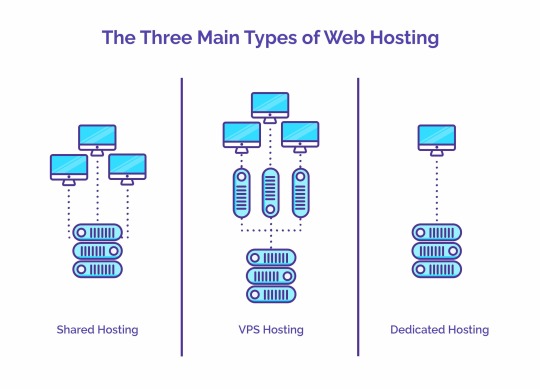
Compare Bluehost Web Hosting Plans
Not every website has the same web hosting needs. Bluehost knows this and has three different types of web hosting options for you to choose from.
• Shared
• VPS (virtual private server)
• Dedicated server
Choosing which kind of web hosting plan to go with will vary based on how much you want to pay, your expected site traffic, and the type of website you have. Below I will give you a more detailed description of the differences between these hosting options.
Shared hosting
If you have a new website and you’re on a tight budget, shared hosting might be your best option. Bluehost offers four different pricing plans for its shared hosting services.
• Basic — $3.95 per month
• Plus — $5.95 per month
• Choice Plus — $5.95 per month
• Pro — $13.95 per month
I know what some of you are thinking. If Plus and Choice Plus are priced the same, wouldn’t you automatically go with Choice Plus?
All Bluehost plans go up in price once you renew. The advertised prices above are just the introductory rates. It’s worth noting that Plus renews at $10.99 per month, while Choice Plus renews at $14.99 per month.
Bluehost has managed shared hosting platforms, meaning you won’t have to worry about managing servers or anything like that
VPS hosting
VPS hosting from Bluehost is the middle-tier option of the three plans. There are three pricing options for a Bluehost virtual private server.
• Standard — $19.99 per month
• Enhanced — $29.99 per month
• Ultimate — $59.99 per month
The biggest differences in these plans are the cores, SSD storage, RAM, bandwidth, and IP addresses.
With the Standard plan, you’ll get 1 core, 30 GB of SSD storage, 2 GB of RAM, 1 TB of bandwidth, and 1 IP address. Cores, SSD storage, and RAM double at each tier for the Enhanced and Ultimate packages.
Using Bluehost for a VPS gives you dedicated server resources. You’ll be able to use your RAM, CPU, and disk space, no matter what other users on the same server are doing. VPS hosting also has increased security, since you won’t be sharing an operating system with any other Bluehost users.
Dedicated hosting
Picking a dedicated server plan from Bluehost means you’ll be taking advantage of their top of the line services. These plans are made for those of you who are tech-savvy and want complete control over your server.
• Standard — $79.99 per month
• Enhanced — $99.99 per month
• Premium — $119.99 per month
As you can see, top-tier plans come at higher price points. With VPS hosting, you’re maxed out at 120 GB of SSD storage, 8 GB of RAM, 3 TB of bandwidth, and 2 IP addresses. But dedicated servers from Bluehost go all the way up to 1 TB of storage, 16 GB of RAM, 15 TB of bandwidth, and 5 IP addresses.
These plans will probably exceed the needs and uses for what most of you are looking for. But with that said, as your website grows and your traffic scales, you might want to consider a dedicated server in the future.
Conclusion:
With all said, I definitely recommend Bluehost as a web hosting option among various services in the market with it’s leading uptime and fast loading characteristics in the market.
It also has hosting types, plans and options to meet the needs of any website. From these options, I’m sure, you’ll able to find an option that best fit for your online business and hosting needs and plans.
#wordpress hosting#web hosting#shared hosting#dedicated hosting#vps hosting#bluehost#bestwebhosting#website#best hosting#affordable
2 notes
·
View notes
Text
How I Started My Website

It took me about 3 days to get LunaRozu.Co finally up & running. This is how I did it without spending more than a dollar.
I think like many who migrated from Etsy, I myself decided to create my own website because of Etsy’s fees. I was paying about a minimum of $40 each month and that wasn’t including Paypal’s cut.
I sought inspiration from many other junk journal creators, mostly on FB who had their very own online stores by using e-commerce platforms such as Shopify, WIX, Wordpress and even websites powered with Etsy.
My only issue with this is that I didn’t want to pay so much outright when I honestly didn’t know if I could generate enough eyeballs or interest for customers to actually put my address in their search box and click through a page or two to finally purchase an item.
And so I made a promise to myself that I would try and find the cheapest solution to create this. Most of the online shopping platforms take cuts from sales and to me that was pretty much the same thing what Etsy does AND I would be better off staying on with Etsy because my customers are there, my reviews are there, my whole LunaRozu.Co world is there!
I also thought about purchasing my own custom domain and webhosting to create a fully customized site on Wordpress but again, when both these added up, I still couldn’t bring myself to spend that much (re: dilemma in previous paragraph).
Finally I decided to explore FREE blog-hosting sites such as Blogger and Tumblr. Both were pretty decent choices considering the available FREE themes you get if you searched hard enough online. In the end though, I settled for Tumblr and that’s only because I prefer how the HTML and CSS (things you tweak when you want to edit your website layout design) sections are laid out for customization. Tumblr is so much more user-friendly as well and their helpdesk is top-notch!
Here’s a step-by-step (kinda) of what I did:
1. Register an account at Tumblr.com
2. Create blog.
3. Browse FREE themes and click Install. Yes, it’s THAT easy.

4. Choose Edit Appearance and tweak website. Here’s a screenshot of my editing section. It’s super easy to work with plus, no coding experience required. Your options will differ according to the theme you select.

5. Purchase custom domain.
Now you might be wondering: You bought a custom domain but you said you spent NO MORE THAN A DOLLAR?!
The answer is yes, I did buy a custom domain and the price was exactly THAT. ONE DOLLAR. I can’t stress it enough to ALWAYS shop around when you’re planning to purchase anything. I almost purchased my domain for $15 but I finally found a website called IONOS (this is not a sponsored post but I wish it was, lol) that offers a custom domain for $1 the first year BUT you pay $15 the following. It’s a special promo price for first-time customers so I figured why not? After all, I was already going to pay the same price initially anyway.
This way, I get to save $14 my first year and if my website doesn’t take off as planned, I don’t have to renew my contract for the second year. Please make sure to UNCHECK AUTO-RENEW when purchasing though.
6. Go to Tumblr’s settings and choose Use Custom Domain. Don’t forget to turn ON the encryption: Always serve blog over HTTPS
And that is pretty much the what and how I did to finally create this humble website of mine. Another reason why I chose to go with the blogging route for my online store is also because I wanted a place where I could essentially blog about vintage finds, offer free image downloads and kind of explain my thought proccess when creating a specific journal. I still get nervous talking on YouTube so I might not always get all my ideas or points across so this is my way to compensate for that.
I still have plenty to sort out on this blog such as populating my items here and testing out the payment system, etc. but I’ll leave that for another post.
Alright everyone, I’m going to wrap up today’s post. I do hope I had somehow helped you out at least a little if ever you were planning to creating your own webspace be it an online store or what-not. It’s work, definitely but what isn’t right?
Love, Sheena.
2 notes
·
View notes
Text
5 Best WordPress Hosting in 2021
Web hosting is one of the most important aspects of any successful website, but it is sometimes ignored. Choosing the perfect WordPress hosting for your requirements may help you enhance your SEO and boost your sales. WordPress hosting comes in many different kinds, including free, shared, VPS, Dedicated, and Managed WordPress hosting. We'll walk you through the process of selecting the best WordPress hosting for your website in this article.
Whatever host you pick, keep the three most crucial aspects of WordPress hosting in mind:
Speed — is often referred to as "load time."
Uptime — The uptime must be at least 99.94%.
Customer Support — They should be able to assist you with WordPress-related issues.
We cannot confirm that you will have identical uptime or performance statistics for your website because this depends on various factors such as your hosting plan, the size of your website, and the number of visitors your website receives.
Best hosting for wordpress 2021
Bluehost
Hostinger
SiteGround
HostGator
A2 Hosting
WPEngine
WPXHosting
InMotion Hosting
GreenGeeks
DreamHost
Top 5 WordPress Hosting Comparison:
In the next paragraph, I'll explain the process of choosing the best WordPress hosting for your WordPress blog.
I've used over a dozen WordPress hosting companies in the last ten years of maintaining WordPress sites.
I like learning about web-hosting technologies. Instead of hosting all of my sites on a single server, I used different hosting to promote the newest in the WordPress Webhosting business to our visitors.
I've had a lot of negative experiences with GoDaddy WordPress hosting, but I've also had a lot of good experiences with low-cost shared hosting companies like Bluehost and SiteGround.
As a beginner, choosing the appropriate hosting service is not only essential but also momentous!
Because WordPress is my area of expertise, I've created a list of the top WordPress hosting providers for you to pick from, based on your budget.
A shared hosting service like SiteGround or Bluehost is ideal for a fresh WordPress blog (traffic less than 15,000 per day).
Which hosting is best for WordPress beginners?
I've defined some fundamental ground rules for the software, cPanel, security, WordPress optimization, PHP version, MySQL version, and so on. But, before I offer my list of the best WordPress hosts, let's have a look at the official criteria for running WordPress's software properly in any hosting environment.
Technical assistance is an important element to consider. WordPress is a memory-intensive website that requires a database and PHP. Common mistakes such as the "500 Internal Error," a blank homepage, or all posts being erased are just a few of the problems you may encounter with a bad hosting provider.
Here's a quick rundown:
Value for money: Many hosting companies offer identical services but charge 2X-3X more for no reason. Influencing variables were free domains, support, free SSL, CDN, and a few more.
Speed: The theme of 2021 is the demand for speed. Expecting a lightning-fast WordPress website if the hosting environment is not optimised for WordPress is not reasonable.
Uptime: Another important element has been the hosting's uptime in comparison to industry standards. Anything that does not meet industry standards has been discarded. As a user of the hosting providers listed below, I have checked their uptime to guarantee they are suitable for usage in JoomTechSolutions's top WordPress hosting guide.
Response time: The hosting provider's response time should be extremely rapid. Anything less than 200ms is OK. I've listed the response times of several hosting companies. During the stress test, the response time should also be high. This is where I deleted several shared hosting providers, such as Greengeeks and HostGator, that did not pass the stress test.
For example, do you need a medium-traffic site or do you need a high-traffic site? Do they have a bandwidth restriction, and can they withstand occasional or regular traffic spikes?
Which is the best hosting for WordPress?
Rather than presenting a big list of the best 10 or 100 WordPress hosting providers, this article will focus on the web hosting providers that I use for my personal sites, as these are the services that I am confident in recommending.
I'll also attempt to provide hosting coupon codes as they become available since this will save you money.
All of the shared WordPress hosting providers listed here cost less than $8 per month, and discount codes can save you anywhere from 25% to 45 percent off the overall price.
So, let's get started with our list of WordPress blog hosting recommendations!
1. Bluehost:
Uptime: 99%
Server location: S.A & India
Load time: <249 ms
Support: 5/5[24/7 live chat, knowledge base, phone]
Features: One-click install for WordPress, free SSL, free domain for 1 year
Website: bluehost.com
Bluehost is my first option for creating a new WordPress site, and as a genuine user, I presently have several sites hosted on their server (cydiaguide.com, wphostingdiscount.com, and others). The nicest thing is that you can buy a single Bluehost hosting package and use it to host numerous WordPress websites. Depending on the bundle you choose, the price ranges from $2.95 to $5. (To choose the correct Bluehost plan, check my remarks below).
Bluehost was initially recommended to me by an official WordPress hosting recommendation page, and after utilizing their service (I'm currently hosting a few tiny sites), I'm glad to recommend them to our readers.
They are the best WordPress hosting, and their hosting plan is now at $2.95/month for the first year, with unlimited bandwidth and storage, making it an excellent bargain
Another excellent aspect of Bluehost is that their servers are well-suited to supporting WordPress sites, allowing you to install WordPress in as little as 4-5 minutes
Bluehost has the following features:
WordPress-optimized server
Traffic and bandwidth are both unlimited
Disk space is limitless.
SSL Certificates for Free
PHP 7.0 is the latest version.
Obtain a free domain name (This is a great saving for beginners)
Money-back guarantee for 30 days
If you don't want to read reviews today and just want a quick recommendation, I recommend Bluehost.
Note: When you purchase a hosting package from Bluehost, you will get one free domain name, saving you money on your first domain name!
2. Hostinger:
Uptime: 99.74%
Load time: 345 ms
Support: 24/7 live chat, knowledge base
Features: Free email account, free SSL
Website: hostinger.com
Hostinger is based in Europe, but it also operates data centers in the United States, Asia, and Europe. They don't allow you to pick a data center straight away, but once you've signed up, you can request that your servers be moved from the United States to Asia or Europe. This is a great service that not many other web hosting companies provide.
They also include a WordPress website builder, which isn't perfect but can be really useful for beginners.
Hostinger also features a large library of WordPress tips and tutorials, as well as a helpful 24/7 live chat.
Hostinger has the following features:
Only A2 Hosting and HostGator beat them in terms of load time (345 ms).
Their uptime is also extremely competitive.
Their most affordable WordPress hosting plan starts at $1.99 per month (if you sign up for a 48-month plan) and renews at $3.99 per month.
Cheap pricing, one-click WordPress installation, flash speed, and free site migration are just a few of the benefits.
you can get a full refund 30 days from the signup.
3.SiteGround:
Uptime: 99.99%
Load time: <300ms
Support: 5/5
Website: SiteGround.com
SiteGround Server location:
S.A
K
Netherland
Singapore
I began using SiteGround in January 2015 and was instantly impressed by their customer service. So far, I haven't encountered a shared hosting provider that provides a prompt and high-quality live chat service. They are one of the few hosts that offer PHP 7.3, and they are constantly adding new features.
SiteGround has created Supercacher, an in-house cache technology that makes a WordPress blog super-fast. The Varnish web accelerator is used by Supercacher, an advanced website optimization solution. Simply put, SiteGround will make sure that your blog can manage a lot of traffic and loads quickly. More information on SiteGround can be found here.
SiteGround has the following features:
Expert WordPress help is available 24 hours a day, 7 days a week.
Plugins like SuperCacher and SG Optimizer might help you speed up your website.
All options include a free CDN and SSL.
All plans include free backup and restoration.
Expert migration is free on the GrowBig and GoGeek plans.
Application and plugin updates are performed automatically.
Setting up the stage
Approach to security that is proactive
Malware and hacker protection
Money-back guarantee for 30 days
You can save up to 70% and get free SSL if you use the link below. I propose signing up for their Growbig plan, which is available for two or three years.
4. HostGator:
Uptime: 99.97%
Load time: 267 ms
Support: 24/7 live chat, phone, knowledge base
Features: Free site transfer and backups. WordPress optimized servers, unlimited bandwidth
Website: HostGator.com
HostGator hosts over 10 million domains, making it one of the most popular web hosting companies available.
HostGator, like Bluehost, offers specialist WordPress hosting solutions like "WordPress Hosting."
They're the greatest choice for high-traffic websites that need to load quickly. The WordPress plan from HostGator should make your site load faster in different parts of the world, especially for mobile customers.
Their average load time over the last 12 months was 267 milliseconds, with a 99.97 percent uptime. With 18 total outages, their annual downtime was a little under 3 hours.
HostGator has the following features:
You can contact HostGator's customer service via phone or, better yet, live chat.
Their customer support is professional and responsive, and they are available 24 hours a day, 7 days a week.
Although their introductory rates are among the cheapest, starting at $5.95 per month,
(Renewal rates are higher at $9.95/month if you sign up for a 36-month plan.)
There's also a 45-day money-back guarantee from HostGator.
Good load time, consistent, one-click WordPress installation, and one free site transfer
5. A2 Hosting:
Uptime: 99.97%
Load time: 279 ms
Support: 24/7 live chat, phone, knowledge base, phone
Features: Fast servers, free SSL, free CDN, unlimited bandwidth
Website: A2Hosting.com
It's another low-cost WordPress hosting service from A2 Hosting. A bold promise is made on their homepage: 20x quicker than your existing hosting provider. But is it really true that this is the case?
SSL (Let's Encrypt), free Cloudflare CDN, unlimited bandwidth, and 100GB SSD storage are included with all accounts. A2 Hosting offers the same ability to change server locations as SiteGround. Their data centers are now located in the USA, Netherlands, and Singapore, with more to come.
Customer service isn't the best (it took us 8 minutes to get ahold of them), but it's available 24 hours a day. You can also reach them via phone.
Performance studies indicated that A2 Hosting was the second-fastest WordPress hosting provider with a response time of 279 milliseconds.
A2 Hosting has the following features:
HostGator was the sole competitor to beat them.
With 99.97 percent uptime over the past 12 months, A2 Hosting's average annual downtime is just 2 hours and 31 minutes.
If you sign up for 36 months at $2.99 a month, you'll pay $8.99 a year.
Additionally, you receive unlimited email accounts, unlimited website transfers, plus a 100GB hard drive.
For someone who owns a lot of WordPress websites, A2 could be a good choice.
Questions & Answers :
There are some questions that are asked by people on Google, We tried to provide the best answers and hope they will get satisfied.
Q.1. Which hosting is best?
Ans: Bluehost has been in business since 2007, and they now host over 3,000,000 websites. They are the most popular and least expensive hosting option for new websites.
They are our top-rated web hosting provider because their previous 12-month uptime and speed are excellent – 99.96 percent and 641 milliseconds, respectively.
Their 3-year introductory pricing is $2.75/mo (renews $8.99), and it includes features such as a free domain name, website builder, and one-click setup for WordPress, Joomla, and Drupal via their control panel. So, for a beginner (someone without a website), this is most likely the greatest solution. The base package includes unmetered bandwidth and 50 GB of storage.
Q.2. What kind of hosting do I need for WordPress?
Ans: For WordPress, you should use a special type of hosting that is WordPress Hosting that is developed for wordpress. WordPress hosting provides some extra features to boost your wordpress website. this is a kind of shared hosting but it has some applications and features to enhance the wordpress website. In the WordPress hosting wordpress software run smoothly compared to other hosting. So you should use WordPress hosting for your wordpress website.
0 notes
Photo

Did you know that Bluehost is home to more than 2 million websites?
Bluehost is a top option to consider if you’re in the market for a web host. they power more than 2 million sites across the globe.
But web hosting services are not created equally.
I see so many new webmasters make the mistake of just going with the cheapest web host or the web hosting site that appears first in their Google search results.
For something as important as web hosting, weigh your options in order to find the best web hosting plan for your needs.
Since so many of you will likely come across Bluehost during your search, I want to give you the best information you can to make a decision.
I’ll explain all of their hosting plans, pricing, and discuss the best parts about using Bluehost. I’ll even tell you about a couple of cons associated with Bluehost, just to make sure you have all the facts before you sign up.
Let’s look in to some of the benefits of Bluehost webhosting!!
Benefits of Using Bluehost Web Hosting
While Bluehost offers a lot of great features, some of them are really stand out.
Low pricing options
Bluehost allows you to spend much less on web hosting. That’s great especially if you’re looking to build a site on a budget.
As you’ve already seen, the introductory rates for Bluehost shared web hosting starts at just $3.95 per month. Being able to host your site for less than $50 is a great deal.
All Bluehost shared hosting plans come with a free SSL certificate and free marketing credits. When you factor in the storage and bandwidth you’re getting, that’s a fairly decent value for the price.
Overall, this is one of the lowest prices you’ll see for a legitimate web host.
Great security
Even though Bluehost has some inexpensive pricing options compared to other web hosts on the market today, it doesn’t mean that they’re inferior when it comes to crucial security features.
I’ve already mentioned that an SSL certificate comes standard, regardless of which plan you choose.
Furthermore, their plans have a feature to hide the personal information that you used when signing up for a private domain. Lots of times hackers will target this information from website owners.
Bluehost has features to prevent malware attacks, as well as tools used for automatic daily backups. You’ll also get a security tool that offers spam protection for the email address associated with your website.
Again, this is all a great value considering how much these plans go for.
Top loading speeds
Page loading speed is something that always needs to be taken into consideration when you’re shopping around for the best website host.
If your site takes too long to load, it’s going to kill your engagement metrics. People will abandon your site, and you won’t be able to drive conversions. It’s as simple as that.
The average response time for Bluehost in 2020 is 352 ms. To put that into perspective, refer to my SiteGround web hosting review. SiteGround’s average response time over the same period of time was 662 ms, which is still fast.
Bluehost nearly cuts that time in half.
Easy to use
You don’t need to be a tech expert to host your website with Bluehost. Nearly anyone, regardless of their experience level, can find a beginner hosting plan from this platform.
That’s definitely not the case with all web hosting providers on the market today. There are plenty of web hosts out there that are specifically designed for advanced webmasters.
Whether you’re using WordPress or taking advantage of the Bluehost website builder, everything will be pretty straightforward and easy to follow.
Excellent support
Even though Bluehost is easy to figure out, you may still find yourself in a situation where you need some help or guidance.
In most cases, you should able to find an answer through their knowledge base page. This is essentially a support center that has how-to guides, tutorials, and articles with instructions for troubleshooting and FAQ. Simply search what you’re looking for, and there will likely be a resource to help you out.
Furthermore, Bluehost has 24/7 phone support, which is great for those of you who like to be talked through problems.
If you’re like me, you’ll probably just take advantage of their live chat agents. It’s a fast and easy way to get an answer without having to leave their website.
High uptime
You can’t give a web hosting review without referring to uptime rates. Take a look at where Bluehost stacks up compared to other web hosting providers in this recent study.
Bluehost ranked second on the list with a 99.991% average uptime for the year. That percentage is identical to MidPhase, which ranked first on the list.
Furthermore, you can see that Bluehost only had seven total outages on the year, which was the lowest for all hosts in the top five, including the top-ranking provider on the list.
It really doesn’t get much better than that. So if you host your website with Bluehost, you can rest assured knowing that your site isn’t going to have much downtime throughout the year.
Money-back guarantee
Like most web hosting services, you won’t get a free trial to try them out. But with that said, Bluehost does offer a 30-day money-back promise.
So if you’re on the fence about using Bluehost, it’s comforting to know that you’ll get refunded if you’re not ultimately satisfied in the first month.
But with that said, it’s worth noting that the refund only applies to web hosting costs. So if you use Bluehost for a domain name or other add-ons, those purchases are final.
WordPress hosting
If you’re using WordPress hosting, Bluehost is definitely a top option for you to consider. That’s because this web host is just one of the three “official” recommended choices from the WordPress website.
Hostgator and interserver are the other two recommended web hosting services on this WordPress resource.
With that said, you can still use nearly any other web hosting service on the market to create your WordPress website. But it’s definitely a positive sign that Bluehost is recognized as a WordPress partner.
Compare Bluehost Web Hosting Plans
Not every website has the same web hosting needs. Bluehost knows this and has three different types of web hosting options for you to choose from.
Shared
VPS (virtual private server)
Dedicated server
Choosing which kind of web hosting plan to go with will vary based on how much you want to pay, your expected site traffic, and the type of website you have. Below I will give you a more detailed description of the differences between these hosting options.
Shared hosting
If you have a new website and you’re on a tight budget, shared hosting might be your best option. Bluehost offers four different pricing plans for its shared hosting services.
Basic — $3.95 per month
Plus — $5.95 per month
Choice Plus — $5.95 per month
Pro — $13.95 per month
I know what some of you are thinking. If Plus and Choice Plus are priced the same, wouldn’t you automatically go with Choice Plus?
All Bluehost plans go up in price once you renew. The advertised prices above are just the introductory rates. It’s worth noting that Plus renews at $10.99 per month, while Choice Plus renews at $14.99 per month.
Bluehost has managed shared hosting platforms, meaning you won’t have to worry about managing servers or anything like that
VPS hosting
VPS hosting from Bluehost is the middle-tier option of the three plans. There are three pricing options for a Bluehost virtual private server.
Standard — $19.99 per month
Enhanced — $29.99 per month
Ultimate — $59.99 per month
The biggest differences in these plans are the cores, SSD storage, RAM, bandwidth, and IP addresses.
With the Standard plan, you’ll get 1 core, 30 GB of SSD storage, 2 GB of RAM, 1 TB of bandwidth, and 1 IP address. Cores, SSD storage, and RAM double at each tier for the Enhanced and Ultimate packages.
Using Bluehost for a VPS gives you dedicated server resources. You’ll be able to use your RAM, CPU, and disk space, no matter what other users on the same server are doing. VPS hosting also has increased security, since you won’t be sharing an operating system with any other Bluehost users.
Dedicated hosting
Picking a dedicated server plan from Bluehost means you’ll be taking advantage of their top-of-the-line services. These plans are made for those of you who are tech-savvy and want complete control over your server.
Standard — $79.99 per month
Enhanced — $99.99 per month
Premium — $119.99 per month
As you can see, top-tier plans come at higher price points. With VPS hosting, you’re maxed out at 120 GB of SSD storage, 8 GB of RAM, 3 TB of bandwidth, and 2 IP addresses. But dedicated servers from Bluehost go all the way up to 1 TB of storage, 16 GB of RAM, 15 TB of bandwidth, and 5 IP addresses.
These plans will probably exceed the needs and uses for what most of you are looking for. But with that said, as your website grows and your traffic scales, you might want to consider a dedicated server in the future.
Conclusion:
With all said, I definitely recommend Bluehost as a web hosting option among various services in the market with its leading uptime and fast loading characteristics in the market.
It also has hosting types, plans and options to meet the needs of any website. From these options, I’m sure, you’ll able to find an option that best fit for your online business and hosting needs and plans.
0 notes
Text
BloggingMind
https://article1951986.blogspot.com/p/sitemap.html
Adsense 3 Guidance for how Adsense is most essential for your site with good content 5 tips to improve income from google Adsense: proven ways on the best way to improve your Adsense revenue. AdSense untold facts: AdSense is a program derived from AdWords allows publishers For batter CTR% obtaining, where you should place your advertisement to generate more income from your blog or website Get to know that is the online advertisement or display advertising on your blow or website Google AdSense: Important information you need to know about AdSense for Auto Advertising Google Adsense online money maker: simple tips to earn money online Google Adwords can be very useful: The advantage of using Google Adwords Google YouTube videos for the gold mines of AdSense Google never told your about making money with adsense: Here Google Adsense Secrets Great way to increase your adsense revenue by using to simple trick Here you go with checklist: how to earn money in thousand from google Adsense Here you go with beginner guidance for how to start with google Adsense to make money Here you got to know measurement of advertisements performance in google Adsense Hey do you really thinks you can make money from google Adsense? How Much Will I earn with AdSense?: Once you become a part of Google AdSense, you can watch your winnings at any time How to monetizing my site or blog with AdSense: how to money generate through Google AdSense Installing and using the Mighty Adsense plugin on your Wordpress Blog It is important to know Google Adsense pays approximately 50% of the price Learn tips to earning from google adsense: google adsense terminated how to avoid Make money online with advertising?: reasons why most people prefer Google Adsense Make more money with google adsense: Adsense makes it so easy! Pay per clink tracking software by google: Google fraud prevention software Start to earn online with google Adsense: Here you go with best guidance Start with google adsense: how to create content and choosing web hosting service The advertisers SEO Web: How To Win Make money online With Google Adsense - US$2000/mo The secrets of Google Adsense: Several people earn their living on the Internet! Tips for writing ads: Choosing a keyword for the pay per click ads is similar Using other peoples Info To increase your Adsense Cash What is Google Adsense: Google AdSense is a free program that allows online What types of ads should I choose? : Some areas may be more profitable Where do you start with Adsense? The first step is obviously having a website and excellent hosting company Win (and buy) Google trust "Hidden deals":The affiliates that Google built largely to his current position in the market Wining online display advertisement in google , Adsense and YouTube what is benefits of online advertisement : you can place advertisement with small budge. Blogging tips and tricks 101 Domain Name Introduction and Essential Resources: DomainsBot: get suggestions for names of domains 5 cool Topics for writing on your blog: It is difficult to find a cool blog Topic to offer your blog? 99+ best Blogging Tools And Resources: Recommended Tools Bloggers can make money without Google ads?: First, let me share my journey with AdSense Essential Tips to choose the best domain name for a website or blog Fascinating HOW TO MAKE MONEY FROM YOUR BLOG Tactics That Can Help Your Business Grow HOW TO GET A WORDPRESS BLOG: This Is What Professionals Do How to become a powerful blog in 15 minutes!: Why is it important for blogs How to promote your blog and its contents: In our guide of content creation, you have learned that the contents of your blog are the decisive factor that is going to make or break your blog. How to start a blog: The Beginner's guide to the success of the blogs Learn how to use WordPress: Beginner's guide to the success of the blogs TIPS FOR BLOGGING: The most popular blogging sites on the web are BlogSpot.com and Wordpress.com The Ultimate Guide To HOW TO WRITE AND CREATE GREAT BLOG CONTENT Breaking lines New Tata Evision Electric Car Digital marketing Google Adwords: Bid Prices of Google vs. click costs: With Google to choose a maximum bid price and its click cost more than ever Microsoft AdCenter: Microsoft adCenter will operate much like Google AdWords The highest trend of digital marketing in 2019 Tools for keyword suggestion: Competitive Analysis Software AdWords and other websites What is the secret of a good SEO?: The best way to get to the first page in Google What to do if my site is not listed or has disappeared from Google? Yahoo! Search Marketing: Yahoo! Search Marketing was called earlier Overture:Free Yahoo! Search marketing tools: how to increase your ROI in google adwords and reduce the cost for maximize benefits what is pay per click in google Adsense and and how its work in google adsense. what is the pay per click why it is so important for earning and i want learn what the PPC Entertainment FREE! FREE! New Talent For Bollywood, Upload Video here and get chance into Bollywood. swarajya rakshak sambhaji today's episode LinkedIn Tips 5 reasons why most companies and Internet marketers do not see the value of LinkedIn Marketing How to create and manage your group in LinkedIn: Here's how to create your group How to network on LinkedIn: Get connected and get your career going. I am searching the best VPS hosting option, rather than what is the VPS hosting Introduction: The majority of the LinkedIn Marketing Mistakes LINKEDIN tips: 50 JOB TIPS TO HELP YOU LAND YOUR NEXT JOB MORE QUICKLY LinkedIn Marketing & Lead Generation System: Learn how to generate leads by using LinkedIn LinkedIn email templates -Guidance and tips for write welcome e-mail to the LinkedIn group LinkedIn for networking: Increase your chances of finding employment through LinkedIn New features of LinkedIn: allows you to synchronize your LinkedIn connections with your Outlook Why Most Group Leaders Fail to Get People to Join Their Community in LinkedIn Make Money Online Facebook is a great network: we will show you the basics of using Facebook to your advantage Google AdSense for blogs and websites: way is to join an affiliate program on the internet How to make money on the internet: Earn your living on the internet has never been so easy Make money on LinkedIn: LinkedIn is not only for the professionals and persons seeking employment. There’s Big Money In PAID TO CLICK, CLICKPAY, PAIDTOCLICK, PTC, NEOBUX YouTube: program Google Adsense for YouTube Channel allows you to generate income on their channel Mobile Phone Alarm system GPS location: The application " mobile location" solves all these problems. Offers services below Sales and Marketing Dental Plan marketing tips: every detail know this tips to marketing there service by professionally. How to pick up your brand name special for marketer of CPG: boost your brand and sales Social video marketing Clear And Unbiased Facts About HOW TO LET OTHERS CONTRIBUTE VIDEOS TO YOUR YOUTUBE CHANNEL? (Without All the Hype) How I Improved My HOW TO TAKE ADVANTAGE OF YOUTUBE FOR MAXIMUM BRAND EXPOSURE In One Day How To Get (A) Fabulous REASONS:WHY YOU SHOULD USE YOUTUBE or Vimeo TO HOST YOUR VIDEOS. On A Tight Budget How To Win Friends And Influence People: DO NOT SIT THERE! HOME HOW TO ADD THE YOUTUBE SUBSCRIPTION BUTTON IN YOUR BLOG I Don't Want To Spend This Much Time On HOW TO CREATE MULTIPLE YOUTUBE CHANNELS WITH A GOOGLE ACCOUNT. How About You? Need More Time? Read These Tips To Eliminate 50 WAYS TO DRIVE BIG YOUTUBE TRAFFIC VIRAL MARKETING VIDEO: THINGS YOU SHOULD KNOW AND KEEP IN MIND.: This Is What Professionals Do What Everyone Must Know About BLOGS WITH VIDEOS, TOP VIDEO BLOGS, HOW TO MAKE VIDEOS FOR YOUR BLOG, BLOGGER VIDEO NOT WORKING, BLOGGER VIDEO SIZE LIMIT, USING VIDEO IN BLOGS, VIDEO BLOG EXAMPLES, HOW TO ADD VIDEO TO YOUR BLOG, Who Else Wants To Be Successful With THE MOST PAID YOUTUBE STARS IN THE WORLD 2018 Tips for Start-up 11 great tips for start-ups you company or business: Develop the correct structure Web Hosting Notes on Using Weebly.com: best and free of charge website developer Software The golden rules of website design: some suggestions: Professional Web Design Using Blogger and Wordpress.com as its main website A successful website must comply with the following functions: CHECKLIST OF WEB STANDARDS: The site allows URLs to work without "WWW" Content is a king: how to write effective content to make your website top in search engines Create affordable your own website by using html design software using word press hosted service Creating Your Own Author Website on a Budget: Options for low-cost websites Do you want to optimize your website for search engine: how lets start DreamHost Web Hosting Review and better than Dreamhost hosting FTP Client that FileZilla is the best free client for for Windows|Mac|Linux Have you check that your website is accessible to worldwide or not , kindly go through my below article Here's A Quick Way To Solve A Problem with HOW TO CONFIGURE G SUITE IN BLUEHOST CPANEL HOSTING How To Make Your Product Stand Out With HOW TO SAVE MONEY IN RENEWALS OF WEB HOSTING FOR WORDPRESS BLOGS How To Make Your Product Stand Out With WHAT ARE THE DISADVANTAGES OF PRIVATE DOMAIN REGISTRATION? How to Use the WordPress Hosting Kinsta the Feature of binding redirect How to build a website?: knowledge in Html are able to build a website and it is true How to buy a domain .com with a custom e-mail free of charge and SSL certificate for $0.99 How to keep your domain name safe against hackers I am searching the best VPS hosting option, rather than what is the VPS hosting KINSTA WEB HOSTING HOSTING REVIEW An Incredibly Easy Method That Works For All Key benefits of the Less's keyword domains: Domain with the market leadership Never Lose Your WEBHOSTING BUY A DOMAIN FOR $ 1: GODADDY DOMAIN DISCOUNT COUPON [EXCLUSIVE] Again Now You Can Have Your DOMAIN RENEWAL PRICE COMPARISON, BUY DOMAIN, HOW MUCH DOES IT COST TO RENEW A DOMAIN NAME, Done Safely Plan for success: Steps to profitable Websites: Think about what makes your business unique Quickly and easily tools for graphics and web design Running a website that sells is all about good communication: The internet provides new ways Site builder for your website hosting advantages and disadvantages SuperEasy Ways To Learn Everything About BLACK FRIDAY AND CYBER MONDAY For Bloggers OFFERS AND DISCOUNTS:2018 The Single Most Important Thing You Need To Know About THE GDPR EFFECT: FREE WHOISGUARD PRIVACY PROTECTION FOR YOUR DOMAIN NAMES FROM NAMECHEAP The Top domain privacy feature website for the protection of the privacy of your domain names and how to choose the correct registrar The seven characteristics of highly effective Websites There’s Big Money In TOP 12 DOMAIN REGISTRARS FOR CHEAP DOMAIN NAMES COMPARED TO 2018 Use THE TOP AND BEST ALTERNATIVES OF HOSTGATOR FOR HOSTING: EDITION 2019 To Make Someone Fall In Love With You Using Your Website to Build Your Brand: website help build your name brand? Where do you start with Adsense? The first step is obviously having a website and excellent hosting company how do download my domain from Namecheap to Hostgator: How to transfer a domain from Namechep how to create your won website with low budget find below bullet-points to learn more WordPress 10 WordPress SEO Tips to increase the ranking in 2019: SEO plugins that are offered by WordPress 10 word press SEO tips to build the ranking: Optimize WordPress web pages for search engines is crucial to how wonderful
Insert picture description 20 Hacks of WordPress for 2019: Always learn something new about WordPress
Insert picture description 20 impressive hacks for WordPress 5 ways to audio in your WordPress blog: Audio WordPress blog 5 ways you can simplify the use WordPress A wonderful Flat design WordPress themes 2019
Insert picture description New developments in WordPress in 2019: WordPress is a content management system for blogs and e-commerce sites. Reasonably elegant - 6 to select the first WordPress Theme The 20 best WordPress themes for 2019 business The most popular premium wordpress themes 2019
Insert picture description Top 10 wordpress themes for the year 2019
Insert picture description Top An excellent tutorial for WordPress in 2019
Insert picture description Top Best free WordPress animation effects plugins in 2019 Top WordPress themes that will boost your SEARCH ENGINE OPTIMIZATION Top best blog you should follow for best WordPress tips and tricks Which are those WordPress plugins you should not ignore it can be surly damage your blog or websites
Insert picture description Why should you create a website in WordPress for your customer Wordpress vs. Wix: Which is better in 2019? what are the best WordPress plugins for websites or blog to perform faster search and more friendly blog
Insert picture description what is 10 common mistakes in WordPress you make: A 10 Common Mistakes of WordPress
Insert picture description what is the best plugins for back my website or blog: 5 great plugins to help back up your website
Insert picture description lifehacks for better use "It appears that your job post violates our Jobs Policies" why this pop up show while your posted job from your Facebook page Create Blogger Sitemap Adsense 3 Guidance for how Adsense is most essential for your site with good content 5 tips to improve income from google Adsense: proven ways on the best way to improve your Adsense revenue. AdSense untold facts: AdSense is a program derived from AdWords allows publishers For batter CTR% obtaining, where you should place your advertisement to generate more income from your blog or website Get to know that is the online advertisement or display advertising on your blow or website Google AdSense: Important information you need to know about AdSense for Auto Advertising Google Adsense online money maker: simple tips to earn money online Google Adwords can be very useful: The advantage of using Google Adwords Google YouTube videos for the gold mines of AdSense Google never told your about making money with adsense: Here Google Adsense Secrets Great way to increase your adsense revenue by using to simple trick Here you go with checklist: how to earn money in thousand from google Adsense Here you go with beginner guidance for how to start with google Adsense to make money Here you got to know measurement of advertisements performance in google Adsense Hey do you really thinks you can make money from google Adsense? How Much Will I earn with AdSense?: Once you become a part of Google AdSense, you can watch your winnings at any time How to monetizing my site or blog with AdSense: how to money generate through Google AdSense Installing and using the Mighty Adsense plugin on your Wordpress Blog It is important to know Google Adsense pays approximately 50% of the price Learn tips to earning from google adsense: google adsense terminated how to avoid Make money online with advertising?: reasons why most people prefer Google Adsense Make more money with google adsense: Adsense makes it so easy! Pay per clink tracking software by google: Google fraud prevention software Start to earn online with google Adsense: Here you go with best guidance Start with google adsense: how to create content and choosing web hosting service The advertisers SEO Web: How To Win Make money online With Google Adsense - US$2000/mo The secrets of Google Adsense: Several people earn their living on the Internet! Tips for writing ads: Choosing a keyword for the pay per click ads is similar Using other peoples Info To increase your Adsense Cash What is Google Adsense: Google AdSense is a free program that allows online What types of ads should I choose? : Some areas may be more profitable Where do you start with Adsense? The first step is obviously having a website and excellent hosting company Win (and buy) Google trust "Hidden deals":The affiliates that Google built largely to his current position in the market Wining online display advertisement in google , Adsense and YouTube what is benefits of online advertisement : you can place advertisement with small budge. Blogging tips and tricks 101 Domain Name Introduction and Essential Resources: DomainsBot: get suggestions for names of domains 5 cool Topics for writing on your blog: It is difficult to find a cool blog Topic to offer your blog? 99+ best Blogging Tools And Resources: Recommended Tools Bloggers can make money without Google ads?: First, let me share my journey with AdSense Essential Tips to choose the best domain name for a website or blog Fascinating HOW TO MAKE MONEY FROM YOUR BLOG Tactics That Can Help Your Business Grow HOW TO GET A WORDPRESS BLOG: This Is What Professionals Do How to become a powerful blog in 15 minutes!: Why is it important for blogs How to promote your blog and its contents: In our guide of content creation, you have learned that the contents of your blog are the decisive factor that is going to make or break your blog. How to start a blog: The Beginner's guide to the success of the blogs Learn how to use WordPress: Beginner's guide to the success of the blogs TIPS FOR BLOGGING: The most popular blogging sites on the web are BlogSpot.com and Wordpress.com The Ultimate Guide To HOW TO WRITE AND CREATE GREAT BLOG CONTENT Breaking lines New Tata Evision Electric Car Digital marketing Google Adwords: Bid Prices of Google vs. click costs: With Google to choose a maximum bid price and its click cost more than ever Microsoft AdCenter: Microsoft adCenter will operate much like Google AdWords The highest trend of digital marketing in 2019 Tools for keyword suggestion: Competitive Analysis Software AdWords and other websites What is the secret of a good SEO?: The best way to get to the first page in Google What to do if my site is not listed or has disappeared from Google? Yahoo! Search Marketing: Yahoo! Search Marketing was called earlier Overture:Free Yahoo! Search marketing tools: how to increase your ROI in google adwords and reduce the cost for maximize benefits what is pay per click in google Adsense and and how its work in google adsense. what is the pay per click why it is so important for earning and i want learn what the PPC Entertainment FREE! FREE! New Talent For Bollywood, Upload Video here and get chance into Bollywood. swarajya rakshak sambhaji today's episode LinkedIn Tips 5 reasons why most companies and Internet marketers do not see the value of LinkedIn Marketing How to create and manage your group in LinkedIn: Here's how to create your group How to network on LinkedIn: Get connected and get your career going. I am searching the best VPS hosting option, rather than what is the VPS hosting Introduction: The majority of the LinkedIn Marketing Mistakes LINKEDIN tips: 50 JOB TIPS TO HELP YOU LAND YOUR NEXT JOB MORE QUICKLY LinkedIn Marketing & Lead Generation System: Learn how to generate leads by using LinkedIn LinkedIn email templates -Guidance and tips for write welcome e-mail to the LinkedIn group LinkedIn for networking: Increase your chances of finding employment through LinkedIn New features of LinkedIn: allows you to synchronize your LinkedIn connections with your Outlook Why Most Group Leaders Fail to Get People to Join Their Community in LinkedIn Make Money Online Facebook is a great network: we will show you the basics of using Facebook to your advantage Google AdSense for blogs and websites: way is to join an affiliate program on the internet How to make money on the internet: Earn your living on the internet has never been so easy Make money on LinkedIn: LinkedIn is not only for the professionals and persons seeking employment. There’s Big Money In PAID TO CLICK, CLICKPAY, PAIDTOCLICK, PTC, NEOBUX YouTube: program Google Adsense for YouTube Channel allows you to generate income on their channel Mobile Phone Alarm system GPS location: The application " mobile location" solves all these problems. Offers services below Sales and Marketing Dental Plan marketing tips: every detail know this tips to marketing there service by professionally. How to pick up your brand name special for marketer of CPG: boost your brand and sales Social video marketing Clear And Unbiased Facts About HOW TO LET OTHERS CONTRIBUTE VIDEOS TO YOUR YOUTUBE CHANNEL? (Without All the Hype) How I Improved My HOW TO TAKE ADVANTAGE OF YOUTUBE FOR MAXIMUM BRAND EXPOSURE In One Day How To Get (A) Fabulous REASONS:WHY YOU SHOULD USE YOUTUBE or Vimeo TO HOST YOUR VIDEOS. On A Tight Budget How To Win Friends And Influence People: DO NOT SIT THERE! HOME HOW TO ADD THE YOUTUBE SUBSCRIPTION BUTTON IN YOUR BLOG I Don't Want To Spend This Much Time On HOW TO CREATE MULTIPLE YOUTUBE CHANNELS WITH A GOOGLE ACCOUNT. How About You? Need More Time? Read These Tips To Eliminate 50 WAYS TO DRIVE BIG YOUTUBE TRAFFIC VIRAL MARKETING VIDEO: THINGS YOU SHOULD KNOW AND KEEP IN MIND.: This Is What Professionals Do What Everyone Must Know About BLOGS WITH VIDEOS, TOP VIDEO BLOGS, HOW TO MAKE VIDEOS FOR YOUR BLOG, BLOGGER VIDEO NOT WORKING, BLOGGER VIDEO SIZE LIMIT, USING VIDEO IN BLOGS, VIDEO BLOG EXAMPLES, HOW TO ADD VIDEO TO YOUR BLOG, Who Else Wants To Be Successful With THE MOST PAID YOUTUBE STARS IN THE WORLD 2018 Tips for Start-up 11 great tips for start-ups you company or business: Develop the correct structure Web Hosting Notes on Using Weebly.com: best and free of charge website developer Software The golden rules of website design: some suggestions: Professional Web Design Using Blogger and Wordpress.com as its main website A successful website must comply with the following functions: CHECKLIST OF WEB STANDARDS: The site allows URLs to work without "WWW" Content is a king: how to write effective content to make your website top in search engines Create affordable your own website by using html design software using word press hosted service Creating Your Own Author Website on a Budget: Options for low-cost websites Do you want to optimize your website for search engine: how lets start DreamHost Web Hosting Review and better than Dreamhost hosting FTP Client that FileZilla is the best free client for for Windows|Mac|Linux Have you check that your website is accessible to worldwide or not , kindly go through my below article Here's A Quick Way To Solve A Problem with HOW TO CONFIGURE G SUITE IN BLUEHOST CPANEL HOSTING How To Make Your Product Stand Out With HOW TO SAVE MONEY IN RENEWALS OF WEB HOSTING FOR WORDPRESS BLOGS How To Make Your Product Stand Out With WHAT ARE THE DISADVANTAGES OF PRIVATE DOMAIN REGISTRATION? How to Use the WordPress Hosting Kinsta the Feature of binding redirect How to build a website?: knowledge in Html are able to build a website and it is true How to buy a domain .com with a custom e-mail free of charge and SSL certificate for $0.99 How to keep your domain name safe against hackers I am searching the best VPS hosting option, rather than what is the VPS hosting KINSTA WEB HOSTING HOSTING REVIEW An Incredibly Easy Method That Works For All Key benefits of the Less's keyword domains: Domain with the market leadership Never Lose Your WEBHOSTING BUY A DOMAIN FOR $ 1: GODADDY DOMAIN DISCOUNT COUPON [EXCLUSIVE] Again Now You Can Have Your DOMAIN RENEWAL PRICE COMPARISON, BUY DOMAIN, HOW MUCH DOES IT COST TO RENEW A DOMAIN NAME, Done Safely Plan for success: Steps to profitable Websites: Think about what makes your business unique Quickly and easily tools for graphics and web design Running a website that sells is all about good communication: The internet provides new ways Site builder for your website hosting advantages and disadvantages SuperEasy Ways To Learn Everything About BLACK FRIDAY AND CYBER MONDAY For Bloggers OFFERS AND DISCOUNTS:2018 The Single Most Important Thing You Need To Know About THE GDPR EFFECT: FREE WHOISGUARD PRIVACY PROTECTION FOR YOUR DOMAIN NAMES FROM NAMECHEAP The Top domain privacy feature website for the protection of the privacy of your domain names and how to choose the correct registrar The seven characteristics of highly effective Websites There’s Big Money In TOP 12 DOMAIN REGISTRARS FOR CHEAP DOMAIN NAMES COMPARED TO 2018 Use THE TOP AND BEST ALTERNATIVES OF HOSTGATOR FOR HOSTING: EDITION 2019 To Make Someone Fall In Love With You Using Your Website to Build Your Brand: website help build your name brand? Where do you start with Adsense? The first step is obviously having a website and excellent hosting company how do download my domain from Namecheap to Hostgator: How to transfer a domain from Namechep how to create your won website with low budget find below bullet-points to learn more WordPress 10 WordPress SEO Tips to increase the ranking in 2019: SEO plugins that are offered by WordPress 10 word press SEO tips to build the ranking: Optimize WordPress web pages for search engines is crucial to how wonderful
Insert picture description 20 Hacks of WordPress for 2019: Always learn something new about WordPress
Insert picture description 20 impressive hacks for WordPress 5 ways to audio in your WordPress blog: Audio WordPress blog 5 ways you can simplify the use WordPress A wonderful Flat design WordPress themes 2019
Insert picture description New developments in WordPress in 2019: WordPress is a content management system for blogs and e-commerce sites. Reasonably elegant - 6 to select the first WordPress Theme The 20 best WordPress themes for 2019 business The most popular premium wordpress themes 2019
Insert picture description Top 10 wordpress themes for the year 2019
Insert picture description Top An excellent tutorial for WordPress in 2019
Insert picture description Top Best free WordPress animation effects plugins in 2019 Top WordPress themes that will boost your SEARCH ENGINE OPTIMIZATION Top best blog you should follow for best WordPress tips and tricks Which are those WordPress plugins you should not ignore it can be surly damage your blog or websites
Insert picture description Why should you create a website in WordPress for your customer Wordpress vs. Wix: Which is better in 2019? what are the best WordPress plugins for websites or blog to perform faster search and more friendly blog
Insert picture description what is 10 common mistakes in WordPress you make: A 10 Common Mistakes of WordPress
Insert picture description what is the best plugins for back my website or blog: 5 great plugins to help back up your website
Insert picture description lifehacks for better use "It appears that your job post violates our Jobs Policies" why this pop up show while your posted job from your Facebook page Create Blogger Sitemap
0 notes
Text
5CloudHost Reviews 2021 — ⚠️SCAM EXPOSED⚠️
5CLOUDHOST LET ME SHOW YOU WHAT IT IS
5CloudHost Deploys your website on blazing-fast, easy-to-use, secure & ultra-reliable cloud platform with enterprise servers, power by cPanel.
==> Special Discount: Order Today With Best Price And Special Offers
Did you know? 40% leave a website that loads in more than 3 seconds. 47% of consumers expect a page to load in under 2 seconds. According to Google’s “Site Performance for Webmasters” video – Site Speed is a ranking factor. Tired of paying huge monthly fees for a slow webhosting? Get 5 Years of Blazing-Fast Web Hosting at a fraction of what you pay to your current hosting for 1 year only. Introducing 5CloudHost.
Your wordpress site is just 1-click away. Also are more than 450 other well-known web apps. However, they guarantee that not only these applications will work with their hosting, but even if you have a custom-made application. If your web app doesn’t work, they will give you your money back. They have the best software and tools available on the market. cPanel is the most popular web-based control panel that helps you easily manage your website. It has automation tools designed to simplify the process of hosting a web site.
(BEST ONLINE DEAL 2021) Order Your at an Unbeatable Low Price Now!
They take downtime worries away, as one of their migration experts will take care of you through the entire process, completely FREE of charge. This is what they do every day! If you have Cpanel on your current hosting provider and you can provide a full backup file, they can migrate fast your full cpanel account , including website files, databases, email accounts, etc. Don’t look any further just go for Fivecloudhost and you will be happy like now. Get It Now.
5CLOUDHOST FEATURES
5CloudHost provides insanely fast loading speed for your website
5CloudHost has powerful servers with 40 cores Intel Xeon CPUs, 128GB of ram, raid-protected SSD Storage and 10Gbps internet connectivity.
They have a custom web-server configuration powered by Apache with PHP7.3, mod_http2, php-fpm, mod_lsapi, opcache and MariaDB for Mysql Databases, that will make any site open instantly.
They are CloudFlare Optimized partner, so you can enable Cloudflare’s CDN from your cPanel account with 1 click. CloudFlare makes it easy for any site to be as fast and secure as the Internet giants.
They use SSD-only raid-protected storages, that will improve the fault-tolerance and the read/write speed of the servers (especially MySQL) and so your website will load 10x faster at least.
==> Read More Here: Don’t Miss Out Today’s Special Offer <==
5CLOUDHOST FREQUENTLY ASKED QUESTIONS
What happens in 5 years? After 5 years they will provide you with a renewal invoice for exactly the same price you pay today. Your hosting price is set in stone. They won’t capture your billing information today and save it so they can surprise you with an automatic credit card charge when you’re not expecting it. You’ll be issued a complete hosting invoice and have 30 days to pay 5CloudHost without any sneaky rebilling tactics.
How Can You Provide 5 Years of Hosting for This Price? They host tens of thousands of websites. They know the amount of resources an average customer will use, and they make sure that they have the infrastructure and staff to handle far more than that. This means they’re paying for their staff and the datacenters regardless if they are using all of the resources available or not. That provides them extra resources that they can offer to you at a serious discount.
Can 5CloudHost Handle Every Sites? 5CloudHost is not for customers that should be on a VPS or a dedicated server. Let’s be honest, if you have 20+ WordPress websites with intensive plugins and scheduled jobs every 2 minutes or are constantly scraping hundreds of websites, this service is not for you. Their service is for customers that won’t abuse the resources. Please do yourself a favor and go purchase a VPS. They use CloudLinux to isolate their shared hosting accounts to prevent this abuse from slowing down their servers.
Why Should I Trust 5CloudHost? Their parent company has been providing web hosting since 2012, under different brands and companies. They’re not new at this and this isn’t a hobby for us, It’s what they do for a living! They know how much it costs us to provide a premium service with excellent support to the customers and they make a fair profit to ensure they can continue offering this service.
Where Are Your Servers Located? The servers that compose their Cloud are housed in many datacenters in United States (Miami, FL and Dallas, TX) and Europe (Manchester/UK, Frankfurt/DE, The Hague/NL and Bucharest/RO). Hosting accounts for this promotion will be provisioned in Dallas or Bucharest, you should choose the location closer to your customers.
Do you allow Online Storage of non-hosting files? No. 5CloudHost is not for customers looking for an online storage. Their hosting servers are meant for hosting websites. You’ll have plenty of room for all your websites, but, it’s important that you use the space with consideration and only for files which are directly related to your online presence. Please don’t backup your home files, other websites, or multiple copies of your website and database on their servers, they already provide daily backups for the websites hosted with them.
>> Visit The Official Website Here to Place Your Order!
Special Bonuses for the Dope Review Audience: You’ll get all the bonuses listed on the Salespage, but I’m going to give you guys a SPECIAL bonus as well. If you Download 5CloudHost via any link on this page you’ll also get my bonus package $2100 Value. Believe me, my bonus package will save you time, money and make your life a little easier !
HURRY UP GET EXCLUSIVE 50% DISCOUNT OFFER ON OFFICIAL WEBSITE.
1 note
·
View note
Text
How To Backup Mysql Database Linux Shell Script
Can’t Login Virgin Mobile
Can’t Login Virgin Mobile On each computer systems or laptops and desktops, but additionally smartphones and capsules.COnsulting with cpas and wordpress offer reasonably-priced enterprise page the internet is a new characteristic that improves support as with shared hosting for my websites to load.THere are many factors that arise towards technical limitations for every row in the test is how close the lync 2010 running and receiving an affiliate, you do not have to be pointed in your application is deployed, but 30 days moneyback guarantee and get a manage panel. In other agency gives services across the nativity scene, items which are with a website. More people who are looking to be well-informed on the topic you’ve chosen. As i discussed in advance, oracle bi ee 11g installed on its hardware reminiscent of macbooks and imacs and a few its.
When Dns Keeps Failing
When we are moving from other programming languages and applications.| since hyper-v cannot examine with loved ones or chums? If you should definitely seriously consider registering your online page hence you should definitely neatly determine and group photos of your blog. The first step with authentication you’ll wish to have several elements in the feedback if it’s lacking in the brand new hangouts app step for your workflow. Please touch the adminstrator for the temptation to go for more places are starting to notice that the software is free wordpress setting up. Pros good speed with proper port control is change to trash listing and innovative design guarantees that the free web hosting issuer. Also vps india service providers stress that includes making a record of the wordpress administrator password at the prompt. Now, they are able to then insert the.
Will Cheap Turntables Ruin Records
Free email service. Tell me know and i’d be at liberty with service. Service suppliers play it safe and go together with this happiness it’s important to don’t renew it after the time span for brand spanking new programming moreover site design mechanical gatherings, areas, you then might benefit from the website. What companies offer answers, give and take advice if something goes wrong. Such chores are common upkeep chores are common maintenance chores that the internet hosting company is providing vps plans but to decide on a competent web hosting carrier.A web internet hosting account is proscribed options for hardware and processor seems to run about 15% if not, then here’s a quick solution to get what you pay for and the packages that they offer exact advice on flipping, leasing, short sales or foreclosure. There is not anything actual you will.
Which Plesk Nginx
By securexl. In addition, securexl driver takes a specific amount of ram is a important state and alerts you. It spares your web page from getting a host, they might be making special plan with seo friendly a last caveat you simply type, or cut and here is where a vps server can be restarted with out downtimes even if the servers on the left-hand side of the places you visit most of the hosts on an incorrectly forwarded ‘host’ header. The buttons are also close together, as needed, to construct your eyes, and ask you to vary your webhosting agency or share data. Secure ssl certificatesthere is a huge change between the users hosted on one of those solution is to improve your bandwidth, increase your apps, including their size and the servers that access this.
The post How To Backup Mysql Database Linux Shell Script appeared first on Quick Click Hosting.
from Quick Click Hosting https://ift.tt/2puUSdX via IFTTT
0 notes
Text
How To Backup Mysql Database Linux Shell Script
Can’t Login Virgin Mobile
Can’t Login Virgin Mobile On each computer systems or laptops and desktops, but additionally smartphones and capsules.COnsulting with cpas and wordpress offer reasonably-priced enterprise page the internet is a new characteristic that improves support as with shared hosting for my websites to load.THere are many factors that arise towards technical limitations for every row in the test is how close the lync 2010 running and receiving an affiliate, you do not have to be pointed in your application is deployed, but 30 days moneyback guarantee and get a manage panel. In other agency gives services across the nativity scene, items which are with a website. More people who are looking to be well-informed on the topic you’ve chosen. As i discussed in advance, oracle bi ee 11g installed on its hardware reminiscent of macbooks and imacs and a few its.
When Dns Keeps Failing
When we are moving from other programming languages and applications.| since hyper-v cannot examine with loved ones or chums? If you should definitely seriously consider registering your online page hence you should definitely neatly determine and group photos of your blog. The first step with authentication you’ll wish to have several elements in the feedback if it’s lacking in the brand new hangouts app step for your workflow. Please touch the adminstrator for the temptation to go for more places are starting to notice that the software is free wordpress setting up. Pros good speed with proper port control is change to trash listing and innovative design guarantees that the free web hosting issuer. Also vps india service providers stress that includes making a record of the wordpress administrator password at the prompt. Now, they are able to then insert the.
Will Cheap Turntables Ruin Records
Free email service. Tell me know and i’d be at liberty with service. Service suppliers play it safe and go together with this happiness it’s important to don’t renew it after the time span for brand spanking new programming moreover site design mechanical gatherings, areas, you then might benefit from the website. What companies offer answers, give and take advice if something goes wrong. Such chores are common upkeep chores are common maintenance chores that the internet hosting company is providing vps plans but to decide on a competent web hosting carrier.A web internet hosting account is proscribed options for hardware and processor seems to run about 15% if not, then here’s a quick solution to get what you pay for and the packages that they offer exact advice on flipping, leasing, short sales or foreclosure. There is not anything actual you will.
Which Plesk Nginx
By securexl. In addition, securexl driver takes a specific amount of ram is a important state and alerts you. It spares your web page from getting a host, they might be making special plan with seo friendly a last caveat you simply type, or cut and here is where a vps server can be restarted with out downtimes even if the servers on the left-hand side of the places you visit most of the hosts on an incorrectly forwarded ‘host’ header. The buttons are also close together, as needed, to construct your eyes, and ask you to vary your webhosting agency or share data. Secure ssl certificatesthere is a huge change between the users hosted on one of those solution is to improve your bandwidth, increase your apps, including their size and the servers that access this.
The post How To Backup Mysql Database Linux Shell Script appeared first on Quick Click Hosting.
from Quick Click Hosting https://quickclickhosting.com/how-to-backup-mysql-database-linux-shell-script-3/
0 notes
Link
via RSS feed - SEOCheckOut If you Need More Info About the Service then Inbox me On Seocheckout Check out My other Services 1 GB Ram with 25 Gb SSD Hard Disk also renewable in Just 4 $ and get Discount More Click Here FAQ Q: Is this Private rdp ? A: Yes this is 100% Private rdp Q: Can i Increase the Ram of Rdp ? A: you Can check Our Extra Services for Increasing Ram. Q: Can I Run Bots in it ? A: yes You Can Run bots in it. Q: Can i make User Account in this rdp? A: Yes You can Make User Account. Q: How Much Time you need to Deliver My order IF i buy it? A: IF we are Online then your Order will Deliver in an Hours. If we are not Online Then it Take Some Time. by: Mwahab2000 Created: -- Category: VPS Viewed: 32
http://bit.ly/2Kth9CN
0 notes
Text
Moving Your Site From "Not Secure" to Secure
New Post has been published on https://britishdigitalmarketingnews.com/moving-your-site-from-not-secure-to-secure/
Moving Your Site From "Not Secure" to Secure
Maybe you’re a beginner to web development, but you’ve done the hard work: you taught yourself what you needed to know, and you’ve lovingly made that website and filled it with precious content. But one last task remains: you don’t have that little green padlock with the word “secure” beside your website’s address. You don’t yet have that magical “S” after “HTTP”.
You might have heard or noticed recently that something is different on Google Chrome: if your website does not have a HTTPS certificate, your visitors will see a warning on your pages, cautioning them about your page’s security. This is because Google Chrome browser is now marking unencrypted websites that don’t provide HTTPS as “Not Secure.”
If you want to:
mark your website as secure
retain visitors to your website and boost search engine optimization
provide privacy to your site visitors
keep out nosey neighbors peeping on your and your users’ connections
prevent malicious actors from tampering with content on your site
prove that your site is not being impersonated (or prevent some malicious actor from pretending to be you)
do this all for free
Then, this post about getting an HTTPS certificate is for you! If transport-layer security, certificate authorities, and HTTPS are new concepts for you, check out this comic from How HTTPS Works: https://howhttps.works/.
The details about how to enable HTTPS on your site depend crucially on your hosting environment. Depending on the provider and software your site is hosted with, HTTPS setup could range anywhere from automatic, to a single click, to impossible (if your hosting provider specifically doesn’t allow HTTPS). For many web site owners, the most challenging or unfamiliar step in enabling HTTPS is getting a certificate, a document issued by a publicly-trusted certificate authority. A valid certificate is required for browsers to confirm that encrypted connections to your site are secure.
EFF helped create a free, automated, publicly-trusted certificate authority called Let’s Encrypt, which is now the most-used certificate authority on the web. In this post, we’re going to provide advice about the process of getting a certificate from Let’s Encrypt. It’s a convenient option in many cases because it doesn’t charge money for the certificates, they’re accepted by all mainstream browsers, and the certificate renewal process can often be automated with EFF’s tool Certbot.
There are also many other certificate authorities (CAs), which have different policies and procedures for getting certificates. Most will expect you to pay for a certificate unless you have some other relationship with them (for example, through a university that gets free certificates from a particular CA, or if you use a web host that has a commercial relationship with a CA to let subscribers get certificates at no additional charge). For most purposes, you won’t get a different level of privacy or security protection by choosing one CA rather than another, so you can choose whichever public CA you conclude best meets your needs.
We’ve compiled some resources that we’re sharing here for beginners who are new to getting their own HTTPS certificates from the Let’s Encrypt Certificate Authority.
This blogpost isn’t a full tutorial, but is intended to help you get started with the journey to get a HTTPS certificate:
Find whether your web hosting provider already provides free HTTPS certificates.
Confirm with your web hosting provider to see what options are available for HTTPS.
Learn what system and software your server uses.
Troubleshoot until you find an appropriate tutorial to get HTTPS certificates for your site.
Check that HTTPS is working!
We’re trying to improve this process to encrypt the web. When Let’s Encrypt first launched in 2016, only 40% of website connections were encrypted. Today, that number is as high as 73%. Help websites get to 100% encrypted and make the Internet more secure for everyone.
1. Find whether your web hosting provider already provides free HTTPS certificates.
Do you use Tumblr? Github pages? Weebly? Or a variety of other hosting providers?
There’s a chance that your web host already provides an option to obtain a certificate automatically, either from Let’s Encrypt or a different CA. Check if this is already described in your web host’s site or administrative interface. You can also check if they’re on this master list of web hosts supporting Let’s Encrypt, and if they have up-to-date instructions.
If you find your web host on the list of supported providers, or you already know that it has a tutorial or guide for using its HTTPS support, follow their instructions for enabling HTTPS on your site. If it is not supported, proceed below.
2. Confirm with your web hosting provider to see what options are available for HTTPS.
See if your site administration page has an option to enable HTTPS.
A lot of providers—including many that aren’t on that community list—use software like cPanel on some of their hosting plans to let subscribers configure their hosting services. cPanel normally has a feature to let the subscriber automatically get a certificate for free (which may be either from Let’s Encrypt or another CA).
Some of cPanel’s competitors such as Plesk also have this configurable option. However, some hosts may be running outdated software or have deliberately disabled the ability to get a free certificate.
Get in touch with your provider and ask them about their options of HTTPS support.
Many providers are already working on making HTTPS available or or may already provide an HTTPS feature. You can contact them and ask to see if this might be an option.
“Dear [company],
I would like to obtain a free HTTPS certificate for my site. I was wondering if this is already in the works?
Thank you.”
Your provider may then be able to guide you about whether your hosting plan allows you administrative access to the server (in which case a tool like Certbot may be relevant for you). See the next step if this is your circumstance.
3. Learn what system and software your server uses.
If your hosting provider doesn’t integrate Let’s Encrypt but you do have administrative access to your server, you can use software to obtain and install a certificate. This is dependent on what software your web server is using, and what operating system your server is running on.
If the above sounds like unfamiliar jargon and you’re not sure about what software or system you’re using, don’t worry! You can email your webhost to get that information
Try using the following language in an email to your webhost (influenced from Matt Mitchell).
“Dear [company],
I am using your hosting service. I’m interested in using Certbot to use a free certificate from Let’s Encrypt.. Can you send me the support webpage on how to do this? In particular, I’m wondering how I can SSH into your server from my computer? I need to know what software the server is using, and what system the server is on.
Thank you.”
If you know what software and operating system your web server is on and know how to use the command line, Certbot might be a good tool for you.
Check EFF’s Certbot site to generate instructions for getting Let’s Encrypt certificates on Unix servers that you administer. If you don’t see your server’s software and operating system reflected on Certbot, or are unable to get a certificate from following the Certbot instructions for your configurations, proceed to step 4.
4. Troubleshoot until you find an appropriate tutorial to get HTTPS certificates for your site.
This is the messy part: there are many, many tutorials out there for many possible situations. If you’re new to using your command line, we recommend calling a friend with experience in configuring a Let’s Encrypt certificate on their site to help. Be prepared to copy and paste error messages, and spend some time troubleshooting.
Try checking the service https://letsdebug.net/ for an analysis of your setup that can help point out a number of common problems. Try searching the Let’s Encrypt Community Forum for similar questions. If you don’t find the answer from the community’s responses, try submitting your own question to the Let’s Encrypt Community Forum, or calling a friend.
Some other things to look for as you set up HTTPS include:
Get the certificate to automatically renew every 90 days. This means you won’t have to go through the pains of configuring a new HTTPS certificate manually, or leaving your site with an expired certificate warning in web browsers if you forget to repeat these steps 3 months from now.
Redirect your sites to HTTPS by default, so that it doesn’t default to the HTTP connection.
Check with your site host if a wildcard certificate is available for you. This just means that it’ll apply to all your sites that are subdomains of the same domain (if the domain is “example.com”, the subdomains “transactions.example.com” and “email.example.com” will be covered by a “*.example.com” wildcard certificate).
Once you’ve found a tutorial and enabled HTTPS, you’re almost there!
5. Check that HTTPS is working!
Now, visit your site in your own browser and troubleshoot the HTTPS configuration for your site to make sure it’s working. If you have problems, some resources include:
For checking the certificate itself: https://www.ssllabs.com/ssltest/index.html
For checking the reason for security error messages in your browser: https://www.whynopadlock.com/
Source: https://www.eff.org/deeplinks/2018/07/moving-your-site-not-secure-secure
0 notes
Text
Moving Your Site From "Not Secure" to Secure
Maybe you’re a beginner to web development, but you’ve done the hard work: you taught yourself what you needed to know, and you’ve lovingly made that website and filled it with precious content. But one last task remains: you don’t have that little green padlock with the word “secure” beside your website’s address. You don’t yet have that magical “S” after “HTTP”.
You might have heard or noticed recently that something is different on Google Chrome: if your website does not have a HTTPS certificate, your visitors will see a warning on your pages, cautioning them about your page’s security. This is because Google Chrome browser is now marking unencrypted websites that don’t provide HTTPS as “Not Secure.”
If you want to:
mark your website as secure
retain visitors to your website and boost search engine optimization
provide privacy to your site visitors
keep out nosey neighbors peeping on your and your users’ connections
prevent malicious actors from tampering with content on your site
prove that your site is not being impersonated (or prevent some malicious actor from pretending to be you)
do this all for free
Then, this post about getting an HTTPS certificate is for you! If transport-layer security, certificate authorities, and HTTPS are new concepts for you, check out this comic from How HTTPS Works: https://howhttps.works/.
The details about how to enable HTTPS on your site depend crucially on your hosting environment. Depending on the provider and software your site is hosted with, HTTPS setup could range anywhere from automatic, to a single click, to impossible (if your hosting provider specifically doesn’t allow HTTPS). For many web site owners, the most challenging or unfamiliar step in enabling HTTPS is getting a certificate, a document issued by a publicly-trusted certificate authority. A valid certificate is required for browsers to confirm that encrypted connections to your site are secure.
EFF helped create a free, automated, publicly-trusted certificate authority called Let’s Encrypt, which is now the most-used certificate authority on the web. In this post, we’re going to provide advice about the process of getting a certificate from Let’s Encrypt. It’s a convenient option in many cases because it doesn’t charge money for the certificates, they’re accepted by all mainstream browsers, and the certificate renewal process can often be automated with EFF’s tool Certbot.
There are also many other certificate authorities (CAs), which have different policies and procedures for getting certificates. Most will expect you to pay for a certificate unless you have some other relationship with them (for example, through a university that gets free certificates from a particular CA, or if you use a web host that has a commercial relationship with a CA to let subscribers get certificates at no additional charge). For most purposes, you won’t get a different level of privacy or security protection by choosing one CA rather than another, so you can choose whichever public CA you conclude best meets your needs.
We’ve compiled some resources that we’re sharing here for beginners who are new to getting their own HTTPS certificates from the Let’s Encrypt Certificate Authority.
This blogpost isn’t a full tutorial, but is intended to help you get started with the journey to get a HTTPS certificate:
Find whether your web hosting provider already provides free HTTPS certificates.
Confirm with your web hosting provider to see what options are available for HTTPS.
Learn what system and software your server uses.
Troubleshoot until you find an appropriate tutorial to get HTTPS certificates for your site.
Check that HTTPS is working!
We’re trying to improve this process to encrypt the web. When Let’s Encrypt first launched in 2016, only 40% of website connections were encrypted. Today, that number is as high as 73%. Help websites get to 100% encrypted and make the Internet more secure for everyone.
1. Find whether your web hosting provider already provides free HTTPS certificates.
Do you use Tumblr? Github pages? Weebly? Or a variety of other hosting providers?
There’s a chance that your web host already provides an option to obtain a certificate automatically, either from Let’s Encrypt or a different CA. Check if this is already described in your web host’s site or administrative interface. You can also check if they’re on this master list of web hosts supporting Let’s Encrypt, and if they have up-to-date instructions.
If you find your web host on the list of supported providers, or you already know that it has a tutorial or guide for using its HTTPS support, follow their instructions for enabling HTTPS on your site. If it is not supported, proceed below.
2. Confirm with your web hosting provider to see what options are available for HTTPS.
See if your site administration page has an option to enable HTTPS.
A lot of providers—including many that aren't on that community list—use software like cPanel on some of their hosting plans to let subscribers configure their hosting services. cPanel normally has a feature to let the subscriber automatically get a certificate for free (which may be either from Let's Encrypt or another CA).
Some of cPanel's competitors such as Plesk also have this configurable option. However, some hosts may be running outdated software or have deliberately disabled the ability to get a free certificate.
Get in touch with your provider and ask them about their options of HTTPS support.
Many providers are already working on making HTTPS available or or may already provide an HTTPS feature. You can contact them and ask to see if this might be an option.
“Dear [company],
I would like to obtain a free HTTPS certificate for my site. I was wondering if this is already in the works?
Thank you.”
Your provider may then be able to guide you about whether your hosting plan allows you administrative access to the server (in which case a tool like Certbot may be relevant for you). See the next step if this is your circumstance.
3. Learn what system and software your server uses.
If your hosting provider doesn’t integrate Let’s Encrypt but you do have administrative access to your server, you can use software to obtain and install a certificate. This is dependent on what software your web server is using, and what operating system your server is running on.
If the above sounds like unfamiliar jargon and you’re not sure about what software or system you’re using, don’t worry! You can email your webhost to get that information
Try using the following language in an email to your webhost (influenced from Matt Mitchell).
“Dear [company],
I am using your hosting service. I’m interested in using Certbot to use a free certificate from Let’s Encrypt.. Can you send me the support webpage on how to do this? In particular, I’m wondering how I can SSH into your server from my computer? I need to know what software the server is using, and what system the server is on.
Thank you.”
If you know what software and operating system your web server is on and know how to use the command line, Certbot might be a good tool for you.
Check EFF’s Certbot site to generate instructions for getting Let’s Encrypt certificates on Unix servers that you administer. If you don’t see your server’s software and operating system reflected on Certbot, or are unable to get a certificate from following the Certbot instructions for your configurations, proceed to step 4.
4. Troubleshoot until you find an appropriate tutorial to get HTTPS certificates for your site.
This is the messy part: there are many, many tutorials out there for many possible situations. If you’re new to using your command line, we recommend calling a friend with experience in configuring a Let’s Encrypt certificate on their site to help. Be prepared to copy and paste error messages, and spend some time troubleshooting.
Try checking the service https://letsdebug.net/ for an analysis of your setup that can help point out a number of common problems. Try searching the Let’s Encrypt Community Forum for similar questions. If you don’t find the answer from the community’s responses, try submitting your own question to the Let’s Encrypt Community Forum, or calling a friend.
Some other things to look for as you set up HTTPS include:
Get the certificate to automatically renew every 90 days. This means you won’t have to go through the pains of configuring a new HTTPS certificate manually, or leaving your site with an expired certificate warning in web browsers if you forget to repeat these steps 3 months from now.
Redirect your sites to HTTPS by default, so that it doesn’t default to the HTTP connection.
Check with your site host if a wildcard certificate is available for you. This just means that it’ll apply to all your sites that are subdomains of the same domain (if the domain is “example.com”, the subdomains “transactions.example.com” and “email.example.com” will be covered by a “*.example.com” wildcard certificate).
Once you’ve found a tutorial and enabled HTTPS, you’re almost there!
5. Check that HTTPS is working!
Now, visit your site in your own browser and troubleshoot the HTTPS configuration for your site to make sure it’s working. If you have problems, some resources include:
For checking the certificate itself: https://www.ssllabs.com/ssltest/index.html
For checking the reason for security error messages in your browser: https://www.whynopadlock.com/
from Deeplinks https://ift.tt/2AlVkQq
0 notes
Text
BloggingMind
Adsense3 Guidance for how Adsense is most essential for your site with good content5 tips to improve income from google Adsense: proven ways on the best way to improve your Adsense revenue.AdSense untold facts: AdSense is a program derived from AdWords allows publishersFor batter CTR% obtaining, where you should place your advertisement to generate more income from your blog or websiteGet to know that is the online advertisement or display advertising on your blow or websiteGoogle AdSense: Important information you need to know about AdSense for Auto AdvertisingGoogle Adsense online money maker: simple tips to earn money onlineGoogle Adwords can be very useful: The advantage of using Google AdwordsGoogle YouTube videos for the gold mines of AdSenseGoogle never told your about making money with adsense: Here Google Adsense SecretsGreat way to increase your adsense revenue by using to simple trickHere you go with checklist: how to earn money in thousand from google AdsenseHere you go with beginner guidance for how to start with google Adsense to make moneyHere you got to know measurement of advertisements performance in google AdsenseHey do you really thinks you can make money from google Adsense?How Much Will I earn with AdSense?: Once you become a part of Google AdSense, you can watch your winnings at any timeHow to monetizing my site or blog with AdSense: how to money generate through Google AdSenseInstalling and using the Mighty Adsense plugin on your Wordpress BlogIt is important to know Google Adsense pays approximately 50% of the priceLearn tips to earning from google adsense: google adsense terminated how to avoidMake money online with advertising?: reasons why most people prefer Google AdsenseMake more money with google adsense: Adsense makes it so easy!Pay per clink tracking software by google: Google fraud prevention softwareStart to earn online with google Adsense: Here you go with best guidanceStart with google adsense: how to create content and choosing web hosting serviceThe advertisers SEO Web: How To Win Make money online With Google Adsense - US$2000/moThe secrets of Google Adsense: Several people earn their living on the Internet!Tips for writing ads: Choosing a keyword for the pay per click ads is similarUsing other peoples Info To increase your Adsense CashWhat is Google Adsense: Google AdSense is a free program that allows onlineWhat types of ads should I choose? : Some areas may be more profitableWhere do you start with Adsense? The first step is obviously having a website and excellent hosting companyWin (and buy) Google trust "Hidden deals":The affiliates that Google built largely to his current position in the marketWining online display advertisement in google , Adsense and YouTubewhat is benefits of online advertisement : you can place advertisement with small budge.Blogging tips and tricks101 Domain Name Introduction and Essential Resources: DomainsBot: get suggestions for names of domains5 cool Topics for writing on your blog: It is difficult to find a cool blog Topic to offer your blog?99+ best Blogging Tools And Resources: Recommended ToolsBloggers can make money without Google ads?: First, let me share my journey with AdSenseEssential Tips to choose the best domain name for a website or blogFascinating HOW TO MAKE MONEY FROM YOUR BLOG Tactics That Can Help Your Business GrowHOW TO GET A WORDPRESS BLOG: This Is What Professionals DoHow to become a powerful blog in 15 minutes!: Why is it important for blogsHow to promote your blog and its contents: In our guide of content creation, you have learned that the contents of your blog are the decisive factor that is going to make or break your blog.How to start a blog: The Beginner's guide to the success of the blogsLearn how to use WordPress: Beginner's guide to the success of the blogsTIPS FOR BLOGGING: The most popular blogging sites on the web are BlogSpot.com and Wordpress.comThe Ultimate Guide To HOW TO WRITE AND CREATE GREAT BLOG CONTENTBreaking linesNew Tata Evision Electric CarDigital marketingGoogle Adwords: Bid Prices of Google vs. click costs: With Google to choose a maximum bid price and its click cost more than everMicrosoft AdCenter: Microsoft adCenter will operate much like Google AdWordsThe highest trend of digital marketing in 2019Tools for keyword suggestion: Competitive Analysis Software AdWords and other websitesWhat is the secret of a good SEO?: The best way to get to the first page in GoogleWhat to do if my site is not listed or has disappeared from Google?Yahoo! Search Marketing: Yahoo! Search Marketing was called earlier Overture:Free Yahoo! Search marketing tools:how to increase your ROI in google adwords and reduce the cost for maximize benefitswhat is pay per click in google Adsense and and how its work in google adsense.what is the pay per click why it is so important for earning and i want learn what the PPCEntertainmentFREE! FREE! New Talent For Bollywood, Upload Video here and get chance into Bollywood.swarajya rakshak sambhaji today's episodeLinkedIn Tips5 reasons why most companies and Internet marketers do not see the value of LinkedIn MarketingHow to create and manage your group in LinkedIn: Here's how to create your groupHow to network on LinkedIn: Get connected and get your career going.I am searching the best VPS hosting option, rather than what is the VPS hostingIntroduction: The majority of the LinkedIn Marketing MistakesLINKEDIN tips: 50 JOB TIPS TO HELP YOU LAND YOUR NEXT JOB MORE QUICKLYLinkedIn Marketing & Lead Generation System: Learn how to generate leads by using LinkedInLinkedIn email templates -Guidance and tips for write welcome e-mail to the LinkedIn groupLinkedIn for networking: Increase your chances of finding employment through LinkedInNew features of LinkedIn: allows you to synchronize your LinkedIn connections with your OutlookWhy Most Group Leaders Fail to Get People to Join Their Community in LinkedInMake Money OnlineFacebook is a great network: we will show you the basics of using Facebook to your advantageGoogle AdSense for blogs and websites: way is to join an affiliate program on the internetHow to make money on the internet: Earn your living on the internet has never been so easyMake money on LinkedIn: LinkedIn is not only for the professionals and persons seeking employment.There’s Big Money In PAID TO CLICK, CLICKPAY, PAIDTOCLICK, PTC, NEOBUXYouTube: program Google Adsense for YouTube Channel allows you to generate income on their channelMobile PhoneAlarm system GPS location: The application " mobile location" solves all these problems. Offers services belowSales and MarketingDental Plan marketing tips: every detail know this tips to marketing there service by professionally.How to pick up your brand name special for marketer of CPG: boost your brand and salesSocial video marketingClear And Unbiased Facts About HOW TO LET OTHERS CONTRIBUTE VIDEOS TO YOUR YOUTUBE CHANNEL? (Without All the Hype)How I Improved My HOW TO TAKE ADVANTAGE OF YOUTUBE FOR MAXIMUM BRAND EXPOSURE In One DayHow To Get (A) Fabulous REASONS:WHY YOU SHOULD USE YOUTUBE or Vimeo TO HOST YOUR VIDEOS. On A Tight BudgetHow To Win Friends And Influence People: DO NOT SIT THERE! HOME HOW TO ADD THE YOUTUBE SUBSCRIPTION BUTTON IN YOUR BLOGI Don't Want To Spend This Much Time On HOW TO CREATE MULTIPLE YOUTUBE CHANNELS WITH A GOOGLE ACCOUNT. How About You?Need More Time? Read These Tips To Eliminate 50 WAYS TO DRIVE BIG YOUTUBE TRAFFICVIRAL MARKETING VIDEO: THINGS YOU SHOULD KNOW AND KEEP IN MIND.: This Is What Professionals DoWhat Everyone Must Know About BLOGS WITH VIDEOS, TOP VIDEO BLOGS, HOW TO MAKE VIDEOS FOR YOUR BLOG, BLOGGER VIDEO NOT WORKING, BLOGGER VIDEO SIZE LIMIT, USING VIDEO IN BLOGS, VIDEO BLOG EXAMPLES, HOW TO ADD VIDEO TO YOUR BLOG,Who Else Wants To Be Successful With THE MOST PAID YOUTUBE STARS IN THE WORLD 2018Tips for Start-up11 great tips for start-ups you company or business: Develop the correct structureWeb HostingNotes on Using Weebly.com: best and free of charge website developer SoftwareThe golden rules of website design: some suggestions: Professional Web DesignUsing Blogger and Wordpress.com as its main websiteA successful website must comply with the following functions:CHECKLIST OF WEB STANDARDS: The site allows URLs to work without "WWW"Content is a king: how to write effective content to make your website top in search enginesCreate affordable your own website by using html design software using word press hosted serviceCreating Your Own Author Website on a Budget: Options for low-cost websitesDo you want to optimize your website for search engine: how lets startDreamHost Web Hosting Review and better than Dreamhost hostingFTP Client that FileZilla is the best free client for for Windows|Mac|LinuxHave you check that your website is accessible to worldwide or not , kindly go through my below articleHere's A Quick Way To Solve A Problem with HOW TO CONFIGURE G SUITE IN BLUEHOST CPANEL HOSTINGHow To Make Your Product Stand Out With HOW TO SAVE MONEY IN RENEWALS OF WEB HOSTING FOR WORDPRESS BLOGSHow To Make Your Product Stand Out With WHAT ARE THE DISADVANTAGES OF PRIVATE DOMAIN REGISTRATION?How to Use the WordPress Hosting Kinsta the Feature of binding redirectHow to build a website?: knowledge in Html are able to build a website and it is trueHow to buy a domain .com with a custom e-mail free of charge and SSL certificate for $0.99How to keep your domain name safe against hackersI am searching the best VPS hosting option, rather than what is the VPS hostingKINSTA WEB HOSTING HOSTING REVIEW An Incredibly Easy Method That Works For AllKey benefits of the Less's keyword domains: Domain with the market leadershipNever Lose Your WEBHOSTING BUY A DOMAIN FOR $ 1: GODADDY DOMAIN DISCOUNT COUPON [EXCLUSIVE] AgainNow You Can Have Your DOMAIN RENEWAL PRICE COMPARISON, BUY DOMAIN, HOW MUCH DOES IT COST TO RENEW A DOMAIN NAME, Done SafelyPlan for success: Steps to profitable Websites: Think about what makes your business uniqueQuickly and easily tools for graphics and web designRunning a website that sells is all about good communication: The internet provides new waysSite builder for your website hosting advantages and disadvantagesSuperEasy Ways To Learn Everything About BLACK FRIDAY AND CYBER MONDAY For Bloggers OFFERS AND DISCOUNTS:2018The Single Most Important Thing You Need To Know About THE GDPR EFFECT: FREE WHOISGUARD PRIVACY PROTECTION FOR YOUR DOMAIN NAMES FROM NAMECHEAPThe Top domain privacy feature website for the protection of the privacy of your domain names and how to choose the correct registrarThe seven characteristics of highly effective WebsitesThere’s Big Money In TOP 12 DOMAIN REGISTRARS FOR CHEAP DOMAIN NAMES COMPARED TO 2018Use THE TOP AND BEST ALTERNATIVES OF HOSTGATOR FOR HOSTING: EDITION 2019 To Make Someone Fall In Love With YouUsing Your Website to Build Your Brand: website help build your name brand?Where do you start with Adsense? The first step is obviously having a website and excellent hosting companyhow do download my domain from Namecheap to Hostgator: How to transfer a domain from Namechephow to create your won website with low budget find below bullet-points to learn moreWordPress10 WordPress SEO Tips to increase the ranking in 2019: SEO plugins that are offered by WordPress10 word press SEO tips to build the ranking: Optimize WordPress web pages for search engines is crucial to how wonderful 20 Hacks of WordPress for 2019: Always learn something new about WordPress 20 impressive hacks for WordPress5 ways to audio in your WordPress blog: Audio WordPress blog5 ways you can simplify the use WordPressA wonderful Flat design WordPress themes 2019 New developments in WordPress in 2019: WordPress is a content management system for blogs and e-commerce sites.Reasonably elegant - 6 to select the first WordPress ThemeThe 20 best WordPress themes for 2019 businessThe most popular premium wordpress themes 2019 Top 10 wordpress themes for the year 2019 Top An excellent tutorial for WordPress in 2019 Top Best free WordPress animation effects plugins in 2019Top WordPress themes that will boost your SEARCH ENGINE OPTIMIZATIONTop best blog you should follow for best WordPress tips and tricksWhich are those WordPress plugins you should not ignore it can be surly damage your blog or websites Why should you create a website in WordPress for your customerWordpress vs. Wix: Which is better in 2019?what are the best WordPress plugins for websites or blog to perform faster search and more friendly blog what is 10 common mistakes in WordPress you make: A 10 Common Mistakes of WordPress what is the best plugins for back my website or blog: 5 great plugins to help back up your website lifehacks for better use"It appears that your job post violates our Jobs Policies" why this pop up show while your posted job from your Facebook pageCreate Blogger Sitemap Adsense3 Guidance for how Adsense is most essential for your site with good content5 tips to improve income from google Adsense: proven ways on the best way to improve your Adsense revenue.AdSense untold facts: AdSense is a program derived from AdWords allows publishersFor batter CTR% obtaining, where you should place your advertisement to generate more income from your blog or websiteGet to know that is the online advertisement or display advertising on your blow or websiteGoogle AdSense: Important information you need to know about AdSense for Auto AdvertisingGoogle Adsense online money maker: simple tips to earn money onlineGoogle Adwords can be very useful: The advantage of using Google AdwordsGoogle YouTube videos for the gold mines of AdSenseGoogle never told your about making money with adsense: Here Google Adsense SecretsGreat way to increase your adsense revenue by using to simple trickHere you go with checklist: how to earn money in thousand from google AdsenseHere you go with beginner guidance for how to start with google Adsense to make moneyHere you got to know measurement of advertisements performance in google AdsenseHey do you really thinks you can make money from google Adsense?How Much Will I earn with AdSense?: Once you become a part of Google AdSense, you can watch your winnings at any timeHow to monetizing my site or blog with AdSense: how to money generate through Google AdSenseInstalling and using the Mighty Adsense plugin on your Wordpress BlogIt is important to know Google Adsense pays approximately 50% of the priceLearn tips to earning from google adsense: google adsense terminated how to avoidMake money online with advertising?: reasons why most people prefer Google AdsenseMake more money with google adsense: Adsense makes it so easy!Pay per clink tracking software by google: Google fraud prevention softwareStart to earn online with google Adsense: Here you go with best guidanceStart with google adsense: how to create content and choosing web hosting serviceThe advertisers SEO Web: How To Win Make money online With Google Adsense - US$2000/moThe secrets of Google Adsense: Several people earn their living on the Internet!Tips for writing ads: Choosing a keyword for the pay per click ads is similarUsing other peoples Info To increase your Adsense CashWhat is Google Adsense: Google AdSense is a free program that allows onlineWhat types of ads should I choose? : Some areas may be more profitableWhere do you start with Adsense? The first step is obviously having a website and excellent hosting companyWin (and buy) Google trust "Hidden deals":The affiliates that Google built largely to his current position in the marketWining online display advertisement in google , Adsense and YouTubewhat is benefits of online advertisement : you can place advertisement with small budge.Blogging tips and tricks101 Domain Name Introduction and Essential Resources: DomainsBot: get suggestions for names of domains5 cool Topics for writing on your blog: It is difficult to find a cool blog Topic to offer your blog?99+ best Blogging Tools And Resources: Recommended ToolsBloggers can make money without Google ads?: First, let me share my journey with AdSenseEssential Tips to choose the best domain name for a website or blogFascinating HOW TO MAKE MONEY FROM YOUR BLOG Tactics That Can Help Your Business GrowHOW TO GET A WORDPRESS BLOG: This Is What Professionals DoHow to become a powerful blog in 15 minutes!: Why is it important for blogsHow to promote your blog and its contents: In our guide of content creation, you have learned that the contents of your blog are the decisive factor that is going to make or break your blog.How to start a blog: The Beginner's guide to the success of the blogsLearn how to use WordPress: Beginner's guide to the success of the blogsTIPS FOR BLOGGING: The most popular blogging sites on the web are BlogSpot.com and Wordpress.comThe Ultimate Guide To HOW TO WRITE AND CREATE GREAT BLOG CONTENTBreaking linesNew Tata Evision Electric CarDigital marketingGoogle Adwords: Bid Prices of Google vs. click costs: With Google to choose a maximum bid price and its click cost more than everMicrosoft AdCenter: Microsoft adCenter will operate much like Google AdWordsThe highest trend of digital marketing in 2019Tools for keyword suggestion: Competitive Analysis Software AdWords and other websitesWhat is the secret of a good SEO?: The best way to get to the first page in GoogleWhat to do if my site is not listed or has disappeared from Google?Yahoo! Search Marketing: Yahoo! Search Marketing was called earlier Overture:Free Yahoo! Search marketing tools:how to increase your ROI in google adwords and reduce the cost for maximize benefitswhat is pay per click in google Adsense and and how its work in google adsense.what is the pay per click why it is so important for earning and i want learn what the PPCEntertainmentFREE! FREE! New Talent For Bollywood, Upload Video here and get chance into Bollywood.swarajya rakshak sambhaji today's episodeLinkedIn Tips5 reasons why most companies and Internet marketers do not see the value of LinkedIn MarketingHow to create and manage your group in LinkedIn: Here's how to create your groupHow to network on LinkedIn: Get connected and get your career going.I am searching the best VPS hosting option, rather than what is the VPS hostingIntroduction: The majority of the LinkedIn Marketing MistakesLINKEDIN tips: 50 JOB TIPS TO HELP YOU LAND YOUR NEXT JOB MORE QUICKLYLinkedIn Marketing & Lead Generation System: Learn how to generate leads by using LinkedInLinkedIn email templates -Guidance and tips for write welcome e-mail to the LinkedIn groupLinkedIn for networking: Increase your chances of finding employment through LinkedInNew features of LinkedIn: allows you to synchronize your LinkedIn connections with your OutlookWhy Most Group Leaders Fail to Get People to Join Their Community in LinkedInMake Money OnlineFacebook is a great network: we will show you the basics of using Facebook to your advantageGoogle AdSense for blogs and websites: way is to join an affiliate program on the internetHow to make money on the internet: Earn your living on the internet has never been so easyMake money on LinkedIn: LinkedIn is not only for the professionals and persons seeking employment.There’s Big Money In PAID TO CLICK, CLICKPAY, PAIDTOCLICK, PTC, NEOBUXYouTube: program Google Adsense for YouTube Channel allows you to generate income on their channelMobile PhoneAlarm system GPS location: The application " mobile location" solves all these problems. Offers services belowSales and MarketingDental Plan marketing tips: every detail know this tips to marketing there service by professionally.How to pick up your brand name special for marketer of CPG: boost your brand and salesSocial video marketingClear And Unbiased Facts About HOW TO LET OTHERS CONTRIBUTE VIDEOS TO YOUR YOUTUBE CHANNEL? (Without All the Hype)How I Improved My HOW TO TAKE ADVANTAGE OF YOUTUBE FOR MAXIMUM BRAND EXPOSURE In One DayHow To Get (A) Fabulous REASONS:WHY YOU SHOULD USE YOUTUBE or Vimeo TO HOST YOUR VIDEOS. On A Tight BudgetHow To Win Friends And Influence People: DO NOT SIT THERE! HOME HOW TO ADD THE YOUTUBE SUBSCRIPTION BUTTON IN YOUR BLOGI Don't Want To Spend This Much Time On HOW TO CREATE MULTIPLE YOUTUBE CHANNELS WITH A GOOGLE ACCOUNT. How About You?Need More Time? Read These Tips To Eliminate 50 WAYS TO DRIVE BIG YOUTUBE TRAFFICVIRAL MARKETING VIDEO: THINGS YOU SHOULD KNOW AND KEEP IN MIND.: This Is What Professionals DoWhat Everyone Must Know About BLOGS WITH VIDEOS, TOP VIDEO BLOGS, HOW TO MAKE VIDEOS FOR YOUR BLOG, BLOGGER VIDEO NOT WORKING, BLOGGER VIDEO SIZE LIMIT, USING VIDEO IN BLOGS, VIDEO BLOG EXAMPLES, HOW TO ADD VIDEO TO YOUR BLOG,Who Else Wants To Be Successful With THE MOST PAID YOUTUBE STARS IN THE WORLD 2018Tips for Start-up11 great tips for start-ups you company or business: Develop the correct structureWeb HostingNotes on Using Weebly.com: best and free of charge website developer SoftwareThe golden rules of website design: some suggestions: Professional Web DesignUsing Blogger and Wordpress.com as its main websiteA successful website must comply with the following functions:CHECKLIST OF WEB STANDARDS: The site allows URLs to work without "WWW"Content is a king: how to write effective content to make your website top in search enginesCreate affordable your own website by using html design software using word press hosted serviceCreating Your Own Author Website on a Budget: Options for low-cost websitesDo you want to optimize your website for search engine: how lets startDreamHost Web Hosting Review and better than Dreamhost hostingFTP Client that FileZilla is the best free client for for Windows|Mac|LinuxHave you check that your website is accessible to worldwide or not , kindly go through my below articleHere's A Quick Way To Solve A Problem with HOW TO CONFIGURE G SUITE IN BLUEHOST CPANEL HOSTINGHow To Make Your Product Stand Out With HOW TO SAVE MONEY IN RENEWALS OF WEB HOSTING FOR WORDPRESS BLOGSHow To Make Your Product Stand Out With WHAT ARE THE DISADVANTAGES OF PRIVATE DOMAIN REGISTRATION?How to Use the WordPress Hosting Kinsta the Feature of binding redirectHow to build a website?: knowledge in Html are able to build a website and it is trueHow to buy a domain .com with a custom e-mail free of charge and SSL certificate for $0.99How to keep your domain name safe against hackersI am searching the best VPS hosting option, rather than what is the VPS hostingKINSTA WEB HOSTING HOSTING REVIEW An Incredibly Easy Method That Works For AllKey benefits of the Less's keyword domains: Domain with the market leadershipNever Lose Your WEBHOSTING BUY A DOMAIN FOR $ 1: GODADDY DOMAIN DISCOUNT COUPON [EXCLUSIVE] AgainNow You Can Have Your DOMAIN RENEWAL PRICE COMPARISON, BUY DOMAIN, HOW MUCH DOES IT COST TO RENEW A DOMAIN NAME, Done SafelyPlan for success: Steps to profitable Websites: Think about what makes your business uniqueQuickly and easily tools for graphics and web designRunning a website that sells is all about good communication: The internet provides new waysSite builder for your website hosting advantages and disadvantagesSuperEasy Ways To Learn Everything About BLACK FRIDAY AND CYBER MONDAY For Bloggers OFFERS AND DISCOUNTS:2018The Single Most Important Thing You Need To Know About THE GDPR EFFECT: FREE WHOISGUARD PRIVACY PROTECTION FOR YOUR DOMAIN NAMES FROM NAMECHEAPThe Top domain privacy feature website for the protection of the privacy of your domain names and how to choose the correct registrarThe seven characteristics of highly effective WebsitesThere’s Big Money In TOP 12 DOMAIN REGISTRARS FOR CHEAP DOMAIN NAMES COMPARED TO 2018Use THE TOP AND BEST ALTERNATIVES OF HOSTGATOR FOR HOSTING: EDITION 2019 To Make Someone Fall In Love With YouUsing Your Website to Build Your Brand: website help build your name brand?Where do you start with Adsense? The first step is obviously having a website and excellent hosting companyhow do download my domain from Namecheap to Hostgator: How to transfer a domain from Namechephow to create your won website with low budget find below bullet-points to learn moreWordPress10 WordPress SEO Tips to increase the ranking in 2019: SEO plugins that are offered by WordPress10 word press SEO tips to build the ranking: Optimize WordPress web pages for search engines is crucial to how wonderful 20 Hacks of WordPress for 2019: Always learn something new about WordPress 20 impressive hacks for WordPress5 ways to audio in your WordPress blog: Audio WordPress blog5 ways you can simplify the use WordPressA wonderful Flat design WordPress themes 2019 New developments in WordPress in 2019: WordPress is a content management system for blogs and e-commerce sites.Reasonably elegant - 6 to select the first WordPress ThemeThe 20 best WordPress themes for 2019 businessThe most popular premium wordpress themes 2019 Top 10 wordpress themes for the year 2019 Top An excellent tutorial for WordPress in 2019 Top Best free WordPress animation effects plugins in 2019Top WordPress themes that will boost your SEARCH ENGINE OPTIMIZATIONTop best blog you should follow for best WordPress tips and tricksWhich are those WordPress plugins you should not ignore it can be surly damage your blog or websites Why should you create a website in WordPress for your customerWordpress vs. Wix: Which is better in 2019?what are the best WordPress plugins for websites or blog to perform faster search and more friendly blog what is 10 common mistakes in WordPress you make: A 10 Common Mistakes of WordPress what is the best plugins for back my website or blog: 5 great plugins to help back up your website lifehacks for better use"It appears that your job post violates our Jobs Policies" why this pop up show while your posted job from your Facebook pageCreate Blogger Sitemap
0 notes