#install google maps app on pc
Explore tagged Tumblr posts
Text
How to Install Google Maps on Windows PC
A Comprehensive Guide on How to Install Google Maps on Windows PC Google Maps is a web service that provides detailed information about geographical regions and sites worldwide. In today’s digital age, Google Maps has become an indispensable tool for navigating the world around us. Whether you’re planning a road trip, exploring a new city, or just trying to find your way around town. (Install…
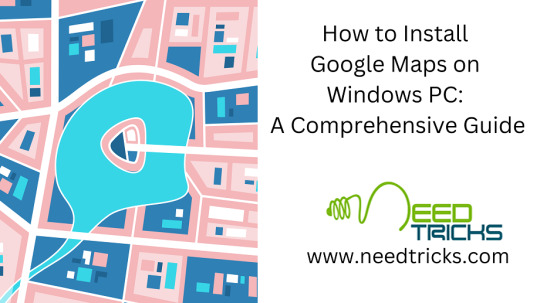
View On WordPress
#can i download Google maps to my pc is there any google map app for pc#Google maps pc windows 10#Google maps pc windows 7#Google maps pc windows 7 32 bits#install google maps app on pc#Install Google Maps on Wndows PC#why can&039;t i get google maps on my pc
0 notes
Text
After reading @kira-serialfaggot 's post about inaccessible menus and @butterfly-sapphire post about non-customizable menus figured I now had sufficient excuse to rant about how I hate how every big restaurant's ""solution"" to these two problems is somehow always the worst fucking app I've ever had to use in my life.
So, to clarify real quick. I agree with both previous posts. Places that serve food should have their menu easily accessible somewhere if they have an online presence, and places that let you customize your order need to have that as a feature of any digital ordering solution they implement. Good? Good.
So, a lot of places I've seen (Wendys, Taco Bell, and McDonald to name a few) Have tried to get around how fucking horrible the DD app itself is by making their own apps with DD integration for the actual ordering/serving of delivery orders. Great, this lets them provide their own menu customization options, serve discounts/coupons, and generally have more control over the user experience. Fantastic. As a bonus, this usually also allows you to just look at the menu whenever you want.
Small issue. All of these apps were written by the worst fucking programmers I have ever witnessed in my life. I havn't gotten angry enough to de-compile or try to reverse engineer one yet, but my user experience has been so consistently bad and I've encountered issues that, as a software engineer, I honestly could not tell you how fucked their system has to be in order to allow that to happen.
Allow me to tell you the worst of these. I'm trying to order delivery from a store. It's late, like 7pm, but I know the place is open till 10. I can confirm this on their website (I do later for reasons that will become apparent) and google maps. So I punch in my address, make my order, and go to checkout. Unfortunately, the app tells me "Your payment method failed. Please select a new method and try again". Which was odd, but not unimaginable. I've had issues with my bank in the past. So I swap cards and try again, thinking nothing of it.
Except, my other card doesn't work either. Nor does using PayPal, or Google Pay, or any of the other payment options I tried. I'm getting desperate. I buy some games on steam just to make sure some of these are working, which they are. I was worried, but now that I've confirmed all my money hasn't been siphoned away somehow, I'm just confused and getting annoyed.
So I start going insane. I buy digital gift cards from several different sites and try using them. No dice, payment failed. I try using the website instead of the app, on my phone and PC. Payment failed. I boot up an android studio instance with a brand new virtual phone, install the app on it, and try to order. Again. Payment failed.
I'm starting to wonder if their servers are just completely down. A friend in a different state can order with no problems. A friend in the same town can order with no fanfare.
But my roommates can't. They have the same issue
Payment failed.
So. I'm going insane. I've now spent almost 3 hours attempting to order food, and I'm starving. It is at this point that my anger finally overcomes my social anxiety, and I do the one thing I never thought I'd do.
I call the store in question.
Now, in all of this there was one crucial mistake I made. See, that friend in the same town? Lived on the other side of town. And there's 2 different stores of this franchise in town. We didn't control for this, because the app doesn't let you pick a store anyways when doing delivery. It's hard locked to whatever one is closest, which isn't a terrible thing to do. You need to get the delivery address anyways, and you know where all your store are, so it cuts out a step for me. But having to choose a store might've clued us in to what was going wrong.
Because the store? Was closed. Not just closed, like mega closed. It was being shut down. It hadn't been open for two weeks, and would never be open again. The order was failing because they'd already taken all the computer systems out, and it couldn't confirm to have received the order.
So there was nothing wrong with the payment. Literally nothing I could have done about this. I am just barred completely from ordering because the app defaults to the nearest location for orders, and my nearest location didn't exist anymore.
And you'd think that there would be some way to communicate this to the user when making the app. But for reasons I can only assume are profit motivated (Though I have no idea how the fuck this is more efficient/profitable), the app just defaults to saying the payment failed.
Now, I wouldn't be this mad if this was just "oops edge case lol" where I suffered the unfortunate consequences of some procrastinator forgetting to do the thing that removes stores from the database. Unfortunate but not really anyone I can blame for it. But no. This is just the most extreme example, and it's not even confined to the one app.
Almost every single app like this I've used defaults to saying the payment failed and to try a new payment method when anything goes wrong. No drivers out on DoorDash to actually move the order? Payment failed. You're trying to order a seasonal item that got dropped today? Payment failed. The companies servers actually are down? Payment failed. You're not connected to wi-fi like an idiot and there's actually something you can do to fix the issue that's not related to payment whatsoever? Payment failed.
What the fuck is up with this lazy ass programming? I seriously doubt there's enough technical debt from these apps to justify not having a robust error catching system that communicates with the user what the issue is. By the fucking stars these people love collecting intrusive data, I'm surprised they havn't used this as an excuse to harvest everyone's fucking location at all times and send "error data" back to central.
But just don't tell me my debit card was declined when I'm trying to order a burger and you closed that store two weeks ago.
#journal#rant#i fucking hate food delivery apps#but i'm a poor bitch with no car#and I lived for 3 months off of a BOGO burger coupon once that just never fucking removed itself from my cart even after I ordered#so I continued to cash in on that one coupon for an entire semester#so like don't fix your apps#but don't tell me my fucking bank is broken when you just can't be bothered to update your fuckin store database
58 notes
·
View notes
Text
NEW Project Rene Leak (Formerly "The Sims 5") Screenshots and Information
The Original Post: Here
EDIT: I had to edit my post because there was some massive misinformation going around. Project Rene is NOT cancelled. This playtest is CURRENTLY ONGOING. The screenshots are from 9/27/24 on a LIVE SERVER. The only difference is that it is no longer going by the internal name of "The Sims 5". The game is still coming out. It is just not going to be called The Sims 5. Thank you.
Hello! I am back once again to post more coverage of the upcoming game from EA/Maxis currently titled "Project Rene". This game was FORMERLY known as The Sims 5, which we all know is cancelled now. To be clear, this game was previously advertised and flaunted as "The next generation of the Sims". Just yesterday, a small scale playtest was hosted containing a new section of the game containing a basic Live Mode. I have personally played the game for a couple of hours now and I will be sharing a lot of my findings.
NOTE: This is likely a "Part 1" of this full leak!! We are working on a full datamine as we speak to hopefully uncover some more hidden details, similarly to the previous Rene-lated posts from a few months ago.
You can find my previous post containing screenshots/videos from the FIRST build containing the full map + build mode here:
Throughout this post, I will try my best to keep my opinions out of the facts. My goal is to only provide accurate information without all the extra fluff.
What is Project Rene?
From the Google Play Store itself:
The Sims Labs: The Hub
Details
About this game
Explore a Parisian neighborhood full of unique activities and stylish rewards
Welcome to The Sims Labs: The Hub! Pick your Sim - each a unique character with their
own story - and join friends & other players to explore a vibrant Parisian neighborhood
together. Claim new outfits from the Thrift Shop by working at the local café or by
completing quests. Make your wishes come true at the plaza fountain, discover hidden
collectibles, meet the locals, and more.
The Sims Labs games are prototype experiences focused on testing small chunks of
larger game concepts. The features in this app do not necessarily represent the direction
or content of any upcoming Sims game.
Screenshot here: https://imgur.com/a/dWCvVvn




Google Play Store Images: https://imgur.com/a/HDIIFZC
The Bigger Picture (Based on previously generally known information about this game): To put it simply, Project Rene takes place in a Paris inspired world, is just one game part of a much larger container called "The Sims Hub". This is not anything leaked, and was actually shown off previously at the EA investor day not too long ago. (Screenshot here: https://imgur.com/a/AvmH1hx ) The Sims Hub contains The Sims 4, MySims, The Sims: Project Stories, and of course Project Rene. Project Rene is focused heavily on a collaborative multiplayer experience, where sims can travel to and interact in the same area. They can talk to each other, Work with each other, build friendships and relationships with other real players, and there is even a text/voice chat function. You can also build/buy together in a multiplayer session. There ARE still npc sims you can interact with, much like previous sims installments.
Let's get into it. This build was unfortunately only available on Mobile(Android), despite the first build having a full PC version (Containing Denuvo) as well. I cannot go into exactly what device I am using as it could potentially be used to identify myself, but let's just say it's a "mid-range" device released very recently. I am also running everything at Max settings.
The Gameplay:
The gameplay from this playtest is focused solely on a VERY small portion of the whole game. The elements such as build mode and owning your own apartments from the first playtest is completely absent from this build.
In this build, there is no Create a Sim. It was confirmed from a developer that it is coming in a future playtest. You are able to pick from 4 preset Sims (Shown below in the screenshots section). There are also no preset names for these Sims. There was one Sim I managed to glitch into that DID have a preset name "Rory". This character is not obtainable legitimately.
Once your Sim is picked, the game will immediately display some initial quests to get you started. These quests change daily. The main gameplay of this build has you working at a cafe with other players. Once you start working, NPC sims will start coming in and sitting down. Somebody has to take their order and it will display a bubble above their heads showing what item they want. Then, you or another player has to go and collect those items. They can choose from Coffee, Espresso, or Croissant. They cannot choose more than one item at this time (eg. Croissant + Coffee). This is the main way to earn money in this build, and it can get very repetitive and grindy after a while. Especially since the jobs don't give you that much simoleons. The other way to make simoleons is just by levelling up. You can earn XP from wishing at the fountain, talking to sims, or completing quests, or working at the cafe. There were only 5 levels to obtain during this test, each one giving Simoleons or a new name badge.
You can spend those hard earned simoleons at the Clothing shop. You cannot customize your outfit, and are forced to choose between 5 preset outfits (Shown in better detail in the screenshots section). I am NOT sure at the moment if these outfits are different depending on which character you chose during the introduction, and there is no way to reset your Sim at the moment to choose a different character, so this is all I can show at the moment.
Screenshots here:




Sims: https://imgur.com/a/xGQZADI





Outfits: https://imgur.com/a/CgNc7w5










Gameplay: https://imgur.com/a/jl73e7Y






Settings: https://imgur.com/a/G50Kqvo

Misc Loading Screen: https://imgur.com/a/dQuMFj5
First of all, the graphics genuinely do look like this. It's not your device, its not compression. It does have a weird blur over everything and looks very grainy. I won't pick at the graphics too hard because optimization is usually the last stage of game development and it's clear they opted for performance over visual clarity.
Also, apologies for the heavy censoring. With online games like this, every interaction is logged on the server. I wanted to hide as much information as possible. This is also why there are no videos.
Final Remarks:
Please feel free to ask me any questions about this playtest and I will answer to the best of my ability. I have access until tomorrow night, so I can fulfil any requests until then. After that, It's all just based on previous knowledge.
Thank you.
3 notes
·
View notes
Text






Hi, before I explain my post, I want to say something important.
• What you see my blog has become a major overhaul. And despite the changes, I decided that my 2nd account will be now my artwork blog with a secret twist.
⚠️NEW RULE! (W/ BIGGER TEXT!)⚠️
⚠️ SO PLEASE DO NOT SHARE MY 2nd ACCOUNT TO EVERYONE! THIS SECRECY BLOG OF MINE IS FOR CLOSES FRIENDS ONLY!⚠️
• AND FOR MY CLOSES FRIENDS, DON’T REBLOG IT. INSTEAD, JUST COPY MY LINK AND PASTE IT ON YOUR TUMBLR POST! JUST BE SURE THE IMAGE WILL BE REMOVED AND THE ONLY LEFT WAS THE TEXT.
⚠️ SHARING LINKS, LIKE POSTS, REBLOG POSTS, STEALING MY SNAPSHOT PHOTOS/RECORDED VIDEOS/ARTWORKS (a.k.a. ART THIEVES) OR PLAGIARIZING FROM UNKNOWN TUMBLR STRANGERS WILL IMMEDIATELY BE BLOCKED, RIGHT AWAY!⚠️
😡 WHATEVER YOU DO, DO NOT EVER LIKED & REBLOG MY SECRET POST! THIS IS FOR MY SECRET FRIENDS ONLY, NOT YOU! 😡

Okay? Capiche? Make sense? Good, now back to the post…↓
My Wangan Maxi Tune Career Returns 2024 Edition [Timezone Arcade Araneta City Gateway Mall II & Gateway Cinema] - Part 7 [First Half] (Recorded: Jun 19th, 2024)
Hey, hey! It’s me! 😁 And welcome back for another installment of "My Wangan Maxi Tune Career"! I returned in 2022, and now I'm continue it, this 2024. Yes, it's been a while. I haven't shared my WMMT's play progress in this current year, with the last record I posted was on May 31st, 2023 (Pls, go check it out in the "previous" section) before it went into troubles. And by that, I'm talking about my PC desktop problem. *sigh* 😫😔 Nevertheless, I have now SO MANY photos and screenshots that need to be uploaded on my current social media sites right away before I move on to my current update.
Once again, If you haven't seen my "first & second half" of "Part 6", then please check out my "previous" down below (w/ highlight).
IMPORTANT NOTE(S):
#1: Once again, no #OnThisDay throwback post for this date.
(And) #2: Whoever say's "FFA" was making me unhappy... 😥 Because I can't find the acronym on the Google search... This is why, this game is not ready to meet. Even though, they've already launched the old vanilla installment.*sigh* 😔
So, without further ado, let's get started:
1st to 6th Image(s) 📷📲: ↑
• [1st to 3rd Images] June 19th, 2024, I'm here at the specific TZ Arcade branch in Araneta City Gateway Mall II, with my two beloved paper dolls (🐻👨🍳 Chowder & Panini 🐰👩🍳). Upon entering the said mall and TZ branch, the atmosphere was pretty nice and clean, much like I visited every TZ branch. Anyway, I've redeemed the ₱200 free Power Load coupon through my gold membership TZ Power Card 💳🕹️😁, with an additional ₱150 load for a good measure 💵. However, there's one problem though... There's no Wangan Maxi Tune cabinet at this particular TZ branch. 😥 Damn, it'll be better if I play it inside this awesome atmosphere, alas it ain't happened. 😓 So, should go back to Trinoma where I previously played? 🤔 Nah, because as far as I know, there's another TZ branch located somewhere at the huge "Araneta City" mall. So, I venture myself to search for another TZ branch with my trusty Google Maps app 🗺️📲, in about a 1 hour ⌚.
• [4th to 6th Images] And said an hour later, I finally found another TZ branch located at the OG Gateway Cinema. 🎞️🕹️😃 Huh, you know what, the layer reminds me of going to the Ayala Glorietta mall in Makati City, where there's a TZ branch beside the Cinema. And that was my "Real Life Story". 😁📖 I was in my High School days 🧑🎓🏫 (3rd year High School to be specific; 2010 to 2011) when my former BF ("Best Friend") 👤 invited me to a meet-up for playing a music rhythm arcade game (named "DJ MAX Technika" 👇🎶🎧) at the aforementioned Glorietta TZ branch, which I suck at it. But, I was also playing my debuted "Wangan Maxi Tune 3DX Plus" 🚘🌃🛣️ arcade, which is my preferred over that music rhythm. 😊 Yeah, who doesn't love playing arcades after watching an awesome movie (say the new upcoming Disney movies, etc..). I've been there, but I never actually attempted that in my life. 😥 As for the actual arcade branch, it matches my memories back in 2012 😊, and no doubt this is one of the most unique branches unlike the Glorietta branch because besides the TZ branch was this Taco Bell / Pizza Hut stand, which is an awesome nice touch if I want it to grab something delicious Taco/Pizza from the "Yum" brands! My paper dolls loves eating Taco/Pizza! Yum! 🌮🍕😋 Sadly, I don't have funds for ordering food. Bummer... 😥😓
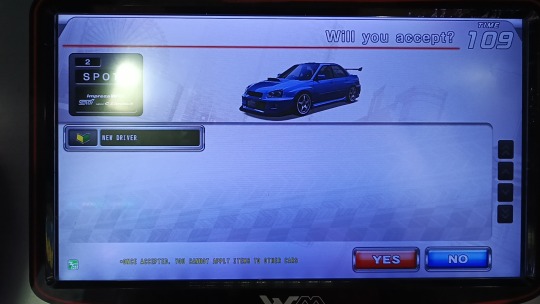
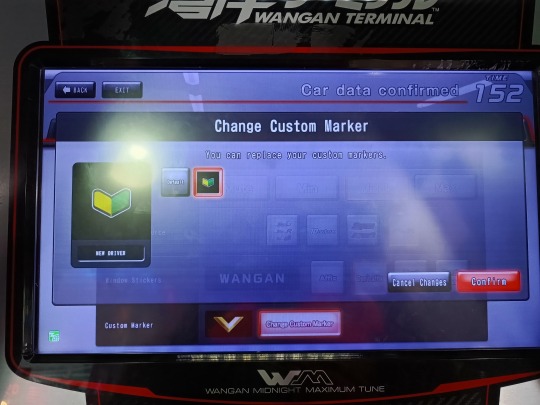
7th & 8th Image(s) 📷📲: ↑
• Okay, let's move on to the Maxi Tune experience, with "The Speedster Twins" w/ their Impreza cars! 🐶🇯🇵🚘🟥🔵🌸🐰🇯🇵🚘 So, without further ado, let's bring out the twins! Take it away! 😊
Spot 🐶🏎️ & Riya 🐰🏎️ [wearing Teenage Dogday's attire w/ Teenage Dogpressed's jacket & Teenage Hoppy and Teenage Catnap's clothes combined respectively]: Thank you, creator! 😄
Riya 🐰🏎️[wearing Teenage Hoppy and Teenage Catnap's clothes combined]: Actually, you go first Spot because you've received something cool! 😃
Spot 🐶🏎️ [wearing Teenage Dogday's attire w/ Teenage Dogpressed's jacket]: Why thank you, Ri! 😃 Yeah, I've got my first-ever marker in my Maxi Tune experience! I'm sure it's nothing knew, but here it is! That so-called "New Driver" 🔰 always embraces me throughout my childhood, including you Ri!
Riya 🐰🏎️[wearing Teenage Hoppy and Teenage Catnap's clothes combined]: Yes, sir! I think it looks good on you, you know! A Japanese symbol for any kind of beginners! Whether you're a beginner in trading card games, a skillful chef, or whatever you desire! 🔰😀
Spot 🐶🏎️ [wearing Teenage Dogday's attire w/ Teenage Dogpressed's jacket]: You bet! For us, it is a symbol of our beginners as a Maxi Tune player! Even though I've been there since 2011 and then you followed in 2013. 😊
Riya 🐰🏎️[wearing Teenage Hoppy and Teenage Catnap's clothes combined]: You're correct, twin bro! 😊 Hey, let's move on to our "Story Mode" journey, shall we? 📖🚘🙂
Spot 🐶🏎️ [wearing Teenage Dogday's attire w/ Teenage Dogpressed's jacket]: Yeah, sure! 🙂



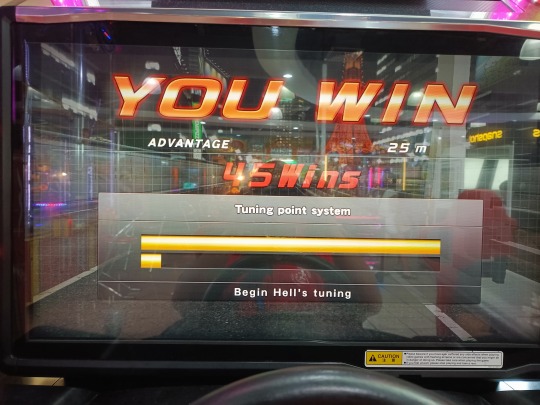
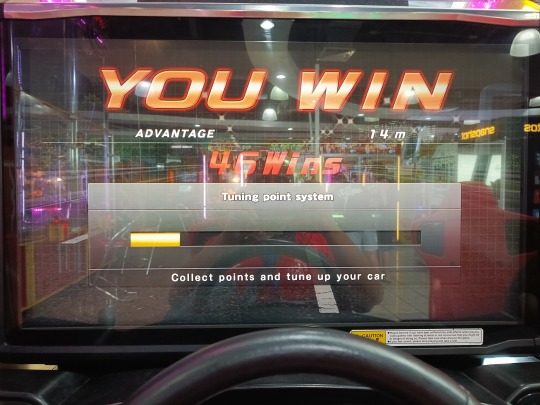
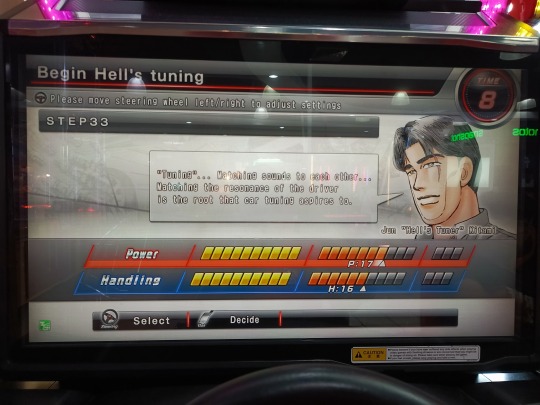
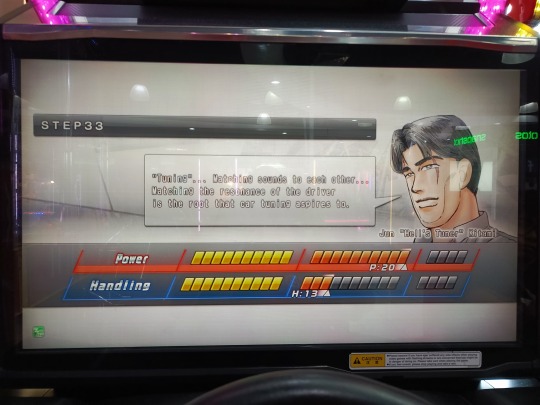
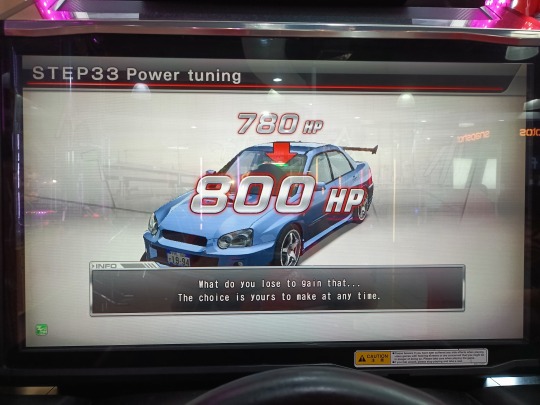
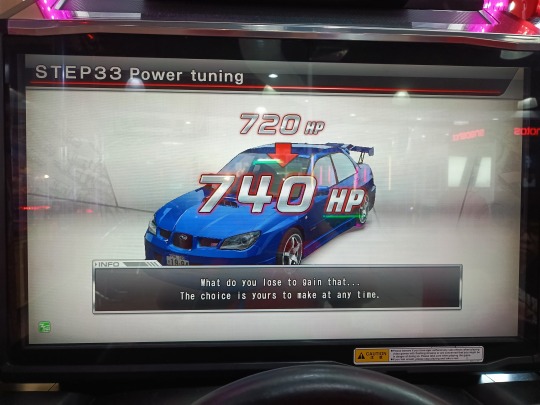
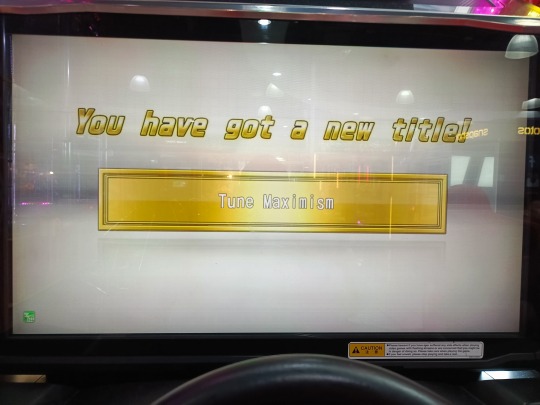
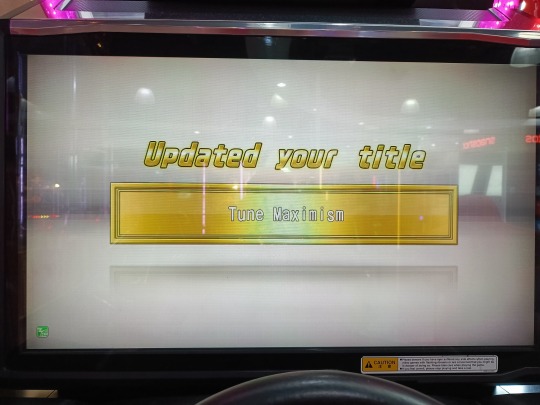


9th to 22nd Image(s) 📷📲: ↑
• Spot & Riya's Maxi Tune "Story Mode" Journey 📖🚘:
Spot 🐶🏎️ [wearing Teenage Dogday's attire w/ Teenage Dogpressed's jacket]: Let's proceed to our Maxi Tune "Story Mode" journey, with the continuation of "Garage ACE" second half. 📖🚘
Riya 🐰🏎️[wearing Teenage Hoppy and Teenage Catnap's clothes combined]: Yes, sir! However, we have a problem with the steering wheel. 🙁The maneuver is completely jaggy over solid & sturdy wheel. 👎
Spot 🐶🏎️ [wearing Teenage Dogday's attire w/ Teenage Dogpressed's jacket]: Yeah! These previous aggressive jerks doesn't know how to respect the machine , or fixing it from the mechanic employee! 😑
Riya 🐰🏎️[wearing Teenage Hoppy and Teenage Catnap's clothes combined]: Yeah, does this came from the "PVP" matches? 🤨
Spot 🐶🏎️ [wearing Teenage Dogday's attire w/ Teenage Dogpressed's jacket]: *Sigh* What do you think, Ri? 🤨 But, all that aside, we've continue it anyway, and I've lost my ("5") winning streak because of the aforementioned jaggy steering wheel! 😫 I'm so frustrated! 😠 Ri? What about you!?
Riya 🐰🏎️[wearing Teenage Hoppy and Teenage Catnap's clothes combined]: Well, I carried on and I continued my winning streak! 🤷♀️
Spot 🐶🏎️ [wearing Teenage Dogday's attire w/ Teenage Dogpressed's jacket]: YOU WHAT!? 😳 HOW THE HECK DID YOU DO THAT?! 😲
Riya 🐰🏎️[wearing Teenage Hoppy and Teenage Catnap's clothes combined]: *Sigh* I was so lucky, that I haven't got the same fate as yours. And while it was challenging with the jaggy wheel, I put in on my best and I've got 45 wins (now 46) on my winning streak. 😮💨 *Phew* What a sign of relief for me, Spot... 😩
Spot 🐶🏎️ [wearing Teenage Dogday's attire w/ Teenage Dogpressed's jacket]: Lucky you, Riya. Looks like, I'm about to re-climb my winning mountain once again. *Sigh* 😩
Riya 🐰🏎️[wearing Teenage Hoppy and Teenage Catnap's clothes combined]: But hey, on the bright side, our Impreza cars are now at "Level 9, Step 33"! 🔧⚙️🚘 With the last stop to "Fully Tuned" 🔥🚘 is completing "The Legendary F1 Turbine" stories! Eh, Spot? Do you think, you can handled "10 wins" on your winning streak? 😁😉
Spot 🐶🏎️ [wearing Teenage Dogday's attire w/ Teenage Dogpressed's jacket]: Heck, yeah! You're right, Ri! I can handle it! 💪😁 One last level and our cars were "Fully Tuned"! LET'S GO! 😃
Riya 🐰🏎️[wearing Teenage Hoppy and Teenage Catnap's clothes combined]: *pat on his back* Awesome, there ya go! Uh yeah, should you changed your title, with this awesome "Tune Maximism"!? 🙂 I've already update my title, though! 😁
Spot 🐶🏎️ [wearing Teenage Dogday's attire w/ Teenage Dogpressed's jacket]: Sounds cool, but I'm gonna save that title via Wangan Navi App. 🚘📲😊
Riya 🐰🏎️[wearing Teenage Hoppy and Teenage Catnap's clothes combined]: Sounds fair, and that includes our Maxi Tune "Story Mode" journey, with us! 📖🚘😊
○ Unfortunately, this is far as I go for now owing to the limitation of Tumblr’s photo upload. But don't fret because I've posted my "second half", right here → [CLICK ME!]. 😉 ○
In the meantime, that’s all for now. More Wangan Maxi experience, coming up soon.
If you haven’t seen my 2019 Wangan Maxi Tune 6 & Wangan Navigator app (on the alternate blog), then I’ll provide some links down below. ↓😉
My Wangan Maxi Tune 6 Experience:
My WMMT6 Progress (2019): Part 1, Part 2, Part 3 , Part 4 , Part 5, Part 6 , Part 7, Part 7½, Part 8, Part 9, Part 10, Part 11, Part 12, Part 13, Part 14 [Final] (The Last WMMT6 Update)
My Wangan Navigator app (2019): Part 1, Part 2, Part 3, Part 4, Part 5, Part 6, Part 7, Part 8, Part 9, Part 10, Part 11, Part 12, Part 13, Part 14 [Final]
My WMMT6RR Progress (2022 - present): Part 1 [Nov 19th, 2022], Part 2 [Nov 19th, 2022], Part 3 [Nov 19th, 2022], Part 4 [Final] [Dec 28th, 2022], Part 5 [first half], Part 5 [second half], Part 5 [third/final half], Part 6 [first half], Part 6 [second half]
Also check out my previous Maxi Tune installments:
• WMMT5DX - [CLICK ME! #1], [CLICK ME! #2], [CLICK ME! #3], [CLICK ME! #4 (The Last 5DX Update)]
• WMMT5DXPlus (All in chronological date) - [CLICK ME! #1], [CLICK ME! #2], [CLICK ME! #3], [CLICK ME! #4], [CLICK ME! #5], [CLICK ME! #6], [CLICK ME! #7], [CLICK ME! #8], [CLICK ME #9], [CLICK ME! #10], [CLICK ME! #11], [CLICK ME! #12], [CLICK ME! #13], [CLICK ME! #14], [CLICK ME! #15], [CLICK ME! #16], [CLICK ME! #17], [CLICK ME! #18], [CLICK ME! #19], [CLICK ME! #20], [CLICK ME! #21], [CLICK ME! #22], [CLICK ME! #23], [CLICK ME! #24], [CLICK ME! #25], [CLICK ME! #26], [CLICK ME! #27], [CLICK ME! #28], [CLICK ME! #29], [CLICK ME! #30], [CLICK ME! #31], [CLICK ME! #32], [CLICK ME #33], [CLICK ME #34], [CLICK ME #35], [CLICK ME #36], [CLICK ME #37], [CLICK ME #38], [CLICK ME #39], [CLICK ME #40], [CLICK ME #41], [CLICK ME! #42], [CLICK ME! #43], [CLICK ME! #44], [CLICK ME! #45], [CLICK ME! #46], [CLICK ME! #47], [CLICK ME! #48], [CLICK ME! #49], [CLICK ME! #50], [CLICK ME! #51 (The Last 5DX+ Update)]
2 notes
·
View notes
Text
its amazing how every program and app runs like a fucking virus now you can't get amd to launch because it auto installs a folder that breaks your computer essentially you can't get google maps to turn the fuck off when it's on your phone without doing some sort of insane affair they're basically asking you to get into a car accident your phone and pc just do things I DON'T WANT MY TECH THINKING FOR ME I'M SMARTER THAN ANY OF YOU I KNOW WHAT I WANT
2 notes
·
View notes
Text

Tutorial - Extracting the assets from Shining Nikki for conversion for Sims games (or anything, really)
Finally! In advance I'm sorry for any errors since english isn't my first language (and even writing in my actual language is difficult for me so)
And first, a shoutout to The VG Resource forums, where I found initially info about this topic 😊 I'm just compilating all the knowledge I found there + the stuff I figured out in a single text, because boy I really wanted to find a guide like that when I first thought about converting SN stuff lol (and because there's a lot of creators more seasoned than me that could do a really good job with these assets 👀)
What this tutorial will teach you:
How to find and extract meshes and textures (when there's any) for later use, and some tips about how stuff are mapped etc on Shining Nikki.
What this tutorial will not teach you:
How to fully convert these assets for something usable for any sims game (because honestly neither I know how to do that stuff properly lol). It is assumed that you already know how to do that. If you don't know but has interest in learning about CC making (specially for TS3), I'd suggest you take a look at the TS3 Tutorial Hub, the MTS tutorials and This Post by Plumdrops if you're interested in hair conversion. Also take a look on my TS3 tutorials tag, that's where I reblog tutorials that I think might be useful :)
What you'll need:
An Android emulator (I recomend Nox)
A HEX editor (I recomend HxD)
Python and This Script for mass editing
AssetStudio
A 3D Modeling Software for later use. I use Blender 2.93 for major editing, and (begrudingly) Milkshape for hair (mostly because of the extra data tool).
Download everything you don't have and install it before starting this tutorial.
Now, before we continue, a little advice:
I wrote this tutorial assuming that people who would benefit from it will not put the finished work derivative from these assets behind a paywall or in any sort of monetization. These assets belong to Paper Games. So please don't be an ass and put your Shining Nikki conversions/edits/whatever behind a paywall.
The tutorial starts after the cut (and it's a long one).
Step 1:
Launch Nox, then open Play Store and log in with a Google account (if you don't have one, create it). Now download Shining Nikki from there.
After downloading the game, launch it. It will download a part of the game files. After that, log in on the game, or create a new account in any server (the server is only important if you want to actually play the game. For extracting it doesn't really matter since the game already has the assets for the upcoming events and chapters. It also doesn't matter if you actually own an item in game, you can extract the meshes and textures even if you don't have it in game). If you're creating a new account, the game will lead you through the presentation of it etc (unfortunately there's no way to skip it).
After that, click on that little arrow button on the main screen. There, you can download the actual clothing assets. Wait for the download to finish (at the date I'm writing this tutorial, it is around 13GB). When finished, close the game (not the emulator).

Step 2:
Now we're going to copy the assets to our computer. Click on Tools, then on Amaze File Manager. Navigate to Android > data > com.papergames.nn4.en > files > DownloadedBundle > art > character. This is the folder where (I believe) most of the assets are stored.
Now, where the stuff is located respectively:
Meshes are on the meshes > splitmeshs folder
Textures are on the textures > cloth folder
Tip: Want to really data dump everything? Just select the folders you want and copy to your PC! 😉
Click on the three dots on the side of the wished folder, then in copy. Then click on the three lines on the left upper corner to open the menu, and then click on Download. Now just pull the header of the app to show the Paste option and click on it. It might take a while to copy completely (the cloth folder might take longer since it's bigger, so be patient).
If you're confused, just follow the guide below:
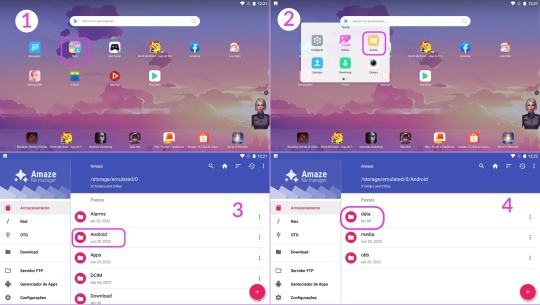
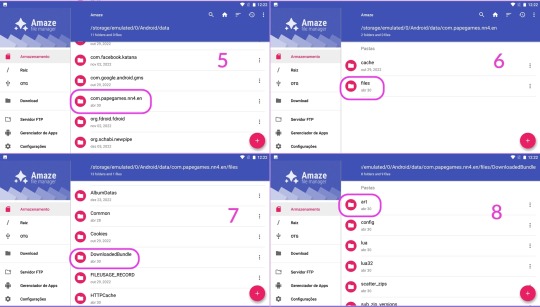
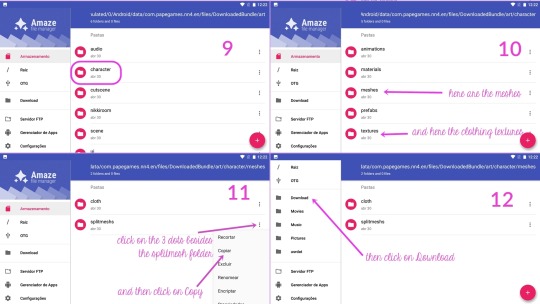

The copied folder will be located at C:\Users\{your username}\Nox_share\Download
Step 3:
Now that we got the files, we need to make them readable by AssetStudio.
For this, we need to open the desired .asset file on a hex editor, and then delete the first 8 bytes of the file, and then save.
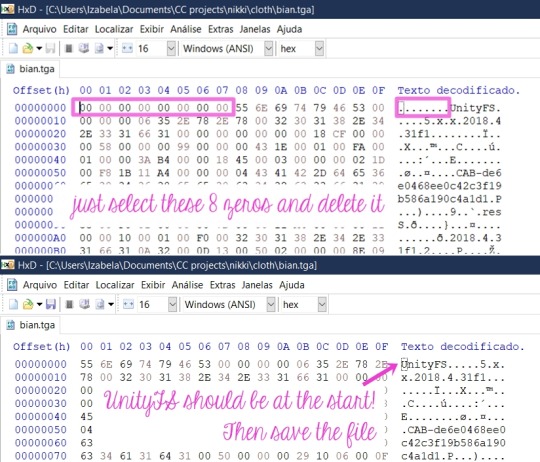
You can see it is a pain to do that manually to a lot of files right? This is why I asked my boyfriend to create a script to mass edit them. (I only manually edit when I'm grabbing the textures I want, because afaik the script won't work with .tga and the .png files, more about that forward this tutorial)
How to use the script:
Make sure Python is already installed, grab the nikki-fix-headers.py file and place it on the folder where you copied the folder from the game (mine is still the Nox_Share Download folder).
It should look like this, the meshs folder and the script.

Let's open the Command Prompt. Hit Windows + R to open the Run dialog box, then type in cmd and hit Enter.

Now follow the instructions pictured below:
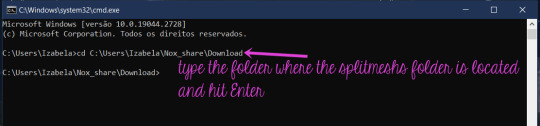

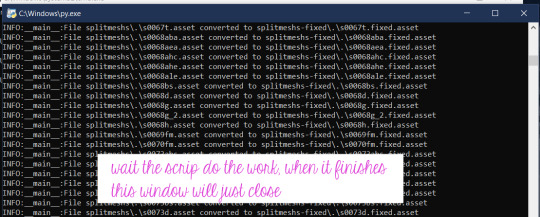
The folder with the edited files will be at the same location:
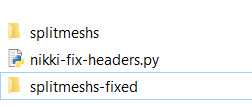
Now, we finally can open it all on AssetStudio and see whats inside 👀
Step 4:
Open AssetStudio. Now click on File > Load Folder and select the folder where your edited meshes are (mine is "splitmeshs-fixed"). Wait the program load everything. Click on Filter Type > Mesh, and the on the Asset List tab, click twice on the Name to sort everything by the right order, and now we can see the meshes!
To extract any asset, just select and right-click the desired groups, click in Export selected assets and select a folder where you wish to save it.
Stuff you need to know about the meshes:
Step 4-A: Everything is separated by groups.
Of course you'll have to export everything to have a complete piece. Only a few pieces has a single group. When exporting, you have to select every group with the same name (read below), and the result will be .obj files of each group that you have to put together in a 3D application.

Step 4-B: The names are weird.
They're a code that indicates the set, the piece, the group.
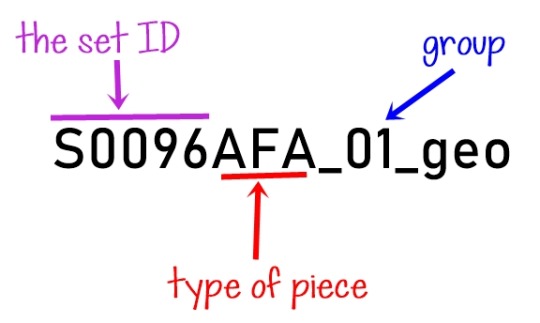
Items that doesn't belong to a set won't have the "S...something", instead they'll have another letter with numbers, but the part/piece type and group logic is the same.
As for the parts, here are the ones I figured out so far:
D = Dress
H = Hair
AEA = Earrings
ANE = Necklace
BS = Shoes
ABA = Handheld accessory
AHE and AHC = Headpieces/hats/hairpins
AFA = Face accessory (as glasses, eyepatches, masks)
(maybe I'll update here in the future with the ones I remember)
Step 4-C: The "missing pearls" issue.
Often you'll find a group that seems empty, and it has a weird name like this:
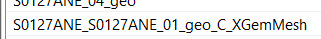
I figured out that it's referent to pearls that a piece might contain (as in a pearl necklace, or a little pearl in a earring, pearls decorating a dress, etc). The group seems empty, but when you import it to Blender, you can see that it actually has some vertices, and they're located where the aforementioned pearls would be. I think that Unity (SN engine) uses this to generate/place the pearls from a master mesh, but I honestly have no idea of how the game does that. So you'll probably have to model a sphere to place where the pearls were located, I don't know 🤷♀️ (And if you know how to turn the vertices into spheres (???) please let me know!)
Step 5:
Now that you already extracted a mesh, we're gonna extract the textures (when any). Copy the textures > cloth folder to your PC like you did with the splitmeshs folder.
Open it, and in the search box, type the name of the desired item like this. If the item has textures, it will show in the results.

Grab all the files and open them in HxD (I usually just open HxD and drag the files I want to edit there), and edit them like I teached above. Then you can open them (or load the cloth folder) on AssetStudio, and export them like you did with the meshes.
Stuff you need to know about the textures, UV map, etc:
Step 5-A: The UV mapping is a hot mess (at least for us used to how things works in sims games).
See this half edited hoodie and the UV map for a idea:
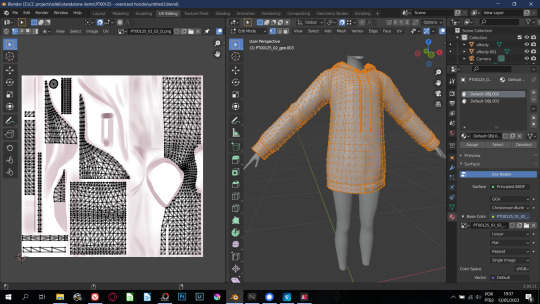
So for any Sims game, you'll have to remap everything 🙃 Also, stencil-like textures all have their own separated file.
As for hair, they all use the same texture and mapping! BUT sometimes they are arranged like this...

Here's the example of a very messed one (it even has some WTF poly). Most of them aren't that messy, but be prepared to find stuff like this.
Shining Nikki just repeat the texture so it end up covering everything, for Sims you'll need to remap, and the easiest way is by selecting "blocks" of hair strands, ticking the magnet button to make your seletion snap to what is already placed (if you have familiarity with blender, you know what I'm saying). Oh, some clothes are also mapped with the same logic.
Regarding the hair texture, I couldn't locate where they are, but here is a pack with all of them ripped and ready to use. You can also grab the textures from any SN hair I already converted :)
The only items with a fine UV map are the accessories, at least for TS3 that the accessory has a UV map independent from the body.
"But I typed the ID for the set and piece and couldn't find anything!"
A good thing to do is to search with only the set ID and edit all the files with it, because some items (especially accessories) share the same texture file. But if even then you can't find anything, it means that there's no texture for this particular item/group because Shining Nikki use material shaders* to render different materials like metal, crystal, some fancy fabrics, etc. So you'll have to bake or paint a texture for it.
*I believe that those shaders are located on the other cloth folder in the game files. This one is way bigger than the other one and once I copied it to see what it was, AssetStudio took ages to load everything, almost used all my 16GB of RAM, and then there was only code that the illiterate me didn't know what it was 🤷♀️

So that was it! I hope I explained everything, although it is a little confusing.
If you have any questions, you can comment on this post or send me a PM!
#sims 3 tutorial#converting stuff for sims#honestly idk what else to tag#reblog so your fave cc creator sees this!#sims 3 how to#sims 3 cas tutorial#sims 3 clothing tutorial#sims 3 hair tutorial
17 notes
·
View notes
Text
12:53am - Google Search: 24/7 mental health hotlines
12:48am - Norton Antivirus Download
12:47am - Google Search: Norton download
12:44am - r/nostupidquestions Antiviruses
12:44am - Google Search page 3: antiviruses with free trials
12:42am - Google Search page 2: antiviruses with free trials
12:39am - Google Search: antiviruses with free trials
12:38am - Error 22004: insufficient funds
12:38am - Settings: History
|
Yesterday
11:38pm - YouTube: How to reset faulty monitors
11:37pm - Google Search: strange faces appearing on monitor
11:30pm - Force Shutting Down PC, Step By Step Guide
11:25pm - YouTube: How to fix faulty power button
11:24pm - Closing Unresponsive Apps
11:24pm - Google Search: computer not turning off
|
10:30pm - Google Search: run
10:29pm - Google Search: run
10:28pm - Google Search: run
10:27pm - Google Search: run
10:26pm - Google Search: run
10:25pm - Google Search: run
10:24pm - Google Search: run
10:23pm - Google Search: run
10:22pm - Google Search: run
10:21pm - Google Search: run
10:20pm - Google Search: run
|
10:20am - Google Search: nearby tech stores
10:15am - YouTube: Replacing broken fans
10:14am - Google Search: how to fix broken computer fans
10:08am - r/tech Why aren't my cooling fans turning off?
10:06am - Google Search page 2: PC loud fans wont shut up
10:02am - Google Search: PC loud fans wont shut up
|
5:03am - YouTube: Lofi beats to study or relax to
5:02am - Google Search: sleep music
|
Two days ago
9:44pm - YouTube: Lofi tunes to study/sleep to
9:43pm - YouTube Search: sleep music
8:40pm - YouTube: Is the paranormal really real?
7:18pm - YouTube: A Brief History of Hauntings (Part 1/17)
|
5:27pm - Ultimate Lamb Roast Recipe
5:26pm - Google Search: lamb roast recipe
|
8:15am - Google Maps: Poppyville Offices
8:15am - Google Search: Poppyville Offices
|
Three days ago
10:05pm - YouTube: 10 hours of lofi beats
10:04pm - Google Search: sleep music YouTube
10:01pm - Steam Download
10:00pm - Google Search: steam
9:58pm - Download Discord for Windows 10
9:57pm - Google Search: discord download
9:48pm - r/tech I just got a new PC! Does anyone have any recommended downl...
9:46pm - Reddit Search: new PC advice
9:32pm - r/inheritance Hey, I inherited a PC from my pops and it should've been cleared bu...
9:31pm - r/inheritance
9:29pm - Sign in to use Reddit
9:29pm - Reddit Home
9:28pm - Google Search: reddit
9:26pm - Thank You For Installing Firefox
9:26pm - Welcome Back!
|
More than a year ago
3:00am - Google Search: goodbye cruel world
3:00am - Settings: History
Write a horror story in the format of an Internet search history
#writers#writers on tumblr#writing prompts#writeblr#writing inspiration#horror#i have no clue how good what i wrote is#i feel like its trash but people liked the last one i did#and i also felt like that one was trashg#tw sui implied#tw sui
94K notes
·
View notes
Link
0 notes
Text
Bluestacks RDP: Bridging the Gap Between Mobile and PC Gaming
Gaming has come a long way since the days of Pong and Space Invaders. Today, we have access to high-quality games on a variety of platforms, including mobile and PC.
However, there has always been a gap between the two, with mobile games being seen as more casual and PC games being seen as more hardcore. That is, until now. Bluestacks, a leading provider of mobile gaming software, has introduced Bluestacks RDP, a solution that bridges the gap between mobile and PC gaming.
With Bluestacks RDP, you can play your favorite mobile games on your PC with the same ease and convenience as you would on your mobile device.
What is Bluestacks RDP?
Bluestacks RDP is a remote desktop protocol that allows you to connect your mobile device to your PC and play mobile games on your PC. It is essentially a virtualization technology that allows you to run mobile apps on your PC.
How does Bluestacks RDP work?
Bluestacks RDP works by creating a virtual environment on your PC that mimics the Android operating system. This allows you to install and run Android apps on your PC, including mobile games.

Benefits of Bluestacks RDP
There are several benefits to using Bluestacks RDP:
Improved Gaming Experience: Playing mobile games on your PC with Bluestacks RDP provides a better gaming experience than playing on your mobile device. You can enjoy better graphics, faster performance, and more precise controls.
More Convenient: Playing mobile games on your PC with Bluestacks RDP is more convenient than playing on your mobile device. You don’t have to worry about battery life or finding a comfortable place to hold your device.
Compatibility: Bluestacks RDP supports a wide range of mobile games, including popular titles like Fortnite, PUBG Mobile, and Call of Duty: Mobile.
Customization: Bluestacks RDP allows you to customize your gaming experience. You can adjust the screen resolution, key mapping, and other settings to suit your preferences.
Cost-Effective: Bluestacks RDP is a cost-effective way to play mobile games on your PC. You don’t need to invest in expensive gaming hardware or software.
How to Get Started with Bluestacks RDPGetting started with Bluestacks RDP is easy. Here’s how:
Download and install the Bluestacks software on your PC.
Connect your mobile device to your PC using a USB cable or Bluetooth.
Launch Bluestacks RDP and sign in with your Google account.
Browse the Bluestacks app store and install your favorite mobile games.
Adjust the settings to suit your preferences and start playing.
Bluestacks RDP is a game-changer for mobile and PC gaming. It allows you to play your favorite mobile games on your PC with the same ease and convenience as you would on your mobile device. With improved gaming experience, more convenient gameplay, compatibility with a wide range of mobile games, customization options, and cost-effectiveness, Bluestacks RDP is a must-have for any serious gamer.
0 notes
Text
Everything You Need to Know About BGMI Download for PC
Choose Your Emulator: To play BGMI on your PC, you'll need to use an Android emulator. Emulators mimic the Android operating system on your computer, allowing you to run mobile apps seamlessly. Popular choices include BlueStacks, NoxPlayer, LDPlayer, and Gameloop. Each emulator has its own set of features and system requirements, so choose one that suits your PC specifications and preferences.
Download and Install the Emulator: Once you've selected an emulator, download the installation file from the official website or a trusted source. Follow the on-screen instructions to install the emulator on your PC. This process may take a few minutes, depending on your internet connection and computer speed.
Launch the Emulator: After installation, launch the emulator from your desktop or Start menu. The emulator will load, presenting you with a virtual Android environment similar to a smartphone or tablet.
Sign in to Google Play Store: To download BGMI, Bgmi Download For Pc you'll need to access the Google Play Store within the emulator. Sign in with your Google account or create a new one if you don't have an existing account.
Search for BGMI: Use the search bar within the Google Play Store to find Battlegrounds Mobile India. Once you've located the game, click on it to open the app page.

Install BGMI: Click on the "Install" button to begin downloading and installing BGMI on your PC. The size of the game file may vary, so make sure you have sufficient storage space available on your computer.
Launch BGMI: Once the installation is complete, Adin Ross Kick you can launch BGMI directly from the emulator's home screen or app drawer. The game will start, and you can log in with your existing account or create a new one to start playing.
Adjust Settings: Before diving into the battleground, take some time to adjust the game settings to optimize your gaming experience. You can customize graphics, controls, audio, and other preferences according to your liking.
Start Playing: With BGMI successfully installed on your PC, you're now ready to jump into the action-packed world of battle royale. Team up with friends, explore maps, engage in intense firefights, and strive to be the last one standing.
Stay Updated: As with any online game, it's essential to stay updated with the latest patches, updates, and announcements from the developers. Keep an eye on the official BGMI website, social media channels, and community forums for news and information about upcoming events, features, and improvements.
0 notes
Text
Without Prejudice Mervelee Myers Name June O'Sullivan Mask Of Sanity Reveal MIC Mastermind Drag Queen Storytellers Responsible Abuse Reviews During ET Refer To 18 Facebook Pages 3 LinkedIn Stolen 69 Publish Twitter Google Target Me Oxeyes Mark Upton Guy Lawfull Scammers World Will Know Why I Was Page 1 ITV News Composer Brixton Market Jessie Lloyd Border Crossings Songstreet App Meet Lindon Launch Stolen Intellectual Property Images Copyright Husband Brother Me Find Online Profile 2008 Fundraising Death BYRON Colon Cancer Research UK Parkinson's UK Brochure Macmillan Cancer Support Performed Globe Criminal Need ERT Cover Richard Harty Abusers Violent Nuisance Housing For Women Deborah Agnes Gilchrist Danger To Us Install Camera Communal Area Met Police Refuse To Act Accuse Me Of Making Allegations To Be Evicted Hate Crimes 2017-2024 Failed To Protect Us A New Met For London Seb Adje-Addoh Must Prove He Is Not Just Another Coconut Names Of All PCs Racism Terrorism Will Be Recorded Chronicles Arnold Tomlinson 22 Years Hate Crimes Alma Grove How Fight4justice MAPS BRAINS Philosophy Keep Us Going Waiting 1000 Subscribers To Gain Via Monetization Created During 10 Years Denied Entitlements Victim Of Corrupt Society Cover For Those Line Pockets Of A-Z Of Abusers 2/2/2024
Without Prejudice Housing For Women Defamation Of Mervelee Myers Violent Nuisance Mimi Owusu April-July 23 Samantha Gibbs April 22 Invite ASB May Long Term Sick Leave Trina Philbert Visit With Candy Smith Mediate Adult Social Care Solicitor Contact July 2023 District Judge Sterlini Strike Out CCMCC Claim Winsome Duncan Telephone Mediation Stole Manuscript Send Met Police To Section Me They Refuse…

View On WordPress
#http://www.actionfraud.police.uk/#http://www.justgiving.com/Mervelee-Myers#http://www.justice.gov.uk/tribunals/employment/claims/responding#https://fght4justiceadvocacy.business.site#https://www.parkinsons.org.uk/#https://www.ryanclement.com#See https://www.facebook.com that think they can brainwash me ON THIS DAY 4 years ago Mervelee Ratty Nembhard is feeling emotional in Lond#United Kingdom. Shared with Public Thanks 1Son http://worldreferee.com/referee/valdin-legister/bio for bringing me back the Memories! Vald
0 notes
Text
Shadowrocket Download iOS 16.3.1, 15.7.3 and 12.5.7 Versions
The Shadowrocket Download is one of the best encryption protocol apps out there, ensuring that your privacy remains safe while you're online. It encrypts your traffic via proxies and masks your IP address, making it difficult for hackers to track you down.
It also allows you to access blocked websites and content in your region. It's a one-time purchase app that doesn't require a subscription, so it's a great option for anyone looking to secure their online activities.
Features
Shadowrocket iOS is a free, feature-rich mobile app that encrypts your Internet traffic and allows you to connect to servers around the world. Its easy-to-use interface makes it a great choice for people who want to stay anonymous online and protect their privacy.
It is available in several languages and supports Android, iOS, and Windows devices. It also requires a proxy server, which masks your IP address and encrypts your data.
You can use this tool to monitor web traffic, measure bandwidth, and configure rules for ad blocking, script filtering, and local DNS mapping. It can also work on cellular networks, rewrite URLs, and fix TCP stream host encoding problems.

Users can use a free trial to test out different proxy servers before committing to a subscription. Its pricing plans vary depending on the number of proxies and bandwidth restrictions. Its servers are located around the world, which provides a high level of security and reliability.
Downloading
If you are looking to download Shadowrocket, you can do so from the Apple App Store or Google Play. It is an app that works on both WiFi and cellular connections, and it offers a range of features to help you stay private online.
It also has an easy-to-use interface and allows you to connect to a proxy server that resides in a different country to avoid getting your IP address leaked. Its security features are also a major draw, as it includes advanced encryption technology and a zero-logging policy.
To install the app on your computer, you will need an Android emulator, such as Bluestacks or MemuPlay. These are lightweight programs designed for playing games on PC. The installation process is simple and fast.
Installation
Shadowrocket is a protected proxy client with many encryption methods. It enables users to capture traffic from any application on their device and redirect it to the proxy server.
The application is a great tool for bypassing censorship and protecting your privacy on the Internet. It also has built-in global free servers that are accessible to anyone.
To get started, you’ll need a computer with a working Internet connection. Then, you’ll need a proxy server that supports HTTPS and a username and password.
Once you’ve got your proxy set up, you can begin using Shadowrocket to connect to servers around the world. Then, you can enjoy your favorite games without worrying about revealing your location. You can even play online gambling games securely, if you wish. It’s all completely legal and safe, as long as you’re using the right broker.
Pricing
Shadowrocket Download is a free VPN service that enables users to access geo-blocked content. It offers a wide range of servers and is compatible with most devices. It also supports cellular networks and provides ad-blocking capabilities.
The app has a few drawbacks, including that it can be difficult to cancel subscriptions and that there is no clear explanation on how the company's data collection is protected and stored. This raises concerns about privacy protection.
Shadowrocket is a rule-based proxy utility app that can evaluate traffic consumption and speed, set rules to match domain, domain keyword, CIDR IP range, GeoIP lookup, and import rule files from URL or iCloud Drive. It can also block ads by domain and user agent rules.
0 notes
Text
Shadowrocket Download | Latest Version 2022
Whether you're looking for a free download for Shadowrocket for iOS, or want to learn more about the application, you've come to the right place. You'll find that this software is compatible with both Windows PCs and Macs, and it's free to download and use. It also offers a variety of privacy features to protect your information, and it can help prevent your iPhone or iPad from being hacked.
Free to download
Using the Shadowrocket free download iOS app, you can hide your IP address and browse the internet securely. It's also a good way to protect yourself from malware and phishing scams. You can download the app from the official website or the App Store.
The Shadowrocket iOS app is free to download, and its interface is fairly straightforward. To begin, you need to log in to the Client Area. If you are using iOS, you will be prompted to provide a password. After logging in, you will be able to use the app.
The Shadowrocket iOS app comes with features such as ad blocking, script filtering, domain mapping, and mobile networks. It also includes advanced traffic measuring capabilities. You can choose the proxies you want to use, and switch between them. You can even delete unused proxies.
The official Shadowrocket website states that "The shadowrocket is a free, open-source, rule-based proxy utility client for iOS, Android, and Windows. It supports IPv6 and SSR protocol." It's a fun and easy to use app that's compatible with iOS devices.
Its name, the 'Shadowrocket', traces back to the Chinese word for clouds. It's a rule-based proxy utility that allows you to block ads based on user-agent domino patterns. It's also got a number of other features that make it stand out from the crowd.
The iOS version of the app uses iCloud practices to keep your data safe. You can import rule files from your iCloud Drive and configure other settings. The app has a user-friendly interface, and it is also available for Windows PCs. It's also one of the most popular VPN apps in China.
Compatible with Windows PCs, Macs, and iOS devices
Using Shadowrocket iOS you can surf the web from your iOS device or Mac without having to worry about phishing websites and malware. This is the perfect application for developers and for anyone who wants to browse the internet securely.
With this application, you can change your proxy servers or add a new one. It also monitors your internet traffic and configures the settings of your proxy.
The app is easy to use and free to download. You can install it on your Windows PC, Mac, or iOS devices. It features an advanced user interface and advanced traffic measuring capabilities. It works with both cellular and Wi-Fi connections.
The best way to install the app is through BlueStacks. BlueStacks has an easy-to-use interface and can run apps faster than its competitors. You can easily download the emulator from the official website. After downloading it, you can launch it by double-clicking the shortcut icon.
You can also install the app on your Windows PC by downloading an Android emulator. There are many emulators available online. You can choose the one that best suits your system requirements.
After installing the software, you can open the Google Play Store by entering your Google account. Then, you can search for the apps that you want to download. Once you have found a suitable application, you can install it by clicking the "Install" button.

You can also download and install the app from the developer's website. You can also import rule files from your iCloud Drive. This will allow you to customize script filtering and block lists. It also has ad blocking. You can set the time of your favorite apps.
Protects your iPhone or iPad from malware and phishing websites
Using Shadowrocket iOS is a simple way to protect your iPhone or iPad from malware and phishing websites. The tool comes with many handy features to help keep you secure.
One of the most important features of the app is that it allows you to browse the web anonymously. This is particularly useful if you live in a country where you have restricted access to the Internet.
Another feature of the Shadowrocket iOS 16.1.1 app is that it lets you block advertisements based on user-agent domino patterns. This means that if you are browsing the Internet on your mobile device, you can block advertisements that appear based on your location.
The application also lets you choose which proxy server to use. It is also very easy to install. You can download it from the App Store and use it on your iPad, iPhone, or Android device.
The app is free to download and it is compatible with Windows and Mac computers. You can also choose to use it with cellular, Wi-Fi, and iCloud connections.
The app also has some other cool features. It has an advanced user interface, supports geolocation, and lets you change your proxy server as needed. You can also delete unused proxies. It also comes with a huge list of proxies.
While most people run antivirus software on their PCs, iOS users are still vulnerable to viruses. This is why iPhone users should do their best to prevent a malicious virus from taking hold of their device.
The Shadowrocket iOS 16.1.1 app is the perfect way to stay safe on the Internet. You can download it for free and then use it to protect your personal information.
Configure a proxy server
Using a proxy server allows you to browse the Internet anonymously. This allows you to avoid scams and protect your privacy. Depending on your needs, you can select a variety of proxies. This includes paid proxies, dedicated proxies, and residential proxies.
In order to configure a proxy server for Shadowrocket iOS, you need to download the app and then follow the onscreen instructions. You will need to enter your username, password, and proxy server URL. Then, you can choose a proxy that is compatible with your device. The app supports most major browsers, and you can even add your own proxies. You can also modify the settings to increase the speed of your connection.
This app has a user-friendly interface. It is easy to download and install. It works on both cellular networks and WiFi connections. It also offers advanced traffic measuring capabilities. Moreover, it can block advertisements based on user-agent domino patterns.
With a premium service, you can enjoy a 30-day money-back guarantee. You can also choose a variety of plans. The premium service includes residential proxies for popular websites.
You can also import rule files from your iCloud Drive. You will also need to test your rule file to make sure that it works. You can do this by connecting your device to a server in the location you want to access the Internet.
This application also lets you set timeouts for your proxy. This is very helpful when the web server is slow. In addition, you can change the location of your proxy server and you can select a random proxy. You can also configure the rules to block specific sites.
0 notes
Note
Wait hold on you can rip out bloatware by connecting it to a pc?
Hell yeah man!!! I don't know how you'd do it on an iphone, but with Android you can plug your phone into your computer and poke around in its files just like it's a Windows computer, basically.
Here's the guide I used: beebom.com/remove-bloatware-android-no-root/
This guide's a little old now, but I still sometimes get into my phone and the methods in the guide all seem to work as of early 2022-ish. I haven't used this other guide, but this one involves a program that removes the bloatware for you. This method might be easier/more efficient if you aren't familiar with navigating the insides of computers: beebom.com/how-remove-bloatware-android-phone/
Since I mentioned it in my tags on the PITA post, you can also download Blokada to block trackers and stuff too. You're going to want to download and install the .APK file, not the app off the Play Store, which only includes their VPN. Google doesn't like apps that block their shady shit lol. The VPN is a subscription service and I haven't used it, but their blocker protection is ace and I swear by it: blokada.org/
And if you hate Bixby and its stupid button being right next to the volume control (like I do), you can use bxActions to map it to something actually useful, like turning it into a camera hotkey or whatever: play.google.com/store/apps/details?id=com.jamworks.bxactions&gl=US
63 notes
·
View notes
Text
Bts Pc Wallpaper 4K
Bts Pc Wallpaper 4K. You never walk alone' concept photo 2 [170203] 2560x1709 2 cool 4 skool. On a computer it is usually for the desktop,.


24+ Bts Wallpaper Hd Desktop 2020 Gif from fzwallpaper.blogspot.com
Bts life goes on wallpaper. On a computer it is usually for the desktop,. Hd wallpapers and background images.

Download Image
Source: wallpapersafari.com
4k ultra hd bts wallpapers. Do you want bts 4k wallpapers?

Download Image
Source: wallpapercave.com
We've gathered more than 5 million images uploaded by our users and sorted them by the most popular ones. If you do not want to download the apk file, you can install bts v wallpaper hd 4k pc by connecting your google account with the emulator and downloading the app from the play store directly.

Download Image
Source: wallpapersafari.com
1920x1080 jin_4lyfe images bts hd wallpaper and background photos. You never walk alone' concept photo 2 [170203] 2560x1709 2 cool 4 skool.

Download Image
Source: wallpapercave.com
Bts, butter, jimin, 4k, pc, wallpaper. On a computer it is usually for the desktop,.

Download Image
Source: wallpapercave.com
Tons of awesome bts 4k pc wallpapers to download for free. The great collection of bts 4k wallpapers for desktop, laptop and mobiles.

Download Image
Source: www.hdwallpapers.in
Here you can download the best ultra 4k bts background pictures for desktop, pc, iphone, and mobile phone. The great collection of dallas skyline wallpapers for desktop, laptop and mobiles.

Download Image
Source: wallpapercave.com
Follow the vibe and change your wallpaper every day! Tons of awesome bts 4k wallpapers to download for free.

Download Image
Source: wallpapersafari.com
1280x708 bts desktop wallpaper | tumblr | bts in 2019 | bts wallpaper desktop>. Persona members 4k wallpaper #17>.

Download Image
Source: hdqwalls.com
You can also upload and share your favorite bts 4k wallpapers. 1920x1080 predator computer wallpapers desktop backgrounds x id.

Download Image
Source: wallpapersafari.com
The great collection of dallas skyline wallpapers for desktop, laptop and mobiles. See more ideas about bts, bangtan, bts bangtan boy.

Download Image
Source: fzwallpaper.blogspot.com
09072020 bts v kim taehyung wallpaper hd photos 2020 for pc conclusion. 2560x1600 bts map of the soul:

Download Image
Source: wallpapersafari.com
Do you want bts v wallpapers? 1920x1080 predator computer wallpapers desktop backgrounds x id.

Download Image
Source: wallpapercave.com
Bts has been named time magazine’s entertainer of the year 2020. Follow the vibe and change your wallpaper every day!

Download Image
Source: wallpapercave.com
The great collection of bts 4k wallpapers for desktop, laptop and mobiles. Persona members 4k wallpaper #17>.

Download Image
Source: www.uhdpaper.com
Download bts v kim taehyung wallpapers kpop fans hd pc for free at browsercam. You can also upload and share your favorite bts 4k pc wallpapers.

Download Image
Source: wallpapercave.com
1920x1080 jin_4lyfe images bts hd wallpaper and background photos. You never walk alone' concept photo 2 [170203] 2560x1709 2 cool 4 skool.

Download Image
Source: wallpapercave.com
Texas ultra hd desktop background wallpapers for 4k & 8k uhd tv : If you do not want to download the apk file, you can install bts v wallpaper hd 4k pc by connecting your google account with the emulator and downloading the app from the play store directly.

Download Image
Source: wallpapercave.com
Hd wallpapers and background images. Do you want bts 4k wallpapers?

Download Image
Source: wallpaperaccess.com
We've gathered more than 5 million images uploaded by our users and sorted them by the most popular ones. Tons of awesome bts 4k pc wallpapers to download for free.

Download Image
Source: wallpapersafari.com
Do you want bts 4k wallpapers? 5 sabotaging bts life goes on wallpaper for android.
Hd Wallpapers And Background Images
1920x1080 jin_4lyfe images bts hd wallpaper and background photos. Bts has been named time magazine’s entertainer of the year 2020. 47 bts hd wallpapers and background images.
5 Sabotaging Bts Life Goes On Wallpaper For Android.
The great collection of bts 4k wallpapers for desktop, laptop and mobiles. Bts, butter, jimin, 4k, pc, wallpaper. Here you can download the best bts v background pictures for desktop, iphone, and mobile phone.
We've Gathered More Than 5 Million Images Uploaded By Our Users And Sorted Them By The Most Popular Ones.
If you follow the above steps correctly, you should have the bts v wallpaper hd 4k ready to run on your windows pc or mac. 09072020 bts v kim taehyung wallpaper hd photos 2020 for pc conclusion. You never walk alone' concept photo 2 [170203] 2560x1709 2 cool 4 skool.
On A Computer It Is Usually For The Desktop,.
A wallpaper or background (also known as a desktop wallpaper, desktop background, desktop picture or desktop image on computers) is a digital image (photo, drawing etc.) used as a decorative background of a graphical user interface on the screen of a computer, mobile communications device or other electronic device. Tablet & smartphone | page 1 Bts 1080p, 2k, 4k, 5k hd wallpapers free download, these wallpapers are free download for pc, laptop, iphone, android phone and ipad desktop
1154X2048 Bangtan Boys · Bts Lockscreenbts Wallpaperdesktop.
We offer you to download wallpapers dallas, 4k, modern buildings, sunset, texas, usa, american cities, america, dallas at evening, hdr, city of dallas, cities of texas from a set of categories cities necessary for the resolution of the monitor you for free and without registration. Do you want bts 4k wallpapers? See the best bts aesthetic wallpapers hd for pc collection.
34 notes
·
View notes