#indie wiki buddy
Explore tagged Tumblr posts
Text
For Star Wars folks, there doesn't seem to be an indie version of wookieepedia, but this extension can also send your request through Breezewiki, which cleans up the ads and other garbage on fandom.com
From the link above:
On an internet dominated by ads and corporate-run websites, Indie Wiki Buddy is a browser extension that helps you easily find and support independent wikis. When you visit a wiki on Fandom or Fextralife, this extension will notify or automatically redirect you to quality independent wikis when they're available. Search results in Google, Bing, DuckDuckGo, Yahoo, Brave, Ecosia, and Startpage can also be filtered, guiding you to visit an independent counterpart instead. Indie Wiki Buddy supports over 100 independent wikis across 7 languages. And you're in full control -- you can choose your experience wiki-by-wiki! Indie Wiki Buddy also supports BreezeWiki, a service that renders Fandom wikis without ads or bloat. Once enabled, BreezeWiki provides a more enjoyable reading experience when an independent wiki isn't available!
#browser extensions#indie wiki#breezewiki#fandom.com#fandom#wookieepedia#opera browser#firefox browser#chrome browser#useful#indie wiki buddy
78 notes
·
View notes
Text
i need an indiewikibuddy for recipes. like how iwb redirects before you hit a fandom wiki instead of an indie wiki, i need something that skips yummly.com's scraped recipe bs and goes to the blog it ripped it from.
the way that it obfuscates and delivers ads (even through adblock), but not the actual recipe, and forces you to extract the real original link from their broken website? evil
#indie wiki buddy#yummly#coding#firefox#addon#im tagging this in hopes someone knows what i mean and already has a recommendation
5 notes
·
View notes
Text
A HUGE thank you to the creators of the Indie Wiki Buddy extension for this update. Looking up characters from the media now brings up a search button to look them up on the independent Wiki.

The Akudama Drive Wiki seriously needed this: its SEO is good enough to appear somewhere in search results on its own if you scroll down, but not good enough that individual pages do.
Please consider installing this extension on Chrome or Firefox so that when you look up any Wiki, if an independent Wiki exists, you will be linked to it instead of its Fandom iteration.

6 notes
·
View notes
Text
Psssst: this is why BreezeWiki and Inidie Wiki Buddy are for!
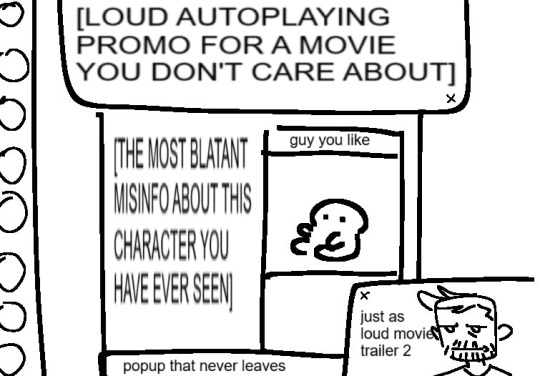
fandom wiki simulator
69K notes
·
View notes
Text
⚠️ Fandom is Moving Forward with Generative AI ⚠️

As of December 15, Fandom has announced their plans to continue using AI to "enhance" their articles.
In short, they claim to have primarily used AI to
Scan images for "appropriateness" (be that NSFW content or just fitting in with the theme of the show), which still involves scraping tons of images and comparing them to a potentially unethically sourced database. As with all machine learning using images, it is still wildly inaccurate.
Optimizing edits - something they admit is still severely lacking because it can't read tables or variants on simple things like "birthday"
Optimizing SEO - this is clearly what they care most about, since Google likes the "Quick Answers" - as shitty as they were - this means they can continue to dominate the search results and gain more ad revenue.
This is a good time to remember that Fandom is a for-profit company with inverstors, which means their end goal is always to make the most money possible. They don't care about "The Fans" (despite the lip service), and they don't care about the authenticity of user-generated content if they can figure out how to automate the process.
STOP USING FANDOM.
Alternatives/Workarounds:
Indie Wiki Buddy is an extension that will redirect you to non-Fandom versions of wikis if it's in their database.
BreezeWiki displays all Fandom wikis in a clean, ad-free format with just the article content (no links to their forums, autoplay videos, etc)
If you must use Fandom, install UBlock Origin. It's available on all desktop browsers and Firefox Mobile. Hit them where it hurts. And encourage the wiki teams to leave Fandom if they can.
Also, be sure to support independent wikis! You can disable adblockers while on their sites, as they usually have much less obtrusive ads which directly fund server maintenance rather than CEO salaries. Change links on your posts/pages to direct to non-Fandom Wikis (even wiki.gg is better).
Keep information free from corporatization.
15K notes
·
View notes
Text
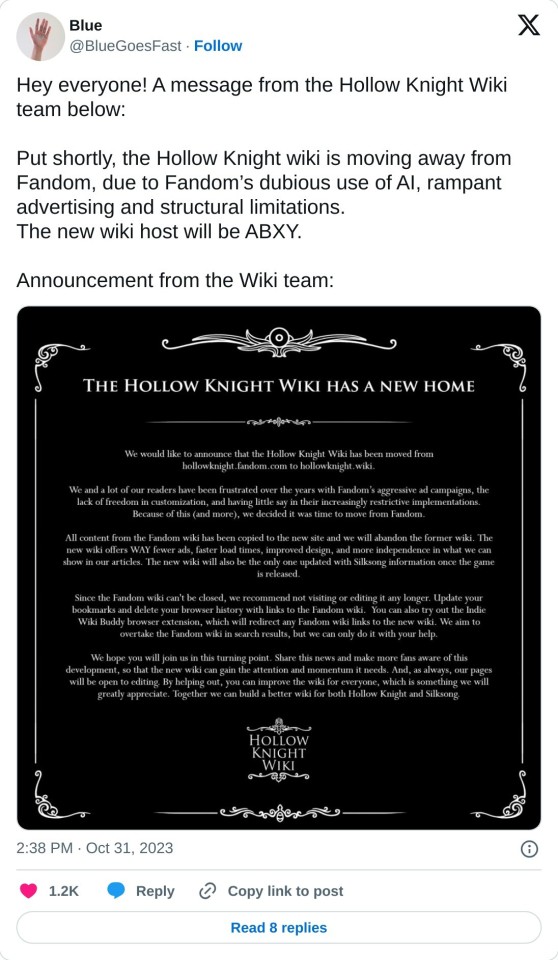

Text in image:
The Hollow Knight Wiki has a New Home
We would like to announce that the Hollow Knight Wiki has been moved from hollowknight.fandom.com to hollowknight.wiki.
We and a lot of our readers have been frustrated over the year with Fandom's aggressive ad campaigns, the lack of freedom in customization, and having a little say in their increasingly restrictive implementations. Because of this (and more), we decided it was time to move from Fandom.
All content from the Fandom wiki has been copied to the new site and we will abandon the former wiki. The new wiki offers WAY fewer ads, faster load times, improved design, and more independence in what we can show in our articles. The new wiki will also be the only one updated with Silksong information once the game is released.
Since the Fandom wiki can't be closed, we recommend not visiting or editing it any longer. Update your bookmarks and delete your browser history with links to the Fandom wiki. You can also try out the Indie Wiki Buddy browser extension, which will redirect any Fandom wiki links to the new wiki. We aim to overtake the Fandom wiki in search results, but we can only do it with your help.
We hope you will join us in this turning point. Share this news and make more fans aware of this development, so that new wiki can gain the attention and momentum it needs. And, as always, our pages will be open to editing. By helping out, you can improve the wiki for everyone, which is something we will greatly appreciate. Together we can build a better wiki for both Hollow Knight and Silksong.
-Hollow Knight Wiki team
#hollow knight#big W!#I was wondering if they will ditch Fandom wiki or not#good news!#sorry for the broken link earlier#i forgot twitter embeds are messed up now#i retyped this out quickly so if you see a typo let me know
5K notes
·
View notes
Text
hrm, I see that Fandom wiki is slowly rolling out the Quick Answers module again, the thing that everyone across all sorts of fandom spaces were dunking on because it uses GenAI to scrape the articles to try to provide short answers to simple questions it supposes people have (and was getting things WILDLY wrong, and not even regular Fandom editors wanted this module)
it does not seem that wikis selected to have Quick Answers can opt out, and the current system is that there is a dashboard where editors with the appropriate user rights can review and correct the answers—and the Answers are auto-published after thirty days. Unclear if they will still auto-publish if nobody gets around to reviewing them.
the Quick Answers is specifically stated to make Fandom wikis "more relevant and accessible to Google and eventually enhance the SEO", so it's all just for SEO (and thus ultimately for ad revenue)
anyway, install Indie Wiki Buddy, check out their list of independent wikis, check out the Nintendo Indie Wiki Alliance and the Independent Wiki Federation, visit and support and contribute to the non-Fandom wikis if one exists for your topic area
#for anyone wondering why Encyclopedia Exandria can't really TRY to appear higher in Google results—this sort of thing is why#Fandom is specifically engineered for SEO and to game Google as much as possible even down to their infrastructure#they have teams and pages and “best practices” encouraging editors to edit in ways to play to SEO rather than to information building
238 notes
·
View notes
Text
Wikia became fandom.com, stuffed full of awful ads, selling fan-created wiki content. Fuck them! I'm getting this extension so I can stand that site again.
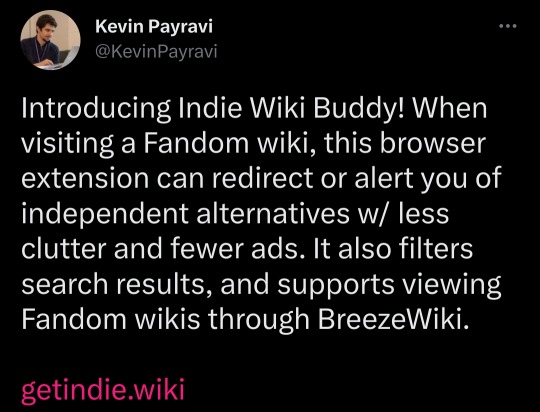
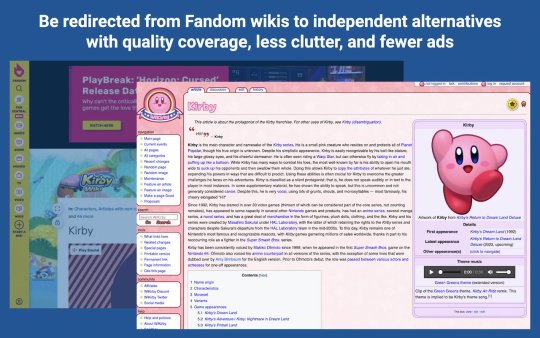


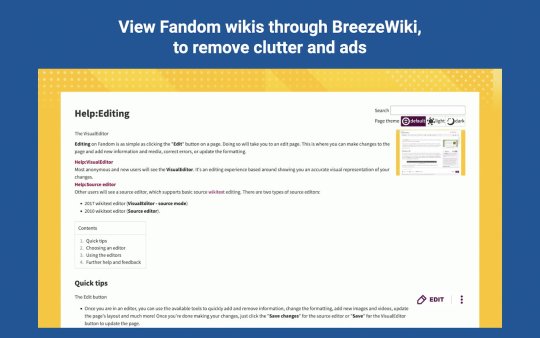
figure this might be of interest to folks here, a mutual of mine who doesnt have tumblr (i believe) just released a super handy extension called Indie Wiki Buddy. does a lot more than just redirects, itll filter out search results and add a banner to fandom wikis youre viewing, and it goes hand-in-hand with Breezewiki if you're already using it :)
27K notes
·
View notes
Text
The Bug Fables Wiki has Migrated to Miraheze!
TL;DR: If you're looking for the Bug Fables wiki, please use the Miraheze version instead! The Fandom wiki's maintenance is no longer being actively supported, and it should not be even visited.
The longer notice: The Bug Fables wiki is off Fandom for good! This has been a long time in the making, and it is overall a positive change. The Miraheze wiki is fully functional and better than the Fandom wiki was previously, with no ads, better formatting, and an active team helping to maintain and correct information. If you're reading this and would like to help out, by all means! You can always join the official Bug Fables Discord server and ask around in the wiki-spoilers channel, but it's also possible to simply use the Talk pages to communicate with wiki editors.
Now that the wiki is on Miraheze, the Fandom wiki will receive only very minor edits where necessary, if ever. However, do not vandalize the Fandom wiki. Beyond vandalism generally being unhelpful, any visitation to the Fandom wiki improves Search Engine Optimization (SEO) of the Fandom wiki, pushing it higher in search results and thus burying the Miraheze wiki. We want the new Miraheze wiki to be higher than the Fandom wiki in search results so traffic gets directed there, so even vandalism benefits Fandom in the end. Simply do not engage, do not click, pretend it doesn't exist.
The Bug Fables wiki has also been registered in Indie Wiki Buddy, an extension that automatically redirects away from Fandom wikis to indie wikis or a wiki mirror. It's recommended to click on the indie wiki directly yourself, but in case the indie wiki has poor SEO, this can help direct you to it. To reiterate: do not engage with the Fandom wiki. Fandom's monopoly over the wiki scene contributes significantly to the SEO of Fandom wikis, and every click counts, so spend them elsewhere.
Regardless, the migration has completed, but there's always work to be done. Whether you're just a wiki user or looking to help out with editing, I hope to see you on the new Miraheze wiki :)
196 notes
·
View notes
Text
browser extensions i consider essential
includes download links for all supported browsers (i personally recommend using firefox)
1. ublock origin
firefox, chrome, edge, opera, thunderbird
privacy protection - ad, tracker, popup and miner blocking
2. duckduckgo privacy essentials
firefox, chrome, edge, opera, safari
privacy protection - tracker blocking, cookie protection, etc
3. privacy badger
firefox, chrome, edge, opera, safari
privacy protection - tracker blocking
4. i still dont care about cookies
firefox, chrome, edge
popup blocking - community alternative of the popular "i dont care about cookies" addon, under GPLv3 license. the original addon is owned by avast, gen digital inc.
5. ublacklist
firefox, chrome, safari
search filtering - block specified sites from appearing in google search results
6. save webp as png or jpg
firefox
file conversion - save webp files as png or jpg, with quality options
7. indie wiki buddy
firefox, chrome, other browsers
search filtering - redirects or alerts you to an alternative wiki when visiting a fandom wiki. includes support for breezewiki
8. video downloadhelper
firefox, chrome
file conversion - download web videos and images from various streaming sites
9. volume control for bandcamp player
firefox, chrome alternative
volume control slider for bandcamp audio player
#web#free#resources#web privacy#browser addons#browser extensions#feel free to give more suggestions#however please note that i cannot assure the safety or privacy of addons provided by others#be responsible and check for urself#vetted suggestions may be added onto this post in the future#ok to rb#in fact please do reblog!
95 notes
·
View notes
Text
hey gang, haven't seen any posts abt it yet, so i wanted to let y'all know that THE TTR WIKI HAS MIGRATED FROM FANDOM!
this means that the new ttr wiki is fully independent from fandom's predatory practices and trash garbage ad placements. it's great news!
however, the ttr fandom wiki will exist as long as it "needs" to and will dominate search results, meaning that an important part of the work now is for the new wiki to overtake the old one in searches. you can help by not visiting the fandom wiki and helping spread the word! consider installing the indie wiki buddy extension as well to help you find other independent wikis for media you care about!
you can explore the new wiki here! happy browsing, and stay toony!
133 notes
·
View notes
Text
Super proud of all the work everyone has done on the wiki. We appreciate all your support in getting here!
Make sure to use the indie wiki, not the Fandom one. We have higher quality content, more pages, and an active team of editors who are always adding more!
To replace the fandom wiki with the indie one in google search, download the Indie Wiki Buddy browser extension! It only takes 3 clicks!
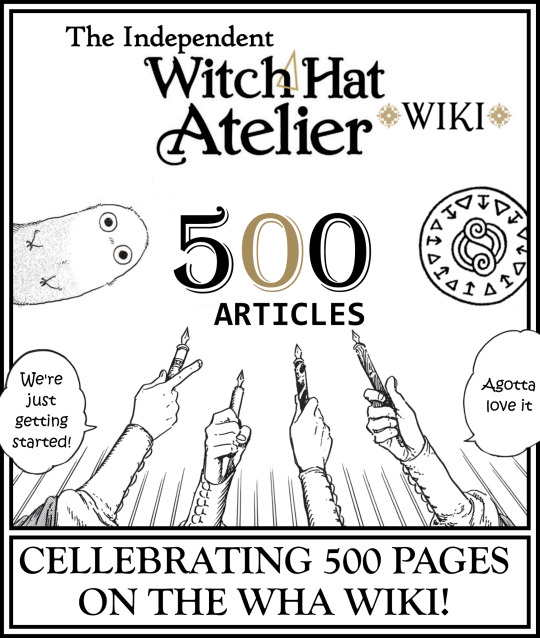
Thanks to many people's time and effort, the Independent Witch Hat Atelier Wiki has reached 500+ articles! 🎉🎉🎉
When looking for magic, worldbuilding, characters, series, and episode info, image galleries & more, you can find the latest updates on the Independent Wiki!
Be sure to bookmark it so you can use it for all your Witch Hat needs! 🌟
#witch hat atelier#tbna#δ帽子#indie wiki#tongari boushi no atelier#witch hat atelier kitchen#atelier of witch hat#wha#tongari booshi no atorie#wiki#indie wiki buddy
94 notes
·
View notes
Text
One Million Unique Visitors!

It’s time for a big round of applause today! As of April 2024, we’ve hit over 1 Million unique visitors to the Independent Fallout Wiki! Woohoo!
We love all you’re continued use and support of the IFW and there’s plenty more ways you can continue to help, and here’s a few…
⚛️ Donating to our Patreon or Ko-Fi! This will help us keep the site up and running, increased traffic will cause increased costs. ⚛️ Downloading Indie Wiki Buddie! This browser extension will redirect your searches to an Independent wiki when applicable. Hooray for no ads! ⚛️ Joining our discord and or becoming an editor! Contribute to us directly! Learn how to become an editor through our training course “Schmault Tec University” on Discord and start editing today!
Thanks again everyone from all of us editors at the Independent Fallout Wiki.
#fallout wiki#fallout#independent fallout wiki#fallout series#fallout new vegas#fallout 3#fallout 4#fallout 2#fallout 76#fallout 1
37 notes
·
View notes
Text
hey was anybody gonna tell me theres a non-fandom ultrakill wiki on miraheze or was I just supposed to learn that myself from the indie buddy wiki extension
123 notes
·
View notes
Text
Favorite Firefox Extensions
Firefox is a very extensible browser - through a combinations of addons and userscripts you can make it behave just about any way you want. The best part is, they're all free. Here are some of my favorites.
Note: if you have an Android device, check out my post about Firefox for Android's new extended support for addons!
Note: if you have an Apple device, check out my favorite Safari extensions here!
Last updated June 2024 (fixed link for Bypass Paywalls Clean).
Index:
uBlock Origin
Tab Session Manager
Sauron
Bypass Paywalls Clean
Auto Tab Discard
Video DownloadHelper
Highlight or Hide Search Engine Results
TWP - Translate Web Pages
UnTrap - YouTube Customizer
Indie Wiki Buddy
Cookie Auto Delete
ShopSuey - Get Rid of Ads on Amazon and Ebay
LibraryExtension
uBlock Origin
(compatible with Firefox for Android)
This is the first addon I install on any new Firefox browser. It's an adblocker, but at its core it can remove pretty much any HTML element from a website, and it comes with pre-configured lists for removing everything from ads to cookie banners to those annoying popups that ask you to sign up for email newsletters.
Tab Session Manager
Have you ever accidentally lost all your open browser tabs due to a computer update, or even just accidentally closing Firefox? With this addon you no longer have to worry about that - it automatically saves your open tabs and windows every time the browser closes, and autosaves a restore point of tabs every few minutes in case the browser crashes unexpectedly. Opening all your previous tabs and windows is a one-click deal.
Sauron
Ever wished your favorite website had a dark mode? With Sauron, now it can! Sauron attempts to intelligently figure out how to edit the color scheme of the web page (including text) to make it dark-mode friendly. It preserves the original color of images, but dims them so that they don't blind you. You can disable image dimming or dark mode on a site by site basis too. It's not perfect since it is making guesses about which colors to change, but it goes a long way toward making the internet an enjoyable place for me.
Bypass Paywalls Clean
This addon removes paywalls from hundreds of news websites around the world or adds links to open the article in a wrapper that provides the article text (like the Internet Archive etc.)
Auto Tab Discard
Ever wanted to keep a tab open for later use, but you notice the browser getting slower and slower the more tabs you have open? Auto Tab Discard will automatically "hibernate" tabs that you haven't used in a while so that they use less resources on your computer. It's smart enough not to hibernate pages that are playing media (like YouTube) or that have forms you haven't submitted yet (like job applications). You can customize how fast it puts tabs to sleep too and exclude certain websites from hibernating at all.
Video DownloadHelper
This addon can download streaming videos from most modern (HTML5) websites, and even finds soft subtitles that accompany the stream and downloads those too. Just browse to the webpage that has the video on it, click the icon in the Firefox toolbar, and select the video you want to download and click "Quick Download". For YouTube I would recommend using a YT downloader website (like KeepVid) to download the video directly, but Video DownloadHelper really shines for websites that aren't popular enough to have dedicated downloader websites like that. I've used it download videos from a Japanese film festival streaming portal, news websites, etc.
Highlight or Hide Search Engine Results
This addon allows you to blacklist websites and completely remove them from Google, Bing, or DuckDuckGo search results. Don't want to see image search results from AI websites? Blacklist them. Searching for tech support advice and getting frustrated by all the auto-generated junk websites that stuff themselves full of SEO terms to jump to the top of the search results without actually providing any information at all? Blacklist them so they don't come up in your next search. Conversely, you can also whitelist websites that you know and trust so that if they ever come up in future search results, they'll be highlighted with a color of your choosing for visibility.
TWP - Translate Web Pages
(compatible with Firefox for Android)
Does what it says on the tin: auto-detects a website's language and provides a button that can translate it to a language of your choosing. You can also just select individual text on the page and translate just that. Note that this sends whatever text you translate to the servers of your selected translation service (Google, Bing, Yandex, or DeepL), so keep in mind the privacy implications if you don't want your IP address associated with having read that text.
Edit: As of version 118, Firefox now has the ability to translate text locally on your computer, without needing to send it to a cloud service. You can enable this in Settings -> Translation -> Install languages for offline translation. Note that at this time (May 2024), 18 (mostly European) languages are supported. More info here.
UnTrap for YouTube
(compatible with Firefox for Android and they have a Safari for iOS extension too)
This addon lets you tweak the YouTube interface and hide anything you don't want to see. For instance, I hide all the "recommended" videos that come up when you search YT now. They have nothing to do with your search, so they're essentially just ads YT puts in your search results. I also hide Explore, Trending, More from YouTube, and Shorts sections, but you can customize it to fit your preferences.
Note: depending on the particular set of tweaks you want to make to YouTube, you may prefer to use YouTube Search Fixer instead. User preference.
Indie Wiki Buddy
I loathe Fandom.com wiki sites - they are cluttered and filled with ads and autoplaying videos that follow you down the page as you scroll. The organization is also hostile - if a community tries to leave their platform and bring their content to a new wiki hoster, Fandom bans them from the platform and reverts all their deletions/changes. Indie Wiki Buddy attempts to find an independent alternative for the wiki you're trying to browse and automatically redirects you to it, and if one doesn't exist, it will redirect you to a proxy site like antifandom or breezewiki that shows the Fandom content but removes all ads/videos/background images so you can actually, you know. READ it.
Cookie Auto Delete
(compatible with Firefox for Android)
Websites store "cookies" - little text files with info about you - on your computer as you browse so they can track you as you browse the internet. This addon automatically deletes cookies from a website a short while after you close the last tab you had open for that site. You can customize how long it waits before clearing cookies too. Note that this can sign you out of many websites, so you can whitelist any site you don't want cookies cleared for.
ShopSuey - Get Rid of Ads on Amazon and Ebay
Removes the ads/recommended products that clutter up Amazon and Ebay search results and product pages.
LibraryExtension
This fantastic addon recognizes when you are viewing a book on many popular websites and can automatically check whether that book is available in any of the library systems or subscription services you have access to, including how many copies your library(ies) have and how many are currently checked out. The best part is it shows the availability for physical books, ebooks, AND audiobooks at supported libraries. The extension currently supports libraries in Australia, Canada, Germany, New Zealand, the United Kingdom and the United States, but it also supports some global repositories like the Internet Archive and subscription services like NLS Bard for the blind and print disabled, Kobo Plus, Libro.fm, Anyplay.fm, Bookmate, and Everand. Great extension for people trying to support their local library and also save money.
Filtering+ for Tumblr
This addon lets you add tags or phrases to your tumblr tag filters with two clicks, without leaving the dashboard. I've been asking Tumblr for this tag filtering behavior on their mobile apps (i.e. press and hold a tag to get a filter option) for at least a year now in asks and surveys, without ever stopping to see if someone had already implemented this on desktop. More fool me. This addon is from the author of XKit Rewritten. Note that the right-click tag filtering only works on the dashboard; it will not appear if you are on someone's blog. Right-clicking selected text to filter the phrase works everywhere based on my testing.
113 notes
·
View notes
Text

SIDE SEEING - WIKI.GG (HE/HIM)
get indie wiki buddy and breezewiki NOW!!! FUCK FANDOM
whoa he's bisexual i totally knew that
fueled by NERD RAGE to get wikis with correct information
DESIGNED BY RAZZ (@/abyssmonarch-cookie).
67 notes
·
View notes