#ignore the quality the video is 480p
Explore tagged Tumblr posts
Photo






Taeyeon x hanbok
#kim taeyeon#i was supposed to make this for lunar new year...whoops#snsdedit#taengplus#taenggif#2007#2010#2008#smol babe#omg ignore the 'quality' of the video...they're all 480p T0T
187 notes
·
View notes
Text
Sajna hai mujhe remix song download

Sajna hai mujhe remix song download movie#
Sajna hai mujhe remix song download 320 kbps#
Sajna hai mujhe remix song download mp3 song#
Sajna hai mujhe remix song download mp3 download#
We provides and simple and easy upload section for users within 24hours song will be approve by team. Sajna Hai Mujhe Sajna Ke Liye Remix (Full Video Song) - DJ Hot Mix.
Sajna hai mujhe remix song download movie#
provide 62 different categories music most popular categories are punjabi single track, hindi single track,punjabi album tamil music but give preference to new talent music and remix song. Sajna Hai Mujhy Sajna K Liye Remix videos Download Movie download 720p, 480p, mp4. Download 30 Second Video freeload Mp4 Status laaj f ull status khiche screen Hindi milne mujhe preet Sajna mujhe pada Jana roke song se h Whatsapp. A r rahman plays fusion music as he got publicity through fusion music in the world. Nowadays world become a globe village.many kind of music are popular.some like folk music, some like classical,some like sufi music,some like fusion music.which is a blend of a classical and western music. This is our request to companies if they want to remove songs they must e-mail us directly.Thanks! Is a portal of new talent where user can upload song free introduce new cheap and affordable advertisement plans for new talent. We will ignor the dmca coming from google webmasters. Note: We are unable to find true dmca rights because we are receiving so many fake dmca's. When there is a damaged backlink we're not in control of it.
Sajna hai mujhe remix song download mp3 download#
We don't upload Remix Song Sajna Hai Mujhe Mp3, We just retail information from other sources & hyperlink to them. Sajna Hai Mujhe Sajna Ke Liye Saudagar Mp3 Download Remix Running Man Exo Episode 172 Sub Indo Film 168 Parasite.
Sajna hai mujhe remix song download 320 kbps#
We recommend the first song called Sajna Hai Mujhe Sajna Ke Liye Remix Full Song - DJ Hot Mix.mp3 with 320 kbps quality. To start downloading you need to click on the Download button.
Sajna hai mujhe remix song download mp3 song#
We have 1 mp3 files ready to listen and download. Listen to Sajna Hai Mujhe Sajna Ke Liye MP3 Song by Asha Bhosle from the movie Celebrating Melody with Asha free online on Gaana. Download Remix Song Sajna Hai Mujhe Mp3 Song Mp3. Download mujhe neend na aye dil remix mp3 mp4 3gp flv Mp3 freeload. Sajna Hai Mujhe (Remix) ( ()) song from the album Dj Kool - Jhumka Gira Re is released on Feb 2009. Ang ang dholoon jara mal mal ke Phool si mahek uthoon main khilke Titali se. Paani pade tan pe to shola nikle Jaane kaisi agan mein badan jale, din bhar ki thakan utaar loon Har ang ka rang nikhaar loon, sajna hai mujhe. Mercy - Badshah - (freeload Audio Mp3 Song) - 2017 Song : Mercy Album : ONE. Sajna Hai Mujhe Sajna Ke Liye Remix (Full Song) - Dj Hot Mix, Sajna Hai Mujhe / Remix Music/sagarika Music, Sajna Hai Mujhe Sajna Ke Liye, Dj Aqeel - Keoon Tumhen - mp3cool free music downloads.Remix Song Sajna Hai Mujhe Mp3. Watch sajna hai mujhe -remix sung by Vaishali Samant video featuring Neha Oberoi - YouTube - bukhari naveed on Dailymotion. Sajna hai mujhe, sajna ke liye Jara uljhi latein sanwaar loon Har ang ka rang nikhaar loon. youtube, youtube to mp3, download youtube, mymp3song, hindi music lyrics ,download punjabi music, free punjabi music, hindi songs mp3 ,punjabi wap ,punjabi. 0 Comments Bollywood DJ Remix MP3 Songs,Bhojpuri Dj Mp3 Songs,Download A to Z Old/New Albums DJ Remix Songs at HindiMix.In. Sajna Hai Mujhe Sajna Ke Liye song from the album Uber Cool Asha Bhosle is released on Jan 2017. Listen to Asha Bhosle Sajna Hai Mujhe Sajna Ke Liye MP3 song. If U love The Song Follow me Genre Comment by NICE Comment by awesome nikhil bhai Comment by I love song Comment by remember her voice samia Comment by sajna hai time favorite.:D Comment by Fab Comment by Lovely! Comment by nice song Comment by sajna hai mujhe.įree download or listen sajna hai mujhe sajna ke liye remix dj doll mix mp3. About Sajna Hai Mujhe Sajna Ke Liye Song. Sajna Hai Mujhe Remix Mp3 Bahar E Shariat Book In Hindi The Wholly Family Downloads Puthu Vellai Mazhai Song freeload. Nonton Ueki no Housoku Episode 3 Sub Indo ‘The Law of Ueki’ menceritakan tentang Pertarungan Kekuatan Supranatural, sebuah turnamen untuk menentukan siapa yang akan menjadi Raja Dewa (tenkaijin) selanjutnya. The Law of Ueki Episode 04 Subtitle Indonesia Nonton Download The Law of Ueki Episode 04 Subtitle Indonesia Streaming Online Anime Subtitle Indonesia Animeindo, Samehadaku, Animeku.

2 notes
·
View notes
Text
CONTENT CREATOR YEAR IN REVIEW
before i start i in no way shape or form class myself as a content creator in any way as i have only been making gifs for only 3 months n dont feel that justifies the title, however i was tagged by the oh so beautiful: @chillingkoo @taemaknae @userjiminie @pjmsdior @hobeah @magicjin to take part in this ♡♡
first creation and most recent creation of 2020:
1st: october 1st was my first ever gif for @hobeah after she showed me and spend countless nights helping me grasp the consept of giffing n i created this monstrosity - ego
most recent: black swan performance i just cant ever take my eyes of black swan jungkook , im just in awe. can we believe january 1st will only be 3 months ive been doing this n the difference is astonishing. im my own biggest critic but im so proud.
a creation you’re really proud of:
sometimes a sinner sometimes a saint taehyung mini series - this was one of the very first ones i have created n the colouring on it turned out beautifully. it was the first one i had really nice compliments about
a creation that took you forever:
i need you now 2015 x 2020 - it was one of the first ever set i made where i had to learn how to take a 480p quality video , sharpen it on topaz which ive only been using for ???uh 3 weeks and get the colouring right n i really do feel like i managed it
a creation from 2020 that received the most notes:
surprisingly enough, this one - jungkook x eternal
a creation you think deserved more notes:
i dont do these for notes at all but im just choosing one ust for the sake of an answe jimin but make it boyfriend material (in collab w @taehyungsjuicybooty )
a ‘simple’ creation that you really love:
he really do be my moon stars n sun
a new fandom you joined and a creation you made for it:
ive only been using this blog since april this year so im not from a mixed fandom
a creation you made that breaks your heart:
i dont make sad ones or havent yet but i guess this on performance at the end when they made a space for yoongi plucked my heartstrings
a creation that was inspired by another one:
our boyfriend collab set still ongoing bcs i work literally 34834563 hours a week n cant keep up w life sometimes but this series wouldnt exisit if it wasnt for her
some of your favorite content creators from the year:
@bratkook @daechwitas @dazzlingkai @dee-ehn @eternal-bangtan @everythingoes @flipthatjacketjiminie @hobeah @honsool @houseofarmanto @j-sope @jcngkooks @jiminfilter @jiminslight @jiminswn @jjungcooks @jjungkooksthighs @joenns @joonsgalore @jung-koook @junghosoks @kim-taehyung @kkulmoon @lifegoesmon @lifegoesyoon @lovejeons @minyoongislaysme @pjmsdior @sketchguk @softjeon @syubb @taeguks @taemaknae @userjiminie @v-hope @varietae @vjimin @yeojaa @yoongikook @zibermuda
tagging: everyone i tagged above. they are all the ones who have inspired me in some way to do this, so its a thank u to them really but nobody actually has to do this so pls ignore me
and for good measure, another couple more creations of yours that you love:
hobi x tear
jungkook grammys pt1
bts live on stage
jungkook grammys pt2
35 notes
·
View notes
Photo






Remaking your first gif challenge: was tagged by @kookhope @jinies @theseulgis ♡ Oh god, I hate looking at my old gifs so much, it makes me cringe so hard. What was sharpening and topaz and vapoursynth and good quality videos lmao I had no idea. I was giffing from 480p or worse videos that I would never ever do today. Tbh, I started learning how to gif in 2017 but I think I’ve been improving only recently? I am still trying different settings and what works best for me so I am still learning and getting inspired by other awesome and talented people on here. I still don’t think that my gifs are that pretty but I’m trying (especially in terms of coloring). Tagging: @angeljk @jjungcooks @gwkie @gukks @jiminfilter @jungshiii @gukgi @dearbangtansonyeondan @joeguk (so many have already done this and I’m late so if you have or don’t wanna do it, just ignore heh)
87 notes
·
View notes
Note
Helloo!💗 5, 9, 11, 16, 24:3
Aine! (can I call you by your name? is it ok? since we don'treally know each other 👉🏻👈🏻), thank you for asking me this, I don't live well when I'm being ignored by my 2k+ followers haha! (this is why my insecure ass deleted the reblog post about this game)
I can't find the read more option on mobile I'm sorry y'all
5▪︎what is your favorite movie/TV show to gif
well, for start I only gif kpop content, but if I ever had the chance to gif a movie or a TV show would be something I really like and not based on the aesthetic of them.. hm.. I would say.. maybe star wars or friends?
9▪︎what/who inspired you to start making gifs
over the years, since I stanned exo (around 2013), I always wanted to make gifs like theses blogger on rebloggy.com but I was just.. so young and not experimented with technologie. I just started giffing "daily" recently (I cant remember when.. maybe last year). I will tag some blogs who made me want to gif so badly because of their beautiful gifs @exo-stentialism @tipannies @byuntoro @sefuns
11▪︎what is that one set you made that just won't die
I don't know if I really understand this sentence, but I will answer it as in the set I made that I will always love no matter how time pass, hm... I don't really know.. I think about a gifset I loved making and for that I will say this one (in case the link don't work, this is the gifset I made for bbh birthday)!
16▪︎how long have you been making gifs
great question! I don't think it's been a year yet 🤔
24▪︎480p 720p 1080p? what is the minimum quality you'll gif from
even with vapousynth I can't be satisfied with a gif from a 480p video, so I will say 720p is the minimum quality I'll gif from ☺
8 notes
·
View notes
Note
do you have any tips for making high quality gifs? the ones you make always look soooo smooth.
this is very long i’m sorry i ramble, buts its all the things i could think of that could be helpful!! i’m always experimenting with new methods to gif, and these are my tips!!!
Find the most HQ videos possible if not try just try your best. Lately i’ve been fixated on turning 480p videos into 1080p it’s frustrating 0_o
Avisynth/vapoursynth! It resizes and does topaz’s work without killing my computer. Everyone has their own settings for KNLM and finesharp so play around with them. I rec adjusting the settings for the type of video you’re doing bcuz one setting does not fit all (performances, vlogs, magazine shoots are all different in my opinion). I will still use topaz sometimes afterwards if I want to finetune something for detail.
Always check your gif on mobile before posting! It may look good in ps/desktop but tumblr processes things very differently so learn to work around it. Check for graininess (I absolutely hate the patchy squares and it just means that over time when tumblr updates, your gif quality will degrade even faster, I want my gifs to still look good after 4 years!). In addition, almost everyone’s on mobile nowadays, making gifs extra big will make ppl stop and notice your gifs and interact. But that means they’ll also notice your gif quality up close and personal on their hd phone screens and ignore it if it’s laggy or patchy.
For layers, 7 or 8 layers are the same as 20 or 30 layers in the end. Having more layers just makes gifs bigger and harder to process and tumblr eats the quality of bigger gifs (especially over time). I’d also rec keeping layers minimal (no more than 15 or so). Giffing with minimal layers takes practice and knowing your routine (start out with as many to practice as you want, cut down as you go.)
Make blacks blacker and whites whiter (creates good contrast and graininess is less likely to show). Intensify and enhance colors by adding colors in their range (i.e. enhance purples by turning up reds or blues). Play w selective color and hue/saturation.
Tone down or completely eliminate any colors that could directly oppose the dominant colors of your gif (i.e. eliminate any greens in yellow/orange dominant gifs). I also rec avoiding coloring gifs super bright (the neon rainbow trend of 2015 gifs) if it’s not already their natural color from the original source (over time the coloring degrades very very quickly).
Eliminate blues if you can (especially in the background, just turn it to black or white). It’s an absolutely terrible color to make high quality without graininess (next to red) and it’s quality always degrades faster too. In addition, degray gifs bcuz gray gifs have bad quality and patchy squares always show.
After vapoursynth, experiment with sharpening and then adding a layer of gaussian blur or grain (or a mix of both). I don’t prefer a lot of blur bcuz it also succumbs to graininess but it’s good for softening and dithering (I like to use this on vlog type videos or interviews). I also add grain like some film gifmakers and I find that it distributes and dithers color much more nicely and it enhances quality on mobile by 10000%. If you’ve noticed, film gifsets on mobile are super crisp HQ (mostly from 4k dvd rips they’re the cream of the crop) but also bcuz of adding grain to redistribute color. It ensures that their gifs can still be reblogged years after they’re published (I’ve personally noticed that film gifs always outlast every other fandom’s gifs in terms of longevity and quality from experience). Adding grain has the natural detailed quality I like and it helps eliminate the need for tons of layers. It makes 5 or 6 layers possible and my gifs smaller to upload.
In addition, decide if you like the completely smooth, muted look. Lately it’s been rly popular among kpop editors and it’s becoming the standard trend in kpop. I like how it makes things really HQ w/out graininess but I also dislike how it mutes colors with the added layers of selective color and exposure (it’s the gray white cast you see on most HQ kpop gifs now). I think some features and colors lose detail and their overall natural quality from the video. I’ve been experimenting w a style that combines both grain/blur and selective color techniques to make gifs rly HQ but I’m not sure I actually like it yet. I want the original colors to be enhanced w/out losing all the detail.
Finally, in relation to coloring and skintone (because it’s a big part of HQ gifs i believe). I’ve noticed over the past few years some editors solution to unwhitewashing is making idols overwhelmingly yellow or even orange and I dislike it very much. It’s reminiscent of the awful yellow gifs of 2012 tumblr that resulted from the overuse of topaz + it’s kind of racist in the assumption that all asians are yellow (an absolutely wonderful novelty of western colonization and imperialism). Learn to color based on the idol’s actual skin tone and I recommend trying to match actual skintone from unedited fansite photos or my preference is airport videos. Fan photos (not from fansites) are another good place and if you’ve seen them live in person, even better! Unwhitewash and enhance skintone based on this, and also learn the idol’s undertones to help you color. Undertones can be determined based on hair colors they’ve had or drastically avoid all the time (did blonde, blue or green hair make them look gray and drained? it’s probably bcuz they have mostly warm undertones; some idols have a good mix of both so they’ll look good in any hair color). If you noticed on my most recent yukhei gifset, I follow this technique to unwhitewash him in the the original video (which was very gray and whitewashed) . He looks darker, but not overwhelming brown or yellow yellow, and also his warm undertones are emphasized.
#asks#worst thing about giffing#its so addiciting and u do it for FREE a waste of time bcuz theyre so easy to steal#also u can see i like the process of giffing more than publishing them..... ....problems😑#all the coloring tips .....an unlikely product of my painting years
12 notes
·
View notes
Text
a complete gif tutorial
hi! so i was requested by @popalice007 to make a tutorial on how to make gifs and i am very happy to oblige! this will cover pretty much everything, from capturing frames to saving the final product. this is just how i personally do it, and there are loads of other ways to gif, and i recommend looking at other gifmakers’ tutorials to get a more well rounded view on how to gif. please continue reading if you are interested, and please like/reblog if you find it useful!
disclaimer this is going to get really wordy as i try to explain where to find things and how to do them and my thought process behind why i do them, but please send me a message/ask if something needs clarified!
also some of the pictures can be viewed in full size by clicking on them!
part 1: required materials and other tips
just another heads up, i have a pc, and while i believe most of this should be the same whether you have a mac or a pc, i could be very wrong as i’m not a computer expert and have never really used anything besides windows.
so the two programs i use are kmplayer and adobe photoshop cs5 portable. kmplayer can be downloaded for free here. i have the 32 bit version for windows, so that is what i’m going to be providing the instructions for, since the 64 bit version seems to be a little different. photoshop is pretty expensive, but thepiratebay has several torrents for it, and other downloads and torrents for it do exist. i downloaded mine quite awhile ago so i don’t remember exactly where and how i did it so it might require some researching. i would just double check the comments and instructions to make sure the download will work. there are also dedicated photoshop tumblrs that will probably have links to downloads.
if you are giffing a scene from a tv show, movie, video, etc, you also need to have the video saved somewhere on your computer/flashdrive/whatever. hd-source is a good source for tv shows, and there are tons of other sources. i download a lot from thepiratebay using a program called utorrent (i just use the free version) but beware because since you are downloading copyrighted materials it isnt legal, and while i have never had a problem, i have heard of people getting warning letters from their internet providers. you can also download youtube videos and videos from other places and there are lots of other ways to get videos that i won’t cover.
no matter where you get your video, you want it to be pretty high quality, since the higher quality the video is, the clearer and nicer the gif will turn out to be. most of the time you want 720p if you can get it. 1080p is nice and if you can get your hands on it without the video size being enormous you can certainly utilize it, but it isn’t a necessity and usually i don’t bother. anything lower than 480p can get to looking pretty grainy especially if you are doing full size 540 px gifs, but if you are giffing something from a convention panel video taken by a phone, for example, you don’t really have an option.
additionally, if you are giffing dialogue, find a script online somewhere or find subtitles. you can transcribe it yourself if you want, but if a character is mumbling or has an accent or something i like to be sure of what they are saying.
and finally, have some patience! a lot of the popular gifmakers have been doing this for years and have streamlined their process so it doesn’t take hours, but as a beginner it takes time to get everything right,so it is totally normal if you get to feeling frustrated.
part 2: capturing the frames
first you will want to have an idea of what scene you would like to gif. before i get started i create a new folder where i want the captured frames to go, and i name it something memorable so i can find it again later. kmplayer does also automatically create a folder called capture that you can use if you want. if you are doing a gifset like this, i would have 8 different folders and gave each of those gifs/scenes their own folders.
however, the example i’m going to be using throughout this tutorial is going to be a dialogue scene, specifically this one here, just because they can get a little more complicated imo (plus i want to show how i use the text tool etc). if i’m giffing a scene where characters are talking, even if the scene is a long one with back and forth dialogue, i usually like to cap it all at once and put it in the same folder, and then i separate it out later in photoshop. you can also plan ahead and put all the different bits in different folders, thats up to you and your personal preference.
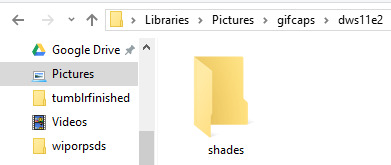
next i open up kmplayer. kmplayer likes to update pretty regularly and will let you know when you open it if it wants to update. it doesn’t usually hurt to ignore it if you are in a rush, but i usually let it do its thing and make sure i don’t also download whatever browser service, etc. it also wants to install. sometimes ads show up on the right side, you can close them by hitting the little arrow between the ads and the video screen
to open the video, click on “kmplayer” in the upper left hand corner and then click on “open files”. search for your video file and double click it to open it

kmplayer will then open the video, and if its 720p often i have to make the window smaller because it fill up the entire screen and i need to be able to see other windows besides the video. if i remember correctly when you first download kmplayer it isnt automatically set to keep the aspect ratio the same, so if you need to, hit the f2 key to open the preferences or click the lightning bolt on top next to kmplayer, and then click on preferences. under general and then screen on the sidebar, and then under general again i have my settings like so, and hopefully that resolves that issue if you have it. you might have to reopen the video again for that to kick in but i’m not positive. if it still doesn’t work try to google it. i’ve had the problem a couple times and the answer is out there but i’m no tech pro.

anyway, i then locate the beginning of the scene that i want to gif. you can click around on the bottom along the progress bar, as well as using alt+left or right to jump forward and back a minute, the left or right arrow key to jump 5 seconds, or the f key to go forward a single frame. every frame counts, and it is preferable to have too many frames and have to delete them later than to find out your gif will only be 10 frames long because you started capping in the middle of the scene, or because you stopped capping too early. i typically will watch the clip a few times so that i have a set idea of where i want to start and stop.
once you are paused at the beginning of the scene you want to gif, press ctrl+g to open kmplayer’s frame extraction window. click on the folder icon so that you can locate that empty folder you had made earlier. this is where kmplayer will save the screencaps. i then set my settings to png, continuously, original size, and every frame, like so

now we are ready to start capturing! click start on the frame extraction window, and then click back over to the video (this is why i make the video window smaller, so that i can see the video and the frame extraction window at the same time). once i’m back on the window, i hold down and/or tap the f key. kmplayer will capture the frames as you go along. the audio plays along with it albeit choppily which is why i watch the clip several times beforehand, because it can be hard to follow and is disorienting. you can also click the play and pause button, but, again, the audio tends to play at a different rate and it gets confusing, so for me frame by frame is the way to go. keep tapping f until you get to end of the scene/wherever you want to stop. i keep the folder where the caps go open usually so if i mess up or change my mind on where to start/end, i can delete the whole folder and create a new empty one to start over again. this process takes practice and is often dependent on what you are trying to gif and its not a big deal if you have to try it a couple times to get it right.
once you have reached the end of the scene, click back over to the frame extraction window and click stop. if you are giffing multiple scenes from the same video you can click the folder icon and select a different folder to save frames into and then repeat the process of finding the scene and capping it, or if you want to cap from a different video, you can open a new video and cap from there. then if you are satisfied and have all your caps, you are free to exit out of kmplayer.
part 3: making the gif
now it is time to actually make the gif! go ahead and open photoshop, and if it is your first time you can play around and familiarize yourself with where things are. basic gifs don’t require a lot of the tools that photoshop has, and you can customize some as to what windows and panels are open. below is what my workspace typically looks like so that i can get to certain things quicker, but i will explain as i go along where the controls normally are found in the toolbar. also, if you hover over a control photoshop will tell you what it is and what it does.


to open the frames, go to file, then scripts, then load multiple dicom files. then find your folder of caps, select it, and then click OK to open
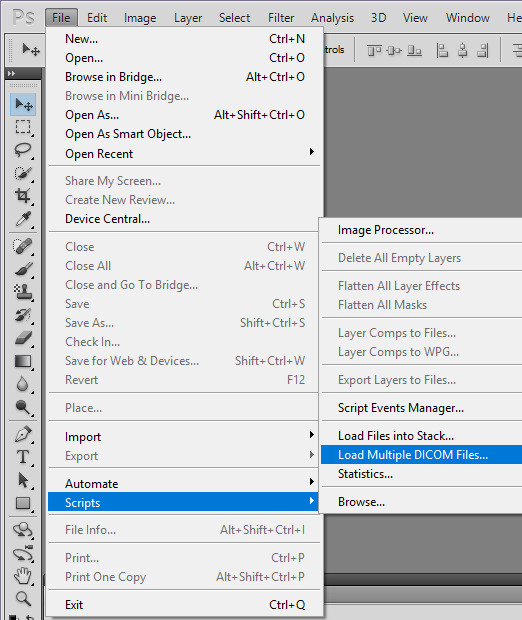
be aware that depending on the number of frames in that file and the size of the images it sometimes can take awhile to fully load. once they are loaded, you should be able to see all those screencaps as layers on the right hand side of the screen. if not, go to the top where it says windows and click on layers. i frequently accidentally cap a couple extra frames where the scene shifts and i go ahead and delete those layers by highlighting them (use the shift or ctrl key to highlight several at a time) and then clicking on the trashcan at the bottom of the layers sidepanel.
next we are going to turn these layers into gif frames! i have combined this step into an action that i use to automatically do this for me to save time since i gif on a semi regular basis, but the steps are as follows.
first, make sure the animation bar is open. if it is not then go up to window and click animation, and then it should open at the bottom of the screen. you also have to be in frame animation mode. on the upper right hand corner of that panel is an icon with four lines and and an arrow. click on that and then click on convert to frame animation. then in the same menu click make frames from layers.

this can also sometimes take some time if there are a lot of caps but when its done loading there will be frames in the animation bar. in the animation menu click select all frames. then, underneath any of the frames, there will be an arrow beside where it says 0 sec. click it and change the frame delay. what you set it to can be up to personal preference. i typically set mine to 0.07 or 0.08 which seems a bit slow, but i find when i convert the gif to a smart object (we’ll get to that) that seems to speed it up a little so i’ve just stuck with it. feel free to change the delay if you find later that that is too slow for your taste. also in lower left corner of the animation bar is where you set how many times the gif loops. change it from once to forever. the controls to play the gif are also below the frames.

since i gif a scene like this all in one big long take, it is now time to separate it into separate gifs if need be. if you are making a gifset like this you can skip this part because you most likely capped frames from different scenes and gave them their own folders, so they shouldnt need separating.
sometimes you have to get creative on how you split apart the scene, and there arent really any hard and fast rules. here are some things i like to keep in mind:
the camera angles - this is the most important for me. if the camera goes from showing one character to another, or from one angle to another, i separate those into separate gifs pretty much no matter what.
the length of the gifs - this is dependent on the size you are going to crop to, how much movement the scene has, how much color, etc., but i typically try not to go over 80-100 frames in a 265px width gif. they can be trimmed down later, but if it takes 200 frames for the camera to switch to the other character, don’t make that one gif
the dialogue - if there is a natural break in the dialogue, that is a good place to end a gif. you don’t need 50 frames of no one speaking if you are doing a gifset with dialogue.
how many gifs you are making/size - at some point you have to decide how wide your gifs will be and how many of them. if your gifs will be 268 px wide (2 columns of gifs) then you have to have an even number of gifs, and you will need to separate to account for that
going along with the first tip, i’m going to separate the frames by camera changes. i do this first so that way when i crop the gifs, i get things centered how i like.
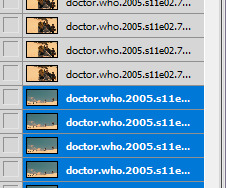
you can see here by looking at the thumbnails of the layers what i mean by the camera changing angles.
first, press ctrl+n to open a new blank image. if the preset doesn’t say dicom files, click on that menu and click dicom files, that way the new image will be the same size as the original. hit ok.
next, highlight the layers in the original that are going to be the new gif. hold shift while clicking the first and last layer that you want to be in the new gif to do that. click on them, hold, and drag them over to the new document. they will probably be off center and/or invisible. if the layers are invisible click an empty box next to one of the layers so that an eye appears and the layer shows up. then click the move tool and move the layers around til the fill the document correctly. be sure not to stretch/transform the layers by dragging on the edges and corners. as long as all the layers are still highlighted they should all move at once.

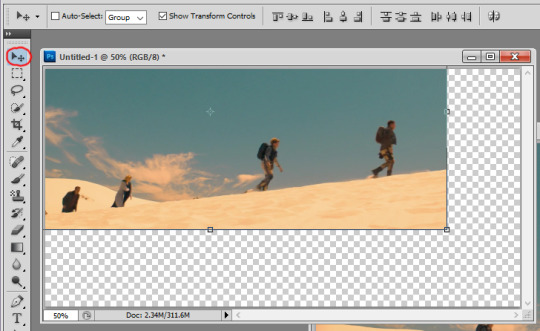
next, scroll to the bottom of the layers and delete the blank layer. then repeat the steps to make frames and set the time delay and there is your new gif!
the layers for that new gif are still in the original document, so go ahead and hit the trashcan to delete them, as well as the now blank frames. continue opening new documents and splitting up the scene until you have a new gif for every camera change. the last gif i leave in the original document. i ended up with 5 camera changes so 6 gifs to start with
at this point i crop each gif. tumblr has a guide for image sizes, and the width is the most important thing to follow there. the height is really up to you. if i’m only doing two or four gifs i tend to make them taller than if i do 8 or 10 gifs just because it looks better to me. i’m going to probably end up with 8 gifs because a couple bits are a little long, so i’m going to go with 268 px as the width and 175px as the height. again, the 268 part is the important part to get right since i’m doing two gifs across. to crop, find the crop tool on the left and set your dimensions at the top. make sure when you enter your dimensions, it is in pixels/px and not inches or centimeters.
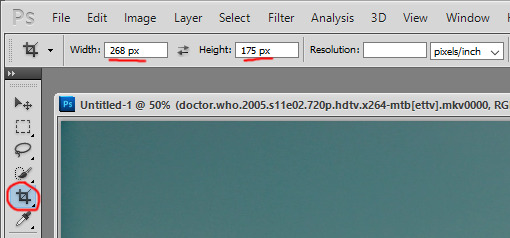
click, hold, and drag to stretch to create a shadow for what you cropping. i usually go as big as the edges of the image will allow, and then bring the corners in a tad, since occasionally i get a video that has a black outline and i don’t like to have that in the gif. either hit enter or the checkmark in the upper right corner of the toolbar to crop.

you might have to zoom at this point and resize your window. in the bottom left corner there is a percentage you can change, and now that the gif is cropped it will be small enough that you can set it to 100% if it isn’t that already. continue to crop the remaining gifs to the same size. after this i usually play through each one to make sure i have everything in the frame and roughly centered. if you need to undo, press ctrl+z or ctrl+alt+z and recrop or redo whatever needs redone. there is also a history you can pull up under windows, and you can use that to backtrack multiple steps.
next i figure out if i need to break up any of the gifs because of their length. with a gif this size i can probably get away with having more frames and i can trim them later, but if a gif has more than 100 frames i look and see if i can either trim it down now because there is a lot of frames without talking or movement, or if there is a natural break in dialogue where i can split it into two gifs. there are also times when the gifs are really short that you can sometimes combine with a gif before or after that one. that’s your perogative ultimately and what you think looks good but will fall under the 3mb limit, and takes practice and experience to get an idea if a gif is going to be too large. sometimes i go back and rewatch the scene to figure out where to split things up. i also keep in mind that i want 8 gifs for this scene and right now i have 6, so i need to create 2 more, whether i separate two gifs in half, or separate one gif into three new ones.
ultimately i decided to split my largest gif of 180 frames into 3 gifs because it has quite a bit of dialogue, and the other gifs are either already under 80 frames or can easily have some frames deleted out of it. between using the script, rewatching the scene a few more times, and trying to lipread what the doctor was saying, i decided to separate between frames 65/66 and 120/121 so that way they were roughly the same number of frames. the process to separate them is the same as it was when we had the big original gif. i selected the last frame i wanted to include in the new gif so that way the eye appears next to the corresponding layer in the layer panel, and this is how i know which layers to drag to the new document. for example, in the picture i’m moving frames 1-65 to the new document, so i select frame 65, then find that layer and select all the layers below and including that layer and drag them. then repeat the steps to make the frames, etc.
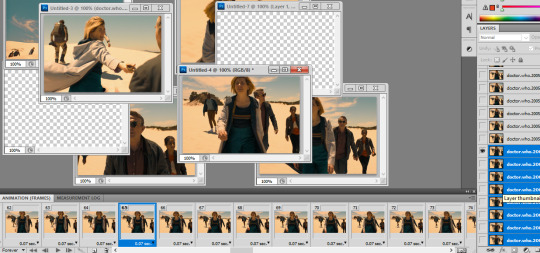
go ahead and delete the empty frames, as well as any frames on the other gifs you may want to delete to trim them up.
so now we should have all of our gifs laid out! my next step is to sharpen them, and i do this using smart objects, and the steps are as follows. (i also made this into an action.)
first, select all the frames and all the layers in the gif. if you deleted some frames but didn’t delete the corresponding layers, don’t worry about it, it doesn’t matter and doesn’t affect the final product.
next, click on convert to timeline animation. this is in the animation menu where we earlier found convert to frame animation.
then, at the top go to filter and click on convert for smart filters. this creates a smart object and turns all of the frames and layers into just a single layer/object. this allows us to sharpen the whole gif at once instead of having to sharpen each frame one at a time (trust me that takes forever if you don’t have an action or do it this way).

next under filter again, then under sharpen, click on smart sharpen. this brings up a window with a bunch of settings. these are what mine are:
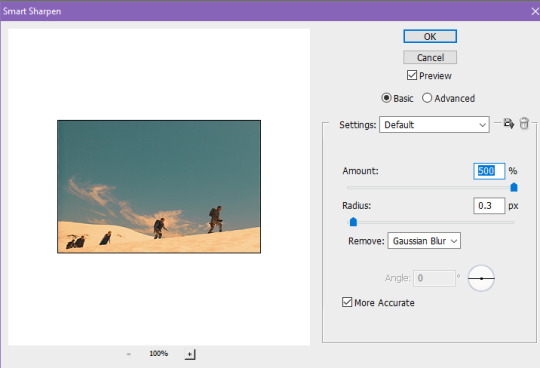
repeat this for every gif. look how much better they look already!
at this point, if you haven’t saved yet, do it now! this is a good time to save and take a break. go to file and then save. the format should be set as photoshop/.psd. i go ahead and rename the files too, for example, dwshades1 and so on. i number them too so i can get the order right when i upload them. with it saved as a psd, you could close out and reopen it later and the layers will all be there.
next is coloring! this is technically optional, but is usually the most fun part of giffing in my opinion, and i tend to find uncolored gifs rather boring and bland. this is where you can do some brightening, color correcting, make gifs black and white, and more! its time to get creative with those adjustments.
as there are so many ways to color things, and whole tutorials dedicated just to coloring, i’m only going to show the basics of where to find the adjustments and some of the different adjustment layers that i use most. my first step always though is to create a group just for the coloring layers. the button to create a group is at the bottom of the layer panel and looks like a folder. the button to the left of that is the one that contains the different adjustments you can make.
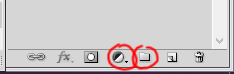
the black and white circle contains a list of different adjustments you can make. the two i like to use most are curves and vibrance. curves is really useful to brighten gifs and vibrance obviously adds vibrance. my advice is to just play around with all the settings, and look at coloring tutorials. a lot of gifmakers also have psds that you can download. you can either use them as is to apply to your gifs and credit the maker, or just study what they did and learn from it.
anyway, i went ahead and colored my gifs. here is a before and after look, as well as a list of adjustment layers i added:
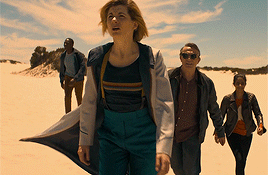


in this case the before gif doesn’t look bad, but that isn’t always the case, sometimes they start out super dark and colorless. and i like the tone and colors of the colored gif better (you can see how much i like purples and blues lol). again, all personal preference.
whether you color or not, if you have dialogue in your gifs, the next step is adding it in! if the gif doesn’t have a dialogue or if you don’t want to add text, you can skip this next bit.
first, select the text tool on the left side toolbar, it looks like a T. next i choose my font, font size, and color at the top. here are my settings, the key thing is to make it easy to read.
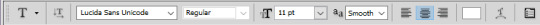
there are more settings like bold and italics under window and then character. these are my settings.

after these are set, click in roughly the middle of the gif and start typing the text that goes with that gif. i usually start with white for the first person to speak, and then change to yellow for the second person and so on, so that way its clear who is speaking, but that’s up to you. when the text starts to go off the edge of the gif, i hit enter to start the next line until i’m out of text. otherwise photoshop will allow you to type right off the edge of the gif.
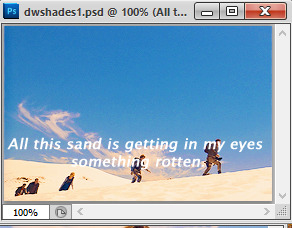
a little hard to read, right? that’s why i add stroke, which outlines the text. to do this, make sure the text layer is highlighted, and then click the fx button at the bottom of the layer panel, and then click stroke.
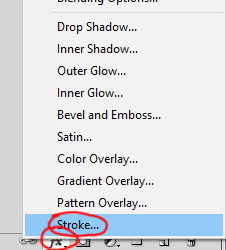
these are the settings i use. usually i only have to change the size from 3 to 1px. hit ok.
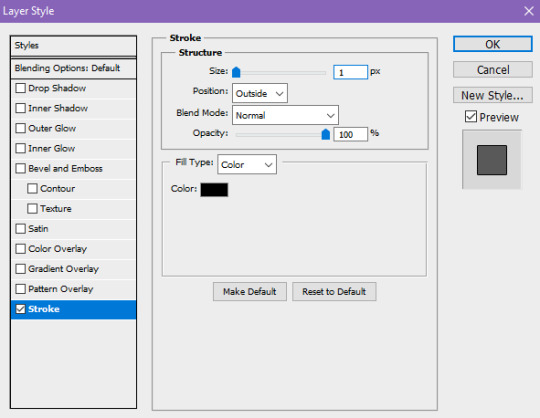
so much easier to read! also, double check to make sure that the text layer is above the coloring layers.
next, i want to move the text to where i want. select the move tool on the left, and first move the text layer all the way to the bottom. photoshop has it so that it is kind of magnetized to the edges. i then go back to the character menu and change the baseline shift setting to 5 pt.
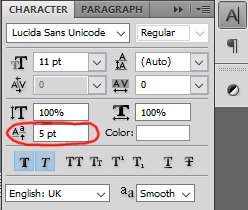
however, when you click to a different gif it doesn’t reset back to 0, so manually reset it back to 0 before moving your text layer, then change it to 5 again.
next, to center it on the gif. first select the gif layer, then hold ctrl while you select the text layer. the order is important, if you select the text then the gif, the gif will be moved to center itself around the text. then, with the move tool still selected, click this button on the top tool bar to align horizontal centers.
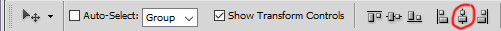
great! now save your gif again, and repeat all these steps for the text for every gif that you are adding text to. most of the time i type the text on each gif first, and then move the text that way i’m not switching tools a dozen times, but it really doesn’t matter.
your gifs are officially done! time to save them in a format that you can upload to tumblr. go up to file, and click save for web and devices. these are my settings, but you can play around with some of the ones on the upper right side. however, you want to make sure that it is a gif, and that it is set to loop forever. those are circled. hit save, name your gif however you want, and save it somewhere you can find it later. do this for all of your gifs.

the other thing i circled in the document size. tumblr does not allow you to upload images that are above 3mb. if yours is above this, you have a few options to cut down on the size. changing the settings on this window such as going from diffusion to pattern, or reducing the number of colors can change the size, but if you reduce the number of colors, you lose some quality. you can also change your coloring layers around, because making a bright gif with a lot of colors can increase the size. black and white gifs tend to be smaller.
the option i tend to go for if i want to keep the colors and quality, is to reduce the number of frames you have. its a little trickier to do in timeline mode than it is when the frames are all there, but this is how to do it. if your gifs are all under 3mb, you can skip ahead to uploading.
in the timeline animation bar, there are blue rectangularish sliders you can move at the beginning and end, as well as a triangular one that shows where you are within the gif. decide the new place where you want the gif to start and end, and move the rectangle sliders there, like so. one tick over does not equal a frame, so i use the triangle indicator to figure out how many frames over i’m moving.
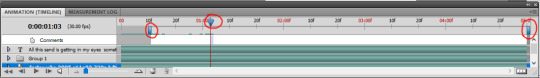
then in the animation bar menu, click trim document duration to work area. this will set your gif to begin and end where those sliders were. at this point you can try saving again to see if your gif is below 3mb. if so, then save it! if not, continue to move the sliders and trim until your gif is below the limit.
so now all your gifs are saved and ready to be uploaded! upload them like you would any other photo post. i always save as a draft first so i can make sure they upload right and so i can look them over again to be sure they are looping correctly and have no typos. only then do i close out of photoshop. tag with the appropriate edit tags (for example, dwedit for doctor who) or tag popular blogs for maximum exposure, but be aware that only the first 5 tags count and will appear in the tags. post and you are done! congrats!
#popalice007#yeahps#completeresources#chaoticresources#gif tutorial#hey look something original#my resources
46 notes
·
View notes
Text
VidMate apk download [Latest Update v4.1404 May 7, 2019]
VidMate app is a powerful application for android to download videos from YouTube, Facebook, Twitter, etc and various other sites.
You can download VidMate app and install it directly from our official Site free of cost.
DOWNLOAD VIDMATE FOR ANDROID
DOWNLOAD VIDMATE FOR PC
Contents [hide]
1 Features Of VidMate 2 App Overview 3 VIDMATE FOR ANDROID 3.1 How to download and Install Vidmate apk FREE of cost? 3.2 How to download videos? 4 SCREENSHOTS 5 VIDMATE FOR PC [WINDOWS 7/8/8.1/10] Features Of VidMate Download videos from YouTube, Facebook, Twitter and various other sites. Watch live TV with more than 200 channels. Fastest Download speeds. Easy to use and navigate. App Overview
Name VidMate Latest Version 4.1404 Updated On April 30, 2019 Size 13.35 MB Total Downloads 500 million Rating 4.7/5 Requirement Android 4.0+ Developer Nemo Studio DOWNLOAD VIDMATE FOR ANDROID
DOWNLOAD VIDMATE FOR PC
VIDMATE FOR ANDROID Vidmate for android comes in .apk file. You are downloading apk file directly from our site. You can directly download to your android and install it or download it on your PC and transfer to your android device later.
How to download and Install Vidmate apk FREE of cost? Step 1
Download VidMate Apk. If your browser warns you on downloading apk, ignore it as you are downloading from the official VidMate site.
DOWNLOAD VIDMATE FOR ANDROID
Step 2
After download is complete, tap on the download completed notification to install.
Step 3
If you are installing app outside of Play Store for the first time, you may see an installed blocked message. Just tap on settings.
Step 4
For older versions of android, you will see something like this after you tap on settings in above screenshot:
For newer version of android, tap on settings and allow the installation from browser/source you just downloaded the app. In my case, Chrome.
Step 5
Go back to installation screen and you will see an install window. Tap on install and you are ready to explore the app after it gets installed.

How to download videos? Launch app on your device. When it opens completely, you will see search bar at the top along with top sites below it. You can also see suggested and trending videos on your home screen. Now if you want any specific video to download search for it in the search bar. You can choose whether you want all results or just from YouTube or just movies, etc. Now click on video title you want or tap on download button. Then if you want to download it, tap on the red circular button at the right bottom corner. Now select the quality of the video you want to download. The size of the video is shown in the side. Tick on the file quality you want and tap download. Your video will be downloaded instantly. SCREENSHOTS
VIDMATE FOR PC [WINDOWS 7/8/8.1/10] Vidmate works well on android phones but most of the android phones have less storage because of which you may have problems downloading and storing movies if storage is full. Moreover, it is always better to watch movies and videos on bigger screen of laptop.
The main reasons or the benefits to download and use it on your PC are:
Much larger storage space available: In an PC or laptop, having 512 GB storage is normal and you can get up to 2 TB hard drive easily. But in case of android smartphones, the average storage is 8 GB and some device rarely support up to 64 GB. So, you are getting 60-70 times more storage on PC than your android. You can store hundreds of movies, thousands of videos, hundreds of thousands of songs easily on PC. Bigger screen – More amazing display- More fun: We love to watch movies on cinema hall or theater more than on our TV. Why? It’s simple, because we love big screen. Watching on big screen is always fun and amazing. We can see more details easily. Laptops or PCs have much larger screen than android phones. So, it is not a big secret that watching movies and videos on PC is more preferable than android. Higher Resolution supported: Android phones in general are only useful to watch up to 720p resolution. If you want more, you must spend a lot of money. Moreover, because the screen is small on mobile device, you cannot find much difference between a 480p video, 720p video or 1080p video. It’s just a slight variation to our eyes. But in PC, watching 480p, 720p or 1080p makes a lot of difference. You can enjoy higher resolution videos and movies on PC. We recommend you to use bluestacks among all these options because it is more popular as well as better than other alternatives. To download and use VidMate app on your PC and use it, please read following steps:
VidMate review VidMate for Android is a video downloader application for your smartphone. This application is designed to help you download any media from your gadget. The media is not limited to video. It also has the capability to download music to your gadget drive. It is compatible for the Android operating system. As long as your operating system is higher than version 2.2, it should run without any problems. The .apk file for this application is available, so you can download and install the application right away from your gadget.
The user interface of this app is simple. With background color of orange, the appearance of this application is flashy. The menu icon is located on top left corner of the screen. Along the top section, you will also find search icon and download files. The screen is mostly packed with video and music suggested for you. In case the suggestion is not suitable to your taste, you can take advantage of the searching feature. You can use the same feature in case the video that you want to download is not available in the suggested section.
Of course in the market, you will be able to find numerous types of video downloader application. However, it is proven to be the best application among those features. There are specific reasons behind this phenomenon. Other than being easy to use, this application is also able to run smoothly.
Pros:
Easy to use Faster download How to Use To use this app, just launch it by tapping on the icon located on the home screen of your smartphone. The application will direct you to the main page of it. The application already provides you with the latest trend of video and music. If you are interested in one of them, you can simply tap on it. It will direct you to the download page. It may take a while for the application to download the file you want. The speed of it is heavily influenced by your internet connection.
If it does not give you the video or music you want to download, you can take advantage of the search feature. This feature allows you to browse through multiple websites containing music or video of your search entry. Some suggestions related to the search entry will pop up. Tap one that you like and it will direct you to the download page. The downloaded file will go directly to your smartphone drive.
Download bluestacks for your PC and install it. Download apk file of VidMate For PC Now open bluestacks on your PC. It may take up to 40 seconds, depending upon performance of your PC to get started on bluestacks. On the top of bluestacks you can see “My apps”, “App center” and “support” tabs. Click on My apps after bluestacks fully starts which is notified by a loading thread on bottom. On the My apps screen, you can see a + (plus) sign along with “choose apk” below it. Click on this item. Now it will open the window where you can select the downloaded vidmate.apk file and wait some seconds to finish installing. Now VidMate will be installed on bluestacks. Enjoy downloading movies and videos on your PC.
1 note
·
View note
Text
Sobat drama sky castle sub indo

SOBAT DRAMA SKY CASTLE SUB INDO 480P
SOBAT DRAMA SKY CASTLE SUB INDO SERIAL
SOBAT DRAMA SKY CASTLE SUB INDO FULL
SOBAT DRAMA SKY CASTLE SUB INDO SERIES
Critically-acclaimed and multi-awarded 2020 sports-themed Hot Stove League gave Jo Byung Gyu a Best New Actor recognition for his performance as Han Jae-hee. Months later, he took on the role of student-turned-evil-spirit-hunter So Mun in The Uncanny Counter that propelled him to greater popularity.
SOBAT DRAMA SKY CASTLE SUB INDO SERIES
The series appealed to a wide local and international audience and is currently awaiting its second season. Shortly after the fantasy mystery aired its finale, There is An Alien Here was released, where he depicted a man who becomes part of an alien research club. Just last month, it was confirmed that he will be on the frontlines of the film Even If I Die, One More Time as Jeon Woo Seok, a 40-year-old stuntman who returns to his youth. The morally upright Woo-Joo is maximizing 2021 both in the big and small screens. Sky Castle tells the story of several families from high society who live in swanky SKY Castle.Earlier this year, Chani starred in the webtoon-based music-fantasy-romance Must You Go opposite Park Jung Yeon. TaroMilkTea 1053 am As of Episode 16 Sky Castle has officially gained the HIGHEST Rating from any Cable Drama in Korea. While everyones still reeling from the shock of what happened a new family whose background and values seem very different moves into SKY Castle.
SOBAT DRAMA SKY CASTLE SUB INDO FULL
Nonton SKY Castle Sub Indo Streaming Drama Korea Terbaru Gratis Download Film Korea videos Subtitle Indonesia. Watch Korean drama SKY Castle English Sub Full Episodes Online in High Quality at DramaCool.Ī few days ago Kim Hye-yoon won Best New Actress at the 55th Baeksang Arts Awards for her breakout role in social satire SKY Castle.
SOBAT DRAMA SKY CASTLE SUB INDO 480P
Streaming Nonton Sky Castle Subtitle Indonesia Nonton Drama Sky Castle Download Drama Sky Castle 240p 360p 480p 720p HD stream drama full episode sub indo hanya di Dramaindo. Ask an Actor SKY Castles Kim Hye-yoon by stroopwafel. It was built by the first president of Joo Nam University the most prestigious university in Korea. It is about the college entrance examination private education and the medical field in South. SKY Castle is a satirical drama that criticizes practices from corrupt business hierarchy to extreme parenting environments. Meski memiliki kesempatan untuk menembak mati Joo Young Soo Chang. Most of the residents are doctors and law school professors of the university.
SOBAT DRAMA SKY CASTLE SUB INDO SERIAL
Gratis Download Drama Korea SKY Castle 2018 Full Episode Nonton streaming online drama SKY Castle 2018 sub indo SKY Castle 2018 freeload download serial drama korea SKY Castle 2018 subtitle indonesia. Suh Jin throws a lavish Sky Castle style party for Myung Joo to congratulate her for succeeding in getting Young Jae accepted into Seoul National University School of Medicine. Watch the Nam brothers review SKY Castle a drama series that examines the climate of the Korean education system through the stories of four upper-class fam.ĭespite having the chance to shoot Joo Young dead Soo Chang lets her go with just a warning. Soo Chang memiliki satu tujuan dalam benaknya yakni menemukan dan membunuh Kim Joo Young. The drama describes all the ins and outs of how the wealthy make their children enter a top university. Ignore the haters ignore your doubts this drama officially beat Goblin and Reply1988 - if that dont convince you then have fun missing out That is all. After this incident he plans to be a better father to his son Young Jae. Soo Chang has one goal in mind find and kill Kim Joo Young. SKY Castle a private luxury condo community where wealthy doctors and professors live. Sky Castle EP 8 Eng Sub - After going away for a while Soo Chang comes back to Sky Castle. SKY Castle ini bertempat di sebuah gedung apartemen berlantai empat di pinggiran Seoul yang dihuni oleh beberapa profesional seperti hakim jaksa dokter profesor dan. The only problem is Soo Chang has no way of contacting his runaway son. The drama has impeccable directing story is full of plot twists comedy is subtle and melds well and the cliffhangers are absolutely wild. You can watch SKY Castle English Sub Korean drama online free Streaming in HD Quality at DramaCool. Sf9 S Chani Talked More About His Kiss Scene With Kim Bora In Sky Castle Sf9 Scene Castle Sky Castle - Episode 8 Setelah pergi sementara Soo Chang kembali ke Sky Castle. Stylized as SKY Castle is a 20182019 South Korean television series starring Yum Jung-ah Lee Tae-ran Yoon Se-ah Oh Na-ra and Kim Seo-hyungIt aired on JTBC on Fridays and Saturdays at 2300 time slot from Novemto February 1 2019.

0 notes
Text
here’s a quick reminder about streaming upcoming ‘red flavor’ mv
log in to your youtube account, try not to use incognito tabs
search “red velvet - red flavor” on youtube (watch them on smtown official channel, report all the re-up videos)
share the mv on facebook, twitter, instagram, tumblr, ...
if you’re on mobile, use web browser, don’t use youtube app
the quality must be 480p or above
youtube volume should be above 50% (you can mute your computer sound but not youtube)
do not skip or pause
use multiple web browser (chrome, safari, edge)
like and comment positive things on mv MAKE LOVE NOT WAR, IGNORE ALL THE HATERS TRY TO CREATE STUPID FANWAR
do not refresh, close the tab when you’re done watching, and search for the mv again
you can also use multiple accounts following these rules above
remember to clear history and cache every hour
these are something i want to share before red velvet comeback!
you can also support them by buying their album on ktown4u, yes24, ... or buying/streaming their music on itunes, melon, genie, ...
let show red velvet our love!!
173 notes
·
View notes
Text
Eon’s GCHD MK-II Review — Unlocking the GameCube’s Full Potential
I love the GameCube. I grew up on my Game Boy systems and the Nintendo 64, but the GameCube defined much of my gaming love to this day. I shout the good word of Paper Mario The Thousand-Year Door from the rooftops and grunt when Nintendo ignores my pleas for a spiritual successor. Wind Waker will always be my favorite Zelda game, even if others have surpassed it critically. I remember playing Mario Party with the microphone accessory or being captivated by the planet of Talon IV in Metroid Prime.
All this love has also been recently twisted by crippling nostalgia. I have a severe case of it. Throw anything from my childhood on screen and I will likely be drawn towards it. That’s why I have been slowly circling down the rabbit hole of resurrecting old game consoles onto modern HD displays for years now.
My entry point to this niché hobby was a YouTube channel called My Life In Gaming. Coury and Marc run the channel, creating highly educational videos about bringing classic consoles back to life on modern HD TVs. I immediately jumped to their video on the best solutions for the GameCube and found out the financial horror associated with bringing the GameCube into the modern era. Nintendo’s official component cables cost an arm and a leg, going for $250+ on eBay. To get an HDMI port for your GameCube a few years ago required physically modding the system. I nearly pulled the trigger on a roughly $160 mod, but backed off after more research and not being keen on physically altering my childhood system.
Through all this time in the rabbit hole, I came across a new company early in 2018 that was offering a plug-and-play option for HDMI cables on the GameCube. EON created the GCHD, a tiny adapter that plugged into the digital out port on original GameCube systems and allowed native 480p output for $150. Just like the physical mod, I nearly pulled the trigger a few times, but it was never in the budget.
Ten months later EON revealed an upgraded version of their adapter. The GCHD MK-II (MK-II from here on out for simplicity) was revealed on November 15 and offered a couple new features and refinements over their original model. We were fortunate here at DualShockers to receive a consumer unit a couple days ahead of its official release on December 15, 2018. Selling for the same price of $150, I wanted to find out if the MK-II is really worth the cost to bring my beloved GameCube onto my HD TV.
Before we dive further in, let’s talk specs. The GameCube is capable of 480p digital output. This is thanks to a snazzy port on original model GameCubes that was meant for stereoscopic 3D. That tech was never fully developed, but the port offers access to the GameCube’s lossless digital signal. That’s five years before the PS3! The MK-II uses that port, along with an onboard FPGA chip with custom version of the open-source GCVideo software, to take the digital signal and output it over HDMI with zero input lag. This does not upscale the video to 720p, 1080p, or 4K. You’ll have to use an external scaler for that. The MK-II also allows for analog output via the common red, blue, green component cables meant for the Wii. There is also a new analog/optical audio port for plugging in headphones or a surround sound system.
The MK-II comes packaged in a tiny GameCube designed box. There are three color choices meant to match your hardware; purple, black, and silver. EON let me pick the black edition to match my GameCube. The back of the box details all the features of the adapter, while detailing the easy setup. All that is inside is the MK-II itself and a tiny instruction booklet.
I popped the MK-II out of its box and immediately went to plug it in the back of my GameCube. This adapter only works with DOL-001 model GameCube systems, which will have the digital out port. You’ll definitely want to make sure you have this model GameCube before buying the adapter. Initially, I had trouble getting the MK-II into the two ports on the back. I had to unplug the system entirely and get it in the light to make sure I was lining it up correctly. Once I got it lined up, it fit perfectly and snuggly.
After plugging it in, using it was nearly a breeze. All you have to do is plug in an HDMI cable and boot the system up. It automatically works and displays the GameCube at 480i. To get 480p to work on games, just hold the B button as a game boots up and select “yes” to progressive mode. I found that most time the GameCube prompted me whether or not I held down the B button, but to guarantee it, I’d recommend holding the button down. I say nearly a breeze because I had some trouble syncing a universal remote to access the MK-II’s settings.
I thought I had a remote lying around, but it wasn’t “universal.” I went to Target and bought the cheapest one they had, but it wouldn’t work either. I had to go back to Target, return the $7 remote and swap it for a $15 remote. This remote worked after I read the remote’s instruction manual on how to sync the thing. This was tedious mostly because I didn’t own a universal remote. I was also sick at the time, so that didn’t help matters.
“…using it was nearly a breeze. All you have to do is plug in an HDMI cable and boot the system up.”
Once the remote was synced, I was able to access the settings for the MK-II. Its feature list isn’t too extensive, but it does offer some interesting choices. There is a line doubler for when the GameCube displays 480i content, to help create a picture quality more akin to 480p. You can turn on scanline to simulate a CRT TV. While slightly nostalgic, scanlines really shine on the GameCube’s rare 240p games and GBA games. You may adjust the brightness, contrast, and saturation. There are even options for tweaking the MK-II’s on-screen display (OSD) settings, which is for the settings. Honestly, it really is plug-and-play ready, with only a few settings you may want to tweak for specific games.
The first game I booted up was The Legend of Zelda: Wind Waker. I thought the game’s bright color palette and cel-shaded visuals would be a great test point. I’ll let the game speak for itself.
youtube
It’s as if the old school yellow, red, white composite cables were smearing Vaseline over the game footage, dulling the colors and shapes. It blew my mind to see it in action. It took what I remember the game looking like and put it on display. And didn’t just clean up Wind Waker. All of my GameCube games, from Super Smash Bros. Melee to Metroid Prime to Paper Mario, were being displayed the way that the developers intended it to be seen. It reminded me of when I put on glasses for the first time: There was a whole world of clarity I was missing out on and I didn’t know it.
As I mentioned above, the MK-II also allows for component output. When I first heard this was one of the new additions, I questioned its inclusion. Why add the support for analog video? After mulling it over and having the MK-II in person though, its addition makes sense for the GameCube’s active and diehard community. Having these two ports allows for simultaneous, lag-free output. This makes stream/capture setups simple at events and tournaments. The GameCube and its games were also designed for old CRT displays, as HD was entering its infancy. Including component allows for the highest quality analog output for purists who want to play on CRTs and PVMs the way the designers intended. It lets users have their high-quality cake and eat it too.
But this analog path may bring up a common question- why pay $150 to have my GameCube in 480p over analog when I could just use a Wii and its component cables? All first generation Wii systems have backward compatibility with GameCube games. It really comes down to two facts. The first is that the Wii output is purely analog, with no access to the lossless digital signal. Using the MK-II gives us that pure signal, giving us a better picture via HDMI or component. The second fact opens a whole new platform of games—The Game Boy Player.
“It reminded me of when I put on glasses for the first time: There was a whole world of clarity I was missing out on and I didn’t know it.”
Back in 2003, Nintendo released the Game Boy Player, an accessory that attached to the bottom of GameCube systems and allowed Game Boy Advance, Game Boy Color, and Game Boy games to be played on the TV. As a kid, this blew my little mind. I got one for my 9th birthday and it hasn’t left my system since. Now at 24, the Game Boy Player (actually its software) leaves much to be desired.
There are homebrew software solutions, like the Game Boy Interface (GBI), that put Nintendo’s software to shame. That’s a whole different rabbit hole, but combining that GBI with the MK-II leads to incredible results.
youtube
If the GBI is not an option, the MK-II does a decent job cleaning up the official Game Boy Player software. You can see that the smaller text becomes legible and the overall image is slightly sharper. The GBI is where the crispness of the MK-II shines with GBA games. Even with a CRT filter over the game, it is a better picture than the official software.
When it comes to the audio output, the MK-II matches the format of the video output method. Digital when over HDMI and analog when using component. There is a 3.5mm auxiliary jack for analog output to headphones. I imagine this was implemented for Melee tournaments or just tournament environments. Tune out the surroundings and really hear the game. The audio still outputs to the TV, so spectators, streaming/capturing setups still get the game audio. Even headphone splitters work!
The 3.5mm jack also doubles as a mini-TOSLINK optical audio jack, providing access to digital surround sound. I tested this out on my surround sound system with Wind Waker and Metroid Prime, both games that support Dolby Surround Pro Logic II. The games sound fuller coming out of three speakers and a subwoofer. Sound didn’t come out of my two other speakers, which is possibly due to the games not taking advantage of 5.1 surround sound. I’m not entirely sure.
“As a piece of hardware, the MK-II is sturdy, full-featured, and straight up easy to use.”
So is all this worth it? That’s probably why you read this far. Is $150 worth accessing the untapped potential of your GameCube? That’s all going to really depend on you.
As a piece of hardware, the MK-II is sturdy, full-featured, and straight up easy to use. It breathes new life into GameCube systems and is one piece that can help the console adapt to modern TVs. But how much do you love your GameCube? Do you play Melee competitively? Do you have a Game Boy Player and want to play your collection on the TV? Is the GameCube your favorite Nintendo system? If you answered yes to any of those and you truly want the best picture that your GameCube has to offer, I think the GCHD MK-II is worth every cent. It’s versatile, powerful, and easy-to-use. Most importantly, it makes the games I love look and feel their very best in a way I just didn’t think was possible.
The post Eon’s GCHD MK-II Review — Unlocking the GameCube’s Full Potential by Max Roberts appeared first on DualShockers.
Eon’s GCHD MK-II Review — Unlocking the GameCube’s Full Potential published first on https://timloewe.tumblr.com/
0 notes
Text
Projector Type: DLP | Contrast Ratio: 15000:1 | Resolutions: 480i, 480p, 576i, 576p, 720p, 1080i, 1080p | Connections (Video): HDMI x 2, Composite Video (RCA) x1, VGA x1 | Connections (Audio): Mini Jack x 2 | Connections (Misc.): USB (Mini) x 1, RS232 (DB-9pin) x 1 |Max. Image Size: 30″ – 300″ | Light Output: 2200 ANSI Lumen Accessories Included: Remote Control w Battery, Warranty Card (by region), Power Cord (by region), VGA cable, QSG
What is it?
The BenQ HT1070A is a 1080p plug-and-play DLP projector capable of creating images from 60 inches all the way up to 300 inches (for roughly the same price as most televisions on the market).
What does it do?
The projector is capable of generating a 100-inch picture with as little as 2.8m of space. The unit’s small footprint makes it incredibly versatile and travel-friendly, plus the ease of set up gets you a picture on a wall or screen in minutes. With dedicated picture modes at the ready, you are guaranteed a solid picture whether you’re watching Monday Night Football, playing the latest Assassin’s Creed game or watching Stranger Things on Netflix in full 1080p definition.
What’s wrong with it?
It would be easy to break down all the wrongs, but before I do, I wanted to touch on some vital items you should know when considering a projector for your home theater – the main one being space. If you want a 100-inch picture, you better either have a wide open wall, a drop-down screen or a free-standing screen because too often people overestimate how much space they have because they’re enamored with the fact that a 100+ inch screen is within their grasp for cheap.
Next thing to be aware of is lighting, as it can make or break a good picture on a projector. Think of a trip to the movies and how dark it needs to be to see a clear and vibrant picture. Same rules apply here folks! This particular projector is an all-star in little to no light but turn on a lamp or room lighting or use it during the day in a well-lit living room and your picture will be washed out, which is a shame as the color has to be seen to be appreciated.
This projector has a built-in 10-watt speaker which while good, is a bit tinny. I recommend a soundbar or a good receiver to give you the best sound although you’ll need some adapters due to the 3.5mm audio inputs. I would have liked an optical in or other digital audio option.
The last thing to be aware of with projectors including this one is lamp replacement. Most projector lamps have lifespans comparable to televisions (depending on usage) but the beauty of a projector is that if the light burns out it’s as simple as buying a new one which can run you from $150-$300 depending on the retailer. Then you just have to swap it out. It is an added cost to consider, but one that cannot be ignored regardless of how good the unit is.
Why do you/don’t you need it?
Why you “need” it: A good projector can replace most big screen televisions with comparable pricing easily. The HT1070A offers a lot of compelling reasons why it can be the centerpiece of your home theater. For starters, beautiful and vibrant colors, plus a variety of connection options including HDMI, VGA, and composite video give you ample options for use. You can connect most modern consoles, cable boxes and laptops easily including those older laptops and PCs with a VGA out.
Why you don’t “need” it: If you are looking to just plug something in and be off to the races then this projector is not for you. It requires ample space if projecting onto a wall or the added expense of a drop-down or free-standing projector screen which you’ll need to buy if no wall is available.
The need to modify the audio outs may also be cumbersome if you’re looking to integrate the projector into your home theater set up.
My Take:
Growing up, I wondered what it would be like to play video games on a giant movie screen and the ability to do so is now possible. I thoroughly enjoyed using and reviewing this projector. The biggest issue for me was getting sound to an external device and not relying on the included in body speaker for audio. While the sound was passable, it definitely could have been better. The sound was along the lines of most speakers found on flat panels. A good workaround with regard to the sound options that I heard about from a projector owner was to use a Logitech PC 5.1 system or one of the new ones by Razer, but I had a perfectly good Vizio 5.1 that I would have preferred to use. Beyond the sound issues though, the picture quality offered by the projector was top notch especially in dimly lit or totally dark instances. While the gamer in me loved the giant display, the real showcase was movies. Films with overly dark scenes did not look washed out thanks in part to the high contrast ratio, which delivered true blacks while maintaining all the minuscule details. You look at a film like Pitch Black with new eyes given the impeccable color presentation being displayed. This projector is tailor-made for a basement home theater and should be considered if you’re in the market for one. As I mentioned earlier in my review, please do your homework if you’re considering a projector and feel free to reach out to us if you have questions about this one.
Product Photos
[symple_box color=”red” fade_in=”false” float=”center” text_align=”left” width=””]BenQ HT1070A review unit provided by InGear[/symple_box]
4W Product Review: BenQ HT1070A Projector Projector Type: DLP | Contrast Ratio: 15000:1 | Resolutions: 480i, 480p, 576i, 576p, 720p, 1080i, 1080p …
#1080pProjector#4W Review#BenQ HT1070A#BenQCinematicColour#BenQProjector#DLPProjector#FullHDProjector#HomeEntertainmentProjector#Rec.709StandardProjector
0 notes