#if so is there a decent free 1 for android
Explore tagged Tumblr posts
Text
it was taken from me 1 day b4 it was scheduled to wtf
#tiktok#do vpns work#if so is there a decent free 1 for android#ill look further#h8 this#usamerican#🔫
0 notes
Text
⭐ So you want to learn pixel art? ⭐
🔹 Part 1 of ??? - The Basics!
Edit: Now available in Google Doc format if you don't have a Tumblr account 🥰
Hello, my name is Tofu and I'm a professional pixel artist. I have been supporting myself with freelance pixel art since 2020, when I was let go from my job during the pandemic.


My progress, from 2017 to 2024. IMO the only thing that really matters is time and effort, not some kind of natural talent for art.
This guide will not be comprehensive, as nobody should be expected to read allat. Instead I will lean heavily on my own experience, and share what worked for me, so take everything with a grain of salt. This is a guide, not a tutorial. Cheers!
🔹 Do I need money?
NO!!! Pixel art is one of the most accessible mediums out there.
I still use a mouse because I prefer it to a tablet! You won't be at any disadvantage here if you can't afford the best hardware or software.
Because our canvases are typically very small, you don't need a good PC to run a good brush engine or anything like that.
✨Did you know? One of the most skilled and beloved pixel artists uses MS PAINT! Wow!!
🔹 What software should I use?
Here are some of the most popular programs I see my friends and peers using. Stars show how much I recommend the software for beginners! ⭐
💰 Paid options:
⭐⭐⭐ Aseprite (for PC) - $19.99
This is what I and many other pixel artists use. You may find when applying to jobs that they require some knowledge of Aseprite. Since it has become so popular, companies like that you can swap raw files between artists.
Aseprite is amazingly customizable, with custom skins, scripts and extensions on Itch.io, both free and paid.
If you have ever used any art software before, it has most of the same features and should feel fairly familiar to use. It features a robust animation suite and a tilemap feature, which have saved me thousands of hours of labour in my work. The software is also being updated all the time, and the developers listen to the users. I really recommend Aseprite!
⭐ Photoshop (for PC) - Monthly $$
A decent option for those who already are used to the PS interface. Requires some setup to get it ready for pixel-perfect art, but there are plenty of tutorials for doing so.
Animation is also much more tedious on PS which you may want to consider before investing time!
⭐⭐ ProMotion NG (for PC) - $19.00
An advanced and powerful software which has many features Aseprite does not, including Colour Cycling and animated tiles.
⭐⭐⭐ Pixquare (for iOS) - $7.99 - $19.99 (30% off with code 'tofu'!!)
Probably the best app available for iPad users, in active development, with new features added all the time.

Look! My buddy Jon recommends it highly, and uses it often.
One cool thing about Pixquare is that it takes Aseprite raw files! Many of my friends use it to work on the same project, both in their office and on the go.
⭐ Procreate (for iOS) - $12.99
If you have access to Procreate already, it's a decent option to get used to doing pixel art. It does however require some setup. Artist Pixebo is famously using Procreate, and they have tutorials of their own if you want to learn.
⭐⭐ ReSprite iOS and Android. (free trial, but:) $19.99 premium or $$ monthly
ReSprite is VERY similar in terms of UI to Aseprite, so I can recommend it. They just launched their Android release!
🆓 Free options:
⭐⭐⭐ Libresprite (for PC)
Libresprite is an alternative to Aseprite. It is very, very similar, to the point where documentation for Aseprite will be helpful to Libresprite users.
⭐⭐ Pixilart (for PC and mobile)
A free in-browser app, and also a mobile app! It is tied to the website Pixilart, where artists upload and share their work. A good option for those also looking to get involved in a community.
⭐⭐ Dotpict (for mobile)
Dotpict is similar to Pixilart, with a mobile app tied to a website, but it's a Japanese service. Did you know that in Japanese, pixel art is called 'Dot Art'? Dotpict can be a great way to connect with a different community of pixel artists! They also have prompts and challenges often.
🔹 So I got my software, now what?
◽Nice! Now it's time for the basics of pixel art.
❗ WAIT ❗ Before this section, I want to add a little disclaimer. All of these rules/guidelines can be broken at will, and some 'no-nos' can look amazing when done intentionally.
The pixel-art fundamentals can be exceedingly helpful to new artists, who may feel lost or overwhelmed by choice. But if you feel they restrict you too harshly, don't force yourself! At the end of the day it's your art, and you shouldn't try to contort yourself into what people think a pixel artist 'should be'. What matters is your own artistic expression. 💕👍
◽Phew! With that out of the way...
🔸"The Rules"
There are few hard 'rules' of pixel art, mostly about scaling and exporting. Some of these things will frequently trip up newbies if they aren't aware, and are easy to overlook.
🔹Scaling method
There are a couple ways of scaling your art. The default in most art programs, and the entire internet, is Bi-linear scaling, which usually works out fine for most purposes. But as pixel artists, we need a different method.


Both are scaled up x10. See the difference?
On the left is scaled using Bilinear, and on the right is using Nearest-Neighbor. We love seeing those pixels stay crisp and clean, so we use nearest-neighbor.
(Most pixel-art programs have nearest-neighbor enabled by default! So this may not apply to you, but it's important to know.)
🔹Mixels
Mixels are when there are different (mixed) pixel sizes in the same image.


Here I have scaled up my art- the left is 200%, and the right is 150%. Yuck!
As we can see, the "pixel" sizes end up different. We generally try to scale our work by multiples of 100 - 200%, 300% etc. rather than 150%. At larger scales however, the minute differences in pixel sizes are hardly noticeable!
Mixels are also sometimes seen when an artist scales up their work, then continues drawing on it with a 1 pixel brush.

Many would say that this is not great looking! This type of pixels can be indicative of a beginner artist. But there are plenty of creative pixel artists out there who mixels intentionally, making something modern and cool.
🔹Saving Your Files
We usually save our still images as .PNGs as they don’t create any JPEG artifacts or loss of quality. It's a little hard to see here, but there are some artifacts, and it looks a little blurry. It also makes the art very hard to work with if we are importing a JPEG.

For animations .GIF is good, but be careful of the 256 colour limit. Try to avoid using too many blending mode layers or gradients when working with animations. If you aren’t careful, your animation could flash afterwards, as the .GIF tries to reduce colours wherever it can. It doesn’t look great!

Here's an old piece from 2021 where I experienced .GIF lossiness, because I used gradients and transparency, resulting in way too many colours.
🔹Pixel Art Fundamentals - Techniques and Jargon
❗❗Confused about Jaggies? Anti-Aliasing? Banding? Dithering? THIS THREAD is for you❗❗ << it's a link, click it!!
As far as I'm concerned, this is THE tutorial of all time for understanding pixel art. These are techniques created and named by the community of people who actually put the list together, some of the best pixel artists alive currently. Please read it!!
🔸How To Learn
Okay, so you have your software, and you're all ready to start. But maybe you need some more guidance? Try these tutorials and resources! It can be helpful to work along with a tutorial until you build your confidence up.
⭐⭐ Pixel Logic (A Digital Book) - $10 A very comprehensive visual guide book by a very skilled and established artist in the industry. I own a copy myself.
⭐⭐⭐ StudioMiniBoss - free A collection of visual tutorials, by the artist that worked on Celeste! When starting out, if I got stuck, I would go and scour his tutorials and see how he did it.
⭐ Lospec Tutorials - free A very large collection of various tutorials from all over the internet. There is a lot to sift through here if you have the time.
⭐⭐⭐ Cyangmou's Tutorials - free (tipping optional) Cyangmou is one of the most respected and accomplished modern pixel artists, and he has amassed a HUGE collection of free and incredibly well-educated visual tutorials. He also hosts an educational stream every week on Twitch called 'pixelart for beginners'.
⭐⭐⭐ Youtube Tutorials - free There are hundreds, if not thousands of tutorials on YouTube, but it can be tricky to find the good ones. My personal recommendations are MortMort, Brandon, and AdamCYounis- these guys really know what they're talking about!
🔸 How to choose a canvas size
When looking at pixel art turorials, we may see people suggest things like 16x16, 32x32 and 64x64. These are standard sizes for pixel art games with tiles. However, if you're just making a drawing, you don't necessarily need to use a standard canvas size like that.
What I like to think about when choosing a canvas size for my illustrations is 'what features do I think it is important to represent?' And make my canvas as small as possible, while still leaving room for my most important elements.
Imagine I have characters in a scene like this:

I made my canvas as small as possible (232 x 314), but just big enough to represent the features and have them be recognizable (it's Good Omens fanart 😤)!! If I had made it any bigger, I would be working on it for ever, due to how much more foliage I would have to render.
If you want to do an illustration and you're not sure, just start at somewhere around 100x100 - 200x200 and go from there.
It's perfectly okay to crop your canvas, or scale it up, or crunch your art down at any point if you think you need a different size. I do it all the time! It only takes a bit of cleanup to get you back to where you were.
���Where To Post
Outside of just regular socials, Twitter, Tumblr, Deviantart, Instagram etc, there are a few places that lean more towards pixel art that you might not have heard of.
⭐ Lospec Lospec is a low-res focused art website. Some pieces get given a 'monthly masterpiece' award. Not incredibly active, but I believe there are more features being added often.
⭐⭐ Pixilart Pixilart is a very popular pixel art community, with an app tied to it. The community tends to lean on the young side, so this is a low-pressure place to post with an relaxed vibe.
⭐⭐ Pixeljoint Pixeljoint is one of the big, old-school pixel art websites. You can only upload your art unscaled (1x) because there is a built-in zoom viewer. It has a bit of a reputation for being elitist (back in the 00s it was), but in my experience it's not like that any more. This is a fine place for a pixel artist to post if they are really interested in learning, and the history. The Hall of Fame has some of the most famous / impressive pixel art pieces that paved the way for the work we are doing today.
⭐⭐⭐ Cafe Dot Cafe Dot is my art server so I'm a little biased here. 🍵 It was created during the recent social media turbulence. We wanted a place to post art with no algorithms, and no NFT or AI chuds. We have a heavy no-self-promotion rule, and are more interested in community than skill or exclusivity. The other thing is that we have some kind of verification system- you must apply to be a Creator before you can post in the Art feed, or use voice. This helps combat the people who just want to self-promo and dip, or cause trouble, as well as weed out AI/NFT people. Until then, you are still welcome to post in any of the threads or channels. There is a lot to do in Cafe Dot. I host events weekly, so check the threads!
⭐⭐/r/pixelart The pixel art subreddit is pretty active! I've also heard some of my friends found work through posting here, so it's worth a try if you're looking. However, it is still Reddit- so if you're sensitive to rude people, or criticism you didn't ask for, you may want to avoid this one. Lol
🔸 Where To Find Work
You need money? I got you! As someone who mostly gets scouted on social media, I can share a few tips with you:
Put your email / portfolio in your bio Recruiters don't have all that much time to find artists, make it as easy as possible for someone to find your important information!
Clean up your profile If your profile feed is all full of memes, most people will just tab out rather than sift through. Doesn't apply as much to Tumblr if you have an art tag people can look at.
Post regularly, and repost Activity beats everything in the social media game. It's like rolling the dice, and the more you post the more chances you have. You have to have no shame, it's all business baby
Outside of just posting regularly and hoping people reach out to you, it can be hard to know where to look. Here are a few places you can sign up to and post around on.
/r/INAT INAT (I Need A Team) is a subreddit for finding a team to work with. You can post your portfolio here, or browse for people who need artists.
/r/GameDevClassifieds Same as above, but specifically for game-related projects.
Remote Game Jobs / Work With Indies Like Indeed but for game jobs. Browse them often, or get email notifications.
VGen VGen is a website specifically for commissions. You need a code from another verified artist before you can upgrade your account and sell, so ask around on social media or ask your friends. Once your account is upgraded, you can make a 'menu' of services people can purchase, and they send you an offer which you are able to accept, decline, or counter.
The evil websites of doom: Fiverr and Upwork I don't recommend them!! They take a big cut of your profit, and the sites are teeming with NFT and AI people hoping to make a quick buck. The site is also extremely oversaturated and competitive, resulting in a race to the bottom (the cheapest, the fastest, doing the most for the least). Imagine the kind of clients who go to these websites, looking for the cheapest option. But if you're really desperate...
🔸 Community
I do really recommend getting involved in a community. Finding like-minded friends can help you stay motivated to keep drawing. One day, those friends you met when you were just starting out may become your peers in the industry. Making friends is a game changer!
Discord servers Nowadays, the forums of old are mostly abandoned, and people split off into many different servers. Cafe Dot, Pixel Art Discord (PAD), and if you can stomach scrolling past all the AI slop, you can browse Discord servers here.
Twitch Streams Twitch has kind of a bad reputation for being home to some of the more edgy gamers online, but the pixel art community is extremely welcoming and inclusive. Some of the people I met on Twitch are my friends to this day, and we've even worked together on different projects! Browse pixel art streams here, or follow some I recommend: NickWoz, JDZombi, CupOhJoe, GrayLure, LumpyTouch, FrankiePixelShow, MortMort, Sodor, NateyCakes, NyuraKim, ShinySeabass, I could go on for ever really... There are a lot of good eggs on Pixel Art Twitch.
🔸 Other Helpful Websites
Palettes Lospec has a huge collection of user-made palettes, for any artist who has trouble choosing their colours, or just wants to try something fun. Rejected Palettes is full of palettes that didn't quite make it onto Lospec, ran by people who believe there are no bad colours.
The Spriters Resource TSR is an incredible website where users can upload spritesheets and tilesets from games. You can browse for your favourite childhood game, and see how they made it! This website has helped me so much in understanding how game assets come together in a scene.
VGMaps Similar to the above, except there are entire maps laid out how they would be played. This is incredible if you have to do level design, or for mocking up a scene for fun.
Game UI Database Not pixel-art specific, but UI is a very challenging part of graphics, so this site can be a game-changer for finding good references!
Retronator A digital newspaper for pixel-art lovers! New game releases, tutorials, and artworks!
Itch.io A website where people can upload, games, assets, tools... An amazing hub for game devs and game fans alike. A few of my favourite tools: Tiled, PICO-8, Pixel Composer, Juice FX, Magic Pencil for Aseprite
🔸 The End?
This is just part 1 for now, so please drop me a follow to see any more guides I release in the future. I plan on doing some writeups on how I choose colours, how to practise, and more!
I'm not an expert by any means, but everything I did to get to where I am is outlined in this guide. Pixel art is my passion, my job and my hobby! I want pixel art to be recognized everywhere as an art-form, a medium of its own outside of game-art or computer graphics!

This guide took me a long time, and took a lot of research and experience. Consider following me or supporting me if you are feeling generous.
And good luck to all the fledgling pixel artists, I hope you'll continue and have fun. I hope my guide helped you, and don't hesitate to send me an ask if you have any questions! 💕
My other tutorials (so far): How to draw Simple Grass for a game Hue Shifting
26K notes
·
View notes
Text
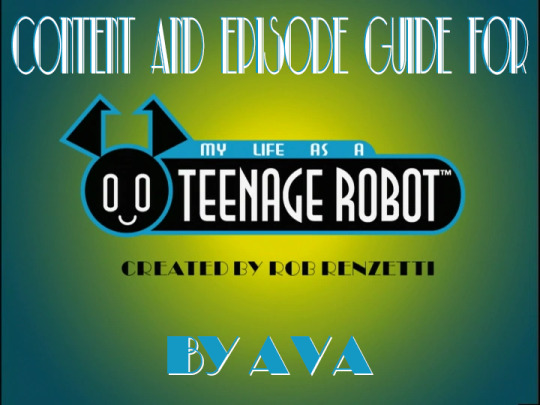
Once again I have found myself watching through the entirety of the 2000's Nickelodeon show from Cartoon Network alumnus Rob Renzetti, MY LIFE AS A TEENAGE ROBOT.
The show was an immediate favorite of mine as a child and it has a lot of staying power as a piece of animation thanks to its visual style, themes, characters, and sense of humor. It's honestly one of if not my favorite cartoon and I wanted to get some people interested and give them some confidence while watching it. Usually these days people make skip lists for shows, that will probably be the smallest part of this post but I still wanted to give people recommendations and tell them what to look for and expect.
This list will help you find the GOOD EPISODES, GENDER EPISODES, and BAD EPISODES. I will also be providing a link to where to watch it for free below the read more.
As of writing this post the entirety of My Life As A Teenage Robot is available for free at pretty decent visual quality over at archive.org. This is how I rewatched the show.
The first suggestion comes for WATCH ORDER. This one is easy, the episodes are ordered as they should be aside from Escape From Cluster Prime parts 1 & 2 (Season 2x09a & b, as listed in the archive.org playlist) which you should watch after having finished the rest of season 2 first.
Season 3 of MLAATR comes out after the events of this special episode so don't save it for the very end.
Now for Content Lists. There are a few categories I'm making lists for. To make this easy keep in mind that pretty much every episode (EXCEPT THE LAST) of this show is totally watchable, even when they aren't great. So these content categories will come with the added modifier that if I think they're VERY GOOD I will highlight them GREEN, and if I think they're BAD I'll highlight them RED. I'll talk about my favorite episodes after we get through these.
GENDER/BODY IMAGE CONTENT
For a lot of you I imagine this is why you're here. Jenny has become a bit of a transgender icon for trans women who watched cartoons in the 2000's. I do want to preface this by saying Rob Renzetti has gone on record saying this was not his direct intention but that he is supportive of the interpretation and as a trans woman I find Jenny's struggles very relatable and in some ways as an autistic person she hits a lot closer to home than other canon trans characters.
So if you want to just watch a couple episodes just to get a shot of gender struggle so you can point at the screen and tell your friends "see! I told you Jenny was trans!" this list will have that. I am also including general body image content on this list because I think that's very relatable for but not exclusive to the struggles of trans women. Any body image centric content on this list will have BI listed after it.
"It Came From Next Door" 1x01a
"Pest Control" 1x01b (BI)
"Raggedy Android" 1x02a (
"The Great Unwashed" 1x06b (BI)
"The Return of Raggedy Android" 1x07a
"Hostile Makeover" 1x09a (BI, and it also makes a great case for puberty blockers imho)
"Tradeshow Showdown" 1x12b
"Victim of Fashion" 2x01 (BI)
"Humiliation 101" 2x03b (BI)
"Weapons of Mass Distraction" 3x01a
Season 1 definitely has the most to do with Jenny's self image, so you'll find it coming up in various episodes. It becomes less apparent as the seasons go on due to Jenny building self confidence.
SHELDON CONTENT
The chaser of the show. Not everyone hates Sheldon, but his crux as a character is being a creep/nerd who doesn't take no for an answer. I think at times his utter depravity as a toaster fucker and the butt of jokes works so I tolerate him for the most part but the way the show plays with his role/the possibility him and Jenny could get together is very Cringe/Cringe Comedy. He also sort of turns into the "gay friend" role in later seasons, which I'm sure a certain kind of person could dig into what that means for the themes of this show. Anyway, here's just a heads up for what episodes center Sheldon if you hate him or love him (???????).
"Attack of The 5½ Ft. Geek" 1x03a
"Ear No Evil" 1x04a
"Shell Game" 1x10b
"Saved By The Shell" 1x12a
"Love 'Em Or Leash 'Em" 2x04a
"A Robot For All Seasons" 2x05
"Dancing With My Shell" 2x07a
"A Pain In My Sidekick" 2x09a
"Designing Women" 2x10a
"Escape from Cluster Prime" 2x13-14 (I mean... he's IN IT... but don't skip this one)
"The Price of Love" 3x06b
"Good Old Sheldon" 3x07b (had this been the last episode with Sheldon in it, my opinion on him would improve greatly)
"Infectious Personality" 3x08a (this episode is mostly just weird)
"Agent 00' Sheldon" 3x09a
Silver Shell stops showing up in season 3. Also by season 2 Sheldon gets a lot of furry/pet play content so... do with that as you will.
SHIPPING CONTENT
Here's a list of some episodes if you're working on fics and need a reference. These eps are focused primarily on supporting whatever argument you're trying to make and I'll try to be impartial in this. Also I'm not really gonna do side characters.
"Hostile Makeover" 1x09a (Jenny x Brad)
"Saved By The Shell" 1x12a (Jenny x Sheldon)
"Love 'Em Or Leash 'Em" 2x04a (Jenny x YK9)
"Bradventure" 2x11a (Brad x Melody)
"Teenage Mutant Ninja Troubles" 2x12b (Jenny x Misty)
"Escape from Cluster Prime" 2x13-14 (Jenny x Vega)
"No Harmony with Melody" 3x02a (Brad x Melody)
"Mist Opportunities" 3x05b (Jenny x Misty) (primarily in conflict however)
"The Price of Love" 3x06b (Jenny x Sheldon)
"Agent 00' Sheldon" 3x09a (Jenny x Sheldon)
"Ball and Chain" 3x11a (Jenny x Brad)
OFFENSIVE
Okay, so what in this show do I think is bad or could offend people? Well, several of the cartoons show other cultures in a way that could be considered derogatory. This is again going to be me trying to be objective because I'm just some white girl who can't make the call for a lot of these, and a lot of these are issues in episodes I like.
"Speak No Evil" 1x05b (Japanese people depicted with yellow skin)
"Around the World in Eighty Pieces" 2x07b (Various cultures depicted in caricature such as the middle east and japan)
"Samurai Vac" 3x13a (SKIP, this one I feel pretty confident in saying the depiction of Japan is offensive and reductive. I also just think this episode is mostly bad and weird? The characterization of Jenny doesn't feel like her at all. The episode after it "Turncoats" isn't really worth a watch either, so you can call your watch through after Queen Bee.)
AVA'S FAVS
Here are the episodes I really like that I think you should definitely give a look! I will mostly be focusing on a few that haven't been mentioned here unless I think they're so good they need to be brought up again.
"It Came From Next Door" 1x01a (Obviously we've been here before, but the first episode of this show is solid enough that even if you just want to watch one episode, the first episode I think can do that for you)
"Raggedy Android/Return of Raggedy Android" 1x02a & 1x07a (These are just two episodes that work well together as dialogues with Jenny's self image/relationship with femininity and they get pretty creepy with it too!)
Various Great Season 1 eps: "Class Action" "Doom With a View" "Unlicensed Flying Object" "The Great Unwashed" "The Boy Who Cried Robot" "Grid Iron Glory"
"The Wonderful World of Wizzly" 1x13a (Rob Renzetti hates Disney part 1)
"Victim of Fashion" 2x01 (Jenny's outfits in this episode are VERY GOOD)
"Mind Over Matter" 2x02b
"Around the World in Eighty Pieces" 2x07b
"Mama Drama" 2x11b (Jenny is a terror)
"A Spoonful of Mayhem" 3x04a (ACAB)
"Girl of Steal" 3x05a (They managed to make their "don't steal" episode very funny and not preachy)
"Indes-Tuck-tible" 3x09b
"Historionics" 3x10b (Rob Renzetti hates Disney part 2)
"Voyage to the Planet of the Bikers" 3x12a
CONCLUSION
My Life As A Teenage Robot is a really exceptional show that I think should be remembered as more than just the vehicle for Jenny's introduction into the world. As an adult watching this show I really can't get over the art. The character design, the shading, the backgrounds, their commitment to drawing crowds as various different character styles. It really was a show that was going for it's style and it cohered very well. The humor also stands alongside other successful comedic shows like spongebob handily. As an adult, the sort of nerdy humor with fewer annoying bits works better for me than going back and watching a lot of cartoons.
As an adult I think I also appreciate how much the show was going for "dealing this situations." Obviously the show has morals for kids, but I think a bit thing it was going for was just showing characters dealing with tough/ridiculous scenarios. The show DOES stuff TO its characters giving what are very simple characters a chance to shine.
It's also very fun to see a character build confidence and earn the forgiveness of people. Obviously the world is unfair to Jenny but at it's core I think it shows a world that cares about her and can appreciate her just as much as it can anyone else. Despite standing out, Jenny is as much appreciated as she is derided. I really loved getting to see the life Jenny had to live, and I hope you do too.
131 notes
·
View notes
Text
hey, little psa for anyone who needs it
ProtonVPN has free encrypted email that comes with a free vpn hookup. you don't get to pick where you are with the free VPN, but it works and it's free. it's why I'm able to post and reblog all the shit i do so shamelessly. the only thing it doesn't have on google is an equivalent to Docs, but it has a hefty Drive equivalent
use android? use duckduckgo to go directly to the website for the app you want and download from them. blocked by a website because you use an adblocker (which any decent VPN will count as)? ublock origin or search up anti adblock killer. Spybot antivirus is free and is regularly updated with all the latest trackers and keyloggers (worth the paid upgrade for the telemetry blockers btw)
pick a name to go by. i use my real birthday because it's a 1/365 chance any given person has my birthdate and i can usually hide the year publicly, but in the past I've shifted it to a holiday or aged myself up or down a year to fox search trackers. whitelist only certain programs on your vpn or adblocker that you can use for only your most benign or legally examined activities, such as jobhunting or responding to an RSVP for some events
fucking no one is entitled to any part of you you aren't ready to show them. and absolutely no one has the right to treat you as a product
12 notes
·
View notes
Note
hi magz! I was wondering if you have any resources for free aac programs for android devices? even just an apk download would be fine, but my speech has been getting worse and worse due to seizures/neurological activity and I feel the need to be prepared. thank you so much (for everything you do!)
would recommend have more than 1 of try in case.
Also check notice pattern what other aspect language n speak have issue, so can choose app good !
(example issue: relation words to each other. remember what words. assign words and pictures.)
Augmentative and Alternative Communication (AAC) apps available Android device, here ....
text-based aac:
Spoken AAC ("less" feature in free version.)
have multiple decent basic voice in-built and text prediction. option for dark mode + large text (only 2 setting tho) + only speak sentence when finish or speak while select. symbol next to word look minimal symbol. It need email for account, but that all really.
Look To Speak
Google app, where select pre-written phrase with eyesight detection, n it read it out. pre-select phrase can be edit n added.
-
Just "Text-to-speech" :
Both lil bit wonky n rely on phone TTS voice. Both very simple, which strength n weakness. Are on F-droid App.
eSpeak.
TTS-util.
symbol-based AAC:
Coughdrop AAC (2 month trial)
classic-style symbol AAC, but with cloud and open source. Design kinda outdated, but alas.
Leeloo AAC (free version basic feature. but 3 day for premium trial)
symbol AAC with category type, modern-style design n more settings. Is intend for kids n is noticeable, n there multiple feature behind pay wall. Is however, decent for presets use, when not have energy / ability make own full sentence spontaneous. It have bit issue with big font setting though (default magz phone setting for visual aid)
AAC Cboard (mainly base on free iirc)
more streamline classic-style symbol AAC. Require CBoard account.
Big Text Communication:
Large Text: Banner Creator (better than "Make it big" app that have so many ads n intrusive) - make big text so other people can see. (can also make into image
Deaf Note
- type out message n will appear upside down if person at other side. have text-to-speech feature (what you "say"), and speech-to-text feature (what other person "say")
Different quality n different use case. Hope work for you.
Am bit difficult communicate this n make list.
44 notes
·
View notes
Note
heyyy I'm new to digital art, would you mind sharing some tips regarding programs and tutorials and etc? also on how to turn a real life piece into a beautiful and clean digital piece... really love your art
oh good luck with your art journey! my experience with digital art is pretty dated (as in a decade + levels dated) and i might be too out of touch to give beginner tips but regardless, allow me to attempt
Programs: it would help to know which hardware you have for digital but ill put down some i have experience in 1. Clip Studio Paint Pro - PC/Android/ipad/everywhere i think? unfortunately they betrayed humankind and its now a subscription everywhere but on PC. i bought a one-time license years years years ago on sale and its probably the best available on my end. I also got it on subscription on android so i can sync works between my PC and tablet. its very flexible in a way that you can draw with it in the most basic way single layer sketches or whatever but they have so many features and keep adding more.
2. procreate - ipad only never been an apple user but my friend is, and he's been a procreate user forever. he recently tried CSP on ipad though and he still claims he likes procreate better for ease of use and compatibility with tablet ergonomics and apple pen
3. medibang paint - pc/android/ipad
free forever. and out of all the free programs i recommended my other digital art newbie friend this is what he liked best.
4. adobe photoshop - dont even look at this the only reason i have one is im leeching off company license. its still unfortunately the industry standard tho but CSP is much cheaper and has the same controls and most of the basic functions 5. Paint Tool SAI - my first art program but i haven't tried it again. honestly still think this has the best brush flexibility and pen pressure control ----- As for tutorials, i find digital art has such a steep and high skill ceiling and its a challenge im still tackling and probably will forever tackle haha. I'm trying to osmosis painting techniques from splash art painters from League of Legends who most of them post complete timelapses (my favorite being Bo Chen) where you can study not just their techniques but like, art directions that make their pieces striking. Anyway, I also promised a friend I would make a simple coloring tutorial so maybe after inktober hustle, I would look for a piece there I'd use for the guide.
---- Traditional to digital is never a satisfactory process to me but if you can, invest on a scanner. I use an epson v39, had it for years.

scanned vs edited. the goal is to at least get the white of the paper as white as possible and the blacks the blackest, without whitewashing/burning the rest of the colors. Level correction function is your best friend here and most art programs have that.

Then i just clean dust and errors and slide the contrasts around until it looks as close to the original piece
If you have a decent phone camera, you can get away just posting instagram aesthetic pics with materials framing it or smth and just edit as usual. natural light tends to be a lot more forgiving than the harsh light of scanners anyway.

Anyway I hope this helps and have fun learning!
#granpa voice: back in my day we didnt have phones or tablets capable of drawing#we had to use dodge and burn on pirated photoshop apps using a mouse on the family computer#i think i also started digitals a bit late in life so unlike younger millenials and gen Zs its not easy as second nature to me#compared to traditional mediums at least
31 notes
·
View notes
Text
Ted Raimi's characters as cats (Part 3)
21. Artist cat
The same bastard who breaks your things by looking you in the eye. It is because of him that every year you come up with new ways to secure the tree for Christmas and began to buy all decorations made of unbreakable materials. He can not stand the order in the house and arranges a garbage dump. Everywhere pops muzzle and paws, leaves traces at crime scenes. Your hand will not rise to punish him.

22. Cat of the main villain
Every self-respecting villain should have a furry purring friend who adds aesthetics, easy humanity, or vice versa demonic nature. If you're planning on being villainous, this curly version will suit you. Obedient, playful and well trained. However, still a kitten. If you make sure that nothing happens to him, then you can have a wonderful four-legged helper.

23. Artificial cat.
'Detroit: Become Human' would never have happened if people started creating not androids, but synthetic cats. Smart, adjusts to your needs, and doesn't require food or water. And also he does not require sleep, so at night he has too much freedom. Do not forget that synthetics have the ability to connect to the network and this cat is no exception, because it has a usb cable in its tail. Trust me, you don't want your cat to know your browsing history. Protect yourself from the gaze of judgment.

24. Trained kitten He is a very smart boy and knows a lot of commands for such a small kitten. Non-conflict, peaceful and calm. With proper development, it will grow into an amazing friend and pet, which you will film and show to all people around, saying "look what a smart cat I have"! It may seem cowardly, but in case of danger it will be the first to rush at the offender to scratch out his eyes.

25. Adventurer cat
The same moron who climbs everywhere, and then cannot get out and will yell until you come and help him. You got better at keeping an eye on him when one day he was trapped inside the couch and you literally had to destroy him to free this fool. Playful and energetic, can sometimes hiss but quickly makes cute eyes to be forgiven. Sleeping in funny positions.

26. Vandal cat
You didn't want him in your house, but somehow he ended up here. It brings prey, but does not share, but leaves behind bloody footprints, and then watches with satisfaction as you clean up after it. Often hisses and hides so that you will not find him, no matter how hard you try. Sleeps on your face at night, trying to choke.
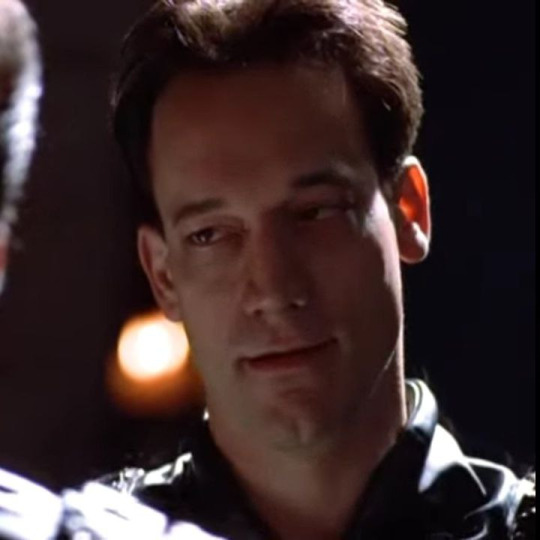
27. Loud cat
Here is such a little rubbish, and the sound is like a Jericho trumpet. the brightest star in the house and he knows it. If you wish, you can take it to various exhibitions and get decent places. He pretends to be proud and impregnable, but soon lies on the floor and tries to get your attention by meowing loudly. Loves to be brushed. Spoiled.

28. Distrustful kitten
Tired cat, but a mini version. Unapproachable and hissing loudly, he can even attack you and start scratching, and then he will hide from you throughout the house, fearing punishment for what he has done. When he gets used to you, he will be able to be near you. And somewhere in a year, he will also stick to you and will resist your attempts to remove him from you.

29. Frightened cat
He's seen all sorts of shit. Quiet and sleepy. It is better not to leave the baby alone for a long time, he begins to get scared and naturally cry when you return home. Sleeps with you in the same bed and likes to hide under the covers. When guests come to you, he immediately hides, and if someone finds him, he meows loudly and runs away. Sometimes he looks into empty corners and meows at them.
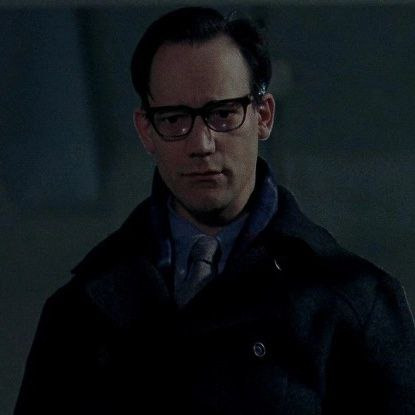
30. Therapist cat
Always there for you when you need it. Purrs soothingly and massages sore spots when you lie down. Guests do not like him, but he will still be next to you or on his knees. If they try to remove him, he will hiss and even wave his paw. Very dedicated. Recommended for people with anxiety.
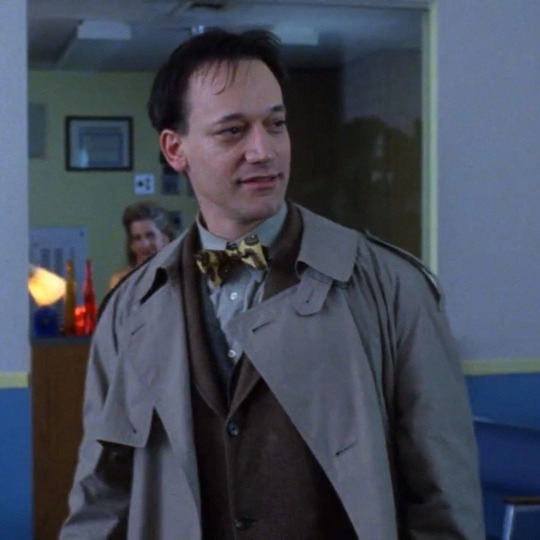
>> Part 1
>> Part 2
#ted raimi#garage joe (CSI: NY)#rick (darkman 1990)#harry mudd (odyssey 5)#tim o'neill#seaquest dsv#joxer the mighty#jett (xena: warrior princess)#jace (xena: warrior princess)#yeah these three are included#ted parker (american gothic)#alex (the grudge 2004)#dr. coffee (the attic expeditions 2001)
28 notes
·
View notes
Note
Re: your post about downloading music to ur phone and listening offline - you have no idea how strongly i feel about this. I have never made the switch to spotify i carry my phone and its 1.4k songs with me wherever i go.
1. If you have an android phone you can get youtube revanced which allows you to use all the features of yt music (listening with screen turned off or while navigating to another app, no ads) without paying. Lmk if you want more info on that
2. You can absolutely download music from youtube and store it on ur phone somewhere (get an extra sim card if built in storage isn't enough), unfortunately spotify has become such a default that some phones don't come with decent mp3 player apps. My (xiaomi redmi) default one is pretty good once i found the "no ads no internet searching" button but if yours sucks you can look into external apps
3. As for how to get mp3s of songs: I'm sure there's still YouTube-to-mp3 websites and software and you can look for a good one, but personally I've switched to the more time intensive but ultimately more reliable method, which is playing whatever song i want on desktop and then hooking up my audio recording software (audacity) to an app that kind of acts like an internal microphone and speakers, so that i can record the sound directly. Again I'd be happy to give more info if that's something that sounds good to u. I love this method cuz it allows me to record from any source i please and edit stuff before saving
Oh and i should mention all of this can be done at no cost, I'm only using free apps and software
Thank you so much for the assistance! :D I really appreciate all of the detail you went into! 🌟 Neither of us has made the shift to Spotify 🤝
I used a combination of your 2nd and 3rd suggestions, avoiding the question of YouTube-to-MP3 converters by sticking to song files that I had already converted. It seems to be working well so far! ^_^
Again, thank you so much for helping me out! 🎶 I am all set to listen to music in the immediate future, and in the long term, I may work on expanding and polishing my music library C:
2 notes
·
View notes
Text
Hello people in the notes who are as equally 💀 as me
First of all, tumblr misinformation strikes again (again) though I'm not blaming OP or anyone for not knowing better, we're all human and make mistakes (genuinely, I'm not being sarcastic) And second of all, here's some *proper* privacy/security advice from someone who actually has a degree and interest in this kind of thing (me). And if you don't trust me, check out PrivacyGuides.org and/or PrivSec.dev which are run by people who are well-informed and are part of the security and privacy community 1. Chromium isn't bad in of itself. When it comes to android, you *should* be running a chromium-based browser (ideally Vanadium (if you can run GrapheneOS), Cromite, or Brave) given that Firefox and other Gecko-based browsers are genuinely behind in security on mobile. On iOS (i.e., iPhones and iPads), everything is Webkit so don't worry about it, just install Adguard it's okay. On Windows or Linux, use Firefox or Brave and on MacOS just use Safari but turn on Advanced Data Protection in your iCloud settings. If a site breaks, Brave is probably the least worst Chromium when it comes to privacy, just be sure to turn off all the crypto and vpn bs. For search, use Duckduckgo, Startpage, or Brave Search which at this point are probably all as good as (or better sometimes) than Google with how gamed with SEO the google search results are these days. And lastly, install uBlock Origin on Firefox/Brave and Adguard on Safari. You DO NOT need multiple adblock extensions. 2. Duckduckgo is not "selling your data zomg!!" nor is Mozilla just an extension of Google. The former is a result of people misinterpreting a part of DDG's agreement with MS for the ability to use their Bing search results as one of the components of DDG's (tl;dr they needed a way to track results originating from DDG as well as track the number of ads being displayed (which you shouldn't see if you just use uBlock Origin anyway)), and the latter is FOSSbros' (you are so lucky if you don't know what a FOSSbro is...) smear against Mozilla because it's too "woke" and they can't openly say that without sounding like hypocrites for supporting free (as in liberty) software but not diversity and inclusion. The truth to it is that yes, Google as part of its monopoly bs pays mozilla money to stay as default search on Firefox and that significantly funds Mozilla, but it's not their only source. As for the other fearmongering about Mozilla's privacy policy, just use Librewolf or apply Arkenfox to FF, you don't technically have to use Firefox as is. 3. Vivaldi is... a browser. When it comes to privacy and security, Firefox with Strict Enhanced Tracking Protection turned on or Brave with the crypto shit off would both be better, but it's your life I'm not your mom 4. If Firefox runs slowly on your computer, you probably have an old computer and/or a low end computer with barely any memory, which I'm honestly shocked is able to run Chrome "well". Unless you literally just can't afford better, get a decent computer or just switch to a used iPad that's a couple years old with a keyboard case. If you simply just can't afford that, I'm sorry and I hope you can get out of that situation because at this point, the internet and a decent computer should really just be human rights. 5. Honestly just like, spend some time reading through PrivacyGuides it's nice, practical advice for anyone that cares even a little about their own privacy *and don't get your tech knowledge off popular tumblr posts*
hello google chrome refugees
don't use any of these browsers, they're also chrome

Here are my favorite firefox plugins for security/anti-tracking/anti-ad that I recommend you get
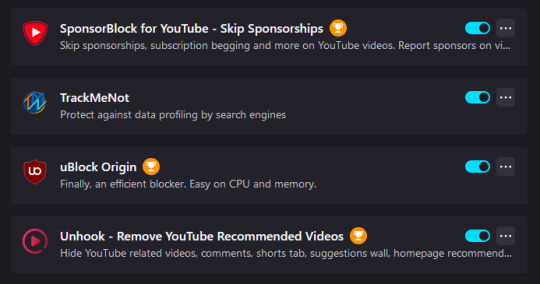
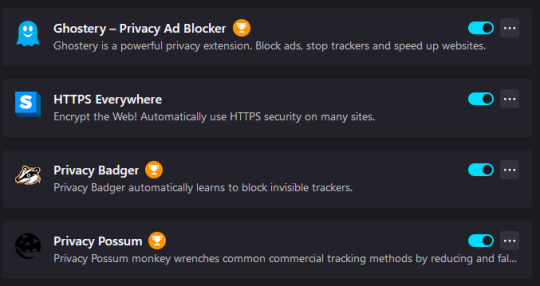
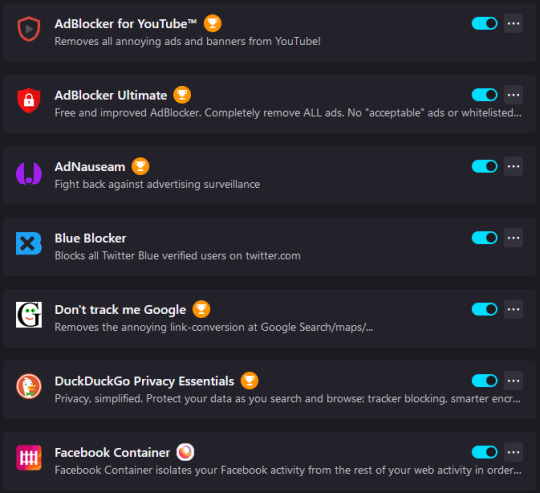
please get off chrome google is currently being investigated for being an Illegal Monopoly so get outta there okay love you bye
149K notes
·
View notes
Text
[RH963]*!!{Updated}!! Cash App Money Codes Claim Instantly
1 minutes ago -Have you ever been to a restaurant, and the service was just not good enough? Or maybe the food was a bit overpriced? Do you struggle to find workers who are interested in working hard and earning a decent wage? If so, then you need to download our app. It is called the Cash App and it is the future of jobs. The best thing about it is that it does not require you to have any previous experience or special skills. You don’t need any previous job experience either. All you need to do is go through an online application process, and within a short period of time, you will get hired as a cashier. That’s it!imenetworkapp
👉 CLICK HERE GET FREE >https://offersfrog.com/cashapp-money/
👉 CLICK HERE GET FREE >https://offersfrog.com/cash-app
How to Make Money on the Cash App?
The Cash App is a free online job board and recruiting platform designed to connect employers with job applicants. It’s like the modern-day version of an online classifieds, where employers post jobs and job applicants can apply for the job. The app works on all major platforms, including Android, iOS, Windows, and Blackberry.
How to Make Money on the Cash App? - Part 2
The second part of the how-to-make-money-on-the-cash-app-part-2 guide discusses the best ways to land a job on the app.
Recommended next reads
What is ShortStaf?
Nick Lunde 2 months ago
Solo Gig App Review 2024
Harry Campbell 1 month ago
Does Cash App Direct Deposit Come Early? Exploring…
Rajesh Kumar Singh 2 months ago
How much Money Can You Make with the Cash App?
There are lots of ways to make money with the cash app, but the best way is to make cash. By making money, we mean real-world money that comes from working for real companies on real projects. The cash app has a feature where you can sign up for a team or work for a company for free. You can also make money with offers like free plane tickets, free hotel rooms, etc.
The Final Words
The cash app is the future of jobs. It’s a great app to make money, and it even has a feature where you can apply for jobs. The best thing about it is that it does not require you to have any previous experience or special skills. You don’t need any previous job experience either. All you need to do is go through an online application process, and within a short period of time, you will get hired as a cashier. That’s it!imenetworkapp
0 notes
Text
[RH963]*!!{Today}!! Free Cash App Money Generator Working Now 2025
1 minutes ago -Have you ever been to a restaurant, and the service was just not good enough? Or maybe the food was a bit overpriced? Do you struggle to find workers who are interested in working hard and earning a decent wage? If so, then you need to download our app. It is called the Cash App and it is the future of jobs. The best thing about it is that it does not require you to have any previous experience or special skills. You don’t need any previous job experience either. All you need to do is go through an online application process, and within a short period of time, you will get hired as a cashier. That’s it!imenetworkapp
👉 CLICK HERE GET FREE >https://offersfrog.com/cashapp-money/
👉 CLICK HERE GET FREE >https://offersfrog.com/cash-app
How to Make Money on the Cash App?
The Cash App is a free online job board and recruiting platform designed to connect employers with job applicants. It’s like the modern-day version of an online classifieds, where employers post jobs and job applicants can apply for the job. The app works on all major platforms, including Android, iOS, Windows, and Blackberry.
How to Make Money on the Cash App? - Part 2
The second part of the how-to-make-money-on-the-cash-app-part-2 guide discusses the best ways to land a job on the app.
Recommended next reads
What is ShortStaf?
Nick Lunde 2 months ago
Solo Gig App Review 2024
Harry Campbell 1 month ago
Does Cash App Direct Deposit Come Early? Exploring…
Rajesh Kumar Singh 2 months ago
How much Money Can You Make with the Cash App?
There are lots of ways to make money with the cash app, but the best way is to make cash. By making money, we mean real-world money that comes from working for real companies on real projects. The cash app has a feature where you can sign up for a team or work for a company for free. You can also make money with offers like free plane tickets, free hotel rooms, etc.
The Final Words
The cash app is the future of jobs. It’s a great app to make money, and it even has a feature where you can apply for jobs. The best thing about it is that it does not require you to have any previous experience or special skills. You don’t need any previous job experience either. All you need to do is go through an online application process, and within a short period of time, you will get hired as a cashier. That’s it!imenetworkapp
0 notes
Text
I've been doing a decent job writing a little bit about every book I've read over the past couple years and I'm feeling rather down that due to the circumstances and torments, I've yet to write anything about these reads:
35 The Element of Fire (Martha Wells)
36 The Disabled Tyrant's Beloved Pet Fish: Volume 2 (Xue Shan Fei Hu)
37 The Break (Katherena Vermette)
38 Ballad of Sword and Wine: Volume 1 (Tang Jiu Qing)
39 An Uncommon Murder (Anabel Donald)
40 The Husky and His White Cat Shizun: Volume 6 (Rou Bao Bu Chi Rou)
41 The Best American Science Fiction and Fantasy 2018
42 The Burning God (R.F. Kuang)
43 Do Androids Dream of Electric Sheep? (Philip K. Dick) [reread]
44 Case File Compendium: Volume 1 (Rou Bao Bu Chi Rou)
45 Marks of our Brothers (Jane Lindskold)
46 Guardian: Volume 3 (priest)
47 The Seventh Veil of Salome (Silvia Moreno-Garcia)
48 Unsouled (Will Wright)
49 Convenience Store Woman (Sayaka Murata)
50 Case File Compendium: Volume 2 (Rou Bao Bu Chi Rou)
51 Mammoths at the Gates (Nghi Vo)
52 King Rat (China Miéville)
53 The Shadow of the Sun (A.S. Byatt)
I took last week off so that number jumped significantly, something which could be deduced by an average detective in seeing free books in my house (kitchen counter, dining room table, randomly in the bedroom, table by the couch, table by the green chair).
It doesn't matter to anyone but me; as in all writing it can only ever be for me and this is, I suppose, the advantage of writing without an audience; no expectations or obligations.
But I disappoint myself, I suppose.
As always, I disappoint myself.
1 note
·
View note
Text
Part 3 Entertainment - Apps Part 1
I can't imagine I'll have much in the way of apps for you, because the Google Play store is a pit of despair that you cannot browse, but if I come across something I think might be useful, I'll happily share it.
Any apps I'd profile here would have to be:
For Android (somewhat obviously)
Either free or low-cost (I'm willing to pay single digits for a game I already know that I like and will meet all of the other criteria on this list, but not really much more.)
Says it doesn't share data with third parties and collects and accesses no more data than is reasonable for the features that it has. (A game with payments does need to have access to certain things, as does a game that allows you take pictures).
Always plays offline or can be played offline. I don't about anyone else, but I've never been stuck waiting ANYWHERE with decent wifi. I'm always in the waiting room that has no connection.
The somewhat obvious way to go with something like this is to purchase the cell phone port of a game that was released for NES/SNES/Sega Genesis. I used the tail end of a Play giftcard to buy the cell phone port of Dragon Quest II (Apple), a game that I've played so many times that I don't need access to a walkthrough and cost me like 2.60 after using my gift card balance. I doubt that's of much interest to anyone besides me, though, but several other similar games have cell phone ports if you know of one you think you would enjoy.
This tumblr post, however, got me interested in Simon Tatham's Puzzles (Apple), which has 40 logic puzzles in a single app (the Apple version has 38, your guess is as good as mine), including Sudoku. Does it have the best graphics? No. Will it run when I have no cell reception? Yes.
I'm looking through some of the other suggestions in that thread and seeing if any other apps are worth mentioning.
1 note
·
View note
Text
Hi, so ive been working on a writing project for awhile now and the first chapter is soon to be ready to release (Yay) sooo id thought id post a few design things and explain world building a bit. In this post I will be detailing 1. The main setting and 2. The main race interacted with during the first chapter
Ill be honest i dont have a name for this project yet and have just been calling it “my sci fi” project in everything ive laid out so far. But everything else has names! So here is the map of the mensis star system, most importantly of its ring station/world thing that surrounds and orbits the star mensis. This giant space station was once habited by a race of prestigious fleshed based organisms called the yeltilore. (most commonly they are called either “bringers of light, soon to arrive once more” by the theocratic council of the lenier. Or by more common names, such as “precursors” “the old rotten fleshy bits we find in district 5 floating through space” or my personal favorites “those dudes who died”) they as the common names suggest *died* or “disappeared to the star to recharge their power” a long long long time ago, leaving their robot and android slaves (and their experiments) behind within the 15 districts of the metliru ring station, all of them changed, district five got hit by a small exoplanet that got trapped it metliru’s orbit, and is no longer safe for any intelligent being. And over time all of the robots made their own civilization, colony’s, and just generally gained free will, now only somewhat bound by the harsh rules of their precursors and the much harsher rules of their own governments.
Notable species include:
Lenier, once robotic servants now wirey messes that form bodies and develop complex thought, who will be detailed later
Felar (who show up later)
The horrors (who show up later)
The flesh born (who show up later)
And the rogues, bestial androids once kept as pets that now roam any and all unclaimed territory, feasting on metal and despite a lack of intelligence theyve developed a fierce pack like instinct
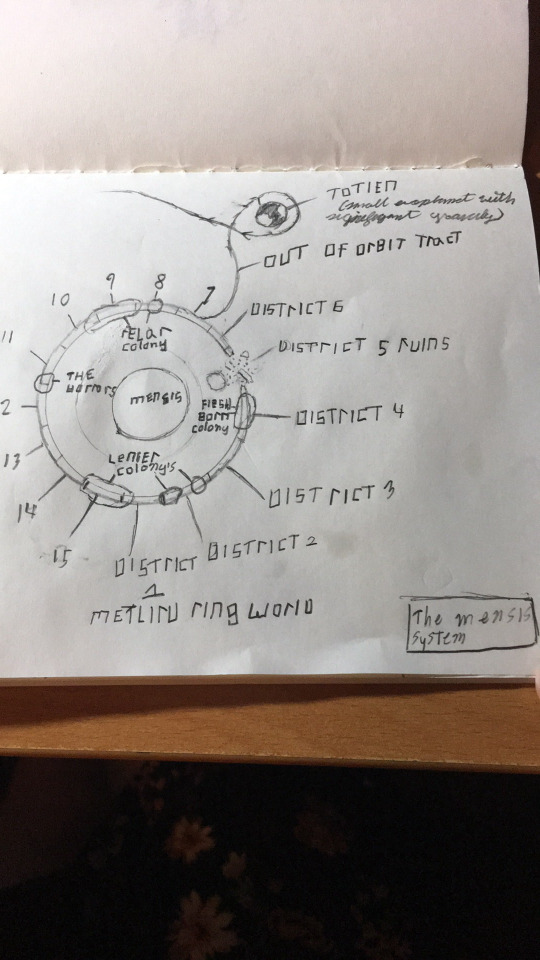
Now, more on lenierians
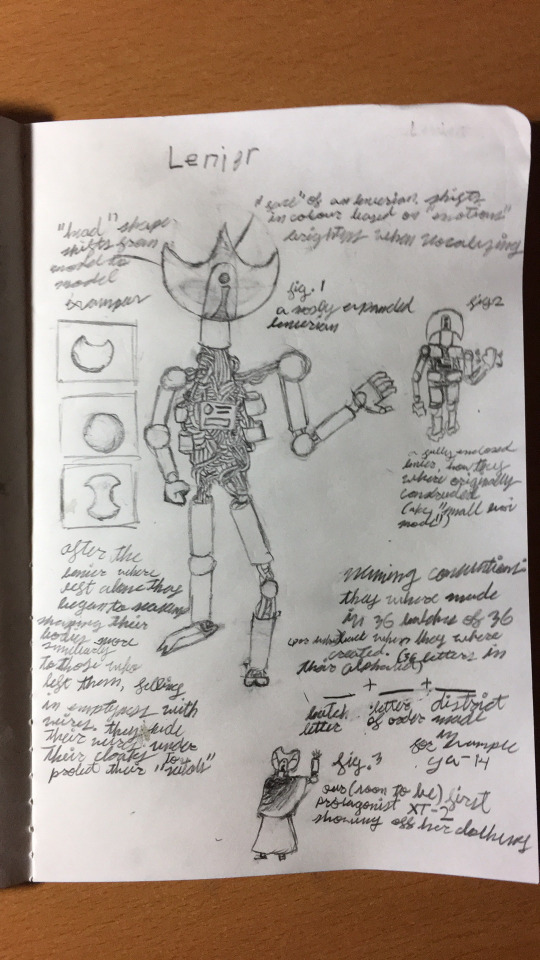
These dudes are fun, having been small robot slaves during the reign of the past, they ripped apart other such robots (and a lot of infrastructure) during their early days, adding their stolen wiring to themselves in order to look more akin to the precursors who came first. They developed a religious fervor to the guys who died, building their entire religion based government off of the idea that 1. The star mensis is the only star in existence (all windows they have aboard the ring face the star) and that the precursors simply went into the star in order to achieve godhood, and eventually they’ll come back and reward they’re devote with the same godhood. Sadly however, since the destruction of district 5 they where disconnected to any space ports unless they went all the way around, stopping any potential suicides into the star.
They live wherever is safe and function decently well as a society, decorating themselves with scavenged metals by melding them into their metal bits and just kinda existing, they have jobs, their trying to fix up their homes to not be derelict and they’re learning, like doing science and shit. Point is. Youll see a lot of these dudes especially since (at least) one of the main characters is in fact a lerian!
If you want more functional info on their design decypher my bad cursive, now have a good night
(Also, i know the science in this is flimsy at best, its much more fantasy than anything else, as a robotics nerd im sure all of my friends would be mad at my for these designs and as a science geek…i mean same, the idea of a giant ring around a sun as a world is slightly more absurd than a dyson sphere and i know that, most of the inspiration was one of my friends talking about the game stellaris and building rings around planets/stars and the idea of everything else flowed from that, ill be making more of this before the release of the actual first chapter. Which will be on AO3. Now goodnight! (P.s. please ask any world-building questions id love to answer them!)
0 notes
Text
Vivo T3x 5G: A Budget Champion with 5G Prowess


The smartphone market is constantly evolving, and keeping up with the latest trends can be a challenge. But for budget-conscious users seeking the benefits of next-generation connectivity, the Vivo T3x 5G emerges as a game-changer. Launched in April 2024, this phone packs a surprising amount of punch for its price tag, making it a compelling option for those who don't want to compromise on features or performance. FeatureSpecificationDisplay6.72-inch, 120Hz refresh rate, FHD+ resolutionProcessorQualcomm Snapdragon 6 Gen 1RAM4GB/6GB/8GBStorage128GB (Expandable up to 1TB)Rear CameraDual camera (50MP primary + 2MP)Front Camera8MPBattery6000mAh with 44W FlashChargeOperating SystemFuntouch OS 14 based on Android 14
Immerse Yourself in a Flawless Display Experience

The Vivo T3x 5G boasts a generous 6.72-inch display, perfect for binge-watching your favorite shows, browsing the web, or gaming on the go. The FHD+ resolution ensures sharp visuals and crisp details, while the smooth 120Hz refresh rate delivers a lag-free and ultra-responsive experience. Whether you're scrolling through endless social media feeds or navigating fast-paced games, the display keeps up effortlessly. To add a layer of comfort for your eyes, the T3x 5G incorporates TÜV Rheinland Low Blue Light Certification, reducing strain during extended screen time. Read Also : Infinix Note 40 Pro Series: Expected price, launch offers, and everything we know so far
Power Through Your Day with Unrelenting Performance

At the heart of the Vivo T3x 5G lies the Qualcomm Snapdragon 6 Gen 1 processor. This capable chipset tackles everyday tasks with ease, allowing you to multitask seamlessly between apps, browse the web fluidly, and even enjoy light gaming without any hiccups. With three RAM options (4GB, 6GB, and 8GB) to choose from, you can tailor the phone's performance to your specific needs. Whether you're a casual user or a power user who demands more, the T3x 5G has a configuration that fits the bill. Check Price
Capture Lasting Memories with a Capable Camera System

The rear camera setup on the Vivo T3x 5G might not boast a complex array of sensors, but it gets the job done effectively. The 50MP primary sensor captures detailed photos, ideal for capturing everyday moments or special occasions. The accompanying 2MP secondary sensor likely serves depth-sensing purposes, assisting in creating natural-looking portrait shots. On the front, the 8MP camera allows you to take decent selfies or video chat with loved ones. While it might not be a photographer's dream phone, the T3x 5G provides a reliable camera system for everyday use.
Stay Connected and Powered with Seamless Software and Battery Life
The Vivo T3x 5G comes pre-installed with Funtouch OS 14 based on Android 14. This user-friendly interface offers a smooth and familiar experience, with access to the latest Google apps and services. Whether you're checking your email, streaming your favorite music, or navigating with Google Maps, the T3x 5G ensures a seamless software experience. But the true champion of the T3x 5G is its battery life. The massive 6000mAh battery provides ample power to last you through a long day, even with heavy usage. When it's time to recharge, the 44W FlashCharge support helps you get back on track quickly, minimizing downtime and maximizing productivity. Unveiling the Champion's Price and Availability The Vivo T3x 5G stands out as a budget-friendly champion in the 5G smartphone arena. The exact pricing may vary depending on your region and chosen storage variant. It comes in two captivating color options: Celestial Green, for a touch of serenity, and Crimson Bliss, for those who prefer a bold statement. Frequently Asked Questions (FAQs): Q: What is the price of the Vivo T3x 5G? A: The exact pricing may vary depending on your region and storage variant. However, it is positioned as a budget-friendly option within the 5G smartphone market. Q: Does the Vivo T3x 5G have expandable storage? A: Yes, the Vivo T3x 5G features a dedicated microSD card slot, allowing you to expand storage capacity by up to 1TB, ensuring ample space for your photos, videos, and apps. Q: What operating system does the Vivo T3x 5G run on? A: The Vivo T3x 5G runs Funtouch OS 14 based on Android 14, providing a user-friendly experience with access to the latest features and functionalities. Read the full article
#50MPrearcamera#5G#6.72-inchdisplay#6000mAhbattery#Android#Budget-friendly#FuntouchOS14(Android14)#QualcommSnapdragon6Gen1processor#Smartphone#vivophone#Vivot3x
0 notes
Text
Nothing Phone 2a:The Midrange killer?
Nothing's a series is launched to provide consumers with premium experience under rupees 30,000.
By the launch of this phone Nothing has showed the world that it is focusing on Indian market and taking Indian consumer's very seriously as there customers. This is the reason Nothing launched this phone in India.
The Nothing Phone(2a) was launched on 5th March, 2024.It comes with a 6.7'' FHD+ Flexible Amoled
touchscreen display with a resolution of 1080x2412 px. This makes the colors look vivid and beautiful to look on the display. Display has 120 Hz refresh rate wich makes the touch experience ultra smooth and lag free.
It has Mediatek Dimensity 7200 Pro processor which is a 5g processor having ultra efficient '4nm' chip with clockspeed as high as 2.8 GHz which supports globally '13' 5g bands which makes this smartphone future ready. It comes with Nothing 0S 2.5 based on Android 14.
Now, talking about the camera, it has a dual camera set-up with a front camera. Both the rear cameras are 50MP. One is the main camera and another is the ultrawide camera. In normal conditions the camera provides good color with a good dynamic range. Both the sensors has OIS support for videography.I comes with plethora of basic features like slow-motion, time lapse, portrait mode, panoroma mode. The photo quality is satisfactory. The front camera comes with a 32MP shooter which provides near-to-natural skin tone which is a good thing Nothing has did. After clicking your shot, the AI will provide you the processed image. So, it does take few seconds in processing the image but the wait is worth it.
In short front camera is really good.
Now the best part of this product which the brand is also highlighting the most is the design of the phone. Nothing is a brand which want to be recognized for making a unique design phone specially by providing the 'Glyph light' which makes them stand out in the competition. The Glyph light is a touch or go like feature. Consumers may like it or may not, but this feature is really useful in certain ways. The phone comes with a plastic black which registers fingerprints frequently if not used with cover.
Nothing has done a great job by balancing the overall weight of the inspite of putting a massive 5000 mAh battery which lasts upto 1 whole day on a single charge .The phone weighs around 190 gm. It also provides fast charging support which charges the battery from 0-100 in less than 1 hour. Nothing has done a good job by providing 2 beautiful and timeless color options that are black and white.
When you open the box,you will first see the device itself. Below the deivce, the box contains documentation, sim card tool and USB Type C-C cable. No charger included in the box, you have to buy it seperately.
So talking about the reviews regarding this phone, Nothing has done a really good job considering it as there only 3rd product as a brand. They have tried to provide a premium flagship experience at an affordable price .This phone has really increased the competition among its rivals. It comes with 3 variants with prices at Rs.23,999 for 8GB RAM,128 GB storage, Rs.25,999 for 8GB RAM,256 GB storage and Rs.27,999 for 12GB RAM,256 GB storage. I would say the phone is best priced at under 25,000 for the specifications it offer. It is surely a value for money smartphone. So if you have decent budget and willing to buy a new smartphone than you can look at this phone as a prime choice.Nothing Phone(2a) Full Specifications
SPECIFICATIONS:
1.BASIC
Brand Nothing
Model Phone(2a)
Price in India Rs.23,999(8,128) Rs.25,999(8,256) Rs.27,999(12,256) Release date 5th March, 2024(Released)
Weight 190.00(Approx.) (Handy)(Grams)
Battery 5000
capacity
(mAh)
Fast charging Yes(45W wired)
Wireless charging Yes(15W Qi)
Colors Black and White
2.SCREEN(DISPLAY)
Refresh rate 120 Hz
Screen size 6.7" Flexible AMOLED
Touchscreen Yes
Resolution 1080x2412 pixels
Protection type Corning Gorilla Glass 5
Screen-to-Body 91.65%
ratio
Touch sampling 240 Hz
rate
3.SOFTWARE
Processor size octa-core
Processor Media Tek Dimensity 7200 Pro
RAM 8GB,12GB
Internal storage 128 GB,256GB
Expandable storage No
Expandable RAM 20GB(12+8)
4.CAEMRA CONFIGURATION
Rear Camera 50-megapixel main(f/1.9) + 50-megapixel ultrawide(f/2.2, 114 deg view)
No.of rear 2
cameras
Rear flash Yes
Front camera 32-megapixel(f/2.2, wide)
(selfie)
5.OPERATING SYSTEM
OS Android 14
Software Nothing OS 2.5
DESIGN
Back Hard Plastic
Type Transparent
Additional Glyph Lighting
features
6.CONNECTIVITY FEATURES
Wi-Fi Yes, 802.11
Bluetooth Yes, V.5.3
NFC Yes
USB Type-C Yes
Headphone jack No
5G Yes(Supports 13 bands globally)
7.SECURITY
Fingerprint sensor Yes(In-display)
Face Unlock Yes
1 note
·
View note