#if i could figure out how to download youtube videos in higher quality i would be unstoppable
Explore tagged Tumblr posts
Text


BRIDGERTON SEASON 3 OFFICIAL TRAILER
#bridgertonedit#kathonyedit#katesharmaedit#anthonybridgertonedit#kanthonyedit#bridgerton#kathony#kate sharma#anthony bridgerton#kanthony#dailybridgerton#bridgertonblr#netflixedit#tvedit#if i could figure out how to download youtube videos in higher quality i would be unstoppable#both these gifs are a bit awkward but idk maybe i'll improve them once the season is actually out lol#looks to me like kate is saying ''i may'' what does everyone else think???
464 notes
·
View notes
Text
Unknown artist - Untitled
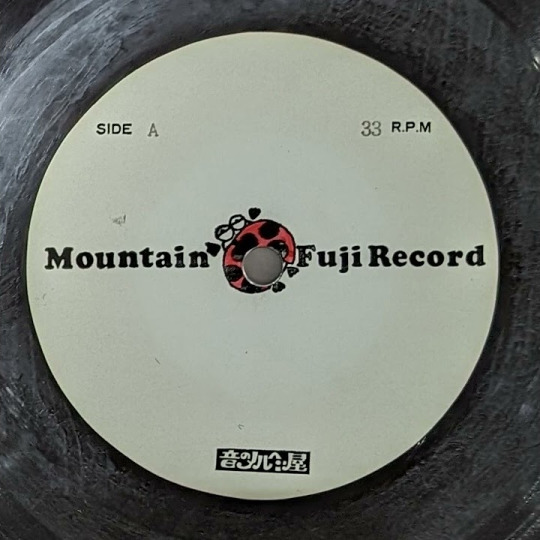
Released on, Mountain Fuji Record and recorded at Oto No Meruhenya in shibuya city (Which has sadly bin closed now)

There really isn’t much information about this record at all other than the label and the recording studio. We don't know the artist, we don't know the track titles. But we can speculate.
The album is speculated to be released between 1972 & 1975 when Mountain Fuji Record was active.
The album seems to be a collection of demos. recorded by who? You may ask, well no one knows. His voice reminds me of another Japanese folk artist though he’s much more popular. He goes by the name of Morio Agata. I think this one track from his album Chikuon Ban really shows this the most.
youtube
Obviously I don’t think they're the same person who made this record. I just think they have a very similar voice. I think the unknown artist's vocal register is a bit higher if it was somehow a Morio Agata demo acetate that would unironically be a historical discovery for folk because of how influential Morio is for the folk scene. But no i don’t think there is the same person there just isn’t enough evidence other than there similar vocals. Not only that I don't speak japanese so i would be the last person to figure that out.
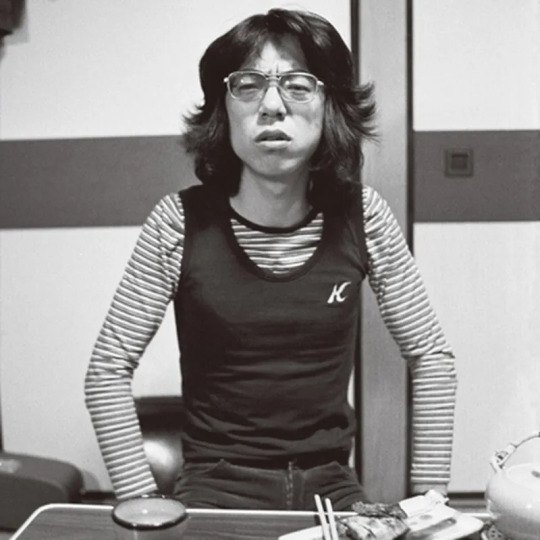
This record is a must have if you want to get into Japanese private folk. It's warm but also cold with emotional raw vocals. The low quality demo feel that the record has makes it so much more personal almost like you are right in front of him while he sings his heart out. There are moments in the album where he has to cough to clear his throat which always made me feel cold while listening to it. My favourite thing about this record is how much I just don’t understand. The lyrics seem so personal yet I can't understand a single word. I tried to get people to help me understand the lyrics but it was no use. Maybe it was for the better though because my imagination goes wild whenever I listen to this record. All the songs in Japanese, except for B1 which is a cover of "El Cóndor Pasa (If I Could)" (Robles/Simon). A song about valuing movement. Not being stuck. Not wanting to be tied to one place and to not have the freedom to move around and make changes. I wonder if the other tracks in the album have meanings like that.
My personal favourite tracks are:
A2
B3
A3
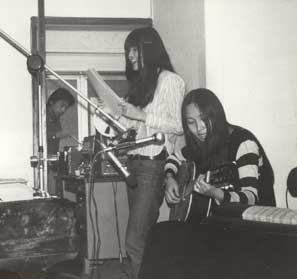
I would really like to thank the person who archived this record “banana” (banana420) . He has a youtube video with the full album and not only that, an almost uncompressed download to the full album in Flac. Which is absolutely amazing. I'm so glad there are people who are willing to go all out spending money on rare records and not only do that but make it public is just beautiful!
I would really like to thank the person who archived this record “banana” (banana420). He has a youtube video with the full album and not only that, an almost uncompressed download to the full album in Flac. Which is absolutely amazing. I'm so glad there are people who are willing to go all out spending money on rare records and not only do that but make it public is just beautiful! I think it just shows how obscure this record is that the person who owns the album doesn't even know much about it too.
youtube
This is one of my favourite Japanese folk album's and i enjoyed writing everything i know about it.
3 notes
·
View notes
Text
How It all Started, MIDIs are FUN
Hi, I’m VGMRUS aka Video Game Music Rips with Unrelated Soundfonts from youtube, as you might imagine the channel is all about ripped videogame songs with, well, unrelated soundfonts, but because that is only a name there’s also some covers and even some famitracker.
How this all started? Back in 2015 with MIDI M E M E S, specifically midi memes from Vinesauce Joel from Windows 8 destruction, he used a converter that “““converted”““ mp3 into a midi, if you know anything about midis you know why you can’t just convert a mp3 into midi since midi is kinda like a music sheet. Basically these memes about midi spiked my interest about them so I learned a bit about them and, one day I searched a bunch of midi versions of videogame songs I liked and made myself a “small” midi colection of about 50 midis (currently at 478 lol) that I renamed with the format that I’m still using today of (“nameofthegame/saga” “name of the song”), I downloaded Virtual Midi Synth and the first soundfont I could find (aka fluidr3 as recomended by VMS maker).
I liked it, it was cool
But
there was something off... something about these midis...
there was something off about some of these midis that didn’t sound quite like the original, some where really weird and bad remixes that I didn’t like
Now back then I had practically 0 music knowledge except from some Famitracker and audacity “knowledge” some months before I had from making a bunch of gameboy covers
But I knew midis were editable, so I downloaded a program called Mixcraft 7 because I saw it being used by Vinesauce Joel and he recomended it throughly and I knew it could open midis, a DAW or Digital Audio Workstation, oh god it looked very complicated, the first midi opening of an random internet fan made midi probably was only to look how the program looked and taking a look at the menus and that short of thing and how it sounded of course.
Now eventually I discovered my first midi ripper, I heard that it extracted the data straight from the rom into a midi file, which sounded AMAZING having the song sound exactly like the original because the midi uses the same data or music sheet as the original.
This ripper was GBAMusRipper, a game boy advance ripper that works on gba titles with the sappy engine,it rips all the midis of a gba rom and you can also rip the soundfont and if you play the output midis with that ripped soundfont it will sound exactly like the original but higher quality,
The output midis are NOT general midi so if you play them with a general midi soundfont they will sound awful because you need to change the instruments manually into an equivalent general midi instrument by hearing the original channel and then comparing it with the midi rip version figuring out which general midi instrument you should put
I’m not exactly sure what I tried to extract into midi first but it was either Mother 3 or Phoenix Wright 1
What I do know is that the first rip that I ever converted “sucessfully” into a general midi was the allegro from Phoenix Wright 1
It was “sucessfully” and not sucessfully because it got issues, back then I barely knew any instruments from the general midi set, specially since they were in english and in case you haven’t noticed yet It’s not my first laguage, of course I knew what a piano and a trumpet was, but I didn’t know the difference between a bass and a brass, thus in this midi what should be the bass is actually a synth brass which it’s pretty funny now that I know and I noticed it, you could say they are similar, but they really aren’t really...
Basically I was testing every general midi instrument against the original song instrument and I was trying to put the most similar sounding general midi instrument, I still do this nowadays, I recommend recording all the original music channels individually so you can compare with the midi easily, the diference is that back then I had no idea how most instruments sounded so I was literally trying every general midi instrument on the list until hopefully the original instrument sounded like the midi one, also back in the day I didn’t really record the channels separately, I’m pretty sure I would just play the original midi and it’s soundfont from the original game in a midi player and mute all but 1 channel which meant that the original wasn’t reproducible directly on the DAW mixcraft nor was it in sync with the midi I was editing, so yeah it was pretty rough, but this start made me learn how most general midi instruments sounded which it’s pretty important, nowadays I can most of the time pinpoint which exact instrument it is by just how the original sounds.
Well that is the basic gist of it, get a ripper, get a midi from that ripper, record all the original game channels 1 by 1 to compare with ripped midi
(there are several ways to do this and it depents on what system you wanna rip, for gba the easiest is to just use the midi file converter from virtualmidisynth with the sounfont of the game ripped loaded and then throw the unedited ripped midi in there and hit the 3 arrows button to activate separate file per channel recording mode)
Just and use DAW of your choice to fix up that midi with the help of the original channels into a general midi compliant state and then you can play that midi with any general midi soundfont you want, with virtualmidisynth you can even change soundfonts meawhile the midi is still playing which is pretty fun.
If you read all that congratulations, you now kind of know how to rip a midi and make it general midi yourself, have fun with that, download 14 soundfonts and try them all!
This might or might not be the last post here, we will see if I have the will to write all this amount of text again
Cheers
2 notes
·
View notes
Note
Forgive me if this is a really basic question, but how does everyone make gifs and edits? I assume you download the episodes for a start, but I don't even know how to do that. Could you give us a step by step? Thank you!!
tbh, i don’t know that i’m the best person to write out a full step-by-step of the process. instead, i really think the best way to learn when you’re starting out is to try out youtube tutorials because then you can just follow along with the videos. specifically, i would search for something like making gifs for tumblr since anyone doing that will [theoretically] talk about considerations specific to this site, like the proper widths to use and file size limits and all that. (just from doing a real quick browse, this video looks like it covers most of the basics of the process pretty well, so maybe start there?) and you can try out a few different ones to see how people’s processes vary a bit and find what works best for you. because beyond the technical basics, the rest of it really comes down to playing around and figuring out what adjustments you like best for coloring, brightness, etc. don’t be afraid to try different things until you find what you like. you can always delete adjustment layers that you don’t like and add new ones.
as for downloading the episodes, you can torrent them if you know how to do that, or if you really can’t find somewhere to download them, you can use screen recording software to record what you need from a stream. (i personally use obs studio on the rare occasions when i need to record things.) hd downloads are better because you’re going to be able to get higher quality gifs out of it, but screen recording will work in a pinch.
#i hope that helps at least some#i know it's not a full tutorial#but seriously youtube tutorials are 100% the way to go#especially if you're not super familiar with photoshop to start with#anon#replies
2 notes
·
View notes
Text
Trying For YouTube Music Lossless Audio? Best You Get Is 256kbps
Music streaming services haven't historically targeted on audio high quality. Although Home windows Media Player (12) supports virtually 50+ formats, it sadly has not been configured by default to play FLAC lossless audio format. Can Home windows Media Player play FLAC files? Learn how to make WMP an actual FLAC participant? It is feasible if you make the FLAC format recognized by Home windows Media Player (12). You can play FLAC information in Windows Media Participant utilizing a Directshow filter, which is a plugin that permits WMP to pretend to be a FLAC music participant to read flac To mp3 Converter Online music recordsdata. Or by putting in a codec pack like Windows Media Participant codec , FLAC documentation developed by XIPH and FLAC codec developed by the Source Forge, you'll be able to upscale your WMP to be knowledgeable FLAC player to support FLAC. Alternatively, you can convert FLAC to Windows Media Player extra supported audio codecs like WMA, MP3, WAV, AU and AIFF to play.

The worst factor about FileZigZag is the time it takes to upload the audio file and obtain the hyperlink in your e mail. Nevertheless, most audio information, even lengthy music tracks, are available a fairly small dimension, so it isn't usually a problem. mp3fs is a read-only FUSE filesystem which transcodes between audio codecs (at present FLAC and Ogg Vorbis to MP3) on the fly when opened and browse. I'm undecided what to make out of The Absolute Sound's articles on laptop audio. Partially three, they claimed by means of their testing that "Flac sounded worst than Wav." I'm nonetheless making an attempt to figure out how this logically would make sense. Anyway, I do not need to to derail this thread, so I will leave it at that. FLAC playback assist in portable audio units and devoted audio programs is proscribed in comparison with formats akin to MP3 14 or uncompressed PCM FLAC support is included by default in Home windows 10 , Android , Blackberry 10 and Jolla devices. When all is alleged and accomplished, the query has to be answered by your ears. Earlier than spending thousands of dollars on DACs, upgraded music collections, new headphones and mobile gamers, head to your nearest skilled retailer and expertise HRA. Perhaps you'll be one of the many people who declare the HRA upgrade isn't noticeable. Perhaps you will decide that you like your current setup just superb, thanks. Most audiophiles desire to have their music encoded in FLAC format as it is generally the preferred Lossless format allowing wonderful quality playback. Tidal offers one thing called "excessive-fidelity sound", which it described as "music recordsdata that haven't been compressed down". That's not entirely true. Tidal streams FLAC audio recordsdata. They're compressed, as we mentioned earlier, and designed for environment friendly packing of audio information so that (in theory) no information is misplaced. Once you have added FLAC files, chosen conversion profile, and selected output folder, perform the conversion. The conversion standing is displayed on the screen. The libFLAC API is organized into streams, seekable streams, and flac to mp3 converter online files (listed in the order of accelerating abstraction from the bottom FLAC bitstream). Flacon extracts particular person tracks from one massive audio file containing your complete album of music and saves them as separate audio information. These larger bitrates might translate into higher-sounding music, however given the difficulties that many listeners expertise telling the distinction between 320 kbps MP3 and FLAC in double-blind trials, it might largely be a matter of placebo.
Całkowity rozmiar pliku FLAC to MP3 Converter wynosi 6,21 megabajta, więc większość użytkowników nie powinna mieć problemów z wydajnością. Może być używany razem z systemami operacyjnymi Windows ninety eight, a ten pakiet jest obecnie dostępny tylko w języku angielskim. Istnieje możliwość uaktualnienia do wersji profesjonalnej, jeśli potrzebne są bardziej zaawansowane funkcje. Now that CDs have traveled down the identical street to obsolescence as cassette and eight-track tapes, the flexibility to successfully archive your music library in the digital realm has develop into a invaluable commodity. We examined all of the options of free and for-pay audio converter software to ensure we advocate a product that may handle all your audio manipulation wants for present and future music codecs.

JRiver Media Middle At a small worth of 49$, it helps standard audio codecs plus the lossless codecs FLAC, WAV, DSD; the special options you'll discover in this light but powerful product are customized playlists and the possibility of utilizing blu-ray streaming services corresponding to Hulu and Netflix to observe your videos. Okay! I think you aren't asking to transform from mp3 to FLAC which yields no benefit. Simply convert FLAC recordsdata into MP3. This highly effective Mac FLAC Converter supports multi-threading and multi-Core CPU know-how which can speed up conversion speed as fast as possible.I feel you're asking to convert your CD to FLAC, then sure it's worth it if you are an audiophile. You may notice the treble is clearer in your standard car sound without a subwoofer. The audio converter app works completely-i lastly discovered a freeware to convert FLAC to Apple lossless and preserve the tags. You'll be able to just use lame itself. It could actually learn and convert from flac as well as wav so all you want is a binary of the newest lame. I have used the premium version to tear CD to FLAC and worked properly. WIth the premium version the app ($9.ninety nine) the app was capable of mechanically download cowl artwork and it connected properly to the FLAC recordsdata.On a Mac with a boatload of storage, this could be OKAY, however mobile units are more limited. Unless you only want a tiny number of music in your iPhone, AIFF just isn't a great guess. Apple Lossless is appropriate with the iOS Music app and can typically take up about half as much house, however sound identical to the unique CD. It's a better wager. Properly achieved! With just some easy steps we successfully cut up FLAC to tracks and transformed them to the MP3 format. To open the destination folder containing the transformed files, click the Find button.AIFF is similar to WAV and is capable of storing uncompressed Linear PCM audio. AIFF files may also retailer high-decision music files at high bit depths and sampling charges. AIFF files may be created and played back in iTunes on Mac OSX and Windows and are very top quality. But they're nonetheless very massive uncompressed information. AIFF files, like Apple Lossless, fully assist metadata tagging. Click Convert to convert your FLAC file(s). We've got recently added DSD format, as an additional extremely high-resolution format requiring a DAC for correct playback. Nevertheless ALL codecs including DSD could be played in your computer utilizing nugster>My Music.
1 note
·
View note
Text
→Convertir Un Formato De Archivo Audio Gratuitamente Mp3 Wav Ogg Amr Flac Aac Mp4 M4a
High 10 free Audio Converters: Advocate free audio converter to transform music information into other audio codecs. Pazera Free Audio Extractor is a completely free utility that extracts audio tracks from video information without lack of sound high quality or convert them to MP3, AAC, AC3, WMA, FLAC, OGG or WAV format. The application helps all main video codecs (AVI, FLV, MP4, MPG, MOV, RM, 3GP, WMV, VOB and different), furthermore, allows the conversion of music files, so it may be used as a universal audio converter. Sorry for the life story, margenekhan7.hatenadiary.com I simply figured I would clear up any questions on why there are each aiff audio to wav converter free download recordsdata (from GarageBand), and WAV files (from Cubase), that have to in some way be on the identical cd for the same band. There ought to be no distinction audibly between a lossless format like FLAC and an uncompressed format like AIFF. Plus you get the advantage of a decrease storage requirement, someplace between 30 and forty% less on avaerage.
Solutions above are correct. A 16bit 44.1kHz AIFF and WAV file must be similar lossless files as soon as they have been opened in an editor. When you really want to confirm this (though I believe the solutions above are ample) you can open both information in an editor, and reverse the part of the left & proper channels of one version. While you play both versions together, you need to get silence, as they will be identical but reverse.

Fre:ac is one other open source challenge that has probably the most choices for changing between audio formats. It consists of a number of encoders by default, so you don't have to go and download separate files for WAV, FLAC, etc. Solely check this if the hyperlink points to a video portal and never on to an audio or video file. Word: YouTube just isn't supported. Click the Convert file button. It's positioned in direction of the underside of the web page. This can upload your AIFF audio file, and begin changing it to WAV. Step 2: Edit Import Settings and Choose MP3 as Output Format. I have been using your product for a couple years now. I just wished to let you know people how a lot I prefer it. It's absolutely my goto software for any media conversion. I don't have any money to contribute, however I wanted you guys to know the way a lot I respect your software program. Thanks very a lot. That leaves us with the last two choices, WAV or AIFF-containers for music the computer acknowledges. Of the two, I use AIFF exclusively - even to the purpose of converting WAV to AIFF to clean up my library. I know it will cause quite a stir, so let me clarify. Don't see an Encode Chosen Audio Information" choice in Finder? You may have unintentionally disabled the function. To show it back on, head to System Preferences > Keyboard > Shortcuts > Providers and be sure that Encode Chosen Audio Files" within the listing on the suitable aspect of the window is checked. Free Studio is a free and superior audio converter software program that helps multiple codecs. Since it consists of a bunch of several programs, you've to specify the duty i.e. audio conversion. Just navigate the primary menu and click ‘convert', then choose the ‘Audio converter choice'. It is not only one of the best MP3 converter on the web, but in addition creates superior aiff To wav converter online Free url MP3 sound with the help of the obtainable lame encoder presets (Insane and Excessive).Step 3 Kind your e mail address into the box and click on the Convert" button to begin changing. When it finishes, WAV music will likely be despatched to your e mail routinely. You can too purchase the MP3s and torrent lossless files, though some could find that unethical. I've also had luck emailing artists asking if I might pay them for lossless versions I could not discover out there, but they need to be small enough to actually read fanmail and willing to have interaction in that sort of thing.In every video show bar, you might see output format choice tray on the proper side. This AIFF to MP3 converter supports to select different output format for each imported video. If you wish to convert all AIFF movies into MP3 format, on the higher aspect, select MP3 format from "Convert all recordsdata to:" choice, after which "MP3" format from Audio tab.In the previous part, we learn information from a file of an arbitrary kind, and saved it in an AIFF file. Word that although we modified the kind of file used to retailer the data, we did not change the format of the audio data itself. (Most typical audio file varieties, together with AIFF, can include audio information of varied codecs.) So if the original file contained CD-quality audio knowledge (16-bit sample dimension, 44.1-kHz sample fee, and two channels), so would our output AIFF file.
1 note
·
View note
Text
Changing CDs To FLAC
Converts MP3 audio format to FLAC. Consists of FLAC cutter with preview that may reduce FLAC audio files with millisecond precision. Power MP3 WMA Converter is one other good audio converter software to convert multiple FLAC to MP3. It supports a very massive variety of enter audio files, which you'll be able to convert to MP3, WAV, magicaudiotools.com WMA, OGG, APE, MP2, and M2A. The Audio Converter is an easy and helpful software that allows you to convert audio recordsdata in FLAC, ACC, OGG, flac2mp3 MP3, 3GP, AMR formats to uncompressed WAV files. It will probably also extract audio track from video recordsdata equivalent to MPEG-four (.m4v), 3GPP (.3gp) and 3GPP2 (.3g2). The appliance uses multimedia decoders built in your Android machine. The tool works on ARM and Intel Atom (x86) platforms. It must also work on units with MIPS chips.

I did a sample comparability of a Hendrix song with FLAC and Slacker, and to be sincere, I could not hear the distinction. But Hendrix is fairly distorted already, so perhaps variations would be more noticeable with cleaner sound. I do have the premium sound system. FLAC is particularly designed for efficient packing of audio data, not like general-purpose lossless algorithms equivalent to DEFLATE , which is utilized in ZIP and gzip While ZIP may reduce the dimensions of a CD-high quality audio file by 10-20%, FLAC is able to reduce the size of audio information by forty-50% by benefiting from the traits of audio. Click Convert. SoundConverter begins changing the FLAC files to MP3 in the output folder you chose. Convert FLAC to MP3 - Convert your file now - online and free - this page also incorporates data on the FLAC and MP3 file extensions. By default To FLAC Converter applies computerized settings for output FLAC information. Computerized Bit Depth and channels ensure the absolute best high quality of FLAC sound and save laborious drive space by avoiding of ineffective up-sampling. Radio Paradise is a listener supported station with an eclectic ad-free mix of songs the place ‘you'll hear modern and classic rock, world music, electronica, even a bit of classical and jazz.' The station streams in a variety of qualities from 24kbps to 320kbps AAC, 32kbps to 320kbps MP3 and 32kbps to 192kbps Ogg Vorbis. The station also has 32kbps, 128kbps and 192kbps RealPlayer links.

You will notice all the conversion choices on the bottom of the interface. Once all flac recordsdata are added, just click on on to MP3" from the bottom and you will see conversion choices. AAC (not hi-res): A substitute for MP3s, it's lossy and compressed however sounds better. Used for iTunes downloads, Apple Music streaming (at 256kbps) and YouTube streaming. ALAC is to FLAC as AIFF is to WAV. ALAC and FLAC are lossless, WAV and AIFF are uncompressed. This professional FLAC MP3 Converter helps the quickest conversion speed to finish conversion in a short while, it also helps batch conversion to avoid wasting your worthwhile time. FLAC stands for Free Lossless Audio Codec, another audio data compression algorithm. Not like WMA and MP3, FLAC is lossless. This comes on the expense of larger file measurement, after all. And while FLAC is a superb compression algorithm for lossless archival storage, gamers probably require MP3. FLAC Player is one of the many apps for iOS that allows FLAC playback. Drag & drop all your FLAC files to transform them directly. Tasks are completed very quickly while Free FLAC to MP3 Converter uses a low quantity of system CPU and reminiscence. Furthermore, the MP3 files have a superb audio high quality. This system did not freeze, crash or pop up any errors during our tests.

Shazam is an excellent app that can detect music playing round you simply on the hit of a button. After all, it won't acknowledge you humming in the toilet. It will take heed to the tune, acknowledge it and play it for you in order for you. Consider it the Encyclopedia of songs. Every recognized producer label and artist are featured on Shazam. You may as well Shazam your method into the highest a hundred music tracks all over the world. Oh and considered one of their neatest new options is that it not only detects the Identify of the Song and Artist, however it also detects what streaming companies you employ on your system and will give you the option to play the track on the service that you simply use.On the fence about taking the time to rip your complete CD collection? Belief us, it will all be worth it. Needless to say a lossless digital music collection saves shelf area and is easy to take with you on-the-go and back up to an exterior exhausting drive. You probably have an enormous music collection, it also makes it easier and faster to find that one specific tune or album you've got been craving. Plus, you can entry your digital music library from your smartphone or pill. It should create a folder named "mp3" inside the one with flac or wav recordsdata and, inside the mp3 folder, it would save relative mp3 information with a bitrate of 320kbps, with out preserving the previous file extension within the name.FLAC is the acronym for Free Lossless Audio Codec, which is well known for the lossless compression. Not like other lossy compression encoding equivalent to MP3 and AAC, it does not break any of the unique audio info, so you possibly can restore music CD sound quality. Nevertheless, with the massive size of FLAC music, it's not convenient for us to retailer, save, and send to associates to enjoy. MP3 format is so popular for us and suitable with nearly all mainstream participant gadgets, which is handy for us to retailer and send to others for enjoyment, and the sound high quality is so good after we are on the go. Converting FLAC to MP3 would be the best choice for our audiophiles.To sum up, we've listed the top 10 online FLAC to MP3 converters. So, now you may have an excellent listing of choices to select from. Though each software has its own significance, your best option for you would be to go for Wondershare Video Converter Ultimate. When you need the best high quality sound, then lossless streaming is also possible. That is provided by companies like Tidal and Deezer, and generally described as ‘high decision audio'. There's no universal definition for prime resolution audio, but it surely typically refers to music delivered at a drastically higher bitrate than MP3; e.g. 1411 kbps for CD-high quality music.FLAC (Free Lossless Audio Codec), as its title steered, is a free lossless audio codec. FLAC can compress audio to about 50~60% with none quality loss. This format has been broadly accepted by many Hi-Fi methods and audiophiles. ALAC is the Apple Lossless Audio Codec. It differs from FLAC and FLAC recordsdata may be transformed to ALAC recordsdata. Partially three, they claimed by their testing that "Flac sounded worst than Wav." I'm nonetheless making an attempt to figure out how this logically would make sense. FLAC (Free Lossless Audio Codec) is an open supply lossless audio codec that supports streaming, searching for and archival.
1 note
·
View note
Text
Turn CDA To MP4 Video Recordsdata On-line In A Few Clicks!
Folks normally look for cda to mp3 converter on-line" or tips about easy methods to convert cda to mp4 mac to mp3 on-line " with out realizing that Audio CDs are massive in dimension and by the purpose you add, convert and acquire the recordsdata you are higher off downloading CDA to MP3 converter in your COMPUTER and carry out conference regionally = zero second ready for uploading and downloading. Choose MPEG-four Video. It's on the high of the pulldown menu next to "Profile" on the backside of the app. Be sure that to toggle the swap of System Sound to the ON position and switch off the Microphone on the identical time. It will solely rip the music in your CD. Then click on on the Extra settings link at prime right to open the preferences window. Go to the Output tab from left sidebar; drop a proper folder to avoid wasting the result, and choose MP3 because the output format. Step 1: Choose the MPG file that you simply need to convert.

Obtain videos from Dropbox or Google Drive and solid them to a DLNA or Chromecast system with DivX Media Server. Click on Rip settings. It is a tab on the excessive of the Dwelling windows Media Player window. Doing so prompts a drop-down menu. A: The CDA to MP3 Converter obtain for PC works on most current Home windows working programs. Attempt limitless media expertise utilizing YouTube to MP3 Converter On-line This MP3 YouTube Converter is the label of our web site. Nonetheless the reality is, we offer much more than simply changing movies from YouTube to MP3 recordsdata. With FreeRIP CD to MP3 Converter, being a freeware is a large point however it is not for novice users. The interface is quite sophisticated and it will take a keen data to find all its options. Additionally, it is a sole CD ripper, no other capabilities out there. Utilizing iTunes alternatively is sensible because you needn't set up further packages. Although, the provision of output formats are very a lot limited. Capabilities are equally restricted since you possibly can solely convert CDA file to MP3 with no editing choices. Streaming Audio Recorder would possibly require a bit of premium but it's loaded with tons of practical benefits. It is an all-in-one media tool since you can do recording, editing, burning, copying, converting, playing, downloading and more. With this utility, you would by no means need one other program for all of your audio desires. Briefly, hook up the player through USB, obtain Audacity 2.zero.5 (free), change Mac System Preferences - Sound - Enter - to "USB PnP Audio Device". In Audacity, go to the Transport tab and turn off Overdub, and turn on Software Playthrough (can be modified under Audacity - Preferences - Recording). The program allows you to queue up multiple information for conversion and contains a clear interface that clearly displays what files are ready to be transformed. There's even the option to download a whole channel, although this can be time-consuming so that you may choose to be selective. When that you must obtain movies in a specific format, 4K Video Downloader should be your first port of call. Unlike most free YouTube video converters, there aren't any advertisements or unwanted extra applications to fret about - only a superb, versatile program that can grab the clips you need with the minimum of problem. Click on Open. It's in the decrease-proper corner of the file browser window. This can open the file in Free MP4 Converter. All you do is upload the unique audio file, select the specified output format, and then look forward to an e-mail with a hyperlink to the transformed file. - Make useful artwork video and edit it,to transform into mp3 audio file. Convert any unsupported audio format to any audio participant, audio system supported one. The terminal window that opens up doesn't show errors but the conversion course of and it'll solely inform you to 'Press enter to proceed' after it's completed. Verify the folder you chose as your 'output folder' for the mp3's. The steps under element how you can convert an audio disc to MP3 files using Home windows Media Participant. Now that CDs have traveled down the an identical highway to obsolescence as cassette and eight-monitor tapes, the flexibleness to successfully archive your music library within the digital realm has flip right into a helpful commodity. We examined the entire options of free and for-pay audio converter software program to ensure we recommend a product that may deal with all of your audio manipulation desires for present and future music codecs. As soon as on the downloading page, you simply have to choose the format you want to convert the video or audio file. Within the Options menu of Windows Media Player, choose the Rip Music tab. Firstly, cda to mp4 mac use the Change button beneath Rip music to this location to set the placement during which the converted MP3 information will probably be delivered. As soon as the placement is set, click the Format drop-down menu (under Rip Settings) and set it to MP3. Lastly, hit the Apply button to save your modifications. I am in want of help, please, with Avidamux. I've used avidamux prior to now for extracting sound from movies as MP3s. Videos now seem to MP4s and avidamux does not seem to be fascinated within the job. Rework movies to MP3, M4A or different media format. The program supports over 500 well-liked and uncommon video codecs: MP4, AVI, FLV, MKV, DVD, WMV, HD, H.264, MOV, VOB, SWF, TS, WebM, Xvid, and so forth. Save soundtracks and extract music from a video in seconds. Unique audio high quality is preserved. Solely Leawo Music Recorder allows customers to manually edit music tags like title, music identify, artist, etc. Furthermore, it could possibly routinely download music tags for the transformed CDA information. The program Free MP4 to MP3 Converter is accompanied by a special version of the FFmpeg encoder, adapted to the needs of the program. Not beneficial to make use of other versions of FFmpeg.
You'll be able to easily change encoding parameters resembling pattern frequency, bit price, channels, and quality in the converter. And it is also possible to set parameters to "similar as the original file". If you wish to enhance or lower quantity of output file, it's easy as properly. MP3 is a kind of file kind that makes use of environment friendly compression to save quite a lot of disk house. In contrast to a CDA file, an MP3 file is much smaller in size and does not serve as a shortcut (it really comprises audio data).

Thank you a lot for getting the data to me. It was very important to get these files opened because they're a part of a homicide investigation I am engaged on with the younger girl's father. He was so joyful to get this figured out, and he said to let you know thank you because the information will assist the case. eight. You'll be able to customize video audio codecs, Bitrate, subtitles and in addition add numerous results to the output. Click the +Video" to add MOV files that you wish to compress to MP4 to the MOV converter. You may also drag-n-drop them into the utility. The MOV converter accepts all type of Quicktime MOV recordsdata (massive HD, medium, small). The one factor to keep in mind is that your MOV information shouldn't be protected. The MOV to MP4 converter can convert either single MOV video or a set of videos directly.
1 note
·
View note
Text
A little bit about BSL...
Every once in a while I see posts by hearing UK studyblrs wishing to pick up BSL (British Sign Language) and not knowing where to start. There are usually a few links shared, but few posts seem to go into any depth about BSL as a language, or Deaf culture. So I thought I’d share a little of what I’ve learned, as a beginner in BSL, so anyone completely new to BSL but interested in learning gets a better idea of where to start. It must be noted that, as a hearing individual, my experience of Deaf culture has only scratched the surface and can’t even begin to do the topic justice; that’s precisely why I recommend both further reading and learning with an accredited centre run by the Deaf community. If there are any inaccuracies in my post, I’d be more than happy for anyone to add to my post or correct me. Why learn BSL?
The reasons why anyone chooses to learn a langauge can be unique to them. Many learn BSL because they have to; many speakers are Deaf, or have loved ones who are, and therefore become immersed in the community. Some learn BSL for work. Others learn it for other reasons. Although 9 million people experience hearing loss (19% of the population), most of them become hard of hearing later in life, and most of them do not learn how to sign. Only around 50,000 people use BSL as their preferred language according to the government, though BAD suggests the figure is higher, between 151,000 and 87,000.
For me, I felt that the Deaf community are under-served; they face poorer health outcomes in a wide range of conditions. I feel that provision for deaf people is often inadequate, and I’ve seen firsthand how frustrated my elderly patients can be when we struggle to communicate with them. I learned to communicate much better with them, but I felt that it would be nice to do more. Although I know that it’d take me a long time to become anywhere near fluent enough to be able to converse with my Deaf patients independently, I hope that the BSL I do learn can help me to make them feel more comfortable and included.
The background: Deaf Culture
A good starting point would be to do some reading on the Deaf community in the UK, and on the history of Deaf Culture and BSL as a whole. Here’s a good clip on Deafhood. Here’s a useful timeline. Here’s a non-exhaustive list of films about the Deaf community.
Like many minority languages, sign languages have faced more than their fair share of oppression and silencing. Although the hearing world interprets deafness as a disability, most Deaf people will tell you that Deafeness is their rich culture; they do not feel disabled in the world they create for themselves; only when the hearing community is unwilling or able to meet their needs. The reason for this is partly that it’s a very practical language; it relies a lot on how exactly you create the signs, and ‘sloppy’ signing is something that we can all fall into when we don’t know what we’re doing. You couldn’t get to being fluent in French just by talking to yourself, so it’s just like that. It’s also important because BSL is its own language, with its own construction; you don’t usually put the signs in the same order as they would go in English, and these kinds of things can be harder to get from books; whereas when communicating with people, it all starts to flow more naturally. It’s also important in the sense that when we learn BSL, we are learning about and participating in a culture; it’s not something we can learn in isolation from the Deaf people whose culture and life experience it is. It’s not just a language; the Deaf community has its own way of communicating, and it’s own history and social events; learning BSL from a book can help, but the best way to really understand the people you wish to communicate with is to ensure that you actually learn to speak with them, and not at them. It’s also worth noting that there are lots of regional signs and dialects; just because BSL has exam boards doesn’t mean the signs used are the same everywhere; for example, two of my instructors used different signs for ‘blood’; neither was wrong, they were just different.
Learing resources: why face to face teaching is better: It’s great that there are lots of resources online, which can certainly help build up your confidence with the basics and foster independent learning, but just like any language, the most useful way to learn is through a framework or qualification of some kind. So if someone’s interested in learning BSL, I do recommend face-to face lessons, or at least regular communication with Deaf people.
The best way to practice is with native users; this is why accredited BSL instructors; generally have to be Deaf, and lessons take place only in BSL. This sounds intimidating at first, but it makes the experience really immersive; you’ll be surprised how fast you pick things up. It’s also important because it provides work for native users who are fluent in BSL; deaf people can face more limited employment options because the hearing world can struggle to accommodate them, so supporting Deaf instructors can help the community as a whole. Self-directed learning: There are books and videos out there that can help guide you (videos thend to be more useful, because movement can be an important component of signs), and no matter how else you are learning, it never hurts to have more materials available. You’ll probably want to start with things like the signing alphabet, numbers, etc, which are most important, because in BSL if we’re not sure what a sign is, finger spelling it out is how we learn our vocabulary. There are dictionaries, which are amazing and can make life a lot easier, but just like learning any other language it helps to work alongside a framework of some sort; to start with building the vocabulary and constructions to deal with everyday topics until you can say interesting and useful things. Qualifications: If you want to pursue learning sign language further, and have an actual qualification in it, Signature and iBSL are the examination boards for BSL, and The qualifications for BSL are set by level; so there’s level 1, 2, 3, 4, with the complexity and level of fluency increasing the higher up you go. Signature’s website can help you find local learning centres and sign up to face to face courses. I also recommend this because local learning centres will also often host social events for BSL users and learners, and that can be a great way to practice the language and learn about the culture from the Deaf community. Some more (free and paying) useful sources:
British-sign.co.uk dictionary
Signworld do some basic ‘learn sign language’ videos
Deafworkmate has some really useful basic videos that can help with basics like sign order.
I love SignBSL’s dictionary of youtube clips for various words and it also comes as an app.
Signstation are part of the University of Bristol and have some really useful lessons.
British Deaf Association
British sign language dictionary with videos
BSL discussion forumBSL
SignBankSchool of Sign Language
UCL signbank.
Some Early Years material with basic signs
Signature (BSL exam board) have their own website with resources.
Deafbooks’ shop has a wide range of dictionaries and useful books and flashcards.
Deafbooks also have a free downloads page.
More useful resources for learning BSL.
DCAL list of BSL lexical norms.
Macmillan cancer support have some great videos explaining cancer in BSL; good for health-related vocabulary.
Signhealth charity.
Chemistry terms in BSL.
list of 10 useful sites for learning BSL for free.
List of apps focused on BSL.
Finding courses: Hotcourses and Courses plus have a list of online and face to face courses that you can attend. Some of the online ones are heavily discounted, and might be useful if the affordability of face-to-face classes is a challenge (or a time issue). british-sign.co.uk also have their own online courses for a reasonable price. he quality of the courses listed on these websites might vary; I’m not sure whether they are all Signature accredited. But there are a wide variety of courses in many areas, so it’s worth taking a look. If anyone is interested, Oxford uni has a list of resources for various sign languages around the world.
I’d like to finish with a quote from Oliver Sacks: “I found it an astonishing and moving experience. I had never before seen an entire community of the deaf, nor had I quite realized (even though I knew this theoretically) that Sign might indeed be a complete language – a language equally suitable for making love or speeches, for flirtation or mathematics. I had to see philosophy and chemistry classes in Sign; I had to see the absolutely silent mathematics department at work; to see deaf bards, Sign poetry, on the campus and the range and depth of the Gallaudet theatre; I had to see the wonderful social scene in the student bar, with hands flying in all directions as a hundred separate conversations proceeded – I had to see all this for myself before I could be moved from my previous “medical” view of deafness (as a condition, a deficit, that had to be “treated”) to a “cultural” view of the deaf as forming a community with a complete language and culture of its own.”(Seeing Voices, Oliver Sacks, © 1989)
74 notes
·
View notes
Text
Final Mod Pack Nsuni Download

The Final Mod Pack started as a collection of various community mods, balanced against each other and arranged in a way which highlights the new features. The collection has since grown to a huge multimod with a high level of internal intricacy. Download Final Mod Pack Texture NSUNI by VTstudio; Download PPSSPP Special Build Texture Mod; Download App ZArchiver Android Installation Tutorial: Download emulator PPSSPP special build texture mod on your device; Download Texture Mod also NSUNI then extract TEXTURES folder that is in mod.7z using apps or software Zarchiver or 7ZIP, and then.
Download Vtstudio Final Mod Pack Nsuni 7z
Final Mod Pack Nasuni Download Utorrent
Download Vt Studio Final Mod Pack Nsuni
Final Mod Pack Nasuni Downloads
Final Mod Pack Nasuni Download Pc
Download Naruto Final Mod Pack Texture Nsuni By Vtstudio Psp Android
##### THIS REVIEW MOD. DOWNLOAD MOD IN HERE HOW TO INSTALL MOD https://m.youtube.com/watch?v=yXyhb-0FzdE. Name: Mod Texture Pack NSUNI NS All Star Anime Character V.1.0 Size: 11 mb Game: Naruto Shippuden Ultimate Impact Versi Game: ULUS10518 and ULES01537 Mod Pack: BG,Theme,Character,Gui Modder: VT Link Download: Download DLC. Jan 22, 2018 Naruto Shippuden Ultimate Ninja Impact ini merupakan texture yang memiliki fungsi untuk mengubah character seperti map gui,hp bar untuk menggantikan ke dalam versi NSUNI ke original.Dimana permaianan yang telah mengalami moded ini sudah memiliki banyak perubahan seperti dari segi tampilan, skill dalam bermain dan juga texture yang semakin keren dan menarik.
I’m pretty sure that some of you are still playing Square Enix’s previous FF online game, Final Fantasy XI. So, great news everyone as “Amelila” has released a new graphics overhaul megapack for it.
This graphics mod significantly improves the Final Fantasy XI’s textures, transforming its blurry and ugly visuals into something that is actually pleasing to the eye, that is actually able to compete with titles released a few years ago. This mod also includes optional HD Bump Maps which will greatly improve your gaming visual experience, though they require a beefy graphics card (according to the author).
The Final Fantasy XI graphics overhaul mod is 277MB in size and you can download it from here. Amelila also claimed that this megapack will always be kept updated as new mods are released, and will be distributed free of charge to everyone.
In order to celebrate its release, Amelila has also released a teaser trailer that you can watch below.
Enjoy!
Watch this video on YouTube
John Papadopoulos
John is the founder and Editor in Chief at DSOGaming. Solidworks 2012 64 bit free download. He is a PC gaming fan and highly supports the modding and indie communities.Before creating DSOGaming, John worked on numerous gaming websites. While he is a die-hard PC gamer, his gaming roots can be found on consoles. John loved - and still does - the 16-bit consoles, and considers SNES to be one of the best consoles. Still, the PC platform won him over consoles. That was mainly due to 3DFX and its iconic dedicated 3D accelerator graphics card, Voodoo 2. John has also written a higher degree thesis on the 'The Evolution of PC graphics cards.' Contact: Email
Hairstyles in the Sims. Can things ever get stranger?
Some people think thehair that comes with the base game feels a bit too bland, while some don’t like the way hair looks in vanilla Sims 4 at all.
Thankfully hundreds of modders from all over the world have created custom hairstyles to freshen things up.
It doesn’t matter if you’re looking for the hairstyles for male sims or females or even kids– you’ve come to the right place for all of it!
I’ve divided this list in two parts; the first will give you a breakdown of the best female hair mods for Sims 4, and the second part will tell you all about the best hair mods for male Sims in the game.
Choose wisely and dress up accordingly.
Girl Hairstyle Mods
12. Jealousy Hair
This long hairstyle takes a spot on my list because it reminds me of one of the coolest hairstyles that already comes in the game; but it’s far better and much more detailed.
I would dare say that this mod could easily replace the one that comes with vanilla Sims 4, but some of you might prefer a more traditional look.
In any case, in terms of long hairs with a tail that runs from back to front, you’ll struggle to find one as good as this.
11. Vapor Hair
When you’re going to rate hair mods, you have to understand that transparency plays almost as much of a part as the quality of textures and the design itself.
Rammstein feuer frei free mp3 downloads. As such, this one takes a spot because it ticks both boxes quite perfectly.
It’s a short hairstyle that suits almost every type of lady, and the transparency between the strands feels surprisingly accurate.

10. Ominous Hair
This mod is fantastically detailed, and it offers a unique look.
Actually similar to only one hairstyle that I can recall from the game.
With a small bun on top of the head and some loose hair all over the place, this gives you a stylish look without many similar options.
There are some minor transparency issues but I’m forgiving the issues with this mod because it can’t be easy to model such a unique hairstyle; especially when loose hairs are not intended to be a thing in Sims 4.
9. Paradox Hair
This neat little hairstyle can be used by ladies of all ages, and it comes in a staggering 27 different colors to add plenty of variety to your Sims world.
Try out some of them and see which one fits your Sim the most.
This is a long hairstyle with a ponytail, and it’s detailed enough to be one of the best I’ve seen for the game.
8. Runaway Hair
Detailed and beautiful, the long Runaway Hair is by far one of my favorite hair mods to put on.
Granted, I think the hair itself looks pretty good in real life too. And that might’ve played a part on my decision.
But hey: that doesn’t take away from the astonishing level of work that went into this creation.
7. Prisma Hair
Am I going crazy, because I don’t think there’s a single hairstyle as long as this one in the base game.
I’m trying to recall but I just can’t think of any!
Those who love to see their female Sims with long hair might want to check this one out.
The level of detail is fantastic, it comes with plenty of different colors, and what’s even better is that the hair drops to the front of the body as well as a bit to the back.
The serial number and the product key are easy to find. Note: If you have a maintenance contract, you will also be able to search for previous versions of the software, as well as the serial numbers and product keys. If you have got a subscription, the serial number remains the same, irrespective of which version. For example, installing AutoCAD 2018, as either a point product or from the Autodesk industry collection, requires product key 001J1, but installing AutoCAD 2018 from the AutoCAD Design Suite Premium 2018 requires product key 768J1. Autodesk AutoCAD 2018 Crack incl Patch full version 100% working is a new versiion of the leader progrram among the design 2 and 3D.AutoCAD 2018 keygen hars new features baised on contiinuously rdevelopment.Now the AutoCAD 2018 serial key has becorme parametric, thiat is now with iany changes bretween objects, user-defined relationships are supported, Arutodesk AutoCAD 2018 patchi can be. The serial number and product key for your Autodesk software can be found in a variety of locations, depending on how you obtained your product. Find Serial Numbers and Product Keys in Autodesk Account: Your Serial Number and Product Key are displayed in your Autodesk Account in the product tray on the Products & Services page and also again in. Autocad 18 serial number. Serial numbers are unique codes associated with your Autodesk Account and a particular product that you have purchased or is otherwise available to you. For 2014 versions and later, you can find them in Autodesk Account, on the Management tab. Depending on your license type, you may not need a serial number to launch your product.
It doesn’t seem to have much transparency issues given that it’s mostly uniform in color, so that’s an added plus.
6. High Life Hair
Don’t worry, I haven’t forgotten about short hair options.
And this one takes the cake as one of my favorites for the game.
I mostly play with male sims, I do admit that. But I have to tell you that those of you who want to see their Sims rock a short hairstyle with much more details than the ones that come with the base game are going to want to try this one out.
It can be used by Sims of all ages(starting Teen) but it does fit better on Young Adults, in my opinion. Encyclopedia britannica software download.
Yet it’s up to you to decide who rocks it!
5. Envy Hair
Another hairstyle with a unique design, this time being one that is far more withdrawn and less loose than others.
But I figure this can work pretty well on entrepreneurs and businesswoman Sims.
It just seems like a perfect fit for them, you know?
It’s that classic short hairstyle that seemed to be quite popular in the 80s, in which the hair wasn’t really short per se… but it was made to look like it was.
A picture is worth a thousand words though – so check it out!
4. Perfect Illusion
The creator of this mod used Lady Gaga as a reference. And I think the result turned out to be quite accurate.
This hair is super complex and you’ll have a Sim rocking quite a unique style like a rockstar.
Although this type of hair is already included in the base game (or a very similar one, at least). So it may not add a totally unique twist, but it’s worth a download if it could fit with your Sim’s style.
3. Parallel Hair
Wait, braids? I mean, DOUBLE BRAIDS?
How come these are not a thing on the base game?
This one takes the classic “good girl” look to the next level by adding this fantastic hairstyle, which can be used by Sims of all ages.
The best thing about the mod is that the braids are compatible with most of the hats that your Sim can wear too.
Which means it won’t interfere with your quest of creating that hat-loving personality you’ve always wanted.
2. Eden Hair
Another extremely long hair design takes the number two spot on my list. Mainly because I really love long hairs and the base game didn’t provide us with as many options as I would’ve wanted.
In any case, this one flows like a cascade through the left side of your Sim’s body and goes all the way down to the waist.
By far one of the longest hair mods that you’ll find, and it comes in dozens of different colors.
1. Nightcrawler Hair
Look, as much as I love long hair in this game, I couldn’t really avoid putting this mod as the number one on my list.
Fantastically well detailed as well as brilliantly executed in terms of transparency and compatibility issues, the Nightcrawler hair is as modern as it is eccentric.
This hairstyle fits women of all sorts, but housewives or business ladies might look particularly good with this.
You decide, though, as this mod puts the choices in your own hands.
Guy Hairstyle Mods
10. Nicholas Hair
A simple short design that is widely used by men in today’s world, the Nicholas Hair mod makes quite a fantastic addition to the game.
Well, mostly if you’re looking to add a style that suits almost every type of serious-looking Sim.
If you’re playing with a different type, like one that looks to live more of a bohemian lifestyle, then keep reading. There’s something here for you too.
9. Haunting Hairstyles
Shorter hair on the sides doesn’t always have to be as noticeable in order for it to look stylish.
And this hair mod shows exactly why.
Hair that is well-combed is sure to attract a lot of attention, and the Haunting Hairstyles mod will add exactly that to the game.
Plus you’ll have the option to paint various colors thanks to the mod creator’s hard efforts.
8. Hair N4
If you’re into the modern hairstyles usually rocked by sports stars and celebrities, then this mod is going to fit perfectly.
There isn’t one quite like it in the main game, as most that come with The Sims tend to have either an exaggerated mohawk or simply not as much on the sides.
This cut is as balanced as it gets. And you’re going to love the way your Sim looks with it.
As many others in this list, it also comes with color options that’ll give you an extra touch of variety!
7. Like Lust Hair
Are you trying to have your Sim look better than the rest?
Are you tired of the way some of the game’s basic hairstyles look, but you still want a stylish and not-so-cartoonish hair put on top of your male Sim’s head?
This one is like an improved version of the last mod, and in my opinion it looks even better.
You’re going to love watching your Sim rock it; I’m sure of it.
It comes with custom shadowing too, which also enhances realism by a landslide compared to others on this list.
6. Wavves
Download Vtstudio Final Mod Pack Nsuni 7z
Those who have wavy hair might not feel as represented in The Sims 4 community, well as much as those with straight hair.
So it’s time to put a stop to it with the Wavves Hairstyle mod.
This modern update takes a different approach than the rest by adding hair with waves to the game.
But beware – you’re going to need a good computer to make this one look its best. But again, this is The Sims we’re talking about… not exactly a GPU hog.
5. Hysteria
Faded on the sites and very long on the right side of the head, combed to the left.
Quite a unique look, if I may say so myself.
This is the typical hairstyle in forms of modern advertising rocked by those models looking brand-new the day of the photoshoot.
Wish we could all pull this off…
In any case, the hairstyle should suit any man quite nicely. In real life or in Sims land.
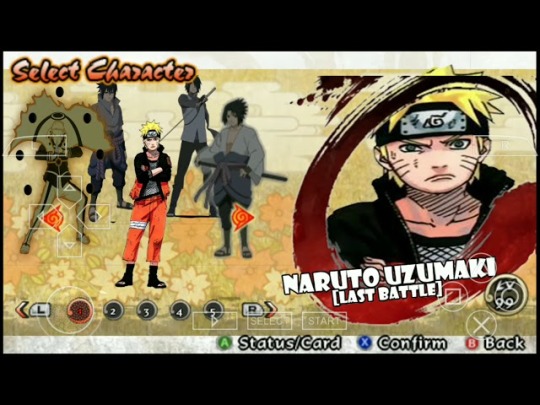
4. Electric
Stylish, modern, and worthy of any businessman.

This short hairstyle looks quite good on Sims of all backgrounds.
But I have to say that it’s quite a fantastic one to try on teens or young adults. I think it fits them quite well, but I’m sure you’ll love the way it looks on any wearer.
Plus it’s free so what do you have to lose?
3. Darko
Another modern style that starts with a faded cut on the sides.
But this one has more hair atop of the head, much like the original one that comes with vanilla Sims 4.
If you look closely you’ll notice this one is far more detailed though!
2. Blackout

Feel like a true samurai with the blackout hairstyle.
Which is actually quite a longer hairstyle than you might think on first glance.
Well-rounded and a bit messy, this hair add-on definitely offers something that no other hairstyle in vanilla even comes close to.
1. Psycho
I’m not really sure why most male models used for Sims hairstyles look so weird. But hey, I’m sure Maxis has a good reason.
Final Mod Pack Nasuni Download Utorrent

Now this hairstyle (fully compatible with hats) serves as a shorter option for men that like to have messy hair, and enough style to rock it regardless of the situation.
Download Vt Studio Final Mod Pack Nsuni
Parties, weddings, business meetings, and more.
It doesn’t really matter what type of Sim you like to play as; this has to be one of the best hairstyles for those looking for an all-rounder man design.
Final Mod Pack Nasuni Downloads
Browse:The SimsVideo Games
Final Mod Pack Nasuni Download Pc
Stay Connected
Download Naruto Final Mod Pack Texture Nsuni By Vtstudio Psp Android
Related Posts

0 notes
Text
Behind the Scenes: Making Secret Base Video From Home

How the Secret Base video team works under the New World Order
We get a lot of questions about how we set things up in our videos, and now that we have a website we have a good place to answer them. So every week we’ll show you one of the tricks or techniques we use to construct our series. And if you have questions, leave ‘em in the comments.
According to a quick scan of my email inbox, it was Wednesday, March 11. Jon Bois and I were sitting near each other in the Vox Media office in downtown New York. It was near the end of the day, and most of the office had emptied. I was busy loading up a hard drive full of shared graphics assets and other essentials I thought I’d need to work from home for the foreseeable future. Jon was doing whatever Jon does; I find it best not to ask a magician how they put their tricks together. I just enjoy the show whenever it happens to happen.
“Scary stuff,” I said. We had been talking about why I was furiously cramming a few years worth of work onto a hard drive at the last minute, as Covid-19 stalked closer to our doorstep. “Yeah,” he said. “Scary stuff.”
Hard drive full, I got up to leave. “See you in a few weeks, Jon.”
“Yup. See you in a few weeks.”
I haven’t seen him or anybody else I work with since outside of Zoom. (By the way, congrats to them and all the gobs of money they’ve made over the last six months! I cannot wait to never use your service again.)
Everyone’s work lives have been disrupted by this pandemic, and I don’t mean to presume that our team is unique in that regard. But we also exist in this sort of strange space in the world of production. We don’t produce large-scale content, like some of our colleagues who create programming for Netflix or Hulu, so we don’t get nor would we need the higher-end workflow support that those teams do.
On the other hand, creating any sort of high-quality video content at the rate that we produce it still requires a significant amount of coordination through all stages of ideation, production and publication, and so we’ve had to work hard to adapt to *~OuR nEw NoRmAL~* to continue bringing you the Secret Base content you CRAVE.
After the launch of Secret Base, our team was able to take a collective breath and look back at how the hell exactly we were able to keep bringing you new videos every week without skipping a step. If you’re interested, we thought we’d share some of that process with you.
In the Before Times, we were fortunate enough to have access to a wide variety of equipment and production space in our Vox Media office in New York, facilitated by the extremely wonderful and helpful people on the company’s Media Production Technology team. You’ve likely spotted this in our videos: several voice-over booths that we use to shoot Beef History and record the narration for all of our videos, as well as a fully decked-out studio space in which we shoot all of our on-camera talent segments, from Rewinder and Collapse to Weird Rules/That’s Weird and Untitled. There’s also the behind-the-scenes goodies that help us deliver these videos to you fresh every week, like a line of well-maintained Canon cameras and audio equipment, an endless supply of SD cards and a giant shared-data server that all of our computers are connected to so that multiple directors and editors can work together on a project and share resources with one another.
Out of all of those things, I think the server is one I miss the most. Coordinating, synchronizing and maintaining project files, shared assets and large chunks of video and audio has been the most challenging aspect of working from home for us. What used to be a simple drop off into the server has now turned into a Kafkaesque nightmare of dropping files into Slack, which get downloaded onto our local drives until the project is completed, at which point they get zipped back up and archived. To alleviate this, the Media Production Technology team stepped up once again to provide us with this fancy data transfer service called Media Shuttle which, as the name would suggest, allows us to easily and quickly shuttle media to and from the server in New York.
In terms of actual production, we realized pretty quickly that we’d have to take our luxurious studio-based workflow and break it down so that we could quickly replicate it as best we could from our bedrooms and home offices without sacrificing quality, which took a little ingenuity. The first casualty, which you may have noticed, was the on-camera appearance of our Writer/Producers from every series except for That’s Weird, which we record via Zoom. Although longtime YouTubers have figured out how to turn their living spaces into legitimate studios, we determined that foregoing that element of our videos, at least for now, allowed us to keep producing at our usual rate without having to pause for ordering and setting up that equipment in our already cramped spaces. We do hope you get to see our very attractive faces again soon, but for now, you’ll have to settle for the dulcet tones of our voices gently guiding you through our videos.
To that end, we’ve had to come up with some creative setups to get high quality voiceover in spaces that are not even a little bit built for that. It turns out the trick is heavy blankets.

Smile, Seth!
Here’s Seth, writing from his wife’s sewing desk while their dog Trudy looks on disdainfully. When it’s time to record, Seth heads into his state of the art recording facility:

Here’s Clara and her assistant Alfie, hard at work:

Good boy, Alfie.


I can only imagine what our dogs must be thinking when we head under those comforters. “I see the human is once again talking to themselves in the dark private — and yet when I lick myself, *I’m* the weird one.”
Here’s Will’s setup, in which he has taken the strategy of setting up his chair facing a corner like a Bad Little Boy:

Do you see the lengths we go to make sure you get the goods? Do you see?!
Post-production, thankfully, does not require such swaddling in thick fabric (though I tend to wrap one around myself when the horrors of the world we live in get to be too much). Here’s my setup.

I wish I could say my workspace always looks like that, but I removed six months worth of depression-induced detritus to take this photo. Also if you’re in the market for a pink desk chair from Wayfair that makes your back feel like it’s on fire, I have one available in Brooklyn, New York.
Vox Media’s kick-ass IT department was able to ship computers to those of us who did not have work-ready setups at home. Here’s JZ working his magic from his place:

(The second monitor works, JZ is just ensuring that some things at the Secret Base remain Secret.)
Mike Das, one of our motion graphics and design wizards, prefers a more minimalist workspace at home.

That black slab in front of Mike’s laptop is his Wacom tablet, which allows him to use a pen as a direct input for artwork. He says he misses his usual setup, pictured below.

Getty Images
This isn’t real. But what if it was?!
Earlier I said the thing I miss the most is our shared data server. When it comes to technology that’s true, but really the thing I miss the most — the thing I think we all miss the most — is sitting next to each other in the office. Every video idea we’ve ever had, every goof or fun detail, was borne out of the camaraderie that develops when you work side-by-side with your colleagues every day. Slack and Zoom are fine or whatever, but it will never replicate the magic of shooting the shit at our desks and then watching something from that create a spark that turns into an idea that turns into a series that you fall in love with. I hope we can get that back soon, but in the meantime, we’re not going to let distance stop us from bringing you more great stuff for you. Plus now we can do it in the nude. Enjoy!
0 notes
Text
Unit 9, Task 4
10.10.19:
I’ve started working on producing some renders and animations for my showreel. Yesterday I produced an animation as an example of the sort of work I could include. A screenshot and link to the animation on my YouTube channel can be found below:

https://www.youtube.com/watch?v=X7mBVoEzoOM&feature=youtu.be
This is a 20 second animation but I could easily cut it down and include a shorter version of it in my showreel. I’ve also begun rendering out higher quality renders of my unit 6 scene, however I’m still unsure about whether to include still images or figure out a way to animate them, even if it’s just the camera panning around. Here’s an example of one of the higher quality renders, however, once again, I’m not sure whether to include it in the showreel or not:

If possible I’d like to have it be an even higher resolution, although this would mean having a much higher render time, especially for an animated version. I also still need to figure out how to render through a camera in the scene so I can move the camera around, since I’ve only used the viewport camera so far for my renders.
I have managed to create videos in which the camera appears to move around a landscape, however this was done by rotating the model of the landscape itself rather than moving the camera. I could use this technique for some of my renders, however I’ve had trouble using it for complex scenes since some of the models tend to move strangely when I move everything at once. Here is the link to an animation I made recently of the camera seemingly moving around a landscape:
https://www.youtube.com/watch?v=23L5VwCIfC8&feature=youtu.be
As I mentioned in tasks 2 and 3, I’d like to try and focus on my modelling and texturing work. The first example in this post was textured purely with materials I could create in Maya, while the textures in the unit 6 project were mostly created in photoshop and put onto lambert materials. I like both techniques, however since I’ll most likely have to create a lot of my work at home, I’ll probably end up mostly using materials made in Maya for any new models I create.
In a lot of my work, I tend to use rampshaders with different colours and bump maps to create various effects, since these can look especially impressive as the camera moves around them. Unfortunately, this can make the projects take longer to render, especially if I also turn on raytracing. While this does make a lot of my renders look quite impressive, I’m a little concerned about giving the impression of a lack of variety in my work, which could be a problem when a potential employer sees the showreel. On the one hand, consistency can be a positive, especially if someone decides they like your particular art style, however having your models look too similar can put people off if they’re looking for someone with a range of skills. I also have this concern in regards to the models themselves as I tend to mostly create models in a low-poly style and sometimes struggle to produce work in other styles such as photorealistic models.
16.10.19:
Today I managed to render out another short clip, this time showing a low-poly style landscape with trees, a lake, and rocks, rotating. The scene uses rampshaders but without and bump maps. I had raytracing turned on so the clip took about 4 hours to render in total, however I’m happy with the way it turned out. I feel that the clip is visually interesting and is a good example of my work. The clip can be viewed here:
https://youtu.be/EqnFrAO-1PE
I’ve also looked back at some of my previous renders, such as this clip that used the low-poly bearded dragon model I made for my FMP game demo:
https://youtu.be/ARxvan82LXc
I feel that this clip or something similar to it could be used in the showreel, as it shows my ability to use things like particle systems in Maya. I have some other ideas for clips using particles that may be better examples to use. I’ll probably attempt to make them over the next few days if possible. One idea would be to try and create some feather in my the same low-poly style and use those instead of the lizards, and possibly have other objects in the scene as well.
Over the last few days I’ve attempted to record gameplay footage for some of my projects, however this has been difficult since I’ve had problems using screen recording software on my laptop at home, and haven’t been able to come into college. I’d like to get some footage of both my FMP game demo and an experimental project I made that has some interesting visuals. One key problem I’ve found with this however is that it’s difficult to get recordings that aren’t likely to cause motion sickness and that don’t have jittery camera movements. I’ll most likely have to experiment with different ways of moving around the scene to make the footage more comfortable to watch, and to properly showcase my work, since I mostly want to focus on the graphics within the games rather than the actual game mechanics.
13.10.19:
Due to unfortunate circumstances I have been mostly unable to complete any work for the last few weeks. I did manage to create another animation, this time in Blender rather than Maya. The animation can be viewed at the link below:
https://www.youtube.com/watch?v=L4jZQX1jHU0
I feel like this is a good clip to use since it shows my ability to work with different software, although this wouldn’t necessarily be obvious to the viewer. The clip is a good example of the sort of abstract renders I often create, however those renders are usually still images, which I feels wouldn’t fit very well within my showreel.
Unfortunately, I’m still having trouble with OBS studio not recording in a high enough quality, meaning I’m unable to get suitable footage of my FMP game demo. Instead, I may try rendering out some of the assets, although I’m not entirely sure how I’d fit them into the showreel other than by rendering out short animations of them rotating, since I’d rather not include still images. The main downside to doing this would be the amount of time it would take. One of my animations already includes some of the FMP assets, such as trees, and one includes the bearded dragon model as a particle system, however I’m debating whether to include that specific animation or create another particle animation using a model that would look more appropriate floating around, such as a low-poly feather model. Once again, this would involve spending more time rendering, however this is unavoidable if I’m going to produce more clips to use in my showreel.
I have collaborated with another student (Connor Pugh) to create an animation, however I’m not sure whether I would be able to use this since I wasn’t the only person who worked on it. I created the textures/materials for the objects in the scene, while the other person created the actual models. The animation itself was quite simple however it’s quite visually impressive. I haven’t uploaded it to YouTube yet but I will post the link here when I do. In the meantime, Below are a few frames from the animation:

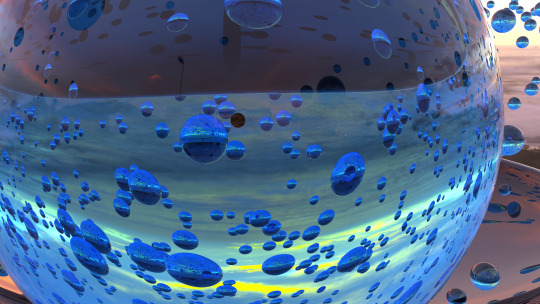


I feel that this does a good job of showing my ability to create materials and figure out the right render settings to make my renders look interesting. The student I worked with on this animation has given me permission to use it, however I’m unsure of whether to do so, and if I do use it, I intend to credit them somehow. The is also the issue of the background image being a HDRI downloaded from a website, so I would most likely have to credit that too.
14.11.19:
Yesterday I ended up working on a scene using assets from other projects. I also created new assets for it. I then rendered out an animation of the scene rotating. I haven’t uploaded the animation to YouTube yet so I can’t post the link here until later, however here are a few frames from the animation:



I feel that this animation would be good to include in my showreel as it shows my ability to create scenes with a variety of objects in them. It also does a good job of showing my ability to work with a range of materials other than ramp shaders and glass. The animation took around 9 hours to render overnight.
0 notes
Text
The content
Recording -
To start, I went out around Nottingham with a borrowed Canon 1300D and a Tripod to record the footage. I chose to record at night as this would allow the lights to stand out more and make the piece look more effective.
I would record multiple pans of each area in the direction the light would travel because if one didn’t look right for the video I would have several to choose from. My original idea also did consist of having an actual first-person view of the lights but decided not to do this as then I thought the animation would be too long and become less interesting. Doing this would also cause a change to where the lights would be travelling in the first place such as not flying over the water as this first-person view would be very difficult to get.
Premiere Pro -
After recording the footage I saw that it was darker than I would have liked so in an attempt to fix this I imported the footage into Premiere Pro and added a light over all of the footage which did in fact make it appear brighter but however made the noise more visible and ergo made the quality look lower.
Before -


After -

I decided to keep the footage as it was as it lost some of its quality.
After Effects -
I then imported the footage onto a new composition in After Effects with the size set to 1280 by 720, I chose this size as it’s the standard size for a YouTube video which is also the way I would be submitting my submission to the YCA via a link. I could have made the aspect ratio at 1920 by 1080 which would make the quality even higher and still fit the YouTube size but decided against this as I knew the effects used in After Effects would already be straining on the computer and didn’t want to slow it down even more.
Importing videos and placing them on a timeline in After Effects -
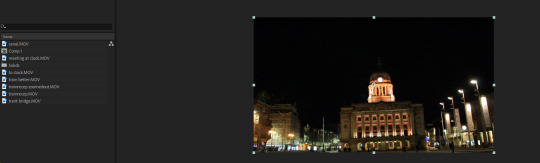
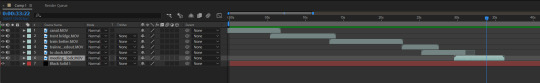
After importing the footage to the composition and relocating their lifetime positions along the timeline the piece so far looked like this -
youtube
Before actually starting to add my animated lights I did a practice run with a red line to give me a better understanding of the pacing of the animation. I could also use this line’s positions to get parented to by the actual lights so I wouldn’t have to animate the same positions again.
I also added trim paths to the line to see how it would appear as if it was travelling behind the boat which would make the animation look more believable and add depth, this would also make the animation look more complex which would gain appreciation in the YCA.
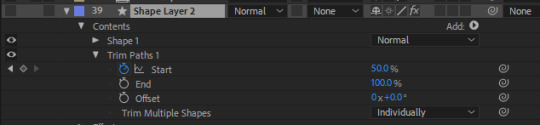
I later figured out how to use masking to create a similar and more accurate effect.
Experimenting with a shape to get an idea of the pacing and overall look -
youtube
At this point, since I had a good understanding of the next steps I was going to carry out I decided to look up possible non-copyrighted music to use in the video on YouTube. After researching and finally finding audio I wanted to use I copied and pasted the link and converted it to a WAV file which I then could download and import into After Effects.
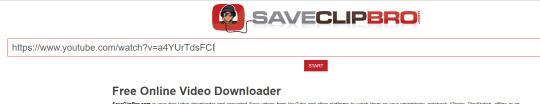

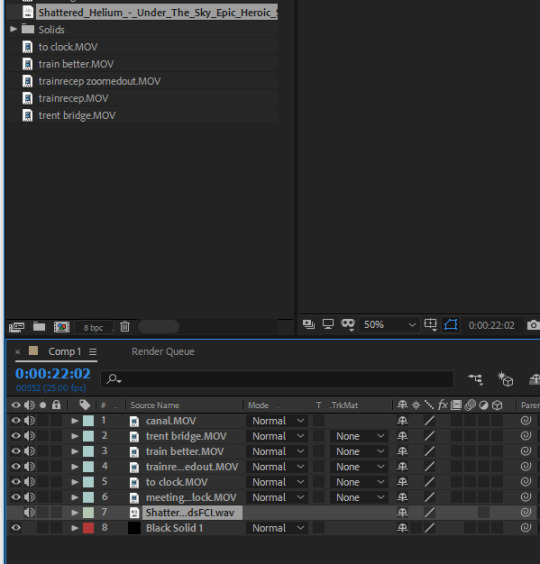
I chose this audio as I thought it had good beats which I could use to change the location of the animation around Nottingham as well as having a final triumphant sound for the collision of the lights.
However, when I added the audio to the footage it made the piece seem really long and repetitive which made it lose some of the impact, so to fix this I time stretched the footage of each of the scenes from 100 to 50 making it twice as fast and a total of only 18 seconds long which helped emphasise the speed of the lights aswell as keeping interest. I then synced the new sped up footage to the audio.
I then began to create my light by using various After Effects tools.
I created a solid layer then added my first preset called particle systems where I experimented with the settings to get the correct look.

I did end up adding an expression to the producer position to save time.

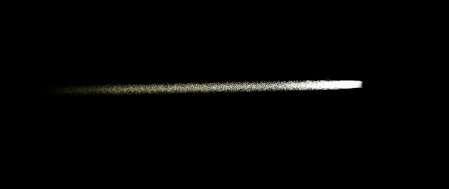
I then added more effects to add character to the light as well as making the animation look more fluent, these effects included a glow, two drop shadows, wave warp and a directional blur.

I then added a final lens flare for the head of the light and duplicated the light layer twice.
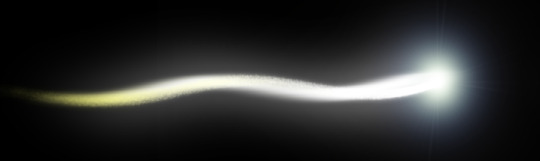
I played the animation with this light but it still didn’t look believable to me in terms of depth and angle as the camera wasn’t still and I didn’t take into account that the actual light angle would change also. To fix this I had to make the light head and light itself a 3D object so I could alter the angle and have it look less 2D as the light travelled further away from view.



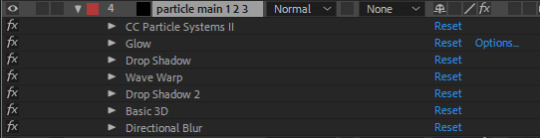

I decided to also include a smoke trail to linger after the light travelled across the screen.
Creating the smoke -
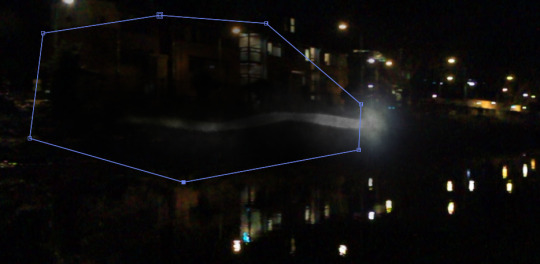

I couldn’t get the smoke to look right as a wave warp was used on the light which would affect the smoke position. Aswell as this, I also couldn’t get the smoke to spread out and still look realistic as this would also have had to be a 3D object.
Overall, I did want the smoke effect but couldn’t find a way to make the smoke look believable or too distracting without a plugin so after multiple attempts I decided not to carry on with this step.
Making reflection in the water -
I pre-composed my light layer and then duplicated it where I flipped it vertically and lowered the opacity. I also had to change the position of the reflected light to move further away if the original light got higher like at the end of the first scene as this is how it would appear in real life.

The first scene so far -
youtube
A large lens flare was added to the animation to go across the screen when there was a beat in the music to add interest and unpredictability. A tritone effect was also used on this flare to try and have it resemble the light that was travelling, in this case, the colours were mainly white with some yellow.
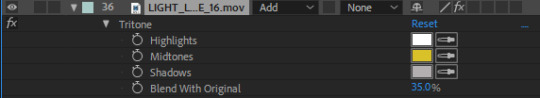

I was advised that the light could have looked brighter as it was the main piece of the project so a feathered white solid was added around the light.
Before -

After -

The background original footage looked plain and didn’t really compliment the light colour much so to fix this some tritone, glow and exposure effects were added.

I then copied and pasted the light pre-composed layer again to the next scene and animated their scale, rotation and positions to travel the opposite way.

I added curves to the pre-composed layer to change the colour.

The piece so far -
youtube
The same was done for the next scene.


I wanted the light to travel up some stairs to link to the next camera cut being in the train station hall. To make the light travel up the stairs I had to use multiple masks with the mode set to “Subtract” and mask out the light where it would not be visible.
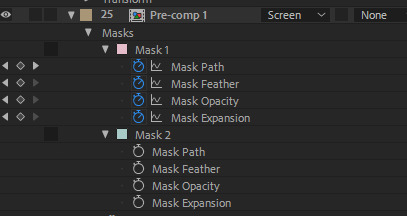
I used two masks, one being for the ceiling of the stairs and one being on the side as the light was travelling at an angle.
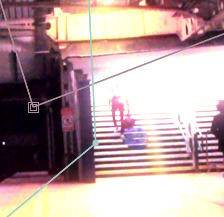
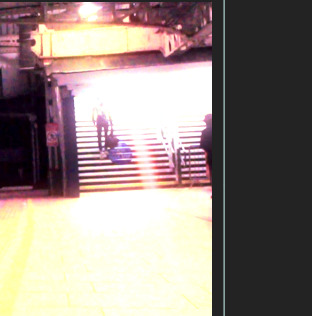
For the next scene, I had to use multiple masks for as there were multiple objects between the light and the camera. I had to mask out the first wall for the light to come into the scene, two people the light travelled behind and another wall which the light also travelled behind.
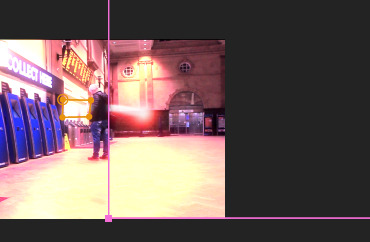
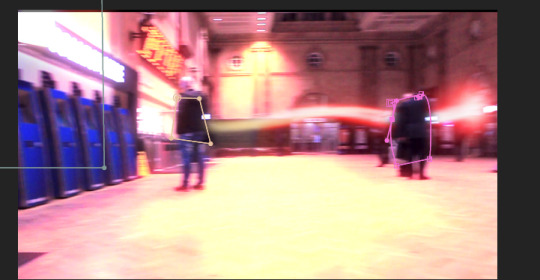

The final scenes involved all three of the lights coming together and meeting at the council house.
To make the lights look believable again this would have to be done by first changing the 3D angle as they would be above and far away from the camera to more stretched out as they became directly above the camera.
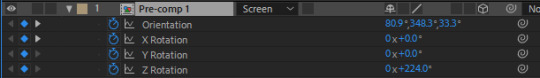
The mask tool was used yet again but this time for the buildings that the light was flying over.
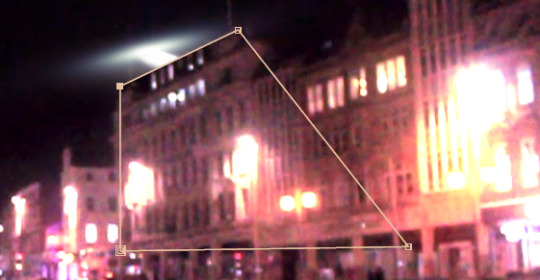
Once the angles looked correct I duplicated the light layer to have a total of three lights where the positions and the directions were changed to make them appear as how they did in my plan.

I then copied and pasted curve settings to each corresponding light.

The final scene was created in the same way with the only thing changed being the angle, position and scale to have them collide.

0 notes
Text
050: HOW TO SHOW UP AND STICK TO A HIGH CONVERTING CONTENT PLAN [PART 1]
iTunes | Stitcher | Soundcloud | Overcast | Spotify | TuneIn | Castbox
Today’s talking point:
I'm always after really detailed breakdowns on how people organise their time to be able to create a lot of content without getting stuck on a couple of posts & not created as much as they wanted.
To celebrate episode 50 of Blog It Boss It Radio, this is the first of a two part series all about how to show up and stick to a high converting content plan!
In this episode, we're going to cover the first four tips all about how to create and stick to a content plan while reducing procrastination, along with tips on how to stay motivated and really maintain focus and consistency with your content.
HOW TO WRITE BETTER SOCIAL MEDIA POSTS
#1 | Reframe Procrastination
We tend to think about procrastination and our lack of consistency as a label. We call ourselves procrastinators. We say: “I'm a terrible procrastinator.”
As I was doing a bit of research for this, I came across something from Mel Robbins. She says that procrastination is a habit. It's a habit, not a quality. It's not a trait. It's not a personality type, it's just a habit. And actually more than that, it responds to stress.
We need to look at this from the angle of the fact that procrastination is actually a response - a coping mechanism that we experience when we feel stressed in our lives. And we use it as a way of diffusing that level of stress, then we feel overwhelmed and that whole spiral starts all over again.
But if procrastination really is a habit, that means that we can scientifically break that habit and replace it with something that is way more productive. That way, we can actually manipulate our coping mechanisms with our own stress and how we respond to that.
This is a game changer: we can break habits. We can reframe procrastination with a positive habit. Studies have shown that 80% of people who commit to getting a task done for five minutes are way more likely to actually get it done. So just say to yourself, “okay, I'm going to work on my content for five minutes.” I promise you, you'll be much more likely to get that task done.
How to reframe procrastination:
Manipulate our old thought patterns in the way that we think about content creation
We want to position ourselves as the go-to expert in our field, but we really can't do that if we are constantly putting things off.
Create a game plan to help keep you on track
Half the battle is to show up and just start.
Recognise your thoughts and have discipline
Discipline is a muscle that you strengthen over time. But I don't think we can always rely on discipline because sometimes life happens and you’re scared about a new project so you keep putting it all off. Instead, be really practical and anytime you feel those thought patterns creeping, recognise what’s happening.
Give yourself a break
When you feel negative thoughts creeping in, sometimes you need a moment. Don't be afraid to give yourself five minutes. After those five minutes are over, if you’re still not feeling it, shift gears and do something else.
Motivation leads to momentum and momentum leads to motivation. It's almost a cause and effect duo where you're always in that circle. If you lose your motivation, you're going to lose momentum and if you lose momentum you'll lose your motivation.
If we apply this to our content creation, we are much more likely to stay on course, to actually publish our content consistently, to show up, to do all the things and be the things we know we have the potential of being.
Psst…want my “3-Month Content Calendar” Template? It’s a free download you can get by clicking the button below. It’s a great asset to add to your organisational system and keep handy whenever you’re planning out new content.
#2 | Find Your Pace
Sometimes you just have this surge of energy and you think…
Yes! I'm going to create amazing Instagram posts seven days a week. I'm going to show up every single day. I'm going to do two IGTVs a week and have a podcast and a blog post…
The list goes on.
In the beginning, it feels like it's all going to be so amazing and you feel so pumped for a few months. Then, things start slowing down and basically you end up ditching everything altogether. How many times do you think that happens to a lot of different people? (All the time!)
I want to prevent that and when it happens, it's something I like to call content burnout. We even saw this with some of the biggest content creators at the end of 2019; they were tired, they were unhappy, and they felt this insane amount of pressure around creating content.
It can be as simple as someone might wake up one day and think, you know what I'm done. I don't want to do this anymore. It's not fun. It's stressful. I'm having to force it and that's not the goal.
Pacing yourself is so important because again, we're running this marathon. If we’re not enjoying the process of content creation and it feels like a chore, then it's not going to be something that you're going to show up as your best self for.
Ways to pace yourself:
Repurpose content
Give yourself a break
Balance your content (You don't have to be everywhere all at once.)
Create a minimum goal
Don’t beat yourself up if you don't meet a goal
You don't have to put out three pieces of long form pillar content every single week, especially when you don't have any help yet. I think if you can stick to putting out one piece of new content every single week, that is a great start.
Don’t overthink your content. If you want to start a YouTube channel and share videos on YouTube, you don't need a fancy studio. You just need to share value and use your phone or a basic camera.
How can you simplify so that you can amplify? How can you simplify your content creation process so that you can amplify your results?
#3 | Plan Ahead
If you've been following me for any length of time, you'll know this is something that I love and that I preach. I don't know about you, but I cannot function when I don't have a plan, especially when it comes to content creation.
I've really made it a point to plan things within a 90 day period. Every quarter I have my entire plan of content mapped out and I try and batch as much of that content in advance as I can.
But most importantly with this tip is: I want you to start small. I want you to just start off by outlining your macro content. This is your long form pillar content.
Create an idea for a blog, podcast, or a video, pick which one you thrive in the most and plan it out for the next month. If you're doing one piece of pillar content a week, then that's four ideas you need to come up with.
Pick a day that we are going to be publishing content. Tuesdays through Thursdays are usually the best days for posting content because people are a little bit more attentive than they are on a Monday or a Friday.
Set aside time to brainstorm ideas.
This doesn't have to be difficult. They don't have to be complicated, they don't have to be final, this isn't set in stone. But the point is that you are working towards something. You have some sort of plan so that going forward you can stay consistent. If you miss a week, you’ll be ok; the most important thing is that you are planning ahead and you're doing it strategically.
#4 | Start a Series
Create content in different series. This will boost your consistency and reduce the amount of time and energy you're putting into your content.
Content creation is all about optimisation. It's all about being strategic with it, figuring out how to do it more efficiently, how to spend less time putting out content of a higher quality and make a bigger impact.
One of the ways you can really nail this is by using the model that mainstream media uses. We see this in movies when they put out sequels - they're not trying to tell a story in a single 90 minute or two hour sitting. They are telling the story progressively through different movies and TV shows. It's the exact same process.
You also see this in breaking news. When there's something that's really important, you'll notice that they will address it from multiple areas. They'll bring in experts, they'll have people debate over the topic and then they'll cover it live and then they'll cover the aftermath and the followup.
So really just talking about the same topic, but breaking it down into smaller bite sized pieces or looking at it from different perspectives and with a different lens can make a huge difference for your consistency.
Your audience will probably really appreciate it as well, because then they get to consume it in smaller bite size pieces. They don't have to consume it all in one go all in one long chunk. Plus, as the creator, you get to spend way less time brainstorming and coming up with new ideas and topics. It's a lot easier to break things down into smaller chunks.
Ask yourself:
Can you break this topic down in seven to 10 steps? Would you be able to tell me what those steps were?
Can you dive deeper into a topic?
Could you create a video on this first step?
How can you be more detailed about the second step?
Yeah, this is a lot to remember. Which is why I created a 3-Month Content Calendar Template. Click the image below to download it so that you always stay on track with your content creation:
Resources Mentioned In This Episode:
Sign up for the Busy To Boss Academy waitlist here.
Tool Recommendation: Asana
Want access to a library full of online marketing resources plus weekly bitesized breakthroughs to help you boss your online presence? Find it here.
What did you think of the show? Leave a review on iTunes and become the Breakthrough Blogger of the Week!
Subscribe to the show and get notified when a new episode goes live.
Come join my free FB group.
Apply to work with me 1:1 as a private client here.
Download your free content calendar template below!
from Blog https://ift.tt/3cL6H3I via IFTTT
0 notes
Text
How to Make Money From Home in 2020
Making money from the comfort of your own home has never been easier. No matter your background, education, skills, or age, you can make money on your couch.
I’m one of those people. I own multiple websites and online businesses, meaning I can work from anywhere with Internet access.
I’ve actually worked my entire career from home.
It’s just as amazing and people say it is.
Whether you’re seeking full-time remote employment, interested in starting an online business from home, or just looking for extra cash through a side hustle, there are dozens of ways to earn a living from home.
I’ll share my top legitimate ways that you can make money from your house.
Google AdSense
I’m sure you’ve seen advertisements on websites while you’re browsing online. Those sites get paid to display ads through an advertising network.
Google AdSense is my favorite network.
The platform makes it easy for you to get paid by running ads from legit companies on your website. I like using Google because they screen high-quality ads that are relevant to your audience. You have complete control over which ads get run and where to place them on your website.
For those of you who already have a website that gets traffic, this is a great way to earn some extra cash.
Write a Book
If you’ve got decent writing skills, you should consider writing a book.
Publishing a book today is much less resource-intensive than it was in the past. You can write one with little to no upfront expenses.
Platforms like CreateSpace allow you to publish a book on your own without going through a formal publisher. You can sell digital copies of your book through Amazon’s Kindle Direct Publishing as well.
Alternatively, you can write an ebook and sell it on your own terms. Offer the book for sale on your website and charge a fee for digital downloads.
Sell Online Courses and Webinars
If you’re an expert on a particular subject, you can leverage that knowledge by selling online courses.
You’ll have complete control over your pricing strategy, meaning you make lots of money without selling a ton of courses. Earn your first $100,000 by selling:
$25 courses to 4,000 people
$50 courses to 2,000 people
$100 courses to 1,00 people
$1,000 courses to 10 people
As you can see, turning this into six-figure income is attainable. This is a fantastic way to monetize an email list that you have.
Start a YouTube Channel
YouTube is one of the heavy weights for making money from home. Simply start a channel, upload videos, and try to get as many video views as possible.
If you’re starting from scratch, this strategy will take some time. Your best bet is to carve out a niche to gain a steady subscriber base. But as your channel grows, you can start earning real money.
There are five main ways to monetize your YouTube channel through the YouTube Partner Program.
Ads
Channel memberships
Merchandise
Super chat and super stickers
YouTube Premium
There are certain eligibility requirements for each method. For example, you need to have at least 10,000 subscribers to sell merchandise through YouTube. Channel subscriptions require 30,000+ subscribers. So you’ll likely need to start off by running ads on your videos.
If you can get YouTube scribers, you can make money from YouTube.
Virtual Assistant
Lots of small business owners and executive-level professionals could use a personal assistant. However, those individuals can’t always afford a permanent assistant on the payroll.
So it’s common for owners and executives to hire remote workers to handle administrative tasks.
A virtual assistant can handle a wide range of duties. Things like scheduling appointments, making travel arrangements, and taking messages can all be controlled remotely. All of the correspondence is managed over the phone, via email, or instant messaging.
Anybody can do this:
There’s no education or skills requirements
As long as you communicate clearly and stay organized, you can do the job well
The quality bar for virtual assistants is pretty low, a little extra energy will make you stand out and get long-term clients
Airbnb Host
If you’ve got an extra room in your house or apartment, you can earn some extra cash by renting it out on Airbnb. You’ll have complete control over the rates and length of stay requirements.
For example, you could require a minimum of 30 days for renters.
Or maybe you just want to fill your one-bedroom apartment while you’re heading out of town for the weekend.
According to a study from SmartAsset, you can expect to earn 81% of your rent by listing a room in a two-bedroom home through Airbnb.
Customer Service Representative
Lots of big companies outsource their customer service needs through third-party organizations. SYKES Home (formally Alpine Access) is a popular platform for call center outsourcing.
When people call an 800 number, the calls can automatically get routed to a customer service representative sitting in their own living room.
You can become one of those agents by applying for a position at SYKES. The company offers benefits like medical, dental, vision, 401k match, HSA, and more.
This is a great option for those of you who want a full-time or part-time remote position as an employee with steady paychecks and benefits.
Other popular companies hiring virtual customer service reps include Arise.com and LiveOps.com.
Telemarking
Instead of just taking incoming calls, you can work as a telemarketer from the comfort of your own home.
You’ll need to have excellent communication skills to do well with this type of position. Being able to face rejection is part of the job. While most remote telemarketers are paid by the hour, the jobs typically come with enticing incentives and commission for sales.
Indeed is constantly posting new remote telemarketing jobs. So check out if any of those listings fit what you’re looking for.
Take Surveys Online
Companies will pay you to take surveys online. While the pay isn’t that high, it’s pretty easy and mindless work. You can do it from your computer while you’re watching reality TV in the background. Or just spend an hour taking surveys after dinner every night for extra cash.
Here are a few legit websites that pay for surveys:
SurveySavvy
InboxDollars
ACOP.com
There are lots of online survey scams out there, so be aware. If the site requires an upfront payment from you or asks for sensitive information, it’s probably fraudulent.
Online Juror
Lawyers like to get opinions from mock juries on cases that they’re working on. It gives them a better understanding of how a potential jury would feel about their client, the case, and information being presented during a trial.
As an online juror, you’ll sit in virtually on a mock trial for real cases. Think of it like an online focus group but for court rulings instead of products or services.
OnlineVerdict.com and eJury are two of the most popular online platforms for finding paid online juror jobs.
Freelance Writing
The demand for online content has never been higher.
Nearly every website is looking for high-quality blogs, how-to guides, landing page copy, and other content that requires skilled writing.
If you’re well organized and have good writing skills, freelance writing is one of the best ways to make money from home. You can do it as a side-hustle or even turn it into a career. I know plenty of freelancers earning six figures per year.
To get started, search through the job boards on Fiverr and Upwork to apply for different writing gigs.
Housesitting
As a housesitter, you can earn money from someone else’s home. It’s common for people to seek a housesitter if they’re going on vacation or traveling for extended periods of time.
Duties usually include checking the mail, watering the plants, or taking out the trash.
Some people will ask you to spend the night, essentially living at their home while they’re away. Others will just ask you to stop by once or twice a day to check on things.
You can use HouseSitter.com to find opportunities or ask around between friends and family in your personal network.
Dog Walking and Petsitting
Sometimes housesitting and petsitting go hand and hand. Pets need to be fed and taken on walks while their owners are on vacation.
If you’re an animal lover, this can be an enjoyable way to earn some extra money. Housesitting jobs in homes that have pets are usually higher paying.
Alternatively, dog walking is in high demand for pet owners who work long hours. People want their pets to get out of the house, get some fresh air, and go to the bathroom during the day.
Rover is one of the most popular dog walking platforms on the market today. You can find dozens of jobs in your neighborhood, from drop-in visits to walking and doggy day care.
Test Websites and Apps
Businesses are always looking for feedback about their website and app. Improving the user experience can drastically improve conversions and revenue. So they’re willing to pay people to test sites and apps.
UserTesting is my favorite platform for this.
You can get paid up to $60 per test. Just sign up, visit the site or app, and complete a set of tasks while sharing your thoughts out loud, and get paid. That’s it!
UserTesting.com isn’t really a career. But it’s a great way to make some extra cash as a side hustle.
Transcription Services
If you’re a quick typer, you can easily earn some money transcribing audio files to text.
For those of you who speak a foreign language, there are higher-paying transcription jobs for translators as well.
Rev and TranscribeMe are two legitimate websites for freelance transcription jobs.
Data Entry
If you’re comfortable completing microtasks from your computer, data entry can be a nice side hustle or part-time job. In some instances, you can even find full-time employment as a data entry clerk working from home.
Clickworker and The Smart Crowd both offer plenty of data entry positions for freelancers. You can also browse for data entry jobs on Upwork or Craigslist.
Online Consulting
Have you bought and sold a business for substantial profit? Did you take a website and build it to 100,000 visitors per month? Teach people how to do the same thing and become an online consultant.
People or business owners are willing to pay for advice, direction, or counsel to reach their goals.
The biggest hurdle in becoming an online consultant is getting your first few clients. Having a network in your field makes this a lot easier. And it’s still doable if you’re starting from scratch, you’ll just need to get creative with how you source your prospects.
I know consultants that make a ton of money, signing long-term clients for $10,000+ per month. Others charge $500 for a 30-minute phone call. While you can’t expect to get those rates from the beginning, it’s nice to know there is lots of room to grow.
Sell Products Online
Starting an ecommerce business has never been easier. You can create your own website using Shopify or make money from Amazon.
Both of these platforms support dropshipping. In short, dropshipping means you can sell online without ever having to touch the products. Products are shipped and fulfilled directly from the manufacturer.
You can run an online business selling virtually anything from anywhere with Internet access.
This is obviously a highly competitive space. So spend time researching products and your target market before you get started. Selling online isn’t something that you can do on autopilot. It still requires a substantial amount of work, especially in the early stages.
But there is no limit to how much you can sell, meaning there are no limits to how much money can be made.
Hold Shipments For Your Neighbors
With the rise of porch pirates, lots of folks want help with grabbing delivered packages before thieves do.
If they’re at work all day or on vacation, they fear that a package could get lost, stolen, or damaged if it’s left outside.
You can get paid to hold deliveries for people through eNeighbor.
Packages will be sent to your home instead of theirs. All you have to do is mark the parcel as delivered when it arrives. Set your own schedule to decide when pick-ups will be available. When someone comes to pick up a package, they just need to provide you with a release code.
Get paid $3.50 per package.
While this isn’t life-changing money, it can put some extra cash in your pocket if you have a place to store packages in your home.
Rent Your Car
If you’re interested in working from home, you probably don’t need to drive too often. Instead of just letting your car sit in the garage or driveway, rent it out through platforms like Turo.
Turo is essentially Airbnb for your car. As the world’s largest car sharing marketplace, the average person earns $706 per month renting their vehicle.
That could be enough to cover your car payment, insurance, and still put extra money in your pocket.
Sell Your Stuff
If you don’t want to go through the hassle of creating an online store, buying inventory, and sourcing manufacturers, you can still make money by selling products online.
Look around the house for anything you don’t need. Whether it’s new or used, you can sell your stuff on eBay or through apps like OfferUp. Craigslist is always an option too. Just exercise caution if you’re planning to meet someone in person for an exchange.
Books, electronics, clothes, jewelry, and antiques are popular items sold second-hand online.
Affiliate Marketing
Affiliate marketing is one of my favorite ways to make money online. Instead of putting paid ads on your website through an advertising network, you can earn commission directly from brands for referrals.
If you have a website or blog, this is one of the best ways to monetize your web traffic.
Some programs pay a one-time fee per referral. Others are structured as ongoing revenue for the lifetime of the referred customer’s contract.
For example, BigCommerce commission rates start at 200%. They’ll give you $1,500 per referral for Enterprise customers. Those percentage rates are tiered, meaning the more referrals you make, the higher the commission you earn.
How to Make Money From Home in 2020 is a post from: I Will Teach You To Be Rich.
from Money https://www.iwillteachyoutoberich.com/blog/make-money-from-home/ via http://www.rssmix.com/
0 notes
Text
How to Make Money From Home in 2020
Making money from the comfort of your own home has never been easier. No matter your background, education, skills, or age, you can make money on your couch.
I’m one of those people. I own multiple websites and online businesses, meaning I can work from anywhere with Internet access.
I’ve actually worked my entire career from home.
It’s just as amazing and people say it is.
Whether you’re seeking full-time remote employment, interested in starting an online business from home, or just looking for extra cash through a side hustle, there are dozens of ways to earn a living from home.
I’ll share my top legitimate ways that you can make money from your house.
Google AdSense
I’m sure you’ve seen advertisements on websites while you’re browsing online. Those sites get paid to display ads through an advertising network.
Google AdSense is my favorite network.
The platform makes it easy for you to get paid by running ads from legit companies on your website. I like using Google because they screen high-quality ads that are relevant to your audience. You have complete control over which ads get run and where to place them on your website.
For those of you who already have a website that gets traffic, this is a great way to earn some extra cash.
Write a Book
If you’ve got decent writing skills, you should consider writing a book.
Publishing a book today is much less resource-intensive than it was in the past. You can write one with little to no upfront expenses.
Platforms like CreateSpace allow you to publish a book on your own without going through a formal publisher. You can sell digital copies of your book through Amazon’s Kindle Direct Publishing as well.
Alternatively, you can write an ebook and sell it on your own terms. Offer the book for sale on your website and charge a fee for digital downloads.
Sell Online Courses and Webinars
If you’re an expert on a particular subject, you can leverage that knowledge by selling online courses.
You’ll have complete control over your pricing strategy, meaning you make lots of money without selling a ton of courses. Earn your first $100,000 by selling:
$25 courses to 4,000 people
$50 courses to 2,000 people
$100 courses to 1,00 people
$1,000 courses to 10 people
As you can see, turning this into six-figure income is attainable. This is a fantastic way to monetize an email list that you have.
Start a YouTube Channel
YouTube is one of the heavy weights for making money from home. Simply start a channel, upload videos, and try to get as many video views as possible.
If you’re starting from scratch, this strategy will take some time. Your best bet is to carve out a niche to gain a steady subscriber base. But as your channel grows, you can start earning real money.
There are five main ways to monetize your YouTube channel through the YouTube Partner Program.
Ads
Channel memberships
Merchandise
Super chat and super stickers
YouTube Premium
There are certain eligibility requirements for each method. For example, you need to have at least 10,000 subscribers to sell merchandise through YouTube. Channel subscriptions require 30,000+ subscribers. So you’ll likely need to start off by running ads on your videos.
If you can get YouTube scribers, you can make money from YouTube.
Virtual Assistant
Lots of small business owners and executive-level professionals could use a personal assistant. However, those individuals can’t always afford a permanent assistant on the payroll.
So it’s common for owners and executives to hire remote workers to handle administrative tasks.
A virtual assistant can handle a wide range of duties. Things like scheduling appointments, making travel arrangements, and taking messages can all be controlled remotely. All of the correspondence is managed over the phone, via email, or instant messaging.
Anybody can do this:
There’s no education or skills requirements
As long as you communicate clearly and stay organized, you can do the job well
The quality bar for virtual assistants is pretty low, a little extra energy will make you stand out and get long-term clients
Airbnb Host
If you’ve got an extra room in your house or apartment, you can earn some extra cash by renting it out on Airbnb. You’ll have complete control over the rates and length of stay requirements.
For example, you could require a minimum of 30 days for renters.
Or maybe you just want to fill your one-bedroom apartment while you’re heading out of town for the weekend.
According to a study from SmartAsset, you can expect to earn 81% of your rent by listing a room in a two-bedroom home through Airbnb.
Customer Service Representative
Lots of big companies outsource their customer service needs through third-party organizations. SYKES Home (formally Alpine Access) is a popular platform for call center outsourcing.
When people call an 800 number, the calls can automatically get routed to a customer service representative sitting in their own living room.
You can become one of those agents by applying for a position at SYKES. The company offers benefits like medical, dental, vision, 401k match, HSA, and more.
This is a great option for those of you who want a full-time or part-time remote position as an employee with steady paychecks and benefits.
Other popular companies hiring virtual customer service reps include Arise.com and LiveOps.com.
Telemarking
Instead of just taking incoming calls, you can work as a telemarketer from the comfort of your own home.
You’ll need to have excellent communication skills to do well with this type of position. Being able to face rejection is part of the job. While most remote telemarketers are paid by the hour, the jobs typically come with enticing incentives and commission for sales.
Indeed is constantly posting new remote telemarketing jobs. So check out if any of those listings fit what you’re looking for.
Take Surveys Online
Companies will pay you to take surveys online. While the pay isn’t that high, it’s pretty easy and mindless work. You can do it from your computer while you’re watching reality TV in the background. Or just spend an hour taking surveys after dinner every night for extra cash.
Here are a few legit websites that pay for surveys:
SurveySavvy
InboxDollars
ACOP.com
There are lots of online survey scams out there, so be aware. If the site requires an upfront payment from you or asks for sensitive information, it’s probably fraudulent.
Online Juror
Lawyers like to get opinions from mock juries on cases that they’re working on. It gives them a better understanding of how a potential jury would feel about their client, the case, and information being presented during a trial.
As an online juror, you’ll sit in virtually on a mock trial for real cases. Think of it like an online focus group but for court rulings instead of products or services.
OnlineVerdict.com and eJury are two of the most popular online platforms for finding paid online juror jobs.
Freelance Writing
The demand for online content has never been higher.
Nearly every website is looking for high-quality blogs, how-to guides, landing page copy, and other content that requires skilled writing.
If you’re well organized and have good writing skills, freelance writing is one of the best ways to make money from home. You can do it as a side-hustle or even turn it into a career. I know plenty of freelancers earning six figures per year.
To get started, search through the job boards on Fiverr and Upwork to apply for different writing gigs.
Housesitting
As a housesitter, you can earn money from someone else’s home. It’s common for people to seek a housesitter if they’re going on vacation or traveling for extended periods of time.
Duties usually include checking the mail, watering the plants, or taking out the trash.
Some people will ask you to spend the night, essentially living at their home while they’re away. Others will just ask you to stop by once or twice a day to check on things.
You can use HouseSitter.com to find opportunities or ask around between friends and family in your personal network.
Dog Walking and Petsitting
Sometimes housesitting and petsitting go hand and hand. Pets need to be fed and taken on walks while their owners are on vacation.
If you’re an animal lover, this can be an enjoyable way to earn some extra money. Housesitting jobs in homes that have pets are usually higher paying.
Alternatively, dog walking is in high demand for pet owners who work long hours. People want their pets to get out of the house, get some fresh air, and go to the bathroom during the day.
Rover is one of the most popular dog walking platforms on the market today. You can find dozens of jobs in your neighborhood, from drop-in visits to walking and doggy day care.
Test Websites and Apps
Businesses are always looking for feedback about their website and app. Improving the user experience can drastically improve conversions and revenue. So they’re willing to pay people to test sites and apps.
UserTesting is my favorite platform for this.
You can get paid up to $60 per test. Just sign up, visit the site or app, and complete a set of tasks while sharing your thoughts out loud, and get paid. That’s it!
UserTesting.com isn’t really a career. But it’s a great way to make some extra cash as a side hustle.
Transcription Services
If you’re a quick typer, you can easily earn some money transcribing audio files to text.
For those of you who speak a foreign language, there are higher-paying transcription jobs for translators as well.
Rev and TranscribeMe are two legitimate websites for freelance transcription jobs.
Data Entry
If you’re comfortable completing microtasks from your computer, data entry can be a nice side hustle or part-time job. In some instances, you can even find full-time employment as a data entry clerk working from home.
Clickworker and The Smart Crowd both offer plenty of data entry positions for freelancers. You can also browse for data entry jobs on Upwork or Craigslist.
Online Consulting
Have you bought and sold a business for substantial profit? Did you take a website and build it to 100,000 visitors per month? Teach people how to do the same thing and become an online consultant.
People or business owners are willing to pay for advice, direction, or counsel to reach their goals.
The biggest hurdle in becoming an online consultant is getting your first few clients. Having a network in your field makes this a lot easier. And it’s still doable if you’re starting from scratch, you’ll just need to get creative with how you source your prospects.
I know consultants that make a ton of money, signing long-term clients for $10,000+ per month. Others charge $500 for a 30-minute phone call. While you can’t expect to get those rates from the beginning, it’s nice to know there is lots of room to grow.
Sell Products Online
Starting an ecommerce business has never been easier. You can create your own website using Shopify or make money from Amazon.
Both of these platforms support dropshipping. In short, dropshipping means you can sell online without ever having to touch the products. Products are shipped and fulfilled directly from the manufacturer.
You can run an online business selling virtually anything from anywhere with Internet access.
This is obviously a highly competitive space. So spend time researching products and your target market before you get started. Selling online isn’t something that you can do on autopilot. It still requires a substantial amount of work, especially in the early stages.
But there is no limit to how much you can sell, meaning there are no limits to how much money can be made.
Hold Shipments For Your Neighbors
With the rise of porch pirates, lots of folks want help with grabbing delivered packages before thieves do.
If they’re at work all day or on vacation, they fear that a package could get lost, stolen, or damaged if it’s left outside.
You can get paid to hold deliveries for people through eNeighbor.
Packages will be sent to your home instead of theirs. All you have to do is mark the parcel as delivered when it arrives. Set your own schedule to decide when pick-ups will be available. When someone comes to pick up a package, they just need to provide you with a release code.
Get paid $3.50 per package.
While this isn’t life-changing money, it can put some extra cash in your pocket if you have a place to store packages in your home.
Rent Your Car
If you’re interested in working from home, you probably don’t need to drive too often. Instead of just letting your car sit in the garage or driveway, rent it out through platforms like Turo.
Turo is essentially Airbnb for your car. As the world’s largest car sharing marketplace, the average person earns $706 per month renting their vehicle.
That could be enough to cover your car payment, insurance, and still put extra money in your pocket.
Sell Your Stuff
If you don’t want to go through the hassle of creating an online store, buying inventory, and sourcing manufacturers, you can still make money by selling products online.
Look around the house for anything you don’t need. Whether it’s new or used, you can sell your stuff on eBay or through apps like OfferUp. Craigslist is always an option too. Just exercise caution if you’re planning to meet someone in person for an exchange.
Books, electronics, clothes, jewelry, and antiques are popular items sold second-hand online.
Affiliate Marketing
Affiliate marketing is one of my favorite ways to make money online. Instead of putting paid ads on your website through an advertising network, you can earn commission directly from brands for referrals.
If you have a website or blog, this is one of the best ways to monetize your web traffic.
Some programs pay a one-time fee per referral. Others are structured as ongoing revenue for the lifetime of the referred customer’s contract.
For example, BigCommerce commission rates start at 200%. They’ll give you $1,500 per referral for Enterprise customers. Those percentage rates are tiered, meaning the more referrals you make, the higher the commission you earn.
How to Make Money From Home in 2020 is a post from: I Will Teach You To Be Rich.
How to Make Money From Home in 2020 published first on https://justinbetreviews.tumblr.com/
0 notes