#i used the new version of the post editor to make this post bc the “legacy” version was turning my photos around
Explore tagged Tumblr posts
Text


For @kindclaws who asked for updates on my blanket sewing project. I probably should have specified that I am sewing together parts of a knitted blanket. I knitted all the pieces myself! Sewing them is just a very different part of the process for me so that's why I think of this as "sewing a blanket." Anyway, this is about half the blanket; unsewn pieces not shown. Also, sorry these pictures are so crummy, I took them kinda fast and went 'good enough!' Maybe when I complete the whole thing, I'll take proper photos to show off.
#mine#my knitting#i used the new version of the post editor to make this post bc the “legacy” version was turning my photos around#so idk if this will tag correctly? it doesn't look like it.... idk idk
3 notes
·
View notes
Note
Inspired by a recent poll, could you tell us a bit more about the software you use for writing and the advantages with it?
Thanks so much!
Can I keep this short is the question...
So, for anyone who didn’t see the post this is referring to, I mentioned on another post that the writing software I use is...
4TheWords for drafting (brainstorming, first draft, etc)
Scrivener for all subsequent stages (editing, formatting, etc)
ProWritingAid for a final look before I submit / post
Longer version (and, like, I could talk about this all day so feel free to ask follow ups but I will try to contain myself)
4TheWords is a fantasy RPG-ish writing game where the words you write defeat monsters, earn loot, complete quests, etc. I have been playing it for five years ish and the game-ification just works really well for my brain. Earning silly little prizes and moving the game plot along keeps me motivated to keep writing when otherwise I would be a useless slug so I do most of my early stage writing on there like drafting, brainstorming, journaling, etc. It is silly but I love it and it basically saved my writing life when I was in a huge slump so they have my undying devotion. The company is also the kind you feel very good about supporting and they are HUGELY queer friendly with a big yearly Pride event with many of the main in-game characters being queer and/or trans. (The closest the game has to main characters are a lesbian couple that just got married as part of the Valentine's Day event last month!)
It costs money but a) there is a 30 day free trial of you want to check it out and b) there is a community pool if you cannot afford the fee as well as frequent sales/deals. (If anyone wants to try it out, feel free to use my referral code when you sign up because then you’ll get some extra crystals and I can send you a welcome present of some loot! If the image link above is annoying, dm me and I will give you it via text for copy and paste.)
Scrivener is very robust writing software that I use for fiction, non-fiction and scriptwriting. I only rarely use it for first drafts (bc I use 4TW for that) but I do almost all my editing / rewriting / formatting / publishing in it. I have been using it for probably about a decade and am still finding new tools and features I didn’t realize it had. I absolutely swear by it. The learning curve can be steep but luckily it’s one of the most popular writing programs in the world so there are a TON of great tutorials out there. (My advice? Just watch a video of something like the top 5-10 features and then play around and look up stuff as you have questions instead of trying to do the whole long tutorial it comes with.)
Disclaimer that I only own the desktop version. There are mobile versions that are a separate purchase from the desktop version but I don't use them.
Biggest selling points of Scrivener to me are:
while many writing services have a monthly fee, Scrivener is purchased exactly once and you can use it for life on your laptop and desktop AND you can get 50% off that one time price with a NaNoWriMo winner code (this alone is enough to buy my loyalty for life)
it’s incredibly versatile for both plotting and publishing and works really for my writing process (which is, admittedly, chaotic and weird) and has near infinite customization. It's esp great for making story bibles, organizing research, and plotting out larger works with lots of cross references and chapters you need to rearrange
as a script writer, Scrivener only cost me a one time fee of $35 and includes all updates and bug fixes until the next major version (which happens like once a decade). FinalDraft is $250 and that only includes the current version (which changes about once a year) to do the same thing. That’s a no brainer to me.
ProWritingAid is editing software. Like Grammarly but MUCH more robust with a lot more reports you can run. It’s not replacement for a human editor (AI editing can only do so much) but I like it as a second pair of eyes before I post or submit something because it does catch a lot of the basics and makes me feel a little better about sending something out. There is a limited free version and the full version can be pricey if you pay the monthly fee but I bided my time until the lifetime subscription went on sale for 50% off and paid once and now I have it to use for life.
There. That was almost short, right?
#writing#writer#scrivener#4thewords#prowritingaid#writerscommunity#writblr#writbr#writers on tumblr#nanowrimo#asks#writing software
146 notes
·
View notes
Note
not fic related but i know you are an editor (i follo you on insta!!) but i wanted to ask you how did you start editing and most importantly how did you learn? i’ve always wanted to start editing bc i just have sooo many ideas but i can never figure out where to start and what programs to use. what would you recommend?
ahh omg yes!!! AN EDITING QUESTION god i havent talked about editing in so long even tho im trying to get back into itskldjf
(for those who don't know, i do have an editing insta and tt acc (though i'm not active on tt)!!! @/thae.rchxr on insta and thaerchxr on tt)
i started editing in 2020 during quarantine, and on capcut! i think that it's a pretty good starting spot, especially because it's free and it allows you to understand what you really want to make with your edits/what kinds of edits you want to make - velocities, lyric edits, transition ones, etc
i have to say i wouldn't recommend templates and i'm really not a fan of them. that's my only neg abt capcut now, even though i don't use it... yea i've seen too much of these template apps literally stealing the hard work of editors and it sucks
but anyway!! i currently use after effects, and have used it since early 2022, however it's a computer program, and - though you can pirate it and there are lots of videos online on how to do that - it also costs money if you don't wanna pirate (i got it as a christmas gift so i have the paid version but there's really no difference)
no matter what program you use, TUTORIALS!! youtube is your best friend. i have a youtube channel actually but i mainly post transition inspo instead of tutorials, however if you want some recs (for ae, i unfortunately don't know a lot of tutorial channels for other apps), i learned so much from klqvsluv, ae.chambb, and clewxdre on youtube! and, of course, lauren. she's kind of a mini celebrity in the editing communitysdklf - and there are so many more as well
if it's transition edits you're specifically trying to get into, def try and master the basics - zoom in's, out's, slide left/right, shakes and turbs if that's the kind of edit you wanna make. but honestly, the entire thing is just practice practice practice!! even though i only started editing on ae 2 years ago, i used to make edits, like, every day. i was obsessed. i would wake up and spend hours on edits, trying new transitions and new plugins and effects, and i think it really paid off :)
another thing you can do is attempt to remake edits! most editors will be completely alright with it (as long as you don't steal, ofc) and many even put out project files (i do have a few on my payhip- linked in my insta lmfaodjsf shameless self promo) that you can look at to see how they did certain transitions. remakes are good because it takes out the factor of having to figure out what transitions you want to make and lets you focus entirely on the technical aspect - which will then make it easier for you to pull off the transitions you think of yourself!
so, to conclude this ramble bc i can never shut up - i think i would definitely recommend ae if you have a computer/laptop. but i also think that other editing apps (the ones i see most often are videostar, alight motion, and capcut - all of which are mobile apps) can make absolutely incredible edits. i have friends who use each of these different editing apps and i know they can make some of the most mindblowing edits, even though i personally have no idea how to use vs or am lmaodsjf
so it's up to you! look at some tutorials, don't feel too intimidated, and go with the layout that makes the most sense to you. then just don't be afraid of making a "bad" edit bc let's be real the first edits are alwaysss shitty. i cringe when looking back at the edits all the way to last summer. but that's the beauty of it, because you can see your editing style and skill grow over time, and then you can eventually make edits that you'll be really proud of <3 i wish you the best of luck on your editing journey!! it's honestly so fun once you get into the swing of it :)
11 notes
·
View notes
Note
I really like your response to the anon asking about what are the strengths of TFOTA. I think you nailed it regarding how Holly Black hit it out of the park, and I’m curious if you can expand on what you think some of the series missteps were. (TFOTA is an all-time fave for me, but nothing is perfect!)
For me, I think the way she structures her books into different parts does make them drag a little (especially some parts of the middle of The Wicked King). Like sometimes it feels like characters are spinning their wheels a bit while she’s setting everything up for the plot, but I ultimately don’t mind this because her plots are so well executed.
As always, love your breakdowns and critiques so just curious to hear more!
Ayyy thanks, glad you agree! :D
OO yes I heard that as an often critique of her stuff! I do think you're right and the slowness is present, but to me it's not an issue since the characters are fun enough for me never to be bored. I'm the kind of reader who can enjoy the slowest thing imaginable as long as the characters interest me.
Structured like the strengths post, my main issues. 1) The YA writing style of overexplanation. These books are sometimes great at leaving things unsaid, but other times they beat you over the head with the same thing over and over again or go into explanations for stuff you'd think is understood. Example: Jude constantly repeating it is messed up she lives with the guy who killed her parents in book 1. Like. Okay. We know. Trust us we didn't forget it's wrong to kill people and steal their kids. Of course, her constantly thinking about her trauma is part of her character, but it can be expressed in different ways - examples of how this was done well were "I love Madoc, I could love anyone" or "I get scared and I remember the smell of my mother's insides". 2) The repeating stuff from my list of pros... where it doesn't belong. Sometimes characters do or say stuff because HB wants them to do or say them bc she likes to write about it, but it makes NO sense. This was my main issue with TSH - for example, there is absolutely no reason for Oak and Suren's relationship to draw parallels with Jude and Cardan's to the point of repeating phrases, because they are so different that it jerks me right out of the story being told. 3) The editor is asleep on the job. There are quite a few basic editing errors - the amount of times characters smile or grin per page, and the continuity errors. This is the most frustrating aspect because it is so easy to solve!!!!! Just read it once more and click delete!!!! 4) Sometimes HB's "let's go back and elaborate on something from the past to give it a new dimension" works great, and sometimes it makes no sense. Examples: the Ghost betraying Jude because he was forced to, Locke being an Undersea collaborator and a gancanagh. 5) Taryn. She gets her own point because I love her and it's so unsatisfying how she ended up. She spends 2 books girlbossing and being such a sympathetic traitor, then gets pregnant and decides to stop being the worst offscreen and never does another plot relevant thing again. I don't know if HB got tired of her or if she realized everyone hated her and decided to sideline her so people would stop yelling, but MAN is it such a standout bad conclusion among a sea of good ones. 6) JUSTICE FOR OAK GREENBRIAR MY SHORT KING he was always described as tiny and underdeveloped for his age RIGHT up until he became a love interest, when he SUDDENLY started towering over everyone while still overflowing with short king energy. This is a joke to end the list on a happy note but also I would pay for a version of TSH where my monster girl has to lean down to kiss her bf
9 notes
·
View notes
Text
I know a bunch of people are making way more helpful beginner’s guides to tumblr but for anyone who may be making the leap during the Reddit exodus here’s my two cents:
try following friends first. get the hang of how reblogging functions and of all the posting features. if you use desktop add an xkit extension and use their quick reblog. change your header and profile and title from the default. consider not using an unstylized picture of yourself as a profile; anonymity is valued here (though of course, coming from reddit, I’m sure you understand.)
curate your own dash. follow people who post about things you’re interested in, follow friends, follow friends of friends, unfollow anyone at any time if you notice that their posts are not for you. don’t feel obligated to follow certain people just to participate in certain corners of the internet. if they really have so much good shit to say, it’ll probably make its way over to you eventually. the trending and for you pages are kind of useless and serve best as an occasional peek into a funhouse mirror version of the internet you thought you knew.
don’t overuse the add-to-reblog comment feature. if there’s additional commentary you want to share with your audience, that’s what tags are for! it shows up in the poster and previous reblogger’s notifications just the same. somewhere down the line someone might see your tags and decide to append them to the main post. we affectionately refer to this process as “peer review,” because once something has been added to a reblog any further iterations of the post will include that addition so it’s really just a way of saying said commentary adds to the post in a way that is not exclusive to your own audience.
that said if you do feel you have additional context or a necessary perspective to add to a post and you deliberately want to attach it, don’t be afraid to say your piece. people can reblog it or ignore it if they like, that’s their business.
if you disagree with the contents of a post, try not to do a discourse about it. If it seems like well-intended misinformation, you can add a correction with a source, or whatever additional context you feel is necessary for anyone who may not know better. any questions about what the post really means or follow-up is maybe best directed towards op’s ask box, as the narrative of reblog threads can get lost in the notifs tab. don’t be argumentative, don’t make assumptions; this is the internet. nobody on here gets an editor to make sure their words are framed exactly as they intended. if you really feel like being negative take a screenshot of the offending section, redact op’s url and any tagged or visible accounts, and make your own post. we all want to just tear into something from time to time and disagreements are a part of life. but try to avoid unnecessary conflict, it’s neither fun nor productive for any party.
if you see someone being a bigot block them. don’t dunk on them, don’t send them anon hate, don’t argue against them in the reblogs. there’s no algorithm on this site and nothing spreads without people spreading it. the best way to stop vitriol is to disengage.
block anyone. block people for being hateful bigots, block people for being annoying. block people for trying to start discourse on your posts even if you feel bad about it. if you start thinking to yourself wow, my life would be just a little bit better if this person couldn’t see my posts and I couldn’t see theirs, block them. block me for being preachy. block your best friend of six years bc they’re spamming your dash with their untagged spongebob liveblog and then dunk on them in your 20 person discord server.
treasure your mutuals but don’t feel like you have to be following people to be friends. tumblr dms are busted as hell just send someone an ask instead unless it’s that private. the search function does not work. polls are new and we’re all still constructing the etiquette of those together, but so far they’re mostly a vehicle for pitting characters against each other chunin exams style. ignore any part of this post that you don’t want to listen to I am legitimately not the boss of you. make your own truth go crazy drink water have fun.
18 notes
·
View notes
Note
hi! I love your web weaving posts. how do you usually go about collecting stuff for a specific web weave? I usually just use two sources, but I want to weave together multiple sources and I don't want to just go on like. google image search. and be unable to find out who actually owns what I'm weaving. you know?
hii!!! first off THANK U SO MUCH!!! that means so much to me that people like my work ahh!! ;__; thank uu!! so! i believe ikwym!! i have been thinking very hard about how to respond to this one eheh bc tbh when i webweave i am. struck with a concept. and then i black out for three hours and suddenly i have a new post on tumblr under the webweaving + spn tags :'). (/j but tbh i rlly do not know how to explain my process coherently so hopefully this will suffice aksjnda<3)
some things that i do that might help!!:
so, first off, i follow a lot of like 'aesthetic' blogs and tags! so accs that post poetry with like, credit attributed to them, and i also follow photography accounts that post stuff w credit that i might use! this one can be kind of. particular! given what you typically want to weave webs abt eheh. i follow tags like nature for example bc a lot of people post stuff i might use in there! the best way id recommend scouting for these is like, if you were to look for perhaps dog photos, going through tags about nature, photography, dogs, canine photography, wildlife, etc. the tumblr acc antiqueanimals is one i rlly like for stuff like that! and then if you find one good blog just going through the accs they rb from, accs recommended that are like them, the tags they use, etc!
another thing! if i have a vague concept or even something i just might wanna expand on, i will write down somewhere (notes app, a private discord channel for keeping things in one place, a google doc etc whatever u wanna use!) keywords, lyrics, quotes, certain episodes of tv etc. they can be whatever really as long as they make sense to u!! i also tend to keep folders of various art (lyrics, quotes, poetry, drawings, photos) w their credit when they 'stick out' to me, and if i cant find the credit then usually saving whatever it is and then reverse image searching online can help really well too!! or searching keywords of the image that might stick out!
also for spn editors in particular!:
also this one is rather tedious however. sometimes i will go through like. the transcripts and just ctrl+f search phrases and stuff akjsnda. lots and lots of google searches w specific keywords however i feel like the link above probably eliminates that, i havent used it for a webweave yet but it looked cool! however the other method i use w the link below \/
i hope this was at least a little helpful!! :' D sorry its very scattered askjnda,, a lot of it is honestly just entering tons of keywords on like,, browser image search + tumblr tags/blogs + pinterest and hoping for the best and reverse image searching stuff to find the source lol. my process is very all over the place so hopefully this is a more understandable concise version of it!!<3 thank u again so so much for the ask have fun webweaving!!!<3
#cas.ask#cas.txt#long post#info#ref#also ngl a big part of it is. i will slowly collect pieces of media and THEN the webweave comes to me aough#its usually a very#i will collect things over time process personally :') but when i DO hunt stuff down thats what i do lol#its a lot of deepdiving rabbithole stuff for me usually tho find one good blog then branch out from there yk
14 notes
·
View notes
Text
I like Batgirl (Barabra Gordon) more as Oracle.

Even though I made the post about her batgirl movie. I still love her more as Oracle because of how she overall developed
As her start as Batgirl: She's not driven by a tragic backstory and she wasn't raised by a coven of Ninjas who passed on their Ninja fighting skills to her. She wants to do good so she just does. I think she's the only member of the Batfamily who isn't driven by a dark past. ( In some iterations)

More than I realized alot of people have a problem with Barabra aka batgirl about her being a victim of assualt & how female charcters, love intrests & family alike( to be fair my oppion the 1930s & way back then were doing a lot of weird shit on both sides of the spectrum, hell really depends on what writer you got back then.) being hurt, assualted or killed.
Add to the fact that Batman got his back blown out by Bane but somehow he recovered.

Also there are people who have magic ablitlies that can heal people. Also have the Lazura's Pit though it not the best choice I'd say. So yeah they pick & choose what characters get to have back.
Some writers did want her to be able to use her legs again but during the Oracle run this was said
The real reason is Denny O'Neil. Alex Ross and Paul Dini had this idea. Here's what he (Ross) has said:
"Paul Dini had this idea of putting Barbara Gordon in the Lazarus Pit to revive her. . . . I thought it was a great idea, and we pitched then-Batman editor Denny O'Neil with these drawings of that costume design. The idea of using the red instead of the traditional yellow was meant to invoke the idea that coming from the Lazarus Pit, she was in a way, more compromised as a character...And...that went nowhere. Denny shot it down, because, according to him, everybody loves Barbara Gordon as Oracle and as a handicapped character. The theory was that DC didn't have enough handicapped characters, so they weren't going to do anything with Barbara as she was. And the design went into the drawer."
Then there's the other side as to people having a problem with comics taking away disabillity characters.
(This mostly New Earth contunity, I'll label if its some other Earth)
Why was Babs chosen?. Well, Joker wanted to hurt Jim Gordon drive him insane and prove his point by extension. Joker didn't even know she was Batgirl. To him she's the Commisoner's daughter
"One bad day can make anyone crazy."
Killing Joke:
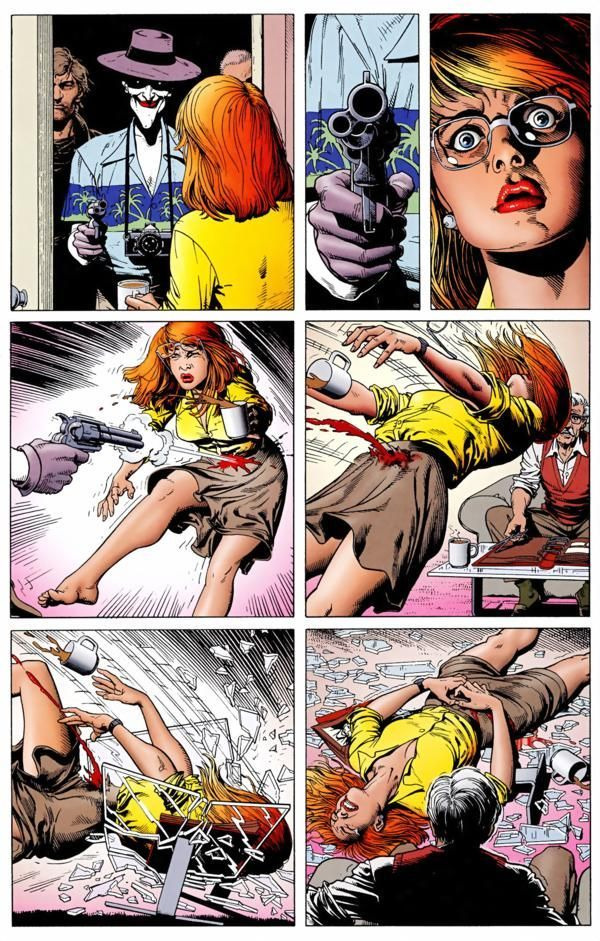

( Do not watch the animated movie bc that...let's just say it a contiuation of batman the animated series.) After this this is were Oracle is born.
Side note: I feel bad because man earlier before killing Joke, Robin/ Jason (one time even Robin Tim Drake the animated series) Joker really have it out for those two.

Gotta give credit to writers John Ostrander & Kim Yale, who were upset at Barbara Gordon’s treatment in The Killing Joke, successfully revamped her into the computer hacker & information broker Oracle in the pages of Suicide Squad
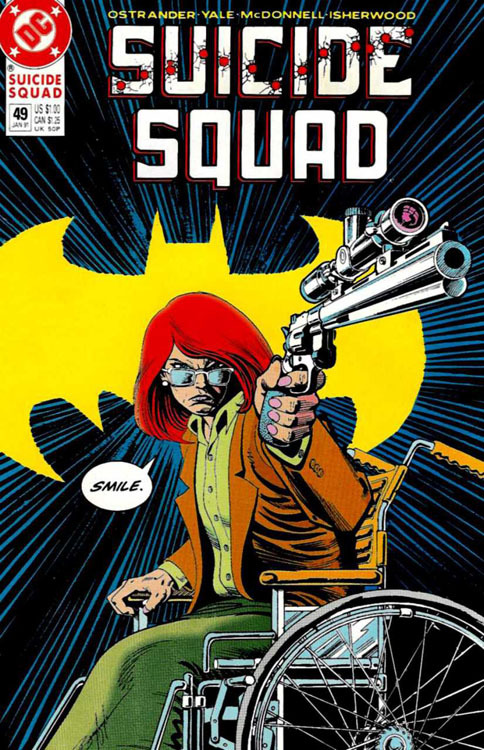
Oracle soon became a key member of Batman’s supporting cast. In the Birds of Prey series first Chuck Dixon and then Gail Simone herself did great work with Barbara / Oracle.
I would’ve probably hated this scene far more if Babs never got the chance to be what I love about her. A survivor, someone who manages to overcome even that: (Birds of Prey issue 124)

Trust me she got her lick back


I am happy that after a Brainiac arc she's able to at least move her toes


Throughout 1986-2011 this version of her has developed so much into a great character.
She spent most of the early 2000s somewhat running the JLA, JSA and Teen Titans all at once. She built her own superteam. Outsmarted Lex Luthor time and again. Faced down and defeated Brainiac repeatedly. Helping/Lifted up countless battered, traumatized superheroines. Successfully rehabilitated Ivy and Harley Quinn when Batman couldn't. She was one of the most influential mover and shaker in the DC multiverse for years.
Then New52 & Rebirth
things seem to fall from grace for me
Now I'm glad she's walking again due to a device on in her neck that helps her walk.
But,her New 52 and Rebirth series are a real set back for her. Oracle at her best was far more capable then this version. As soon as she put the cowl back on, Alot of the stories she was involved in were not all that great.
I don't like it. Oracle was a major force to be reckoned with when I first started seriously reading comics.

Infinite Frontier
The stories have gotten a bit better, still batgirl sometimes but more of Oracle too.
Comics:
Batgirls
Urban Legends
Little issues with Nightwing
Batman family webtoons ( which suprisingly is good little light hearted comic)
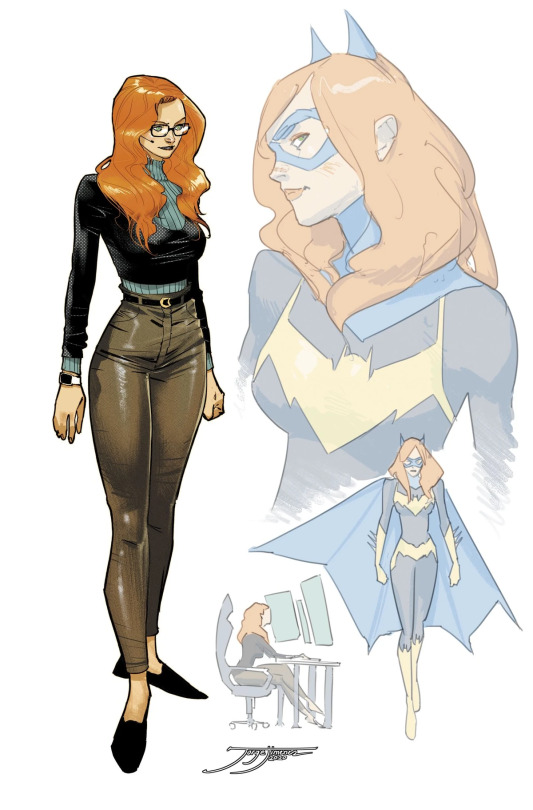
I just hope they are able to build her character up with this version I want to see if they can push her to the limit & rise up.
3 notes
·
View notes
Note
hello! i want to start making gifs, but i don't really know where to start. what are some programs you use and any tips?
hello hello ! ah amazing we can always use more content creators <3 i'll try to point you in the right direction to get started ! under the cut bc it's long:
⏤ my first app recommendation is 4k video downloader which will let you download videos in their highest quality from youtube. i recommend starting with content like music videos as they are usually available in 1080p (the minimum high quality you want - anything less and it can be really tough to get your gifs looking smooth) and up to 4k (pretty much the best quality you'll get), and it's easy to pick out shots you like to start messing around.
⏤ when i was first learning to gif, the only other app i used was photoshop. i started with a free trial to see if i would get the hang of it and now i pay for a monthly adobe subscription, but there are definitely cracked versions out there for download - you just have to find them (check the links at the bottom of this post) 👀 i honestly don't remember what tutorial specifically i followed to get the steps down, but here is one and here is another i found with a quick search that i think are good for a beginner. if those don't work for you, you can google "how to make gifs in photoshop" and you'll be able to find a ton and choose one that suits your learning style (i prefer written step-by-step, but if videos are easier for you, there are a lot of choices out there).
⏤ as far as coloring goes, it'll take time to figure out using adjustment layers and your own style. i really like this tutorial on how selective color works and remember using it when i was first starting. that same blog has a lot of other giffing resources you can look through, too: all ps tutorials
⏤ once i had the hang of just using ps, i learned how to use vapoursynth which is a python script program that will help you resize your gifs and keep them looping smoothly. it also can denoise and sharpen your gifs if you want. the reason i don't recommend starting with it is because i think it looks overwhelming at first, but once you get the hang of it, it's simple to use and makes a big difference especially when it comes to cropping. ultimately it's totally up to you if you want to try and learn it all up front or not. this guide has all the information you'll need to install it depending on operating system, and also has guides for how to use it. it is MUCH harder to set up on a mac than windows, especially new macs, just fyi. if you are planning to gif ts files (for stage performance sets) you will need vapoursynth imo, but otherwise it's not at all a necessity, just a recommendation. i also used this tutorial to help me learn to use it.
general tumblr tips i wish i knew starting out:
⏤ the appropriate sizing for gifs on tumblr is as follows: your width should be 540px for one gif in a row, 268-268px for 2 gifs in a row, and 177-178-177px for a row of 3 (middle has to be 178 or it'll be blurry. i have no idea why. this site is insane). your length can be whatever you want but certain things just look better & if you aren't resizing in VS, then you're at the mercy of your videos dimensions when it comes to cropping them down.
⏤ the mb limit for gifs is 10 but if you're using beta post editor it's actually 9.5, and tumblr will compress the heck out of your gifs that are larger than 5mb, so just keep that in mind, i recommend only make bigger gifs with SUPER high quality videos.
other helpful resources:
⏤ this awesome post compiled by another wonderful cc friend here has links to programs and specific resources for hq kpop files
⏤ a helpful open network tag list to use for getting your gifs seen
i think that about covers it ... sorry this is a LOT of info but i hope it makes it easier to narrow down where to start. if there's anything else i can help you with, just let me know and i'll do my best !
#erimail#i hope this helps :<< pls let me know if there's anything i can explain better !#it can be overwhelming at first but if you really want to learn it's super fun and worthwhile so don't be discouraged#we're here to support you !#chuuchuutrainnn#gif help#.resource tag
26 notes
·
View notes
Note
Hello! Would you like to ramble about your wip(s) or ocs? I didn't see an intro post for any of them, and I'd love to hear about them 💖
(P.S. dragon friends? I'm only writing them for the first time but I absolutely love them, too)
[EDITORS NOTE: I very quickly make less and less sense as I go on bc time kept getting later and later so. sorry about the words if they don't make sense. also it's a bit (very) ramble-y.]
*peers at my drafts, half of which (there are 6) are intro related* Ah yes, I knew I forgot to do something! Shit.
hello! the explanation behind the lack of intros is abt 4 months ago my current wip intros and writeblr intros became inaccurate and/or nonexistent, I removed the old one as a pinned post and intended to make a new one. that new one is sitting mildly unfinished in my drafts. whoops. I also have never made a decent character intro in my life so there are not any of those either! (Even if they were they wouldn't be current probably)
So, in approximate order of when I came up with them, here are my main wips!
Frost & Fire: The big one. the main one. the one that "created" the world that all the others happen in. Recently was revamped into a new version with a much better plot and also one that made sense! This is the one with the most dragons, but as I am physically incapable of writing anything without dragons (seriously, just ask my english teachers why I hate realistic fiction) all the other ones also have dragons. This is also the one I know the most about.
Plot is basically that a super powerful super super magical (that magic is from what is basically the dawn of the world) and super super super ancient dragon dies (or... gets Murdered? Who knows!) and someone (Dizerdrat, an asshole dragon of several centuries old who has killed A Lot Of People including two of the MC's mother) is attempting to claim the power for himself!!! A group of decently successful heroes who are Supposed to be Retired (spoiler alert; they're not, they want to be but they're not) get dragged out of said retirement to save the world!
All 4 of the MCs in that, including Enna, the narrator, are former Dungeons & Dragons characters of mine.
One of Copper: The one that comes after frost & fire. about 30 years after. I think. Maybe 50. Timeline unclear as of now.
But it involves someone (a wizard. it's always a wizard.) stealing a weapon (sword maybe?) belonging to one of the gods and he gets really mad about that and threatens to kill everyone! goddess of death, Illa (she is my favorite of the immortal OCs I have), wishes for this to not happen because she was the catalyst of the last war among the gods (spoiler alert: she used to be human/mortal! she is not longer mortal. whether or not she is still human is up for debate) and she really, really doesn't want to see that again!
The heroes of this one are, through no fault of my own but also it's entirely my fault, all trans. All of them. Only two of them were supposed to be trans but then Ash went and said ''no actually I'm a trans woman'' and Josh said ''ya know why you keep messing up my pronouns when you're writing me? that's cause I've got both sets!''
That is only of little consequence but I think it's funny that they all basically went ''nope not gonna be cis no thank you''.
But they are the exact opposite of the MCs of Frost & fire. None of them is of any actual importance anywhere. But one of them has a blood curse & magic! And one is purple! And another one (the trans woman) is a black smith! The last one has no redeeming qualities in so far besides the fact that he is really nice and has the least depression out of all of them but that's still good!
Silence and Secondhand Souls: this one comes before Frost & Fire! by abt 150 years!* It's a tragedy! The narrator is telling the story in what is possibly my favorite way to narrate! She's telling the story in first person past tense bc she's dead and a ghost who's talking abt how she died!
Her name is Alexandra "Alex" Rovenowa and she died when she was 21, and got sent on the quest that killed her when she was 19 ish! She was in training to be a wizard but a very annoying series of events got her sent on a minor quest with an acquaintance (Leo Nailo). Said quest snowballed, they got two more quest mates (Finn & Eryn Mesk), and ended up forced to fight Dizerdrat, the aforementioned asshole dragon!
They all die. It's sad.
Alright I think that's all of the main ones, and for sale of length I will not put any character intros on here but if you want to know about any of them that I mentioned or the Main Characters (MCs) of any of those wips please ask and I shall answer!
2 notes
·
View notes
Text
allow me this little bit of salt
yup this post gets a title. okay so, thanks to the person who mentioned convenience as a reason for piracy bc yeah here's probably the top 3 reasons:
Convenience (or rather the 'official' method is inconvenient and sucks)
Money (plenty of people download now and pay later when they can afford it)
Ethics (yup, you heard right; not everyone wants to give ShittyCorp LTD money)
(side note - did tumblr update the markdown editor bc it autodetects ordered lists and i swear it never used to)
this is a (rather long) saltpost about Epic Games, their launcher, and lack of game detection. allow me this little bit of salt.
let's talk about Convenience
the game industry is a hot mess, and has been for a while. bigotry, harrassment, DRM, erosion of privacy etc. the usual late-stage capitalism stuff. i wanna talk about something else.
GAME LAUNCHERS
let's leave aside the fact most are electron apps, which means they're literally a stripped down version of the Chromium engine (that's what make Google Chrome work). let's forget you need to have like 5 of them installed because of exclusives. and all the extra DRM and anticheat software needed. that just makes the whole experience worse.
no, let's talk about GAME LIBRARIES. aside from indie titles, most games are fucking HUGE these days. CS:GO is ~25GB. TF2 is 23GB. These are the small games. DOOM 2016? 68GB. Cyberpunk 2077? 63GB. These are medium games. CoD and Battlefield are in excess of 100GB with the last few releases.
now yes, one could just download the games as and when they wanted to play them (great if you have limited space and tend to focus on 1-2 games at a time). but storage is cheap. 1TB HDD? $30. 1TB SSD? $50-70. that's 10 CoDs, or like 40 CS:GOs.
Epic Games suck
so, we've established it's easy enough to keep a decent game library entirely on your PC. that's great ! and if you get a new PC you can just put your game drive in and they're all there ready.
BUT WAIT
Install Steam and point it to your old Steam Library ? it'll show those games as installed. because they are. Install Epic and point it at your old Epic Library ? it does NOT care. no game detection. and if you try to install a game to prompt game detection, it'll complain how "the target folder must be empty".
this leaves two options: delete your games and redownload all of them, or use the workaround provided by Epic on their website. Yup, they wrote an FAQ on how to get round their lack of a glaringly obvious feature, but won't add the damn thing to their app.
What's the Workaround?
oh easy !
Rename the folder of a game you wish to install
Start installing via Epic Launcher
Pause installation and close the launcher
Delete the .egstore folder from your original install and copy the rest over to the new folder
Reopen Epic Launcher and resume installation
Repeat for every single game in your collection
boy i sure can't wait to rename 100 folders, delete 100 folders and open/close a game launcher 200 times because EPIC GAMES REFUSE TO PUT GAME DETECTION IN THEIR FUCKING APP. steam had this over a decade ago.
now, pirated games don't need launchers. you install them to a location. they stay there. and you can just launch them. fuck Epic.
#daemon.md#i need a saltposting tag that's thematic#kernel panic doesn't work#maybe something to do with error handling#but yeah fuck epic games#fuck electron apps#fuck drm#fuck capitalism#honestly i'd sooner buy a game off the epic store and still pirate a copy to actually play than deal with this
3 notes
·
View notes
Note
Sorry not to be rude ( I prolly worded this better in my head lol ) but when people say "isayama doesn't owe us anything" fr writing a bad ending or whatever, I laugh because he does??? ?? We are the audience , aot is source of income where do you think the money comes from? A fucking tree? It's a give & take relationship. As viewers we have the very right to criticize and ask for a better ending but in 139's case that's not even good enough, we need proper explanation for so many plot holes hello?? Even Isa himself believes that he needs to make the majority happy which is precisely why he went online searching for reviewed and comments from ppl. That's why it's a fan service ending bc the vast majority are either Ems who thrash ehs or ship em by default + ema Stans. And yes he did admit to making changes due to his editors in the past and if that ain't evident enough for the possibility that the ending in fact was charged last minute. Yes isayama can make mistake he is a human and he even said he regrets the ending which clearly tells us that it's the not the ending he wanted. Idk ppl be like "fans think as if they can make better ending" but yes it's true they can actually🤨 , if Isa himself isn't happy with it that means someone else CAN in fact make a better ending because surprise surprise Isa isn't the ONLY ONE with an understanding to his story and decent reading comprehension. It's okay to admit the ending was bad just because the entire series until that point has been a masterpiece, criticism isn't disrespectful it's having common sense to not blindly love what your favs puts out. Em Shipers are now screaming "y'all don't understand the interview" the fuck? How long are they gonna gaslight EHS even after continually getting what they want when are they gonna stop acting like it's not just EHs who didn't like the ending. Eh, Eren being the father made sense for the plotline, unbiased people can have no trouble admitting that. Em was picked up from the trash as a wallmart version of Romeo & Juliet ( even then they lacked "true love" concept by 100% ) at the cost of mikasa's character development. I remember defending 138 and I quote myself saying "isayama gave Mikasa the development of a lifetime" but now I can't even say that anymore because caniconally there is no evidence that supports that anymore. And I'm open to Mikasa critcisism bc i actually cared about her as an individual character. The way the news of Eren X Mikasa love comedy upseted me is because even as a joke we are gonna be stuck in that "Mikasa showed Erne how to love 😍😍💔" agenda with that collection 🤢🤢. Whatever the fuck I do not care anymore ( but I really do ) I just hope what we get for rivamika adds to the theory of Mikasa moving on and does not mess up our healing pace as fandom, I rest my case. 🕳️🏃♀️
Hi my dear @ackermanshoe and thank you for this looong ask!
Okay joking apart, I agree with you. “Isayama doesn’t owe us anything” doesn’t make sense; when you post something online, it isn’t yours anymore. AOT is famous worldwide, he hasn’t written it just to keep it in a drawer of his desk. He’s giving us something, which is the time and “effort” he puts in creating the story, and we are giving him something else, popularity and money, that obviously doesn’t make happiness but we must accept that it is important. I don’t think he’s the type of person that just cares about the money; if he was, he would have stopped with season 3 but despite the fact that he was tired he decided to give aot a conclusion with the last arc that unfortunately ended the way we know. So I think that something happened; for me, it’s both his readers’ and editor’s fault. He probably saw many of them disliking the Marley Arc and when the editor talked with him about Erem*ka and the other fanservice shits we got in 139, he just said “ok fine” since he was tired of everyone. Rereading 139, the Erem*ka scenes really look like some kind of sarcastic criticisms towards their relationship. It looks like he made fun of it since everything is really absurd and stupid. And even if he didn’t owe us anything, we would have had the right to express our disappointment; when you work with audience you have to be ready to accept compliments and criticisms. Those excuses to me sounds like the words of an e* that doesn’t accept others opinion about their “canon” ship ☠🤡 They don’t understand that it’s not about shipping, everyone who just looked deeper into the story and wanted and expected the best for the last chapter didn’t like it, even non shippers. Some say it’s fine because everyone is alive but i don’t understand how can you say they are alive when their characters were fucking ruined, they are physically alive but those are not the characters we knew, especially Eren. Even non shippers said that Erehisu made more sense than E*, their ship is completely baseless; we have not misinterpreted the story for 11 years it was just obvious that Eren didn’t love Mikasa; it was confirmed various times that he saw her as a mum and not as a lover and where’s this extreme care he felt for Historia. When did he show that care for Mikasa ☠🤡??? He was ready to kill all his friends, including her. And the “Mikasa taught Eren how to love” is so disgusting that i can’t believe someone actually has the audacity to say that. What love? Does it look like love to you? When you love someone you want the their happiness and Eren said that he didn’t want Mikasa to be happy. He treated her like an object and that’s not romantic, AT ALL. It’s not about shipping it’s just that you have a completely wrong mentality if you think that treating a woman, a man, or basically a breathing human being like that is fine. Mikasa deserves more than a man like Eren, she deserves someone that respects her and loves her. I can’t believe there’s someone in this world that thinks that it’s an healthy relationship. Look, if you are an Erem*ka shipper and you think that their relationship is fine you better leave my blog because, honestly, a person with this wrong mentality doesn’t deserve my respect. Now, I’m sorry for this long post, but I had to vent out my frustration about e*.
These are just opinions but I don’t regret a single word that is written here.
36 notes
·
View notes
Note
(sorry in advance for the ramble but) i saw your post on PE... i read the beginning as it came out, excited for a new O/O collab, but tbh i hated it ? it felt like the "death note" version of mirai nikki, which isn't the greatest compliment i can give
the protagonist is mostly unlikeable (Yuuki never does anything even remotely interesting up to the finale) and from what i saw before i gave up PE... the side characters, ironically the strong point of mirai nikki, are also not interesting ?
i have no clue if this is a cash grab, Ohba running out of ideas, or the editors trying to get every cent they can bc you can slap O/O on anything and it'll sell, but it's so unoriginal and weirdly paced and i have no clue why ???
a tangent but in bakuman the self inserts had really cool concepts (KTM and PCP honestly sounded great), but i guess they can't use them now... even without my friend and i's conspiracy theory that Ohba is Takano Tsuneo (so uses other pen names, including for collabs with Obata), i'd find it kinda sad if Ohba ran out of ideas when he had so many good ones before. though i guess i shouldn't be, they are the duo who claim biblical symbolism in DN was an accident XD who knows what they'll do next ! idk if i'm excited but i'll be there
Yeah, I honestly feel like I gave it the best shot I could and sincerely went into it excited about it and ready to have a good time, but not even the villains nor the side characters in Platinum End were interesting enough to keep me emotionally invested in things. I liked the two main angels Nasse and Revel the best. I thought they had the most personality and most endearing character qualities of the bunch. But even so, the amount I liked those two did not nearly make up for all the stuff that was boring and confusing and grossing me out about the rest of it, haha.
In some ways I think Ohba is just better at writing characters that aren't coming from underprivileged circumstances or tragic backstories or anything like that, too? He's great at writing people who are basically the opposite of that, haughty and spoiled and entitled and wealthy and vain and whatever else. He's not the most sensitive of writers, and he often seems to make the characters who come from less privileged backgrounds more cartoony and cliché and vague in comparison to the rest. My theory is that he probably had a fairly privileged upbringing himself (similar to Light's), and therefore is just way better at empathizing with and writing that kind of person and situation realistically than he is the ones that come from rougher backgrounds and sadder or more difficult circumstances.
Your theory about Ohba's identity sounds interesting as well! Never heard of Takano Tsuneo before... if you wanted to share why you think that's the case I'd be curious to know
6 notes
·
View notes
Text
flurrin replied to your post “guess who just spent 4 hours figuring out how to...”
P. Please post a tutorial
disclaimer that i still have absolutely zero knowledge of how to use 3d modeling programs, but here i go
how to extract atton’s (or any) model from k2 and unwrap its uv maps:
(before i start, someone made a video tutorial on extracting the ebon hawk model, but they apparently did it with older/no longer recommended tools? it didn’t really help me bc of the version differences, but here it is anyway)
tools needed:
3dsmax (free for students/instructors, or free 30 day trial) or gmax (free but very old apparently, but kotor is pretty old so it all works out). i'm using 3dsmax 2021 bc that’s what i got access to so i have No idea about gmax
download & be able to run kotor tool. this’ll extract the model/texture files you need from the game files
download & be able to run mdledit. this’ll turn the mdl files into ascii files
download & follow the instructions to install kotormax. this’ll let you open ascii files in 3dsmax/gmax
first, run kotor tool:
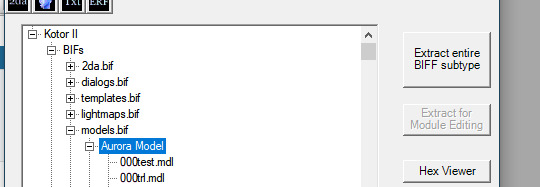
go to Kotor II\BIFs\models.bif\Aurora Model and find the .mdl file you’re looking for. people are under p, and things aren’t listed totally alphabetically, so don’t worry if it feels like you already skipped it
i’m looking for p_attonbb and p_attonh, so i selected those one at a time and clicked extract file on the right, and saved it to a folder on my desktop. you’ll want to keep all these files in the same folder bc it’ll come in handy later
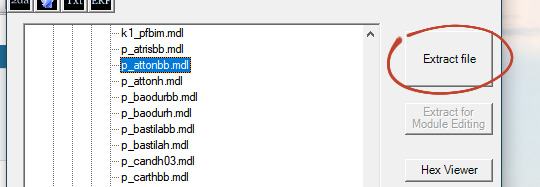
so i now have p_attonbb.mdl and p_attonh.mdl. close Aurora Model and open Aurora Model Extension just below it, and look for the same file names, but just as mdx files this time. save those too, and i now have p_attonbb.mdx and p_attonh.mdx
if you don’t already have texture files, you should get those too. go to Kotor II\ERFs\TexturePacks\swpc_tex_tpa.erf and look for the right filenames-- atton’s are pretty obvious, but if you don’t know which one the model uses, you can hold off until the next step. anyway, once you find the file, extract it as a tga. tga is good for most purposes, tgc is for people who know what they’re doing (which is not me lol)
second, run mdledit:
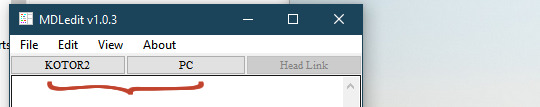
select the relevant kotor game (click on the button to swap between them) and the platform (it switches between pc and xbox)
click File -> Load and select the .mdl file you extracted earlier. if you didn’t know what texture(s) the file uses earlier, you can find out here by going to Edit -> Textures, where all the texture filenames will be listed out for you
select File -> Save -> ASCII and save the file. i did that for each mdl file i had, and got p_attonbb.mdl.ascii and p_attonh.mdl.ascii
close mdledit! you’re done with it
third, install kotormax if you haven’t already!
fourth, run 3dsmax:
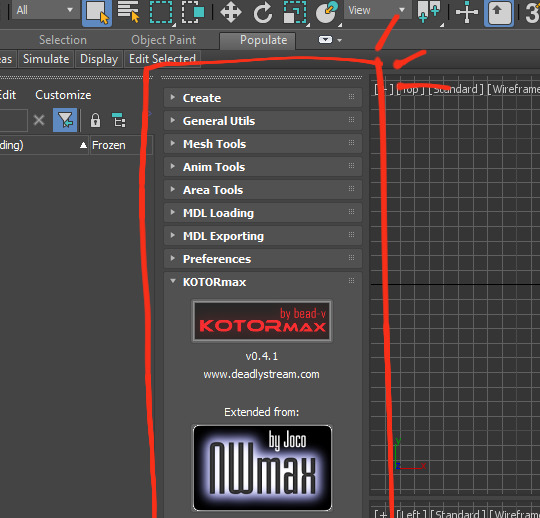
you should see this column. this was my first time ever seeing 3dsmax, so it took me like 10 minutes to realize this, but this whole column is kotormax. if for any reason it didn’t show up, just go to Scripting -> Run Script, and open 3dsmax 2021\scripts\KOTORmax\kotormax.ms
expand “MDL Loading”, click browse, and navigate to the .ascii file you saved earlier. click import at the bottom
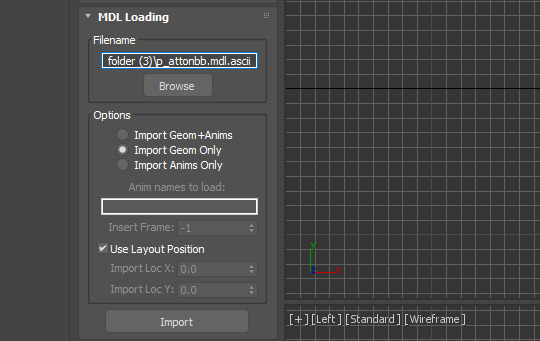
and here he is! he already has textures on him because, if you kept all your files in the same folder as suggested, the texture file was Right There for 3dsmax to find. (the first time i did this, i didn’t have the texture file there and it showed up blank. i now unfortunately know how to link a texture in manually.)
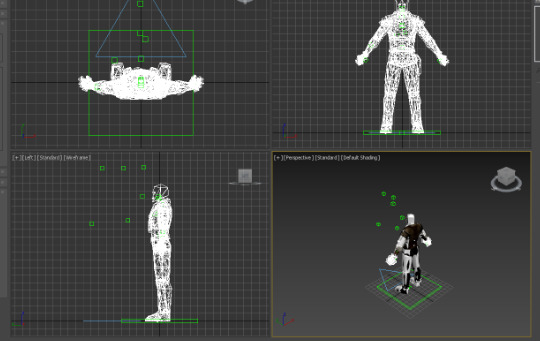
ok so wtf are those white blocks around him you ask, and how do i get rid of them? well, that’s the very question that plagued me for literally 3 hours, and there’s a very simple answer to that. it’s just the dummy model and you just hide it. infuriatingly simple! you’d think that i, someone who has used literally any art program before, would immediately have recognized this whole setup on the left:
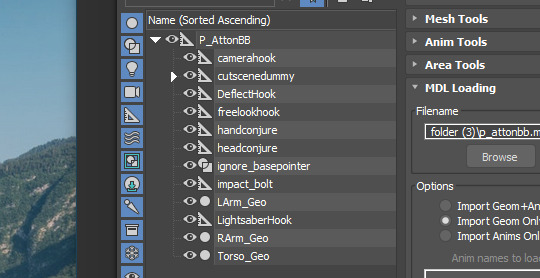
expand everything and click the eyes to hide everything you don’t want. if you’re on atton’s body model, you’ll want to hide everything except for JacketFlapNew, ShirtFlapNew, LArm_Geo, RArm_Geo, and Torso_Geo. if there’s anything left in the viewport that you don’t want, you probably just missed expanding something in the filetree; you can just click it in the viewport and it’ll be highlighted for you in the filetree
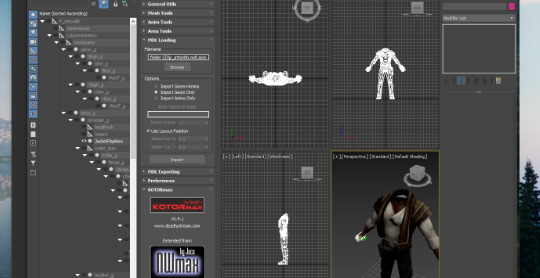
so here we are! the display here automatically updates when the texture file is changed, so i can edit the tga file and save and immediately see my changes reflected on the model. from here, i changed “default shading” to “flat color” to see the texture more clearly.
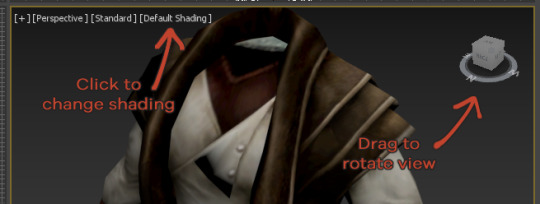
if your model has two parts, like atton does, you can open both and kinda align them together manually. go back to “MDL Loading” and import the other mdl file-- in my case, it’s p_attonh. but oh no, it showed up at his feet:
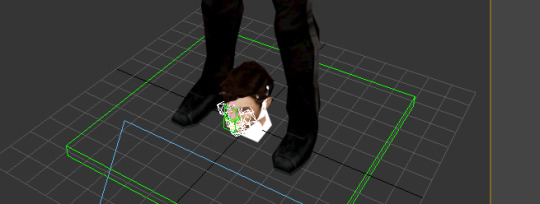
first, remove the unwanted chunks & boxes like before. for atton, that’ll be everything except for eyeLA, eyeLid, eyeRA, eyeRlid, HairFlaps_Geo, hairPiece, Head_Geo, and teethUp. (i don’t know what i’m going to do now that i know that atton’s got a part called hairflaps.)
now select P_AttonH in the filetree on the left, then select the move tool up top.

click on the view you’re going to use to move stuff around in, then hover over the base of his head until the move icon shows up. if you hover over one of the axes and then drag, you can move just along that axis. i did y-axis first, then z-axis, just eyeballing it until it aligned.
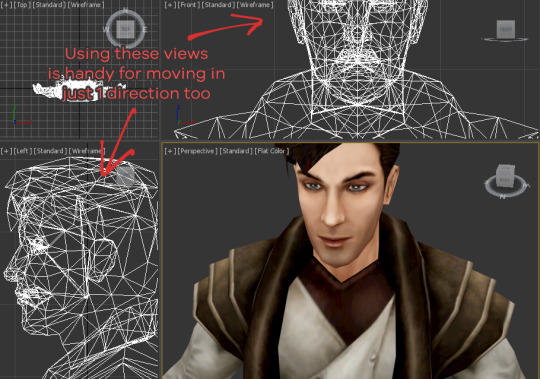
now we can get into the UV map (well, we could have earlier, but it felt a little awkward with him headless). select everything you’re interested in. i’m doing his armor, so i ctrl+clicked to select every visible part of his body (you can do this either in the filetree or in the viewport). now go to Modifiers -> UV Coordinates -> Unwrap UVW, and something new will show up on the right column:
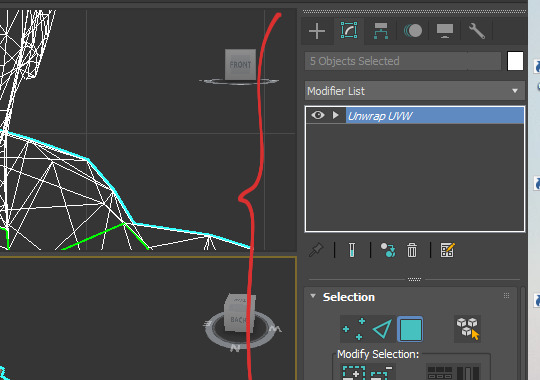
look down under “Edit UVs“ and click on “Open UV Editor“:
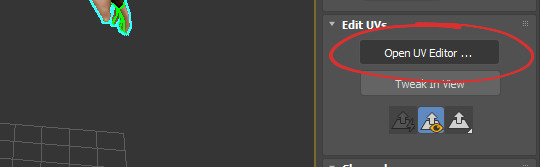
a new window opens up. if you want to see this overlaid on his texture immediately, you can use the dropdown on the top left. but i want a transparent png, so i’m exporting this.
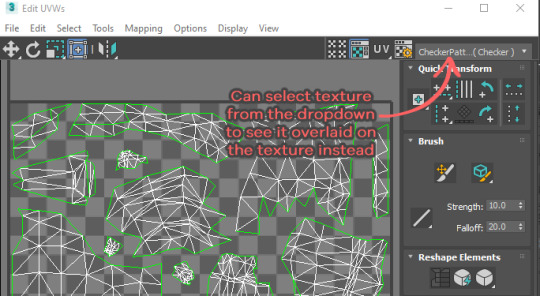
to export this just go to Tools -> Render UVW Template, and another window opens up. (here i entered 2048 for the width and height bc those are the dimensions of the high res atton retexture i want to edit.) under “render output”, click the “...” and choose a filename & format to save the output under. then click “Render UV Template”. another window will open up with the render map, but you can just close it, bc it’s already been exported in the filename you set just earlier.
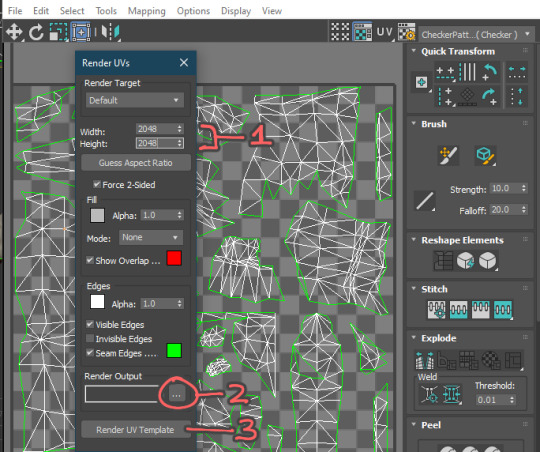
and there you go! ta-da. i wrote this all in one go so i hope it makes sense
oh, and yeah, if for whatever reason you need to apply a texture manually instead of it automatically being applied when you import it, open the material editor (use the weird little icon). click the little eyedropper tool, and eyedrop the model you need to texture
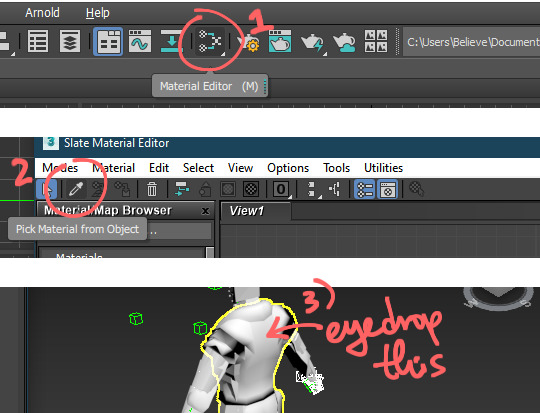
something new will show up in the material editor window:
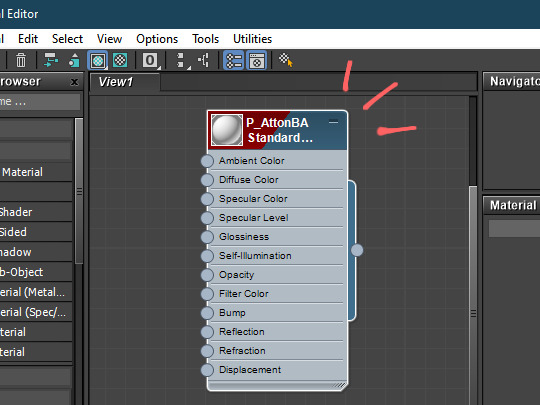
now get your texture file, and drag and drop the file into the window. then drag a line from the node on the texture you just added, to the “diffuse color” node from the model.
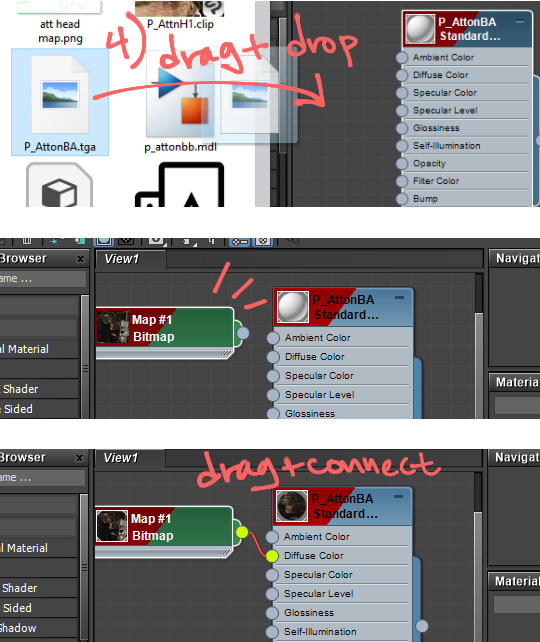
and there! texture’s applied. it’s pretty simple but bc i stubbornly refused to be slowed down by tutorial videos, i slowed myself down for an hour figuring this out from scratch
28 notes
·
View notes
Photo

Iceman’s been back on my mind lately. It started with the internet rumor that Shia Labeouf was being considered to play the role of Bobby Drake in a Marvel Cinematic Universe version of the X-Men. My DMs and @Mentions on social media were a mixture of intense reaction and then asking my take on who would make a great Bobby Drake (for the record: in my head I always saw him as a younger Antoni Porowski with a theater background, ‘cuz playing the funny guy with a vulnerable streak requires serious acting shops). My mind went back to the time of BC, when I was doing a lot of touring, and answering this very question because of my work on the Iceman book at Marvel. One thing led to another, and I decided to take a trip further down memory lane to look at my favorite volume of the series: Amazing Friends. Now, I know I’ve spent equal amounts of time publicly stating what a gift working on Iceman was, while also calling out the challenges that came with the experience, but the third volume really was a pure blessing. I was able to take every valuable lesson I learned as a writer, and apply it to telling a story that would be interesting to one person: Me. I’ve been a lifelong X-Men fan, I live and breathe comics, so my own expectations for a return to the series seemed like the only ones to really worry about meeting/ surpassing. The first two volumes had been so bogged down by rotating editors, complex continuity, company-wide events, multiple artists… The third volume was my chance to focus on what an Iceman series was outside of so much context. All that mattered was challenging myself to do an X-Men story that focused on the aspects of the franchise I felt were valuable and relevant, meaning: excuses to have Emma Frost be an asshole and finding an opportunity to make fun of Kitty Pryde’s haircut. Before moving on from Marvel, Axel Alonso made time to call me for a pep talk about the series. I wanted to get the series extended, and he wanted to help me succeed with the ten issues he could commit to. First, he offered an eleventh issue to give me more time on the stands. He took a look at everything I had planned, and basically told me to restructure with an eye for ramping up the pace. My writing background comes from prose and essays/ think pieces… both of which are methodical and provide some allowance from the reader to really take your time and set up the world before diving into the meat. That’s not the case with comics. You gotta work fast. Especially in today’s market, there is less and less room for a retailer to say, “give it two volumes, because shit starts really coming together by the third trade.” That was literally my speech for hooking people on such iconic series as Invincible, Fables, and Strangers in Paradise. Nowadays, every single issue is not a brick to be laid down as foundation so much as a bullet in your gun. Conflicting imagery, but that’s the point. Axel told me to think about the Big Moments in my life and sort out how to inject the mutant metaphor into it and make the most compelling comic book story I could. This was epic advice that I took with me into the new arc, but I struggled a bit with what could be bigger than the “coming out” storyline in volume one. Love was off the table because I wanted to keep Bobby single and ready to mingle. Death was off the table too, because my editor felt like we’d done enough with Bobby’s parents in the first two volumes. Upon looking at my own life, and considering the stuff me and my friends were dealing with, I landed on something a bit more reflective than LIFE or DEATH. I wanted to focus on that moment when a gay guy looks outside of himself and realizes the folks around him may not have it so easy. After everything we’ve been dealing with this summer, Iceman’s “big issue” of the arc feels oddly prescient. Bobby Drake had to reconcile his accidental complicit role in keeping the Morlocks down, and he has to investigate new approaches to being a better ally to those who don’t want to or can’t live under the protection of the X-Men. I used the Morlocks to allegorically speak to the issues that the trans/ NB community face today. Considering that trans folks are facing higher rates of homelessness and murder than other members of the LGBTQIA+ community, all I needed to do was find a perfect villain to treat the Morlocks as “lesser-than.” Cue Mister Sinister, who I wrote as particularly Darwinist with a major flair for interactive theater. While Amazing Friends definitely is the most fun I’ve had working on the book, it was also full of the heaviest shit I’ve written about. I’m so grateful that my editor let me use Emma Frost for a story about the trauma of gay conversion therapy with her brother Christian, but I’m still annoyed he wouldn’t let me put her in a sickening Givenchy outfit for her reveal. Similarly, creating the Madin character required that I chat with several mental healthcare professionals and members of the NB community to respectfully portray them as a resilient and fleshed out hero. I included personal lessons that I learned from years of the therapy (the sandcastle / sea image, a Jay Edidin fave moment). My editor and I weren’t always aligned, but we definitely were on each other’s side. He understood what I was trying to do and asked questions when something flew over his head, and he even had the good instincts to stop me from going too heavy handed with the ending. My original idea for the arc’s finale was to have Bobby become permanently scarred in his fight with Sinister, where he’d have a cool ice gash running across his face or something, a la Squall from Final Fantasy 8. The goal was to show Iceman stripping himself of his ability to pass as non-mutant to save the Morlocks, but the Mutant Pride fight scene being a stand-in for the Stonewall Riots kind of already made enough of a statement. Plus, no one in editorial wanted to deal with remembering to track his scar in other books. At first I tried to balk at his point of view, but when I looked over my original notes for the series, the point was to focus on optimism and hope. Giving Bobby a permanent scar and emphasizing the notion of sacrifice was too bleak a message for a series wherein the hero carbo-loads hoagies while riding an ice scooter and mutant drag queens emcee local festivals. Of course, the crowning achievement of the series… my mutant drag queen :) I’ve witnessed a lot when it comes to the world of pop culture and myth-making, and I 100% believe that you can’t plan the success of something. I’ve seen bands forced into breaking up because labels spend six figures failing at making listeners connect with an album. I witnessed firsthand how The Walking Dead was built from relatively humble beginnings as a buzzy cable drama into a literal international phenomenon over the course of its first three seasons. Everyone hopes for the best, but you never know how something will land with audiences. When the Shade character took off, I was truly astounded. Things I posted on Instagram while half-asleep became official quotes on major news sites. Queens and cosplayers were interpreting her like Margot Robbie had unveiled a new Harley Quinn lewk. The impact was so legit and immediate that we had to jump in and give Shade a proper Marvel hero alias, to truly welcome her into the X-Men canon. Hence the name change to Darkveil. (Funny story: I tried to fight hard for Madame X as an alias, but CB didn’t want another Agent X / “X-Name” character. Three months later, Madonna announced the Madame X album. Phew!) There was a time where I felt uncertain that the folks in charge at Marvel would bring Darkveil into any stories outside of the ones I wrote. My understanding was that Hickman was like the Cylons and had A Plan-- one that didn’t include her character. I made peace with my contribution to the Marvel Universe being contained, but then someone on social media pointed out that Darkveil showed up in an issue of Marvel Voices. After breaking down and reading Hickman’s House of X, I saw that his Plan was one of endless possibilities, and that he was moving EVERY character into new and dynamic places. I have hope now that he sees the possibilities with Darkveil, and takes advantage of her and all of her many body pouches. Amazing Friends really is my favorite thing I’ve done for the Big Two. I made a lifelong friend out of artist Nate Stockman (DC, please hire us for a Plasticman book), and I got to run a victory lap with the most encouraging and supportive readers out there. It was worth every dreadful conversation, every shitty thing a person said to me online, and all of the fun nonsense that goes into being creative for a living. Being stuck at home in quarantine has given me a lot of time to reflect on the gift that my career to date has been, and I feel so grateful to be where I am today. Other people may groan when they have to talk about something they’ve moved on from, but not me. I made people happier, I got to work with my favorite characters at Marvel, and and I'll say it again: it’s a frickin’ gift to make people move from your work. So, I will engage every tweet or message asking me my thoughts about who should play Bobby Drake in the Marvel Cinematic Universe… I’ll just never have a good answer.
56 notes
·
View notes
Note
I also have... thoughts on the new Mirai game. Don’t get me wrong — I played it for 6 hrs straight w/o realizing bc it was so fun and I’ve been waiting for it to come out in English we since they made the announcement for the Japanese version. 💖 But Project Mirai DX’ on 3DS controls are waaaay more comfortable for me and seem more in sync With the right and left hand?? I don’t really know how to explain... What are your thoughts on it??
I will NEVER stop my promoing for Project Mirai DX. I want Project Diva to be MORE like Project Mirai. I genuinely wanted a new, amazing installment of Project Mirai on the Switch as opposed this Diva game. This is my unpopular take and I will not repent for it. Also, I hope you realize what a wall of text you unleashed by asking for my thoughts.
About Mirai vs Diva in general:
The use of the track that notes were placed on in Project Mirai was so good and I really miss it going into Diva. The random placement of upcoming notes in Diva, especially with busy background pvs or fast notes, leaves me scrambling sometimes. Not to mention the way the track would be incorporated as almost another level to the PV in some songs, like it tracing rabbit shapes in Lots of Laugh or making liberal use of the rainbow colored hold bonuses in Reverse Rainbow. It really felt like an extra level of care from the creators.
Also the timing is so much harder in Diva oh my god. Project Diva is so demanding. Janitor Mod enjoyed the few songs that had an Extreme Mode chart in Mirai, but is struggling with Hard Mode in Diva. (Edit: I found out recently that her issue is most likely caused by lag from the joy-cons while I had the Switch hooked up to the TV. There’s a way to calibrate your lag, although I wish the game would have told you up front about the option kinda like Taiko no Tatsujin does. It really seems either playing in handheld mode or with a wired procontroller is the most recommended.) As someone who objectively sucks at rhythm games, it’s been kicking my butt.
I loved the level of customization in the outfits. The outfit swaps were not limited by character, only by gender. I think this would be appreciated a lot be people who’s favorite character is less loved in the outfit department too, it really expands the outfit selection when Meiko can wear the other girls’ clothes and whatnot. Not to mention that some outfits have recolorable sections that allowed you to really tie more disparate designs together.
Minor and inconsequential note in the grand scheme of things, Mirai felt like a bigger game with all of the tiny random things you could do, like the mini games and music editor and the buddy system. It probably doesn’t matter to people more invested in core rhythm gameplay, but even when I wasn’t in the headspace for rhythm games (or in a physical space that would prevent uninterrupted timed play), I still had other options to be engaged with. I miss that in Megamix.
About Megamix specifically:
Most of the issues I have are minor. This is my first Project Diva game, and as such, it doesn’t bother me in particular that its basically a simple rehash of Future Tone. I never had any of the previous games to get bummed that this is the same thing. Obviously, your mileage may vary. From what I’ve heard from others: don’t bother if you already have Future Tone really.
I’m also kinda peeved that there’s no physical English release, not even a limited preorder run. I’m a huge proponent of physical media for a few reasons, but come on. Previous English Diva series got physical releases.
I really dislike the art direction of the actual characters. I prefered the look of the models from Diva F and Diva X more than these. I just like the less exaggerated anatomy.
And yeah, the shader sucks. I tried not to hate it, but it does just look like someone was abusing the saturation sliders in a bad photoshop. It’s too bright and washes away already subtle facial features, almost always leaving them noseless. Characters look especially out of place in any stage that isn’t entirely abstract lights or shapes, as the backgrounds seem to use a different shader? If they really wanted to use the toon shader for the whole game, I wish at least they would have used the Diva F models. I think the simpler style of those models would have fit better at least.
Also, why no new modules besides Catch the Wave?? I know that the ones that stick to 2D pvs are by choice of the producer, but what about the 3D pvs? Seriously why couldn’t they have added Magical Mirai 2016 in for 39 Music?? They already have the design for it. No new design for Alien Alien, nothing for Teo or Hibana. And Roki just reuses the modules that are for Kodoku no Hate.
I personally don’t find any of the the DLC packs as enticing enough to actually buy. None of them have more than one or two songs I want. This will obviously vary on your taste.
I can’t wait for touch play mode to be added to the English version, I really preferred tap mode in Mirai so I’m was really pleasantly surprised to hear it would be added to Megamix.
That said, the menus are clean and mostly user-friendly with the exception of a few confusing names. The game play is fun, the load times are quick, and the song choices are safe but fine. Very Miku heavy, but that’s what I like. The shader means Future Tone’s unholy lighting bloom issue is reeled in (even it just looks bad in a new and different way). I’m glad the hairstyles are interchangeable even if I miss Mirai’s outft swaps not being character locked. The important points of it, you know, being a rhythm game are good. I’m just forever, and probably annoyingly, bogged down in aesthetics.
Post Touch Play addition edit: The system for choosing Touch Play vs button mode, quite frankly I’m sorry, fucking sucks. Having it be buried under layers of menus instead of a separate category like Mix Mode is infuriating. Just have the option come up along with the other two in the selection page. If you didn’t know it was an option, you would never find Touch Play. You would never even know about this whole game mode. As for how the mode actually plays, it’s fine. It feels really crowded on the bottom of the screen, but I’m not sure how else I would have done it? I don’t actually know which I prefer, button or touch screen.
I hope that if you’ve never played a Project Diva game before due to not having a Playstation, that you can get Megamix, I certainly don’t regret the purchase.
#Anonymous#haha sorry for the long post but you asked and i love to talk#not a module#answers#mikumod
84 notes
·
View notes
Text
Leo Tries Modding Ghost Trick (And May In Fact Succeed): Episode 3
The end of this post gets into spoilers for the game Ghost Trick, but I will post that portion behind a readmore. As always this is tagged with #leo-tries-modding-ghost-trick so it can be blocked or sought out as desired.
It's been a while since my last update, because for a while I was stuck. This game hasn't really been documented and the only documentation I found implied that "cpac_2d.bin" was where I should find what I was looking for.
This was, it turns out, a wild goose chase... but it did bear some fruit.
After my last post I sought to "unscramble" other images I found in the ROM. I'll repost this here just because I think it looks cool with the incorrect palettes:

However, after spending a couple days on these, I started to suspect that they were all background images rather than sprites or other visual assets. Nothing looked remotely like what I was looking for. To confirm my suspicions, I started messing around with copying and pasting tiles around in this portion of the ROM to see what assets got messed up. I was not surprised when the only things that got messed up were the backgrounds.

(To do this more rigorously I then completely blocked out all of the tiles with solid colors, and this absolutely confirmed my suspicions.)

...So, what now? The only images in the ROM that I could actually see and feasibly make changes to seemed to be the backgrounds. If I wanted to change a background, I know how I would go about it: "unscramble" the associated tiles, then make the changes or replacements desired and re-"scramble" them before re-inserting them over the originals.
It would be more complicated than that, especially because one would need to also discern where the palette info is drawn from; but since that's not what I've set out to do, I'm not looking into it more at this time. If anyone reading this is interested in that the Episode 2 post is probably a more useful reference.
My next step was to figure out what part of the absolutely massive "cpac_2d.bin" - the overwhelmingly largest portion of the ROM - contains the sprite data I was looking for. I started blocking out bigger and bigger chunks of the .bin to see what assets did or did not load. It got to a point where the game would no longer start and had to be loaded from a save state, but even when so much data was overwritten that it would crash after a few actions, the talk sprites all still loaded perfectly. Even when the entire .bin was overwritten:

It was here that I realized a frustrating truth: the talk sprites are, with absolute and definitive certainty, not to be found in "cpac_2d.bin". Which had been my only lead from the only pre-existing threads I could find.
But hey... on the flip side, I now knew I would never again need to look there for my answers. I moved on to "cpac_3d.bin," and resumed the process of blocking out a couple lines at a time then launching the ROM and seeing what changed.
IMMEDIATELY, I saw results, and bitterly wished to be compensated for the time wasted on cpac_2d.bin.

This image might not look like much, because there isn't a talk sprite there. But that's just it... I know there should be one there, because I have re-played this scene about 5 gazillion times when testing out cpac_2d.bin. This was the first time the talk sprites had ever disappeared or changed in any way.
So I knew that somewhere in the tiles (and/or corresponding hex code) I had just blocked out, is some data that tells the game what talk sprite to display in what contexts. THIS is something I can work with. I had only blocked out the addresses from 04ED4200 - 04ED45C0; so I went back to my master copy of the ROM and blocked out each individual tile in there until AT LAST, I narrowed it down to the single tile that, if overwritten, would cause the talk sprite not to spawn.
04ED4280.
This boy right here.

I had a hunch that all of these tiles with this format - ending in that black and salmon bar - corresponded to similar sprite data, so I started swapping around random tiles to see what happened. And I was right! Some combinations did weird things and/or crashed the game, but I also got some legitimate sprite swaps, including funny results like pulling up what appears to be the French Final Chapter screen reversed (result from swapping in tile at 04ED5F80):

Or the hippie NPC's entire mini spritesheet (result from swapping in tile at 04ED4600):

I can't tell you exactly how I figured this out, but after some messing around with the tile editor and hex code editor, I realized that those "salmon and black" bars are caused by the repeated instance of "00, 80" in the hex editor that signify the "end" of a particular sprite. To my understanding, each of these codes points to a particular sprite (00-07 and 08-0F of each row; meaning two sprites are indicated per row):

So, the game will search for a particular sprite for an asset by accessing a specific address (for example, the address 04ED4280) and the data at that address will "point" it to a specific sprite (in this case, the sprite called by "E8 23 03 00 F0 06 00 80", which is the 4 Minutes To Death hourglass).
If the wrong information is at the associated address the game will load the wrong sprite.
It is from here on out that I really can't explain the process further without massive Ghost Trick spoilers, so proceed at your peril. And I do mean peril, the game rules, so don't ruin it for yourself. Go play it and come back when you’re done. It’s short and very good. :p
I'll start off with listing all of the hex codes for sprites that I’ve worked out so far, again the vicinity to look in the hex code is 04ED4280:
E8 23 03 00 F0 06 00 80 - hourglass D8 2A 03 00 FC 07 00 80 - fuller hourglass D4 32 03 00 C8 0D 00 80 - this appeared to be a skinny version of the Sissel smirking sprite?
The following correspond to Sissel's "Yomiel" talk sprites, which specifically I am looking to replace:
9C 40 03 007C 19 00 80 - neutral smirk 18 5A 03 00 44 19 00 80 - neutral frown/serious 5C 73 03 00 E4 18 00 80 - hand on chin/thinking 40 8C 03 00 F8 18 00 80 - concerned/shocked/sweating 38 A5 03 00 50 1A 00 80 - the gag "D'OH" angular face 18 D9 03 00 BC 09 00 80 - ghosty boy with sunglasses (not a Yomiel sprite, but if my end goal is playing as a cat the whole time, which it is, this is another one to replace) D4 E2 03 00 D8 1B 00 80 - mouth slightly open/slight surprise 78 18 04 00 98 18 00 80 - facing down, flat line lips, serious/melancholy 10 31 04 00 9C 18 00 80 - angry/emotional yelling
Sissel's true endgame sprite:
AC 49 04 00 54 10 00 80 (memory address 04ED42F0)
And the last couple I know:
88 BF 03 00 90 19 00 80 - Yomiel's evil smirk. I don't think Sissel ever uses this so I don't think anything needs to be done here.
00 5A 04 00 40 19 00 80 - Lynne! This was the first non-Yomiel-or-Sissel sprite so I assumed that for now it's safe to quit here.
So; where am I currently at?
For right now, what I have done is over-written all of the codes that point to Sissel's "Yomiel" sprites and instead pointed them to the endgame sprite. This is a messy way to go about it and it results in just the hex code AC49040054100080 repeated over and over, but for right now, I have confirmed it does exactly what I want it to do... it LETS ME PLAY AS A CAT!!!:

There are definitely things wrong with doing it this way. I am 99% certain Yomiel doesn't exclusively use his own sprites, so I am pretty sure in the final chapter this is going to turn Yomiel into a cat too. So that's not going to work out. But I'm still extremely stoked by this very tangible progress.
My immediate to-do list is as follows:
* Isolate the addresses pointing to any other assets used for Sissel that look like Yomiel to ultimately replace (the "Trick" icon, the "return to Sissel" icon when playing as Missile, etc...) * Isolate the portion(s) of cpac_3d.bin that correspond to the actual sprite data. I've found the pointers, but not the sprite data itself. I might have to resort back to aimlessly blocking out portions until I get somewhere; but I need to know where the sprites are if I want to ultimately create new ones
And some future things to work on down the road:
* Look in the data for the specific chapters that tell it what asset(s) to pull. Maybe in the final chapter the band-aid fix is as simple as pointing it to a different sprite for Yomiel than for Sissel. * Work on new assets to implement over the existing Yomiel assets - full new sprites for cat!Sissel, new icons replacing Sissel's face, etc.
My big ultimate dream is to somehow implement a switch you can toggle on-and-off to view Sissel as he sees himself vs. his true self; but that is infinitely beyond my capacity right now. For the moment, the most important fires to put out are changing all Sissels into cats, and then not turning Yomiel into a cat down the line.
I'm extremely excited now that this has once more entered the realm of possibility.
3 notes
·
View notes