#i need more smooth lines or pre rendered 3d or actual 3d
Explore tagged Tumblr posts
Text
when the game has good graphics but it's pixel art

#dead cells....#those binding of isaac remakes... wtf were they thinking?#HYPER LIGHT DRIFTER? BRO?#i need more smooth lines or pre rendered 3d or actual 3d#every time a new game comes out and it still uses pixel art i die inside a little.#i think dead cells kills me the most bc you see it was 3d but they made it pixelated anyway. Why#sometimes i don't mind but other times you can tell that the game would benefit ALOT from looking different#this is just like lego ninjago. Where the style undercuts the awesome action and/or horror scenes
1 note
·
View note
Photo
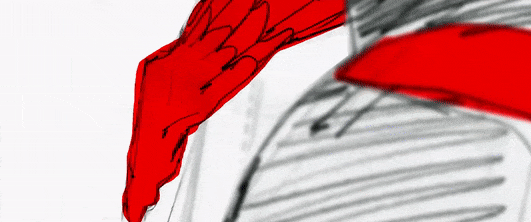

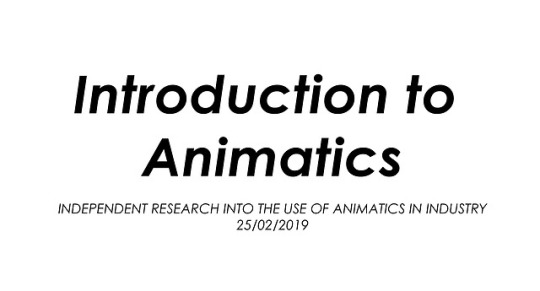

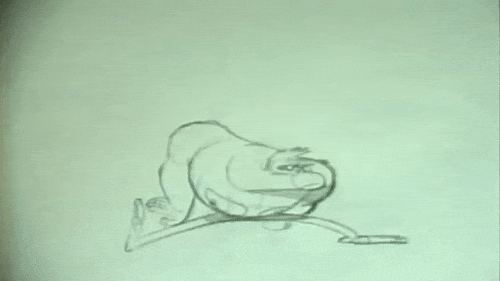


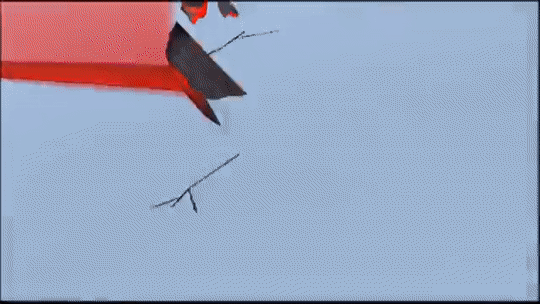
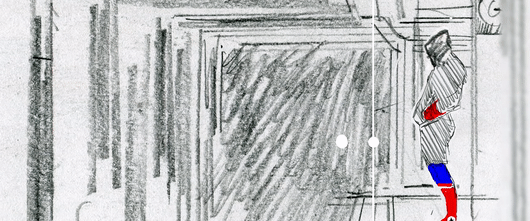

Mystery Box: An Introduction to Animatics
In this week’s animatic masterclass, we were introduced to the idea of an animatic as a way to plan our animations. Whilst we had the opportunity to create our own animatic, I first wanted to delve into the use of animatics in the industry of animation, looking at a few examples and the purpose they serve in the production of an animated sequence. This isn’t in response to any points from Helen herself, who simply gave us the task and how to produce it in the given software, but instead, this post is an opportunity for me to develop my own independent research into the use of animatics in animation.
What is an Animatic? Last week, we explored the idea of storyboards, and how these hand-drawn frames can show the stages of a scene in rough camera placements. Here, issues with the story can be fixed easily, and allow the director/s to tell if the story is clear and works as a visual narrative. However, storyboards cannot tell us the timing or pacing of the sequence. To do that, editors and artists take the storyboard panels and translate them into an animatic.
In its most basic form, an animatic is a collection of static storyboards edited together into a sequence. Using an editing package, we are able to put the storyboards into a timeline and see how the timing works for the animation, even adding cuts and camera movements which are often timed to any dialogue or music that will be used in the final product.
Similar to storyboards, animatics are used to bridge the gap between an idea and a finished animation. We need to see how it might feel, and ‘get more of a grasp’ of the scene. In contrast to storyboards, animatics are very particular to animation. They are a way to layout the timing, pacing and the visuals of the entire thing without having to create it in animation. Animatics are used to get the flow of camera work, pacing and characters interactions. Typically, the sketches in animatics are rough and instead focus on timing and pacing, rather than appealing illustrations.
Industry Practices In an illuminating video revealing the entire CG animation pipeline at Dreamworks Studios, lead editor Nick Fletcher explains the process in a way better than I ever could, simply because it’s his job to create animatics for Dreamworks’ feature films.
‘We take the storyboard panels and build a sequence out of those. Some times, we don’t have any dialogue, so we record ourselves doing the voices. We add a little music, sound effects and whatever is needed to fully tell the story. Try to make it as polished as possible so that the storyboard reel [or animatic] becomes a sort of foundation for the movie.’
Nick Fletcher, Editor and Animatic Creator for Dreamworks
In this early stage, the actors haven’t yet recorded their performances, so the editors effectively produce a rough pass as a way to present a preliminary vision of the film to directors, producers and executives, who will then green light the project to the next stage if they like what they see.
Interestingly, the inclusion of sound is a characteristic of almost every animatic I’ve come across, whether it be for a feature film animation or fan-made short on Youtube. Sound is a key part of producing an exciting and engaging animated film, and it’s not something that I want to disregard for this project either. When filming my own reference, I had the opportunity to verbally act out the performance and as such, I’ve essentially already got a rough audio track for my animatic, if I choose to include it. Despite the fact that sound isn’t mentioned in the brief, I feel like it could only be a good idea to include this aspect as a way to again push the limitations of this assignment and produce a piece of work that is of an industry standard: this is something that I want to consider when creating my own animatic.
With animatics, the drawings are often loose and sketchy: the focus is on telling the story and simply working out the timing and pacing of the sequence. A common industry practice of both storyboards and animatics is the use of spot colours or shading to simply separate the background and foreground, rendering the main characters in a shade of grey different to the background and foreground elements to direct the eye to the most important information and focal points of the shot. In my own animatic, I plan to produce a sketched version using simple line work and develop upon this by adding a grey tonal value to each of the elements as a way to evidence an understanding of key industry practices.
One final aspect to consider when creating an animatic is the program itself. After doing a little bit of digging online, I’ve found that the industry standard for animatic production is a combination of Adobe Photoshop to draw the frames and to sequence them using After Effects or Premiere Pro, both of which allow us to add cinematic touches and camera movements in this early stage. Already, I’ve had the opportunity to explore the use of virtual cameras within After Effects, and I can see the potential for more complex shot types and camera movements to be created simply using this technique of changing 2D illustrations into 3D flat objects that a virtual camera can then move around to give the illusion of depth.
Into the Spider-Verse: A Cinematic Approach This idea of a cinematic approach to animatics, making use of more complex shots even at this early stage in production, can be seen in Alberto Mielgo’s initial animatics for the massively successful Spider-Man: Into the Spider-Verse. Mielgo created the tests using the Adobe Creative Cloud suite, drawing with pencil and digitally in Photoshop, and compositing the sketches in After Effects before doing any final editing in Premiere.
The shots are intensely cinematic, presenting a new vision of a hand-drawn, 3D world. This example represents a more complex approach to an animatic, as Mielgo presents an inherently cinematic, hand-drawn 3D world. Through panning virtual cameras and zooms through converted 2D illustrations, the audience is able to get a sense of the scale of the film and the city of Brooklyn. Looking at these animatics, there’s a clear understanding of editing and cinematography here, with a mix of blurred lenses, fades and cuts that outline the overall look and feel of the final film.
Here, Mielgo was creating key moments and shot compositions that the final film still adheres to, with his initial animatics playing a key role in establishing the film’s stylistic visual language and a new, snappy approach to animation. The idea to use comic book panels, illustrated onomatopoeia and an experimental approach to composition was the work of Mielgo’s early development in the project, and within these, we can see how an animatic can be used to plan out the action not only in terms of layout and timing, but also the visual language of the film and even more editing elements such as how to cut a shot.
Gorilliaz: Animatics in Music Videos Animatics can also be found outside of the realm of animated feature films, however. For example, we can take a look at an animatic from the legendary animated band Gorillaz, an experiment blending animation and a genre-bending array of musical tastes that has become a world-wide hit since they first dropped their debut single in 2001, with ��Clint Eastwood’. The song and music video are one and the same, each working to build off the other, and exemplifies the band’s use of mixing musical styles: combining hip hop, electronic and dubstep influences to defy musical genre, and instead embrace storytelling.
In the animatic for ‘Clint Eastwood’, we can see how the creators were able to pre-visualise their sequence by moving the camera around the 2D illustrations, which instantly gives the flat designs a sense of depth and cinematic charm. The slow arcing motion of each of the band members is shown clearly in the animatic, a shot that is now iconic to the band itself. It’s important to note that for the more complex moves, still images of the characters are used to act as visual place holders for the animation. With this example, the focus is on getting that smooth arcing camera movement, and focusing on each singular band member, and as such are represented with still frames. This is a common industry practice, and as such, animatics typically have little actual animation. Rather than a series of frames to create the illusion of movement, an animatic presents the action across a series of storyboarded panels that convey the motion through rough drawings.
Something interesting to note about this particular animatic is the varied use of mediums that creates a very tactical effect that hammers home to the audience that these sequences are created by hand. In a music video, one important element is the use of lip-synching early on - and as such, the animatic presents a nearly fully-animated lip-sync, animated traditionally on paper. This allows the animators a more considered and polished visualisation of the sequence to work from, and since it is a focal point of the video, it seems natural to want to develop upon this early on in the project.
Looking at the animatic, we can see how the creators have used a mix of near-fully animated sequences and moving still images to convey the story of the video. With more complex shots including detailed landscapes and multiple characters, only a handful of frames are shown - but it’s enough for the directors and creators to work from. In these more dynamic compositions, the characters are rendered with simple stick-figure bodies, taking the focus away from staying on model and more on sketching the shot and timing correct.
Additionally, the animatic also uses a range of camera effects to give the illusion of depth to these 2D characters, using a shaky cam to demonstrate a character jumping and slamming down onto the ground or arcing pan-up movements that evoke a real sense of cinematic composition and camera work - going beyond the traditional animation approach. It was quite interesting to see how the editors would recycle animations and shots for the video, allowing creators to save time using cycle animations for certain shots. Comparing these animatics to the final shots demonstrates how crucial and helpful the animatic is to a project like this: despite the colours, final polish and smooth animation, the sequence has effectively stayed to the initial compositions and camera movements outlined in the animatic.
Summary In this post, I’ve been able to explore the use of animatics in the animation industry, taking the time to delve into some examples that I personally find inspiring and exciting, and how these ultimately outline the final feature. As an animator, creating an animatic is interestingly something that I’ve never actually done before. However, I can really see a benefit and the purpose of doing so - and with this, my next move is to take the ideas that I’ve found here and apply them in my own creative practice: developing my own animatic based on my final storyboard.
References
Into the Spider-Verse Storyboards. (2019). Alberto Mielgo. https://vimeo.com/311716775.
Clint Eastwood (Animatic). (2010). Gorillaz. https://www.youtube.com/watch?v=JPC0n_ml4kc Clint Eastwood. (2001). Gorillaz. https://www.youtube.com/watch?v=1V_xRb0x9aw
What is an Animatic? (2014). Pluralsight Creative. https://www.youtube.com/watch?v=3sE5ox9kkUg
CGI Dreamworks Animation Studio Pipeline. (2016). CGMeetup. https://www.youtube.com/watch?v=ru0tQRJ4qKs&t=249s
2 notes
·
View notes
Text
Python 3 and PyGame in 2018
Table of Contents
1. Why PyGame?
2. Why Not?
3. Explicit Is Better Than Implicit
4. Three Pain Points
5. Other Cool Libraries
6. More To Come
1 Why PyGame?
PyGame is a nice library for getting started with game development. It is a good way to learn programming in a "real programming language" while making games1. There is very "magic" going on in PyGame, and you can go from print("Hello World") to drawing a triangle on the screen and then to Pong or Tetris with a smooth learning curve.
PyGame is also an easy way to get your feet wet in game development if you know and use Python already, for example in machine learning or web development. That's how I came to learn PyGame.
2 Why Not?
PyGame is just a low-level library for creating windows, drawing on the screen, reading joystick input, and playing sounds. OpenFL, Löve2D, FNA and LibGDX fill similar niches in the Haxe, Lua, .Net and Java ecosystems, respectively. If you want a full-featured engine, use Unity3D, UE4, or Godot. If you don't want to learn to code, you will probably fare better with GameMaker or Stencyl2. If you want to tell an interactive story with little actual gameplay, maybe Twine or Ren'Py are more your thing.
3 Explicit Is Better Than Implicit
Maybe PyGame is not for everybody… However, if you do just want to make small 2D games, and don't want to rely on automagic functionality, PyGame could for you. That means you have to code your own game loop3, poll the keyboard or game pad, and update the screen yourself.
Your game loop will look something like this:
import pygame pygame.init() # ... # setup stuff here screen=pygame.display.set_mode(screen_size) clock=pygame.clock.Clock() running=True while running: clock.tick(30) events = pygame.event.get() keys = pygame.key.get_pressed() for e in events: if e.type==pygame.QUIT: running=False elif e.type==pygame.KEYDOWN and #... # handle jumping etcetera # ... # move sprites around, collision detection, etc # ... # draw pygame.display.update() pygame.quit()
The ease of just drawing pixels on the screen and the lack of hidden features sometimes makes it harder to get started making certain games genres. If you start from scratch in Unity3D, you already have a level and a camera and you can just create a sphere GameObject and check a box to enable the physics engine. If you draw a circle on the screen in PyGame, it's just pixels on the screen. These pixels don't know anything about cameras, raycasting, or physics, so if you want to move the view around, make your circle clickable, or have it bounce off walls, you have to connect the systems yourself. PyGame gives you tools to check for collisions, a Sprite class that is the closest equivalent to GameObject, and a way to find out where on the window the mouse was clicked.
If you want to use a pre-made physics engine like Box2D, or roll your own, you have to write some glue code, but PyGame will stay out of your way.
This can even be a tremendous advantage when you want to make a game like Tetris4, or like SimCity, where you don't want to use 3D collision detection and a physics engine anyway, and collision detection happens on a grid. A game like Braid, where you can rewind the entire game state, will also be much easier if you have full control over your game loop. You can do all these things in a big and opinionated engine, as Hearthstone (a card game made in Unity3D) has showed us, but if don't need these features, you sometimes have to code around them. If you code around features you don't need, or re-build your own systems on top of a commercial engine, you might end up writing more code than if you had just started from scratch5.
All of this goes double for tools like PuzzleScript, RPG Maker, GameMaker, Bitsy or Twine. These are all geared towards certain kinds of games, and while they make it really easy to make that kind of game, they make you jump through hoops if you want to build anything else.
4 Three Pain Points
Although I just told you that PyGame is a great library, it is not as popular among game developers as it should be. This is mostly due to three problems dating back to the Python 3 days: multi-threading, deployment, and HD screen resolutions.
Multi-threading: Due to the GIL, an unfortunate implementation detail in CPython6, you can't have two threads execute Python code at the same time. That means your multi-threaded Python programs will still run in parallel, but there will only ever be one thread running at any time. On a single-core machine, there is not that much to worry about, because you only have one core that can run code anyway, but on a multi-core machine, you can't really take advantage of the additional cores. Still, what you could do is have one thread handle input and draw to the screen, while another, long-running thread does complicated enemy AI calculations that take longer than one frame to complete. That won't make your code run any faster in aggregate, but it will can at least ensure that the tick-input-update-draw cycle of the game loop runs at a smooth frame rate while the AI takes a lot of time.
If you're using i/o operations from the Python standard library, long-running numpy code or clock.tick(FPS) in PyGame, these libraries do the right thing and tell the Python interpreter that they are entering a section of native code during which Python code can safely run in another thread. But in general, you could have a Python function that calls native code that doesn't return for a while, so the Python interpreter is executing the same line of Python and other threads can't run. If that bit of native code is waiting for input, your whole program will freeze until the input arrives, even if you have ten other threads waiting that could do useful things in the mean time.
There are two modules to help you with concurrency in Python 3: multiprocessing and asyncio. The first has been around since Python 2.6, and lets you execute Python code in another process. This is useful if you have long-running computations like enemy AI that you want to run on another core. The other, asyncio is new in Python 3.37. With asyncio, you can run multiple coroutines in the same thread. A scheduling object called an event loop will execute coroutines piecemeal whenever there is input available. Because asynchronous coroutines are basically Python functions with some extra syntactic sugar, you can have tens of thousands of them running at the same time, unlike processes or kernel threads, which need a comparatively large amount of RAM to create and some time to context-switch. The use case for asyncio is pretty much the opposite of the use case of multiprocessing: Lots of threads8 waiting for i/o instead of long-lived processes that crunch numbers.
Deployment: There used to be no simple and easy way to package Python 2 games for end users. Sure, you could ask them to install python, either from Python.org or from the package manager of their choice, and give them the source code. Or you could use py2exe or py2app and create portable versions of a python script, but you couldn't build Windows, Mac and Linux executables from the same configuration file, and only on the respective platform. There were multiple competing standards for packaging python modules as source distributions: distutils, setuptools, distribute, and distutils2.
In the mean time, a smart person invented cxfreeze, which would automatically package every single dependency, every resource file and library used by your program, into one big archive. Unfortunately, that approach tended to pull in a bunch of DLLs that are already present on most end users machines. You also need to have the script already running on the target platform to analyse the dependencies at runtime.
With Python 3, setuptools has won, and the others have been merged into it9. There is a new file format for packaging Python modules called wheels10, that lets users install modules with native code without a C compiler. PyInstaller11 lets you build self-contained, portable versions of scripts on Windows, Mac or Linux based on the specification, and pynsist12 lets you create a windows installer for a Python script from any platform, because it downloads windows-compatible wheels and includes them without setting up a cross-compiling environment. The Panda3D project is even working on a cross-platform binary packaging system for Python 3 games based on setuptools!
HD screens: The software-based rendering in PyGame gets slower proportionally to the number of pixels. If you draw a 16x16 character sprite onto the screen, that makes 256 pixels. If you blit a background picture into a 640x480 (VGA) window, that's 307200 pixels already. If you scale that window up to 1280x960, that's four times as many pixels, and 1080p full-HD resolution has 6.75 times as many pixels as VGA. Things that were quite fast at low resolutions become a real bottleneck on HD screens, and you really feel the burn when you run PyGame on devices with a slower CPU and a HD screen, like a phone or a Raspberry PI.
Even if you run your game logic at a low resolution, and just scale up the screen to HD with pygame.transform.scale in the final step, that still means moving lots of pixels around in software. Scaling your game up to full-screen on a HD display can easily take the majority of your processing time. And remember, we effectively have only one core!
If you could copy your 320x240 surface into a texture and scale up your pixel art with the GPU, you eliminate a major bottleneck. The GPU is surprisingly fast and energy-efficient in phones, tablets and on the raspberryPI.
Fortunately, instead of directly drawing pixels into your window, PyGame can give you an OpenGL context and let you use whatever OpenGL bindings you like. In the past, that would have been with PyOpenGL, or pyglet. With Python 3, we can use ModernGL. ModernGL is much simpler than the other two. It targets only modern versions of OpenGL. Unlike PyOpenGL and pyglet, there is no support for immediate mode or the old fixed-function pipeline. You have to use vertex buffer objects and custom shaders. It's fast, and it lets you do fancy post-processing effects in addition to scaling.
If you need more performance, or fancier effects, you can incrementally transition from drawing into PyGame Surfaces towards creating individual textures for your Sprites and rendering directly with OpenGL.
5 Other Cool Libraries
The missing level editor: Tiled13 is a great level editor. You can use PyTMX14 to read the maps files, and pyscroll15 to render them.
Discord Rich Presence: All the cool kids are on Discord16. With pypresence17, you can let your player's friends know what the game is called, which level they are on, and how many points they have scored. It definitely beats having "now playing Python3.exe" as your Discord status line.
Creating Videos: moviePy18 gives you a simple API to create, load and edit GIFs, WEBM and other video file formats.
6 More To Come
The problems I used to have in PyGame haven't disappeared, but in 2018 and with Python 3.6, they have become solvable. It is possible to started making games with PyGame, and to polish and deploy them on Steam and itch.io. There used to be a tool to deploy PyGame to Android phones and tablets, but that was based on Python 2.7 and some hacks to get everything to run. With the current effort to port PyGame to SDL2, we can soon deploy games written in PyGame to Windows, Mac, Linux, Android and all major consoles, which support SDL219
This post is longer than I thought already, so I'll take a break here. In the coming days I will write more about using the asyncio module to do i/o in PyGame without tanking your frame rate, using the moderngl module to scale up your pixel art, and trying out deploy-NG, a setuptools extension from Panda3D to distribute games to end users.
Footnotes:
1
I recommend Al Sweigart's tutorials at http://inventwithpython.com/, and http://inventwithpython.com/pygame/
2
Maybe you want to start designing games first instead of learning to program, so you start out with these tools, but I would recommend you learn at least a little bit of a real programming language as well, to get some perspective. If you learn C#, which is a real programming language, together with Unity or Godot, please look up which features are part of C# and which are unique to your engine.
3
To avoid common pitfalls with game loops, read these: http://www.koonsolo.com/news/dewitters-gameloop/ and https://gafferongames.com/post/fix_your_timestep/
4
I am speaking from experience here. We made a Tetris-like game in Unity, and it was not worth the trouble. You can see the result here, but it's nothing special: https://blubberquark.itch.io/tetrominions
5
Please don't write an engine from scratch! People like Jon Blow, Tommy Refenes, John Carmack, David Pittman or Notch wrote their own 3D engines for various reasons. That said, if you actually need a big 3D game engine for your game, please don't write your own on top of PyGame. You are not John Carmack (unless you are, in which case you should stop reading this because you know more about programming than I do). Use Panda3D or Godot if you want something that is open source and Python-based (Godot Python support is still in beta, but getting there). Or use one of the commercial engines listed above.
6
I'm simplifying massively here. Look up the Global Intepreter Lock if you want to know more. The GIL also allows PyGame to call SDL functions without worrying too much about whether SDL is thread-safe. It's not all bad.
7
Only with Python 3.5 it has become really usable, though, and they are still working out the kinks in the API.
8
I mean that as in lightweight threads, Erlang threads, green threads.
9
You can still find distutils in Python 3 for backward compatibility reasons.
10
http://pythonwheels.org
11
http://www.pyinstaller.org/
12
https://pynsist.readthedocs.io/en/latest/
13
https://www.mapeditor.org/
14
https://github.com/bitcraft/PyTMX
15
https://github.com/bitcraft/pyscroll
16
It manages to combine the good parts of Skype, Slack, and TeamSpeak, but it's not open source. https://discordapp.com/
17
https://github.com/qwertyquerty/pypresence
18
https://zulko.github.io/moviepy/
19
SDL2 already runs on the Nintendo Switch, for example. Unfortunately, the licensing terms of the Switch developer kit prohibit you from publicly sharing code that targets the Switch API in public. You have to contact Ryan Gordon and ask him for access, after signing the NDA. I am not a lawyer, this is not legal advice, but as far as I understand it, although the licensing terms of PyGame and SDL allow you to share the code, Nintendo could still sue you for breach of contract. That problem is not unique to PyGame though. A similar workaround exists in the Haxe world, where you have to contact Lars Doucet to get access to a version of OpenFL for Switch. There is also a homebrew version of Python available at https://github.com/nx-python/PyNX, but the NDA might prohibit you from using homebrew and reverse engineering.
9 notes
·
View notes
Text
FMP: Evaluation
“A walk is the first thing to do. Learn all kinds, cause walks are about the toughest thing to do right. ”- Ken Harris, legendary animator

The brief, Under the Influence, asks us to discuss what we find interesting and inspiring as artists, and craft an independent project based off these lines of inquiry. Throughout these last two years, I’ve found my interest in Graphic Arts to be animation - a medium that allows us tell stories through whatever lens we want, rendering impossible worlds and breathing life into larger than life characters.
My project, Exquisite Walks, explores the potential of a walk cycle in animation - challenging myself to develop as an artist, and grow as an animator through exploring a range of animation techniques and processes. In animation, a walk helps define a character’s personality - but it’s also one of the first exercises in animation training, as outlined by legendary craftsmen like Richard Williams and Ken Harris, because it requires an understanding of physics, organic movement and acting.
With the FMP, we were to develop our own project that allows us to not only showcase our skills but challenge them. The main problems posed by this would be planning our time properly, and keeping the motivation and drive throughout the project. Finding and sustaining research was an initial challenge, but I made an effort to use primary sources as a way of sustaining ideas and inspiration throughout.
I wanted to tackle more introspective, meaningful questions to evidence a critical thinking on a higher level, and I’ve been able to discuss some of these more heavier topics on my blog. I’ve asked why I want to be a graphic artist, identifying my interests and how surrounding myself with these artistic influences drives me to create something of a high standard, and why I’m always working to develop on my work. I’ve been able to discuss animation as a context, and explore my own personal reasons for choosing the medium, and why it’s so unique, comparing it to other visual art forms. With a project that’s influenced by classic animators such as mine, I felt I needed to discuss the social and political implications of classic animation, addressing the very politically incorrect past of the medium, but more importantly, how the future is looking much brighter in this regard. This was to evidence a critical understanding of the medium at large, to step away from my work and consider those not in the same position as my peers and I; it’s given me a much more educated and critical view on the medium, considering perspectives and ideas other than my own.
Research has played an important role in the development of my ideas and practical experiments throughout my FMP, having had the opportunity to explore a range of sources. This began by visiting the Isle of Dogs exhibition as a way to look at stop motion animation, at an industry standard. It was here that I established my interest in the medium, and this sparked off a line of enquiry into my later stop motion developments and exploration into the claymation works of Aardman Studios.
My FMP is about exploring the potential of a walk cycle, but within that premise I’ve been able to explore a range of concepts and theories from exquisite corpse to the history of stop motion, the importance of drawing from life and discussed the wider context of animation. I feel that my research pool has been suitably diverse, with me picking from a range of books, websites, films and attending various exhibitions to explore a range of ideas, concepts and perspectives throughout. Most importantly, this project marks the first time I’ve conducted my own artist research, chatting with artists over email about their process, thoughts and getting feedback on my own work too.
Richard Williams has been the most influential to my project as a whole, I think - it’s his teachings in The Animator’s Survival Kit that fuelled my project concept. I’ve explored a range of styles and aesthetics over this FMP, from the loose, expressive and confident observational comics of Sam Elston to the iconic, cut out visual language of Saul Bass, but it’s these quotes that have underpinned my entire creative direction throughout the twelve weeks.
Finally, I think one of the most important research sources was my own short reel of walks. In the early stages of my project, I asked several of my peers to walk in-front of a camera in various ways, and from this reference I was able to draw from observation, sketching not only characters but identifying the actual mechanics of a walk cycle. Instead of copying from William’s reference, I was able to create my own key poses, through a digital rotoscoping process of drawing over each frame of film footage.
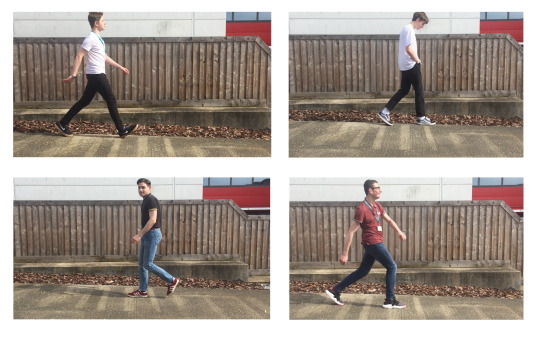
Through detailed blog posts, I have been able to present my research and analysis well. I’ve found that a blog is a brilliant way of presenting research, allowing for an in-depth discussion and reflection on concepts, theories and art that is able to evidence more of a critical perspective on the work I’m looking at in a visually pleasing manner.
My research interests and conceptual discussions have evolved and developed over the FMP - I think this is natural and almost necessary for a successful graphic arts project. It shouldn’t be a linear path - we should experiment, develop and grow as artists over the time frame and thus our project should do the same. I feel like I have worked efficiently through each week of the project, experimenting and refining practical outcomes from every session and pulling ideas from these responses and research to inspire new ones.
The diversity of my practical experimentation has been something I’ve put a focus on, exploring a variety of animation techniques and drawing mediums. The project began through stop motion cut out sequences, but since then I’ve explored traditional approaches to the medium, historical techniques such as the zoetrope and my practical experiments into stop motion, producing a puppet and several animations. Additionally to this, I’ve challenged myself to learn new digital processes, specifically Adobe Illustrator, Character Animator and After Effects. From this, I’ve gained and refined skills across a plethora of platforms and processes that will be extremely helpful as I develop as an animator in preparation for higher education.
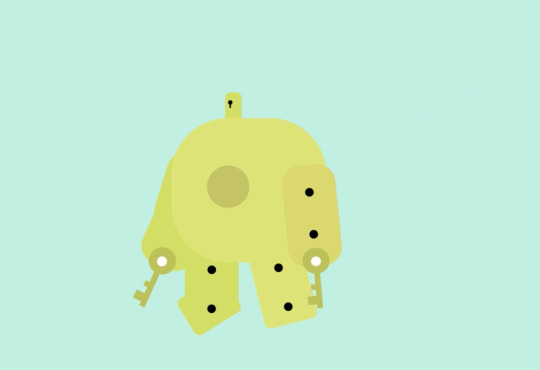
As a process, building a stop motion puppet was a real challenge, sculpting the head and refining the piece took time and effort but it resulted in a successful outcome. In the learning stages, After Effects was very difficult to grasp, due to the technical concepts and basic mechanics of the software being completely different from everything I’ve used before, but arguably resulted in the most exciting pieces.

I feel like I’ve used my time well to develop a body of work, keeping to a pre-written time plan for the most part and staying on track throughout the entire twelve weeks. I’ve put a focus on organisation throughout this FMP, writing lists and daily plans via digital checklists and following on from the actions described in each blog post.
The strength of my creative decisions lies in the processes I was able to explore, challenging myself to work in 3D producing a stop motion puppet and learning new digital processes. The strength of my creative decisions lies in my understanding of what I’m good at, and what I’m passionate about. I think this plays a large role in the strengths of my FMP- the brief is designed around letting us take the wheel in terms of concept, research and practical work which allowed me to craft a graphic arts project that not only showcases my skills, but challenges myself to grow as an artist using processes and mediums I haven’t explored before.
I feel that my final sequence is a successful and exciting response to the ideas outlined in my project concept. My intention was to explore the potential of the traditional walk cycle in animation, and what this can communicate to the audience, creating my own exquisite corpse - a singular animated outcome with contrasting visual styles and characters. The reel is exactly that: a creative cocktail of animation techniques and styles, with a colourful cast of characters stepping into the next with smooth transitions.
I was able to establish a context successfully with my reel, through a combination of film and audio, producing a sequence that opens the piece showing animator Richard Williams at his desk, discussing the importance of a walk cycle in animation training. With this quick sequence, I’ve established the core concept of my project, and given the audience a clear reason as to why this project exists.

The choices I made when creating the final piece were effective, with the pieces I selected being a handful of my most successful outcomes, with an interesting performance, smooth animation and exciting character design. Whilst my experiments into stop motion were interesting, they didn’t fit within the reel I was assembling. My intention was to have it be purely a showcase of my greatest hits, and removing this sequence evidences my ability to consistently reconsider whilst I’m working: not being afraid of cutting work, in order to produce a final piece that’s up to a higher standard. In terms of presentation, I produced a final edit that successfully establishes a context for my project, and assembled a sequence that features exciting animation, distorted and dream-like audio and an imperfect, retro-inspired soundtrack resulting in an entertaining exquisite corpse.
To get an objective view on the success of my work, I asked a few of my peers for their opinions on my final reel, who mentioned how it’s an exciting demonstration of skill and a celebration of animation, learning the basics of the medium as described by industry professionals. They were able to get a context from my work, which was an important factor in the overall success of my project, to me. Tutor and peer discussion and comparison has been extremely influential to a critical understanding towards my final piece, and my project as a whole. I’ve been able to discuss with my tutor the successes of my project, and most importantly, how to improve and progress. Having a tutor with a history in the animation industry has allowed my work to have a more refined, polished finish thanks to an experience and knowledge that I wouldn’t have otherwise. Speaking with peers about my final piece allowed me to realise the appeal of my work, and fortunately, I’m in a class of students passionate in a range of graphic art specialisms, from graphic design, fashion, architecture and illustration meaning the feedback I’ve received is from a range of creative ideas and perspectives, allowing for more objective comments and criticism.
Whilst the work I’ve managed to produce in my final project is exciting and artistically challenging, there’s a few things that I would change had I more time. I’ve discussed how my project is based around a fundamental exercise in animation training, but I would have liked to use this premise to explore a wider theme and message. This is something that I mentioned on my blog, exploring how I could add a commercial application to my project through encouraging walking in young people. If I did have more time, I would have liked to explore this avenue in more depth, producing an advertisement using the same exquisite corpse technique, but possessing more of a linear narrative working on my ‘Get Walking” storyboard. Producing a promotional piece for a charity, or walking event would have allowed my work to have a greater value - possessing an actual real-world application and thus a place outside of this brief. Not only this, but challenging myself to explore a more diverse breadth of research interests would have given my project more of a critical perspective on graphic arts as a whole, rather than just focusing on animation.
Over my FMP, I’ve been able to explore the potential of a walk cycle in animation, using this premise as an opportunity to develop my skills across a plethora of animation techniques and drawing throughout. Most importantly, I’ve been able to challenge myself to learn and grow as an artist, building a stop motion puppet and learning new intensive digital processes that result in a refined, polished final piece. With all the ideas and concepts I’ve explored over this FMP, it was a challenge to juggle them all, but I feel like I’ve produced a final sequence which is not only a successful response to my initial project concept, but also an exciting body of work showcasing my skills in animation, reflecting the progress I’ve made during these brilliant last two years on the course.

Ext. Graphic Arts Class of 2016-18!
1 note
·
View note
Text
PSX Review – Parasite Eve 2
If you’ve read my reviews of other games, especially my review of Koudelka (here), you’ll probably know how much I love experimentation when it comes to video game design. I think that is partly what drew me to the Parasite Eve series in the first place. However, I couldn’t get hold of the first game since it was never released in the UK. Therefore, I had to start the series with the sequel; the aptly named Parasite Eve 2.
To this day, I find it a bit odd that the first game in the series was never released over here, but the second one was.
But nevertheless, I decided to buy it and give it a try, falling in love with the series as a whole from the first moment I played Parasite Eve 2. Of course, that was many years ago now. So, let’s take a look at how the game compares to my nostalgia, shall we?
Storyline
For those of you who have played or know about the story of the first game, Parasite Eve 2 picks up “several years” after the first game’s climactic battle for survival around New York City, and continues the story originally set in motion in the original novel by Hideaki Sena, Ph.D.
Aya Brea, the main character of the series, has joined a task force in the FBI known as the Mitochondrial Investigation and Suppression Team. This task force hunts down and kills “NMCs” (Neo-Mitochondrial Creatures). Now living in Central Los Angeles, the game starts when Aya is called to the Akropolis Tower to investigate a slaughtered SWAT team and an infestation of NMCs. From here, the player is introduced to the horror aspects of the game, as the tower is full of mutilated bodies.
From here, the game expands its horizons considerably. Rather than stick to just one area, like the first game, Parasite Eve 2 takes you out to a handful of different locations. On top of this, the characters are memorable, each with their own personality and goals. No single character feels like they were just thrown in for no reason. In fact, even the antagonists are intriguing, which is generally not the case for games that are based on the Survival Horror genre.
But then, I guess that comes from the fact that Parasite Eve 2 was developed by Square, who are well known for their awesome storyline prowess. Parasite Eve 2 featured a number of twists as well, both in terms of the general story but also for the individual characters. Some of your actions even change what happens to a few of the characters, which directly affect which of the multiple endings you get. Sure, the storyline might not be as emotionally charged as the first game, but it is still a really entertaining and enthralling plot that will keep you wanting more.
Gameplay
The gameplay of Parasite Eve 2 is where the experimentation really comes into play. Despite the game being far more focused on the Survival Horror gameplay tropes made popular by the likes of Resident Evil and Silent Hill, it manages to mix them with RPG gameplay styles as well. For example, you need to aim in order to start attacking, like in a Survival Horror game. However, it will then switch to a “battle mode”, like an action J-RPG. You have health and MP as well, which you use up when activating your psychic abilities.
Exploration is also a really important aspect, as you’ll need to look around and find ammunition, healing items and weaponry. There are also puzzles just like you would expect from a game taking inspiration from Resident Evil. The gameplay is massively inspired by the big name Survival Horror games, but the fact that Square stuck to their guns and implemented the RPG elements as well is great. You can build Aya’s powers up to suit your own gameplay style, from learning defensive skills to healing and, of course, destructive skills as well. My personal favourite has to be the Inferno skill, which shoots out rings of fire, expanding from Aya’s position.
One huge difference that the RPG side of the game brings in is that unlikely traditional Survival Horror games, ammunition won’t run out that easily. Whilst Aya can only carry so much at any one time, there are usually easy to find ammo boxes lying around that contain unlimited ammunition. That means that you are actually pushed by the game to fight, rather than dodge and run away.
This is a massive change from typical Survival Horror game design but is done like this so that you get experience points and can grow Aya’s powers. If you were to constantly run away from enemies, you wouldn’t be able to grow strong enough to finish the game. All in all, the mix between Survival Horror and Action RPG work brilliantly in the game. In fact, I actually hold the unpopular opinion that Parasite Eve 2’s battle system is better than Parasite Eve’s. Hear me out on this though!
The first game is far more in line with RPGs than Survival Horror through its use of an ATB gauge (the same time-based turn system in PSX Final Fantasy games). This slows down the combat and makes it more methodical – that is great for RPGs, but in Survival Horror type games, it stalls the action and suspense.
Graphics
When you consider the fact that Parasite Eve 2 came in at the turn of the century, as the Japanese release was in December 1999 and the US and European releases were in 2000, the graphics actually hold up rather well. The game uses realistic sized character models as well as pre-rendered backgrounds – a visual style that Square had largely perfected with the three Final Fantasy games on the PlayStation. However, added to this were actual 3D environment set pieces as well, such as the various cars, fountains and motels. This gave the game a much more immersive feel at the time of release and allows it to still look really good today as well.
Each character model is unique and the enemy designs are well put together. You can easily see which type of enemy you are facing, due to each type’s originality in design. In fact, there are even see through enemies which phase in and out of vision. This shift in visibility is handled extremely well, visually.
The FMV cutscenes, whilst few and far between, all look amazing for the PSX. The user interface is also very clean and minimalistic, meaning that it doesn’t distract from any of the action in the game. In terms of animation, everything from running to casting psychic abilities feels smooth. The only downfall is when you unlock the hidden weapon, FFVIII’s Gunblade, as sometimes Aya will hold it and aim it like a rifle, rather than a sword. However, as this is just a secret easter egg weapon that you can’t get in the game’s first playthrough, I don’t think it is that much of a big deal.
Overall, Parasite Eve 2’s graphics have held up very well for a PlayStation game. They are a definite step up from the previous game, which is always a good thing, and also stands out when compared to other Survival Horror games.
And That’s All Folks
Parasite Eve 2 is another great example of video game design experimentation done right. Following on from the legacy of a novel, movie and previous game, all of which gained cult followings, it had a lot to live up to. This is part of the reason that many older reviews of the game score it rather negatively. However, Parasite Eve 2 is a thoroughly enjoyable mix of the Survival Horror and J-RPG genres that will keep you entertained from beginning to end.
Have you played a Parasite Eve game? What did you think of them? Let me know in the comments below!
from More Design Curation https://www.16bitdad.com/psx-review-parasite-eve-2/?utm_source=rss&utm_medium=rss&utm_campaign=psx-review-parasite-eve-2 source https://smartstartblogging.tumblr.com/post/173276034440
0 notes
Text
The worst thing you can do in your workflow as a visual artist is to blow a whole lot of money on expensive camera gear, and skimp out on the equipment that is needed to view what you capture. Having a poor monitor is just as bad as having a super poor lens– I mean, it’s great if you’re being spontaneously artistic and aren’t expecting realistic colors. I’ve been given the opportunity to take a look at the ViewSonic VP2785-4K display, and I think that this screen is super awesome! Here’s a few reasons why…
Thought-out Features
Like the other ViewSonic monitor I ended up playing with, the 24″ VP2468, I fell in love with the sleekness that ViewSonic put into this basically frameless series. The VP2785-4K looks like the older brother of the 24-incher with a very strong family similarity. This monitor is feature-packed, with some standing out more than others.
This 27-inch monitor comes with a load of hook-ups for various inputs: two HDMI 2.0, a DisplayPort, a MiniDP, a USB-C and a USB Up-stream that hosts a USB 3.1 Hub that gives you 3 USB-A ports to use as a docking station if you’re working with a laptop.
Like its brother, this VP2785-4K can be raised and rotated vertically, making it quite a bit easier to retouch a portrait oriented image. It can also be tilted up 5º and down 21º to help match whatever viewing angle you’re at. Something that is super nice about this monitor is the stability of it. I’ve played with some monitors made by Samsung and LG that are super wobbly– specifically, if you touched it, but if you bumped the desk or pushed your chair in, the screen would shake. That’s not the case with the VP2785-4K. This thing is solid and really has a feel of luxury. The base also allows you to swivel the display a good 120º, making it easy to show off your images to the people around you.
This slideshow requires JavaScript.
There’s a handle on top of the stand– something seemingly insignificant, but dang super helpful when toting things around. One can opt for a VESA compatible mount instead of the included stand if preferred.
VP2468 being calibrated by the CS-XSi1 and the VP2785-4K
My favorite feature is the ability to hardware calibrate the monitor using the CS-XRi1 calibration kit. It keeps everything consistent and accurate and can be used across multiple VP monitors to guarantee that consistent workflow. It isn’t simply just a hardware-software communication, it’s a hardware to hardware communication- the CS-XRi1 saves the calibration settings to the monitor! That makes it so that when you hook the monitor up to a different computer, the calibration isn’t lost and the monitor will show accurate colors!
Other features of note to mention, but won’t be discussed in detail include:
Ambient light sensor – adjusts brightness based on ambient light.
Presence sensor – shuts off the monitor when you’re not there.
HDR10 Content support — amazing video playback for compatible video.
KVM ability with Picture-By-Picture (splitting the screen between two computers)
14-bit 3d Look-up table – renders smooth transitions of color
Performance
This 4K (3840×2160) IPS panel is absolutely stunning and is really forgiving on viewing angles. The brightness is seemingly even. In a blacked out room and a blank black screen, I wasn’t able to view any hot spots, and the screen seems super even from edge to edge. The screen refreshes at a good 60Hz with 14ms response time, making this great for people in our industry. Gamers would probably prefer a ViewSonic XG2700-4K, which has AMD FreeSync and a response time of 5ms over the VP line, which prioritizes color accuracy and brightness.
Most importantly for photographers, this monitor covers 99% of the AdobeRGB color gamut, 96% DCI-P3, and also displays 100% of sRGB. This should calm some of those who work in larger color spaces. For the majority of us who like to use sRGB as the final color space of images, this will be more than enough. Color reproduction is awesome with an accuracy of Delta E<2. Delta E is a standard calculation metric that correlates the visual judgment of differences between two colors. In general, the lower the Delta E number, the closer the display matches the input color to the display’s reproduced color. Most of us wouldn’t be able to tell the difference between the Delta E value of 1 and 2.5. The monitor comes pre-calibrated with printouts and such for a couple different standards including sRGB, EBU, SMPTE-C, REC709 and uniformity for the actual monitor that is shipped.
Other specifications of note: 1000:1 contrast ratio, 350 cd/m2 brightness, anti-glare surface.
Price
With the addition of AdobeRGB to 4K, a barebones monitor would cost something in excess of $1000. A normal 27″ AdobeRGB monitor is around $700, and a good IPS 4K screen is around $400 for a cheap one. This monitor, with all its benefits, rings in at $899.99 at B and H.
That’s a pretty dang good deal considering everything that it does.
Things I liked
Hardware calibration to AdobeRGB, sRGB, and others
Large Anti-glare display (except when you use a giant softbox to light the monitor like the title image)
Basically bezel-less.
Built-in USB Hub
USB-C charges the computer that’s hooked up to it
4K IPS Display which provides wide viewing angles that don’t dim down colors and brightness.
Optional KVM for displaying two computers at once on the display
Includes all the cables you would need to connect to any of the inputs, and there are many.
Stability– no weak stands here!
Things I’d ask for
Perhaps a monitor hood for bright offices.
Can’t daisy-chain into this monitor (which is just a technical limitation). 4K needs a lot of bandwidth, and perhaps when the future comes, we will see 4K daisy-chaining. This can be placed at the end of the daisy-chain though.
Speakers– it’s a lot to ask for in such a slim and sleek body, but some decent speakers would be nice.
Conclusion
This is by far my favorite 4K monitor for working on images. I do have the XG2700-4K for gaming, which I used for my editing for a while, but the VP2785-4K definitely has the features that are necessary. I’ve been using it for more than a month now, and it simply just works. There are so many features that you can fine tune if necessary, but for most people, this will work right out of the box as a beautiful, stunning and even display for wonderful colors. There aren’t any real quirks with the monitor itself
If you haven’t used ViewSonic before, this is a great time to check them out– they’re like the Sigma Art series of monitors, providing awesome features and competing for performance at an affordable price for all visual professionals.
For more info, head over to ViewSonic’s VP2785-4K’s product page!
ViewSonic’s VP 2785-4K is such a beast! The worst thing you can do in your workflow as a visual artist is to blow a whole lot of money on expensive camera gear, and skimp out on the equipment that is needed to view what you capture.
#4K#AdobeRGB#calibrate#color#hardware calibration#monitor#monitors#Mykii Liu#sRGB#viewsonic#VP2785-4K
0 notes
Text
Rocketeer Style: A custom Vectrix EV from Shiny Hammer
To die-hard petrolheads, electric scooters are harbingers of a dark future. They’re seen as soulless machines that place economy and practicality far above style and emotion.
Luckily for us, there are those that see potential for more. Last month we featured a gob-smacking BMW C-based sprint racer. Today, we’re featuring a very different but equally astounding EV.
You’re looking at a Vectrix VX-1—or rather, the remnants of one. In stock form, the Polish-made VX-1 is a pretty vanilla maxi-scooter, promising 65Nm of torque, a top speed of 75 mph (120 kph) and a theoretical maximum range of 173 miles (280 km).
It has some noteworthy features: like a throttle that can be ‘closed’ to slow it down with regenerative braking, and a planetary gearbox with a direct drive onto the back wheel.
This concept—dubbed ‘Hope’—retains all of that functionality, but wraps it in a package straight out of The Rocketeer. It’s the work of Samuel Aguiar, who operates as Shiny Hammer out of Saint-Quentin, a couple of hours north of Paris. Samuel designs both motorcycles and furniture, which explains his approach here.
“I was looking for a design that you would want to hug,” he explains, “without any aggressive shapes. Like a blend between a pre-A Porsche 356, an iPhone and a Pokémon.”
“The original scooter from Vectrix is not really my thing, but when you take off all the secondary elements on it, you find a very cool and well-built base. It is all made of aluminum and the frame itself is very strong and light.”
It took Samuel four years to create ‘Hope’—from the initial concept to the final bike you see here. Working alone, he started with sketches before fleshing the design out with 3D renderings. The data exported from those renderings was then used to build the final form.
“You can view the design in a ‘volume way’,” he explains, “with a large lower part and a small upper part; the lower part being the shape that you sit on (frame and batteries) and the upper part being the shape that you talk to (dashboard and handle bar).”
“Or in a ‘graphical way,’ with a central aluminum body that holds together the 102 cells; a front part and a rear part. The main role of the front and rear modules being to protect the heart of the bike, like bumpers, but also having an identity.”
“Once the volume was defined I had to find a nice melody between the seat, the lights, the dashboard and all the other elements. It was important for me to stay very ‘ergonomic’ to make the design usable. This is where you decide whether to keep your idea as a sculptural state, or to bring it to a functional state.”
Samuel goes onto explain that Hope could have been designed a century ago, or in a century from now. He’s nailed that vibe, and to our eye it has a lot to do with the mix of materials he’s used.
Laser-cut steel plates form the basic framework of the VX-1’s new body. Once those were down, Samuel used modeling mastic to work out the final shape, before creating each panel out of fiberglass.
The front and rear sections were painted black, while the center sections were wrapped in aluminum plates, riveted to the fiberglass. The dashboard surround was laser-cut from aluminum, and the inside of the steering cutout was molded from carbon fiber.
The dashboard is especially elegant—Samuel’s kept the stock Vectrix gauges, but re-arranged them vertically along with the requisite push buttons. So there’s a firehose of information available: speed, battery level, projected range (based both on battery capacity and riding style) and more.
Under the hood, Samuel left most of the VX-1 intact. He swapped the stock 13”/14” wheels out for a 17” combo, using a Suzuki GSF item up front, and a custom-made, three part aluminum design out back, matched to the scooter’s final drive. The new wheels are kitted with a Brembo brake system for more grab.
The charger was moved from the front of the bike to on top of the batteries, and the angle of the rear fan controller was tweaked to make space for the bigger wheel. A few other electronic components were shuffled, and the foot pegs were trimmed and moved backwards.
The handlebar arrangement is all new. The bar itself is a steel, TIG-welded design, built in two pieces so that you can disassemble it if you need to open up the bodywork. Nothing’s been overlooked here, and even the new headlight and taillight blend seamlessly with Samuel’s design.
So is this just a sculpture, or can it actually be ridden? “It’s very smooth, gentle,” says Samuel. “Most of the time, you can ride the bike without using the brakes—just by turning the throttle both ways.”
“Handling is light, and the bike holds its line very serenely. Being quiet, people look at it more than if it was noisy—and you can hear them talking about it, which is funny. Riding the bike at night makes you feel like a ninja, which I love.”
We can imagine. What a surreal experience it must be, wafting down a country lane in France, in darkness and near silence, on this extraordinary machine.
Shiny Hammer | Facebook | Instagram
0 notes
Photo



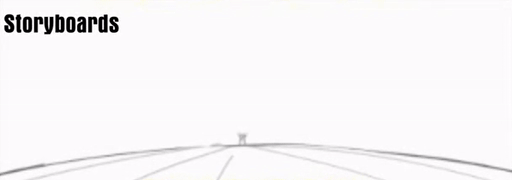
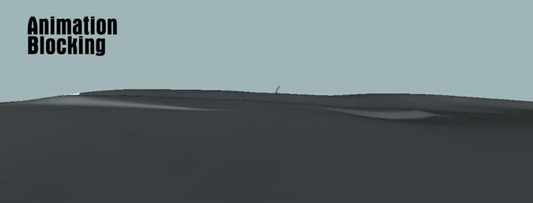





CG Animation: From Sketch to Screen
As a way to begin my research into the medium of CG animation, in this post, I’m exploring the process of creating an animated sequence through analysing the methodologies used by industry professional Jeff Gabor.
An animator who’s worked on the Ice Age franchise, and Epic amongst others, Gabor represents an experienced professional in computer-generated animation. In a special ‘webcast’ for AnimSchool on Youtube, the animator presents and discusses his entire workflow: from sketch to screen. With this, he describes the powerful use of live-action reference to his work, and some general tips when animating the character in Maya.
For our Mystery Box project, we will be provided with a rigged character to animate with, created by the 11 Second Club. This is a fully articulated biped rig, which allows for some customisation. With this, we will be introduced to the iterative process and pipeline of CG animation. Here, I’m analysing this process to get an initial understanding of the workflow ahead of me.
Referencing As I’d expected, the first step is taking the storyboards and filming some video reference for the scene. Using his iPhone, Gabor films the reference in 24 frames per second, allowing us to break down the frames and key poses frame-by-frame and have it synchronise when animating in the same frame rate within Maya. He outlines the importance of reference, ‘make sure it’s as good as possible, check the spacing and environment of the frame - because you need to use that information in the reference.’ Whilst it’s not necessary to hire a completely empty room, we should be mindful of the background and position our props and ourselves just as we would want to animate them. Even at this initial stage, animators are thinking about posing: ‘how can I create an applying silhouette?’. Using a mirror, Gabor changes the pose whilst he’s working to get a clearer staging and appeal. In this early stage, he explores how to make the action appealing, through changing the pace. ‘An even pacing is boring’ he says, and considers timing, exaggeration and acting all within the reference.
It’s important to note, however, that this is an iterative process: ‘take around ten minutes of footage, and watch that’. The animator then writes down what it appealing and successful, and shoots it again. This process repeats for four or five times before reaching a performance that really works and conveys the feeling and mood of the scene. It’s key to test out different ideas and have plenty of iterative references to return to, but what we ultimately want for the animation process is a ‘master reference’, taking elements of all the reference footage and compiling them into a single sequence. If done right, this can actually be used as a first pass to show directors, as a way to pre-visualise the sequence and see if the performance conveys the desired emotion of the scene.
Interestingly, however, with fantasy creatures like the sabre-toothed squirrel Scrat in Ice Age, ‘you pretty much have to throw all reference out the window’ and work from the imagination. One final note about this first step is to remember the purpose of a live action reference - it’s there for timing, performance and posing - not for specific details and polish. This is where the artistic elements come in. It’s important to explore every single effort and avenue to make the sequence as best as possible’ - evidencing a need for iterative development even in this early stage of the process.
Stepping From here, we then move onto the first aspect of the CG animation process: stepping, or blocking. Digital 3D animation follows a three-stage pipeline, with plenty of key steps in-between each one. CG is a long process, but it allows for smoothness and visual charm unique to the specialism. The process begins with this, describing the layout and blocking of the key poses. These are held to allow clarity for review, allowing animators to critique our own work and analyse whether or not the pose is able to communicate the desired narrative beat. This ensures clarity of key poses, and thus clarity of visual storytelling within the performance.
In this example from Epic, Gabor is taking the narrative beats outlined in the reference footage and establishing the key storytelling poses of the characters in conversation with each other. This is the stepped process, simply focusing on clear posing of the characters to convey the emotion of the shot. There’s no real animation happening here, it’s simply establishing the key poses of the scene.
One tip that the animator offers is to not get concerned with the three dimensionality of the frame. ‘I think students get too concerned with is what it looks like from all different angles - [we, as an audience] really don’t care’. The focus should instead be on making sure each pose is solid and clear, pushing it to the extreme to communicate the idea to the viewer.
Working with stepped keyframes allow us to focus on the key areas of the sequence: to establish the key storytelling poses of the shot. These will convey the story of the sequence, and thus have to be crystal clear to the viewer. This is where the iterative process begins, exploring how each pose communicates an idea best to the audience. This allows the program to focus on the key posing of the sequence: ensuring clean body language to tell our story in a minimal amount of keyframes possible. Here, we establish the important narrative ‘beats’ or stages of the animation. This first step is about blocking the key poses and seeing if the animation works through the body language of the character: having an overall clarity and explains the overall narrative of the sequence.
With the example from Ice Age: Continental Drift, Gabor instead was working directly from provided storyboards by artist Jerod Chirico. The stepping or ‘blocking’ process is still the same - simply moving between keyframes to tell the story through clear posing, but instead of working from video reference, the inspiration for composition and shot type comes from drawn illustrations. Despite the fact that it’s only blocking, the strength of Gabor’s posing make it an inherently funny sequence.
Splining This then goes to the Spline process, in which animators convey stepped keyframes to ‘spline’: this is where the actual animation happens: adjusting the splined keyframes to create an appealing performance. Whereas working with the stepped process was effectively digital 3D pose-to-pose, splined animation allows us to work more straight ahead, with an organic quality. Here, we are able to get a feel for how the animation is going to be played out, using the computer to interpolate between each keyframe which allows us to get a strong grasp on the timing of the animation, and smoothen out the actions. The focus is placed on the performance of the character, moving from pose to pose. Here, we can incorporate the basic principles of animation such as follow through and anticipation.
In this example from Ice Age again, we can see that the animation now flows seamlessly as one organic performance. With the addition of smear frames, Gabor is able to add squash and stretch principles to further give a sense of life to the motion. The sequence is no longer a series of still keyframes, but a refined animated sequence. There’s no visual polish, but the main animation is effectively complete.
Final Touches The final stage concerns adding a final polish to the sequence, refining the movements so the motion is smooth and fluid but also adding detail to the original keyframes - adding secondary actions, texturing and rendering the animation. This is almost endless, and the deciding factor in just how much time we can allocate to this final step largely depends on both the scale and budget of the project.
With a big budget production like Ice Age and Epic, we can see the level of post-production and polish in comparison to the actual animation. Using lighting and rendering engines, the creators are able to completely change the aesthetic of the sequence: adding a visual appeal through soft light and texture, taking away the sharp lines and feeling of the animation and adding a visual polish that audiences today expect from an animated feature film.
This final step brings the characters to life through visual representation: adding a real sense of depth and physicality through lighting and shadows, and immersing the audience into a whole new world through detailed backgrounds and moving cameras. This final polish is what gives CG feature films the refined, photo-realist cartoon-like aesthetic, and effectively completes the sequence pipeline.
With each of these steps, I will be needing to balance ideas of reality such as gravity and weight with dynamic animation, and using influence of pantomime performance to exaggerate the posing of each keyframe to clearly communicate the idea I want to portray. As a beginning animator, I will be needing to cover the whole process from idea to screen, meaning it’s completely understandable if my animations aren’t as polished and fine-tuned as Gabor’s.
Review Here, I’ve presented my own independent research into CG animation: exploring the process of creating an animated sequence through analysing the methodologies used by industry professional Jeff Gabor. This is an area of animation I’ve been reluctant to really delve into considering research simply because I didn’t have the tools to create my own. However, having been introduced to the basics of Maya, I’m now eager to begin experimenting with the software.
Gabor describes the power of creating a successful reference, and this will be my primary effort moving forward with my project. Through iterations, I hope to film a series of live-action videos exploring a few different approaches to the idea of a character reacting to a mystery box. This and a new understanding of the CG pipeline is what I hope to take away from Gabor’s influence. Having explored this initial research into computer-generated animation, I can see the importance of using live action footage to support the timing and posing of my animation. Next, I will be acting upon this influence: attending an acting workshop introducing us to the idea of performance for animation.
References
Animation School - AnimSchool Webcast: Jeff Gabor, Parts 1-4. https://www.youtube.com/watch?v=0-WIRh7XZCs
Reference / Blocking / Timing. (2009). Jeff Gabor. https://www.youtube.com/watch?v=ouaspd_dr5o&t=1s
Epic Comparison Reel. (2013). Jeff Gabor. https://vimeo.com/81962062
Ice Age: Continental Drift Progression Reel. (2013). Jeff Gabor. https://vimeo.com/70297665
Stepped vs Spline Curves When Blocking an Animation. (2014). https://www.pluralsight.com/blog/film-games/stepped-vs-spline-curves-blocking-animation
0 notes
Text
Core W3565 three.2GHz 8GB 1TB DVDRW Windows 7 Professional 64 Bit
HP Workstation XW6200
A method of office workstations usually make up the greater element of an office style, and the design and style of the workstations is really important to the productivity of staff and achievement of the organization. OfficeSupermarket has a wonderful choice of home workplace personal computer desks to suit all tastes and budgets. Effortlessly function on extremely complicated scenes with fluid project interaction with Digital Storm CAD workstations that assistance up to 128GB of higher-performance DDR3 memory. FYI, when you get in touch with “Service for Amazon Sellers 877-251-0696” there is now a tape-recorded message that says as of April 22, 2008 all telephone contact with customer service have to be initiated on the internet. The Software Licensing Service reported that there are no certificates identified in the technique that could activate the product with no user interaction. The Time Matters® program should be installed on every user’s workstation computer to access your data.
Techfruits is partnered with the world’s leading networking hardware and application organizations, to guarantee that we can supply very best solutions for your complete organization. To ask queries, obtain compliance help, file a complaint or report workplace hospitalizations, fatalities or circumstances posing imminent danger to workers, the public need to get in touch with OSHA’s toll-free hotline at 800-321-OSHA (6742) or the Charleston Location Office at 304-347-5937. But you should be aware of the fact that it tends to make no sense to construct uni-processor systems on the Xeon. What is been truly receiving at me although is if the dual xeon is really going to give me THAT A lot MORE” performance than the single setup. The X299 provides this newest extreme Intel processor line a comfy home and tends to make the possibility of owning a ten core, 20 thread monster down the line actual.
Their collection of computer workstations consists of Miami glass corner workstation, Antique replica clerical personal computer desk, Calgary walnut workstation, Toronto beech workstation, Chicago beech workstation, Western height adjustable workstation and so on. Quad-core configurations of the HP Z220 Workstation commence at $699 and the HP EliteBook 8770w, 8570w, 8470w Mobile Workstations start at $1,699, $1,449, and $1,329 respectively, The workstations are expected see post to be accessible in the United States in later this month. Equipped with an Intel Core i5-6267U Dual-Core + Hyper-Threading 2.9-three.3GHz CPU or Intel Core i7-6567U Dual-Core + Hyper-Threading three.3-three.6GHz CPU. Most enterprise PCs come with integrated graphics—that is, video capabilities that are constructed into the computers’ AMD or Intel processors.
So when speaking about CPU’s in regard to 3D modeling, the higher the clock speed, the far better the overall performance. Workstation microprocessors typically provide 32-bit addressing (indicative of information-processing speed), compared to the exponentially slower 16-bit systems located in most PCs. There is a token holding timer to avert a workstation from transmitting also considerably data. If you invest your gaming time enjoying the smooth frame prices and higher-resolution textures only a Computer can supply, why nestle it in anything less than the greatest desk for gaming? Enhance functionality and reduce power consumption with subsequent-generation 22nm processors, including the Intel® Xeon® processor E3-1200v2 family members (with Intel® HD Graphics P4000 on chosen processors) and 3rd-generation Intel® Core processors.
Numerous engineers, architects, and designers discovered their trade at a time when CAD was not in use. The entire family is primarily based around Intel’s new Xeon processor 5500 and 3500 series (codenamed Nehalem), which function integrated memory controllers and Turbo Increase Technologies. The Software Licensing Service reported that there is no active transaction. Powered by Intel® Xeon® processors and NVIDIA® Quadro® graphics, this dual-processor workstation is one tough performer. Soon after attempting to use it quite a few occasions and receiving a total run around from client service (“service” – HA!!) I lastly told her that I was never in a position to use it. She replaced it with a Borders card and contacted her credit card company. Compared with the complete edition of AutoCAD, AutoCAD LT lacks several features, has virtually no 3D capabilities, and does not consist of any programming interfaces.
By not compromising customization choices and processing energy, we permit computing specialists to bring along the information, and functionality. The majority of CAD operations you will find these days are CPU based so the much better the CPU clock speed and the higher the number of cores the greater. Sadly, it was never ever released, and to this day we still haven’t had a compact, premium, and strong Windows tablet. Made for engineering projects, specialist animation or video editing, and high-level calculations, they’re constructed to far exceed the needs of ordinary customers. It really is one particular of the very first laptops that has enough general performance to be declared VR Ready.” That begins with a powerhouse 8GB Nvidia GTX 1070 GPU.
That means 4th gen Haswell Core i5 and i7 silicon (with or with no vPro), and the most current AMD FirePro or NVIDIA Quadro graphics, depending upon your preference. Consequently, an excellent remedy for SOLIDWORKS simulation is an overclocked eight-core or ten- core APEXX workstation. • Ask departing guests whether they have incurred any charge buy or long distance calls that do not seem on the folio. Here, we appear at almost everything Windows 10 and Windows 10 mobile have to offer, including the most recent news and testimonials. In the course of IFA, it unveiled the Xeon W-series lineup aimed at higher-end, single-CPU, mainstream graphics workstations. Prosesor ini kontroversial, mengingat dengan menggunakan bus yang memiliki kecepatan 133 MHz, prosesor ini hanya menawarkan cache level two on-die sebesar 256 KB saja (sama seperti halnya Pentium III biasa).
Challenging drive, RAM, graphics card, fan unit and power provide can be very easily removed. Of course, there a a lot of other parts of the office in which our merchandise could produce improvements for organization owners. Keyboard workstations offer you with a higher palette for generating original sounds and effects than other kinds of professional keyboards. Some programs can use a number of cores operating collectively on a single process, although other individuals are unable to take benefit of multithreading. HP understands that different tasks need diverse tools and offer a broad range of HP Z Desktop Workstations like the outstanding Z240 that delivers functionality and scalability to accomplish your most complicated tasks. As a compact workstation, the Z2 Mini simply handles workloads that other mini PCs struggle with, providing expert computing that rivals that of console-replacement gaming systems, like the Alienware Alpha R2. Even when I was testing the method with 20 browser tabs open and streaming complete-HD video from YouTube, the Z2 Mini didn’t miss a beat.
The six cores of the 6800K felt it may be a bare minimum but the and a better bet than the 6700K for quite significantly the same cost, but the 6950X felt much a lot more like what I wanted but at £1,500 for the CPU alone I couldn’t justify it. Monitor your public laptop stations: at any time, you will have an correct view of the computers that are available, occupied or pre-booked. – PAWs ought to be used for any part that has administrative rights more than VMs which includes the capacity to set up agents, export virtual challenging disk files, or access storage where challenging drives with guest operating technique data, sensitive data, or company crucial data is stored. I know resource wise we will not need a heck of a lot but I want a graphics card that can deal with several 4k monitors properly staying at 4k on all the displays.
HP’s Z620 Workstation excels in these higher-efficiency scenarios due to its multitude of processor and memory possibilities as properly as an extensive list of GPUs for extremely specific configurability from entry level 3D with the NVIDIA Quadro 410, NVIDIA Quadro K600 and FirePro V3900, to ultra high-finish GPU computing cards with the NVIDIA Tesla K20c and K40, the Z620 can be customized for variety of use cases in many diverse industries. As a graduate of Northampton’s program, you will be qualified for employment as an entry-level mechanical designer, design and style drafter, CAD operator or CAD Technician. It can also take up to three TB – yes, you study that proper – of DDR4 technique RAM spread out over 24 slots, and up to 4 TB of difficult drive or SSD storage can be optioned in. Available graphics selections are split into 4 categories, with the Nvidia Quadro P400 kicking off the Entry 3D level and the Ultra Higher-finish offerings which includes AMD’s Radeon Pro WX 9100 and Nvidia’s Quadro P6000 units.
With 32GB of DDR3 memory and a 250GB Samsung 850 EVO SSD, Workstation Specialists has meticulously selected the remaining components so that they do not end up costing the earth, but nonetheless aid with both rendering overall performance and overall system responsiveness. A handful of years back, you could soft mod a GeForce and make it consider it was a Quadro, run the Quadro drivers, and POW, you got your self a high-end CAD Graphics card for peanuts, but the hardware vendors tweaked the hardware only slightly so you can not do that any longer and they’ve added a lot more Graphics RAM which was nice of them to do. Please see slot configuration suggestions at – Note that graphics cards, Thunderbolt, and other devices will call for PCIe slots. • Workstations are frequently employed as network and Web servers.
Filed under: General Tagged: hp z440 workstation review, laptop workstations uk, workstation pc definition from KelsusIT.com – Refurbished laptops, desktop computers , servers http://bit.ly/2EtaXD0 via IFTTT
0 notes