#hardware calibration
Explore tagged Tumblr posts
Text
PLEASE I need to see more examples of software malfunctions with Markus — he scavenged biocomponents from a literal junkyard there’s no way him nor most of Jericrew (North probably spared bc she’s been deviant not that long) facing repercussions of stuffing themselves with potential damaged or faulty parts that were just 13% more functional than their last.
Incompetent Markus playthrough, except instead of him actually being incompetent, Markus glitches out at the most inopportune times due to, you know, having been shot in the head. You can't tell me that Markus popped in two wet, old, dirty, semi-compatible bio-components into his head and he was good as new.
During the Cyberlife Warehouse raid he gets caught by the guards and North has to rescue him because he gets stuck in a preconstruction.
North tells him to lock the door during the Stratford Tower mission, and a full five seconds later he's forgotten what shes said and they get caught.
The Capitol Park mission where North bitches him out for standing there the whole fifteen minutes doing nothing, Markus is just like "15 minutes? Wdym we got here like 2 minutes ago???"
Have him being shot and almost killed have side-effects. Let North come to the realisation that 'oh, hes not actually incompetent, he's impaired". And then find ways to accommodate that.
#hc that moments where you can pause during commands is Markus just blue screening mid-action as north Josh and Simon just look at him#Markus’ brain damage affecting mostly software issues where Jericrew suffer from hardware due to faulty biocomponents they scrapped from a#rotting boat and Markus’ legs randomly locking up and refusing to calibrate with the rest of his body#dbh#dbh markus
591 notes
·
View notes
Text
mother 3 heritage post
whenever you ask your friend who’s really into JRPGs “hey which one do i start with is the newest one fine” they always go “no, what you gotta do is head on over to ebay and look up the entry that completely bombed commercially. You’ll see that it goes for $800. Close ebay. Download an emulator for a console no younger than 17 years old. Download the ROM, and also this laundry list of various tweaks, retextures, and QoL tweaks. Pull up this exact spoiler-free guide put up a decade ago from GameFAQs, and you’ll experience the best game this series has to offer.” Like???
31K notes
·
View notes
Text
One thing that I keep seeing whenever I make posts that are critical of macs is folks in the notes going "they make great computers for the money if you just buy used/refurbs - everyone knows not to buy new" and A) no they don't know that, most people go looking for a new computer unless they have already exhausted the new options in their budget and B) no they don't make great computers for the money, and being used doesn't do anything to make them easier to work on or repair or upgrade.
Here's a breakdown of the anti-consumer, anti-repair features recently introduced in macbooks. If you don't want to watch the video, here's how it's summed up:
In the end the Macbook Pro is a laptop with a soldered-on SSD and RAM, a battery secured with glue, not screws, a keyboard held in with rivets, a display and lid angle sensor no third party can replace without apple. But it has modular ports so I guess that’s something. But I don’t think it’s worthy of IFixIt’s four out of ten reparability score because if it breaks you have to face apple’s repair cost; with no repair competition they can charge whatever they like. You either front the cost, or toss the laptop, leaving me wondering “who really owns this computer?”
Apple doesn't make great computers for the money because they are doing everything possible to make sure that you don't actually own your computer, you just lease the hardware from apple and they determine how long it is allowed to function.
The lid angle sensor discussed in this video replaces a much simpler sensor that has been used in laptops for twenty years AND calibrating the sensor after a repair requires access to proprietary apple software that isn't accessible to either users or third party repair shops. There's no reason for this software not to be included as a diagnostic tool on your computer except that Apple doesn't want users working on apple computers. If your screen breaks, or if the fragile cable that is part of the sensor wears down, your only option to fix this computer is to pay apple.
How long does apple plan to support this hardware? What if you pay $3k for a computer today and it breaks in 7 years - will they still calibrate the replacement screen for you or will they tell you it's time for new hardware EVEN THOUGH YOU COULD HAVE ATTAINED FUNCTIONAL HARDWARE THAT WILL WORK IF APPLE'S SOFTWARE TELLS IT TO?
Look at this article talking about "how long" apple supports various types of hardware. It coos over the fact that a 2013 MacBook Air could be getting updates to this day. That's the longest example in this article, and that's *hardware* support, not the life cycle of the operating system. That is dogshit. That is straight-up dogshit.
Apple computers are DRM locked in a way that windows machines only wish they could pull off, and the apple-only chips are a part of that. They want an entirely walled garden so they can entirely control your interactions with the computer that they own and you're just renting.
Even if they made the best hardware in the world that would last a thousand years and gave you flowers on your birthday it wouldn't matter because modern apple computers don't ever actually belong to apple customers, at the end of the day they belong to apple, and that's on purpose.
This is hardware as a service. This is John Deere. This is subscription access to the things you buy, and if it isn't exactly that right at this moment, that is where things have been heading ever since they realized it was possible to exert a control that granular over their users.
With all sympathy to people who are forced to use them, Fuck Apple I Hope That They Fall Into The Ocean And Are Hidden Away From The Honest Light Of The Sun For Their Crimes.
2K notes
·
View notes
Text
␂ > 𝐂𝐥𝐨𝐬𝐞𝐝 𝐒𝐭𝐚𝐫𝐭𝐞𝐫 // @lyrate-lifeform-approximation , @spiderman2-99
There’s a thought stirring in Bridge’s mind. An idea rolling about and nudging against the capacitors in her head, poking and prodding incessantly to get her attention, “Hey, hey, you know you want to ask her. Don’t you? Don’t lie to yourself, now. You should just do it. Hey! Are you listening to me? Hello-o…?”
Yes. Yes, she knows, she is aware of her burning curiosity. And it’s hard to deny that even though it doesn’t involve her, she is unusually intrigued by the concept. She overheard them in his office, Miguel and LYLA–his A.I. assistant–discussing a plan. A plan to create a physical form for LYLA to enhance her abilities as his assistant and grant her further autonomy beyond her access to the security network and other adjacent systems alongside her recent emergence into emotional intelligence. It was all so fascinating. The steps Bridge had taken herself in her development in the span of weeks, she was watching unfold in another intelligence in real-time.
There it was again. That sense of solidarity in knowing she wasn’t completely alone in her existence as an artificial being, made of code and metal. It was like a magnetic pull that made that little voice in her head that encouraged her to act on her wants all the more present in her mind. She wanted to be a part of that process that she’d been through so long ago yet was still so familiar with like it happened yesterday. She wanted to guide her in that process and grant her her own knowledge. What’s the worst that can happen if she pilots your hardware for a while? You’re prepared for this. You can handle this. You can trust her, and she will be entirely safe in your care for that short time. And think about how much she would benefit from the experience, how much more streamlined that eventual transition from intangible to tangible will be once her own body was complete. It will make all the difference–and maybe reduce the headaches for everyone all-around, mostly Miguel as he acclimates to the change himself. Just… Try it. You can’t account for every single last risk factor, can you? No. So just do it and take it as it comes.
She stood in the middle of her dorm a moment, eyes closed as she ran a quick check of her hardware before making her final decision. RAM is in good condition. Storage is defragmented and all directories are organized. Sensors are calibrated and functional. Nanomachines are synchronized properly. Servos and joints retain a full range of motion. Coolant is at above optimal operational temperatures. Energy reserves are complete. Good. Everything’s in its right place and ready for its–potentially–temporary host. It’s time to make the call.
Her gaze trains itself on her watch, her arm rising to eye-level and the sleeve that was weighed down by the leaden metal cuff at the end sliding to her forearm to reveal device so she can start the transmission, navigating the menus on the digital interface indirectly via wireless communication–the unique way that she operated and communicated the Society’s technology.
“LYLA, may I speak to you for a moment? At your leisure, of course.”
#{ open starter }#active processes#h.a.s.s.#humanoid android surveyor system#nano spider#oc rp#spidersona#spider man: across the spider verse#spider man: into the spider verse#across the spiderverse#into the spider verse
111 notes
·
View notes
Text
The machine that tickles minds empty */tMan
He would make a pretty penny, doing this. The flier said 300$ an hour to test a sex toy, seemed great. Signature on the contract, with warning after warning, "Easy money", he thought.
The machine seemed pretty straight forward, barebones even. X shaped, a mechanical arm on each side, flimsy work. Normally, the arms of the machine would be equipped with sex toys but the students had changed it to tickling items, in a clever marketing ploy to present this as a challenge. You make it to the end, you get paid. All clothing, besides his underwear, was removed and he was strapped in.
Out popped the two arms, with what appeared to be toothbrushes for gorillas. Very wide and circular, they started their descent right on top of the boy's sides. He gasped a little, holding it in. What a nice little pattern they had, like car window-cleaners, sweep sweep sweeping the boy's sides allll the way to his belly.
His lower back thrusts upwards, trying to avoid the oversized toothbrushes. A gymnastic effort to avoid having his mouth opened by the giggles. In vain, it'd have been. Because one of them landing right on top of his belly button, where the hairs in the middle of the toothbrush descended inside.
He burst into laughter, manically squirming around, yet the toothbrush was calibrated perfectly, following his restrained movements. He thrusted forward, belly danced, swept the seat left-right with his ass, nothing worked. It. Just. Followed.
10 minutes later, these movements had thoroughly exhausted him. Just 10 minutes later. He lay there, near-motionless and having accepted his fate, giggling like a little schoolboy, the supervisor sporting a satisfied grin at the results.
"PHASE 2"
After 20 more minutes of his bravado being shattered, the supervisor finally announced that they'd be moving on to the final part of the hardware test. The underwear's value was added onto the hour's rate and promptly scissored off, exposing his boypussy. Much to his shame, he seemed to be enjoying this. Immensely.
The mechanical appendages on the sides were deactivated. Instead came three more, from between his legs. They were positioned left, right and dead center, each holding a feather. Coming together, those feathers combined into an "H", the middle part protruding forward, like a spear. What was the purpose of that, he wondered.
"I'm terribly sorry, a little bit of manual work is required here. You see, they were meant to be 5 arms." Huh? Why? The supervisor scooted right over, knelt right next to his thigh and... spread his wet boypussy wide open.
He was so embarassed. The H was rapidly approaching and... in the moment of contact, he understood why it was an H. Two feathers on the side, to slide up and down the wide open insides of his sensitive pussy lips, one right in the middle for the gentlest, softest and most unbearably ticklish penetration.
Screaming in laughter, his newfound vigor almost propelling him off the device he squirmed and thrashed, desperate to escape the feathers. The tickly feathers. The tickly feathers that were slowly... that were slowly...
After a little orgasmic torture, he figured out a way to lessen their effect. Imperfect as they were, they didn't quite have the reach the final product intended. Were he to lean as far back as he could, with great strain, he'd only suffer the torture in the middle, feathering away at his ticklish little crevice.
The supervisor was puzzled. "Are you alright? Are the restraints a little too tight? We'll fix those soon, you only have 20 more minutes! There, there" gently caressing the boy's thighs in support. The boy was ticklish there, too ticklish. He jolted forward in a sharp exhale of laughter, right into the machine's orgasmic coochie coochie coos.
The staff member had no idea they were tickling the poor boy, and kept caressing his extremely ticklish thigh, repeating "there there, you're doing so well!" forcing him to squirm right into the machine that was giving him a ticklegasm.
He tried telling them, he really did, but all they heard was an unintelligible "STA-HAHAHA- PLEA- 'M GONNA-HAHAHAHA"
He couldn't last any longer. Cum dripping as the stiff feathers explored his boypussy walls, mercilessly feathering his ultra-sensitive flesh so wickedly exposed by the supervisor. The ticklegasm came, dripping all over the front of the machine and the feathers.
They were livid. They didn't think anyone could cum from... tickling. They very awkwardly tried to comfort him, rapidly increasing the "there there"s and again, forcing the poor boy right into the feathergasmic buzzsaw, now even more sensitive and incoherent, moaning and laughter the only things they could verbalize.
Ticklegasm after ticklegasm after ticklegasm, they certainly earned those 300$.
Requested by a mutual*
#tickle thoughts#tickling#tickle scenarios#tickletorture#ler#lee#sqscenario#tickle fluff#Requested#ftm puppy#trans men
80 notes
·
View notes
Text
Dragon Age: The Veilguard settings details - Display and Graphics
This post is under a cut due to length.
This information comes directly from the game.
DA:TV menu 'pages': Display, Graphics, Audio, Controls, Gameplay, Interface, Accessibility, Other.
For some of the settings, additional detail on a specific one (the one that was selected at that particular point during the video, e.g. "Window Mode" was set to "Full Screen") is given after the general explanation/definition of the setting itself. These are in italics at the end of an entry.
DISPLAY
Display Mode
Active Monitor: Select the monitor for game display. Window Mode: Switches between full screen, windowed, and borderless windowed modes. You can press ALT+ENTER at any time to switch between full screen and windowed modes. In full screen mode, the game will play on the entire screen. Screen Resolution: Changes the game's display resolution. The game's level of on-screen detail is determined by the number of pixels it contains. Higher resolution increases the number of pixels displayed, which will result in a clearer image. This comes with a potential cost to performance. Refresh Rate: Sets how often your display will refresh game visuals. A higher refresh rate means a smoother picture, depending on your computer's hardware. Frame Rate Limit: Sets the maximum framerate for the game. VSync: Synchronizes the game's framerate with the display's refresh rate to prevent screen tearing.
Calibration
Brightness: Adjusts the intensity of the game's visuals. Makes all visuals lighter or darker. Contrast: Adjusting the contrast will change the difference in color and light between the brightest and darkest parts of the screen. Enable HDR: HDR (High Dynamic Range) mode provides enhanced color and contrast ranges. This option can only be enabled on supported displays. HDR must also be enabled in your operating system. Use the HDR Calibration option below to adjust. HDR Calibration: Launches the HDR calibration tool which adjusts the HDR settings to best match your display. The maximum brightness level should generally be adjusted to match what your HDR display will support. Measured in nits. This is only available when Enable HDR is turned on.
Upscaling
Unsample Method: Improve performance and visuals by rendering the game at a smaller resolution, then "upsampling" to a larger resolution for display. The pixels that make up the difference between the two resolutions are generated using advanced algorithms. Unsample Quality: Select the desired quality level for the upsampling method selected. DLSS Frame Generation: DLSS Frame Generation can generate additional frames that boost your overall frame rate. In order to use Frame Generation, you must have an NVIDIA RTX 40-series graphics card. NVIDIA Reflex: NVIDIA Reflex is a technology that helps reduce input latency while playing the game. In order to take advantage of NVIDIA Reflex's feature, you must have a supported NVIDIA graphics card. Anti-Aliasing: Anti-Aliasing smooths out pixels along the edge of objects that can look sharp or jagged in certain situations. Temporal Anti-Aliasing (TAA) uses information from current and past frames to address aliasing issues. The high setting uses a large range of frames and will result in a higher quality anti-aliasing effect, but with a higher performance cost.
Resolution Scaling
Render Scale: Controls the resolution the game is rendered at relative to your display resolution. Settings below 100% may decrease visual fidelity, but can improve performance. Settings above 100% may increase visual fidelity, but can negatively impact performance. Dynamic Resolution Scaling: Automatically lowers the game's resolution in real-time to maintain the target frame rate. Target Frames Per Second: Determines the target frame rate for dynamic resolution scaling. Minimum Resolution Scale: Determines how low the resolution can be scaled when Dynamic Resolution Scaling is active.
GRAPHICS
Graphics Preset
Graphics Preset: Graphics presets are predefined configurations that simultaneously adjust multiple graphics settings to achieve a balance between visuals and performance. Restart required for setting change. Maximizes visual fidelity by setting most graphics options to their highest values. Recommended for the Ultra hardware specification tier.
Textures
Texture Quality: Selects the level of detail and resolution for textures applied to objects in the game. Higher settings will result in more detailed textures, potentially at the cost of performance. Restart required for setting change. CPU - Moderate. GPU - Moderate. VRAM - Major. Texture Filtering: Adjusts the appearance of textures at varied angles and distances. Higher settings will increase texture quality, though potentially at the cost of performance. CPU - Minor. GPU - Moderate. VRAM - Minor.
Light and Shadow
Lighting Quality: Adjusts the appearance of shadows, reflections, and light-scattering. Higher settings increase the visual fidelity of light effects. CPU - Minor. GPU - Moderate. VRAM - Major. Contact Shadow: Contact Shadows improves the appearance of shadows when objects are close to one another. It fills gaps between objects and shadows that can occur with static lighting. CPU - Minor. GPU - Moderate. VRAM - Minor. Ambient Occlusion: Ambient Occlusion is a technique to simulate soft shadows where objects are close together or where surfaces meet. This makes the scene look more realistic. Disabled when Ray-traced Ambient Occlusion is enabled. CPU - Minor. GPU - Major. VRAM - Minor. Disables Ambient Occlusion. This potentially increases performance at the cost of visual fidelity. Screen Space Reflections: Screen Space Reflections simulate reflections of objects and light on visible surfaces. Enabling this will result in high-quality reflections. Disabled when Ray-traced Reflections are enabled. CPU - Minor. GPU - Moderate. VRAM - Moderate. Volumetric Lighting: Adjusts the appearance of volumetric lighting effects. This simulates how light interacts with atmospheric elements like fog, smoke, dust, and clouds. Higher settings increase the quality of these types of elements. CPU - Minor. GPU - Moderate. VRAM - Minor. Sky Quality: Adjusts the appearance of the sky, clouds, and celestial bodies like the sun and moon. CPU - Minor. GPU - Moderate. VRAM - Minor.
Ray Tracing
Ray-traced Reflections: Enables the use of Ray-Tracing to simulate realistic reflections of objects and light on reflective surfaces. This is a more advanced technique and requires specialized Ray Tracing compatible hardware. CPU - Major. GPU - Major. VRAM - Moderate. In selective mode, the game will only enable Ray-traced Reflections in specific areas that can best take advantage of the feature. Ray-traced Ambient Occlusion: Enables the use of Ray Tracing to simulate soft shadows where objects are close together or where surfaces meet. This makes the scene look more realistic. This is a more advanced technique and requires specialized Ray Tracing compatible hardware. CPU - Major. GPU - Major. VRAM - Moderate. Ray-Traced Ambient Occlusion is always on. Ultra Ray Tracing: Enables the highest level of ray tracing effects, which provide better quality visuals at the cost of performance. This setting is available on the Ultra and Custom graphics presets and is only recommended for high-end graphics cards.
Geometry
Level Of Detail: Adjusts the distance at which objects are visible and the level of detail as they get father away from the camera. Higher settings increase the visual quality of objects at distance. Restart required for setting change. CPU - Major. GPU - Major. VRAM - Moderate. Strand Hair: Strand hair simulates the appearance and movement of individual strands of hair. Enabling this will result in more realistic and natural-looking hair. CPU - Major. GPU - Major. VRAM - Moderate. Terrain Quality: Terrain is the natural landscape and ground surfaces. Higher settings will increase the detail and overall quality. CPU - Moderate. GPU - Major. VRAM - Moderate. Terrain Decoration Quality: Adjusts the appearance and detail of terrain elements like rocks, vegetation, and other environmental objects. Higher settings will increase the quality and density of the terrain elements. CPU - Moderate. GPU - Major. VRAM - Moderate. Visual Effects Quality: Adjusts the quality and detail of visual effects throughout the game. This includes particle effects, decals, and screen effects. Higher settings will result in higher quality effects. CPU - Minor. GPU - Moderate. VRAM - Moderate.
Camera Effects
Depth of Field: The Depth of Field effect causes some elements of the scene to be in focus, and others to be out of focus. This effect is generally only used in cutscenes and conversations. CPU - Minor. GPU - Minor. VRAM - Minor. Depth of Field is only enabled in cinematic sequences. Vignette: The vignette creates a subtle darkening of the image towards the edges of the screen during cinematics and gameplay. This is generally used to enhance the atmosphere of scenes. CPU - Minor. GPU - Minor. VRAM - Minor. Motion Blur: Motion Blur slightly blurs fast-moving objects. This helps make motion appear smoother and more natural. CPU - Minor. GPU - Minor. VRAM - Minor. Post Processing Quality: Adjusts the overall quality of the post process effects above like depth of field, bloom and motion blur. Higher settings will result in higher quality effects. CPU - Minor. GPU - Moderate. VRAM - Minor. Field of View: Adjusts the field of view, which changes how much of the game world is visible during gameplay. A higher field of view allows you to see more of the game world. CPU - Major. GPU - Major. VRAM - Moderate.
[source]
#dragon age: the veilguard#dragon age the veilguard spoilers#dragon age: dreadwolf#dragon age 4#the dread wolf rises#da4#dragon age#bioware#video games#long post#longpost#if you're thinking#fel. why did u type this out#sometimes i search my own blog for info or the answers to things and it will only show up if its written as text :D
69 notes
·
View notes
Note
rubs hands evilly. well hello there I Dont Kmow Jow To Make A Robot Anon. i imagine vseriesgroup har to be a project funded by the goverment, since. there had to be a LOT of fundingfor something like this, and well everyone needs to have new fucked up weapons when theres war out there, right.
step 1: BRIANSTORM VIOLENTLY. BOTH HARDWARE AND SOFTWARE. the hardware is nothing like ever existed before, but the software could jave been based off an already existing machine. NOTE THAT V1S PLATING IS EXPERIMENTAL, that had to be a HUGE risk, a huge step. NOTE STYLE POINTS - ARE THEY IN-BUILT, OR DID V1 ADOPT THEM LATER?
step 2: building. you can do wahtever here, but generally building things like this you have to reimahine and rebrainstorm things jn the middle of development, because you simply DONT catch all the vulnerable parts in the og design. irl you would build software and hardware seperately, but i assume that with machines this complicared and selfaware, THAT would be like trying to sculpt a human body and its nervous system independently to each other. i personally imagine that v1s software isnt just its "personality", but also things like firmware (through which it can control its body lmao) and an assesment of analysis and testing utils, as well as memory and reward centers. also, mind that v1 isnt purely mechanical - it BLEEDS, there has to be viscera and gore inside of its cute little chassis, and you cannot just... turn biological components off, can you........ so uh yeahlmao idk i think it was prolly conscious a lot of time it was worked on
step 3: learning and testing!!! listen you cannot have a personality without softcomputing. and you cannot have softcomputing without machine learning. look into irl machine learning its SO FUCKING COOL I PROMISE. anyways yeah theres no way a mqchine as complex as v1 can be hardcoded all the way to use all those weapons. load 826 hours of people fighting into its memory slot. let it lay catatonic plugged in for a day or two sorting through the data. put it into an arena. see it put the kmowledge to use, test for itself what its body can do, calibrate and better itselt in real time, right in front of you, going from clumsy to terrifyingly effective in less than a hour. im going to SOB i am SO jealous of the vseries creators. PUNVHES THE WALL. amyways yeah think about all the things a war machine is made for, and test them, and fix them if theres anything wrong. agaim, look into irl machine learning, into the way they use purely virtual "rewards" and "punishments" to make machines figure shit in their own. MIND THAT THIS IS A VERY EXPENSIVE PROCESS AND WHORVER FUNDS IT WILL NEED TO BE SHOWN THE RESULTS OCASSIONALLY, which wwill be extremely stressful for the team lmaooo. your sponsors barely fimd intersting the same things as you, the actual maker, does, you gotta throw a bit of a show arond it.
......... m .. might have gone overboard with this ask slightly. oh well! ..,, mind that im a compsci bachelor, not a robotics one, so the hardware part might be fucked slightly. tips hat.goodmight ily AND good luck writing that thang i hope i Was Uswful. 🦚
-
31 notes
·
View notes
Note
re: raised in amphibia marcy who is nothing but the cores host

beyond the psychological stuff im also thinking about the physical. the evil science possibilities. im just like. canonically its hinted that the core did stuff to marcys body just in the few months it had her to make its vessel more suitable. the plug ports that were apparently in her limbs bc otherwise she would be getting stabbed by those things. "this thing needs some calibration" about marcys body??? what did it mean by that??? and like u mention her being wired up to it in the original ask
anyways im up here thinking abt how much it mightve done to her if it had her for that long. if it had the same plug things installed in her limbs as she seemed to in canon shed probably need replacements if they happened when she was young enough and grew significantly since then.
also my mom used to work in the brain-computer interface industry and well. to get really any level of highly detailed or accurate data, let alone on the scale youd need to fully interface with the entire brain, you would absolutely need to have direct access to the brain rather than trying to go through the skull. theres no way this girl doesnt have a port of some kind implanted in her head for the core to directly connect to her brain.
hell maybe it doesnt wanna deal with biological organs and the problems that might arise from them. no big deal itll just have them replaced!
Aaaaagh dude i love your asks. Galaxy brain asks from my galaxy friend mutual.
Anyway. Yes i I have thought quite a bit about Marcy's whole deal. What Andrias cares about is her brainnnn that blob of grey matter that's somehow a biological supercomputer. He has no qualms in eventually getting rid of the body and keeping the brain in a jar, immortalized as an invaluable piece of hardware with the help of some shadowfish biotechnology (shhh lemme tell you a secret: he actually does care for her and love her and takes no joy in hurting her. He just doesn't love her enough to save her :3). Anyway, unfortunately, when he found this thing, her brain was surprisingly underseveloped. He had a vague awareness that the unfortunate coincidence of bipedism and viviparity so characteristic of homo sapiens resulted in them giving birth to useless, half-developed fetuses (as opposed to fully mature, egg-born pollywogs), but surely, by age three, a human would be more mature, right? He checked his archives on alien biology and, indeed, no. An average human's brain isn't fully developed until around age 25. Marcy may be smart, but she's still, by all accounts, a homo sapiens pollywog. He consults the Core. The Core wants a host. They want a body, and they want this brain. They will do with just the brain, is Andrias is too useless to secure them the body, but even if they're willing to wait for another body (stronger, bigger, more amphibian) to come around eventually, they know it won't work as well as with the original brain-body combination.
He decides to raise Marcy to be 25. He keeps her mind sharp and body healthy, or as healthy as possible. She undergoes many week-long sessions unconscious and connected to all sorts of wires as tubes. It's so normal for her, that by age 6 she knew how to get on top of the plataform or into the tank without falling, and how to put on her own oxygen mask. She always woke up feeling weak and hungry when it was over, and with one killer headache, but her dad always held the biggest fests for her with all her favorite food when it was over! She always looked forward to her sessions. Like a dog.
In these sessions, she would undergo several procedures. There's mossman, shadowfish and amphibian biotechnology involved. The point is to 1) make her brain Core-friendly - if it has many dimensions that would make things easier! And 2) translate the data from the Core into something that can be run in a biological machine. For which they need to understand and explore said machine. She only has one port, in the back of her neck, hidden by her long hair. It connects straight into her spine and her brain. In essence, these are fitting sessions. The Core is trying out their new house. Ever since she was little, they actually did use her brain to run tests and perform different functions. Most of the times it was mostly to study it, but as she grew older, they began using her whenever a function required too much energy, whenever something that would take forever to load with its own equipment, would render almost instantly with hers. They never left any data behind, erasing all evidence of their presence, and they never fully transported anything to this new extension, using only copies of data with the original files safe in the Core. The point is to leave the Core behind eventually and fully move on to this new computer, but not yet.
A few funny side effects!
Her blood is slowly growing more and more green as the years pass. This actually has less do to with brain stuff, and more as early preparation for eternal youth and immortality. It's mean to make her last longer. When she first meets Anne at age 10 - 11, her blood is a brown-ish color, but by the time things blow up when she's like 13-14, it's just a gross green. Her kidneys filter it out with time and her blood returns to its original red color, and Anne and Sasha see her real skin color for the first time, since before she always had this weird green tint, but they didn't know enough about humans to tell it wasn't normal. Seeing her blush red instead of green for the first time is kinda magical.
Migraines! Especially after a session. Especially when she does something the Core wouldn't like, because despite how hard they try to erase their traces, Marcy's most primal survival instincts remember.
More indirect effect but going several weeks a year without eating can't be good for her. It makes her feel very tired, dizzy and weak, even if she's eating normally, because three days ago she was starving.
The port in the back of her neck itches a lot. After becoming queen, she asked the royal physician that put it her to remove it, but he was scared of leaving her paralyzed, since it was so deeply fused with her nervous system. Sasha still thinks she should've had the guy publicly excecuted or something.
Idk if it counts but ?? Andrias wouldn't touch her if she was sick, so Olivia often found ways to give her a fever in secret or something to spare her. She did it to protect her, but it does mean Marcy spent a big deal of her childhood in bed, recovering from a session or a light illness.
The Core communicates with her nervous system through electric signals, and even thought they don't want to harm it, they still make her muscles contract a lot so she feels super sobre afterwards lots of muscle pain all the time.
There is no helmet in this one. No indirect connection. When Andrias puts the Core in Marcy, he goes all the way. Straight into her brain! They got a new PC :3
#raised in amphibia au#amphibia#marcy wu#my posts#king andrias#the core#marcy harm#whump#just!!#she's just a piece of meat to them! literally!!#a piece of grey matter with a case of flesh and bone protecting it and supplying nutrients to it#to the Core Marcy's body is little more than a set of cables and connections keeping the Computer alive#transporting energy and oxygen and all that. something easily replaceable#it's so different from how Anne and Sasha see it - ''Marcy'' and ''Marcy's body'' as the same thing.#something to kiss and hug and protect. marcy is her hair when Anne ruffles it. her arms when Sasha teaches her to hold a sword#she's her feet when she trips and stumble and they catch her and when she happily runs towards them with all the grace of a newborn calf#it's the way she pinches her eyebrows and purses her lips when she's concentrated#her heart when she holds Sasha to her chest because she remembers Anne liked this - a warm hug. something amphibians can't give#but humans can#and it's incredibly how comforting it is. how hearing those steady beats can calm her#she's her hands when they write or flap or give Anne one terrible hairstyle after the next. even though Anne loves feeling them against her#scalp. loves the closeness. she never liked her grandfather or siblings touching her hair - she loved them but... they were a bit... slimy#marcy's hands are soft and dry and warm and clean#she's her eyes when they light up at the promise of knowledge#or a puzzle to solve#or a game to play#or when she sees her two loves#she's her smile when they kiss her. when Anne picks her up and spins her around and Sasha grabs her bridal style or carries her on her back#she'll be safe as long as she's with them :) right? :)
25 notes
·
View notes
Text
october 5th 2024: speaker test launch
[id: A video filmed from hand in dim lighting. It opens to a laptop screen with a command box open. A hand types the command 'godword', at which point the camera pans over to a speaker. A feminine robotic voice with strange inhuman prosody reads out the words: miserably, awoke, energy, magnified, alternately, disc, gravity, gifts. End id.]
preacher: woof! i promised to post this yesterday, but the mannequins took priority. this is the test launch of the rip off godword code hooked up to a speaker that scott performed back in the uk. here's a few words from him as well.
Scott: Thanks Preacher. Yeah so the god word rip off in this test just uses espeak to read the chosen random words via a usb speaker. Usually I'd use a SHIM(Shove Hardware In Middle) on the GPIO pins of the raspberry pi for sound output but because the LED Matrix screen uses like every pin lol. Also the pi zero 2 doesnt have its own dedicated aux like bigger pi's.
The espeak program uses premade voice files with specific phonemes and voiced calibrations. They have different names and nationalities and can have different ages too? But I cant really hear much difference in the ages hah. Espeak also works with Mbrola voices too which are much better sounding voice files and can be calibrated more too with better phoneme and pronunciation dictionaries. This one here is very robotic and monotone as well as having weird stresses and vowel spacing but I plan on heavily tweaking to get the voice we want. Back to you Preacher.
preacher: i would actually like for it to be kind of robotic and weird =w= it's cool! i guess we will post clips of different voices once we set this thing up here in NL (when the parts get here that is)

#divine machinery#templeos#coding#programming#tech#techcore#technology#webcore#machine#objectum#robophilia#robots#robot#robot girl#osor community#techum#technum#computers#wires#angel computers#divine technology#technophilia#scott#preacher#update#drafts#roadmap
23 notes
·
View notes
Text

@tilia-cacophonous i'm glad you asked!!! personally i love calamari hardware and i'm definitely going to steal that that. but since you asked, it's meant to be a combination of the name cal + malware ^^
if you can believe it, the cal part is not meant to be a reference to lil cal, but i can see why a lot of people assume that it is ;^^ this is a homestuck blog, after all. it originates from an inside joke with some friends of mine where you could nickname someone cal and 1) it's gender neutral, so people wouldn't know if it's for a boy or girl name and 2) people would assume it's short for a normal name like caleb or callie but it could secretly be something silly. like calzone. or calcium. or california. so we would come up with even sillier names that start with cal for it to be secretly short for. i also wanted to incorporate part of my old url into the new one, so in a way cal is also short for calibrator
the malware part is just bc i like evil robots :)c
64 notes
·
View notes
Text

NASA mission to investigate mysterious moon domes
With NASA’s selection of a partner to deliver the Lunar VISE mission payload to the moon’s Gruithuisen Domes, scientists take another step toward understanding lunar formation and evolution.
NASA recently announced that Firefly Aerospace will deliver the Lunar Vulkan Imaging and Spectroscopy Explorer (Lunar-VISE) payload to the Gruithuisen Domes, one of the most enigmatic locations on the moon. Led by the University of Central Florida (UCF) and supported by partners including the University of Maryland, the Lunar-VISE project aims to investigate the Domes’ inexplicable origins—and whether the moon’s surface contains potential resources for future lunar exploration.
As a co-investigator and instrument scientist of the project, UMD Professor of Astronomy and Geology Jessica Sunshine sees the announcement as a major milestone in the effort to learn more about the moon’s volcanic history and evolution over time.
“We are beginning to have actual hardware and are building our instruments, and now we know how we will get them deployed on the lunar surface and what our rover will look like,” Sunshine said. “What started as a concept and then figures in a proposal is now amazingly really happening. While the project has a lot of work to do, particularly as we integrate with Firefly, this marks a new exciting phase that gets us tantalizingly close to going from paper to the moon.”
The Lunar-VISE mission, currently in its development phase and slated for a 2028 launch date, will travel across the Gruithuisen Domes on the near side of the moon for 10 days. One of Lunar-VISE’s primary goals is to investigate how these silica-rich volcanic domes formed—a process that remains a mystery to scientists because of the moon’s lack of Earth-like conditions (such as oceans and plate tectonics) that can create similar features. The instruments aboard Firefly’s rover will also conduct detailed studies of the lunar surface in the area, studying ancient lava flows surrounding the landing site and other important geologic features that may help scientists reconstruct the moon’s history from formation to its current state.
Sunshine says that for much of the first half of 2025, the Lunar-VISE team will assemble, test and calibrate flight instruments for the upcoming mission—including visible and near-infrared cameras used to detect electromagnetic waves for remote sensing and imaging. The team hopes to complete the final testing of components by August 2025 to ensure they meet all operational requirements and safety standards for lunar deployment by the project’s official launch date.
“I’m very proud of our Lunar-VISE team in developing, building and testing our payload instruments and getting us ready for integration onto Firefly’s [Blue Ghost 3] lunar lander and rover,” said the project’s principal investigator Kerri Donaldson Hanna, an associate professor in UCF’s Department of Physics. “The Lunar-VISE team is excited to work with Firefly to plan our science and exploration operations at the Gruithuisen Domes in 2028.”
IMAGE: A rendering of Firefly’s Blue Ghost lunar lander and a rover developed for the company’s third mission to the Moon as part of NASA’s CLPS (Commercial Lunar Payload Services) initiative. Credit Firefly Aerospace.
5 notes
·
View notes
Text
North Korean military engineers have been deployed to help Russia target Ukraine with ballistic missiles, and fighters operating in occupied areas of the country have already been killed, senior officials in Kyiv and Seoul said.
There are dozens of North Koreans behind Russian lines, in teams that “support launcher systems for KN-23 missiles”, a source in Ukraine told the Guardian.
Kim Jong-un, the North Korean leader, last year travelled to Russia for a summit with Vladimir Putin where the two men bolstered their deepening ties with a secret arms deal.
Pyongyang’s ammunition shipments were vital in allowing Russian forces to advance in a grinding war of attrition in eastern Ukraine this summer. But it appears increasingly clear that the agreement went beyond supplying materiel.
North Koreans were among the dead after a Ukrainian missile strike on Russian-occupied territory near Donetsk last week, South Korean and Ukrainian officials said. It was not clear if they were military engineers or other forces.
Foreigners have fought as mercenaries for Russia, but if North Koreans are on the ground it would mark the first time a foreign government has sent troops in uniform to support Moscow’s war.
South Korea’s defence minister, Kim Yong-hyun, told MPs in Seoul this week that it was “highly likely” that North Korean officers had been deployed to fight alongside Russians, and several had died in the attack, although he did not give further details.
Andriy Kovalenko, the head of Ukraine’s Centre for Countering Disinformation, said in a post on Telegram that some North Koreans had been killed in Russia. His organisation is part of the national security and defence council.
On Wednesday the Ukrainian military said they had destroyed North Korean ammunition in a strike on a depot in the Bryansk region, 75 miles (120 km) from the Ukrainian border.
Joining the war on Ukraine gives North Korea a chance to test weapons, gain combat experience for its troops and bolster its standing with a powerful international ally.
“For North Korea, which has supplied Russia with many shells and missiles, it’s crucial to learn how to handle different weapons and gain real-world combat experience,” Lim Eul-chul, a professor at the Institute for Far Eastern Studies in Seoul, told the AFP news agency. “This might even be a driving factor behind sending North Korean soldiers – to provide them with diverse experiences and wartime training.”
North Korean missiles and shells are of poor quality and unreliable but have been key to keeping Russian guns firing relentlessly on Ukraine’s better-trained and motivated army.
Pyongyang is estimated to have provided around half the larger-calibre ammunition used on the battlefield this year, more than 2m rounds, a Ukrainian source said. It also provided KN-23 missiles, which were used in dozens of strikes across Ukraine last winter, Ukrainian media reported. After a pause of several months, they were deployed again from July.
The KN-23 is a short-range ballistic missile that was first tested in 2019 and has been compared to Russia’s Iskander-M missiles. It is thought to have a range of about 280 miles when carrying a 500kg warhead.
Moscow and Pyongyang have denied weapons sales even as they have publicly celebrated deepening ties in recent months. The Kremlin on Thursday dismissed North Korean troop deployments in Ukraine as “another bit of fake news”.
Kim described Putin as his “closest comrade” in a birthday message sent this week, and Putin made a state visit to North Korea in June during which the leaders signed a mutual aid agreement.
In return for its missiles and other military hardware, North Korea is thought to be seeking Russian help with its spy satellite programme, which has had embarrassing failures over the past two years.
It is not clear how far Russia is willing to go in sharing sensitive military technology with North Korea in return for continued support in Ukraine.
Pyongyang, after decades of UN-led sanctions targeting its ballistic missile and nuclear weapons programmes, is attempting to strengthen its ties with Russia and China as part of an alliance against “western hegemony and imperialism”.
The strategy paid dividends in March when Russia used its veto in the UN security council to in effect end UN monitoring of sanctions violations, a move publicly welcomed by Pyongyang.
9 notes
·
View notes
Text
Spewage Litmus: Deathloop
The eponymous Groundhog-Day-situation eliminates the option (and desire) for save-scumming that was rife in earlier Arkayne games, while also reintroducing the ingenious time-logic puzzles from Crack in the Slab, and offering a more profound sandbox environment than the one from Prey (since it is now both spatial and temporal). Combining that structure with all of the best toys from across the Dishonored franchise and – for the first time in an Arkayne im-sim – a genuine arsenal of satisfying guns, is like a dream come true.
EXCEPTIONAL
How about some complaints? Deathloop didn't just improve upon some of my favourite games of all time, it also did me the courtesy of showing how that formula could be refined even further.
Deathloop cleverly implements a dynamic difficulty system, where winning streaks by the player result in tougher opposition. Unfortunately, this system also affects the random loot, and is calibrated backwards: the best perks and guns are given to the players who have demonstrated that they don't need them, while struggling players go unaided.
The random loot is probably the least rewarding part of the game anyway. Random drops would feel more at home in a true roguelike where the player is cobbling together a totally new build on every run – but the rest of Deathloop's structure is instead about learning how to exploit consistently repeating events. Investigating where, when, and how to reliably acquire a certain item through the game's "arsenal leads" was far more rewarding, so with that as an alternative, there doesn't really seem to be any need for the random loot anyway.
Deathloop was also lacklustre in terms of reconnaissance. Previous Arkayne games offered up the chance to see enemy vision and sound indicators, plus the power to see through walls or otherwise scout out ahead of your current position. Deathloop still gives you just enough info to pull off a stealthy approach in most cases, but without the extra intelligence that those powers would provide, it's much easier to make an irreversible mistake.
There's a laundry list of other small complaints. Some important features and side-content doesn't have any associated "leads" that point the player toward them, so you need to just luckily stumble upon them or else miss out entirely. The game is absurdly graphically demanding for no clear reason, and it would have been just as fun if it rocked some kind of cartoony style from several hardware generations ago.
But, in the end, none of these issues, large or small, really impeded my enjoyment of the product as a whole. They're not really problems to be fixed so much as opportunities to build something even better.
8 notes
·
View notes
Note
hi!! do you have any tips for organizing downloaded fics on calibre? (which, thank you for recommending in the first place!)
it would be awesome if there was some way to separate fandom tags out of the general tag section since it doesn't support all the awesome tag linkage that ao3 has afaik which means there are lots and lots and lots of tags to wade through
HI!!
I have to admit that I'm still fine-tuning all the ways I use Calibre with the FanFicFare plugin. Beware, screenshots incoming.
(If you don't know what I'm talking about, Calibre is a free program for organizing ebooks on your desktop/laptop. With the addition of the plug-in FanFicFare, I've been using it for a few years now to download fic and put it onto an e-reader for easy fic consumption. I am more than happy to blather at length. But onto this specific nonny's question.)
The thing about using Calibre/FFF as your own personal fic library is that you do have to be willing to click around, mess with the settings a bit, and figure out what works best for you and the way you want to read/save fic. I've spent a lot of time reading reddit threads and there's a forum (I KNOW. An honest-to-God FORUM. In 2025.) called MobileReads that has good info as well.
I am using a Windows desktop to run Calibre and downloading fic into a Kobo e-reader. Your hardware may vary. I am also downloading almost solely from AO3, but FFF will handle other websites and their tagging will come out differently.
I think there's a way to tell FFF not to download the tags at all so you can make your own, but I have yet to find in the configurations. So I've been ignoring the tags entirely, because of the chatty tag culture on AO3. It sounds you probably have already seen how you get eleventy-million tags along the sidebar and it becomes functionally useless for finding what you want.
Here's how I do it.
You can create your own columns in Calibre. Below is a screenshot of the menu that pops up when you right-click on the bar along the top of the screen.

I added a column that I named "Collections."
Then I went into the FanFicFare configuration menu.

Then I found the Custom Columns tab.
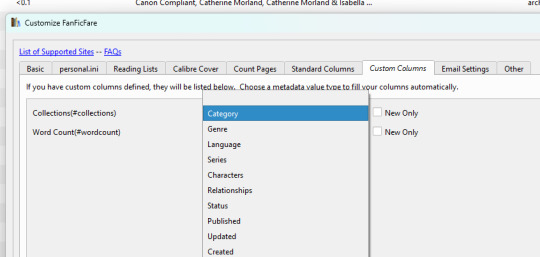
The dropdown gives you lots of options. I've tried out a few of them that didn't work out the way I was hoping. But as I was playing with the program while doing these here screenshots, I decided to try out "Category," and what it gave me was the fandom of each story. I'm going to see how that works for me.
Then when I move fic over to my Kobo, it'll take what's in the "Collections" column and create collections on the e-reader so I can (in theory) easily find what I feel like reading.
Anyway, that's what I have for you in terms of tips. Honestly, my real tip is to play with the settings in FanFicFare, click things, do research, and figure out what works for your reading.
If anyone has any tips for how to handle this better and easier, because I know there are Calibre power users out there, please let me know!
5 notes
·
View notes
Text
The last thing my mom bought me was a fancy A/V receiver. She got some inheritance after her mom passed and wanted to do something nice for me since I took care of her and dad pretty much all by myself.
She died shortly after it arrived and I didn't even take it out of the box for over a year. I didn't hook it up until after my dad died. I don't know why I took so long. I guess for a long time it just didn't feel all that important anymore.
It has a lot of features and a lot of power and it seems really good... on paper.
The plan was to install 4 ceiling speakers and add two more floor speakers to get a 7.1.4 Dolby Atmos experience in my basement bedroom. I would be able to have sound come from literally every direction. (Well, not from below.)
That is still a plan, but I have had to postpone all of that due to budget cuts. The fancy receiver has been relegated to a measly 3.1 experience since I moved upstairs. I'm considering converting the upstairs living room into my home theater instead of my bedroom. I'd have a little more space and higher ceilings for the Atmos speakers, but I'd lose the concrete floor of the basement. So I'd have to figure out how to temper the vibrations of the subwoofer into our creaky floor.
ANYWAY.
The problem is... the actual day-to-day operation of this fancy receiver has been super quirky and frustrating.
The thing people may not realize about high end electronics is that they always have their issues. You'd think they'd be bug-free for that price, but it is usually quite the opposite. You have to figure out what all the bugs are and then research all of the workarounds in forums and eventually you'll learn a workflow to make the device function for your needs.
Part of the reason is that the higher the price, the more features they cram in, the more that can go wrong. But a lot of it is just poor software development. They focus almost all of their attention on getting the hardware right.
It's a maddening troubleshooting process and sometimes makes you want to buy that Sonos crap or maybe even... Bose. *shiver*
But this receiver has been *extra* buggy. I was a little disappointed by this. And I felt guilty for hating this wonderful gift my mom gave me. I have this Yamaha receiver that was a third of the price and it functions wonderfully.
Or maybe I just think that because I've already figured out all the quirks and workarounds.
No, I'm pretty sure the Yamaha has been a fairly smooth experience.
I kinda love my old Yamaha.
And I also love that they make pianos and motorcycles and drums and marching band equipment and sporting goods and boats.
Yamaha was all...

It's just that Yamaha doesn't have the Dirac calibration system included like the Onkyo and everyone on the forums said that was a big deal. So I abandoned the trusty Yamaha brand for Onkyo and it's 130 watts and 11 channels of processing and HDMI 2.1 future proofing.
The other day I noticed something extra weird with the Onkyo. My Nvidia Shield (another amazing yet frustrating device) was outputting a 5.1 signal. But my receiver thought it was stereo.
Another bug.
So I headed to the forums and found the solution. I had to turn off "Dolby processing" in a deep submenu of a submenu in my Shield settings. My receiver already does Dolby processing so I guess I was doing double Dolby processing and that is like crossing the streams in Ghostbusters.
Weirdly, this fixed like half of my issues. I don't know how in the world I was supposed to know this one setting buried deep in the menus was causing all this havoc. But it has made me go from wanting to yeet this thing out the window and get a Bose clock radio... to mostly enjoying the experience of having a fancy receiver.
It still handles HDMI switching as if it is having a stroke, but I have found if you turn everything off and power on the Shield FIRST and then all the other components, I can prevent most of the stroke symptoms.
Though sometimes it takes 3 tries.
Onkyo: SOFTWARE DEVELOPMENT??? WHAT'S THAT??
In any case, THANKS MOM!
I'm sure I will love your gift when I have 12 speakers blaring at me from every direction.
49 notes
·
View notes
Text
Handheld LCD Shader Projects
Welcome to the introduction of a collection of the handheld LCD shaders that emulates the colorspace and LCD metrics from the offical handheld gaming consoles. Ranging from Gameboy Color to the PSP being the main focus for emulating the displays from their colorspace to specified gamma and color temperatures. Most users would be playing Gameboy Color and Gameboy Advance in raw RGB on emulators as well as on the Gameboy Player, and that's totally cool. Playing these games on the backlit displays have been much easier to see the game you're playing than ones without any light on the LCDs. Heck, even having much better contrast that gives off darker blacks, or even perfect blacks from OLEDs. However, once you start playing some of those games, you can really see something off from those games from your childhood handheld consoles, most prominent, the Gameboy Color and the Gameboy Advance. Those screens are really different from modern displays we use on a daily basis, on every single specifications. GBC and GBA would look too saturated and odd color hues in a lot of games, under raw RGB picture. In GBA's case, a lot of games can have lighter gamma that looks overbrightened in raw RGB, since those were only calibrated for the old GBA screens that has darker gamma. Oversaturation from those games were also calibrated for these older displays that has less saturation. This project is meant to replicate the colors and gamma from the real console model, to any project, such as emulators, Gameboy Interface, scalers like the Retrotink 4K, LCD mods, and HDMI/FPGAs projects. It would allow users to pick any shaders or LUT textures to replicate the LCD color display to your preferred way to play games beyond pure original hardware. Of course, there is also Nintendo DS from the first model, the DS Lite, Gameboy SP AGS-101 (Backlit version), Gameboy Micro, and the PSP on its first model, as of current. The project is also meant to preserve the display data and metrics from those handhelds.

(GBC shader preset with default settings)

(GBA shader preset with default gamma, and LUT set to "2" for colder greyscale)

(NDS shader preset with default settings)

(PSP shader preset with LUT set to "2" for PSP's known colder greyscale)
Downloads:
Instructions: If you haven't already installed shaders, do so inside retroarch under slang shaders. After downloading my package, extract the zip file to "shaders_slang" inside Retroarch's shader folder. It can be implemented inside libretro's shader once the slang shader pack gets updated. I suggest loading the shaders by presets, under .slangp, in both Handheld and Reshade folder (latter being under the handheld-color-LUTs folder). Presets inside handheld folder has switchable settings, including presets containing LCD shaders. Presets inside reshade only loads in LUT textures rather than just shaders. Useful for emulators or projects that only loads in LUT textures as their only filter.
The shaders is based on HunterK's shader, Color-Mangler from the misc folder in slang shaders from Libretro, which was made from a help for my project. It defaults to sRGB on the shader's option for many average users. A shader preset from Handheld folder has LUT choices to change the greyscale color temperature replicated from the real handheld console. GBA one can adjust the gamma to make the image darker, while GBC and GBM has gamma option to brighten or darken. In Reshade, it only had adjustable greyscale temperature except for GBA_GBC variant. The shader supports DCI-P3 and Rec2020 colorspaces on its option to use on your display that may support either of those to reach better color saturation to present more accurate blue primary color from my shaders that common sRGB colorspace is limited from. The GBA and GBC have external gamma options to adjust the gamma on the greyscales if not using any LUT shader preloaded.
Developer notice: For developers of any GB/GBA (or any handheld) projects involving emulators, FPGAs, or screen mods, shall take some advices when it comes to implementing the shader or color filter to your projects. To implement as a shader, the gamma has to be lower first by 1/2.2 (Can be used to change the GBA gamma itself to darken the screen), then use my color values from the shader to change the color primaries, and then revert the gamma by 2.2 afterwards to have great color correction while respecting luminance and color tones. Also I prefer if you take color values from white balance correction that are outside of GBC/GBA shader. For only LUT texture, a more easy approach for devs, I prefer using the non-cold variants if preserving the greyscale color tone. GBA and GBC LUTs have their gamma and greyscale adjusted to emulate the screen's default gamma. If you only want just the color gamut correction as an LUT, use the GBA_GBC variant inside Reshade's LUT folder. -If you decide to implement a basic GBC or GBA colorspace to the emulator, use the sRGB data. The gamma change must happen before the color correction. -If the project is aimed for TV such as Gameboy Interface or GBA Consolizer, use the sRGB LUT shader, since SD and HDTV resolutions aim for sRGB colorspace. -If the FPGA such as Analogue Pocket, IPS screen mods, or emulation device uses a display gearing towards sRGB colorspace, use the shader, color filter, or LUT accordingly. -If the OLED screen mods or emulation devices have its native colorspace target around 100% DCI-P3 Volume, use any filter accordingly. -If implementing the shader to your emulation project, do port the shader to your shader or filter libraries. The shader and LUTs are in public domain after all, to spread about the color correction regarding GBC/GBA displays. -If using a professional scaler like Retrotink 4K with either GBA Consolizer or Gameboy Interface without any filters used, play with its gamut matrix settings for both GBC and GBA as "Red: 0.4925 0.3100" "Green: 0.3150 0.4825" "Blue 0.1625 0.1925" to emulate the color correction, and can be used on SDR or HDR mode to give out consistent image. Gamut info for other consoles below.

(Raw RGB, Gameboy Micro, and GBA shader with darken set to 0)
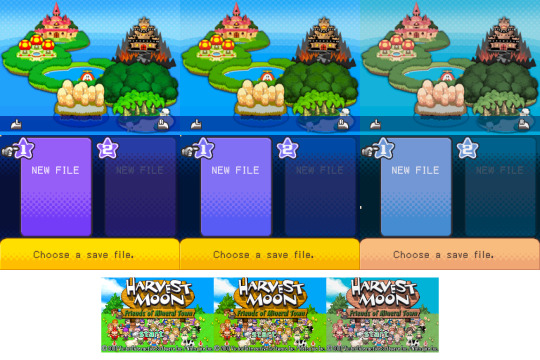
(Top: NDS; Raw RGB, DS-Lite, and NDS Phat)
(Bottom: GBA; Raw RGB, GBA-SP AGS-101, and GBA with darken set to 0)
Note: While DS-Lite and SP-101 are really close to sRGB that developers don't really need adjustments, it is shown to preserve on how far they reached from older models to newer ones in mid to late 2000s.
Story:
So when did I start the project and why I was invested in doing this? It was back in August 2014 when I first saw a forum on someone wanting to desaturate the GBA and mentioned the filters from emulators like VisualBoyAdvance, or VBA-M, as well as NO$GBA that has options to emulate the colorspace that is close to the real hardware. I was reminded how the latter emulator has those options when I used it long time ago. I mostly use unfiltered colors as that was how close it looks on my GBA-SP with "Better Screen" than the GBA. Yeah I actually have the backlit version of GBA-SP known as AGS-101. The display was a huge jump from old GBA to GBA-SP, as well as the Nintendo DS Phat under GBA. However, I had good amount of memories of playing my old GBA with the lights around me and I do remember the color saturation being very different overall. So I wanted to take a look on how to replicate the VBA-M's colorspace.
(Link to the forum I created of my histories of re-creating the GBA colors)
I first decide to use simple desaturation with a mix of shaders by playing with saturation and contrast levels. At first, it looks very similar to how VBA-M's attempt looked. That is, until I saw the blue color has a different hue, being more torqourise in VBA-M's recreation. Then a LUT shader appeared in libretro forums and I first used that for my photoshop to use crazy amount of filters to recreate the whole thing, even though it wasn't perfect, but close. Then I tried to replicate the original NDS model that I have for many years, and also played with the LUT textures from Photoshop. Yeah I just simply tried to copy the colors from the console, without any tools, on my uncalibrated old LCD TN panel screen, because I had such no experience on how colorspaces work, but it was worth a try. Then in 2015, I somehow found a shader that plays with RGB and I got help with Hunterk, a contributor on Libretro who has been involved with a lot of shaders for Retroarch. He made an amazing color mangler shader for me to put data of colors and gamma on the shader itself than just using a LUT texture. Then in May of 2015, I found another GBA on my house that was not used by a family for a long time. Yeah I lost my GBA somehow as a kid from another family, but a long story to tell. Thankfully I was allowed to use another GBA for full use just for this project. This was just the beginning of my progress on grabbing screen data starting with just a flashlight with my old LCD monitor. The only issue I always have is the common sRGB screens don't have deep blue colors that is needed for both GBA and NDS (and more), so I always had issues replicating the blue primary color. That's what got me to start learning about colorspace and what sRGB and color gamut means. And that's where my progress to get the right tools begins. I then later got a superior IPS 1080p monitor, the GBC, Colormunki Display, using DisplayCal and HCFR, Colormunki Photo, the PSP, GBA Micro, a 4K monitor, and a portable light to use on GBC and GBA. Now in 2024, I have really progressed with help of such tools I need, have become much better way of getting the LCD data from the handhelds to contain the color gamut, the greyscale, gamma, and color temperature.
So now the story is out of the way, here are the tools I used to gather infos from the handheld screens.
Samsung S80AU - A 4K IPS Monitor that supports DCI-P3 colorspace with great Delta Error scores especially for sRGB colorspace. It's also used to test out LCD shaders on a high DPI display. Colormunki Display - A Colorimeter that calibrates your display and gathers color data from your target screen. Colormunki Photo - A Spechrometer that behaves the same as Display, except gathers the white colors temperatures more accurately regardless on any type of LCD or OLED displays. It's used to make profiles for the Display to be calibrated for a specific monitors as the Display reads data much faster than Photo as well as reading darker blacks better. Displaycal has infos on colormeter matrix correction to add in why this combo is best used for serious color calibration. It's also used primarily for handheld console displays to sample color data. DisplayCal - Used to completely calibrate my monitor and other screens to give off pure sRGB colorspace with 6500K whitepoint. It's also used with its own ICC Profile creator to make .icc with given data from ColorHCFR for a specific Handheld Console display to emulate from. It's 3DLUT tool was also used to generate LUT textures to check the color and luminance on primary and secondary colors. ColorHCFR - A free alternative for Calman. It's used to gather data on the greyscale, the color gamut, and tons more info to check how your targeted display looks. It shows you graphical images of the screen's color gamut on the CIE diagram. MCH2 - A tool that used your generated DisplayCal monitor calibration data to create an .icc profile made for Windows 11 to convert the entire screen to your targeted colorspace such as sRGB and DCI-P3. G2 Pocket RGB Camera Light - A portable light that shoots out lights to use on handhelds that lacks any light, such as the Gameboy Color and Gameboy Advance. It toggles between RGB and pure whitelights with color temperature adjustments. It's used to match the whitepoint on both GBC and GBA to match my monitor's whitepoint as the closest. It's much better tool than me previously using my collection of phones to use the flashlight for color sampling, as GBC and GBA suffers from rainbowing, no adjustments on white balance, and less saturation by a flashlight, unlike proper lights like the G2 Pocket that eliminates those issues. 240p Test Mini - The handheld version of the well known 240p Test Suite. Used to check RGB, greyscale, motion flickering, and color scrolling on real hardware. https://github.com/pinobatch/240p-test-mini EZ Flash Jr - A GB/GBC Flashcarts to load ROMs and Homebrew for GBC and GBA. EZ Flash 3-in-1 Expansion Pack NDS - A GBA Cartridge to load in a ROM and homebrew in to load inside GBA and NDS. Used NDS to insert a ROM on its NOR memory. GIMP - A Photoshop-like image editor that is used to check generated LUTs from 3DLUT to check on the color values to adjust the shader. Retroarch - Using mGBA and Sameboy emulator core to check out the games while using the shaders I created for color correction. It also loads in image files for my best way to check out my shaders during adjustments.
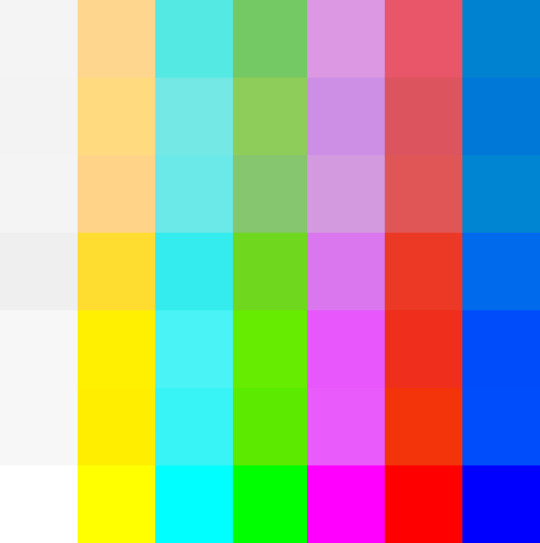
(Top to Bottom: gba-color & gbc-color, gbMicro-color, nds-color, psp-color, DSLite-color, SP101-color, and raw RGB, all in sRGB)
Note: Why the white color is darker is due to clipping on the yellow color because of how color correction works with the blue color being out of sRGB gamut. Also, sRGB can't display those handhelds blue saturation due to it. Will soon post DCI-P3 and Rec2020 variants for displays that can see more saturation without internal color adjustments.
List of handheld consoles I owned to create shaders out of: Gameboy Color Gameboy Advance Gameboy Advance SP (AGS-101) Gameboy Micro Nintendo DS Nintendo DS Lite PSP (1000)
Nintendo Switch Online emulates GBC and GBA with their own color filters. GBA only desaturates the screen in more simple manner for sRGB, which was easy to implement. GBC, was very hard to do in shaders currently, so to use full experience, the LUT version can only be used to fully emulate the effect for other emulators.
I also found someone's Switch OLED data from a youtube video. The colorspace is taken with bigger saturation than even DCI-P3 when using vivid mode. Here's a link to the video by GamingTech:
youtube
I also made Palm Treo 700p shader long time ago by taking DisplayMate's data long ago while trying to translate the gamut pin points to HCFR since I don't have those in possession. I only made it for experiment long ago and only archived.
Replicating existing filters from emulators or dev tools such as No&GBA and VBA-M for GBA image replication, and GBC tools like Gameboy HiColour Converter V1.2 for GBC image replications. Even No$GBA and No$GMB docs had mentioned the LCD color differences:
(HiColour Convertor)
My Handheld LCD review datasheet and showcase for each platform (Coming Soon):
Gameboy Color Gameboy Advance Gameboy Advance SP AGS-101 Gameboy Micro Nintendo DS (Phat) Nintendo DS Lite PSP-1000
Handheld consoles I plan on getting and make data out of: PSP-3000 or GO PS Vita Nintendo 3DS (Owned, but not yet examined)
Handhelds I don't plan on getting or reviewing: Gameboy or Gameboy Pocket (Many have made their own shaders and filters out of their monochromic display) Gameboy Advance SP AGS-001 (Uses the same exact display as the original GBA except with frontlight added) Knockoff GB Boy Colour (I only allow any official handheld consoles for my project) PSP-2000 (Same colorspace and data as PSP-1000, except brighter screen) PS-Vita 2000 (Uses LCD instead of OLED, with less color gamut than original PS Vita) Nintendo NEW 2DS XL/3DS (or XL) IPS displays (Hard to find and a lottery to obtain; not common) Nintendo Switch (Owned and targets sRGB and its gamma well; whitepoint can vary between units)
Notes: On GBA, A lot of games are calibrated for the GBA's gamma due to how dark its screen's gamma looks. For some games, often Nintendo and a couple of companies with closest relationship to Nintendo, are adjusted for its colorspace. Certain games, often SNES ports, may have its original palettes on its setting. On GBC, many games were made for the screen during its run. It's unknown which amount of games weren't calibrated for the screen. Although certain games like Link's Adventure DX were completely adjusted for the screen on colorspace, gamma, and color temperature, which made purple-grey colors looks more grey overall. On both NDS and PSP, pretty often the first few years of games can be adjusted for those screens. Those are until both NDS-Lite and PSP-3000 have colorspace that closely aims for sRGB where no adjustments can be made. Many multi-ports for PSP of the same game from home consoles are very likely not calibrated for the first two PSP models. I didn't make a Switch OLED preset (from Vivid mode) with LCD shader, since the Switch OLED is not LCD, its RGB pattern is very different, and either original LCD or OLED are too high resolution to notice its RGB patterns. It's best to use only the shader to use with Reshade on a Switch emulator to emulate the OLED's vivid mode, but preserved in Libretro to see its effect. While I explain what the shaders are meant to use for, it's also your preference on using the shaders or just using the Raw RGB colors that fits your needs. You can use other color shaders on a GBA or GBC emulator, such as using NDS, Micro, or PSP shaders to your preference. The PSP shaders have much more saturation than any Gameboy line or NDS Phat, while preserving its hue.
To end off on this page, I would also like to give respect to other projects that tried their attempt to create their own color correction. While I prefer the best accuracy of the color correction from my shaders, many of their color corrections are pretty impressive with varying degree levels of accuracy, and they all motivate me to continue with the project to give out the best quality of color correction. Their blogs have pretty interesting ideas on how displays work on GBC and GBA.
(BGB's "Reality" Color Correction filter)
(GBCC's page on GBC screen tech notes)
(Bsnes/Higan Color emulation page)
(Gameboy Interface having their own Color Matrix correction, and including our shaders and filters alongside)
youtube
(Nintendo showing their GBC and GBA color correction under Virtual Console from Nintendo Switch Online, the former having bigger difference)
#gameboy advance#gameboy color#nintendo ds#playstation portable#gbc#gba#nds#psp#colors#handheld#shaders#libretro#retroarch#emulation#emulators#gameboy micro#color correction#colorspace#nintendo switch oled
3 notes
·
View notes