#i love how when you open my link in the full desktop mode
Explore tagged Tumblr posts
Text
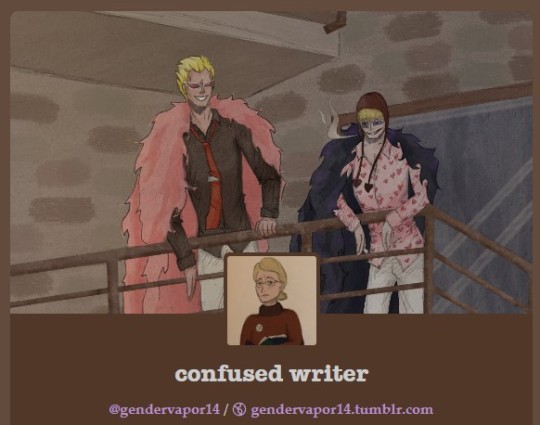
finally changed my banner to something a little more appropriate!!
#yes it's crusty fanart#but it's MY crusty fanart#maybe one day i'll redraw them#but i can't promise it'll be any better#i love how when you open my link in the full desktop mode#it cuts off doflamingo's head#hehe#the forest was nice but just a little. random i guess#now someone can open my page and know exactly what they're in for#guess i should squeeze bell-mere in there too by that logic but#this is fine for now#one piece fanart#this is from my fic btw#chapter. 40 something idk i can't remember tbh#donquixote doflamingo#donquixote rosinante#corazon one piece#donquixote brothers#gensart#01746
12 notes
·
View notes
Note
Hi!
I was swimming around the FishBen tag on tumblr and saw you recced at least one FishBen fic.... do you happen to have any more? I love them
Hello, nonny!
I love FishBen tooooo!! Sadly, there is not nearly enough Frankie x Benny content out there in the world, but I'm happy to share the (smallish) list of fics I've found for them so far. (Anyone aware of Frankie x Benny content that I've missed, please jump in with recs!! Anon and I will both love you for it!! 😘)
Anyway, on to the...
FishBen Rec List


List Notes:
Fics are Sorted by pairing then alphabetically by Title
Uses AO3 Ratings: General audiences - Teen & up - Mature - Explicit
Check your Content Settings if you're 18+ and want to be able to see mature content (Settings -> scroll down to Content You See -> Community Labels -> Mature -> show)
Links sometimes misbehave on desktop–If none of the links are working, try opening in dashboard mode (click the eye-shaped button in the far top right)
Partially cribbed from my prev Frankie x Benny (x reader) ask response

Frankie x Benny (aka. Just the FishBen)
(Why is it that FishBen tends to come almost exclusively either fluffy and/or sexy OR whumpy and full or angst? Who knows, but I love it either way!!)

== Sweet and/or Sexy ==
The Beginning (ao3) by @elvenmother [FxB, get-together fic E, 2.1k, oneshot]
Inside, Upside, & Out by @midnightartemis [FxB, get-together smut, E, 3.7k, complete?]
Put Your Name On It (ao3) by @alwaysbethewest [FxB, sweet & sexy, E, 2.3k, oneshot]
Put Yourself in My Place (ao3) by @alwaysbethewest [FxB, bodyswap smut, E, 3.1k, oneshot]
Right on Cue (ao3) by @alwaysbethewest [pre-FxB, bartender!Frankie, T, 0.4k, oneshot]
Tennessee Whiskey by @mssr-mcknickers [WxS with some FxB, cute Halloween fic, T, 1k, oneshot]
Trou de Cu (ao3) by @alwaysbethewest [FxB, silly & sweet sex shenanigans, E, 0.4k, oneshot]
You Leave a Mark by @alwaysbethewest [FxB, secret relationship, M, 0.4k words, oneshot]
.
fishben art by @littledozerdraws (dancing, post-fight, pre-fight?, being cute & sweet) [ART: FxB, cute & sweet!]
—
== Angst / Whump ==
*be sure to read the warnings with these; things get pretty dark in some of 'em
Cry a Little by @wyn-n-tonic [FxB, hurt/comfort angst, M, 0.8k, oneshot]
fuckin' tell me by @waywaychuck [sort of pre-FxB, hurt/comfort, 0.9k, oneshot]
slippin' off the rails by @waywaychuck [FxB (implied WxS), whump & hurt/comfort, T, 4k, oneshot]
Though I Be The Last by @kesskirata [some FxB in amongst the team whump, E, 19k, 13ch as of Oct '22]
.

Frankie x Benny x Reader
(I know you didn't ask for this, 'nonny, but since pure FishBen is few and far between, I figured I'd add these as well, for you or anyone else who is interested)

A Helping Hand (ao3) by @dameronscopilot [Fx RxB, smutty threesome, E, 2.2k, oneshot]
Baby, how do you sleep when you lie to me? by @everyhowlmarksthedead [FxR x B, revenge? smut, E, 2,8k, oneshot]
Better Together 'verse by @absurdthirst & @wardenparker [FxRxB, E, 53k, 5 finished oneshots in an ongoing series] Fics: Better Together, Taking Care Together, Waking Up Together, Celebrating Together, Together for Christmas
Flashback (ao3) by @green-socks [FxR xB, pining & fluff, E, 0.9k, oneshot]
Heat Wave (ao3) by @thirstworldproblemss & @astroboots [FxRxB, pining pwp, E, 2.2k oneshot in a larger series]
(hold tight) everything's fine by @raincityruckus [FxR("she")xB, pining smut, E, 5.3k, part of a poly!TF series]
Just us by @ezrasbirdie [FxR xB, plus size!reader, E, 4.5k, oneshot, au in series]
Made with Love (ao3) by @thristworldproblemss [FxB (w/in FxRxB), silly hurt/comfort fluff, M, 1k, oneshot in a series]
Messy Pile of Affection (ao3) by @flightlessangelwings [Fx RxB, get-together fic, E, 12k, completed fic in an ongoing series] Series Masterlist
Moonlight 'verse (ao3) by @absurdthirst & @wardenparker [FxRxB, werewolf!Frankie, E, 32k, 2 completed fics in a series] Fics: Moonlight Madness & Full Moon Fury
Not A Competiton (But I'm Winning) (ao3) by @alwaysbethewest [FxRxB, pegging smut, E, 1.2k, oneshot]
No Thinking Over the Weekend by Jazzelsaur (only on ao3) [FxR xB, get-together smut, E, 8.0k, long oneshot]
.

That's all I could remember and/or find for now. Sorry it's not bigger list, 'nonny! It's really a shame Frankie x Benny stuff isn't more popular since it's such a fun pairing. Anyway, thanks for the ask, and for giving me a chance to spread the FishBen love!! 💕
🧡 twp
—
Want more to read? Check out my other Author, Fic, & Fanwork Recs
#answered asks#anon ask#frankie morales#benny miller#triple frontier#frankie x benny#frankie morales x benny miller#fishben#fic recs#fic rec list#thirstworldproblemss#twp rec list
93 notes
·
View notes
Text
I feel like I have made an opera GX post before but I’m going to make ANOTHER Opera GX post because I really. I really need to turn you all
Some of you may not even know what opera IS in this context so anyway
So there’s a web browser called opera which used to be more popular than it is but STILL used to have a way bigger market share than it does now. It’s basically a forgotten thing and if you mention opera to someone they’re likely to say wait, that still exists?
But Opera launched a spinoff. A “gaming” browser. Which sounds silly, I admit, but this thing. This thing is a gift from the heavens. A blessing from god above. I did not think I could be evangelical about a browser. So let me tell you of opera GX. Opera GX has:
- Native dark mode with the ability to force dark pages
- Bookmark sync, password saving, and all the other stuff you love and need from Chrome
- The ability to install all of your chrome extensions
- fancy power limiters that allows you to control how much processing power and ram it’s allowed (no more of those jokes about chrome consuming all the ram on your device)
- deeply satisfying (but disable-able, if you desire) types typey noises it plays when you type anywhere in the browser and honestly a ton of just. Lovely little sounds
- workspaces that allow you to have essentially two different windows open at once but within the same instance and you can go back and forth between them
- a dev option (accessible under opera://flags/ in your address bar) to enable entire new PROFILES for the whole browser that act like entirely separate installations of the browser with their own sync, settings etc, so you can like…make a profile with no distractions. Or maximum distractions.
more importantly, Opera GX seems to be on a mission to simply incorporate EVERY WEBSITE and EVERY TOOL you’ve ever needed into the BROWSER ITSELF (I’m gonna use some of their promo pics because I shut down my desktop and I’m too lazy to take my own). OPERA GX HAS, BUILT IN:
- Pinboards! That you can share with others! Fuck Pinterest this is my baby now
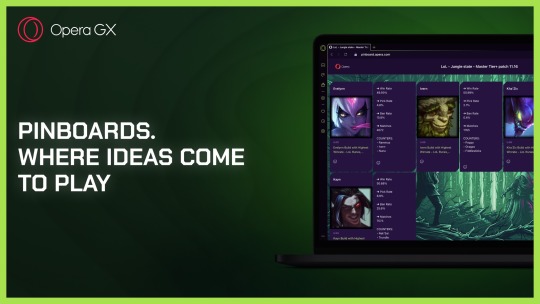
- “Flow” which allows you to link a phone with a QR code and send links to yourself
- a FULL SCREENSHOT TOOL that will capture either full window or region screenshots and immediately gives you options to copy or save and mark up, as well as censor/blur any info beforehand
- and most importantly, this nifty thing called the “sidebar” that holds a shit ton of useful widgets and allows you to pop them over your main window briefly and close them again when you click off of them. And my beloveds. Everything you have ever wanted. Is accessible from the sidebar.
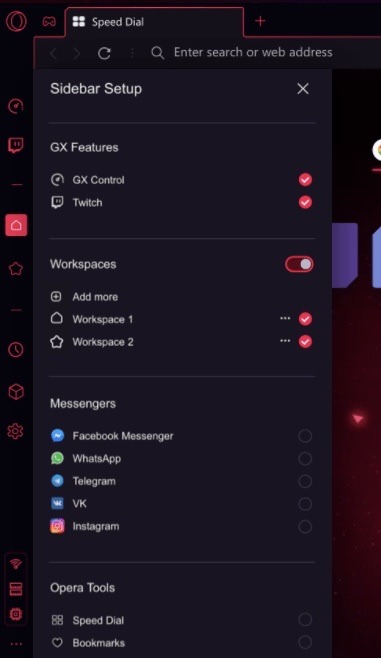
(This screenshot is out of date, there’s way more stuff now)
- you want discord? It’s in the sidebar. You want messenger? It’s in the sidebar? Whatsapp? VK? Telegram? In the sidebar
- they just added MUSIC PLAYERS to the sidebar. YouTube music, deezer, apple music, Spotify, and SoundCloud can all be accessed from their own special tab in the sidebar
- If you go down into the super secret hidden dev menu (which you can get to by typing opera://flags/ into your address bar) you can enable CUSTOM SITES in the sidebar. You want tumblr in the sidebar? Full YouTube? Mega? Crunchy roll? You want it you can have it
basically that suite of default tabs you run in the background all of the time while you function during the day? Spotify, YouTube, tumblr, google docs, whatever? It’s all just PART OF YOUR BROWSER here. Wanna get work done and dip in and out of a discord chat? You can do that.
anyway I know it’s funny to be evangelical about a browser but this thing changed my life and I. I want to spread the good word. Come to the opera GX side we have fun noises and integrated native discord.
57 notes
·
View notes
Text
A Letter to WordPress
Dear WordPress,
Tumblr has been around for a good while now and many of us have been here since the beginning (or close to it). It’s become something of a comfort and a home base for many. You can understand then why it’s so terrifying and tension-setting when a new owner comes around.
This website has been through a lot of changes, very few of them good in recent years. I want to open up a dialogue from the user base about our feelings and desires surrounding this site, because to so many of us, not only its design and function, but its success and future are a big deal.
Obviously not all of the things I list below will be universal opinions, but I’ll try to outline some of the things I’ve seen the majority of users want. I’ll also throw in some things that are more personal, because I can’t claim to know everything the rest of the users want, but I can tell you where I see obvious problems.
First and foremost, here’s an obvious one. You can’t really go anywhere on Tumblr without knowing: we want the bots and the nazis gone. We need some kind of captcha system for every time someone wants to include a hyperlink in a post or response. Until the staff count gets higher, I would honestly suggest closing down the report system for everything but bots, nazis, and death threats/suicide bait.
Make NSFW content welcome again. Outside of porn bots, the pervasiveness of NSFW content is slim to none. As long as minors and those with ‘NSFW’ blacklisted aren’t seeing the NSFW content, there’s nothing wrong with it being here. A large number of the people posting NSFW content on here are artists who use this content to make a living on commissions. The ban has done nothing but make valuable members of the Tumblr community leave and take their art elsewhere. The focus should be cracking down on anyone who isn’t properly tagging NSFW content with ‘NSFW’. If the focus is put on that, the problem with NSFW content will be null.
Please keep Tumblr unintegrated with other social media. Most users will agree, the anonymity is such a huge part of what draws us to Tumblr. Other people only know what we tell them and it’s very appealing for our real life accounts (e.g. Google, Facebook, etc.) to be completely separate. When users want to share links to other accounts, they can do so easily with links on their blogs.
Replace ads with either, better, more sensible ads or members content. A large part of the ads on Tumblr make absolutely zero sense just by looking at them. Not to mention, they’re all completely unfit for the user base. I’ve seen weight-loss ads (harmful to the many people on the site recovering from eating disorders) and ads for products most people wouldn’t need or want until their forties. Most of the user base is 13-35, if I had to guess. I can tell you right now, you would make more money and the user base would be much happier if ads were removed in favor of members content. Adding a paid membership that allows users to gain access to new features (rather than restricting what’s already here) would be a huge boost in morale and company income. Use that income to improve the site. Don’t get comfortable making more than the bare minimum in profit until the website is functioning reasonably well. Hint: it’s not right now.
Keep the base functions of Tumblr. Don’t try and get radical, hoping big changes will excite the community. They won’t. We’re creatures of habit and we just want memes, fandom, and relatable nonsense. Keep reblogging, replies, customizable blogs, tags, and likes functionally the same.
Be receptive to bug reports and post change logs so that the community knows that they’re being addressed and fixed.
These are the obvious pleas of the community. Please keep in mind that the heart of Tumblr is in its users and if you ostracize us, there will be nothing left. We love this website and we want to see it thrive as much as anyone. We just don’t want to sacrifice the spirit of the community in the process.
Read more under the cut if you want to see some more of my own personal suggestions. I’d love for other users to sound off in the replies with whether they agree with any of the pleas or suggestions and also give their own!
Okay, so, here are some personal opinions that are by no means the voice of the community. I think they’re pretty sensible, but what do I know?
Change back the color. I hate this saturated navy color and I’m pretty sure a lot of others do too. I’m part of the disabled community and I know and have seen people saying that these extremely contrasted colors that were added are making their Tumblr experience worse. It gives people headaches due to light sensitivity and, frankly, it’s ugly. If you’d like to cater to those who are visually impaired/colorblind, that’s fantastic! Do so with an account setting that turns on higher contrast mode or adds patterns to things to make them distinguishable.
Add an option to blog suggestions and posts that have shown up on your dash from followed tags that says “Stop Suggesting This.” I’ve been suggested a number of blogs that I’m not interested in following. I don’t want to block the user, but I do want some different suggestions and for those blogs to stop showing up in suggestions. I’m also tired of seeing the same post twenty times from a tag I follow. There is currently an option that says “This particular posts sucks.” While I think that was a great attempt at catering to the community, I don’t want to use it because my intuition says that there’s a negative connotation. Does me saying the post sucks make it show up less for other people? Does it lose popularity? I can’t tell. The only thing I know is that I don’t want to say that a good post sucks just to make it quit showing up on my dash.
Implement some of the features that XKit uses. I would bet at least a quarter, if not more, of Tumblr users use XKit to make using Tumblr less painful. That shouldn’t be the case. Tumblr should have these functionality options available in dashboard settings.
A very hot take here that many might disagree with: Make notes viewable more like mobile has them. As it is, it’s hard to tell which ones I’ve seen on desktop. It can be tricky on mobile too, honestly, but it’s easier than on desktop. I would also heavily suggest making the unseen notifications darker so that they stand out and making a button to indicate that you’ve seen them.
Keep the dash, messages, notes, and profile as separate processes similar to how mobile has it. The trek all the way down the damn dashboard is a long one. I want to be able to see notes and messages in full size without losing my dash progress. When I switch back I want to be right where I was. I understand if this one isn’t possible or practical. It was just something I like about mobile over desktop but I’m aware that they’re two different beasts with different capabilities.
As far as the aforementioned members features, I do have some ideas, but I can’t guarantee they’re the best the user base has to offer. I’m sure others could think of better. Anyway, some things I’ve thought of are groups/clubs, digital currency, and separate dashboards. So, as it stands, You can have multiple blogs on one account. People can follow them separately. That’s fantastic. What would also be nice though, is being allowed to make separate dashboards. This would probably take up another chunk of server space, so I understand if it isn’t feasible right now, but I would jot it down. The ability to separate shitposts, aesthetic imagery, fandom content, and NSFW would be amazing. If you follow a huge number of blogs, like me, you could even make a friends dash so that you don’t miss your friends’ posts. It would just be a matter of allowing people to add and name their new dashboards. Then, when they go to follow people, it prompts them to choose what dash their content goes to. You could even simplify it by making the follow button default to the main dash, but adding a little dropdown arrow beside it. You could then choose which dash to add them to from a list. Below are some bad paint-drawn concept drawings.
Anyway, I hope this has all been helpful in some way. I’m fairly certain that WordPress will never actually read this, but it was cathartic to write and I hope it will be cathartic for someone else to read.
Sincerely, birb-ghost



#wordpress#tumblr#news#update#updates#verizon#yahoo#design#web design#developers#development#concept#concept art#art#drawings#good omens#bug#bugs#ghostpost#letter#letters
422 notes
·
View notes
Note
Hi, I love this blog! It's very helpful. I'm just curious, how are you getting these pictures from weibo? I've tried looking through some dress up games weibo before, and I manage to get pretty far using the mobile version, but eventually the endless scroll stops working and it just repeats a page endlessly. I've never seen some of the ones you've been posting!
Thank you so much! I’m always happy to hear that it’s helpful; that’s why I’m writing it after all. ;)
I’m sorry this took so long. I had to experiment a lot to see what would work and what wouldn’t and, honestly, it seems super random to me but here we are. Also, it needs to be said: whoever decided to make image heavy sites scroll endlessly needs to be cursed to always spill stuff on their clothes because it’s so obnoxious.
Real quick: If anyone else wants to chime up with something else that works, feel free; all I ask is that you test first because there used to be a couple things that worked but now don’t, so I think weibo changed some stuff.
Okay! So finally onto answering the actual question! It should be noted that although this isn’t necessarily complicated, a lot needs to be explained about the different versions and how they work, so please bear with me and, yes, that’s why there’s read more. There are several different versions of the weibo site that you can use, often dependent on whether or not the site is .com or .cn. All of these sites will need to have LN’s user ID put in after .com or .cn: /u/5396121198. So weibo(dot)cn/u/5396121198.
Firstly, you never want to go to the mobile version. That always has infinite scroll enabled because logic! (If the address is m.weibo that’s the mobile site and you don’t want to be there.) This means that if you’re on your phone, you’ll need to enable desktop mode so the browser pulls up a desktop version of the site. The desktop version isn’t going to look great on your phone because the pics are all going to be a lot smaller than would be preferable, but you can always zoom in and/or click to see the pictures in full HD. (I’ll talk a bit about the latter at the end of this.)
The .cn version via my PC is my personal preferred version. It’s incredibly simple, it’s easy to get to and save the high definition pics, I can easily bookmark which page I was on last, and it always works unlike the .com version. However, no matter what you use to go to .cn, PC or phone, you’ll need a weibo account. When I signed up for a weibo account, I had to give them my phone number; there was no problem giving them my US version and there were no random charges to my phone so I didn’t have any issues. However I understand if that makes you uncomfortable. If you really want to go to this version but don’t want to give out your real number, I’d recommend getting something like google voice. However, if you really don’t want a to make an account you can instead go to the .com version of the site, however...
I’ve had a lot of trouble with .com version; sometimes it will let you on without logging but more often it will force you to log in in order to see anything. I’ve had better luck with not having to deal with logging when being on the PC but even then it still sometimes requires it. I cannot for the life of me figure out why it works sometimes and not other times, as I used incognito mode each time to make sure it worked so nothing should have changed in the interim. Sometimes opening a new tab and putting the address in there would help, but nothing consistently fixed it except just walking away and leaving it alone for a bit. However, on the off chance that it works better for you and/or that you really don’t give out your phone number, I’m putting info about it here and I hope it works better for you.
So, how to navigate the .com website. At first it may seem like infinite scroll. However, after a couple times scrolling down you’ll eventually reach the end; you can tell it’s the end because you’ll be given two options separated by a | ; the one on the left should have a number on it which if you click on it will give the option to go straight to a certain page. The one on the right is “next”. If you reach the end and instead get some text that has a comma in the middle, no | , and nothing appears to be happening, it means the site has gotten stuck loading. This happened to me several times; refresh the page (and keep refreshing if you need to) and eventually it will fix itself. (And hopefully the .com version won’t suddenly decide you need to log in.)
Now, as to seeing the pics nice and big, the .cn site is going to give you much better pictures; the .com site will never show them as large and thus as detailed as the .cn site unless you have a weibo account. (And if you have a weibo account, you should just use the .cn site and save yourself the trouble.)
So, for the .cn site, it’s going to sound complicated but it’s really not; it just takes some explaining if you can’t read Chinese. The thing with the .cn version is it won’t show you all the pics in each post. Instead you’ll been shown one pic. To figure out if there are more pics, and to see those pics, you need to look at the very end of the text of the post. If there’s a link with [brackets] around it, that means there is more than the pic you’re seeing. Click that and it will take you to page with a all the pictures on it. In order to see them in detail, you want to click on the characters directly to the right of the image. It sounds like a lot but it’s really simple when you actually do it. If you don’t see a link with [brackets] around it but want to see that single pic in HD, if you look directly to the right of the pic (not below it; directly to the right), you’ll see a link. Click that and you’ll be taken that the HD version of that single pic.
For the .com version you, each post will show you all the pictures that are in that post. If you click on this image it will show you a larger image. Now, there is an option to see the image even larger (the link with the magnifying glass above the large pic) but, as far as I could tell, you need a weibo account in order to see that version. So, basically, the only way to get the really good pics is to get a weibo account and use the .cn version, although the .com option is (sometimes) a second option.
I hope this was helpful and I’m really sorry it got so long and took so long to answer, but due to the way weibo decided to do things, there’s a lot of different thing that need to be taken into account.
#love nikki#love nikki game#love nikki dress up queen#lnduq#miracle nikki#anon#q and a#cn server#seriously though#infinite scroll on mobile is the worst
5 notes
·
View notes
Text
Mac os 10.14 download

#Mac os 10.14 download mac os x
#Mac os 10.14 download pdf
#Mac os 10.14 download install
#Mac os 10.14 download update
#Mac os 10.14 download upgrade
If anyone has updated from High Sierra to Mojave and can provide guidance, that would be great. Since I want all applicable updates available installed and do not want to make assumptions about what may or may not need to be manually installed, I have a case # and will call Apple for guidance instead of assuming anything and making a mess of my system.
#Mac os 10.14 download upgrade
I realize this is probably very basic stuff for advanced users, but when it comes to my OS installs and updates, I am opting for the safe route since some of my installed updates only installed necessary components for High Sierra and I will need to only upgrade and add anything pertinent for Mojave. Presuming these are the same updates I already installed for High Sierra applicable for OSX Mojave, I thought it was odd that the version shown as installed currently (about this Mac is 10.14 base).
#Mac os 10.14 download update
Update, My system updates is suggesting I go straight to Catalina, so I disabled automatic OS updates (will wait a while until the bugs are worked out), I did see in small print within the update area "another update is available" and it is 10.14.5 (skipping other released updates available for download and installation for Mojave). This is going to be an extremely tedious process.
#Mac os 10.14 download install
I did find the individual updates, and am in the process of downloading them to a specific folder on my iMac and will need to install them in the order they were rolled out. Also note, I am having to manually find each update for Mojave that came out since the software update function is only telling coming up with Catalina and not providing me with the intermittent updates that were rolled out along the way for Mojave. **** Important - There were major changes in High Sierra. I highly recommend reading through the documentation listed regarding compatibility first, follow the instructions (read what OSX you should have installed prior to updated to Mojave). The upgrade link to Mojave in the Ap store that is purposefully placed toward the end of the page so users will read the information Apple needs us to read for a good install. This is how I found and dowloaded the base version of Mojave 10.14 and had no issues with the download and install over High Sierra (latest fully updated version). Try downloading and using the MacOS 10.14.1 Combo Update and using that to install macOS 10.14.1, it usually will recover from errors during installs like that. If that works, then use the Combo Update.
Browse audio clips from your iPhone on your Mac using iCloud.Page link for help on Apple to find Mojave download in the App Store (also has detailed information regarding what you need to have prior to installing. Try rebooting in Safe Mode, hold SHIFT key on start and see what happens.
Record audio clips, podcasts, yourself gaming, etc.
Receive notifications from the devices in your home while you working.
Organize and control all accessories HomeKit from your desktop.
Browse the internet using Safari 11, play video and navigate the internet.
Full compatibility with other Apple products such as iPhone, iPod, Itouch, etc.
Chat and Call your loved ones using FaceTime app, available in macOS Mojave patcher download dmg.
All in one screenshot tool, no need of image editing software such as Pixelmator now you can crop and rotate as you pleased.
The new algorithm of screenshot that similar has shrinks screenshots to a thumbnail in the bottom right.
Powerful screenshot algorithm, similar to IOS.
Crop, rotate, resize and even trim video and images.
Preview documents and mark them without opening them.
#Mac os 10.14 download mac os x
Mac os x Mojave download gives you the possibility to use Markup tools while viewing a Quick Look preview.
#Mac os 10.14 download pdf
Create a PDF document and so much more in the Finder using Quick Actions.No more hard searching for your files, search your files visually with a large previews Gallery view.Users can mark and look at the same time their files with the new Quick Look and Markup tools.A full and nice Desktop Stacks that will make your files and folders look more stylish and filed away.Apps such as Calendar, Messages, Notes etc has a dark background while the text is white to help users focus on their work, such as editing videos, photos, modeling, etc.A nice and elegant reserved Dark Mode that mutes the colors of the menus and interfaces so that you can give all your attention to what you are working on.You can also download Mojave Cache Cleaner 12.0.6 + Crack from here. Besides that when we talk about performance, we can say that there is nothing to say, performance is top-notch. In addition, new Mac apps based on iOS have been included such as the screenshots app in ios and also some privacy and security apps. The first thing you will notice about macOS Mojave iSO download is the Beautiful Dark Mode and the New Finder capabilities, now users can search for their files so easily due to the finder update.

0 notes
Text
Bluestacks Catalina
Download Bluestacks For Mac Download Bluestacks 4 Mac Catalina Bluestacks App is one of the favorite Virtual Android Emulator for anyone who is in love with Android games and run Android Apps on Windows OS PC and macOS As we have already mentioned that Bluestacks is an emulator helping users to run Android apps on PC & Mac, it is mainly used to. Join my new Discord server!In this video, I show you how to install BlueStacks 4 on macOS 10.15. BlueStacks is an Android emula. With BlueStacks, you can install any Android app of your choice on your Windows 7, 10, 8, 8.1 PC. BlueStacks has proved itself as one of the most powerful Android emulators for Windows PC. With BlueStacks offline installer, you will get all the graphics and game data along with the installer file, so an active internet connection is not.
Download BlueStacks App Player 4.80.0.1060 BlueStacks App Player is one of the best emulators to run Android apps and games on your PC in high-performing, full screen mode. The emulator uses Virtualization Technology supported by the processor to run Android OS. Download bluestacks 32 bit for free. Mobile Phone Tools downloads - BlueStacks by BlueStack Systems, Inc. And many more programs are available for instant and free download. Bluestacks 1 free download - Apple Safari, Stronghold 1, Microsoft Windows 7 Service Pack 1, and many more programs. Download bluestacks 32 bit for free. Mobile Phone Tools downloads - BlueStacks by BlueStack Systems, Inc. And many more programs are available for instant and free download. Bluestacks Download For PC on Windows 10/8.1/8/7. Now I would like to show the blueprint to Download Bluestacks Android emulator for free. Do follow below given steps carefully to enjoy the fun with Android applications. Step1: Download this software from here, download bluestacks & Bluestacks 2 link here for Bluestacks offline installer.
Bluestscks N Beta

New Year calls for newer innovations in the market. Despite the endless technology advancements, one can’t still easily run Android applications on their respective PCs. There is no denying the fact that individuals do have access to operating their Android applications on their PCs, but the word here is “easily.” It is quite a tedious task when it comes to running applications on desktops. In a difficult time like this, a platform like BlueStacks really comes handy. The developers of BlueStacks have launched a brand new Bluestacks N beta version of its application.

With this, smartphone users are now a step closer to bridging the divide that exists between experiencing the Android smartphone journey on Windows or Apple Mac computers. However, due to Android’s open nature, there is no one way of establishing compatibility between the operating system and the desktop device. Each year, Android receives an upgrade, which comes with a whole new range of functionality. This can end up causing a lot of problems for Android emulators like BlueStacks.
BlueStacks KitKat vs BlueStacks N
The original BlueStacks version was based on Android 4.4.4 KitKat. In other words, users could not gain access to the latest applications and games through this operating system. They would only be able to use the standard content that was provided through Android 4.4.4 back then. The developers made a good decision by bringing about the latest BlueStacks Android N version to the forefront. With this, the developers have been able to open up a whole new world of Android content that individuals can experience at the comfort of their home desktops and laptops.
The beta version comes with a range of new updates, including BlueStack’s latest HyperG Graphics System. This, in turn, makes the functionality of games run smoother as well as faster. In addition to this, there is a range of new improvements brought by the Android N version itself.
BlueStacks Android N: What’s New?

Interested individuals are requested to note that the BlueStacks Android N version is made available through the beta version. An official public roll-out of the final version is expected to be made available in the span of next couple of weeks. The BlueStacks N comes free of any particular price. However, the software does include some hidden costs in terms of system requirements. Following given are the main features of BlueStacks N:
#1. Processor
Bluestacks 1 Baixar Utorrent
The developers of BlueStacks have kept one thing in mind, i.e. not to build a platform that is heavily dependent upon the processor’s power, in order to deliver several performances. In other words, you don’t necessarily require the assistance of a powerful processor. However, you will still be dependent upon the latest version of Intel or either AMD.
Recommended:MemuPlay Emulator Latest Version
#2. Storage
Even though, the software itself does not take up a lot of space within the processor. There is still a requirement for the processor to at least depend on a processor that features 4GB to 6GB of RAM. This ensures a stable performance for the processor. Moreover, the more Android applications that you add, the more space you will be required to use.
#3. Can run any Android apps
The original BlueStacks version was based on Android 4.4.4 KitKat. In other words, users could not gain access to the latest applications and games through this operating system. They would only be able to use the standard content that was provided through Android 4.4.4 back then. The developers made a good decision by bringing about the latest BlueStacks Android N version to the forefront. With this, the developers have been able to open up a whole new world of Android content.
#4. Core focus
In theory, BlueStacks N supports all types of Android applications. The main focus for BlueStacks is to run Android games on PCs. However, it does go beyond this. It even goes beyond simply running games by integrating with live streaming platforms such as Twitch and Facebook Live. The hype around Android emulators for PCs have consistently died down. This is because of the lack of development and updates around this concept. However, a platform like BlueStacks N could definitely be good news, especially for the niche gaming market.
BlueStacks N Beta Download
Things to keep in mind before you download BluestacksN Beta version:
The BlueStacks N is only available in beta version.
The platform currently runs on Android Nougat OS.
The version is purportedly made faster to perform.
This version requires your computer to meet certain performance requirements since it is the beta version.
If upgrading from a previous version, you might lose the existing data. Please backup your data before proceeding.
Similar:Download Nox Player for PC
Minimum System Requirements for Bluestacks Nougat Version
OS: Windows
Processor: Intel/AMD Processor with virtualization extensions (VT/SVM) enabled in the BIOS.
RAM: 4GB RAM
HDD: 4GB Disk Space
You must be an Administrator on your PC.
Up to date graphics drivers from Microsoft or the chipset vendor.
BlueStacks N Beta will work on systems that fulfill the minimum systems requirements. However, for a superior gameplay experience, Recommended System Requirements are mentioned below.
Recommended System Requirements
Bluestacks 1 Download For Pc Windows 7 32 Bit
OS: Windows 10
Processor: Intel Core i5-680 (PassMark 3500) or higher processor with virtualization extensions enabled in the BIOS
Graphics: Intel HD 5200 (PassMark 750) or higher
Memory: 6GB or higher
HDD: SSD (or fusion)
Internet: Broadband connection to access games, accounts and related content
Where to Download Bluestacks N Beta?
You will find a link to download BlueStacks N on the official website which is bluestacks.com and if you want to download the older version of Bluestacks, you can check it here! The instructions for the same will be provided on the official website. Download Bluestacks N Beta version here. Make sure that you read the guidelines before you install Bluestacks Android N on your Windows 10 PC. Because if your system doesn’t meet recommended requirements, you may face problems while installing it or using it.
Bluestacks 2
Conclusion of Bluestacks N
Baixar Bluestacks 4.90
The hype around Android emulators for PCs have consistently died down. This is because of the lack of development and updates around this concept. However, a platform like BlueStacks N could definitely be good news, especially for the niche gaming market.

415.9 k
Emulate all Android applications on your Mac
Older versions of BlueStacks App Player
It's not uncommon for the latest version of an app to cause problems when installed on older smartphones. Sometimes newer versions of apps may not work with your device due to system incompatibilities. Until the app developer has fixed the problem, try using an older version of the app. If you need a rollback of BlueStacks App Player, check out the app's version history on Uptodown. It includes all the file versions available to download off Uptodown for that app. Download rollbacks of BlueStacks App Player for Mac. Any version of BlueStacks App Player distributed on Uptodown is completely virus-free and free to download at no cost.
4.240.5 Jan 14th, 2021
Bluestacks Mac Os Catalina
4.230.10 Oct 1st, 2020
4.160.10 May 14th, 2020
2.0.0.12 Sep 6th, 2018
0.9.21.415611 Jul 1st, 2015
Bluestacks App Player Catalina
Alpha Jul 20th, 2012
0 notes
Text
Lightshot For Mac Download

Download Lightshot for free. Download for Windows. Download for Mac. Lightshot downloads. Install lightshot in your most advanced Mac OS X operating system. Capture screen images and share them via Facebook and Twitter with your Macintosh. Mac hotkey is ⇧⌘ 9. LightShot Download (Latest) for Windows 10, 8, 7 – This LightShot App installation file is absolutely not hosted on our Server. Whenever you click the “ Download ” hyperlink on this web page, files will downloading directly from the owner sources Official Website.
Screenshots come in handy to show something that’d be harder to explain in words. You may have spotted them in tutorials, software reviews, tech support troubleshooting, or when you want to share your screen image and save snippets that you can’t easily print.
While you can take a screenshot on your computer using the native screen capturing tools and keyboard shortcuts, a time comes when your requirements get more advanced. That’s when you turn to specialized screen capturing tools.
Most free screenshot tools are available for Windows. That's why we are going an extra mile to get a few good ones for Mac owners as well.
We have compiled the five free screenshot tools you can use to get you started.
Also on Guiding Tech
How to Easily Take Screenshots and Video Recordings of Your Desktop Using Snip
Read More
1. Skitch
This screenshot tool from the folks at Evernote performs screen capture and markup among other tasks, and edit the image too.
You can annotate screenshots with arrows, shapes, text, and stamps, perform basic cropping without using an external image editor, and save them in eight formats, which includes PNG, JPEG, GIF, and more.
Also included is the camera mode feature for taking selfies with your webcam, and then dress it up with a host of editing tools including call-outs, highlights, pixellation to blur personal information and more.
After that, you can share your creations via social media accounts, AirDrop, FTP, or Notes.
Skitch isn't without its drawbacks, though. From my time with this tool, I've found that I can't open more than one image at a time to annotate or edit.
For Mac, it's also not possible to save snaps to the local drive; the export command is used instead.
Download Skitch
2. Monosnap
This free screen capturing program only lets you snap full screen or a selected area, and it comes with a few good enhancements. So what if may not have capture options as robust as Skitch? It's still mighty useful.
The few of the coolest features are a timer, auto upload selection that captures screenshots and sends them automatically to FTP or cloud storage, screen recording captures, and selfie mode.
Its powerful editor lets you annotate your image using text, lines, arrows, cropping, drawings, and even redact personal or sensitive information. If you want a sneak peek of your snaps, the Preview feature lets you do that with the click of a button.
You can also rename your snaps and keep them in order before saving them as JPG or PNG files, and share them if you want on social media.
Monosnap is available for Windows and Mac, or you can download the Chrome extension and use it in your browser.
Download Monosnap
Also on Guiding Tech
#screenshots='bp-purple>
Click here to see our screenshots articles page
3. ShareX
ShareX is a free screenshot tool (for Windows), but it isn’t as simple as using the native options for Windows or Mac. If you’re able to work your way around its interface though, you’ll find an extensive array of useful tools buried somewhere in its slightly messy interface.
The lord of the rings the battle for middle-earth ii download mac. Besides the different capture techniques like choosing specific regions, windows, or monitors, you can select from a variety of shapes and capture the particular area you want.
Once you’re done, you can edit using the in-house image editor. Apart from that, the editor lets you annotate, pixelate, add text, shapes, and more to your snap.
The “Scrolling Capture” option so you can screenshot a long document in any application, or capture any web address using the Webpage Capture tool.
ShareX also lets you add watermarks, blur personal or sensitive information, copy, upload, and even shorten and share the links to the images wherever you want.
It integrates with a spread of cloud storage services, and online services like Flickr, Imgur, and more than 80 other destinations.
Download ShareX
4. Lightshot
Like Monosnap, this tool lives in your system tray until you’re ready to use it.
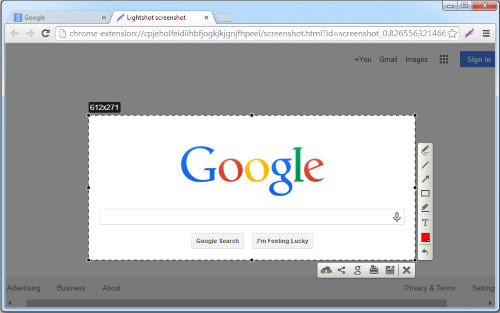
The app packs a miniature editor for adding notes, annotations, and highlights to your snaps. After that, you can upload them to printscm.com where you can backup and share them via links.
Monosnap is an easy to use, and lightweight but is heavily loaded. The only drawback I found is that all screenshots uploaded to the cloud are open to the public. https://ohioload211.tumblr.com/post/657066366900289536/download-discord-for-mac. So it’s easy for others whom you shared links with to access your snaps with a few tweaks to the URL.
Download Lightshot
5. Nimbus Capture: Screenshot
Nimbus Capture is a free, browser-based screenshot tool you can use on Chrome or Firefox, but also as an application for Windows and Mac.
With the help of Paragon Mac Toolbox, users can write, copy, edit or delete files on Microsoft NTFS-formatted drives from Mac or read and write files on APFS- or HFS+ formatted HDD, SSD or flash drive from your PC. Its brilliant features enable developers to access different file systems without panic switching of OSs or platforms. Ntfs paragon for mac download free.
It can capture fullscreen, an entire webpage, or selected region depending on what you want. Like other tools listed here, Nimbus Capture also offers annotation and editing tools. Also, you get a special markup tools like number stamps which can be useful for tech support tutorials or other things.
After editing the screenshots, you can print them or save to your clipboard, drive, or cloud storage for easy sharing.
A desktop version is available that offers screencasting for video recording based on the desired section of your screen, which you can access from your iOS device or the web.
Download Nimbus Capture
Also on Guiding Tech
3 Useful Chrome Extensions to Capture Screenshot of a Webpage
Read More
Take Better Screenshots
Windows and Mac may have their native screenshot tools, but when you need more advanced features to annotate and edit your snaps, you can always choose any of the five listed here. The best part is they’re free to download and use, so you’re sure to find something that’ll fit your needs.
We’d love to hear your recommendations on other free screenshot tools you use that didn’t make it to our list. Tell us in a comment below.
Next up: Want to capture scrolling screenshots on your Mac? Here are some of the best apps to take scrolling screenshots on macOS.
Download wget for mac os. I update mac to Sierra, 10.12.3. My wget stop working. When I tried to install by typing. Brew install wget -with-libressl I got the following warning. Warning: wget-1.19.1 already installed, it's just not linked. Then tried to unsintall by typing. Brew uninstall wget -with-libressl Then I reinstalled by typing. Brew install wget. Express VPN Best for privacy. Number of IP addresses: 30,000 Number of servers: 3,000+ 3 months free with 1-year plan. Install wget on Mac OS X. In simple words, it is a command to download file from a given URL and port. Most Linux users and some windows users are familiar to this handy command download tool and on most Linux distributions it is pre-installed, but on Max OSX it. There are many alternatives to Wget for Mac if you are looking to replace it. The most popular Mac alternative is aria2, which is both free and Open Source.If that doesn't suit you, our users have ranked 48 alternatives to Wget and many of them are available for Mac so hopefully you can find a.
The above article may contain affiliate links which help support Guiding Tech. However, it does not affect our editorial integrity. The content remains unbiased and authentic.Read NextTop 4 Amazing Tools to Capture Scrolling Screenshots on macOSAlso See#screenshots #macos
Did You Know
SpaceX is the first private company to build and launch its own rockets.
More in Windows
Top 3 Fixes for Camera Not Working on Windows 10 PC

Lightshot Screenshot Download
If you’re looking for a simple app to capture, edit, and share screenshots, Lightshot fits the bill. Lightshot is a screenshot tool that allows you to capture a customizable image of your screen with options to easily share or upload it. It is a multiplatform program supported by Windows, Mac, Firefox, Opera, Chrome, and Internet Explorer. The lightweight and simple user interface makes it a popular tool to quickly capture a screenshot and do so much more before instantly uploading it to the cloud or sharing it across Google + or social networks like Facebook or Twitter. Capture the full screen or a selected window, and let the PrtScr key screenshot the image to upload to prntscr.com and get a short url. The speed and ease of use make it useful for remote collaboration on team projects.
The fastest screenshot app on the market
Ultrasimple screen shot capture, highly efficient and reliable.
Lightshot is an excellent screenshot tool and arguably one of the best on the market. In fact, the Lightshot 2.0 free version has earned awards and contains the same core engine as Sagelight, enabling several editing functions simultaneously. It is not without its flaws, however. Let’s cover the positive aspects of this cutting-edge program.
Firstly, it is extremely lightweight. Download it in just mere seconds. Taking up very little space on your computer, the program uses few resources while running in the background. It’s the fastest way to take an easily customizable screenshot. In just two clicks, you can capture whole or part of your screen, edit it in any place, before saving it to your computer, uploading it to the cloud, or sharing it on multi-platforms. To access your screenshots, simply create an account by clicking 'sign in'. (You need a Google or Facebook account). Once you download Lightshot, just use the PrtScr key to save your screen. Press down on the mouse and voilà – SCREENSHOT. There’s no need to open the application each time. Just look for the purple feather icon at the top or bottom right-hand side of your screen. The tool provides all you need for simple, effective on-the-spot editing: hotkeys include a pen, arrow, blur and brush features, and my favorite, the rectangle! Really ideal for some instant and clear highlighting.
Another awesome feature is that by simply holding down the Ctrl key as you take the screenshot, you instantly copy the image to your clipboard. Use Ctrl+A to capture the whole screen. Paste it into Word, Paint, Photoshop etc, for more complex editing. Ctrl+S hotkey will save your screenshot as JPG, PNG or BMP. Or, click “upload” to share it with colleagues or friends, or save it on the cloud. Now cue the major negative feature.
The default setting will let you automatically upload screenshots to the cloud. Bad news. Why? The convenience of the short url comes at a sacrifice of data privacy, with anyone being able to see your image. Another drawback of this otherwise excellent software is the limited formats to store the images. Lightshot can only capture static images and does not support video. You may experience trouble changing language; be prepared to possibly reload the page with /en to get the right language.
Where can you run this program?
Lightshot is a multiplatform tool. It is available for Windows or Mac, and can operate on various browsers—Chrome, Firefox, IE, and Opera. Lightshot Chrome will work with Chrome OS or any other OS capable of running chrome. There is no Lightshot app specifically for Linux, but you can run it using Wine. It has also tested compatible with Ubuntu Linux. A mobile version of Lightshot is also available for android and iOS phones. While it is running in the background of your computer, the app will hide in your bar, with a feather-like icon.
Is there a better alternative?
Lightshot isn’t the only screenshot tool in town. Puush is a highly rated screenshot app with one hotkey combo that allows for instant, linkable screenshots. Simple but effective. Greenshot is a much-lauded app for instantly capturing images, but it cannot match Lightshot’s ability to preset the capture window size. ShareX offers itself up as a great alternative, being popular among gamers due to its ability to screenshot games and provide custom domains. Of course, before you even download an app, you can enjoy built-in features to do the job for you: the PrtScr in combination with Ctrl + Alt will allow you to screenshot everything or just the active monitor or window. As a free open source software that is surprisingly light given the features, ShareX is an impressive tool. However, at the end of the day, with its easily-located purple brush, and instant sharing, Lightshot wins on the user-friendly front.
Our take
For quick and easy image capture, and instant editing and sharing for work or pleasure, Lightshot is probably the best screenshot app on the market. Sure, ShareX has more features, or the preinstalled Windows Snipping Tools does the job, but Lightshot beats the others for its ease of use.
Should you download it?
Lightshot Download For Windows 10
Yes, but whether or not Lightshot is the screenshot app for you depends on what you need. For basic screenshots, use the built-in screenshot tool on your computer or laptop. For complex editing, check out the alternatives. For simple editing and instant sharing however, take advantage of Lightshot. The essential hot keys provide all you need for effective highlighting, and it is ultralight to run. What’s the catch? The unsecured short urls are a privacy issue (it would be great if they added a 'blur' feature allowing you to anonymize sections of your screenshot before uploading it).For easily edited screenshots, Lightshot is worth a shot!
Lightshot For Mac Download Software
Fusion download for mac. 3.2.0.0

0 notes
Text
Best Dark Web Browser Iphone

Best Dark Web Browser Iphone X
Best Dark Web Browser Iphone 8
Can You Browse The Dark Web On Iphone
Best Dark Web Browser Iphone 7
Best Dark Web Browser Iphone 11
The DuckDuckGo (DDG) browser comes from DuckDuckGo Inc., one of the foremost names in online privacy. It is a full-fledged web browser on Android and iOS, offering all the features you expect in a modern mobile browser, such as tabs, bookmarks, and even a dark mode. Berry Dark Browser works really well so that users can get the dark mode no matter which web page is opened. You can download it on the iPhone as well as iPad, and you should have iOS 11.0 or later version. Berry Dark Browser has pretty cool gesture support that allows you enable to disable dark theme. Here are our top picks for the best web browsers for the iPhone. The equipped interface, dark and adorned with larger icons than are typically present in mobile browsers, is also a nice touch. UC Browser (iPhone Only) The name UC Browser may sound familiar, and it’s another browser that features a well-implemented dark mode. But unlike Firefox, both the theme and all web pages are.
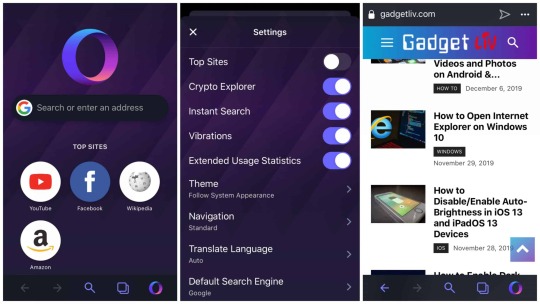

0
What are the best browsers for iPhone? Well, the built-in Safari is excellent when it comes to browsing the web, but we find its functionalities too essential. After we’ve experimented with different browsers on the iPhone, we discovered that using the default browser sucks.
Do you want a slow and a hanging browser? Then sit back with the default and old Safari browser on your iPhone, or read this piece twice and pick the best alternative browser for iPhone that appears to be the most reliable. Hence, you are free to install all the listed browser apps to get the best browsing experience.

All the listed apps below have been tested and confirmed as the best alternative browser app for the iPhone. So it’s now left for you to pick the one that is more convenient for you.
Best Browsers for iPhone
In this article, I picked out some third-party browsers that are compatible with the iPhone, intending to get the most suitable browser for the iPhone and put them to experiment. After experimenting with all the browsers against some standards, I narrowed the number down to five to save reading stress.
1. Google Chrome
When it comes to browsers, both on mobiles and PCs, Google Chrome is the most dependable.
Google Chrome for iOS is uniquely created to send Safari packing. The Google Chrome browser is made to provide an excellent way to connect to the World Wide Web, but the iOS version offers a significantly better way.
The availability of approximately all features of Google Chrome on regular devices is incredible. The data saver mode is perfect, and the easy tab management makes it a favorite of many. What’s more, you can quickly sign in to the browser and sync with your desktop browser to save all browsing history. It is not necessary, though, and it’s if you want. However, failure to sign in may deny you some of the features. Google Chrome also makes it effortless to browse without being tracked with the support of the “Incognito mode” similar to the “Private Tab” on Safari. However, this browser uses up your CPU and can’t be set as the default browser.
2. Firefox
This article will be insignificant without the mention of Mozilla Firefox. Mozilla, the inventor of Firefox, overwhelmed everyone with their super-fast Mozilla Firefox for Android. However, this appears to be a mirror with Firefox Focus. It is an uncomplicated security-focused browser for iPhone, which ensure you browse smoothly without any issue. There are no tabs, history, or menus. All that was advertised about the browser was the security perspective, which it does well. The browser helps to obstruct trackers and social tracking data. If this is not your thing, and you want a Mozilla product, the regular Firefox browser is still available on the App Store, but I feel this is also worth trying out.
3. Opera Touch
Best Dark Web Browser Iphone X
Opera Touch made it to the list of the best browsers for iPhone. Opera is the most immeasurable software company that won’t just stop building extraordinary browsers for every operating system. Opera has finally released the long-awaited bang into the iOS market by releasing another chart-topping browser, by the name, Opera Touch.
Opera Touch has the most suitable UI for internet surfers who would like to browse on the go. While Opera Touch can brag about some basic features, it isn’t a browser that I recommend as a favorite. The adblocker has been the number one winning feature in all Opera browsers, and Opera Touch seems to maintain the quality. In addition to it, Opera also built in a cryptocurrency wallet directly into the browser, which makes it look like a step too far.
4. Dolphin
Dolphin is a feature-rich browser accessible on both Android and iOS devices. With easier-to-manage tabs and more effective gesture assistance than the default iPhone browser (Safari). Dolphin is one of the most reliable browsers for the iPhone. Dolphin carries built-in gestures but won’t care if you can draw some other gestures by yourself. Also, gesture identification is very accurate.
The dolphin browser encourages sharing in various ways, including a native sharing method termed Dolphin Connect. Hence, Dolphin has an integrated night mode, which many other browsers don’t have. The night mode will save you from eye damage.
Lastly, Dolphin has a massive list of features, and it may be difficult for new users, especially those who are not techy. It also has a built-in translator, password manager, and many more features you would not see in Safari. These make it one of the best browsers for the iPhone.
Knowing how to write an address can sometimes get confusing. Stop second-guessing and check out these rules for the correct address format. Find the address of any place in the US or the world. Click a point to find what address is closest to that point. Enter the name of a famous place or landmark to find its address. The My Address tool works on a computer or a mobile phone. Whether you are exploring a new area or having a road trip, the what is my current address tool will come in handy if you are ever lost. You can share your address, or your gps coordinates with anyone you like for meetup purposes. Postal address lookup by name.
5. Microsoft Edge
Have you used Windows PC with the Microsoft Edge browser? If yes, then you can consider taking a look at Microsoft Edge for iPhone. Sincerely, Microsoft Edge and the Google Chrome browser have a similar design. The tabbed browsing feature mirrors that of Google Chrome, and Microsoft Edge also features a setting that enables you to browse in private.
Though, when it comes to syncing with a Windows 10 PC, Microsoft Edge wins Google Chrome. Microsoft Edge links to and empowers your iPhone to share webpages, bookmarks, and other settings with your Windows 10 PC.
It also features a primary password manager, translator, and many more features unavailable in Safari. Microsoft teams competitors. These make it one of the best browsers for the iPhone.
READ MORE: Personal Assistant Apps For iPhone
READ MORE: Free Spy Apps For iPhone
Related Articles
Conclusion
Now you’ve seen the best browsers for iPhone. However, the recommended browser is Google Chrome.
How useful was this post?
Click on a star to rate it!
Average rating 0 / 5. Vote count: 0
No votes so far! Be the first to rate this post.
Hi, I’m Chukwuemeka, and I’m a young writer and a self-taught blogger. My job is to publish informative contents that bring a solution to your tech problem. I love you, cheers!
Although Apple has started including the dark mode in various apps and system, that is not fully functional. That is the reason, why you might face problem to use an iOS device for a long time. If you are one of them, who use an iPhone or iPad to browse the internet for a huge amount of time, the light theme might cause various issues such as eye strain. Therefore, you can use these following web browsers those have dark mode or theme facility so that you can find a better environment to explore various websites.
Best iOS Browsers With Dark Mode
The Apple Safari browser is pretty good in terms of ease of use, features, and options. However, Safari for iOS doesn’t have the dark mode option. But, this is possible to get the dark mode in Safari browser. For that, you can follow this tutorial to enable dark mode in Apple Safari for iOS. If you want to get a browser with a dedicated option of dark mode, you can check out these following browsers.
1) Mozilla Firefox
Firefox is probably the best web browser out there if someone doesn’t like Google Chrome. No matter whether you want to browse the web or watch YouTube videos, you can do everything with the help of Firefox browser. The user interface of Firefox is elegant and it should not give you any problem to open different sites.


The dark mode in Firefox works pretty well. There are two ways you can apply the night mode in Firefox. You can either turn it on all the time, or you can set it to be applied automatically. If you choose the second option, it will enable the night mode based on the daylight situation.
This is possible to synchronize bookmarks across multiple devices, block different trackers so that you can get a hustle free browsing experience and many more functionalities. As the security of this browser is very tight, you may not be able to find any loophole in the backend. Also, it supports add-ons, and that means you will be able to enrich the functions with ease.
To enable the Dark Mode in Firefox for iOS, you can open the menu button. Here you will get an option called Enable Night Mode. If you toggle the corresponding button, the night mode will be activated immediately.
2) Microsoft Edge
If you need a simple web browser with dark mode support, Microsoft Edge is probably the best option for you. As the name defines, this browser is being developed by Microsoft, which is one of the biggest software development companies out there. Microsoft Edge is comparatively new browser than others. However, feature wise, it is not lagging behind other browsers. In the initial days, it was available for Windows 10 only. But, now you can download it for Android as well as iOS. It doesn’t matter whether you have an iPhone or iPad; you can download it on both and use it accordingly.
The night mode works pretty well in Microsoft Edge for iOS. Having said that, you can find this functionality on all the platforms including Windows and Android. Although you cannot see the dark theme across all the websites, it should appear across all the panel of this browser.
Microsoft Edge comes with several useful options. The best thing is Continue On PC. Let’s assume that you are working on a website on your mobile and you want to open the same webpage on a computer. At such moment, if you are using Microsoft account on both of the devices, you can move your work from mobile to PC without any problem.
You can download the Microsoft Edge on any iOS device running iOS 10.0 or later version. This is quite easy to enable the dark mode in Microsoft Edge. To turn it on, you can find an option in the menu bar.
3) UC Browser
UC Browser has faced several problems for spying and other security breaches, but those things passed a long time ago. Now if you want to experience a clean browsing experience, UC Browser might help you get that on an iOS device. The only drawback is you cannot install UC Browser on an iPad as it is available for iPhone only. Talking about compatibility, you should have iOS 7.0 or later version. Satanism sigils.
It doesn’t matter whether you want to get a desktop-like experience or share a webpage with friends, everything is possible with the help of UC Browser. The user interface is pretty good, neat, and clean. It offers some additional options so that users can get most out of the browser while browsing a webpage or site.
This is quite easy to enable dark mode in UC Browser. In this browser, this functionality is known as Night Mode. Therefore, you can open the menu and find out Night Mode. To enable it, you need to tap the corresponding button. After that, you should find the dark theme across the browser.
4) Berry Dark Browser
As the name suggests, this web browser is mainly for them, who do not like the light theme and use the dark mode all the times. Berry Dark Browser works really well so that users can get the dark mode no matter which web page is opened. You can download it on the iPhone as well as iPad, and you should have iOS 11.0 or later version.
Best Dark Web Browser Iphone 8
Berry Dark Browser has pretty cool gesture support that allows you enable to disable dark theme. You can open any webpage and use three fingers to swipe from top to bottom or vice versa to enable and change the depth of dark theme.
Can You Browse The Dark Web On Iphone
Talking about features, it offers almost all the options you might need. From sharing a webpage to open the desktop site, everything is included in the browser.
Best Dark Web Browser Iphone 7
How to enable dark mode in Apple Safari
Best Dark Web Browser Iphone 11
With the iOS 14 update, you can enable dark mode in Apple Safari browser as well. As Safari browser is optimized for iOS, many people do not like to move from this browser. If you are one of them, you can use the in-built browser with dark theme turned ON. Here is what you need to do.
For your information, you cannot enable dark theme in Safari browser only. When you enable the dark mode system-wide, it gets activated for the browser as well. To get started, open the Settings app and go to Display & Brightness section.
From here, select the Dark option on your screen. Now, open the Safari browser on your mobile to check whether the dark theme has activated for this browser or not.

0 notes
Text
Minitube Linux

Distributing the Linux build of your app as a zip lets you provide one download and set of instructions for all of Linux. However, end user discovery and update management remain a challenge. Snaps fill this gap, letting you wrap your existing Linux build in an app store experience for end users. MiniTube Version 2.4 Updated, Install in Ubuntu/Linux Mint MiniTube is beautiful, lightweight and a native YouTube client. With MiniTube you can watch YouTube videos by typing keyword into the search-box and MiniTube will immediately loads the results. It offers two type of.
Information on all packages for project minitube. Packages for minitube. 80 package(s) known. In minitube-bin don't skip hashcheck and don't unneeded msg2 FabioLolix commented on 2020-12-09 17:50 Hello, this pkgbuild should have been called minitube-bin from the start. Minitube-bin exist and was abandoned by its maintainer, I' have adopted it and added you as co-maintainer. WordPress developer for iThemes, Linux fan, all-around nerd, and @chrisjean on Twitter. Fix: Minitube Doesn’t Play Videos in Ubuntu. I’ve been a huge fan of Minitube. I use it nearly every work day to run interesting videos to give me a nice sound backdrop to work.
Watch YouTube videos in a new way: you type a keyword, Minitube gives you an endless video stream. Minitube is not about cloning the YouTube website, it aims to create a new TV-like experience.Read more
Light on your computerBy consuming less CPU and less memory than a web browser, Minitube preserves battery life and keeps your laptop cool.
Great for kids! Very easy to use and with filters for inappropriate content.
Channel subscriptionsSubscribe to YouTube channels and be notified of new videos.No need to login with a YouTube account: more privacy!
Stop fiddling Just search for something. Minitube automatically plays videos one after another. Sit back and enjoy.
WindowsWorks on Windows 7/8/10 Also available on the Microsoft Store.
macOSWorks on 10.13 or better. Also available on the Mac App Store.
Debian & Ubuntuor build by yourself.Works on Ubuntu 20.04 (64bit) or better
Help translating Minitube to your native language! You can do it online onTransifex.
Need help? Found a bug? Have a suggestion? Head over to theForums.
Sep 11Minitube 3.6: the Javascript release
Aug 7Minitube 3.5 and Musictube 1.13
May 30Minitube 3.4
My kids just love this app! Easy to use and a great interface.. just love it!
WimDS
If you're looking for a way to check out YouTube clips outside the browser, it's a really elegant solution
Lifehacker
Makes it impossible to stop watching videos when what you should be doing is writing that program's review.
PCWorld
It's a terrific app that eliminates the need to poke around YouTube's Web site and navigate through a sea of ads, comments, and related videos you may not care about.
OStatic
Minitube allows you to search for videos in a breeze without any complications in between. Microsoft app remote desktop.
AppYourMac
It sort of subtly changes your perception of what's going on.
Linux Format
It's been a long time since I found a program that works out of the box and does what the blurb says it should. Minitube belongs on every multimedia PC.
Linux Magazine
I believe you succeeded well in your goal to make watchingvideos more like the experience of watching television, and more enjoyable.
Tim
I will be installing a copy of Minitube om my Mother's PC. I thinkMinitube would be a terrific way to introduce her to the world of Internetvideo. Friday night funkin all weeks game. She really LOVES television, so I think she will like using Minitube aswell.
Tim
My 4 years old is a big fan of Minitube ;-)
Roberto
A clean, modern interface and no requirement of third party plug-ins makes this program an invaluable tool
Tomaaato
My dad has even told me that this is without a doubt the program that he spends most of his time on (he does other things, but this is almost constantly open in another space playing some traditional Italian music or 1930s comedies).
Tomaaato
Great app! Was hesitant to buy, but it did what it said and was exactly what I was after!
James Bedford
Works very well and is genuinely useful.
Allan Campbell
At first, I was skeptical of the utility of Minitube. After installing it, and running it, I 'get' the purpose, and would gladly recommend it
Will, Stormfront Tech
Was dubious to buy .. sounded basic.. but thats the clever thing - it is! choose you search subject and off you go.. continious material on that subject - Simples! well worth it!
Murtha Piggott
Minitube features
Minitube focuses on a pleasing overall experience, not on having tons of features. Here's what Minitube can do:
Channel subscriptions without using a YouTube account
Compact mode: a small, always-on-top window
Take video snapshots at full resolution
Editable playlist: drag'n'drop and remove videos
Stop after this video: 'Last one, kids!'
Sort videos by relevance, date, view count and rating
Filter videos by publication date, video duration and video quality
Search by keyword, channel name or paste a YouTube link. Suggestions while typing.
Remembers recent keywords and channels. These can be cleared if needed.
YouTube categories: “Most Popular”, “Music”, “Games”, etc.
Related videos
Fullscreen mode: mouse cursor, toolbar and playlist autohide
Copy YouTube link to clipboard
Share on Facebook, Twitter or via email
Translated to more than 30 languages including German, French, Italian, Russian, Danish, Dutch, Spanish, Portuguese, Hebrew and Chinese.
Thank you! Your download has begun.
Get the full version of Minitube. It comes with:
Free updates forever
Email support
Buy now or get the App Bundle for Windows
Thank you! Your download has begun.
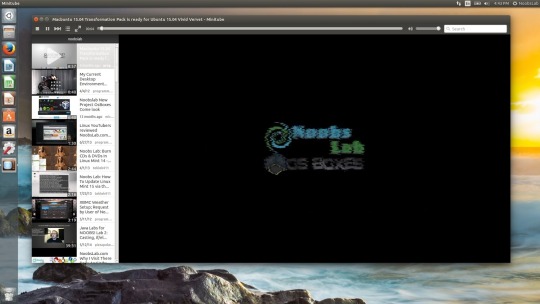
Get the full version of Minitube. It comes with:
Minitube Linux Not Working
Free updates forever
Email support
Buy now or get the App Bundle for Mac
Support the development of Minitube!
Continuing Linux development, bug fixes and support can only happen if there is money to support those activities. Thanks.
Donate
Minitube Linux 32
I’ve been a huge fan of Minitube. I use it nearly every work day to run interesting videos to give me a nice sound backdrop to work by. Mostly, I find myself playing AMVs, but I also enjoy just typing in random stuff to see what it starts playing.
However, a few weeks ago, it just suddenly stopped working. I was sad, but there was a lot of stuff going on, so I just left it broken. Today, I found the fix.
Minitube Linux
On Minitube’s install page, Flavio mentions removing the phonon-backend-xine package as a possible solution. I tried it, and it worked. Given that I don’t know what other software may rely on this, I tried reinstalling the package, and Minitube still worked. After rebooting, I found that it no longer worked again, so it seems that the package does need to stay removed. I’ve updated the following to only show removing the package.
Here’s how you can do what I did.
To verify compatibility of WhatsApp Messenger with Samsung GT-S5300 Galaxy Pocket To find Android version: go to 'Settings' - 'About the phone' - 'Android version' 2. WhatsApp Messenger is a FREE messaging app available for Android and other smartphones. WhatsApp uses your phone's Internet connection (4G/3G/2G/EDGE or Wi-Fi, as available) to let you message and call friends and family. Switch from SMS to WhatsApp to send and receive messages, calls, photos, videos, documents, and Voice Messages. Samsung galaxy pocket whatsapp.
Hopefully, you’ll be fast on your way to enjoying a fully-functional Minitube once again. If this doesn’t fix your issue, Minitube now has a forum that could help you out.
Good luck and happy Minitubing.
Did I help you?
Minitube Linux Mint 19
Send me a tip via Paypal.
Help with this site's hosting with my Linode referral code.

0 notes
Text
Eenie Meenie Sicileeny Lyrics

Shawty is an eenie meenie miney mo lover' Shawty is an eenie meenie miney mo lover' Shawty is an eenie meenie miney mo lover' Eenie meenie miney moe Catch a bad chick by her toe If she holla (if, if, if she holla) let her go Eenie meenie miney moe Catch a bad chick by her toe If she holla (la la la la) let, let her. Shawty is an eenie meenie. Mia and Michelle demonstrate their new hand game.
Eenie Meenie Sicileeny Lyrics
Eenie Meenie Sicileeny Lyrics
Eenie meenie sicileeny, Ooh ah zambalini, Achi cachi Liberache, I love you, Take a peach, Take a plum, Take a stick of bubble gum, No peach, No plum, No stick of bubble gum. I saw you last night with your boyfriend How do you know I was peaking through the key hole Nosy I didn't wash the dishes Lazy I didn't wash up Funky I jumped out the.
Filter by:
Platform:
OS:
Advertisement
2016
License
buy Download
Platform
Windows
The best presentation software around
PROS: Very easy to use, Advanced editing features, Realtime preview of effects, Good sharing options, Various export formats
CONS: Some users dislike Ribbon interface
2016
License
buy Download
Platform
Windows
Presentation software gets an update with Microsoft Powerpoint 2016
PROS: Improved help menu, New design features, Simple, easy-to-use basic tools
CONS: Some users find design suggestions intrusive
6.26.0
License
free Download
Platform
Windows
Make great presentations, even without PowerPoint
PROS: Prezis look good, Very easy to edit and customize, Minimal skills needed to create a prezi
CONS: Certain tasks are a bit slow, Export and sharing options are not very varied, Automatic trial of Pro muddies the water
15.0.4420.1017
License
buy Download
Platform
Windows
Android
iPhone
Create presentations with ease
PROS: Useful prompter for secondary monitors, Pulls in photos and video from online services, Useful welcome screen, Save, share, and collaborate in the cloud, Ribbon and tools aren't distracting
CONS: Could be more streamlined for novices, Photo editing feels tacked on
1.0
License
free Download
Platform
Windows
Open PowerPoint PPT files without Powerpoint
PROS: Allows you to open PowerPoint files for free, Supports all files from PowerPoint 97 onwards
CONS: Doesn't allow you to edit files, Installation takes a while, Only opens in full screen mode
1.0
License
free Download
Platform
Windows
PowerPoint Viewer 2010 - Saving you an upgrade
PROS: Will help save costs by opening newer versions of PowerPoint, Takes up very little RAM and storage space, Easy to download
CONS: Cannot edit PowerPoint presentations with the package, Cannot run macros and embed external links
varies-with-device
License
free Download
Platform
Windows
Create beautiful slideshow presentations online for free
PROS: Creates beautiful slideshows, Can be accessed from anywhere
CONS: Requires internet connection, Can’t save directly to your hard drive
1.22
License
free Download
Platform
Windows
Free and Professional PDF to Powerpoint Conversion Software
PROS: A very user-friendly and yet powerful interface., You have the ability to add more than 100 files to the queue at any given time.
CONS: There is no batch function offered within this free PDF to PowerPoint converter., PDF files cannot be modified. Cconversion is the only function offered by this package.
8.7
License
free Download
Platform
Windows
Create high quality Flash movies from PowerPoint presentations for free
PROS: Fast conversion tool, Maintains the rules you select in Power Point, Free
CONS: No customizable output graphic, Not available for Mac
7.4
License
buy Download
Platform
Windows
MS Office Document to PDF
1.0.1443
License
free Download
Platform
Windows
Microsoft Mouse Mischief makes classroom discussions more interactive
PROS: Has options for different kinds of questions, Can disable cursor when necessary, Also includes a timer, Displays the first person who chose the correct answer
CONS: Multiple choice only supports ten choices, No optimal for open-ended questions, Not compatible with Windows 10, Only compatible with MS Powerpoint 2007 and 2010
2.1.1
License
buy Download
Platform
Windows
An efficient viewer of MS Publisher files
PROS: Clean interface, Can convert files, Can add images, Can add page
CONS: Cannot add text, Can only convert in paid versions, Free version has additional page, Cannot zoom
5.01
License
free Download
Platform
Windows
RZ PowerPoint Converter - Convert PowerPoint presentations to video for free!
PROS: Supports all versions of MS PowerPoint, Very easy to use, Creates high-quality videos, Retains original presentation settings
CONS: Can use a lot of resources when in operation, Creating DVD discs can be slow, Doesn't support export to flash discs, Linked items such as videos in presentations are not always exported
License
free Download
Platform
Windows
Free and Professional Modifiable Map for PowerPoint Presentations
PROS: There is no charge to download the basic package., This software is compatible with MapPoint and similar packages.
CONS: Access to all features will require a paid subscription., The download may be accompanied by extra third-party software.
2.6.0.68
License
free Download
Platform
Windows
Conversion from PowerPoint to Video
PROS: Have a backup copy of PPT files, Make PPT files available for viewing in any platforms, Supports PowerPoint 2000 and beyond, Retains PPT features and effects
CONS: Cannot convert older PowerPoint versions, Cannot convert videos into PowerPoint files, More video format options and screen resolution only available at paid version, Limited video editing tools
4.0.1480.97
License
buy Download
Platform
Windows
Mac
Cheaper alternative to Microsoft Office
PROS: Exports to PDF, Very similar in look to MS Office, Integration with Android and Windows Mobile
CONS: Spell checkers in other languages missing, No toolbar customisation
2.2.0.0
License
buy Download
Platform
Windows
PPTX Open File Tool represents an insurance policy for PowerPoint documents
Professional 2.9
License
buy Download
Platform
Windows
Convert PowerPoint presentations to WMV, AVI or MPEG-1/-2
License
free Download
Platform
Windows
Improve the visual appearance of your PowerPoint presentations
5.7
License
buy Download
Platform
Windows
Convert your Powerpoint presentations to AVI, WMV, GIF, SWF..
Softonic’s Best Rated Software for this topic#NameVersionVotesRatingPlatform1Microsoft Powerpoint 2016201612107.7Windows2Prezi desktop6.26.023956.7Windows3Microsoft PowerPoint Viewer 20071.023186.5Windows4Microsoft PowerPoint2016246036.5Windows5Microsoft PowerPoint 201315.0.4420.1017108755.7Windows,Android,iPhone
Download LibreOffice
Eenie Meenie Sicileeny Lyrics
Choose your operating system:Linux x86_64 (deb) Linux x86_64 (rpm) Linux x86 (deb) Linux x86 (rpm) Mac OS X x86_64 Windows x86 Windows x86_64 Torrent, Info
6.2.4 If you're a technology enthusiast, early adopter or power user, this version is for you!
Eenie Meenie Sicileeny Lyrics
LibreOffice 6.2.4 release notes


Supplementary Downloads:
Translated User Interface: English (US)(Torrent, Info)
Key management software for the new OpenPGP feature (external site)
Choose your operating system:Linux x86_64 (deb) Linux x86_64 (rpm) Linux x86 (deb) Linux x86 (rpm) Mac OS X x86_64 Windows x86 Windows x86_64 Torrent, Info
6.1.6 If you deploy LibreOffice in an enterprise or corporate environment or are a conservative user, please choose this version.

For business deployments, we strongly recommend support from certified partners which also offer long-term support versions of LibreOffice.LibreOffice 6.1.6 release notes
Supplementary Downloads:
Key management software for the new OpenPGP feature (external site)
SDK and Sourcecode
Download the SDK
LibreOffice_6.2.4_MacOS_x86-64_sdk.dmg 45 MB (Torrent, Info)
Download the Sourcecode
libreoffice-6.2.4.2.tar.xz 205 MB (Torrent, Info)
libreoffice-dictionaries-6.2.4.2.tar.xz 43 MB (Torrent, Info)
libreoffice-help-6.2.4.2.tar.xz 12 MB (Torrent, Info)
libreoffice-translations-6.2.4.2.tar.xz 135 MB (Torrent, Info)

Operating Systems
LibreOffice 6.2.4 is available for the following operating systems/architectures:
Available Versions Madhuram short film.
LibreOffice is available in the following released versions:
LibreOffice is available in the following prerelease versions:
Older versions of LibreOffice (no longer updated!) are available in the archive
Choose operating system Choose language How do I install LibreOffice? System requirements Development versions Portable versions & DVD images LibreOffice as Flatpak LibreOffice as Snap LibreOffice as AppImage
Notes
Diana Joy Leonard sang this song while growing up. She wrote me 'I was born in 1982 and grew up in NYC... This song replaces 'eenie meenie miney moe' for making 'decisions', i.e. point to one of the options for each word until you get to the end.' Another New Yorker wrote: '...growing up in NYC, queens to be specific, my sisters and I used to sing this song as a hand clapping game, with the following additional verses...' I saw you last night with your boyfriend How do you know I was peaking through the key hole Nosy I didn't wash the dishes Lazy I didn't wash up Funky I jumped out the window You must be crazy That's why they call me... Eenie meenie sicileeny, Ooh ah zambalini, Achi cachi Liberache, I love you, Take a peach, Take a plum, Take a stick of bubble gum, Not a peach, Not a plum, Not stick of bubble gum. ***** Amy wrote, 'I am a born and bred Wisconsinite (at age 18 just now), and that was one of my favorite counting-out rhymes. We put our feet in a circle and used that chant (and several others) to choose who would be 'it' for games of tag or hide and seek. However, our version went a bit differently, and I thought you might be interested in seeing it. Eeny, meany, tortellini Beep, bop, bopellini Etchy-sketchy, liver-etchy I like you. Take a peach, take a plum Take a stick of chewing gum Stick it here, stick it there Stick it in your teacher's hair No more school, no more books No more teachers' dirty looks Yeah.

0 notes
Text
Anydesk Personal Use

Not every use case requires a paid AnyDesk license. That’s why we provide a free version of our remote access software so people can help friends and work on personal projects.
Swap your AnyDesk number for a personalized username, formatted like an email address e.g. This brings your AnyDesk account in line with your brand identity and gives your customers a more consistent brand experience – especially when you add your logo to the interface too. Session Logging.
AnyDesk will have elevated privileges when installed. Connecting to a client with AnyDesk installed won't run into trouble controlling Admin (UAC) required applications. However you can request elevation remotely to clients that run AnyDesk portable.
AnyDesk was founded in Germany in 2014, and its unique remote desktop access software has been downloaded by more than 300 million users worldwide, adding another 5 million every month. Chrome Remote Desktop. 8 Pros 7 Cons 1 Top Pro. Impressively fast. Faster than most similar.
Looking for Free Remote Access Software?
There are many reasons you might want a free remote desktop option:
A family member needs tech support, but you are halfway around the world.
To take advantage of the high-performance tools on your desktop PC from a less powerful laptop.
You want to have your data with you at all times, no matter where you are.
Anydesk Free Personal Use
Sometimes you just need remote desktop software that is reliable and fast. Thankfully, the free version of AnyDesk comes with many helpful features and high security standards for your personal use. Find out for yourself what AnyDesk's free remote access software has to offer.
Remote Support for Your Loved Ones
If your family and friends need help with their computers, free remote desktop software is a true lifesaver. Gone are the days of tedious explanations over the phone and piles of screenshots to sort through.
Simply have them download the 3 MB file. There’s no installation or registration needed. You can access their device and provide remote support as if you’re sitting in front of their PC.
Flexibility for Your Personal Projects
You likely use multiple devices when working on personal projects. You might have high-performance graphic design software on your desktop PC but prefer to send emails from your laptop. Your phone is mainly for calls, messaging and social media. What if you could always have everything with you?
Thanks to our free remote access software, you can! Your phone can become a remote control for your other devices, you can access powerful software from a small tablet and your files are with you at all times with cross-platform, high-speed access.
Trusted Security Standards
Security is our priority. That means our security features aren’t limited to the paid licenses. All of them are also available for the free version. TLS 1.2 technology protects every connection from unauthorized access.
RSA 2048 key exchange further encrypts your remote desktop session. We also employ Perfect Forward Secrecy and Salted Password Hashing to prevent third parties from decrypting your data.
Additionally, we make an effort to inform our users about cybercriminals and how to avoid getting scammed.
Access the Best Tools for Free
We offer the best tools for personal use that ensure a smooth workflow. Even if you’re on the go, working on your personal projects from your laptop, it’s as if you’re right in front of your remote device.
Need to print out a document from your remote device? Use our Remote Printing feature. The AnyDesk printer sends a print job to your local printer. This ensures a more efficient and immersive experience. Or transfer the file to your local device using our File Manager or the copy-and-paste function.
Need More Functionality Than Our Free Version Offers?
Do you need a high-performance remote desktop tool for your company, because you need to manage many devices at once? AnyDesk offers licenses for every need—from freelancers to large enterprises.
Commercial Use
Address Book
REST-Interface
Customization Options
More Simultaneous Sessions and Active Devices
DeskRT is our proprietary video codec that ensures image transmission at low latency and high framerates, even at low bandwidths of only 100kB/s. Our innovative codec is at the core of AnyDesk and is also available for our free users.
AnyDesk doesn’t need to be installed. Simply download the small 3MB file and immediately get started without registration. Your AnyDesk-ID will be generated by simply opening the file. The perfect remote desktop software for less tech-savvy users.
We wanted to make sure everyone can use AnyDesk to its full extent, whether you’re a Linux or a Windows user, whether you prefer Android or iOS. Even cross-platform use is seamless. Find your platform and download AnyDesk for free.
The FAQ addresses common questions in terms of features, usage, as well as support related topics. All sections link to corresponding articles. For detailed documentation use the search bar or write a ticket to [email protected].
Do I need to install AnyDesk?
AnyDesk will have elevated privileges when installed. Connecting to a client with AnyDesk installed won't run into trouble controlling Admin (UAC) required applications.However you can request elevation remotely to clients that run AnyDesk portable. The login credentials can be entered remotely, the following UAC prompt must be confirmed manually from the remote side. Each installation has its unique ID and is bound to a specific license.
How to reset 2FA / Two Factor Authentication
Do I need to be present at the remote side to start a session? (Unattended Access)
No, you can set a 'password for unattended access' to gain access remotely. See Unattended Access
I lost my password (my.anydesk.com)
To recover your password go to MyAnyDesk.com and hit 'Forgot your password? ', this will send a reset mail to the address stored in your account.
Can I use AnyDesk with other Remote Tools simultaneously?
Yes, it's possible to run instances of different solutions and AnyDesk at the same time with no restraints. AnyDesk can also run several instances at the same time.
Can I use my own namespace?
Yes, you may choose your own namespace for registered clients in on my.anydesk.com if you're using a Professional or Enterprise licence. See MyAnyDesk_Portal
Register or remove the AnyDesk license to a device
See Registration to register the client to a license.
Are updates included with AnyDesk licenses?
Yes, updates are always included with AnyDesk.Expired contracts of AnyDesk Lite and AnyDesk Professional will limit AnyDesk to the latest version of AnyDesk Free, which is not allowed for commercial purposes.

Where do I find my invoices?
Your invoices can be found in the MyAnyDeskPortal.
Do my customers need a licensed version?
End users always get a free license of AnyDesk automatically.
How to make multiple connections?
AnyDesk can run an unlimited amount of sessions from a device as long as resources allow. AnyDesk also can run several instances on a device. Based on your license, your AnyDesk client can have multiple sessions simultaneously. The Free and Lite license will only allow one simultaneous session. The Professional license allows for as many sessions as ordered and Power license enables unlimited sessions for the number of active devices ordered.
Can I transfer files with AnyDesk?
How to connect automatically
The speed dial (background icons under the 'Connect'-button) displays recent connections. Click on the client you want to connect to. There is no need to type the ID each time. The entered password for unattended acces can be saved IF the option has been enabled at the remote client side below the 'set password' option. You can even create a shortcut on the home screen by clicking/touching the overflow menu (downward arrow) next to the machines address, then 'Drop to desktop'.
Can I offer AnyDesk for downloading on my website?
Yes, customers can offer AnyDesk for download on their website. The best way would be to
create a direct link to anydesk.com/download. In this way, your customers will always have access to the latest
version.
Can I keep or move the AnyDesk ID/alias when reinstalling or moving to a new/clone system or hard drive?
Yes, your identity can be moved. If you have several machines with the same ID: See AnyDesk_ID_and_Alias
Does AnyDesk support Windows server?
Which ports does AnyDesk use?
To connect to the AnyDesk network port 80, 443 or 6568 is used. For standard listening port direct line connection is 7070 (TCP).
AnyDesk is slow despite LAN connection
AnyDesk might not recognize a direct connection and the session will be established via AnyDesk network. Direct connections display a play symbol in the status bar. If disabled, end
the session and reconnect. In case the direct connection cannot be established, send the trace files fromboth LAN clients to [email protected].
Please note that installing AnyDesk generally helps to better recognize connections in a LAN.
Why is there an orange question mark next to my cursor?
If AnyDesk can't fetch a cursor from the remote device, e.g., if you're connecting to a Windows Server without a mouse cursor connected, AnyDesk will display this static cursor as default.

Can another user connect to me via Browser or my website?
Can I lock the remote screen?
Yes, AnyDesk allows to lock the remote screen if permissions are set. See Permissions
How to work with dual monitors / multiple displays?
Remote displays are indicated by separate tabs in the session window. Switch between the monitors by clicking on a corresponding tab. To get separate windows for each monitor, (available only if your license supports simultaneous sessions), establish two sessions with a remote device and set each to another display. To get multiple sessions in fullscreen mode, switch from D3D-Rendering to OpenGL or DirectDraw.
Anydesk Personal Use Limitation
Unexpected session ends, disconnects, session interrupts after a certain time
Sessions may end unexpectedly for various reasons. If you encounter interruptions after a specific amount of time into the session, go to Settings and switch to the Connections tab. Disable direct connections.You may also setup a listening port in your firewall for AnyDesk in the Security Settings.
Anydesk Personal Use Limitations
Why do I have to type the unattended password/login information/authorization manually for a specific client?
The remote client must allow the option to save his login information. See Unattended Access
I cannot connect, because the request was 'blocked/rejected by the AnyDesk settings'.
If a client has an ACL-List (Whitelist) active that your ID/alias doesn't match, or if your interative access settings are set to disabled or don't allow connections in the background, then you'll get a message, telling that your request has been rejected. See Security Settings and adjust the settings on the remote client.
I cannot use AnyDesk for controlling Security/AntiVirus Software
Some applications are protected from external modification. Disable this feature locally in the settings, in order to get access from remote.
Can't get a session window, AnyDesk says: Waiting for Image
On Android: Make sure to give AnyDesk permission to record the screen. The first session request spawns the permission window. If not properly addressed, open Android settings - Apps - Choose AnyDesk - grant permissions.
If this doesn't fix the issue, a headless display adapter will help, this will force your system to render the image.
Synchronization of the clipboard is not working
Check permissions. AnyDesk might have to be installed on the remote side.
Denied mouse cursor/no input on window
Permissions missing: Is displayed when AnyDesk does not have permission to control a selected application. In this case, install
AnyDesk or launch it as an administrator on the remote client. Professional license users
can create a custom client that automatically requests administrator privileges upon startup. See also Customize AnyDesk and Administrator_Privileges_and_Elevation_(UAC)
AnyDesk shows 0 as ID
This means you can´t connect to our servers, please check if you have whitelisted AnyDesk in your firewall: Firewall
Transmission is too slow. What can I do?
Latency and rendering performance depend on hardware and driver. See Render Performance for more information.
Compatibility in Windows Vista Home Edition
In certain cases, AnyDesk may sometimes crash or experience startup problems in the Home Edition of Windows
Vista. If this happens, open the properties of the AnyDesk shortcut and select 'Compatibility mode for Windows
XP'.
Scrolling on Android
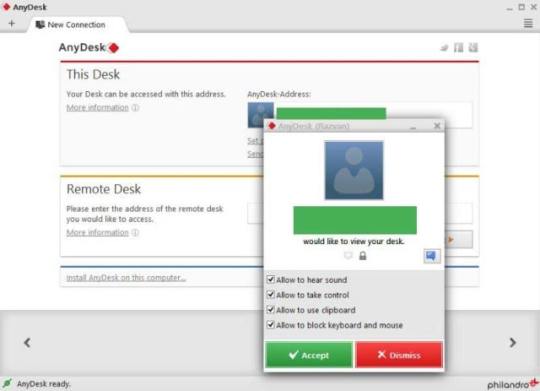
For connections from Android to Android, there are several options. Use Direct-Touch Mode for 1-finger scrolling(default for new connections) and 3-finger scrolling when in Touchpad or Touch(Mouse) Mode. See AnyDesk on Android
Keyboard input opens up automatically on Android
Per default, focused text input fields will open the soft keyboard on Android. This can be switched off in the settings. See »» settings » input » automatic keyboard.The soft keyboard can be opened manually via the pie menu. See Android App
How can I close sessions from other devices to free sessions?
Go to the Portal and close the session in the 'Session' section. See MyAnyDesk Portal
How To Use Anydesk Without Permission
I can't control the mouse and keyboard anymore on macOS
With macOS Mojave/Catalina, it is required to allow AnyDesk explicitly to control your device, you'll be prompted to do so automatically when running AnyDesk, it is however rather easy to miss this.
If this happened to you, please go to 'System Preferences', 'Security&Privacy', 'Privacy', 'Accessibility' and add 'Anydesk' to your list of trusted apps. More information can be found in AnyDesk on macOS.
I get the message 'Waiting for Image' or 'desk_rt_ipc_error' on macOS
With macOS Catalina, it is required to allow AnyDesk to record your screen.
AnyDesk shows a message, to configure your system in the 'System Preferences' to add AnyDesk to the trusted apps list in 'Accessibility' and 'Screen Recording'. More information can be found in AnyDesk on macOS.

0 notes
Text
Macos Operating System Used For

File system formats available in Disk Utility on Mac. Disk Utility on Mac supports several file system formats: Apple File System (APFS): The file system used by macOS 10.13 or later. Mac OS Extended: The file system used by macOS 10.12 or earlier. MS-DOS (FAT) and ExFAT: File systems that are compatible with Windows. Open Disk Utility for me.
17 rows May 26, 2020 If your Mac is using an earlier version of any Mac operating system, you should install the latest Apple software updates, which can include important security updates and updates for the apps installed by macOS, such as Safari, Books, Messages, Mail, Music, Calendar, and Photos.
Macos Operating System Used For Sale
Easily check which versions of mac OS, iOS, iPadOS, or watchOS are compatible with your Mac model or iDevice. Guide includes OS X 10.8.x to macOS 11.0.x. Feb 11, 2017 The 'System' category appears to be including sandboxed application data, which is stored in /Library/Containers/. I used About This Mac Storage Review Files File Browser to navigate to the folders/files using the most space and found that Docker was growing a file called Docker.qcow2 indefinitely in /Library/Containers/. Deleting the file released 30GB from 'System' while 'Documents. The macOS High Sierra is the newer version of Apple’s operating system which is still vastly used and loved by users. MacOS High Sierra was launched and put out back in 2017 WWDC. But even with the newer versions, there are still lots of users who wants to install High Sierra. It’s why there’s nothing else like a Mac. MacOS is the operating system that powers every Mac. It lets you do things you simply can’t with other computers. That’s because it’s designed specifically for the hardware it runs on — and vice versa. MacOS comes with an entire suite of beautifully designed apps. The operating system was programmed up to system 6.0 mostly in assembler and partially in Pascal and used a 24-bit addressing mode. Cooperative Multi-tasking could optionally be enabled in System 6. System 7.0 first supported 32-bit addressing. Thus allow the operating system can use more memory and more powerful programs.

macOS is the operating system that powers every Mac. It lets you do things you simply can’t with other computers. That’s because it’s designed specifically for the hardware it runs on — and vice versa. macOS comes with an entire suite of beautifully designed apps. It works hand in hand with iCloud to keep photos, documents, and other stuff up to date on all your devices. It makes your Mac work like magic with your iPhone and other Apple devices. And it’s been built from the ground up with privacy and security in mind.
Featuring all-new, dedicated apps for music, TV, and podcasts. Smart new features in the apps you use every day. And Sidecar, which lets you use iPad as a second Mac display.
Easy to Use When it’s simple to do everything, you can do anything.
On a Mac, everything is designed to work just the way you expect it to — from operating it with simple, intuitive gestures to having your apps automatically update themselves. Whatever you set out to do on a Mac, there’s much less to learn and that much more to accomplish.
The Finder lets you easily browse and organize the files on your Mac — and those stored in iCloud Drive. View files by icons, in a list, or with Gallery View, which helps you quickly locate a file by how it looks. Drag and drop files into folders in the sidebar. And use the Preview pane to see all of your files’ metadata, quickly create .zip files, and share using the handy Share menu.
Dark Mode adds a dramatic look to your desktop and apps that puts the focus on your content. Dynamic Desktop makes your Mac even more beautiful with time-shifting desktop pictures that match the time of day wherever you are. And Stacks keeps your desktop free of clutter by automatically organizing your files, images, documents, PDFs, and more into tidy groups.
Spotlight helps you quickly and effortlessly find what you want, like documents on your Mac, movie showtimes, and flight departure and arrival times. Just type a few keystrokes in the Spotlight search field and autocomplete immediately shows you relevant results.1
A simple two-finger swipe from the right edge of your trackpad brings up Notification Center — the same one you use on iPhone — where you can see all the alerts that have come in recently. It’s also where you’ll find your Today view, which you can customize with helpful widgets or handy information pinned from Siri searches.
Continuity All your devices. One seamless experience.
Your Mac works with your other Apple devices in ways no other computer can. If you get a call on your iPhone, you can take it on your Mac. And when friends text you — regardless of the phone they have — you can respond from your Mac, iPad, or iPhone, whichever is closest. When you copy text or an image from one device, you can paste it into another with standard copy and paste commands. And with Sidecar, you can extend your workspace by using your iPad as a second Mac display. You can even unlock your Mac with your Apple Watch. No password typing required.
Privacy and Security We believe your data belongs to you. Period.
Everything you do with your Mac is protected by strong privacy and security features. That’s because we build data security into everything we make, right from the start.
Privacy. You trust our products with your most personal information, and we believe that you should be in complete control of it. We respect your privacy by enacting strict policies that govern how all data is handled. And when you browse the web, Safari helps prevent data companies from tracking the sites you visit.
Security. We design Mac hardware and software with advanced technologies that work together to help you run apps safely, protect your data, and keep you safe on the web. The new Find My app helps you locate a missing Mac that’s lost or stolen — even if it’s offline or sleeping. And Gatekeeper makes it safer to download and install apps from the Mac App Store and the internet.
Built in Apps Apps as powerful and elegant as your Mac. Because they’re designed for it.
With every Mac, you get a collection of powerful apps. They’re the same apps you use on your iPhone or iPad, so they’ll feel instantly familiar. They all work with iCloud, so your schedule, contacts, and notes are always up to date everywhere. And because they’re native apps — not web apps in a browser — they take full advantage of the power of your Mac to deliver the fastest possible performance and more robust features.
Media. Experience music, TV, and podcasts in three all-new Mac apps. Track the market and customize your watchlist. Peruse the best book titles from your desktop. And find the latest apps and extensions for your Mac, right on your Mac.
Podcasts
Stocks
App Store
Creativity. Enjoy your best photos and videos, showcased in an immersive, dynamic new look. Transform home videos into unforgettable movies or quickly share clips with your favorite people. Create music like the pros with a huge collection of sounds, instruments, amps, and a lineup of virtual session drummers and percussionists perfectly suited to play along with your song.
Productivity. Create beautiful documents with stunning simplicity. Visualize your data precisely and persuasively in spreadsheets with images, text, and shapes. Make stage-worthy presentations using powerful graphics tools and dazzling cinematic effects to bring your ideas to life. And collaborate with friends and coworkers in real time — whether they’re across town or across the globe.
Communication. Easily manage all of your email accounts in one simple, powerful app that works with email services like iCloud, Gmail, Yahoo, AOL, and Microsoft Exchange. Send unlimited messages to anyone on any Apple device, using the same Messages app on your Mac as you do on your iPhone. Make unlimited high-quality video and audio calls right from your Mac with FaceTime. And securely locate a missing Mac using the new Find My app on Mac, iPhone, and iPad.
Mail
Messages
FaceTime
Organization. A new gallery view and more powerful search help you find your notes more quickly than ever. Easily create, organize, and add attachments to reminders. Manage your iCloud, Google, and Exchange calendars in one place, create separate calendars for home, work, and school, and view them all or just the ones you want. Instantly capture personal reminders, class lectures, even interviews or song ideas with Voice Memos. Keep all your contact info up to date on all your devices, and easily import numbers, addresses, and photos from Google and Microsoft Exchange. And control all your HomeKit-enabled accessories from the comfort of your desktop.
Notes
Reminders
Calendar
Voice Memos
Contacts
Internet. Surf the web seamlessly with an updated start page that helps you quickly access your favorite and frequently visited sites. Map out new destinations from your desktop, with gorgeous 3D city views like Flyover, point-to-point directions, and comprehensive transit directions. And instantly search your entire Mac or get results from the internet in just a few keystrokes.
iCloud All your stuff. On your Mac, and everywhere else you want it. Automatically.
Every Apple app uses iCloud — it’s the magic behind the seamless experience you have with all your Apple devices. So you always have your photos, videos, documents, email, notes, contacts, calendars, and more on whatever device you’re using. And any file you store in iCloud Drive can be shared with friends, family, and colleagues just by sending them a link. iCloud Drive also lets you access files from your Mac desktop and Documents folder on any iOS device. It’s all done automatically. Just like that.2
Accessibility We make sure that everyone is able to use a Mac.
macOS comes standard with a wide range of assistive technologies that help people with disabilities experience what the Mac has to offer, providing many features you won’t find in other operating systems. Features such as VoiceOver, Accessibility Keyboard, FaceTime,3 and Text to Speech help everyone get more out of Mac.
What Is Mac Os Operating System

Technology Advanced to the core.
macOS features powerful core technologies engineered for the most important functions of your Mac. Thanks to Mac Catalyst, you can now enjoy your favorite iPad apps on your Mac. With SwiftUI, developers have a simple way to build better apps across all Apple platforms with less code. Create ML gives developers a faster and easier way to build machine learning into apps. And support for virtual and augmented reality lets developers create immersive worlds for you to step into.
Compatibility Need to work with Windows? Mac does that, too.
Disk Formatting
With macOS, it’s easy to transfer your files, photos, and other data from a Windows PC to your Mac. Work with popular file types such as JPEG, MP3, and PDF, as well as Microsoft Word, Excel, and PowerPoint documents. And, of course, you can run Microsoft Office natively on a Mac. If you want, you can even run Windows on your Mac.4

0 notes
Text
Best Rss Reader For Mac Os

Many news-related sites, blogs and other online publishers syndicate their website’s content as a RSS Feed to whoever wants it to read. With a RSS Newsreader and Feed Aggregator software, feeds gets delivered on user’s device.
Free Rss Reader For Mac
Best Rss Reader Mac Os
Vienna is a freeware and Open-Source RSS/Atom newsreader with article storage and management via a SQLite database, written in Objective-C and Cocoa, for the OS X operating system. It provides features comparable to commercial newsreaders, but both it and the source code are free and available for download. RSS.app is the ideal tool for the casual RSS user. The app is almost invisible: It is embedded in the status menu and uses Mountain Lion's Notification Center to alert you of new posts.
Here find some of the best and most popular Newsreaders and RSS feed readers software for Mac devices. Just add RSS feeds for all of your favourite sites and you will get the future posts.
Best Newsreaders, RSS Reader, Feed Aggregator Apps for Mac
These feed readers and aggregative apps can pull posts from different RSS/ Atom feed as you specify!
# Reeder Reeder is a news reader with support for Feedbin, Feedly, Feed Wrangler, Fever, Readability and more, or even use it as a standalone RSS news reader.
# RSS Bot RSS Bot is your perfect companion to keep up to date with all of your RSS feeds in a simple, sleek and friendly manner. All the information to keep you updated is available at your fingertips.
# NetNewsWire NetNewsWire is an easy-to-use RSS and Atom news reader for Mac OS. It can fetch and display news from thousands of different. news sources and feeds.
# iNews A RSS and Atom aggregator with a built in search facility. With an intuitive interface, smart channels, customizable news, embedded browsing, live searches, and customizable breaking news.
# Vienna Vienna is a freeware, open source RSS/ Atom newsreader for the Mac operating system.
# ReadKit ReadKit is a full-featured read later and RSS client that supports services from Instapaper, Pocket, Readability, Pinboard, Delicious, Feedly, Fever, NewsBlur, and many more.
# Diiva Diiva, a combination of newsreader software and online services, gives you an easier way to view newsgroup pictures.
# Xnntp Xnntp is a (offline) newsreader with a focus on collecting and indexing informations from various feed sources.
# RSSOwl RSSOwl is another free RSS, RDF, and Atom Newsreader in Java using SWT as fast graphic library.
# NewsTicker An easy to use yet extremely useful RSS, RDF, and ATOM news ticker with a nice Cocoa interface, voice control and iPod syncing.
# Newsflow Newsflow brings news from all of your favourite websites right to your desktop. Enjoy your articles in a fast, fluent and highly customizable news reader.
# Shrook Shrook 2 is a next-generation news reader that offers advanced features not available to Mac users anywhere else. It supports all versions of RSS and Atom.
# EtreFeed EtreFeed integrates RSS feeds with new user notifications in Mac OS. Just add RSS feeds for all of your favourite web sites into it and you will get the contents.
# Reader Notifier Reader Notifier Turns OS into an RSS Feed Reader. Get alerts for your recent RSS news without interrupting what you are doing.
# NewsBee NewsBee is a minimalist RSS reader. It lives in your status bar and checks for news once an hour. NewsBee supports multiple sites and keeps track of the items you click.
# Feed Notifier Real-time monitoring of RSS and Atom feeds on your Mac. Feed Notifier checks your favorite feeds as often as you specify and notifies you.
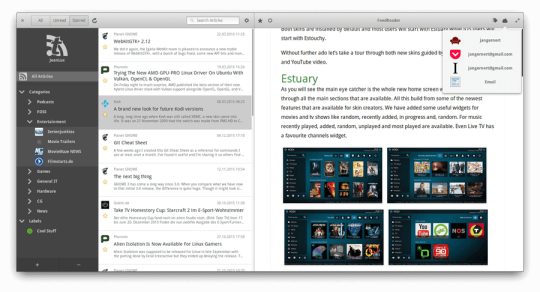
# Feedy Feedy is an elegant and unique RSS news reader with a killer feature. It determines which items in your feeds are the most popular so you can find them easily.
# Sputnik Sputnik is a RSS reader, no installation needed, just download it, unzip and start using. No registration, no login, no yet another password to remember.
# LuckNews LuckNews is a fully featured, easy to use, fast, news reader for your Mac. Some of its features are: folders, search, notification center, easy navigation, and more.
# NewsBar Rock your Desktop with NewsBar, the fast-updating iCloud newsreader! Now also on iPhone and iPad! NewsBar is built to deliver news feeds with a smooth animation.
# Leaf Leaf is an amazing news reader for your Mac. Read, share, star and search your news by using a clean and intuitive interface.
# Free RSS Reader Create a personal news feed and read your favorite websites and blogs in a clean and intuitive format.
# RSS Master It’s a super-simple and powerful RSS reader and articles manager. Subscribe to Atom/ RSS news feeds and podcasts easily and simply.
# NewsFan NewsFan is the RSS Web news aggregator for Mac OS. Its main features include its speed and ability to download and list headlines in seconds.
# Feedly Feedly is your central place to organize, read, and share the information you need to stay ahead of the next big trend in your industry.
# Newsify Read and share your favorite websites and blogs with an amazing newspaper-like layout.
Those were some of the best Newsreader, RSS Reader and Feed Aggregator applications for Mac OS, available on the app market.
Newsreaders or RSS readers, checks your favorite feeds as often as you specify and notifies you!
Do you use any Newsreader or RSS Reader app on your Mac?
The news sites and blogs are always refreshing information every hour. If you aren't using RSS feeds to consume that content, you're certainly in for a treat to save your time and data to consume all kinds of content from a single app. Of course, the dedicated apps from media organizations are nice, but what if you're only interested in Markets, Business, Sports, or a combination of a few topics?
So instead of opening several tabs or keeping handful of news apps, RSS feeds from multiple sources allow you to enjoy content in a single app.
The RSS (Really Simple Syndication) feeds mostly fetch the title, photo, and some text (at times full article) and lets you read them without distractions. So you can follow the latest updates of your favorite blogs and websites all in one place instead of having to visit multiple sites on your Mac.
Here's a compilation of the best 5 RSS news reader apps that we found extremely useful.
Note: We've used these apps on macOS 11 Big Sur public beta and they worked without any issues. The screenshots were captured with macOS in dark mode.
Also on Guiding Tech
Reeder 4 vs Feedly: Which RSS Reader Is Better on iPhone
Read More
1. NetNewsWire
NetNewsWire is a free, open-source RSS feed reader app, and I bet you'd heard of it when trying to look for a dedicated RSS feeds app. The app's recent version deliversa fast and reliable RSS news reading experience. The RSS feedsenthusiasts can link their Feedbin account, which comes with a paidsubscription.
And the Feedly users can keep their read items synced across devices as well. It does come with a handful of sources, and you can always import the OPML file from elsewhere.
Its two-column, single pane interface will remind you of apps like MS Outlook. So will most apps on this list. Using a lot of keyboard shortcuts with the spiffy experience is fun. So is tinkering with a bevy of customizations and power-packed search. The only place this app falls shorts is the capability to share a few things. So if you seek an open-source app that you'll customize later as per your convenience, then NetNewsWire checks most of the right boxes.

Free Rss Reader For Mac
Get NetNewsWire
2. Reeder 5
Freshly updated Reeder 5 carries one of the most polished interfaces of all the available RSS readers. The iPhone users will love the new iCloud sync feature to use it with their Macs.
Note: The screenshot is of Reeder 4 and it was taken before Reeder 5 was released.
Previously, the major updates took a while, and you should bethankful that they did. The developers proactively roll out app updatesimmediately after the new iOS version drops.
Read Later and Mark As Read on scroll will be extremely convenientfor the prolific readers who prefer RSS feeds to consume news. And itonly gets better with a bouquet of support for third-party services likeFeedbin, Feedly, FeedHQ, NewsBlur, Instapaper, Pocket, and others. Ofcourse, you can always import the OPML file from other services. If youlove polished interface and animations, then you'll have to buy Reeder 5from the Mac Store for $9.99
Get Reeder 5
Also on Guiding Tech
#google news='bp-purple>
Best Rss Reader Mac Os
Click here to see our google news articles page
3. ReadKit
ReadKit serves as a perfect no-nonsense newsreader app with supportfor several Read it later services like Instapaper, Readability, andPocket. Either of these services can really help you organize thelong-form or other content that you wish to read later at peace.Alternatively, you can star them as well.
The Smart Folder option lets you manage and organize your feed subscriptions into meaningful subjects and categories. For instance, I've sorted mine into Android, Apple, Gaming, and so on. Wondering how to add your feeds collection? Well, ReadKit supports a host of RSS feeds subscription services like Feedly, Feedbin, NewsBlur, Feed Wrangler, and even Fever.
Okay, I saved the best for the last - Focus mode and Search (self-explanatory). The Focus mode hides all the columns with folders and turns the window into a full screen to read the article. ReadKit is available for $9.99 from the Mac App Store.
Get ReadKit
4. News Explorer
One of the strong points of the News Explorer app is that it supports synching content from RSS, Atom, JSON, and even Twitter feeds. On top of that, it also supports Podcast RSS feeds so that you don't miss out on your favorite podcast episodes.
That's why News Explorer is my go-to RSS readers to catch up onPodcasts while I read and scroll through several feeds from differentsources. While it offers most features for customizing views andmanaging sources, there's one more reason to prefer News Explorer.
The app costs $9.99 if you want to purchase it from the Mac AppStore. However, if you buy SetApp's monthly subscription for the sameamount, you get News Explorer and several other paid apps for free - allincluded in the subscription amount. I think that's a pretty good dealif you just want to try out several paid apps for a month and thencontinue the subscription if you wish. So this app suits the best forthe folks looking for that value-for-money quotient with paid Mac apps.
Get News Explorer from SetApp
Also on Guiding Tech
Feedly vs Flipboard : Which App is the Best for the News Savvy?
Read More
5. Feedly
The Feedly app looks like a browser-wrapped version of its online appbut for Macs. So why is it on this list? Well, if the above four appscouldn't convince you, then Feedly is the best option to start.
It offers several popular RSS sources categorized by subjects - Technology, Startup, Business, Sports, Health, and more. So you pick the category that interests you and then select the sources that offer RSS feeds.
While the free version should work for most users, the Feedly Pro for $6 per month bundles more feed sources, lets you share over social networks, copy content to note-taking apps, and more. The Pro+ plan cost $8.25 per month includes Leo, an AI-powered digital assistant, the tweaks and prunes your collection to remove duplicates, classifies updates by topics, adds mute filters, summarizes, and more.
Get Feedly
To Read or Not
After Google Reader shut down, I moved the OPML file of the RSS feeds to Feedly, which really helped to subscribe to many similar sources and get rid of infrequent or overlapping ones. As a recovering RSS reading fan, I now prefer the ones with Read It Later services baked inside.
Most other apps on this list support a Feedly account. So transferring your curated lists and sections from Feedly to another app will be quite a breeze. Meanwhile, I shoutout to Netscape for gifting the world RSS to manage the information overload. So which RSS news feed readers do you use on your Mac, iPhone, Android, or Windows PC?
Next up:Want to try out some of the best RSS readers on your Windows PC? Click the next link to check our hand-picked 5 Best RSS Feed readers apps for Windows 10.
The above article may contain affiliate links which help support Guiding Tech. However, it does not affect our editorial integrity. The content remains unbiased and authentic.Read Next5 Best RSS Feed Readers on Windows Store for Windows 10 PCsAlso See#imac #mac apps
Did You Know
Traditionally, GPS is a three-part system comprising of satellites, ground stations, and receivers.
More in Mac
A Guide on Fixing Apple Music on Mac Not Syncing With iPhone

0 notes