#i am very passionate about my virtual photography
Explore tagged Tumblr posts
Note
how do you take such good screenshots? I've always struggled with taking good ones myself
The short answer is - practice, persistence, in my case some photoshop, and a healthy dose of luck when it comes to timing things haha. Combat screens especially are very hit or miss (pun intended) in games like SWTOR where there's no pause button, so I just spam the screenshot key and hope for the best. I promise, for every screenshot that I post, there are 10-40 others that did not work xD
But for a more practical look, let's take one of the Ibis ones I just posted. Here is the original screenshot vs the final version:
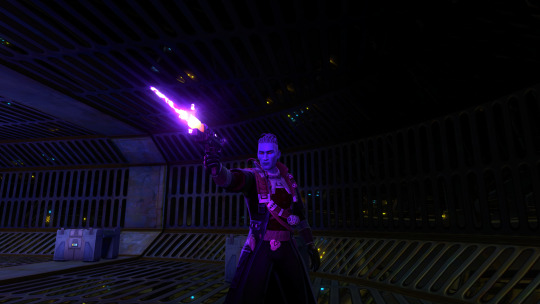

In terms of in game setup, paying attention to the camera angle and where the ambient lighting falls is very helpful. You get a feel for what angles look best on a character, and you decide what your focus is - do you want their face/model to be centre stage, or is it more of an overall composition, maybe with a dramatic back silhouette? (I love back shots honestly, maybe because I'm usually looking at their backs as I play).
Make sure your character isn't lost in the background, some environments can be way too busy for character-focused shots. Sometimes you'll need to move/rotate, sometimes it just takes choosing a more contrasting outfit if you've got one.
Also, play around with emotes/expressions if that's a feature of the game you're in! I have some staple emotes I'll fall back on, and again, you'll get a feel for how to time them if you do it often enough.
As you can see, I do a fair bit of post-processing on my screenshots. I know a few folks use reshade in game for shaders and depth of field - I found it wonky when I installed it, so instead I do all of that after the fact in photoshop.
Typically, I'll crop a screenshot, especially for more zoomed out shots, and sometimes rotate the angle for a more dramatic effect like the above. I love adding depth of field with the lens blur filter, though it can be finicky to make sure just the character is selected, requires a lot of patience haha. And then I'll play around with things like contrast and colour grading. For the above, I actually didn't do a lot of colour tweaks, and I just made sure to enhance the highlights a bit to make things pop. I also added a motion blur effect on the blaster shot. Sometimes for landscape style shots I'll add the black cinema bars, like here, for that extra oomph, other times a shot's fine without them.
So yeah, there's a lot more that goes on here than just hitting the screenshot key - a lot of time spent posing, adjusting, re-doing, and then going in and editing after. As with any art form, patience and practice are truly your friends!
#kem answers#kem screenshots#virtual photography#i hope that helps anon!#i am very passionate about my virtual photography
20 notes
·
View notes
Note
Hi! Idk know how that works but i have a request for a fanfic! Or just an ideia :D
I wanted to read an story were you were a university student whos major is in photograph or something like that and lee minho is a dancer. You were a very shy student and yoir photos didn't have movement sooo your teacher assigned you to do a project with a dancer (Lee know) to help you develop your technique. The teacher also wanted that lee know helped you be a little less shy.
He helped you take photos of yourself and be more confident with who you are.
I was thinking that for a while but i didnt know how to write that
(English is not my first language, so i am sorry for any mistake)
Hi, sorry for the delay, I hope you like it, and your English was perfect, don't worry about it!
Art is movement • Lee Minho
Tw: none I think, let me know if I should add something, not proofread as always
“All right class, don't forget about your project with the dance majors. I chose personally the pairings and they cannot be changed or switched in any circumstances,” announced your professor, she looked unenthusiastic as always as she let her eyes roam the classroom.
Your fellow students started muttering, annoyed at her behavior. Everybody wanted to choose their friend, but you didn't mind as you didn't have many friends so you stayed silent and looked around you.
The professor regained silence after a sharp ‘shh’ and a look of pure rage. Each student stood up from their seat and made their way to the board to take down the name of the student theyr were supposed to pair up with and the practice room aside to them.
When it was your turn, you took a deep breath and with a shaky finger tried to search through the miriad of names.
Y/N L/N - Lee Minho room 0325
Lee Minho. You knew virtually nothing about him. You knew he was friends with a very very popular guy on campus, a music major called Chris, you knew he was really passionate about dancing and you knew from your roommate that he was rather cold with strangers. That was it. That was your knowledge of Lee Minho.
God please don't let this be too awkward, you thought.
Room 0325. You were stuck, your feet felt glued to the ground and your breath heavy. Your nails sunk into your palm, the sting shocking you back into reality. A shuddering breath escaped your lips.
The room inside was simple, it had wooden floors and mirrors covered one side of the walls. A very handsome young man was stretching, he had on a simple pair of sweatpants and a t-shirt, a cap covered part of his face.
How can he look like a model while dresses like that, you thought subconsciously smoothing the fabric of your skirt.
The moment you stepped into the room his eyes fixed on you. He was intimidating. Hot.
“Are you Lee Minho? I am Y/N L/N, we are supposed to do a project together,” you felt your face get hot and your heart skip a beat.
“You are the photography major?”
“Yes,” his eyes on you made you feel way too hot, your skin tingly.
She's cute, Minho thought as he felt his ears get warm.
“Do you have anything in mind?”
Your eyes went wide at his bluntness, you didn't expect him to get straight to business, most people liked to exchange small talk.
“Yes,” you blurted out too fast, “ I would like to get some shots of you while you dance.”
“No.”
Your eyes widened in surprise.
No?
“I don't like to be on camera,” he quickly explained seeing your baffled look in the mirror.
“You should dance,” he added.
Your eyes, wide open from before, now threatened to almost pop out of your head.
“I will teach you,” Minho quickly replied.
And teach you he did, or at least he tried to teach you. He was a great teacher, everything he said was clear and he knew exactly how to break down the steps to make the simple even for the absolute beginners, but you were embarrassingly bad at dancing and everything that included moving to some kind of rhythm.
You looked through the pictures, they were terrible, well the subject was. Too stiff, too awkward. Tears started to fill up your eyes.
This is a disaster.
Minho looked at you from a distance, he could see the tears glisten in your eyes.
“What if we danced together?”
“You said you didn't want to be on camera,” you blinked trying to suppress the tears.
“You could blur our face with some cool effect,” he mumbled with his cheeks pink.
Minho took you in his arms and started dancing. Your bodies gracefully swayed to the rhythm, you waltzed around the room with ease. You feel light and happy. Minho’s cheeks were brighter than ever and your heart was beating furiously. You could get used to this.
The line to your professor’s desk kept moving and moving, the pictures held tightly in your hands. Minho was at your right, he looked at you with little stars in his eyes.
“The pictures are beautiful,” he simply said. Those four words did wonders for your confidence and you straightened your back.
“Miss Y/N, your project please.”
Your newfound confidence was quickly destroyed by your professor that was looking at you with an annoyed and tired expression. You handed her the pictures. Her eyes carefully examined everyone of the portraits.
“Good work.”
#kpop#reader insert#stray kids#stray kids x reader#lee know x reader#lee know#lee know imagine#lee minho x reader#lee minho#lee minho imagine#lee know fluff#request#stray kids imagines#stray kids reader insert
63 notes
·
View notes
Note
Hi! I am absolutely in love with your photography and was wondering if you could tell a little about your process of taking virtual photography? I aspire to have photos as crisp and perfect as yours!
Hi there! Thank you for liking my photos☺️☺️For me, no matter it's in game or in real life photography, lighting+composition are the 2 keys.
So my progress is think of the image I want in head then photo shoot in game. During this time, the result mostly will different than what I imagined. In game maybe I find better angle or it is limited by environment that I can't get what I want. Then I have to make changes. For portrait I like dramatic lights, I achieve this with Otis's camera tool using Cyberlit for setting up ligts. For landscape/abstract, I look into specific shapes, lightings, shadows in game and with Otis's camera tool I can free my camera for looking interesting angle I want. When I get the result I like, hotsampling to the ratio that fits the image. Take the screenshoot.
After that is editing part, since I only use one main shades from reshade and not using any mods/shades to change the in game image/color. So the original photo looks pretty grey/yellow that I need retouch the color.
Most time the editing parts is only take 10%- 20% of the whole progress (unless I'm doing poster style photo that heavily rely on Photoshop that majority progress are editing work) Mostly 80%-90% is all about finding lighting + composition I like, since I've been taught have a good original photo is like having a good foundation when you build a house. So what ever you build next on the ''house'' it will always make it better.
At last is the most important part-- enjoy what you do, enjoy what you like. As long as you are happy for your own photo, it's a perfect work for yourself already. Having fun is the priority or we will lose our passion very quickly.
Sorry it's a long reply, but I think that's all what I'm thinking when I do my photos. Don't know if it can help you anything. But I wish you enjoy and have fun with this hobby☺️☺️
8 notes
·
View notes
Text
WIP Whenever (Actually on a Wednesday!)
@chevvy-yates had tagged me in a WIP Whenever thingy last week (I think? What is time) and @breezypunk sharing their WIPs reminded me I meant to do this. So, stuff I'm working on!
Over my Christmas break, I just started barely scratching the surface of working on my own custom poses. Because I'm me, I desperately need some battle couple poses--Fighting side-by-side, holding the other one while they're wounded, maybe fighting each other, etc. I compiled a Pinterest inspo board here to get an idea of what I'm going for.
This pose isn't anywhere close to being finished, but it's a start:
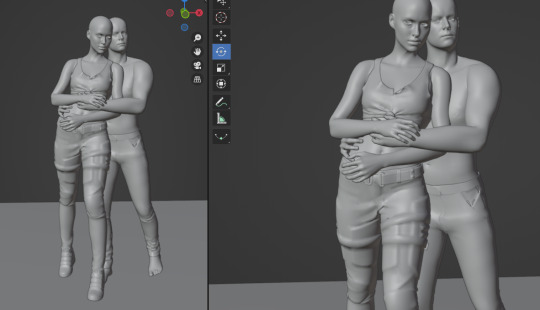
A small confession: while I actually like working in Blender quite a bit, I kind of hate everything else about modding, lmao. I've probably said it before, but my day job requires me to use so many shitty apps and software that always require 37 workarounds just to perform normally--I really don't have a lot of patience for troubleshooting shit during my leisure hours. Hopefully, the project won't become too much of a headache when I get into importing and working with props. 🤞
Virtual photography is always a constant for me these days--I was actually thinking yesterday how it feels like the absolute perfect creative medium for me. I like drawing and writing and 'real' photography, and I very much need to make sure I have more analog and tactile creative projects to keep me sane, but VP just hits in a way nothing else really has.
I am still working on the photostory I shared last time, but I don't want to give away too much there. It's also on a bit of a pause while I figure out some tech issues (read: I regret updating my game, lmao). However, I already have a ton of shots/mini-stories I need to queue up:

Other than that, it's kind of personal reflection shit and contemplating goals/resolutions for 2024. Getting long-winded and a little blunt under the cut:
I've always really struggled with making goals--I don't think I've ever had a situation in which I explicitly stated "I have a goal of XYZ" and then I achieved XYZ. I've had plenty of nebulous "Hey, I think I'd like to do XYZ" thoughts and then lo and behold, I do actually make XYZ a reality, but as soon as the word "goal" is attached to something, I just check tf out.
It was actually something I was trying to talk to my therapist about last summer, and then we kind of hit a dead end on that specific topic and decided I had other problems that were more pressing to deal with, lmao. But all the best goal advice in the world--following the SMART method, sharing it with someone for extra accountability, etc.--Just does not work with my brain.
(The accountability thing in particular always hugely backfires for me because just telling someone I want to do a thing tricks my brain into thinking I did that thing and now I don't need to anymore. Also, I don't like people telling me what to do, so if someone was like "hey, shouldn't you do this thing so you can meet your goal" I will say no just on principle of being a brat, lmao. I really hate that piece of advice.)
I know some of it, probably a lot of it, is fear of failure if I don't meet the goal. I'm very hard on myself--That's a no-brainer.
But I also think some of it, maybe just as much, is fear of success. Which I used to think was the stupidest fucking thing anyone could say about this shit, but success can mean big change. Success can mean increased feelings of imposter syndrome. Success can mean attention and responsibility I don't want. Success can mean bigger consequences if I do fuck up later.
I've come to realize that success is honestly as equally scary to me as failing.
I think this is a big reason I've always been content (or convinced myself to be content) with being good and not great, even if that means I'm not reaching my ~*full potential*~. (There are other external/macro reasons for that too, like my loathing of people trying to push me to monetize my passions, but I don't feel like getting into systemic gripes, lmao.)
Goals that require me to step outside of my usual routine also give me a lot of anxiety, which is something I've working towards managing (you could say that it's a goal of mine to get that under control dfgjhfjgdf), but that's still a very real hurdle for me.
Like I've been trying to go back to a minimum of 20 minutes of dedicated exercise (versus just walking a lot) a 3 times a week, and I get stressed if I miss it, or even just feel like I'm going to miss it (like if 7 PM starts creeping up and I haven't started it yet), but I also get all bent out shape spending 20 minutes on exercising while I'm doing it as if there's a better use of that time and THERE'S NOT. Like, what am I really missing? 20 minutes of scrolling Tumblr? Shut the fuck up, lmao.
All this to say that I don't really feel like I'm ready to set goals in a traditional sense, and that might not be something that ever works for me, but there are things I think would just be... kinda nice for me to do for myself that I want to do this year:
I need to actually be nicer to myself. As a matter of fact, @ren3gade--I hope you don't mind the tag, but I've been meaning to thank you for the "forgive yourself" advice you shared a couple of months back. I started making it a point to use that in my self-talk when I start spiraling, and it has been one of the best means of mitigating certain aspects of my social anxiety. I felt goofy as hell when I first started doing it, but that shit works. Positive self-talk makes you feel better, wow, who knew certainly not me
In a similar spirit, I want to stop being so judgemental about my limitations, and I need to mitigate feelings of guilt when I set boundaries for my mental health and energy. This is something I want to achieve in all areas of my life, but I think the easiest place for me to start flexing these muscles is with fandom. Because, damn, I let myself get into some really bad habits with the CP77 fandom (and I forgive myself for that 🙌). One of the big ones has been putting pressure on myself to keep up with what all my CP77 mutuals are doing at all times, and I'm not doing that to myself anymore. I've spent so much time in the past two years methodically going through tags and blogs to catch up on stuff I missed, and I'm just... relieving myself of this obligation. I know a lot of folks have tried to mitigate that for themselves by encouraging everyone to use their username-tracked tag--I'm not doing that. I'm not giving y'all more tagging work, and I'm not going to give myself the same obligation just in a different way. If I miss a post, I miss a post. Of course y'all are always more than welcome to @ me or send me things you think I'd enjoy (I love that, actually!!), but I'm just one person--I'm incapable of being an omnipresent fandom cheerleader and I don't know why I was pushing myself to be that. Well, that's not entirely true--I have some idea of why, but that's also a mentality I'm leaving in the dust. 😘 Also, for a long time, I did not use the like button for anything other than personal posts purely out of spite because I got tired of people complaining when they'd get likes but not reblogs--My asshole mentality was "Fine, now you get nothing." And that worked for me for several years and several fandoms, but I'm frankly tired of the "like" slander on Tumblr. It's a valid form of interaction and letting someone know you liked their stuff. I don't say this with malice, but other people's mentality of being unhappy with likes instead of reblogs is not my burden to bear. Anyway, I don't want to turn this into a rant about fandom stuff, lmao, but the point is I need more boundaries in my life, and I'm starting here.
I'm happier when I spend more time than I have been on traditional art and creative things that get me off my PC. Like I said above, I love VP so much, but it does unfortunately tether me to my computer desk longer than is probably good for me in the long run, mentally and physically. I stocked up on some new traditional art supplies, and I need to put those to use now that I'm settled into my new place. (And I've been itching to do a charcoal portrait of my bb girl.)
Reading books (gotta be physical, no screens) also makes me feel better. I've got about 7 books on my nightstand that I could totally finish this year--Doing that might be the one stereotypical goal I make for myself.
I want to reevaluate how I "multitask;" in particular, I want to break the habit of always having to have a background show/movie on OR always feeling the need to do something on my computer/phone while I watch a show/movie. Even as a kid (way before I lost my attention span to my smartphone lmao), I've always been inclined to doing something else while I watch shows and movies, but that used to be limited to drawing or painting my nails, which I think is fine. Now I just always feel like I need a screen nearby to do something else, even if there's really not something else worth doing. And listening to music or podcasts while I work on a thing is also fine, but it's gotten to the point where I almost can't have complete silence, and I don't like that. I miss being comfortable with silence while I pour all of my focus into a project. I just need to find some equilibrium here.
I know this isn't exactly a standard WIP Whenever, but me is what I'm working on, and I think it's all essential stuff to nurturing my creativity. 😊
16 notes
·
View notes
Note
🎨
Any hobbies?
Ohhh yes!!!! Let’s gooo!!!
Sim racing
virtual photography/real photography (motorsports, whenever I’m at the track for an IMSA race)
video editing
As you can tell I am deeply passionate about these haha, especially sim racing. Nothing else better than that! Still have yet to build my sim rig and move into the other room, then I finally can experience the real sim racing feel instead of just a bland controller haha. Still a blast, but it’ll give me more room to improve and get into the alien (VERY fast people) times!
I do Assetto Corsa Competizione, but I may be diving into iRacing and Rennsport because I really want to aim to get my name out there so I can race under Porsche in esports and hopefully get picked to compete in real racing with them! Gotta get my name out there first by being very fast and doing more higher end competitions, but that’s my dream!
5 notes
·
View notes
Text
Get to Know me
Tagged by @onlymeandlife, thanks!! ☺️💕💕
Are you named after anyone?: Yep! My first name came from Olivia de Havilland, an actress my mom liked and my middle name (Jessie Rose) is both of my grandmas.
When was the last time you cried?: The other day, my partner showed me a cute cat video and I don't have any excuses for myself 😂😂 I don't have baby fever at all, but I sure as hell have kitten fever
Do you have kids?: Nope, unless you count furbabies
Do you use sarcasm a lot?: With friends yes, I've pulled back a little though. I definitely am less sarcastic with people at work, and very much so with my parents (they're used to it)
What sports do you play/have you played?: I currently ski, and do dance. I love hiking/walking, and used to do swimming, and boxing
What's the first thing you notice about other people?: Usually whether they seem friendly or not/seem to want to talk, and then their face/what they're wearing
Eye color?: Hazel
Scary movies or happy endings?: Horror with a happy (or at least hopeful, ending). If I could only pick one though I'd say happy endings.
Any special talents?: I'm decent at writing/VP, and very detail oriented (which is helpful in my work). I admittedly am a very good baker after having done it for five years as a side job
Where were you born? US--Minnesota--right in the middle of the country, and surrounded by lakes
What are your hobbies?: Lots of em--I love gaming, and taking photos (both irl and virtual photography, writing, hiking, and drawing. Also exploring all the cool restaurants, and cafés in town
Do you have any pets? Yes, Ollie the wonder-mutt (he's chihuahua, min pin, and australian shepherd, and 100% brat)
How tall are you?: 5'5 or 165cm
Fave subject in school? I've always loved my art classes, and its still a huge passion of mine. Writing and history were always favorites too, or biology. I HATED math, and was never much good at it, and am very thankful that most of the math I use is more applicable to my job and not algebra
Dream job?: Honestly the one I'm at now if it was more hours/paid better 😅 (currently a project assistant at an archive.) I'd love to be working in an archive or museum and doing conservation work/processing materials. The donor side/politics have never interested me much, but I love being able to engage in a hands-on way with objects and being a little nosy with them.

(bonus Ollie <3)
Tagging: @shinycorvidae @dreamskug @wraithsoutlaws @a-pirate @dustymagpie @chevvy-yates @afterdark-vp @wanderingaldecaldo @imaginarycyberpunk2023 @cybersmallz @breezypunk @ghostoffuturespast @morganlefaye79 and anyone else who sees this and wants to (zero pressure tho!)
14 notes
·
View notes
Text
Insta-Detox: Day 7
As I've already mentioned earlier, I'm gonna do an Insta-Detox for as long as it takes and as I feel like, without force. Just flowing naturally and seeing what happens. And protocolling my sentiments every now and then. What I've been noticing recently:
Much less social anxiety, feeling more settled yet missing a constant yoga (morning/evening-)routine , working on that and getting there.
More improvement in my sleeping rhythm; not instantly checking my phone after waking up in the morning IS a huge game changer.
Enlargened focus on my studies and study-related topics in general
Reading newsletters in my email from people I follow on IG more often, as the topics they contain remain very interesting to me and inspire me. I shifted my focus towards following mainly artistic profiles and people I personally know on Instagram, therefore I like the small network I built.Yet, I still ask myself what kind of meaning certain people still have in my life and if they have it at all. This aspect remains one of the most important questions for me . I still miss certain people I haven't seen for years and I am actively working on my perspective on this distance. Many things come naturally to the surface and reveal themselves.
Generating knowledge from all sorts of sources, not only the internet per se.
Huge wish to get into photography again, to picture the Moon and Nature.
Huge urge to BE in nature, as my hypersensibility towards technology seems to increase. Also realizing that a consistent meditation routine is needed for 'balancing ' that hypersensibility 'out'. Also thinking about healing work with stones , saltbaths and essential oils. Touching natural materials (stone, earth, trees etc.). Being near water.
Decluttering physically and mentally: I like the Idea of using January and February basically as a 'reboot'-time: Distancing myself from platforms like IG and overstimulation in general, going more into depth with own creative tasks and passions without the urgent need to perform and to share. Enjoying the mere process of creating, without and limitations . At the same time feeling into more into the planetary collective, sharing thoughts and ideas on an adequate level ( as I always do ) on Tumblr. Developping another access to it .
Restructuring thoughts, habits, relationships, physical space: When the mind is not constantly bombarded with overstimulation from the virtual world, it recalibrates itself naturally, sorting the things out that actually actively reproduce anxiety , depression and so many more.
Loving the Idea of cutting IG till March and see what happens. Open for new (old) connection, active interaction with like-minded people and many new insights i get through other platforms . Reducing media-consumption in general gives back immense energy shifts and also mental changes. It may be hard at the beginning, but atm I see it as 'mental fasting' . I also recognized the high potential of addiction that an overconsumption of social media can generate already earlier. This was mainly the reason why I started to do regular media detoxes.
#personal#protocol#mentalhealth#healing#roots#calmingdown#energyshift#paradigmshift#collectiveconsciousness#flowingnaturally#lightwarriors#eloveution
4 notes
·
View notes
Text
Chihaya Kisaragi

★~ Name:如月千早 (Kisaragi Chihaya) ★~ Age:16 ★~ Height:162 cm ★~ Weight:41 kg ★~ Birthday : February 25th ★~ Blood type: A ★~ Three sizes: 72-55-78 ★~ Handedness: Right ★~ Hobbies: Classical Music, *Training, Taking photos, collecting cute things, Listening to headphones. ★~ Horoscope: Pisces ★~ Hometown: Tokyo ★~Series : Idolm|@|ster Million live, Idolm|@|ster Tagged~ Bluesongbird

Interesting facts
★~ Chihaya’s nickname is Blue bird.
★~ Chihaya is very sensitive and self-conscious about her bust size (“B72”)
★~ Chihaya loves dogs and would buy one if she could. However her apartment complex restricts the keeping of house animals and she’d need to ask someone to watch it while she’s away at work.
★~ Before joining 765 Production, Chihaya was part of the chorus at her school. Being somewhat asocial, she only joined to improve her singing, as she did not like to sing with others
★~ Chihaya has a very odd sense of humor, laughing loudly at the lamest jokes, almost making herself look a little foolish and childish to others sometimes.
★~ Aside from having no passion other than singing, that Chihaya also has a strong interest for the Japanese Genroku Era art (called Kabuki) and Greek Architecture. she is revealed to have picked up an interest in photography.
★~ Chihaya tries to avoid showing her cold or bad side towards Producer. Instead, she tries to remain cheerful and happy around him.
★~ Though Chihaya can be stubborn, often refusing various requests made by the Producer, when forced she will do virtually anything.
★~ Chihaya sometimes idolizes Ritsuko Akizuki as a role model due to Ritsuko helping out in the productions as well as teaching her how to understand and remember lyrics.
★~ Chihaya is sometimes known to never eat sweets for unknown reasons (most likely to keep herself in shape for stage), sometimes refusing Haruka’s cookies or cakes. But when offered vanilla ice cream, she will eat it non-stop.
★~Chihaya has a habit of saying “Ku…” when she’s upset or annoyed, and it has become a sort of catchphrase. In fan works and even in the anime, she often says it when her bust size is brought up.
Character Introduction:
“ Greetings, I am Kisaragi Chihaya. My age is 16. I joined 765 Production in order to improve my singing.
My ultimate goal is to stand at the top of the vocal world. If necessary, I am willing to persevere against any hardship and overcome every obstacle. Um… that may have come across as a little too headstrong… I don’t really have a great deal of experience filming videos like this… I’m not very good at smiling, which will probably cause you trouble, Producer.
“But I do hope I can count on your strict guidance!
About:
Level-headed and stoic, she is an almost obsessively diligent hard worker. However, singing is all she ever focuses on, which had led to her missing many opportunities to broaden her career as an idol.
Chihaya is the most famous out of all the 765 idols combined, going as far as considering her talent to be the most “revolutionary” in all of mankind, having her popularity reach worldwide. She was also known for being the only idol to ever be featured on Souichi Takeda’s radio show “Old Whistle”.
Chihaya Kisaragi is known to be gifted with the talent to sing. At 16 years of age, the young songstress cares about nothing but singing, spending almost all of her time devoted to singing only. She is considered to be “Cool and Serious”, yet also has a very hard time deciding her emotions or what to say at certain times.
Because of this, the other idols consider her to be “cold and heartless” in some situations. She is also a difficult person to socialize with, sometimes shutting herself away from people to practice singing and to exercise.
Despite these facts, Chihaya does have a soft spot for others, especially for people whom she cares about even though she may never show it.
Chihaya’s family consists of herself, her father, her mother, and her deceased little brother, named Yuu in THE iDOLM@STER (anime), who died in a car accident. After his death, her parents began fighting constantly and later divorced, causing Chihaya to despise them.
It is due to this that she became a “cold” person and devoted her life to singing.
On her free time, Chihaya loves listening to classical music to help her practice her singing.
But ever since she joined 765 Pro , she’s been aiming to improve and be happy with whom she is.
youtube
youtube
0 notes
Text
Ep 201: The Disappearance of Frederick Valentich Part 3
“I am prepared to swear on oath or submit myself to any lie detector test to substantiate this, my statement.”
– Don Cox, who observed a triangle-shaped UFO for 45 minutes from his yard in Adelaide, 385 miles northwest of Valentich’s last known location, just 28 minutes after his radio fell silent.
Description:
As we wrap up our coverage of the Frederick Valentich story in Part 3 of our series, we'll continue our conversation with Melbourne resident Chris Tyler about his research into the case and other possibly related UFO incidents around the same time and area. We'll also examine the Australian Department of Transport accident report's remaining findings and discuss its conclusions. As you begin to reach your own conclusions, it's essential to keep several factors in mind which make the usual mundane explanations seem inadequate. The high number of independent sightings of aerial phenomena occurring in proximity to the disappearance suggests Valentich wasn't alone in witnessing it. The distance a Cessna cowling was found from a potential crash site and the lack of definitive markings makes its discovery inconclusive. Even if the cowling did come from Valentich's plane, it still doesn't account for what caused him to ditch, let alone other missing debris and Valentich himself. Perhaps the most surprising revelation comes from the summary of the report itself. Rather than dismissing the possibility of a UFO entanglement, an official government statement lists it as one of four likeliest scenarios. Remember that Valentich himself never suggested he interacted with a UFO in his last transmission, despite being painted as obsessed with them by his skeptics. When these factors and more are taken together, it's no wonder this incident is one of the most baffling and tragic in the phenomenon's history and leaves us all to wonder, what happened to Frederick Valentich and where did he go?
Location:
Moorabbin Airport, where Frederick Valentich took off from on October 21, 1978, headed for King Island across Bass Strait.
Reference Links:
“UFO suspicions still cloud disappearance of Frederick Valentich” from Melbourne’s Herald Sun
The strange noises heard on Valentich’s last transmission, posted on Facebook by A.U.F.O.A. – Australian UFO Action
“How the 40-year-old mystery of a UFO in New Zealand lives on” from news.com.au, about Quentin Fogarty’s UFO experience
The UFO Documents Index on NSA.gov
Cape Otway Lightstation
“What is the Aurora Australis?” on Universe Today
The Green Flash
“The Disappearance of Flight N3808H, Puerto Rico, 1980” blog post by “karl 12” on AboveTopSecret.com
“Disappearance of flight N3808H 28th of June, 1980” with pilot’s radio transmission on YouTube
“UFOs, USOs and the Island of Puerto Rico.” by “karl 12” on AboveTopSecret.com
“Jet Fighters disappear as they approach UFO in Puerto Rico” section of a documentary on YouTube
“Two F-14s kidnapped by UFO near Puerto Rico” forum thread on unexplained-mysteries.com
“The Valentich Disappearance: Another UFO Cold Case Solved” by James McGaha and Joe Nickell on Skeptical Inquirer
“Spooky Space ‘Sounds’” from nasa.gov
“What Is This Flying Object??? Occurred at Cape Hatteras Lighthouse - 1/7/2021” on YouTube by Wes Snyder Photography
The “PPRuNe” forum or “Professional Pilots Rumour Network” discussing Valentich's radio transmission
The Melbourne Marvels podcast and their episode on “The Unresolved Disappearance of Frederick Valentich”
“10 Truly Bizarre Incidents From The Bass Strait Triangle” from Listverse
The Unsolved Mysteries Wiki on Fandom.com for the Frederick Valentich episode
“Lost yacht mystery continues 30 years on” from abc.net.au
Sydney to Hobart Yacht Race on Wikipedia
“Race Tragedy Tale / Oracle CEO tells all to St. Francis Yacht Club” from SFGate.com
“'Holy grail' or epic hoax? Australian Kelly Cahill's UFO abduction story still stirs passions” from ABC South West Victoria news
“Capturing the Light” – The true story of Dorothy Izatt on Amazon Prime
Close Encounters of the Third Kind feature release date information on IMDb
The Frederick Valentich case on the original Unsolved Mysteries, Season 5, Episode 2 on Amazon Prime
“Last Light: the Valentich Mystery” from The History Listen with Kirsti Melville on ABC.net.au
“Disappearance of Frederick Valentich” on Wikipedia
“What Happened to Frederick Valentich? Possibly the scariest UFO case ever” by OzWeatherman on AboveTopSecret.com
“Valentich Case Files Finally Released” by Kandinsky on AboveTopSecret.com
“The Valentich Abduction/Disappearance: 40th Anniversary” by MirageMan on AboveTopSecret.com
“The Abduction of Fred Valentich” from The Unexplained Files on Discovery UK – YouTube clip of Melbourne Flight Advisor Officer Steve Robey describing his radio communication with Valentich
Complete episode on the Valentich disappearance from The Unexplained Files on the Discovery Channel
Cessna 182 “Skylane”
Valentich’s missing aircraft report online, from the National Archives of Australia
Download of Valentich’s missing aircraft report as a PDF
Bass Strait
Moorabbin Airport
“'Truth' was out there after all –An accidental discovery sheds new light on the mysterious disappearance of a pilot in 1978, writes Miles Kemp” from The Advertiser
Australian UFO researcher, Keith Basterfield
Melbourne, Australia
Tasmania
King Island, Tasmania
Visit King Island at kingisland.org.au
“Biography of Bette Nesmith Graham, Inventor of Liquid Paper” on ThoughtCo.com
Bette Nesmith Graham on Wikipedia
Australian crayfish
The TCAS or Traffic collision avoidance system
“What C.S. Lewis and Martin Luther Would Say About Our Coronavirus Panic”
Black Death
Second plague pandemic
“Plague was one of history’s deadliest diseases—then we found a cure” on NationalGeographic.com
Suggested Listening:
Melbourne Marvels podcast – “a podcast about true stories from Melbourne” CLICK HERE to listen to their episode on “The Unresolved Disappearance of Frederick Valentich”
Check out our good friend Gledders’ paranormal podcast, ANOMALY, where he, his co-host Steve Freestone, and Forrest discuss some of the more weird and wild events of 2020 and more in his latest 2-part series. Click here to subscribe and listen on Apple Podcasts, Google Podcasts, the website at anomaly.co.uk, or anywhere excellent podcasts are found.
And then after that, check out Gledders’ “80’s Mix Tape” for the best in 1980s music, Saturdays, 6:00 to 8:00 p.m. in the UK, or stream anytime at Huntingdon Community Radio HCR 104 FM!
SPECIAL OFFERS FROM OUR SPECIAL SPONSORS:
FIND OTHER GREAT DEALS FROM OUR SHOW’S SPONSORS BY CLICKING HERE!
Squarespace – Have something you need to sell or share with the world but don't have a website? Or maybe that old website of yours could use a serious style and functionality update but you don't think you have the time or money to pay someone to do it? Well, now you can do it yourself, stylishly and cost-effectively in very little time with Squarespace! With their large gallery of beautifully designed templates, eCommerce functionality, built-in Search Engine Optimization, free and secure hosting, and award-winning 24/7 Customer Support to guide you along the way, you'll be up and running on the Web in no time, with flair, ease and a choice of over 200 URL extensions to make you stand out! So what are you waiting for? Go to Squarespace.com/LEGENDS for a free trial and when you’re ready to launch, use the Offer Code "LEGENDS" to save 10% off your first purchase of a website or domain.
The Great Courses Plus – There are so many benefits to lifelong learning, which is why we love The Great Courses Plus! Learn about virtually anything, now with over 11,000 lectures on almost any subject you can think of – from history and science to learning a new language, how to play an instrument, learn magic tricks, train your dog, or explore topics like food, the arts, travel, business, and self-improvement. And all taught by world-leading professors and experts in their field. Their app lets you download and listen to only the audio from the courses or watch the videos, just like a podcast. Switch between all your devices and pick up right where you left off. Available for iOS and Android. So what is your purpose this year? What new things will you learn? Sign up for The Great Courses Plus and find out! And RIGHT NOW, our listeners can get this exclusive offer: A FREE TRIAL, PLUS get $30 OFF when you sign up for an annual plan! That comes out to just $10 a month! But this limited-time offer won’t last long, and it’s only available through our special URL and you don’t want to pass this up, so go NOW to: TheGreatCoursesPlus.com/LEGENDS
Best Fiends – If you’re looking for a fun way to pass the time while engaging your brain and enjoying breathtaking visuals and a gripping story, your answer is Best Fiends! Best Fiends is a casual, matching puzzle game that the whole family can play, but really made for adults, and you don’t need to be a gamer to be great at it! You can also play it the way YOU want to, wherever you want, and as much or as little as you want! Collect cute and funny cryptid-like insect creatures while battling silly slugs as you advance through stages in the Best Fiends world. Connect with friends and family through Social Media and challenge them to beat your levels or help them along. This unique puzzle game doesn’t require the internet, so it’s great to play offline while traveling or commuting, and Best Fiends has thousands of levels already, with new levels, events, and characters added every month – it’s hours of fun right at your fingertips and it never gets old! With over 100 million downloads and tons of five-star reviews, Best Fiends is a must-play! Download for free on the Apple App Store or Google Play. That’s FRIENDS without the “R,” Best Fiends!
feals – Do you experience stress? Or have anxiety… Or chronic pain ... Or have trouble sleeping at least once a week? You’re NOT alone. Many of us do. And if you do, it’s time you discovered feals. feals is Premium CBD delivered directly to your doorstep. feals naturally helps reduce stress, anxiety, pain, and sleeplessness. All you need to do is place a few drops of feals under your tongue and feel the difference within minutes. The thing to remember about CBD is that finding your right dose is important (and everyone’s dose is different) so leave room to experiment over the course of a week or so – you may need to take more or less to get the effects you’re after. And if you’re new to CBD, feals offers a free CBD hotline with real human support to guide your personal experience. feals works naturally to help you feel better, so there’s no high, hangover, or addiction. Join the feals community to get feals delivered to your door every month. You’ll save money on every order and you can pause or cancel any time. It’s time you started feeling your best every day and the way to do that is to become a member today by going to feals.com/LEGENDS – you’ll get 50% automatically taken off your first order with FREE SHIPPING.
Credits:
Episode 201: The Disappearance of Frederick Valentich Part 3. Produced by Scott Philbrook & Forrest Burgess; Audio Editing by Sarah Vorhees Wendel. Sound Design by Ryan McCullough; Tess Pfeifle, Producer, and Lead Researcher; Research Support from the astonishing League of Astonishing Researchers, a.k.a. The Astonishing Research Corps, or "A.R.C." for short. Copyright 2021 Astonishing Legends Productions, LLC. All Rights Reserved.
#199#Frederick Valentich#Melbourne#Australia#Moorabbin#airport#UFO#Tasmania#Bass Strait#Unsolved Mysteries#King Island#Cessna#pilot#airplane#UAP#200#201#2021
10 notes
·
View notes
Text
CASE STUDY - ‘The Book That Grew’ DandAD 2020 Annual Graphite Pencil Award
youtube
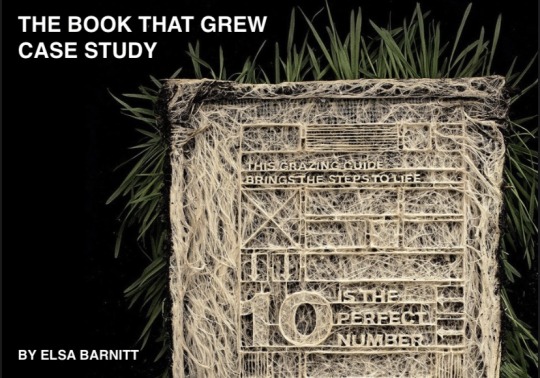
1. FRONT PAGE (slide 1)
For my case study I chose “The Book That Grew”, which won a graphite pencil in the DandAD 2020 awards.
On screen is the first image I saw that made me want to find out more, so I thought it was appropriate for it to be the first image you see. I’ll be honest, I only started looking into this project because this image looked cool, and I’ve never seen anything like it before so want to find out more. Looking in further I found high levels of collaboration, thought and a moralistic purpose to help a community become better.

2. WHAT AM I GOING TO TALK ABOUT (slide 2)
I am going to talk about a book that was grown with the aims to improve farming practises.
Ireland heavily relies on farming as their main source of economic income.
This development of this book was a project which spanned 6-7months and was a collaboration between the Allied Irish Bank, Teagasc; Irelands agriculture and food development authority, Rothco a design agency and the artist Diana Scherer.
In this presentation I elaborate on the creation of this idea, the processes involved, the limitations and the design.

3. WHY IT WAS MADE (slide 3)
Agriculture accounts for 30% of total emissions in Ireland which is its largest carbon emissions contributor. This can’t continue. The Irish economy is dependent on farming, with 6 billion euros of food and drink specifically reliant upon grasslands for their production. So for this level of farming to survive, it has to become sustainable.
AIB, the Allied Irish Bank has a business relationship with 35% of the farmers in Ireland and therefore this issue is of much importance to them. AIB partnered with Teagasc, who identified 10 tangible lessons and 10 pieces of practical advice to maximise sustainability and increase the profitability. The 10 steps help farmers to achieve a ‘perfect’ 10 rotations of grass grazing per year and produce 10 tonnes of grass per hectare – this is a powerful number that will greatly improve the sustainability of even the most efficient farm.
Hence, 10 being a major theme for this campaign. Which appears in their campaign video as well as the book.
This advice was compiled into a 22 page organically grown book using the very grass that Irish farmers nurture as the medium to carry these important lessons. And I believe this is a perfect example of getting the right message to the right people in the most suitable way.
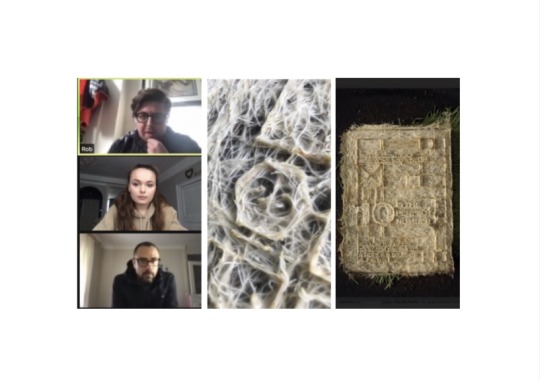
4. INTRO INTO IDEA (slide 4)
I contacted the Irish design agency, Rothco via Instagram with a few questions and the offer to have a virtual coffee. To my surprise I got a response and Rob Maguire and Fabiano Dalmacio on the Creative team at Rothco were more than happy to have a zoom call with me.
It was great to be able to hear first-hand, how an agency works with a well-established client relationship to anticipate issues and be able to be proactive about providing solutions. It was also great to explore the whole process and the problems they came across face to face.
From my research I realised they had a long-standing relationship with AIB, and so one of the questions I asked was “Did AIB come to you with a brief, or did you go to them with an idea?”
The answer I received was that: No brief had been released, but Rothco knew AIB was passionate about sustainability and they have a lot of ambitions to do greener work, and knew there was an agricultural brief on its way. They were constantly looking out for things, and said they have a WhatsApp chat where they send ideas to each other at all hours of the day and night.
Fabiano initially came across an article about a visual artist called Diana Scherer who used grass to sustainably make fabrics. His initially reaction was ‘this is really cool, and we have to do something with her’, so they contacted the creative director at AIB who suggested a book or an annual report, because if Diana can grow patterns and textures, she can grow letters and numbers. And from there they contacted Diana to see if it was actually possible, and even she wasn’t completely sure, which shows the risk everyone was willing to take.
Rob and Fabiano were also kind enough to send me photos they had taken of some testers and unused versions. Two of which are on screen now.
As you can see the number 25 hasn’t formed properly.
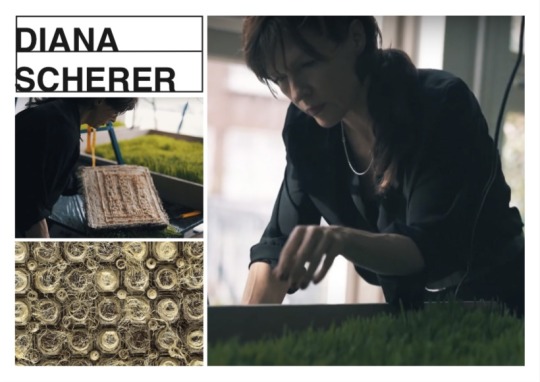
5. DIANA (slide 5)
Diana Scherer, a German artist living in Amsterdam, explores the relationship of man versus natural environment. She has come up with a truly unique process, which no one else in the world knows how to do.
She has designed templates which had to be to a specific standard to allow grass roots to grow into them to form patterns. This is called ‘root-weaving’. I got told she is very protective of her work and didn’t show anyone else how to do what she does throughout the whole process.
She has a lab in Amsterdam where she curates her work, which is where the pages were all grown.

6. LIMITATIONS (slide 6)
The Rothco Design Team went out to Amsterdam to visit Diana to learn about the limitations of her process. One of the main limitations of the technique she has created is that everything has be connected in the template.
For example, if there was a font, it all has to be connected otherwise the roots would simply not take to it. As you can see in this picture there are very small lines connecting each of the letters together.
This project was being curated during Winter, which in terms of gardening isn’t the best time. Diana informed the team that growing in Winter versus Summer would have quite different outcomes and urged them to wait, however due to the time limit Rothco were under they weren’t able to wait but had to make it work in Winter.
From the moment it was harvested the pages started to die. Due to the nature of the project the team decided against using a preservative as that went against what they were trying to achieve. Because of this they decided to have a photography project running alongside it so that you could capture what it looked like the moment It was harvested.
Another limitation was that the size of the page. This really mattered as that would be a deciding factor of how big the typography could be and therefore how legible it was. They decided on 11 x 17 inches, which is roughly the size of an A3 page.

7. GRID SYSTEM, FONT, SYMBOLS (slide 7)
Due to the constraints I have just mentioned, the design team had to come up with a way to display all of the information in the most efficient and understandable way. They ended up condensing all the information they needed into a grid system inspired by the farmers fields using symbols to tell farmers what to do instead of words. I think its also important to say each page was set out to mimic the yearly calendar to make it easier for farmers to follow.
To the right of the screen I have displayed just a few of the symbols they used. The middle one being one of their field diagram designs.
Top left means Soil
Top right means fencing,
which I’m glad they have a key because I never would have guessed these otherwise.
When on the Zoom call with the creative team I asked what Type style they used and they couldn’t remember, however through one of the images they sent me after our call there were hints that it was ‘Helvetica’, and since comparing the book to this font I am almost certain it is.
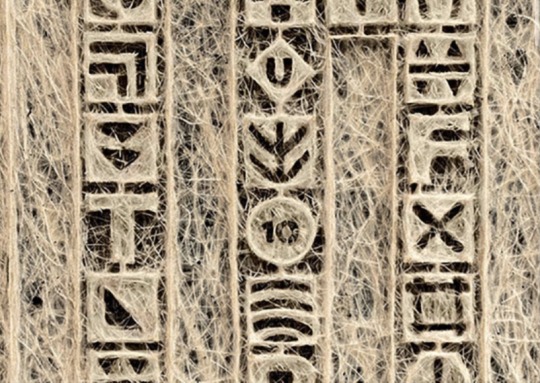
SWITCH SLIDE (slide 8)
This is a close up of one of the pages to show you what the symbols look like in the book. Letters were also used as a symbol, for example the T and the F stand for Test and fertilise.
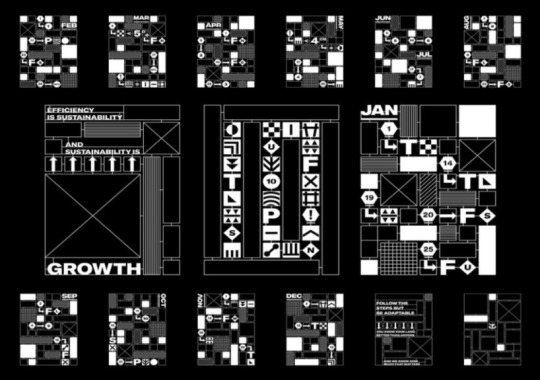
8. TEMPLATES AND DIANA CHECKING THEM (slide 9)
As spoken about on the previous slides, getting the right size and making sure everything was connected was vital. Therefore, it wasn’t as easy as just choosing fonts and point sizes from a printing point of view, but you had to do it from a gardening one as the pages would grow pixel by pixel. Every time the design team would finish a template, they would send it off to Diana for her to then check it over and see if there was anything wrong with it.
An example that Fabiano gave was that they had some numbers on their templates and Diana would say ‘the size of the zero, you need to increase that otherwise it is going to close in on itself. If you wanted that circle edge you need to make it bigger’.
With this kind of collaboration and exchanging of information the outcome just kept getting better.
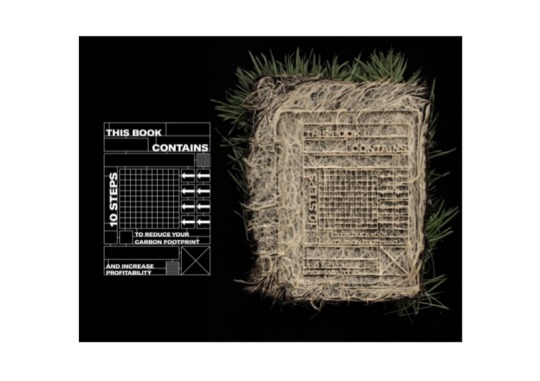
SWITCH SLIDE (slide 10)
Here is an image of a digital template beside the root woven version of itself.
As you can see the root woven version on the right hand side isn’t as legible as the digital version. The roots aren’t as bold and perhaps as structured as white is against a black background, however as they were working with nature, it was okay for it not to be perfect, and for the letters to not form 100% accurately.
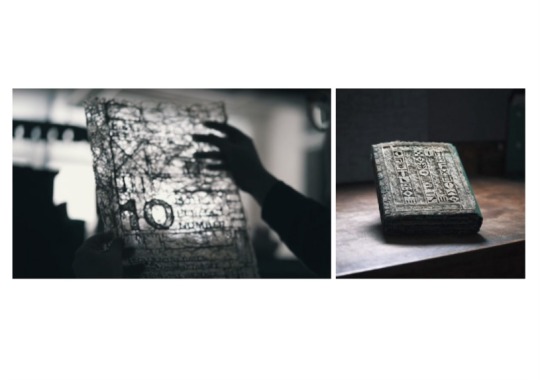
9. BOOK BINDING (slide 11)
The book was grown in Amsterdam and was being bound in Dublin by letter press printer and bookbinder Jamie Murphy of the Salvage press.
Each page took roughly 2 weeks to grow and then were all sent separately by courier. As this book is the first of its kind, one of the main challenges was finding the best way to bind it. Jamie was given several test runs that had failed to practice binding with. Everything was so delicate which you can see from the picture on the screen now so special techniques had to be used.
A challenge that Jamie faced was that Rothco were persistent on everything being made out of grass as keeping it as pure as possible was very important to them, so despite Jamie asking for some plastic features he had to find another way to do things.
Jamie burnt the grass in order for it to find a new life as an ink, and also used it to make more pages to act as dividers in the book to protect the delicate pages. Even the cords that hold the book together are made from bamboo
This all demonstrates that when a material such as grass is managed correctly it can work wonders.
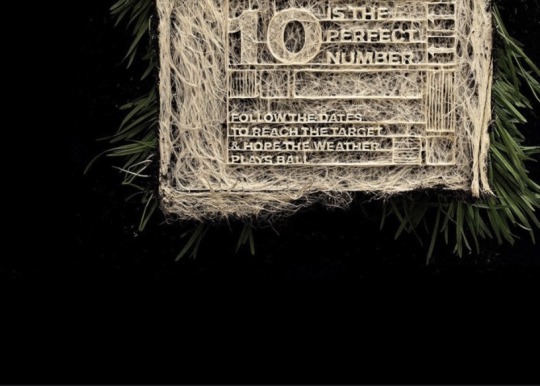
10. CHANGE (slide 12)
The Book That Grew toured round Ireland, and was given the title ‘The best Grassroots campaign of all time’, with the main event being the National Ploughing Championships.
I have been told the book had a very good reception there as well as the knowledge that some farmers have already implemented some of the lessons within the book.
I think that this project has huge relevance in today’s society as sustainability is becoming a top priority for a lot of businesses.
I started off this project with the impression that this was cool, however after researching further no wonder I thought this as it is the world’s first, every page, every word, and every diagram in a book to be formed by real grass roots as they grow. An aspect of this project that has really stuck with me is the fact that you had to wait for the book to make itself as opposed to being able to physically make it and therefore patience was key.
After speaking with Rob and Fabiano on the Creative team at Rothco, I saw the human aspect behind the project and saw the good that they are trying to make which is something that has really inspired me. It is bigger than just its typography which is what it won the award for.
REFLECTION
- I have found this case study project to be very helpful and very interesting. I feel as if I have learnt different ways to find out information as at the beginning of this project I found it quite hard and was coming across the same information over and over. Something that I think had hugely benefitted me was getting in contact with the design agency RothCo and I am so thankful they took time out of their day to speak with me.
BIBLIOGRAPHY
https://www.lbbonline.com/news/aib-releases-worlds-first-book-literally-grown-from-grass-roots
https://musebycl.io/makers/agency-grew-book-out-grass-support-irish-farmers
https://m.bizcommunity.com/Article/196/614/210434.html
https://marcommnews.com/aib-and-rothco-release-beautiful-new-book-literally-grown-from-grass-roots/
https://www.irishtimes.com/sponsored/teagasc-making-money-by-watching-the-grass-grow-1.1619570
https://www.thedrum.com/creative-works/project/rothco-aib-the-book-grew
https://www.thestable.com.au/rothco-aib-grow-a-book-entirely-from-grass-roots/
1 note
·
View note
Text
Self-made Indian Entrepreneur in making Youth Self-reliant..


Ifortis Corporate has grown into one of indian's leading corporation. As time evolved , dependence on the technology began to hinder ifortis ability to guarantee competitive pricing and provide innovation services. As a result, a strategic decision was made to set up it's own headquarters in india in order to better satisfy the needs of ifortis Corporate.
Ifortis chose sivakasi in Tamil Nadu ,india,as the location to begin it's facility.
As a result, ifortis is now one of india's leading corporation.with an aim to become one of the most leading companies in the world , ifortis corporate continues to train its employees and operate monitering systems,while practicing fair and transparent corporation management.
CEO of IFORTIS CORPORATION Respected ROHIT NAIDU SIR, Mission to make youth community to Self-reliant.rohit naidu is passionate about helping the youth to find their way forward by cultivating confidence and committed to upskilling the professionalism of the youth.
My human resource manager (HR) miss. prachi mittal who is having very supporting nature and motivating us.
I am glad to having prachi mam as my (HR).
Ifortis corporate believe that ethical management is not only a tool for responding to the rapid changes in the global business environment. But also a vehicle for building trust with it's various stakeholders including customer, employees, business partner and local communition. The aim of Ifortis corporation is to become a one of the most leading company in the world.
THEY ARE FOLLOWING SOME PRINCIPALS WHICH MAKE THEM WORLD'S LEADING COMPANY.
(1) Ifortis respect the dignity and diversity of individuals.
(2) Ifortis complete fairly in accordance to law and business ethics
(3) Ifortis make customers satisfaction on their top priority.
(4) Ifortis make efforts for the improvement of the "quality of life" of their employees.
(5) Ifortis pursue eco-friendly management. They build relationship of co -existence and co-prosperity with business partners.
Their vision 'To be a global firm of uniquely skilled executive who can build a better future' clearly expresses their surge for being the best in the business.
Ifortis has wide spread division in the field of
* LIVE
* Digital
* IT SERVICES
* Consultency
#MISSION'S OF IFORTIS CORPORATE'S
They mission is to focuses to help college-age youth and women to learn how to start and grow business, as well as successfully Content in global market, by providing quality, training, counseling and access to resource;" says rohit naidu , CEO of ifortis and project director of enterprineurship 360. " This program will be india's first evidence- based practice in women enterprineurs and they have secured women business owners for around the world, to share their own insightfull and practical journeys of business owners,"He shared.
#AARAMBH 2.0

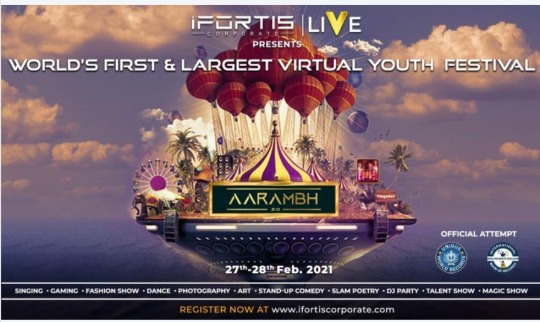
AARAMBH 2.0 - The 2nd edition of the AARAMBH “India’s First & Largest Virtual Youth Festival” by IFORTIS CORPORATE will be held in 27th & 28th March 2021. Bringing together the dazzling Youths, from all over the world and providing the spotlight to make it beam even brighter!
(1)#ROCKET LEAGUE.


The tournament start as a seduled unless Said otherwise.some round get delayed,for all the information please check our discord, where all information is current.
(2)#DANCE COMPETITION.


The world's first and largest virtual youth festival "AARAMBH 2.0", bring to You greater dance competition Like never before.
(3)#FASHION SHOW.


High and energy and deep in spirit the rural and urban, it's time for you to take the center stage and amaze the world!
(4)#PHOTOGRAPHY CONTEST.


Click! Snap! Click!
World's first and largest youth festival-- AARAMBH 2.0 brings to you the photography contest.Take this opportunity to Show how you see the world and how all things matter in a different ways. Let's see what you have in store for us.
(5)#VALORANT CUP.

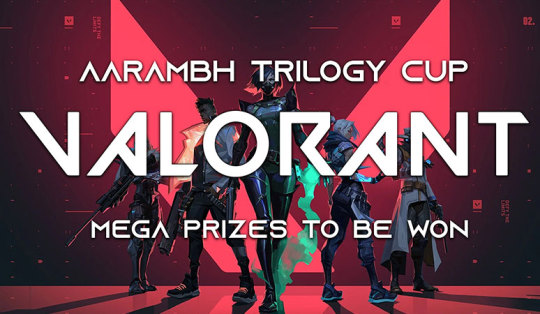
Tournament Round will start as scheduled unless said otherwise. Some rounds might get delayed, for all the information please check our discord, where all information is current.
(6)#SLAM POETRY.


Meaning, sound and rhythm!!
World's First and Largest Virtual Youth Festival — AARAMBH 2.0 Let’s you introduce the element of competition in slam poetry contest.
–> SOME PROGRAM'S OF IFORTIS ARE GIVEN BELOW:
#GO GREEN.


We at IFortis Corporate, committed to reducing our environmental footprint and that of our events. We have signed an international commitment to reduce our footprint company-wide (IAPCO Plastics Pledge), as well as the footprint of our clients’ events, through sustainable design and carbon offsetting. We work with partners and suppliers who have active sustainability policies and we also actively encourage discussions and awareness around environmental practice throughout our industry.
#CULTIVATE THE SKILLS.


IFortis Corporate’s Step Up is an executive Skill Development program, During the program the young people will be made to investigate complex challenges such as social problems, plastic pollution, genome editing, and global pandemics. The program is structured around real-world problems, its core is centred on academic disciplines and a range of research methods by IFortis Corporate’s Research & Development Team. The youth will gain a strong understanding over the rapidly changing future of work.
# SOCIAL ACCOUNTABILITY.
At IFortis Corporate, we are committed to employing people from all cultures and backgrounds and we aspire to diversify our company across all indicators including gender, age, sexuality, ability and religion. This is evidenced through our many spoken languages, with our staff collectively speaking more than 30 languages. We acknowledge the Indigenous Indians as traditional custodians of our land and seek to be an employer of choice for those identifying as First Nations people. This is achieved through our values of an inclusive work environment, where we work to break down barriers and embrace diversity of people, ideas, talents and experiences.
#MORE POWER TO WOMEN.
The exclusive program, #More Power to Women by IFortis Corporate is aimed at highlighting women empowerment. It showcases how IFortis Corporate cares for dreams of women across India. With an ambitious mission to educate and empower more than 20,000 women in India to pursue their entrepreneurial dreams before the year’s end, IFortis Corporate has enlisted business owners from around the globe to share their personal journey of failure and success at this program.
#NOT A SCHOOL.
IFortis Corporate’s Not a School is an alternative educational programme co-created with and for school students aged 10-18 across the globe. The free programme aims to inspire our next generation of innovators and equip them with future-proof skills through exploring social issues they care about most with some of world’s most inspirational experts.
#YOUTH SHOULD LEAD.
The Youth Should Lead by IFortis Corporate is Youth Leadership programme launched in 2020, explores how no one individual has the complete set of leadership skills. It enables youth to identify and reflect on their natural leadership style, personality and behaviours. Then, with the support of world class corporate trainers, youth will agree on areas for development where your leadership shows potential or is fragile. The youth will discover that to be a complete leader they need to be aware of their own limitations and draw on the diversity of their team.
#WE ARE FIT.
At IFortis Corporate, our staff are our heart and soul and their satisfaction and wellbeing is critical to the success of our Company. As such, we have policies in place to support staff on a personal level – including flexible working arrangements and mental health support – and we are continually looking to improve in these areas. People development is one of our highest priorities and we invest heavily into this each year – for example, deploying more than 1,000 hours of external training in 2020 – and strongly believe in promoting from within as well as staff retention.
THANK YOU.
1 note
·
View note
Photo

Clary Salandy Is Keeping The History of Carnival Alive
Arts & Culture - Reform The Funk - August 31st 2020
Clary Salandy is one of the founders of Mahogany Carnival Design set up in 1989 by her and her husband, Michael Ramdeen aka Speedy. As the name would suggest, the company designs Carnival costumes, in the art form of “Mas Making” and they are known for their larger than life designs. The pair are both native to Trinidad and are designers in their own right; Clary studied at The Wimbledon School of Art and worked at Central St Martin’s in London, whilst Speedy studied Structural Engineering. They set up shop in Harlesden, North West London in 1996 and have been there ever since. “We’re very inspired by the art form and so we do everything we can to be as innovative as we can in our ideas [and] techniques.
That's what Speedy is really excellent at, he’s an amazing engineer.” Mahogany's costumes are known for their extravagance and large scale, with costumes being up to 15 ft tall with all kinds of tricky mechanisms such as opening and closing, whilst being agile enough to be worn and maneuvered.“He’s very good at that sort of thing, he loves working like that and I love giving him complicated things to do. My work comes with lightness, with movement”, in the 50s they would use wire to make the costumes but foam was the material of the 70’s. “Now we use foam and fiberglass [so it’s] lighter. Costumes became different because of that”.
The Carnival costumes we see today are typically less structured, and consist mostly of feathers and beautiful adornments, this is known in the Caribbean as Pretty Mas. “One of the things about Carnival is it's about being free so I don't have the right to tell someone what their freedom looks like [but] I would not do it myself because I have read my history”. Clary wrote her dissertation on the ‘History of Trinidad Carnival’ and fully realised the dark history of Carnival which seems so distant to the jubilation we see on the streets of London come Bank Holiday August.
Carnival in the Caribbean began as an act of liberation. Originally, a religious festivity, an act of jolly and feasting before lent, when the traditions were brought to the Caribbean during the time of slavery and colonism, Black people were forbidden from taking part. Following the emancipation from slavery, Black people took to the street in celebration and masqueraded, renacting the horrors that they faced during their enslavement. “They had characters, with speeches, monologues and all kinds of things, it was really fascinating, but made it really clear to me, how lucky I am to be born when I was born, and I needed to pay homage to those people, and Carnival isn't about fun it was about collaboration of those people, that’s the point”.
“The first Carnival was the Carnival of Fire, they had a festival called Canboulay”. When fires broke out on plantations, the enslaved were forced into the fields to rescue the surrounding canes before they were burned and ruined. This act was reenacted at the first carnival, known as the Cannes Brûlées, meaning burnt canes in French, which later became known as Canboulay. The British authorities who ruled Trinidad at this time wanted to squash the expression of Black people on the island as well as any trace of African influence and in 1881, Canboulay was banned, leading to riots between Black People and British police.
Of course, the origin of Notting Hill Carnival is not worlds apart from this. Following the destruction of World War II, hundreds of thousands of Commonwealth citizens, many of these from the Caribbean, were invited to Britain to work; on their arrival, they were met with racial hostility and intolerance. Not only were many right wing political parties openly promoting anti-immigration and white dominance, but there was ongoing violence from the Teddy Boys, a group of white working class youth, notorious for their racism towards Black migrants in Notting Hill. In August 1958, what is now known as the Notting Hill Race Riots began. Mobs of up to 400 white people stormed the Caribbean residents of the area, with petrol bombs, milk bottles being used as missiles, iron bars and butchers knives. These acts of terror persisted continuously for one week.
As a direct response, Claudia Jones, who is often referred to as the mother of Notting Hill Carnival, organised events to celebrate Caribbean culture in the face of the hate from the white racists. A "Caribbean Carnival" was held on 30 January 1959 in St Pancras Town Hall. In 1966 Notting Hill Carnival was born. Clary is extremely educated on the origins of Carnival and is passionate about keeping these stories alive. “That is the thing that’s really important about Carnival and the role we all have to play in carnival. How can I ignore that?''.
Clary shows me a headdress she designed, with a spiral of eyes that represent the many that have been murdered in cold blood. From Kelso Cochrane (1959), to Stephen Lawrence (1993), to George Floyd (2020). Clary has a political voice within her work, something that is not that common in today’s Carnival band leaders. “Some bands are led by somebody that's a band leader, they're not an artist… an artist, has a different approach. A band leader isn't creative, he’s an organiser, he's an administrator, he’ll go and find a designer somewhere and that's where the fun becomes more [important]”.
When Mahogany was set up, there was prevalence around the art form of Carnival design; “you could get a grant of £400 from the arts council, there was a system that was set up for young designers and a development course where you could go and learn how to make a backpack”. This dedication of the art is something that Clary would love to see put back in the future of Carnival.
There have of course been a number of changes to Notting Hill Carnival since Clary’s early days. Not only were the bands much smaller, with perhaps 7 people per section and 30 people in a band but it was much more Caribbean led and dominated by Caribbean Culture. Whilst that influence still exists it has definitely become more London centric. Clary also recalls the spectacularity of Childrens Day, the parade that takes place on Sunday. “Childrens day used to be fantastic, lots of children [and] schools participating. There are schools participating now but not like they did before”. It's Important to pass on the history and traditions of Carnival to the next generation, she says and has been orchestrating carnival design workshops even prior to the creation of Mahogany. “We’re being creative and teaching young people [and] making sure we’re putting a strong message out”.
The hard work has paid off with the work and dedication of Mahogany Carnival Designs being recognised and appreciated all over the world. So much so that when I ask Clary what her proudest moment is, she struggles to pin one down “Oh my gosh!”, she exclaims, “that’s a hard question”. On a personal level, it’s seeing the next generation, her grandchildren, taking part in Carnival in costume, continuing down the customs. On a career level, she manages to narrow it down to two: performing in front of Buckingham Palace for the Olympics Handover Ceremony, “in front of the freaking queen!” and the Millennium Celebration in Singapore. “Could you imagine? We’re the finale in Singapore at their Millennium Celebration Parade! That’s a lovely affirmation of liking our stuff”.
Follow Mahogany Carnival on Twitter here and Instagram @mahoganycarnival.
Virtual Notting Hill Carnival is streaming at www.nhcarnival.org
Credits: Written by Rochelle Thomas / Photography: Derrick Kakembo Set Design: Amelia Tavenner .
Photographs taken on the Leica SL2.
https://www.reformthefunk.com/features/clary-salandy-is-keeping-the-history-of-carnival-alive
#carnival#nottinghill#nottinghill carnival#carnival arts#costume#costume design#design#fashion#dancers#culture#performance#mahogany#mahogany arts#arts#arts and culture#harlesden#brent#london
2 notes
·
View notes
Text
Industry Research

Cover photo : https://eudi.eu/which-came-first-the-creative-person-the-creative-industries/
In this section of my blog, I will discuss research I've conducted about which industry and sector I would like to work in, and the skills required when working as a sound designer.
The Creative Industries are some of the most significant contributors to the UK's economy and in 2018 employed approximately 2.04 million people.
Between 2010 and 2017, the Creative Industries Gross Value Added (GVA) inflation estimate was 53.1%, just under double the growth rate compared to the 29.7% of the UK. The TV and film sector (which also includes radio and photography) jobs rose by just under 17% between 2011 and 2018, which led to the industry employing just shy of a quarter of million employees! In 2018 the GVA for this sector was estimated just under £21 million (approximately £20,814 million), making it the second most successful sector within the creative industries next to IT, software and games (https://www.thecreativeindustries.co.uk/resources/infographics). It also seems that the 'audio' industry is heavily male dominated, and only 5% of the workforce are women. To help increase these numbers and encourage women to work within the sector, organisations such as AES (Audio Engineering Society) provide sponsorship to female students (https://www.prospects.ac.uk/job-profiles/sound-designer). So, 'come on ladies we can do this! Get involved!.
Whilst the creative industries (but particularly the TV and film sector) are a growing economy in themselves, the salary for a sound designer can differ. What determines a sound designer's salary (aside from a portfolio of work) is experience. In the UK, a sound designer's starting salary is around £18,000. Simultaneously, someone with five or more years of experience can earn approximately £23,000 per year. If you're hitting the big time, and have a wealth of experience under your belt, expect to earn around £30,000 - £41,000 (https://www.prospects.ac.uk/job-profiles/sound-designer). In the US, sound designers salary ranges anywhere from $25,680 – $117,600 (https://www.backstage.com/magazine/article/sound-designer-70509/). Gaining as much experience in this field is crucial to becoming successful and recognised as an individual creative.
A sound designer works as part of a post-production team. They are responsible for looking after/managing musical supervisors, sound editors, Foley artists, and dialogue editors to name but a few (https://www.prospects.ac.uk/job-profiles/sound-designer). Alongside supervisory duties, a sound designer must also be responsible for collating their sound libraries. Working closely alongside actors is another role played by sound designers in TV and Film. Here they will ensure the audio equipment is set-up correctly. It will aid in the microphones capturing the best possible performance of the actress/actor.
There are also some more fundamental skills required to be a successful sound designer. Walter Trarbach, who worked as the sound designer on Sponge Bob Square Pants the musical made a great comment. He said, "you have to be both very technically acute and very artistically sensitive" (https://www.prospects.ac.uk/job-profiles/sound-designer). This comment only reaffirms the sheer importance of owning sound design as a pure art form and the skills needed to do so.
Having a solid working knowledge of industry-standard digital workstations is an evident skill to have under your belt. I currently use a variety of DAWs across both PC and Mac. I primarily use Logic Pro X to construct most of my songwriting/ composition work or create sounds for my sound libraries. Now Pro Tools is something I'm very new too, but it is apparent that it is still the go-to DAW within the industry. Alongside DAW competency, having a sound knowledge of composition and sound using pure data in Max MSP programs is a necessary skill (https://www.prospects.ac.uk/job-profiles/sound-designer). Again another, unfamiliar programme to me now, but I am excited to see how this can add depth to my creative process!
Now I have talked about the type of industry and sector that I'm interested in entering. Still, I've researched job adverts for sound designers in the UK to bring my expectations to reality.
Job Adverts
1) Technical Sound Designer - Sega (Creative Assembly)

Link to job advert: https://www.careerjet.co.uk/jobad/gb39b5611a47b45367b32cadc373a9f586?utm_campaign=google_jobs_apply&utm_source=google_jobs_apply&utm_medium=organic
This job involves working as a technical sound engineer for Sega - Creative Assembly. Creative Assembly is a multi-award winning BAFTA UK Games studio. They are a prestigious organisation with a series of great game releases. They are looking for an addition to their current team. The job prerequisites are professional experience in the video game industry or credited for a AAA game release and audio systems with them. Audio implementation systems are a big part of what is involved in in-game audio. In specific Creative Assembly, they ask for experience with Wwise from Audioknetic. They also ask for proficiency with modern audio processing: recording and mixing, and expertise with modern Digital Audio Workstations and plugins. Aside from the more specific criteria, the organisation is asking for, they also ask for more (desirable) things such as knowledge of the Total War brand and working as a team player
2) Sound Designer - BBC Studios

Link to job advert: https://www.nycfilmcrew.com/job/london-film-jobs/audio-studio-manager-editor-sound-designer-pool-bbc-studios-audio-freelance-bbc-london/?utm_campaign=google_jobs_apply&utm_source=google_jobs_apply&utm_medium=organic `
BBC are one of the most prominent broadcasting organisations in the UK. This job advertises a variety of vacancies. The one in specific that appeals to me is the freelance sound editor, sound designer. Prerequisites for this job can effectively edit programmes to a very high standard. Pro Tools' working knowledge is required, improves audio quality, delivers shows, and has an adequate level of attention to detail. There may be some instance where the candidate needs to edit laughter for comedy shows, so having an acute ear for timing and humour are necessary. BBC ask for an ability to edit music for sig tunes, scoring or stings, the sensitive use of sound effects, and the ability to score content with music.
3) Audio Designer - Supermassive Games

Link to job advert: https://uk.linkedin.com/jobs/view/audio-designer-at-supermassive-games-ltd-2258018251?utm_campaign=google_jobs_apply&utm_source=google_jobs_apply&utm_medium=organic
Supermassive Games Ltd are a Guilford based BAFTA award-winning indie game developer with a passion for virtual reality and storytelling. They are advertising vacancies for permeant and six moth contracts and specify some essential skills that are required. Experience ideally with AAA sound design/game audio, implementing audio with a variety of pipelines n drools. As always in-game audio, there is still a requirement for experience with game audio implantation systems, in this case, Audiokinteic’s Wwise. It is also beneficial to know sample editors, Digital Audio Workstations, ambient and SFX design recording Foley skills, in both the outside world and studio environment. Alongside the perquisites mentioned, they also ask for some more desirable skills. Experience of working inside Unreal Engine 4, film/linear post-production skills, a good understanding of music theory and music editing, and have an account for basic coding techniques.
Summary
Experience in the video game industry (Supermassive ask for four years’ experience, whereas Creative Assembly do not specify the length of experience. I currently do not have that level experience, but gives me an idea at the level of professionalism game developers are asking.
To have proficient working knowledge of game audio implantation systems, in particular Wwise. I will be studying game audio next teaching block. So, I can begin to gather m skills and make additions to my portfolio.
Experience with working on AAA. Games, again something I don’t have experience with, but only time will tell!
Strong working knowledge of DAWs, and in particular Avid’s Pro Tools.
1 note
·
View note
Note
27
27. 3 things you love about yourself.
Well, I never think of these things when I should…but anyway lol
I do love the fact that I am very passionate about Porsche and racing, dreaming to become a factory driver for them one day. There’s a lot of people who leave what they thought would never come true (not that I’m not there yet but still) or even in a sense with virtual photography giving up on something they loved doing and dropping it just because of “low engagement”. Sure it sucks, but at the end of the day, who are you doing it for? You, or your followers? Because if it’s followers, sure that could be motivation to keep yourself going, but people talk the talk and begin to butt heads of what you should be doing with your content; they shouldn’t dictate how you run your account and what to post. But yeah, I am passionate and a huge dreamer. I have that “1%” mind. Obviously not entirely, but in a sense of “no I don’t want to have a 9-5 job and drive around in an average car” type of thing. Like no, that just cannot be me. I cannot settle for having an average car, I must own a Porsche as my first car. I’m definitely one of a kind.
Two would be that I’m kind and try to be honest and loyal as much as I can. Like I am always gravitating to honesty and loyalty. Editing…heheh…yeah that I need to work on with integrity, but it goes without saying that if someone tells me to not spoil something (I’m an editor for my sim racing league that I’m in so I know the tracks weeks before everyone else does because I do the track reveal videos) and even if someone asks (that’s happened before) I just cannot help but keep my mouth shut…because it’s integrity and loyalty. If I spoil it, I’d feel so guilty because it’s a privilege that I know the calendar before everyone else (valid because again, I have to know what tracks there are before hand so I can film it and edit it before the livestream happens) but it’s just also common courtesy to just not spoil anything. Even if you’re trustworthy I just can’t because you’re literally going behind someone’s back to say “oh yeah this is the track”…I just can’t do that, it’s just wrong and doesn’t feel right to be disloyal like that; not right at all. I try to be as friendly and kind as I can be as well, even if I’m shy. To strangers I even try saying hello if I’m on a walk. I try not to be awkward and to my self, but whether I have a feeling to say a simple “hello” I do it. I’m very introverted, but I’m trying my best to ruffle my feathers
Third…editing! Both photo and video editing. I love doing that and comparing from when I first started doing video edits in Assetto Corsa Competizione I am definitely proud of how far I’ve come, especially in sim racing as well…I mean…I’m on a controller so…I mean I have to take a step back and redo everything when I’m on my rig, but I am dedicated and am hungry to actually learn the car for real and actually get into the alien times and become faster.
2 notes
·
View notes
Text
Evaluation
Have you Identified a sense of your own identity, values and direction as creative photographers?
Starting the year, I did not know what my creative identity was in photography, but I feel like the economy product has released a new confidence in me. Trying new techniques and talking to people are subjects that I struggled in and I feel like they have helped me to know what my creative identity is now.
How do you think you have shown this in your work?
I have shown this through my experimentation and hard work, I want to push myself as much as I can to be able to learn and start changing people's lives through my photography. I have taken the approach of trying new techniques. Undertaking a commercial shoot led me to recognise that I am less interested in this aspect of photography.
What went well and what went badly?
When exploring the concept of the economy brief I think what went well was my ability to be practical and talk to people, normally I would be very scared to do this. For example on my blog you will see the conversations between myself and Chris from Trees For Charity, this gave me the ability to believe in my communication skills.
What didn’t go so well was my photo shop skills. This is because I decided to try a new technique and this was set photography. My first edits weren’t the best quality and they needed either reshooting or re editing. What I have learnt from this is that if you are patient there is greater potential to achieve higher quality prints.
How have you demonstrated an understanding of personal and professional requirements expected in the creative industries?
The way I have interpreted the expectations in the creative industries is by asking myself, if this was my job after university, what would I need to do? For example my work experience is fundraising and I needed to raise money. This is important because I must be professional and I wanted to make sure I showed I was passionate about giving back to society.
How have you developed awareness and understanding of academic, creative and professional contexts to inform career aspirations?
Through my new knowledge of deforestation and the problems surrounding palm oil I have gained awareness and applied this to my photographic approaches. I have interpreted deforestation through the creation of craft items such as recycling seed pods and tin cans into flower badges. In relation to professional development I have made a series of posters and other relevant images to explore ways to professionally present my photographic work.
How did you use your newspaper to show a personal creative industry?
My newspaper shows the simplest form of the creative industry. This is because it's my first time making a newspaper format. I enjoyed creating the newspaper because it gave me the skills to present my images in a professional way. I tried to keep the design as simple as possible as this was a new technique. This made it easier to read and more likely to be read by its intended audience. I also included two of my own images from my photo shoots that reflected my own creative practice.
Did this inspire your virtual exhibition, how did you create it? Did you find it easy or hard? What would you do if you were to create it again?
Taking inspiration from my newspaper I created a simple format for my virtual exhibition. I decided to create it on photo shop, this may have not been the best idea because I feel like my image is rushed and not neat. Next time I will experiment with art steps, this is because other students have done their exhibition in this way and in comparison to mine I can see the higher qualities in their work. Artsteps provides a more interactive format that results in a more realistic result.
Also the layout of my exhibition looks heavy, the way I have displayed the posters. If I were to do this again I would change the format of the images. The proportion felt too crowded and top heavy with five images in the top row and only three in the bottom.
Thinking ahead if you had to create a full class exhibition how would you create this?
In order to create a virtual exhibition I would invite everyone to submit their best image with an artist statement. I would then use a virtual platform such as Artsteps to exhibit the work. I would present this in a way that is not too crowded and everyone has their own space.
How did you find this? Was it enjoyable? Or did it not go the way you wanted?
I found the process enjoyable. I pushed myself outside my comfort zone. By linking my work experience to the economy brief I was able to create more diverse image sequences. This gave me a greater understanding of commercial aspects of photography that could be used when working in the future with a client. Commercial shoots can lead to greater recognition as a photographer. This would allow me greater exposure to the more artistic aspects of my practice.
How did you cope with covid 19? And having to carry on work experience?
The way I have coped with covid 19 is to give myself clear time bound plans. My work experience has now been extended through the summer carrying on my Trees for Charity fundraising. I have raised some funds but I am keen to make it a personal project.
1 note
·
View note
Text
Chihaya Kisaragi~muse

★~ Name:如月千早 (Kisaragi Chihaya)
Tagged~ Littlebluebirdchihaya ★~ Age:16 ★~ Height:162 cm ★~ Weight:41 kg ★~ Birthday:February 25th ★~ Blood type:A ★~ Three sizes:72-55-78 ★~ Handedness:Right ★~ Hobbies:Classical Music, *Training, Taking photos, collecting cute things, Listening to headphones. ★~ Horoscope:Pisces ★~ Hometown:Tokyo

Interesting facts
★~ Chihaya’s nickname is Blue bird.
★~ Chihaya is very sensitive and self-conscious about her bust size (“B72”)
★~ Chihaya loves dogs and would buy one if she could. However her apartment complex restricts the keeping of house animals and she’d need to ask someone to watch it while she’s away at work.
★~ Before joining 765 Production, Chihaya was part of the chorus at her school. Being somewhat asocial, she only joined to improve her singing, as she did not like to sing with others
★~ Chihaya has a very odd sense of humor, laughing loudly at the lamest jokes, almost making herself look a little foolish and childish to others sometimes.
★~ Aside from having no passion other than singing, that Chihaya also has a strong interest for the Japanese Genroku Era art (called Kabuki) and Greek Architecture. she is revealed to have picked up an interest in photography.
★~ Chihaya tries to avoid showing her cold or bad side towards Producer. Instead, she tries to remain cheerful and happy around him.
★~ Though Chihaya can be stubborn, often refusing various requests made by the Producer, when forced she will do virtually anything.
★~ Chihaya sometimes idolizes Ritsuko Akizuki as a role model due to Ritsuko helping out in the productions as well as teaching her how to understand and remember lyrics.
★~ Chihaya is sometimes known to never eat sweets for unknown reasons (most likely to keep herself in shape for stage), sometimes refusing Haruka’s cookies or cakes. But when offered vanilla ice cream, she will eat it non-stop.
★~Chihaya has a habit of saying “Ku…” when she’s upset or annoyed, and it has become a sort of catchphrase. In fan works and even in the anime, she often says it when her bust size is brought up.
Character Introduction:
“ Greetings, I am Kisaragi Chihaya. My age is 16. I joined 765 Production in order to improve my singing.
My ultimate goal is to stand at the top of the vocal world. If necessary, I am willing to persevere against any hardship and overcome every obstacle. Um… that may have come across as a little too headstrong… I don’t really have a great deal of experience filming videos like this… I’m not very good at smiling, which will probably cause you trouble, Producer.
“But I do hope I can count on your strict guidance!
About:
Level-headed and stoic, she is an almost obsessively diligent hard worker. However, singing is all she ever focuses on, which had led to her missing many opportunities to broaden her career as an idol.
Chihaya is the most famous out of all the 765 idols combined, going as far as considering her talent to be the most “revolutionary” in all of mankind, having her popularity reach worldwide. She was also known for being the only idol to ever be featured on Souichi Takeda’s radio show “Old Whistle”.
Chihaya Kisaragi is known to be gifted with the talent to sing. At 16 years of age, the young songstress cares about nothing but singing, spending almost all of her time devoted to singing only. She is considered to be “Cool and Serious”, yet also has a very hard time deciding her emotions or what to say at certain times.
Because of this, the other idols consider her to be “cold and heartless” in some situations. She is also a difficult person to socialize with, sometimes shutting herself away from people to practice singing and to exercise.
Despite these facts, Chihaya does have a soft spot for others, especially for people whom she cares about even though she may never show it.
Chihaya’s family consists of herself, her father, her mother, and her deceased little brother, named Yuu in THE iDOLM@STER (anime), who died in a car accident. After his death, her parents began fighting constantly and later divorced, causing Chihaya to despise them.
It is due to this that she became a “cold” person and devoted her life to singing.
On her free time, Chihaya loves listening to classical music to help her practice her singing.
But ever since she joined 765 Pro , she’s been aiming to improve and be happy with whom she is.
Song the idol sings:
* Aoi Tori *Me ga Au Toki *arcadia *Nemurihime *Yakusoku *Saihyou *Just be myself!! *Snow White * Omoide wo Arigatou
2 notes
·
View notes