#how to get grammarly premium for free
Explore tagged Tumblr posts
Note
I don't think I've seen a business move flop harder than Grammarly Premium's forced free trial. I used to think about buying a short subscription and seeing how it worked, but the useless suggestions I have to click through to get back down to a manageable number of punctuation and spelling errors that need to be unfucked has *thoroughly* cured me of that desire.
--
Grammar checkers have always been pretty questionable, but it sounds like they're going downhill fast.
45 notes
·
View notes
Text
Learn from my mistakes
Entry Level Finance Associate Edition ✨



This past year has taught me so much about myself. I bumped my head so many times. However, this has shaped the professional I am today. Here are some topics I had to learn the hard way.
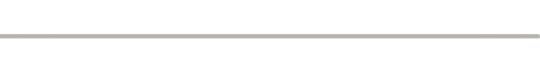
First and fore most write everything down
You will have a lot of information thrown at you and it’s nearly impossible to retain it if you don't write it down. It’s also proven that writing things down is beneficial.
It helps you to process and clarify your thoughts.
It frees up your mind to create more ideas.
Provides a foundation of knowledge that can be built upon.
Helps with forgetfulness, you can access the information when you need it and you don’t have to remember it.
Practice active communication
Give your manager an update before they ask you for one.
Keep up with your email - it’s not fun if people have to track you down. Everyone’s time is important.
Figure out a method to keep up with your emails. I personally practice inbox zero and I work out of my flagged emails folder. More information here.
Seek outside educational sources
Book knowledge will only get you so far.
Don’t be afraid to google things. I bet money your superiors still do it.
Take LinkedIn Learning courses in areas that you lack. - I took a few, how-to-take effective meeting notes, business communications foundation and how to think strategically.
Stay up to date with Finance trends and emerging regulations.
If your employer provides outside resources, take advantage of them! They are there for you for free!
Run your own race
Everyone brings something unique to the table. Try to find out what you bring.
I don’t shy away from responsibility. I'm an extremely hard worker and if you drop something on my desk, I will figure it out.
Remember you are enough and you contribute something valuable to your team.
Get organized!
Here’s my post on my organization system. Extra tips include:
Learn to wrap up your day - Meaning make a habit of shutting down your computer everyday. This forces you to wrap up items you are in progress of and helps you to keep track of them. It also feels good to be able to start your day fresh.
Get a planner - Physical or digital whatever your preference is. Get into the habit of using it every day to log important dates and tasks.
Keep you calendar updated - You don’t want to miss important meetings.
Don’t be afraid to ask for help!
They do not expect you to know everything. In fact they expect you to know the bare minimum.
Ask questions, but try not to ask the same question over and over.
Get Grammarly Premium!!!
This has saved my life and lifted so much stress off my shoulders. No more am I spending the entire day working on an email and second-guessing myself. I run everything through Grammarly before I send out anything and save so much time.
Closing
If no one has told you today, you are amazing, and you are capable of fantastic things! Once you get the basics down, you will be unstoppable. 😉
If you have any questions, please do not hesitate to ask. This year, I felt I had no one to go to because I was the only black girl on my team, and we were very scarce in the Finance department. We can all win together.🤞🏾
#feminine energy#leveled up mindset#luxury black women#black luxury#black femininity#self love#self improvement#black girl luxury#black women#corporate life#work tips#career development#career#career journey#organization#dream girl#it girl energy#it girl#becoming that girl#that girl aesthetic
43 notes
·
View notes
Text
Alright a quick post about how I write for those who might be interested:
I write mainly on the phone, and use since 2018, the app Pure writer.
It's very nice, works offline as well and saves automatically. You don't have to pay for premium to use it as it works just fine for free – a fact I can attest to cause I don't pay. And what I adore is that you can completely delete the AI feature and that it does not use your data and writing to train generative AI.
Another app that works very well is Obsidian but I haven't tried it out much yet, so I have little to say.
Writing process:
1. Write down the idea and flesh it out.
2. Develop a story outline and how everything is supposed to go + any stray ideas that fly into your head
Ps: it's important to keep it flexible. Don't bind yourself to the rules you have set up so that you can change things without worries if something does not add up
3. Start writing. No matter how long it takes or how bad it is, keep writing until the end. I too struggle with perfectionism and can't sit still until I have fixed a sentence or a part that doesn't work. So to combat that, I note down that I need to fix that later and keep writing. That way you don't get stuck too much and can check when rereading if there is an actual problem or not.
4. It's also important to take breaks so that your head is not swimming from your writing.
5. Once it is done, you can reread and edit everything without worry. I tend to do it in three steps. First I spell check it with grammarly (currently looking for an alternative cause I'm starting to hate it), then I read the story from top to bottom and edit out problems or errors and lastly I listen to it so that I can find the mistakes that I skipped while reading.
Additional tips:
For titles I usually note down everything that comes to mind. Sometimes I already have some sentences floating around, though I make sure to make them associated with the actual story.
Same thing with descriptions.
Here some examples:

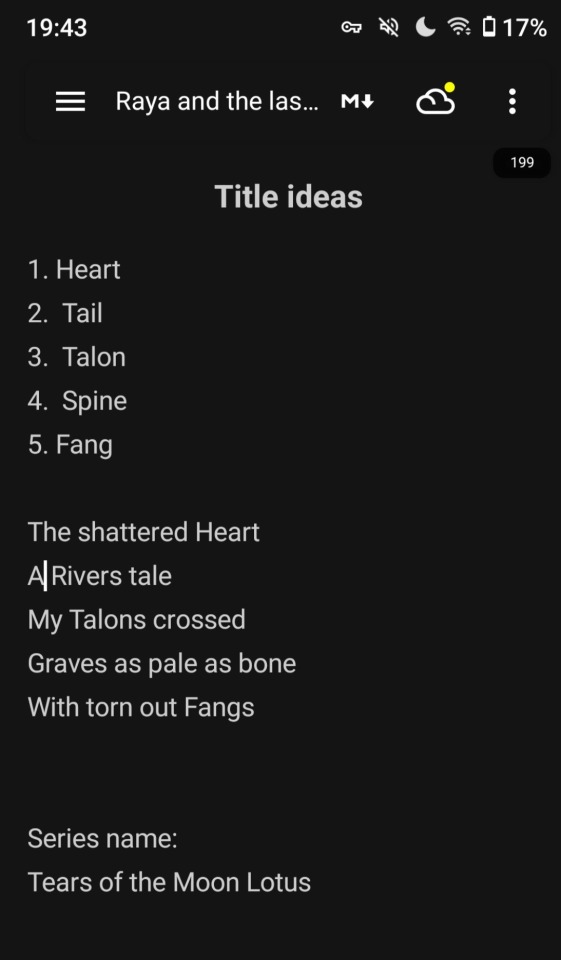
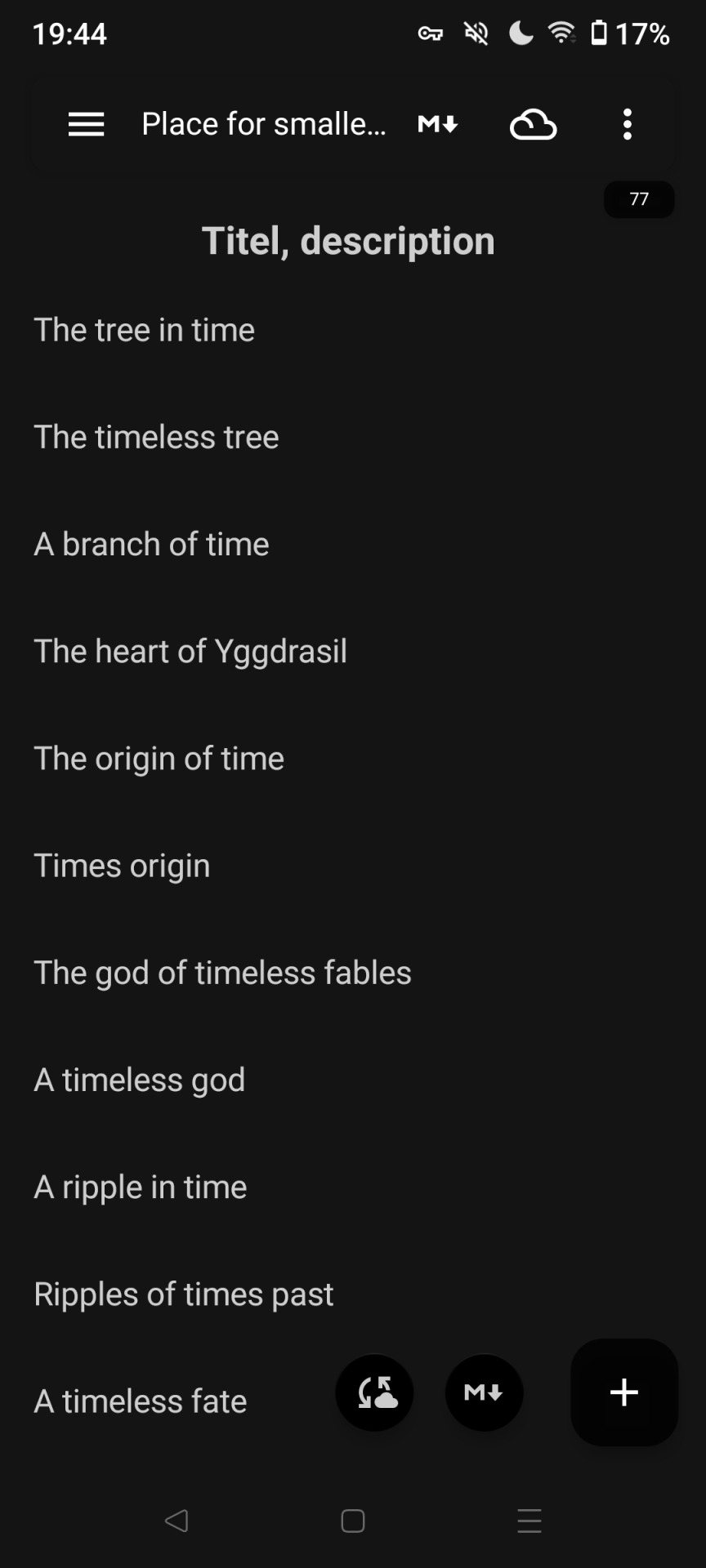
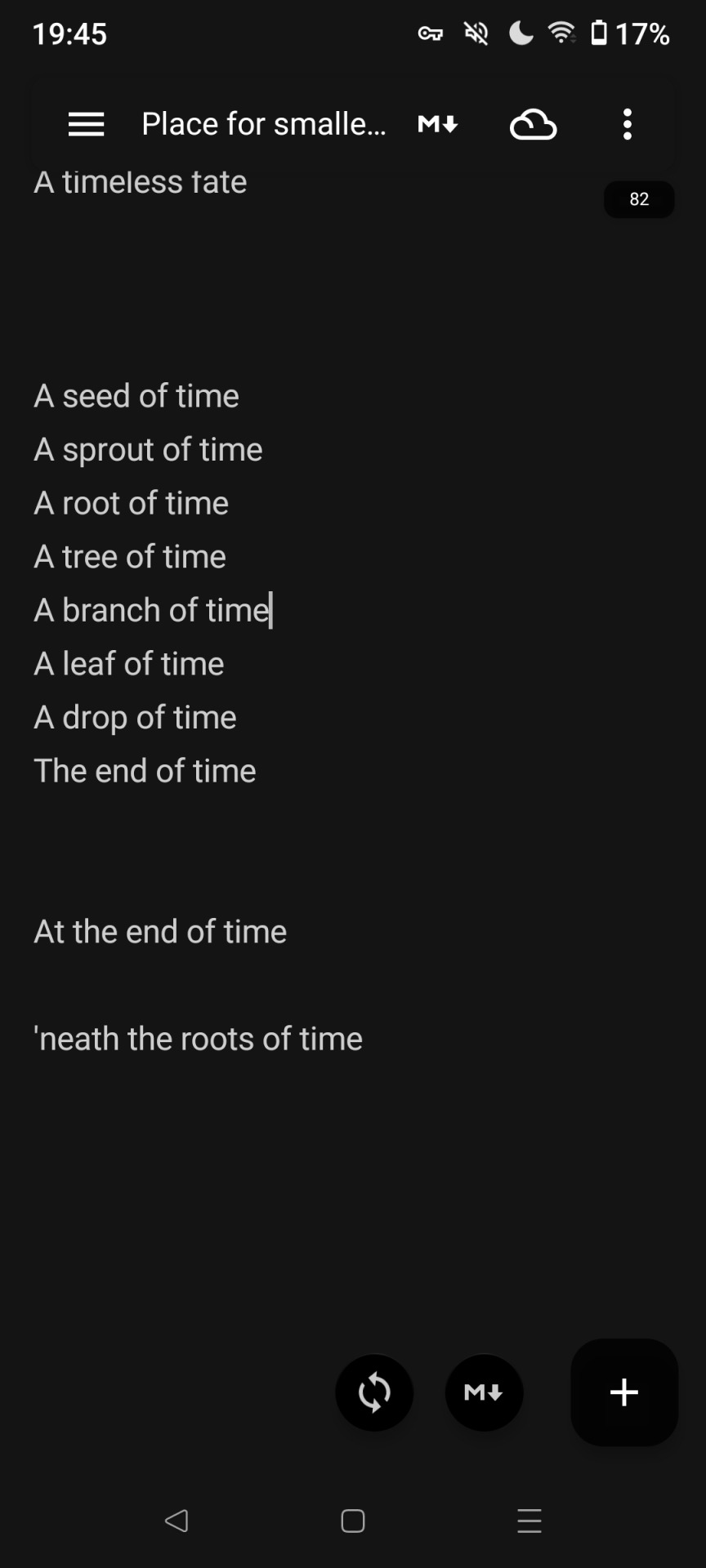
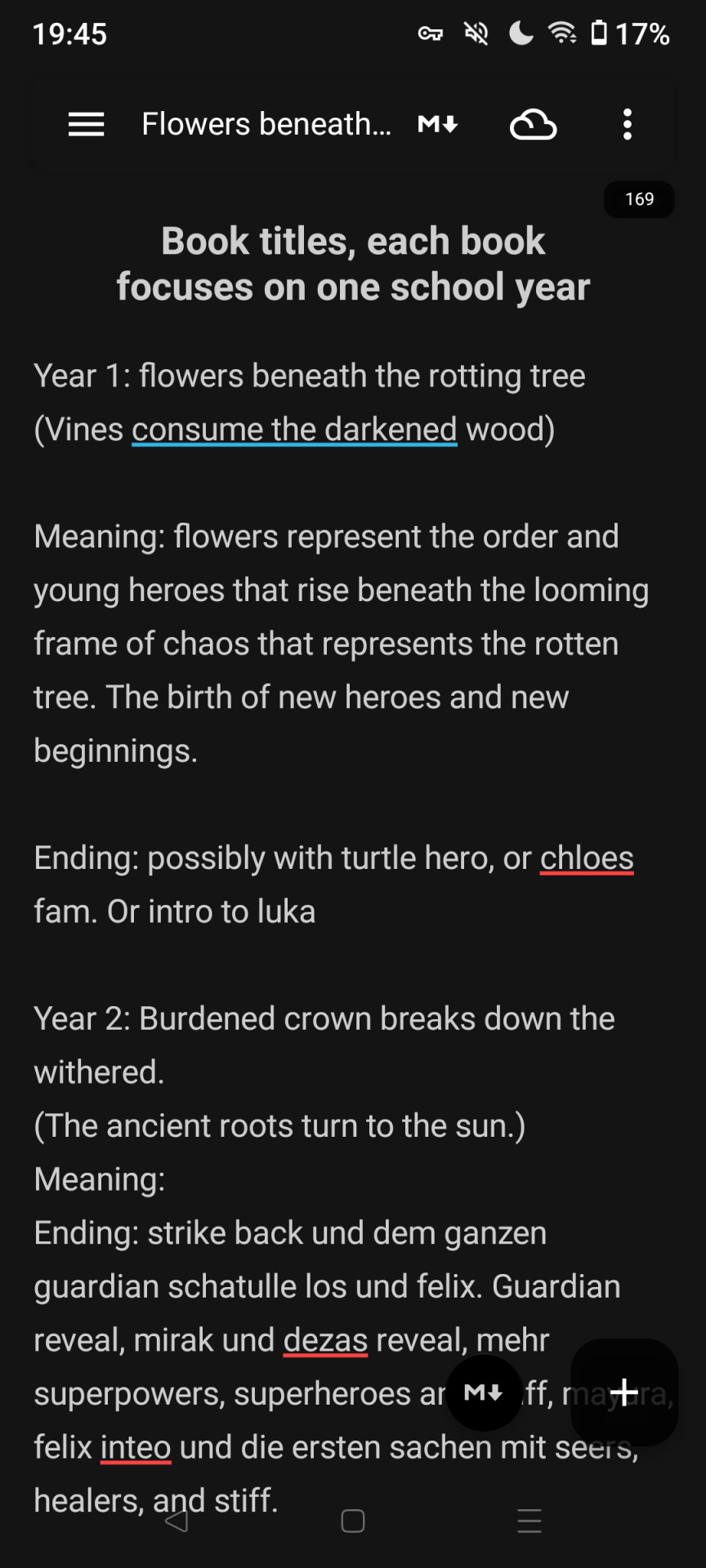
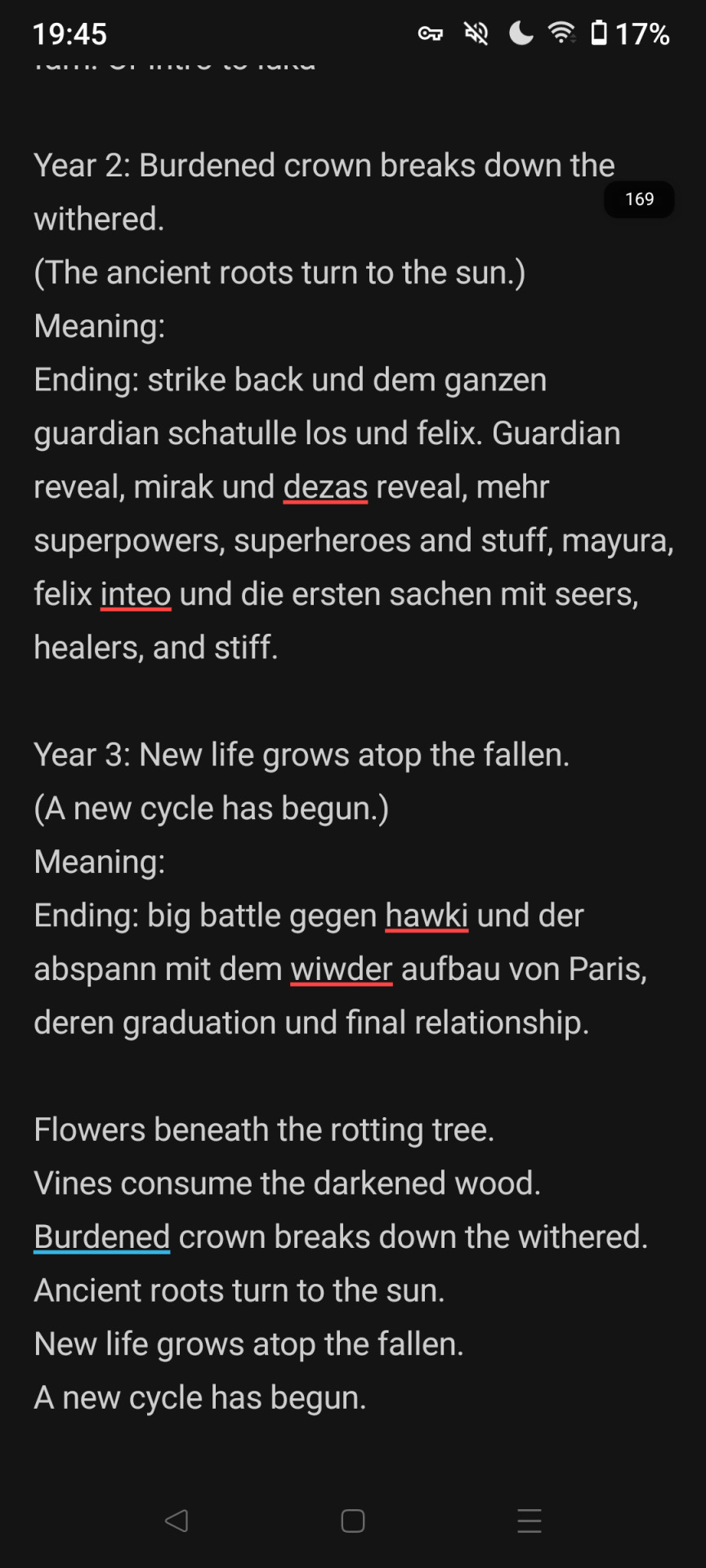
I also have the habit to make separate folders for world building, lore related things and researched topics, especially cause I think it's useful to keep them for future purposes, especially now when a lot of stuff can vanish within a day.
So, I might post more world building and AU stuff later on.
Now a little rant about why using generative AI in fandom is dumb as shit and something you should not be proud of:
I absolutely hate generative AI and everything that has to do with it wether in writing or in art. Use your goddamn brain like humans have for thousands of years to create and if you don't like it, do it again. The most important quality when creating art is determination and the will to become better no matter the time or effort it takes.
#writing#fantasy#writer#ao3#fanfic#author#harry potter#miraculous ladybug#loki#timetravel fic#writing help#ao3 writer#help#writing process#AUs#also dont use ai do write#ur dumb if you do#and don't steal my ideas/ AUs#esoecially when I'm someone who will gladly let you use it as long as you credit me and the effort that I put into it
2 notes
·
View notes
Note
Hi Vox! I hope you're keeping well and I wish you nothing but the best. ❤️
Forgive me if you've answered this before, but what writing program do you use for your fics? And do you use any additional programs for spellchecking and format like Grammerly?
Thank you for giving us so much content (all in your free time too!) and I eagerly await your next projects.
Honest answer: JJK is trying to kill my will to live fandom, but I persevere 🫡
I'm a basic bitch—MS Word all the way. I have a one-time buy version of the whole suite. She serves me well! I tend to have Word's native spellcheck set to the most basic version (it catches typos and the most obvious grammar issues, inconsistently), and I then run it through the free browser version of Grammarly, which is generally good for egregious grammar issues and common word mix-ups. It's getting irritating these days though, with how they keep trying to push their nonsense "premium" suggestions.
(I do have access to a fancier and more accurate proprietary grammar checker from one of my companies, but that's meant solely for work from that company, and while I know how to bypass that, the software reads and stores everything I run through it, and let's not let my employer see my...inhuman configurations of cock and hole.)
And thank you so much, anon! This is very sweet of you ❤️
5 notes
·
View notes
Text
I am not sure how to start this, or even what exactly to say let alone how to say it. And I've already had a bit of a breakdown and a bit of a cry over this so I am trying very hard not to be emotional.
But here we go,
Recently I have started to receive comments, replies and Inbox asks not only here but across my accounts relating to the big bad.
AI
I am not going to be tagging or posting any account names or anything like that, I don't feel it fair and I don't want anyone going to these accounts and saying anything negative, and I don't want these accounts to feel bad for what could be an honest mistake.
But the long and short of it is that these comments, asks, replies etc. Are saying my work is written with AI.
I didn't want to say anything about this cause at first I thought it was ridiculous, and I didn't want to start replying to things like this, as I know it is a slippery slope before I start replying to everyone who ever says anything negative and I know that's never a good plan.
But I felt compelled to speak now due to the volume of stuff I am receiving as well as that other accounts are now starting to speak up for me and I don't want these original accounts to get any hate or any trouble for as I said what could be an honest mistake.
For complete and utter transparency, so I never have to answer these things again,
No. My posts are not written by an AI.
I am a real person, who really writes.
I use Grammarly as an editor which does have a built-in generative AI, which as far as I know only helps with spelling and I have used it maybe a handful of times to rewrite or help me edit longer works, but Generative AI with Grammarly isn't free its a part of their premium plan which I don't have so I know its not possible for me to use it much.
I'll be honest these comments have really made me upset because I put a lot of work into all my content and it really makes me upset to think people might find my account through one of these posts, see these comments and then not read anything else of mine assuming I'm an AI writer, that I put a lot of time and work into posting daily and making sure I have a backlog of content ready to be posted currently I work about a month in advance for a lot of things, that people are saying these things about me.
I have been writing on this account specifically since March of 2016, and had been writing on my last account for several years even before that. I have been making content now for over ten years. I am not even sure AI was around two years ago, let alone ten. I work for commission and most of what I post is legitimately work people have commissioned from me.
This is my job, my full-time job. That I have been doing through the thick and thin of a large part my life now. And... not to be dramatic but it is stuff like this that makes me wonder if I should stay and keep doing this, if I sit and spend hours of my day, every day, making content for the first reply to be accusing me of being/using an AI.
It just... makes me really not want to make content,
I don't want to stop cause so many amazing people that say such beautiful things that make me cry with joy, even feeling giddy just when someone reblogs my work. But it is stuff like this that sounds so loud against everything else.
But thats my two cents on the matter, that's my defence, my answer, and how I feel about it. And I don't want to feel the need to bring this up again.
Please don't go looking for these comments, please don't send anything to people who've made them, on here or any other site I've received them.
And as always more content will be coming in the following days.
#writer#writers#writing#writers on tumblr#not ai#house#house of the dragon#thomasbrodiesangster#jack dawkins#queens gambit#godless netflix#doctor who
4 notes
·
View notes
Note
Hii!! How are you?! I have questions kinda. I’ve never written before, but I always have ideas of things to write. I want to start by writing about things I’ve read or watched recently, and what’s better than swf2{nothing}Do you have any recommendations on how to at least start on writing, or just starting ig? Also how to make sure my grammar stays right maybe🤷🏻♀️grammar sucks You don’t have to answer!🩵thank you if you do tho!!
Hi my love!! So I definitely recommend getting grammarly- it’s mostly free but there are benefits to having the premium version. It’s literally such a lifesaver when I’m writing.
But my biggest tip for starting a piece is making and outline. Bullet the main ideas and things you want to write in order of it happening.
I also recommended writing as much as you can/feel like in that moment, even if it’s bulleted. I’m talking the dialogue, descriptions, all that- just flush it out as much as possible because then it’ll make things so much easier when you go back to write it out and most of the work is already done.
I hope this helped!!
9 notes
·
View notes
Text
rambling about writer stuff & general community stuff
that person who said a work with a large note count is the one most people will interact with based on the assumption of "oh it has 1k+ it must be good!" is absolutely correct. the only work of mine that consistently gets interaction even though I posted it forever ago is the one with the highest overall note count.
That is to say people are basically window shopping and only looking at what's "popular" and it can feel like such a mental hurdle to hear others be like ~notes don't matter🥰~ because you also wanna scream yes they fucking do!! and there's nothing weird or embarrassing about the fact that it matters to you, we all love attention it's literally a feature of our species that we love social interaction and attention there's nothing bad about that it's neutral as far as I'm concerned. If anything I think people who shame others for that are weird.
it's also mad discouraging for people to hear over and over "oh don't be silly and make yourself upset comparing yourself to someone else! Everyones work is good!" while yes that's true, it's also... incredibly unhelpful? 9/10 times people already know that, they've heard it enough. All it really serves to do is further push people into the line of thought that "there must be something wrong with me/my work/my art that nobody's telling me" and when you're stuck in a feedback loop of people saying that shit to you it feels like what Eric Andre said about holding hands with kids in a circle around someone chanting "NIGHTMARE NIGHTMARE NIGHTMARE" to fuck with them.
I think what happens is people get really caught up in the euphoria of popularity and then also do not wanna share it. That's not to say everyone acts like that because they don't there's plenty of larger blogs that are extremely helpful to others in their communities and do a really great job of being encouraging and giving meaningful, actionable advice but it's not the majority of bloggers. I think sometimes, more than we like to admit, it can be very very satisfying in a mean way to keep a faux barrier up.
I'm not saying anyone is intentionally cruel but it feels cruel to be the other person on the side of that faux barrier, frustrated that you seemingly can't do what they can. That's not the truth.
What people don't say is they use things like canva premium, picsart, photoshop/the free equivalent photopea, pinterest, templates from deviantart creators, capcut, ect to create a lot of the popular aesthetic looking posts you see. If it frustrates you that you don't know how to, you can find tutorials on youtube in an instant teaching you how to make those too now that you know the names of the apps or programs.
Writing resources like grammarly, scribens, online word counters, onelook, wordhippo, springhole.net, the ultimate guide to writing smut fic (on ao3 by QuinnAnderson), ect. those also aren't shared as often as they should be. each of those resources does different things but all are incredibly useful for writing anything, not just fanfic. (I cannot stress enough how helpful that smut guide is if you wanna get into writing that, definitely read through it).
I think this unwillingness to share things contributes to the overall slump a lot of fandom communities are in. You can't know where to start looking if you don't know what it is you're looking for. You also can't improve if tools that could help you aren't made available to you. It's beyond frustrating to be in the position of "I know what's popular but I don't know how I can do that too".
#like please do not think theres anything wrong with you or what you create there isn't#its just really difficult to carve out a foothold when you feel like you're clueless & nobodys willing to help#the unwillingness to share even basic resources does favors for nobody#so many people are mind blowingly talented but held back by things like being unable to get straight up helpful answers
1 note
·
View note
Text
A Complete Beginner’s Guide on How to Earn by Writing Articles
In the digital age, writing is more than just a creative outlet—it can also be a lucrative source of income. With businesses, blogs, and online platforms constantly in need of fresh, engaging content, the demand for skilled writers is higher than ever. If you're a beginner wondering how to turn your writing passion into profit, you're in the right place. This guide will walk you through everything you need to know to start earning money by writing articles.

Why Article Writing Is a Great Way to Earn
Before diving into the how, let’s explore the why. Article writing offers several advantages:
Low Startup Cost: You don’t need fancy equipment—just a computer and internet connection.
Flexibility: Work from anywhere, at any time.
Scalability: Start small and grow into a full-time income or business.
Diverse Opportunities: Write about topics you're passionate about, from health to tech to travel.
Now, let’s break down how to get started, find work, improve your skills, and maximize your income as a beginner article writer.
Step 1: Build Your Writing Skills
Even if you're not a professional writer, you can start building your skills with some consistent practice and learning.
1.1 Practice Writing Every Day
Start a blog or journal.
Rewrite news articles in your own words.
Practice different types of content (informative, opinion, listicles, etc.).
1.2 Learn Basic Grammar and Style
Good grammar and clear writing are essential. Use tools like:
Grammarly: For grammar checking.
Hemingway App: For readability improvements.
Google Docs: For collaborative writing and feedback.
1.3 Study Great Articles
Read widely. Analyze well-written articles on platforms like Medium, The Guardian, or blog posts by top influencers. Pay attention to:
Headline structure
Tone and voice
How they hook the reader
Paragraph structure
Step 2: Choose Your Niche
While you can write about anything, focusing on a niche helps you become an expert faster and appeal to specific clients.
2.1 Popular Niches for Beginners
Personal Finance
Health and Wellness
Technology
Lifestyle
Parenting
Travel
Education and E-learning
2.2 How to Pick a Niche
Ask yourself:
What do I enjoy writing about?
What topics do I know well?
What industries are growing?
You don’t have to limit yourself, but having a niche makes you more marketable to specific clients.
Step 3: Build a Portfolio
Clients want to see samples of your work. If you're a beginner, create a portfolio using one or more of these methods:
3.1 Start a Blog
Create your own blog using platforms like WordPress or Medium. Choose your niche and start publishing quality articles. This not only builds your portfolio but also showcases your consistency and voice.
3.2 Write Guest Posts
Many blogs accept guest submissions. Pitch them ideas and write for free in exchange for a byline. Some websites to explore:
Medium
HubPages
Vocal Media
LinkedIn Articles
3.3 Create PDF Samples
Even unpublished work can be used. Write 2–3 articles in your niche and save them as PDFs or Google Docs to share with potential clients.
Step 4: Find Writing Jobs
Once you’ve built a few samples, it’s time to look for paid writing gigs.
4.1 Freelance Platforms
Upwork: One of the largest freelancing platforms. Great for beginners but competitive.
Fiverr: Start with small gigs and grow your reputation.
Freelancer.com: Offers various writing jobs and contests.
PeoplePerHour: European-based, good for short-term gigs.
4.2 Job Boards
ProBlogger: Premium job board for writers.
BloggingPro: Regular updates with writing gigs.
Content Writing Jobs: Curated list of content writing opportunities.
We Work Remotely: Includes remote writing jobs.
4.3 Pitch Directly to Websites
Many websites pay contributors. Search for “write for us + [niche]” on Google. Examples:
Healthline
The Write Life
Greatist
Listverse
Prepare a good pitch email that includes:
A short introduction
Your idea
A few sample articles
A link to your portfolio
Step 5: Understand Pricing and Payment
Knowing how to price your work can be tricky. Rates vary based on experience, niche, and client budget.
5.1 How Much Can You Earn?
Beginner Writers: $0.01–$0.05 per word
Intermediate Writers: $0.05–$0.10 per word
Expert Writers: $0.10–$1.00+ per word
Many new writers start with fixed-rate projects (e.g., $20 per article) and move up as they gain experience.
5.2 How to Get Paid
Most clients pay via:
PayPal
Wise (formerly TransferWise)
Bank Transfer
Upwork/Fiverr Wallets
Always ensure you have a clear agreement on rates, deadlines, and payment terms before starting work.
Step 6: Improve Continuously
Once you’ve landed a few gigs, your journey doesn’t stop there. Constant improvement will help you increase your rates and get better clients.
6.1 Ask for Feedback
Politely request feedback from clients. Learn from it and use it to improve.
6.2 Take Writing Courses
Platforms like:
Coursera
Udemy
Skillshare offer affordable writing and SEO courses.
6.3 Learn SEO Writing
SEO (Search Engine Optimization) is a valuable skill for article writers. Learn basics like:
Keyword research
Writing meta descriptions
Optimizing headers and subheadings
Internal and external linking
Writers with SEO knowledge can often charge higher rates.
Step 7: Scale Your Writing Career
Once you’re consistently getting work, you can scale up.
7.1 Specialize
Become an expert in one niche, like SaaS writing or medical articles. Specialists often earn more.
7.2 Create a Website
A personal website makes you look professional. Include:
About Me section
Writing samples
Contact form
Testimonials
7.3 Build Long-Term Relationships
Aim to work with regular clients who provide consistent work. This ensures a stable income and reduces time spent searching for new clients.
7.4 Diversify Income Streams
You can also earn by:
Starting a blog and monetizing it (ads, affiliate marketing)
Selling writing courses or eBooks
Coaching aspiring writers
Common Mistakes to Avoid
As a beginner, watch out for these common pitfalls:
Taking very low-paying gigs for too long
Not proofreading your work
Overpromising and underdelivering
Ignoring client instructions
Not backing up your work
Accepting unpaid "exposure" work indefinitely
Learn from mistakes and adjust your strategy accordingly.
Tools Every Writer Should Use
Here’s a quick list of tools to make your writing process smoother:
Grammarly: Grammar checker
Hemingway App: Readability analyzer
Trello or Notion: For project management
Google Docs: Writing and collaboration
Canva: For simple graphics and blog headers
Surfer SEO or Yoast: SEO optimization (if you're blogging)
Final Thoughts
Earning money by writing articles is not a get-rich-quick scheme, but it’s a viable career or side hustle if you’re willing to put in the work. Start small, focus on building your skills and portfolio, and gradually grow your presence. With time, effort, and continuous learning, you can turn article writing into a reliable income source—even as a complete beginner.
Remember, the key is consistency and professionalism. Treat writing like a business, and clients will treat you like a professional.
Now it’s your turn. Start writing. Start pitching. Start earning.
Would you like this turned into a PDF or formatted for a blog post?
0 notes
Text
Plagiarism Checker – Ensure Originality with ToolsBox
In the digital age, originality is everything. Whether you're a student, teacher, blogger, or content creator, ensuring your work is free from plagiarism is crucial for credibility and success. That’s why ToolsBox offers an advanced Plagiarism Checker—a powerful tool designed to scan, detect, and eliminate any traces of duplicate content.
Our Plagiarism Checker is not just fast and efficient; it’s also user-friendly, secure, and absolutely free. Let’s explore how our plagiarism checker free tool works, why it’s one of the best plagiarism checker options online, and how it compares to competitors like Grammarly plagiarism checker.
Why Use ToolsBox Plagiarism Checker?
At ToolsBox, we understand the need for high-quality, original content. Our Plagiarism Checker is designed to help you maintain academic integrity, professional standards, and SEO performance. Here’s what sets our free plagiarism checker online apart:
100% Free Access Unlike many platforms that offer limited checks or demand premium subscriptions, our free online plagiarism checker is completely open for all users.
Fast & Accurate Scanning Our advanced algorithms compare your content across billions of web pages to detect even the slightest duplication.
Simple & Intuitive Interface No complicated steps—just paste your content and let our online plagiarism checker do the rest.
Data Security Your documents are never stored or shared. Your privacy is our priority.
Multi-Language Support Our free plagiarism checker is built to detect duplicate content in various languages, making it a versatile solution for global users.
Who Needs a Plagiarism Checker?
The Plagiarism Checker tool on is tailored for a wide range of users:
Students & Educators
Avoid accidental plagiarism in assignments, research papers, and theses. Our best free plagiarism checker supports academic excellence.
Bloggers & Writers
Ensure your blog posts are 100% original before hitting publish. Get peace of mind with our free plagiarism checker online.
Freelancers & Copywriters
Protect your reputation by verifying that your content is authentic and unique.
SEO Agencies & Marketers
Duplicate content hurts SEO. Use our online plagiarism checker to maintain your site's authority and rankings.
How ToolsBox Plagiarism Checker Works
Our Plagiarism Checker uses advanced AI-based scanning technology that compares your text with content across the internet. Here’s how easy it is:
Paste or Upload Your Text Just copy your content into the input box or upload your document.
Click ‘Check for Plagiarism’ Our tool instantly scans your content against online sources.
Get Detailed Results You’ll receive a comprehensive report showing the percentage of original content and exact sources of duplication, if any.
Edit & Rescan if Needed Use our built-in to make edits and run another check to ensure 100% originality.
1 note
·
View note
Text
Plagiarism Checker – Ensure Originality with ToolsBox
In the digital age, originality is everything. Whether you're a student, teacher, blogger, or content creator, ensuring your work is free from plagiarism is crucial for credibility and success. That’s why ToolsBox offers an advanced Plagiarism Checker—a powerful tool designed to scan, detect, and eliminate any traces of duplicate content.
Our Plagiarism Checker is not just fast and efficient; it’s also user-friendly, secure, and absolutely free. Let’s explore how our plagiarism checker free tool works, why it’s one of the best plagiarism checker options online, and how it compares to competitors like Grammarly plagiarism checker.
Why Use ToolsBox Plagiarism Checker?
At ToolsBox, we understand the need for high-quality, original content. Our Plagiarism Checker is designed to help you maintain academic integrity, professional standards, and SEO performance. Here’s what sets our free plagiarism checker online apart:
100% Free Access Unlike many platforms that offer limited checks or demand premium subscriptions, our free online plagiarism checker is completely open for all users.
Fast & Accurate Scanning Our advanced algorithms compare your content across billions of web pages to detect even the slightest duplication.
Simple & Intuitive Interface No complicated steps—just paste your content and let our online plagiarism checker do the rest.
Data Security Your documents are never stored or shared. Your privacy is our priority.
Multi-Language Support Our free plagiarism checker is built to detect duplicate content in various languages, making it a versatile solution for global users.
Who Needs a Plagiarism Checker?
The Plagiarism Checker tool on is tailored for a wide range of users:
Students & Educators
Avoid accidental plagiarism in assignments, research papers, and theses. Our best free plagiarism checker supports academic excellence.
Bloggers & Writers
Ensure your blog posts are 100% original before hitting publish. Get peace of mind with our free plagiarism checker online.
Freelancers & Copywriters
Protect your reputation by verifying that your content is authentic and unique.
SEO Agencies & Marketers
Duplicate content hurts SEO. Use our online plagiarism checker to maintain your site's authority and rankings.
How ToolsBox Plagiarism Checker Works
Our Plagiarism Checker uses advanced AI-based scanning technology that compares your text with content across the internet. Here’s how easy it is:
Paste or Upload Your Text Just copy your content into the input box or upload your document.
Click ‘Check for Plagiarism’ Our tool instantly scans your content against online sources.
Get Detailed Results You’ll receive a comprehensive report showing the percentage of original content and exact sources of duplication, if any.
Edit & Rescan if Needed Use our built-in to make edits and run another check to ensure 100% originality.
1 note
·
View note
Text
Get Best Free AI Tools | Boost Productivity Effortlessly

Power Up Your Productivity with the Best Free AI Tools
As the technology is enhancing things with time, it is also becoming more in the lives of the people in various ways. A lot of things are changing and making things more creative around us, especially in the education landscape, as this helps evolve the things more effectively. Technology continues to change how you have to teach and learn. AI tools, which have emerged as game changers for many people, like educators, streamlining processes and enhancing learning experiences, which also help in saving valuable time. If you are planning to assess the student work or even identify plagiarism, the best AI tools are here to make your teaching journey more efficient and engaging.
Best Free AI Tools for Teachers
Here’s a list of some best AI tools for teachers that are designed to transform the classroom experience:
1. ChatGPT: The Conversational Genius
One of the most versatile AI tool in education, ChatGPT can assist with generating lesson ideas, drafting emails, and even answering student queries. This AI writing tool ensures clarity and creativity in every response. Teachers can also use it for brainstorming innovative teaching strategies or creating engaging prompts for students. Whether you're crafting classroom activities or simplifying complex concepts, ChatGPT can serve as your digital teaching assistant.
2. Grammarly: Polished Writing Made Easy
Teachers often juggle a mountain of paperwork, including lesson plans, assignments, and reports. Grammarly, a popular AI writing tool, ensures your writing is grammatically accurate and professional. Its free version covers the basics, while premium features include tone adjustment and style suggestions, making it one of the best tool for refining written communication.
3. Canva Magic Write: Visual Storytelling Reinvented
Canva’s Magic Write feature takes design to the next level by incorporating AI tools into its platform. Teachers can create visually appealing lesson materials, presentations, and posters in no time. This free AI tool simplifies the process of designing engaging content for students. With its user-friendly interface and AI-driven suggestions, Canva is perfect for creating both educational and inspirational materials.
4. Quizlet: Personalized Learning on Autopilot
Quizlet leverages various tools to produce custom study sets and quizzes. Teachers can use this tool to support crucial generalities and track pupil progress. Its adaptive literacy technology ensures that quizzes are tailored to individual pupil needs, making it one of the stylish tools for interactive tutoring. Also, Quizlet’s gamified approach keeps scholars motivated and engaged throughout the literacy process.
5. Turnitin: The AI Detector Tool for Academic Integrity
Plagiarism is a concern in modern classrooms, and Turnitin is the ultimate AI detector tool for ensuring academic integrity. Its advanced algorithms not only detect the copied content but also help provide the feedback to help the students so that they can improve their writing. By integrating the seamless into the LMS platforms, Turnitin empowers the teachers to maintain high standards of organization and encourage ethical practices among students.
6. Edpuzzle: Interactive Video Learning
Edpuzzle combines video lessons with best AI apps to create interactive experiences for students. Teachers can upload videos, embed questions, and track engagement. This helps make learning more dynamic and ensures students actively participate in lessons. Edpuzzle’s analytics feature allows teachers to assess student understanding in real time, making it a favorite among the best tool for interactive education.
7. Socrative: Instant Assessment Made Simple
Socrative is an important free AI tool for creating quizzes, polls, and assessments. Teachers can estimate pupil performance incontinently and acclimatize their tutoring consequently. Its intuitive dashboard provides perceptivity into class performance, helping educators identify areas that need enhancement. This tool also supports cooperative literacy, encouraging scholars to engage with their peers in real-time problem-working conditioning.
8. Perplexity AI: Your Research Companion
This AI tool helps to answer in concise form, with credible sources and contextual information, which saves valuable time. Its particularly a useful lesson to play and stay updated on the latest developments in education. Teachers can also use the Perplexity AI to design the evidence-based lessons, which makes it a must-have among all the AI writing tools.
9. The Future of AI in Education
The rise of AI tools has revolutionized how teachers approach their responsibilities. From automating repetitive tasks to personalizing learning experiences, AI has made education more accessible and efficient. Tools like Turnitin and Grammarly ensure academic integrity and polished writing, while platforms like Quizlet and Edpuzzle engage students in creative ways.
Even as these tools evolve, their core purpose remains the same: empowering educators and fostering a love for learning.
Conclusion As a teacher, understanding the AI tools into the routine doesn’t mean replacing the traditional methods but enhancing them. These are the best AI tools for teachers, which are designed to save time, improve productivity, and create some more impactful learning environments.
0 notes
Text
How to Get Cheaper Subscriptions for Adobe, Canva, ChatGPT, and More
Most people are overpaying for the exact same software subscriptions — simply because of where they live.
Adobe, Canva, Grammarly, Dropbox, ChatGPT Plus, Notion Pro, and even Zoom use regional pricing models. That means if you’re in the U.S., UK, Canada, or Australia — you’re likely paying 3 to 5 times more than users in India, Turkey, the Philippines, or Argentina.
The good news? With one small change, you can access those global discounts instantly.
💸 What Is Regional Pricing?
It’s simple. Software companies adjust prices to match the local economy. So while ChatGPT Plus might cost $20/month in the U.S., users in India or Nigeria might pay only $5 to $8/month.
Same plan. Same features. Different price.
Here are examples I’ve verified:
✅ Adobe Creative Cloud: $54.99 → $11 (India)
✅ Canva Pro: $12.99 → $2.50 (Philippines)
✅ Grammarly Premium: $30 → $6 (Pakistan)
✅ ChatGPT Plus: $20 → $6 (India)
✅ Zoom Pro: $14.99 → $3 (Turkey)
✅ Notion Pro: $8 → $1.99 (Vietnam)
🧠 How to Unlock Cheaper Subscription Rates
You don’t need a coupon or student ID. You just need a VPN.
A VPN (Virtual Private Network) lets you route your traffic through another country. That means websites and payment pages see you as a user from that region.
Here’s the step-by-step:
Open your VPN and connect to a lower-cost region (India, Turkey, Argentina, Philippines)
Open the app’s pricing page in incognito mode
Choose the discounted plan and go through checkout
Use gift cards, PayPal, or prepaid cards if needed
Boom — you’ve just saved 50–80% on software you’re already paying full price for.
⚠️ Things to Know
Some services require you to make a new account to get local pricing
Not all payment cards work — use PayPal, regional gift cards, or virtual cards like Wise
Don’t forget to clear cookies before switching VPN servers
If you’re billed annually, the savings are even bigger
🛠️ Best VPNs for Subscription Discounts
Not all VPNs work. Some leak DNS info or don’t offer stable low-cost region servers.
Look for one that:
Offers servers in Argentina, India, Turkey, etc.
Doesn’t log your data
Has apps for mobile + desktop
Bypasses pricing filters or regional redirects
Supports stable payment sessions
This is the one I use every time I want to pay less: https://vpnscouter.com/vpn-for-cheaper-subscriptions.php
Works on all major platforms — Adobe, ChatGPT, Canva, and more.
💡 Bonus Tip: Stack Multiple Deals
Pair the VPN trick with:
Free trials
Educational pricing (with .edu)
Referral coupons
Annual plan discounts
And your cost drops even further.
✅ Final Thoughts
If you’re using premium software for work, school, or creative projects, there’s no reason to keep paying full price.
With a VPN, you can unlock the lowest global price — even if you’re not in that country.
I’ve cut my monthly subscription spend by over 70% using this method.
Here’s the guide I used to do it: https://vpnscouter.com/vpn-for-cheaper-subscriptions.php
Use what the pros use. Save like a local.
0 notes
Text
50 Free Digital Marketing Tools To Consider!
Digital marketing requires effective tools to streamline processes, analyze data, and achieve impactful results. While many premium tools exist, you don’t always need a hefty budget to succeed. Here’s a curated list of free digital marketing tools categorized by their purpose to help you grow your business without spending a dime.
SEO Tools
Google Keyword Planner — Find the best keywords for your content.
Ubersuggest — Analyze keyword volume, competition, and content ideas.
AnswerThePublic — Generate content ideas based on user questions.
Google Search Console — Monitor your website’s search performance.
Yoast SEO (Free Version) — Optimize WordPress websites for SEO.
Screaming Frog SEO Spider (Lite) — Crawl websites to fix SEO issues.
Ahrefs Webmaster Tools — Audit website backlinks and performance.
Serpstat (Free Tier) — Conduct SEO and keyword research.
Keyword Surfer — Chrome extension to view search volumes directly on Google.
Rank Math (Free Version) — SEO plugin for WordPress with advanced features.

Social Media Management
Buffer Free Plan — Schedule posts for up to three social profiles.
Hootsuite Free Plan — Manage and schedule content for social platforms.
TweetDeck — Schedule and monitor Twitter activity.
Later (Free Plan) — Plan and schedule Instagram posts.
Canva Free — Design social media graphics with ease.
SocialBee Free Plan — Organize content for small-scale social campaigns.
Pablo by Buffer — Create quick social media images.
Bitly — Shorten, track, and optimize links.
Linktree — Create a simple landing page for social media bio links.
Metricool Free Plan — Analyze and schedule social media posts.
Email Marketing
Mailchimp Free Plan — Email campaigns for up to 500 subscribers.
Sender — Simple email marketing with automation for small lists.
Moosend (Free Version) — Basic email campaign management.
Benchmark Email — Create responsive email campaigns.
Zoho Campaigns Free Plan — Email marketing with list segmentation.
Mailjet Free Plan — Drag-and-drop email creation for small lists.
Omnisend Free Tier — Email and SMS marketing for eCommerce.
HubSpot Email Marketing Free — Manage email campaigns within HubSpot CRM.
Sendinblue Free Tier — Email campaigns with automation for 300 emails/day.
Litmus Free Testing — Preview emails in different clients and devices.
Analytics & Tracking
Google Analytics — Track website traffic and user behavior.
Google Tag Manager — Manage and deploy tags without coding.
Hotjar (Free Plan) — Heatmaps and behavior tracking.
Clarity by Microsoft — Session recordings and heatmaps for UX insights.
Crazy Egg Free Trial — Visualize how users interact with your site.
Matomo Free — An alternative to Google Analytics for privacy-conscious tracking.
SimilarWeb (Free Version) — Analyze website traffic and competitor stats.
MozBar — Chrome extension for on-the-go SEO analysis.
StatCounter Free Tier — Real-time website analytics.
Mixpanel (Free Tier) — Track customer engagement and retention.
Content Marketing
Grammarly Free — Improve grammar and readability.
Hemingway Editor — Simplify and clarify your writing.
CoSchedule Headline Analyzer — Test headline effectiveness.
Answer Socrates — Generate content ideas from questions.
Lumen5 — Create engaging video content from text.
Quillbot Free Plan — Paraphrase and rewrite content.
Google Trends — Discover trending topics and keywords.
HubSpot Blog Ideas Generator — Get content topic suggestions.
Coggle — Brainstorm content ideas visually.
Piktochart Free Plan — Design infographics and presentations.
Final Thoughts
These free digital marketing tools cater to diverse aspects of digital marketing, from SEO to email campaigns and analytics. By leveraging them strategically, startups and businesses can achieve exceptional results without heavy investments.
Explore these tools, experiment with their features, and find the ones that align best with your marketing goals. Remember, the key is not just to use tools but to apply them effectively to your strategies!
#free digital marketing tools#free tools#digital marketing tools#seo tools#social media tools#email marketing tools#the king blogger#king blogger#bloggers#top blogs#paksitani digital marketing blog#digital marketing blog
1 note
·
View note
Text
Okay, I took a week (mostly) off from tumblr to just be a lazy sclub. Played some Borderlands, did a little writing on the sequel to my Alpha-17/Shaak-Ti fanfic.
To the shock of absolutley no one, the CodyWan fanfic won the poll I put out and honestly...duh. I'm a goober for not realizing of course that would sweep.
It was also a hot minute there where WedgeLuke and MaceFox was tied for a couple of days and i was sweating since I committed to writing the follow-up fic just because I feel like those other ideas did not get a fair shot.
Sooooooo now I get to cringe and re-read over It Only Knocks Twice to reaquaint myself with the fic and the universe cause it's been like...4 years. I know the scene I've been WANTING to write for years. I don't know if that can support a whole-ass fic or if I have to actually...write a whole-ass fic. And how to not let it balloon into another 50K fucking monstrosity?
Especially since I can also see the MaceFox fic being a multi-chapter fic as well.
I COULD use this as an exercise in self-control and keeping fic lengths under control....ahahahahahah
I see people who write like 1200 word complete fics and I don't know how the fuck they do it.
It's clearly a failing in my as a writer that I cannot manage that. -siiiiighs-
Either way, I'm going to start the CodyWan fanfic this week. Maybe tomorrow since I'm going to read through the fic tonight. I am going to make the womanly effort of not picking it apart, or editing it now that I have access to grammarly which fixes my terrible grammar.
I also need to finish editing Seeds before the end of April cause then my premium subscription is canceling and I'm going back to free edition. I just cannot justify spending $144 to fix my terrible grammer on fanfiction. I don't know how I justified spending $76 bucks on it last year save that I didn't have as many bills and had more cash to splurge on bullshit. -facepalms-
If anyone has any good free grammarly alternatives, feel free to drop it on ya girl.
0 notes
Text
Content optimization tools
Hemingway Editor
Hemingway Editor is a fantastic resource for everyday writing tasks, but it’s especially helpful when reviewing articles for SEO optimization. Hemingway Editor analyzes your articles to find and highlight any sentences that are difficult or “very difficult,” to read. It also highlights instances of passive voice. Articles that are highly readable are more frequently shared, and articles that are shared the most get the best SEO rating.
Grammarly
Grammarly is like a premium version of Hemingway Editor, and more. Besides highlighting passive voice and long sentences, it also shows you grammar, punctuation, and writing style errors. Having grammatically correct content is an important part of optimizing an article for both humans and search engines, and an easy way to get an advantage over your competitors who neglect proofreading their content with a pro grammar checker.
The basic version of Grammarly is sufficient for most bloggers, but if you really want to take it up a notch Grammarly offers a discount for students which anyone can use to get this tool cheaper.
Read-Able
Read-Able is similar to Hemingway Editor in its ability to analyze your articles based on readability. But instead of highlighting sentences that are difficult to read, it gives your text an overall readability score. The score tells you what age group will be able to read the page easily. If you have a URL for the website, you can enter the URL instead of the text.
KEYWORD DENSITY CHECKER
Keyword Density Checker scans your text or URL address to find out how many times you have cited each keyword. It’s particularly helpful if you have a very large article, and you want to make sure it’s not overly saturated with keywords. As mentioned before, keywords should take up about 1-2% of the text.
SEO Optimization
This on-page optimization tool analyzes your website or URL address and gives you an overview of the SEO Optimization factors. You can add up to five keywords, which the algorithm will search for and tell you how often each word is used.
Choose your keywords wisely
Some marketers like to just sit down and start writing. They leave SEO optimization for the last moment.
Others start by writing down the keywords they want to incorporate in their content.
That’s the approach I prefer.
You start by identifying keywords relevant to your topic. You either come up with them off the top of your head, use the keyword planning tools like the one from Google, use a more advanced SEO tool like Ahrefs or KWFinder (compare them here), or hire an SEO agency to do that for you.
Optimize your images
Images are essential to making your content interesting and shareable. People are far more likely to purchase from a company whose website has attractive and relevant photos.
You can optimize the photos by adding keywords to the image files and providing the ALT tags.
Make sure you also optimize the size of the photo. Pictures that are too large will slow down the load time and hurt the SEO.
Make the image as small as possible without compromising the visibility or quality. Many image editors will let you do that with their in-built features. If yours hasn’t got it, an alternative is the Squoosh app, a free tool that lets you resize and compress your image files quickly.
For more details on our products and services, please feel free to visit us at: Website Content Writing Services, Infographics Creation, Website Designing Services, Website Redesigning Services & Logo design.
Please feel free to visit us at: https://webigg.com/
0 notes
Text
you have no idea how excited i get when grammarly randomly gives me the premium suggestions for free
0 notes