#how to create youtube account
Explore tagged Tumblr posts
Video
youtube
How to Earn Money Online without Investment | How to Create an Email ID,...
#youtube#how to create social media account#how to create facebook account#how to create instagram account#how to create youtube account#how to make money online#how to earn money online#earn money online#tech with anjali#how to earn money online without investment
0 notes
Text
Upd8:
I've been losing a fistfight to mental illness lately but am making progress:
-Bethany's sin review is in progress! I don't think it'll be very long (atm I'm 2k in, my guess would be 6k length, so half an hour?) but who knows.
-my fallen london lore vid (part 1) is MOSTLY done. The main issue is deciding when to call it finished— a lot of admin choices about how much info to give when, what order stuff should be in, etc. I want to strike a balance between spoilers and cool info— "if I wanted to tell a pal about FL, how much lore would I spoil to intrigue them?" Stuff like the Masters being capitalist space bats is technically a big spoiler, but also a huge draw to get peopleto check the game out! Later I hope to do a part 2, part 3 and actually get in depth on the more esoteric aspects of the world, but I want this to be a layman's introduction.
-after these, I still do not have a next book/series picked out. I have so many options and suggestions.... my instinct though is that it is time I read The Cage, aka That YA Book Trilogy About A Human Zoo. That sounds fun.
#yewchube#i appreciate everyone who says “no pressure ♡” and i only feel mild pressure and its not from my audience you guys are cool#its more from youtube and my bank account. youtube studio has the worst fucking interface designed to create pressure#i should show it off in a post for context... you open the app and it shows you the last 28 days how many views/followers/earnings...#...but its a rolling month. so. a day of good views “ages out” and suddenly the data is like YOURE DOWN 60% VIEWS!#its worst w earnings like. instead of just “in may you made this” its constantly going down each day as older days age out.#what i mean by that is. if i made 200 off ads in jan instead of starting from 0 feb it atrophies 1 day at a time.#estimating exactly what you made in a period of time is hard but i think the main effect is a constant feeling of slowly dying#unless you post stuff constantly yourube makes it feel like youre poisoned and losing 1hp at a time
52 notes
·
View notes
Text
saw an ig reel about not letting kids have social media until 18 and like. as one of those kids there is... no way that ends well.
straight up banning social media (especially up until 18) is just gonna make kids sneak behind your back and make some anyway. i mean, look at me, im what you'd consider a "good kid" and was very scared of getting in trouble, and yet i still made multiple socials before i was 18! hell, i made this blog when i was 14 years old!!
it just overall creates an environment where your kid won't feel comfortable coming to you if something happens because theres the looming worry of getting in trouble. plus, having all sorts of restrictions - on top of feeling annoying- feels almost insulting as well. i understood why i had restrictions when i was like. 9-14 years old. i hated them at the time, but i understand it now. when i got older though, it felt insulting. it felt like my parents didnt trust me enough, or that they thought that i was too stupid to handle myself online. being 17 and still not being allowed to have socials or be on the internet past midnight didnt feel very nice!
not to mention that the internet can be an important space for kids, i have conservative parents, and so being online is one of the few places i get to be myself. i think it would be better to just. monitor possible social media accounts rather than just. banning it for all eternity and not knowing if something bad happens. kids will find ways around restrictions that are implemented.
and like, i didnt even care about social media pre-covid. i only made accounts because i was bored. but i think that just straight up banning it, rather than allowing it and monitoring isnt good. having the option to make social media, also allows for the option to just. not use it. i feel like i only got as into as i did because i COULDN'T make socials. if i was allowed to when i was, say 15 years old, i doubt id use socials as much as i do now. i seldom used my phone when i was 13, so i imagine id be the same with social media had i been allowed to make them in the first place
#i also feel like banning it can create unwarranted suspicion on the parents' part but thats a whole other thing#for instance my parents became convinced that a youtube account they found was mine and absolutely would not believe me#even after reluctantly accepting my denial my mom still kept it bookmarked on her computer#that bit also felt insulting to me because their reasoning for believing it was me was. so dumb.#1. its channel name was (my middle name) (my first name) which. arent uncommon names#2. it was subscribed to my mom. and 3. it watched kids videos (this was when i was around 12)#that felt suuuuper insulting because. did they really think i was stupid enough to use my real name AND subscribe to my mom???#with a channel i wasnt allowed to have???#not to mention the kids videos it watched weren't even anything i would watch. they were literally intended for babies.#and i was 12. i was not watching baby sensory videos on youtube#but whatever. i could go on forever about how annoying the restrictions were but ill leave it at that
13 notes
·
View notes
Text
youtube
#youtube#digital marketing#facebook marketing#marketing#social media marketing#digitalmarketing#facebook#facebook ads#adult swim#beach#payoneer account#payoneer#how to create payoneer account#payoneer card
3 notes
·
View notes
Text
It's kinda funny how I currently use "Hell's Daydream" or "Daydream of Hell" as like my main Internet identity. This all started because I used the name "NightmareofEden" to edit the Doctor Who Wikia of all things ("Nightmare of Eden" is the title of a Doctor Who story - not even a very good story - I just thought the title sounded cool). Then from there I used the same username on a certain Doctor Who fan forum. I am now active on... neither of those websites lol. I only still use the name because my Twitter was originally created as just an extention of my account on the afformentioned Doctor Who Forum, but as I began to post more variety and also drift away from that forum anyway, it became a general purpose account and by far the majority of my followers didn't even know of said forum, let alone know ME from there. Also, when my first Twitter got suspended I created one under "Daydream of Hell" (get it because it's the opposite of Nightmare of Eden!), and now that's just become my normal username and kinda full-on replaced "Nightmare of Eden". Just a weird evolution from my name to edit the Doctor Who Wiki to my main social media username.
(Oh, and I also don't use Twitter any more either, or course. But that one's because I actually got banned.)
#funny how social media names you create on a whim for some minor account years ago can just become your whole “brand”#honestly i'm just grateful it wasn't one of my REALLY old usernames from when I was like 12#if i were still tied to my old youtube comments for instance i might actually just delete everything#but in any case if i keep going at this rate in like half a decade i'll be a mainstream celebrity but still going by “hell's daydream”
3 notes
·
View notes
Text
How to Create a YouTube Channel for Beginners (Step-by-Step Tutorial)
Creating a YouTube channel is a straightforward process, and this step-by-step guide will walk you through everything you need to do to get started.
Step 1: Set Up a Google Account
Go to Google Account:
If you already have a Google account, skip to Step 2.
If not, create one by entering your details (name, email, password, etc.).
Verify your account using the instructions provided.
Step 2: Create Your YouTube Channel
Go to YouTube:
Log in using your Google account.
Access Channel Settings:
Click on your profile picture in the top-right corner.
Select "Create a Channel".
Choose a Name:
You can use your real name or create a custom name for a brand account.
Follow the prompts to set it up.
Upload a Profile Picture:
Choose an image that represents you or your brand.
Step 3: Customize Your Channel
Go to "Customize Channel":
Click on your profile picture and select "YouTube Studio".
Navigate to the Customization tab.
Add a Channel Banner:
Design a banner image (2560 x 1440 pixels recommended). Tools like Canva or Adobe Express can help.
Write a Channel Description:
Introduce yourself and describe the type of content you'll create.
Add Links:
You can add links to your website or social media in the About section.
Step 4: Plan Your Content
Define Your Niche:
Decide what type of videos you’ll create (e.g., tutorials, vlogs, reviews).
Create a Content Schedule:
Plan a consistent posting schedule to engage your audience.
Step 5: Create Your First Video
Plan Your Video:
Write a script or outline to stay organized.
Record Your Video:
Use a camera, smartphone, or webcam. Ensure good lighting and clear audio.
Edit Your Video:
Use editing software like iMovie, Adobe Premiere Pro, or free tools like DaVinci Resolve.
Export in HD:
Aim for 1080p resolution for professional quality.
Step 6: Upload Your Video
Go to YouTube Studio:
Click "Create" > "Upload Videos".
Add Details:
Title: Write a catchy, keyword-rich title.
Description: Include relevant information and links.
Tags: Add relevant tags to help users find your video.
Choose a Thumbnail:
Create a custom thumbnail (1280 x 720 pixels recommended).
Set Privacy Settings:
Public: Anyone can view.
Unlisted: Only people with the link can view.
Private: Only you can view.
Step 7: Promote Your Channel
Share on Social Media:
Post your videos on platforms like Instagram, Twitter, and Facebook.
Engage with Your Audience:
Respond to comments and interact with viewers.
Collaborate:
Partner with other creators to grow your audience.
Step 8: Optimize for Growth
Learn About Analytics:
Use YouTube Studio Analytics to track your performance.
Use SEO:
Research keywords and include them in your titles, descriptions, and tags.
Experiment and Improve:
Test different content types and formats to see what works best.
Tips for Success
Consistency: Stick to your upload schedule.
Quality over Quantity: Focus on creating valuable content.
Patience: Building a channel takes time. Stay persistent!
#how to create youtube channel#create youtube channel login#youtube studio#youtube dashboard#create youtube account#youtube account settings
0 notes
Text
im in a weird spot where i don’t have many followers but also somehow get popular posts because a mutual of a mutual is popular or something which is kinda funny sometimes
#then again it’s really hard to judge how popular people are on here#like i remember hearing charlott2n say she has ~1k followers and that surprised me because i see her posts reblogged by other people a lot#with like a ton of notes too. + Apple car is well known enough ive seen it on youtube shorts..#so i was assuming she had like 10k or something minimum. then again the tumblr userbase is pretty small#im curious what the most followed account created post-2018 is and how many followers they have tbh#(because with older accounts you can’t really know how much of their following is active yknow)
1 note
·
View note
Text
I just stopped liking posts altogether tbh
this is assuming its on art you normally wouldn't jump to reblog. i myself only rb stuff i really really like so .
The 'rude/demanding' tone would be stuff along the lines of "if you like but don't reblog I'll [threat]" which i see surprisingly often, both serious and more silly
#if getting a like and no reblog is that much of a mood-killer for you then like. well I know one way to solve that problem#I originally made this account to host my stuff but it's mostly just a pile of trinkets I've collected right now#if your trinket does not please me. it does not go on the pile. you see?#like. I feel like people either forget or just don't understand that Tumblr is a blogging website#back when I made my first tumblr account it's main competitor wasn't twitter - it was wordpress#if you wish to receive the blessings of the Algorithm Gods you should probably post on YouTube Shorts or TikTok or something tbh#(of course - this requires a sacrifice to the Algorithm Gods. typically in the form of sanity)#but also. I feel like Tumblr has one of the lowest turn-over rates for converting your audience into any form of income#whether it's trying to get them to buy your merch or redirecting them to your youtube channel to get adrev or whatever#tumblr users don't want to be sold to#and I think that also tracks in terms of like. not wanting to pay in “attention” so that the content creator can earn “clout” or whatever#so even if you're just trying to get attention and you're not trying to make money. it just kinda... I feel like that doesn't really mesh#with how most of tumblr acts#also also only creating art so that you can get attention is a good way to start hating art lmao#kinda just rambling idk
6K notes
·
View notes
Text
youtube
How to verify payoneer account 2024? | Payoneer ID Verification
How to verify payoneer account 2024? | Payoneer ID Verification. আমাদের পেইড কোর্স সম্পর্কে জানতে ভিজিট করুনঃ https://fsdfreelancehelp.com/ MY Facebook Group: / 317400440342947 My Facebook Profile: / farabiadnanfsd Thanks for watching.
Shorts remixing t
#How to verify payoneer account 2024?#Payoneer ID Verification#payoneer#payoneer account create#payoneer account#how to verify a payoneer account#payoneer bank account verification#how to create payoneer account#payoneer account verify#payoneer account 2024#fsd freelance help#farabi sir#farabi adnan#Youtube
0 notes
Video
youtube
How to Create Facebook Account | Facebook Account Kaise Banaye? | Facebo...
0 notes
Note
Do you have thoughts about the changes to Firefox's Terms of Use and Privacy Notice? A lot of people seem to be freaking out ("This is like when google removed 'Don't be evil!'"), but it seems to me like just another case of people getting confused by legalese.
Yeah you got it in one.
I've been trying not to get too fighty about it so thank you for giving me the excuse to talk about it neutrally and not while arguing with someone.
Firefox sits in such an awful place when it comes to how people who understand technology at varying levels interact with it.
On one very extreme end you've got people who are pissed that Firefox won't let you install known malicious extensions because that's too controlling of the user experience; these are also the people who tend to say that firefox might as well be spyware because they are paid by google to have google as the default search engine for the browser.
In the middle you've got a bunch of people who know a little bit about technology - enough to know that they should be suspicious of it - but who are only passingly familiar with stuff like "internet protocols" and "security certificates" and "legal liability" who see every change that isn't explicitly about data anonymization as a threat that needs to be killed with fire. These are the people who tend not to know that you can change the data collection settings in Firefox.
And on the other extreme you've got people who are pretty sure that firefox is a witch and that you're going to get a virus if you download a browser that isn't chrome so they won't touch Firefox with a ten foot pole.
And it's just kind of exhausting. It reminds me of when you've got people who get more mad at queer creators for inelegantly supporting a cause than they are at blatant homophobes. Like, yeah, you focus on the people whose minds you can change, and Firefox is certainly more responsive to user feedback than Chrome, but also getting you to legally agree that you won't sue Firefox for temporarily storing a photo you're uploading isn't a sign that Firefox sold out and is collecting all your data to feed to whichever LLM is currently supposed to be pouring the most bottles of water into landfills before pissing in the plastic bottle and putting the plastic bottle full of urine in the landfill.
The post I keep seeing (and it's not one post, i've seen this in youtube comment sections and on discord and on tumblr) is:
Well-meaning person who has gotten the wrong end of the stick: This is it, go switch to sanguinetapir now, firefox has gone to the dark side and is selling your data. [Link to *an internet comment section* and/or redditor reactions as evidence of wrongdoing].
Response: I think you may be misreading the statements here, there's been an update about this and everything.
Well-meaning (and deeply annoying) person who has gotten the wrong end of the stick: If you'd read the link you'd see that actually no I didn't misinterpret this, as evidenced by the dozens of commenters on this other site who are misinterpreting the ToU the same way that I am, but more snarkily.
Bud.
Anyway the consensus from the actual security nerds is "jesus fucking christ we carry GPS locators in our pockets all goddamned day and there are cameras everywhere and there is a long-lasting global push to erode the right to encrypt your data and facebook is creating tracking accounts for people who don't even have a facebook and they are giving data about abortion travel to the goddamned police state" and they could not be reached for comment about whether Firefox is bad now, actually, because they collect anonymized data about the people who use pocket.
My response is that there is a simple fix for all of this and it is to walk into the sea.
(I am not worried about the updated firefox ToU, I personally have a fair amount of data collection enabled on my browser because I do actually want crash reports to go to firefox when my browser crashes; however i'm not actually all that worried about firefox collecting, like, ad data on me because I haven't seen an ad in ten years and if one popped up on my browser i'd smash my screen with a stand mixer - I don't care about location data either because turning on location on your devices is for suckers but also *the way the internet works means unless you're using a traffic anonymizer at all times your browser/isp/websites you connect to/vpn/what fucking ever know where you are because of the IP address that they *have* to be able to see to deliver the internet to you and that is, generally speaking, logged as a matter of course by the systems that interact with it*)
Anyway if you're worried about firefox collecting your data you should ABSOLUTELY NOT BE ON DISCORD OR YOUTUBE and if you are on either of those things you should 100% be using them in a browser instead of an app and i don't particularly care if that browser is firefox or tonsilferret but it should be one with an extension that allows you to choose what data gets shared with the sites it interacts with.
5K notes
·
View notes
Text
youtube
In this video, we'll show you how to add your tax info on Facebook and set up Tax Identification in your Facebook Payouts Account. Don't miss out on this important step for managing your earnings on the platform!
#How to add your tax info on Facebook#facebook payout setup problem#how to update tax info on facebook#facebook payout add your tax info to get paid#facebook payout settings#facebook tax information kaise bhare#add your tax info to get paid#how to create facebook payout account#add payout account facebook#facebook payout account setup problem#setup payout account tax information#how to add facebook tax info#tax information facebook profile#stars monetization setup#Youtube
0 notes
Text
Someone accessed my Gmail 2 days ago, compromising my linked accounts like Twitter and YouTube. Here's how it happened, why I fell for it, and what you can learn to avoid making the same mistake:
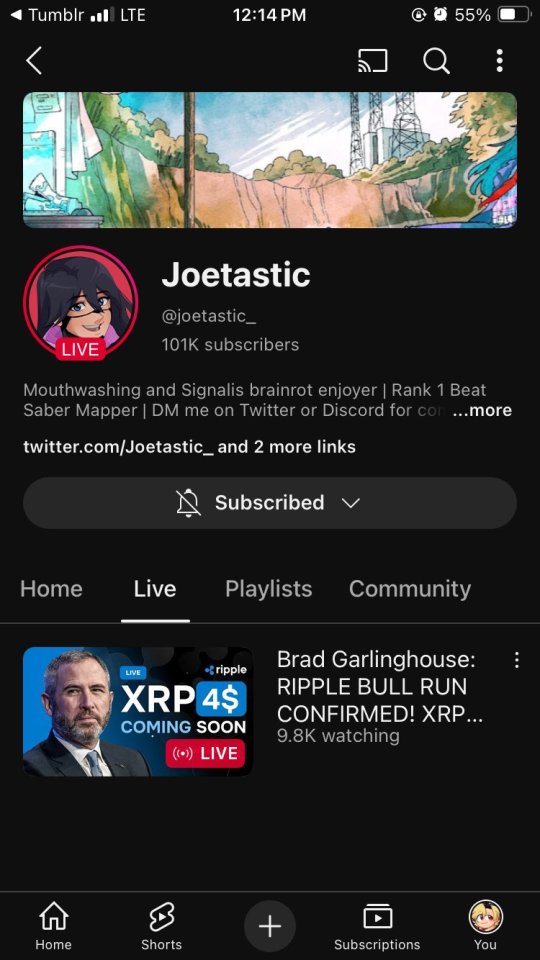
The scam I fell victim to was a cookie hijack. The hacker used malicious software to steal my browser cookies (stuff like autofill, auto sign in, etc), allowing them to sign in to my Gmail and other accounts, completely bypassing my 2FA and other security protocols.
A few days ago, I received a DM from @Rachael_Borrows, who claimed to be a manager at @Duolingo. The account seemed legitimate. It was verified, created in 2019, and had over 1k followers, consistent with other managers I’d seen at the time n I even did a Google search of this person and didnt find anything suspicious.
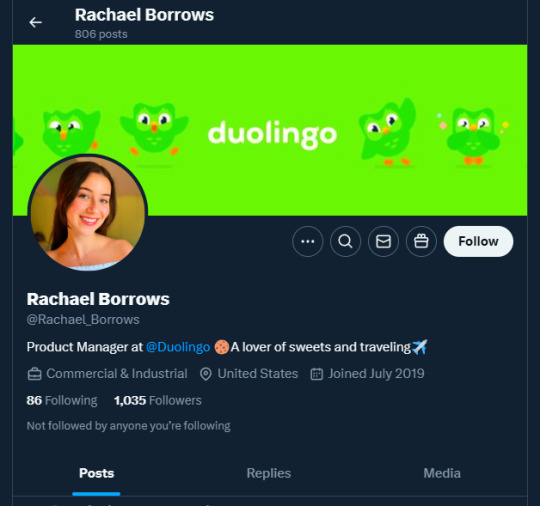
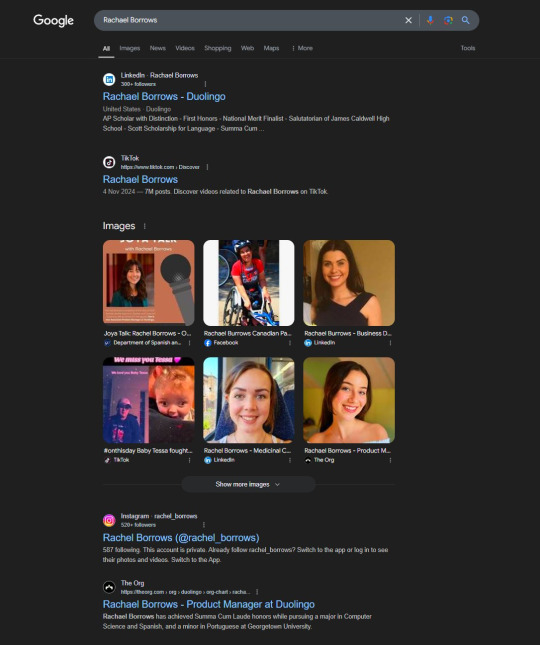
She claimed that @Duolingo wanted me to create a promo video, which got me excited and managed to get my guard down. After discussing I was asked to sign a contract and at app(.)fastsigndocu(.)com. If you see this link, ITS A SCAM! Do NOT download ANY files from this site.
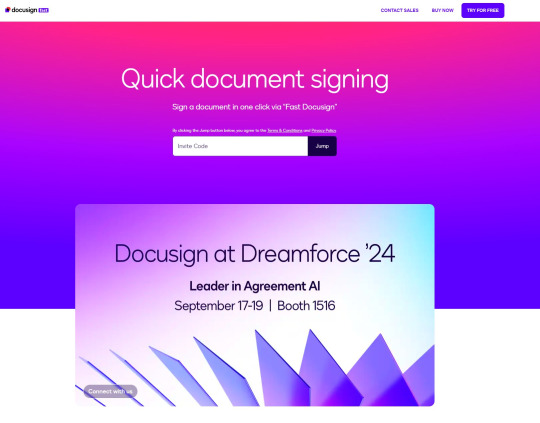
Unfortunately, I downloaded a file from the website, and it downloaded without triggering any firewall or antivirus warnings. Thinking it was just a PDF, I opened it. The moment I did, my console and Google Chrome flashed. That’s when I knew I was in trouble. I immediately did an antivirus scan and these were some of the programs it found that were added to my PC without me knowing:
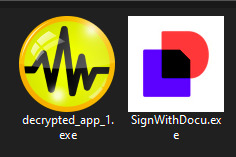
The thing about cookie hijacking is that it completely bypasses 2FA which should have been my strongest line of defense. I was immediately signed out of all my accounts and within a minute, they changed everything: passwords, 2FA, phone, recovery emails, backup codes, etc.
I tried all methods but hit dead ends trying to recover them. Thankfully, my Discord wasn’t connected, so I alerted everyone I knew there. I also had an alternate account, @JLCmapping, managed by a friend, which I used to immediately inform @/TeamYouTube about the situation

Meanwhile, the hackers turned my YouTube channel into a crypto channel and used my Twitter account to spam hundreds of messages, trying to use my image and reputation to scam more victims
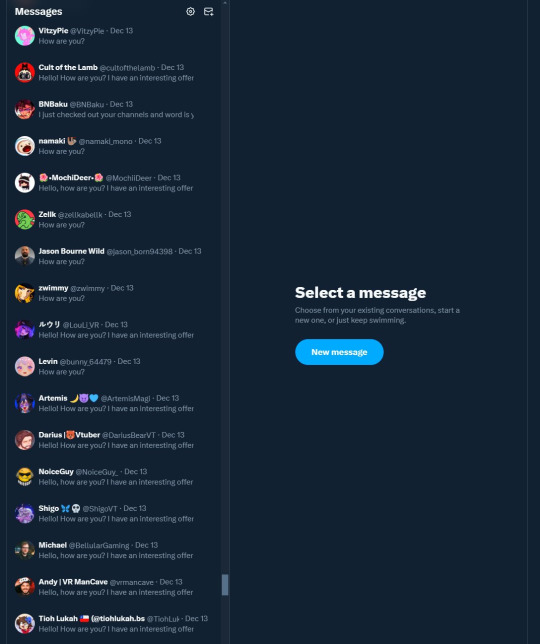
Thankfully, YouTube responded quickly and terminated the channel. Within 48 hours, they locked the hacker out of my Gmail and restored my access. They also helped me recover my channel, which has been renamed to JoetasticOfficial since Joetastic_ was no longer available.
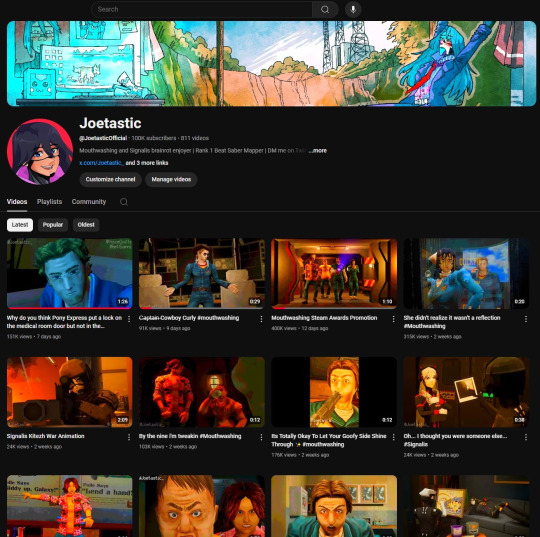
Since then, I’ve taken several steps to secure my accounts and prevent this from happening again. This has been a wake-up call to me, and now I am more cautious around people online. I hope sharing it helps others avoid falling victim to similar attacks. (End)
(side note) Around this time, people also started to impersonate me on TikTok and YouTube. With my accounts terminated, anyone searching for "Joetastic" would only find the imposter's profiles. I’m unsure whether they are connected or if it’s just an unfortunate coincidence, but it made the situation even more stressful.
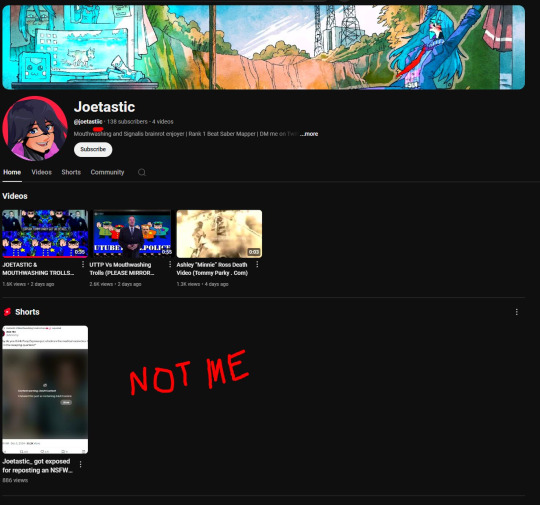
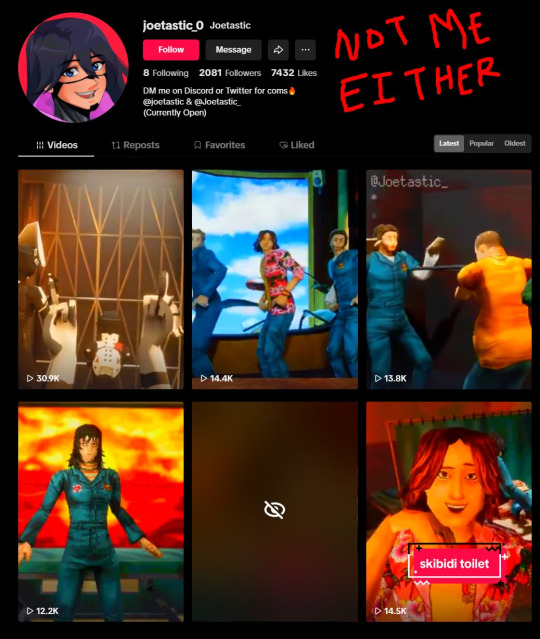
3K notes
·
View notes
Video
youtube
Gmail Account | New Gmail Account Kaise Banaye | New Email Kaise Banaye ...
#youtube#tech#tips#gmailtips#how to create gmail account#gmail acccount tip#email accounte#how to create email acccount#how to create gmail accound#gmailid
0 notes
Text
URGENT: 🚨🚨EARN IT ACT IS BACK IN THE SENATE 🚨🚨 TUMBLR’S NSFW BAN HITTING THE ENTIRE INTERNET THIS SUMMER 2023
April 28, 2023
I’m so sorry for the long post but please please please pay attention and spread this
What is the EARN IT Act?
The EARN IT Act (s. 1207) has been roundly condemned by nearly every major LGBTQ+ advocacy and human rights organization in the country.
This is the third time the Senate has been trying to force this through, and I talked about it last year. It is a bill that claims "protects children and victims against CSAM" by creating an unelected and politically appointed national commission of law enforcement specialists to dictate "best practices" that websites all across the nation will be forced to follow. (Keep in mind, most websites in the world are created in the US, so this has global ramifications). These "best practices" would include killing encryption so that any law enforcement can scan and see every single message, dm, photo, cloud storage, data, and any website you have every so much as glanced at. Contrary to popular belief, no they actually can't already do that. These "best practices" also create new laws for "removing CSAM" online, leading to mass censorship of non-CSAM content like what happened to tumblr. Keep in mind that groups like NCOSE, an anti-LGBT hate group, will be allowed on this commission. If websites don't follow these best practices, they lose their Section 230 protections, leading to mass censorship either way.
Section 230 is foundational to modern online communications. It's the entire reason social media exists. It grants legal protection to users and websites, and says that websites aren't responsible for what users upload online unless it's criminal. Without Section 230, websites are at the mercy of whatever bullshit regulatory laws any and every US state passes. Imagine if Texas and Florida were allowed to say what you can and can't publish and access online. That is what will happen if EARN IT passes. (For context, Trump wanted to get rid of Section 230 because he knew it would lead to mass govt surveillance and censorship of minorities online.)
This is really not a drill. Anyone who makes or consume anything “adult” and LGBT online has to be prepared to fight Sen. Blumenthal’s EARN IT Act, brought back from the grave by a bipartisan consensus to destroy Section 230. If this bill passes, we’re going to see most, if not all, adult content and accounts removed from mainstream platforms. This will include anything related to LGBT content, including SFW fanfiction, for example. Youtube, Twitter, Reddit, Tiktok, Tumblr, all of them will be completely gutted of anything related to LGBT content, abortion healthcare, resources for victims of any type of abuse, etc. It is a right-wing fascists wet dream, which is why NCOSE is behind this bill and why another name for this bill is named in reference to NCOSE.
NCOSE used to be named Morality in Media, and has rebranded into an "anti-trafficking" organization. They are a hate group that has made millions off of being "against trafficking" while helping almost no victims and pushing for homophobic laws globally. They have successfully pushing the idea that any form of sexual expression, including talking about HEALTH, leads to sex trafficking. That's how SESTA passed. Their goal is to eliminate all sex, anything gay, and everything that goes against their idea of ‘God’ from the internet and hyper disney-fy and sanitize it. This is a highly coordinated attack on multiple fronts.
The EARN IT Act will lead to mass online censorship and surveillance. Platforms will be forced to scan their users’ communications and censor all sex-related content, including sex education, literally anything lgbt, transgender or non-binary education and support systems, aything related to abortion, and sex worker communication according to the ACLU. All this in the name of “protecting kids” and “fighting CSAM”, both of which the bill does nothing of the sort. In fact it makes fighting CSEM even harder.
EARN IT will open the way for politicians to define the category of “pornography" as they — or the lobbies that fund them — please. The same way that right-wing groups have successfully banned books about race and LGBT, are banning trans people from existing, all under the guise of protecting children from "grooming and exploitation", is how they will successfully censor the internet.
As long as state legislatures can tie in "fighting CSAM" to their bullshit laws, they can use EARN IT to censor and surveill whatever they want.
This is already a nightmare enough. But the bill also DESTROYS ENCRYPTION, you know, the thing protecting literally anyone or any govt entity from going into your private messages and emails and anything on your devices and spying on you.
This bill is going to finish what FOSTA/SESTA started. And that should terrify you.
Senator Blumenthal (Same guy who said ‘Facebook should ban finsta’) pushed this bill all of 2020, literally every activist (There were more than half a million signatures on this site opposing this act!) pushed hard to stop this bill. Now he brings it back, doesn’t show the text of the bill until hours later, and it’s WORSE. Instead of fixing literally anything in the bill that might actually protect kids online, Bluemnthal is hoping to fast track this and shove it through, hoping to get little media attention other than propaganda of “protecting kids” to support this shitty legislation that will harm kids. Blumental doesn't care about protecting anyone, and only wants his name in headlines.
It will make CSAM much much worse.
One of the many reasons this bill is so dangerous: It totally misunderstands how Section 230 works, and in doing so (as with FOSTA) it is likely to make the very real problem of CSAM worse, not better. Section 230 gives companies the flexibility to try different approaches to dealing with various content moderation challenges. It allows for greater and greater experimentation and adjustments as they learn what works – without fear of liability for any “failure.” Removing Section 230 protections does the opposite. It says if you do anything, you may face crippling legal liability. This actually makes companies less willing to do anything that involves trying to seek out, take down, and report CSAM because of the greatly increased liability that comes with admitting that there is CSAM on your platform to search for and deal with. This liability would allow anyone for any reason to sue any platform they want, suing smaller ones out of existence. Look at what is happening right now with book bans across the nation with far right groups. This is going to happen to the internet if this bill passes.
(Remember, the state department released a report in December 2021 recommending that the government crack down on “obscenity” as hard the Reagan Administration did. If this bill passes, it could easily go way beyond shit red states are currently trying. It is a goldmine for the fascist right that is currently in the middle of banning every book that talks about race and sexuality across the US.)
The reason these bills keep showing up is because there is this false lie spread by organizations like NCOSE that platforms do nothing about CSEM online. However, platforms are already liable for child sexual exploitation under federal law. Tech companies sent more than 45 million+ instances of CSAM to the DOJ in 2019 alone, most of which they declined to investigate. This shows that platforms are actually doing everything in their power already to stop CSEM by following already existing laws. The Earn It Act includes zero resources for proven investigation or prevention programs. If Senator Bluementhal actually cared about protecting youth, why wouldn’t he include anything to actually protect them in his shitty horrible bill? EARN IT is actually likely to make prosecuting child molesters more difficult since evidence collected this way likely violates the Fourth Amendment and would be inadmissible in court.
I don’t know why so many Senators are eager to cosponsor the “make child pornography worse” bill, but here we are.
HOW TO FIGHT BACK
EARN IT Act was introduced just two weeks ago and is already being fast-tracked. It will be marked up the week of May 1st and head to the Senate floor immediately after. If there is no loud and consistent opposition, it will be law by JUNE! Most bills never go to markup, so this means they are putting pressure to move this through. There are already 20 co-sponsors, a fifth of the entire Senate. This is an uphill battle and it is very much all hands on deck.
CALL YOUR REPRESENTATIVES.
This website takes you to your Senator / House members contact info. EMAIL, MESSAGE, SEND LETTERS, CALL CALL CALL CALL CALL. Calling is the BEST way to get a message through. Get your family and friends to send calls too. This is literally the end of free speech online.
(202) 224-3121 connects you to the congressional hotline. Here is a call script if you don't know what to say. Call them every day. Even on the weekends, leaving voicemails are fine.
2. Sign these petitions!
Link to Petition 1
Link to Petition 2
3. SPREAD THE WORD ONLINE
If you have any social media, spread this online. One of the best ways we fought back against this last year was MASSIVE spread online. Tiktok, reddit, twitter, discord, whatever means you have at least mention it. We could see most social media die out by this fall if we don't fight back.
Here is a linktree with more information on this bill including a masterpost of articles, the links to petitions, and the call script.
DISCORD LINK IF YOU WANT TO HELP FIGHT IT
TLDR: The EARN IT Act will lead to online censorship of any and all adult & lgbt content across the entire internet, open the floodgates to mass surveillance the likes which we haven’t seen before, lead to much more CSEM being distributed online, and destroy encryption. Call 202-224-3121 to connect to your house and senate representative and tell them to VOTE NO on this bill that does not protect anyone and harms everyone.
43K notes
·
View notes
Video
youtube
How to Create Instagram Account 2024 🔥 Step By Step Guide
#youtube#how to create instagram account 2024#how to create instagram accoun#create instagram account 2024#create instagram account#how to create new account in instagram#instagram video#instagram reels#instagram id#instagram per#instagram mein#instagram story#instagram password#instagram delete#new instagram#instagram post#instagram followers#instagram download#instagram status#facebook#instagram account delete#reels video instagram#instagram name#instagram login#instagram password change#instagram trending song#instagram ki video#instagram video download#instagram video editing#instagram story ideas
0 notes