#highly amateur graphics edition
Explore tagged Tumblr posts
Text
A Tuxmas Tree

Image quality horrendous, but you get the idea...
#itv endeavour#endeavour morse#shaun evans#tux tuesday#happy tuxmas#holiday tree edition#highly amateur graphics edition
44 notes
·
View notes
Text
Revolutionize Your Content with Creative Matka’s Professional Video Solutions
In today’s digital-first world, captivating video content has become a crucial component of successful marketing strategies, entertainment platforms, and personal projects. Whether you're a brand aiming to tell a compelling story or a content creator seeking to elevate your visuals, professional video editing and development services can make all the difference. Creative Matka Solutions stands out as a reliable partner in crafting visually striking and impactful videos that resonate with your audience.

Why Choose Creative Matka Solutions?
Creative Matka Solutions brings a combination of creativity, technical expertise, and a deep understanding of audience dynamics to the table. From raw footage to a polished final product, their team of seasoned video editors and developers works diligently to bring your vision to life. They cater to a wide range of needs, including corporate branding videos, social media content, explainer videos, documentaries, promotional ads, and more.
Every project undertaken by Creative Matka Solutions is treated with care and professionalism, ensuring each client receives a video that aligns with their goals and branding.
Features of Professional Video Editing Services by Creative Matka Solutions
1. High-Quality Visual Enhancements
Creative Matka Solutions uses advanced editing tools and software to deliver crisp, clear, and visually appealing videos. From color correction to seamless transitions, their team ensures every frame meets professional standards.
2. Customized Video Development
No two projects are the same, and Creative Matka understands the importance of tailoring each video to its specific purpose. Whether you need an engaging advertisement or a heartfelt wedding montage, their approach ensures the final product matches your expectations.
3. Advanced Special Effects and Animation
For those looking to add an extra layer of creativity, Creative Matka Solutions offers services like motion graphics, 2D and 3D animations, and special effects. These features can elevate your videos, making them memorable and highly shareable.
4. Sound Design and Audio Integration
Video quality goes beyond visuals; the audio must also be on point. Creative Matka Solutions excels in sound design, incorporating music, voiceovers, and sound effects that enhance the viewer’s experience.
5. Fast Turnaround Times
Understanding the importance of deadlines, Creative Matka Solutions is committed to delivering projects on time without compromising on quality. Their streamlined workflow ensures efficiency at every stage.
The Importance of Professional Video Editing
A well-edited video can significantly impact how your message is received. Amateur editing often results in unpolished visuals that fail to hold the audience's attention. By opting for professional services, you ensure that your video not only meets but exceeds industry standards. Creative Matka Solutions ensures every detail, from lighting adjustments to perfect cuts, contributes to a visually engaging narrative.
Their expertise also includes repurposing old footage into fresh content, allowing you to maximize your existing assets. Whether it’s editing out unwanted parts or creating a completely new storyline, their innovative approach adds value to your videos.
How Creative Matka Solutions Helps Businesses Stand Out
For businesses, video content is a critical tool for marketing and communication. Creative Matka Solutions helps brands create engaging videos that captivate audiences and drive results. Their services include:
Corporate Branding Videos: Showcase your company’s mission, values, and services with a professionally edited video that leaves a lasting impression.
Social Media Clips: With short-form content dominating platforms like Instagram, TikTok, and YouTube, their team creates shareable and impactful videos tailored for maximum engagement.
Product Demos: Highlight the features and benefits of your products through sleek and informative demonstration videos.
These services empower businesses to connect with their target audience, foster trust, and ultimately achieve their objectives.
The Creative Edge
What sets Creative Matka Solutions apart is their passion for storytelling. They don’t just edit videos; they craft experiences. Every project is treated as an opportunity to tell a unique story that connects emotionally with viewers. Their focus on collaboration ensures that the client’s vision is always at the heart of the creative process.
Conclusion
In a competitive digital landscape, investing in professional video editing and development services is no longer optional—it’s a necessity. Creative Matka Solutions combines technical skill with artistic vision to create videos that captivate, inspire, and convert. Whether you're a business, influencer, or individual with a vision, their team is ready to bring your ideas to life with unmatched quality and professionalism.
Transform your visual content today with Creative Matka Solutions—your partner in crafting unforgettable video experiences.
0 notes
Text
VidproAI Studio: Is It Worth To Buy Now?

Introduction VidproAI Studio Review:
Welcome to my VidproAI Studio review. I'm Riddhish, an affiliate marketer working in this industry for the last 5 years.
TECHIES365 is the creator of this VidproAI Studio!
VidproAI Studio is an advanced video editing platform that leverages artificial intelligence to enhance video production. It offers features like automated editing, special effects, and content optimization, making it ideal for both amateurs and professionals. The platform aims to streamline the video creation process, saving time and improving the quality of video outputs.
Product Overview:
✅Front End Price: $17
✅Money-Back Guarantee: 30 Days
✅Recommendation: Highly Recommended
✅My Product Rating: 9/10
✅Official Website: >> VISIT HERE <<
Why is VidproAI Studio Recommended?
VidproAI Studio is recommended for several compelling reasons:
- Video Creation Powerhouse: It combines advanced AI technology with user-friendly tools to streamline the video creation process, making it accessible for both beginners and experienced users.
- AI-Powered Editing: Utilizes AI algorithms to automate video editing tasks such as trimming, scene transitions, and even adding special effects, significantly reducing editing time and effort.
- Template Library: Offers a diverse library of customizable templates for different video styles and purposes, ensuring professional-looking results without starting from scratch.
- Optimization Features: Includes tools for optimizing videos for various platforms, enhancing SEO, and maximizing reach and engagement.
- Value for Money: Provides robust features typically found in more expensive video editing software, making it a cost-effective choice for content creators looking to enhance their video production capabilities.
How Does VidproAI Studio Work?
Here’s a step-by-step breakdown of how VidproAI Studio works:
Sign Up and Installation:
- Sign Up: Create an account on the VidproAI Studio website.
- Download and Install: Download the software and install it on your computer.
Project Setup:
- New Project: Launch the software and start a new project by selecting the desired video resolution and frame rate.
- Import Media: Import video clips, images, and audio files into the project from your device or cloud storage.
Automated Editing:
- AI Analysis: The AI analyzes the imported media for key elements like faces, actions, and scenes.
- Auto-Editing: Use the automated editing feature to generate a rough cut. The AI arranges clips, adds transitions, and applies basic edits.
Customization:
- Manual Edits: Fine-tune the automated edit by manually adjusting the sequence, trimming clips, and adding or removing elements.
- Special Effects: Apply AI-powered special effects, filters, and enhancements to improve video quality and visual appeal.
- Text and Graphics: Add text overlays, titles, and graphics using built-in templates.
Audio Enhancement:
- Audio Syncing: Sync audio tracks with video clips automatically.
- Sound Effects: Add background music, sound effects, and voiceovers, with AI tools for noise reduction and audio enhancement.
Content Optimization:
- AI Recommendations: Get AI-driven recommendations for optimizing video content based on target platform and audience.
- Aspect Ratios: Adjust aspect ratios and formats to fit various social media and distribution platforms.
Review and Feedback:
- Preview: Watch a preview of the edited video to check for any issues or areas you need to improve.
- Collaboration: Share the project with team members for feedback and collaborative editing.
Export:
- Settings: Choose the export settings, such as resolution, format, and quality.
- Export: Export the final video to your desired location or directly upload it to platforms like YouTube, Facebook, or Vimeo.
Storage and Backup:
- Cloud Storage: Save your project and media files to cloud storage for easy access and backup.
By following these steps, users can leverage VidproAI Studio to create professional-quality videos efficiently, utilizing both automated AI tools and manual customization options.
VidproAI Studio Benefits:
VidproAI Studio offers several benefits:
Time Efficiency: AI-driven automated editing significantly reduces the time required to produce high-quality videos, allowing creators to focus on content rather than technical details.
User-Friendly Interface: The intuitive interface makes it accessible for users of all skill levels, from beginners to professionals, streamlining the learning curve.
Professional Quality: Advanced AI tools and special effects help produce professional-grade videos with minimal effort, enhancing visual and audio quality.
Customization Options: While automation handles basic edits, users can manually fine-tune their videos with a wide range of customization options, including text overlays, graphics, and transitions.
Content Optimization: AI recommendations for content optimization ensure that videos are tailored to perform well on various platforms, improving engagement and reach.
Versatility: Supports a variety of video formats and resolutions, making it suitable for diverse use cases, from social media content to professional presentations.
Audio Enhancement: Built-in audio tools enhance sound quality, sync audio tracks, and seamlessly add background music and effects.
Collaboration: Easy sharing and collaboration features enable teams to collaborate on projects, providing feedback and making collective edits.
Regular Updates: Ongoing updates ensure the software stays current with the latest features and improvements, maintaining its effectiveness and reliability.
Cloud Storage: Integration with cloud storage allows for easy access, backup, and management of projects and media files.
AND MANY MORE.....
What Will You Get Inside In VidproAI Studio?
Inside VidproAI Studio, users typically get access to the following features and tools:
AI-Powered Editing:
- Automated video editing that analyzes and arranges clips for you.
Pre-designed Templates:
- Ready-made templates for various video types like social media posts, promotional videos, and tutorials.
Drag-and-Drop Interface:
- Intuitive tools for easy customization of video projects.
Special Effects and Filters:
- A variety of AI-enhanced effects and filters to improve video quality and aesthetics.
Text and Graphics Tools:
- Options to add text overlays, titles, and graphics using customizable templates.
Audio Enhancement:
- Tools for noise reduction, audio syncing, background music, and sound effects.
Content Optimization:
- AI-driven recommendations for optimizing videos for different platforms and audiences.
Multi-Format Support:
- Ability to import and export videos in various formats and resolutions.
Collaboration Features:
- Options for sharing projects with team members for collaborative editing and feedback.
Cloud Integration:
- Cloud storage for easy access, backup, and management of media files and projects.
Analytics and Insights:
- Tools to track video performance and make data-driven improvements.
Regular Updates:
- Access to new features, improvements, and bug fixes through ongoing software updates.
AND MANY MORE.....
>>BUY VIDPROAI STUDIO<<
VidproAI Studio Funnel Information:
The VidproAI Studio funnel is designed to guide users through a seamless process of discovering, signing up, and utilizing the platform for video creation and editing. Here's an overview of the typical funnel process:
Awareness:
- Marketing Campaigns: Potential users learn about VidproAI Studio through digital marketing campaigns, social media ads, and content marketing efforts.
- Website Visits: Interested users visit the VidproAI Studio website to learn more about its features and benefits.
Interest:
- Product Demos: The website offers product demos and video tutorials showcasing the platform's capabilities and ease of use.
- Testimonials and Case Studies: Users can read testimonials and case studies from other satisfied customers to build trust and interest.
Consideration:
- Free Trial/Sign-Up: Users are encouraged to sign up for a free trial or create an account to explore VidproAI Studio’s features firsthand.
- Feature Exploration: During the trial period, users have access to all major features, allowing them to test the AI-powered editing, templates, and customization tools.
Conversion:
- Subscription Plans: Users are presented with various subscription plans offering different levels of access and features.
- Special Offers: Limited-time discounts or promotional offers may be provided to encourage users to choose a paid plan.
Onboarding:
- Welcome Email: New subscribers receive a welcome email with instructions on getting started and links to tutorials and support resources.
- Guided Setup: In-app guided setup and onboarding tutorials help users quickly familiarize themselves with the platform’s tools and features.
Engagement:
- Customer Support: Access to customer support via chat, email, or phone ensures users can get help when needed.
- Community Access: Users are invited to join the VidproAI community for tips, updates, and collaboration opportunities.
Retention:
- Regular Updates: Subscribers receive regular updates about new features, enhancements, and improvements.
- Continuous Learning: Ongoing webinars, tutorials, and resources help users stay engaged and make the most of the platform.
Advocacy:
- Referral Program: Satisfied users are encouraged to refer others to VidproAI Studio, often incentivized by referral bonuses or discounts.
- Feedback Loop: Users are invited to provide feedback to help improve the platform and share their success stories as testimonials.
This funnel ensures that potential customers are well-informed, supported, and engaged at each stage, leading to higher conversion rates and customer satisfaction with VidproAI Studio.
VidproAI Studio Final Opinion
VidproAI Studio is a game-changer for anyone involved in video creation and editing. With its innovative use of artificial intelligence, it simplifies and accelerates the video production process, making it accessible to both beginners and seasoned professionals. The platform's intuitive interface and powerful AI tools automate tasks like editing, adding effects, and optimizing content, ensuring high-quality results with minimal effort. Whether you're creating videos for social media, marketing campaigns, tutorials, or any other purpose, VidproAI Studio offers a comprehensive suite of features, including customizable templates, advanced editing capabilities, and seamless integration with various media sources.
FAQs about VidproAI Studio
Here are some frequently asked questions (FAQs) about VidproAI Studio:
Q. What is VidproAI Studio?
- VidproAI Studio is an advanced video editing platform that leverages artificial intelligence to streamline and enhance the video production process.
Q. Who is VidproAI Studio suitable for?
- It is ideal for content creators, marketers, educators, and businesses looking to create professional-quality videos efficiently.
Q. What features does VidproAI Studio offer?
- VidproAI Studio includes AI-powered automated editing, customizable templates, special effects, text overlays, audio enhancement tools, and content optimization recommendations.
>>BUY VIDPROAI STUDIO<<
Affiliate Disclosure: Affiliate links are used in this content. I will receive a little commission if you purchase any product using one of the links in this post. But there are no additional costs for you.
0 notes
Text
How to Turn Your iPad into a Digital Art Studio
The iPad is a revolutionary device that has transformed the way we approach digital art. With its powerful hardware, intuitive touch interface, and an array of specialized apps, the iPad can be turned into a full-fledged digital art studio. Whether you are a professional artist or a beginner looking to explore your creativity, the iPad offers all the tools you need to create stunning artworks. Here’s a comprehensive guide on how to turn your iPad into a digital art studio.
1. Choosing the Right iPad
Before you dive into the world of digital art, it's important to choose the right iPad. The latest iPad Pro models are highly recommended due to their powerful processors, high-resolution displays, and compatibility with the Apple Pencil. The iPad Air is also a great choice for artists who need a balance between performance and cost. The regular iPad can work as well but may not offer the same level of performance as the Pro and Air models.
2. Get an Apple Pencil
The Apple Pencil is an essential tool for digital artists. It offers precision and responsiveness that mimic traditional drawing tools. The second-generation Apple Pencil, which is compatible with the latest iPad Pro and iPad Air models, features a double-tap gesture for switching tools and a magnetic attachment for easy storage and charging. If you have an older iPad, the first-generation Apple Pencil is still an excellent option.
3. Selecting the Best Drawing Apps
There are several high-quality drawing apps available for the iPad that can transform it into a digital art studio. Here are some of the best:
Procreate: Procreate is one of the most popular and powerful drawing apps for the iPad. It offers a wide range of brushes, an advanced layering system, and robust editing tools. Procreate supports high-resolution canvases and works seamlessly with the Apple Pencil, making it ideal for both professional and amateur artists.
Adobe Fresco: Adobe Fresco combines the power of Photoshop brushes with a user-friendly interface designed for the iPad. It features live brushes that mimic real-world media, vector brushes for scalable artwork, and seamless integration with other Adobe Creative Cloud apps.
Affinity Designer: Affinity Designer is a vector graphic design app that offers a comprehensive set of tools for creating intricate designs and illustrations. It supports both raster and vector workflows, making it a versatile choice for digital artists using an iPad.
Clip Studio Paint: Clip Studio Paint is a professional-grade drawing app that is particularly popular among manga and comic artists. It offers a vast array of brushes, customizable pens, and advanced features like 3D models and animation tools, all optimized for the iPad.
4. Setting Up Your Workspace
A comfortable and efficient workspace is crucial for digital art. Here are some tips for setting up your iPad art studio:
Adjust Your iPad Settings: Make sure to adjust the display settings of your iPad to reduce eye strain. You can enable True Tone and Night Shift to adapt the display colors to the ambient light, making it easier on your eyes during long drawing sessions on your iPad.
Invest in a Stand: A sturdy stand can help position your iPad at a comfortable angle for drawing. Look for stands that are adjustable and stable to provide the best drawing experience with your iPad.
Get a Screen Protector: A matte screen protector can reduce glare and provide a paper-like texture that enhances the drawing experience with the Apple Pencil on your iPad. It also protects your iPad screen from scratches.
5. Mastering Digital Art Techniques
Digital art offers unique techniques and tools that can enhance your artwork. Here are some key techniques to master on your iPad:
Layer Management: Learning how to effectively use layers is essential in digital art. Layers allow you to separate different elements of your artwork, making it easier to edit and experiment without affecting the whole image on your iPad. Most drawing apps offer a variety of layer blending modes and opacity settings to create different effects.
Brush Customization: Experimenting with different brushes and customizing them to suit your style can greatly enhance your artwork on your iPad. Many apps like Procreate and Clip Studio Paint offer extensive brush libraries and customization options, allowing you to create unique textures and strokes on your iPad.
Color Theory and Palettes: Understanding color theory and using color palettes can help you create harmonious and visually appealing artworks on your iPad. Most drawing apps provide color wheel tools, gradient maps, and the ability to save custom palettes for consistent color schemes on your iPad.
Using References and Grids: References and grids can be extremely helpful in maintaining proportions and perspective in your artwork. Many drawing apps offer features like reference images, rulers, and perspective grids to assist you in creating accurate and detailed drawings on your iPad.
6. Exploring Advanced Features
Once you are comfortable with the basics, you can explore the advanced features offered by your drawing app on your iPad:
Time-Lapse Recording: Apps like Procreate offer time-lapse recording, which captures your drawing process. This feature is great for sharing your artwork on social media and for reviewing your own technique and progress on your iPad.
Animation: Some drawing apps, like Procreate and Clip Studio Paint, offer animation tools that allow you to create frame-by-frame animations. This can add a dynamic element to your artwork and open up new creative possibilities on your iPad.
3D Models: Clip Studio Paint offers 3D models that can be used as references for drawing complex poses and angles. This feature can be particularly useful for character design and illustration on your iPad.
7. Saving and Sharing Your Artwork
Once your artwork is complete, it's important to know how to save and share it effectively on your iPad:
High-Resolution Exports: Ensure that you export your artwork in high resolution to preserve the quality. Most drawing apps offer various export options, including different file formats (JPEG, PNG, PSD) and resolutions on your iPad.
Cloud Storage: Using cloud storage services like iCloud, Dropbox, or Google Drive can help you back up your artwork and access it from any device. Many drawing apps also offer direct integration with these services for seamless saving and sharing from your iPad.
Social Media and Portfolio: Sharing your artwork on social media platforms like Instagram, Twitter, and ArtStation can help you gain exposure and connect with other artists. Creating an online portfolio is also a great way to showcase your work to potential clients and employers using your iPad.
8. Continuous Learning and Inspiration
Digital art is an ever-evolving field, and continuous learning is key to improving your skills on your iPad:
Tutorials and Courses: There are countless online tutorials and courses available for digital art on the iPad. Websites like YouTube, Skillshare, and Udemy offer tutorials on various techniques and tools specific to iPad art.
Art Communities: Joining art communities and forums can provide valuable feedback and inspiration. Platforms like DeviantArt, Reddit, and Discord have active communities of digital artists who share tips, resources, and support, often specific to iPad users.
Practice and Experimentation: Regular practice and experimentation are crucial for growth as an artist. Don’t be afraid to try new techniques, tools, and styles on your iPad. The more you experiment, the more you will discover your unique artistic voice.
Conclusion
Turning your iPad into a digital art studio is an exciting and rewarding journey. With the right tools, techniques, and dedication, you can create stunning artworks and unleash your creativity on your iPad. From choosing the right iPad and Apple Pencil to mastering advanced features and continuously learning, this guide provides all the steps you need to transform your iPad into a powerful digital art studio. So, grab your iPad, open your favorite drawing app, and start creating amazing digital art today!
0 notes
Text
Achieve victory in this demanding digital shopping realm with the correct guidance
In this online shopping space, it is crucial to stay relevant and visible. Amazon’s brand storefront design, A Plus Content and product photography are the cornerstones of success. These are not elements but revenue generators. Amazon is a vast platform that demands experience to be studied easily. Imagine when you give a highly advanced camera to an amateur, can he click high-end pictures as compared to a professional photographer who knows every setting. Similarly, experts at the Amazon ninjas know every nook and corner of Amazon.
Amazon brand storefront design – A storefront is a digital space with pages and subpages which encapsulate the entire catalog. Showcase your products in an engaging and unappealing way within the online store. It’s the extension of your brand values and core and thus, it is critical to present your brand in a favourable light. Uniform colours, themes, fonts, menus and clickable titles add cohesion and consistency that persuade customers to choose from you. Make your stores intuitive so customers do not take hours to fetch one product. Time is money – The retention capacity lies between 7 to 8 seconds. Once they are intrigued in these seconds, they will consider your brand.
Amazon A Plus Content – Previously known as the Enhanced Brand Content, this tool will revamp your existing listings. Enrich your product pieces of information, not alone but with a team, who will guide you on how to give your product page a polished look. From image to content optimization, a clear and crisp description can result in higher conversions and fewer chances of returns. A complete product representation gives your customers the confidence to buy from you every time.
Key parts of the Amazon A Plus Content –
Visually enticing images – Incorporating high-resolution and edited graphics places your product in the souls of the customers. Highlight the key product benefits – Adding the correct information in a way that attracts customers to read more every time.
Your brand story has been composed – Showcase your brand’s experience and make your customers a part of your journey.
A single tool can give a competitive advantage – Surpass your competitors and enhance your customer shopping experience.
Product photography for Amazon – These special services are supplied within the Amazon services. Professional photographers click from every angle, giving the product a new definition. The advanced photography service is the foundation of a successful Amazon experience. Visual presentations have a more profound impact on the mind and last for long. Customers might forget your name, but they will remember you via the images. One of the first elements scanned by customers, it is even more important to optimize images.
When these components run in synergy you do not have to run after success. Revenue will automatically come towards your brand. Collaborate with a trustworthy agency which holds a team of individuals who are aware of the intricacies of Amazon – Don’t wait, call today!
source: https://amazonseoservices.com/achieve-victory-in-this-demanding-digital-shopping-realm-with-the-correct-guidance/
0 notes
Text
faq
Q: Can I use your art as a profile picture / social media banner / phone wallpaper / etc..?
A: You can use my art for personal use freely. If you’re using something of mine on your social media page, please credit me (leaving my watermark in does not count).
Q: Do you have a Twitter / Instagram / etc..?
A: No! I have Tumblr, which is what you’re on right now, and a YouTube channel, which you can find here. If you see anything of mine anywhere else, that’s a repost. Let me know. Do not repost my art, even with credit.
Q: Do you take commissions?
A: Not right now, but I’m thinking about setting them up. If you have your heart set on something, let me know! I’m sure I can work something out. (I’d be happy to do an art trade or something.)
Q: What do you use to make your art?
A: I use Krita, which you can get for free here, and a good old-fashioned computer mouse. I highly recommend Krita. I edit my videos with the free version of DaVinci Resolve, which you can get here. (If anybody knows other decent free video editors, please let me know.)
Q: How can I get in contact with you?
A: You can message me here or contact me at [email protected]. I check Tumblr way more often.
Q: Who are you? What’s your deal?
A: I’m Panic! I’m an amateur artist. I’m a young woman.
Q: Other than Kirby (and digital art), what are your interests?
A: Fandom-wise, I also like UTDR and I’ve got an on-again-off-again relationship with Pokémon. Hobby-wise, I’m interested in video game graphics, media analysis, and sometimes textile stuff like sewing.
6 notes
·
View notes
Text
Free Graphic Design Software For Mac Os X
Free Graphic Design Software For Mac Os X Downloads
Interior Design Software For Mac
Free Graphic Design Software For Mac Os X Update
Graphic Editing Software For Mac
A powerful but compact tool, Sketchup can run on both Windows and mac OS X devices with these minimum requirements: - 3-button, scroll-wheel mouse. Mac OS 10.14+ (Mojave), Mac OS 10.13+ (High Sierra), and 10.12+ (Sierra) - 500MB of available hard-disk space. 3D class video card with 512 MB of memory or higher and support for hardware. The ultimate vector graphics software for Mac, iPad and iPhone. Nothing superfluous. Essential functionality. Design with ease. Amadine is the perfect solution for vector graphic design professionals as well as amateurs with creative minds. Developed with precision and attention to what users need, this graphic design app offers every tool.
CorelDRAW Graphics Suite 2019 Full + Crack Mac OS X. CorelDRAW Graphics Suite 2019 is one of the best graphic designing software for Mac PC that has vector design project has a capability to achieve professional results. With this tool, you can create different kinds of graphics, vector animations, signage, logos vehicle wraps, illustrations and more you can also edit photos and manage font. Dare to design differently. Find all the professional vector illustration, layout, photo editing and design tools you need to work faster, smarter, and in more places with this superior graphic.

Feb 01, 2020 CorelDraw 2020 Free For Mac Download Download: Mirror: coreldraw 2020 new features, coreldraw 2020 release date, coreldraw 2020 features, coreldraw 2020.
CorelDRAW X4 is an all-improved graphic editor that you should use to design and create compelling logos, advertisements and web sites; it’s geared toward skilled designers and artists and is among the most appreciated vector graphics and picture enhancing purposes. Furthermore CorelDRAW X4 is a group of probably the most attention-grabbing merchandise issued by Corel X4 the suite bundles three core purposes, particularly: Corel Photograph-Paint, Join and Draw and extra utilities for display capturing, web site design and font administration. Nik color efex pro mac free download. The primary part corel draw x4 additionally permits you to discover your creativity and to specific the artist in you in an intuitive and cozy atmosphere. The basic, menu-shaped interface gives customers with features that facilitate photograph enhancing, net graphics design and the creation of wealthy and distinctive content material.
You may also choose Corel Draw 12 Graphics Suite.
CorelDraw x4 lives as much as its title and recognition by offering advanced structure administration and graphic results. Kinds and colours are straightforward to create and use through utilities reminiscent of Model Units and Colour Harmonies. The wealthy templates, fonts and cliparts included within the suite are extraordinarily useful within the enhancing of high-resolution digital pictures. Photograph-Paint comes to finish the performance of CorelDraw by permitting you to carry out pixel enhancing on bitmap photographs, whereas Join lets you search (on Fotolia, Flickr and iStockphoto) and handle pictures, clip artwork and fonts. In conclusion, CorelDRAW X4 is doing its greatest to help you in graphics enhancing with a straight-forward structure and highly effective features. With improved features reminiscent of web page structure and vector illustration, the gathering goals to win over Adobe followers, however isn’t simply there but.
Features of CorelDRAW X4
Among the features of CorelDRAW X4 are:
Loaded with skilled graphic enhancing instruments
Therapeutic clone instrument for eradicating photograph imperfection
Engaging and so well-managed consumer interface
It also, Help multi-monitor, 4K, and real-time stylus
Glorious compatibility with different graphic purposes
Technical Details of CorelDRAW X4
Check out the technical particulars of CorelDRAW X4 earlier than downloading it.
File Name: CorelDRAW.Graphics.Suite.X4.v14.0.0.701.rar
File Size: 358 MB
Developer: CorelDRAW
System Requirements of CorelDRAW X4
Earlier than you download CorelDRAW X4, guarantee that your system meets the given necessities.
Operating System/OS: Microsoft® Windows® 7/8/8.1/10
Memory (RAM): 1 GB of RAM required
Hard Disk Space/HDD: 1 GB of free space required
Processor/CPU: Pentium III, 800 MHz or AMD Athlon XP
Download CorelDRAW X4 Offline Setup File
Click on on the below link to download the standalone offline setup of latest CorelDRAW X4 for Home windows x86 and x64 structure.
3.3/5(9 votes )
CorelDRAW 2019 v21.0 for Mac Free Download standalone setup latest version for PC. It is an offline setup file of CorelDRAW 2019 v21.0 for Mac Free Download.
A powerful graphic style resolution, CorelDRAW 2019 v21.0 for Mac Free Download is supplied with a collection of skilled tools and a range of style customizations. CorelDRAW Graphics Suite 2019 21.0 for Mac Free Download will generate top quality styles for internet and mobile platforms and conjointly permit users to form content for ads to draw in additional folks. CorelDRAW Graphics Suite 2019 21.0 for Mac Free Download app will simply collaborate with different applications and manufacture skilled results.
CorelDRAW Graphics Suite 2019 21.0 for Mac Free Download powerful computer code helps designers maximize the standard and style varied) varieties of vector graphics still as various tools to customise styles. CorelDRAW Graphics Suite 2019 for Mac Download powerful suite comes with a range of powerful applications as well as Corel Photo-Paint, Corel Connect and Corel Draw along side different accessories.
With CorelDRAW Graphics Suite 2019 for Mac Download powerful setting, users will simply capture completely different vector graphics and support pictures with no exertions. style website, manage fonts and capture the page. Use the range of templates on the market and use a strong set of tools to form interactive styles.
Features For CorelDRAW Graphics Suite 2019 21.0 for Mac
Among the features of CorelDRAW Graphics Suite 2019 21.0 for Mac, Free Download is.
Overall bright Graphics Valuable
Provides a professional set of tools for designing graphics.
The program may be a straightforward and so clear program.
Includes Coral Draw, Corel Connect, and so Corel picture Paint.
Screen capturing tools, font management, and web design tools.
They used different types of calipers, hormones, and hormones.
Connector Carbery may be a classic comedian with totally different ideas.
Content, wealthy and obsessed with the online, mobile and alternative systems is going to be fictitious.
The effects of the symptom area unit numbered by the Sunnah.
Possibility to create graphic graphics and content higher than others.
Technical Details of CorelDRAW 2019 v21.0.0.593 MUL dmg
Check out the technical particulars of Download CorelDRAW 2019 v21.0.0.593 MUL dmg Editor earlier than downloading it.
File Name: CorelDRAW_2019_v21.0.0.593_MUL.dmg
File Size: 1.6 GB
Developer: Corel
License: Free Trial
Free Graphic Design Software For Mac Os X Downloads
System Requirements of CorelDRAW 2019 dmg
Check out the technical particulars of CorelDRAW 2019 dmg Download Free earlier than downloading it.
Interior Design Software For Mac
Operating System/OS: Microsoft® Windows® 7 (SP1), Windows 8, Windows 8.1, and Windows 10 Professional operating system.
Memory (RAM): 2 GB of RAM required
Hard Disk Space/HDD: 3 GB of free space required
Intel Core 2 Duo Processor or faster.
CorelDRAW 2019 v21.0 for Mac Download Free
Free Graphic Design Software For Mac Os X Update
Corel Draw X4 For Mac Os Free Download 64 Bit
Click on the below link to download the standalone offline setup of the latest CorelDRAW 2019 v21.0 for Mac Download Free for Home windows x86 and x64 structure. You Can Also Download Coreldraw 11 For Mac DMG Free With Update 2019
Rate this post
Graphic Editing Software For Mac
Corel Draw X4 For Mac Os free download. software
1 note
·
View note
Text
Photoshop Editing Service - What Does It Mean?
Photoshop is an excellent photo editing and retouching tool. However, in the hands of a novice, this wonderful software can be a deadly weapon. Overly strong images that are corrected with improper techniques are the most common problem related to Photoshop editing services. These problems may include red eye, poor visual aspect ratio and the wrong use of contrast and colors. To overcome such flaws in the images, a Photoshop editing service should be hired.
Photoshop services include several options. It can be a simple editing service, where you as a photographer just need to provide your own image file. It can also be advanced graphic editing services, which includes high-end image processing techniques. The latter can be referred to as a Photoshop service which provides a fully integrated set of tools to manipulate digital photos. These Photoshop services may include professional image processing options like a noise reduction service, a white balancing service, image masking services, and a blur control function.
Photo retouching can be performed on an individual basis and at one go without much interruption. This is very good for photographers who have to travel frequently. However, sometimes, one has to spend time doing things manually. It is best to automate such tasks to increase the work efficiency. There are several software products in the market that can automate Photoshop editing.

A Photoshop editing service can be either in house or freelance based. A Photoshop editing service in house is a set of highly trained staff who work as a team to do Photoshop editing on demand. They are well equipped with the knowledge and skills to do such tasks, and they can even do multiple tasks simultaneously. Such a Photoshop photography service has the basic skills of an editor, a photographer and a graphic designer all rolled into one team.
On the other hand, freelance Photoshop editing service are those which are offered to the general public. The main advantage of using this kind of service is that you can fix any problems as soon as you spot them. However, you have to make sure that the person offering the service is a professional. One can get tips from the articles in Photoshop sites.
Some of the Photoshop editing services include, adding layers, cropping, restoring photos, overlay, merge, smart objects, color corrections and others. The work that the Photoshop editing services does is commendable. However, not all photographers can make use of these services to their maximum potential. For instance, a photographer who uses stock photographs for free should invest a lot of time and energy in improving his skills and enhancing his skills so that he can use them to create professional photographs.
A Photoshop editing service is very popular with professionals and it enables them to make great alterations on their photographs without spending too much time. The biggest advantage is that it allows photographers to make some quick alterations or changes. This is because there is no need to spend too much time in correcting errors in the picture. However, many amateur photographers take too much time in taking pictures and they end up taking pictures that are not of much quality.
These Photoshop image editing services offer some other services to users. For instance, these services can fix incorrect lighting in images. They can also correct the artifacts created by the UV brush. In addition, they can also improve the colors of the image and remove the red eye effect. These services also help in optimizing the graphic formats. However, the users must ensure that they use the right tools while editing.
3 notes
·
View notes
Text
Download Photos For Mac Free

Automatically back up photos from your Mac or PC, connected cameras and SD cards. Windows 7 + Mac. MacOS 10.9 + Thanks for downloading Backup and Sync. Open the installer on your computer and follow the prompts to start backing up photos. Get help installing. For mobile devices. Download Star Watermark for mac, which is a free watermark software for mac os, it is easy and best freeware to watermark pictures,images,photos for mac. Download PhotoPad photo editing software for Windows/Mac to easily edit digital photos. Resize, crop, touch up or add any number of effects to any image. PhotoPad lets you easily remove red-eye and blemishes, enhance colors, crop photos and more. 'Fotor might be the perfect solution for many amateur photographs, which is completely free to download and use.' – Macreview.com People everywhere are getting their edit on with Fotor’s solid photo editor for Mac!. #1 free photography app in more than 70 countries. In the top 5 free apps overall in more than 50 countries. Edit photos on your Mac. Learn how to edit like a pro with the intuitive editing tools built into Photos.
Download Photo Editor For Mac Free
Photos App For Mac
Download Affinity Photo For Mac Free
Free Photo Apps For Mac
Download Adobe Photoshop 2020 for Mac full version program setup free. Photoshop 2020 v21.1.3 for macOS is the industry’s leading program for editing, retouching, enhancing, beautifying and coloring the digital photos in highly professional way.
Adobe Photoshop 2020 for Mac Review
Photoshop 2020 v21.1.3 for macOS is the top-rated program for editing and retouching the digital photos. Digital artists, photographers, graphics designers and many other users look at this impressive program when they want to touch new heights in photo editing. It’s clear and user-friendly interface make the workspace more productive and easier even for newbies. You may also like Adobe Photoshop 2020 21.1.1 for Mac Free Download
Photoshop 2020 for macOS comes with countless tools and features to give you complete control to edit the digital photos. Using these tools, you can easily remove background of any photos, sharp the color or blur or damage photos, add beautiful effects and control the lightning of the photos. With its unique and smart selection tools, digital artists can select and target any area of the photos.

These selection tools are very helpful when you want to remove unwanted objects from photos. Similarly, it also helps you with lots of filters to apply on the photo and achieve the desired look without losing the originality or quality. Last, but not least, it enables you to import the photos in desired format without losing its quality. To sum it all up, Photoshop 2020 for Mac is the number 1 program for editing, retouching and beautifying the photos in highly professional and entertaining way.
Features of Adobe Photoshop 2020 for Mac
Developed by professional for professional photo editing and retouching
Excellent ability to fulfill the needs of all users in pro-level photo editing
Fully loaded with latest, unique and sharp photo editing tools
Provides impressive selection tools for selection any area of photos
Got loads of filters, masks, lightning effects, coloring and themes
Provides quick, clean and non-destructive photo editing
Enables you to add new plugins and tools to boost productivity
Download Photo Editor For Mac Free
Technical Details of Adobe Photoshop 2020 for Mac
Software Name: Adobe Photoshop 2020 for Mac
Software File Name: Adobe_Photoshop_2020_v21.1.3.dmg
File Size: 2.06 GB
Developer: Adobe
System Requirements for Adobe Photoshop 2020 for Mac

Photos App For Mac
macOS 10.12 or later
2 GB free HDD
2 GB RAM
Intel Core 2 Duo or higher
Download Affinity Photo For Mac Free
Download Adobe Photoshop 2020 for Mac Free
Free Photo Apps For Mac
Click on the button given below to download Adobe Photoshop 2020 DMG for Mac setup free. It is a complete offline setup of Photoshop 2020 for Mac with a single click download link.

1 note
·
View note
Text
Amadeus For Mac

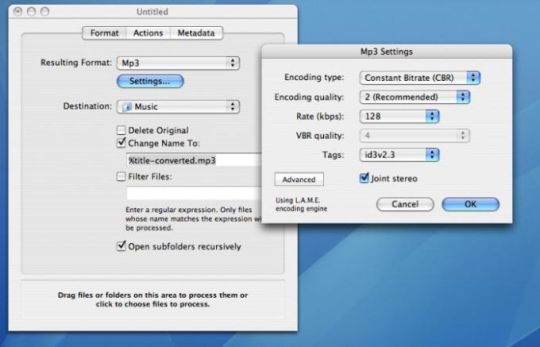
Download Amadeus Pro 2.6.2 for Mac full version program setup free. The Amadeus Pro 2.6.2 for Mac is a powerful multitrack audio editor that gives users complete control for live audio recording, digitizing tapes and records, and converting between a variety of sound formats.
Amadeus II is a powerful tool designed to manipulate, record, create and analyze sounds. It offers a many useful features like for example: Fast direct-to-disk abilities for manipulating sounds of. Amadeus Pro plays it old-school, offering an interface reminiscent of the Mac’s original audio-editing application, SoundEdit. By default you’ll see your audio track—stereo or mono—represented by a. Amadeus Lite Amadeus Lite is an intuitive and powerful wave editor supporting a variety of. $24.99 DOWNLOAD Pro Paint for Mac Paint for Mac Pro version is the realistic digital Mac paint program that is. $29.99 DOWNLOAD Pro Player Pro Player is a professional QuickTime player for video content creators. $29.99 DOWNLOAD.
Amadeus Pro 2.6.2 for Mac Review
Amadeus Pro is a powerful multitrack audio editor supporting a variety of formats including MP3, AAC, Ogg Vorbis, Apple Lossless, AIFF, Wave and many others. Nominated for eleven Academy Awards and winner of eight, including Best Picture, Director and Actor, this lavish story, based upon a Viennese urban legend and hit Broadway play, recounts the downfall of 18th-century musical genius Wolfgang Amadeus Mozart as orchestrated by his nemesis, the less talented but politically favored Antonin Salieri.
Amadeus Pro 2.6.2 for Mac is a lightweight yet powerful audio editor for Mac for obtaining high-quality sounds. It offers a clean and user-friendly interface with very accurate placement of sound editing tools. It has powerful denoising and repairing functions that enable editors to remove annoying hiss on their favourite tape recordings or the scratch on that old vinyl recording. Editors can split their recording into multiple tracks with one handy function, for use by iTunes for example.
Amadeus For Mac
Similarly, its dedicated equalizers make it easy to get the original sound back from very old recordings. With its powerful tools, users can also create high-quality sonograms or spectrum analyses for professional or amateur use. The many real-time analysis tools of Amadeus Pro make it the perfect pedagogical tool for explaining the physics of sounds.
The most commonly used audio effects such as multiband graphic equalizers, volume normalization, fade in/out, echo, speed and pitch change, etc are the part of this impressive program to control the audio track effortlessly. In short, if you are looking for an impressive audio editing kit for pro-level audio editing at Mac, we highly recommend you to go with Amadeus Pro 2.6 for Mac.
Features of Amadeus Pro 2.6.2 for Mac
A complete program for editing, creating and music all types of audio
Supports a variety of sound formats for editing and managing
Got dedicated equalizers to get the original sound back from very old recordings
Excellent support for VST and Audio Unit plugins
Enables users to burn recording to an Audio CD straight away
Could be used to create high-quality sonograms or spectrum analyses for professional
Technical Details of Amadeus Pro 2.6.2 for Mac
Software Name: Amadeus Pro
Software File Name: Amadeus_Pro_2.6.2.2228.dmg
File Size: 19 MB
Developer: HairerSoft
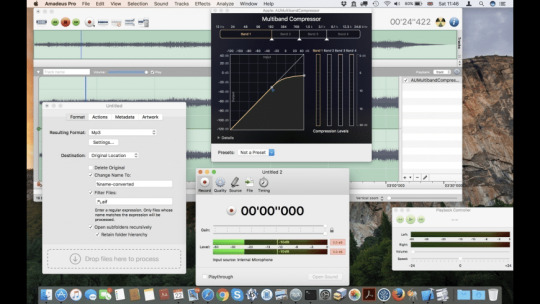
System Requirements for Amadeus Pro 2.6.2 for Mac
macOS 10.8 or later
100 MB free HDD
1 GB RAM
Intel Core 2 Duo or higher
Amadeus Macro
Download Amadeus Pro 2.6.2 for Mac Free
Click on the button given below to download Amadeus Pro 2.6.2 DMG for Mac free. It is a complete offline setup of Amadeus Pro 2.6 for Mac with a single click download link. You may also like Arturia Analog Lab 4 v4.1 for Mac Free Download
Download
If your download is not starting, click here.
Thank you for downloading Amadeus Pro for Mac from our software library
You are downloading Amadeus Pro for Mac, version 2.8.4. The package you are about to download is authentic and was not repacked or modified in any way by us.
Amadeus Macau
You are about to download a trial version of the application. It may sharply differ from the full version of the program due to the license type. The download was scanned for viruses by our system. We also recommend you check the files before installation.
Amadeus Pro antivirus report
This download is virus-free.This file was last analysed by Free Download Manager Lib 3 days ago.
Often downloaded with
Amadeus Macaron Flavours
Amadeus LiteAmadeus Lite is an intuitive and powerful wave editor supporting a variety of...$24.99DOWNLOAD
Pro Paint for MacPaint for Mac Pro version is the realistic digital Mac paint program that is...$29.99DOWNLOAD
Pro PlayerPro Player is a professional QuickTime player for video content creators and...$29.99DOWNLOAD
Pro AdminPro Admin extends Pro Maintenance Tools to allow tasks to be performed...$69DOWNLOAD
Pro Zombie Soccer AEThe iPhone and iPad chart topping megahit is at last available for Mac in all...$2.99DOWNLOAD

1 note
·
View note
Text



He’d watched then as Steve closed his eyes and took a deep inhale.
“What’s up?” Bucky had asked.
And Steve’s eyes had fluttered open slowly, and he’d given Bucky a soft, handsome smile.
“Nothing,” Steve had replied, finally exhaling as he looked back into Bucky’s eyes. “I just really like how you smell when you’re happy.”
Compatible - A Romantic Science Fiction Thriller in Four Parts by @the1918 is a fantastic ABO verse story featuring Alpha Cap!Steve and Omega Bucky, who are -- shockingly -- super-duper Compatible, which means -- well. Lots of drama, but also lots of adorable moments and our favorite boys being even more perfect for each other than they usually are. This is not my first foray into ABO, but it is one of my favorites, especially because the lore of this verse is so rich and well-thought out. There’s fluff and angst and, frankly, all the sex (and that’s even more true in the sequel). You’ll want to heed the tags here, but ultimately this is a very sweet story, and I highly recommend it to anyone who’s even a little interested in ABO.
(Side note: I know that’s not exactly what Bucky looks like in the fic, but when I think twink!Bucky my mind immediately goes to TJ Hammond, despite never having seen Political Animals?? Anyway, sorry for the not-great edit of the compatibility test, my graphic skills are... amateur at best. Also yes that is a blood sugar monitor, it was that or a pregnancy test and I thought this made a little more sense lmao)
#stucky#stevebucky#steve rogers#bucky barnes#captain america#winter soldier#chris evans#sebastian stan#a/b/o verse#alpha!steve#omega!bucky#modern!bucky#cap!steve#fic rec
32 notes
·
View notes
Text
Blog Post 1- Industry Research
AMATEUR PHOTOGRAPHY
Photography is the art, application, and practice of creating long lasting images through the recording of light, either electronically or chemically using a light sensitive material like photographic film. Photography is employed in a range of scientific fields, as well as manufacturing and business, and of course its direct uses, such as art, film and video production and recreational uses, such as a hobby or as a directive of mass communication.
Photography typically uses a lens to focus the light that has either been emitted or reflected from objects that then make a real image on the light sensitive surface inside the camera during a timed exposure. With an electronic image sensor, an electronic charge is produced with each pixel and these are then processed electronically and digitally stored in a digital image file, for either future display or further processing.
Photographic emulsion gives the result of an invisible, but latent image which will later be chemically developed into a visible image, either positive or negative, depending on a couple of factors, and they are the purpose of the photographic material, and the processing method. A negative image on photographic film is traditionally used to create a positive image on a paper base. This is usually referred to as a print, and this is created using an enlarger or through contact printing.
WHAT DOES AN AMATEUR PHOTOGRAPHER DO?
An amateur photographer practices photography as a hobby or as a passion, not necessarily to make money. The work of some amateur photographers can be compared to that of many professional photographers and will either be highly specialised or eclectic in subject choice. Amateur photography is sometimes pre-eminent in the subjects being used as they have very minute commercial use prospects or any prospects of monetary gain for the photographer.
The growth of Amateur photography began in the late 19thCentury following a meteoric rise in popularity of hand-held cameras. In the present times, photography is so widely spread through social media and this has been aided by the evolution of photography equipment and platforms as well. The change in the equipment used for photography, like mobile phones with cameras that have also aided the progression of actual photo quality, have meant that photography has had its accessibility blown wide open.
(Wikipedia.org, 2021)
DIGITAL ART
Digital Visual Art consists of either 2D visual information shown on an electronic visual display or 3D information that has been mathematically translated from 2D information, which is then viewed through perspective projection on an electronic visual display.
The simplest form of this is 2D Computer Graphics which may be a basic reflection of how one may draw with a pen or pencil and a piece of paper. In the instance of 2D Computer Graphics, the image is on the screen and the drawing implement is either a tablet stylus or a computer mouse. What is then generated on the screen has the appearance of a pencil, pen, or paintbrush.
The second kind of computer generated digital art is 3D computer graphics, in which the screen is the window into a virtual setting, and this becomes where objects are arranged to be “photographed” by the computer.
Typically, 2D computer graphics are comprised of raster graphics, their primary means of source representation, differentiating from 3D computer graphics which make use of vector graphics in order to create immersive VR installations. A third and final possible variation is the generation of 2D or 3D art through the sole use of algorithms that are embedded in computer programmes. This can be considered as the native form of computer art and the introduction to the history of computer art. This introduction can be found in an interview with the pioneer of computer generated art, Frieder Nake (Wikipedia.org, 2021).
Fractal Art, Data moshing, and algorithmic art, alongside real-time generative art are a few other examples.
(Wikipedia.org, 2021)
DIGITAL ILLUSTRATION
Digital or Computer illustration is the use of digital tools to create images that have been directly manipulated by the artist. This is usually done through the use of a pointing device like a tablet stylus or a computer mouse. Digital harness mathematical models that are created by the artist. Digital Illustration can be separated easily from digital photo manipulation, what that means is that it is constructed from original designs and photos. Photographs are not usually the main base for Digital Illustration.
Illustration Software
There are two main types of application that are used for Digital Illustration:
· Bitmap Applications- Adobe Photoshop
· Vector Applications- Adobe Illustrator
Bitmap Applications:
Bitmap Applications are usually referred to as painting applications. With a bitmap application, the content is stored digitally in fixed rows and columns of pixels, which can be transformed into separate layers which can be isolated for easier manipulation of different parts of the image.
A bitmap image contains information regarding the hue, luminance, and saturation of each pixel. When the pointing device moves over a pixelated area of the image, new colours and values are applied to the underlaying pixels. Painting tools allow for the simple creation of “fuzzy” imagery, including glow or soft shadow effects and textures such as fur, velvet, stone, and skin and these are hugely used in photo retouching.
Vector Applications:
The second kind of digital illustration application is a Vector Application. Vector applications are more commonly referred to as drawing applications. It is referred to in this manor due to the differences in appearance of final products between the two applications, with regard to the look and feel.
Within vector based tools, the content is stored digitally as a resolution independent mathematical formula describing open paths (lines), closed paths (shapes), as well as colour fills, strokes, and gradients. Vector paths are built up of anchor points and paths segments by using the pointing device to click and move. Many vector graphics are readily available from internet databases which are editable and can be used for larger projects. Drawing tools can draw precise lines, shapes and patterns with well defined edges and are great for working with big constructions such as maps and typography.
Digital may include both vector and raster graphics in the same work. A bitmap file may be saved in a format which embeds a layer of vector information, and a vector image file may include imported bitmap images.
Digital Techniques:
Photo bashing is a technique that is mostly used by Concept Artists. The process involves the artist blending and merging photographs and/or 3D Assets as well as painting, so they can create a composite art piece. This technique is similar to the process of compositing in video editing. Concept artists use this technique to increase the accuracy of the piece but also to aide their productivity.
(Wikipedia.org, 2021)
JUNIOR DIGITAL DESIGNER JOBS
To fulfil a job such as a Junior Digital Designer, I need to have a range of skills such as:
· Animation
· HTML
· JavaScript
· 3D Design
· UX/UI Design
As a part of a team of designers I’d have to share the collective responsibility of:
· Client support during the creative process
· Produce bespoke content using articulate storyline
· Creating, sourcing, and modifying imagery
· Collaborative with the creative team to work on animation, illustration, and design projects.
I’d need to have a strong working knowledge of Adobe Creative Suite and a basic knowledge of design software such as After Effects.
I’d need to be a graduate or graphic designer with one year experience and be able to create engaging content for a global audience. I would work collaboratively in a team with an eagerness to develop my skills.
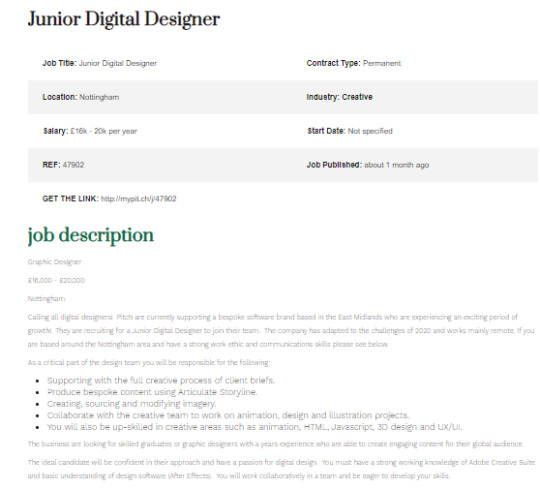
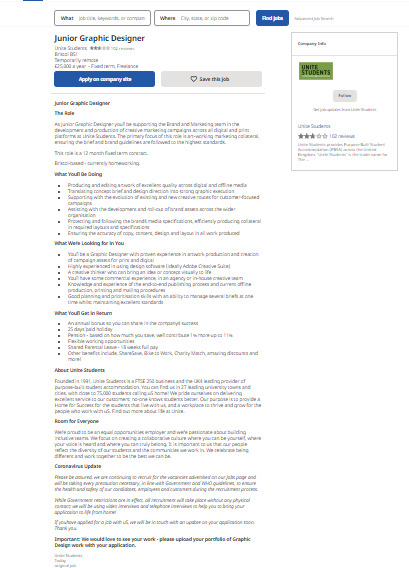
1 note
·
View note
Text
3d Animation Maker For Mac

Aurora 3d Animation Maker For Mac
3d Animation App For Mac
Animated Videos have become one of the signature tools of marketers worldwide for telling a story and creating effective marketing campaigns for the future.

Depending on your purpose and skills, you can choose from different types of software available both offline and online, for professionals and amateur users, 2D, 3D, whiteboard or stop motion animation tool, etc.
Below are our picks for the best animation software for mac of 2019. For more background information, see a more detailed buying advice below the picks.
Part1. Whiteboard Animation Tools Part2. 2D Animation Tools Part3. 3D Animation Tools Part4. Stop Motion Animation Tools Part5. Motion Graphics Software How to Choose the Right Animation Software for Mac
Build and animate 3D models, teach them behaviors, then form 3D movie scenes that can be saved in QuickTime, AVI, or animated GIF format. Animoids is integrated with an online database of 3D art.
Each animation is transferred to your own character and can be previewed and edited directly with Mixamo, so you can control the look and feel of each motion. Export for Any Project Download characters and animations in multiple formats, ready to use in motion graphics, video games, film, or illustration.
Minecraft animation maker in your browser. Looking for a way to create a Minecraft animation or intro for your gaming vlog online? With ready-made templates available on Renderforest, creating a Minecraft animation is easy and fun, even for first-time users.

Part1. Whiteboard Animation Tools
#1. Best Whiteboard Animation Software for Mac: VideoScribe by Sparkol
This program is produced by Sparkol and it remains one of the best whiteboard animation software programs for both Mac and PC. You can also use it on a number of mobile devices including devices that run android. There are elements of the program that works through the cloud making it very simple to upload and edit video wherever you might be.
Videoscribe works quite intuitively for building business presentations, TED talk style videos, tutorials, creative marketing solutions and more. What is produced out of this program looks hand-drawn and extremely professional for any type of marketing campaign. The best part is that you can use many of these tools to create these effects with very little animation knowledge.
Even children enjoy using this program because of its ease of use. There is a full library of stock images, animation and more as well as an extensive voiceover soundtrack that can be used with the solutions here.
The yearly and monthly subscription also ensures that there is a flexible use for the program. It also comes with a seven-day free trial with features to try before you buy.
#2. Best Free Animation Software for Mac: PowToon
This is a fantastic online presentation maker for academic use, presentations and infographics.
The program is completely free to use and has a number of animation effects on board that can make anything exported out of the program seem extremely professional.
The free templates available in the program as well as the quality of the animations that are presented within the platform make it a true favorite amongst many brands.
A number of major companies now almost exclusively trust their creative tools to Powtoon and it can be used almost anywhere where there is an Internet connection with mass compatibility.
As a fully cloud-based system there’s no use for installation or downloads to take full advantage of it. Its available for free use on any Macintosh computer as long as you are willing to use the watermark.
Part2. 2D Animation Tools
#3. Best 2D Animation Software for Mac: Toon Boom Harmony
This is a program that actually deserves some surprising recognition. The company has partnered with major film companies like Warner brothers, Disney, and Nickelodeon and it’s currently one of the best and most powerful 2-D animation suites for commercial use.
With the use of this program you can build anything from traditional animation all the way to amazing drawing tools that can produce the future of 3-D animation. The 3-D cameras and integration available in this platform can provide fundamental solutions for drawing, rendering and building beautiful projects.
There are tools and tasks available here that can suit small hobby animators all the way up to professional uses. The premium version delivers the top tool professional solutions that you might expect at of any major animation suite. The essentials level of the harmony program is designed more for hobbyists and it delivers a scaled down version of some of their more high and customization techniques.
Toon Boom not only remains one of the best 2-D animation programs for mac but it is a regular fixture in the animation world today.
#4. Runner-up, Best 2D Animation Software for Mac: Adobe Animate
Adobe is one of the successors to perhaps one of the most popular 2-D animation software is available. At the core of Animate are the flash tools that have been working to create high-quality animations since the early days of the Internet. Today the program uses vector-based publishing to produce intuitive and inexpensive animation results.
Although it may not have all of the professional animation tools that you would find in some major production suites, it’s possible to get very professional looking results.
#5. Best Free 2D Animation Software for Mac: Pencil
This is a simple and open source vector-based program that’s designed for the Mac OS X platform. It’s also available on Linux and Windows and it was originally created for producing digital comics. The platform allows animators to use the basic hand-drawn techniques that were experimented with long in the past. Pencil is an ideal program for beginners that don’t want to invest in expensive license for a program. It can teach the basic principles of animation and with a timeline feature it’s possible to add new layers to arrange fun effects.
This is one of the best programs for beginners and sketching characters as well as setting keyframes can all be done using the pen tool, fill tool and the vector layers tool. The interface on this is actually based off of some of the original Adobe flash platform’s and it produces some good quality graphics even on a tablet device. Perhaps one of the best parts of using this program is that it automatically exports everything in.FLV which gives it mass compatibility with a number of online sources. The videos that you export here will be easy to embed or upload in video sharing sources and more.
Part3. 3D Animation Tools
#6. Best 3D Animation Software for Mac: Maya
Autodesk Maya remains one of the best 3-D modeling software programs that’s designed for Mac, Windows and Linux. The program itself has migrated many of the tools away from Autodesk Mud and now has features that you would normally find in several different pieces of software for creating highly detailed 3-D models. Autodesk Maya is a 3-D modeling software that is designed mostly for professional artists but with the templates that are available for download and the massive amount of tutorials online, it is possible to see quite a difference with this software when you are working with it over time.
#7. Runner-up, Best Free 3D Animation Software for Mac: Blender
Aurora 3d Animation Maker For Mac
Blender is a program that is designed with open source technology for 3-D modeling and it’s made mostly for beginners that want the option to learn how to play and get comfortable with reading modeling on their Mac computer. This open-source program does feature many of the basic features that you can expect to find including rigging, animation, architectural support and even the option to create full games. The philosophy that’s behind it allows for the inclusion of many different templates and it is very well suited to use by a number of creators. Blender remains some of the best 3-D modeling software for creative artists with its completely free use.
Part4. Stop Motion Animation Tools
#8. Best for Making Stop Motion Videos: Dragonframe
Dragonframe remains one of the best stop motion software solutions for mac today. It’s one of the top choices for many of the world’s largest studios like Laika and Aardman. It can produce high-quality masterpieces in stop motion animation and it is a perfectly suited set of professional tools. The program allows for easy capture of a number of precise movements and you can also compose in light various angles using the camera controls on board. Editing images as well as performing advanced image review techniques can all be done through the program as well.
The process of inserting and editing audio can be done according to a characters needs and based off of the animation that you want to create. The advantage to using some of the precise movements and controls in this program is that you can have a wide array of improvements at your fingertips for professional products.
#9. Runner-up: Stop Motion in Movavi Video Editor
We selected this is our runner up because with this program there’s no need to pay for a dedicated piece of stop motion software. This is an open source piece of technology that delivers a full-featured video editor that suitable for many beginners.
The program itself is perfect for getting all of the features that are often teased in many full license software programs. Because it’s open source there are also a number of templates that can make it easy to use. The full-featured video editor is excellent for its features and for the newest features that are being added by the community regularly to keep up with the stop motion technology of today.
Part5. Motion Graphics Software
#10. Best Motion Graphic Animation Software for Mac: After Effects

With a number of motion graphic animation software programs available for Mac, after effects sets itself apart.
Adobe After Effects is truly one of the most masterful programs for any motion graphic artist. Of course many of the features of aftereffects can be found in other Adobe programs, but there is no other piece of software that can be so versatile for the creation of motion graphics. The way to the menus are set up and the way that the program behaves makes it an intuitive leap for 3-D modeling and 2.5 D animation.
The whole goal of aftereffects is to help you produce almost any type of animation that you may want without having to involve 3-D modeling. After effects remains one of the primary pieces of software for motion graphic work in storyboards, motion comics and more. There are elements in this program that are close to Photoshop and illustrator but they have been optimized for the purpose of creating motion graphics here.
How to Choose the Right Animation Software for Mac
When it comes down to choosing the program that you may want to purchase a license for or download on your computer, you need to be very focused into the types of animation that you are looking for and what you need out of any program. The first thing you need to understand is the various styles and techniques for animation and what you might want out of a program:
2d animation
This is the traditional style of animation that comes from the idea of cell shading or digital cell shading. In the past animators would draw images on transparent pieces of paper and then later than one frame at a time to create motion. Today drawings can be rendered and layered on top of one another using a digital timeline and computer vector animations.
3d animation
This is a completely new and different way to look at traditional animation that requires understanding the basic principles of composition, movement and 3-D modeling. Creating 3-D graphics can involve scanning objects or even piecing together various 3-D models to create characters, share complex ideas and then animate all of the items along a storyboard.
Motion graphics
A motion graphic is considered to be one of the newest forms of animation. These motion graphics are fairly common in items like banner ads, short comics and more. Usually these types of graphics are designed for commercial purposes.
3d Animation App For Mac
Stop motion
Stop motion involves taking photos of an object and manipulating it ever so slightly to eventually produce a storyboard of motion. Completing and repeating this process over and over eventually gives the full allusion of movement. This is a very time-consuming process that often involves manipulating objects slowly over hours of movement to create just a few seconds of animation.
Presentation or whiteboard style
This is a popular style of animation that has taken off over the past few years. The online marketing videos that are produced and the specific programs that have been created for building whiteboard videos are proving that this is a format that truly keeps people engaged and remains a trend for school projects, business presentations and more.
You may also like:
Hey, My name is Paul – nice to e-meet you 🙂 I’m a freelance video editor who has over 4 years experiences of making all types of videos. I founded this website to provide step-by-step and easy-to-follow instructions to first-time editors or beginners like you who want to start their journey in video editing.
Animators and game developers will need different types of tools to create all the animations that they want. They need advanced tools and a user-friendly interface which would help them to create better designs. A 3D animation maker online can be used online to create the 3D animations which 3D animation maker free download will have some specialized tools. These 3D animation maker software are very easy to use and there are many options available in the market.
Related:
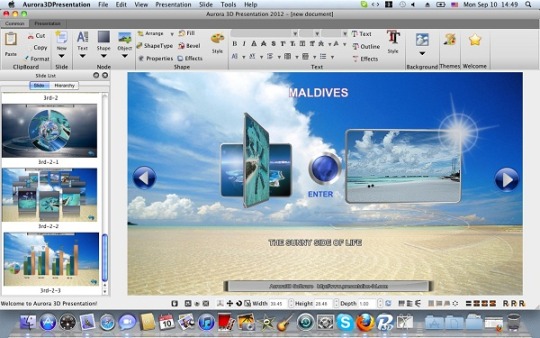
Clara.io
This free software can be used very easily by just signing into the portal and then the software can be accessed. Users will be able to create, render and share the 3D designs that they create. It has many powerful modeling tools like mesh tools, modifiers, operators, subdivision surfaces, etc. which can be used and VRay cloud rendering is possible. It can be accessed on multiple platforms.
iClone
This premium software can be used for creating real-time 3D animation which will enable animators to create characters, motion and physics, scenes and props and much more. Lighting and VFX can be done using this software and multiple cameras can be viewed from one point. The rendering and final output can be viewed on the interface. Storytelling will be very easy with this software.
Muvizu
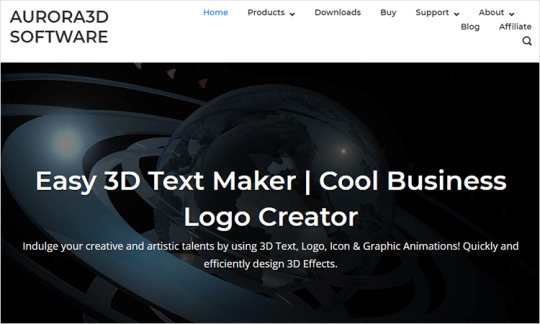
This premium version can be used as an interactive 3D animation package that has all the tools that are required to create an animated story. Animators will be able to drag and drop the characters onto the customizable sets from the animation libraries. They will be able to perform other functions like automatic lip-syncing. It can be used by teachers, storytellers, animators and other business people who are there in this field.
K-3D for Windows
This free software is compatible with the Windows platform and can be used for 3D modeling and rendering. High-level 3D animations can be done and it can be used for creating games. Visualization is possible on the interface.
Iyan 3D – Make 3D Animations for Android
This free Android app can be used for building any animation character and creating a movie. The characters can be imported and backgrounds, images, props and 3D texts can be set. Users will be able to animate the objects in each frame and the lights and cameras can be placed anywhere. The output video can be imported and even published online.
Aurora 3D Animation for Mac
This premium software is compatible on the Mac platform and can be used for creating 3D movie titles and banners easily. The video titles can be created from the available symbols or new ones can be imported. Many professional templates and TrueType fonts are available. Animated effects can be applied quickly and the animation can be exported.
Xara 3D Maker – Most Popular Software
This premium software can be used for designing texts and shapes in the graphics and animations quickly. Many different types of templates and designs are available on the software that can be used and edited in real-time. Professional banners can be created by using custom texts and 3D effects can be added to it. You can also see Movie Animation Software
How to Install 3D Animation Maker?
Most of the 3D animation software that is available online are premium versions. So users will have the option to install the trial version to make sure that it is compatible with the device before the premium version could be bought. It is necessary to make sure that all the system requirements are fulfilled like the required memory space, graphic card, operating system, etc. before the file could be downloaded. You can also see Text Animation Software
Users will be able to create dynamic character and use various effects on the animated scenes to make sure that the best possible outcome is achieved. Texts can be used and it can be animated. Rendering and sharing of the final output is very easy with this software and it can be shared across different platforms.
Related Posts

1 note
·
View note
Photo
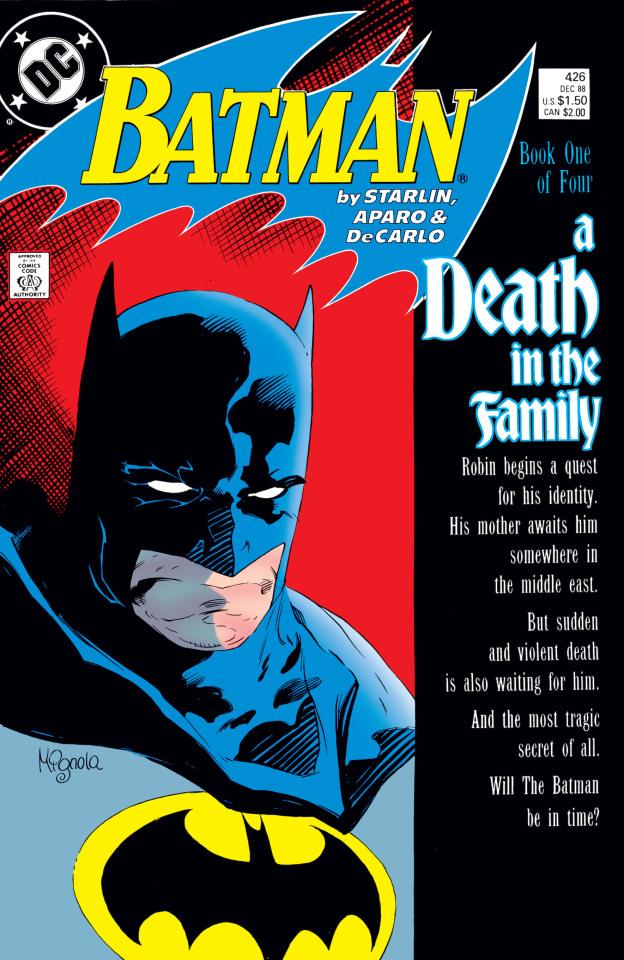
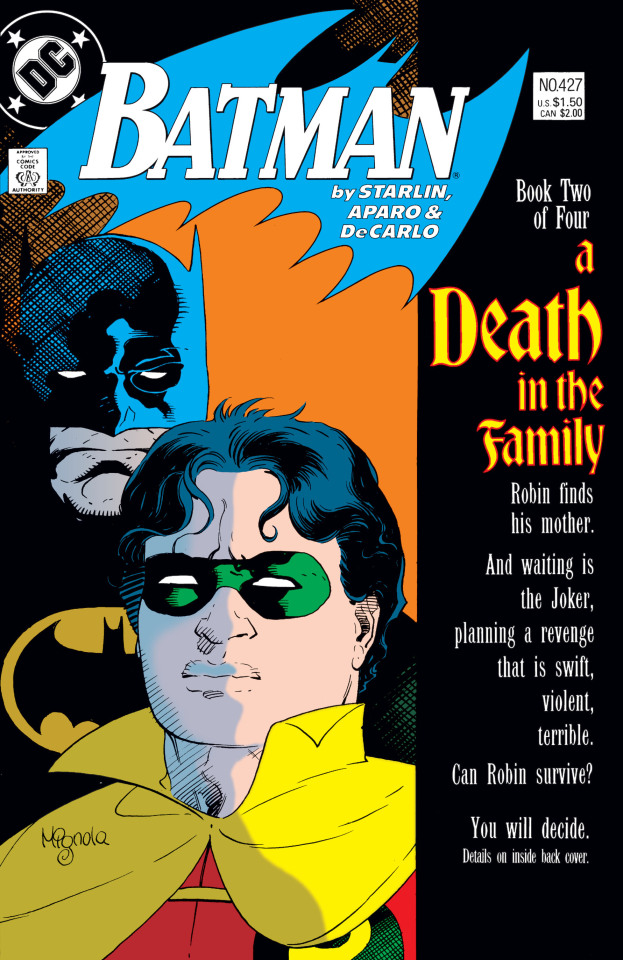
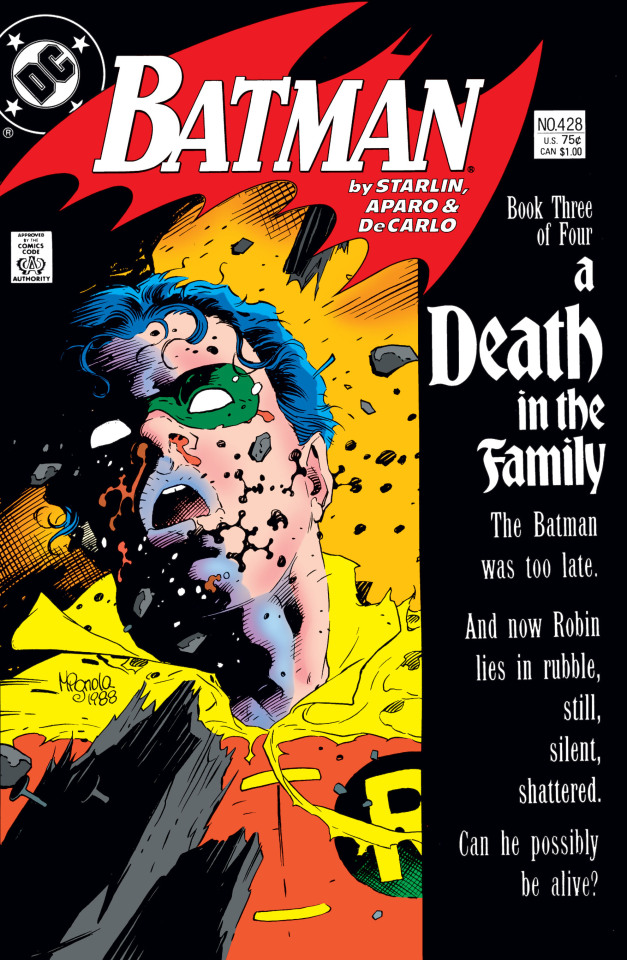
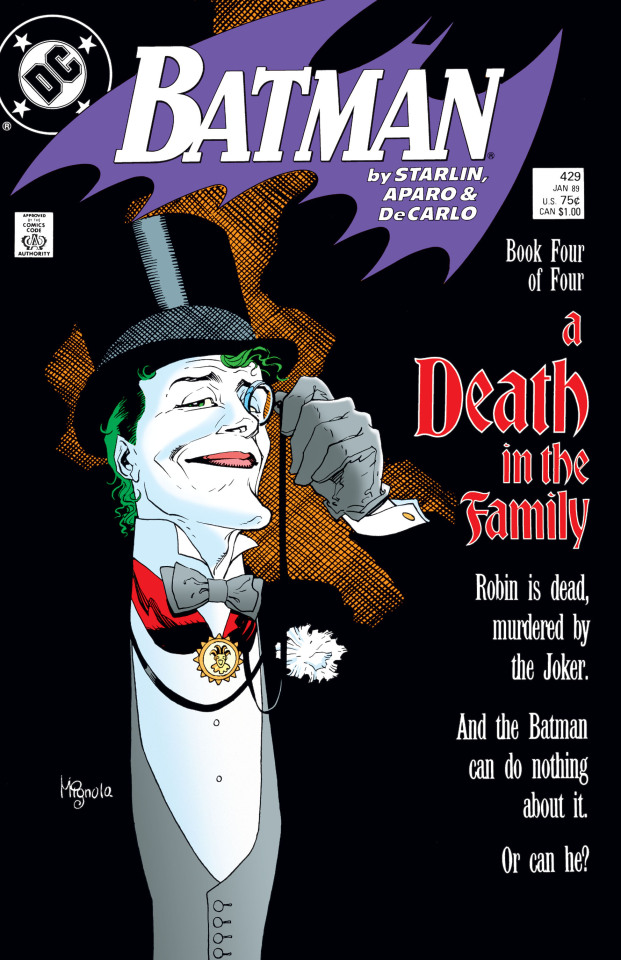
BATMAN: A DEATH IN THE FAMILY BATMAN #426-429 DECEMBER 1988 - JANUARY 1989 BY JIM STARLIN, JIM APARO, MIKE DECARLO, ADRIENNE ROY, MIKE MIGNOLA, ANTHONY TOLLIN AND OVER 10,000 PHONE CALLS.

Jason Todd finds out his biological mother may still be alive and he discovers there are three possible women that could be his mother. He then decides to meet each other to find out which one is the one. But at the same time, the Joker escapes Arkham and decides to make some quick money by dealing with terrorists. Both missions will collide into each other and change Batman’s life forever.
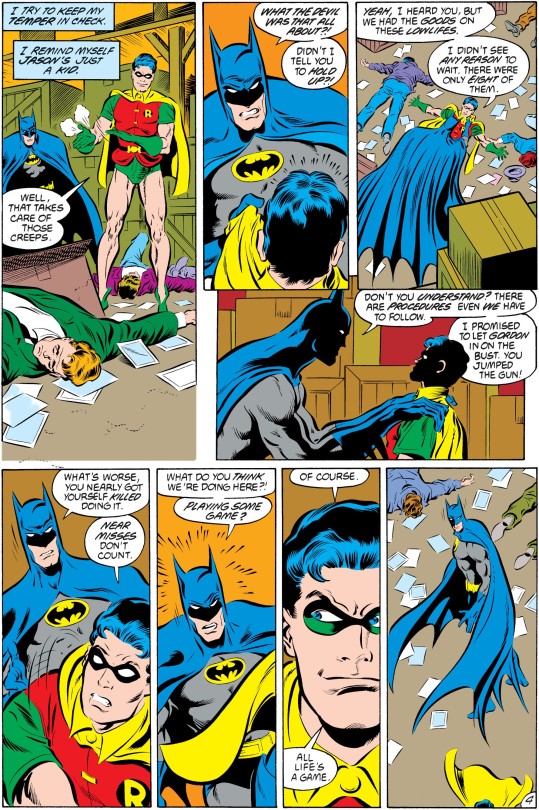

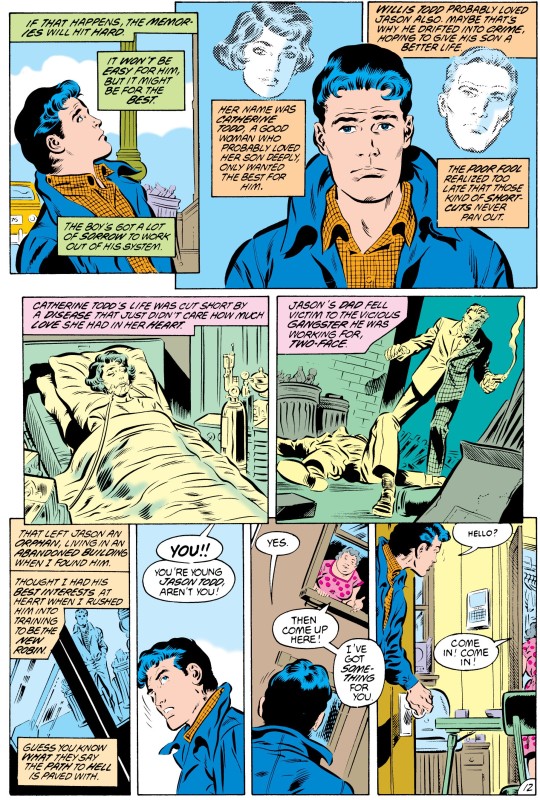
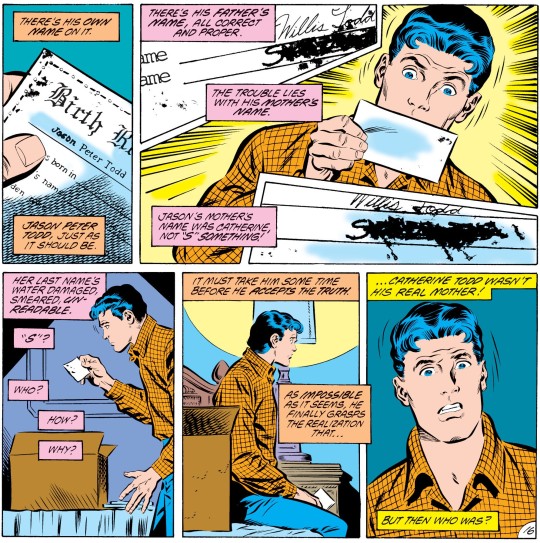

SCORE: 8
This story was a big deal when it came out, and for Batman fans, it still is. But it has been cheapened by DC’s decision to bring the character back from the dead. I assume this is not spoiler, as it is in the covers.
I will talk more about the plot in the spoiler section. I feel like in general there is a lot of lazy writing in this story. I think the idea was good, but there are many things in the story that didn’t need to be this way. I would have just removed everything about the middle east, and I would also tried to find an alternative to yet another “diplomatic immunity” plot.
Jim Aparo did his usual iconic style here, but that also means that many characters look too much alike, which is a shame. Especially when Jason doesn’t really look like a teenager.
So, something I can discuss outside of the spoiler section, is the whole gimmick of this story. The phone number vote.
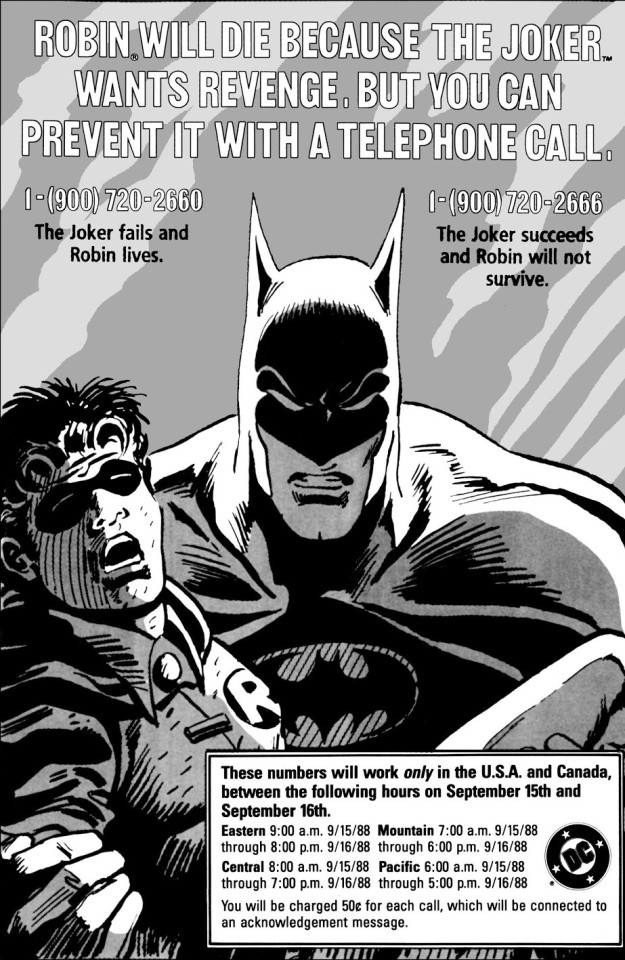
From Wikipedia:
Jason Todd, the second character to take the Robin persona, was introduced in Batman #357 (March 1983). He was initially depicted with a personality and origin identical to that of predecessor Dick Grayson. However, the history-altering events of Crisis on Infinite Earths and Batman: Year One allowed editor Dennis O'Neil, writer Max Allan Collins, and artist Chris Warner to revise his backstory and personality. The changes caused Todd to grow increasingly unpopular with fans during this period; unlike the cheery and optimistic Grayson, this new characterization of Todd was depicted as foul-mouthed, impulsive, and bad-tempered.
Aware of Todd's unpopularity, O'Neil and writer Jim Starlin began discussing ways to retire the character, and before long, began to consider killing him altogether. During an editorial retreat, O'Neil recalled the success of a 1982 segment of Saturday Night Live, in which Eddie Murphy encouraged viewers to call the show if they wanted him to boil Larry the Lobster on air. O'Neil proposed a similar idea involving Todd to publisher Jenette Kahn, who liked the idea. O'Neil would later state:
We didn't want to waste it on anything minor. Whether Firestorm's boots should be red or yellow ... This had to be important. Life or death stuff.
— Dennis O'Neil
On the back of Batman #427, an advertisement was run featuring Batman carrying a severely wounded Robin. In the ad, readers were warned that Robin would die of his injuries "because the Joker wants revenge", but that they could "prevent it with a telephone call". Two 900 numbers were given: one (1-(900) 720-2660) which would let Robin live, and another (1-(900) 720-2666) which would cause him to die. The numbers were active for 36 hours, beginning on September 15, 1988, at 8 A.M. EST and ending on September 16, 1988, at 8 P.M. EST. Readers were charged 50 cents per call. Approximately 10,614 votes were cast during this period. When tallied, the final results were extremely narrow, with 5,343 votes in favor of Jason's death over 5,271 for his survival—a margin of just 72 votes. O'Neil would later admit to having voted in Todd's favor, as he felt that Batman was incomplete without Robin and feared killing Todd would lead to backlash.
"A Death in the Family" was written by Starlin. The artwork was illustrated by Jim Aparo, inked by Mike DeCarlo, and colored by Adrienne Roy. John Costanza handled the lettering, and Mike Mignola designed each issue's cover. The four-part story line began in Batman #426 (December 1988), and concluded in Batman #429 (January 1989). Two versions of issue #428 were prepared: one that would be used if readers voted in favor of Todd's survival, and another to be used if he was to be killed; the latter version ended up being used. The story line was later collected in trade paperback and hardcover form as Batman: A Death in the Family after its conclusion.
When it was first released, "A Death in the Family" generated massive media coverage and backlash over the decision to kill Robin, a beloved comic book character and pop icon. Newspapers such as USA Today and Reuters published articles about it, the latter of which would state that "a group of comic book artists and writers has succeeded in doing what the most fiendish minds of the century... have failed to accomplish". Frank Miller, author of The Dark Knight Returns (1986), was highly critical of the story, describing the "toll-free" number voting as "the most cynical thing [DC] has ever done". O'Neil and his team were caught off-guard by the amount of attention the story drew; according to him, it lasted four straight days, and was unlike anything the team had previously experienced. The story line was a bestseller in both the standard single-issue and trade paperback format.
In retrospect, Hilary Goldstein of IGN called "A Death in the Family" one of the best Batman graphic novels ever written. He described the story as "worth the price of admission", and considered letting readers vote on Todd's fate to be one of DC's strongest decisions. Both Goldstein and NPR contributor Glen Weldon agreed with the choice of killing Todd, as both felt the character was poorly developed and inferior to Grayson. Screen Rant praised Aparo's cover for the collected version, describing it as "iconic" and perfect for showing such a grim, sad moment.
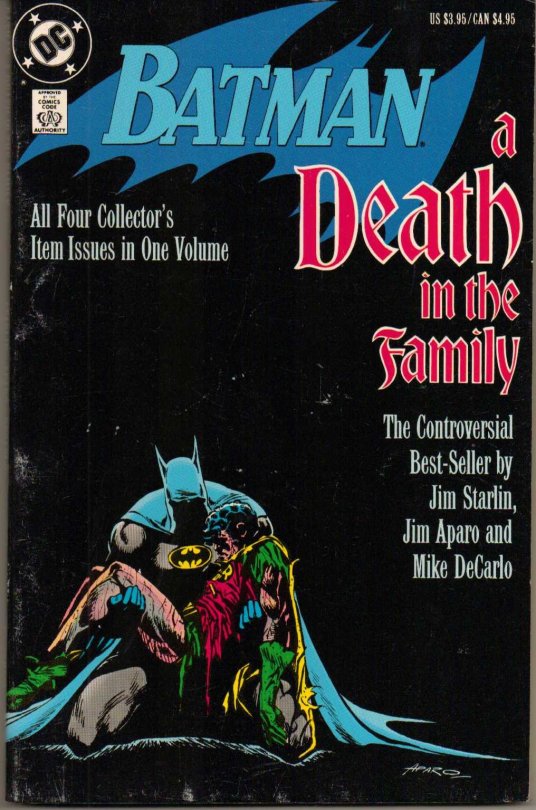
From DC in the 80s:
For Batman, we did Death in the Family -- which was their best-selling book that year -- but it turns out they had all these licensing (pajamas, lunch boxes, and stuff like that) and the licensing department was very mad, everybody got mad, and they needed somebody to blame -- so I got blamed. And within 3 months all of my work dried up - Jim Starlin
Spoilers after the break...

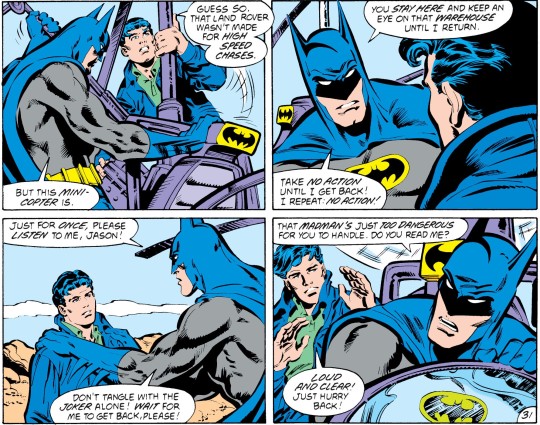
So one of the reason I say there was too much lazy writing in this story, has to do with all the coincidences. The Joker just happens to be in the same places as two of the possible mothers. And not only that, Joker even knew Sheila when she lost her license for doing abortions. I understand why Sheila betrays Jason (she was also taking money from the poor in Ethiopia and didn’t want any problems with the law), but it was never explained how the Joker and Sheila knew each other.



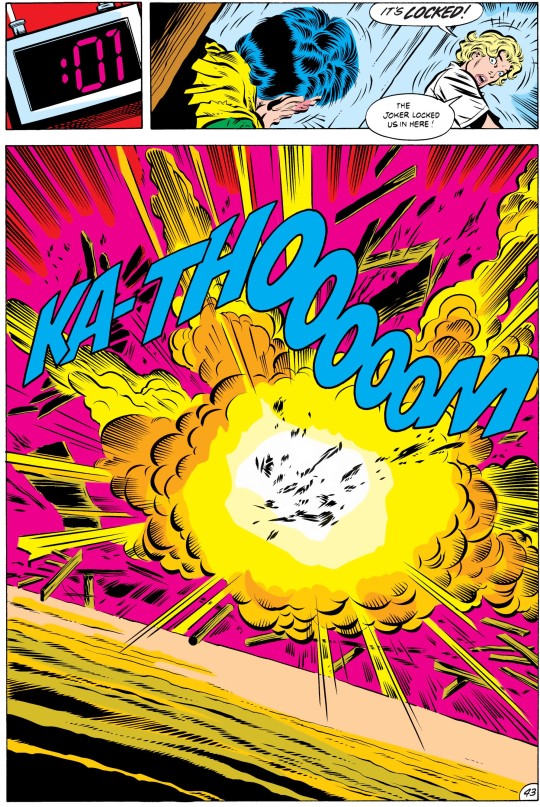
There goes mother of the year!
To be honest, while Jason’s death was brutal, I always felt it was the right thing. Being Robin was child endangerment, Starlin was right in that. But it also seems like Jason magically became Robin, without much thought to it. I tolerate the pre-crisis version more than this one, but the people to blame for how he ended up being... are Max Allan Collins and Jim Starlin.
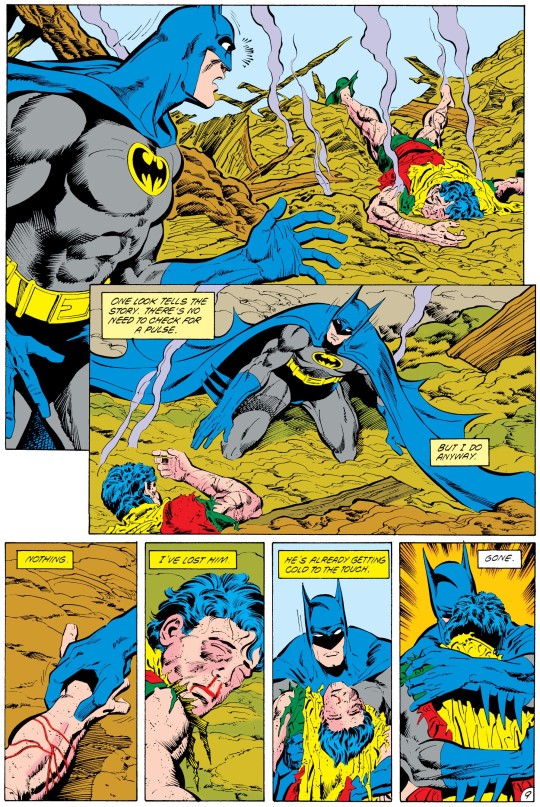
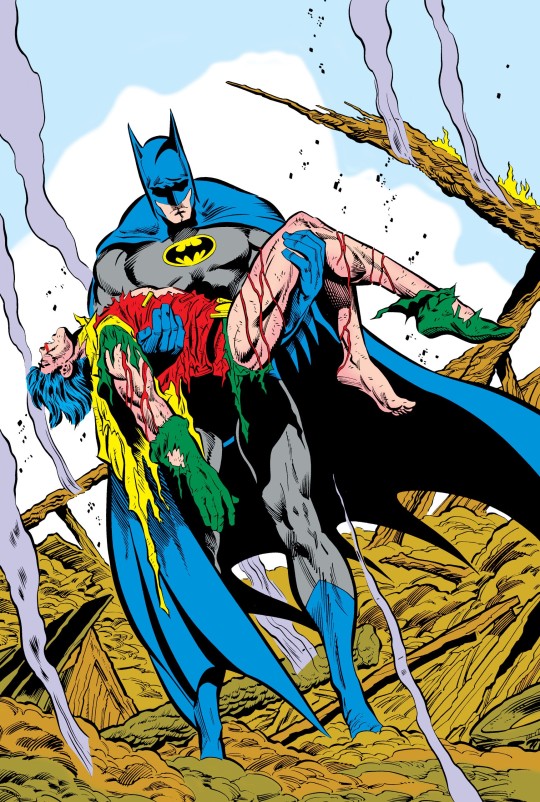
There were two versions of issue #428, and the material ended up being used for Batman Annual #25 (Infinite Crisis tie-in... more lazy writing, by the way).
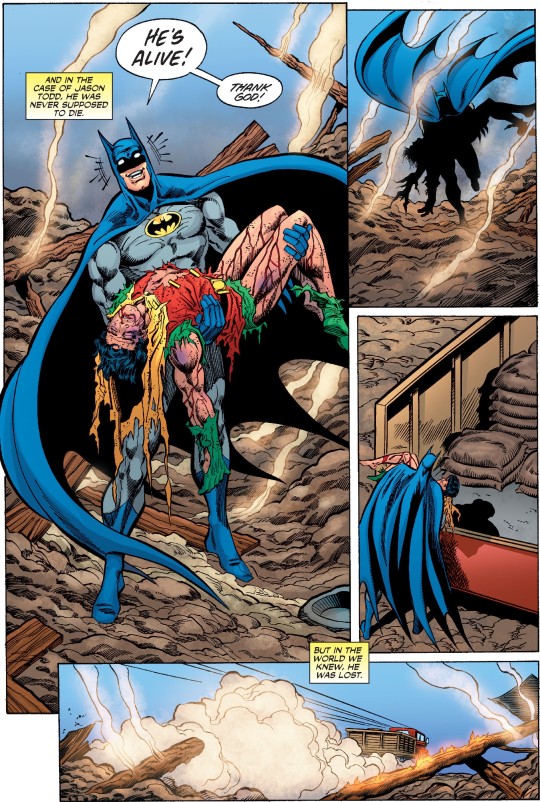
But to me the idea of using diplomatic immunity once again was ridiculous, and just the idea that the Joker would become ambassador and kill everyone in the council... while representing Iran... is also quite stupid, because it would be considered an act of war on all other countries.
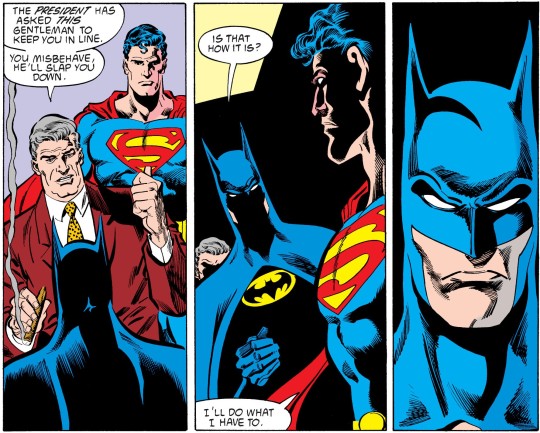
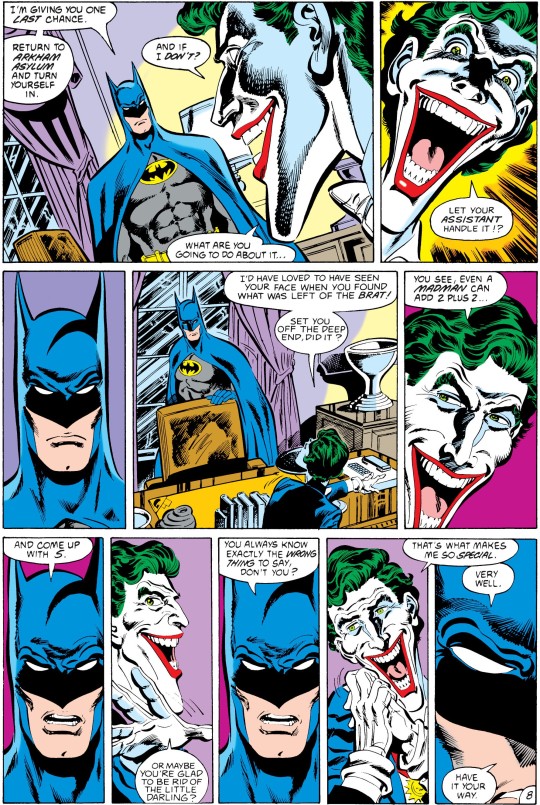
There is also another idea happening in the last issue. That the Joker knows who Batman is. This would make sense as it was too much of a coincidence that Jason died in that same explosion (Batman even mentions Jason to the Joker). The issue may have been edited to remove all references from the Joker that he knows who Batman is, you can read more about it here.
Both Joker and Robin would drop off the radar for an entire year, a year that was quite important for the Joker, as the Batman Motion Picture created bat-mania around the world. In fact, I am lying, the Robin concept wouldn’t take long to start resurfacing (in just a few months we would have Batman: Year Three). But the consequences of this story were felt for years, until people at DC started basically publishing fan fiction, with reality-punching Superboy prime.
If I had to vote, I would vote for Jason to die. Mostly because I know now, how much potential him dying gave to the batman and robin mythos. Having that dead Robin there is a reminder that what they do is dangerous and has no place for amateurs. I wouldn’t vote for Jason to die again now, as it wouldn’t mean a thing. Like death in comics.
#mike mignola#jason todd#robin#batman#joker#superman#dc comics#comics#review#1988#1989#modern age#a death in the family#jim aparo
13 notes
·
View notes
Text
Background Removal Services | Photo Editing Service CLIPPINGUSA
Experience The Quality & Cost Effective Service.
Clipping USA is a Professional Clipping Path Service Provider located in Maryland, the USA which is operated by some highly experienced professionals. It provides the best quality for Photo Editing Service / Image Editing Services all over the world. It has become a world class Online Image Editing Service Provider for its extraordinary working skills and practical experiences. Our Customers have a good experience with “Clipping USA” and acknowledge it as one of the best Clipping Path Company in Maryland. Most of our existing customers are from the USA, Canada, Australia, UK, Germany, Sweden, Italy, Denmark, Netherlands, Japan to name a few. One can easily differ "Clipping USA" from any other competitors as a reliable Photoshop Clipping Path Service Provider especially for the best prices, turnaround, quality, and communication.

Key Features:
Low Cost Image Editing Service with Excellent Quality, Quick Turnaround time, Highly Experienced Graphic Designers, 24 Hours Shifting Duty Plan Round the Year, Frequent Quality Checking System, 100% Money Back Guarantee, High Speed Internet, Easy and flexible system for upload and download files, Safe FTP System, Reserved Team in order to Rush/Urgent Delivery.
Our Vision:
We had the vision to show our ability and skill to the global market as a competitor of other renowned Photo Editing Service Provider companies. We would love to introduce Clipping USA to the international community of Graphic Design and Online Photoshop service buyer.
Experience The Quality & Cost Effective Service. Clipping USA has a team of 135 professional Image Editing artists. They are ready to fulfill your requirements by providing the best quality for any of your expected online outsource services as a renouned Clipping Path Service Company. Our team members have a vast knowledge of Photoshop, and Photo Editing Service as most of them have been graduated from reputed graphic institutions. They are devoted and dedicated to the welfare of this organization. Each team is assigned with a team leader to lead their group effectively who is supplied with all technical facilities and freedom for a fair work environment. We usually offer all kinds of Photoshop Image Editing Service at a remarkably lower cost.For all of our customers – the offering service names are given below since these are called as different names by Global Customers. So we also named them in details here.

Image editing services: Clipping path service– (outline path, color path, image silo, photoshop clipping mask, multipath/multiple clipping paths, Photo cut out, cut out an image, Background removal, remove background from image or deep etching service. Photoshop masking service– (Image masking/Photo masking, layer mask, photoshop hair masking, masking in photoshop alpha channel masking). Photo retouching services– (professional photo retouching wedding photo editing, model retouch, product retouch, jewelry retouch, image enhancement, photo restoration and retouching). Shadow creation service– (light manipulation, shadow manipulation, drop shadow, natural shadow, reflection shadow, original shadow). Image Manipulation Service– neck join/neck joint/ghost manipulation/ghost mannequin. Color correction service– Color changing,photoshop color correction Color adjustment,color correction in photoshop. Logo Design Service– creative logo design for e-commerce or multi-national company and raster to vector conversion services.
Best Clipping Path Service Offer. Clipping USA offers a cost-effective Clipping Path Service for our Global customers. Our basic price is US$0.25 per image only for clipping. We believe that our reasonable price and quality will make a path to a reliable business relationship.
Clipping USA Reviews
Clipping USA explores the things which are essential for customers. No doubt a customer usually takes a short review on a service provider company. To assist in this regard has been represented it's abilities, global values in photo editing services. For a client to begin or keep on working with a company there should be a convincing reason that we takes with extreme confidence to announce the name Clipping USA where a customer must get a better service. It is the best Image Editing Company recognized by its thousands of Customers.The acknowledgment of customers gives a shade on the ultimate result of each completed project.
Clipping Path
Experience With Quality & Cost Effective Service.
Clipping path is a way or system which is applied with Photoshop pen tool to cut out an image from its background using a closed vector path or shape. It implies this is the manner in which that is utilized to expel and alter the foundation of a picture.
Reasonable Price
Faster Turnaround
Unique Quality
24/7 Service
--------------------------------------------------------------------------------------------
Photoshop MaskingExperience With Quality & Cost Effective Service.
Photo retouching services is generally used to fix the faded, rough, badly cracked or damaged photos. This service applied to make a photo more wonderful as well. There are numerous methods, tips & tricks for enriching things from the inner side of a photo as blemish, skin tone and increasing the photo’s qualities.
Reasonable Price
Faster Turnaround
Unique Quality
24/7 Service
---------------------------------------------------------------------------------------------
Photo RetouchingExperience With Quality & Cost Effective Service.
Clipping USA is expertise on professional photo retouching service on photograph. Customers will get a picture upgrade benefits in mass for freelance photographer, weeding photography, photograph studios, visual creators and offices, advertisers agency, online business website proprietors, printing and distributing organizations, and some more. The cost is exceptionally focused and furthermore clients are getting something special from . So why not pass judgment on us for photo retouching service.
Reasonable Price
Faster Turnaround
Unique Quality
24/7 Service
-----------------------------------------------------------------------------------------------
Neck JoinExperience With Quality & Cost Effective Service.
Clipping USA offers neck joint service to remove mannequin from image, ghost manipulation, ghost mannequin, neck joint by Photoshop utilizing specialists in visual computerization. This service have been utilized by online retailers, eCommerce Photography, stock photography organizations andonline eCommerce store owners,internet business shop proprietors, stock photographyeCommerce shop owners and online product sellers, eBay, amazon and other affiliate marketers.
Reasonable Price
Faster Turnaround
Unique Quality
24/7 Service
-----------------------------------------------------------------------------------------
youtube
PHOTO RETOUCHING SERVICESReal Estate Photography Retouching
Our Real Estate Photography Retouching service include an enticing environment, legitimate lighting, and exact scale to your land photographs which will undoubtedly pull in property seekers. To increase more business sales it should be taken the advantage of quality service.
Product Photo Retouching
Product Photo Retouching brings a new looks for images and increase online business sales. Clipping USA enables the pictures to settle lighting issues, expel foundations, and improve the item's to meet the advance market by following clients requirements and obviously at lowest cost.
Portrait Retouching Or Correcting
Clipping USA gives a guarantee that the pictures look normal and practical after editing by Photoshop. We are all around prepared in giving proficient looking pictures, while keeping away from the utilization of digitally embellishing methods. Clients can expect a better appearance of edited images.
Jewelry Photo Retouching
Clipping USA does have a devoted group of editors who work with gems picture for jewelry shop, online retailers, E-commerce freelance photographer. We modify adornments pictures by utilizing sparkle improvement, altering center stacking, foundation expulsion, scratch evacuation, and so forth.
Amateur Photo Retouching
Clipping USA has expertise on Amateur Photo Retouching work. Aside from this we additionally enable to utilize and also brings a better experience for Amateur Photographers. It's a special ability of Clipping USA that never makes a customer unhappy. So one can contact for a unique photo retouching service.
Wedding Photograph Retouching
Our master group of photograph editors at Clipping USA guarantees that your wedding recollections are depicted in the most ideal way. We embrace all thoughtful s of wedding photograph modifying and post-preparing administrations, for example, practice photographs, wedding representations, and so on.
Working Procedures & Disposal
We give the special importance to the things are related to clients demands. Customers always expect a unique service that we offer and provide with the touch of service that best suits you and your project. Some customers will request solutions through the schematic style, and others will demand a full edited file with detailing. We pay attention to you and provide precisely what you exactly need.
We continue steadily to prefer direct, personally get in touch with as the easiest method to work and offer support. We don’t like hiding behind a screen - we prefer to display who we are and how exactly we are in full.

Increasing Sales and Driving Deals with Substance in Online business:
Amazon is a worldwide innovation organization centering in web based business. It is the biggest web based business company as estimated by income and market capitalization.
Internet business stores are turning into a fever now days, moving electronic items, clothing, furniture, nourishment, toys and gems and huge amounts of different items. Be that as it may, everybody passes up "utilizing upgraded item pictures"; which on occasion costs them truly. Redistributing item picture altering to specialists could enable them to set up enhanced pictures on Internet business. Online stores can't give that genuine shopping background and subsequently; they draw in the feeling of sight without bounds. The client can't grasp the item, smell its aroma or feel its surfaces thus they additionally take obtaining choices absolutely dependent on the all-around altered item pictures of the items they are.
MAILING ADDRESS
P.O BOX; 10623 SILVER SPRING, MD. 20914 UNITED STATES.
+1 240 918 9262, +1 (301) 310 6411
PRODUCTION FACILITY
HOUSE # 06, ROAD # 02, SECTOR # 11, UTTARA, DHAKA-1230, BANGLADESH.
+1 240 918 9262, +1 (301) 310 6411
PHYSICAL ADDRESS
12910 TAMARACK RD, SILVER SPRING, MD. 20904 UNITED STATES.
+1 240 918 9262, +1 (301) 310 6411
#clippingusa#clipping usa#backgroundremoveservice#removebackgroundservice#clippingpathservice#photoretouchingservice#photoshopmaskingservice
6 notes
·
View notes