#hide files and folders in windows 10
Text
How To Convert Eyelashes
I was asked to make a tutorial on converting eyelashes. Well, here it is. Dirty, badly explained tutorial by Rollo. I'm assuming you know how to work with required programs, it won't teach you the basics, just a process of converting eyelashes from ts4 to ts3.
Requirements:
S4Studio
s3pe
TSR Workshop
Sims 3 Pack Multi-Extracter
These files (full credit goes to @gruesim)
Graphical program that works with .dds files
Let's go:
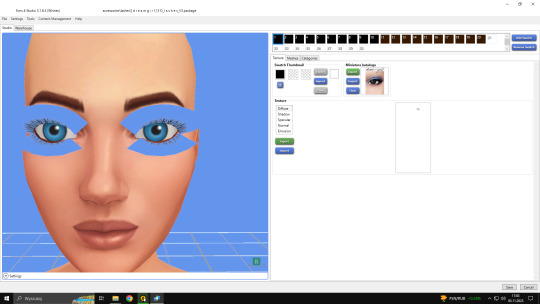
Open the desired lashes in S4Studio. Export diffuse of the ones you want to convert (you only need the black ones). You can also export the thumbnail. Close the program.
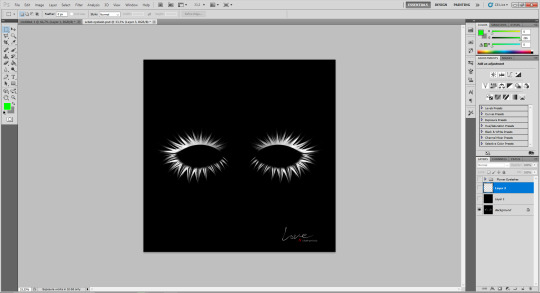
2. Unzip the folder that you downloaded from this tutorial. You will find a .dds files called "sclub eyelash". Open it up in the graphical program. Make a black layer above it and hide it for now.
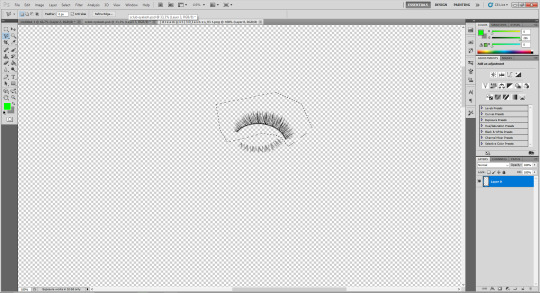
3. Now open up your ts4 eyelashes file. Start from the upper eyelash, crop it and go to the sclub eyelash.
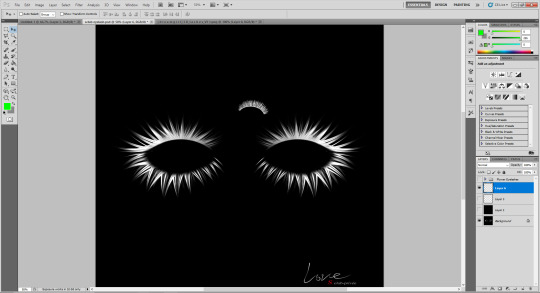
4. Paste it, click ctrl+i, it will make ts4 eyelash white.

5. This is the worst part. You have to make the ts4 eyelash fit to the sclub one as close as possible. Use every method possible!
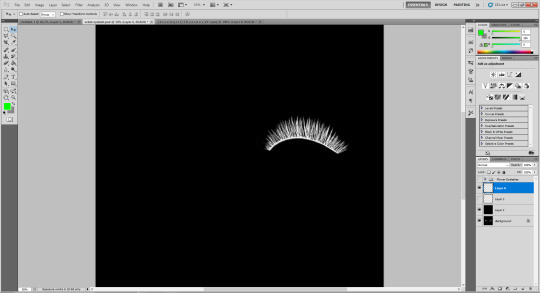
6. Unhide the black layer and see if your eyelash look alright. It may need some sharpening.
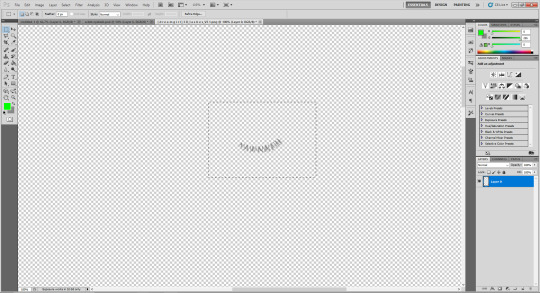
7. Now crop the bottom eyelash and follow the exact same steps as for the upper eyelash.
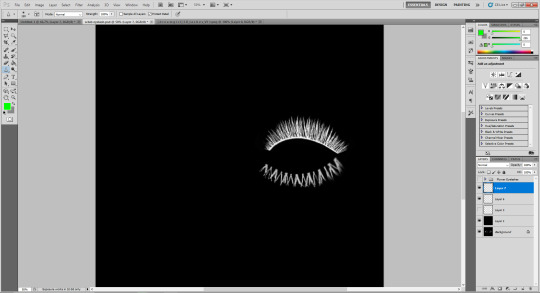
8. It should look more or less like this. Bottom eyelashes are always harder to adjust and may need even more sharpening.

9. Merge your upper and bottom eyelashes, duplicate the layer. Click ctrl+a, ctrl+t, then right mouse button and choose "Flip Horizontal".

10. Voila. You should have a complete set of your new shiny eyelashes! Save them as .dds. You can close the program. We're moving to TSR Workshop.
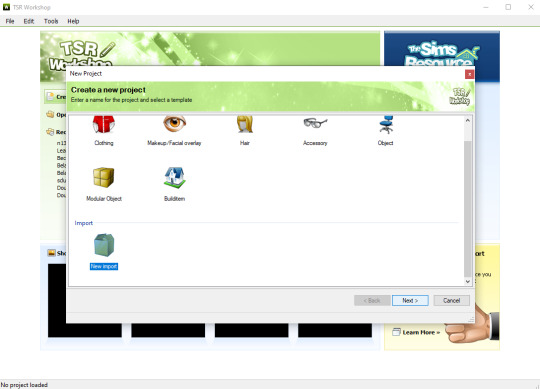
11. New Project -> New Import. Import Eyelashes AFBase from the downloaded folder.
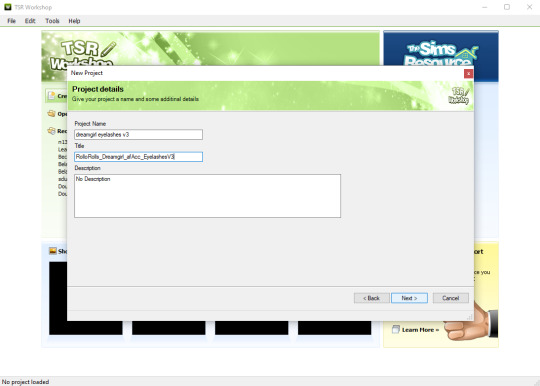
12. Name your project, name your file and click "Next".

13. You should see this. Go to Texture tab and click "Edit" on the Transparency Map.
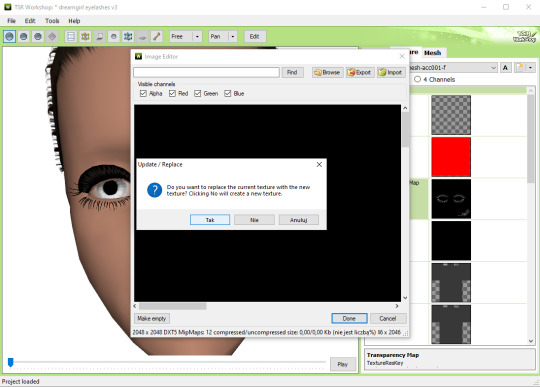
14. Import your eyelashes and click "Yes" when asked.
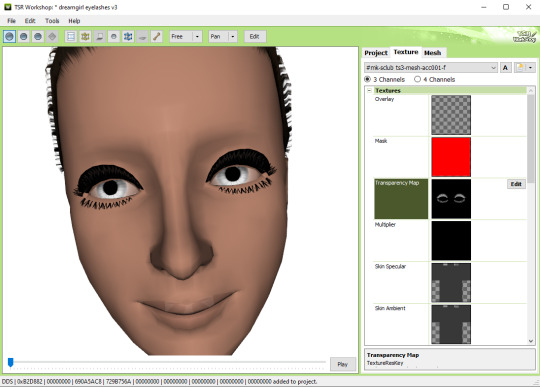
15. You should see your lashes, yay! But this is TSRW, they won't look exactly the same in game, as they look here. If you want a set of eyelashes, add more presets.
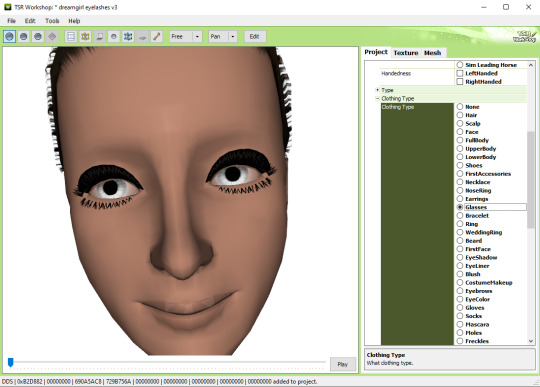
16. Now this is important. If you want to see your eyelashes in Accessories, go to Project tab, Clothing Type and change it from eyeliner to glasses. You also have to do this if you have more than one preset in one file. They won't show up in Eyeliner section. If you want to have set of eyelashes in Eyeliner category, you have to make each preset into seperate file. Also, eyelashes are recolorable ONLY in Accessories section. Don't forget to check Categories section to see which outfit has the eyelashes available.
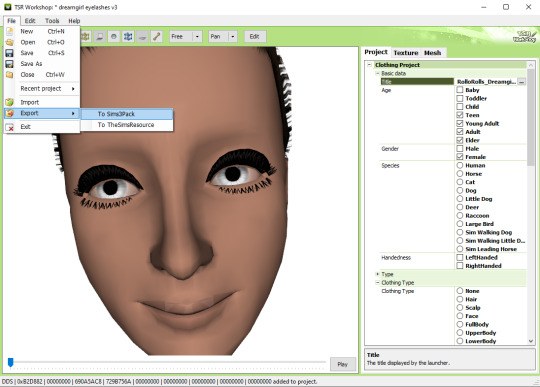
17. Now you're ready to export your file! Export -> To Sims3Pack. Use the Sims 3 Pack Multi-Extracter to convert your sims3pack to package file. We're moving to s3pe.
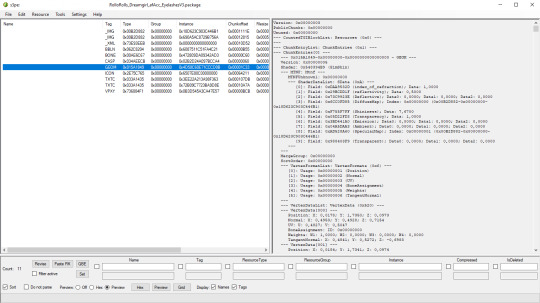
18. THESE STEPS ARE ESSENTIAL! Open up your shiny new package in s3pe. Click on the GEOM with the right mouse button.

19. Click Replace and choose AUID.simgeom from the downloaded folder. AUID is for adults, CUID for kids and PUID for toddlers. We have one more step to do.
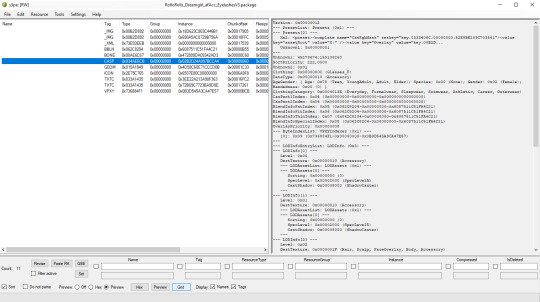
20. Now click on the CASP normally (left mouse button) and click Grid on the bottom of the program.
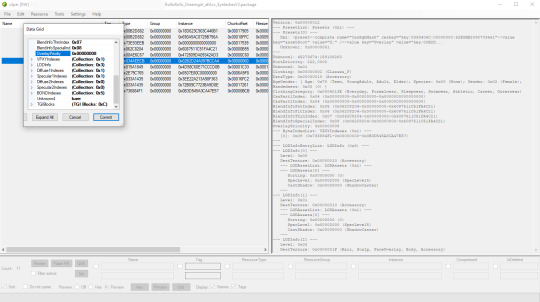
21. A small pop up window appears. Scroll to the very bottom and find a line called OverlayPriority.
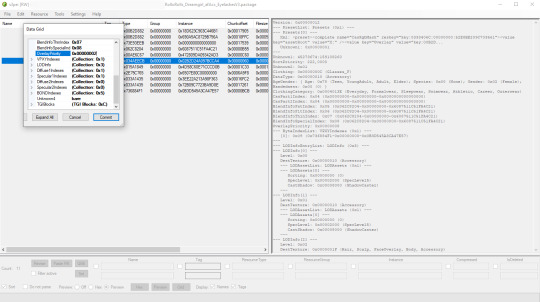
22. Change the 8 to 2. This will make eyelashes not being visible through hair that's covering eyes.
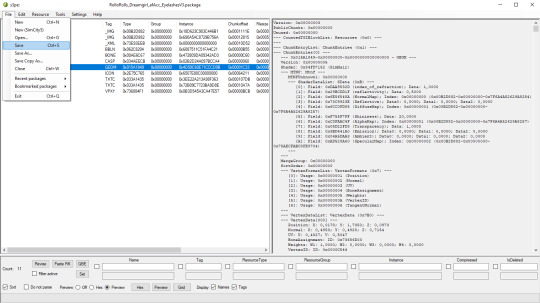
23. Save your package. You're ready to test your converted eyelashes in game!

Here they are. Nothing fancy, it was a quick conversion :D They're also compatible with S-Club eyelash sliders ^^
Btw, you don't necessarily have to convert both upper and bottom eyelashes. You can have upper or bottom only. Play with the lenght, not all eyelashes have to be very long. Convert it for males, kids, toddlers. You just have to remember to change the options in TSRW and replace the correct .simgeom file in s3pe. There is a lot of possibilities and you'll probably get better in this than me :D
Good luck! ♥
169 notes
·
View notes
Text
Bulk part recoloring for Picrew: a guide

Hi! Some of my friends asked me about this and I figured I'd make a tumblr post instead of writing it all in a discord message never to be seen again.
This guide covers how i personally quickly recolor parts for my own picrews, to use with picrew creator's bulk uploading tool. This likely isn't going to work for everyone, especially since I rely on Clip Studio Paint very heavily.
Using this tutorial will give you the files you need to bulk upload with picrew creator a bit faster than if you were to recolor everything by hand. Especially if doing a bunch of parts and colors.
Tutorial under the cut!
What you'll need
Clip studio paint (or another art program with animation features that lets you export each frame to a separate layer. I only will be showing CSP however)
Your artwork. Each color needs to be on a separate layer. (Sorry for those who like to paint everything on the same layer! This won't work for you)
(optional, if on windows) https://www.bulkrenameutility.co.uk/ to speed up one specific step
Let's do this
1) open the animation timeline, with CSP pro you can do 24 parts at a time due to the frame limit, which is still plenty to speed the process up.
2) say you're doing the shirts like i did. make an animation folder for the shirt fill color, as well as the lineart. if you have any more layers that are recolored with the same color each time, make an animation folder for those as well (so say, shadows. or secondary colors)
3) put each individual shirt part in it's own animation cell. make sure the frames for each part line up. you'll want to be able to go through the timeline with each shirt on a separate frame
Your layers should end up looking somewhat similar to this
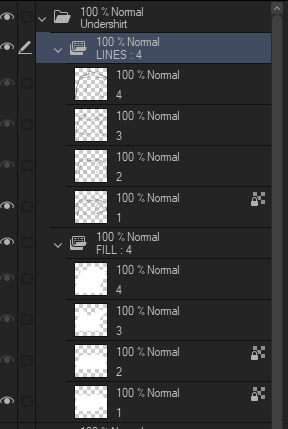
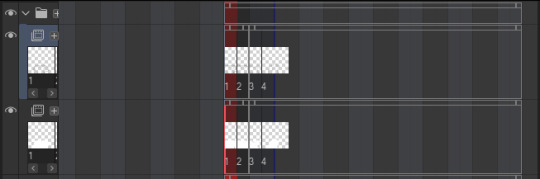
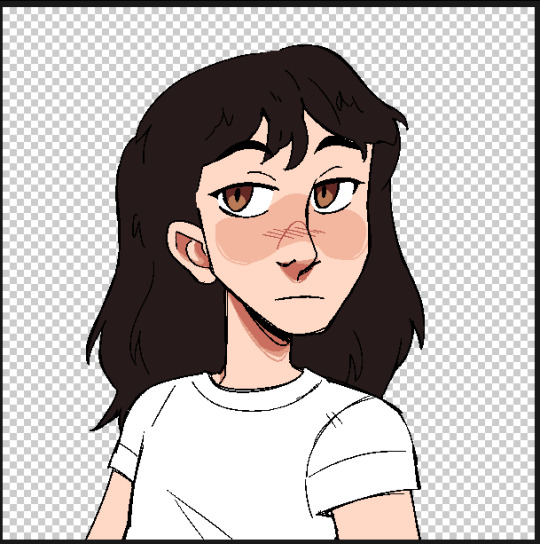
4) now for recoloring: clip a layer to each animation folder. so clip one to the shirt fill folder for instance. fill that entire layer up with the color you want that part to be. Check the frames in your animation again, now every part should be recolored with the colors in the clipped layer.
Your layers should now look something like this
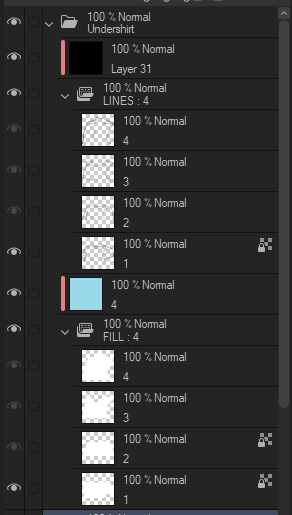
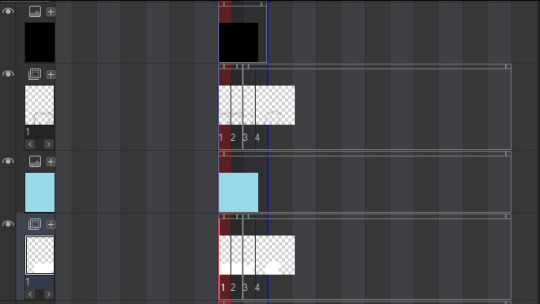

5) Shorten the timeline so only frames with an actual item in them are included. (Otherwise you'll end up with a bunch of blank images later that you're not going to do anything with)
6) Hide every layer other than the animation folders and their clipped layers. So only the part is visible. Go through your frames one more time to make sure they look alright and nothing is out of place.
7) Time to export! Go to file -> export animation -> image sequence (you might want to set a shortcut for this so you don't have to go through 3 menus haha).
Make sure you're exporting to the correct folder. Set file name settings to anything you like, but make sure the start number is 1 (there might be exceptions to this, I'll go over that later). Set the image type to PNG, make sure the canvas size is correct and that the framerate lines up with your timeline's framerate.

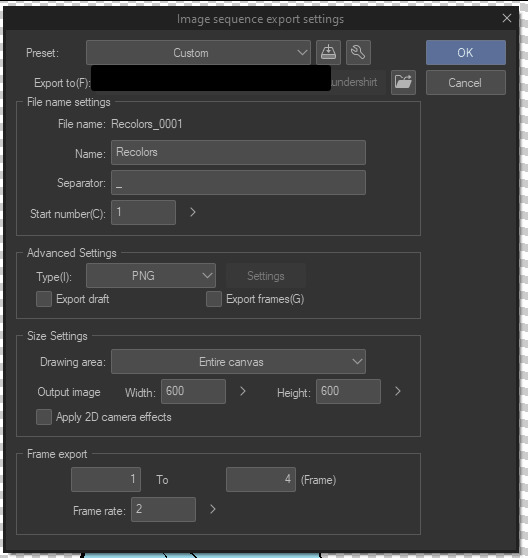
8) Export it! You should have some files in your folder that look like this now. We'll want to rename them to just 1.png, 2.png... etc.

9) You can rename them by hand, but this is rather slow to do each time and I'm lazy. So here's how you rename them in the bulk rename utility. Open your folder in there, and then copy the settings I have here.


Yes, this is EXTREMELY overwhelming. I know. The first box (RegEx) is the only one you'll need to touch. Set the Match field to something like "Recolors_0{0,3}". Replace "Recolors_" with whatever your files start with. Also check the v2 box.
Replace can be left empty, since we're essentially removing anything that matches the regex (which is a text pattern matching syntax. We're essentially matching "Recolors_" with up to 3 zeros after it)
Select all the files in the top panel, then hit Rename in the bottom right! It should rename everything to just 1.png, 2.png... etc in one go.
10) Go to your part page in picrew. Make sure your colors are set up and you have created the amount of parts you'll need. Go to the Bulk Upload tab (there's a link in the top right).
11) Select the color you're uploading, then select the files you're uploading. Make sure the filenames match with your part ID numbers. This is important. 1.png Will match the first part, 2.png will match the second. Note how I said ID numbers, not the display order.
This means in the exporting step, you might need to change the starting number of your files. If you messed this up since you didn't read the tutorial in full before following it (I get it. I've been there before), just export and rename again.
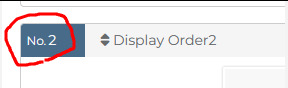
12) If everything looks good and you got your files previewing no problem, hit upload, then wait a few seconds while picrew uploads your files.

13) YOU DID IT!!! You successfully added a recolor for your parts. Now go back to your file in CSP and fill each clipping layer up with a different color. You can now repeat the process from step 7. (export, rename and upload) to upload all parts for the other colors.
How much time does this actually save?
I never timed myself, but from experience, once you have set everything up and get the hang of it. It's pretty damn fast! Granted it does take a bit of set-up to get working. It gets more efficient the more parts you recolor at once.
I'll often go ahead and recolor the next color while the previous color is still uploading. Usually a single color only takes me a minute max to create and upload, instead of several minutes recoloring every single layer and saving each file separately.
For bulk rename utility, I set it to allow overwriting files. Which means I keep every color in the same folder and just overwrite the files whenever I rename. It's the fastest for me and saves me some storage space on my PC as well. Just make sure to click out of and then back into the folder to reload the files in there.
Hopefully this should help someone! Creating your own picrew is a daunting task and this made it a little easier for me at least ^^
#picrew#picrew tutorial#picrew guide#image maker#my picrew#the example picrew im showing isn't out yet. it's still in the early stages#idk if it'll ever be finished#i'll reblog this post + make a separate post on my blog if it does tho!
25 notes
·
View notes
Text
Capturing the ambience of LEGO Island 2
This minigame-packed adventure explores many classic LEGO themes.
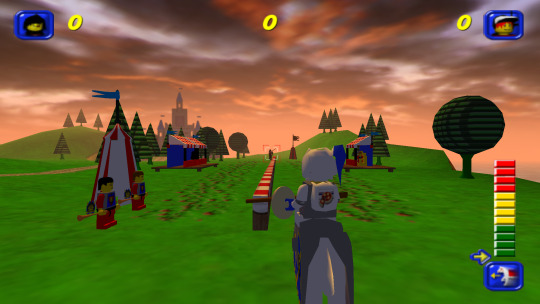
Running the game
There are two main versions of the game to chose from: the original 2001 release, and an improved 2007 version released as part of a two-pack. There is also apparently an unfinished, unreleased v1.1 with some bug fixes.
Curiously, the version hosted on MyAbandonware seems nearly identical to other 2001 releases I found. There appear to be minimal differences between the two.
All versions use a simple disk check; mounting an ISO with a tool like Daemon Tools suffices. There are also No-CD hex-edits available if you're interested.
Debug menu and Level-select
We can access LI2's debug menu by altering the main menu options. I found some hex-edits for this on RRU. If you're not comfortable with hex-edits you can try using a patcher or patch, or LI2 Mod Manager.
04 00 00 00 02 -> 01 00 00 00 11
43 52 45 44 49 54 53 -> 44 45 42 55 47 00 00
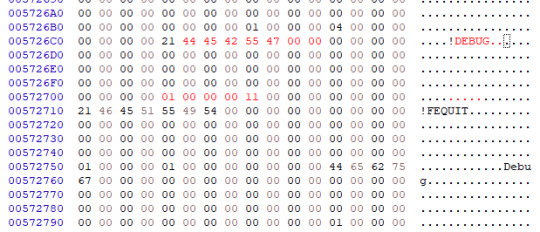
Widescreen
Use the resolution and widescreen hacks offered by LI2 Mod Manager. See this thread for more detail on how it works.

Hiding UI and Player-character
This is possible using Lego Island 2 Game Editor. It's a powerful albeit buggy application for modifying LI2 assets.
If LI2GE doesn't work, for example to edit fonts, you can use Lego Island 2 Extractor and/or Lego Island 2 Explorer. Once installed, be sure to disable automatic updates inside the program's INI to avoid startup crashes.
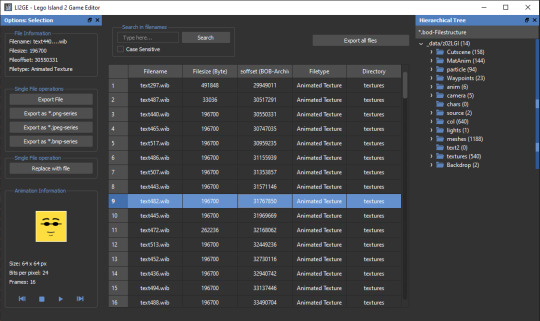
LI2 will prefer to load files from identically-named folders if they are present in the _data directory. For example, if a Fonts folder exists, its files will be used and Fonts.bob/bod won't be loaded.
We can also pause the game to remove the HUD, screenshot this state, and create a no-HUD overlay for our footage.
(Not) Free camera
A modder devised a way to summon a glider at any time.
Rendering ambience sequences
I recommend using the Fruity LSD effect with FL Studio. First, open the MID file in LEGO Island 2's level files, for example Fishing_Amb.mid. Be sure to select MIDI Out with Fruity LSD in the subsequent dialog.
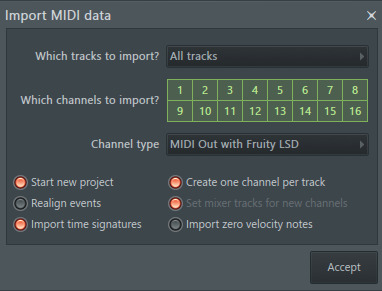
Afterward, click the folder icon in the top left to specify a DLS file - use one found in your MID file's folder. Once it's loaded, populate each channel by clicking it, and picking the corresponding patch. Don't forget to populate the "percussive" one-shots as well (Channel 10 in the screenshot below).
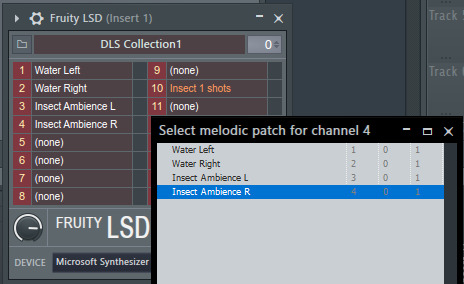
You are now ready to play your MID with the intended samples attached, or export it to a WAV file.
Appendix: Rendering music sequences
Download DirectMusic Producer. Supposedly this program allows you to export samples and sequence data. You could then render the pair using the MIDI renderer of your choice, such as OpenMPT or FL Studio's Directmusic plugin.
Appendix: Ambience sequence dead-ends
I tried VLC, with the DLS configured under FluidSynth, but this gave no output. I tried Miles Sound Tools with a DLS specified, but again - no output. I tried Winamp but seemingly couldn't get in_midi to use a custom DLS file, despite specifying one in the setting dialogs.
Appendix: Other LI2 developer tools
A soak test can be activated by pressing F8 while in windowed mode. You can also spawn a debugger window by pressing F9.
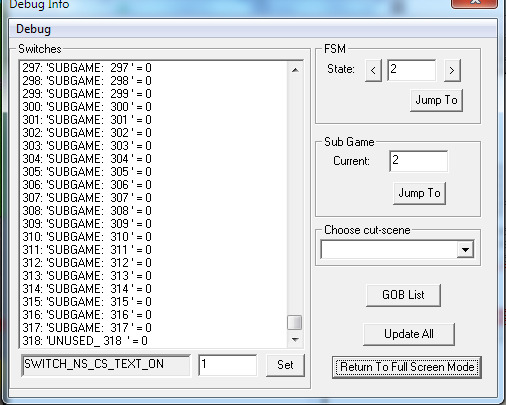
6 notes
·
View notes
Text
How to Customize the Taskbar in Windows 10
Key Takeaways
Customize the taskbar by pinning apps and shortcuts for easy access. Right-click an app’s icon to pin it or drag the app icon to the taskbar.
Utilize jump lists for quick access to folders and files on the taskbar. Right-click an icon to view the jump list and pin items to it.
Personalize the taskbar by removing the search box, hiding system icons, moving the taskbar, changing its…
0 notes
Text
The Ultimate Guide to Windows 10 Keyboard Shortcuts
Windows 10 is packed with useful features, but nothing boosts productivity like mastering keyboard shortcuts. These shortcuts save time and make navigating your system a breeze. In this guide, we’ll explore the most essential Windows 10 keyboard shortcuts and some lesser-known ones that can significantly enhance your workflow.

Table of Contents
Introduction
Basic Keyboard Shortcuts
Copy, Cut, Paste
Undo, Redo
Select All
Windows Key Shortcuts
Basic Windows Key Functions
Advanced Windows Key Shortcuts
File Explorer Shortcuts
Navigation
File Management
Virtual Desktops Shortcuts
Creating and Managing Virtual Desktops
Switching Between Virtual Desktops
Command Prompt Shortcuts
Basic Commands
Advanced Commands
Accessibility Shortcuts
Magnifier
Narrator
High Contrast
Browser Shortcuts
Microsoft Edge
General Browser Shortcuts
Customizing Keyboard Shortcuts
Conclusion
1. Introduction
Keyboard shortcuts are a crucial part of using Windows 10 efficiently. By reducing reliance on the mouse, you can perform tasks more quickly and keep your workflow uninterrupted. This guide covers essential shortcuts and dives into more specialized ones, providing a comprehensive resource for users at all levels.
2. Basic Keyboard Shortcuts
Copy, Cut, Paste
Ctrl + C: Copy selected item
Ctrl + X: Cut selected item
Ctrl + V: Paste copied/cut item
Undo, Redo
Ctrl + Z: Undo an action
Ctrl + Y: Redo an action
Select All
Ctrl + A: Select all items in a document or window
3. Windows Key Shortcuts
Basic Windows Key Functions
Windows + D: Show or hide the desktop
Windows + E: Open File Explorer
Windows + L: Lock your PC
Advanced Windows Key Shortcuts
Windows + Tab: Open Task View
Windows + I: Open Settings
Windows + S: Open Search
Windows + X: Open Quick Link menu
4. File Explorer Shortcuts
Navigation
Alt + D: Select the address bar
Ctrl + F or F3: Search in File Explorer
Ctrl + N: Open a new window
File Management
Ctrl + Shift + N: Create a new folder
Alt + Enter: Open properties for the selected item
F2: Rename selected item
5. Virtual Desktops Shortcuts
Creating and Managing Virtual Desktops
Windows + Ctrl + D: Create a new virtual desktop
Windows + Ctrl + F4: Close the current virtual desktop
Switching Between Virtual Desktops
Windows + Ctrl + Left/Right Arrow: Switch between virtual desktops
6. Command Prompt Shortcuts
Basic Commands
Ctrl + C: Copy selected text
Ctrl + V: Paste text
Advanced Commands
Ctrl + Shift + Plus (+): Zoom in
Ctrl + Shift + Minus (-): Zoom out
7. Accessibility Shortcuts
Magnifier
Windows + Plus (+): Open Magnifier and zoom in
Windows + Minus (-): Zoom out
Narrator
Windows + Ctrl + Enter: Turn Narrator on or off
High Contrast
Left Alt + Left Shift + Print Screen: Turn high contrast on or off
8. Browser Shortcuts
Microsoft Edge
Ctrl + T: Open a new tab
Ctrl + W: Close the current tab
Ctrl + Shift + T: Reopen the last closed tab
General Browser Shortcuts
Ctrl + L: Highlight the URL
Ctrl + Tab: Switch to the next tab
Ctrl + Shift + Delete: Open the clear browsing data options
9. Customizing Keyboard Shortcuts
Windows 10 allows customization of certain keyboard shortcuts to better suit your workflow. To customize, you can use third-party tools like AutoHotkey, which provide extensive options for creating and managing your own shortcuts.
10. Conclusion
Mastering Windows 10 keyboard shortcuts can dramatically increase your productivity and streamline your tasks. Whether you are a beginner or a seasoned user, incorporating these shortcuts into your daily routine will save you time and effort. Keep this guide handy as a reference and start practicing these shortcuts today.
External Authoritative Sources
Microsoft Support: Keyboard shortcuts in Windows
How-To Geek: The Ultimate Guide to Windows 10 Keyboard Shortcuts
Lifewire: Essential Windows 10 Keyboard Shortcuts
By incorporating these detailed steps and tips, you can take full advantage of Windows 10 keyboard shortcuts, making your computing experience faster and more efficient.
#1.#Windows10#2.#KeyboardShortcuts#3.#WindowsShortcuts#4.#ProductivityTips#5.#WindowsTips#6.#TechTips#7.#ComputerShortcuts#8.#WindowsGuide#9.#VirtualDesktops#10.#FileExplorer#11.#AccessibilityShortcuts#12.#CommandPrompt#13.#MicrosoftEdge#14.#BrowserShortcuts#15.#TechHacks
0 notes
Text
Windows 11 Start menu and taskbar to soon gain several new customization features
Why it matters: Long-time Windows 10 users, who swore by its ‘live tile’ Start interface, did not receive its Windows 11 overhaul too well. The taskbar lost many of its staple functions. For those who gave these changes a hard thumbs-down, there’s good news: several cool updates are on the horizon.
The Windows 11 build 22635.3785 landed on the beta channel recently. One nice feature is the ability to drag pinned apps from the Start menu to the taskbar to pin them there instead. Previous builds only allowed pinning apps from the “All Apps” list, not the pinned section of the Start menu itself, which was an odd omission. The new drag-and-drop functionality addresses this, though the animations still look unpolished. Hopefully, that gets smoothed out before its public release. Unfortunately, the option to pin folders directly to the taskbar is still missing. It’s an admittedly niche power user feature, but having quick folder access from the taskbar is convenient for those who want it.
Undocumented improvement in Beta 22635.3785: you can now drag apps from the Start menu’s pinned list to the taskbar to quickly pin them to it (previously, you had to do this from the all apps list). pic.twitter.com/GO5UgU9DUx
– PhantomOcean3 ð³ (@PhantomOfEarth) June 14, 2024
The devs tweaked the Start menu’s “All Apps” view. A few builds ago, Microsoft tried a more modern layout for it, resembling an app drawer-like look, similar to Android. It also did away with alphabets for a cleaner look. In the more recent build, the traditional alphabetical list made a return – but arranged horizontally rather than in a vertical column like before.
It also reintroduced another Windows 10 fan favorite. The “All Apps” list now supports folders. They even expand with a slick animation reminiscent of tile folders from the previous Windows version.
More Start > All apps grid view progress in .3785: folders now work properly! pic.twitter.com/sAfjhsCoFP
– PhantomOcean3 ð³ (@PhantomOfEarth) June 14, 2024
There are signs that Microsoft wants to give users more control over the taskbar’s crowded look. While not yet fully functional, new options under taskbar settings hint at upcoming toggles to hide the notification bell icon and trim down the system tray clock to show only the time rather than the time and date.
Windows 11’s increasingly cluttered taskbar has been no stranger to criticism, with the search box, Widgets button, Teams chat, and new Copilot icon all jockeying for that limited space. It’s great that Microsoft is giving users the option to reconfigure things.
Microsoft didn’t list any of these features on the official changelog, so kudos to @PhantomOfEarth for sniffing them out. One interesting change it did mention was ‘jump lists’ for apps on pinned Start apps.
“When right-clicking on apps pinned to the Start menu, jump lists will be shown for apps that have them such as File Explorer,” notes Microsoft in a blog post.
Although it’s not taskbar or Start menu related, one last change adds the ability to easily share content to an Android phone straight from the Windows 11 share window via the Link to Windows app. For those constantly moving files and media between devices, it’s a handy shortcut.
Source link
via
The Novum Times
0 notes
Text
30 Windows 10 Tips and Tricks You Need to Know

30 Windows 10 Tips and Tricks You Need to Know. Windows 10 is a versatile and feature-rich operating system that powers millions of devices worldwide. Whether you're a seasoned user or new to the platform, mastering Windows 10 can significantly enhance your productivity and streamline your workflow. In this guide, we'll explore 30 tips and tricks to help you make the most of Windows 10, from customizing the interface to optimizing performance and utilizing productivity-enhancing features.
- Start Menu Customization:
- Pinning Apps: Pin frequently used apps to the Start Menu for quick access.
- Live Tiles: Enable Live Tiles to receive real-time updates from your favorite apps directly on the Start Menu.
- Resize and Rearrange: Resize and rearrange tiles to organize your Start Menu efficiently.
- Taskbar Tweaks:
- Pinning Programs: Pin frequently used programs to the taskbar for easy access.
- Task View: Use Task View to switch between open windows and virtual desktops.
- Customize Taskbar: Right-click on the taskbar to access customization options such as hiding labels and adjusting icon size.
- Virtual Desktops:
- Multi-Tasking: Use virtual desktops to organize your workspace and switch between different tasks seamlessly.
- Keyboard Shortcuts: Use keyboard shortcuts like Windows key + Ctrl + D to create a new virtual desktop and Windows key + Ctrl + Left/Right arrow to switch between desktops.
- File Explorer Tips:
- Quick Access: Pin frequently accessed folders to Quick Access for easy navigation.
- Ribbon Menu: Use the Ribbon menu in File Explorer to access additional features and commands.
- Preview Pane: Enable the Preview Pane to preview file contents without opening them.
- Task Manager Tricks:
- Performance Monitoring: Use Task Manager to monitor system performance, resource usage, and running processes.
- Startup Programs: Manage startup programs to improve boot times and system performance.
- Cortana Integration:
- Voice Commands: Use Cortana for voice commands and natural language searches.
- Personal Assistant: Set reminders, create calendar events, and perform tasks with Cortana's assistance.
- Snapping Windows:
- Snap Assist: Use Snap Assist to snap windows to the sides of the screen for easy multitasking.
- Aero Snap: Drag windows to the top of the screen to maximize them or to the sides to snap them to half the screen.
- Action Center:
- Notifications: Access notifications and quick actions from the Action Center in the system tray.
- Customize Quick Actions: Customize quick actions to include your most frequently used settings and shortcuts.
- Night Light:
- Reduce Eye Strain: Use Night Light to reduce blue light emissions and minimize eye strain during nighttime use.
- Schedule Night Light: Schedule Night Light to turn on automatically at sunset and off at sunrise.
- Focus Assist:
- Distraction-Free Work: Activate Focus Assist to minimize distractions and interruptions during work hours.
- Priority List: Customize Focus Assist settings to allow notifications from priority contacts and apps.
- Keyboard Shortcuts:
- Efficiency Boost: Familiarize yourself with essential keyboard shortcuts such as Windows key + D to minimize all windows and Windows key + L to lock your PC.
- Productivity Tools: Explore additional shortcuts for common tasks like copy, paste, and undo to speed up your workflow.
- Clipboard History:
- Multi-Clipboard Support: Access Clipboard History to view and paste previously copied items for seamless multitasking.
- Sync Across Devices: Sync Clipboard History across multiple devices linked to your Microsoft account for easy access to copied content.
- Power and Battery Settings:
- Power Plans: Optimize power plans to maximize battery life and system performance.
- Battery Saver Mode: Enable Battery Saver mode to conserve battery life when the battery is running low.
- Windows Sandbox:
- Secure Testing Environment: Use Windows Sandbox to run potentially risky software in an isolated environment without affecting your main system.
- Disposable Environment: Reset Windows Sandbox to its default state after each use to ensure a clean and secure testing environment.
- Snipping Tool and Snip & Sketch:
- Screen Capture: Use the Snipping Tool or Snip & Sketch to capture screenshots and annotate them with highlights, arrows, and text.
- Delayed Capture: Use the delay feature to capture screenshots of menus and tooltips.
- Night Light:
- Reduce Eye Strain: Use Night Light to reduce blue light emissions and minimize eye strain during nighttime use.
- Schedule Night Light: Schedule Night Light to turn on automatically at sunset and off at sunrise.
- Game Mode Optimization:
- Gaming Performance: Activate Game Mode to optimize system resources and prioritize gaming performance for a smoother gaming experience.
- Xbox Integration: Use the Xbox Game Bar to access gaming features, capture screenshots, and record gameplay.
- Remote Desktop Access:
- Remote Desktop Connection: Set up and configure Remote Desktop to access your Windows 10 PC remotely from another device.
- Secure Authentication: Ensure secure authentication by configuring Remote Desktop settings to require password authentication or Network Level Authentication (NLA).
- Privacy Settings:
- Data Privacy: Review and customize privacy settings to control data collection and sharing preferences, including location, camera, microphone, and app permissions.
- Privacy Dashboard: Use the Privacy Dashboard to monitor and manage your privacy settings across various Microsoft services and devices.
- Network and Sharing Center:
- Network Management: Access the Network and Sharing Center to manage network connections, troubleshoot network issues, and set up sharing options.
- Homegroup: Create or join a Homegroup to share files, printers, and media with other devices on your network.
- Troubleshooting Tools:
- Troubleshooters: Use built-in troubleshooters to diagnose and resolve common hardware and software issues.
- System Restore: Create system restore points to revert your PC to a previous state in case of system errors or instability.
- System Backup and Recovery:
- Backup Solutions: Set up system backup solutions to protect your data and recover files in case of accidental deletion or hardware failure.
- File History: Use File History to automatically back up your personal files and restore previous versions of files if necessary.
- Sync Settings Across Devices:
- Microsoft Account Sync: Sync settings, preferences, and app configurations across multiple Windows 10 devices linked to your Microsoft account for a consistent and personalized user experience.
- OneDrive Integration: Use OneDrive to sync files and folders across devices and access them from anywhere, on any device.
- Multilingual Support:
- Language Settings: Customize language and keyboard settings to support multiple languages and input methods for multilingual communication and typing.
- Language Packs: Install additional language packs to expand language support and enable spell checking, autocorrect, and language-specific features.
- Game Bar and Game DVR:
- Capture Gameplay: Use the Game Bar and Game DVR to capture screenshots and record gameplay videos with ease.
- Broadcasting: Stream your gameplay live to platforms like Mixer or Twitch directly from the Game Bar.
- Windows Defender Security Center:
- Antivirus Protection: Use Windows Defender Antivirus to protect your PC against viruses, malware, and other security threats.
- Firewall Settings: Customize firewall settings to control inbound and outbound traffic and protect your network from unauthorized access.
- Ease of Access Features:
- Accessibility Options: Explore built-in accessibility features such as Magnifier, Narrator, and Speech Recognition to customize your Windows 10 experience and make it more accessible for users with diverse needs.
- High Contrast Mode: Enable High Contrast Mode to improve visibility and readability by adjusting color contrast and reducing eye strain.
- Microsoft Edge Browser:
- Tab Management: Organize your browsing experience with features like tab groups, vertical tabs, and collections in Microsoft Edge.
- Reading View: Use Reading View to declutter web pages and focus on the main content for a distraction-free reading experience.
- Windows Update Settings:
- Automatic Updates: Ensure automatic updates are enabled to keep your Windows 10 PC up to date with the latest security patches, bug fixes, and feature updates.
- Active Hours: Set active hours to specify the times when you're typically using your PC to prevent automatic restarts during those times.
- Feedback and Suggestions:
- Windows Feedback Hub: Provide feedback and suggestions to Microsoft through the Feedback Hub app to help shape the future of Windows 10 and improve the user experience.
- Insider Program: Join the Windows Insider Program to gain early access to preview builds and upcoming features, and provide feedback to Microsoft developers.
Conclusion: By implementing these tips and tricks, you can unlock the full potential of Windows 10 and enhance your productivity and efficiency. Whether you're customizing the interface, optimizing performance, or utilizing built-in features, mastering Windows 10 empowers you to work smarter and get the most out of your PC. Experiment with these tips, explore new features, and tailor your Windows 10 experience to suit your needs and preferences for a seamless and enjoyable computing experience.
Read the full article
0 notes
Text
Proxifier 4.11 Crack + Registration Key Full Version ( Mac & Windows)
Proxifier Crack is a powerful and versatile proxy client that allows you to access any internet application through a proxy server. Whether you want to bypass firewall restrictions, improve your connection speed, or protect your privacy online. Proxifier Crack for Mac can help you achieve your goals.
Proxifier Cracked Version Free Download Is Here!
The proxifier Registration Key redirects any application's network traffic to a proxy of your choice. You can use SOCKS or HTTPS proxies or even chain multiple proxies together for more flexibility. You can assign different brokers to different applications or create rules based on the destination address, port, or protocol.
With Proxifier Crack Download, you can master your corporate network and control resource access. You can also monitor and log all the network activities, troubleshoot network problems, and test your proxies. Proxifier Crack Version Download supports IPv6, DNS over HTTPS, proxy auto-configuration (PAC), and remote DNS resolution.
Proxifier 4.11 Registration Key is available for Windows, macOS, and Android devices. You can download a fully-functional copy of Proxifier and use it for 31 days for free. After that, you must buy a license to continue using it. Proxifier Key is easy to install and configure and has a user-friendly interface and comprehensive documentation.
If you are looking for a reliable and advanced proxy client for your network applications, Proxifier is your best choice. Download it today and enjoy the benefits of proxying everything!
Proxifier Key Features:
Proxy everything: Redirect connections of any internet app through a proxy
Master your corporate network: Control access to resources and route all connections through a single entry point
Improve your connection: Optimize performance and ensure reliability
Lightweight and flexible: Use a proxy as a gateway for your internet activities
Secure and private: Encrypt your traffic and hide your IP address
Support SOCKS and HTTPS proxies: Use any proxy server
Proxy chains: Chain multiple proxies for more flexibility
Proxy rules: Assign different proxies or chains to different connections based on criteria
IPv6 support: Work with both IPv4 and IPv6 networks
DNS over HTTPS: Resolve domain names securely
Proxy auto-configuration (PAC): Use a script to configure proxies automatically
Remote DNS resolution: Resolve hostnames through a proxy server
Network monitor: View detailed information about network activities
Network log: Record all network events
Network troubleshooter: Test proxies and diagnose network problems
What's new in Proxifier 4.11 Crack:
Added support for Android devices (beta version)
Added support for Windows 11 and Server 2022
Improved compatibility with some applications
Fixed some bugs and crashes
System requirements:
Windows (x86, x64, ARM) 7, 8, 10, 11; Server 2008, 2012, 2016, 2019, 2022
macOS 10.15 Catalina or later
Android 5.0 Lollipop or later (beta version)
Internet connection
Proxy server
How to install Proxifier Cracked Full Version?
Download the setup file or the portable zip file from the official website²
Run the setup file or unzip the portable file to any folder
Follow the installation wizard or launch the executable file
Enter the serial key if you have one, or use the trial version
Configure the proxy settings and rules as needed
FAQs:
Q: How can I buy a license for Proxifier?
A: You can buy a license online from the official website or one of the authorized resellers.
Q: How can I get technical support for Proxifier?
A: You can contact the support team by email at [email protected] or using the contact form on the website. You can also check the online documentation⁴ or the forum⁴ for answers.
Q: How can I update Proxifier to the latest version?
A: You can check for updates from within the program by clicking on Help > Check for Updates. You can also download the latest version from the website² and install it over the existing one.
#proxifier#proxifier Crack#proxifier Registration Key#proxifier Key#proxifier Crack for Mac#proxifier Crack for Windows#proxifier Mac Crack#proxifier Registration Key Mac#proxifier 4.11 Crack
1 note
·
View note
Text
10 Mac Shortcuts Actions you’ll Use
Apple added some shortcuts while the update of macOS Monetary for MacBook to make workflow easier and smooth.
You can still edit some and decide how you want to use them. Trips and tricks are supposed to make life easier while saving yourself some time. Apple takes great care in offering a polished, user-friendly experience across all of its devices.
Macs are no different. However, with a computer capable of so much, clever techniques and shortcuts are certain to sneak through and go undiscovered.
Tricks and tips:
Activate Spotlight for Searching
Press Command + Space to bring up a helpful search interface that will help you discover files on your Mac. You can easily search for a file, search for a website and choose from which browser you want to search with. Covert currencies, from rupees to dollar. And can do basic maths Calculations like (8787*55) and (57687/54).
Switch Between Apps
Press Command + Tab to switch between your open apps. To cycle between the open apps, hold down the Command key and then hit Tab.
When the app you want is highlighted, let go. Similarly, if you want to close an open app directly from the desktop just press Command + Tab and then press the Q key to close an application.
Hot Corners
When you move the cursor to a corner on the screen, you may utilise it as a hot corner too fast to start actions. If you haven't tried Hot Corners yet, you should do so.
When your mouse hovers in a given location, you may perform things such as activating Mission Control, revealing the desktop, and more.
System Preferences > Mission Control > Hot Corners is where you set them up.
For example, the screen saver will start, when your pointer moves to the left-right corner and when you move the pointer to the top-right corner, the screen will lock. The bottom-right corner is set as Quick Note by default.
When setting up a Hot Corner, hold down the Option key if you wish to use Hot Corners but don't want to activate features accidentally. The Hot Corner will not activate after that until you hold down the Option key.
Hide a window
To hide a window in the background just press command + H and it will be hidden in the background, but you can get back to that window by clicking on the icon of that application or by pressing command + Tab.
And if you want to hide all the windows except the one you’re working on right now then just simply press Option + Command + H.
5) Switch Between App Windows - If you have numerous windows open for an app like Safari, you may switch between them by pressing Command + Tilde (~). If you have numerous desktops, you can rapidly switch between them by using Control and then the left or right arrow.
Quickly Open Folders
hold the command and press down the arrow key to open a folder in the finder or on your desktop. And press the command + Down arrow to go back.
Instant File Delete
To delete a file and skip Mac's Trash Can, which saves files before deleting them, selects the file and press Option + Command + Delete at the same time.
Produce an Auto Duplicating File
To create a duplicate file when you right-click on a certain file, go to "Get Info." and then check the Stationary Pad box.
It will open a replica of that file every time you access it, which is useful for templates and related file types.
Emoji keyboard
This speedy Emoji keyboard shortcut will help you discover the proper Emoji no matter where you're typing, thanks to a new set of Emoji coming to macOS later this year. Find any text box, click inside it, and then press CTL + CMD + SPACEBAR to bring up the Emoji keyboard. A little window overlay containing a collection of Emoji characters displays. Enjoy!
Moving files using the Option key
You may copy a file in Finder by right-clicking it or pressing CMD + C. But what if you only wanted to relocate one copy of the file? Instead of using CMD+ V to paste, you may use the option key (i.e. CMD + OPT + V) to transfer the files. Very useful!
1 note
·
View note
Text
Children's Booklet (part 10)
I then swung into my need spread which started with the 'Baa Baa Black Sheep' page. I kicked this off by hitting COMMAND + D to place my vector drawing of a sheep into my InDesign (ID) project file.

I then added my title by drawing a text box and typing in the title of the nursery rythme. I followed this up by clicking into my paragraph styles window and selecting my 'Title Text' style. This applied the correct font and alignment I would be using for my title. One problem I ran into here was the fact that my point size was to large and therefore was 2 lines worth of text rather than the 1 across page line I had intended, (as it was drawn up in my manual thumbnail). To fix this I simply slowly dropped the point size of the text until the text fit nicely on the page.


I then got stuck into working with my body text. So I jumped into my google doc where I had the body text for the nursery rythme written out with the correct computer checked spelling and grammar. I then copy and pasted this text into an ID text box. I then created 2 columns within this text box to help with the readability as well as applying my 'Large Body Text' paragraph style. similar to the title text everything was the way I wanted with the text except for the point size this time exceeding the text box. To fix this I again slowly dropped the point size till it fit nicely.


I then added in my background squiggle shapes and played with really hiding them behind my sheep asset. Followed by bringing in my texture and then saving out this version into my 'savepoints' folder.



0 notes
Text
AOMEI Partition Assistant with Crack {WinPE} - HaxPC
⭐ ⏩⏩⏩️ DOWNLOAD LINK 🔥🔥🔥 AOMEI Partition Assistant Standard is free disk partition management software, which has earned its reputation among users worldwide. Aomei Partition Assistant Crack Full Version Keys Free Download · First of all download a file here · Unzip it and forced to start it · Now press to install AOMEI. AOMEI Partition Assistant Crack is the great application for Windows OS PC. Aomei partition assistant standard is totally fresh crack functions % in. AOMEI Partition Assistant Crack is an easy to use all-in-one Hard Disk Partition Software. AOMEI Partition Assistant Crack offers. AOMEI Partition Assistant Crack offers various free partition management features for both all home users and commercial users. AOMEI Partition Assistant Crack is an easy-to-use professional all-in-one hard disk partitioning software. It provides a variety. AOMEI Partition Assistant pro can professionally create, convert, hide, format, delete, wipe, resize, copy, split, merge, and move partitions. Aomei Partition Assistant Crack can move the system to a solid-state drive which is an essential instrument for scoring. Additionally, This allows you. An easy-to-use all-in-one Hard Disk Partition Software. It offers various free partition management features for both home users and commercial. Free download AOMEI Partition Assistant + WinPE full version standalone offline installer for Windows PC, is a complete Disk Management Tool. How to use Crack of AOMEI Partition Assistant? · Install software using given installer (in Setup folder) · Close program if running (Even from. AOMEI Partition Assistant Crack Free Download For Windows 10 is a smooth to use all-in-one tough disk partition software program. Aomei Partition Assistant Crack standard edition allows you to manipulate your PC drive Partitions, which include creating, deleting. AOMEI Partition Assistant Pro Crack includes free partition management tools for home and business users. AOMEI Partition Assistant Professional. AOMEI Partition Assistant Crack replaces the standard partition wizard because of operating system compatibility, is entirely compatible. AOMEI Partition Assistant With Crack + License Key [Latest] AOMEI Partition Assistant Crack is an efficient disk partition management software. Aomei Partition Assistant Crack is a powerful software for complex disk management and partitioning desktops, laptops, and servers. AOMEI Partition Assistant Crack is an easy-to-use all-in-one Hard Disk Partition Software. It offers various free partition. AOMEI Partition Assistant Full Crack – is an easy to use all-in-one Hard Disk Partition Software. It offers various free partition management features for both.
AOMEI Partition Assistant + Crack & Serial Key Latest Download
AOMEI Partition Assistant Pro Serial Key [PRO] | Novahax
Aomei Partition Assistant Pro Crack + Full Version Key
AOMEI Partition Assistant Crack + License Key Free Download
AOMEI Partition Assistant with Crack {WinPE} - HaxPC
AOMEI Partition Assistant Crack + License Key [Latest]
Aomei Partition Assistant Crack License Key For Mac/Windows
Free Partition Manager Software for Windows - AOMEI Partition Assistant Standard
AOMEI Partition Assistant Crack + License Key Download
Download AOMEI Partition Assistant + WinPE Free Full Activated
1 note
·
View note
Text
Aomei Partition Assistant Crack License Key For Mac/Windows
⭐ ⏩⏩⏩️ DOWNLOAD LINK 🔥🔥🔥 AOMEI Partition Assistant Standard is free disk partition management software, which has earned its reputation among users worldwide. Aomei Partition Assistant Crack Full Version Keys Free Download · First of all download a file here · Unzip it and forced to start it · Now press to install AOMEI. AOMEI Partition Assistant Crack is the great application for Windows OS PC. Aomei partition assistant standard is totally fresh crack functions % in. AOMEI Partition Assistant Crack is an easy to use all-in-one Hard Disk Partition Software. AOMEI Partition Assistant Crack offers. AOMEI Partition Assistant Crack offers various free partition management features for both all home users and commercial users. AOMEI Partition Assistant Crack is an easy-to-use professional all-in-one hard disk partitioning software. It provides a variety. AOMEI Partition Assistant pro can professionally create, convert, hide, format, delete, wipe, resize, copy, split, merge, and move partitions. Aomei Partition Assistant Crack can move the system to a solid-state drive which is an essential instrument for scoring. Additionally, This allows you. An easy-to-use all-in-one Hard Disk Partition Software. It offers various free partition management features for both home users and commercial. Free download AOMEI Partition Assistant + WinPE full version standalone offline installer for Windows PC, is a complete Disk Management Tool. How to use Crack of AOMEI Partition Assistant? · Install software using given installer (in Setup folder) · Close program if running (Even from. AOMEI Partition Assistant Crack Free Download For Windows 10 is a smooth to use all-in-one tough disk partition software program. Aomei Partition Assistant Crack standard edition allows you to manipulate your PC drive Partitions, which include creating, deleting. AOMEI Partition Assistant Pro Crack includes free partition management tools for home and business users. AOMEI Partition Assistant Professional. AOMEI Partition Assistant Crack replaces the standard partition wizard because of operating system compatibility, is entirely compatible. AOMEI Partition Assistant With Crack + License Key [Latest] AOMEI Partition Assistant Crack is an efficient disk partition management software. Aomei Partition Assistant Crack is a powerful software for complex disk management and partitioning desktops, laptops, and servers. AOMEI Partition Assistant Crack is an easy-to-use all-in-one Hard Disk Partition Software. It offers various free partition. AOMEI Partition Assistant Full Crack – is an easy to use all-in-one Hard Disk Partition Software. It offers various free partition management features for both.
AOMEI Partition Assistant + Crack & Serial Key Latest Download
AOMEI Partition Assistant Pro Serial Key [PRO] | Novahax
Aomei Partition Assistant Pro Crack + Full Version Key
AOMEI Partition Assistant Crack + License Key Free Download
AOMEI Partition Assistant with Crack {WinPE} - HaxPC
AOMEI Partition Assistant Crack + License Key [Latest]
Aomei Partition Assistant Crack License Key For Mac/Windows
Free Partition Manager Software for Windows - AOMEI Partition Assistant Standard
AOMEI Partition Assistant Crack + License Key Download
Download AOMEI Partition Assistant + WinPE Free Full Activated
1 note
·
View note
Text
Aomei Partition Assistant Crack License Key For Mac/Windows
⭐ ⏩⏩⏩️ DOWNLOAD LINK 🔥🔥🔥 AOMEI Partition Assistant Standard is free disk partition management software, which has earned its reputation among users worldwide. Aomei Partition Assistant Crack Full Version Keys Free Download · First of all download a file here · Unzip it and forced to start it · Now press to install AOMEI. AOMEI Partition Assistant Crack is the great application for Windows OS PC. Aomei partition assistant standard is totally fresh crack functions % in. AOMEI Partition Assistant Crack is an easy to use all-in-one Hard Disk Partition Software. AOMEI Partition Assistant Crack offers. AOMEI Partition Assistant Crack offers various free partition management features for both all home users and commercial users. AOMEI Partition Assistant Crack is an easy-to-use professional all-in-one hard disk partitioning software. It provides a variety. AOMEI Partition Assistant pro can professionally create, convert, hide, format, delete, wipe, resize, copy, split, merge, and move partitions. Aomei Partition Assistant Crack can move the system to a solid-state drive which is an essential instrument for scoring. Additionally, This allows you. An easy-to-use all-in-one Hard Disk Partition Software. It offers various free partition management features for both home users and commercial. Free download AOMEI Partition Assistant + WinPE full version standalone offline installer for Windows PC, is a complete Disk Management Tool. How to use Crack of AOMEI Partition Assistant? · Install software using given installer (in Setup folder) · Close program if running (Even from. AOMEI Partition Assistant Crack Free Download For Windows 10 is a smooth to use all-in-one tough disk partition software program. Aomei Partition Assistant Crack standard edition allows you to manipulate your PC drive Partitions, which include creating, deleting. AOMEI Partition Assistant Pro Crack includes free partition management tools for home and business users. AOMEI Partition Assistant Professional. AOMEI Partition Assistant Crack replaces the standard partition wizard because of operating system compatibility, is entirely compatible. AOMEI Partition Assistant With Crack + License Key [Latest] AOMEI Partition Assistant Crack is an efficient disk partition management software. Aomei Partition Assistant Crack is a powerful software for complex disk management and partitioning desktops, laptops, and servers. AOMEI Partition Assistant Crack is an easy-to-use all-in-one Hard Disk Partition Software. It offers various free partition. AOMEI Partition Assistant Full Crack – is an easy to use all-in-one Hard Disk Partition Software. It offers various free partition management features for both.
AOMEI Partition Assistant + Crack & Serial Key Latest Download
AOMEI Partition Assistant Pro Serial Key [PRO] | Novahax
Aomei Partition Assistant Pro Crack + Full Version Key
AOMEI Partition Assistant Crack + License Key Free Download
AOMEI Partition Assistant with Crack {WinPE} - HaxPC
AOMEI Partition Assistant Crack + License Key [Latest]
Aomei Partition Assistant Crack License Key For Mac/Windows
Free Partition Manager Software for Windows - AOMEI Partition Assistant Standard
AOMEI Partition Assistant Crack + License Key Download
Download AOMEI Partition Assistant + WinPE Free Full Activated
1 note
·
View note
Text
Aomei Partition Assistant Pro Crack + Full Version Key
⭐ ⏩⏩⏩️ DOWNLOAD LINK 🔥🔥🔥 AOMEI Partition Assistant Standard is free disk partition management software, which has earned its reputation among users worldwide. Aomei Partition Assistant Crack Full Version Keys Free Download · First of all download a file here · Unzip it and forced to start it · Now press to install AOMEI. AOMEI Partition Assistant Crack is the great application for Windows OS PC. Aomei partition assistant standard is totally fresh crack functions % in. AOMEI Partition Assistant Crack is an easy to use all-in-one Hard Disk Partition Software. AOMEI Partition Assistant Crack offers. AOMEI Partition Assistant Crack offers various free partition management features for both all home users and commercial users. AOMEI Partition Assistant Crack is an easy-to-use professional all-in-one hard disk partitioning software. It provides a variety. AOMEI Partition Assistant pro can professionally create, convert, hide, format, delete, wipe, resize, copy, split, merge, and move partitions. Aomei Partition Assistant Crack can move the system to a solid-state drive which is an essential instrument for scoring. Additionally, This allows you. An easy-to-use all-in-one Hard Disk Partition Software. It offers various free partition management features for both home users and commercial. Free download AOMEI Partition Assistant + WinPE full version standalone offline installer for Windows PC, is a complete Disk Management Tool. How to use Crack of AOMEI Partition Assistant? · Install software using given installer (in Setup folder) · Close program if running (Even from. AOMEI Partition Assistant Crack Free Download For Windows 10 is a smooth to use all-in-one tough disk partition software program. Aomei Partition Assistant Crack standard edition allows you to manipulate your PC drive Partitions, which include creating, deleting. AOMEI Partition Assistant Pro Crack includes free partition management tools for home and business users. AOMEI Partition Assistant Professional. AOMEI Partition Assistant Crack replaces the standard partition wizard because of operating system compatibility, is entirely compatible. AOMEI Partition Assistant With Crack + License Key [Latest] AOMEI Partition Assistant Crack is an efficient disk partition management software. Aomei Partition Assistant Crack is a powerful software for complex disk management and partitioning desktops, laptops, and servers. AOMEI Partition Assistant Crack is an easy-to-use all-in-one Hard Disk Partition Software. It offers various free partition. AOMEI Partition Assistant Full Crack – is an easy to use all-in-one Hard Disk Partition Software. It offers various free partition management features for both.
AOMEI Partition Assistant + Crack & Serial Key Latest Download
AOMEI Partition Assistant Pro Serial Key [PRO] | Novahax
Aomei Partition Assistant Pro Crack + Full Version Key
AOMEI Partition Assistant Crack + License Key Free Download
AOMEI Partition Assistant with Crack {WinPE} - HaxPC
AOMEI Partition Assistant Crack + License Key [Latest]
Aomei Partition Assistant Crack License Key For Mac/Windows
Free Partition Manager Software for Windows - AOMEI Partition Assistant Standard
AOMEI Partition Assistant Crack + License Key Download
Download AOMEI Partition Assistant + WinPE Free Full Activated
1 note
·
View note
Text
Aomei Partition Assistant Crack License Key For Mac/Windows
⭐ ⏩⏩⏩️ DOWNLOAD LINK 🔥🔥🔥 AOMEI Partition Assistant Standard is free disk partition management software, which has earned its reputation among users worldwide. Aomei Partition Assistant Crack Full Version Keys Free Download · First of all download a file here · Unzip it and forced to start it · Now press to install AOMEI. AOMEI Partition Assistant Crack is the great application for Windows OS PC. Aomei partition assistant standard is totally fresh crack functions % in. AOMEI Partition Assistant Crack is an easy to use all-in-one Hard Disk Partition Software. AOMEI Partition Assistant Crack offers. AOMEI Partition Assistant Crack offers various free partition management features for both all home users and commercial users. AOMEI Partition Assistant Crack is an easy-to-use professional all-in-one hard disk partitioning software. It provides a variety. AOMEI Partition Assistant pro can professionally create, convert, hide, format, delete, wipe, resize, copy, split, merge, and move partitions. Aomei Partition Assistant Crack can move the system to a solid-state drive which is an essential instrument for scoring. Additionally, This allows you. An easy-to-use all-in-one Hard Disk Partition Software. It offers various free partition management features for both home users and commercial. Free download AOMEI Partition Assistant + WinPE full version standalone offline installer for Windows PC, is a complete Disk Management Tool. How to use Crack of AOMEI Partition Assistant? · Install software using given installer (in Setup folder) · Close program if running (Even from. AOMEI Partition Assistant Crack Free Download For Windows 10 is a smooth to use all-in-one tough disk partition software program. Aomei Partition Assistant Crack standard edition allows you to manipulate your PC drive Partitions, which include creating, deleting. AOMEI Partition Assistant Pro Crack includes free partition management tools for home and business users. AOMEI Partition Assistant Professional. AOMEI Partition Assistant Crack replaces the standard partition wizard because of operating system compatibility, is entirely compatible. AOMEI Partition Assistant With Crack + License Key [Latest] AOMEI Partition Assistant Crack is an efficient disk partition management software. Aomei Partition Assistant Crack is a powerful software for complex disk management and partitioning desktops, laptops, and servers. AOMEI Partition Assistant Crack is an easy-to-use all-in-one Hard Disk Partition Software. It offers various free partition. AOMEI Partition Assistant Full Crack – is an easy to use all-in-one Hard Disk Partition Software. It offers various free partition management features for both.
AOMEI Partition Assistant + Crack & Serial Key Latest Download
AOMEI Partition Assistant Pro Serial Key [PRO] | Novahax
Aomei Partition Assistant Pro Crack + Full Version Key
AOMEI Partition Assistant Crack + License Key Free Download
AOMEI Partition Assistant with Crack {WinPE} - HaxPC
AOMEI Partition Assistant Crack + License Key [Latest]
Aomei Partition Assistant Crack License Key For Mac/Windows
Free Partition Manager Software for Windows - AOMEI Partition Assistant Standard
AOMEI Partition Assistant Crack + License Key Download
Download AOMEI Partition Assistant + WinPE Free Full Activated
1 note
·
View note
Text
AOMEI Partition Assistant Crack + License Key Free Download
⭐ ⏩⏩⏩️ DOWNLOAD LINK 🔥🔥🔥 AOMEI Partition Assistant Standard is free disk partition management software, which has earned its reputation among users worldwide. Aomei Partition Assistant Crack Full Version Keys Free Download · First of all download a file here · Unzip it and forced to start it · Now press to install AOMEI. AOMEI Partition Assistant Crack is the great application for Windows OS PC. Aomei partition assistant standard is totally fresh crack functions % in. AOMEI Partition Assistant Crack is an easy to use all-in-one Hard Disk Partition Software. AOMEI Partition Assistant Crack offers. AOMEI Partition Assistant Crack offers various free partition management features for both all home users and commercial users. AOMEI Partition Assistant Crack is an easy-to-use professional all-in-one hard disk partitioning software. It provides a variety. AOMEI Partition Assistant pro can professionally create, convert, hide, format, delete, wipe, resize, copy, split, merge, and move partitions. Aomei Partition Assistant Crack can move the system to a solid-state drive which is an essential instrument for scoring. Additionally, This allows you. An easy-to-use all-in-one Hard Disk Partition Software. It offers various free partition management features for both home users and commercial. Free download AOMEI Partition Assistant + WinPE full version standalone offline installer for Windows PC, is a complete Disk Management Tool. How to use Crack of AOMEI Partition Assistant? · Install software using given installer (in Setup folder) · Close program if running (Even from. AOMEI Partition Assistant Crack Free Download For Windows 10 is a smooth to use all-in-one tough disk partition software program. Aomei Partition Assistant Crack standard edition allows you to manipulate your PC drive Partitions, which include creating, deleting. AOMEI Partition Assistant Pro Crack includes free partition management tools for home and business users. AOMEI Partition Assistant Professional. AOMEI Partition Assistant Crack replaces the standard partition wizard because of operating system compatibility, is entirely compatible. AOMEI Partition Assistant With Crack + License Key [Latest] AOMEI Partition Assistant Crack is an efficient disk partition management software. Aomei Partition Assistant Crack is a powerful software for complex disk management and partitioning desktops, laptops, and servers. AOMEI Partition Assistant Crack is an easy-to-use all-in-one Hard Disk Partition Software. It offers various free partition. AOMEI Partition Assistant Full Crack – is an easy to use all-in-one Hard Disk Partition Software. It offers various free partition management features for both.
AOMEI Partition Assistant + Crack & Serial Key Latest Download
AOMEI Partition Assistant Pro Serial Key [PRO] | Novahax
Aomei Partition Assistant Pro Crack + Full Version Key
AOMEI Partition Assistant Crack + License Key Free Download
AOMEI Partition Assistant with Crack {WinPE} - HaxPC
AOMEI Partition Assistant Crack + License Key [Latest]
Aomei Partition Assistant Crack License Key For Mac/Windows
Free Partition Manager Software for Windows - AOMEI Partition Assistant Standard
AOMEI Partition Assistant Crack + License Key Download
Download AOMEI Partition Assistant + WinPE Free Full Activated
1 note
·
View note