#heartbeast
Explore tagged Tumblr posts
Text
Tuli katsottua tämä Sydänpeto-leffa Ruudusta kun sinne tuotiin kotimaisia tuotantoja Viaplayn puolelta. Olen Hesarin arvion kanssa aika lailla samaa mieltä, tosi kova kotimainen leffa (toki yhteistyössä ranskalaisten ja saksalaisten kanssa tehty) - ja voitti Jussi-palkintojakin ihan syystä.
#Suomitumblr#Suomipaskaa#Suomeksi#Suomitumppu#My post#Original post#Recommendations#sydänpeto#heartbeast
3 notes
·
View notes
Text

fan sprites of jevil and the heartbeast from jevilquest by @zootyplex will try to post here more after that mega artdump I just posted
#deltarune#deltarune art#secret boss#deltarune au#deltarune fanart#jevil#jevil deltarune#jevil fanart#jevilquest#zootyplex
78 notes
·
View notes
Text
So, Deuce was just confirmed as Aro in the most recent episode of Monster High and they just... did it so well.
So to start off, they introduce their version of Valentine's day called "Heartbeast day" where if you say your love, a real heart will drop down in front of you by an unseen but presumably omniscient being. Heath (flame elemental) and Lagoona (Sea monster, known romantic) find Deuce, alone, listening to sad music, in his PJ's and tissues. They assume he is sad because he is lonely and try to set up romantic situations so he HAS to call someone over. It does not work. He subverts every single one. Brings his school to a movie showing, he shares his food with his snakes, he takes a pet on a long walk, etc. In addition it becomes apparent even from that FIRST situation that he isn't sad! Lagoona and Heath are just reading into something not there. He is perfectly happy, and when they start escalating their plans he finally just tells them that. He is happy, he loves himself, he loves his friends, the initial thing was a mis understanding he explains, and he helps them get their nights back in order. In fact, the OMNISCIENT MAGICAL BEING gives him a heart just like the romantic couples. It's just a really solid, explained it in kid friendly terms, and Deuce was just the same, never broken. He is the sweet boy he always is.

52 notes
·
View notes
Note
I've been curious about Godot for awhile now, what resources have you been using to learn it? If you don't mind me asking!
I actually fell out of learning Godot really quickly when I started trying to learn it earlier this year, although this is more due to the timing and my own continued burnout than anything wrong with the engine. (I like what I've seen of Godot so far and need to get back to it.)
The main resources I was using were the official beginner tutorials on the Godot website and a handful of video tutorials by HeartBeast on YouTube. The problem, really, is that I jumped on shortly after the public release of Godot 4.0, and there was very little learning material available for Godot 4 at the time. There's TONS of stuff out there for Godot 3, but 4 seems to be juuuuuust different enough in terms of features and syntax that not all Godot 3 tutorials will work for Godot 4. I was also reluctant to roll back to the older version of the engine, even though the devs have been constantly reassuring people that Godot 3 is still viable, just because I didn't want to spend all that time learning a version of the engine that's already outdated. So my brain just kinda shut down in the face of having to make this decision and I put off actually learning Godot
Right now I guess I'm mainly waiting for GDQuest to put out the updated versions of their courses for Godot 4 - particularly "Learn to code from zero with Godot," which seems like exactly the in-depth introduction to designing things in Godot that I need as someone with very limited programming experience. But who knows when the hell that'll be done
In the meantime I did at least make this
123 notes
·
View notes
Note
Hi good morning I have been following for a while and love seeing your programming projects when u post them, I am trying to learn to program but am having trouble finding resources because so many of the people who post about it are techbros who I don’t want to listen to. I was wondering if you had any good resources (youtubers, podcasts, etc) or online communities that you enjoy and would recommend? Thank you!!!
hi i use godot which is a game engine designed for low barrier of entry. i started out following heartbeasts tutorials on youtube and then kinda left the nest to fly on my own. the great thing about coding is you only need to know what you need to know - theres no reason to try and learn everything before being ready to tackle a project, just google things as the problems surface
7 notes
·
View notes
Note
hi so i'm up at 10pm thinking about Loceit, and how Logan rubs Janus' scales when he's over-stimulated and needs his boyfriend to "come over here before i have a meltdown pretty please".
Aaaaaahhhh, I love that!! Honestly, I read this and wasn't able to tell who's the over stimulated one, but now this makes it more fun and delightful to imagine.
Logan laying in bed with a book in hand as he always does before going to bed when he hears the sound of Janus's footsteps but more... angry?
Janus walks into the bedroom with a face that screams of frustration from whatever type of day he had. He sluggishly walks towards Logan, and without giving a chance to ask, he collapses himself onto Logan's chest and just whines.
Logan can tell exactly what Janus is saying through the mumbled words, and his warm hands start to stroke his beloved's scales gently. That instantly helps Janus ease down as his shoulders relax, his breathing becomes softer, and his whole body melts into a puddle in Logan's arms.
Likewise, Janus is sitting in the living room with a glass of his favourite wine in hand when suddenly he notices a shift in the air. He glances over at Logan, seated on the opposite side of the couch, working his ass off on his projects that just doesn't seem to be going his way.
Irritation starts to fill Logan to the brim, and Janus can see that clear as day. The snake's places his glass onto the table and scoots closer to Logan. Immediately, he lays his head onto Janus's chest and wraps an arm around him.
Logan takes notice of what his partner is doing and lets out a heavy sigh. He shuts off his laptop, leans back on the couch, and holds Janus closer in his arms. With their heartbeast against against the other, the feeling of his delicate scales as Logan strokes his skin, and the soft purrs escaping the snake's lips as though he was just an attention seeking cat.
Though Logan didn't mind, in fact he could do this all day and night long.
I rambled a bit there, but THEY ARE SO SPECIAL TO ME!!! 💙💛✨️✨️!!
#sanders sides#logan sanders#janus sanders#ts logan#ts janus#loceit#I LOVE THEM I LOVE THEM VERY MUCH!!!!
34 notes
·
View notes
Note
Hey, bro, I really like the NES game you submitted for the game jam. As I'm new to coding and eager to learn, I wanted to know how you did the fade-away effect, where the colour palette almost changes likeit does on the original NES. Looking forward to hearing from you, and best of luck with the jam!
Heya! Thank you so much :)
The way I handled the color palette effect was actually done entirely inside a shader! In my main gameplay scene - a node that handles everything at the top level, like level transitions, restarting the game, keeping track of hp/score, etc. - I have a CanvasLayer node with a ColorRect set to cover the whole screen:

This ColorRect has a shader material applied that locks the colors on-screen to the nearest color within a palette I set from an image file. I also have the filter CanvasLayer set to Layer 128 just to be extra sure it takes priority over everything. Then for the transitions themselves I actually just have a pretty standard fade in/fade out animated using an AnimationPlayer - all the magic comes from keeping to that palette! You can see it's just a normal smooth fade without it:


So it's the same concept as palette cycling, just without an actual indexed palette being manipulated.
I'm so not the person to teach about shaders as I only barely understand them myself, but you can find a shader that does this here and a Heartbeast tutorial on shaders over here!
#asks#orange-chair101#my posts#godot engine#I hope this makes sense!#Sorry if I over explained or anything lol I wanted to make sure it was as clear as possible
3 notes
·
View notes
Text
New Features, Lightning Round!
There's been a lot of updates over the past few weeks, and I have been a little too busy implementing them to take the time to upload my progress, so here I will quickly try to show off these features and credit my resources!

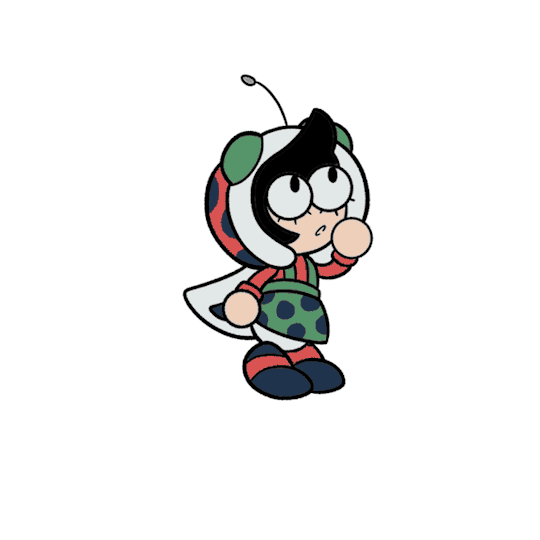

New Animations and Player States So I actually had to totally rewrite the player code to add these new animations and a couple of new states involving getting damaged, dying, and winning the game.
I mostly used the logic from this Godot tutorial by Nathan Lovato in GMS2 which helped me to really break down the character into good chunks. It was tricky to work out the kinks when I started but it worked just as well now and made the workflow with these other new features a lot easier. I also used a lot more functions() to be able to speed things up, since physics would need to be written in every state.
Essentially, these new states work like this:
Touch something bad? Damage State. Damage State? Check if they still have health. (tutorial on invincibility frames by HeartBeast) No health? Enter death state. Death state? Transition to title Game Over room.
And the winning state will simply transition you to the "winning room" as soon as you touch the winning item. And the looking-up and looking-down animations are used in the idle state if the camera detects that that is what the player is inputting.

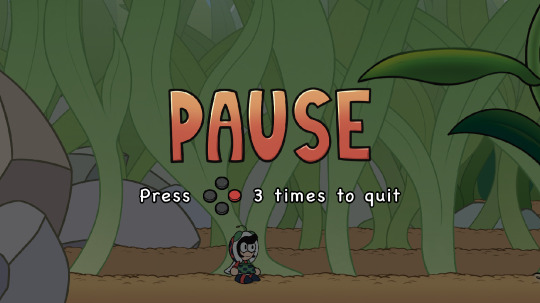
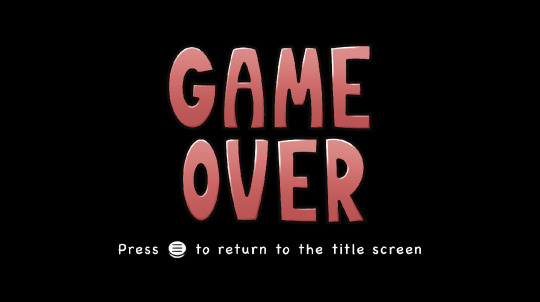

Title Screen, Pause Menu, Game Over, and Winning Screen So to make these work, the first thing I had to do was actually decouple my camera from my player. Coupling is what happens when you write the code of two objects in such a way that they can't run without each other being present. Decoupling was difficult for me since I did not understand the key difference between calling an instance and calling an object. Basically, an object includes all instances of that object, but an instance is only one specific object that's already loaded.
However, once I did, it was fairly easy to move the camera around through code without a player present and create the Game Over, Title Screen, and Win Screen all on my own.
For the pause menu, I used this tutorial by Shaun Spalding and implemented some assets in the Draw event to make it feel like a proper pause menu.
I'm also just going to mention here that I used this other tutorial by Shaun Spalding to implement a transition so the game doesn't just freeze for 20 seconds while it loads the other room.

A few more assets I implemented a few more assets, mainly for UI. I actually was able to figure this out by reading documentation! It was pretty much all handled in the DrawGUI event. I also added some simple hearts and coins by using GameMaker Studio's health and score properties, which are universal throughout the project, like a global variable!
Everything past that was mostly more assets like recoloring the roots, making some more roots with the spikes on them, and then making additional backdrops for above ground and underneath the ground! I would share them all here but I intend to share a link to download the game in the next post, so keep your eye open for that!! :)
#gamedev#original character#gamemaker studio 2#animation#code#visdev#cute#character design#visual development
10 notes
·
View notes
Text
Enemy Script Overhaul: Done!
I did it. I fucking did it. Last night, I finished de-tangling my enemy AI script.
Here are a couple of before pictures of the script and my reflective thoughts.
I was so taken with madness fixing this thing. I didn't bother to preserve the old script. These pictures are all that's left of the first version of my enemy. RIP but it won't be missed <3


231 lines all piled into one script. This poor man's state machine was just an enum and a MATCH statement executing all the functions it was crammed in with.
To emphasize the scope of the problem, I also took a picture of what I was calling "Timers' Alley". I named a section of his script because it was 5 timers all running at all. It lived above where all the animations happened.
I think once you're at the point you're naming the different neighborhoods of your goddamn script, you might want to Learn A Better Way.
I've attempted state machines in the past, but I don't think I had the confidence or skill to debug anything if there was a problem. Or the understanding of structuring my code. This time around, I could grasp Heartbeast's finite state machine explanation. So I set it up and then spent about 5 hours debugging.
God. It was so much trial and error. There were a lot of little changes made that were reversed. A lot of print statements. And even more comments written! I rooted out a lot of code that I didn't need. Now it all works and now the state machine is also fully commented. My script is sooo organized, and works like I want it to. Not to mention that I feel like I understand it completely now. That was not always the case in the old script!

100 fewer lines in the main script, and that's with the addition of updated descriptive comments. Now timers' alley no longer exists, replaced instead with the two-function Animation Alley. The timers now connect directly into the relevant state scripts using signals. All together the state scripts make up 442 lines across 5 states. So it was a lot more coding and commenting to get 100 fewer lines, but i think it was worth it. Now I can feel at peace, and modifications to behavior later will be easier later.
Now that I know how to do this, I could theoretically do this to the player too. I won't right now. But I could.
Okay I guess it's time to consult my notes and see what else is on my to-do list.
#thoth.txt#godot 4#celebration post#i'm simply fucking stoked#i love being competent who relates#game development#I'm talking about gamedev the same way one talks about making a dollhouse
2 notes
·
View notes
Text
First Entry - Game Engines: Unity vs. Godot
Dear Diary,
Hello! ( ⸝⸝•ᴗ•⸝⸝ )੭⁾⁾ If you came from my Instagram, welcome to the longer version of my diary entry. If we met through here, welcome! (hi!)
Welcome to the BTS of KiKiPara:) I wanted to share the BTS of the beginnings of the game and be open to the process of its making! I’ve got inspiration posts planned as well as NPC character intros, but the very first thing I want to tackle/talk about is…
dun
Dun
DUN
✧˖°.GAME ENGINES✧˖°.
Y’all, who knew you could have a life crisis over a game engine? I was so close to crying(?? unfortunately (╥﹏╥)) and looking up SO MANY REDDIT POSTS ദ്ദി ༎ຶ‿༎ຶ ). I genuinely was having such a hard time. I heard that Unity was a great beginner engine, but Godot is incredible and should be considered in the ranks as a solid contender for game developers.
And YALL OH
MY
WORD
╰(‵□′)╯
I couldn’t choose!
So what did this little missy decide to do?
*sarcastic cheers*
Play with both engines feelings like a situationship!
(ᵕ—ᴗ—)
For realsies though, let me explain. Unity has been well known on the market for years but, as an indie developer, ngl, the fees scare the heck out of meee:( But that's a problem for FUUUUUTURE me.
٩( ᐛ )و
Outside of the fees, learning C# has been a really fun and challenging coding language and Unity the engine--- (I WANT TO UGHGHGHGHGHGH--- ╰(‵□′)╯)
Having a cool setup and learning C# in Visual Studio made me feel like a real programmer and-
*screams into oblivion because it took seven HUNDRED THOUSAND YEARS FOR ME TO LOAD A TUTORIAL GAME*
(ᗒᗣᗕ)՞
yaaalllll my SOUL.
Doing Game Makers Toolkit (GMTK)’s Flappy Bird-esque tutorial, this gal was STRUGGLING, but she got through it and it was frustratingly rewarding enough that she proclaimed to the stars ⋆。°✩ that this would not stop her from accomplishing her dreams.
Now Godot’s tutorial by Heartbeast? So much fun. Learning Godot was a genuine dopamine rush. That engine was fast, scripting was in-engine so you didn’t need to travel beyond one computer screen, and seeing your results as a tangible game was readily available within SECONDS—OHMYGOODNESS ദ്ദി(ᵔᗜᵔ) Godot is genuinely incredible. But… The thing is… It felt too easy if that makes sense? Like I wanted a challenge and it felt too… comprehensible? I may be going absolutely crazy by saying that.
So with everything that's been going on, for the moment, I've decided to go with _____________!
Genuinely I still haven't decided! And that's okay:) I'm working in Unity in the moment, but who knows ¯\_(ツ)_/¯ maybe Godot will steal my heart ˚ʚ♡ɞ˚
So that's what we've been working with, Diary. It's been a long two weeks just to (not) decide on a game engine and I'm ready to jump in!
Well, I'll see you later, Diary:) I'll write soon.
⊹₊ ˚‧︵‿₊୨୧₊‿︵‧ ˚ ₊⊹
Mrs. B
#game#gamedev#game developers#fashion#fashion game#style savvy#fashion dreamer#inclusivity#game development#dev log
0 notes
Text
How do I stop my heart from beating for you?
Hanniou - Heartbeast
0 notes
Text
Ark of Corruption Dev Blog 1
This'll be the first development blog post for my new programming project, Ark of Corruption (name pending)! How exciting!
This'll be the first development blog post for my new programming project, Ark of Corruption (name pending)! How exciting!
Project Description:
Ark of Corruption is going to be my attempt at a NSFW furry p*rn game (I obviously won't be able to post the naughtier parts here). It'll star a dingo paladin who has to navigate lusty, corrupting enemies on their way to face off against an invading alien presence.
Progress Thus Far:
Even though this is the first dev blog post for the project I've been working on it on and off for about two weeks. I've been following the Action RPG Tutorial by Heartbeast on Youtube to get off the ground with Godot (I'm using 3.5 right now). It includes a lot of features I was already planning on including so was a perfect find for my project.
As of today I've officially finished up that Youtube series and have begun to work on my own sprites, code, and design! That's whats getting me to post about my own progress from here on out!
Things I Learned from the Tutorial Series: -Displaying animations with AnimationPlayers/AnimationTrees/AnimatedSprites -Setting up hitboxes and hurtboxes with prefab scenes that can be attached to anything -Learned about state machines and how to keep the player and enemies in discrete states -Coded a detection radius prefab scene that can be attached to any enemy -Created an enemy unit that has soft collision to push other enemies out of its way -Used tilemaps to set up level design of visual and collision elements on a scene -Used animation tracks to call functions, edit properties, and make sounds
Progress Today:
Today I managed a lot! Very productive day.
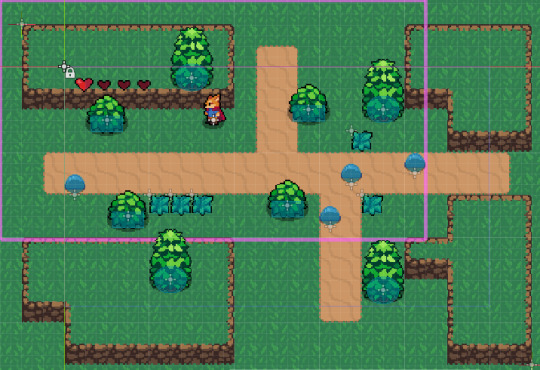
On a coding level I made the dodge roll deactivate the collision hitbox, effectively making the player immune to damage during it. I also managed to create a placeholder image for the Holy Blast ability, code its instantiation, and make it move properly across the screen. The player can now use Holy Blast to damage enemies from range! It also is properly incorporated into the FSort so it doesn't show from behind objects. I ran into some issues making it collide with the environment, but I learned to use enter_body signals when dealing with non-Area2D collision elements.
Art-wise I spent a lot of time iterating on some pixel art that I worked on last week. I had originally designed the pixel art of the main character based off of some art that @Switchbit did for me. Today I started animating some that original idea into the four-way walk cycle (with all armor still on). I still need to animate the sword swing, dodge roll, and holy blast.


I also knocked out a simple set of slime animations--one for movement and one for idling. I used the tutorial's code for Bat enemies as a base, made some adjustments and included a slime enemy into the game! It has slow movement, low friction, and should make a great first enemy.
Ultimately, I'm very happy with progress today. Looking forward to doing more next week. But Destiny 2's new update is going to put my free time to the test hahah.
1 note
·
View note
Text


"I've never had bad sex with you.. I enjoy it every time we have it~," he spoke softly and nuzzled softly into the other man. He was happy listening to his heartbeast and the crackle of the fire.
It was relaxing and he loved to be close to Dazai. He loved these days of sex and then sweet after care. It was nice, and he loved it dearly...
Nikolai reached over, grabbing his cape to drape it over both of them to use as a blanket.
"I'm always happiest when i'm with you... I like just laying next to you, feeling your warmth and listening to your heartbeat and breathing..."

"At least I know it's never been bad for you. I get paranoid about that sometimes." He pet the other's hair, content with the other laying with his cheek on his chest.
"I love you too, Honey Bun." The gentle crackling of the fireplace was a relaxing sound, and even with that pressure in his abdomen, Dazai quickly found himself relaxed and happy.
"I think I'm happiest just laying next to you some days."
#kitxkatrp#hey put on a happy face; then everything will be okay / Nikolai#you're better than drugs; your love is like wine / nikozai#Take it back to the start; I've had a change of heart / ADA v.
274 notes
·
View notes
Text
Little Spirit Plataform - Dev Log #0
Olá! Eu estou iniciando um novo projeto com o objetivo de aprender Godot e passar por todo o processo de desenvolvimento de um jogo para reaprender algumas coisas e aprender outras, melhorar minhas habilidades de programação e etc.
Acho que escrever um dev log pode me ajudar a manter o foco para não abandonar mais um projeto, então aqui estamos :).
Eu não tenho muita ideia do que o jogo vai ser por agora, quero ir fazendo e ver no que dá, o que tenho definido é que vai ser um jogo de escopo bem pequeno, um plataforma bem simples em pixel art.
Comecei seguindo esse tutorial do heartbeast para ir me familiarizando com o a interface do Godot e entender melhor como ele funciona e tive esse resultado:
English: Hello! I'm starting a new project with the aim of learning Godot and going through the entire process of developing a game to relearn some things and learn others, improve my programming skills, etc. I think writing a dev log can help me stay focused so I don't abandon another project, so here we are :). I don't have much idea what the game will be for now, I want to keep making it and see what happens, what I have decided is that it will be a game with a very small scope, a very simple plataform in pixel art . I started following this heartbeast tutorial to familiarize myself with the Godot interface and better understand how it works and I had this result:

Para o personagem usei um sprite com animações de corrida e idle que havia feito pra um jogo de jam a um tempo atrás, mas que nunca foi pra frente. Não é o que eu quero, está ai mas como placeholder mesmo.
Com isso feito, achei que seria interessante ir pensando no visual do jogo, e quem sabe surgiria algumas ideias de mecânicas legais.
Queria fazer uma criatura quadrupede como player, acho que não temos muito exemplos de jogos com personagens assim, e acho que seria divertido fazer as animações e pensar nas mecânicas que encaixariam nelas, então fiz essa criatura meio como um dragãozinho, defini algumas cores e o que seria uma parte do chão.
English: For the character I used a sprite with running and idle animations that I had made for a jam game a while ago, but that never went ahead. It's not what I want, it's there but as a placeholder. With that done, I thought it would be interesting to think about the look of the game, and who knows, maybe some cool mechanic ideas would come up. I wanted to make a quadrupedal creature as a player, I don't think we have many examples of games with characters like that, and I think it would be fun to do the animations and think about the mechanics that would fit into them, so I made this creature a bit like a little dragon, defined some colors and made which would be a part of the floor.

A parti dai comece a trabalhar na animação de idle do personagem e cheguei nesse resultado no momento, não estou muito feliz com ela ainda, mas vou seguir polindo.
English: From there I started working on the character's idle animation and I arrived at this result at the moment, I'm not very happy with it yet, but I'll keep polishing it.

Para os próximos passos, pretendo fazer animações de corrida e pulo, e olhando para o personagem acho que seria legal se ele conseguisse se segurar nas bordas de uma parede, então devo desenhar essa pose para uma animação futura também.
Seria legar detalhar um pouco mais cenários e começar a pensar num tileset. Espero conseguir trazer essas coisa já no Godot no próximo dev log.
English: For the next steps, I intend to do running and jumping animations, and looking at the character I think it would be cool if he could hold on to the edges of a wall, so I should draw this pose for a future animation too. It would be nice to go into a little more detail about the scenarios and start thinking about a tileset. I hope to be able to bring these things to Godot in the next dev log.
#pixel art#gamedev#indie game#godot#godot engine#brasilianartist#devlog#game development#artistontumblr#aseprite#brart
1 note
·
View note
Text
Il mio amico Tempesta
Uscirà al cinema il 27 aprile distribuito da Eagle Pictures “Il mio amico Tempesta”, un film di Christian Duguay (Un sacchetto di biglie, Belle & Sebastien – L’avventura continua) con Mèlanie Laurent (Mia e il leone bianco, 6 Underground), Pio Marmaï (I tre moschettieri – D’Artagnan), Carmen Kassovitz (Heartbeast, ‘Stalk’) Kacey Mottet Klein e Atmen Kelif. https://www.youtube.com/watch?v=7yBfaFv0A3U&feature=youtu.be Il mio amico Tempesta, produzione e cast Il film, prodotto da Nolita Cinema & TV, France 2 Cinéma e Pathé Films, è l’adattamento del romanzo francese “Tempête au haras” di Christophe Donner, da cui è tratto il graphic novel "Corri, Tempesta!” di Donner e Jérémie Moreau, edito in Italia da Tunué. Sinossi Nata nelle scuderie dei suoi genitori, Zoe è cresciuta circondata da cavalli e il suo sogno è sempre stato quello di diventare una fantina! Tempesta, una puledra che conosce fin dalla nascita, diventa il suo alter ego. Fino a una notte di bufera, quando Tempesta, in preda al panico, cade su Zoe e manda in frantumi i suoi sogni. Contro ogni previsione, Zoe si rialza e tenterà l’impossibile per ricongiungersi al suo destino. Read the full article
0 notes