#header brendon
Explore tagged Tumblr posts
Text










Buffy, The Vampire Slayer, S03E10 (1998)
#headers#buffy the vampire slayer#buffy the vampire slayer headers#btvs#btvs headers#btvsedit#90s headers#90sedit#screencaps#twitter headers#sarah michelle gellar#david boreanaz#eliza dushku#alyson hannigan#nicholas brendon#horror headers#horroredit#tv show headers#tv shows headers#tvshowedit#christmas#christmasedit#headers without psd
139 notes
·
View notes
Text
✉️ A Recommendation for the Great Note-Taking and Task Management App, NotePlan
In the latest episode of AppStories, Brendon Bigley filled in for Federico Viticci. Among other things, they discussed the apps he used, and he said he had research (and some writing) in Obsidian, while using the neat little post-it app Tot for “task management”. By task management, he meant that he kept his daily tasks in a note, and just deleted it at the end of the day.
This workflow made me want to recommend an app I like: NotePlan. And this post is a letter to him, about why I recommend that he takes a look.
Hi, Brendan! I’ve been listening to NPC on and off – but as I’m slightly more interested in the stuff AppStories focuses on, I’m glad you got the chance to bring your voice there as well. I enjoyed the episode!
When listening to your workflows and tastes in apps, I felt the need to throw a recommendation your way (which might also fit someone else who stumbles upon this letter): NotePlan. I think this app would be a nice upgrade over the way you use Tot, while, at the same time, also having the potential of replacing Obsidian. The writing experience is nicer than Obsidian’s – so it might even creep up on iA Writer! However, the writing experience isn’t absolutely top-tier, so I have to admit that I write my blog posts in a different app – while the files are in the NotePlan folder. (My favourite writing Markdown experience is Paper, which I wrote a review of here.)

These are the ingredients the app is made up of:
At its core, it’s an Obsidian-like, as in just-a-folder-of-Markdown-files.
It does have plugin support, but it’s still far from as customisable as Obsidian.
However, if you’re mostly on Apple devices, it’s much more native-feeling than most Electron apps.1
As I heard you use Windows at work, it could be valuable that NotePlan has a web app as well – even though it’s not as good as the native experience.
It offers powerful note-taking features, like
templates (with Javascript support!),
backlinks,
embedded images,
code syntax highlighting,
foldable headers and list items,
synced lines,
(light) front-matter support,
voice notes,
sketching and hand-writing transcripts,
sharing live links to notes with others, and more.
I also like that it has a command-bar interface (with a fast search), and powerful custom themes.
I've made a theme pair (light and dark mode) for NotePlan. Adding the files to the Themes folder and restarting the app, will make them appear as options.
But the Secret Sauce is the way it handles tasks and calendar notes! But before I go into that, I wanted to touch on …
How you can use it in conjecture with other apps, like Obsidian:
As mentioned, the NotePlan library is just a folder, that looks like this:

You, sadly, can't point NotePlan in the direction of a different folder – but you can point other apps to NotePlan's folder.
The Notes folder holds your regular notes, while the Calendar folder holds the calendar notes. If you wanted to dip your toes into the app, while using Obsidian in parallell, you could just add your Obsidian vault to the Notes folder. Then you just point Obsidian to either just folder, or the whole NotePlan folder (so you’ll get access to the Calendar folder as well). I think note links are cross-compatible between Obsidian and NotePlan.
This folder can be synced in two ways:
With CloudKit,
or with iCloud.
If you’re using NotePlan exclusively, the former is recommended – as NotePlan can sync this on command. However, it doesn’t sync without you opening the app. (Thanks, Apple.) So if you’re editing the content of the folder with other apps (like I do), it’s probably better to use iCloud.

Then the folder becomes a regular iCloud folder, like this, which you can do whatever you want with. With CloudKit, it's in Application Support – so still accessible.
But let’s get to the good stuff:
Tasks and calendar notes

This Calendar Notes section is located above the regular folder structure.2 Clicking on one of them, like the Daily, will take you to today’s daily note. If it’s empty, you can choose to have it autofill from a template – or it can just be empty (with a button if you want to add a template manually). From here, you can easily swipe to the left and right, to get to yesterday’s or tomorrow’s note. The same applies to the other types of calendar notes.
The 7-Day view shows you today + the next 6 days' daily notes in a single view – where you can edit, and move stuff between, all of them.
NotePlan has this nice way of being powerful if you want it to, while staying out of your way, and just being a nice plaintext editor, when that’s your preference. So, you could simply do exactly what you do in Tot today, by doing stuff like this:

Compared to Tot, I think it would be a pleasant little bonus that it’s a full-fledged Markdown editor under the hood, and that you don’t have to delete the note every day (even though that can be a neat thing to do as well!). It could be useful that yesterday’s note is just a swipe away!
But let’s take a look at what we can add, if we’d like to:
Two layers of tasks and tags
One clever thing that NotePlan does, is that it, for some features, has added two separate layers.

Tasks3 are a bit more “serious”, and will do things like appearing in an overdue list (more on this here), while checklist items4 are only there for you to have something to click on.

You can also add both @mentions and #tags, which both can be nested. This can be used to bring up “every task with the chosen tag”, or every note with a mention. Personally, I use the @mentions for context (like @Home or @Office), while I use the tags for the subject.
Advanced, but optional, task features
If I like, I can add things like time (or a time block), or importance to a task as well. I can also schedule it for another day (with or without time).

Adding the time stamps creates a notification and/or a time block, which you can decide if you want to appear in your regular calendar app as well. Notice that the cancelled task also had a time block – cancelling it removes the calendar event.
The two at the bottom are scheduled to another day tasks. This can also be used to “send” a task to today (or any other date), from a regular (non-calendar) note.

This task, from my Weekly note, appears at the top of my daily note. I can click it, to complete it, right there. But I can also Command + Drag it, to create a synced line somewhere in my daily note.

The purple asterisks signify that the line is synced – so both editing the text, or changing the completion status, would get synced between the two placements.
The big thing here, is that all* of this is accomplished just with plaintext.5 This makes it straightforward to automate, and perform manually. Like, just writing
- A task [@Home](https://micro.blog/Home) >2024-11-30 17:00
will create the task, give it the tag, and schedule it – with no extra clicks.
This screenshot, from a screen capture from the creator of the app, gives an impression of the possibilities:

Notice the calendar sidebar on the right, and the library sidebar on the left. These are nice to have access to, but can also easily be hidden (with a hotkey).
Now, much of this can be accomplished in Obsidian as well! But I do think that they’re mostly smoother here, as they’re built in. It’s also much easier to set up, and the app just feels better. It also doesn’t mind just being a simple Markdown editor, hiding its more advanced features, if that’s your style.
I’d love to hear about it if you’ll give the app a chance, or if you’ve tried it before! And if you do give it a go, this is my recommendation:
Start by just using the daily notes just like you use Tot today,
and just keep the more advanced features in the back of your mind.
Also try adding your Obsidian vault to the Notes folder.
Please don’t hesitate to continue using Obsidian like you do today, but know that you have access to the notes in NotePlan as well (if you want to dip your toes),
and that you can write >2024-11-26 (etc.) anywhere, to “send” a line to your daily note.
Some things could be better about the app, though
As mentioned, I prefer the writing experience of Paper. I go into detail on why in my review – but some things NotePlan handles suboptimally are, numbered lists (moving items around, adding to the middle, etc.), and complex combinations of bold and italics.
You can create custom filters for tasks – but I wish I could create smart folders, that would show a list of all notes that meets the criteria in the sidebar, like regular folders does now.
I really like the synced lines feature – but I wish it was a bit more powerful: It would be cool if syncing a heading also synced the content beneath it, and syncing a list item also synced its sub-items.
But it’s still an app I highly recommend checking out! Especially if you already subscribe to Setapp, and also because it’s so friction-less to move in and out of, due to the file-based approach. 👌🏻
This is a big one for me – but I get that it isn’t for everyone. ↩︎
You can choose how many of them should be active. Here I’ve turned on all of them, to show the different types. ↩︎
Which I’ve set up to be written by starting an item with a dash. ↩︎
Which I make by starting a line with a plus symbol. ↩︎
The synced line is the only thing that’s not a simple text input. ↩︎
0 notes
Note
♧ hello!!
youre my: friend :DDDD
how i met you: possibly a mutual in law -> mutual but i cannot remember
why i follow you: mcr/saw/your cool ass art/awesome fics/youre a great person in general
your blog is: aesthetic and has a cool header gif
your url is: the fall out boys
random fact ik about you: this is kind of less of a fact but in drowning lessons (the fic) you made brendon urie old im pretty sure (i read it months ago but im fairly sure this is true) and now my friends call him "old man urie" so it sounds like old man yuri
general opinion: im so happy to be mutuals with you!!!!!
random thought i have: i do not possess a brain atm
#ask#ALSO IM SO SORRY THIS TOOK ONE MILLION YRS I WAS ANSWERING IT THEN I HAD TO GO TO SWIMMING AND THEN BABYSITTING
1 note
·
View note
Text
BREAKING: Ricciardo to be replaced by Lawson for remainder of Dutch GP weekend after breaking hand
Daniel Ricciardo has been ruled out of the Dutch Grand Prix due to a broken hand sustained in a crash during Friday practice, handing Liam Lawson his F1 debut with AlphaTauri in the process. Ricciardo followed Oscar Piastri – the man who replaced him at McLaren for the 2023 season – into the barriers at Zandvoort’s Turn 3 in the early stages of FP2, putting him out of the session on the spot. FP2: Norris leads Verstappen during second practice at Zandvoort after Piastri and Ricciardo crash out Replays later showed Ricciardo’s hands being thrown around in the cockpit due to him still holding the steering wheel when he impacted the wall, with the Australian visibly in discomfort when he stepped out of the car. Having been taken to the medical centre and then a local hospital, news has now come from AlphaTauri that Ricciardo broke a metacarpal on his left hand, and will not be able to take part in what would have been the third race since his F1 comeback with Red Bull’s sister outfit. This feature is currently not available because you need to provide consent to functional cookies. Please update your cookie preferences 2023 Dutch GP FP2: Bizarre moment as both Piastri and Ricciardo end up in the wall at Turn 3 In his place steps Lawson, the 21-year-old reserve driver for Red Bull and AlphaTauri who has been competing in the Japan-based Super Formula championship this year. Lawson sits second in the Super Formula standings ahead of October’s season finale double header at Suzuka, with the break in the calendar leaving him free to substitute for Ricciardo. READ MORE: Verstappen says Red Bull still have things to ‘improve’ despite ‘pretty good’ first day in Zandvoort He is set to become the 10th New Zealander to contest a Grand Prix and the most recent since Brendon Hartley raced for Toro Rosso (now AlphaTauri) in 2017 and 2018. Last year, Lawson made his F1 weekend debut with AlphaTauri during FP1 for the Belgian Grand Prix, before a second appearance for the team in Mexico and then an outing with Red Bull in Abu Dhabi. Ricciardo visited the medical centre and was then taken to hospital, where his broken wrist was confirmed Ricciardo is the second F1 driver to suffer from a breakage in 2023, after Aston Martin’s Lance Stroll sustained a broken wrist during a training crash in the days leading up to pre-season testing. Stroll broke his wrist on Saturday, February 18, five days before testing began, with the Canadian getting back in the car on Friday March 3 and then racing on Sunday March 5 – just a fortnight later. NEED TO KNOW: The most important facts, stats and trivia ahead of the 2023 Dutch Grand Prix With the Italian Grand Prix directly following this weekend’s round at Zandvoort, it also casts doubt over Ricciardo’s ability to contest the Monza event. via Formula 1 News https://www.formula1.com
#F1#BREAKING: Ricciardo to be replaced by Lawson for remainder of Dutch GP weekend after breaking hand#Formula 1
0 notes
Text
so fucked up how i want to dm people i havent spoken to in a while on discord but my fucking pfp and header are BOTH brendon urie this cannot be how they see me it simply. cannot be
#imagine being friends or even mutuals with me and i go basically mute for like a month and a half#and i hit you up like hey hows it going. hey look at this thing. and you See that im brendon fucking urie now#lesson to the reader of this post and the tags: do NOT bet your discord layout over something stupid DO NOT
1 note
·
View note
Text
So, big changes for me since 2018, I am nonbinary, I have two partners now (surprise surprise look who's poly amorous), I'm a punk, I'm an anarchist, I changed religions, I grew a beard, I became a professional chef, and I still have depression. Also I will be changing my header image because I am no longer a super fan of Brendon urie and Yuri on ice!!!, so the urie on ice!!! header is gone as soon as I find a new thing to put.
Damn. I haven't been on here since I was a woman
2 notes
·
View notes
Text










ME! Taylor Swift Headers
#taylorswift#taylor swift#swift#me#lover#taylor swift lover#lover era#me music video#me taylor swift#lover headers#taylor swift headers#taylor#taylor swift cats#taylor swift music video#olivia taylor swift#meredith taylor swift#icons#taylor swift icons#brendon urie#red#fearless taylor’s version#red taylor’s version#red era#taylor swift red#speak now#taylor swift red taylor's version#red taylor’s version era#taylor swift fearless
44 notes
·
View notes
Text





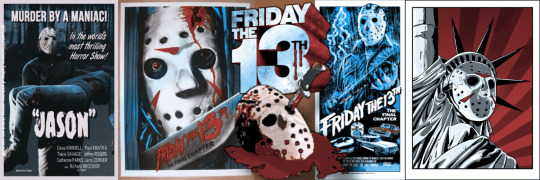
Rooted from the bottom, bloom into a tree
#icons with psd#halloween icons#wattpad icons#twitter icons#halloween headers#maggie lindemann#brendon arreaga#bella hadid#sixaways#vibepinterest#f-airytale
141 notes
·
View notes
Text










#taylor#taylor swift#taylor swift photoshoot#betty#folklore#lover album#lover#daylight#light aesthetic#me!#me! taylor swift#aaron dessner#brendon urie#joe alywn#reputation#reputation stadium tour#red tv#taylor's version#taylor swift icons#Taylor Swift headers#taylor swift wallpapers#reputation headers#reputation icons#party × aesthetic#party headers#fancy headers#mirrorball#mirrorball aesthetic#aesthetic#paris
28 notes
·
View notes
Note
hii can you make brendon urie + louis tomlinson layouts?

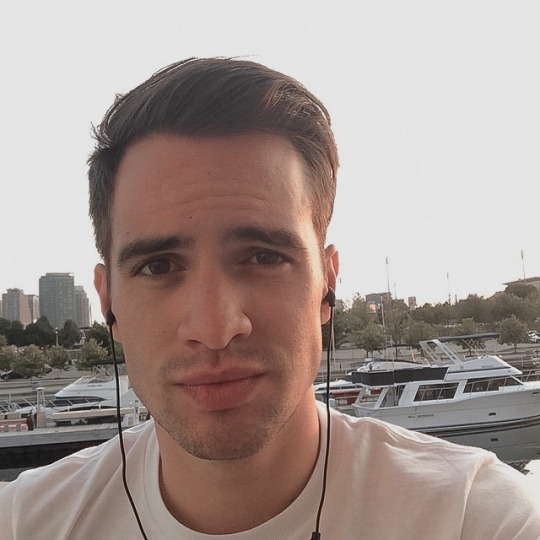






- brendon urie icon + louis tomlinson header
- like or reblog if you save/use 𑁍
#brendon urie#brendon urie layouts#brendon urie icons#brendon urie pack#panic! at the disco#panic at the disco#panic at the disco layouts#louis tomlinson layouts#louis tomlinson header#solo louis#louis william tomlinson#louis tomilson#louis tomlison headers#louis 1d#one direction#random icons#boys icons
49 notes
·
View notes
Text








Buffy the Vampire Slayer, S04E04
#buffy the vampire slayer#buffy the vampire slayer headers#headers#btvs#btvs headers#btvsedit#90s icons#90sedit#headers without psd#tv show headers#tvshowedit#sarah michelle gellar#alyson hannigan#seth green#nicholas brendon#screencaps#horror headers#horroredit#twitter headers#spooky season
185 notes
·
View notes
Photo










ariana g × brendon urie icons: packsjaguar - arianalayoutsnpacks - grandecisions - arianaglayouticons - viewpacks headers: iconsfolk - withoutpsd like or credits to @beyoncxws
#icons#icons ariana grande#icons ariana#icons ariana sem psd#headers brendon urie#header brendon#headers panic at the disco#headers sem psd#packs#twitter packs#packs sem psd#packs ariana#packs ariana Grande#packs brendon urie#packs panic at the disco
7 notes
·
View notes
Text






🪐 Panic! At the Disco × BTS > layouts
🪐 Brendon Urie × Jungkook
🪐 like or reblog if you use/save!! <3
#BTS#patd#panic at the disco#brendon urie#jungkook icons#jungkook headers#brendon urie icons#brendon urie headers#bts layouts#jungkooks layouts#jungkook bts#jeon jungkook
32 notes
·
View notes
Text







[lyric headers] taylor swift collabs
#taylor swift#zayn#brendon urie#ed sheeran#taylor swift layouts#taylor swift headers#taylor swift icons#taylor swift singles#taylor swift collabs#taylor alison swift
26 notes
·
View notes
Photo









#panic at the disco headers#panic at the disco#patd headers#patd#panic at the disco edits#brendon urie#brendon urie headers#pray for the wicked#death of a bachelor#mike naran#p!atd headers#p!atd#headers#twitter headers#band headers#random headers#headers p!atd
308 notes
·
View notes
Text

IM SCREAMING, MAYBE TWITTER DOES HAVE RIGHTS
#Twitter#panic at the brendon#panic! at the disco#fetus panic#panic! at the brendon#panic! fandom#p!atd fandom#p!atd#p!atd lyrics#p!atd discourses#p!atd meme#p!atd headers#p!atd edit#brendon#brendon! at the disco#brendon patd#brendon urie#sarah urie#zack hall#fire zack#fire zack hall#band postin on main#personal shit tm
140 notes
·
View notes