#have to set webhooks for this blog too so will get to that also...
Explore tagged Tumblr posts
Text
𝐎𝐎𝐂; CC3 comes out next week and I am again reading ACOTAR and I am determined to come back to Rhys because I just miss him so much. So that being said, I will be doing a google site for him, hopefully will be finished before Tuesday and then, we'll see what SJM has in store. Hope everyone's been good and will be looking forward to getting interactions going again!
#ooc; 𝐈𝐟 𝐨𝐧𝐥𝐲 𝐈 𝐰𝐞𝐫𝐞 𝐚 𝐃𝐚𝐞𝐦𝐚𝐭𝐢...#i read that prologue and first chapter on her website and alkdjflkajsdfklajsdklfa plus the rereading just#EMOTIONS HYPE PUMPED and yes i saw the spoilers that have leaked out but spoilers have never bothered me#have to set webhooks for this blog too so will get to that also...#no idea if i will get az's blog going too...... idk
8 notes
·
View notes
Text
so i'm planning on doing a little bit of re-structuring and re-organizing my social media presence in the coming days.
i haven't really been terribly active here on tumblr in quite some time and that's primarily just because i've been deep into the global side of the pso2/pso2ngs community at this point.

extremely deep.
while not a large number by actual internet celebrity standards, 371 is an insanely high number for as niche of a community as pso2 twitter is, and i have slowly but surely wrestled my way into the overarching community as one of the larger names as far as guidemaking goes.
i have created multiple google doc resources at this point purely for number crunching, to the point one of my friends/alliance members helped set me up a placeholder tinyurl-like site just to short form all my google doc links.
however, twitter is ABSOLUTELY TRASH when it comes to direct user interaction and post longevity, due to its bite-sized format effectively discouraging it, as well as the inability to edit posts, and even posts no longer being easy to find after a point.
maintaining a presence on multiple social media sites is going to be incredibly difficult, and i don't really care about doing that, but sooner or later i am likely going to end up coming back to tumblr longer-term whenever twitter eventually fully shits itself (or tumblr gets proper fediverse integration). but short-term, i need somewhere to set up the longer-worded posts i am more prone to making that i simply cannot do on twitter.
rather than just wholesale move back in to this old blog though, i'm very likely just going to make a bunch of extra pso2-related sideblogs for organization's sake - i also plan on setting up discord webhooks for a side blog purely for when i update math stuff as well, since somehow or another i have started a small-scale community and intend to let it grow because i am an idol and love attention.
in the meantime though, you can see a lot of my pso2 twitter nonsense here. i've been on a bit of a cartoon fight cloud spree lately yelling at other people about their gear and yelling at garbage takes about it being "too expensive" to use farmable augments. you can tell why i want to get away from the 240 character limit.
https://twitter.com/mille_pso2
if you dig too deep (ie look at my bio too long) you'll end up finding where i post all my lewd screenshots though, so like, be warned. or be thirsty. i don't care. i took those screenshots on purpose, after all.
2 notes
·
View notes
Text
Kubernetes Scaling Capabilities with Percona XtraDB Cluster
Our recent survey showed that many organizations saw unexpected growth around cloud and data. Unexpected bills can become a big problem, especially in such uncertain times. This blog post talks about how Kubernetes scaling capabilities work with Percona Kubernetes Operator for Percona XtraDB Cluster (PXC Operator) and can help you to control the bill. Resources Kubernetes is a container orchestrator and on top of it, it has great scaling capabilities. Scaling can help you to utilize your cluster better and do not waste money on excessive capacity. But before scaling we need to understand what capacity is and how Kubernetes manages CPU and memory resources. There are two resource concepts that you should be aware of: requests and limits. Requests is the amount of CPU or memory that a container is guaranteed to get on the node. Kubernetes uses requests during scheduling decisions, and it will not schedule a container to a node that does not have enough capacity. Limits is the maximum amount of resources that a container can get on the node. There is no guarantee though. In Linux, world limits are just cgroup maximums for processes. Each node in a cluster has its own capacity. Part of this capacity is reserved for the operating system and kubelet, and what is left can be utilized by containers (allocatable). Okay, now we know a thing or two about resource allocation in Kubernetes. Let’s dive into the problem space. Problem #1: Requested Too Much If you request resources for containers but do not utilize them well enough, you end up wasting resources. This is where Vertical Pod Autoscaler (VPA) comes in handy. It can automatically scale up or down container requests based on its historical real usage. VPA has 3 modes: Recommender – it only provides recommendations for containers’ requests. We suggest starting with this mode. Initial – webhook applies changes to the container during its creation Auto/Recreate – webhook applies changes to the container during its creation and can also dynamically change the requests for the container Configure VPA As a starting point, deploy Percona Kubernetes Operator for Percona XtraDB Cluster and the database by following the guide. VPA is deployed via a single command (see the guide here). VPA requires a metrics-server to get real usage for containers. We need to create a VPA resource that will monitor our PXC cluster and provide recommendations for requests tuning. For recommender mode set UpdateMode to “Off”: $ cat vpa.yaml apiVersion: autoscaling.k8s.io/v1 kind: VerticalPodAutoscaler metadata: name: pxc-vpa spec: targetRef: apiVersion: "apps/v1" kind: StatefulSet name: namespace: updatePolicy: updateMode: "Off" Run the following command to get the name of the StatefulSet: $ kubectl get sts NAME READY AGE ... cluster1-pxc 3/3 3h47m The one with -pxc has the PXC cluster. Apply the VPA object: $ kubectl apply -f vpa.yaml After a few minutes you should be able to fetch recommendations from the VPA object: $ kubectl get vpa pxc-vpa -o yaml ... recommendation: containerRecommendations: - containerName: pxc lowerBound: cpu: 25m memory: "503457402" target: cpu: 25m memory: "548861636" uncappedTarget: cpu: 25m memory: "548861636" upperBound: cpu: 212m memory: "5063059194" Resources in the target section are the ones that VPA recommends and applies if Auto or Initial modes are configured. Read more here to understand other recommendation sections. VPA will apply the recommendations once it is running in Auto mode and will persist the recommended configuration even after the pod being restarted. To enable Auto mode patch the VPA object: $ kubectl patch vpa pxc-vpa --type='json' -p '[{"op": "replace", "path": "/spec/updatePolicy/updateMode", "value": "Auto"}]' After a few minutes, VPA will restart PXC pods and apply recommended requests. $ kubectl describe pod cluster1-pxc-0 ... Requests: cpu: “25m” memory: "548861636" Delete VPA object to stop autoscaling: $ kubectl delete vpa pxc-vpa Please remember few things about VPA and Auto mode: It changes container requests, but does not change Deployments or StatefulSet resources. It is not application aware. For PXC, for example, it does not change innodb_buffer_pool_size which is configured to take 75% of RAM by the operator. To change it, please, set corresponding requests configuration in cr.yaml and apply. It respects podDistruptionBudget to protect your application. In our default cr.yaml PDB is configured to lose one pod at a time. It means VPA will change requests and restart one pod at a time: podDisruptionBudget: maxUnavailable: 1 Problem #2: Spiky Usage The utilization of the application might change over time. It can happen gradually, but what if it is daily spikes of usage or completely unpredictable patterns? Constantly running additional containers is an option, but it leads to resource waste and increases in infrastructure costs. This is where Horizontal Pod Autoscaler (HPA) can help. It monitors container resources or even application metrics to automatically increase or decrease the number of containers serving the application. Looks nice, but unfortunately, the current version of the PXC Operator will not work with HPA. HPA tries to scale the StatefulSet, which in our case is strictly controlled by the operator. It will overwrite any scaling attempts from the horizontal scaler. We are researching the opportunities to enable this support for PXC Operator. Problem #3: My Cluster is Too Big You have tuned resources requests and they are close to real usage, but the cloud bill is still not going down. It might be that your Kubernetes cluster is overprovisioned and should be scaled with Cluster Autoscaler. CA adds and removes nodes to your Kubernetes cluster based on their requests usage. When nodes are removed pods are rescheduled to other nodes automatically. Configure CA On Google, Kubernetes Engine Cluster Autoscaler can be enabled through gcloud utility. On AWS you need to install autoscaler manually and add corresponding autoscaling groups into the configuration. In general, CA monitors if there are any pods that are in Pending status (waiting to be scheduled, read more on pod statuses here) and adds more nodes to the cluster to meet the demand. It removes nodes if it sees the possibility to pack pods densely on other nodes. To add and remove nodes it relies on the cloud primitives: node groups in GCP, auto-scaling groups in AWS, virtual machine scale set on Azure, and so on. The installation of CA differs from cloud to cloud, but here are some interesting tricks. Overprovision the Cluster If your workloads are scaling up CA needs to provision new nodes. Sometimes it might take a few minutes. If there is a requirement to scale faster it is possible to overprovision the cluster. Detailed instruction is here. The idea is to always run pause pods with low priority, real workloads with higher priority push them out from nodes when needed. Expanders Expanders control how to scale up the cluster; which nodes to add. Configure expanders and multiple node groups to fine-tune the scaling. My preference is to use priority expander as it allows us to cherry-pick the nodes by customizable priorities, it is especially useful for a rapidly changing spot market. Safety Pay extremely close attention to scaling down. First of all, you can disable it completely by setting scale-down-enabled to false (not recommended). For clusters with big nodes with lots of pods be careful with scale-down-utilization-threshold – do not set it to more than 50%, it might impact other nodes and overutilize them. For clusters with a dynamic workload and lots of nodes do not set scale-down-delay-after-delete and scale-down-unneeded-time too low, it will lead to non-stop cluster scaling with absolutely no value. Cluster Autoscaler also respects podDistruptionBudget . When you run it along with PXC Operator please make sure PDBs are correctly configured, so that the PXC cluster does not crash in the event of scaling down the Kubernetes. Conclusion In cloud environments, day two operations must include cost management. Overprovisioning Kubernetes clusters is a common theme that can quickly become visible in the bills. When running Percona XtraDB Cluster on Kubernetes you can leverage Vertical Pod Autoscaler to tune requests and apply Cluster Autoscaler to reduce the number of instances to minimize your cloud spend. It will be possible to use Horizontal Pod Autoscaler in future releases as well to dynamically adjust your cluster to demand. https://www.percona.com/blog/2020/11/13/kubernetes-scaling-capabilities-with-percona-xtradb-cluster/
0 notes
Text
That's a Wrap: MozCon Virtual 2020 Day Two Recap
New Post has been published on https://tiptopreview.com/thats-a-wrap-mozcon-virtual-2020-day-two-recap-2/
That's a Wrap: MozCon Virtual 2020 Day Two Recap
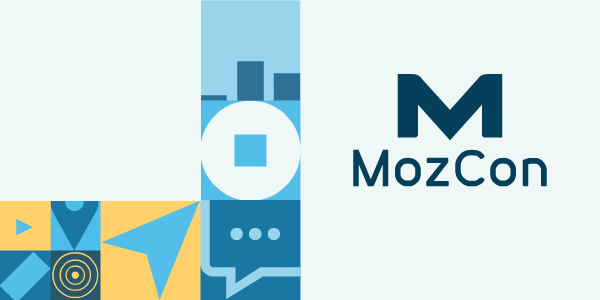
Wow! What a crazy ride MozCon has been this year. In case you missed it, we were able to double the number of attendees and include over 2,800 people.
Not only were we able to include them, we were also able to see their families, pets, and home offices. It was an unusual experience for sure, but one we won’t be forgetting any time soon.
As always, the speakers served up some flaming hot content (including an actual movie). We can’t wait to share some of these takeaways with you!
Britney Muller — Accessible Machine Learning Workflows for SEOs
Britney started off by assuring everyone that they absolutely can use machine learning. She knows this because she was able to teach her dad how to use it!
Let’s jump right in.
Basically, machine learning can be used for a lot of things.
There’s endless possibilities w/ #machinelearning:
Some cool things: – AI-generated faces – Auto-excuse generator (need that)
Leveraging for SEO: – Keyword research – Forecasting time series – Extracting entities and categories from URLs – Internal link analysis #mozcon
— Seer Interactive (@SeerInteractive) July 15, 2020
Britney suggests starting with a notebook in Colaboratory for increased accessibility. She showed us to do the basics like upload, import, and download data before jumping into the fun stuff:
Using Google NLP API to extract entities and their categories from URL
Using Facebook’s Prophet data for time-series predictions
Keyword research using Search Console Data and a filtering function
Honestly, we were surprised at how easy she made machine learning look. Can’t wait to try it ourselves!
Izzi Smith — How to Be Ahead of the (CTR) Curve
Not all clicks are created equal! While you may want as many clicks as possible from the SERP, there’s a specific type of click you should be striving for — the almighty long click.
“What is a click without the intent to be there?”
Google’s patent clearly states that reactions to search results are gauged, and short interactions (clicks) can lower rankings while longer interactions (clicks) can lead to higher rankings.
Great point by the wonderful @izzionfire – focus on the “long clicks” – the ones where users spend a long time on your page after clicking your result.
Google tends to show answers for the “short clicks” within the SERP – if it doesn’t now, it will soon.#MozCon pic.twitter.com/mCvWUpDTKQ
— Lily Ray ???? (@lilyraynyc) July 15, 2020
Are you ready to track your clicks and get to work? Good! Izzi broke it all down for you:
Pull your data from Google Search Console, specifically by using their API.
Know what you are looking for BEFORE getting into the data.
Look for these patterns:
Performance-based core update impacts — decrease in positions and impressions
Identifying Irrelevant rankings — large impression spike (with low CTR) then a sharp decline in impressions
Losing SERP feature — a sharp decrease in CTR and a decrease in impressions
Izzi, you’re a rockstar! We can’t wait to go play with all of our data later.
Flavilla Fongang — How to Go Beyond Marketing for Clients: The Value of a Thriving Brand Ecosystem
Flavilla is a true gem. Instead of focusing on the top of the funnel, she focused on how we can keep customers coming back.
She told us that “business is like love”. You don’t want to move too fast. You don’t want to move too slow. You have to add value. You have to keep things exciting.
“Your clients don’t continue buying from you because you meet their expectations. They do it because you EXCEED them.” It’s like falling in love. — @FlavillaFongang #MozCon pic.twitter.com/S4RwlkC6pp
— Sarah Bird (@SarahBird) July 15, 2020
Flavilla challenged us to find what makes us remarkable:
Can you offer a unique experience?
Can you create a community?
Can you offer integrations?
Can you partner with people to bring something new?
Really sit down and think about why you started your brand and reflect on it. If you build a brand people come back to, you’ll have far less to worry about.
Brian Dean — How to Promote Your Content Like a Boss
We finally did it! We got Brian Dean to speak at an SEO conference.
If you don’t know him by now, you haven’t been searching hard enough. Brian is a master of content creation and marketing.
It wasn’t always that way, though. Brian’s first blog never took off because he spent more time creating content than he did promoting it. Once he realized just how important promotion was, he went all-in and ended up reaping the benefits.
This year, he finally shared with us some of his Jedi-like promotion tactics.
7 promotional strategies 1. Create for the linkerati (bloggers+journalists) 2. Expanded social posts 3. Avoid JarJar outreach 4. The Jedi mind trick 5. Hyperdrive-boosted Facebook posts 6. Infiltrate scarif: subreddits 7. Hack the Halonet: click to tweet links@backlinko #mozcon
— James Wirth (@jameswirth) July 15, 2020
He shared multiple tips for each of these strategies, but here is a quick summary:
Social sites hate it when you post links. Instead, tease the content with a “hook, lead, summary, link, call-to-action”.
Ask journalists or bloggers if they’d be interested in reading your pieces, but do so before you publish it to take some pressure off.
Actually personalize your outreach by mentioning something on the contact’s site.
Boost Facebook posts with ample engagement to audiences who have interacted with previous posts.
Just implementing one of these tactics could change the way your content is received by the internet. Who knows what could happen if you implemented all of them?
Joy Hawkins — Google My Business: Battling Bad Info & Safeguarding Your Search Strategy
Not everyone does local SEO, but if you do (or if it ties into what you do at all) you’re going to want to buckle your seatbelt.
Joy showed us some of the insights she was able to pull from a large study she did with her team. They had noticed a major discrepancy in the data between Google My Business and Google Search Console, and wanted to get to the root of it.
TL;DR version of @JoyanneHawkins presentation at #mozcon
Don’t trust Search Console impressions, y’all
— Greg Gifford (@GregGifford) July 15, 2020
Joy shared some major findings:
Google My Business “views” are a lot of different things (not just the traditional impressions we’re used to tracking).
Mobile searches don’t show website icons in the local pack.
The search queries that show up in GMB are different from the ones that are shown in Search Console.
Explicit intent does not always mean higher intent than implicit intent
If you work in local search, Joy wants to challenge you to move away from views and Search Console impressions. Instead, focus on the search data that GMB provides for keywords and on click data in Search Console.
Michael King — Runtime: The 3-Ring Circus of Technical SEO
In true Michael King style (with a ton of flare), he showed us just what’s possible at a virtual conference and blew our minds with technical SEO awesomeness.
That moment you think you kinda know technical SEO and then you see @iPullRank at #MozCon. Mind. BLOWN.
— Lauren Turner (@laurentracy_) July 15, 2020
We watched “Jamie” get through the three rings using slick techniques.
How do you identify which keyword on a site owns a URL? -Position -Traffic -Linking authority metrics
Use on all ranking pages to determine best URL for each keyword on the site, then adjust anchor text as needed@iPullRank #MozCon
— Jennifer Slegg (@jenstar) July 15, 2020
All Google products have services you can connect to via ABScript – you can create a full data ecosystem, all via basic JavaScript@iPullRank #MozCon
— Ruth Burr Reedy (@ruthburr) July 15, 2020
@ipullrank #seo #mozcon #techseo
holy fizzle Ebay builds internal links programatically to boost rankings from page 2 to page 1.
— Noah Learner (@noahlearner) July 15, 2020
There were so many of these, friends!
The thing is, all of this has been out there and accessible, but as Mike says in Runtime, “Doing things the same way everyone else does them is going to get you everyone else’s results. Do things your own way.”
Dana DiTomaso — Red Flags: Use a Discovery Process to Go from Red Flags to Green Lights
The idea of discovery is not a new one, but Dana came ready to shine a new light on an old tactic. Most of us do minimal research before agreeing to do a project — or at least minimal compared to Dana and her team!
These are just a few questions from Kick Point’s discovery process:
If there were no limitations, what would you want to be able to say at the end of this project?
Which of these metrics affects your performance report?
What does your best day ever look like?
What didn’t work last time?
The discovery process isn’t just about talking to the client, though, it’s about doing your own research to see if you can find the pain points.
Actually testing your client’s transaction process. I only do that when setting up eCommerce tracking and test the purchasing journey for customers.
Go beyond what data implies and see for yourself how you stack up to your competitors. Brilliant @danaditomaso #MozCon pic.twitter.com/dkz21fK1kd
— nikrangerseo (@nikrangerseo) July 15, 2020
As always, Dana shared some true gems that are sure to make our industry better.
David Sottimano — Everyday Automation for Marketers
David brought us automation greatness all the way from Colombia! There were so many practical applications and all of them required little to no coding:
Wit.ai for search intent classification
Using cron for scheduling things like scraping
Webhooks for passing data
Creating your own IFTTT-like automation using n8n.io on Heroku
We got to see live demonstrations of David doing each of these things as he explained them. They all seemed super user-friendly and we can’t wait to try some of them.
#mozcon @dsottimano dropping a ton of automation knowledge and showcasing @bigmlcom power pic.twitter.com/p3gWVBbWX5
— John Murch (@johnmurch) July 15, 2020
Oh yeah, David also helped us build and release the Moz API for Sheets!
Russ Jones — I Wanna Be Rich: Making Your Consultancy Profitable
Most businesses fail within their first five years, and that failure often comes down to business decisions. Now, Russ doesn’t enjoy all of this decision-making, but he has learned a few things from doing it and then seeing how those decisions affect a business’s bottom line.
The number one way to become more profitable is to cut costs. Russ looked at cutting costs by having fewer full-time employees, renting/owning less space, making leadership changes, and cutting lines of service.
When it comes to actually bringing in more money though, Russ suggests:
Adding new service lines
Raising prices
Automating tasks
Acquiring new business
At the end of the day, Russ boiled it down to two things: Don’t be afraid to change, and experiment when you can — not when you must.
If you experiment only when you have to, you’re going to fail. If you experiment now, when you can and don’t wait until you must, chances are you’re going to grow, succeed and beat out your competitors. @rjonesx #MozCon
— Amy merrill (@MissAmyMerrill) July 15, 2020
Heather Physioc — Competitive Advantage in a Commoditized Industry
SEO is not dead, it’s commoditized. A strong line to start off a presentation! We can always count on Heather to bring forth some real business-minded takeaways.
First, she helped us understand what a competitive advantage actually is.
Competitive advantages should be: – Unique – Defensible – Sustainable – Valuable Consistent@HeatherPhysioc #MozCon
— Melina Beeston (@mkbeesto) July 15, 2020
Then, it was time to go through her competitive advantage framework.
Steps to having a competitive advantage (not just linear though – it’s a cyclical process) via @HeatherPhysioc #Mozcon pic.twitter.com/W0ZBAduKHP
— Alan Bleiweiss (@AlanBleiweiss) July 15, 2020
As we went through this framework, Heather assigned A LOT of homework:
Examine your brand: What do you do? Who do you serve? Why? Find the patterns within the answers.
Write a brand statement.
Activate your advantage: How can you live it fully? What things can’t you do in support of your purpose? How will you know you’re putting it to work?
She mentioned a lot of great tools throughout her presentation. Get a list of those tools and access to her slides here.
Wil Reynolds — The CMO Role Has Been Disrupted: Are You Ready for Your New Boss?
Have you ever thought about who holds the fate of the CMO in their hands? Wil started out by explaining that the CEO, CFO, and CIO actually have far more power over marketing than we give them credit for. While they all know that data is what will make their businesses successful, they also hold keys to our success: budget, IT teams/implementations, veto authority.
The issue we face isn’t that we don’t know what we are doing, but more so that we don’t know how to communicate it.
“I don’t know a whole lot of CEOs that read Search Engine Land, but they’re the ones that write our checks.” – @wilreynolds
So instead of throwing shade at our least-favorite phrases the c-suite uses, we may want to make sure non-SEOs understand our value.#MozCon pic.twitter.com/S6fClFevZo
— James Wirth (@jameswirth) July 15, 2020
How can you show up to talk the talk and walk the walk? Use your data, and use it to give the customers a voice at the table (something all executive teams are attempting to achieve).
SEO + PPC + Analytics + CRM = magic@wilreynolds #mozcon pic.twitter.com/JICfWiOB3X
— Jason Dodge (@dodgejd) July 15, 2020
Wil’s team has done an amazing job simplifying and documenting this process for all of us in search. If you haven’t yet, we highly suggest checking out their blog.
That’s a wrap
Folks, this was fun. We’re so happy that we could bring people together from all over the world for two days during this crazy time.
While there weren’t any Roger hugs or fist pumps, there were still lessons learned and friendships made. It doesn’t get any better than that. We hope you feel the same.
If you were able to attend the live conference, we would love to hear your thoughts and takeaways! Be sure to take time to reflect on what you’ve learned and start plans for implementation — we want to see you make a difference with your new knowledge.
Until next year, Moz fans!
Source link
0 notes
Text
10 Expert Conversion Rate Optimization Tools You Should Be Using

Having a high volume of traffic to your eCommerce store doesn't assure you that you'll get more purchases. When it comes to your eCommerce store, the most crucial factor is your conversion rate.
That's where your CRO (conversion rate optimization) comes into play. So, what is a conversion rate optimization?
It's exactly what it sounds like, conversion rate optimization is the process of optimizing your e-commerce website for more sales.
As simple as it sounds, it's actually one of the biggest challenges that eCommerce owners face. A low eCommerce conversion rate can lead to a loss in sales and close your store down for good. Actually, the average conversion rate (percentage of website visits that end up with transaction) is around 1-2%[1] across different industries and product types.
When you start implementing the best conversion rate optimization practices and tools, you can capture more leads and increase purchases. Transaction Agency found that conversion rate optimization (CRO) tools offer a 223% ROI on average.
Considering the average e-commerce conversion rate was 2.04 percent as of mid-2019, seeing a jump in your CRO sounds like something you should start considering to see success in your next quarter. To get started, here are 10 expert conversion rate optimization tools you should be using.
1. Increase Conversions Rates with an Optimized Landing Page Tools
Having an optimized landing page or website is essential as it helps to create a great first impression for new visitors. You want to ensure that they're navigation and experience are seamless, so they'll be more inclined to revisit or make a purchase.
This means using a landing page tool that provides the following features for your landing page or website:
*Easy Navigation & Organized Sections: Simple is always better. You want to ensure that you build your landing page free from clutter. Visitors shouldn't be lost looking for the simplest of things. If your user is frustrated, they'll be less likely to make a purchase or return. Organize your tabs and make moving from point A to B smoothly.
*Designed With Your Target Audience in Mind: Next to your layout, you should use your landing page tool to design a page that will appeal to your customers or target audience. If your brand and target audience loves color, add a splash here and there. If it's more B2B or minimalist, then it would require a more professional look and feel. Don't design your landing page for yourself but as a direct reflection of your brand and target audience.
*Mobile to Desktop Optimization: This means an effortless transition from mobile to desktop. By 2021, the world's mobile shopping sales will make up for 53.9% of all e-commerce sales. We all use our phones daily, giving your customers the option to shop via their phone or desktop allows you to expand your online terrain.
With Wishpond's Canvas, you can get all the features listed above and more. Canvas is one of the best conversion rate optimization tools you could use to increase sales. Click here to try it for free today!
youtube
2. Increase Conversions Rates with Powerful SEO Tools
SEO tools should be on your list of conversion rate optimization tools to use on your landing page.
One of the essential elements of digital marketing is showing up when someone searches on Google. Around 75% of shoppers' search queries on e-commerce sites are new each month.
The customer journey begins with a simple online search. If your eCommerce store doesn't rank for certain keywords or phrases, your competitors have the up hand to redirect your potential customers.
Based on your industry and brand, you need to have an SEO goal to help to increase your website traffic and improve your SEO ranking. The higher you rank, the more people will find your website.
When it comes to SEO, the online software Ahrefs is the creme de la creme. With Aherfs, you can easily use this tool without being an SEO expert.
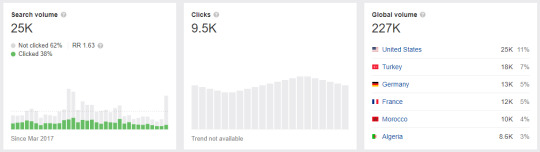
This online SEO tool comes with tutorials and guides, not to mention their amazing SEO YouTube Channel. You can find solid data on your website's DA rating, search volume, backlinks, rankings, social shares, etc.
You can also get site audits of your site and others. Ahrefs is mainly known for its deep dive of keywords and phrase match reports that offer keyword volume, PPC, ranking, and websites that dominate those keywords.
3. Increase Conversions Rates with Product Page Upselling Tools
Have you ever walked into a store for one item, and after meeting with a skilled sales rep, you end up walking about with five or more items. That's the magic of upselling. It's the art of persuading a customer to buy more products/services than they originally anticipated.
Having the right upselling tool definitely improves your conversion rate optimization. What makes this feature so unique is that there are over 100 ways to upsell your customer online from discounts for purchases over a specific limit to live notifications of customer purchases, and more.
If you're unsure where to start here are some useful but straightforward upselling tools you can add to your product pages:
*Add Zoom Features: Add a zoom and clickable link feature to your product images. Tech Jury found that 58% of marketers include clickable graphics in their landing pages. These features can lead them to a review or other aspects of your product landing page to upsell your product.
*Review Your Layout: Taking a look at the layout of your product page, whether you'll do the traditional design or something new. It should still be treated as a sales funnel with the sequence: product image >details >reviews > testimonials/UGC >additional information.
*Tempt Buyers with Looks: Adding a "complete the look" or "related products" feature allows you to upsell multiple products easily to customers all in one place!
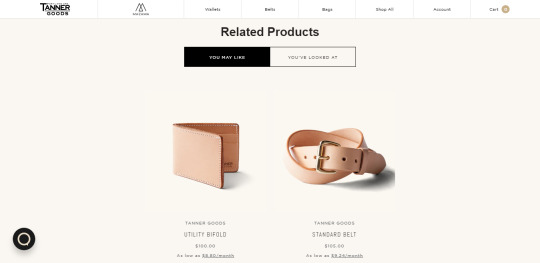
If you're looking for a good upselling app, if you sell products that need to be renewed, check out ReCharge.

ReCharge provides the features you need to do just that. With this app, you can turn your product into a monthly subscription with a "Subscribe & Save" option on your product page.
ReCharge also gives your customer control over their monthly subscription, update delivery dates, plan settings, and product change, so your customers feel in control and are less likely to cancel their subscriptions.
4. Increase Conversions Rates with In-Depth Analytics Tools
Analytics plays a role in checking your conversion rates as it allows you to see how well your conversion rate optimization tools are doing and if they're worth the continued investment.
There are tons of ways to get analytics and tons of ways to use them to improve your business results. You can get analytics from social media, UTM link tracking, website conversions and sales.
When it comes to analytics, Woopra is your go-to app conversion rate optimization tool. I guess you thought I was going to say Google Analytics?
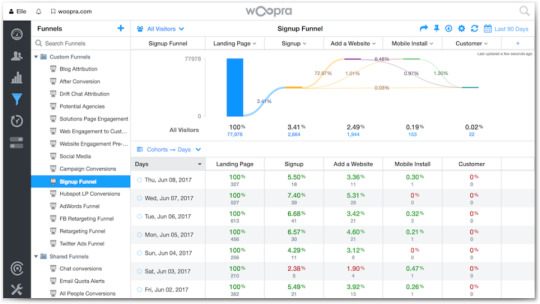
Woopra integrates with Google Analytics and takes that data and creates more in-depth, simple reports to see your online conversions and predictions for days or months in advance. Woopra aggregates data without the need for complex SQL queries.
Woopra's native integrations include built-in triggers and automation. Update leads in your CRM, trigger a drip campaign in your marketing platform, send Slack notifications to your team, or run custom webhooks - all in real-time.
5. Increase Conversions Rates with Lead Generating Pop-Ups
Pop-ups are one of the oldest conversion rate optimization tools around. The top 10% highest-performing pop-ups averaged a 9.28% conversion rate from those who took action once they saw you. Compared to the average conversion rate for all pop-ups is 3.09%, that's a big win for any brand.
But not all pop-ups are equal; there's a lot that needs to go into the design, copy, and offer to increase your conversion rates. With Wishpond, you can access beautiful pre-made and editable Pop-up templates.
Wishpond's pop-up builder makes it easy to create pop-ups and add them to your website, e-commerce store, or blog. Do it yourself or have our team of experts do it for you.
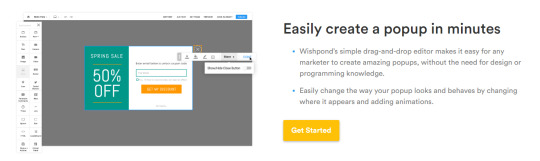
Plus, we have a FREE eCommerce Checklist you can use to ensure that your online store is ready to attract and generate sales.
6. Increase Conversions Rates with Customer Feedback Tools
When working on our website, we can get too focused on stats, conversions and sales, without listening to the most important person who can tell us what's working and what's not... your customer.
Getting customer feedback can help you to increase your conversion rate for your eCommerce store. After all, you may be on the backend, but your customers are the ones who are experiencing your online platforms and products.
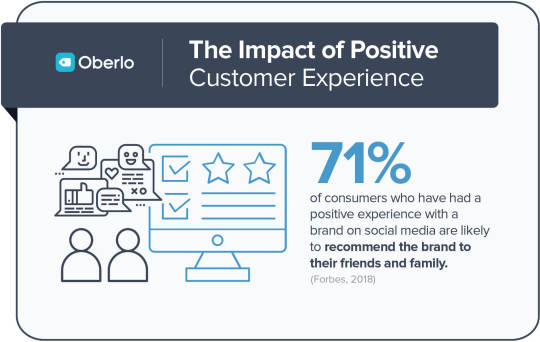
Customer feedback can help you to increase sales by letting giving you first-hand information on how to improve your service, products, and workflow, and research shows it's likely that you can exceed a 10% rise in sales from a sound customer feedback system and reaping the benefits from improved search engine positions.
There are two apps you should consider for gathering customer feedback. One is asking for feedback, and the other is finding feedback online.
piHappiness is a conversion rate optimization tool you should consider using to collect customer feedback with engaging surveys.
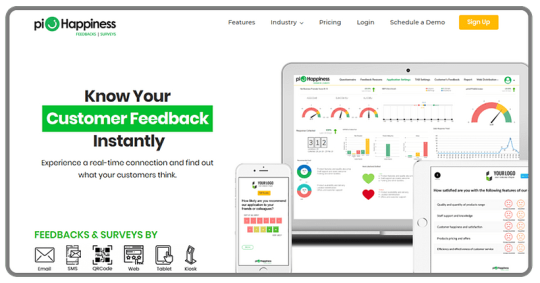
Take customer feedback on various devices and platforms like email, Web, SMS, and Online surveys- With this, you can get feedback by embed surveys and through QR codes, online survey links, Send SMS surveys or email surveys according to your requirement.
The next tool I'll suggest for finding online customer feedback is Mention! The next conversion rate optimization tool you should add to your arsenal.
Mention enables brands and agencies to monitor the web, listen to their audience, and manage social media. Get in-depth brand intelligence tailored to your marketing goals. Visualize data based on your most important KPIs and discover relevant insights to inform business decisions.
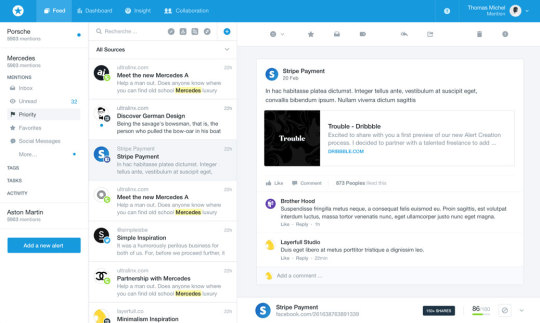
7. Increase Conversions Rates by Finding Conversion Killers
Conversion killers are always lurking along with your eCommerce website and landing pages. It can be as simple as the color of your CTA or as complex as the layout and copy of your landing page. So, how do you know what's killing your conversions or helping it without mistaking the two?
This is precisely where Hotjar, is an excellent website analytic tool, comes in hand. Hotjar helps users to grasp customer data, behavior, or actions.
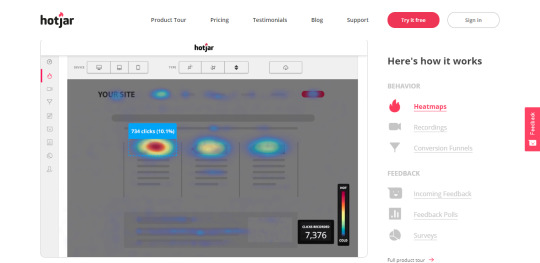
In contrast, traditional data reports may find it difficult to identify patterns or conceptualize buyer behavior. Visual data is something your company needs to ensure your landing pages and website is fully optimized to increase sales.
With Hotjar, you can use heap maps, visitor recordings, conversion funnel audit, form analysis, feedback polls, and more, to capture visual data.
8. Increase Conversions Rates by Leads Tracking & Management
Lead tracking allows you to confirm conversions and see where they can be improved, where they left off, and how to classify your marketing qualified lead (MQL). Don't be so focused on getting more leads that you forget that nurturing them is another phase in your conversion process you should take into account.
With Wishpond's Lead Management tool, you can monitor, track, and create specialized campaigns to convert them into loyal and repeat customers. You can segment leads and their activity across your website all in one dashboard. Click here to get started!
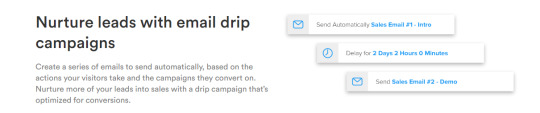
9. Increase Conversions Rates with Dependable Customer Service
Next to customer feedback is customer service. Customer service can be a form of conversion rate optimization tool. It should go without saying, but poor customer service can hinder your conversion rate optimization. Around 90% of Americans use customer service as a factor in deciding whether or not to do business with a company.
Not to mention 73% of customers fall in love with a brand and remain loyal because of friendly customer service reps. So if your online brand isn't providing premium customer service, that could be where your conversions are getting hurt.
Depending on how high of demand your brand has for customer service, then you should consider Zendesk.
Zendesk is a powerful customer service tool that improves project management processes, customer service response times, development timelines, and more. Create tickets, follow up via chat, email, or phone all in one app.
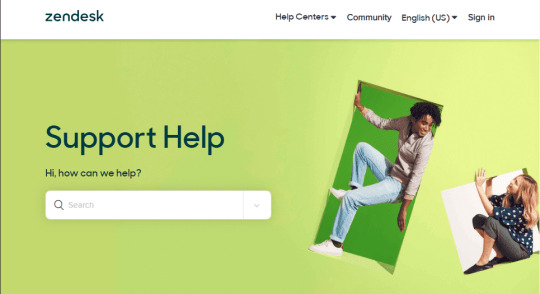
10. Increase Conversions Rates with the Help of Marketing Experts
As great as the tools listed above are, without the right expert to help you while these are in effect, you might see the results you need to boost your online conversion rates.
If you can't do it alone, why not hire marketing experts to help you. We provide a dedicated marketing executive that will work with you to ensure your campaign is a success. Get unparalleled support 24/7 with access to designers, ads specialists, content writers, and more.
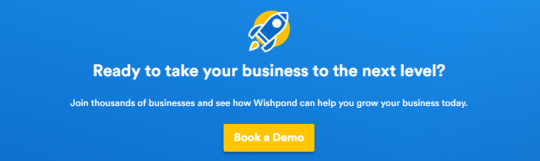
Summary
Finding the best tools is only the first step. Implementing, testing, and reviewing them should be your next step. The right tools are magic quick fixers. They allow you to fix your conversion problems when used correctly effectively. So take the time to learn your tools.
Oh! Don't forget to grab your FREE eCommerce Checklist to help you to attract new customers and generate sales.
For more guides on conversions, take a look at these helpful articles below:
*5 Reasons Your High CTR Ads Result In Low Conversion Rates *How to Focus your Landing Page on Conversion *Landing Pages: The Fundamentals and Conversion Principles
from RSSMix.com Mix ID 8230801 https://ift.tt/3fnwwaY via IFTTT
0 notes
Photo

Why We Moved a 20-Year-Old Site to Gatsby
We knew we had a problem.
In 2019, SitePoint was getting Lighthouse Speed scores under 10 on mobile, and between 20 and 30 on desktop.
Our efforts to control UX bloat were failing in the wake of a publishing business environment that sprang new leaks just as we’d finished temporarily plugging the last one. Our reliance on advertising, controlled by external parties, was a major obstacle to improved site performance. Our traffic growth had turned into decline.
On a site that provided people with a place to come and learn to code with best practices, this was not a good look. And it wasn’t a site we could feel proud of, either.
To make matters worse, operational bottlenecks had arisen that made adaptation a tricky logistical business. Our team was struggling to make changes to the site: having focused on our Premium experience for several years, we were down to one developer with WordPress and PHP experience. To test out code changes, the team would have to wait in a queue to access our staging server.
It wasn’t energizing work for anyone, and it certainly wasn’t efficient.
It was time to make some changes, and we set out to look for a solution. After a lot of research, we decided that Gatsby would be a great fit for our team. It would play to our talent strengths, help us solve all of the issues we had identified, and allow us to keep using WordPress for the backend so the editorial process wouldn’t need to change.
Why We Moved to Gatsby
[caption id="attachment_176594" align="aligncenter" width="1522"] The end result.[/caption]
Early in the research process, Gatsby started to look like a serious frontrunner. SitePoint isn’t a small site, so we knew that the tech we chose had to be able to handle some pretty intense demands. Gatsby checked all of our boxes:
We could code everything in React, a tech that every member of the front-end team knows and uses daily.
Gatsby is super fast at its core — performance was at the heart of this project, and we could start from a good footing.
The entire site is rendered as static, which would be great for SEO.
We could build it as a new project, which meant no worrying about the existing codebase, which brought a huge amount of legacy code with it.
We could use Gatsby Cloud, allowing the team to get feedback on the build at any time just by pushing the branch to GitHub.
DDoS attacks on WordPress wouldn’t cause us issues, as the front-end is completely stand-alone.
More Maintainable CSS with styled-components
Since we were going to rebuild the site from scratch, we planned to make some design changes at the same time. To help with this work we decided to use styled-components.
styled-components keeps the site’s styling easy to maintain, and we know where to look when we want to change the style of something — the style is always with the component.
How We Made the Build Happen
We started by following Gatsby’s basic docs and pulling in our posts with the gatsby-source-wordpress plugin.
This was a big initial test for us: we had to see if it was even possible to use Gatsby for our site.
After 20 years of blogging, we have over 17,000 posts published. We knew the builds would take a long time, but we had to find out if Gatsby could deal with such a massive amount of content. As you’ve probably figured, the test delivered good news: Gatsby works.
A quick tip for other teams working with large sites: to make development a better experience, we used environment vars to prevent Gatsby from fetching all of the site’s posts in development. There’s nothing quite like a 60 minute hot reload to slow progress.
if (hasNextPage && process.env.NODE_ENV != "development") { return fetchPosts({ first: 100, after: endCursor }); }
From this point, we ran into some limitations with the WordPress source plugin. We couldn’t get all the data we needed, so we moved to the WordPress GraphQL plugin.
We use Yoast to set our metadata for SEO, and had to ensure we were pulling in the correct information. We were able to do this with WordPress GraphQL. By doing it this way, the content team could still edit metadata the same way, and the data would still be dynamic and fetched on each build.
During the build, we would have three or four people in the team working on parts of the new blog. In the past, if they wanted to get feedback they’d have to push to our staging server and make sure nobody was already using it.
We found that Gatsby Cloud was a great solution to this issue. Now when someone pushes to a branch in GitHub, it creates a build in Gatsby Cloud along with a preview link. Our developers could share this link and get immediate testing and feedback much more effectively than before.
This faster feedback cycle made it easy to have multiple people on the team working on the build and put an end to a major bottleneck.
Launch Day Fun
On the big day, we launched the new site and ran through our initial tests. The new blog was flying — every page load felt instant.
We ran into some problems on SitePoint Premium, which started running into slows and even crashes. The culprit was a new element on blog pages that pulled in the popular books people were currently reading. It would do this via a client-side API call, and it was too much for Premium to handle due to the amount of traffic we get on the blog side.
We quickly added some page caching to the API to temporarily solve the issues. We realized we were doing this wrong — we should have been sourcing this data at build time, so that the popular books are already loaded when we serve the page to the user.
This is the main mindset shift you need to make when using Gatsby: any data that you can get at build time should be fetched at build time. You should only use client-side API calls when you need live data.
Once we’d re-written the API call to happen during the build, the first load of a blog page was even quicker — and Premium stopped crashing.
What We Still Need to Solve
While it’s hard to overstate how much better our on-site experience is today, there are still a few pain points we need to solve.
If a new article is published, or if content is updated — as it is multiple times per day — we need to re-run the Gatsby build before these changes show up.
Our solution for that right now is a simple cron job that runs at pre-scheduled times over the course of a day. The long-term solution to this is to add a webhook to the WordPress publish and update button, so that a new build is triggered once pressed.
We also need to get incremental builds running. Right now, the entire site needs to be rebuilt each time, and given our content archive, this can take a while. Gatsby just introduced incremental builds as we went live, and we’re working on implementing this on our site. Once that’s set up our builds will be much faster if the only thing that has changed is content.
Our speed score is still not where we want it to be. While the site feels subjectively very fast, we are still not getting consistent scores in Lighthouse. We want to get both mobile and desktop into the green zone (scores of 90+) for optimal user experience and SEO.
Would We Do It Again?
A launch of this type would normally be a pretty nerve-wracking event, and take a lot of work from the team on launch day.
With Gatsby, our launch was really easy. We just had to move WordPress onto a new domain, and point sitepoint.com at the Gatsby version of the site.
Then we sat back and watched the numbers to see what happened to our traffic. Within a few days, the data was starting to come in and we were seeing a 15% increase in traffic. User engagement metrics were up across the board. And we hadn’t even removed our ads yet (which, you may have noticed, we’ve since done).
It’s not hard to figure out why the effects were so immediate. We had better SEO running on static HTML and CSS pages, and massive speed improvements made possibly by the move to Gatsby.
Since we made the move, we’ve increased our Lighthouse speed scores from 6-15 on mobile to the 50-60 range, and from the 30s on desktop into the 70s. We wanted to ensure speed remained top of mind with this change, so we’re using a great tool called Calibre that runs speed tests over a number of top pages each day and alerts us to the scores. We are using this tool to continue to improve our score, so I hope to have another article for you in three months when we get everything to stay in the 90+ range.
The team loves working in Gatsby. The blog codebase was something that nobody wanted to work on. Now, everyone wants to take those cards thanks to the great developer experience.
If you’ve been eyeing a move to Gatsby and wondering if it’s ready for prime time, take our advice — it’s worth the switch.
Continue reading Why We Moved a 20-Year-Old Site to Gatsby on SitePoint.
by Stuart Mitchell via SitePoint https://ift.tt/2O3eMp5
0 notes
Text
A Recap of the 2019 CWP User Group
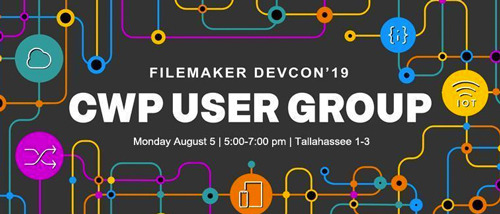
More presenters!
With some last-minute volunteering at this year’s CWP User Group at FileMaker DevCon (our 13th annual!), we had a record-high seven people share with the group.*
We saw:
Joel Shapiro @jsfmp (that's me) - details below…
Mark DeNyse @mdenyse, who demonstrated how, with his fmPDA, you can change just one line of legacy FX.php code to use the FileMaker Data API with a new FX.php DataSource class. He then showed techniques for using the Data API to store data passed to a SmartThings webhook, and also demonstrated how to pull weather data from multiple sources (Ambient and Weather Underground) with cURL and the Data API to display in an iOS SDK app.
Charles Delfs @mrdelfs, who talked about how they incorporate testing at four levels in their CWP service. He demoed UX pre-build testing, automated CWP testing, and FMP testing, using fullstory and UI-licious.
Steve Winter @steveWinterNZ, who showed us how he uses database abstraction to decouple an app from its underlying database. Using Doctrine and Symfony he demoed how he can change one line of code to switch between the FileMaker PHP API and the Data API, or potentially any other database connection. You can see his slides and resources on his blog
Mike Beargie @MikeBeargie, who showed us some work he's been doing with Laravel Nova.
David Nahodyl @bluefeathergrp, who showed off a clever mapping solution where they’re caching data as JSON in Amazon S3 instead of pulling it directly from the FileMaker database in order to both improve performance and reduce Data API usage. You can see the demo, using customer/customer as the username and password.
Lui de La Parra @lui_dog, who shared his fms-api-client and node-red-contrib-filemaker, along with Node-RED. “fms-api-client” is a FileMaker Data API client designed to allow easier interaction with a FileMaker database from a web environment. This client abstracts the FileMaker 17 & 18 Data API into class based methods. “node-red-contrib-filemaker” uses “fms-api-client” to connect via the FileMaker Data API to FileMaker Server and provide FileMaker nodes to Node-RED. Node-RED is a programming tool for wiring together hardware devices, APIs and online services in new and interesting ways. It provides a browser-based editor that makes it easy to wire together flows using the wide range of nodes in the palette that can be deployed to its runtime in a single-click.
My turn…
I started out mentioning a couple recent items that all CWP developers should be aware of:
FileMaker Server 17.0.3+ now installs PHP 7, but the PHP API isn’t compatible
For the first time since the FileMaker PHP API came out with FileMaker 9, the FMS installer now installs PHP 7.x. Unfortunately, the API itself has not been updated to be PHP 7-compatible. If you haven’t already updated your version of PHP to 7.x, the easiest way to have your CWP site work with PHP 7 is to use Steve Winter’s PHP API modification. It’s a simple switch of the original FileMaker.php file and FileMaker directory to the same-named versions in Steve’s download. Note: You may separately need to modify your own PHP code to be PHP 7-compatible

Changes to Java in FileMaker Server 17.0.3+
Due to changes in Oracle’s licensing of Java 8, using the Web Publishing Engine (WPE) for either the XML/PHP API or WebDirect in FileMaker Server 17 and 18 now requires us to either purchase an Oracle Java SE Subscription or use a free open source license of Java 8 (OpenJDK 8). Note: The Data API does not use the WPE and so is not impacted by this change.
Mike Duncan @SoliantMike has written a blog post that nicely describes how to deal with the change.
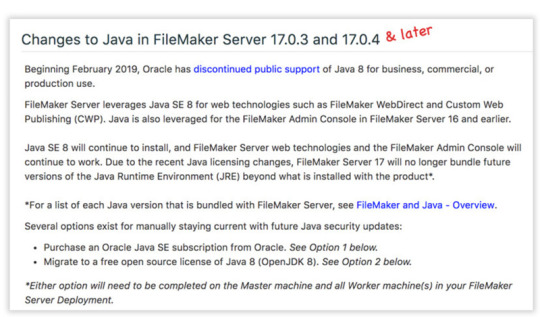
Who’s using the Data API in production CWP sites?
I then took a brief poll, for my own curiosity, to see how many people are using the Data API in their CWP sites. Very unscientifically… lots of people are(!) Some reported using fmPDA, some fmREST, and some RESTfm which now supports the Data API (yes, there’s fmREST & RESTfm). Presumably other people are connecting to the API in other ways, but they weren’t sharin’ :-P.
Scrollbars made visible on Mac and iOS — via CSS!
I’ve long been frustrated by the macOS/OS X and iOS default setting that hides scrollbars except when actively scrolling. I think this is Bad UX, as users often won’t realize that there’s more content for them to see. Fortunately, scrollbars can now easily be added using CSS (hurrah!) Technically, the CSS specification is about styling the scrollbar—which on Windows (where scrollbars always display) means you can make them look nicer—but to me the best part is that we can now make scrollbars always visible on Mac/iOS.
See the Pen xxKRgEB by joelshapiro (@joelshapiro) on CodePen.
According to Can I Use, browser support is now good (with the inclusion of the pseudo-elements). Even with no/limited support in Edge & IE, Windows users still get the default scrollbars; they’re just not styled.
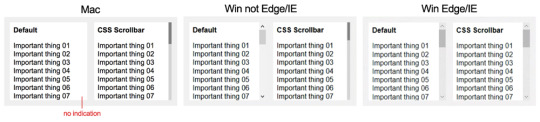
Quick tip: Emmet plugin
Just a quick mention of the handy Emmet plugin that can be added to many text editors and IDEs. It’s installed by default in VS Code (my editor of choice).
Emmet takes the snippets idea to a whole new level: you can type CSS-like expressions that can be dynamically parsed, and produce output depending on what you type in the abbreviation. Emmet is developed and optimised for web-developers whose workflow depends on HTML/XML and CSS, but can be used with programming languages too.
So typing something like:
div.wrapper>h1#main+p
will produce:
<div class="wrapper"> <h1 id="main"></h1> <p></p> </div>
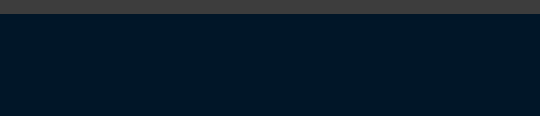
There’s a handy cheat sheet on their site.
And if I may…
*It really was great to have so many eager presenters, especially since just the day before I thought there’d only be three besides myself and we might end early. My request for you all is: Please consider sharing something with the group at next year's #ClarisEngage… but puh-leeze let me know in advance so I can plan (sleep) better.
I generally get notified about our room in the Spring and then I tweet about it and post about it in the FM Community. Please let me know you'd like to share as soon as you can after that. Thanks! :-)
0 notes
Text
CTA Bots Review And Huge Bonus
CTA Bots Review - Are you searching for even more understanding concerning CTA Bots? Please review my truthful evaluation regarding it prior to picking, to examine the weaknesses and toughness of it. Can it deserve your time and effort and cash money?
Introducing CTA Bots
A guide to crawler actions (Component 3)
Enroll in workflow (Specialist or Venture just)
Utilize this action to sign up the get in touch with you're chatting with in a certain workflow. If a contact document does not exist for the visitor you're chatting with, this action will certainly be missed.
Label: go into a nickname for this process action.
Workflow: individual the dropdown menu to select which active workflow contacts must be enlisted in.
Trigger a webhook (Enterprise only)
Utilize this activity to set off a webhook request. Find out more regarding triggering a webhook with CTA Bots.
Nickname: go into a label for this activity.
Webhook LINK: enter the endpoint URL for the webhook.
Wait for webhook responses: select the checkbox if you wish to wait for the webhook to return information before moving to the next activity.
Error message: enter text for the mistake message.
Run a code bit (Business only)
Utilize this action to run a code fragment at an action in the crawler discussion circulation.
Nickname: go into a label for this activity.
Snippet summary: enter a summary of the code snippet.
Runtime: the default template for Node.js 6.10 is included in the code bit editor. Click Open in full web page editor to make edits in one more window. Find out more concerning running code snippets in robots.
Book a conference
Utilize this activity to share a round robin or group meetings link with a crawler message.
Nickname: get in a nickname for this activity.
Meetings connect (rounded robin or group): use the dropdown menu to choose an existing conferences web link. If you do not have a round robin or team conferences link set up, create a new link below.
Successful reserving message: enter a message to show when a site visitor efficiently publications a conference with your group.
Quick replies: fast replies will appear instantly throughout the robot discussion as long as the following hold true:
The meeting link used in the crawler activity does not include any areas besides given name, surname, and also email.
First name, surname, and e-mail are collected prior to the meeting activity is gotten to in the CTA Bots flow.
The conference web link has times offered in the future.
The meeting web link's Personal privacy as well as authorization (GDPR) switch is toggled off.
After you've made your options for your bot action, click Save.
If/then branches
If/then branches determine the flow of your crawler's conversation. You can include problems to inform your bot to skip to a particular action in your flow based on the visitor's response or get in touch with residential or commercial property worths on their record.
In the robot editor, click the action you want to customize.
Make use of the dropdown food selection to show which action needs to come next if no conditions are fulfilled for this action.
Please note: Sales Center Starter, Service Center Beginner, Marketing Hub Starter, as well as complimentary individuals can not include custom conditions to their robot's discussion circulation.
Click Include if/then branch to set up regulations for exactly how the discussion streams from this action.
Create conditions for this activity:
Use the initial dropdown food selection to choose whether the problem is based upon the user's response or a call home on their record.
Utilize the next dropdown food selection to use reasoning to values you're looking for.
Key in any worth you intend to develop distinct problems for, then press get in to add it to your list. If there fast responds readily available for this crawler activity, they'll be offered in the dropdown menu right here.
Click As Well As to produce extra regulations for your conditions.
Make use of the dropdown menu to choose which activity your robot should do next if any of conditions specified here are fulfilled.
CTA Bots Testimonial & Introduction
Vendor: Mike From Maine et alia
Product: CTA Bots
Introduce Date: 2019-May-19
Release Time: 10:00 EDT
Front-End Price: $27
Sales Web page: https://www.socialleadfreak.com/cta-bots-review/
Niche: Video clip
How Does CTA Bots Work?

Hey individuals right here and also in this video. I'm going to show you exactly how to use my CTA Bots software program. The really initial point that you actually ought to do when you log right into your account the very first time is go up right here to the my account' area and also establish your time area offset. Your time zone offset is mosting likely to be various depending on your location. If you do not know your time zone balanced out, you can proceed and also click on this link. It will certainly show you a map. If you merely find your area on that particular map and also you'll get your countered.
The reason that this is very important is due to the fact that the CTA bots do allow you to place a timer right into them and you desire your timer to display in your time area. By entering in your countered you can guarantee that everybody sees a countdown timer in your time zone no matter where they're in fact find.
As soon as you have your time area offset. Your established you can proceed and start producing your first Crawler. In order to produce your very first Crawler, merely proceed and click the My Robots section and then click Produce New.
It's going to ask you to give your robot a name. I'm mosting likely to call it Initial Test. This name might be anything I desire it's for my reference only I'll go ahead and also click Save New.
I can currently modify my crawler. Completion of my bot I just need to fill out a number of settings.
The first thing is the Robot Name I could alter that if I such as or I can leave it the very same.
The second thing it's mosting likely to ask me for is which robot I intend to use now over here. On the right-hand side you can in fact see a sneak peek of the robot. There are numerous ROBOTS that you can select from just choose the one that you want to use.
It's after that going to ask you before the series that you want. Each a robot has numerous series as well as multiple action sequences that you can pick from also. You can go on and also you can examine the different sequences out and also pick one that you want to utilize for your body.
It's mosting likely to ask you the voice that you desire for your mod. When individuals log right into your site. Your bot first shows it actually talks the message within your contact us to action it uses.
It's after that going to ask you for the voice that you wish to utilize with your crawler. This is for when your crawler actually speaks the text that you have in your call to action. There are numerous voices right here that you can choose from. There are male as well as female voices as well as there's voices in several languages. There's voices for English, French, German, Italian and Spanish. Simply pick a voice that you wish to make use of. After that you can proceed and also go into in your talk message. Your talk message is the text which your bud will actually speak when the robot lots up which can be different from the show text. The show text is what is in fact presented in the call to action and also the speak message is what is in fact spoken normally talking. Your talk text will certainly be longer and also much more in depth and also your program message will just be a summary of what is in fact talked. By doing this it suits the call-to-action better.
Following one's mosting likely to ask you if you wish to have a countdown timer inside of your robot call-to-action. You can proceed and also pick indeed if you wish to have a countdown timer. If you do determine to have a countdown timer you can then go ahead and get in in the date that you want your timer to countdown to as well as likewise the moment too. As well as remember that this is mosting likely to remain in a time area that's determined by your time area offset that you said previously. Ultimately it's mosting likely to ask you to enter in your contact us to action message. This is the message that displays in your switch.
It's mosting likely to ask you for the call-to-action URL that's where people will go to. If they click your call-to-action switch when you have all this went into proceed as well as click Save Adjustment.
You can after that go ahead as well as click the embed switch. It's mosting likely to ask you if you want your crawler to show on the left-hand side of the display or the right-hand side of the screen. That depends on you that's your personal preference. As soon as you choose which one you want, merely click produce embed code. You can go ahead and take that code and placed it within your site. So I'll go ahead and place it within a test post on my wordpress blog site so you can see specifically just how it job.
I've gone and added my code to a message on my blog as well as I'll proceed as well as sneak peek it so we can see specifically how it functions. So I do not recognize if you can hear it inside of this video clip. Yet it did in fact speak my talk message which is much longer than my call to activity message. Here is my bond right here doing this little computer animation that I have actually picked. It's got my call to activity text my countdown timer as well as my contact us to activity switch which will send out people where I desire them to go if they click it. That's a really fast sight of just how to use the CTA Bots software program if you have any concerns please do not hesitate to contact me I'm always grateful to be helpful when I can thank you as well as delight in.
Cost & Assessment
F/E: CTA Bots ($ 27-$ 37)
Cloud based system lets you produce phone call to action crawlers that utilize reducing endge, automated text to speech tech to drive even more sales, clicks & conversions.
OTO 1: Pro Upgrade ($ 67)
Eliminate branding from your bots. Much more bot options. A lot more language selections.
OTO 3: Firm Access ($ 97)
Endless company accessibility, can sell CTA Bots as very own product with everything Done For You
Verdict
"It's A Large amount. Should I Invest Today?"
Not just are you getting accessibility to CTA Bots for the best rate ever before offered, yet additionally You're investing totally without risk. CTA Bots consist of a 30-day Cash Back Guarantee Policy. When you pick CTA Bots, your fulfillment is guaranteed. If you are not completely satisfied with it for any kind of factor within the initial thirty day, you're entitled to a complete refund-- no doubt asked. You have actually obtained nothing to lose! What Are You Waiting on? Try It today and get The Complying with Bonus Currently!
0 notes
Text
Think Big With Thinkific
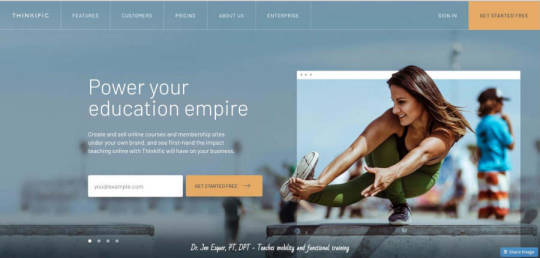
Here we take a look at creating an online course using Thinkific, course creator platform. To make an online course, you need the right tools. This means video screen capture software, a potential camera, tripod, audio equipment, and the right editing tools. You also need the right program for selling your online course, and there are plenty of options to choose from. Thinkific is one of them, so in this Thinkific review, we'll take a look at the the features that make it stand out. The Thinkific platform has the features to help you create, market, and sell online courses from your own website. It seems like a reputable company with thousands of course creators and students using it. For instance, some of the clients include Hootsuite, York University, and Intuit. As with most online course creators, Thinkific can be used for internal training at companies, as a for-profit course module online, or as a way for actual universities and schools to create online course solutions.
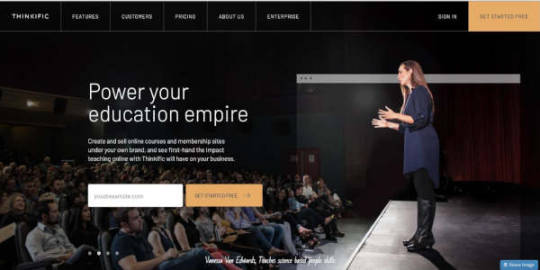
The Thinkific platform caters to those who want full control over their online course design. It also looks like Thinkific has some seamless automation tools to remove all the tedious work on your end. Systems like Thinkific don't host courses on your own website. Your content is actually hosted with Thinkific (so you don't have to go out and find your own hosting,) but it still gives you complete control over what your website looks like. Thinkific certainly provides a lot of freedom and branding control. Lets take a look at some of those. Part of the reason Thinkific looks so great compared to the competition is that of its course designer. You don't have to mess with any code if you don't want to. In fact, all of your content is organized using a simple drag and drop editor, where you stack the course content and move it around vertically. Thinkific supports uploads of almost all media types. From PDFs to audio files, and surveys to quizzes, the platform is great for offering up a wide range of learning resources for your students. All of these files are hosted on the Thinkific servers, so you shouldn't have to worry much about a file being too large or running slowly on your own shared servers. When you customize your course site it offers some great editing tools for the beginners out there. For instance, you can adjust items like banners, color schemes, and logos, all without touching any code. More advanced developers have complete control over the HTML and CSS. So, if you want to make your site unique, the option is there for you.

Student Management Area. Thikific has a visual student management area, with pictures of your students, names, contact information, and details for how far they are in your course. You have the option to send customized emails to each of the students or create a conversation with the entire community. Incentives are also a part of this learning environment since Thinkific offers completion certificates, report cards, and of course, the emails for sending out just about anything you want during courses. Along with unlimited replays of course material, language controls, and mobile optimization, students working with the Thinkific platform should feel right at home. Promotions on Autopilot Some online course platforms fail in the promotions arena. Since there's no way to start making money unless people know that your course exists. Thinkific does it the right way, with marketing and promotional tools built into the program. Much of this is automated as well. So, if you'd like to drip content to your students–where certain courses would be released over time–Thinkific has this functionality. Furthermore, you have the ability to target the right people and send out automated emails based on a schedule. Pricing is also done through Thinkific, along with the option to get paid immediately when someone signs up for your course. As for getting people outside of your website to come try it out, Thinkific includes an affiliate marketing program to reward bloggers and other people who recommend your course. Coupons are also provided through Thinkific, giving you a chance to create ads with specials and convince newcomers that your course is worth investing in. Everything from coupons to affiliates is tracked right in the dashboard, and you can also link your Adwords, Facebook, and other social accounts to see where students are coming from. The Pricing? Although I've yet to find an online course platform that has many hidden fees, Thinkific advertises that it too has no hidden fees or contracts. That's good to know, but nothing special. Thinkific does offer a free plan for those who want to test out the platform but not get bogged down by limitations. In theory, it helps you launch your store and start building a student base without having to pay a dime. There's also a free trial if you'd rather give one of the more advanced plans a whirl. The pricing is set out in four tiers. Starter – $0 for all core Thinkific features. This plan has a high 10% transaction fee, everything you need to create, market, and sell your courses, unlimited courses, course upsells, content hosting, basic integrations, Stripe/PayPal support, and instant access to all funds. Essentials – For $49 per month you receive all core and starter features, along with a 5% transaction fee, coupons and promotions, monthly subscriptions, course bundles, intermediate integrations, basic Zapier, drip content, affiliate reporting, a bulk student emailer, custom domain, and additional course prices. Business – For $99 per month you get the features from all previous plans, no transaction fees, completion certificates, private and hidden courses, site white labeling, a host storyline, intermediate Zapier, webhooks, three-course admin accounts, advanced HTML/CSS editing, priority support, instructor payout reporting, an onboarding call, payment plans, and a direct Infusionsoft integration. Advanced – For $279 per month you receive all features from previous plans, no transaction fees, a single sign-on (SSO), three site admin accounts, 10-course admin accounts, an onboarding specialist, onboarding package, public API, advanced integrations, and advanced Zapier. Thinkific has some great advantages to its pricing layout. Not only can you start your course for free (something that's not offered with competitors like Teachable,) but the additional three plans are broken down in a logical fashion. You most likely don't need API access until you really start getting advanced with your course selling. It would be nice to see the completion certificates and the HTML editing in the Essentials plan, but $99 per month still isn't that bad. The transaction fees are 10% for the free plan. That's high, but it creates an excellent environment for those with low volume right now or people who don't have the upfront capital to launch a professional online store. Once you start making money you can cut down that transaction fee. Finally, you can also save money by paying on an annual basis. So, the Essentials plan goes down to $39 per month if you pay it all upfront. The Business plan is $79 per month and the Advanced plan is $219. That makes the pricing plans rather similar to Teachable.
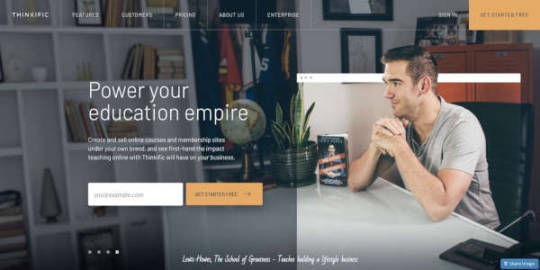
Thinkific Customer Support The initial support looks decent since the website is informative and you can browse through some case studies and real-world customers who have made their online courses with Thinkific. The Resource page includes product demos for you to get started with Thinkific without signing up for a plan. You'll also find a full blog with several tutorials to guide you along the way. A free video training is also available on the Thinkific site, along with some links to the company's social media platforms. For direct support, Thinkific provides a Help Center, complete with a getting started guide, training and community section. The community forums are filled with conversations from real users, and the support docs are your best bet for finding detailed technical solutions. Thinkific also has a contact form that places you in the ticketing queue. You don't have an option to call a direct support line or talk with someone through a chatbox. However, some of the plans have onboarding guidance, and the Business plan gets you priority support. Overall, the online resources are impressive, but it would be nice to at least have some sort of phone line support for those who like speaking with actual people. Should You Consider the Thinkific Online Course Platform? I like Thinkific for anyone interested in making a completely new online store. The interface is clean and powerful, and you get all the tools needed to build your store without the requirements of your own hosting or website. I also like it for organizations that want to test the waters and build a following. The free Thinkific plan should work fine for some smaller courses, and it's the ideal package for getting your course setup with no upfront costs. Oh yeah, and most competitors, like Teachable, don't have this free option. Get started for free! See Thinkific's full Guide to learn more about how to create and sell Online Courses, hit the image below.

If you have any questions about this Thinkific review, leave your thoughts in the comments. Xhostcom Lead Generation, Funnels, SEO & Wordpress/eCommerce specialists. Get a kick start with you online career - use our automated done for you funnels system to generate over $1000 Per Day Online! Get FREE TRAINING at Discover Funnels Need hosting for Wordpress or similar? Get it with SSD and SSL for just $1.52 at Fast Web Hosting with NO yearly increases. Do you need a great SEO tool? Check out SEMRush FREE at FREE SEO Tool Also check out Xhostcom.com for more great offers and news! Read the full article
0 notes
Text
How to Integrate MongoDB Atlas and Segment using MongoDB Stitch
It can be quite difficult tying together multiple systems, APIs, and third-party services. Recently, we faced this exact problem in-house, when we wanted to get data from Segment into MongoDB so we could take advantage of MongoDB’s native analytics capabilities and rich query language. Using some clever tools we were able to make this happen in under an hour – the first time around.
While this post is detailed, the actual implementation should only take around 20 minutes. I’ll start off by introducing our cast of characters (what tools we used to do this) and then we will walk through how we went about it.
The Characters
To collect data from a variety of sources including mobile, web, cloud apps, and servers, developers have been turning to Segment since 2011. Segment consolidates all the events generated by multiple data sources into a single clickstream. You can then route the data to over 200+ integrations all at the click of a button. Companies like DigitalOcean, New Relic, InVision, and Instacart all rely on Segment for different parts of their growth strategies.
To store the data generated by Segment, we turn to MongoDB Atlas – MongoDB’s database as a service. Atlas offers the best of MongoDB:
A straightforward query language that makes it easy to work with your data
Native replication and sharding to ensure data can live where it needs to
A flexible data model that allows you to easily ingest data from a variety of sources without needing to know precisely how the data will be structured (its shape)
All this is wrapped up in a fully managed service, engineered and run by the same team that builds the database, which means that as a developer you actually can have your cake and eat it too.
The final character is MongoDB Stitch, MongoDB’s serverless platform. Stitch streamlines application development and deployment with simple, secure access to data and services – getting your apps to market faster while reducing operational costs. Stitch allows us to implement server-side logic that connects third-party tools like Segment, with MongoDB, while ensuring everything from security to performance is optimized.
Order of Operations
We are going to go through the following steps. If you have completed any of these already, feel free to just cherry pick the relevant items you need assistance with:
Setting up a Segment workspace
Adding Segment’s JavaScript library to your frontend application – I’ve also built a ridiculously simple HTML page that you can use for testing
Sending an event to Segment when a user clicks a button
Signing up for MongoDB Atlas
Creating a cluster, so your data has somewhere to live
Creating a MongoDB Stitch app that accepts data from Segment and saves it to your MongoDB Atlas cluster
While this blog focusses on integrating Segment with MongoDB, the process we outline below will work with other APIs and web services. Join the community slack and ask questions if you are trying to follow along with a different service.
Each time Segment sees new data a webhook fires an HTTP Post request to Stitch. A Stitch function then handles the authentication of the request and, without performing any data manipulation, saves the body of the request directly to the database – ready for further analysis.
Setting up a Workspace in Segment
Head over to Segment.com and sign up for an account. Once complete, Segment will automatically create a Workspace for you. Workspaces allow you to collaborate with team members, control permissions, and share data sources across your whole team. Click through to the Workspace that you've just created.
To start collecting data in your Workspace, we need to add a source. In this case, I’m going to collect data from a website, so I’ll select that option, and on the next screen, Segment will have added a JavaScript source to my workspace. Any data that comes from our website will be attributed to this source. There is a blue toggle link I can click within the source that will give me the code I need to add to my website so it can send data to Segment. Take note of this as we will need it shortly.
Adding Segment to your Website
I mentioned a simple sample page I had created in case you want to test this implementation outside of other code you had been working on. You can grab it from this GitHub repo.
In my sample page, you’ll see I’ve copied and pasted the Segment code and dropped it in between my page’s tags. You’ll need to do the equivalent with whatever code or language you are working in.
If you open that page in a browser, it should automatically start sending data to Segment. The easiest way to see this is by opening Segment in another window and clicking through to the debugger.
Clicking on the debugger button in the Segment UI takes you to a live stream of events sent by your application.
Customizing the events you send to Segment
The Segment library enables you to get as granular as you like with the data you send from your application.
As your application grows, you’ll likely want to expand the scope of what you track. Best practice requires you to put some thought into how you name events and what data you send. Otherwise different developers will name events differently and will send them at different times – read this post for more on the topic.
To get us started, I’m going to assume that we want to track every time someone clicks a favorite button on a web page. We are going to use some simple JavaScript to call Segment’s analytics tracking code and send an event called a “track” to the Segment API. That way, each time someone clicks our favorite button, we'll know about it.
You’ll see at the bottom of my web page, that there is a jQuery function attached to the .btn class. Let’s add the following after the alert() function.
analytics.track("Favorited", { itemId: this.id, itemName: itemName });
Now, refresh the page in your browser and click on one of the favorite buttons. You should see an alert box come up. If you head over to your debugger window in Segment, you’ll observe the track event streaming in as well. Pretty cool, right!
You probably noticed that the analytics code above is storing the data you want to send in a JSON document. You can add fields with more specific information anytime you like. Traditionally, this data would get sent to some sort of tabular data store, like MySQL or PostgreSQL, but then each time new information was added you would have to perform a migration to add a new column to your table. On top of that, you would likely have to update the object-relational mapping code that's responsible for saving the event in your database. MongoDB is a flexible data store, that means there are no migrations or translations needed, as we will store the data in the exact form you send it in.
Getting Started with MongoDB Atlas and Stitch
As mentioned, we’ll be using two different services from MongoDB. The first, MongoDB Atlas, is a database as a service. It’s where all the data generated by Segment will live, long-term. The second, MongoDB Stitch, is going to play the part of our backend. We are going to use Stitch to set up an endpoint where Segment can send data, once received, Stitch validates that the request Stitch was sent from Segment, and then coordinate all the logic to save this data into MongoDB Atlas for later analysis and other activities.
First Time Using MongoDB Atlas?
Click here to set up an account in MongoDB Atlas.
Once you’ve created an account, we are going to use Atlas’s Cluster Builder to set up our first cluster (every MongoDB Atlas deployment is made up of multiple nodes that help with high availability, that’s why we call it a cluster). For this demonstration, we can get away with an M0 instance – it's free forever and great for sandboxing. It's not on dedicated infrastructure, so for any production workloads, its worth investigating other instance sizes.
When the Cluster Builder appears on screen, the default cloud provider is AWS, and the selected region is North Virginia. Leave these as is. Scroll down and click on the Cluster Tier section, and this will expand to show our different sizing options. Select M0 at the top of the list.
You can also customize your cluster’s name, by clicking on the Cluster Name section.
Once complete, click Create Cluster. It takes anywhere from 7-10 minutes to set up your cluster so maybe go grab a drink, stretch your legs and come back… When you’re ready, read on.
Creating a Stitch Application
While the Cluster is building, on the left-hand menu, click Stitch Apps. You will be taken to the stitch applications page, from where you can click Create New Application.
Give your application a name, in this case, I call it “SegmentIntegration” and link it to the correct cluster. Click Create.
Once the application is ready, you’ll be taken to the Stitch welcome page. In this case, we can leave anonymous authentication off.
We do need to enable access to a MongoDB collection to store our data from Segment. For the database name I use “segment”, and for the collection, I use “events”. Click Add Collection.
Next, we will need to add a service. In this case, we will be manually configuring an HTTP service that can communicate over the web with Segment’s service. Scroll down and click Add Service.
You’ll jump one page and should see a big sign saying, “This application has no services”… not for long. Click Add a Service… again.
From the options now visible, select HTTP and then give the service a name. I’ll use “SegmentHTTP”. Click Add Service.
Next, we need to add an Incoming Webhook. A Webhook is an HTTP endpoint that will continuously listen for incoming calls from Segment, and when called, it will trigger a function in Stitch to run.
Click Add Incoming Webhook
Leave the default name as is and change the following fields:
Turn on Respond with Result as this will return the result of our insert operation
Change Request Validation to “Require Secret as Query Param”
Add a secret code to the last field on the page. Important Note: We will refer to this as our “public secret” as it is NOT protected from the outside world, it’s more of a simple validation that Stitch can use before running the Function we will create. Shortly, we will also define a “private secret” that will not be visible outside of Stitch and Segment.
Finally, click “Save”.
Define Request Handling Logic with Functions in Stitch
We define custom behavior in Stitch using functions, simple JavaScript (ES6) that can be used to implement logic and work with all the different services integrated with Stitch.
Thankfully, we don’t need to do too much work here. Stitch already has the basics set up for us. We need to define logic that does the following things:
Grabs the request signature from HTTP headers
Uses the signature to validate the requests authenticity (i.e., it came from Segment)
Write the request to our segment.events collection in MongoDB Atlas
Getting an HTTP Header and Generating an HMAC Signature
Add the following to line 8, after the curly close brace }.
const signature = payload.headers['X-Signature'];
And then use Stitch’s built-in Crypto library to generate a digest that we will compare with the signature.
const digest = utils.crypto.hmac(payload.body.text(), context.values.get("segment_shared_secret"), "sha1", "hex");
A lot is happening here so I’ll step through each part and explain. Segment signs requests with a signature that is a combination of the HTTP body and a shared secret. We can attempt to generate an identical signature using the utils.crytop.hmac function if we know the body of the request, the shared secret, the hash function Segment uses to create its signatures, and the output format. If we can replicate what is contained within the X-Signature header from Segment, we will consider this to be an authenticated request.
Note: This will be using a private secret, not the public secret we defined in the Settings page when we created the webhook. This secret should never be publicly visible. Stitch allows us to define values that we can use for storing variables like API keys and secrets. We will do this shortly.
Validating that the Request is Authentic and Writing to MongoDB Atlas
To validate the request, we simply need to compare the digest and the signature. If they’re equivalent, then we will write to the database. Add the following code directly after we generate the digest.
if (digest == signature) { // Request is valid } else { // Request is invalid console.log("Request is invalid"); }
Finally, we will augment the if statement with the appropriate behavior needed to save our data. On the first line of the if statement, we will get our “mongodb-atlas” service. Add the following code:
let mongodb = context.services.get("mongodb-atlas");
Next, we will get our database collection so that we can write data to it.
let events = mongodb.db("segment").collection("events");
And finally, we write the data.
events.insertOne(body);
Click the Save button on the top left-hand side of the code editor. At the end of this, our entire function should look something like this:
exports = function(payload) { var queryArg = payload.query.arg || ''; var body = {}; if (payload.body) { body = JSON.parse(payload.body.text()); } // Get x-signature header and create digest for comparison const signature = payload.headers['X-Signature']; const digest = utils.crypto.hmac(payload.body.text(), context.values.get("segment_shared_secret"), "sha1", "hex"); //Only write the data if the digest matches Segment's x-signature! if (digest == signature) { let mongodb = context.services.get("mongodb-atlas"); // Set the collection up to write data let events = mongodb.db("segment").collection("events"); // Write the data events.insertOne(body); } else { console.log("Digest didn't match"); } return queryArg + ' ' + body.msg; };
Defining Rules for a MongoDB Atlas Collection
Next, we will need to update our rules that allow Stitch to write to our database collection. To do this, in the left-hand menu, click on “mongodb-atlas”.
Select the collection we created earlier, called “segment.events”. This will display the Field Rules for our Top-Level Document. We can use these rules to define what conditions must exist for our Stitch function to be able to Read or Write to the collection.
We will leave the read rules as is for now, as we will not be reading directly from our Stitch application. We will, however, change the write rule to "evaluate" so our function can write to the database.
Change the contents of the “Write” box:
Specify an empty JSON document {} as the write rule at the document level.
Set Allow All Other Fields to Enabled, if it is not already set.
Click Save at the top of the editor.
Adding a Secret Value in MongoDB Stitch
As is common practice, API keys and passwords are stored as variables, meaning they are never committed to a code repo – visibility is reduced. Stitch allows us to create private variables (values) that may be accessed only by incoming webhooks, rules, and named functions.
We do this by clicking Values on the Stitch menu, clicking Create New Value, and giving our value a name – in this case segment_shared_secret (we will refer to this as our private secret). We enter the contents in the large text box. Make sure to click Save once you’re done.
Getting Our Webhook URL
To copy the webhook URL across to Segment from Stitch, navigate using the Control menu: Services > SegmentHTTP > webhook0 > Settings (at the top of the page). Now copy the “Webhook URL”.
In our case, the Webhooks looks something like this:
https://webhooks.mongodb-stitch.com/api/client/v2.0/app/segmentintegration/service/SegmentHTTP/incoming_webhook/webhook0
Adding the Webhook URL to Segment
Head over to Segment and log in to your workspace. In destinations, we are going to click Add Destination.
Search for Webhook in the destinations catalog and click Webhooks. Once through to the next page, click Configure Webhooks. Then select any sources from which you want to send data. Once selected, click Confirm Source.
Next, we will find ourselves on the destination settings page. We will need to configure our connection settings. Click the box that says Webhooks (max 5).
Copy your webhook URL from Stitch, and make sure you append your public secret to the end of it using the following syntax:
Initial URL:
https://webhooks.mongodb-stitch.com/api/client/v2.0/app/segmentintegration/service/SegmentHTTP/incoming_webhook/webhook0
Add the following to the end: ?secret=
Final URL:
https://webhooks.mongodb-stitch.com/api/client/v2.0/app/segmentintegration/service/SegmentHTTP/incoming_webhook/webhook0?secret=PUBLIC_SECRET
Click Save
We also need to tell Segment what our private secret is so it can create a signature that we can verify within Stitch. Do this by clicking on the Shared Secret field and entering the same value you used for the segment_shared_secret. Click Save.
Finally, all we need to do is activate the webhook by clicking the switch at the top of the Destination Settings page:
Generate Events, and See Your Data in MongoDB
Now, all we need to do is use our test HTML page to generate a few events that get sent to Segment – we can use Segment’s debugger to ensure they are coming in. Once we see them flowing, they will also be going across to MongoDB Stitch, which will be writing the events to MongoDB Atlas.
We’ll take a quick look using Compass to ensure our data is visible. Once we connect to our cluster, we should see a database called “segment”. Click on segment and then you’ll see our collection called “events”. If you click into this you’ll see a sample of the data generated by our frontend!
The End
Thanks for reading through – hopefully you found this helpful. If you’re building new things with MongoDB Stitch we’d love to hear about it. Join the community slack and ask questions in the #stitch channel!
How to Integrate MongoDB Atlas and Segment using MongoDB Stitch published first on https://brightcirclepage.tumblr.com/
0 notes
Text
How to Get Slack Notifications From Your WordPress Site
Do you want to get Slack notifications based on certain activity on your WordPress site?
Slack has become a central communication platform for many online businesses. Having activity notifications like new sales, new leads, new blog posts, etc. inside Slack can be helpful in streamlining your business workflows.
In this article, we’re going to show you how to easily get Slack notifications from your WordPress site.
Why Get Slack Notifications From Your WordPress Site?
Getting Slack notifications for key events on your WordPress site lets you keep everyone informed and even respond to certain things quickly.
For instance, you might want to get a Slack notification when your site’s contact form is completed. Or you may want a notification if a product in your online store is low on stock.
We’re going to take you through several different ways to set up Slack notifications from your WordPress site.
You can simply use the navigation links to jump straight to the section you want.
Get a Slack Notification When a New Post is Published (Slack’s RSS App)
Setting Up the Slack Notifications Plugin
Get a WooCommerce Sales Notification in Slack (Slack Notifications Plugin)
Get a Slack Notification for Plugin Updates (Slack Notifications Plugin)
Get New Comment Notifications in Slack (Slack Notification Plugin)
Get a Slack Notification When a WordPress Contact Form / Lead Form is Submitted (Zapier)
Get a Slack Notification When a New Post is Published
If you run many WordPress blogs like we do, then you may want to keep your team informed on all the new article updates that are going live.
Alternatively, you may want to keep your team briefed on all the new things happening in your industry (competitor updates, thought leaders, etc).
This is where Slack notifications can help. You can simply create a new channel that gets RSS feed updates from your favorite sites.
First, go to the RSS app page in Slack’s App Directory then click the ‘Add to Slack’ button.
Next, click the ‘Add RSS integration’ button.
Now, you need to enter the URL of the feed you want to add and choose which Slack channel you want to post notifications to. Once you’ve entered these details, click the ‘Subscribe to this feed’ button.
The app will then fetch and display your RSS feed title on screen.
If you run multiple WordPress sites, then you can add more feeds as needed.
Tip: You don’t have to own the RSS feed. You could use the RSS app to keep an eye on your competitors’ sites or stay on top of news from other blogs in your industry.
You will now automatically get a notification in your chosen Slack channel when a new post is published. The app checks for new items every few minutes, which means these notifications may not appear instantly.
Setting Up the Slack Notifications WordPress Plugin
If you want Slack to notify you about new posts, comments, WooCommerce orders, and other activity on your site, then you need to use the Slack Notifications plugin.
First, you need to do install and activate the Slack Notifications plugin. For more details, see our step by step guide on how to install a WordPress plugin.
Upon activation, click the Slack Notifications link at the bottom of your WordPress admin sidebar. You will see the Slack Integration page.
apps page on Slack and click the ‘Create an App’ button:
Next, enter a name for your app and choose your workspace from the drop-down list. Then, go ahead and click the ‘Create App’ button:
You’ll now see a page titled Basic Information. Here, you need to click on the ‘Incoming Webhooks’ section.
On the next screen, switch the ‘Activate Incoming Webhooks’ slider to the ‘On’ position:
After that, you need to scroll down the page and click on the ‘Add New Webhook to Workspace’ button:
Slack will now prompt you to select the channel from a drop-down list. You need to click the ‘Allow’ button to give the app permission to post to it:
You will now see the previous page again, with your webhook in place. Simply copy this or leave the tab open, as we will need it in a moment.
Now you need to switch back to your WordPress site’s Slack Notifications settings page. On this page, go ahead and copy / paste the webhook URL you created earlier, enter the default channel, and the bot name that you want to use.
After that, you need to scroll down the page and click on the ‘Run Test’ button at the bottom.
You should get a notification into your Slack channel like this. The app will have the name you gave it when setting it up in Slack.
Don’t forget to click the ‘Save Settings’ button at the bottom of the page, too.
The Slack Notifications plugin is correctly connected. The next step is to set up notifications from your WordPress site.
To set up any notification, you need to go to Slack Notifications » Notifications in your WordPress admin. Click the ‘Add New’ button at the top of the screen:
We will go through several different useful options that you may want to use.
Get a WooCommerce Sales Notification in Slack
Are you running an online store with WooCommerce? Typically you can setup new sale notifications via email, but did you know that you can setup WooCommerce sales notification in Slack too?
With the Slack Notifications plugin, you can get a message to your chosen channel whenever a new WooCommerce order comes in.
First, make sure you’ve followed the instructions above to set up Slack Notifications correctly.
Then, simply set up WooCommerce notifications by going to Slack Notifications » Notifications and clicking on the ‘Add New’.
You’ll see several drop-downs. Go ahead and set ‘Notification Type’ to ‘WooCommerce’ and leave ‘Notification Options’ set to ‘New Order’. After that, click the ‘Save Notifications’ button.
You should now get a notification in Slack whenever a new order comes in. This will include the order ID, status, total, and payment method. It will also include the item(s) purchased.
Note: The notification will not include any personal details such as the customer’s name or address.
Get a Slack Notification for Plugin Updates
Outdated plugins can be a serious risk to the security of your WordPress site. As a business owner, sometimes you might get busy and forget to update plugins, especially if you run multiple websites.
The Slack Notifications plugin lets you get a notification whenever a plugin needs updating.
First, you need to install, activate, and set up the plugin, as shown above. Then, go to Slack Notifications » Notifications in your WordPress admin and click the ‘Add New’ button.
For the ‘Notification Type’ select ‘System’ and for the ‘Notification Options’ select ‘Plugin Update Available’. After that click, Save Notifications button.
You’ll receive a notification in Slack whenever a plugin needs updating:
Note: You can also set up an alert for theme updates and core WordPress updates in the same way.
Get New Comment Notifications in Slack
The Slack Notification plugin also lets you easily get notified of new comments on your WordPress site.
Simply install, activate, and set up the plugin, as shown above. Then, go to Slack Notifications » Notifications in your WordPress admin and click the ‘Add New’ button.
Next, you need to set the Notification Type to ‘Comments’. The Notification Options drop-down should default to ‘New Comment’. After that, simply click the ‘Save Notifications’ button at the bottom.
You’ll now receive a notification in Slack for each new comment on your site. This will include a link to the post being commented on, the commenter’s name and email address, and the text of their comment:
There are lots of other ways you could use the Slack Notification plugin to stay aware of what’s happening on your WordPress site.
For instance, you could get a notification every time a page is updated, every time a new post is scheduled, and so much more.
Get a Slack Notification When a WordPress Contact Form / Lead Form is Submitted
Often business owners want to immediately respond to new sales / lead form inquiries. You can connect just about every WordPress contact form to Slack using a tool called Zapier.
Zapier is like a bridge that lets you connect two apps, such as WPForms and Slack. It works with over 2,000 different apps. For the sake of this example, we’ll use WPForms which is the #1 rated WordPress form plugin.
First, you’ll need to install and activate the WPForms plugin. For more details, see our step by step guide on how to install a WordPress plugin.
Note: you’ll need at least the Pro version of WPForms to use the Zapier addon.
Upon activation, go to the WPForms » Settings page to enter your license key. You will find the license key in your account section on the WPForms website.
Next, go to the WPForms » Addon page. Find the Zapier addon, then go ahead and install and activate it.
Once you’ve installed that addon, go to the WPForms » Settings » Integrations page. Simply click on the Zapier logo here, and you’ll see your Zapier API key.
You need this to connect Zapier and WPForms, so copy it somewhere safe or keep this tab open in your browser.
You then need to set up a form and submit a test entry. We’re going to use the ‘Suggestion Form’ template as the basis of our form.
You can follow our instructions on creating a form in WPForms for help getting your form set up.
You will also need an account with both Zapier and Slack. In your Slack workspace, you need to add the Zapier app.
Then, you can create your Zap. Login to Zapier and click the ‘Make a Zap’ button on the top-left to start the configuration wizard.
In Zapier, a ‘zap’ is a process with a trigger and an action. Our trigger will be someone completing the form, and our action will be to send a Slack message.
At the top of the screen, go ahead and give your zap a name. After that, we need to set up the trigger.
In the ‘Choose App & Event’ box, simply type ‘WPForms’ into the search bar and click on the WPForms icon that appears.
Zapier should automatically fill in the trigger event ‘New Form Entry’, so you just need to click the ‘Continue’ button.
You’ll then be asked to log in to your WPForms account. Simply click on the ‘Sign in to WPForms’ button:
Next, you’ll see a popup window. Here, you need to copy the API key from WPForms that you found earlier. You also need to enter the URL (domain name) of your website. Once you’ve entered these, click the ‘Yes, Continue’ button.
On the next step, Zapier will ask you to choose your form from a drop-down list. Just click on the form that you want to use, then click the ‘Continue’ button.
You will now be prompted to test your trigger. Click the ‘Test trigger’ button so that Zapier can look for your test entry.
Once Zapier has found your test data, go ahead and click the ‘Continue’ button.
For the ‘Do this’ action part of the Zap, you need to choose Slack as your app. Simply type ‘Slack’ into the search bar and then click on the Slack app:
Next, you need to choose your Action Event. We’re going to choose ‘Send Channel Message’ here.
Tip: There are several other actions you could choose instead. For instance, you could trigger a direct message or a reminder.
Now, click the ‘Continue’ button. You will then be prompted to sign in to Slack. Simply follow the on-screen prompts to sign in and give Zapier permission to access your Slack workspace.
Once you’ve connected your Slack account, click the Continue button again to move on.
You’ll then be prompted to pick a channel from the drop-down list. We’ve chosen ‘website’ for ours.
Next, you’ll need to enter the text for the notification.
You can include the details of the form submission, as we’ve done here. When you click on the box, you’ll see your form fields in a drop-down below. Go ahead and add whichever fields you want to the message.
Tip: The name of the fields will not be included in the Slack notification. We have added some text before each field to help make the message clear.
Now, you need to give your bot a name. You may also want to choose an emoji. You can leave the other options as their defaults.
Once you are ready, click the ‘Continue’ button to move on.
It’s time to try out your app. Go ahead and click the ‘Test & Review’ button.
Zapier will send your test data to Slack. Go ahead and check Slack to see if your message came through as expected. If there is anything you want to change, you can go back and do so.
Once you’re happy with the Zap, simply click the ‘Turn on Zap’ button.
You may also want to send a new test entry through your form to ensure it appears correctly in Slack. Here is our Slack channel with our first test message plus a second one submitted after the Zap was turned on:
You can use Zapier to connect just about every email marketing service, marketing automation tool, and other business tools with each other as well as Slack.
The process is roughly similar to what we have demonstrated above with WPForms.
When used properly, Slack Notifications can significantly streamline your workflow by centralizing all the important things inside the central communication platform for your business.
We hope this article helped you learn how to get Slack notifications from your WordPress site. You might also be interested in our articles on the best business phone services for small business, and the best live chat software to get more sales / improve support.
If you liked this article, then please subscribe to our YouTube Channel for WordPress video tutorials. You can also find us on Twitter and Facebook.
The post How to Get Slack Notifications From Your WordPress Site appeared first on WPBeginner.
from WPBeginner https://www.wpbeginner.com/wp-tutorials/how-to-get-slack-notifications-from-your-wordpress-site/
0 notes
Text
That's a Wrap: MozCon Virtual 2020 Day Two Recap
Posted by cheryldraper
Wow! What a crazy ride MozCon has been this year. In case you missed it, we were able to double the number of attendees and include over 2,800 people.
Not only were we able to include them, we were also able to see their families, pets, and home offices. It was an unusual experience for sure, but one we won’t be forgetting any time soon.
As always, the speakers served up some flaming hot content (including an actual movie). We can’t wait to share some of these takeaways with you!
Britney Muller — Accessible Machine Learning Workflows for SEOs
Britney started off by assuring everyone that they absolutely can use machine learning. She knows this because she was able to teach her dad how to use it!
Let’s jump right in.
Basically, machine learning can be used for a lot of things.
There's endless possibilities w/ #machinelearning: Some cool things: - AI-generated faces - Auto-excuse generator (need that) Leveraging for SEO: - Keyword research - Forecasting time series - Extracting entities and categories from URLs - Internal link analysis #mozcon
— Seer Interactive (@SeerInteractive) July 15, 2020
Britney suggests starting with a notebook in Colaboratory for increased accessibility. She showed us to do the basics like upload, import, and download data before jumping into the fun stuff:
Using Google NLP API to extract entities and their categories from URL
Using Facebook’s Prophet data for time-series predictions
Keyword research using Search Console Data and a filtering function
Honestly, we were surprised at how easy she made machine learning look. Can’t wait to try it ourselves!
Izzi Smith — How to Be Ahead of the (CTR) Curve
Not all clicks are created equal! While you may want as many clicks as possible from the SERP, there’s a specific type of click you should be striving for — the almighty long click.
“What is a click without the intent to be there?”
Google’s patent clearly states that reactions to search results are gauged, and short interactions (clicks) can lower rankings while longer interactions (clicks) can lead to higher rankings.
Great point by the wonderful @izzionfire - focus on the "long clicks" - the ones where users spend a long time on your page after clicking your result. Google tends to show answers for the "short clicks" within the SERP - if it doesn't now, it will soon.#MozCon pic.twitter.com/mCvWUpDTKQ
— Lily Ray ???? (@lilyraynyc) July 15, 2020
Are you ready to track your clicks and get to work? Good! Izzi broke it all down for you:
Pull your data from Google Search Console, specifically by using their API.
Know what you are looking for BEFORE getting into the data.
Look for these patterns:
Performance-based core update impacts — decrease in positions and impressions
Identifying Irrelevant rankings — large impression spike (with low CTR) then a sharp decline in impressions
Losing SERP feature — a sharp decrease in CTR and a decrease in impressions
Izzi, you’re a rockstar! We can’t wait to go play with all of our data later.
Flavilla Fongang — How to Go Beyond Marketing for Clients: The Value of a Thriving Brand Ecosystem
Flavilla is a true gem. Instead of focusing on the top of the funnel, she focused on how we can keep customers coming back.
She told us that “business is like love”. You don’t want to move too fast. You don’t want to move too slow. You have to add value. You have to keep things exciting.
"Your clients don't continue buying from you because you meet their expectations. They do it because you EXCEED them." It's like falling in love. -- @FlavillaFongang #MozCon pic.twitter.com/S4RwlkC6pp
— Sarah Bird (@SarahBird) July 15, 2020
Flavilla challenged us to find what makes us remarkable:
Can you offer a unique experience?
Can you create a community?
Can you offer integrations?
Can you partner with people to bring something new?
Really sit down and think about why you started your brand and reflect on it. If you build a brand people come back to, you’ll have far less to worry about.
Brian Dean — How to Promote Your Content Like a Boss
We finally did it! We got Brian Dean to speak at an SEO conference.
If you don’t know him by now, you haven’t been searching hard enough. Brian is a master of content creation and marketing.
It wasn’t always that way, though. Brian’s first blog never took off because he spent more time creating content than he did promoting it. Once he realized just how important promotion was, he went all-in and ended up reaping the benefits.
This year, he finally shared with us some of his Jedi-like promotion tactics.
7 promotional strategies 1. Create for the linkerati (bloggers+journalists) 2. Expanded social posts 3. Avoid JarJar outreach 4. The Jedi mind trick 5. Hyperdrive-boosted Facebook posts 6. Infiltrate scarif: subreddits 7. Hack the Halonet: click to tweet links@backlinko #mozcon
— James Wirth (@jameswirth) July 15, 2020
He shared multiple tips for each of these strategies, but here is a quick summary:
Social sites hate it when you post links. Instead, tease the content with a “hook, lead, summary, link, call-to-action”.
Ask journalists or bloggers if they’d be interested in reading your pieces, but do so before you publish it to take some pressure off.
Actually personalize your outreach by mentioning something on the contact’s site.
Boost Facebook posts with ample engagement to audiences who have interacted with previous posts.
Just implementing one of these tactics could change the way your content is received by the internet. Who knows what could happen if you implemented all of them?
Joy Hawkins — Google My Business: Battling Bad Info & Safeguarding Your Search Strategy
Not everyone does local SEO, but if you do (or if it ties into what you do at all) you’re going to want to buckle your seatbelt.
Joy showed us some of the insights she was able to pull from a large study she did with her team. They had noticed a major discrepancy in the data between Google My Business and Google Search Console, and wanted to get to the root of it.
TL;DR version of @JoyanneHawkins presentation at #mozcon Don't trust Search Console impressions, y'all
— Greg Gifford (@GregGifford) July 15, 2020
Joy shared some major findings:
Google My Business “views” are a lot of different things (not just the traditional impressions we’re used to tracking).
Mobile searches don’t show website icons in the local pack.
The search queries that show up in GMB are different from the ones that are shown in Search Console.
Explicit intent does not always mean higher intent than implicit intent
If you work in local search, Joy wants to challenge you to move away from views and Search Console impressions. Instead, focus on the search data that GMB provides for keywords and on click data in Search Console.
Michael King — Runtime: The 3-Ring Circus of Technical SEO
In true Michael King style (with a ton of flare), he showed us just what’s possible at a virtual conference and blew our minds with technical SEO awesomeness.
That moment you think you kinda know technical SEO and then you see @iPullRank at #MozCon. Mind. BLOWN.
— Lauren Turner (@laurentracy_) July 15, 2020
We watched “Jamie” get through the three rings using slick techniques.
How do you identify which keyword on a site owns a URL? -Position -Traffic -Linking authority metrics Use on all ranking pages to determine best URL for each keyword on the site, then adjust anchor text as needed@iPullRank #MozCon
— Jennifer Slegg (@jenstar) July 15, 2020
All Google products have services you can connect to via ABScript - you can create a full data ecosystem, all via basic JavaScript@iPullRank #MozCon
— Ruth Burr Reedy (@ruthburr) July 15, 2020
@ipullrank #seo #mozcon #techseo holy fizzle Ebay builds internal links programatically to boost rankings from page 2 to page 1.
— Noah Learner (@noahlearner) July 15, 2020
There were so many of these, friends!
The thing is, all of this has been out there and accessible, but as Mike says in Runtime, “Doing things the same way everyone else does them is going to get you everyone else's results. Do things your own way."
Dana DiTomaso — Red Flags: Use a Discovery Process to Go from Red Flags to Green Lights
The idea of discovery is not a new one, but Dana came ready to shine a new light on an old tactic. Most of us do minimal research before agreeing to do a project — or at least minimal compared to Dana and her team!
These are just a few questions from Kick Point’s discovery process:
If there were no limitations, what would you want to be able to say at the end of this project?
Which of these metrics affects your performance report?
What does your best day ever look like?
What didn’t work last time?
The discovery process isn’t just about talking to the client, though, it’s about doing your own research to see if you can find the pain points.
Actually testing your client's transaction process. I only do that when setting up eCommerce tracking and test the purchasing journey for customers. Go beyond what data implies and see for yourself how you stack up to your competitors. Brilliant @danaditomaso #MozCon pic.twitter.com/dkz21fK1kd
— nikrangerseo (@nikrangerseo) July 15, 2020
As always, Dana shared some true gems that are sure to make our industry better.
David Sottimano — Everyday Automation for Marketers
David brought us automation greatness all the way from Colombia! There were so many practical applications and all of them required little to no coding:
Wit.ai for search intent classification
Using cron for scheduling things like scraping
Webhooks for passing data
Creating your own IFTTT-like automation using n8n.io on Heroku
We got to see live demonstrations of David doing each of these things as he explained them. They all seemed super user-friendly and we can’t wait to try some of them.
#mozcon @dsottimano dropping a ton of automation knowledge and showcasing @bigmlcom power pic.twitter.com/p3gWVBbWX5
— John Murch (@johnmurch) July 15, 2020
Oh yeah, David also helped us build and release the Moz API for Sheets!
Russ Jones — I Wanna Be Rich: Making Your Consultancy Profitable
Most businesses fail within their first five years, and that failure often comes down to business decisions. Now, Russ doesn’t enjoy all of this decision-making, but he has learned a few things from doing it and then seeing how those decisions affect a business’s bottom line.
The number one way to become more profitable is to cut costs. Russ looked at cutting costs by having fewer full-time employees, renting/owning less space, making leadership changes, and cutting lines of service.
When it comes to actually bringing in more money though, Russ suggests:
Adding new service lines
Raising prices
Automating tasks
Acquiring new business
At the end of the day, Russ boiled it down to two things: Don’t be afraid to change, and experiment when you can — not when you must.
If you experiment only when you have to, you're going to fail. If you experiment now, when you can and don't wait until you must, chances are you're going to grow, succeed and beat out your competitors. @rjonesx #MozCon
— Amy merrill (@MissAmyMerrill) July 15, 2020
Heather Physioc — Competitive Advantage in a Commoditized Industry
SEO is not dead, it’s commoditized. A strong line to start off a presentation! We can always count on Heather to bring forth some real business-minded takeaways.
First, she helped us understand what a competitive advantage actually is.
Competitive advantages should be: - Unique - Defensible - Sustainable - Valuable Consistent@HeatherPhysioc #MozCon
— Melina Beeston (@mkbeesto) July 15, 2020
Then, it was time to go through her competitive advantage framework.
Steps to having a competitive advantage (not just linear though - it's a cyclical process) via @HeatherPhysioc #Mozcon pic.twitter.com/W0ZBAduKHP
— Alan Bleiweiss (@AlanBleiweiss) July 15, 2020
As we went through this framework, Heather assigned A LOT of homework:
Examine your brand: What do you do? Who do you serve? Why? Find the patterns within the answers.
Write a brand statement.
Activate your advantage: How can you live it fully? What things can’t you do in support of your purpose? How will you know you’re putting it to work?
She mentioned a lot of great tools throughout her presentation. Get a list of those tools and access to her slides here.
Wil Reynolds — The CMO Role Has Been Disrupted: Are You Ready for Your New Boss?
Have you ever thought about who holds the fate of the CMO in their hands? Wil started out by explaining that the CEO, CFO, and CIO actually have far more power over marketing than we give them credit for. While they all know that data is what will make their businesses successful, they also hold keys to our success: budget, IT teams/implementations, veto authority.
The issue we face isn’t that we don’t know what we are doing, but more so that we don’t know how to communicate it.
"I don't know a whole lot of CEOs that read Search Engine Land, but they're the ones that write our checks." - @wilreynolds So instead of throwing shade at our least-favorite phrases the c-suite uses, we may want to make sure non-SEOs understand our value.#MozCon pic.twitter.com/S6fClFevZo
— James Wirth (@jameswirth) July 15, 2020
How can you show up to talk the talk and walk the walk? Use your data, and use it to give the customers a voice at the table (something all executive teams are attempting to achieve).
SEO + PPC + Analytics + CRM = magic@wilreynolds #mozcon pic.twitter.com/JICfWiOB3X
— Jason Dodge (@dodgejd) July 15, 2020
Wil’s team has done an amazing job simplifying and documenting this process for all of us in search. If you haven’t yet, we highly suggest checking out their blog.
That’s a wrap
Folks, this was fun. We’re so happy that we could bring people together from all over the world for two days during this crazy time.
While there weren’t any Roger hugs or fist pumps, there were still lessons learned and friendships made. It doesn’t get any better than that. We hope you feel the same.
If you were able to attend the live conference, we would love to hear your thoughts and takeaways! Be sure to take time to reflect on what you’ve learned and start plans for implementation — we want to see you make a difference with your new knowledge.
Until next year, Moz fans!
Sign up for The Moz Top 10, a semimonthly mailer updating you on the top ten hottest pieces of SEO news, tips, and rad links uncovered by the Moz team. Think of it as your exclusive digest of stuff you don't have time to hunt down but want to read!
via Blogger https://ift.tt/32oU4IW #blogger #bloggingtips #bloggerlife #bloggersgetsocial #ontheblog #writersofinstagram #writingprompt #instapoetry #writerscommunity #writersofig #writersblock #writerlife #writtenword #instawriters #spilledink #wordgasm #creativewriting #poetsofinstagram #blackoutpoetry #poetsofig
0 notes
Text
That's a Wrap: MozCon Virtual 2020 Day Two Recap
Posted by cheryldraper
Wow! What a crazy ride MozCon has been this year. In case you missed it, we were able to double the number of attendees and include over 2,800 people.
Not only were we able to include them, we were also able to see their families, pets, and home offices. It was an unusual experience for sure, but one we won’t be forgetting any time soon.
As always, the speakers served up some flaming hot content (including an actual movie). We can’t wait to share some of these takeaways with you!
Britney Muller — Accessible Machine Learning Workflows for SEOs
Britney started off by assuring everyone that they absolutely can use machine learning. She knows this because she was able to teach her dad how to use it!
Let’s jump right in.
Basically, machine learning can be used for a lot of things.
There's endless possibilities w/ #machinelearning: Some cool things: - AI-generated faces - Auto-excuse generator (need that) Leveraging for SEO: - Keyword research - Forecasting time series - Extracting entities and categories from URLs - Internal link analysis #mozcon
— Seer Interactive (@SeerInteractive) July 15, 2020
Britney suggests starting with a notebook in Colaboratory for increased accessibility. She showed us to do the basics like upload, import, and download data before jumping into the fun stuff:
Using Google NLP API to extract entities and their categories from URL
Using Facebook’s Prophet data for time-series predictions
Keyword research using Search Console Data and a filtering function
Honestly, we were surprised at how easy she made machine learning look. Can’t wait to try it ourselves!
Izzi Smith — How to Be Ahead of the (CTR) Curve
Not all clicks are created equal! While you may want as many clicks as possible from the SERP, there’s a specific type of click you should be striving for — the almighty long click.
“What is a click without the intent to be there?”
Google’s patent clearly states that reactions to search results are gauged, and short interactions (clicks) can lower rankings while longer interactions (clicks) can lead to higher rankings.
Great point by the wonderful @izzionfire - focus on the "long clicks" - the ones where users spend a long time on your page after clicking your result. Google tends to show answers for the "short clicks" within the SERP - if it doesn't now, it will soon.#MozCon pic.twitter.com/mCvWUpDTKQ
— Lily Ray ???? (@lilyraynyc) July 15, 2020
Are you ready to track your clicks and get to work? Good! Izzi broke it all down for you:
Pull your data from Google Search Console, specifically by using their API.
Know what you are looking for BEFORE getting into the data.
Look for these patterns:
Performance-based core update impacts — decrease in positions and impressions
Identifying Irrelevant rankings — large impression spike (with low CTR) then a sharp decline in impressions
Losing SERP feature — a sharp decrease in CTR and a decrease in impressions
Izzi, you’re a rockstar! We can’t wait to go play with all of our data later.
Flavilla Fongang — How to Go Beyond Marketing for Clients: The Value of a Thriving Brand Ecosystem
Flavilla is a true gem. Instead of focusing on the top of the funnel, she focused on how we can keep customers coming back.
She told us that “business is like love”. You don’t want to move too fast. You don’t want to move too slow. You have to add value. You have to keep things exciting.
"Your clients don't continue buying from you because you meet their expectations. They do it because you EXCEED them." It's like falling in love. -- @FlavillaFongang #MozCon pic.twitter.com/S4RwlkC6pp
— Sarah Bird (@SarahBird) July 15, 2020
Flavilla challenged us to find what makes us remarkable:
Can you offer a unique experience?
Can you create a community?
Can you offer integrations?
Can you partner with people to bring something new?
Really sit down and think about why you started your brand and reflect on it. If you build a brand people come back to, you’ll have far less to worry about.
Brian Dean — How to Promote Your Content Like a Boss
We finally did it! We got Brian Dean to speak at an SEO conference.
If you don’t know him by now, you haven’t been searching hard enough. Brian is a master of content creation and marketing.
It wasn’t always that way, though. Brian’s first blog never took off because he spent more time creating content than he did promoting it. Once he realized just how important promotion was, he went all-in and ended up reaping the benefits.
This year, he finally shared with us some of his Jedi-like promotion tactics.
7 promotional strategies 1. Create for the linkerati (bloggers+journalists) 2. Expanded social posts 3. Avoid JarJar outreach 4. The Jedi mind trick 5. Hyperdrive-boosted Facebook posts 6. Infiltrate scarif: subreddits 7. Hack the Halonet: click to tweet links@backlinko #mozcon
— James Wirth (@jameswirth) July 15, 2020
He shared multiple tips for each of these strategies, but here is a quick summary:
Social sites hate it when you post links. Instead, tease the content with a “hook, lead, summary, link, call-to-action”.
Ask journalists or bloggers if they’d be interested in reading your pieces, but do so before you publish it to take some pressure off.
Actually personalize your outreach by mentioning something on the contact’s site.
Boost Facebook posts with ample engagement to audiences who have interacted with previous posts.
Just implementing one of these tactics could change the way your content is received by the internet. Who knows what could happen if you implemented all of them?
Joy Hawkins — Google My Business: Battling Bad Info & Safeguarding Your Search Strategy
Not everyone does local SEO, but if you do (or if it ties into what you do at all) you’re going to want to buckle your seatbelt.
Joy showed us some of the insights she was able to pull from a large study she did with her team. They had noticed a major discrepancy in the data between Google My Business and Google Search Console, and wanted to get to the root of it.
TL;DR version of @JoyanneHawkins presentation at #mozcon Don't trust Search Console impressions, y'all
— Greg Gifford (@GregGifford) July 15, 2020
Joy shared some major findings:
Google My Business “views” are a lot of different things (not just the traditional impressions we’re used to tracking).
Mobile searches don’t show website icons in the local pack.
The search queries that show up in GMB are different from the ones that are shown in Search Console.
Explicit intent does not always mean higher intent than implicit intent
If you work in local search, Joy wants to challenge you to move away from views and Search Console impressions. Instead, focus on the search data that GMB provides for keywords and on click data in Search Console.
Michael King — Runtime: The 3-Ring Circus of Technical SEO
In true Michael King style (with a ton of flare), he showed us just what’s possible at a virtual conference and blew our minds with technical SEO awesomeness.
That moment you think you kinda know technical SEO and then you see @iPullRank at #MozCon. Mind. BLOWN.
— Lauren Turner (@laurentracy_) July 15, 2020
We watched “Jamie” get through the three rings using slick techniques.
How do you identify which keyword on a site owns a URL? -Position -Traffic -Linking authority metrics Use on all ranking pages to determine best URL for each keyword on the site, then adjust anchor text as needed@iPullRank #MozCon
— Jennifer Slegg (@jenstar) July 15, 2020
All Google products have services you can connect to via ABScript - you can create a full data ecosystem, all via basic JavaScript@iPullRank #MozCon
— Ruth Burr Reedy (@ruthburr) July 15, 2020
@ipullrank #seo #mozcon #techseo holy fizzle Ebay builds internal links programatically to boost rankings from page 2 to page 1.
— Noah Learner (@noahlearner) July 15, 2020
There were so many of these, friends!
The thing is, all of this has been out there and accessible, but as Mike says in Runtime, “Doing things the same way everyone else does them is going to get you everyone else's results. Do things your own way."
Dana DiTomaso — Red Flags: Use a Discovery Process to Go from Red Flags to Green Lights
The idea of discovery is not a new one, but Dana came ready to shine a new light on an old tactic. Most of us do minimal research before agreeing to do a project — or at least minimal compared to Dana and her team!
These are just a few questions from Kick Point’s discovery process:
If there were no limitations, what would you want to be able to say at the end of this project?
Which of these metrics affects your performance report?
What does your best day ever look like?
What didn’t work last time?
The discovery process isn’t just about talking to the client, though, it’s about doing your own research to see if you can find the pain points.
Actually testing your client's transaction process. I only do that when setting up eCommerce tracking and test the purchasing journey for customers. Go beyond what data implies and see for yourself how you stack up to your competitors. Brilliant @danaditomaso #MozCon pic.twitter.com/dkz21fK1kd
— nikrangerseo (@nikrangerseo) July 15, 2020
As always, Dana shared some true gems that are sure to make our industry better.
David Sottimano — Everyday Automation for Marketers
David brought us automation greatness all the way from Colombia! There were so many practical applications and all of them required little to no coding:
Wit.ai for search intent classification
Using cron for scheduling things like scraping
Webhooks for passing data
Creating your own IFTTT-like automation using n8n.io on Heroku
We got to see live demonstrations of David doing each of these things as he explained them. They all seemed super user-friendly and we can’t wait to try some of them.
#mozcon @dsottimano dropping a ton of automation knowledge and showcasing @bigmlcom power pic.twitter.com/p3gWVBbWX5
— John Murch (@johnmurch) July 15, 2020
Oh yeah, David also helped us build and release the Moz API for Sheets!
Russ Jones — I Wanna Be Rich: Making Your Consultancy Profitable
Most businesses fail within their first five years, and that failure often comes down to business decisions. Now, Russ doesn’t enjoy all of this decision-making, but he has learned a few things from doing it and then seeing how those decisions affect a business’s bottom line.
The number one way to become more profitable is to cut costs. Russ looked at cutting costs by having fewer full-time employees, renting/owning less space, making leadership changes, and cutting lines of service.
When it comes to actually bringing in more money though, Russ suggests:
Adding new service lines
Raising prices
Automating tasks
Acquiring new business
At the end of the day, Russ boiled it down to two things: Don’t be afraid to change, and experiment when you can — not when you must.
If you experiment only when you have to, you're going to fail. If you experiment now, when you can and don't wait until you must, chances are you're going to grow, succeed and beat out your competitors. @rjonesx #MozCon
— Amy merrill (@MissAmyMerrill) July 15, 2020
Heather Physioc — Competitive Advantage in a Commoditized Industry
SEO is not dead, it’s commoditized. A strong line to start off a presentation! We can always count on Heather to bring forth some real business-minded takeaways.
First, she helped us understand what a competitive advantage actually is.
Competitive advantages should be: - Unique - Defensible - Sustainable - Valuable Consistent@HeatherPhysioc #MozCon
— Melina Beeston (@mkbeesto) July 15, 2020
Then, it was time to go through her competitive advantage framework.
Steps to having a competitive advantage (not just linear though - it's a cyclical process) via @HeatherPhysioc #Mozcon pic.twitter.com/W0ZBAduKHP
— Alan Bleiweiss (@AlanBleiweiss) July 15, 2020
As we went through this framework, Heather assigned A LOT of homework:
Examine your brand: What do you do? Who do you serve? Why? Find the patterns within the answers.
Write a brand statement.
Activate your advantage: How can you live it fully? What things can’t you do in support of your purpose? How will you know you’re putting it to work?
She mentioned a lot of great tools throughout her presentation. Get a list of those tools and access to her slides here.
Wil Reynolds — The CMO Role Has Been Disrupted: Are You Ready for Your New Boss?
Have you ever thought about who holds the fate of the CMO in their hands? Wil started out by explaining that the CEO, CFO, and CIO actually have far more power over marketing than we give them credit for. While they all know that data is what will make their businesses successful, they also hold keys to our success: budget, IT teams/implementations, veto authority.
The issue we face isn’t that we don’t know what we are doing, but more so that we don’t know how to communicate it.
"I don't know a whole lot of CEOs that read Search Engine Land, but they're the ones that write our checks." - @wilreynolds So instead of throwing shade at our least-favorite phrases the c-suite uses, we may want to make sure non-SEOs understand our value.#MozCon pic.twitter.com/S6fClFevZo
— James Wirth (@jameswirth) July 15, 2020
How can you show up to talk the talk and walk the walk? Use your data, and use it to give the customers a voice at the table (something all executive teams are attempting to achieve).
SEO + PPC + Analytics + CRM = magic@wilreynolds #mozcon pic.twitter.com/JICfWiOB3X
— Jason Dodge (@dodgejd) July 15, 2020
Wil’s team has done an amazing job simplifying and documenting this process for all of us in search. If you haven’t yet, we highly suggest checking out their blog.
That’s a wrap
Folks, this was fun. We’re so happy that we could bring people together from all over the world for two days during this crazy time.
While there weren’t any Roger hugs or fist pumps, there were still lessons learned and friendships made. It doesn’t get any better than that. We hope you feel the same.
If you were able to attend the live conference, we would love to hear your thoughts and takeaways! Be sure to take time to reflect on what you’ve learned and start plans for implementation — we want to see you make a difference with your new knowledge.
Until next year, Moz fans!
Sign up for The Moz Top 10, a semimonthly mailer updating you on the top ten hottest pieces of SEO news, tips, and rad links uncovered by the Moz team. Think of it as your exclusive digest of stuff you don't have time to hunt down but want to read!
from The Moz Blog https://ift.tt/2DJOfeB via IFTTT
0 notes
Text
That's a Wrap: MozCon Virtual 2020 Day Two Recap
New Post has been published on http://tiptopreview.com/thats-a-wrap-mozcon-virtual-2020-day-two-recap/
That's a Wrap: MozCon Virtual 2020 Day Two Recap
Wow! What a crazy ride MozCon has been this year. In case you missed it, we were able to double the number of attendees and include over 2,800 people.
Not only were we able to include them, we were also able to see their families, pets, and home offices. It was an unusual experience for sure, but one we won’t be forgetting any time soon.
As always, the speakers served up some flaming hot content (including an actual movie). We can’t wait to share some of these takeaways with you!
Britney Muller — Accessible Machine Learning Workflows for SEOs
Britney started off by assuring everyone that they absolutely can use machine learning. She knows this because she was able to teach her dad how to use it!
Let’s jump right in.
Basically, machine learning can be used for a lot of things.
There’s endless possibilities w/ #machinelearning:
Some cool things: – AI-generated faces – Auto-excuse generator (need that)
Leveraging for SEO: – Keyword research – Forecasting time series – Extracting entities and categories from URLs – Internal link analysis #mozcon
— Seer Interactive (@SeerInteractive) July 15, 2020
Britney suggests starting with a notebook in Colaboratory for increased accessibility. She showed us to do the basics like upload, import, and download data before jumping into the fun stuff:
Using Google NLP API to extract entities and their categories from URL
Using Facebook’s Prophet data for time-series predictions
Keyword research using Search Console Data and a filtering function
Honestly, we were surprised at how easy she made machine learning look. Can’t wait to try it ourselves!
Izzi Smith — How to Be Ahead of the (CTR) Curve
Not all clicks are created equal! While you may want as many clicks as possible from the SERP, there’s a specific type of click you should be striving for — the almighty long click.
“What is a click without the intent to be there?”
Google’s patent clearly states that reactions to search results are gauged, and short interactions (clicks) can lower rankings while longer interactions (clicks) can lead to higher rankings.
Great point by the wonderful @izzionfire – focus on the “long clicks” – the ones where users spend a long time on your page after clicking your result.
Google tends to show answers for the “short clicks” within the SERP – if it doesn’t now, it will soon.#MozCon pic.twitter.com/mCvWUpDTKQ
— Lily Ray ???? (@lilyraynyc) July 15, 2020
Are you ready to track your clicks and get to work? Good! Izzi broke it all down for you:
Pull your data from Google Search Console, specifically by using their API.
Know what you are looking for BEFORE getting into the data.
Look for these patterns:
Performance-based core update impacts — decrease in positions and impressions
Identifying Irrelevant rankings — large impression spike (with low CTR) then a sharp decline in impressions
Losing SERP feature — a sharp decrease in CTR and a decrease in impressions
Izzi, you’re a rockstar! We can’t wait to go play with all of our data later.
Flavilla Fongang — How to Go Beyond Marketing for Clients: The Value of a Thriving Brand Ecosystem
Flavilla is a true gem. Instead of focusing on the top of the funnel, she focused on how we can keep customers coming back.
She told us that “business is like love”. You don’t want to move too fast. You don’t want to move too slow. You have to add value. You have to keep things exciting.
“Your clients don’t continue buying from you because you meet their expectations. They do it because you EXCEED them.” It’s like falling in love. — @FlavillaFongang #MozCon pic.twitter.com/S4RwlkC6pp
— Sarah Bird (@SarahBird) July 15, 2020
Flavilla challenged us to find what makes us remarkable:
Can you offer a unique experience?
Can you create a community?
Can you offer integrations?
Can you partner with people to bring something new?
Really sit down and think about why you started your brand and reflect on it. If you build a brand people come back to, you’ll have far less to worry about.
Brian Dean — How to Promote Your Content Like a Boss
We finally did it! We got Brian Dean to speak at an SEO conference.
If you don’t know him by now, you haven’t been searching hard enough. Brian is a master of content creation and marketing.
It wasn’t always that way, though. Brian’s first blog never took off because he spent more time creating content than he did promoting it. Once he realized just how important promotion was, he went all-in and ended up reaping the benefits.
This year, he finally shared with us some of his Jedi-like promotion tactics.
7 promotional strategies 1. Create for the linkerati (bloggers+journalists) 2. Expanded social posts 3. Avoid JarJar outreach 4. The Jedi mind trick 5. Hyperdrive-boosted Facebook posts 6. Infiltrate scarif: subreddits 7. Hack the Halonet: click to tweet links@backlinko #mozcon
— James Wirth (@jameswirth) July 15, 2020
He shared multiple tips for each of these strategies, but here is a quick summary:
Social sites hate it when you post links. Instead, tease the content with a “hook, lead, summary, link, call-to-action”.
Ask journalists or bloggers if they’d be interested in reading your pieces, but do so before you publish it to take some pressure off.
Actually personalize your outreach by mentioning something on the contact’s site.
Boost Facebook posts with ample engagement to audiences who have interacted with previous posts.
Just implementing one of these tactics could change the way your content is received by the internet. Who knows what could happen if you implemented all of them?
Joy Hawkins — Google My Business: Battling Bad Info & Safeguarding Your Search Strategy
Not everyone does local SEO, but if you do (or if it ties into what you do at all) you’re going to want to buckle your seatbelt.
Joy showed us some of the insights she was able to pull from a large study she did with her team. They had noticed a major discrepancy in the data between Google My Business and Google Search Console, and wanted to get to the root of it.
TL;DR version of @JoyanneHawkins presentation at #mozcon
Don’t trust Search Console impressions, y’all
— Greg Gifford (@GregGifford) July 15, 2020
Joy shared some major findings:
Google My Business “views” are a lot of different things (not just the traditional impressions we’re used to tracking).
Mobile searches don’t show website icons in the local pack.
The search queries that show up in GMB are different from the ones that are shown in Search Console.
Explicit intent does not always mean higher intent than implicit intent
If you work in local search, Joy wants to challenge you to move away from views and Search Console impressions. Instead, focus on the search data that GMB provides for keywords and on click data in Search Console.
Michael King — Runtime: The 3-Ring Circus of Technical SEO
In true Michael King style (with a ton of flare), he showed us just what’s possible at a virtual conference and blew our minds with technical SEO awesomeness.
That moment you think you kinda know technical SEO and then you see @iPullRank at #MozCon. Mind. BLOWN.
— Lauren Turner (@laurentracy_) July 15, 2020
We watched “Jamie” get through the three rings using slick techniques.
How do you identify which keyword on a site owns a URL? -Position -Traffic -Linking authority metrics
Use on all ranking pages to determine best URL for each keyword on the site, then adjust anchor text as needed@iPullRank #MozCon
— Jennifer Slegg (@jenstar) July 15, 2020
All Google products have services you can connect to via ABScript – you can create a full data ecosystem, all via basic JavaScript@iPullRank #MozCon
— Ruth Burr Reedy (@ruthburr) July 15, 2020
@ipullrank #seo #mozcon #techseo
holy fizzle Ebay builds internal links programatically to boost rankings from page 2 to page 1.
— Noah Learner (@noahlearner) July 15, 2020
There were so many of these, friends!
The thing is, all of this has been out there and accessible, but as Mike says in Runtime, “Doing things the same way everyone else does them is going to get you everyone else’s results. Do things your own way.”
Dana DiTomaso — Red Flags: Use a Discovery Process to Go from Red Flags to Green Lights
The idea of discovery is not a new one, but Dana came ready to shine a new light on an old tactic. Most of us do minimal research before agreeing to do a project — or at least minimal compared to Dana and her team!
These are just a few questions from Kick Point’s discovery process:
If there were no limitations, what would you want to be able to say at the end of this project?
Which of these metrics affects your performance report?
What does your best day ever look like?
What didn’t work last time?
The discovery process isn’t just about talking to the client, though, it’s about doing your own research to see if you can find the pain points.
Actually testing your client’s transaction process. I only do that when setting up eCommerce tracking and test the purchasing journey for customers.
Go beyond what data implies and see for yourself how you stack up to your competitors. Brilliant @danaditomaso #MozCon pic.twitter.com/dkz21fK1kd
— nikrangerseo (@nikrangerseo) July 15, 2020
As always, Dana shared some true gems that are sure to make our industry better.
David Sottimano — Everyday Automation for Marketers
David brought us automation greatness all the way from Colombia! There were so many practical applications and all of them required little to no coding:
Wit.ai for search intent classification
Using cron for scheduling things like scraping
Webhooks for passing data
Creating your own IFTTT-like automation using n8n.io on Heroku
We got to see live demonstrations of David doing each of these things as he explained them. They all seemed super user-friendly and we can’t wait to try some of them.
#mozcon @dsottimano dropping a ton of automation knowledge and showcasing @bigmlcom power pic.twitter.com/p3gWVBbWX5
— John Murch (@johnmurch) July 15, 2020
Oh yeah, David also helped us build and release the Moz API for Sheets!
Russ Jones — I Wanna Be Rich: Making Your Consultancy Profitable
Most businesses fail within their first five years, and that failure often comes down to business decisions. Now, Russ doesn’t enjoy all of this decision-making, but he has learned a few things from doing it and then seeing how those decisions affect a business’s bottom line.
The number one way to become more profitable is to cut costs. Russ looked at cutting costs by having fewer full-time employees, renting/owning less space, making leadership changes, and cutting lines of service.
When it comes to actually bringing in more money though, Russ suggests:
Adding new service lines
Raising prices
Automating tasks
Acquiring new business
At the end of the day, Russ boiled it down to two things: Don’t be afraid to change, and experiment when you can — not when you must.
If you experiment only when you have to, you’re going to fail. If you experiment now, when you can and don’t wait until you must, chances are you’re going to grow, succeed and beat out your competitors. @rjonesx #MozCon
— Amy merrill (@MissAmyMerrill) July 15, 2020
Heather Physioc — Competitive Advantage in a Commoditized Industry
SEO is not dead, it’s commoditized. A strong line to start off a presentation! We can always count on Heather to bring forth some real business-minded takeaways.
First, she helped us understand what a competitive advantage actually is.
Competitive advantages should be: – Unique – Defensible – Sustainable – Valuable Consistent@HeatherPhysioc #MozCon
— Melina Beeston (@mkbeesto) July 15, 2020
Then, it was time to go through her competitive advantage framework.
Steps to having a competitive advantage (not just linear though – it’s a cyclical process) via @HeatherPhysioc #Mozcon pic.twitter.com/W0ZBAduKHP
— Alan Bleiweiss (@AlanBleiweiss) July 15, 2020
As we went through this framework, Heather assigned A LOT of homework:
Examine your brand: What do you do? Who do you serve? Why? Find the patterns within the answers.
Write a brand statement.
Activate your advantage: How can you live it fully? What things can’t you do in support of your purpose? How will you know you’re putting it to work?
She mentioned a lot of great tools throughout her presentation. Get a list of those tools and access to her slides here.
Wil Reynolds — The CMO Role Has Been Disrupted: Are You Ready for Your New Boss?
Have you ever thought about who holds the fate of the CMO in their hands? Wil started out by explaining that the CEO, CFO, and CIO actually have far more power over marketing than we give them credit for. While they all know that data is what will make their businesses successful, they also hold keys to our success: budget, IT teams/implementations, veto authority.
The issue we face isn’t that we don’t know what we are doing, but more so that we don’t know how to communicate it.
“I don’t know a whole lot of CEOs that read Search Engine Land, but they’re the ones that write our checks.” – @wilreynolds
So instead of throwing shade at our least-favorite phrases the c-suite uses, we may want to make sure non-SEOs understand our value.#MozCon pic.twitter.com/S6fClFevZo
— James Wirth (@jameswirth) July 15, 2020
How can you show up to talk the talk and walk the walk? Use your data, and use it to give the customers a voice at the table (something all executive teams are attempting to achieve).
SEO + PPC + Analytics + CRM = magic@wilreynolds #mozcon pic.twitter.com/JICfWiOB3X
— Jason Dodge (@dodgejd) July 15, 2020
Wil’s team has done an amazing job simplifying and documenting this process for all of us in search. If you haven’t yet, we highly suggest checking out their blog.
That’s a wrap
Folks, this was fun. We’re so happy that we could bring people together from all over the world for two days during this crazy time.
While there weren’t any Roger hugs or fist pumps, there were still lessons learned and friendships made. It doesn’t get any better than that. We hope you feel the same.
If you were able to attend the live conference, we would love to hear your thoughts and takeaways! Be sure to take time to reflect on what you’ve learned and start plans for implementation — we want to see you make a difference with your new knowledge.
Until next year, Moz fans!
Source link
0 notes
Text
That's a Wrap: MozCon Virtual 2020 Day Two Recap
Posted by cheryldraper
Wow! What a crazy ride MozCon has been this year. In case you missed it, we were able to double the number of attendees and include over 2,800 people.
Not only were we able to include them, we were also able to see their families, pets, and home offices. It was an unusual experience for sure, but one we won’t be forgetting any time soon.
As always, the speakers served up some flaming hot content (including an actual movie). We can’t wait to share some of these takeaways with you!
Britney Muller — Accessible Machine Learning Workflows for SEOs
Britney started off by assuring everyone that they absolutely can use machine learning. She knows this because she was able to teach her dad how to use it!
Let’s jump right in.
Basically, machine learning can be used for a lot of things.
There's endless possibilities w/ #machinelearning: Some cool things: - AI-generated faces - Auto-excuse generator (need that) Leveraging for SEO: - Keyword research - Forecasting time series - Extracting entities and categories from URLs - Internal link analysis #mozcon
— Seer Interactive (@SeerInteractive) July 15, 2020
Britney suggests starting with a notebook in Colaboratory for increased accessibility. She showed us to do the basics like upload, import, and download data before jumping into the fun stuff:
Using Google NLP API to extract entities and their categories from URL
Using Facebook’s Prophet data for time-series predictions
Keyword research using Search Console Data and a filtering function
Honestly, we were surprised at how easy she made machine learning look. Can’t wait to try it ourselves!
Izzi Smith — How to Be Ahead of the (CTR) Curve
Not all clicks are created equal! While you may want as many clicks as possible from the SERP, there’s a specific type of click you should be striving for — the almighty long click.
“What is a click without the intent to be there?”
Google’s patent clearly states that reactions to search results are gauged, and short interactions (clicks) can lower rankings while longer interactions (clicks) can lead to higher rankings.
Great point by the wonderful @izzionfire - focus on the "long clicks" - the ones where users spend a long time on your page after clicking your result. Google tends to show answers for the "short clicks" within the SERP - if it doesn't now, it will soon.#MozCon pic.twitter.com/mCvWUpDTKQ
— Lily Ray ???? (@lilyraynyc) July 15, 2020
Are you ready to track your clicks and get to work? Good! Izzi broke it all down for you:
Pull your data from Google Search Console, specifically by using their API.
Know what you are looking for BEFORE getting into the data.
Look for these patterns:
Performance-based core update impacts — decrease in positions and impressions
Identifying Irrelevant rankings — large impression spike (with low CTR) then a sharp decline in impressions
Losing SERP feature — a sharp decrease in CTR and a decrease in impressions
Izzi, you’re a rockstar! We can’t wait to go play with all of our data later.
Flavilla Fongang — How to Go Beyond Marketing for Clients: The Value of a Thriving Brand Ecosystem
Flavilla is a true gem. Instead of focusing on the top of the funnel, she focused on how we can keep customers coming back.
She told us that “business is like love”. You don’t want to move too fast. You don’t want to move too slow. You have to add value. You have to keep things exciting.
"Your clients don't continue buying from you because you meet their expectations. They do it because you EXCEED them." It's like falling in love. -- @FlavillaFongang #MozCon pic.twitter.com/S4RwlkC6pp
— Sarah Bird (@SarahBird) July 15, 2020
Flavilla challenged us to find what makes us remarkable:
Can you offer a unique experience?
Can you create a community?
Can you offer integrations?
Can you partner with people to bring something new?
Really sit down and think about why you started your brand and reflect on it. If you build a brand people come back to, you’ll have far less to worry about.
Brian Dean — How to Promote Your Content Like a Boss
We finally did it! We got Brian Dean to speak at an SEO conference.
If you don’t know him by now, you haven’t been searching hard enough. Brian is a master of content creation and marketing.
It wasn’t always that way, though. Brian’s first blog never took off because he spent more time creating content than he did promoting it. Once he realized just how important promotion was, he went all-in and ended up reaping the benefits.
This year, he finally shared with us some of his Jedi-like promotion tactics.
7 promotional strategies 1. Create for the linkerati (bloggers+journalists) 2. Expanded social posts 3. Avoid JarJar outreach 4. The Jedi mind trick 5. Hyperdrive-boosted Facebook posts 6. Infiltrate scarif: subreddits 7. Hack the Halonet: click to tweet links@backlinko #mozcon
— James Wirth (@jameswirth) July 15, 2020
He shared multiple tips for each of these strategies, but here is a quick summary:
Social sites hate it when you post links. Instead, tease the content with a “hook, lead, summary, link, call-to-action”.
Ask journalists or bloggers if they’d be interested in reading your pieces, but do so before you publish it to take some pressure off.
Actually personalize your outreach by mentioning something on the contact’s site.
Boost Facebook posts with ample engagement to audiences who have interacted with previous posts.
Just implementing one of these tactics could change the way your content is received by the internet. Who knows what could happen if you implemented all of them?
Joy Hawkins — Google My Business: Battling Bad Info & Safeguarding Your Search Strategy
Not everyone does local SEO, but if you do (or if it ties into what you do at all) you’re going to want to buckle your seatbelt.
Joy showed us some of the insights she was able to pull from a large study she did with her team. They had noticed a major discrepancy in the data between Google My Business and Google Search Console, and wanted to get to the root of it.
TL;DR version of @JoyanneHawkins presentation at #mozcon Don't trust Search Console impressions, y'all
— Greg Gifford (@GregGifford) July 15, 2020
Joy shared some major findings:
Google My Business “views” are a lot of different things (not just the traditional impressions we’re used to tracking).
Mobile searches don’t show website icons in the local pack.
The search queries that show up in GMB are different from the ones that are shown in Search Console.
Explicit intent does not always mean higher intent than implicit intent
If you work in local search, Joy wants to challenge you to move away from views and Search Console impressions. Instead, focus on the search data that GMB provides for keywords and on click data in Search Console.
Michael King — Runtime: The 3-Ring Circus of Technical SEO
In true Michael King style (with a ton of flare), he showed us just what’s possible at a virtual conference and blew our minds with technical SEO awesomeness.
That moment you think you kinda know technical SEO and then you see @iPullRank at #MozCon. Mind. BLOWN.
— Lauren Turner (@laurentracy_) July 15, 2020
We watched “Jamie” get through the three rings using slick techniques.
How do you identify which keyword on a site owns a URL? -Position -Traffic -Linking authority metrics Use on all ranking pages to determine best URL for each keyword on the site, then adjust anchor text as needed@iPullRank #MozCon
— Jennifer Slegg (@jenstar) July 15, 2020
All Google products have services you can connect to via ABScript - you can create a full data ecosystem, all via basic JavaScript@iPullRank #MozCon
— Ruth Burr Reedy (@ruthburr) July 15, 2020
@ipullrank #seo #mozcon #techseo holy fizzle Ebay builds internal links programatically to boost rankings from page 2 to page 1.
— Noah Learner (@noahlearner) July 15, 2020
There were so many of these, friends!
The thing is, all of this has been out there and accessible, but as Mike says in Runtime, “Doing things the same way everyone else does them is going to get you everyone else's results. Do things your own way."
Dana DiTomaso — Red Flags: Use a Discovery Process to Go from Red Flags to Green Lights
The idea of discovery is not a new one, but Dana came ready to shine a new light on an old tactic. Most of us do minimal research before agreeing to do a project — or at least minimal compared to Dana and her team!
These are just a few questions from Kick Point’s discovery process:
If there were no limitations, what would you want to be able to say at the end of this project?
Which of these metrics affects your performance report?
What does your best day ever look like?
What didn’t work last time?
The discovery process isn’t just about talking to the client, though, it’s about doing your own research to see if you can find the pain points.
Actually testing your client's transaction process. I only do that when setting up eCommerce tracking and test the purchasing journey for customers. Go beyond what data implies and see for yourself how you stack up to your competitors. Brilliant @danaditomaso #MozCon pic.twitter.com/dkz21fK1kd
— nikrangerseo (@nikrangerseo) July 15, 2020
As always, Dana shared some true gems that are sure to make our industry better.
David Sottimano — Everyday Automation for Marketers
David brought us automation greatness all the way from Colombia! There were so many practical applications and all of them required little to no coding:
Wit.ai for search intent classification
Using cron for scheduling things like scraping
Webhooks for passing data
Creating your own IFTTT-like automation using n8n.io on Heroku
We got to see live demonstrations of David doing each of these things as he explained them. They all seemed super user-friendly and we can’t wait to try some of them.
#mozcon @dsottimano dropping a ton of automation knowledge and showcasing @bigmlcom power pic.twitter.com/p3gWVBbWX5
— John Murch (@johnmurch) July 15, 2020
Oh yeah, David also helped us build and release the Moz API for Sheets!
Russ Jones — I Wanna Be Rich: Making Your Consultancy Profitable
Most businesses fail within their first five years, and that failure often comes down to business decisions. Now, Russ doesn’t enjoy all of this decision-making, but he has learned a few things from doing it and then seeing how those decisions affect a business’s bottom line.
The number one way to become more profitable is to cut costs. Russ looked at cutting costs by having fewer full-time employees, renting/owning less space, making leadership changes, and cutting lines of service.
When it comes to actually bringing in more money though, Russ suggests:
Adding new service lines
Raising prices
Automating tasks
Acquiring new business
At the end of the day, Russ boiled it down to two things: Don’t be afraid to change, and experiment when you can — not when you must.
If you experiment only when you have to, you're going to fail. If you experiment now, when you can and don't wait until you must, chances are you're going to grow, succeed and beat out your competitors. @rjonesx #MozCon
— Amy merrill (@MissAmyMerrill) July 15, 2020
Heather Physioc — Competitive Advantage in a Commoditized Industry
SEO is not dead, it’s commoditized. A strong line to start off a presentation! We can always count on Heather to bring forth some real business-minded takeaways.
First, she helped us understand what a competitive advantage actually is.
Competitive advantages should be: - Unique - Defensible - Sustainable - Valuable Consistent@HeatherPhysioc #MozCon
— Melina Beeston (@mkbeesto) July 15, 2020
Then, it was time to go through her competitive advantage framework.
Steps to having a competitive advantage (not just linear though - it's a cyclical process) via @HeatherPhysioc #Mozcon pic.twitter.com/W0ZBAduKHP
— Alan Bleiweiss (@AlanBleiweiss) July 15, 2020
As we went through this framework, Heather assigned A LOT of homework:
Examine your brand: What do you do? Who do you serve? Why? Find the patterns within the answers.
Write a brand statement.
Activate your advantage: How can you live it fully? What things can’t you do in support of your purpose? How will you know you’re putting it to work?
She mentioned a lot of great tools throughout her presentation. Get a list of those tools and access to her slides here.
Wil Reynolds — The CMO Role Has Been Disrupted: Are You Ready for Your New Boss?
Have you ever thought about who holds the fate of the CMO in their hands? Wil started out by explaining that the CEO, CFO, and CIO actually have far more power over marketing than we give them credit for. While they all know that data is what will make their businesses successful, they also hold keys to our success: budget, IT teams/implementations, veto authority.
The issue we face isn’t that we don’t know what we are doing, but more so that we don’t know how to communicate it.
"I don't know a whole lot of CEOs that read Search Engine Land, but they're the ones that write our checks." - @wilreynolds So instead of throwing shade at our least-favorite phrases the c-suite uses, we may want to make sure non-SEOs understand our value.#MozCon pic.twitter.com/S6fClFevZo
— James Wirth (@jameswirth) July 15, 2020
How can you show up to talk the talk and walk the walk? Use your data, and use it to give the customers a voice at the table (something all executive teams are attempting to achieve).
SEO + PPC + Analytics + CRM = magic@wilreynolds #mozcon pic.twitter.com/JICfWiOB3X
— Jason Dodge (@dodgejd) July 15, 2020
Wil’s team has done an amazing job simplifying and documenting this process for all of us in search. If you haven’t yet, we highly suggest checking out their blog.
That’s a wrap
Folks, this was fun. We’re so happy that we could bring people together from all over the world for two days during this crazy time.
While there weren’t any Roger hugs or fist pumps, there were still lessons learned and friendships made. It doesn’t get any better than that. We hope you feel the same.
If you were able to attend the live conference, we would love to hear your thoughts and takeaways! Be sure to take time to reflect on what you’ve learned and start plans for implementation — we want to see you make a difference with your new knowledge.
Until next year, Moz fans!
Sign up for The Moz Top 10, a semimonthly mailer updating you on the top ten hottest pieces of SEO news, tips, and rad links uncovered by the Moz team. Think of it as your exclusive digest of stuff you don't have time to hunt down but want to read!
from The Moz Blog https://tracking.feedpress.com/link/9375/13725526/mozcon-virtual-day-two-recap
0 notes
Text
That's a Wrap: MozCon Virtual 2020 Day Two Recap
Posted by cheryldraper
Wow! What a crazy ride MozCon has been this year. In case you missed it, we were able to double the number of attendees and include over 2,800 people.
Not only were we able to include them, we were also able to see their families, pets, and home offices. It was an unusual experience for sure, but one we won’t be forgetting any time soon.
As always, the speakers served up some flaming hot content (including an actual movie). We can’t wait to share some of these takeaways with you!
Britney Muller — Accessible Machine Learning Workflows for SEOs
Britney started off by assuring everyone that they absolutely can use machine learning. She knows this because she was able to teach her dad how to use it!
Let’s jump right in.
Basically, machine learning can be used for a lot of things.
There's endless possibilities w/ #machinelearning: Some cool things: - AI-generated faces - Auto-excuse generator (need that) Leveraging for SEO: - Keyword research - Forecasting time series - Extracting entities and categories from URLs - Internal link analysis #mozcon
— Seer Interactive (@SeerInteractive) July 15, 2020
Britney suggests starting with a notebook in Colaboratory for increased accessibility. She showed us to do the basics like upload, import, and download data before jumping into the fun stuff:
Using Google NLP API to extract entities and their categories from URL
Using Facebook’s Prophet data for time-series predictions
Keyword research using Search Console Data and a filtering function
Honestly, we were surprised at how easy she made machine learning look. Can’t wait to try it ourselves!
Izzi Smith — How to Be Ahead of the (CTR) Curve
Not all clicks are created equal! While you may want as many clicks as possible from the SERP, there’s a specific type of click you should be striving for — the almighty long click.
“What is a click without the intent to be there?”
Google’s patent clearly states that reactions to search results are gauged, and short interactions (clicks) can lower rankings while longer interactions (clicks) can lead to higher rankings.
Great point by the wonderful @izzionfire - focus on the "long clicks" - the ones where users spend a long time on your page after clicking your result. Google tends to show answers for the "short clicks" within the SERP - if it doesn't now, it will soon.#MozCon pic.twitter.com/mCvWUpDTKQ
— Lily Ray ???? (@lilyraynyc) July 15, 2020
Are you ready to track your clicks and get to work? Good! Izzi broke it all down for you:
Pull your data from Google Search Console, specifically by using their API.
Know what you are looking for BEFORE getting into the data.
Look for these patterns:
Performance-based core update impacts — decrease in positions and impressions
Identifying Irrelevant rankings — large impression spike (with low CTR) then a sharp decline in impressions
Losing SERP feature — a sharp decrease in CTR and a decrease in impressions
Izzi, you’re a rockstar! We can’t wait to go play with all of our data later.
Flavilla Fongang — How to Go Beyond Marketing for Clients: The Value of a Thriving Brand Ecosystem
Flavilla is a true gem. Instead of focusing on the top of the funnel, she focused on how we can keep customers coming back.
She told us that “business is like love”. You don’t want to move too fast. You don’t want to move too slow. You have to add value. You have to keep things exciting.
"Your clients don't continue buying from you because you meet their expectations. They do it because you EXCEED them." It's like falling in love. -- @FlavillaFongang #MozCon pic.twitter.com/S4RwlkC6pp
— Sarah Bird (@SarahBird) July 15, 2020
Flavilla challenged us to find what makes us remarkable:
Can you offer a unique experience?
Can you create a community?
Can you offer integrations?
Can you partner with people to bring something new?
Really sit down and think about why you started your brand and reflect on it. If you build a brand people come back to, you’ll have far less to worry about.
Brian Dean — How to Promote Your Content Like a Boss
We finally did it! We got Brian Dean to speak at an SEO conference.
If you don’t know him by now, you haven’t been searching hard enough. Brian is a master of content creation and marketing.
It wasn’t always that way, though. Brian’s first blog never took off because he spent more time creating content than he did promoting it. Once he realized just how important promotion was, he went all-in and ended up reaping the benefits.
This year, he finally shared with us some of his Jedi-like promotion tactics.
7 promotional strategies 1. Create for the linkerati (bloggers+journalists) 2. Expanded social posts 3. Avoid JarJar outreach 4. The Jedi mind trick 5. Hyperdrive-boosted Facebook posts 6. Infiltrate scarif: subreddits 7. Hack the Halonet: click to tweet links@backlinko #mozcon
— James Wirth (@jameswirth) July 15, 2020
He shared multiple tips for each of these strategies, but here is a quick summary:
Social sites hate it when you post links. Instead, tease the content with a “hook, lead, summary, link, call-to-action”.
Ask journalists or bloggers if they’d be interested in reading your pieces, but do so before you publish it to take some pressure off.
Actually personalize your outreach by mentioning something on the contact’s site.
Boost Facebook posts with ample engagement to audiences who have interacted with previous posts.
Just implementing one of these tactics could change the way your content is received by the internet. Who knows what could happen if you implemented all of them?
Joy Hawkins — Google My Business: Battling Bad Info & Safeguarding Your Search Strategy
Not everyone does local SEO, but if you do (or if it ties into what you do at all) you’re going to want to buckle your seatbelt.
Joy showed us some of the insights she was able to pull from a large study she did with her team. They had noticed a major discrepancy in the data between Google My Business and Google Search Console, and wanted to get to the root of it.
TL;DR version of @JoyanneHawkins presentation at #mozcon Don't trust Search Console impressions, y'all
— Greg Gifford (@GregGifford) July 15, 2020
Joy shared some major findings:
Google My Business “views” are a lot of different things (not just the traditional impressions we’re used to tracking).
Mobile searches don’t show website icons in the local pack.
The search queries that show up in GMB are different from the ones that are shown in Search Console.
Explicit intent does not always mean higher intent than implicit intent
If you work in local search, Joy wants to challenge you to move away from views and Search Console impressions. Instead, focus on the search data that GMB provides for keywords and on click data in Search Console.
Michael King — Runtime: The 3-Ring Circus of Technical SEO
In true Michael King style (with a ton of flare), he showed us just what’s possible at a virtual conference and blew our minds with technical SEO awesomeness.
That moment you think you kinda know technical SEO and then you see @iPullRank at #MozCon. Mind. BLOWN.
— Lauren Turner (@laurentracy_) July 15, 2020
We watched “Jamie” get through the three rings using slick techniques.
How do you identify which keyword on a site owns a URL? -Position -Traffic -Linking authority metrics Use on all ranking pages to determine best URL for each keyword on the site, then adjust anchor text as needed@iPullRank #MozCon
— Jennifer Slegg (@jenstar) July 15, 2020
All Google products have services you can connect to via ABScript - you can create a full data ecosystem, all via basic JavaScript@iPullRank #MozCon
— Ruth Burr Reedy (@ruthburr) July 15, 2020
@ipullrank #seo #mozcon #techseo holy fizzle Ebay builds internal links programatically to boost rankings from page 2 to page 1.
— Noah Learner (@noahlearner) July 15, 2020
There were so many of these, friends!
The thing is, all of this has been out there and accessible, but as Mike says in Runtime, “Doing things the same way everyone else does them is going to get you everyone else's results. Do things your own way."
Dana DiTomaso — Red Flags: Use a Discovery Process to Go from Red Flags to Green Lights
The idea of discovery is not a new one, but Dana came ready to shine a new light on an old tactic. Most of us do minimal research before agreeing to do a project — or at least minimal compared to Dana and her team!
These are just a few questions from Kick Point’s discovery process:
If there were no limitations, what would you want to be able to say at the end of this project?
Which of these metrics affects your performance report?
What does your best day ever look like?
What didn’t work last time?
The discovery process isn’t just about talking to the client, though, it’s about doing your own research to see if you can find the pain points.
Actually testing your client's transaction process. I only do that when setting up eCommerce tracking and test the purchasing journey for customers. Go beyond what data implies and see for yourself how you stack up to your competitors. Brilliant @danaditomaso #MozCon pic.twitter.com/dkz21fK1kd
— nikrangerseo (@nikrangerseo) July 15, 2020
As always, Dana shared some true gems that are sure to make our industry better.
David Sottimano — Everyday Automation for Marketers
David brought us automation greatness all the way from Colombia! There were so many practical applications and all of them required little to no coding:
Wit.ai for search intent classification
Using cron for scheduling things like scraping
Webhooks for passing data
Creating your own IFTTT-like automation using n8n.io on Heroku
We got to see live demonstrations of David doing each of these things as he explained them. They all seemed super user-friendly and we can’t wait to try some of them.
#mozcon @dsottimano dropping a ton of automation knowledge and showcasing @bigmlcom power pic.twitter.com/p3gWVBbWX5
— John Murch (@johnmurch) July 15, 2020
Oh yeah, David also helped us build and release the Moz API for Sheets!
Russ Jones — I Wanna Be Rich: Making Your Consultancy Profitable
Most businesses fail within their first five years, and that failure often comes down to business decisions. Now, Russ doesn’t enjoy all of this decision-making, but he has learned a few things from doing it and then seeing how those decisions affect a business’s bottom line.
The number one way to become more profitable is to cut costs. Russ looked at cutting costs by having fewer full-time employees, renting/owning less space, making leadership changes, and cutting lines of service.
When it comes to actually bringing in more money though, Russ suggests:
Adding new service lines
Raising prices
Automating tasks
Acquiring new business
At the end of the day, Russ boiled it down to two things: Don’t be afraid to change, and experiment when you can — not when you must.
If you experiment only when you have to, you're going to fail. If you experiment now, when you can and don't wait until you must, chances are you're going to grow, succeed and beat out your competitors. @rjonesx #MozCon
— Amy merrill (@MissAmyMerrill) July 15, 2020
Heather Physioc — Competitive Advantage in a Commoditized Industry
SEO is not dead, it’s commoditized. A strong line to start off a presentation! We can always count on Heather to bring forth some real business-minded takeaways.
First, she helped us understand what a competitive advantage actually is.
Competitive advantages should be: - Unique - Defensible - Sustainable - Valuable Consistent@HeatherPhysioc #MozCon
— Melina Beeston (@mkbeesto) July 15, 2020
Then, it was time to go through her competitive advantage framework.
Steps to having a competitive advantage (not just linear though - it's a cyclical process) via @HeatherPhysioc #Mozcon pic.twitter.com/W0ZBAduKHP
— Alan Bleiweiss (@AlanBleiweiss) July 15, 2020
As we went through this framework, Heather assigned A LOT of homework:
Examine your brand: What do you do? Who do you serve? Why? Find the patterns within the answers.
Write a brand statement.
Activate your advantage: How can you live it fully? What things can’t you do in support of your purpose? How will you know you’re putting it to work?
She mentioned a lot of great tools throughout her presentation. Get a list of those tools and access to her slides here.
Wil Reynolds — The CMO Role Has Been Disrupted: Are You Ready for Your New Boss?
Have you ever thought about who holds the fate of the CMO in their hands? Wil started out by explaining that the CEO, CFO, and CIO actually have far more power over marketing than we give them credit for. While they all know that data is what will make their businesses successful, they also hold keys to our success: budget, IT teams/implementations, veto authority.
The issue we face isn’t that we don’t know what we are doing, but more so that we don’t know how to communicate it.
"I don't know a whole lot of CEOs that read Search Engine Land, but they're the ones that write our checks." - @wilreynolds So instead of throwing shade at our least-favorite phrases the c-suite uses, we may want to make sure non-SEOs understand our value.#MozCon pic.twitter.com/S6fClFevZo
— James Wirth (@jameswirth) July 15, 2020
How can you show up to talk the talk and walk the walk? Use your data, and use it to give the customers a voice at the table (something all executive teams are attempting to achieve).
SEO + PPC + Analytics + CRM = magic@wilreynolds #mozcon pic.twitter.com/JICfWiOB3X
— Jason Dodge (@dodgejd) July 15, 2020
Wil’s team has done an amazing job simplifying and documenting this process for all of us in search. If you haven’t yet, we highly suggest checking out their blog.
That’s a wrap
Folks, this was fun. We’re so happy that we could bring people together from all over the world for two days during this crazy time.
While there weren’t any Roger hugs or fist pumps, there were still lessons learned and friendships made. It doesn’t get any better than that. We hope you feel the same.
If you were able to attend the live conference, we would love to hear your thoughts and takeaways! Be sure to take time to reflect on what you’ve learned and start plans for implementation — we want to see you make a difference with your new knowledge.
Until next year, Moz fans!
Sign up for The Moz Top 10, a semimonthly mailer updating you on the top ten hottest pieces of SEO news, tips, and rad links uncovered by the Moz team. Think of it as your exclusive digest of stuff you don't have time to hunt down but want to read!
#túi_giấy_epacking_việt_nam #túi_giấy_epacking #in_túi_giấy_giá_rẻ #in_túi_giấy #epackingvietnam #tuigiayepacking
0 notes