#googlesheetstips
Explore tagged Tumblr posts
Text
2 notes
·
View notes
Link
Cuando se trata de elegir entre Google Docs y Google Sheets, es importante considerar tus necesidades específicas. Ambas herramientas son parte del paquete de edición gratuito de Google y ofrecen diferentes funcionalidades que pueden ser útiles en diferentes situaciones.
0 notes
Text
Master 10 Basic Excel & Google Sheets Formulas in One Class! Enhance Your Spreadsheet skills!
Unlock the power of Excel and Google Sheets with Krishna Academy Rewa! In this class, we'll cover 10 essential formulas and functions that will help you master spreadsheet tasks with ease. Visit More : https://www.youtube.com/watch?v=TQb35cjMFzw
What You'll Learn:
1. SUM: Add up a range of numbers effortlessly.
2. COUNTA: Count the number of non-empty cells.
3. MAX & MIN: Find the highest and lowest values in your data.
4. AVERAGE: Calculate the mean value.
5. CONCATENATE: Combine text from multiple cells.
6. COUNT: Count the number of cells that contain numbers.
7. UPPER & LOWER: Convert text to uppercase or lowercase.
8. PROPER: Capitalize the first letter of each word. Why Join Us?
1. Expert Instruction: Learn from experienced professionals at Krishna Academy Rewa.
2. Hands-On Learning: Practical examples and exercises to help you understand and apply each function.
3. Versatile Skills: These formulas are crucial for various tasks in both Excel and Google Sheets.
Don't miss this opportunity to enhance your spreadsheet skills! Subscribe to our channel for more tutorials and visit Krishna Academy Rewa for advanced courses on computer applications. -
- - #excelformulas - #GoogleSheetsFormulas - #spreadsheettips - #exceltutorial - #googlesheetstutorial - #BasicExcelFunctions - #BasicGoogleSheetsFunctions - #KrishnaAcademyRewa - #excelforbeginners - #GoogleSheetsForBeginners - #learnexcel - #LearnGoogleSheets - #computereducation - #onlinelearning - #dataanalysis - #SpreadsheetTraining - #exceltips - #googlesheetstips
0 notes
Text
How to use IF Function in Google Sheets for Beginners?
#gsheets #gsheetsguide #googlesheets #gsheetstips #googlesheetstips #exceltips #exceltraining #googlesheetstraining
#gsheets#gsheetsguide#googlesheets#gsheetstips#googlesheetstips#exceltips#exceltraining#googlesheetstraining
5 notes
·
View notes
Photo

78 Google Sheets Keyboards Shortcut Keys (Download free pdf from telegram channel - link in bio) #googlesheets #googlesheetstips #spreadsheet #exceltipsandtricks #excelformula #excelformulas #excelmeme #excelmemes #exceltraining #microsoftoffice365 #microsoftexcel #microsoftexceltraining #msexcel #msexceltraining #msexceltips #misreport #dashboards #msword #mswordtricks #excelvba #powerpointpresentation #powerpointdesign #powerpoint #mircosoftword #datavisualization #dataanalytics #shortcutkeys #cheatsheet #cheatsheets https://www.instagram.com/p/Cbcn-b_Piv8/?utm_medium=tumblr
#googlesheets#googlesheetstips#spreadsheet#exceltipsandtricks#excelformula#excelformulas#excelmeme#excelmemes#exceltraining#microsoftoffice365#microsoftexcel#microsoftexceltraining#msexcel#msexceltraining#msexceltips#misreport#dashboards#msword#mswordtricks#excelvba#powerpointpresentation#powerpointdesign#powerpoint#mircosoftword#datavisualization#dataanalytics#shortcutkeys#cheatsheet#cheatsheets
1 note
·
View note
Photo
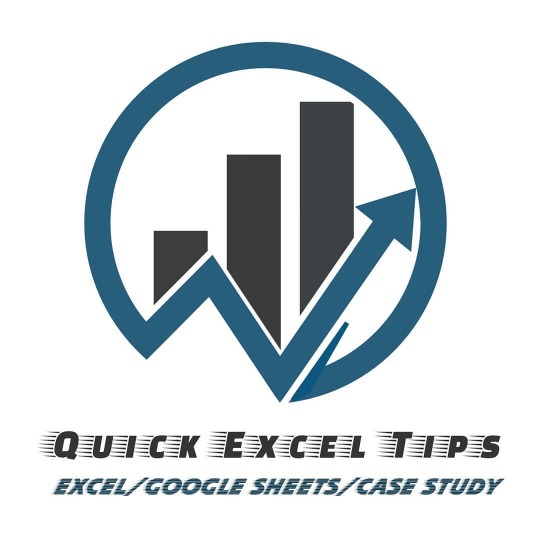
#excellearning #excel #googlesheetstips #googlesheets https://www.instagram.com/p/CBdJFY8lx_-/?igshid=17cj7kyem2egg
0 notes
Link
Even if you use spreadsheets regularly, you may not be aware of the width and depth of their capabilities. This is true with Google Sheets in particular! Google has been developing Google Sheets since 2006 as part of its G Suite.
0 notes
Text
1 note
·
View note
Text
#googlesheets#googlesheetstips#googlesheetsbasics#google sheet#excel#exceltricks#functions#excelfunctions#accounting#tumblr milestone
1 note
·
View note
Photo

Welcome to Google Sheets Guide Get your daily dose of Google Sheet Tips & Tricks by following us. Here you will learn new GSheets productivity tips & tricks on a daily basis 🔥 We can't wait to get started on this journey!! . . . #googlesheets #gsheets #googlesheetstips #gsheetsfb #googlesheetstutorials #gsheetstuts #learningskills #learnnewskills #msexcel #msexceltraining #exceltips #exceltipsandtricks #tipsandtricks https://www.instagram.com/gsheetsguide/p/CYdEXsSowM-/?utm_medium=tumblr
#googlesheets#gsheets#googlesheetstips#gsheetsfb#googlesheetstutorials#gsheetstuts#learningskills#learnnewskills#msexcel#msexceltraining#exceltips#exceltipsandtricks#tipsandtricks
2 notes
·
View notes
Text
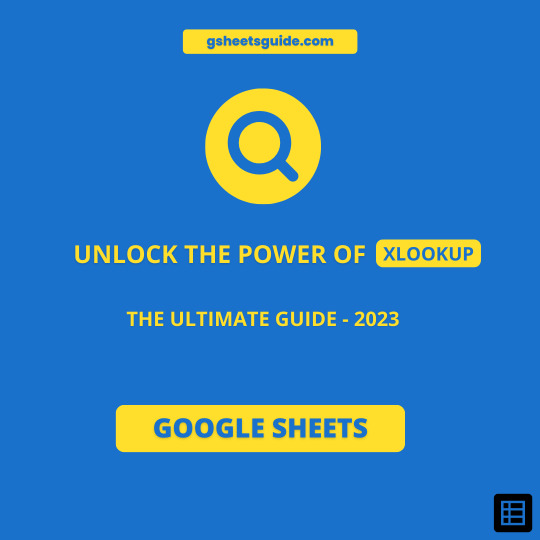
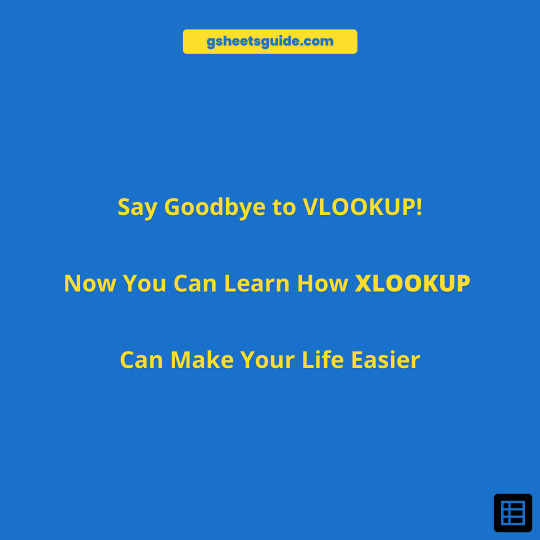

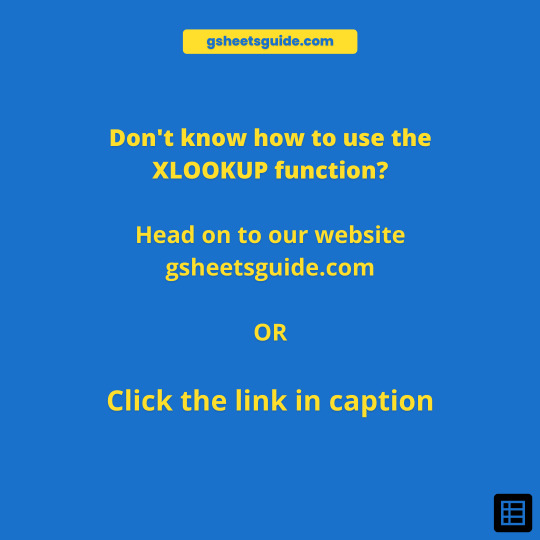
👋🏻 Now Say Goodbye to VLOOKUP!
Learn How XLOOKUP in Google Sheets Can Make Your Life Easier with 7 Examples
#xlookup#googlesheets#googlesheetstips#googlesheetstutorials#edtech#education#gsheetsguide#gsheetstuts#gsheetsfb#gsheetstips#gsheets#vlookup
1 note
·
View note
Text
How to select one column using google sheets keyboard shortcuts?
Day by day, many experts find shortcuts use more suitable. Keep in mind you will save more time whenever you use google sheets keyboard shortcuts. Although it is very fast and time-saving, beginners still find it difficult to use.
1 note
·
View note
Text
How to use SUMIF in google sheets?
Google sheets SUMIF is one of the most powerful functions. I can write a book about it however, I want to summarize my answer to many questions I receive from beginners concerning it.
1 note
·
View note
Text
Google sheets shortcuts: How to select one row?
Mastering google sheets shortcuts is essential for anyone who works within spreadsheets. The question is why is preferred to select a row using shortcuts rather than just using the mouse by clicking and dragging on a cell.
1 note
·
View note
Text


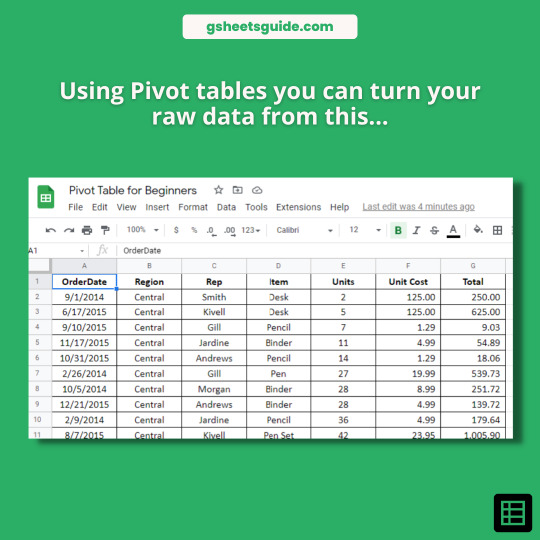
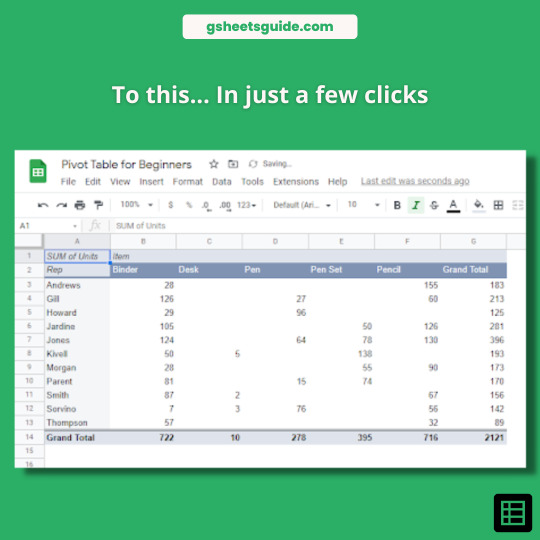
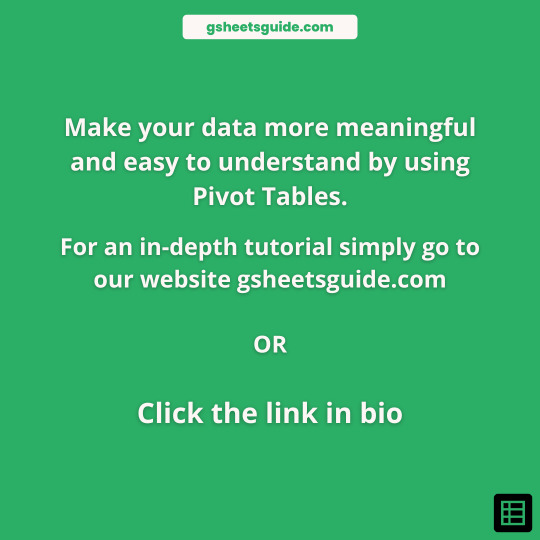
I know pivot tables terrify a lot of people, but today I’m going to show you how much easier they are than you think, as well as how to interpret the data in the way you want.
Follow the link below to change the way you use Pivot Tables...
#google sheets#googlesheets#googlesheetstutorials#googlesheetstips#exceltips#gsheets#gsheetstuts#edtech#gsheetsfb#pivottables#google spreadsheet pivot chart#spreadsheet#gsheetsguide
1 note
·
View note