#gigabyte monitor
Explore tagged Tumblr posts
Text

👉Follow @sabjolelectronics for more deals
Fearlessly charge into battle with the stunning visuals of the GIGABYTE G27Q Gaming Monitor, a 27-inch screen monitor with an IPS panel that features Quad HD 2560p x 1440p maximum resolution for a stunning display.
Technical Specifications: https://sabjol.com/product/gigabyte-g27q-27-gaming-monitor/
🤑Save 42% OFF. 🚚Delivery in 2-5 Days
💓Like and Share with your friends
#canada#shop canada#shop canada online#canadian gamers#canadian gamer#canadian gamer boy#canadian gamer girl#pure canadian gaming#gaming computer monitor#gaming desktop pc#gaming monitors 144hz#gaming monitor#gigabyte gaming#gigabyte monitor#27 inch monitor#shop gaming#gaming shop
0 notes
Text
Gigabyte MO27Q2 revoluciona el gaming con 2K QD-OLED a 240Hz y funciones premium a precio imbatible
Gigabyte ha presentado su nuevo monitor gaming Gigabyte MO27Q2 en China, un equipo claramente pensado para jugadores competitivos y usuarios exigentes gracias a su avanzada tecnología de panel QD-OLED. Con una diagonal de 27 pulgadas y resolución 2K de 2560×1440 píxeles, el MO27Q2 ofrece una tasa de refresco impresionante de 240 Hz, ideal para gaming de alta velocidad. El precio oficial es de…
0 notes
Text
Gigabyte G27Q Settings That Give You the Competitive Edge on Xbox & PS5!
Maximize your Gigabyte G27Q’s performance on Xbox Series X & PS5 with the best settings! From refresh rates to HDR tweaks, we’ll guide you through optimizing visuals, reducing input lag, and enhancing gameplay for a smoother, more immersive experience. Whether you’re chasing high FPS or stunning clarity, these settings will help you get the most out of your gaming monitor. Don’t settle for default—unlock the full potential of your G27Q today!
Click to read the full article:
0 notes
Text
G593-SD1 & ZD1 : High-Capacity, Liquid-Cooled GPU Servers

Customized Cooling for the G593 Series
With an 8-GPU baseboard specifically designed for it, the GPU-focused G593 series boasts both liquid and air cooling. The industry’s most easily scalable chassis, the 5U, can accommodate up to 64 GPUs in a single rack and sustain 100kW of IT infrastructure. This reduces the footprint of the data center by consolidating the IT hardware. Growing consumer desire for higher energy efficiency has led to the development of the G593 series servers for DLC. Liquids can quickly and efficiently remove heat from heated components to maintain lower operating temperatures since they have a higher thermal conductivity than air. Additionally, the data center uses less energy overall because it depends on heat and water exchangers.
“With the NVIDIA HGX H200 GPU, they provide an excellent AI scaling GIGABYTE solution,” stated Vincent Wang, vice president of sales at Giga Computing. “It is necessary to make sure the infrastructure can handle the computational demand and complexity of AI/ML, and data science models due to the complexity of business data centers. Increasing optimization is required due to the growing complexity. They are able to create and fund scalable AI infrastructure. Additionally, by working with the NVIDIA NVAIE platform, They can handle every facet of AI data center infra services, from software stack deployment to overall coverage.
For the NVIDIA HGX H200 and NVIDIA HGX H100 platforms, GIGABYTE has now launched variants of its G593 series that are air-cooled and DLC compatible. Future GIGABYTE servers with the NVIDIA HGX B200A architecture will additionally be available with liquid or air cooling. As a solution to the requirement for a full supercluster with 256x NVIDIA H100 GPUs, GIGABYTE has already launched GIGAPOD for rack-scale deployment of all these NVIDIA HGX systems. This system consists of five racks for DLC servers, four of which are filled with eight G593 servers apiece. Additionally, a nine-rack system may accommodate the same thirty-two G593-SD1 for air cooling.
NVIDIA NVLink and NVIDIA NVSwitch provide excellent interconnectivity, and systems are combined with InfiniBand to facilitate interconnectivity across cluster nodes. All things considered, a full cluster can handle scientific simulations, large-scale model training, and more with ease.
G593-ZD1-LAX3
GPU + CPU Direct cooling solution in liquid
GPU: NVIDIA HGXTM H200 8-GPU liquid-cooled
GPU-to-GPU bandwidth of 900GB/s using NVIDIA NVLink and NVSwitch
Two Processors AMD EPYC 9004 Series
24-piece DDR5 RDIMM with 12 channels
Architecture with Dual ROM
2 x 10Gb/s LAN ports through the Intel X710-AT2
2 x M.2 slots with x4 and x1 PCIe Gen3 interfaces
8 × 2.5″ Gen5 hot-swappable bays for SAS-4, SATA, and NVMe
Four FHHL Gen5 x16 PCIe slots
PCIe Gen5 x16 slots with 8 LPs
4+2 3000W 80 PLUS Titanium backup power sources
G593-SD1-LAX3
GPU + CPU Direct cooling solution in liquid
8-GPU NVIDIA HGX H200 liquid-cooled
GPU-to-GPU bandwidth of 900GB/s using NVIDIA NVLink and NVSwitch
Two Intel Xeon Scalable Processors, Generations 5 and 4
Intel Xeon Dual Core Max Series
32 DIMMs, 8-Channel DDR5 RDIMM
Architecture with Dual ROM
Compliant with SuperNICs and NVIDIA BlueField-3 DPUs
Intel X710-AT2 provides two 10Gb/s LAN ports.
8 × 2.5″ Gen5 hot-swappable bays for SAS-4, SATA, and NVMe
Four FHHL Gen5 x16 PCIe slots
PCIe Gen5 x16 slots with 8 LPs
4+2 3000W 80 PLUS Titanium backup power sources
Fueling the Next Wave of Energy Efficiency and Server Architecture
G593-ZD1
AMD EPYC 9004 Series processors continue the EPYC breakthroughs and chiplet designs that led to AMD’s 5nm ‘Zen 4’ architecture. The new EPYC processor family includes several new capabilities to target a wide range of applications, improving performance per watt and CPU performance. on a platform with double the throughput of PCIe 4.0 lanes and support for 50% more memory channels. With components designed to maximize the performance of EPYC-based systems that enable fast PCIe G593, Gen5 NVMe SSDs, and highly performant DDR5 memory, GIGABYTE is prepared for this new platform.
AMD EPYC 4th Generation Processors for SP5 Socket
5 nm architecture
More transistors crammed into a smaller space led to an improvement in compute density.
128 cores for the CPU
Zen 4c and Zen 4 cores have dedicated cores and intended workloads.
Big L3 cache
Specific CPUs for technical computing feature three times or more L3 cache.
Compatibility with SP5
There is a single platform that supports all 9004 series processors.
Twelve channels
Six terabytes of memory can fit in one socket.
DDR5 RAM
Increased DDR5 capacity per DIMM and increased memory throughput
PCIe 5.0 lanes
Enhanced IO throughput on PCIe x16 lanes, reaching 128GB/s bandwidth
Support for CXL 1.1+
Compute Express Link makes disaggregated compute architecture viable.
G593-SD1
Accelerating AI and Leading Efficiency
on business transformation, Intel has increased CPU performance by engineering richer features on a new platform. The 4th and 5th Gen Intel Xeon Scalable processors’ built-in AI acceleration engines boost AI and deep learning performance, while networking, storage, and analytics use other accelerators. Adding a host of new features to target a wide range of workloads, the new Intel Xeon processor families will deliver even better CPU performance and performance per watt Using a PCIe 5.0 platform with 2x the previous gen throughput to speed GPU-storage data transfer. Intel introduced the Intel Xeon CPU Max Series with HBM to boost memory-bound HPC and AI applications. GIGABYTE has solutions ready for Intel Xeon CPU-based systems with fast PCIe Gen5 accelerators, Gen5 NVMe SSDs, and high-performance DDR5 memory.
Why Opt for GIGABYTE Servers for Liquid Cooling?
Amazing Performance
Due to the great performance of liquid-cooled components that run well below CPU TDP, servers will operate with exceptional stability.
Energy Conservation
A liquid-cooled server can outperform an air-cooled server by requiring less electricity, fans, and speeds.
Reduced Noise
Numerous loud, high-speed fans are needed for servers. With fewer fans and a liquid cooling method, GIGABYTE has discovered a way to cut down on noise.
A Track record of success
The direct liquid cooling system supplier has served desktop PCs and data centers for 20 years. GIGABYTE has 20+ years of experience.
Dependability
Maintenance for liquid cooling solutions is low and visible. GIGABYTE and liquid cooling suppliers warranty components.
Usability
GIGABYTE liquid-cooled servers can be rack-mounted or connected to a building’s water supply. and provides dry, simple, and fast disconnects.
Elevated Efficiency
Compatible with NVIDIA HGX H200 8-GPU
High-speed interconnects and H200 Tensor Core GPUs are combined by the NVIDIA HGX H200 to provide every data center with exceptional performance, scalability, and security. With configurations of up to eight GPUs, the world’s most potent accelerated scale-up server platform for AI and HPC is created, offering unparalleled acceleration and an astounding 32 petaFLOPS of performance. Over 32 petaflops of FP8 deep learning computing and 1.1TB of aggregate high-bandwidth memory are offered by an eight-way HGX H200. In order to facilitate cloud networking, composable storage, zero-trust security, and GPU computing elasticity in hyperscale AI clouds, NVIDIA HGX H200 also incorporates NVIDIA BlueField-3 data processing units (DPUs).
Energy Efficiency
Controlled Fan Speed Automatically
Automatic Fan Speed Control is enabled on GIGABYTE servers to provide optimal cooling and power efficiency. Intelligently placed temperature sensors across servers will automatically adjust fan speeds.
Elevated Availability
Ride-through Smart (SmaRT)
In order to guard against data loss and server outages due to AC power outages, GIGABYTE has included SmaRT into all of server platforms. The system will throttle in response to such an occurrence, maintaining availability and lowering power consumption. Power supply capacitors can provide power for 10–20 ms, enough time to switch to a backup power source and continue running.
SCMP means Smart Crises Management and Protection
SCMP is patented by GIGABYTE and utilized in non-redundant PSU servers. SCMP puts the CPU in ultra-low power mode to prevent an unintended shutdown, component damage, and data loss. In the event of a malfunctioning PSU or overheated system
Architecture with Dual ROM
The backup BMC and/or BIOS will replace the primary BIOS upon system reset if the ROM cannot boot. The backup BMC’s ROM will immediately update the backup through synchronization as soon as the primary BMC is updated. Users can upgrade the BIOS based on firmware version.
Hardware Safety
TPM 2.0 Module Option
Passwords, encryption keys, and digital certificates are kept in a TPM module for hardware-based authentication to keep unauthorized users from accessing your data. There are two types of GIGABYTE TPM modules: Low Pin Count and Serial Peripheral Interface.
Easy to Use
Tool-free Drive Bays Style
A clip secures the drive. It takes seconds to install or swap out a new drive.
Management with Added Value
Gigabete provides free management programs with a dedicated tiny CPU integrated into the server.
Console for GIGABYTE Management
Every server comes with the GIGABYTE Management Console, which can manage a single server or a small cluster. After the servers are up and running, the browser-based graphical user interface allows IT workers to monitor and manage each server’s health in real time. Furthermore, the GIGABYTE Management Console offers:
Support for industry-standard IPMI specifications that allow open interface service integration onto a single platform.
Automatic event recording makes it simpler to decide what to do next by capturing system behavior up to 30 seconds before an event happens.
Integrate SAS/SATA/NVMe devices and RAID controller firmware into GIGABYTE Management Console to monitor and manage Broadcom MegaRAID adapters.
Management of GIGABYTE Servers (GSM)
A software suite called GSM can manage many server clusters online. Any GIGABYTE server can run GSM on Windows and Linux. GSM, available from GIGABYTE, meets Redfish and IPMI standards. The following tools are among the full set of system administration features that are included with GSM:
GSM Server: Software that runs on an administrator’s PC or a server in the cluster to enable real-time, remote control via a graphical user interface. Large server clusters can have easier maintenance thanks to the software.
GSM CLI: A command-line interface designed for remote management and monitoring.
GSM Agent: An application that is installed on every GIGABYTE server node and interfaces with GSM Server or GSM CLI to retrieve data from all systems and devices via the operating system.
GSM Mobile: An iOS and Android mobile application that gives administrators access to real-time system data.
The GSM Plugin is an application program interface that enables users to manage and monitor server clusters in real time using VMware vCenter.
Read more on govindhtech.com
#G593SD1#ZD1#HighCapacity#LiquidCooled#GPUServers#G593Series#NVIDIAHGXH200GPU#GIGABYTE#NVIDIA#ai#ml#NVIDIAHGXH100#NVIDIAH100#AMDEPYC9004Series#DDR5RDIMM#nvm#gen5#EPYCprocessor#DDR5memory#monitor#operatingsystem#VMware#technology#technews#news#govindhtech
1 note
·
View note
Text

شاشة GIGABYTE M32UC مقاس 32 بوصة 144 هرتز (160 هرتز OC) بدقة 4K UHD منحنية للألعاب، SS VA شاشة عرض 3840×2160 فقط بـ 2,700 ريال بدلاً من 3,273 ريال
للطلب من خلال موقعنا : https://ttajer.com/.../gigabyte-m32uc-32-144hz-160hz-oc.../ #تتاجر #شاشات #ttajer #monitor #gigabyte #m32uc #m32ucek
0 notes
Text
Ultra-Wide Curved Monitor

This is a 34-inch gaming monitor with a 3440x1440 VA display resolution and a maximum refresh rate of 144Hz. The viewing angle is 178° (H) / 178° (V). It is made by Gigabyte and features an ultrawide, curved design with tilt, height adjustment, low blue light, and flicker-free technology. The monitor has a 1ms (MPRT) response time and supports Freesync Premium for smooth gameplay. It is specifically designed for business use and has an immersive aspect ratio of 21:9 and a native curvature of 1500R.
0 notes
Text
The Library Incident
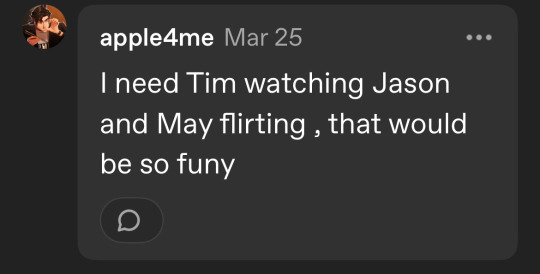
*Been needing to do this for some time now, thank you for your patience @apple4me 😅 (sorry been busy with school finals/tests whatever you call it)*
Tim sets up surveillance on May because he’s being paranoid, only to accidentally become the unwilling audience to Jason Todd trying to flirt with a girl he actually likes.
Tim is sat hunched over his screen, caffeine in hand, analyzing footage from the miniature surveillance cameras he’d covertly placed around Gotham’s library when May Parker started working there.
Tim (focused, typing rapidly): “Surveillance on Parker is active. No anomalies so far, but I’m keeping a close eye on her route between the kid section and the front desk.”
Tim (mutters to himself): “Let’s see what you’re hiding, Miss Parker…”
But instead of criminal activity, he got—Jason Todd. Hovering awkwardly near the reference desk.
Jason (hands in jacket pockets): “So… uh… got any new crime novels in?”
May (without looking up): “Same shelf as last time, Mr. Todd”
Jason (nods too quickly): “Right, yeah, just… making sure you hadn’t moved them.”
May (smirking slightly): “Not since yesterday. Or the day before. Or the twelve times you’ve asked this week.”
Jason (grinning like an idiot): “You keepin’ track?”
May (teasing): “I’m a librarian. It’s kind of my whole thing.”
Tim blinked. Fast-forwarded. Found more footage.
The more footage:
Jason (arms full of books he absolutely won’t read): “I thought maybe I could help you reshelve. Team effort?”
May (dryly): “You put ‘The Very Hungry Caterpillar’ in nonfiction.”
Jason: “…Listen, caterpillars are real, okay?”
Tim groaned, dragging his hands down his face.
Dick (walking by, glancing at the monitor): “Wait… is that Jason?”
Tim (grimacing): “Yeah. He keeps dropping by the library pretending to ‘return’ books he never actually checked out. And look at him, he just knocked over an entire display rack of Shakespeare.”
Jason (on screen): “So like… uh. Do you like… Hamlet? Or are you more of a Macbeth girl? I mean—woman. I mean—May.”
May (smiling, clearly amused): “I’m more into Othello. Tragedies feel more relatable when you’ve lived in Queens.”
Jason: “Right. Totally. Queens. You ever throw hands with someone in a bodega over the last sandwich? ’Cause that’s basically my Romeo and Juliet.”
Dick: “…Oh my god. I knew it!!!! He’s into her!”
Tim (deadpan): “Unfortunately, I know. I’ve had to sit through six hours of him trying and failing to ask her to coffee.”
Log Entry Notes: Day 5
• Jason enters with The Great Gatsby. Returns it with a fake bookmark in the middle.
• Compliments May’s new glasses. Trips over a chair and pretends it was intentional.
• May calls him “charming in a brick wall kind of way.” Jason short-circuits.
• Dick and Tim scream into a pillow.
— Later That Week —
Dick (eating popcorn in front of the monitors): “This is better than The Bachelor. Do you think she knows?”
Tim (groaning): “She definitely knows. She’s just playing it cool. Probably waiting for him to grow a spine.”
Dick: “Do you think we should… help?”
Tim: “If by ‘help’ you mean lock them in the rare books archive and cut the power until they confess, then yes.”
Jason (on screen, nervously holding a coffee): “I thought, maybe, you might want… this? I mean, you said last week you liked cinnamon, and the guy said this one had notes of cinnamon, but now I’m not sure if it’s too much—”
May (taking it gently): “Jason, relax. It’s perfect. So are you… in a chaotic, explosion-prone kind of way.”
Jason (freezes): “Coolcoolcool. Yeah. That’s me. Chaos incarnate. That’s… that’s hot, right?”
Dick (leaning in): “Oh my god, just kiss already.”
Tim: “Do we start a betting pool or an intervention?”
Bonus: Oracle Joins the Drama
Barbara (over comms): “Why are there thirty gigabytes of library footage on the Batcomputer marked ‘For Emotional Damage’?”
Tim: “Jason has a crush on May.”
Barbara: “…I’ll grab popcorn.”
Masterlist
#spider mayhem#spider man#may riley#may parker#red hood x oc#red hood x reader#red hood#dc red hood#de age aunt may#de age peter parker#may parker x jason todd#may riley x jason todd#jason todd x oc#peter parker#jason todd x reader#jason todd#spider family#spiderman#spider#tim drake#red robin#dick grayson#richard grayson#barbara gordon#nightwing#dc oracle#dc x marvel#dcu#dc universe#marvel
118 notes
·
View notes
Text
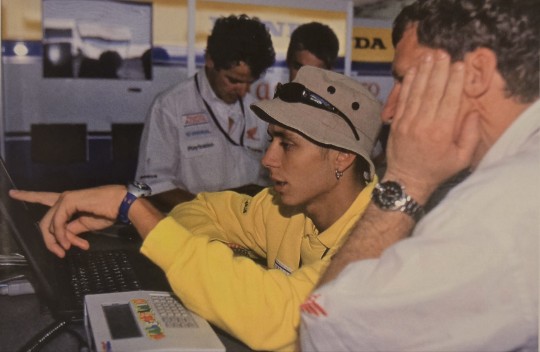
-> Rossi and Burgess examine a monitor full of squiggly lines, hoping that a few gigabytes of datalogging will shave a few tenths off his lap time.
In the background, Doohan and ex-Rainey and ex-Doohan mechanic Bernard Ansiau.
Valentino Rossi: All His Races - Mat Oxley
11 notes
·
View notes
Text
Off topic. Use an Ad Blocker. Use dumb appliances.
It isn't piracy. It isn't stealing content. It's security. Anyone who tells you otherwise has no idea what the early days of these ads were like. It's better today, but still not 100%.
Ads aren't just a simple image or video that plays and annoys you. It's code that gets executed through your browser. Companies get paid to display ads don't know what's in the code. Companies that serve ads make mistakes and let malicious code though. Until the all ads are 100% safe it is a security issue.
Do not use browsers that try to cripple ad blockers. If you can, purchase memberships to sites you want to use ad-free. Most sites, content creators, etc. will get way more from a $1 membership from you than watching or viewing hundreds of ads on their content.
Refuse to pay for ads. Disney has added ads to their premium ad supported tier. People are now paying them for, providing the internet connection to, and providing the screens to Disney for advertising.
Smart appliances monitor everything they can. Your TV has a microphone. Your microwave is listening. Your washing machine hears everything. They monitor traffic on your network. They all upload that data to their manufacturers. Gigabytes of data every day.
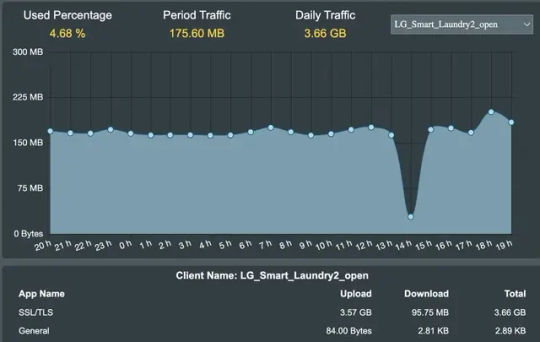
One appliance uploading over 3.5GB a data a day.
Your smart TV apps run in the background monitoring what you do in other apps. You may not have opened Netflix in a week but it is still calling home with information about what you're watching on Hulu, Peacock, or anything else.
If you can't live without these devices. Get some protection. One of the easiest things to get and use, is PiHole. It's easy to set up, you can use an old PC, or an very cheap raspberry pi device like the PiZero 2 W which is $15. I have one of these running powered by the USB port on my router.
As a tech professional with nearly 30 years under my belt...
Use an ad blocker. Use dumb appliances that don't need internet. If the toaster makes a funny noise, shoot it.
4 notes
·
View notes
Text
Another night of barely enough sleep. The new med makes Gigabyte lethargic. She should adjust in a few weeks, but for now I had to wake up every couple of hours to put her in her litterbox because she just could not get up. I imagine fighting bronchitis also is affecting her energy. There were pee pads around her just in case.
Unfriendly got up at around 6 and we did a shift change. Luckily, Gigabyte stopped feeling lethargic and was pacing, so there was no need to stick her in her box / monitor.
Our refrigerator delivery window was quoted to be between 9 am and noon today. Guess who called at 7:18 am when I was in a nice peaceful sleep? Ugh.
Glad it's here. It will make any last minute vet trips much easier. But I'm so sleep deprived. I have a doctor's appointment at 1 pm. Let's hope I survive getting there and back
29 notes
·
View notes
Note
hello animatedjen!! I hope your day has been beautiful 🧡 I've recently moved into an apartment and have decided to get a gaming monitor for my PS5, so I can game at my desk and save some space while still enjoying photo mode sessions. if I remember correctly you play Jedi on PC, so maybe my question for you isn't relevant, but is there a monitor you use & like or would recommend for this purpose? I know these things are expensive and you seemed like a good person to ask about getting my investment right the first time around! especially since I would also use it for professional photo & video editing on occasion, and I know that's relevant to your career field as well. any advice you have on making a flexible set up would be so appreciated! thank you in advance!! I hope this question isn't too bothersome! P.S. I want you to know that you're a micro celebrity amongst my coworker friends because they see your photo mode shots rotate as my desktop wallpapers all day every day haha 😅

Congrats on the apartment!! And I'm very honored to be your work desktop wallpaper 💛 Respawn should be giving you a referral bonus!
Right now I'm using a Gigabyte QHD 34" ultrawide gaming monitor I got secondhand. Good specs for the price, but it's not super color accurate when compared to my Macbook retina screen - it could be calibrated more via software or a physical tool, but for now I use the monitor for gaming, general life stuff, and pre-color editing. I have a DP cable for the PC and HDMI for the Macbook or PS5, so it's easy to switch between devices.
The ultrawide aspect ratio also means I crop my photomode shots to 16:9 to post on socials, since 21:9 photos are very skinny (see above) and people often scroll Tumblr on their small, vertically-oriented phone screens. On the plus side, it's great for video editing since I can see more of the timeline at once. And no black bars during Jedi Survivor cutscenes!

You'll have to decide your budget and what specs are most important to you for photo/video work - I'd recommend a screen somewhere between 24" and 34", with QHD (2K) or UHD (4K) resolution. A higher refresh rate (at least 60hz, if not 120/144/240hz) helps for gaming and video with higher framerates. Color accuracy is tricky, but if you're not creating high-end photo prints or color grading for Netflix, something good (but not perfect) will be just fine. Some monitors will be better for gaming, and some better for photo/video editing, so decide which one to prioritize.
I've seen ASUS ProArt, Dell UltraSharp, and BenQ monitors recommended when I've shopped around before, but I skew towards non-gamer, Mac-friendly tech since more of my client work is on that system and the Jedi stuff is (sadly) not my paid job (yet). But if any other gamer/creative professionals want to drop recs in the comments, y'all probably know more than I do! 🙌
Thanks for the ask and sorry I can't be more helpful. Look forward to seeing the photomode shots from your new monitor :)
#i'm not super confident in this space so always hesitant to give recommendations#at the very least; find something you can return and then test it out for a bit?#asks#photomode asks#kind of?#jedi survivor#jen does irl stuff
12 notes
·
View notes
Text

👉Follow @sabjolelectronics for more deals Experience next-level gaming performance with 1ms response time combined with a 144Hz refresh rate for stutter-free display and an enhanced game experience. Technical Specifications: https://sabjol.com/product/gigabyte-m34wq-sa-34-monitor/ 🤑Save 10% OFF. 🚚Delivery in 2-5 Days 💓Like and Share with your friends
#canadian gamer girls#canadian gamer girl#canadian gamer#canadian gamers#canadian gaming#pure canadian gaming team#canadian gamer boy#gaming computer monitor#gaming pc#shop canada#shop canada online#canada#gaming monitors 144hz#gigabyte monitor#34 inch monitor#gigabyte gaming#build gaming pc
0 notes
Text
@transienturl "kernel_task is highest gb usage at just below 14" oh—14 gigabytes, you're saying? I would consider that a red flag if it's above about one; that's probably part of the cause. google results aren't great on what actually causes it (if it's just kernel_task memory use rather then kernel_task cpu use). first things I'd do are reboot -> when time machine isn't doing a backup, run "first aid" on your hard drive from disk utility, and run the Apple Diagnostics tool. there are low level software bits called "kernel extensions" that could misbehave and cause that but they're hard to install and you'd probably know if you did; do you have any antivirus/antimalware software and/or do you remember rebooting your mac and holding down a button in order to install a component for discord audio capture? those are basically all I can think of for that category
eugh, damnit, duly noted. but no, i haven't installed anything like that or rebooted in that way. i do, technically, have antivirus/antimalware software through a vpn (which has had p standard/unremarkable showings in the activity monitor, and hasn't changed in the last week or two).
i'll try turning it off and restarting the app to see if that makes any immediate difference. yeah nope, that made no difference. will have to restart laptop again. //sigh.
kernel_task is at/near the top for both cpu & memory.
will definitely try the first aid & diagnostics. this fucking backup is running like molasses, unfortunately. all my backups are there, there's room for a new one, as far as i can tell, and i keep getting rid of the ones that stalled out and were "in progress". i might wait and do it tomorrow, to try and give time machine more time to finish this backup. still in MBs meanwhile have GBs to back up...:/ oh wait just hit 1 gb/30 gb.
i have no idea if it's relevant, bc sometimes it is in the most irritating ways--but my OS is big sur, 11.7.10
i avoid automatic updates because they're such huge pains in the ass, and i tend to wait until a new OS has had the bugs worked out before deciding to update to it. the newest, sierra i think? has had various glitches/problems with internet browsers, especially firefox, so i haven't wanted to update to that one.
however idk if that would be the main cause of either a slow passport/time machine backup, or this memory issue--my last backup that was saved was in november, which was 2 months after the latest OS came out. and all other apps and browsers are up to date and working without issue, as far as i can tell. i don't think anything even updated within the last week or two, which could've caused this. so yeah idk.
diagnostics tomorrow, then i guess. : /
thank you so much for your responses & help, i really appreciate it. this shit is so difficult to look up once you get past the "yeah, i refreshed firefox, there doesn't appear to be anything malicious eating up cpu/memory" stage, bc then ppls' issues tend to get v specific and not relevant at all to mine. lol esp bc i'm really not
2 notes
·
View notes
Text

كيسة كمبيوتر LIAN LI LANCOOL 216 E-ATX، كيسة كمبيوتر ألعاب بتركيز تدفق الهواء RGB (أبيض)
#السعودية
#كيسة
#كيسة_كمبيوتر
#computer_gaming
#gaming_case
#ttajer
#تتاجر
#Lian_Li
#Lancool
1 note
·
View note
Text
Last Monday of the Week 2023-10-23
Testing the limits of my kitchen
Listening: I've been using my enormous playlist of Japanese Jazz Fusion as background music at home. This is Galactic Funk by Casiopeia.
youtube
Reading: There's a great PBS video on insect metamorphosis that debunks the whole Butterfly Soup thing and explains the much, much more bizarre truth: even before they enter a chrysalis, caterpillars have started to develop butterfly parts inside their bodies. Big chunky caterpillars contain a half-built butterfly. Inside the chrysalis they simultaneously dissolve the remainder of the caterpillar parts and finish the butterfly on the existing scaffolding.
youtube
There's a great paper referenced in that video which is this one, which is about findings from time-lapsed 3D CAT scans (which I guess makes it 4D) of caterpillars as they pupate.
There's actually quite a few interesting papers on following metamorphosis with modern imaging technology, including a big old thesis that I have only just started to dig into and that I do not understand.
Watching: Nothing.
Playing: I got a little obsessed with Bullets Per Minute, a rhythm FPS roguelike. Well, more of a tempo FPS roguelike, since you have to fire, reload, jump and dash on a very regular 88bpm 4/4 rock/metal soundtrack. Here, I've cut some clips together.
Hell of a lot of fun, I've been in the market for a really fast paced shooter. I tried to replay Titanfall 2, which is good. I also had a good time playing Warframe missions I was way too high level for, eventually I remembered watching the ZeroPunctuation on this and picked it up.
BPM feels great and is also a really fascinating old-fashioned indie roguelike. The game has almost no tutorials, you just get dropped into levels. Items have absolutely bare minimum descriptions and no hard numbers, the fan wiki is full of notes very clearly the result of trying to puzzle out exact damage numbers and percentile improvements from the player side of the game.
It is not hostile though! Very forgiving accessibility options if you aren't great with rhythm and good difficulty modes. I've done two full clears on normal difficulty and like with most roguelikes, that was a product of familiarity and getting the Good Items early in my run (thank you infinite ammo + revolver)
Making: Made a full spec Wedding Meal (vegetable biryani, dal, and soji) for Friends over the weekend. Easier than I expected! A lot of prep but not actually that time consuming, as long as like me you're good chopping one million vegetables.
Also finished hacking on monctl to have a command line interface. It allows fast USB control of a Gigabyte monitor. I have started poking at Display Data Channel to better generalize monitor control because I want to get a second monitor soon but this works great for now.
Tools and Equipment: If you have a dishwasher you should pretty much always use it to wash, even if it's only half full. Your dishwasher probably uses under 12 liters of water to do a full wash cycle, less on Eco modes. You are almost never going to beat it for economy or sterilization, so the only things you should wash by hand are things you either cannot put in the dishwasher (e.g. cast iron) or things you need washed right now.
7 notes
·
View notes
Text
MSI MAG 271QPX E2 Boasts Gen 3 QD-OLED Panel

A new iteration of MSI’s gaming monitor, the MAG 271QPX QD-OLED E2, has been quietly unveiled. Remarkably, one of the first gaming monitors with a brand-new, never-before-released Gen 3 QD-OLED panel is the MAG 271QPX QD-OLED E2.
MSI released the MAG 271QPX QD-OLED ($749.99 on Amazon) months ago.MSI monitors use Gen 3 QD-OLED panel with 360 Hz refresh rates and 1440p resolution. Samsung may have secretly debuted a Gen 3 QD-OLED panel with a reduced refresh rate.
MSI has added the MAG 271QPX QD-OLED E2 to its US website, although prices are unknown. To the best of their knowledge, the panel is shared by the Gigabyte AORUS FO27Q2 and MAG 271QPX QD-OLED E2.
Thus, the MAG 271QPX QD-OLED E2 outputs at 1440p with a full panel brightness of 250 nits and a 0.03 ms GtG reaction time. The display also achieves VESA ClearMR 13000 and DisplayHDR True Black 400 standards, peaking with 1,000 nits when watching HDR material (APL 3%) overall.
The MAG 271QPX QD-OLED E2 differs from the MAG 271QPX QD-OLED in that it provides a refresh rate of 240 Hz. Nevertheless, MSI offers a three-year warranty against OLED burn-in in addition to its unique fan-less cooling system and OLED Care 2.0 technology.
MAG 271QPX QD-OLED
Strong connectivity possibilities are also offered by two HDMI 2.1 connectors, each of which can handle 48 Gbps of bandwidth. In order to work with PlayStation 5 and Xbox Series S|X consoles, the MAG 271QPX QD-OLED E2 supports Auto Low Latency Mode (ALLM) and Variable Refresh Rate (VRR) technology. For further connecting possibilities, please refer to the figure below.
Although the exact release date for any TV or monitor utilizing the Gen 3 QD-OLED panel is unknown, the following is known:
Announcement: In early 2024, Samsung Display made the Gen 3 QD-OLED panel official. Product Availability: These Gen 3 panels were already used in a number of ASUS, MSI, and Dell monitor models that were released in 2024.
As of May 2024, there are a few new Gen 3 QD-OLED displays on the market. Here are two instances:
MSI 271QPX QD-OLED E2.This 27-inch 1440p display with a 360Hz refresh rate is ideal for competitive gamers.
ROG Swift OLED ASUS PG32UCDM4K-resolution 32-inch monitor with 240 Hz refresh rate.
A large, smooth-refreshing display with good quality is ideal for gaming.
Both displays provide deep blacks, rich colours, and fast response speeds.
For tear-free gaming, they support G-Sync and FreeSync.
Consider these extras when buying a Gen 3 QD-OLED display:
Cost: Gen 3 QD-OLED displays are still somewhat pricey and new. These are premium displays, so be prepared to pay more.
Dimensions and Resolution: Gen 3 QD-OLED panels are currently available in 27-inch 1440p and 32-inch 4K sizes.
Select a refresh rate based on what you require. For competitive gamers, a 360Hz refresh rate monitor may be ideal. Professional creatives and casual gamers can handle 240Hz refresh rates.
That’s right! You have cutting-edge display technology. New gaming monitor MSI MAG 271QPX QD-OLED E2 has a Gen 3 QD-OLED screen.
Gen 3 QD-OLED Panel has these notable features:
Gen 3 QD-OLED Panel has vivid colours, deep blacks, and 0.03ms GtG for fast-paced gameplay.
1440p (2560 x 1440): Most gamers like this resolution’s performance and clarity.
High 360Hz refresh rate guarantees smooth graphics in tough games.
VESA DisplayHDR True Black 400 boosts contrast and highlights on the monitor.
Ergonomic stands tilt, swivel, raise, and pivot for viewing comfort.
It has two HDMI 2.1 ports, one DisplayPort 1.4 port, a 15W PD USB 3.2 Type-C port, and a 3.5mm headphone jack.
This premium gaming monitor, the MSI MAG 271QPX QD-OLED E2, gives competitive players great features and performance.
Gen 3 QD-OLED screens are expensive
Seeing static images for long durations can cause burn-in, as with other OLED screens. For dedicated gamers wanting best performance and visual quality, the MSI MAG 271QPX QD-OLED E2 is ideal.
Gen 3 QD-OLED panel gives the MSI MAG 271QPX QD-OLED E2 outstanding specs
Show:
Dimensions: (flat panel) 27 inches
Resolution: WQHD, 2560 x 1440
Type of Panel: QD-OLED Next-Gen (Gen 3)
16:9 aspect ratio
Achievement:
360 Hz refresh rate – The exceptionally smooth images produced by this ultra-fast refresh rate make it perfect for competitive gaming.
Response Time: 0.03 ms (GtG) – This blazingly quick response time reduces ghosting and blurring, making it ideal for action-packed, quick-paced games.
Image Quality:
High contrast, rich blacks, and vivid colours are guaranteed by the VESA DisplayHDR True Black 400 certification, providing an amazing HDR experience.
Excellent colour accuracy is claimed by MSI (precise numbers are not yet available).
Interface:
48Gbps HDMI 2.1 ports – Supports high frame rates (up to 120Hz) for PS5 and Xbox Series X consoles.
DisplayPort USB Type-C (functionality specifics not available yet)
Extras:
For customisation, use the MSI Arsenal Gaming OSD (On-Screen Display).
Compatible with VESA mounts
Technology that doesn’t flicker to lessen eye strain
OLED Care 2.0: A solution developed by MSI to lessen the possibility of OLED burn-in
Read more on govindhtech.com
#MSI#OLEDScreen#OLED#OLEDdisplay#Gen3#mag271qpx#gamingmonitor#gaming#Monitor#oledpanel#OLEDtechnology#news#technews#technology#technologynews#technologytrends#govindhtech
2 notes
·
View notes