#geogebra
Explore tagged Tumblr posts
Text

On the sides you can see two curves of constant width, that is a curve whose width is the same in all directions. This is the reason they always touch the two lines as they rotate. The existence of curves of constant width is well known by now. What is much less known is that you can morph between any two such curves such that during the morph the curve stays a curve of constant width. For these two curves the morphing can be seen in the middle. (Actually, you can see two different morphs. )
280 notes
·
View notes
Text
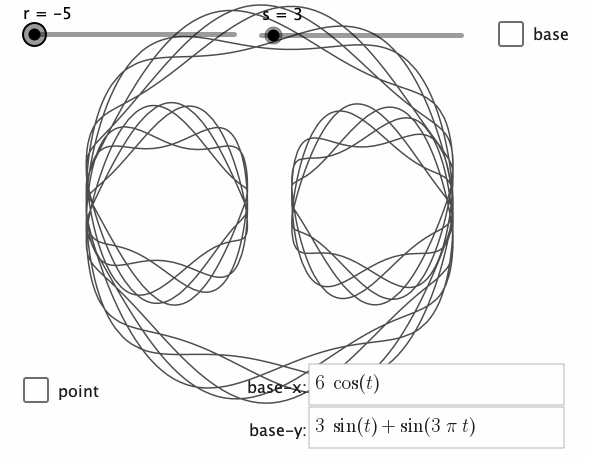
Loop de Loop Closed Curves

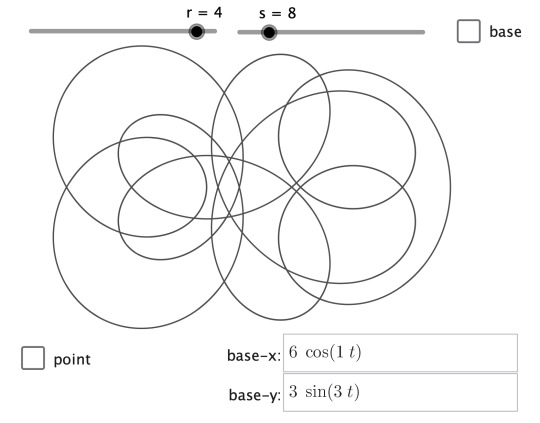
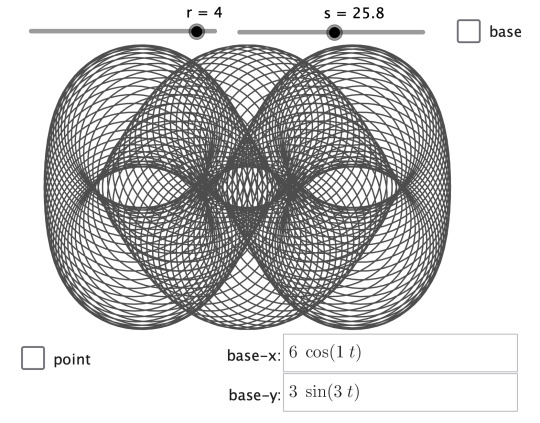
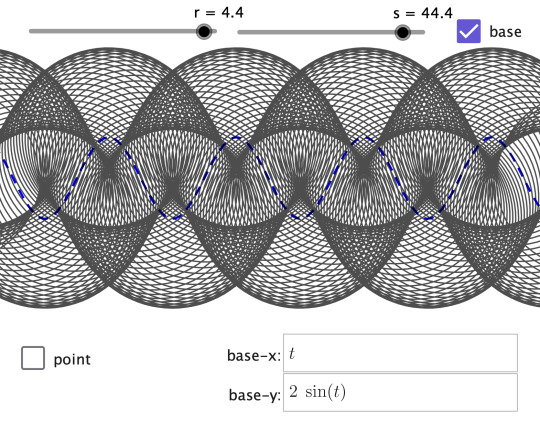
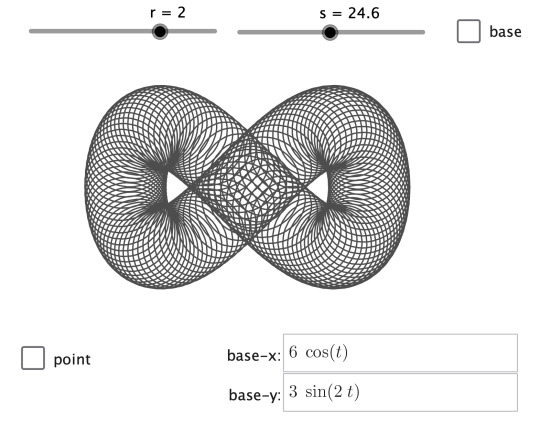
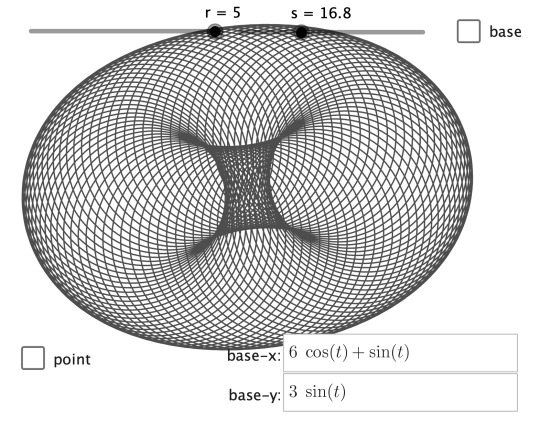
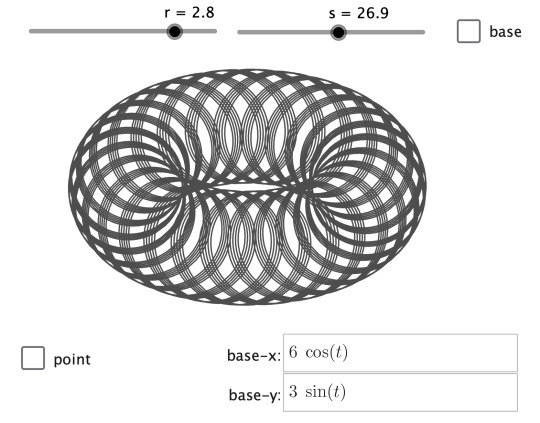
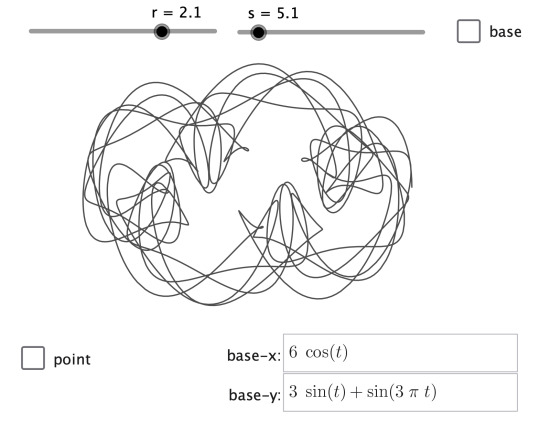
From this GeoGebra applet.
150 notes
·
View notes
Note
In your video on the regular polyhedra, you use a thing that allows you to alter the angle of the shape to form a different polygon. I was wonder if you could share the website or tool you used to do that
I made them on my computer
72 notes
·
View notes
Text
my

shapes
15 notes
·
View notes
Text

But polyamorous might be more accurate.
Mathober theme 1: Kiss
Always a mess to make multiply tangent circles, because it's about hyperbolas intersecting. But each hyperbola has two branches and when you move them around the intersections switch among the four possibilities...
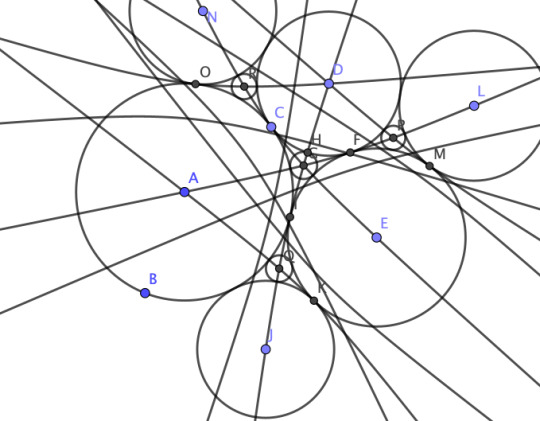
16 notes
·
View notes
Text
My Personal Reflection on GeoGebra
Hey everyone! Today, I want to share my thoughts on using GeoGebra, the amazing simulation software that has been a game-changer in my math studies. 📚✨
The Good Stuff 🌟
GeoGebra is seriously awesome for visualizing complex math concepts. Whether it’s geometry, algebra, or calculus, this tool makes everything so much easier to understand. You can see graphs, manipulate shapes, and perform calculations with just a few clicks. It’s like having a math playground right at your fingertips! 🖥️📊
The Flip Side 😕
But here’s where things get tricky. While GeoGebra is fantastic for learning, it has its downsides too. The biggest issue is that standardized tests and many classroom assessments don’t allow the use of such software. 📝🚫
This means we need to be good at manual calculations and understand the concepts deeply, without relying on technology. If we get too used to letting GeoGebra do all the work, we might find ourselves struggling during these tests. 📏🤔
Finding the Balance ⚖️
It’s all about balance, really. GeoGebra is a powerful tool that can enhance our learning, but we shouldn’t let it become a crutch. We need to make sure we’re equally comfortable doing math the old-fashioned way, with a pencil and paper. 🖊️📐
Final Thoughts 💭
In conclusion, GeoGebra is like a double-edged sword. It can boost our understanding and make learning math fun, but it also has the potential to make us reliant on technology. Let’s use it wisely and ensure we’re always prepared for those tech-free tests! 💪📘
Have any of you used GeoGebra? What are your thoughts on balancing tech and traditional learning methods? Drop your comments below! ⬇️💬
3 notes
·
View notes
Text
GeoGebra
Здравствуйте, сегодня хочу вам рассказать о такой программе как GeoGebra
GeoGebra - это бесплатная кроссплатформенная динамическая математическая программа для всех уровней образования, включающая в себя геометрию, алгебру, таблицы, графы, статистику и арифметику, в одном пакете.
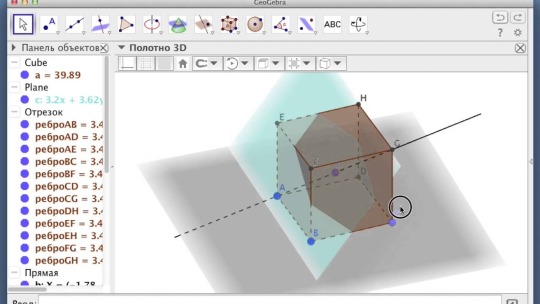
Программа предусматривает возможность работы с функциями (построение графиков, вычисление корней, экстремумов, интегралов и т. д.) за счёт команд встроенного языка (который также позволяет управлять и геометрическими построениями).
Программа написана Маркусом Хохенвартером на языке Java и работает на большом числе операционных систем. Переведена на 39 языков и в настоящее время активно разрабатывается. Полностью поддерживает русский язык.
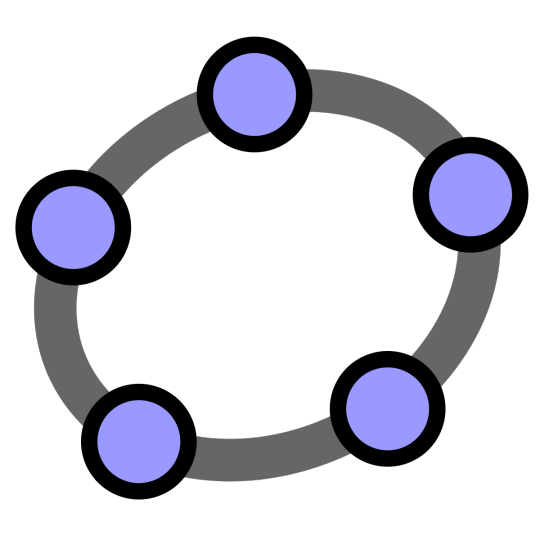
В июне 2013 года впервые в истории российских научно-методических журналов вышел специальный выпуск Европейского журнала современного образования (European Journal of Contemporary Education, ISSN 2304-9650), посвящённый использованию GeoGebra в учебном процессе (приглашённая редколлегия: д��ктор педагогических наук Дэниэл Джарвис, Университет Ниписсинг, Канада и кандидат физико-математических наук Рушан Зиатдинов, Университет Фатих, Стамбул, Турция).
Видео-урок: что такое GeoGebra
youtube
youtube
Всем спасибо за внимание ❤️

4 notes
·
View notes
Text
Belt Trick
Juan Carlos Ponce Campuzano just make a great interactive for this in GeoGebra.

That top image might be by Jason Hise from this nice Quanta article:
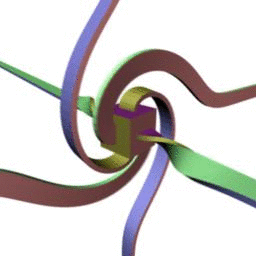
Me when I need to rotate 720 degrees to return to my original state
7K notes
·
View notes
Text

0 notes
Text
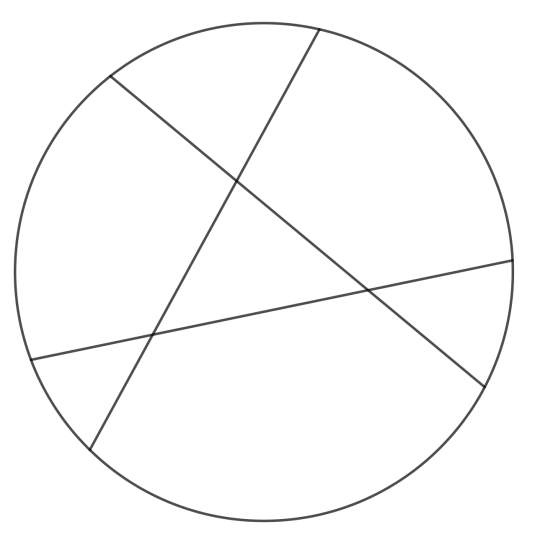
Mathematical fun fact of the day 4:
You can cut a circular cake into seven parts using three straight cuts, but you cannot cut it into seven parts of equal area with three cuts.
And it gets worse, if the shape of the cake is any convex set in the plane, you still can not cut it into seven parts of equal area with three cuts.
867 notes
·
View notes
Photo
Albers Color Test
Thought this would be fun to make. Play in GeoGebra.



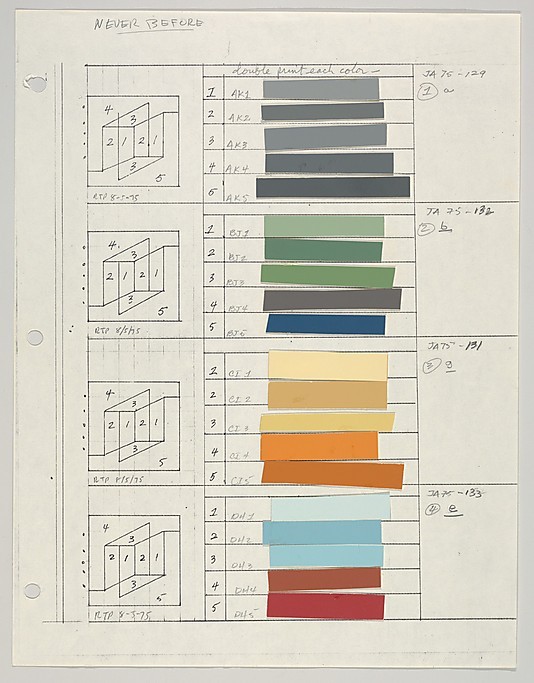
Josef Albers (Untitled, 1976)
(via Black Heart Press)
710 notes
·
View notes
Text






Triangle Spirals
Inspired by this, via @rougejaunebleu

Hermelindo Fiaminghi, Triângulos com movimento espiral, 1956
I liked this triangle solution because everything works from the position of the first 2 triangles, and the scale is set by how the corresponding side in the 2nd triangle compares to the first. It is fidgety if you have lots of copies. Play on GeoGebra.


#mathart#GeoGebra#spiral#love this artist's name!#triangles always make me think of @hereoncloudnine
67 notes
·
View notes
Text
I made a face in GeoGebra

That is 40 minutes of my life that I do not regret at all

Here's proof that I really made it with graphs. Might have been a unnecessarily complex approach, but I'm an amateur, so I'm satisfied.
0 notes
Text
Did You Know the Math Simulation Software GeoGebra? 🎓🧮
In the realm of educational technology, few tools have revolutionized the way we teach and learn mathematics as profoundly as GeoGebra. This dynamic software seamlessly blends geometry, algebra, calculus, and statistics, offering a versatile platform for students and educators alike. Whether you're a teacher aiming to bring mathematical concepts to life or a student looking to explore the depths of math, GeoGebra has something to offer.
What is GeoGebra? 🤔
GeoGebra is an interactive mathematics software designed to make learning and teaching math more engaging and effective. It's a powerful tool that integrates various branches of mathematics into a single platform, providing users with a comprehensive suite of tools to explore mathematical concepts visually and interactively.
Key Features of GeoGebra 🌟
Interactive Geometry: With GeoGebra, you can create constructions and models using points, vectors, segments, lines, polygons, and conic sections. The dynamic nature of these objects allows for real-time manipulation, making abstract concepts tangible and easier to understand.
Algebraic Integration: Directly input equations and coordinates to see their graphical representations. GeoGebra links algebraic and geometric views, helping users see the relationships between different mathematical expressions.
Calculus Tools: Explore derivatives, integrals, and functions with ease. GeoGebra's calculus tools are designed to help users visualize and understand these complex concepts.
Statistics and Probability: Create graphs of statistical data, calculate probabilities, and visualize distributions. These features make it easier to teach and learn statistical concepts.
3D Graphics: GeoGebra’s 3D capabilities allow for the creation and manipulation of three-dimensional graphs and shapes, providing a deeper understanding of spatial relationships.
Spreadsheet View: Handle data efficiently with the integrated spreadsheet functionality. This feature is perfect for visualizing and analyzing large data sets.
Scripting and Custom Tools: Automate tasks and create custom tools using GeoGebra’s scripting language, GGBScript, and JavaScript. This allows for tailored solutions to specific mathematical problems.
Cross-Platform Availability: GeoGebra is accessible as a web application and on various platforms including Windows, macOS, Linux, iOS, and Android, ensuring that you can use it anywhere, anytime.
Transforming Education with GeoGebra 📚💡
GeoGebra is not just a tool for solving mathematical problems; it's a bridge that connects theoretical mathematics with practical understanding. Here’s how it’s making an impact in education:
Visualization: Complex mathematical concepts become accessible through visual representation, making it easier for students to grasp abstract ideas.
Interactive Learning: Students engage more actively with math by manipulating objects and seeing the immediate effects of changes.
Immediate Feedback: GeoGebra provides instant visual feedback, aiding in the learning process and helping students correct mistakes in real-time.
Collaborative Learning: It supports group projects and resource sharing, fostering a collaborative learning environment.
Customizable Resources: Teachers can create interactive worksheets and tailor lessons to meet the needs of their students.
Why Choose GeoGebra? 🤩
User-Friendly Interface: Designed to be intuitive and easy to use, GeoGebra is suitable for all educational levels.
Rich Community and Resources: A large community of users shares resources, tutorials, and tips, making it easier to get the most out of GeoGebra.
Cost-Effective: Free to use, GeoGebra is accessible to a wide audience, ensuring that financial barriers do not hinder learning.
Versatility: Whether you’re in elementary school, university, or working on professional research, GeoGebra has tools to meet your needs.
Real-World Applications 🌍🔍
GeoGebra’s versatility extends beyond the classroom. It’s used in academic research, professional presentations, and even in real-world problem-solving scenarios. Its ability to visualize complex data and mathematical relationships makes it an invaluable tool for a wide range of applications.
Conclusion 🎉
GeoGebra is more than just software; it's a transformative educational tool that brings mathematics to life. By combining visualization, interaction, and immediate feedback, GeoGebra helps students and teachers alike to deepen their understanding of math. Whether you're solving algebraic equations, exploring geometric constructions, or delving into calculus and statistics, GeoGebra is your go-to resource for a richer, more engaging mathematical experience. Embrace the power of GeoGebra and unlock the full potential of mathematics! 🚀🧩
3 notes
·
View notes
Text
OK, had to make GeoGebra for this. Calming while watching news, though nothing really works.

These are just with the back parallel different.



One more...

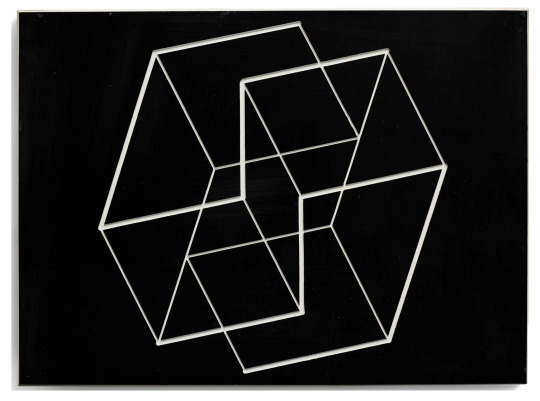
Josef Albers. Structural Constellation, 1961
201 notes
·
View notes
