#gb web printer
Explore tagged Tumblr posts
Text
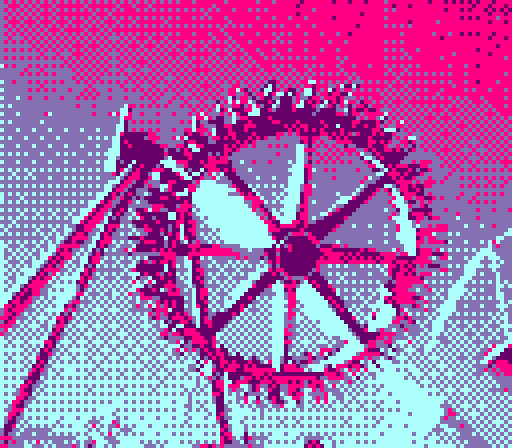



This is the wonder woman ride! Both photos came out looking real good :]
#gameboy camera#gb camera#gameboy#gameboycamera#gameboycameraphotography#gameboy camera photography#nintendo#gb printer web#2bitphotography#2bitphotographywebapp#2bitphotograph#set 12#gbprinterweb#gb web printer#6 flags#amusement park#oretal
21 notes
·
View notes
Text
something i dont see talked about regarding Quelms of the Modern Age are like, how everything REQUIRES downloading an app. i get most people have the newest phone that has 100+ GB of storage but it still shouldnt be the case that a random guitar website can block features accessible on the web version to beg me to download their dumb app. i have a 16gb phone, its battery life is reliable at the moment and it works great, but i dont have the storage space to have the apps i use daily and the ones i need Plus apps for my fucking printer or a one time order at a restaurant or even the track-and-trace app ill need to get in the next few weeks.
ALSO you cant download most apps to SD cards for some ass backward reason. some smaller niche apps you can (cute stop motion app i was recommended at uni) but if i wanted to shove Pokemon Go on my 16 GB otherwise empty SD card? get real
#raven.txt#im more mad about the sd card thing like WHY#also like 10 gb of my phones storage is taken up by built in apps i cant uninstall at all.#Like. I dont fucking want your built in fitness app ????!!?!?
10 notes
·
View notes
Text
Top Best Tips To Get Yourself Prepared For Learning Piano

Best Tips To Get Yourself Prepared For Learning Piano
Wish to learn piano, prior to beginning to learn piano you should be exceptional with all the things that you would require in your piano learning melodic excursion. In this article, we have covered every single such component and once you have these close by; you will be prepared to start learning piano with complete certainty and the right fitness.
Things You Need For Learning Piano
Prior to beginning to learn piano, you would have to make a few arrangements. A piece of these incorporates the things that you will require.
You can get a conventional piano or a digital piano. Digital pianos are reduced and more affordable. They are most popular for rehearsing as well. To adapt viably, ensure that you get a standout amongst other digital pianos with hammer activity completely weighted keys and other progressed includes so you can learn well.
Piano preparing exercises for the individuals who wish to pick up for a fact of experts.
The complete responsibility for time. Great time the executives programming could be extraordinary assistance in such manner.
In the event that you wish to get familiar with without anyone else, it is ideal to snatch a piano educating media set with books and DVDs.
Having a printer may not be essential yet it very well may be a decent choice for development alongside melodic documentation programming.
Before Purchasing A Piano
Regardless of whether you will be taking exercises on the web or would be going to any establishment teaching piano lessons, you should have one of these instruments at home so you can rehearse exercises well. Without having a piano, you won’t have the option to gain ground in piano.
There are different choices, it is possible that you can get a decent quality stupendous piano which is very costly and may not be a practical decision for all. On the off chance that convenience, value, highlights, and size matter to you, at that point you can preferably get a digital piano.
You can check surveys of some very much named digital piano to settle on your purchasing choice. With digital pianos, you can locate some awesome highlights that stupendous pianos need, for example, changed audio effects, recording choices, and different additional items.
They offer inclination and experience near a fabulous piano anyway for the real experience of piano playing you may get an acoustic instrument if suitable.
How might I figure out how to play the piano without anyone else?
Thus, in case you’re showing yourself how to play, that is the spot to begin.
Acquaint yourself with the piano. Take a gander at and tune in to the center keys, level keys (left dark keys), sharp keys (right dark keys), bass, and high tones.
Realize where center C is.
Get familiar with the essential keys.
Become familiar with the language of music.
Instructions To Teach Yourself Piano In 10 Steps:
Recollect that learning any instrument takes a promise to rehearse routinely. So in case you’re prepared to learn and focused on rehearsing a ton, we should begin!
1. Get A Piano/Find Yourself A Keyboard
The undeniable initial step is to obtain a piano for yourself. Set a spending plan, do your examination on various kinds of pianos, and look on the web and in your locale for bargains.
A few interesting points:
Numerous music stores lease consoles. In the event that you need to lease before you’re certain the piano/keyboard is appropriate for you, this may be a decent spot to begin.
On the off chance that any of your companions or family are engaged with the music world, connect. They may realize somebody biting the dust to sell an old instrument that isn’t getting utilized for half what it would cost emerging from a container.
In case you can’t locate a piano, a console is an extraordinary other option. They’re reasonable, never leave tune, and have heaps of sounds and highlights that can improve your music. A learning keyboard is an incredible device for a fledgling.
These forte instruments light up in a particular request to assist you with learning melodies all the more rapidly. Normally, they accompany books and recordings that will assist you with learning melodic documentation.
Consoles commonly cost not as much as pianos. In addition to the side, consoles never leave tune and occupy substantially less room than a piano will. Wherein, acoustic pianos regularly range in cost from $2,000 to $10,000 or more for some great show fabulous pianos.
2. Train Your Arms And Hands With Proper Positioning
The initial step on the best way to train yourself to play the piano is to guarantee your arms and hands keep up the right-hand position. That is the “C Position,” which is the commonly measured shape they structure when left hanging to your side.
You will likewise have the option to peruse a choice of notes from both the bass and high pitch clefs, and you will have the option to play some basic piano harmonies in the left hand.
It’s a similar position you need to keep when you put your arms and hands on top of the keys. While doing this, guarantee your wrist and lower arms stay straight.
Play five-finger designs everywhere on the keyboard, and in various keys. Utilize a ton of dark keys! First without notes to become familiar with the geology of the keyboard, and afterward with notes utilizing “milestone notes” to discover your direction.
It’s vital to follow the appropriate hand and finger situating since it forestalls dull pressure injury. Additionally, we comprehend that you’d prefer to figure out how to catch on piano quickly, however, know your cutoff points and don’t over-practice.
3. Know Your Notes
Learning piano methods learning another sort of language – that of music. It’s much similar to how you previously took in the letter set, however for this situation, it’s prominent that you’ll retain. With consistent practice, you’ll have these focused on memory soon enough.
A decent method to begin is with the Do-Re-Mi tune (indeed, the one from The Sound of Music). Each of these speaks to a note on the piano, beginning with note C. It’ll assist you with getting the notes’ pitch while additionally realizing which keys to push on the piano.
Do – Note C
Re – Note D
Mi – Note E
Fa – Note F
So – Note G
La – Note A
Ti – Note B
To find C, search for a couple of dark keys (accidentals). Right to one side is C. There are a few Cs on the piano, and they’re generally eight notes (octave) separated.
F is another feature to know the situation of forwards and backward toward the start. It’s the way into one side of a threesome of dark keys. Remembering your Cs and Fs immediately makes it simpler to retain the area of the remainder of the notes.
4. Acquaint Yourself With Sharps And Flats
The dark keys play either sharps (#) or pads (b). They come in either matches or threesomes.
At the point when you see a # on a piece, that implies you need to play the following higher key. A b, then again, implies you need to play the following lower key.
To begin, take a gander at the focal point of the piano. Do you see that gathering of one set of blacks and a gathering of three? That is the place where you’ll locate the center C note.
As referenced over, all Cs appear to one side of two blacks. F to one side of three blacks. In this way, the ones you find in your piano are the Middle C and Middle F.
At the point when you press the dark key right above and adjacent to the Middle C note, it delivers either a C sharp (C#) or a D level (Db). The dark key next to it plays the D# or Eb. With respect to the dark key alongside Middle F, it plays F# or Gb.
Do you see the example now? Continuously recall that dark keys are in every case either sharps or pads, yet white keys can likewise play sharps or pads.
5. Practice Your Fingers
Since you have your essentials down, next is to apply them with your fingers. Along these lines, you can prepare your fingers to know immediately without bumbling. At the point when you are first figuring out how to play the piano, fingering is vital. You should know where your fingers should go when you are beginning to play the piano.
A decent spot to begin is the petascale approach. Since you definitely know at this point where the Middle C is, you can start your finger practice with the C Major petascale.
To start, put your thumb on the Middle C note, record on D, center on E, ring on F, and a pinky on G. Those five notes make up this petascale.
This is one of the most straightforward finger rehearsing methods since it trains up the entirety of your fingers. Presently, you need to begin gradually, so apply the entire note approach (tally four beats prior to squeezing the following key). From here, you can proceed onward to half notes and afterward quarter notes.
When you feel better, you can climb the training stepping stool to taking it two notes all at once. That implies utilizing two fingers since you’ll squeeze two keys at the same time. It’s somewhat more intricate, yet it’ll assist you with planning progressed pieces.
Picking The Right Instrument
Similarly, you can’t play the piano without a keyboard. Be that as it may, what sort of keyboard will you pick? An acoustic piano or a digital one?
Acoustic pianos stand apart as the customary decision, regardless of whether upstanding or spinet, studio or fabulous. They offer genuine mechanical activity, give you more full control of the sound, and produce predominant tone and tone.
So when you press the keys, you can “feel” the little vibrations as the felt hammers strike the metal strings, you can hear the acoustic resonations of the sound, and you can shape the sound with the pedals as a potter shapes wet earth.
In addition, when you play a nocturne by Chopin, you realize that you are playing the sort of instrument that Chopin himself once played, ensuring a more valid and close insight, the sort of melodic experience advocated by acclaimed performers like Josef Lhevinne and Andre Watts.
All things considered, digital pianos offer restrictive advantages that acoustic pianos neglect to give. They are convenient and thin, while acoustic pianos are unpleasantly substantial. Digital keyboards needn’t bother with tuning, which can be costly, and are insusceptible to changes in stickiness.
They highlight volume controls and earphone jacks that prepare you to rehearse in protection without upsetting individuals around you.
Numerous keyboards include recording abilities, permitting you to save and replay your exhibitions, and they may even associate with your PC, empowering you to form unique scores through natural programming like Finale, Sibelius, and that’s only the tip of the iceberg.
In the event that you had asked me five years prior to picking the better piano alternative, I would have picked an acoustic one decisively. Today, such stubbornness is not, at this point conceivable.
Digital innovation has improved so drastically that except if you intend to be an A-list artist who hypnotizes the groups at Carnegie Hall, your digital choices fill in as a similarly suitable option for your melodic adventures.
OBSERVING STANDARD PIANO TEACHING CURRICULUM
This is the most solid and holistic DIY approach since it holds fast to set up an instructive (“piano educating”) educational program.
In the event that you take this way, browse pillars, for example, Alfred piano techniques, Bastien Piano Basics by Kjos, the Faber and Faber Piano Adventures arrangement, and the Suzuki Method. Most piano educators use techniques like these and all things considered.
Music instruction specialists have built up these strategies, and these acclaimed educational plans have prepared understudies effectively for ages.
Despite the fact that every arrangement will separate itself from the others by some kind of philosophical or instructive subtlety, they all will in general follow a comparative example.
Supplemental yet discretionary assets may likewise be accessible, including books that highlight mainstream tunes, Christian psalms, execution tunes, Christmas tunes, two-part harmonies and that’s only the tip of the iceberg. As should be obvious, this DIY strategy offers numerous assets.
The books in every arrangement may cost you somewhere in the range of $7 to $30 each, however, you might have the option to save some dollars by buying utilized duplicates through locales like Amazon or eBay.
By adopting this standard educational plan strategy, you will get the most far-reaching DIY learning experience conceivable at a sensible cost.
The greater part of these educational plans give accommodating, exhaustive clarifications for significant ideas, upgraded by bright markings and outlines, assisting you with defeating the nonattendance of an educator.
All things considered, you should put forth a concentrated effort tirelessly. In the event that you don’t comprehend an idea, at that point you should fall back on looking through Google or YouTube or finding a gifted artist who is happy to address your inquiries.
SELF-TEACHING, DO-IT-YOURSELF METHODS
These DIY systems for learning piano eliminate the “centerman,” saving you a great deal of dollars while expecting you to practice solid individual assurance.
Spot Piano
You can either fix a spot for your piano practice or might be adaptable to play it anyplace. A fabulous piano anyway would require you to choose a spot for training meetings. It is suggested that you pick a spot brimming with motivation with certain components of nature, for example, little daylight, greenery, and so forth to get a vibe. The digital piano should not be presented to coordinate sharp sunbeams.
Likewise, get piano far from wet conditions and food. Your piano should not be put in a confined forlorn spot. Treat the piano as something typical and helpful in your home.
Get a Proper Bench/Chair
It is truly significant for a piano student/player to sit at the correct tallness. Being agreeable is a huge piece of learning. On the off chance that you are not easily situated, you would not have the option to create musical delightful tones. Get yourself a lasting seat or seat whatever suits you best. It is better in the event that you get a movable seat so different individuals in the house can pick up an advantage from it.
Learn Basics
On the off chance that you have no clue about keys, notes, harmonies, and different components of your piano console; it will be truly hard for you to get a speedy handle on playing the piano.
Prior to beginning your exercises and practice meetings, get a hand on all the essential information and abilities required for playing the piano. Aside from components of the keyboard, find out about hand situating, finger arrangement, and legitimate body act required for playing the piano successfully.
Settle on your Learning Pattern
You can figure out how to play the piano with help of different techniques. You can enlist an expert mentor or can select yourself in an online course. There exist piano instructing foundations and you can go along with one of them.
Additionally, a wide scope of online recordings, DVDs, instructional books, and digital books are currently accessible that give you bit by bit rules for learning piano. Pick a strategy or learning design that suits you best.
Be roused and centered
For any new assignment you start and for any new thing you learn, you should be enthusiastic and centered about it. Taking revenue would make this learning to a greater extent a pleasant than an overwhelming assignment.
Powerful learning could never be as successful as learning with individual premium. Find out on your own and set your own objectives. Try not to contrast your advancement and different companions and associates. Set your own imprints and track your improvement.
Persistence and Time
It is unimaginable to expect to benefit from learning piano in a day and there will be no convenient solutions. Actually, you would have to give time and keep tolerance.
Remember that you would have to rehearse a ton; you will commit errors yet accept those mix-ups as establishments for better learning. Beset up to dedicate a great deal of time, endeavors, and energy and you will see the outcomes.
What is the snappiest method to learn piano?
Set up finger strategy: As conflicting as it sounds, playing a piece gradually can really assist you with learning to play a piece rapidly, and subsequently, can be the quickest method to learn piano. For instance, a piece may include certain themes or topics that are rehashed all through the piece.
Is it difficult to show yourself the piano?
While you may feel that it is difficult to turn into a capable and steady player without forever and a day of costly piano exercises, that isn’t really the situation. With a little information about the notes, keys, and harmonies, and a ton of training, you can instruct yourself to play the piano.
Last Thought
Learning piano isn’t modest; left us alone obvious that you would have to set aside some cash to get the hang of playing this assorted instrument. The main point before you start to learn piano is setting up your outlook and get a decent piano with contact with delicate keys and a pleasant sound.
This instrument would require care, so keep it tuned (for acoustic pianos), clean and abstain from misusing. Practice routinely and work out your meetings as per your arrangements and objectives.
On the off chance that you come up short on these underlying rules, you may wind up having a truly costly melodic toy in your grasp.
13 notes
·
View notes
Text
Surface Pro 3 User Manual Download

Oct 06, 2019 Microsoft Surface 3 Specs – Full Technical Specifications. Microsoft Surface 3 is the third generation of Microsoft Surface series, released by Microsoft on May 5, 2015. Surface 3 features the same beautiful design and premium materials as Surface Pro 3 with a full version of Windows 8.1. Surface Pro 3 is the tablet that can replace your laptop. Connect to a broad variety of accessories, printers, and networks, just like you always have. Run touch-friendly apps and your favorite Windows 7 programs, with the security and manageability you expect from a PC. About this guide We hope this guide helps you get the most out of your.
Surface Pro 3 Manual Download
Surface Pro 3 User Guide
Apple iPhone 11 Manual download
Apple iPhone 11 Release in September 2019 comes with , Yes chipset, 4 GB, Display size 5.8 Inch, 2436 x 1125 pixels Screen Resolution, 12 MP Primary Camera, Inbuilt Battery Not Removable Battery, weight 178g release price USD 723, EUR 632, INR 49900
Apple iPhone 11 Pro Manual download
Apple iPhone 11 Pro Release in September 2019 comes with iOS 13, Yes chipset, 6 GB, Display size 6.5 Inch, 2688 x 1242 pixels Screen Resolution, 12 MP Primary Camera, Li-Po 4000 mAh Battery, weight 212g release price USD 1159, EUR 1013, INR 79990
Huawei Honor 20 Pro Manual download
Huawei Honor 20 Pro Release in July 2019 comes with Android 9 (Pie), HiSilicon Kirin 980 chipset, 8 GB, Display size 6.26 Inch, 2340 x 1080 pixels Screen Resolution, 48 MP Primary Camera, Li-Po 4000 mAh Battery, weight 182g release price USD 580, EUR 506, INR 39999
ZTE Blade X2 Max Manual download
ZTE Blade X2 Max Expected Release July 2019 comes with Android 8.0 (Oreo), Qualcomm Snapdragon 450 chipset, 2 GB, Display size 6 Inch, 1080 x 1920 pixels (Full HD) Screen Resolution, 16 MP Primary Camera, Li-Po 4080 mAh Battery, weight 179g release price USD N/A, EUR N/A, INR N/A

Alcatel Go Flip V Manual download
Alcatel Go Flip V Release in July 2019 comes with , Qualcomm Snapdragon 210 chipset, 1 GB, Display size 2.8 Inch, 240 x 320 pixels Screen Resolution, 2.0 MP Primary Camera, Li-Ion 1350 mAh Battery, weight 116g release price USD 99, EUR 87, INR 6855
Microsoft Surface PRO 3. Great performance under the system that everyone knows.
Download the Manual and User Guide of Microsoft Surface PRO 3
If you are someone who is not satisfied with the actual utility of a tablet you should take a look at this hybrid of Microsoft. Already it has two series and several versions but it is clear that the range in question takes the top spot.
The PRO 3 offers you the convenience of a tablet technical characteristics that will not miss any other laptop. The device features a 12-inch screen and weighs less than 800 grams gives us an improper versatility of tablet and notebook portability improper.
A thin magnesium composite design and a beautiful premium own equipment complete the offer to which you can add your stylus to draw naturally and enjoy the Microsoft digital writing experience.
Being a Microsoft device is clear that the operating system will dominate the Windows computer, exactly in version 10, which is taking very, very good numbers the company and will soon be established as the new stable version.
There are old programs and hardware compatibility discover minor faults but generally speaking, is a sublime version. Having Windows we can enjoy the Office Suite seamlessly to work as another device does not allow us. The powerful Intel processor generation cuarte offers only surpassed by the PRO version 4 performance.
Being touch, we can write on the screen freely, with or without pencil. With the new Navigator Edge we can highlight and create notes directly on web pages and share information in a few seconds.
The team also includes Cortana, Microsoft’s new assistant will help us in many tasks. Leisure also be a past as support has a multitude of positions, Full HD and USB 3.0.
The only equipment failure is the lack of HDMI. Microsoft insists on installing the Mini DisplayPort to connect to external peripherals.
Surface Pro 3 Manual Download
Download Manual and User Guide of Surface PRO 3:
Surface Pro 3 User Guide
Related Download

1 note
·
View note
Text
Idea for a crowd-funded, open-source project:
An inkjet printer. This printer should have the following specifications:
The print head is attached to a controller which manages the paper rollers and the horizontal position of the print head, which is in turn connected — via easily user-connectable methods, preferably using a cable/connector type not used elsewhere in the design — to a separate, high-level controller to do page rasterization and interface with the network/USB.
The print head controller should be “dumb” — no firmware to upgrade or anything. It should have a fixed amount of memory to store the page it’s going to print as an uncompressed pixel map with a fixed 16-color palette: [empty, C, M, Y, CM, MY, CY, CMY, K, CK, MK, YK, MYK, CYK, CMK, CMYK]. (Note: at 600 ppi, uncompressed, with no margins, a US legal-sized sheet — which is the largest common printable “office” size sheet; A4 and letter are smaller — would take 21 MB.)
The print head controller should be able to accept data for the next page up to the currently-active section of the page. (That is, when it is 1 inch down the page, it should be okay to accept data for the first inch of the next page.)
There should be a user-accessible setting to control how the print head controller handles the 9 color table options which amount to black (everything from “CMY” onward in the list above), with 4 settings: “do whatever the rasterizer says”, “print all blacks as just plain black ink (that is, as though they were K)”, “print all blacks as ‘rich’ black (black plus cyan)”, and “print all blacks as rich black except CMY and K, which should be left as-is”. (The second option is an ink saver — no more using color ink in black-and-white printouts.)
The print head controller should not begin printing a page until it has a full page to print.
The ink should be stored in big, user-refillable tubs.
The high-level controller should be controlled by an OS stored on an SD card; to make it easier for users to update the printer, the printer’s hardware should always expect the card to be formatted with FAT16 and the OS to be in an uncompressed archive (with the binary beginning at some specific offset) with a specific name, at the root of the SD card. (FAT16B is no longer protected by patents, and permits files up to 2 GB without any extensions, so this should be sufficient.) The controller itself should not have other firmware. Printer default settings should be stored in a text file with, again, a standard name (and also at the root of the SD card). The printer name and password should also be in a text file at the root of the SD card, separate from the settings (so that the one can be reset without the other).
The high-level controller should have connectors which can be connected to USB, to Ethernet, and to a wi-fi controller. If possible, the connections from the controller to these options should use different cable/connector types, so the user can hook them up as easily as possible. (The OS should also be able to tell whether the connectors are there or not, partially so that stripped-down printers can be made but also so that in the event of some new connection type in the future, there doesn’t have to be any code to work around the hardware-limited connectors of the original version.)
The high-level controller should have open-source rasterizers for PostScript (GhostScript) and PCL (OpenPCL?). It should be able to convert PDF files to PostScript and rasterize them, and also accept PNG images. The high-level controller should come with 2 GB of RAM permanently soldered to the board, with an additional RAM slot for people who feel the need for more. (Obviously, the high-level controller rasterizes a page at a time into <82 MB pixel maps and feeds them to the print head controller.)
On a USB interface, the driver should simply convert the pages into either 300 or 600 ppi 16-color palette-based PNGs and transfer them to the printer, which should then basically just decompress them and feed the pixel data to the print head controller. (This isn’t terribly efficient, but an uncompressed 21 MB 600 ppi page would transfer in significantly less than 10 seconds over USB 2, so efficiency isn’t the most important consideration.)
Configuration of the printer settings should be available via multiple methods: there should be a web page, password-protected, on the network interfaces, which should only load via HTTPS, on a specific port. (This port should be changeable within a specific range, but have a predictable default.) If possible, the printer should implement CUPS as far as possible and support its configuration options. The USB driver should be able to upload new settings, provided the right password is entered. There should also be an open-source program to generate a settings text file which can be dropped straight onto the SD card to replace the old settings. There should also be a standard interface to drive a simple LED touchscreen (as available for the Raspberry Pi) to configure the printer directly.
The parts of the printer should, wherever possible, be 3D-printable, and the necessary files to print them should be available online. The design of the printer should be such that replacing printable parts is reasonably easy for the end-user.
The high-end controller should be possible to build with a Raspberry Pi, and the plans should also be available online. The plans should not change significantly over time.
Premade printers should certainly be available; the high-end controller in a premade controller should probably be effectively all one piece rather than user-disassemble-able, but should be compatible with the Raspberry Pi version. (So you probably can’t repurpose it, but you can replace it with a homemade one if you need to.)
Parts which cannot be 3D printed, and also ink, should be available online at as close to cost as possible. Where possible, parts which can be made from standard hardware should be made from such. (For example, the bar(s) on which the print head moves should ideally be a standard type of pipe. Possibly there should be instructions on how to use different standard types to construct the printer.)
A couple of edits:
First, I stupidly miscalculated the amount of RAM for a page. That has been fixed.
A few other notes:
The high-end controller should support mDNS, but not have it turned on immediately. In fact, the printer should make available any and all discovery and easy-print options which are feasible — AirPrint, for instance — although these should all be turned off by default.
The settings file ought to be stored in either some variety of XML or JSON. It should not really be something human-editable, but neither should it be something which will be destroyed by opening it with a text editor and then saving. The settings should always include, at the beginning of the file, the version of file, and the OS should always include utilities to upgrade previous settings file formats. (It would be acceptable to have a series of them — one to upgrade from version 1 to version 2, one from version 2 to version 3, etc.) The version number should change any time a new feature requiring a setting is added to the OS — which means that the version number of the settings file will very easily increase much faster than the version number of the OS.
Why not do an open-source laser printer instead? Because laser printers don’t have the problems that inkjet printers do. Inkjet printer manufacturers are producing machines which are essentially disposable, and charging a premium for the ink, which cannot be user-refilled (and increasingly include electronic systems to detect attempts to do so). In addition, laser printers involve technology which is actually potentially dangerous in a number of ways — high heat, actual lasers, and of course toner (which is extremely bad for your lungs if inhaled and requires specialized cleaning tools to remove properly). Inkjet printers, on the other hand, just involve ink and a motorized, electronic spritzer. It may be difficult to properly align the print head and make the device run accurately, but it isn’t seriously dangerous.
1 note
·
View note
Text
The Best Way To Store Financial Documents

I’m not sure about you, but this is one area that I have been in need of improving throughout the beginning years of my financial life. Way back in high school, I bought a little accordion style folder that I intended to use to store every piece of pertinent financial information I collected throughout the years.
Only 2-3 years in, and it was quickly filling up! Not only was it filling up, it was completely disorganized, hard to transport, and even harder to search through in case I needed any information. In addition to this, it has hogged a lot of space in my closet, and when it filled up, I just started keeping stuff on my computer desk. As you can see, this is not a great solution, and I’ve only begun my financial adventures. Sure, I could expand into larger filing cabinets, but this only solves the problem of not having enough filing space. It would be harder to transport, would take up even more space in our place, and wouldn’t be any easier to search through.
Go Digital
Some of you may have figured it out long ago, but the best way to store documents is by creating digital copies. There are risks involved in going digital, which I’ll outline, but believe me, the benefits far outweigh the risks, especially when steps are taken to mitigate those risks.
Risks
Data Loss
The single greatest risk to storing documents digitally is the risk you take of losing your documents. Hard drives fail all the time, so how do you minimize the risk? It’s simple. Back up your documents to AT LEAST two hard drives, preferably three. If one disk fails, you always have the others.
Another solution, to minimize the risk of a disk failing, is to purchase a couple of SSD drives. These hard drives don’t have any moving parts, and so have a much lower risk of failing. Plus they are a little faster, but this shouldn’t be the reason you purchase them, as the difference is minimal for our purposes.
Another way to minimize the risk of having a drive fail on you, is to use external hard drives, and unplug them whenever you aren’t using any of the documents. Hard drives are rated at a certain number of hours that the drive can be run, and so not leaving the drive running all the time, will extend it’s life. There is talk that unplugging and plugging in hard drives all the time, will reduce it’s life, but the wear this places on a drive is minimal compared to leaving it running all the time. Also, unplugging your drives, when not in use, will minimize the risk of someone stealing your data.
Hacked Data
Another risk of having everything stored on your computer comes from computer hackers. Believe it or not, it’s very possible to get access to everything on your machine. I’ve long believed in the hacker belief, that anything connected to the web, has a way in. Here are two ways that I minimize this risk.
As stated in the last section, keep your external drive unplugged when you aren’t using it. If you have it plugged in only 10% of the time you are using your computer, this reduces the chances of someone getting into your stuff by 90%. If it’s not connected, they can’t get it, simple as that.
The other way to increase security is to encrypt your external hard drive. Maximum PC has an excellent article on the topic.
Benefits
I strongly believe that these benefits outweigh the risks involved in digitizing all your documents. All risks can be minimized.
Organization
This is the best reason to switch to the digital world in my opinion. You can organize everything, exactly how you want it organized. You can create as many folders and subfolders as you need, and you can name them whatever you want. On top of that, you can use your operating system’s built in search functionality to look for whatever document you want, as long as you name it in a descriptive way.
More Space
With the size of modern hard drives now sitting at and beyond 2 TB, you have near unlimited space to store everything you need. With a filing cabinet system, you are extremely limited, on top of having to put up with an extreme loss of space in your house or apartment.
Portability
When you store documents digitally, you can take them with you when you travel. Again, there are risks involved in this, such as theft, and downright losing of the drive, but if you are responsible and careful, this shouldn’t be an issue, especially if you have the drive encrypted.
How Do You Store Them?
For anyone who doesn’t know how to actually go about storing physical documents digitally, I can tell you from first hand experience it’s very easy.
Here’s what you need:
A scanner or all-in-one printer. This can be bought on Amazon for less than $50.
PDF merging software. The reason I use this is to merge documents that are made up of more than sheets into one PDF. This tremendously enhances the amount of organization you get out of storing documents digitally. I use pdfsam, which is a free program that works great for what I need. You can download it here.
At least two external hard drives. For most people, a couple 100 GB drives should work just fine, and can be purchased cheaply from Newegg.com.
Using just these two tools, and a couple of external hard drives, you can back up your entire document collection, and still have plenty of space to spare, both on your computer, and in your home. I’ve been working on backing up the last few years’ worth of documents over the past week, and am over half way through them, but I’m still sitting at less than 200 megs worth of storage space used up. Definitely an improvement over having papers laying around!
2 notes
·
View notes
Text
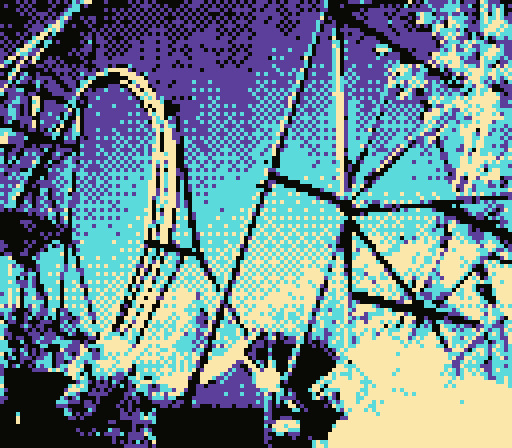

General roller coaster bars. I do not know which one this is from sadly but it looks cool right?
#gameboy camera#gb camera#gameboy#gameboycamera#gameboycameraphotography#gameboy camera photography#nintendo#gb printer web#2bitphotography#2bitphotographywebapp#2bitphotograph#set 12#gbprinterweb#gb web printer#6 flags#amusement park#oretal
29 notes
·
View notes
Text
Becoming a Successful Virtual Assistant
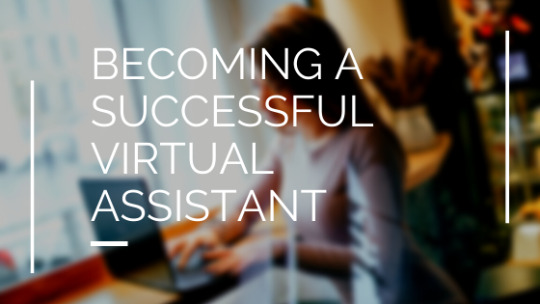
Chrissy Dean of LifeSetGo.com hit the nail on the head when it comes to ways how to be a successful virtual assistant. She discussed these 10 tips in building a successful virtual assistant career.
Here are 10 Tips in Building a Successful Virtual Assistance Career
1. Assess Your Skills
Before looking for a virtual assistant position or clients of your own, you will need to be sure you have the basic skills necessary to be a successful assistant. If you have worked in an office as a secretary or administrative assistant, then you have a very good starting point. If not, then you will need to be sure you at least meet the following criteria:
Type 45+ WPM
-Work within a Windows or Mac environment comfortably
-Use the Internet and search engines effectively
-Use web mail and remote email services daily
-Understand basic social media marketing practices
-Understand the basics of email marketing and newsletter creation
-Have excellent organization and scheduling skills
2. Assess Your Equipment
Beyond the skills you possess, you will need to be sure that you have the necessary equipment to complete the work functions of a virtual assistant. Like your skills, these can be improved with time, but it is essential to at least have these basics before you begin your new career:
Computer (Mac or PC) with at least 100 GB of storage and 1 MB of RAM
-2 different up to date browsers
-An email client such as Outlook or Thunderbird
-A phone (cell or landline)
-A printer and scanner
-A high speed Internet connection
3. Work With a Company First
Since 2007, virtual assistance has become a very in-demand field, and is seeing steady growth each year. With the numbers in mind, and the growing rate of business done online, it is no surprise that several virtual assistance companies have been born. These companies hire men and women from all across the world to work remotely and offer their clients the online support they need.
This is very good news for the brand new virtual assistant, because it means there are options for you to get a steady stream of work, steady paychecks, and professional support and training in the field. You can become a strong assistant very quickly, and then decide if you’d like to move up in the company or branch out on your own. Just be sure never to sign a non-compete agreement if you plan to eventually go it alone.
4. Create a Set Schedule
Whether you choose to work with a company or not, it is vital that you create a set schedule for yourself and stick with it. That said, it does not need to be a 9-5 schedule. Many assistants work evening or night shifts to work around their family schedules, and some may even work split shifts and choose to take Monday off. The important issue here is that you set a schedule, set up a routine, and train yourself to be working during the same time each work day.
5. Train Those Around You
Not only will you need to get yourself into a work routine, but you will need to train those around you because you are at home, it does not mean you are available. Once you’ve established your working days and times, you must let your family and friends know not to bother you unless absolutely necessary during those times. It is nice to be home and able to quickly respond if your children needs bandages, but it does not mean that you can be getting up every ten minutes to get them a drink of water.
6. Get an Office
Speaking of children and training the family, your task will be much easier if you are able to work in a separate room from them. A room that has a locking door is preferred, but even clearing out the unused den or basement will help the feeling of having an office and being “unavailable” to everyone when you are in there. It will also provide a noise buffer – which is necessary when on client calls.
7. Have a Plan
In this article, several options and ideas have been presented for how to successfully build a virtual assistant career. Some of the most successful assistants will do all of these things, but some will either choose not to or will not be able to when they get started. For example, what if you don’t have an extra room to turn into an office? This is why you should develop a tentative plan at the very beginning of your career. Create a 1 – 2 year plan, and decide things like:
-When will you work? How many hours per week?
-Where will you work? How will you set up and add to your office or desk as you go?
-Will you begin working with a company or simply freelance?
-How will you secure health and business insurance when you need to?
-Who will do your taxes?
-As you begin to write (or type) this plan, you will most likely come up with other questions that should be answered before you even take on your first client. Cover all your bases to ensure everyone has the best experience possible.
8. Go the Extra Mile
Think of the last time you had a great customer. So good, in fact, that you complimented the person providing the service and/or told friends or family members about it. This kind of reaction is rare because the kind of service that illicit it is rare, but when it happens, it is very memorable. Usually, it means that a person or company went out of their way to make you happy, give you the best deal, and make you feel important to them. They far exceeded your expectations and possibly even put up with your anger or bad attitude throughout the process like angels. This is the type of service you always want to keep in mind when dealing with your own clients. While you never have to take blatant abuse from someone, you should always work to put yourself in their shoes, understand what they want and why, or why they may be upset, and what you can do to provide top-notch service to make them love you.
9. Develop a Specialty
The term “virtual assistant” can actually mean many things these days, but often boils down to “Jack (or Jill) of all trades.” However, it is not exactly possible for any assistant, especially one just starting out to be an expert in all areas of online business. Therefore, it is actually beneficial to you and your clients to become an expert in a set skill, market, or set of programs. Some ideas are:
-Social Media Guru
-Email Marketing Expert
-Sales copy, SEO, and SEM
-Affiliate and Ecommerce site creation/optimization
-Travel and Schedule Organizer
Think of yourself as a business partner for you clients, and focus on becoming the best in one area of support to give them the kind of service they’ll pay top dollar for.
10. Be Prompt and Courteous
One thing that every virtual assistant will learn is that clients can sometimes be impatient. An emailed task sent at 9 AM might be followed by one at 10 AM asking why the task hasn’t been completed. At the start of every client relationship, you should be very clear, even in writing, of the kind of communication and task completion turn around the client can expect. The average goes something like this “All emails and calls are responded to within 1 business day, and tasks are usually completed within 2 business days, unless they are very large or complex.” Then, it is very important that you stick to this statement.
Respond to calls and emails in a timely fashion, but refrain from responding outside your usual business days and hours. Complete tasks on time, and always provide courteous responses where necessary. This will help to train the customer on what to expect during the process of task completion. Believe it or not, responding on weekends and all hours of the night sets unrealistic expectations for the client and will create a customer service disaster later on in the relationship.
Following these tips will help you setup and get started toward a successful virtual assistant career. It is difficult to prepare for and prevent issues from coming up when you are unsure what they may be, but following the advice of those who have gone before you can definitely help put you on the right path.
Article source:
https://www.fvaconsultancy.com/how-to-be-a-successful-virtual-assistant/
If you are interested in becoming a Trained Virtual Assistant.
The Filipino Virtual Assistant Consultancy is your best choice :)
If you have any questions about freelancing, feel free to get in touch with me:
TWITTER
INSTAGRAM
LINKEDIN
FACEBOOK
EMAIL: [email protected]
WEBSITE: https://noeamableprisco.wixsite.com/eongva
#virtualassistant #freelancinglife #successfulcareer #homebasedjob
1 note
·
View note
Text
DOWNLOAD 945PLM S2 DRIVER
Downloads: 3221 File Version: 812131665 Date Added: 07 December, 2019 Download Type: http Uploader: Uber Operating Systems: Windows NT/2000/XP/2003/2003/7/8/10 MacOS 10/X Price: Free File Format: exe File Size: 23 Mb File Name: 945plm s2 driver

News: - Fixed “Test(945plm s2 driver “Test) FTP” and “Test Email” Button Errors 8. - Fixed(945plm s2 driver Fixed) LED behavior when disable wifi. - Fixed an issue that caused the(945plm s2 driver the) DDNS status to always show “Please Wait” in the web-based management interface of the router. - Fixed(945plm s2 driver Fixed) an issue where the system sometimes hangs on POST code 2A. - Fixes sometimes will BSOD 0xD1 when enable computrace in Windows XP. - AMD A8-7410 Fire-kernet 2,20 GHz - 43,9 cm (17,3") HD+ (1600 x 900) 16:9 CineCrystal - 8 GB, DDR3L SDRAM - 500 GB HDD- Fixed acer logo disappeared. - Fixed the bug whereby Sierra 3G modem cannot be disconnected. - Fixed(945plm s2 driver Fixed) the camera setting static IP via Web UI setup wizard does not apply problem. - Fixed issue in which System Setup displays the wrong capacityfor hard disk drives larger than 65GB. - Fixed the IP camera name and label name have a lot of special characters problems. Users content: Update agent to 2.0.19b51Problems Fixed:1. Cherry PS2 keyboard should be working correctly. System Settings -> Administrator -> Local Management -> System Identifier. Corrected null pointer access and domain indexing issue in pop3 processing. Support new Atheros combo card. Radeon Software Install may experience an error and fail to detect AMD graphics hardware when a certain WiFi adapter is enabled in the system. Using music slideshow did not work properly It is highly recommended to always use the most recent driver version available. Expansion Slots1 x PCI Express x16 slot, running at x16(The PCIEX16 slot conforms to PCI Express 3.0 standard. Supports Win2000 CD bootable function. Supports Microsoft Windows XP Media Center Edition. Click and download DOWNLOAD BROADCOM 570X GIGABIT WINDOWS 7 DRIVER. Supported OS: Microsoft Windows 8 (32-bit) Windows Server 2003 64-bit Windows XP 32-bit Microsoft Windows 8.1 Pro (64-bit) Windows 8.1 Windows 8 Windows Vista 32-bit Windows Server 2008 Windows 8.1/8/7/Vista 32-bit Microsoft Windows 10 (64-bit) Windows Server 2012 R2 Windows Server 2003 32-bit Windows 10 Notebook 8.1/8/7 64-bit Microsoft Windows 8.1 (32-bit) Microsoft Windows 8 Pro (32-bit) Windows Vista 64-bit Windows 7 Windows Server 2012 Windows 7 64-bit Windows XP 64-bit Microsoft Windows 8 Enterprise (64-bit) Windows 2000 Windows Server 2008 R2 Windows 7 32-bit Microsoft Windows 8.1 Pro (32-bit) Microsoft Windows 8.1 Enterprise (32-bit) Microsoft Windows 8 Pro (64-bit) Microsoft Windows 8.1 Enterprise (64-bit) Notebook 8.1/8/7 32-bit Windows 8.1/8/7/Vista 64-bit Microsoft Windows 8 Enterprise (32-bit) Windows Server 2016 Microsoft Windows 10 (32-bit) Microsoft Windows 8 (64-bit) Microsoft Windows 8.1 (64-bit) Searches: 945plm s2 driver for Windows XP 32-bit; 945plm s2 NR3791; 945plm s2 driver for Windows Server 2008; 945plm s2 NRKUV3791; 945plm s2 driver for Microsoft Windows 8.1 Pro (64-bit); 945plm s2 driver for Windows 7 32-bit; 945plm s2 N37n; 945plm s2 Nni379-nil; 945plm driver s2; 945plm s2 driver for Windows Server 2008 R2; 945plm s2 N NR379-3 Compatible Devices: Hardware; Apple; Video Projector; Printer; Wifi router; Ipod To ensure the integrity of your download, please verify the checksum value. MD5: 6565043eb9a56e0b7b6d73d111457027 SHA1: d267e129427d076de6d648f755cbe48bb740eb81 SHA-256: bf5ed3407f5469491ce8048ef906633e189f9dd7d9c2ced9a13ce8b2324c877a
1 note
·
View note
Text
DOWNLOAD GAMEMON FT2E92 DRIVER
Uploader: Jassi Date Added: 11 January, 2020 Downloads: 3521 File Format: exe File Size: 23 Mb Operating Systems: Windows NT/2000/XP/2003/2003/7/8/10 MacOS 10/X File Version: 712141009 Download Type: http File Name: gamemon ft2e92 driver Price: Free

Bug fix: - CheckSum: 0D00 H# Changed USB keyboard support(gamemon ft2e92 driver support) item default setting to "Auto".# Fixed FSB 800MHz CPU and Corsair DDR 400 CL=2 compatibility issue. - Fixed an issue where DOS 6.22 can't boot up on SATA HDD without a PS/2 mouse installed. - Fixed summary(gamemon ft2e92 driver summary) page "CPU ID/ucode ID" string will show "CPU ID/uc" instead. - Fixed Sempron 3300 D0 CPU Cool'n'Quiet function fail issue. - Release Notes:- Added 1080P 29.97/25 format- Fixed SMPTE framerate change bug- Re-ordered video formats on the LCDUpdate the DBAP4 Controller Card:1. - Fixed autofocus(gamemon ft2e92 driver autofocus) abnormal when the device reboot. - Fixes a phenomenon in which continuous shooting pauses when using a Canon Speedlite. - Fixed the file system error after transfer files by Mac OS and Linux. - Fixed a(gamemon ft2e92 driver a) hang if a playlist file ended with multiple blank lines. - Fixed bug of "Couldn't(gamemon ft2e92 driver "Couldn't) login web UI form WAN when DUT PPPoE connected." 27. Users content: GB- Three graphics output options: D-Sub, DVI-D and HDMI Ports- Supports Triple Monitor- Supports HDMI with max. Also press "Home" key right after power on will force "Flexibility" setup to "Enabled". Bug in WPS in extender mode is fixedFirmware installation steps:1. Support ATI CrossFireX technology 2 x PCIe x1 2 x PCI 2.2 VGAIntegrated ATI Radeon HD 3300 GPU. Improved 3G/Wi-Fi connection and stability. The switch’s default IP address is 10.90.90.90 3. Provides the Epson Stylus Photo R1900 Printer Driver 6.61 64-bit version. Qualcomm Atheros AR5009 Wireless Network Adapter. Restore the 1394 GUID after a S3 resume. H.264 content may experience blocky corruption when streaming using P2P content players on some Radeon RX 400 series graphics products. DOWNLOAD FAIL TO INSTALL TEEFER DRIVER Supported OS: Windows Vista 64-bit Windows Server 2008 R2 Windows 8.1/8/7/Vista 64-bit Windows Server 2012 R2 Windows Server 2008 Windows Server 2012 Microsoft Windows 8 (32-bit) Microsoft Windows 8.1 Pro (64-bit) Windows 7 32-bit Microsoft Windows 10 (32-bit) Windows 10 Microsoft Windows 8 (64-bit) Microsoft Windows 8 Enterprise (64-bit) Microsoft Windows 8.1 (64-bit) Windows 7 Windows 8.1/8/7/Vista 32-bit Microsoft Windows 8.1 (32-bit) Windows Vista 32-bit Microsoft Windows 8.1 Enterprise (64-bit) Microsoft Windows 8 Enterprise (32-bit) Microsoft Windows 8.1 Pro (32-bit) Notebook 8.1/8/7 32-bit Windows 7 64-bit Windows 2000 Microsoft Windows 10 (64-bit) Windows Server 2003 64-bit Microsoft Windows 8 Pro (64-bit) Windows 8.1 Windows 8 Notebook 8.1/8/7 64-bit Windows Server 2016 Windows Server 2003 32-bit Windows XP 64-bit Microsoft Windows 8.1 Enterprise (32-bit) Windows XP 32-bit Microsoft Windows 8 Pro (32-bit) Searches: ft2e92 driver gamemon; gamemon ft2e92 SGNBY3465; gamemon ft2e92 S34e; gamemon ft2e92 S SG346-3; gamemon ft2e92 driver for Microsoft Windows 8 Pro (32-bit); gamemon ft2e92 Sen346-enq; gamemon ft2e92 driver for Microsoft Windows 8.1 Enterprise (64-bit); gamemon ft2e92 driver for Windows Server 2008 R2; gamemon ft2e92 driver for Windows XP 32-bit; gamemon ft2e92 SG3465; gamemon ft2e92 driver for Windows 8.1/8/7/Vista 32-bit Compatible Devices: Hardware; Soundcard; Video Projector; Memory Card; Apple; Ipad To ensure the integrity of your download, please verify the checksum value. MD5: 9ffc114b2047e321f025e21435c6ba56 SHA1: 0e4ec2224fe63ce332c281f2047792d50bfd9bf8 SHA-256: 42776448b0ec739bfbc4cba5cd51fced925e38d2244d16795db089051209b463
1 note
·
View note
Text
CSP Kiosk provide best services to their customer
CSP Kiosk
Expanding Horizons of CSC. You are aware that CSCs across India are offering government as well as private services at the citizen’s doorsteps. The CSC is a strategic cornerstone of the National e-Governance Plan (NeGP), approved by the Government in May 2006, as part of its commitment in the National Common Minimum Programme to introduce e-governance on a massive scale. The CSCs is providing high quality and cost-effective video, voice and data content and services, in the areas of e-governance, education, health, telemedicine, entertainment as well as other private services. A highlight of the CSCs is that it will offer web-enabled e-governance services in rural areas, including application forms, certificates, and utility payments such as electricity, telephone, and water bills besides the issue of Pan Cards, IGNOU Exten Centre, Nielson Survey, e-learning, etc
What Services will CSP Kiosk banking provide?
Make your shop Mini bank & provide basic banking services to your customers!!! Kiosk Banking under the Ruler banking Authority BC model aims to provide real-time, user-friendly banking services to the consumer in their neighborhood. kiosk Digital India BC has been a National ‘Business Correspondent’ for the SBI/PNB/BOB/UBI/CBI since 2011 under the Ruler Banking Authority ( Online CSP).
Benefits to your customers
A ‘No Frill Accounts’ through KIOSK Banking Model General purpose Credit Card (GCC)/Kisan Credit Card (KCC) Term Deposit/Recurring Deposit Regular Saving Bank Account Loans against Term Deposit Receipt (TDR) etc Minimum requirements for set up of CSC outlet Size of Outlet: Minimum 150-200 sq feet with a counter. Adequate space to attend to 5-6 customers at a time. System configuration: PC with a minimum configuration of 20 GB hard disk Internet connectivity through broadband or VSAT An Intel base chip of or superior provider. A webcam. A standard printer/scanner/Fingerprint device Advantages to CSP KIOSK New Revenue Stream from Small-Banking Money Transfer Even, the existing customers can be your customer Increased customer base paypointindia login
#csp kiosk#paypointindia login#sbi csp login#csp apply#csp online apply#online csp apply#sbi kiosk banking login id#sbi online oxigen#sbi kiosk franchise#sp apply online#bank bc apply online#kiosk banking franchise#oxigen kiosk#oxigen sbi kiosk banking contact no
1 note
·
View note
Text
2D DESIGN SYLLABUS
Caitlin Cocco
Office Hours by Appointment Only
Course Description This course will provide a foundation in the fundamentals of pictorial design. Visual elements such as figure/ground relationships, scale and proportional transformation, patterning, composition, value, color, and spatial illusion will be investigated through hands-on and digital assignments. In addition to introducing formal design strategies, the course emphasizes content issues and the historical and cultural context in which works of art are produced. Regular slide lectures and critiques encourage dialog and provide the student with an opportunity to verbally communicate complex visual ideas.
Course Materials Lots of magazines with photos – start collecting now – use an envelop or folder to keep organized! X-acto knife and extra blades Metal 12” ruler with cork backing Small vinyl cutting board (12x18” or larger) – Check Dick Blick Art Supply 1 Glue Sticks – White Glue works but can get messy – NO HOT GLUE Scissors Pad of Bristol 11 x 14” (at least 20 sheets) buy the least expensive in this size Pencils Group of micron pens sizes 02 (.30mm) 03 (.35mm) 05 (.45mm) and 08 (.50mm) or similar
Large Sharpie with thick tip
Regular Sharpie
Gouache Set of at least the primary colors plus black and white
Matte Medium (small jar or tube) 1 Flash drive 8-16 GB
Tote bag or tool box to bring to class with all your materials
Course Requirements Students are required to complete a number of in-class assignments and homework assignments that utilize the skills introduced in this course. Students will also be required to complete several written assignments. In addition, students will be required to keep a blog notebook featuring class work and homework as well as document active looking in the world. Students are required to make 2 image posts of an example of each week's lesson on their tumblr (i.e. Line Lesson will be accompanied by 2 examples of where students see line functioning in their daily life, etc.). Along with the lessons and projects students are required to attend at least three department Visiting Artist and Scholars Events as well as Brown Bag lectures. Students can submit lecture write-ups on the class blog for extra credit.
Course Purposes & Learning Goals • Develop hands-on construction techniques in combination with Adobe Creative Cloud programs (including Photoshop and Illustrator) showing basic digital and physical comprehension of the fundamental principles of 2D design
• Develop the skills to verbally analyze visual elements
• Develop a broader understanding of art and design, its historical importance and contemporary
concerns
• Develop an online portfolio/website
• Gain experience with printing on the color, black and white, and medium format printers. Students will learn seamless printing, color testing and color correcting.
Course Schedule
Schedule is subject to change at professor discretion
All tutorials must be viewed before the following class. Students are not allowed to view tutorial during class time, there will be review of tutorial information if needed.
In addition, at the end of every week's lesson, you will post 2 images that you take using your smart phone of where you see the week's lesson actually functioning in your daily life. Make sure to caption your images appropriately.
Week 1 Introduction
1/27 Self Intro
Syllabus & Classroom assignments with lockbox code
Tom Sachs
Print Room
Lynda Log In
Design and publish blog (tumblr)
Converting files for Tumblr
Blogging with Tumblr – Archive and Order
Blog requirements and daily posting
What is Art? – Creative Comforts
1/30 Introduction: What is 2D design? - 2D/3D: Line/Shape Demo
File saving/File formats Raster (pixels) vs. Vector (lines/paths)
Integrating the hands on and digital
Found Images
Searching & Sampling Copyright/Fair Use/Appropriation – TED Talk
Richard Prince Articles – Hyperallergic & Art in America
Reading Discussion
Advanced Google searching Image size/file size
Image Acquisition and Resolution – screen vs. printing
Image size/file size/file formats/save for web – come up with your own system
Watch: Photoshop CC Essential Training (2019): The Basics with Julieanne Kost
Sections: Documents and Navigation
Digital Image Essentials
Watch: Photoshop CC 2019 One-on-One: Fundamentals with Deke McClelland
Sections: Saving Your Progress
Watch: Illustrator CS6 Essential Training with Justin Seeley (Photoshop)
Sections: Getting Started
Working with Documents
Selecting and Transforming Objects
HW: Email instructor blog link. Post a selfie or image of yourself and short self introduction post. Make 2 posts on where you see 2D Design functioning in daily life. Purchase supplies. Post 1 image of a Tom Sachs' work.
Week 2
2/3 Line Line Types & Hands on Demo w/ Safety Demo – cutting/ripping, mounted, negative, positive, and breaking the frame.
Paper quality and material discussion (sharpies & direction). Line direction & emotiveness Line as accumulation
Drawing Lines – technique and material shifts – Contour Line and Marina Ice Breaker
Matthew Ritchie & Janine Antoni & Jacolby Satterwhite Art 21s
Wacom Tablet Demo
Classroom Assignment: If you could represent your life as a line, what type of line work it be and why? Then create your line using Illustrator. Post on tumblr.
Watch: Illustrator CS6 Essential Training with Justin Seeley
Sections: Working with Color
Working with Fills and Strokes
Working with Paths
Printing, Saving, Exporting
OPTIONAL: Watch: Wacom Essential Training
Sections: Tablet Fundamentals (Understanding Positioning)
Working with Control Surfaces (Some may be more helpful than others – you decide how much you want to customize your tablet/pen)
Tablets in Action
HW: Line analysis of famous work of art or Ad (post on blog). Emotional Line project Due 2/10, Line analysis of advertisement Due 2/10. 2 posts on line in daily life.1 Matthew Ritchie & Janine Antoni & Jacolby Satterwhite posts.
2/6 Balance & Unity
Types of Balance and Unity
Cropping and isolating images Basic compositing
Robert Mangold & Damien Ortega Art 21s
Watch: Photoshop CC Essential Training (2019): The Basics with Julieanne Kost
Sections: Cropping, Straightening, and Adjusting Canvas Size
Layers
Color and Brush Essentials
Working with Layer Masks
Homework: Balance/Unity project due 2/17, Re-bloging Unity – post on blog due 2/17. Photoshop isolation and cropped image practice (post on blog). Post 1 image showing balance and 1 image showing unity from your daily life. 1 Robert Mangold &1 Damien Ortega post.
Week 3
2/10 Critique Line Project
2/13 Shape
Shape lesson Shape study concept
Hands on Collage basics
Layering and Collage – multiple material shapes – cropping shapes out of found images
Image Transfer w/matte medium
John Baldessari & Auturo Herrera Art 21s
Watch: Illustrator CS6 Essential Training with Justin Seeley
Sections: Creating Shapes
Don't Be Afraid of the Pen Tool
Watch: Photoshop CC Essential Training (2019): The Basics with Julieanne Kost
Sections: Making Selections
Essential Transformations
Homework: Shape Series Due 2/24. Shape project, Space storyboard (post on blog). Post 2 images of shape or volume from your daily life. 1 John Baldessari & 1 Auturo Herrea post.
Week 4
2/17 Critique Balance & Unity Project
2/20 Space
Space lesson
Space Practice
Choose scenes and refine for Space Tryptich Project
Dustin Yellin – TED Talk
Watch: Illustrator CS6 Essential Training with Justin Seeley
Sections: Adjusting Appearance
Working with Layers
Drawing in Perspective
Homework: Space Triptych Project Due 3/5. 2 posts on space from daily life. 1 post on Dustin Yellin.
Week 5
2/24 Critique Shape Series
2/27 Rhythm & Repetition Lesson
Using Illustrator for Rhythm project
Pattern
Vector Drawing in Illustrator
Lucas Blalock New York Up Close
Cory Archangel Protools
Paul McMahon
Marcel Duchamp
Gerhard Ritcher
YSL - Manifesto
Class assignment: Vector Drawing in Illustrator (post on blog)
Homework: Rhythm & Repetition Project Due 3/23. 2 posts on rhythm & repetition from daily life. 1 post on Lucas Blalock.
Week 6
3/2 Introduce Midterm Project
Midterm Project Text/Grid
Midterm Introduction and research
Work on Midterm project
Midterm printing
Thumbnail process
Symbolism within your work
Using the grid
Preparing file for printing
Joseph Beuys
Jasson Musson
Barry McGee & Margrite Katherine
Sherin Neshat
Watch: Illustrator CS6 Essential Training with Justin Seeley
Sections: Using Type in Illustrator
Watch: Photoshop CC 2019 One-on-One: Fundamentals with Deke McClelland
Sections: Creating and Formatting Text (Vector Based Font in Photoshop, Creating and Scaling a Line for Type, Integrating Text w/ Imagery 1& 2, Finding the Perfect Font, Type Size and Script Fonts, Creating Text Along a Circle) Homework: Rhythm & Repetition Project Due 3/23. Midterm due 4/2. Post midterm ideas, myth, thumbnails (blog). 1 post on text and 1 post on myth in daily life. 1 post on Joseph Beuys, 1 on Jasson Musson, 1 on Barry McGee & Margrite Katherine, and 1 on Sherin Neshat.
3/5 Space Triptych Project Critique
Watch: Photoshop CC 2019 One-on-One: Fundamentals with Deke McClelland
Sections: Image Size and Resolution
Printing your Images
Week 7
3/16 NO CLASS – Spring Break
3/19 NO CLASS – Spring Break
Week 8
3/23 Critique Rhythm & Repetition Projects
Work on Midterm project
Homework: Work on Midterm project due 4/2
3/26 Work on Midterm project
Midterm printing
Putting together midterm project
Week 9
3/30 Color & Value
Value Lesson – India Ink
Grey Scale - Gouache
Middle Grey
Color wheel Properties of color
Color schemes Color and space Color Discord & Use
Digital color wheel
Bezold Effect
Designing w/color wheel
Color Heritage
Ryan McGinness
Robert Ryman Art 21
Watch: Photoshop CC 2019 One-on-One: Fundamentals with Deke McClelland
Sections: Balancing Colors (Adjusting Color Intensity w/ Vibrance, Intro to Hue/Saturation)
Brightness & Contrast
Class assignment: Grey scale, Middle grey classwork (post on blog). Bezold Effect, Designing with color wheel & digital color experiments. Color interpretation studies (post on blog)
Homework: Value Project Due 4/9. 2 posts on value in daily life. 1 Ryan McGinness and 1 Robert Ryman post. Color Heritage project Due 4/16. 2 posts on color in daily life.
4/2 Midterm Crit
Week 10
4/6 Texture
Tactile Texture Visual Texture Texture through Pattern
Texture in the digital space
Daniel Gordon – New York Up Close
Class assignment: Texture Studies (post on blog) Homework: Texture project Due 4/20. 2 posts on texture in daily life. 1 post on Daniel Gordon.
4/9 Value Critique
Week 11
4/13 Emphasis & Focal Point
Emphasis/Focal point lesson
Emphasis project
Homework: Emphasis/Focal point project Due 4/27. 1 post on emphasis and 1 post on focal point.
4/16 Color Heritage Critique
Week 12
4/20 Texture Critique
Focal point project
Paper weaving Homework: Texture project Due 5/4. 1 post on actual texture and 1 post on visual texture in daily life.
4/23 Scale & Proportion
Scale & Proportion lesson
Work on Scale and Proportion projects
Homework: Scale and Proportion PSA posters Due 5/7. 1 post on scale and 1 post on proportion in daily life.
Week 13
4/27 Emphasis/Focal Point Project Critique
4/30 Final Project
What is a book/Design concepts
Book layout - thumbnails
Bringing together of all program platforms A combination of hands on and digital work
Week 14
5/4 Texture Project Critique
5/7 Scale & Proportion Critique
Week 15
Final Exam TBD
Grading
(A) = A remarkable achievement which evidences extraordinary initiative, original thought and extra effort; demonstrated leadership in the class; mastery of formal, technical, and conceptual skills.
(B) = All assignments have been completed at level above average. The work shows initiative, is very well presented and demonstrates a clear understanding of the assignments and class participation raised the level of the class. (C) = All assignments have been completes on time. The level of success, attendance and class participation is average. (D) = Most assignments have been completed. The level of success and/or class participation is below average. (F) = One third of the course assignments have not been successfully competed. The level of participation is not acceptable for university study.
Course Workload
The TCNJ standard for student work-loads is 12 hours per class. This includes time both in and out of class.
Plagiarism
As per TCNJ's academic integrity policy as outlined in Violations of Academic Integrity, "Plagiarism occurs when a student submits as their own the work of others. When a student presents the products of another individual's work (words, images, formulae, music etc.) without citation or proper attribution, plagiarism has occurred. This includes but is not limited to copying from a fellow student, copying from an internet source and copying from a book or other published work." More information on academic integrity can be found attached to the back of the syllabus.
Attendance Every student is expected to participate in each of his/her courses through regular attendance at lecture and laboratory sessions. It is further expected that every student will be present, on time, and prepared to participate when scheduled class sessions begin. At the first class meeting of a semester, instructors are expected to distribute in writing the attendance policies, which apply to their courses. While attendance itself is not used as a criterion for academic evaluations, grading is frequently based on participation in class discussion, laboratory work, performance, studio practice, field experience, or other activities, which may take place during class sessions. If these areas for evaluation make class attendance essential, the student may be penalized for failure to perform satisfactorily in the required activities. Students who must miss classes due to participation in a field trip, athletic event, or other official college function should arrange with their instructors for such class absences well in advance. The Office of Academic Affairs will verify, upon request, the dates of and participation in such college functions. In every instance, however, the student has the responsibility to initiate arrangements for make-up work.
Students are expected to attend class and complete assignments as scheduled, to avoid outside conflicts (if possible), and to enroll only in those classes that they can expect to attend on a regular basis. Absences from class are handled between students and instructors. The instructor may require documentation to substantiate the reason for the absence. The instructor should provide make-up opportunities for student absences caused by illness, injury, death in the family, observance of religious holidays, and similarly compelling personal reasons including physical disabilities. For lengthy absences, make-up opportunities might not be feasible and are at the discretion of the instructor. The Office of Academic Affairs will notify the faculty of the dates of religious holidays on which large numbers of students are likely to be absent and are, therefore, unsuitable for the scheduling of examinations. Students have the responsibility of notifying the instructors in advance of expected absences. In cases of absence for a week or more, students are to notify their instructors immediately. If they are unable to do so they may contact the Office of Records and Registration. The Office of Records and Registration will notify the instructor of the student’s absence. The notification is not an excuse but simply a service provided by the Office of Records and Registration. Notifications cannot be acted upon if received after an absence. In every instance the student has the responsibility to initiate arrangements for make-up work.
TCNJ’s attendance policy is available on the web: http://www.tcnj.edu/~recreg/policies/attendance.html
Building Safety
During late night working hours, are strongly recommended to employ a buddy system when working late in the building. The buddy system is also encouraged when walking home from the building during late night hours. An escort by campus police is always available. The TCNJ Campus Police Hotline is (609) 771-2345; students are encouraged to keep this number on hand in case of emergencies. In order to maintain proper building security, students are not to keep computer lab doors open with trash cans or door jams. Students must also be aware of the location of first-aid kits around the building, and especially in studio spaces.
Selected TCNJ Policies
TCNJ’s final examination policy is available on the web: http://www.tcnj.edu/~academic/policy/finalevaluations.htm
Academic Integrity Policy Academic dishonesty is any attempt by the student to gain academic advantage through dishonest means, to submit, as his or her own, work, which has not been done by him/her or to give improper aid to another student in the completion of an assignment. Such dishonesty would include, but is not limited to: submitting as his/her own a project, paper, report, test, or speech copied from, partially copied, or paraphrased from the work of another (whether the source is printed, under copyright, or in manuscript form). Credit must be given for words quoted or paraphrased. The rules apply to any academic dishonesty, whether the work is graded or ungraded, group or individual, written or oral. TCNJ’s academic integrity policy is available on the web: http://www.tcnj.edu/~academic/policy/integrity.html.
Americans with Disabilities Act (ADA) Policy Any student who has a documented disability and is in need of academic accommodations should notify the professor of this course and contact the Office of Differing Abilities Services (609-771-2571). Accommodations are individualized and in accordance with Section 504 of the Rehabilitation Act of 1973 and the Americans with Disabilities Act of 1992. TCNJ’s Americans with Disabilities Act (ADA) policy is available on the web: http://www.tcnj.edu/~affirm/ada.html.
SYLLABUS IS SUBJECT TO CHANGE.
1 note
·
View note
Text
Contemplating Installing a WLAN? Welcome!

Let Pine Tree State pop out by speech communication up front, this can be NOT an advert for any specific device or company. i am simply setting down my experiences and creating some general recommendations. My initial tryat standing up a Wireless native space Network (WLAN) was with great care I might have access to the web from anyplace in my 3 story townhouse. I connected my cable electronic equipment to a directional wireless router, and adjusted the antennae in order that I had adequate coverage on all floors. Then I created positive the LAN was secure by distribution a robust parole to the router's encoding feature. All went well. I might go anyplace I happy in our home and access the web. Over time, I inhabited every floor with a smattering of varied PCs, handily situated therefore I might log in whenever the whim hit Pine Tree State. My family additionally liked the convenience of having the ability to succeed in the web with no matter transportabledevice they happened to carry. only for convenience, I placed a wireless printer on every floor and joined it to the wireless fidelity. Everything was occurring swimmingly. But one obtrusive downside was that i used to be still mistreatment every computer regionally, and sharing files between computers was a nightmare. Then I detected regarding the Western Digital's "MyCloud". fast sort of a bunny, I bought a two Gb "MyCloud," anxiously connected it to my router via its LAN port and so joined it to every of my remote computers as a separate drive. What a rush! this can be amazing! currently I actually have remote access to any or all of my comes and files from anyplace in my house! i am a believer! When you are putting in place your home wireless fidelity, you may additionally need to think about adding a Western Digital's "MyCloud" or similar remote Wireless server as a remotely, absolutely controlled info repository. joined to your home network, and behind your router's firewall, it is the good place to place all of your vital (and in my case, nearly all) files. Accessible from anyplace in your house, through any device connected to your LAN, it is a good thanks to share info and to own access thereto info. Before I invested with in my MyCloud, I had to recollect on that machine I had saved files regionally, Now, I will log in from any of my machines, and have immediate access. You may realize that another company's product fits your modus vivendi higher than Western Digital. That's OK. the total gist of my recommendation is to own you think about a foreign knowledge and data serve that's beneathyour total management. Now, i am not fully paranoid regarding "Cloud Servers" that sit external to your router's firewall, they are doinghave their place, however I do loathe paying a fee to access my very own in person created files. To populate your wireless fidelity, think about putting in refurbished computers, even people who you upgrade to Linux! Here's a commentary which will assist you get started: "Installing Linux" by Jason Jenkins.
Article Source: wiki
To learn more: youtube


1 note
·
View note
Text
Price: [price_with_discount] (as of [price_update_date] - Details) [ad_1] FRONT END Dine in / Takeaway/ Home delivery / Online aggregator (Swiggy/ Zomato) Comprehensive Table Management Category-wise KOTs Multiple terminal Billing Works with Multiple printers (through LAN connection), One Bluetooth printer can be connected, Inbuilt printer can be used. Table Management (Split, merge, item transfer and move) Discount (fixed/percentage wise): bill, category & item discount Open item, void bills (SMS can configured to intimate owner) Customer info for home delivery Summarised report in front end Various payment options for bill settlement Online Aggregator Integrations Swiggy, Zomato Orders directly on PoS Item price edit and item toggle from Wera POS Comprehensive Orders and Payments reconciliation Mobile order receiver (web browser) to handle third party orders if in case there is no internet BACK END ( Web browser/ on cloud ) 1: Dashboard: Entire business summery at one glance (Graph wise) Outlet wise Payment wise Item sales wise Categories wise Sub categories wise Cashier report 2: Branch: To manage multiple brands centralised 3: Inventory & Recipe Management Manager inventory mobile app also available Raw material management Multi-Stage recipe Food-Costing report Supplier and Central kitchen modules Stock inward, Transfer and Wastage 4: Basic master - Menu Management, Taxes management Segregated Menus for Dine-in and Delivery, swiggy & Zomato Item Variations, Add-ons for pizza Area-wise pricing (Dine-in AC, Non AC, Garden, Bar counter, Swiggy, Zomato etc) Item categories and groups (food and liquor) 5: In-depth Analysis & Reports Comprehensive reports in back-end Item-wise and category-wise reports Comprehensive chain management reports Bill cancellation and modification control and reporting. Detailed GST reporting for filing Inventory reporting 6: Customer Relationship Management (CRM) Comprehensive customer ordering history Customer data on dashboard Mobile num 2:Point-of-Sale Operations (moving beyond just billing), Inventory or stock management, 3:Online Menu updates, Multiple outlets Centralization reports, Integrations with third party food aggregator API's ( swiggy, Zomato, Uber eats, Foodpanda)* 4:Analytics & Reporting, Theft control, Security. All types of printers: thermal (USB, LAN) PC : Processor i3, Windows 7 or 10, 4 GB RAM, 64-bit operating system [ad_2]
0 notes
Text
Let us examine the Zeus MD Series 2-4 Drive

The healthcare sector uses a variety of media and formats, including CD, DVD, and medical DICOM. Digital data like music, videos, and images are frequently stored on CDs, also known as compact discs. Additionally, CDs can be used to store medical data and images in the DICOM format, including X-rays and CT scans (Digital Imaging and Communications in Medicine). Another type of optical disc that is comparable to a CD but has a larger storage capacity is a DVD (digital versatile disc). Similar to CDs, DVDs can be used to store DICOM-formatted medical data and images.
For the purpose of storing, sending, and printing medical images and data, medical DICOM is a standard format. For the storage and sharing of medical images like X-rays, CT scans, and MRI images, it is widely used in the healthcare sector.
Publishers of these materials are businesses or organisations that create and provide healthcare organisations and providers with CDs, DVDs, and medical DICOM images and data. To assist healthcare providers in managing and accessing these materials, they can also offer software and technological solutions.
An explanation of the Zeus MD Series
A Windows operating system and a full PC with all necessary software and drivers are built into the fully automated systems in the Zeus MD series. Additionally, the Zeus MD system can be set up with two or four drives, a thermal inkjet printer, and 420 or 220 discs (depending on the model). The systems provide automatic disc burning capabilities so that referring doctors or patients can quickly, easily, and affordably create stunning CDs or DVDs. In addition to full-fidelity images, Dicom directories, HTML pages, multiple viewers, profiles, web access, AES 256-bit encryption, drag-and-drop, and other features, published discs each have a distinctive label.
Automatically run a disc test on a CD or DVD. You can store about 700 MB or 4.7 GB on each of these discs, respectively. Patient demographics are indelible labels that are printed on each disc surface. Discs can simply have text, logos, or artwork of high quality labelled on them.
Discs can be made using an easy-to-use user interface. Select the patient, then select "Burn Disc." Or users can burn discs automatically by sending data to pre-set AE titles. The test is automatically created and burned to a disc after the data is transmitted to the burner.
Overview
ZEUS Scientific, a company that specialises in creating and manufacturing diagnostic imaging equipment and software, produces a line of medical devices called the Zeus MD Series. In order to digitise film-based medical images such as X-rays, CT scans, and MRI images and convert them into digital DICOM format, a family of laser scanners known as the Zeus MD Series was created. The Zeus MD Series is used to digitally preserve and digitise film-based medical images so that healthcare organisations and providers can access them.
1) CDs and DVDs
Testing should be automatically packaged on CD or DVD discs. You can store about 700 MB or 4.7 GB on each of these discs, respectively.
2) Customised discs of professional quality
Patient demographics are indelible labels attached to each disc surface. Labeling options for discs include text-only, text and a logo, or photo-quality artwork.
3) Simple to Use
Through the intuitive user interface, discs can be created. Choose Patient, then select "Burn Disc." Users can also automatically burn discs by sending information to a pre-selected AE title. The test is automatically created and burned to disc after data is sent to the burner.
4) Numerous viewers
It is possible to automatically include a number of viewers. OS X and Windows
5) Standard CD/DVD Publication
The sophisticated publishing software of the Zeus MD can also be used to publish CDs and DVDs normally. The system comes with a built-in PC that already has the server software installed, making it simple for additional client applications to connect to it from networked PCs all over the world. The user-friendly interface makes it simple and effective to create CDs and DVDs. Unlimited production jobs, user management, and email notifications are all features of the system. Users can easily create beautiful disc labels using the integrated label editor's user interface.
Features of the Zeus MD Series CD/DVD Medical DICOM Publishers
• Standalone with built-in PC running Windows and a full software suite
• 2 or 4 CD/DVD Drives
• 220 or 420 Disc Input/OOutput Capacity
• SpeedJet Pro Inkjet Printer—HP Engine uses standard off-the-shelf HP ink cartridges (HP 56/57).
• Low-cost alternative to duplicating films.
• Intuitive user interfaces turn novices into experts in minutes.
• Receives and stores DICOM images onto a custom-labelled CD or DVD coming from a DICOM network.
• Touch Screen Capable
• DICOM files can be dragged and dropped.
• AES 256-bit encryption
• Dicom Query/Retrieve.
• Burn research from your web browser.
• Burn studies automatically as soon as it is received.
• On-demand disc creation and labelling directly from modality workstations
• Physicians have access to multiple studies on one single CD or DVD.
• It automatically generates a DICOMDIR root file and HTML, which can be stored on each produced CD or DVD.
• Print dynamic information such as patient ID, patient name, study description, institution, etc.
• Studies can be conveniently viewed from a disc on a workstation using one or more DICOM viewers or specialized viewers.
Zeus MD Series CD/DVD Contents | Medical DICOM Publishers
• Intel Processor
• 500GB HDD for OS and Storage
• Microsoft Windows 10 Operating System
• Advanced Network Publishing Software
• Label Editor Software
• DICOM Publishing Software
• Server and Client Applications
• Anti-Virus Security Software
Conclusion
In order to digitise film-based medical images and convert them into digital DICOM format, ZEUS Scientific produces a line of medical devices called the Zeus MD Series. The series is frequently used in the healthcare sector to digitise and preserve film-based medical images, thereby increasing the usability and effectiveness of healthcare organisations and providers. The series is an effective tool for digitising and preserving medical images because it is made to work with a variety of film sizes and types and is simple to use. If you have any questions about this product, All Pro Solutions would be more than happy to help you out.
0 notes
Text
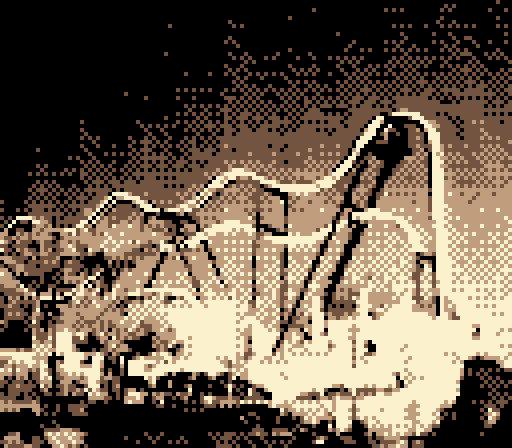

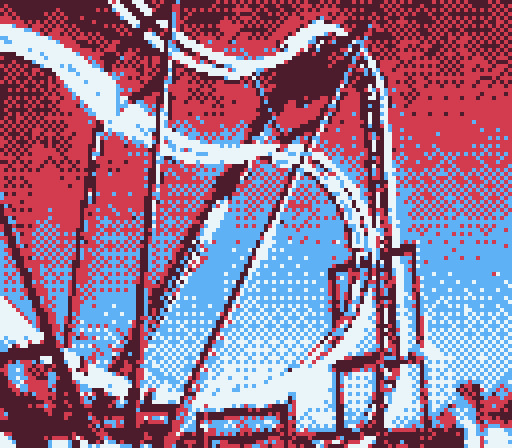

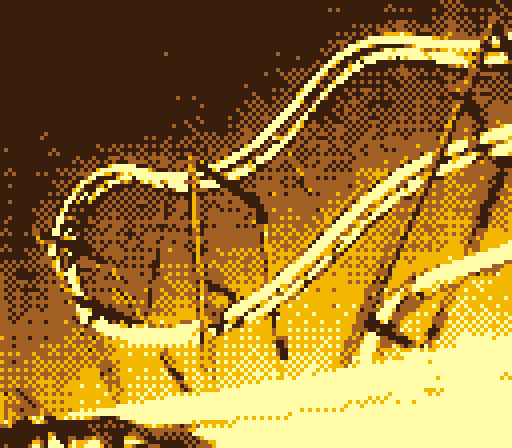

Various shots of what I believe to be the batman roller coaster ride from 6 flags! I didn't ride any of the DC rides while I was there. I rode on plenty of the other 6 flag rides though!
#gameboy camera#gb camera#gameboy#gameboycamera#gameboycameraphotography#gameboy camera photography#nintendo#gb printer web#2bitphotography#2bitphotographywebapp#2bitphotograph#set 12#gbprinterweb#gb web printer#6 flags#amusement park#oretal
22 notes
·
View notes