#gamesprogramming
Explore tagged Tumblr posts
Text
C# Programming (Unity)
Back in university, there wasn’t really enough time for me to go over everything within the beginner/intermediate level of games programming properly. The nature of university life meant that I had to focus on fulfilling the specific requirements of my assessments and getting them done quickly.
In my opinion there is no such thing as understanding your fundamentals too well, so I plan on writing up blogs to thoroughly go over the basics of C# programming for Unity and make my way up. That way, although I’ll be going over things I already know, if I have missed anything I’m bound to come across it along the way (and extend past where I got up to with time).
My ‘C# Unity Revision’ Blogs:
+ C# Unity Revision Notes - Part 1: Variables & Functions
+ C# Unity Revision Notes - Part 2: Different Types of Operators
--------------------------------------------------------------
<–BACK
#gamesdev#games development#gamesprogramming#c#csharp#programming#scripting#unity#unitygameengine#heather.r.g.norman#roselollipop#roselollipop.artist#revisionnotes
2 notes
·
View notes
Link
In this video I describe how I rank computer programmers.
0 notes
Photo

Building up my games prototyping toolkit using things from my old design and teaching prototyping toolkits ... evolution or metamorphosis? #toolkit #reuse #repurpose #gamesprogramming #gamesstudent #prototypingtools https://www.instagram.com/p/B5AY1NsnVTF/?igshid=1wrse08wv2l4r
0 notes
Photo

Apps for beginner level programmers and kids😉😉 #programming #programminglife #coding #codingchallenge #coder #appsforkids #programmingapps #codingapps #softwaredeveloper #softwareengineer #android #androidapps #kidapps #javascript #games #gamesprogramming #puzzle #puzzlegames #puzzles For more details about these apps please visit binarycod.com 🙂🙂 https://www.instagram.com/p/Bw6v1lphFI7/?utm_source=ig_tumblr_share&igshid=5zxayz3uuju8
#programming#programminglife#coding#codingchallenge#coder#appsforkids#programmingapps#codingapps#softwaredeveloper#softwareengineer#android#androidapps#kidapps#javascript#games#gamesprogramming#puzzle#puzzlegames#puzzles
0 notes
Text
Project Ideation Started
I’m thinking some research project that uses Machine Learning to build an interactive simulation of some problem, and through the manipulation of this simulation you can come to a ‘custom’ solution to it
1 note
·
View note
Text
SIGGRAPH 2019 to Tackle Facial Animation, AI, Ethics in Games, Showcase Future of Real-time Production in L.A.
SIGGRAPH 2019 to Tackle Facial Animation, AI, Ethics in Games, Showcase Future of Real-time Production in L.A.

From Research to Live Demos, the Conference Offers Can’t-Miss Experience for Production Enthusiasts
CHICAGO–(BUSINESS WIRE)–#ACMSIGGRAPH–SIGGRAPH 2019 announces Real-Time Live! and Gamesprogramming for the upcoming conference in L.A., which will shine a light on topics including but not limited to facial animation, AI, ethics, and the future of real-time production. In addition, “Il Divino:…
View On WordPress
0 notes
Text
Repositories
Mel Script
https://github.com/TobyC-CG/Games-Art---Mel-Script.git
C++
https://github.com/TobyC-CG/GamesProgramming--C-Learning.git
0 notes
Text
My Creative Journal
- - - My Contact/Info Links - - -
- - - My Journal of Thoughts - - -
Here is where I’ve decided to upload my research & development blogs, creative blogs, etc. throughout my ‘post-uni’ life: [Uni blogs are further down].
+ C# Programming (Unity)
#xyz#heather.r.g.norman#roselollipop#roselollipop.artist#generalist#gamesdev#artist#gamesdevelopment#gamesdesign#animation#digital art#gamesprogramming#gamesaudio#audio#music#creativejournal
1 note
·
View note
Text
C# Unity Revision Notes - Part 2: Different Types of Operators
Operator [Programming] - A symbol that tells the compiler to perform specific mathematical or logical manipulations
Compiler - Converts high-level programming languages [The last tab (4): ‘Assem/Interp/Compiler‘ has the most relevant information] (That use human words) to low-level programming languages/machine code [E.g.: C# down to Binary Code (Uses 0′s & 1′s)]
--------------------------------------------------------------
The Main Operator Types are:
Arithmetic Operators [Maths]:
+ (Plus) - (Minus)
* (Times) / (Divide)
% (Modulus)
++ (Add 1 each Time) -- (Minus 1 each Time)
Relational Operators [Comparisons]:
== (Are they equal?) != (Are they NOT equal?)
> (Is the left value greater than?) < (Is the right value greater than?)
>= (Is the left value greater than or equal to?) <= (Is the right value greater than or equal to?)
Logical Operators:
&& (And - If both are true...)
|| (Or - If either are true...)
! (Not - If the opposite is true...)
Assignment Operators:
= (Assign value)
+= (Adds the two variables then assigns to the left variable)
-= (Subtracts the right variable from the left, then assigns to the left variable)
etc.
--------------------------------------------------------------
A programmer can access components within Unity using the ‘Dot Operator’ (’.’) and can control these components through scripts. Using the ‘Dot Operator’ is the equivalent of typing up an address (E.g.: ‘Country.State.Suburb’) - or opening up files to access files within.
For example, in the line of code below (Figure.1), the programmer asks Unity to find the renderer of the GameObject the script is attached to, access the ‘material’ of the GameObject within the renderer, then access the ‘color’ sub-category within the material. Once the color of the GameObject is found, the programmer can change the color of the material on the GameObject to red using the ‘Assignment Operator’: ’=‘.
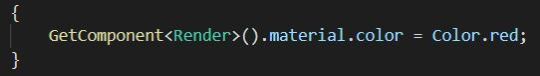
Figure.1 (Change-Material-Color.jpg, 2020).
Extra Notes:
Boolean Values: 1 = True, 0 = False
Use ‘Debug.Log’ to get the Unity console to display any variable/result - for testing purposes
Leaving comments within scripts is a way for programmers to quickly communicate with one another about how each script works
Use ‘//’ to leave a one-line comment within the script, or use ‘/’ + ‘*’ before a comment & ‘*’ + ‘/’ at the end of a comment if it takes up multiple lines
The below screenshot shows an example of the two different ways comments can be written within a script [Comments in the image = green text]:
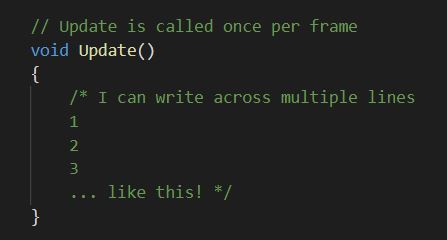
Figure.2 (CommentsExample.jpg, 2021).
--------------------------------------------------------------
References:
Change-Material-Color.jpg [Screenshot] (2020). Norman, H. Perth, Australia
CommentsExample.jpg [Screenshot] (2021). Norman, H. Perth, Australia
--------------------------------------------------------------
<– BACK
#gamesdev#gamesdevelopment#gamesprogramming#C#csharp#programming#scripting#unity#unitygameengine#heather.r.g.norman#roselollipop#roselollipop.artist#revisionnotes
0 notes
Text
C# Unity Revision Notes - Part 1: Variables & Functions
‘Scripts’ - are considered to be ‘Behaviour Components’ within Unity. They are applied to GameObjects & can be seen within the ‘Inspector’ (Unity UI). Whatever ‘instructions’ are typed within a script attached to a particular GameObject, apply to that specific GameObject. The act of typing up a new script or editing an existing one is called scripting (A.K.A: Programming).
‘Statement’ - A single line of code (that ends in a semi-colon - in C#).
‘Variables’ - represent/hold information (like ‘digital boxes’). There are different types of variables that hold different types of information:
Variable Types:
int = ‘Integer’ - Whole numbers
float = ‘Floating Point Numbers’ - Decimals
bool = ‘Boolean’ - True or False
string = Words/Sentences - e.g.: ”Hello World!”
char = ‘Single Characters’ - e.g.: ‘A’
Just below (Figure.1) is an example of how a variable is typed up in C#. One starts by specifying the variable type, then gives the specific variable a name, then assigns information (data) for it to hold using the ‘Assignment Operator’ (’=‘). Variable names should be written in ‘camelCase’.
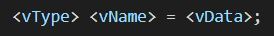
Figure.1 (VariableStructure.jpg, 2020).
Establishing the variable type and the name of the variable is the ‘Declaration’ of the variable. The ‘Initialization’ of the variable is once the variable is has been assigned specific information to be used within the script (Figure.2).
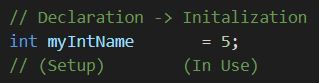
Figure.2 (Declaration&Initalization.jpg, 2020).
--------------------------------------------------------------
‘Functions’ - (also known as ‘Methods’) - are blocks of code dedicated to a particular purpose which can be called from other parts of your code. They take in variables to use and ‘return’ variables (as results) after Unity is finished performing the tasks that make up the function. [‘Void’ type functions are the only functions that don’t return anything (The word ‘Void’ itself means ‘nothing’)].
As functions can be ‘called’ more than once, they are a great way to optimise code. If a programmer reuses code that has already been typed up as much as possible, then that saves them time and effort typing up new code.
The Basic Structure of All Functions (Figure.3):
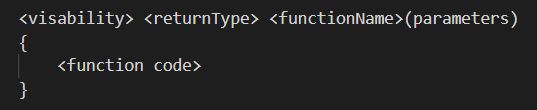
Figure.3 (FunctionStructure.jpg, 2020).
‘Visibility’ refers to whether a function is set as ‘Private’ or ‘Public’ (Both variables & functions can be ‘public’ or ‘private’. If not specified, they are ‘private’ by default. Public functions/variables are accessible within other scripts and within the Unity Editor)
The ‘Return Types’ to choose from are the same as the variable types (+ ‘Void’)
The ‘Function Name’ should be a name that indicates what the function does for the sake of clarity (& should be done in ‘PascalCase’).
‘Parameters’ - What ‘outside’ info needs to be fed into a function just before it’s called in order for it to work (In the form of values &/or references)
One can call a function simply by typing the name of the function and adding curly braces for the parameters that are needed. If there aren’t any, then they’re left bare (E.g.: FunctionName();) (Figure.4).
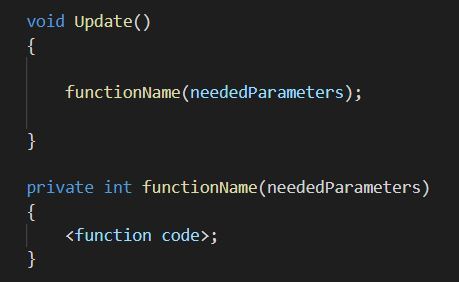
Figure.4 (CallingFunction.jpg, 2020).
A function that has a result requires a declared variable to hold this end result within, before this information can be sent out to other parts of a script using a ‘return statement’ at the end of the function. (One can call a function within another function).
Here are some examples of specific functions that already exist with Unity from the beginning and their purposes: (Figure.5).
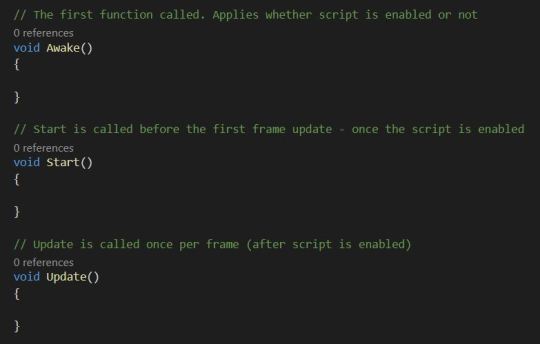
Figure.5 (ExampleFunctions.jpg, 2020).
--------------------------------------------------------------
References:
CallingFunction.jpg [Screenshot] (2020). Norman, H. Perth, Australia
Declaration&Initalization.jpg [Screenshot] (2020). Norman, H. Perth, Australia
ExampleFunctions.jpg [Screenshot] (2020). Norman, H. Perth, Australia
FunctionStructure.jpg [Screenshot] (2020). Norman, H. Perth, Australia
VariableStructure.jpg [Screenshot] (2020). Norman, H. Perth, Australia
--------------------------------------------------------------
<–BACK
#gamesdev#gamesdevelopment#gamesprogramming#c#csharp#programming#scripting#unity#unitygameengine#heather.r.g.norman#roselollipop#roselollipop.artist#revisionnotes
0 notes
Video
instagram
Yayyy my first game submission coded, drawn and lovingly combined by me . . . This post is mostly about documenting my games development progression over the next year. . . Feeling very pygmalion about it though there are things I might change later when I have more time #unity2dgame #firstgame #firstunitygame #gamesprogramming #gamesstudent #girlswhocode https://www.instagram.com/p/B4sOLHFBju7/?igshid=kjgp8gkx7a86
0 notes
Video
instagram
The beginning of my games programing journey with a little game I made of Barry the rainbow snail ... this is my starting point and I'm going to work very hard to make great improvements to my making of games in the future #study #gamesprogramming #startingover #coding #unity https://www.instagram.com/p/B2LkWdugNft/?igshid=v66qf3rot3bm
0 notes