#full gifset in the link above
Explore tagged Tumblr posts
Text




we as a fandom are going to be so normal when this episode drops
update: it's been animated and it's even more glorious that i could have ever imagined


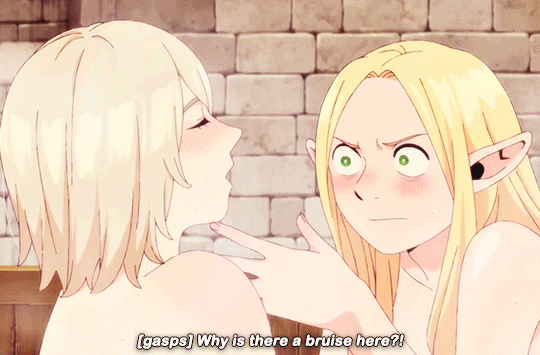
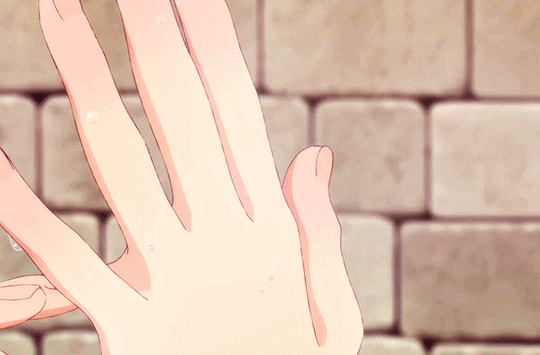
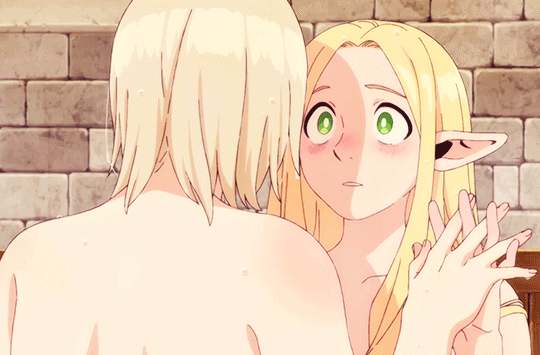
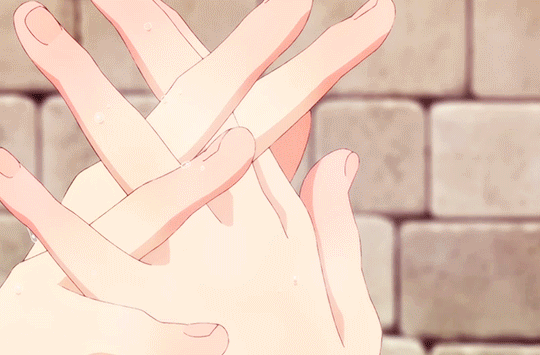
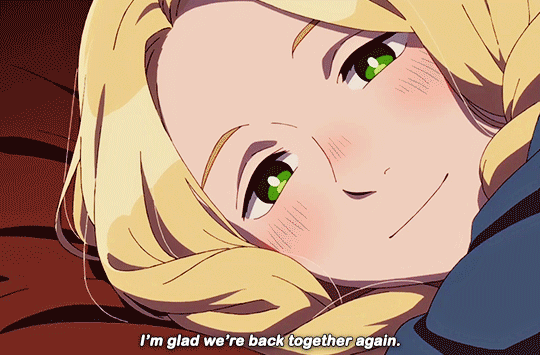
#full gifset in the link above#yuri hands real#dungeon meshi#delicious in dungeon#spoilers#anime#falin touden#marcille donato
11K notes
·
View notes
Text

‼️ Do you want a gifset of your favorite show? or movie? or character? or musician?
Read the rest of the post to find out how!

I want to help Mohammed @fadi-018 and his wife Mariam @mariam-fadi. Mariam is currently pregnant! They're trying to fundraise €15,000 for surgery for their son Fadi and medical treatment for Mohammed who contracted hepatitis, as well as basic necessities. They have been fundraising since MAY and are only at €2,154 of their goal!!
Before this current round of aggression Mohammed was a cab driver and Mariam was an engineer. Their son Fadi loves to take care of animals- especially his cat! Unfortunately due to Israel's cruelty his cat was killed.
They need your help to take care of their son and their coming baby!



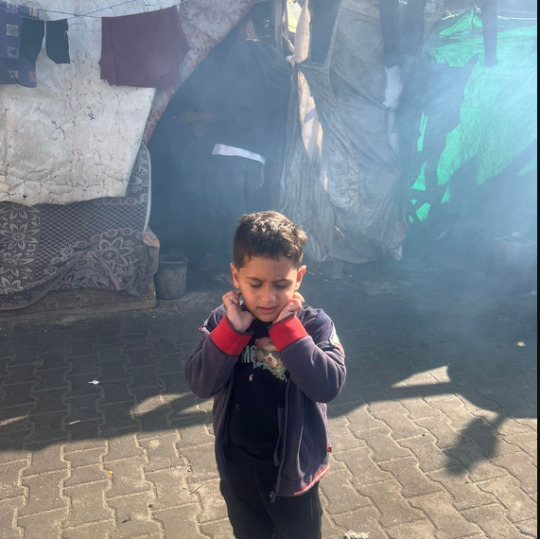
The fundraiser is currently at €2,154 / €15,000
~ LINK TO FUNDRAISER ~
90-ghost verification

How it works?
Donate €10 or more through the link above and send me a screenshot of the confirmation per direct message on tumblr, and then we can hash out what kind of gifset you'd like!
What kind of gifsets?
It can be any movie, tv show or even music video (kpops okay too)!
Examples: a full dialogue scene (example), a gifset of a character, gifs of 5 of your favorite characters (example), [character] + [subject] (example), character wearing a specific outfit, landscape shots or whatever else you'd like! Here are some of my gifs for your reference. I don't have to have seen or be into the thing you want me to gif, it can be ANYTHING!

I want to encourage fellow gifmakers and artists who see this to please consider joining in if they can. Fundraising for Palestinians has slowed down greatly and help is needed more than ever !!! You can help! If you decide to join in, please message me so I can share your post!
tagging for reach please dm if you want to be removed!
@transmutationisms @horseforeplay @marxism-transgenderism @maybuds @gael-garcia
#i dont follow a lot of people i dont know who else to tag for reach weh#filmedit#movieedit#iwtvedit#artists on tumblr#interview with the vampire#palestine#gifsforgaza
1K notes
·
View notes
Text

hello and welcome to my tutorial on how to create gifs like this one! full explanation under the cut, but if you wanted to take a little peek at the gifset attached to this tutorial, here ya go!
for the purposes of this tutorial i am assuming you know
how to make a gif
what vhs footage looks like
STEP ONE: MAKING YOUR GIF
choose your footage and plug it into your desired software of choice! i use photoshop for this so i can only attest to the efficacy of these methods in that context
as for shot selection, you could feasibly choose anything. however, i prefer shots without too much movement in them - makes it look more like a home video.
because of the heavy amount of colors and filters, i'd recommend a gif somewhere around the 40-50 frames! but of course you can play around.
oh i also set the frame delay to 0.08 seconds. this is slower than most gifmakers tend to set theirs, but it makes it run buttery smooth imo.
STEP TWO: MAKING THE COLORING
here's where we get vhs specific. if you're unfamiliar with vhs footage, i recommend clicking through this youtube playlist! if you're not interested in the coloring, skip to step three (smart object fuckery + filters)
now while making a set i tend to choose some primary colors for my gifs. in the gifset i linked above, i chose to work with blue and orange-y yellow. in some of the other gifs i'll be using as examples (from an unfinished set) i chose green and yellow.


to create the above coloring i generally use these steps:
1) curves
i'm a maniac so i use the same curves layer to initially edit the luminosity AND colors of my gifs. the purpose of this layer is to edit brightness/contrast like i normally would and already start the process of changing the colors a little bit. this is my curves layer for the blue house gif:

to make the gif go from the left image to the right image:


as you can see i used the brightening curves to make the footage a whole lot lighter. i also increased the reds to get rid of the cyan tint a lot of blue footage has, slightly increased the blues, and once again decreased the greens to get rid of any cyan. this does make the blue hue a bit more purple, which is a nice bonus!
as for the gif of the boy, that one's a little harder to show a before and after for, but i'lls how the curves for good measure:

the original shot was already quite bright so i only edited the brightness a litttle bit. because i knew i wanted the gif to be green and yellow, i increased the greens, decreased the reds (except in the shadows), and decreased the blues (to get yellow)
2) channel mixer
now the channel mixer layer takes a little getting used to so i recommend experimenting. ALWAYS USE THIS LAYER ON THE COLOR BLENDING MODE for a more even result.
i use channel mixers to sort of... unify the colors a bit more. for the house gif, for example, i increased the blue channel to +110% blue, but decreased the blue in the red (-12%) to retain the yellow in the window.
if you want me to explain this more in depth, send an ask! it'll be kinda longwinded though


before / after of the boy gif with curves/channel mixer.
3) levels
this is where it starts looking more vhs-y! vhs footage has light shadows and dark highlights.
first, set your levels layer to luminosity blending mode to retain your beautiful colors.
then, crunch the hell out of your gif to make it very... mid.


this may feel a little wrong at first but i prommy it'll look okay at the end. a before/after for the boy:


now that's starting to look familiar right?
4) color fill/gradient map
because i want to unify my colors/make sure my gif is saturated, i usually add either a color fill or gradient map layer. in the case of the house, i chose to go with a dark blue color fill:


because the coloring of the boy gif was a little more complex, i decided to go with a brown to green gradient map.

this will make the shadows yellow, and the highlights green.


BOTH THESE LAYERS ARE SET TO OVERLAY. i usually fiddle with the opacity of them until i like it, but it's anywhere from 7% - 17% depending on what i feel like that day
5) curves (again)
this layer is probably useless but i do it anyway to make myself feel better. this is just a regular curse layer to up the brightness a tiiiiny bit and amke sure everything's clear. also it helps counteract the darkness your overlay color will add in.
6) color balance
this is my most subtle layer so i won't be able to show before and after but i fiddle with the color distribution a little until i'm satisfied. set this layer to color blending 'cause that's what you wanna affect!
i decided i wanted the house gif shadows to be a little more purple, for example, so i added in red (+3), magenta (-1) and blue (+1). etc etc. do what feels good!
STEP THREE: SMART OBJECT FUCKERY AND FILTERS
OKAY that was a lot. sorry or you're welcome. but good news: now's the fun part. convert your animation to a timeline, then select both your coloring and gif layers, right click, and select convert to smart object.
now that your gif's a smart object, i usually crop it. i tend make vhs aes gifs a 4:3 ratio (so 540 x 405 px) because that's what vhs footage was usually recorded as! crop your gif, resize, and then we can continue.
1) color bleeding
vhs footage usually bleeds its colors - this manifests as a short of... weird subtle halo around any object. the way to recreate this in photoshop is to duplicate your smart object.
set your copied smart object to color blending. now move it to the side a couple of pixels (i usually do around 5px, but you do you!)


as you can see, the tree and chimney (and everything else but less prominently) have a yellow shadow to them. this is exactly what we want!
2) filters
now's the time to add your filters and make it look like shit (but on purpose!) first, select both smart objects and convert to smart object again. this will ensure the filters apply to all layers evenly.
i use the following filters:
unsharp mask (amt 35%, radius 4px) - this will subtly add some sharpening but only on the edges of objects
add noise (amt 7.5%, distr. uniform, not monochromatic) - this will add the signature vhs grain.
box blur (2px) - i edit this to be 75% opacity with the little arrows to the right, just to make sure you can still make SOMETHING out when you're looking at the gif. MAKE SURE THIS FILTER IS ON TOP OF YOUR NOISE FILTER. tumblr will kill your gif otherwise
4) ONE LAST THING
usually at this point i'm not happy with either the saturation or levels. (usually the levels). so on top of your smart object, add another saturation or levels layer and fuck around!
in the case of the house gif, i thought it was too bright still so i set my output levels to 13 and 216. for the boy, i thought the shadows were too dark, so i set my shadow output to 11.
BEFORE & AFTER:




aaaand that's it! thanks for reading! if you have any questions, feel free to come to my askbox, i'm always happy to explain my process. happy giffing 🥰
#gif tutorial#ps tutorial#photoshop#completeresources#allresources#giffing tutorial#vhs gif tutorial#idfk. what do you even tag for tutorials lmao
255 notes
·
View notes
Text
so i've been seeing this occasionally in the tags lately and i thought i'd bring up:
if you want someone to click or reblog your fic link you cannot simply post a link to the fic with either no description or a single sentence of description. if you do not put something beyond a link and a sentence, no one is going to click it.
part of this is basic internet safety (don't click links if you don't know where they're supposed to go), but a large part of this is that you have to catch someone's attention to make them click and leave the page they're on! people, in general, aren't going to click a link that doesn't interest them. you should interest them! so, how do you do that?
put some kind of image above your link in your post. this is BY FAR the most certain way to get reblogs and catch people's eye, but it's also the most time-consuming if you aren't already good at edits or art yourself. moodboards, little edited headers, or gifs can help you here (depending on fandom). art you've made yourself or have permission to use is absolutely the best option here, but it's by far the most time-intensive and difficult. full disclosure: i don't do this! that's because i am absolutely pants as a visual artist, even in the realm of editing or selecting gifsets. but if you have this skill and are sad your fics aren't getting attention on tumblr, this could be a potential answer!
write a summary and some kind of note with the link. there's a slightly cluttered cheat way to do this later in the list, but personally i find that formatting your fic post yourself is the best way to make these posts look good. i normally go fic link (making sure the link embed has the title) - summary of fic beneath that in a blockquote - an author's note about what to expect beneath that summary. however, everyone has different standards for how to do this! some people i know like to make sure tags and rating are present; some do not. some put some of this information beneath a cut; some do not. the main key here is to make sure there's just enough information above the cut in the main post that if i, a stranger, am browsing the tag and find your fic, i have enough information to know if it's something i might be interested in! i can always click to see the ao3 tags if i am intrigued, so it doesn't need to be all the information. just enough to catch my eye!
just post the whole fic to tumblr, including a link at the top or bottom. this is the most efficient non-art way to get notes on a fic you post, since, unlike a link with a description, a tumblr user doesn't have to leave the website to read and decide if they're interested or like it enough to reblog. however, there are two downsides. the first is that the fic almost always has to be short (~2k words if you use a cut, less if you don't), since most tumblr users aren't using the website expecting to read a bunch. the second is that doing this will mean most of your fic's readers likely will read it from tumblr, rather than following the fic to ao3. which, you may not care! i certainly don't when it comes to the ficlets i write directly to tumblr. however, it means i really don't recommend doing this with a multichapter fic.
use ao3's share button to automatically make a tumblr post. fics on ao3 have a "share" button, located above the tags and summary. this has a tumblr option, which you can then use to automatically post the fic link to tumblr. this is a bit cluttered since it includes all of the tags from the fic, alongside the full summary, rating, wordcount, etc. personally, i would then edit a little to remove some of that information so that it's more eyecatching and less overwhelming, but if you don't want to, that's also fine! that is still almost always going to be better than posting the link by itself with a single sentence to describe it, and isn't half-bad formatting-wise.
finally, you'll note my posts for ongoing chapters aren't normally given this treatment or fandom tags (although i almost always include a summary of some kind on them). this is because i generally don't want people finding my fic for the first time from a random chapter in the middle. i don't mind if they do, but i'm not going to spam the tag and i'm not going to make THAT much of an effort to make the post appealing. new chapters are things that might tell one of my followers that there's an ongoing fic they should look out for, and tell my current readers and followers that there's, well, a new chapter, but generally they aren't going to hook people. however, if you post chapters a lot more infrequently than i do, or if you simply have the energy to, there's nothing stopping you from applying these to chapter posts as well!
the thing is: look, at the end of the day, i agree with people who say you should write for yourself. how many notes you get isn't a big deal, i promise; the most important feeling is, ultimately, the feeling you get when you finish something and know you made it with your own hands. some of my favorite writing achievements are NOT my most popular, but are my favorites for reasons entirely unrelated to popularity. however, i see a lot of writers bemoaning how badly their fic posts do, when their fic posts are the ao3 embed and a single sentence that reads "this is my new fic enjoy"; the thing is, there are things you can do to make that link into something that someone is more likely to read and/or reblog! (i know i personally don't like reblogging links if i don't know their contents for the aforementioned internet safety reasons.)
just because you write for yourself doesn't mean that you can't give yourself a little leg up in finding your audience. it's worth it both for yourself and your readers, i promise.
#i always feel Weird making posts like this because i feel like they're like. influencer-y#but i do think that 'catching people's attention' IS part of writing fic! so here's a little guide on to how to post fics#hopefully this helps someone out there!#writing
207 notes
·
View notes
Text


UraIchi Week 2024
Monday, July 1st, 2024 - Sunday, July 7th, 2024
AO3 Collection
Full Prompts List Submitted This Year
(Click images to enlarge. Alt text under the cut.)
What is UraIchi Week?
It’s a week-long fanworks event to promote the Urahara Kisuke x Kurosaki Ichigo ship. There’s no sign-up, it’s just for fun, and everybody can participate. Completed works and wips are both acceptable, and any type of fanwork (fanfic, fanart, gifsets, etc.) is welcome. NSFW and/or potentially trigger-y content is allowed, although please remember to tag your works properly.
The ship itself can be written romantically or platonically, as lovers or friends or even enemies, so long as it stars these two characters together in some way. Poly ships are also fine so long as Ichigo and Kisuke are still the focus of the fanwork. And crossovers and fusions are also allowed even if it isn’t one of the given prompts for the event. Basically, anything goes, and the only criteria is that it has to be UraIchi-centric.
Posting:
UraIchi Week is hosted here on Tumblr and on AO3. For posts on Tumblr, remember to ping @uraichievents and tag #UraIchi Week 2024. For AO3, you can add your work(s) to the collection linked up above. You are also welcome to join the UraIchi Discord server if you haven’t already and come and talk about what you’re working on!
Themes:
July 1st, Day 1: i've met you before / i'll meet you again / this is the first time we've met.. right?
Time Travel / Dimension Travel
Identity Porn / Hidden Identities
“I've suffered from traumatic dreams of my past lives since I was a child, and I'm just now realizing that coming up to a beautiful stranger who looks like someone I've seen die a thousand times in a thousand different ways at a bar and asking if we've met before sounds a lot like a come-on haha no wait come back that doesn't mean I'm not desperately attracted to you please kiss me again” AU
July 2nd, Day 2: It's fact that killable problems are not real problems.
Murder Husbands
Ichigo is Deadpool / unbreakable / any other accidentally immortal being who is really kind of annoyed about it (because it’s boring, and he’s still young enough to be within his lifespan, but it sure takes the fun out of fighting).
All the times Ichigo died, he ACTUALLY died, he just came back. Every time he comes back, he comes back Wronger.
July 3rd, Day 3: Things I Should've Told You / Things I Don't Tell Anyone Else
The skeletons in your closet are about to overflow. Would you like me to tidy it up?
Ichigo is experimenting with self-expression, a hobby, etc., making up for lost time as a regular teenager. Urahara is always the first one (sometimes only one) to see or hear about a new idea.
“The person I trust most is you.”
July 4th, Day 4: Sword and Shield
I am yours to command, use me as you please.
Shiba!Ichigo and Second Division!Kisuke
Summoner/Mage AU: Paired summons who are good apart but unmatched together.
July 5th, Day 5: That One is Mine
Hollow Instincts / Feral Protective
Possessive!Kisuke: He stepped aside for Sui-Feng because Yoruichi was always master first and friend second and love interest never, and because Yoruichi wanted her in a way she's never wanted him. But Ichigo is different, and everyone soon realizes that when Kisuke truly wants something, he always gets it in the end.
“Death can’t have you. You’re mine.”
July 6th, Day 6: Monsters come in all shapes and sizes. Some are born, some are made, and some decide being a monster's pretty fucking cool.
Visored!Urahara Kisuke AU / Vasto Lorde!Kurosaki Ichigo AU
“Ichigo forges a friendship with his Hollow in the Shattered Shaft” AU
vs. Gotei 13 AU: Ichigo time travels back from a future where he was chained to the throne as the next Soul King by the Shinigami.
July 7th, Day 7: Creator’s Choice!
As always, the above prompts are all optional, and you’re free to come with your own ideas. You can also find an excel sheet with all the prompts submitted this year linked up above, so feel free to look through that if you want, and you can also make a copy for yourself.
And that’s it! We’re looking forward to what everyone comes up with!
182 notes
·
View notes
Text
some etiquette tips for quotev migrants
If you enjoy a post (piece of art, text post, writing, gifset, etc) interact however you would have on quotev!
Reblogging is like reposting an activity, but with a permanent link to op, and you can add your own thoughts in the tags or on the post itself. Very nifty. It's that little 🔄 symbol at the bottom.
Likes are a good short-form validation, and also a way to save posts so you can find them again later.
Comments are good for sharing your thoughts without having the post on your account for whatever reason.
Tags are optional, but useful for both organization and extra commentary that will stay on your blog (unless someone likes your tags. Then they may copy/screenshot and add to the post, or copy them in their own tags.)
if you trigger tag something, don't censor the trigger. That will only make it harder for people who have that tag blocked to avoid it.
"Copying is ok" rules for tags don't apply to art; art is to be reblogged, not copy-pasted, unless given permission from the artist. It's also polite to credit an artist if you use their art for a header/pfp, and/or ask beforehand!
That said, gifs are free game pretty much, since they have built-in credit to whoever uploaded them.
When posting images it's helpful to use the alt text feature to add a description, or add one in the body of the post below or above the picture, since A; it's helpful for those who use screen readers, and B; sometimes pictures don't load and the description is sometimes vital to tell what the heck's going on, screenreader or no.
Ask boxes are for things you don't mind being publicly viewed; messages are for private discussions.
Anonymous asks are optional, meaning some people may have them turned off. Anon hate is unfortunately common and many people opt to avoid it.
Block and report bots on sight. Report for spam/bot violations; even if they're an nsfw bot, reporting for sexual content won't do anything to get rid of them. Bots are pretty recognizable when you know what to look for, as their blog will either be blank/have a insta model pfp and generic URL, or...be full of untagged porn.
Bots come in waves; there'll be a lot at once, then they'll die off to a handful, then eventually come back. It's a neverending battle!
You can block tags to avoid seeing content you don't like. To do this you go into "account" in the settings menu, and type whatever you wanna block in the content filters section.
Turn on timestamps! That way you can know if info is outdated, or just in general have a time frame for when something was made.
Block rather than argue. You'll be happier in the long run. Hell, even if someone just kinda gets on your nerves or yucks your yum, but especially if it's serious, since reporting does next to nothing and arguing just won't change someone who's stuck in their ways, and it's not your job to fix everyone who's wrong. Block their account and if you want, block their name on the filtered content. Chances are they won't even know or care so don't worry that it's rude.
Most of all, have fun!
That's all I can think of for now. My askbox is open if there are any questions!
125 notes
·
View notes
Text
käärijä boyfriend pokédex
in no specific order. some of these don't have links because i either can't find them or i lost them. if you have more to add, links i'm missing, incorrect information, etc please tell me :) i don't really go here anymore but i'll try to keep this list updated
count: 20
Bojan Cvjetićanin
lead singer of joker out + ESC 2023 contestant
do i need to make a list. do you want me to make a list. do i need to show you a li- *gunshots*
i could eventually list out as much as i can find though. or maybe that would need its own post
or you can look in my bojere tag
Robin Packalen
singer + UMK 2023 contestant
that umk interview where he slammed the fuck out of the button to say he'd kiss robin
Benjamin Peltonen
singer + UMK 2023 contestant
them allegedly pining over each other during UMK
jere said something along the lines of "he's a sexy guy. amazing action" but i cant find it
that tiktok of benjamin slapping jere's ass with persikan perään out of all songs in the background
Aapo Vuori
lead singer of portion boys + UMK 2023 contestant
they kissed and jere said it felt good (ver with translation)
UMK confessions where he said aapo massaged his shoulders and they kissed (probably a different kiss than the above)
KUUMAA (they count as 3)
band + UMK 2023 contestants
they will see each other in jere's bedroom
making kissy faces
gay sex onstage w johannes
Damiano David
lead singer of måneskin
THEY DID SOMETHING i don't remember what but i know people include him as a bf for a reason
Häärijä
he's just some guy
the tiktok (or ig story?) where he lifts up häärijä's coat to reveal ass
THAT ig post. the bulbasaur vs pikachu one
the onlyfans.
Jukka Sorsa
one of the daltonit
them kissing in front of a whole audience (more)
i think they did twice actually (or at least nearly) but i can't find the link
Matti Myllyaho
one of the dancers
is matti single? not anymore
Antti Tuisku
singer
him getting pinned to a pillar by antti and looking suspicious (more)
Jesse Voss
singer
onstage tomfoolery
also multiple other occasions
Niko Saarinen
celebrity
choosing the gay celeb over the obviously interested woman (more)
Mika Rajala
some skit maker?
getting suggestively invited into a bathroom
Joonas Kymäläinen
i have no idea who this is
making kissy faces at the guy (but it goes unnoticed)
Ludwig Gassner
alessandra mele's boyfriend
he got accidentally included within the marriage proposal
Random Audience Member
random audience member
get flirted with
Tommy Cash
estonian rapper that he collabed with (on ICIP)
olympiastadion. here are some gifsets, some screen caps, and the full video
the shower tiktok
Pekka Rinne
hockey player
how do i describe this. looking lovingly into each other's eyes or something
this urheilucast episode that hit me like a freight train
is the president of finland supposed to be on this list lol??? i don't know if i made that up or not
#i was compelled to post this after seeing someone post a list in this tag#käärijä#mine#hmm this list looks so small compared to what i thought it would be#but dont worry. when it gets another nice guy in here... it grow!
240 notes
·
View notes
Text
@mellxncollie and I are both planning on making some gifsets for @painlandweek, and would love some fic writers to collaborate with!
The idea is for us to make gifsets based on your Painland Week fics, using quotes from or inspired by the scenes in your fic.
We’d have to ask you to send something over around a week or so before the prompt day is due to be posted so that we have time to work on it. If you can’t send a full fic, that’s not a problem! As long as you’re able to send over a draft/scene/quote/etc so that we have something to work with.
@mellxncollie is an absolute inspiration and I am certain will make you the most ridiculously stunning gifs you have ever seen. Olly's post is linked below, and has info about which prompts they’d like a collaborator for and how to contact them if you’re interested in collaborating with them for this event.
Personally, I am looking for collaborators for two days; Aug 10th the free day, and Aug 11th the soulmate au/crossover day.
The only restriction I'd like to add is no purely pwp fics please! Personally, I'm more than happy to make a gifset of your fic if it has some smut in it, but y'know. We have two cannon payneland hugs folks. Like, there's not a lot to work with for pwp! Otherwise, happy to do pretty much anything!
So if anyone is writing a fic for either of the above prompts and would like to collaborate with me, please dm me! Or if you have any questions, let me know!
41 notes
·
View notes
Note
Hi, Regina is my absolute favourite in ouat and you made her stunning in this gifset ✨
I was wondering how did you make glitch effect from green to b&w, Would you please post a tutorial?
Hi! Thank you so much! the start of the tutorial is below the cut but because it's multiple gifs and I could only add so many photos to a post to explain, I have had to split it onto another post but I have put a link at the end when it's time to move onto the next one. :) if anything doesn't make sense or if anyone follows this and it helps, i would love to know either way!
Glitch effect tutorial used on this set below the cut

note: credit to this tutorial which was very helpful when i was making the set but i didn't feel it explained how to do the b&w gif and that's what took me a while to figure out, so if anything on this tutorial isn't clear, that one should also help. this will be slightly different because in my set i made it so the glitch faded into each other and i've added my own flare to it but the basic technique is the same.
create 2 gifs the same size, you can add whatever colouring, sharpening etc you like, one in colour, one in b&w (you can do 2 in colour but for the purpose of this i'm doing one b&w to show how to do both versions).
i'm going to do the b&w gif fading into the colour gif on this tutorial (bc that's just what i started editing first) but obviously if you're making a full set decide which gif you want to fade into which because the first part of the gif will have the glitch effect on the end and the second will have it at the beginning so it will matter for the final outcome of your set
PART 1 - B&W GIF
if you edit in frame animation, you must convert your b&w gif to the video animation timeline otherwise the colours will not show up on the glitch effect. you can do this by clicking the lines menu above the frames
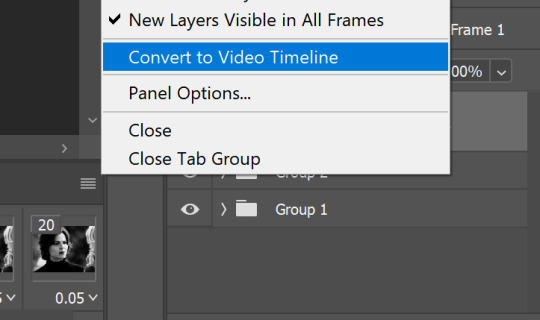
i usually colour in frame animation because it plays quicker to preview how it will look and then convert to video to add my sharpening at the end but it's personal preference how you create your gifs.
hold control + select all of your frames > right click > convert to smart object
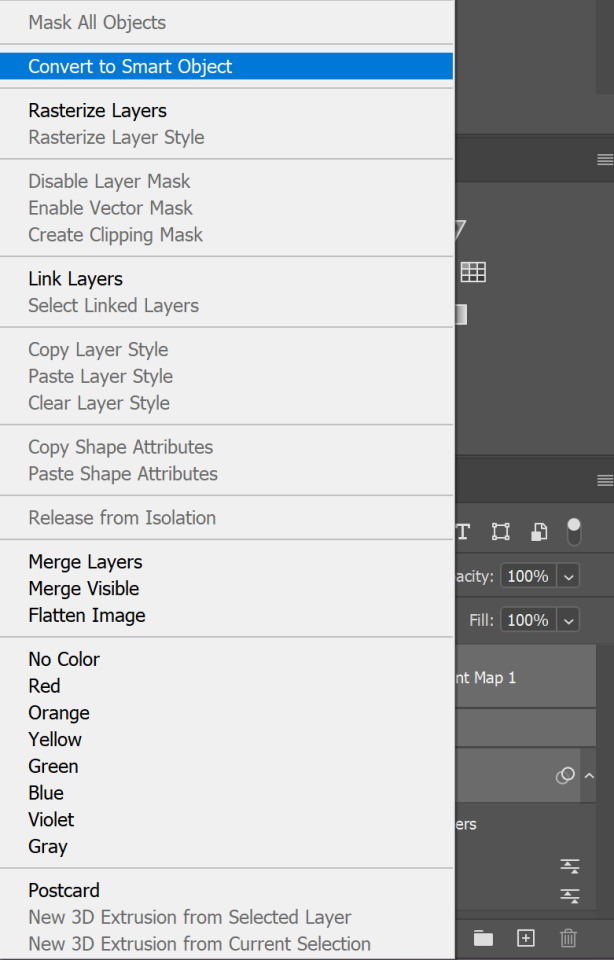
all of your frames, colouring etc should all be in one frame now, select it > click the lines menu above the animation timeline again > convert frames > flatten frames into clips
you should now have a longer list of layers that make up each frame of your gif
this is because we need to convert back to frame animation to edit the glitch effect onto individual frames. if you don't flatten the frames to clips the gif will not play when it's converted because 1 layer will equal only 1 frame. it may seem long winded to go back and forth but it makes sure all your colouring is already included in the frames when you make it glitch. if you add the colouring afterwards it will change the colour of the glitch effect or turn it black and white and it won't be very visible (if anyone has an easier way i'm very happy for suggestions, i was just figuring this out as i went and found the glitch didn't work on the b&w gif any other way for me!!)

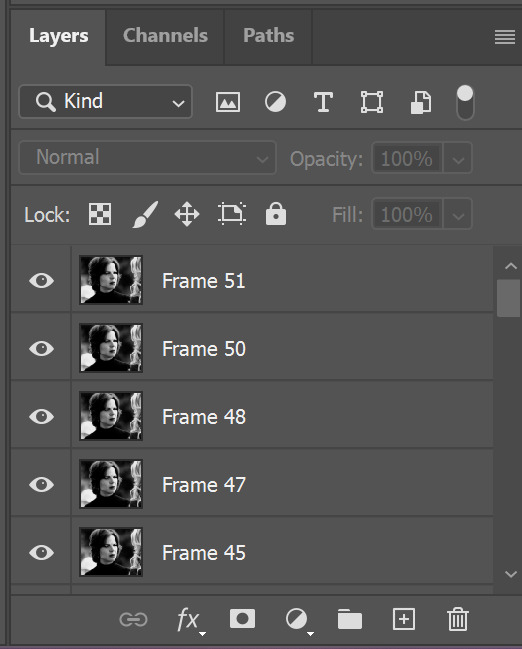
now we go back to the 3 lines menu > convert frames > convert to frame animation
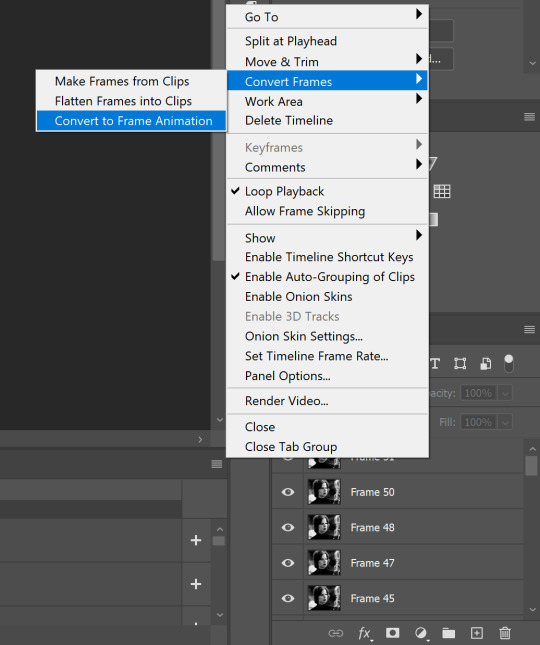
if you get this pop up, press continue. it's fine because we have each of our frames in their own layers now

your frame animation timeline will initially load with just one frame

go to the lines menu again > make frames from layers
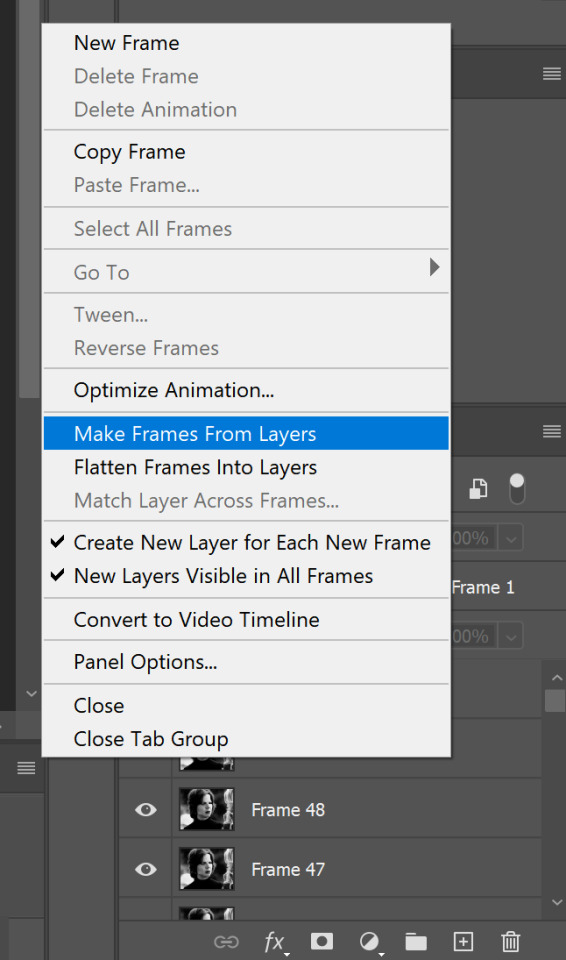
now all of the frames will load, but they will be at 0 seconds (except the first frame) and we need to make them all run at a playable speed, so go back to that same lines menu above the timeline > select all frames > select under any frame where it says 0 sec. > other > i usually put in 0.05 but do whatever works for you

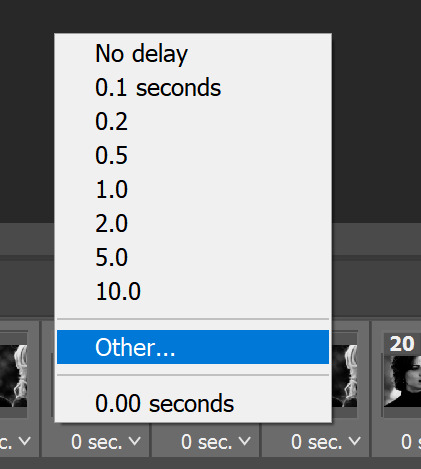
PART 2 - ADDING THE GLITCH EFFECT
pick a frame about 5 from the end, select it and select the corresponding layer with the eye icon next to it to show it's the one visible
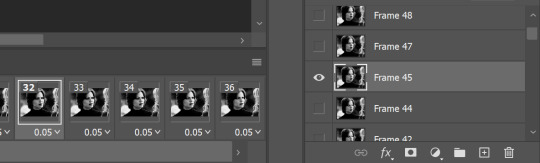
right click > duplicate layer (or just press control + J)
then on the copy of the layer right click > blending options (or double click)
in the advanced blending section, untick R > ok
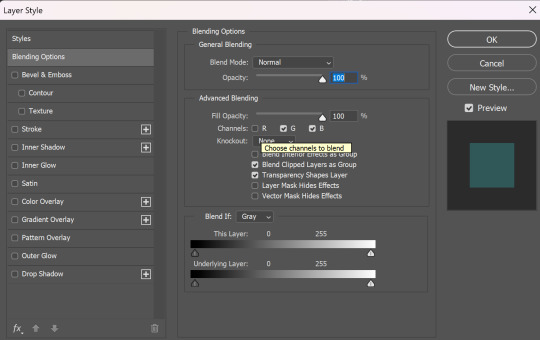
make sure the move tool is selected

now using the arrow keys on your keyboard move that layer either left or right as many notches as you like (i've started out with 10 here)
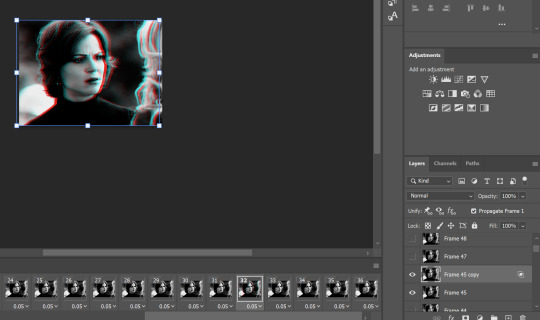
hold control > select both the visible layers

right click > merge layers
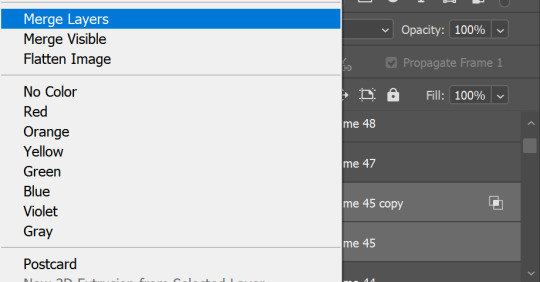
now move onto the next frame and corresponding layer and repeat the same process (i have no idea why my ps decided frame 46 doesn't exist so ignore that dkjddj)
if the frame(s) below is still visible, just click the eye to hide it so only the one you're working on and it's copy layer are showing
this time i've moved the layer 6 notches to the right as below
keep going until you get to the end of the animation. you can move each layer as much as you like either side just play around with your gif and do whatever you think looks good! if you want to do more than the last 5 frames or less than them, do that too! just remember that we are also going to put a glitch on the coloured gif then combine them, so the final glitch effect will be longer

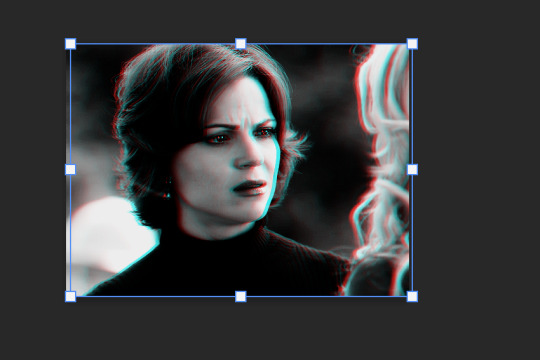
when you're done, you might have to go back to the first frame on your animation and hide all of the layers you've just edited because on mine they all visible so the gif won't play
then go back to the end of the gif and make the right layer visible on the right frame again (hopefully this makes sense)


so far, the gif should play something like this

to make it smoother i picked a few frames earlier in the gif, before the start of the glitch at the end to add the same effect to the first frame i edited was number 32 (layer 'frame 45'), so i'm going to add it to frames 25 and 26 as well
then i selected the last frame and layer > filter (at the top of the screen) > blur > motion blur


then pick another frame and corresponding layer > filter > noise > add noise
do this to a couple of frames of your choice with the glitch effect on too, it makes it a little more grunge-y which i think fits with the concept that it's supposed to be glitching/broken
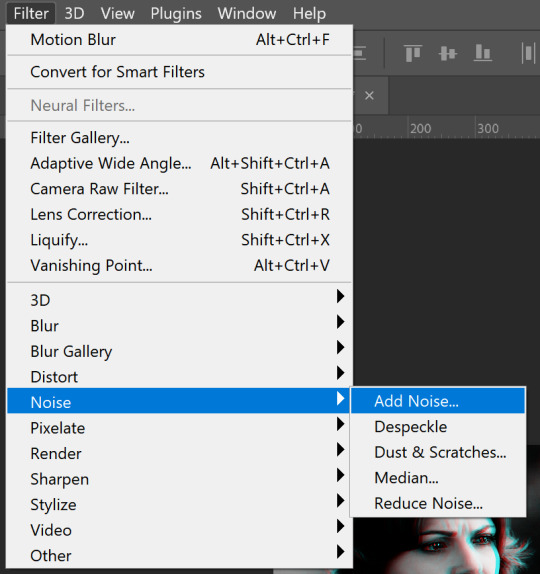

now it looks like this, subtle but in my opinion notably smoother

go to the left side of the screen under the frame timeline and click the convert to video timeline button
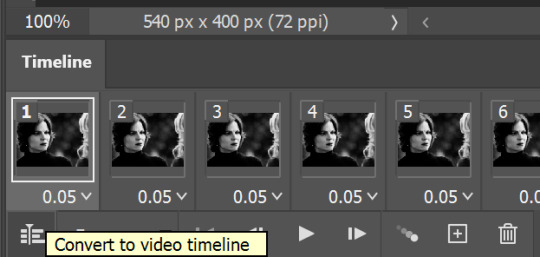
once i've converted it back to the video timeline, i like to select all of my layers again > right click > group from layers (or select all and control + g). i'm going to rename this b&w so it doesn't get confusing later
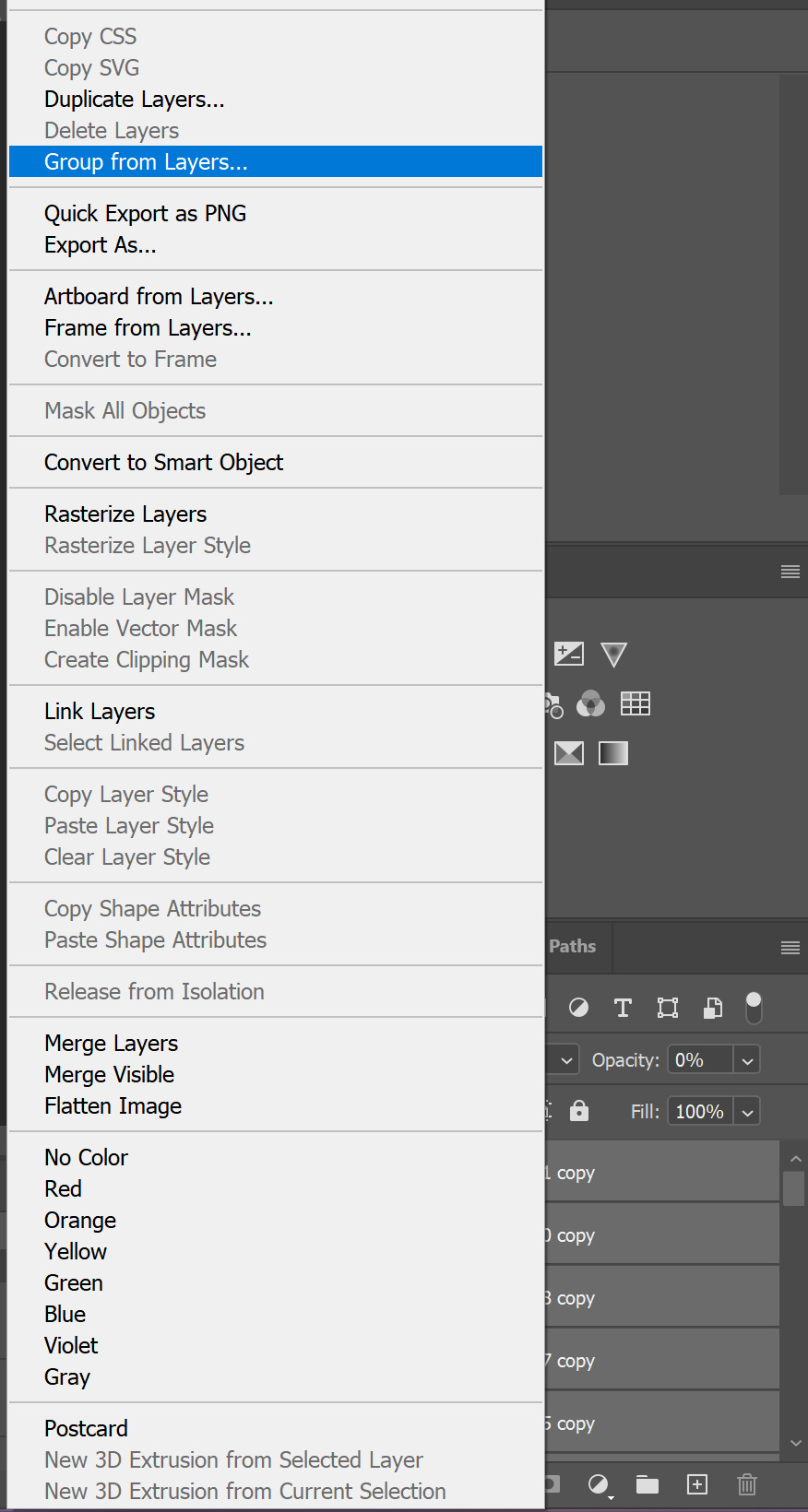
I can only add 30 images per post so this tutorial is CONTINUED HERE!
#resource#gifmaking#tutorial#gif tutorial#glitch tutorial#glitch effect tutorial#photoshop tutorial#userssam: tutorial#answered#anonymous
22 notes
·
View notes
Text
PSA: reposting gifs is stealing!
i'm directing this specifically at the wotshow fandom because i've seen this rampantly in the wot on prime tag in the past week, but it applies to all fandoms.
gifmakers spend hours creating gifsets for you all to enjoy. if you just save their gifs and repost them in your own post without crediting them, as if they were your own gifs that you made, that's extremely disrespectful. it's equivalent to reposting art without crediting the original artist, which as we all know is a big internet no-no.
so, what to do instead?
1) Just Don't Repost Gifs. if you like the gifs so much, just reblog the original damn post. it's not that hard.
2) say you're making a post and you want to use someone else's gif to illustrate your point. use the little gif button within the text post editor. this will allow you to search for gifs on tumblr and insert them into your post, and doing so will automatically put the creator's name at the bottom of the gif and link back to the original post.
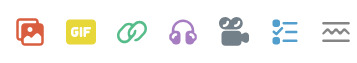
3) what if you have a certain gif you really want to use in your post, but you can't find it in the tumblr-wide gif search feature? then provide the same crediting information, but manually. tag the OP of the gif (this will give them a notification and give them the opportunity to ask you to remove their gif from your post, if they wish) AND link to the original gifset (so that if someone's looking at your post and thinks "wow, what a pretty gif! i'd love to see the full set" they can do so).
(also, i can't speak for all gifmakers. i used to not want my gifs reposted at all, but i've accepted that's a losing battle, so my official stance now is that you may use my gif in your own post IF you properly credit my blog AND my original post using either method 2 or 3 above. but that's my personal stance and other gifmakers may have different ones.)
(also, i should add that methods 2&3 are, for me at least, only if you want to use a specific gif or two for illustrating your point in a text post. if you're thinking of reposting an entire gifset of mine and just, like, giving it a different caption or something, do not do that. just reblog the original gifset.)
what about reposting to other platforms? well, that's also subjective for each gifmaker. i saw one of my gifs reposted to twitter a couple weeks ago and i was kinda pissed about it, although i would've been a little LESS pissed if the tweeter had credited me, which they did not. on the other hand, made-for-tumblr gifs look like ass on other platforms, so i also don't really care that much if twitter users are looking at a tiny shitty compressed version of my lovely gif whilst tumblr users are enjoying to its fullest extent.
#i just saw someone repost literally an ENTIRE 12-gif gifset of mine??? as their own post??? like what the actual fuck#why do people think they can just do that? that set took me 2 hours! your ass is NOT getting the credit for it!#wot#wot on prime#the wheel of time
75 notes
·
View notes
Text
Tag guide / blog navigation 👑
Hello people!
I have gotten a lot of visitors and followers recently, so I thought I'd write a tag guide / blog guide for ease of use.
I tag everything for your convenience😳, use that to your advantage.
Characters are tagged as their first names in reblogs, aka others' content I reblog (such as #godrick #morgott and so on), and as their full names in my self-made content (e.g. #godrick the grafted).
I am a Godrick-heavy blog, but will do posts for other characters too if I'm in the mood.
I have a Kofi
Besides tumblr, I have a twitter and instagram too, I also post occasionally on reddit and pinterest.
Tags (with links) regarding my own posts:
My art tag is #tarnussyart
My gifsets are tagged as #tarnussygif
my character reference posts are tagged as #tarnussyref
My virtual photography is tagged as #tarnussyscr
My memes and shitposts are tagged as #tarussymeme
Everything above is tagged as #mine collectively
Lore talk is tagged as #lore
My videos are tagged as #tarnussyvideo
Others' content I reblog is tagged respectively how you'd tag them sitewide, such as #gif #screenshot #meme etc.
I reblog occasional nsft headcanons / fics, those are tagged as #smut
My Godrick anatomy masterpost can be found here
My Morgott anatomy masterpost is here
My Fallingstar Beast anatomy masterpost is here
Not directly Elden Ring content that can still be related to it in my head is tagged as #other
I occasionally reblog my own posts for new followers, those will be tagged as #srb
You can always hit up the blog archive on pc / laptop (aka tumblr web), and see all of my stuff there in one place, sorted by month and / or tags. However, unfortunately not every post shows up in the archive, so your best bet to see everything is just to scroll the actual blog, and click on the hashtags there.
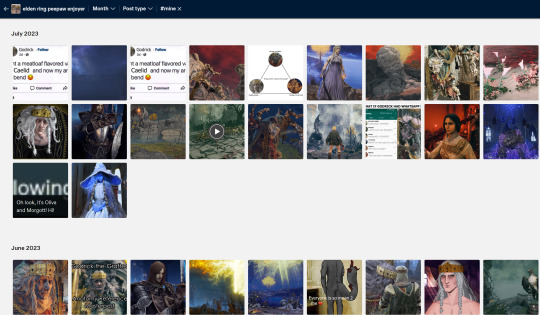
Thank you for visiting / following!
#elden ring#godrick the grafted#tag list#tag guide#pinned#please give this a like if you've read it#as feedback#thank you
53 notes
·
View notes
Text

The thirteenth episode is here!
In this episode, meet Rachel's mum and hear her thoughts on 9-1-1 and 9-1-1 Lone Star, see if you can catch the moment Rachel couldn't cope with her mum's word choice, and find out how many character's names Rachel's step-dad can remember!
Listen to a preview above, stream the full episode on Anchor.fm, or find it on platforms including Spotify, Apple Podcasts, Google Podcasts, and more.
See the show notes below for timestamps of when specific discussion takes place, and for links to references made and Rachel's recommendations for works by creators @logangarfield @evelynwangs @bilosan @alkaysani @laylakeating @bieddiediaz @buckhelped @hotcinnamonsunset @butchdiaz @iinryer @calyssmarviss @henwilsonmd @renecdote
Show Notes:
Topics:
Welcome and guest intro (04:30)
How much of 9-1-1 has Rachel's mum seen (06:44)
Favourite things about the show (09:32)
Is the show what Rachel's mum expected? (15:40)
Favourite characters (21:51)
Favourite relationship dynamics (21:11)
Favourite episode/arc (30:17)
OG vs Lone Star (41:52)
Backstory on the name game (43:13)
Any regrets? (44:18)
Name game (45:19)
Rachel's recommendations (53:59)
Referred to in episode:
Jess mistmarauder
Tumblr post mentioning a review of Tomorrow
Rachel's recommendations:
911 Begins Episodes + Music gifset by logangarfield
Buck and Eddie soundtrack gifset by evelynwangs
your name forever the name on my lips gifset and zombie apocalypse au gifset by bilosan
ready or not gifset by alkaysani
maddie horror film gifset by laylakeating
buck helped gifset by buckhelped
you're losing me gifset by bieddiediaz
the 118 + your boyfriend meme by hotcinnamonsunset
it came upon a lightning strike art by iinryer
buck and eddie art by calyssmarviss
ultimate ceiling buddie edit vid by butchdiaz
all i ever wanted was a life in your shape fic by henwilsonmd (tuckergreen)
wedding bells fic by renecdote (renecdote)
Contact details:
Dispatch Tumblr: dispatchpodcast.tumblr.com Dispatch email: [email protected] Rachel's Tumblr: burnthatbridge.tumblr.com
Credit:
Intro and outro music by BrightestAvenue from Pixabay
69 notes
·
View notes
Text

For the month of November, we bring to you a fun Lestat-inspired bingo that you can have fun filling out throughout the month.
As per usual, this event is organized by and for Vampire Chronicles and AMC IWTV fans and we are open to any and all fan works: fanfiction, gifsets, edits, whatever makes your creative juices flow.
Rules and guidelines
There are no rules, just have fun with it!
We have 8 prompts + a free space square but feel free to use more than one per creation and to mix and match to your heart's desire.
This is a low-pressure event. If you fill one square, amazing! If you manage to get a bingo or a full card, also amazing! We want this event to be a fun creative experience, so let that be your only goal.
All versions of the characters are welcome, just be sure to specify which in your tags if you think it's relevant.
We are firm believers of “don't like don't read”, so be sure to curate your experience if there are some prompts, pairings or types of content that make you uncomfortable.
Any kind of media is welcome. Options include, but are not limited to: fanfiction, fanart, fanvids, edits, podfics, edits etc. Whatever you feel inspired to create, we’re happy to have it.
Cross-posting with other events is welcome, just make sure you’re satisfying the requirements for this event.
You can share your work on any platform you like. If you make a post here on Tumblr or Twitter, tag us and we'll reblog you.
Reblogs will happen largely in the evening (CST/EST) so keep an eye out for that.
Be sure to tag with #vflestatbirthdaybingo or tag this blog @vampirefest so that we can easily find your post.
Please also include:
Which square/Prompt you have filled.
Any relevant warnings or ratings, tags or trigger warnings (we want to take care of our little community, so please tag appropriately).
You may also include the relationship you’re writing if that is applicable but keep in mind we will reblog with the exact tag you use so ensure your ship name is correct.
Example of how reblogs will be tagged:
#VFlestatbirthdaybingo #[square number] #[prompt being filled] #[type of content; fanart, fanfic etc.] #[trigger warnings that we get from your post] tw #[ship name or pairing]
AO3 collection:
The Lestat Birthday Bingo AO3 collection will be open starting on November 1st: You can find the collection here.
We’ll keep the collection open even after November ends for people who still want to add their works.
Instructions on how to add your works to the AO3 collection:
To add your fics to the collection, simply go to [Edit Work] on AO3 and type in VFLestatBirthdayBingo in the [Post to Collections / Challenges] box that is located below [Summary] and [Notes] and it should pop up in the suggestion.
You can also head to the collection main page linked above and hit the [post to collection] button.
If you have any questions, please hop into our ask box. Suggestions and comments are also welcome.
Happy Lestat Month!

#vflestatbirthdaybingo#interview with the vampire#iwtv#amc iwtv#the vampire chronicles#lestat de lioncourt#loustat#lesmand#fandom event#tvc#iwtv amc#amc iwtc#the vampire lestat#anne rice#vc#vcsource#fanart#fanfiction#nickistat
20 notes
·
View notes
Text
Wyler Kink Bingo - Rules and FAQs
Here is everything you need to know about our upcoming summer of smut kink bingo!
Rules: (adapted from the SPNkinkevents tumblr)
You are expected to respect the work of all participants. Anyone caught behaving otherwise will be automatically disqualified from participation and blocked by the blog.
No plagiarism will be tolerated - suspicions of plagiarism should be brought to the attention of this blog so that they can be investigated.
Fills featuring an OT3 are permissible so long as Wednesday and Tyler are both apart of the relationship (Example: Wyclay).
Please tag ships/kinks/ratings appropriately.
Tag each submission with the corresponding kink listed on your card. For example, if you're writing for pain play, tag #pain play.
If you are creating Fanart, Graphics, Gifsets, etc. that are nsfw, it may be helpful to you to host them on another site in place of or in addition to Tumblr due to Tumblr’s anti-p*rn guidelines and then link them - it’s up to you!
If you post your entire fic to Tumblr, please be sure to insert a readmore to keep posts from being overly long
You must tag for Noncon, Underage (under 18), extreme underage (under 13), cannibalism, bestiality, necrophilia, and character death if your work contains them. If you do not tag for those, your work will not be reblogged or considered a fill until you do so.
You may complete more than one bingo card, but only after having finished one in its entirety. We encourage you to explore writing for kinks that you may not normally!
One kink per fic - meaning, you can't write a single piece containing multiple kinks from your card (of course, many kinks overlap, but the fic will be consider a single fill only). You can, however, write a multichapter fic with a different kink for each chapter - and each chapter will be considered a separate fill!
Free space: Fill this space with a kink of your choice.
We highly recommend that you cross-post to another server as well, such as Archive of Our Own. We have a collection on AO3 for your creations.
Examples of acceptable submissions:
Fanfiction and Poetry
Fanart
Graphics
Gifsets
Picspam
Playlists
Fanvids
Point system:
1 fill = 10 pts
Full bingo card (all 9 squares) = 140 pts (90 + extra 50)
FAQs
Q: What if I missed the signups deadline (June 30th)? A: if you miss the deadline, please feel free to message this blog to see if you can still join.
Q: Can I write a fill for another writing event combined with this one? A: Our bingo allows writing one piece for two (or more) events, as long as both prompts are filled. Make sure the other writing event allows that too!
Q: Is there a minimal amount of words per fill? A: There isn't! right as much or as little as you like.
Q: What does competing for points mean? A: When we finish the kink bingo (August 31st), all participants should post a masterlist of their creations, so we could reblog all of your smutty, kinky pieces. However, if you want your creations not only shared but also calculated using the point system above, you need to mention that using the sign up form. You don't have to compete for points if you don't want to!
Q: Can I get more than one card? A: You're more than welcome to claim another card once you finish your first one.
Q: I have Hyde Sex in my bingo card, or plan to write hyde sex with a different kink. Should I tag for bestiality? A: The proper tag/warning for that case would be monsterfucking, monster sex or simply hyde sex.
Q: Where is the ao3 collection for all the creations made for this bingo? A: The ao3 collection can be found here. Make sure you post your works to this collection. Please tag your tumblr post of the story with #wyler kink bingo as well.
Q: Who is running this event? A: The mods are @suchaladyy, @therulerofallpotatos, and @wincestation.
Any other questions or requests? Feel free to drop an ask!
28 notes
·
View notes
Text
Kakashi Week 2024 FAQ

If your question is not answered here please reach out to us via message or ask, or reply to this post!
You may also be looking for our 2024 prompts, or find our full guidelines helpful.

What kinds of works can I create? Anything centred on Kakashi and inspired by one (or more) of the prompts! That goes for any media and any type of content, so long as the work(s) are newly created by you. No usage of generative AI is welcome in Kakashi Week.
What mediums can I work in? We are a creation event, but so long as you have created something, it counts! That goes for fanart and fanfiction, of course, but also meta, not!fic style writings, GIFsets, physical crafts like amigurumi, etc.
Are there minimum requirements? Only that you newly create something inspired by one of our prompts! Sketches and doodles are welcome! So are short or micro fics!
Do I have to work from the prompts? All Kakashi Week submissions must be inspired by one of the prompts (including, of course, the Free Day, for which you are welcome to create to whatever theme or prompt you dream up, and Any AU, which can apply to any style of canon divergence as well as full-on AUs).
Do I have to use both prompts to participate on a day? Absolutely not! If you wish to combine them, feel free; if you wish to write something separate for every prompt, we are impressed and you are welcome to do so! You are only required to use one prompt to inspire your work, however.
Can I combine a prompt from this event and [some other event] to inspire one work? As long as it is within the other event’s rules, go for it!
Are early/late submissions accepted? No submissions before September 15th, please! Late submissions will be accepted until the end of September.
You're welcome to post previews, peeks, or snippets before the event, however, and if you mention/tag us we'd love to reblog them too!
Are non-Kakashi ships allowed? As long as Kakashi (whether in a ship as well or not) is the main focus of the piece, any background/side ships are fine.
Are Kakashi/OC ships allowed? Of course!
Is NSFW content allowed? Absolutely! We do require you tag and warn appropriately, and keep NSFW content behind a cut if posting on Tumblr, but all ratings and content are welcome.
Is [sensitive/triggering content of some kind] allowed? Absolutely! We do require you to tag and warn for the content appropriately, as well as tucking it behind a cut if posting on Tumblr, but all content is welcome.
Can I submit an older/previously posted work for the event? Sorry, no. Only new works will be accepted for the event. New works that are connected to existing works or series are more than welcome however!
If I write for one prompt, is it okay if I draw for another? Of course! Mix and match between whatever mediums you choose for any of the prompts that inspire you.
Can my work be a WIP? Sure thing! As long as chapter one (or whatever) is inspired by one/more of our prompts and posted during the event, it's welcome! You can post the rest of the work at your leisure.
Does my work have to be in English? Nope! Works in any language are welcome - just please tag/mention what prompt it's for in English, for the sake of our ability to locate and track your work!
What do I have to do for you to reblog my work? We'd love to! Please mention us in your post @kakashiweek (you may also wish to use our tracked tag, #KakashiWeek2024, but those sometimes go astray), and also be sure that the above rules for NSFW or triggering content being behind a cut (with a warning) are followed. Fics (whether in Tumblr post or linked to another platform) must have a header that at minimum gives a rating and any ship(s) featured, and warnings if applicable; lengthy, as well as NSFW or triggering, works must be behind a cut.
What do I have to do to get my work in the AO3 collection? Our AO3 collection (Kakashi Week 2024) is open but moderated solely to filter out any mistaken submissions and to be sure that we see all works for the event! All you have to do is submit your work to the collection and we’ll check that it’s for Kakashi Week so we can track it, then approve it! (If we haven’t done this within a day or so, feel free to reach out to us via message or ask on Tumblr.)
I have a question that isn’t answered here! Please send us an ask or message, or reply to this post, and we’ll be happy to answer it! By default we will publish asks, but we will keep answers private if you prefer, or you are welcome to ask anonymously.
~Kakashi Week Mod
2 notes
·
View notes
Text

GUIDELINES
Who can join: Absolutely everyone!
When is it: August 13 - 19, 2024!
What you can make: fanart, fanfic, edits, gifsets, and more - anything focusing on the above ship.
Not allowed: Reposting someone else’s content without permission.
How to post: Upload your content onto Tumblr, mentioning @shunukiweek in the body of the post, and #shunukiweek2023 in the tags. Fics must be cut for length WITH applicable content warnings in the body of the post.
Tags: shunukiweek, shunukiweek2024, shunuki; characters tagged
DO NOT TAG BLOOD. This will prevent your work from showing up in the tags!
Tag body horror, violence, or gore instead.
FREQUENTLY ASKED QUESTIONS:
How do I participate off-Tumblr?
Upload your content in a site of your choosing. WITH applicable previews, summaries, content warnings, and excerpts, etc.
The Senkaimon Discord server hosts this event within their channels; please reach out to @dogblessyoutascha for more info!
Alternatively, if you’re posting on AO3, you can post the link/summary/excerpt yourself, then mention @shunukiweek and tag #shunukiweek2023.
Is N.S.F.W. allowed on the Tumblr event?
Yes! However, as this event is open to everyone, and not everyone can or wants to see mature things on their dash, all explicit content MUST:
- be properly tagged with warnings/triggers.
- be put under a cut (writing).
- be cropped sensibly (art).
(N.S.F.W. art info below).
If you post something in violation of these rules, we will ask you to fix it prior to reblogging it :))
How can we post explicit art with Tumblr’s New Guidelines?
Artists should be aware that N.S.F.W. works may be flagged for sensitive content, and plan accordingly. Currently, we suggest posting a cropped version of your work on Tumblr, and linking to the full version in your post.
Do we have to do both prompts per day?
You can if you want - it’s not required, but it would be pretty amazing!
Do I have to do something for every day of the event?
If you want and you’re inspired!
Is there a minimum word count?
No, there isn’t! 100 words are as good as 100,000 words!
12 notes
·
View notes