#freelancing websites for beginners
Explore tagged Tumblr posts
Text
Best Freelancing Sites for Beginners: Your Guide to Getting Started
Freelancing has become a popular choice for many looking to earn income from their skills and expertise, offering flexibility and opportunities to work on diverse projects. If you're new to freelancing and wondering where to begin, here’s a comprehensive guide to some of the best freelancing platforms that can help kickstart your freelance career:
1. Upwork
Upwork is one of the largest freelance platforms, offering a wide range of job categories from writing and graphic design to software development and marketing. As a beginner, Upwork provides a robust system for finding work, although competition can be intense.
Top 10 Freelancing Marketplaces in 2024
2. Fiverr
Fiverr is known for its "gig" economy, where freelancers offer services starting at $5. It’s a great platform for beginners to showcase specific skills and build a portfolio. Over time, freelancers can increase their rates as they gain experience and positive reviews.
Top 10 Most In-Demand Freelance Skills for 2024
3. Freelancer
Freelancer.com connects freelancers with clients seeking various services, including writing, graphic design, and programming. It offers a competitive environment where freelancers bid on projects, making it essential to price yourself competitively initially.
4. Toptal
Toptal is renowned for its exclusive network of top freelancers in fields like software development, design, and finance. While entry is competitive, it offers higher-paying opportunities and a vetted client base.
5. Guru
Guru.com allows freelancers to showcase their portfolios and experience. It offers a variety of job categories and allows you to set up a profile that highlights your skills and expertise.
6. PeoplePerHour
PeoplePerHour matches freelancers with clients who require various services, from writing and translation to web development and digital marketing. It’s known for its user-friendly interface and straightforward bidding system.
7. Upstack
Upstack focuses on connecting freelancers specializing in software development and IT with high-quality clients. It emphasizes long-term client relationships and offers a supportive community for developers.
8. 99designs
99designs is ideal for freelance designers looking to showcase their talent in logo design, web design, and other creative fields. It operates on a contest-based system where clients choose the best design from submissions.
Tips for Getting Started on Freelancing Platforms:
Create a Professional Profile: Highlight your skills, experience, and portfolio. A well-crafted profile increases your chances of attracting clients.
Start Small: Begin with smaller projects to build your reputation and gain positive reviews. This helps in establishing credibility and attracting more significant opportunities.
Network and Market Yourself: Actively participate in the community forums, submit proposals regularly, and leverage social media to promote your services.
Be Patient and Persistent: Building a successful freelancing career takes time. Stay persistent, continuously improve your skills, and adapt to client feedback.
Maintain Clear Communication: Clear and prompt communication with clients is crucial. Ensure you understand project requirements and deliverables to avoid misunderstandings.
Conclusion
Choosing the right freelancing platform depends on your skills, goals, and preferred working style. Experiment with different platforms to find the one that best suits your needs. Remember, success in freelancing often comes down to dedication, professionalism, and continuous improvement of your skills. Happy freelancing!
#freelancing for beginners#how to start freelancing#freelancing tutorial for beginners#freelancing tips for beginners#freelancing#how to start freelancing for beginners#best freelance websites for beginners#tips to start freelancing#freelancing websites for beginners#freelancing tips#best freelancing websites for beginners#best freelancing sites#freelancing for beginners 2023#best freelancing websites#how to start freelancing with no experience
1 note
·
View note
Text
How to Earn Money with Freelancing: Top 10 Websites for Beginners in 2024
Looking to start freelancing? Check out the best 10 platforms for beginners to earn money online in 2024. Learn how to get started today!
2 notes
·
View notes
Text
Web Designing in Coimbatore

#web design#web design freelance#web design freelancer#freelance web designer#web designer career#web design 2024#web design business#web design business 2024#web design school#web designer#become a web designer 2024#website design#ui design#web design tutorial for beginners#web design trends#web design layouts#web design trends 2024#web design agency 2024#graphic designer job
2 notes
·
View notes
Text

#content writing#article writer#contentwritingjobs#article rewriting#artificial intelligence content writing#write an article#seo content writer#seo writer#re write text#seo for content writing#website content writer#web content writer#content writing services#artificial intelligence blog writing#freelance content writer#get paid to write articles#paid to write articles#website copywriting#blog post writer#web copywriting#copywriting services#content writing for beginners#newspaper article writing#english article writing#technical content writer#seo copywriting service#blog content writer#everybody writes#website copywriting services#persuasive articles
0 notes
Text
Where to Find Freelance Opportunities in 2025: Best Platforms to Explore
In 2025, the freelance landscape is expanding like never before. As remote work and flexible employment options continue to rise, finding freelance opportunities has never been more accessible. Whether you’re a writer, designer, developer, or marketer, the internet offers a plethora of platforms that can help you land your next big project. But with so many options out there, how do you know…
#"Best Freelance Platforms"#"Finding Freelance Work"#"Fiverr"#"Freelance Career Tips"#"Freelance Jobs"#"Freelance Opportunities"#"Freelance Platforms for Beginners"#"Freelance Projects"#"Freelance Tips"#"Freelancing 2025"#"How to Become a Freelancer"#"Remote Work"#"Top Freelance Websites"#"Toptal"#"Upwork"
1 note
·
View note
Text
⭐ So you want to learn pixel art? ⭐
🔹 Part 1 of ??? - The Basics!
Edit: Now available in Google Doc format if you don't have a Tumblr account 🥰
Hello, my name is Tofu and I'm a professional pixel artist. I have been supporting myself with freelance pixel art since 2020, when I was let go from my job during the pandemic.


My progress, from 2017 to 2024. IMO the only thing that really matters is time and effort, not some kind of natural talent for art.
This guide will not be comprehensive, as nobody should be expected to read allat. Instead I will lean heavily on my own experience, and share what worked for me, so take everything with a grain of salt. This is a guide, not a tutorial. Cheers!
🔹 Do I need money?
NO!!! Pixel art is one of the most accessible mediums out there.
I still use a mouse because I prefer it to a tablet! You won't be at any disadvantage here if you can't afford the best hardware or software.
Because our canvases are typically very small, you don't need a good PC to run a good brush engine or anything like that.
���Did you know? One of the most skilled and beloved pixel artists uses MS PAINT! Wow!!
🔹 What software should I use?
Here are some of the most popular programs I see my friends and peers using. Stars show how much I recommend the software for beginners! ⭐
💰 Paid options:
⭐⭐⭐ Aseprite (for PC) - $19.99
This is what I and many other pixel artists use. You may find when applying to jobs that they require some knowledge of Aseprite. Since it has become so popular, companies like that you can swap raw files between artists.
Aseprite is amazingly customizable, with custom skins, scripts and extensions on Itch.io, both free and paid.
If you have ever used any art software before, it has most of the same features and should feel fairly familiar to use. It features a robust animation suite and a tilemap feature, which have saved me thousands of hours of labour in my work. The software is also being updated all the time, and the developers listen to the users. I really recommend Aseprite!
⭐ Photoshop (for PC) - Monthly $$
A decent option for those who already are used to the PS interface. Requires some setup to get it ready for pixel-perfect art, but there are plenty of tutorials for doing so.
Animation is also much more tedious on PS which you may want to consider before investing time!
⭐⭐ ProMotion NG (for PC) - $19.00
An advanced and powerful software which has many features Aseprite does not, including Colour Cycling and animated tiles.
⭐⭐⭐ Pixquare (for iOS) - $7.99 - $19.99 (30% off with code 'tofu'!!)
Probably the best app available for iPad users, in active development, with new features added all the time.

Look! My buddy Jon recommends it highly, and uses it often.
One cool thing about Pixquare is that it takes Aseprite raw files! Many of my friends use it to work on the same project, both in their office and on the go.
⭐ Procreate (for iOS) - $12.99
If you have access to Procreate already, it's a decent option to get used to doing pixel art. It does however require some setup. Artist Pixebo is famously using Procreate, and they have tutorials of their own if you want to learn.
⭐⭐ ReSprite iOS and Android. (free trial, but:) $19.99 premium or $$ monthly
ReSprite is VERY similar in terms of UI to Aseprite, so I can recommend it. They just launched their Android release!
🆓 Free options:
⭐⭐⭐ Libresprite (for PC)
Libresprite is an alternative to Aseprite. It is very, very similar, to the point where documentation for Aseprite will be helpful to Libresprite users.
⭐⭐ Pixilart (for PC and mobile)
A free in-browser app, and also a mobile app! It is tied to the website Pixilart, where artists upload and share their work. A good option for those also looking to get involved in a community.
⭐⭐ Dotpict (for mobile)
Dotpict is similar to Pixilart, with a mobile app tied to a website, but it's a Japanese service. Did you know that in Japanese, pixel art is called 'Dot Art'? Dotpict can be a great way to connect with a different community of pixel artists! They also have prompts and challenges often.
🔹 So I got my software, now what?
◽Nice! Now it's time for the basics of pixel art.
❗ WAIT ❗ Before this section, I want to add a little disclaimer. All of these rules/guidelines can be broken at will, and some 'no-nos' can look amazing when done intentionally.
The pixel-art fundamentals can be exceedingly helpful to new artists, who may feel lost or overwhelmed by choice. But if you feel they restrict you too harshly, don't force yourself! At the end of the day it's your art, and you shouldn't try to contort yourself into what people think a pixel artist 'should be'. What matters is your own artistic expression. 💕👍
◽Phew! With that out of the way...
🔸"The Rules"
There are few hard 'rules' of pixel art, mostly about scaling and exporting. Some of these things will frequently trip up newbies if they aren't aware, and are easy to overlook.
🔹Scaling method
There are a couple ways of scaling your art. The default in most art programs, and the entire internet, is Bi-linear scaling, which usually works out fine for most purposes. But as pixel artists, we need a different method.


Both are scaled up x10. See the difference?
On the left is scaled using Bilinear, and on the right is using Nearest-Neighbor. We love seeing those pixels stay crisp and clean, so we use nearest-neighbor.
(Most pixel-art programs have nearest-neighbor enabled by default! So this may not apply to you, but it's important to know.)
🔹Mixels
Mixels are when there are different (mixed) pixel sizes in the same image.


Here I have scaled up my art- the left is 200%, and the right is 150%. Yuck!
As we can see, the "pixel" sizes end up different. We generally try to scale our work by multiples of 100 - 200%, 300% etc. rather than 150%. At larger scales however, the minute differences in pixel sizes are hardly noticeable!
Mixels are also sometimes seen when an artist scales up their work, then continues drawing on it with a 1 pixel brush.

Many would say that this is not great looking! This type of pixels can be indicative of a beginner artist. But there are plenty of creative pixel artists out there who mixels intentionally, making something modern and cool.
🔹Saving Your Files
We usually save our still images as .PNGs as they don’t create any JPEG artifacts or loss of quality. It's a little hard to see here, but there are some artifacts, and it looks a little blurry. It also makes the art very hard to work with if we are importing a JPEG.

For animations .GIF is good, but be careful of the 256 colour limit. Try to avoid using too many blending mode layers or gradients when working with animations. If you aren’t careful, your animation could flash afterwards, as the .GIF tries to reduce colours wherever it can. It doesn’t look great!

Here's an old piece from 2021 where I experienced .GIF lossiness, because I used gradients and transparency, resulting in way too many colours.
🔹Pixel Art Fundamentals - Techniques and Jargon
❗❗Confused about Jaggies? Anti-Aliasing? Banding? Dithering? THIS THREAD is for you❗❗ << it's a link, click it!!
As far as I'm concerned, this is THE tutorial of all time for understanding pixel art. These are techniques created and named by the community of people who actually put the list together, some of the best pixel artists alive currently. Please read it!!
🔸How To Learn
Okay, so you have your software, and you're all ready to start. But maybe you need some more guidance? Try these tutorials and resources! It can be helpful to work along with a tutorial until you build your confidence up.
⭐⭐ Pixel Logic (A Digital Book) - $10 A very comprehensive visual guide book by a very skilled and established artist in the industry. I own a copy myself.
⭐⭐⭐ StudioMiniBoss - free A collection of visual tutorials, by the artist that worked on Celeste! When starting out, if I got stuck, I would go and scour his tutorials and see how he did it.
⭐ Lospec Tutorials - free A very large collection of various tutorials from all over the internet. There is a lot to sift through here if you have the time.
⭐⭐⭐ Cyangmou's Tutorials - free (tipping optional) Cyangmou is one of the most respected and accomplished modern pixel artists, and he has amassed a HUGE collection of free and incredibly well-educated visual tutorials. He also hosts an educational stream every week on Twitch called 'pixelart for beginners'.
⭐⭐⭐ Youtube Tutorials - free There are hundreds, if not thousands of tutorials on YouTube, but it can be tricky to find the good ones. My personal recommendations are MortMort, Brandon, and AdamCYounis- these guys really know what they're talking about!
🔸 How to choose a canvas size
When looking at pixel art turorials, we may see people suggest things like 16x16, 32x32 and 64x64. These are standard sizes for pixel art games with tiles. However, if you're just making a drawing, you don't necessarily need to use a standard canvas size like that.
What I like to think about when choosing a canvas size for my illustrations is 'what features do I think it is important to represent?' And make my canvas as small as possible, while still leaving room for my most important elements.
Imagine I have characters in a scene like this:

I made my canvas as small as possible (232 x 314), but just big enough to represent the features and have them be recognizable (it's Good Omens fanart 😤)!! If I had made it any bigger, I would be working on it for ever, due to how much more foliage I would have to render.
If you want to do an illustration and you're not sure, just start at somewhere around 100x100 - 200x200 and go from there.
It's perfectly okay to crop your canvas, or scale it up, or crunch your art down at any point if you think you need a different size. I do it all the time! It only takes a bit of cleanup to get you back to where you were.
🔸Where To Post
Outside of just regular socials, Twitter, Tumblr, Deviantart, Instagram etc, there are a few places that lean more towards pixel art that you might not have heard of.
⭐ Lospec Lospec is a low-res focused art website. Some pieces get given a 'monthly masterpiece' award. Not incredibly active, but I believe there are more features being added often.
⭐⭐ Pixilart Pixilart is a very popular pixel art community, with an app tied to it. The community tends to lean on the young side, so this is a low-pressure place to post with an relaxed vibe.
⭐⭐ Pixeljoint Pixeljoint is one of the big, old-school pixel art websites. You can only upload your art unscaled (1x) because there is a built-in zoom viewer. It has a bit of a reputation for being elitist (back in the 00s it was), but in my experience it's not like that any more. This is a fine place for a pixel artist to post if they are really interested in learning, and the history. The Hall of Fame has some of the most famous / impressive pixel art pieces that paved the way for the work we are doing today.
⭐⭐⭐ Cafe Dot Cafe Dot is my art server so I'm a little biased here. 🍵 It was created during the recent social media turbulence. We wanted a place to post art with no algorithms, and no NFT or AI chuds. We have a heavy no-self-promotion rule, and are more interested in community than skill or exclusivity. The other thing is that we have some kind of verification system- you must apply to be a Creator before you can post in the Art feed, or use voice. This helps combat the people who just want to self-promo and dip, or cause trouble, as well as weed out AI/NFT people. Until then, you are still welcome to post in any of the threads or channels. There is a lot to do in Cafe Dot. I host events weekly, so check the threads!
⭐⭐/r/pixelart The pixel art subreddit is pretty active! I've also heard some of my friends found work through posting here, so it's worth a try if you're looking. However, it is still Reddit- so if you're sensitive to rude people, or criticism you didn't ask for, you may want to avoid this one. Lol
🔸 Where To Find Work
You need money? I got you! As someone who mostly gets scouted on social media, I can share a few tips with you:
Put your email / portfolio in your bio Recruiters don't have all that much time to find artists, make it as easy as possible for someone to find your important information!
Clean up your profile If your profile feed is all full of memes, most people will just tab out rather than sift through. Doesn't apply as much to Tumblr if you have an art tag people can look at.
Post regularly, and repost Activity beats everything in the social media game. It's like rolling the dice, and the more you post the more chances you have. You have to have no shame, it's all business baby
Outside of just posting regularly and hoping people reach out to you, it can be hard to know where to look. Here are a few places you can sign up to and post around on.
/r/INAT INAT (I Need A Team) is a subreddit for finding a team to work with. You can post your portfolio here, or browse for people who need artists.
/r/GameDevClassifieds Same as above, but specifically for game-related projects.
Remote Game Jobs / Work With Indies Like Indeed but for game jobs. Browse them often, or get email notifications.
VGen VGen is a website specifically for commissions. You need a code from another verified artist before you can upgrade your account and sell, so ask around on social media or ask your friends. Once your account is upgraded, you can make a 'menu' of services people can purchase, and they send you an offer which you are able to accept, decline, or counter.
The evil websites of doom: Fiverr and Upwork I don't recommend them!! They take a big cut of your profit, and the sites are teeming with NFT and AI people hoping to make a quick buck. The site is also extremely oversaturated and competitive, resulting in a race to the bottom (the cheapest, the fastest, doing the most for the least). Imagine the kind of clients who go to these websites, looking for the cheapest option. But if you're really desperate...
🔸 Community
I do really recommend getting involved in a community. Finding like-minded friends can help you stay motivated to keep drawing. One day, those friends you met when you were just starting out may become your peers in the industry. Making friends is a game changer!
Discord servers Nowadays, the forums of old are mostly abandoned, and people split off into many different servers. Cafe Dot, Pixel Art Discord (PAD), and if you can stomach scrolling past all the AI slop, you can browse Discord servers here.
Twitch Streams Twitch has kind of a bad reputation for being home to some of the more edgy gamers online, but the pixel art community is extremely welcoming and inclusive. Some of the people I met on Twitch are my friends to this day, and we've even worked together on different projects! Browse pixel art streams here, or follow some I recommend: NickWoz, JDZombi, CupOhJoe, GrayLure, LumpyTouch, FrankiePixelShow, MortMort, Sodor, NateyCakes, NyuraKim, ShinySeabass, I could go on for ever really... There are a lot of good eggs on Pixel Art Twitch.
🔸 Other Helpful Websites
Palettes Lospec has a huge collection of user-made palettes, for any artist who has trouble choosing their colours, or just wants to try something fun. Rejected Palettes is full of palettes that didn't quite make it onto Lospec, ran by people who believe there are no bad colours.
The Spriters Resource TSR is an incredible website where users can upload spritesheets and tilesets from games. You can browse for your favourite childhood game, and see how they made it! This website has helped me so much in understanding how game assets come together in a scene.
VGMaps Similar to the above, except there are entire maps laid out how they would be played. This is incredible if you have to do level design, or for mocking up a scene for fun.
Game UI Database Not pixel-art specific, but UI is a very challenging part of graphics, so this site can be a game-changer for finding good references!
Retronator A digital newspaper for pixel-art lovers! New game releases, tutorials, and artworks!
Itch.io A website where people can upload, games, assets, tools... An amazing hub for game devs and game fans alike. A few of my favourite tools: Tiled, PICO-8, Pixel Composer, Juice FX, Magic Pencil for Aseprite
🔸 The End?
This is just part 1 for now, so please drop me a follow to see any more guides I release in the future. I plan on doing some writeups on how I choose colours, how to practise, and more!
I'm not an expert by any means, but everything I did to get to where I am is outlined in this guide. Pixel art is my passion, my job and my hobby! I want pixel art to be recognized everywhere as an art-form, a medium of its own outside of game-art or computer graphics!

This guide took me a long time, and took a lot of research and experience. Consider following me or supporting me if you are feeling generous.
And good luck to all the fledgling pixel artists, I hope you'll continue and have fun. I hope my guide helped you, and don't hesitate to send me an ask if you have any questions! 💕
My other tutorials (so far): How to draw Simple Grass for a game Hue Shifting
27K notes
·
View notes
Text
The Ultimate Guide to Freelance Gig Websites: Where Your Side Hustle Dream Becomes a Reality
Hey there, friend! Have you been mulling over jumping into the freelance game or just want to make a bit of extra cash on the side with your skills? Well, let me tell you, you’re in the right place! As someone who’s navigated the unpredictable tides of freelance gig websites, I’m here to share some intel that’ll get you started on the right foot. The freelance space nowadays is booming like…

View On WordPress
#best freelance websites#best freelance websites for beginners#best freelancing websites in india#Freelance gigs websites#freelance sites#freelancer#how to find freelance gigs#top 10 freelancing websites#top freelance websites#websites for freelance
0 notes
Note
i'm sure that you get asks like this a lot so i apologize if i'm beating a dead horse to the ground LOL but for someone who owns an online shop, do you have any tips for beginners just starting off / looking into starting one? not really asking for anything specific, but just rather anything you'd be willing to share based off your experience...!
OOF okay so there's quite a lot that goes into running an online shop, so best general advice i can give is to do your research! there's a lot to an art shop that you need to consider and understand before running into things. sometimes it's a bit hard to figure out where to start your research though, so here are the biggest things i think you should look into first:
manufacturing your stuff: some artists hand make merch at home, but if you don't have the means to do that then you'll need to find places that can manufacture your designs for you. like if you're making stickers, look into custom sticker printing sites like StickerApp or Sticky Brand. a lot of manufacturers will have sample packs you can order for free to get a better idea of what their items are like.
shop hosting websites: figuring out where to actually host your shop and sell your art is very important - my shop is through Big Cartel which i really like, but isn't for everyone. other shop hosting sites include Shopify and Etsy, and Shopify is sorta similar to BigCartel from what i know? Etsy is very different, selling through Etsy means your stuff will be easier for people to find through the Etsy search function (BigCartel and Shopify don't have this, any traffic you get will have to come from off-site and you'll have to advertise the shit outta it). HOWEVER Etsy has some pretty bad practices when it comes to how they treat the artists that sell on there. most people i know that use/used Etsy have been burned by them in some way, so be warned.
money stuff (accounting, budgeting, taxes): LEARN HOW TO MAKE SPREADSHEETS!! spreadsheets with just a few simple addition/subtraction formulas will be a huge help when it comes to budgeting and keeping track of your expenses - and you'll need to keep track of ALL your expenses! taxes can also be tricky, most shop hosting websites will collect sales tax for you but do some research on what freelance/small business taxes look like in your country.
shipping: the two main aspects to shipping are your shipping supplies and shipping labels. you'll want to find mailers that fit and protect whatever art you're selling, and tbh the best way i figured this out was from buying from other artists and seeing how they packaged their stuff! shipping labels are their own beast - some sites like Etsy will make them for you, but not BigCartel. i use a site called Pirate Ship to import BigCartel orders and buy shipping labels for them.
thats about all i got for now, running an online art shop is very hard not gonna lie!! but it's very fun and rewarding to make your own funny items :] best of luck to ya!!
67 notes
·
View notes
Text
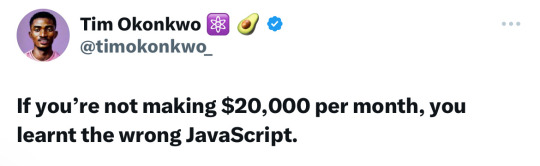
This the type of tweets I hate seeing.
a) Its like “oh cool I didn’t know I could make so much with just JavaScript” (News flash: pure vanilla JavaScript can’t unless you’re super lucky, you’ll need to learn a bunch of other JavaScript related technologies to get even 17% of that pay monthly)
b) No job will make you earn that much so that means you’ll have do freelancing where you get clients and do the work for them and get paid of it (Fiverr and UpWork kind of thing), to be earning that much per month is $240k a year
c) Some will feel bad about their skills and even increase that imposter syndrome feeling because they’re not learning JavaScript or they are but learning the “wrong JavaScript”, already increasing pressure on themselves.
d) What even is the “wrong JavaScript”? (News flash: he doesn’t clarify it anywhere in the tweet or on his page).
All I’m saying is this lowkey damaging some, if not most, of the coding community online. If you follow people like this on anywhere and you constantly see these kinds of tweets are you’re learning, it’ll just create doubt within yourself like “What am I doing wrong?” Especially for beginners.
Some will say “oh this can motivate people! Make them work hard to earn this much” and that’s great, find motivation in anything, I’m happy! But reading the comments under this tweet was more like “what am I doing wrong? / “cap” / this is helping with my imposter syndrome” like??
I don’t know this guy’s intentions with this tweet; either clout, for likes, or he genuinely means what he said but it’s not helping at all 😅
If you’re learning to code, please follow the RIGHT people online, no “tech influencers” who do things for clout like this. Find genuine people who are learning like you or someone you can use as a mentor e.g. @tenaciousdeveloper he’s a great inspiration on here, or anyone you see learning coding on here.
That’s all! ☺️

⤷ ♡ my shop ○ my mini website ○ pinned ○ navigation ♡
#xc: side note post#codeblr#coding#progblr#programming#studyblr#studying#computer science#tech#twitter post#twitter#tweet#twitter rant
121 notes
·
View notes
Text
The Ultimate Guide to Starting Your Own Side Hustle as a Teen
In today’s digital age, starting a side hustle as a teen is more achievable than ever. Whether you’re looking to make extra money, save for a goal, or develop new skills, a side hustle can set you up for future success while giving you a taste of entrepreneurship. Here’s everything you need to know about starting your own side hustle as a teen, including ideas, tips, and how to get started.
1. Why Start a Side Hustle?
Financial Independence: Earn money to cover personal expenses, save for college, or fund hobbies.
Skill Development: Learn time management, communication, and business skills that will benefit you in the long term.
Experience for Future Jobs: Building a portfolio or gaining hands-on experience can make you stand out when applying for jobs or internships.

2. Best Side Hustle Ideas for Teens
Not all side hustles require significant experience or upfront costs. Here are some beginner-friendly ideas you can start today:

A. Freelancing (Graphic Design, Writing, or Social Media)
If you have skills in areas like graphic design, writing, video editing, or managing social media, you can offer your services as a freelancer. Start small by working with local businesses or individuals, and gradually expand to online platforms like Upwork, Freelancer, or Instagram.
Example: Create logos for small businesses, manage someone’s Instagram page, or write blog posts for websites.
Tools to start: Canva (design), Photopea (graphic design), CapCut (video editing).

B. Sell Your Creations (Art, Clothing, Jewelry)
If you’re creative, selling handmade goods or custom products online can be a fun way to make money. You can sell art, hand-painted clothing, jewelry, or custom crafts through platforms like Etsy or Instagram.
Example: Start a custom T-shirt printing business, design jewelry, or sell artwork.
Tools to start: Instagram (to promote), Etsy (to sell), Printify (for T-shirt designs).

C. Offer Tutoring or Homework Help
Are you strong in subjects like math, English, or science? You can offer tutoring services to peers or younger students. Parents are often willing to pay for quality tutoring, and you can do this in person or online through video calls.
Example: Offer math tutoring sessions for middle school students, or help with essay writing.
Tools to start: Zoom or Google Meet for virtual tutoring sessions, Canva for making promotional materials.

D. Start a YouTube or TikTok Channel
Teens today are taking over platforms like YouTube and TikTok, creating content that’s entertaining, informative, or creative. You can make videos on topics you’re passionate about—gaming, tech reviews, beauty, fitness, or vlogging your daily life.
Example: Review new gadgets, share makeup tutorials, or create workout challenges.
Tools to start: CapCut or InShot for editing videos, TikTok, or YouTube for content.

E. Offer Social Media Management Services
Small businesses often struggle to keep up with their social media presence, so offering to manage their accounts can be a lucrative option. You can create content, respond to followers, and grow their online presence.
Example: Manage Instagram pages for local coffee shops or online stores.
Tools to start: Canva for content creation, Hootsuite for scheduling posts, Instagram and Facebook for social media management.

3. Steps to Start Your Side Hustle
Here’s a step-by-step guide on how to kickstart your side hustle:
Step 1: Identify Your Skills and Interests
Choose a side hustle that aligns with your passions or talents. Ask yourself: What do I enjoy doing in my free time? What skills do I already have?

Step 2: Do Some Research
Before starting, research the market to see if there’s demand for your service or product. Check out your competitors, study their pricing, and read reviews to understand what customers are looking for.

Step 3: Set Up Your Online Presence
Even if you’re working locally, having an online presence is crucial to grow your side hustle. Create an Instagram or Facebook page, or build a simple website using platforms like Wix or WordPress to showcase your services or products.

Step 4: Create a Portfolio
For freelancing or creative side hustles, having a portfolio helps potential clients see the quality of your work. You can use Instagram, Medium, or Behance to show off your designs, writings, or past projects.

Step 5: Start Small and Test
Begin with small projects to test the waters. This will help you refine your service, understand client needs, and grow your confidence before taking on bigger jobs.

Step 6: Promote Your Hustle
Use social media to promote your side hustle. Ask friends and family to share your posts. Offering referral discounts or freebies can also help you grow your client base.

4. Challenges You May Face
Starting a side hustle isn’t always easy, especially as a teen. Here are some common challenges and how to overcome them:
Time Management: Juggling school, activities, and your side hustle can be tough. Create a schedule and set aside specific hours for your business to avoid burnout.
Legal Restrictions: Depending on your country or state, there may be age-related restrictions on earning money. Make sure to follow any legal guidelines for minors.
Gaining Trust: As a young entrepreneur, some clients may underestimate you. Building a strong portfolio and maintaining professionalism will help you earn credibility.

5. Final Tips for Success
Stay Consistent: Whether you’re building an audience or trying to grow a client base, consistency is key. Don’t give up too quickly if things start slow.
Keep Learning: Invest time in learning new skills through YouTube tutorials, online courses, or Skillshare to enhance your abilities.
Have Fun: A side hustle should be something you enjoy, not something that adds stress to your life. Focus on growing it while keeping balance with school and your personal life.

Conclusion
Starting a side hustle as a teen is not only possible, but it’s also a great way to gain real-world experience, develop new skills, and achieve financial independence. With the right idea, a bit of effort, and some consistency, you can turn your passions into profit. So pick an idea, get started, and watch your side hustle grow!

#money#make money online#side hustle#side hustle ideas#earn money online#rich life#kids#young guy#man#teen#life#motivation#mindset#self improvement#ferrari#cars#wealthy#luxury
4 notes
·
View notes
Text
about me / sobre mim
[about me] [br/eng]
˚✧ antiseptic ݁ ੭
ela/dela I she/her🥀 19y 🖤 goth!~
eu sou a danielle, mas podem me chamar de moon, lilith, antiseptic, como preferirem! tenho 18 anos e estudo design ux/ui e figma, pretendo cursar uma faculdade de design grafico e quero ingressar na area mais cedo possivel. criei um blog pra postar meus processos criativos e conseguir alguns freelancers~
meu maior objetivo com esse blog é divulgar meus processos criativos com websites, quero me desenvolver com críticas e sugestões e colocar meus conhecimentos em prática, adquirindo todos os estilos e extensões de mundo e conhecer essa área incrível ♥︎ almejo conseguir alguns freelancers e pequenos trabalhos relacionados a:
website;
layouts;
cardápios digitais;
cartões de visita;
interfaces gerais;
interações com o usuário.
tudo o que possa haver com design, resumindo...
mas não quero usar esse blog como uma área profissional, quero compartilhar meus designs mas interagir de forma pessoal e não usarei de forma alguma como empresarial! (apenas quero alguns trabalhos, hihi)
✩ ︵ sou uma designer iniciante e sempre fui apaixonada pela teoria e estética desse mundo, ingressei ano passado na área e tenho feito grandes progressos com meus estudos. atualmente estudo ingles e alemao, amo gatos (sou mãe de quatro doidos) sou amante de café e jogo lol e genshin impact, caso queiram interagir sobre isso <3 (arlecchino e raiden shogun supremacy) ﹕
minhas ask's estão sempre abertas, então se sintam a vontade para me fazer perguntas ou conversar comigo ♥︎
alguns links que possam ser uteis:
te enganei :D nao tem nada! (em breve)⠀ 𓈒⠀ ⠀✧
IN ENGLISH, PLEASE!?
i'm danielle, but you can call me moon, lilith, antiseptic, whatever you prefer! I'm 18y and study UX/UI design and figma, planning to attend a graphic design college and aiming to enter the field as soon as possible. I've created a blog to share my creative processes and to find some freelancers~
my biggest goal with this blog is to showcase my creative processes with websites. i want to develop myself with critiques and suggestions and put my knowledge into practice, acquiring all styles and extensions of the world and getting to know this amazing field ♥︎ I aim to get some freelancers and small jobs related to:
websites;
layouts;
digital menus;
business cards;
general interfaces;
user interactions.
anything and everything related to design, in short...
i don't intend to use this blog as a professional platform; rather, I want to share my designs while interacting on a personal level. i won't use it in any way for business purposes! (just looking for some fun projects, hihi)
✩ ︵ i'm a beginner designer and have always been passionate about the theory and aesthetics of this world. i entered the field last year and have made great progress with my studies. currently, i'm studying english and german, i love cats (i'm a mother of four crazy ones), i'm a coffee lover, and I play lol and genshin impact, in case you want to interact about that <3 (arlecchino and raiden shogun supremacy) ﹕
my asks are always open, so feel free to ask me questions or chat with me ♥︎
some useful links:
i got you :D there's nothing here! (coming soon)⠀ 𓈒⠀ ⠀✧
#freelancedesign#apresentação#apresentation#introduction#designgraphic#designergrafico#cat lovers#coffeeaddict#gaming#gamingcommunity#genshin impact#league of legends#brasil#english#aesthetic#art#gothic#goth aesthetic#gotico#arlecchino genshin#arlecchino#raiden shogun#raiden ei#yae miko#genshin#genshinimpact#design#graphic design#designinspiration#digital art
11 notes
·
View notes
Text
Explaindio Review: Easily Solve Your Video Creation Problems
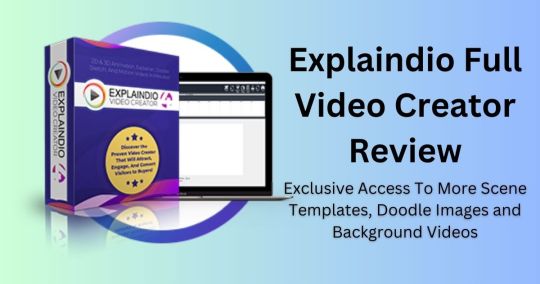
Introduction to Explaindio Review
Explaindio is No #1 video editing software. It’s an easy tool to create professional videos fast and affordably. It’s great for businesses, marketers, and content creators. It gives you ready-to-use video templates, animated backgrounds, and doodle images. No editing skills needed. The simple interface makes it easy to use. Plus, there’s a 14-day money-back guarantee. Explaindio is a cost-effective way to improve your videos and creative projects.
Explaindio Review – Explaindio Overview
Product : Explaindio
Creator : Andrew Darius
Official Website : Click Here
Front-End Price : $37
Recommendation: Highly Recommend!
Niche: Video Creation Software
Get Access Now
Founder Of Explaindio – Explaindio Review
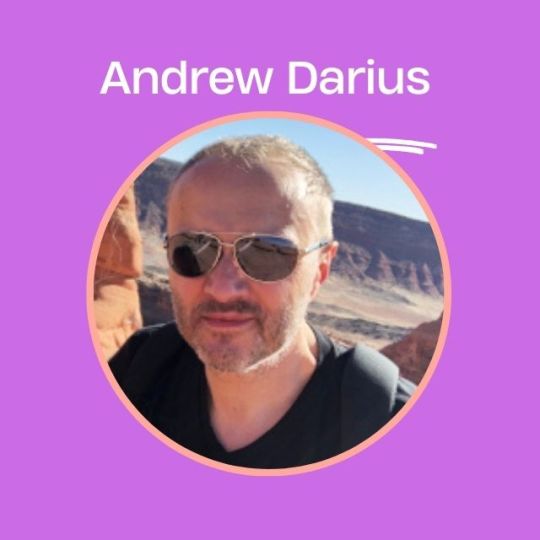
Explaindio was created by Andrew Darius, the founder of Explaindio LLC. He made the software to help people create professional videos easily, without needing advanced editing skills.
Who should use Explaindio?
Business Owners
Marketers
Content Creators.
Educators
Freelancers
Anyone new to video creation
Here are Videos From Just A Few Sample Scenes
Get Access Now
How To Use Explaindio Choose a Template: Select from various pre-designed templates for different purposes (explainer videos, marketing, social media).
Customize: Add your own text, images, logos, and videos. Use animated backgrounds and doodle images to enhance your video.
Edit: Adjust timing, animations, and transitions using an easy drag-and-drop interface.
Preview: Watch the video in real-time to make sure everything looks perfect.
Export: Save the video in your preferred format to share on social media, websites, or ads.
Inside You'll Find:

100 or 300 professional backgrounds to make your videos stand out.
100 or 300 scene templates designed to improve your videos.
500 or 1,500 doodle images perfect for creative doodle videos.
Real-world value: $10 per animated scene and $2 per doodle image.
Explaindio Features
Here’s a breakdown of Explaindio’s features with more details:
Ready-Made Templates: Choose from 100+ scene templates designed for various video types (explainer, promo, social media, etc.).
Customizable Content: Add your own text, images, logos, and video clips to personalize your video.
Animated Backgrounds: Access 100+ animated backgrounds to make your videos more dynamic and engaging.
Doodle Images: Includes 500+ doodle images for creating creative, whiteboard-style videos.
Easy Editor: Use the drag-and-drop editor to adjust text, animations, and timing with ease.
HD Video Export: Export your video in high-definition (HD) for a professional and polished look.
Simple Interface: Designed to be user-friendly, so even beginners can easily create videos.
Money-Back Guarantee: 14-day money-back guarantee — try it risk-free and get a refund if you’re not satisfied.
Affordable: A cost-effective solution for creating high-quality videos without expensive tools or software.
Explaindio is ideal for anyone who wants to make professional videos quickly, with hundreds of templates, backgrounds, and doodle images to get started right away!
Explaindio Pricing
Get exclusive access to more scene templates, doodle images, and background videos.
Special pricing is only for new, invited members.

Explaindio Gold Pack
Price: $37
Includes:
100 more scene templates
100 more HD videos
500 more doodle images
Explaindio Platinum Pack
Price: $57
Includes:
300 more scene templates
300 more HD videos
1,500 doodle images
Get Access Now
Does it really works
Yes, Explaindio really works for users. Here are the benefits:
Easy to Use:
Even beginners can create professional videos easily. No editing skills are needed.
Benefit: Saves time and effort, allowing you to create videos quickly.
Affordable:
It costs less than hiring a video editor or buying expensive software.
Benefit: Great for small businesses or anyone on a budget.
Improves Engagement:
Users have seen better engagement on social media and websites after using Explaindio videos.
Benefit: More views, clicks, and shares lead to better marketing results.
Customizable:
You can add your own logos, images, and text to make videos fit your brand.
Benefit: Creates a more personalized, professional look.
Risk-Free Trial:
There’s a 14-day money-back guarantee.
Benefit: You can try it with no risk, and get your money back if it’s not right for you.
So yes, Explaindio works well for users, giving them an easy, affordable, and effective way to make great videos.
What are the powerful resources of Explaindio
Here are the powerful resources of Explaindio with numbers:
Over 100 Ready-Made Templates:
Includes templates for explainer, promo, social media, and more.
Benefit: Create videos quickly without starting from scratch.
Over 500 Animated Backgrounds:
A large collection of animated backgrounds for different video styles.
Benefit: Add engaging visuals without needing special effects skills.
Over 1,500 Doodle Images:
A huge library of doodle sketch images for whiteboard-style videos.
Benefit: Create fun, creative content for your audience.
Easy Drag-and-Drop Editor:
A simple editor to customize text, images, animations, and video timing.
Benefit: Even beginners can create professional-looking videos.
High-Quality HD Export:
Export your videos in HD quality.
Benefit: Get professional videos ready for any platform.
Access to Thousands of Assets:
Includes scenes, animations, images, and more.
Benefit: Enhance your videos without needing extra resources.
14-Day Money-Back Guarantee:
Try Explaindio risk-free for 14 days.
Benefit: Get a full refund if it’s not the right fit for you.
How Explaindio will help me?
Save Time:
You can make videos quickly without learning complicated software.
How it helps: More time for other important tasks.
Save Money:
It’s cheaper than hiring an editor or buying expensive software.
How it helps: Affordable way to create professional videos.
Grow Your Business:
High-quality videos can help you get more views and sales.
How it helps: Helps promote your business or brand.
Be Creative:
You can personalize videos to match your style.
How it helps: Make videos that stand out and show your creativity.
No Experience Needed:
The tool is easy to use, even if you’ve never edited a video before.
How it helps: Create great videos without any skills.
Scale Your Work:
As your needs grow, Explaindio can help you make more advanced videos.
How it helps: Works for simple and big projects.
Risk-Free:
Try it for 14 days and get your money back if you’re not happy.
How it helps: No risk to try.
In short, Explaindio can make video creation easy, affordable, and fun, helping you grow your business or brand.
Is Explaindio a scam?
No, Explaindio is not a scam. It’s a real product that helps users make videos easily. It comes with a 14-day money-back guarantee, so you can try it risk-free.
Many people have had success using it to grow their businesses. The product is made by Explaindio LLC, a legitimate company. If you're not happy, you can get a refund. It’s trusted by many users.
FAQ questions
What is Explaindio?A tool to create professional videos easily with templates and animations.
Do I need experience to use it? No, it’s easy to use, even for beginners.
How much does it cost? Prices start at $37, with a premium plan for $57.
Is there a money-back guarantee? Yes, a 14-day money-back guarantee.
Can I customize the templates? Yes, you can add your own text, images, and videos.
What types of videos can I make? Explainer, promo, and social media videos.
Is it good for businesses? Yes, it’s great for businesses and marketers.
Can I export in HD? Yes, videos can be exported in HD.
What if I don’t like it? You can get a full refund within 14 days.
Is customer support available? Yes, there’s customer support to help you.
Is There Any Guarantee Of Refund?
Yes, Explaindio offers a 14-day money-back guarantee. If you're not satisfied with the product, you can request a full refund within 14 days of purchase, no questions asked.

Explaindio My Recommendation
I recommend Explaindio if you want an easy and affordable way to make professional videos. It’s simple to use and offers many templates. You don’t need any special skills to create great videos.
Plus, there’s a 14-day money-back guarantee, so you can try it risk-free. If you want to improve your video content, this tool can save you time and money. It’s a good choice for most users.
Get Access Now
2 notes
·
View notes
Text
UltraSuite Review: Unlimited Hosting, Email & Funnels platform in 2025

UltraSuite is a lifetime-access platform that offers unlimited website hosting, email sending, and funnel creation for a one-time fee. It provides high-speed servers, SSL security, and 24/7 support, saving users from monthly costs while supporting business growth.
You're not alone if you're tired of paying monthly fees for website hosting, email, and funnels. Many people wish for a simple solution that offers everything without constant bills. This guide will show you how to get unlimited hosting, email, and funnels for a one-time price. It's easy to set up, saves you money, and allows you to grow your online presence without limits. Let's dive in.
What Is Unlimited Hosting, Email, and Funnels?
Imagine having as many websites, email accounts, and sales funnels as you want without paying each month. That’s the power of unlimited hosting, email, and funnels.
Most companies charge monthly or yearly fees for hosting your website, sending emails, and building sales funnels. However, with a solution like UltraSuite (a popular option on the market), you can pay once and use it forever. You get:
Unlimited website hosting: Host any websites, domains, and pages.
Unlimited email sending: Send emails without limits or extra charges.
Unlimited funnels: Build as many funnels as you need to sell products or engage visitors.
Get Access Now
How Does UltraSuite Work?
These services use powerful, high-speed servers, usually with Intel® Xeon® CPUs, allowing fast performance and secure hosting. The best part? There are no monthly charges! You pay once and get full access for life.
Why It’s a Game-Changer
With traditional hosting and email services, you’re often limited to a certain number of websites, pages, and emails. Unlimited hosting, email, and funnels let you:
Save money: No monthly or yearly fees.
Expand freely: Add more websites, email campaigns, or funnels anytime.
Key Benefits of UltraSuite
Choosing unlimited hosting, email, and funnels brings many benefits, especially for small business owners, freelancers, or anyone looking to cut costs. Here are the main advantages:
Cost Savings
You know how expensive it can get if you’re using platforms like GoDaddy, HostGator, or ClickFunnels. Monthly payments add up, especially as your business grows. With a lifetime option, you could save thousands of dollars each year.
Reliability and Speed
Good platforms for unlimited hosting, email, and funnels, such as UltraSuite, provide reliable servers with fast speeds. They often guarantee 99.999% uptime, which means your website will be available almost all the time. This is critical if you’re running an online business or eCommerce site where downtime can cost you sales.
Full Control
With unlimited hosting and email, you have control over your resources. There are no limitations on the number of websites, pages, or emails you can manage. Any hidden fees or usage caps do not restrict you, so you can scale your business as needed.
Easy Setup and Use
Many unlimited hosting solutions are built to be user-friendly, with simple control panels that even beginners can navigate. You don’t need to be a tech expert to set things up. Features like one-click WordPress installation make it easy to launch websites fast, while built-in email tools simplify your communication.
Features of UltraSuite
If you’re considering an unlimited hosting solution, here are some essential features to look for. These will help ensure your chosen platform is reliable and secure and offer the tools you need to grow your online presence.
High-Speed Hosting and Unlimited Storage
A good unlimited hosting provider offers high-speed servers that keep your websites loading quickly. Platforms with SSD servers (Solid State Drives) generally perform faster than older HDD technology.
Unlimited storage means you can host all your website files, images, and videos without worrying about hitting a limit. This is a huge benefit for content creators, eCommerce sites, and bloggers because it lets you grow without extra costs.
Built-in Security and SSL Certificates
Security is essential when running a website, especially when handling sensitive information like customer data. Look for platforms that include SSL certificates for all your domains at no extra cost. SSL encryption helps protect data and builds trust with visitors, which is especially important for online stores and business websites.
Some platforms offer built-in malware protection to protect your website from hackers. Regular backups are also a good feature, protecting your data even if something goes wrong.
Easy-to-Use Control Panel
A user-friendly control panel is key for managing your website, email, and funnel settings. Most unlimited hosting platforms provide an easy control panel (like cPanel) where you can:
Set up new websites or domains
Create personalized email accounts
Install apps like WordPress with just one click
A simple control panel makes it easy for beginners to navigate the platform and manage their resources without needing tech skills.
Unlimited Email Sending with Automation
Unlimited email is another valuable feature of these platforms. With traditional email marketing tools, there’s usually a cap on the number of emails you can send, or you pay more as your list grows. Unlimited email solutions let you send emails without worrying about limits.
Some platforms offer basic email automation, like setting up auto-responders or email campaigns. This is great for keeping in touch with your audience, promoting your services, or updating customers on your latest products.
Funnel Builders for Sales and Marketing
An effective funnel builder lets you create sales funnels—the steps a customer takes from visiting your site to purchasing. Many unlimited hosting solutions include funnel builders that allow you to:
Design landing pages and product pages
Set up checkout pages for payments
Track customer interactions and conversions
An unlimited funnel builder is beneficial for marketers, as it allows you to set up as many funnels as you need to drive traffic, capture leads, and increase sales. This feature can save you money, as you won’t need separate funnel software like ClickFunnels.
24/7 Customer Support
Good customer support is essential, especially if you’re not tech-savvy. Many unlimited hosting platforms provide 24/7 technical support to help you with any issues. Whether you need help migrating a website, setting up your email, or troubleshooting a funnel, responsive support can save you time and frustration.
How to Set Up
Step 1: Choose a Reliable Platform
The first step is to select a platform that offers reliable, unlimited hosting, email, and funnel options. Look for a platform with positive reviews, a good track record, and the essential features discussed earlier. UltraSuite is an example that provides a one-time payment option, saving you from ongoing costs.
Step 2: Sign Up and Set Up Your Account
Once you’ve chosen a platform, sign up to create an account. You may need to provide basic details, such as your name, email, and payment information. After signing up, you can access your control panel to start setting up your services.
Step 3: Add Your Domain and Set Up Hosting
With most unlimited hosting platforms, you can add your existing domain or purchase a new one. Here’s how to set it up:
Add your domain: Go to the domain settings in the control panel, then add or connect your domain.
Select your hosting type: Some platforms let you choose between different hosting setups, such as WordPress or cloud hosting. Pick the option that suits your needs.
One-click installation: Most platforms offer one-click installation for users who want to set up WordPress or other applications. This lets you set up your website without technical steps.
Step 4: Set Up Email Accounts
Go to the email section: Find the email setup section in your control panel.
Create new accounts: Enter the username and password you want to create.
Set up email forwarding or auto-responders if needed.
Step 5: Build Funnels to Drive Sales
Choose a template: Select a funnel template, such as one for lead capture or product sales.
Customize the pages: Add your content, images, and branding to each funnel page.
Connect to payment options: If your funnel includes a sales page, set up payment options to accept online payments.
Launch and track performance: Publish your funnel and monitor its performance through analytics in your control panel.
With these steps, you can set up as many funnels as needed to support your marketing efforts, drive sales, or capture leads.
Step 6: Optimize and Maintain Your Services
Once everything is set up, it’s important to optimize your hosting, email, and funnels. Here are some quick tips:
Optimize for speed: Use tools to check your website speed and adjust as needed.
Update your content: Keep your funnels and website content fresh to maintain customer interest.
Monitor uptime: Regularly check that your websites and emails are running smoothly.
With regular maintenance, you’ll ensure that your unlimited hosting, email, and funnels continue to deliver great results for your business.
Key Takeaways:
UltraSuite: Provides unlimited hosting, email, and funnels with a one-time fee, along with daily backups and SSL certificates included. No additional software or add-ons are required, making it a straightforward, cost-effective choice.
GoDaddy & HostGator: These platforms require monthly payments, and most features like SSL and backups are add-ons. There are limits on the number of websites and storage, and no funnel options are included.
ClickFunnels: Primarily a funnel-building tool with some limited hosting options. It’s costly but may suit users focused solely on funnels. However, additional software is required for full hosting and email services.
AWeber: Great for email marketing but lacks hosting and funnel options, so you’d need additional platforms to handle these functions.
Why Should You Join UltraSuite?
Choosing an unlimited hosting, email, and funnel platform provides several key benefits:
Cost Savings: A one-time payment eliminates ongoing monthly fees, which can add up to hundreds or even thousands of dollars per year.
Flexibility to Grow: You can create multiple websites, email accounts, and funnels without worrying about hitting usage limits or facing additional fees as your business expands.
Peace of Mind: Knowing your hosting, email, and funnels are all managed on a secure platform lets you focus on growing your business instead of worrying about recurring bills or restrictions.
10 free Bonus
Free Membership: Join our Facebook Group for help!
Live Training: Learn secrets to make a lot of money!
Exile Profit: Make $33 for every picture you upload!
Kingpin: Get lots of visitors with our easy tools!
VERVE: Find a way to earn $500 an hour using LinkedIn!
NFT Finder: Find and sell cool NFTs quickly!
Thumbnail Creator: Make eye-catching pictures with just 3 clicks!
AI Lead Gen: Email marketing for life with ChatGPT!
AI CB Profits: Get free traffic and earn with ClickBank!
GoogAi: Get quick answers and help from Google’s AI!
Who is Ultra Suite for?
Internet Marketers: Save money for your business with good hosting.
Efficiency Seekers: Save time and money with great hosting.
Privacy Advocates: Keep your data and website safe and secure.
Competitive Players: Make fast websites to stay ahead of others.
Cost-Conscious Owners: Spend less and earn more while keeping quality.
Traffic Generators: Host many websites for high earnings without extra fees.
Diverse Entrepreneurs: Perfect for all kinds of needs with lifetime hosting.
Security-Minded: Stay safe from hackers and viruses.
Reputation Builders: Good speed and uptime help your website's reputation.
FAQ
Will I get support for UltraSuite?
Yes, It provides 24/7 support to ensure you get the best results. A dedicated team is always available to help solve any issues and guide you.
Are there any monthly fees?
UltraSuite offers a one-time payment option, giving you lifetime access to all features. This exclusive offer is available before we switch to a monthly subscription model, so act fast to secure your deal!
Is there any money-back guarantee?
Yes, UltraSuite comes with a 30-day money-back guarantee. If you're unsatisfied, let us know, and we'll refund you—no risk when you act now.
Do you update your product and improve it?
Absolutely! UltraSuite is continuously updated with new features and improvements to ensure you have the best experience and stay ahead of the competition. We're committed to keeping UltraSuite at the cutting edge of performance.
Is UltraSuite unlimited?
Yes, UltraSuite providers offer unlimited hosting, allowing you to create as many websites, domains, and pages as needed.
Can I use unlimited email sending for marketing?
Yes, unlimited email platforms typically allow you to send marketing emails without extra fees. However, if you're sending a high volume of emails, it's essential to use a platform with good email deliverability to avoid your emails being marked as spam.
Do I need technical skills to set up unlimited hosting and funnels?
No, most unlimited hosting platforms are designed to be user-friendly, with easy control panels and one-click setups. Thanks to features like one-click WordPress installation and simple email setup, even beginners can manage these services without technical skills.
What are the benefits of unlimited funnels?
Unlimited funnels allow you to create as many sales processes as you need. It is useful for marketing, lead generation, and product sales.
My Recommendation
Choose an unlimited platform like UltraSuite for a budget-friendly and flexible solution. UltraSuite offers essential features like high-speed hosting, unlimited email, and built-in funnel tools, all accessible with a one-time payment.
This recommendation is especially suitable for:
Business owners who want to reduce expenses
Freelancers who manage multiple clients or projects
Content creators who need unlimited storage and speed
With unlimited hosting, email, and funnels, you get the tools you need to grow your online presence without the financial strain of monthly fees. Visit Here For More Information
2 notes
·
View notes
Text
Photo Cash Machine Review - Is It Legit?

Discover how Photo Cash Machine helps you earn extra income by taking photos. Learn how this program works, its benefits, and how anyone can get started.
Curious if snapping pictures could lead to some extra cash? This Photo Cash Machine review dives into how this program turns a photography hobby into a unique way to earn. From lighting tips to digital uploads, learn how you can make money with just a camera and internet connection.
Introduction
With the surge of online opportunities, who doesn’t want to earn a little extra? If you’ve got a camera and a knack for capturing the world around you, the Photo Cash Machine might just be what you're looking for. This program promises a straightforward path to turning photos into earnings. But does it live up to the hype? Here, we’ll break down what Photo Cash Machine is all about, how it works, and whether it's really as simple as it sounds.
What Is the Photo Cash Machine?
Photo Cash Machine is a program designed to help individuals make money by taking and uploading photos. Created by Zeg Magnes, it’s aimed at people who may not be professional photographers but still enjoy snapping quality pictures. With this guide, users are shown practical ways to capture in-demand photos that companies are willing to pay for. Magnes even includes helpful tips on staging and lighting to enhance photo quality, which can be crucial in the competitive world of online images.
Key Benefits of Using Photo Cash Machine
Photo Cash Machine has gained popularity for several reasons, including:
Ease of Use: No special skills or expensive equipment required. A digital camera or smartphone and an internet connection are enough.
Flexible Schedule: Upload photos anytime, allowing users to fit this into their own schedules.
Variety of Earnings: Payments can range from a few dollars per photo to $50 or more, depending on quality and demand.
Guidance for Success: Detailed insights on lighting, staging, and market demand make it easier to create quality photos that sell.
How Does Photo Cash Machine Work?
Photo Cash Machine takes the guesswork out of earning through photography. Here’s a look at the process:
Capture Photos – Use any camera to capture photos that are clear, interesting, and marketable.
Follow Program Guidelines – Magnes’s guide offers advice on capturing images with the right angles, lighting, and appeal.
Upload and Wait – Upload your photos to the recommended platforms. Once companies or individuals find value in them, they can purchase your work.
Earn Money – Each successful upload can lead to a payment directly to you. While not every photo may sell, those that do offer potential earnings with minimal extra effort.
Why Photography?
In today’s digital world, quality visuals are in high demand. Businesses need appealing photos for websites, ads, and social media. By capturing simple photos that resonate with a brand's audience, photographers can meet this demand and earn in the process.
Who Should Try Photo Cash Machine?
The Photo Cash Machine program is ideal for:
Beginners: You don’t need a degree in photography to start.
Hobbyists: Those who already enjoy taking photos can turn their interest into income.
Freelancers: This program provides an extra stream of income with little to no investment.
Anyone Looking for Side Income: Ideal for people who want a flexible way to earn without a rigid schedule...
Full Photo Cash Machine Review here! at https://scamorno.com/Photo-Cash-Machine-Review/?id=tumblr
FAQs About Photo Cash Machine
1. How much can you realistically earn with Photo Cash Machine?
While earnings vary, some users make a few dollars per photo, and some photos can bring in up to $50. Success depends on photo quality, demand, and platform.
2. Do you need professional photography equipment?
Nope! The program is friendly to both smartphone and digital camera users. As long as your photos are clear and follow basic staging tips, you’re good to go.
3. How quickly can you start earning?
With Photo Cash Machine, you can start uploading right away. Earnings may start once your photos are reviewed and purchased, which can take a few days to a couple of weeks.
4. Is this a full-time income?
Photo Cash Machine is best viewed as a part-time or supplementary income source. It’s perfect for bringing in a few extra hundred dollars a month.
5. Are there any hidden costs?
There are no hidden costs if you already own a camera or smartphone. The guide itself covers techniques without requiring expensive software or equipment.
Tips for Success with Photo Cash Machine
To maximize your success, here are a few pointers:
Experiment with Angles: Companies look for unique shots, so get creative with how you frame photos.
Optimize Lighting: Use natural light whenever possible, and avoid harsh shadows or bright spots.
Upload Regularly: Consistency matters. The more photos you upload, the greater your chance of making sales.
Keep Learning: Experiment with new techniques and learn what types of photos perform best on each platform.
Is Photo Cash Machine Worth It?
Photo Cash Machine appears to be a legitimate way to earn some extra cash, especially for those who enjoy taking photos. While it may not make you a millionaire, the potential for earning extra income with little upfront investment is attractive. It’s not a replacement for a full-time job, but it’s a fun, creative way to earn while doing something enjoyable...
Full Photo Cash Machine Review here! at https://scamorno.com/Photo-Cash-Machine-Review/?id=tumblr
2 notes
·
View notes
Text
The Trending Tapestry of Freelance Gigs: A Creative Chronicle
In the boundless realm of freelancing, where opportunity intertwines with versatility, individuals excellent in their craft are like wandering minstrels, but instead of serenading with songs, they enchant with skills. They never tether their talents to just one mast but let them billow with the changing winds of market trends and digital innovation. In this kaleidoscopic landscape, an array of…
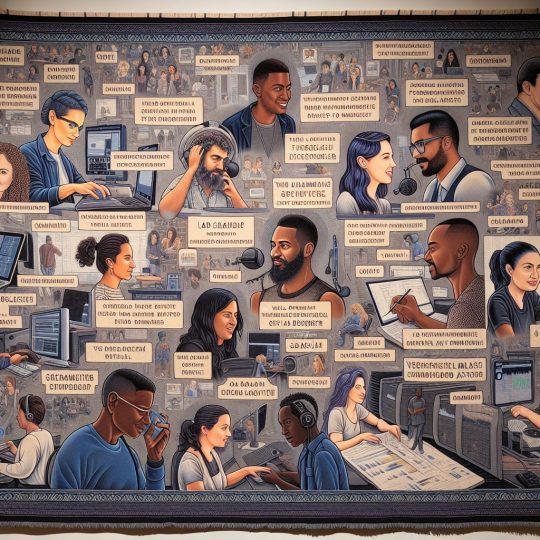
View On WordPress
#best freelance skills#best freelance websites#best freelance websites for beginners#easy freelance jobs#easy freelance jobs for beginners#Freelance Gigs#freelance jobs#freelance jobs for beginners#freelance jobs from home#freelance jobs online#freelance skills#freelance skills to learn#freelance website#freelance websites#freelance work#freelance writing jobs#freelancer for beginners#how to get freelance work#top freelance skills
1 note
·
View note
Text
What is small seo tools?
“Small SEO Tools: Everything You Need to Know for Better Website Ranking”
In today’s digital age, search engine optimization (SEO) has become a vital strategy for businesses to increase their online visibility and attract more visitors. But mastering SEO can be overwhelming, especially for beginners or small businesses with limited resources. This is where Small SEO Tools come into play. Designed to offer affordable, easy-to-use solutions, these tools help you improve your website’s performance and boost your ranking on search engines like Google.
In this blog, we will explore what Small SEO Tools are, how they can benefit your business, and which tools you should focus on to enhance your website’s SEO. Let’s dive in.

What Are Small SEO Tools?
Small SEO Tools is a popular online platform offering a variety of SEO tools and services designed for individuals, small businesses, and digital marketers. These tools range from keyword analysis and plagiarism detection to backlink tracking and website performance analysis. Whether you’re a newbie looking to optimize your website or a seasoned professional aiming to refine your strategy, Small SEO Tools provides user-friendly solutions for every need.
The best part? Many of the tools are free or have free versions, making them an accessible option for those with smaller budgets.
For more information!Follow
Why Use Small SEO Tools?
Small SEO Tools can be a game-changer for businesses looking to improve their website ranking without spending a fortune. Here’s why they matter:
Cost-Effective: Most of the tools on this platform are free, and the premium versions are affordable. This makes them ideal for small businesses and freelancers.
Ease of Use: These tools are user-friendly, so even beginners can quickly learn how to navigate them.
Comprehensive Solutions: The platform offers everything from plagiarism checks to keyword research, making it a one-stop shop for all your SEO needs.
Time-Saving: Small SEO Tools simplify complex SEO tasks, allowing you to focus on other important aspects of your business.
Helps You Stay Competitive: Even small businesses can leverage these tools to stay competitive and improve their online presence.
Let’s Connect
Top Small SEO Tools You Should Know About
Now that we understand the benefits, let’s explore some of the most valuable Small SEO Tools you can use to improve your website’s ranking.
1. Keyword Research Tool
Keywords are the foundation of any SEO strategy, and the Keyword Research Tool by Small SEO Tools helps you discover the best keywords to target for your website. This tool generates keyword suggestions based on a primary keyword, showing you search volume, competition, and relevance.
Why it’s important: With the right keywords, you can attract more targeted traffic, improve your content’s visibility, and rank higher on search engines.
2. Plagiarism Checker
Duplicate content can harm your SEO efforts, as search engines prioritize original and unique content. The Plagiarism Checker by Small SEO Tools ensures that your content is free from plagiarism and fully original. It scans the web and compares your content to existing sources to ensure its authenticity.
Why it’s important: Plagiarized content can lead to penalties from search engines, lowering your website’s ranking. This tool ensures your content is fresh and original, boosting your SEO efforts.
3. Backlink Checker
Backlinks are one of the most significant ranking factors for search engines. The Backlink Checker by Small SEO Tools allows you to analyze the backlinks pointing to your website, evaluate their quality, and even spy on your competitors’ backlinks. This insight helps you understand which websites are linking to you and how you can improve your backlink profile.
Why it’s important: High-quality backlinks improve your website’s credibility and search engine ranking. This tool helps you track and manage your backlinks effectively.
4. Website Speed Test
Website speed is a critical factor in SEO. Slow-loading websites can drive users away, increasing bounce rates and negatively impacting your ranking. The Website Speed Test by ping website tool measures how fast your site loads and offers tips to improve its speed.
Why it’s important: Faster websites offer a better user experience, reduce bounce rates, and tend to rank higher in search engine results.
5. Article Rewriter
Creating fresh content consistently can be challenging. The Article Rewriter tool allows you to rewrite existing content into unique articles, making it easier to maintain your content marketing efforts without duplicating content. However, use this tool carefully to avoid overly automated or low-quality content.
Why it’s important: Consistently publishing fresh content helps boost your site’s visibility and keeps your audience engaged. This tool can help you repurpose existing content effectively.
6. Grammar Check Tool
Grammar plays an important role in the readability and professionalism of your content. The Grammar Check Tool by Small SEO Tools scans your content for grammatical errors and offers suggestions for improvement. Clear and error-free content ranks better and engages readers more effectively.
Why it’s important: Proper grammar not only improves readability but also enhances your website’s credibility, leading to better rankings.
How to Use Small SEO Tools Effectively
While Small SEO Tools offer powerful solutions, using them strategically is key to getting the best results. Here’s how you can maximize their benefits:
Combine Tools for Comprehensive Analysis: Don’t rely on just one tool. For example, use the keyword research tool to find the best keywords, the backlink checker to track your inbound links, and the plagiarism checker to ensure your content is original. By combining tools, you get a full picture of your SEO performance.
Analyze Competitor Data: Use the backlink and keyword research tools to analyze competitors’ strategies. Knowing what works for them can help you refine your SEO approach.
Monitor Regularly: SEO is an ongoing process, and regular monitoring is crucial. Use tools like the website speed test and backlink checker to keep track of your site’s performance and make adjustments as needed.
Upgrade to Premium When Needed: While the free versions of these tools are robust, upgrading to the premium versions can unlock more advanced features and in-depth insights.
Conclusion
In the competitive world of digital marketing, SEO is a must for improving your website’s visibility and ranking on search engines. Small SEO Tools offers an affordable and accessible suite of tools to help you enhance your SEO strategy. From keyword research to backlink tracking and plagiarism detection, these tools are designed to simplify SEO tasks and boost your website’s performance.
Whether you’re a beginner or a seasoned digital marketer, incorporating Small SEO Tools into your SEO strategy can make a significant difference in your site’s success. Start using them today, and watch your website climb the search engine rankings!
2 notes
·
View notes