#explain DFS algorithm
Text
i still really enjoy all of putnam's posts on the df forums exhaustedly explaining that you can't just Optimize The Code.
The way the game is structured is already a nightmare for the cache, which is the actual largest cause of performance issues; just improving cache locality on units a little improved performance by 60%, yet more big ol' structures isn't going to help; moving unit positions out into their own array is likely to be the biggest gain, funnily enough
just saying again over and over that it's not just a matter of precalculating things or using a fancy cool algorithm or w/e else
2 notes
·
View notes
Text
HOW EXPLAINABLE AI FACILITATES TRANSPARENCY AND TRUST
By Rubem Didini Filho – Prompt Engineer and AI Consultant
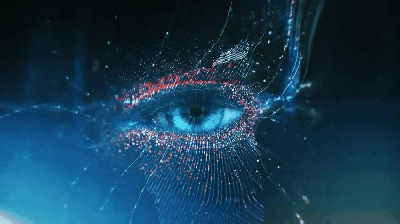
OUTLINE
AI X gave me a unique moment on my day as an AI Consultant. It gave me pleasure to see cutting-edge technology really working for the benefit of the population.
Explainable Artificial Intelligence (XAI) develops AI models whose choices can be understood by people. This is different from typical AI systems, which are complex and difficult to interpret, often referred to as "black boxes." AI is increasingly being used by governments, but many of these systems act as "black boxes," making it hard to understand how they make decisions and potentially causing mistrust.
THE KEY TO TRANSPARENCY WITH XAI
Explainable AI (XAI) is the answer to this lack of transparency. XAI is a branch of artificial intelligence dedicated to creating AI models whose decisions can be easily understood by people. This means that XAI systems provide clear and easy-to-understand explanations about how they reached a particular conclusion.
WHY EXPLAINABLE ARTIFICIAL INTELLIGENCE (XAI) IS IMPORTANT FOR GOVERNMENTS
XAI is crucial for governments because it helps increase transparency and trust in the AI systems they use. Consider an AI system that helps decide who receives social benefits. Without XAI, it is difficult to understand why a citizen's benefit was denied, which can cause mistrust and frustration. With XAI, the system can provide a clear and detailed explanation of how it made the decision, allowing the citizen to understand what happened and, if necessary, to challenge the decision with more basis.
XAI MORE THAN JUST A TOOL
XAI not only increases trust but also helps find and correct bias problems in algorithms. AI algorithms can perpetuate and exacerbate existing societal biases if the data used to train them contains these biases. XAI helps identify and correct these problems, ensuring that decisions made by AI are fair and equal for all citizens.
Example of Using XAI to Identify Bias in an AI Algorithm with Python:
```python
import pandas as pd
from sklearn.model_selection import train_test_split
from sklearn.ensemble import RandomForestClassifier
from sklearn.metrics import accuracy_score
import shap
Suppose we have a dataset with loan data
data = {
'age': [25, 30, 35, 40, 45],
'income': [50000, 60000, 70000, 80000, 90000],
'gender': ['M', 'F', 'M', 'F', 'M'],
'approved': [1, 0, 1, 1, 0]
}
df = pd.DataFrame(data)
Converting categorical variables to numeric
df['gender'] = df['gender'].map({'M': 0, 'F': 1})
Separating data into features and target
X = df.drop('approved', axis=1)
y = df['approved']
Splitting data into training and testing sets
X_train, X_test, y_train, y_test = train_test_split(X, y, test_size=0.2, random_state=42)
Training a Random Forest model
model = RandomForestClassifier()
model.fit(X_train, y_train)
Making predictions
y_pred = model.predict(X_test)
Evaluating model accuracy
accuracy = accuracy_score(y_test, y_pred)
print(f'Model accuracy: {accuracy}')
Using SHAP to explain model predictions
explainer = shap.Explainer(model, X_train)
shap_values = explainer(X_test)
Plotting SHAP values to see the contribution of each feature
shap.summary_plot(shap_values, X_test)
```
In this example, we use the SHAP library to explain the predictions of a Random Forest model. The plot created by the `shap.summary_plot` function shows the importance of each feature for the model's predictions, helping to detect potential biases. For example, if the 'gender' feature has a significant influence on the predictions, this may suggest a bias that needs to be addressed.
XAI: A TOOL FOR COLLABORATION
XAI also facilitates more efficient collaboration between people and machines. When public employees understand how AI operates, they can use it more strategically, combining their own knowledge and skills in the decision-making process. This helps governments make more efficient and responsible decisions.
XAI is a valuable tool that can clarify the functioning of AI, making decisions more clear and equitable. With XAI, governments can increase trust in AI, explain their decisions with more transparency, and ensure that systems are fair and non-discriminatory.
XAI: EFFICIENT COLLABORATION BETWEEN HUMANS AND MACHINES
XAI promotes more effective collaboration between humans and machines because it allows public employees to understand how AI works and how it reaches its conclusions. This enables them to:
1. Understand the limitations and strengths of the system, which helps in making more informed decisions;
2. Identify and correct biases in algorithms, ensuring that decisions are fair and equitable;
3. Combine their own knowledge and expertise with the information provided by AI, leading to more effective and responsible decisions.
An example of transparency in the face of a problem versus a solution is as follows:
Problem: An AI system used to manage government costs predicts that spending on health and education should be drastically reduced to balance the budget. However, public employees are concerned about the social and economic consequences of such a drastic reduction.
Without XAI: The AI system does not explain how it arrives at its conclusions, and public employees do not know how to correct biases in the algorithms. This can lead to unfair and unbalanced decisions.
With XAI: The AI system provides a clear and detailed explanation of how it arrives at its conclusions, including the data used and the algorithms applied. Public employees can understand how the system is prioritizing certain sectors over others and correct these priorities, ensuring that decisions are fair and equitable for all citizens.
In this example, XAI promotes more effective collaboration between humans and machines because it allows public employees to understand how the system works and how it reaches its conclusions. This enables them to correct biases in the algorithms and make more informed and responsible decisions.
XAI CONCEPTS AND DEFINITIONS
1. Interpretability:
Interpretability refers to the ease with which a human can understand the reasons behind a decision made by an AI model. This is especially important in critical sectors such as health, finance, and governance, where AI decisions can have significant impacts. In practical terms, interpretability means that the results produced by the model can be explained in terms that make sense to human users.
2. Transparency:
Transparency is the ability of an AI system to provide a clear view of how it works internally. This includes details about the input data, the processing of that data, and the logic that leads to a specific decision. Transparency is crucial for users to trust the decisions of AI and identify possible sources of error or bias.
3. Justifiability:
Justifiability implies that the AI system not only provides a response but also explains why that response is valid or preferable in a given context. This is particularly relevant in environments where AI decisions need to be defended, such as in legal proceedings or public accountability.
4. Robustness:
The robustness of an XAI model refers to its ability to maintain good performance even when faced with adverse conditions, such as noisy or incomplete data. A robust system not only generates accurate results but also maintains clarity in the explanations provided, even in complex scenarios.
TECHNOLOGIES USED IN XAI
To achieve interpretability, transparency, and justifiability, various technologies and approaches are employed in XAI:
1. Intrinsically Explainable Models:
These are AI models that are, by nature, easier to understand. Examples include decision trees, linear models, and low-complexity neural networks. These models are designed to be interpretable without the need for additional techniques.
2. Post-Hoc Explanation Techniques:
These techniques are applied after the model has made a prediction to explain the decisions. Common methods include:
- LIME (Local Interpretable Model-agnostic Explanations): LIME creates local, approximate, and simpler models to explain the predictions of complex models.
- SHAP (SHapley Additive exPlanations): SHAP is a technique based on game theory that assigns importance to each input feature, helping to understand how it influenced the final result.
- Grad-CAM (Gradient-weighted Class Activation Mapping): Mainly used in convolution neural networks (CNNs), Grad-CAM creates activation maps that show which parts of the image were most important for the model's decision.
3. Interpretable Neural Networks (INNs):
These are networks specifically designed to be more interpretable. They combine elements of neural networks with more traditional and understandable model structures, such as decision trees.
4. Visualization:
Visualization tools are essential for XAI, as they help users understand the behavior of the model. Graphs, heatmaps, and other visual representations make the decision-making processes of AI more accessible and understandable.
5. Rule-Based Explainable AI:
Some systems use explicit rules that guide decision-making. These rules are generally defined by humans and can be easily understood and audited.
PRACTICAL APPLICATIONS OF XAI
1. Health:
In healthcare, XAI can be used to justify diagnoses made by AI systems, explaining which symptoms or test results led to a particular conclusion. This not only increases doctors' confidence in AI recommendations but also helps identify potential errors.
2. Finance:
In finance, XAI can help explain credit decisions, such as why a loan was approved or denied, providing greater transparency and allowing customers to understand the criteria used.
3. Governance:
In the context of governance, XAI is fundamental to ensuring that automated decisions are fair and non-discriminatory. For example, if an AI system is involved in the distribution of social benefits, it should be able to clearly explain the criteria used to decide who receives the benefit.
4. Security:
In security, XAI can be used to explain decisions in fraud detection or cybersecurity systems, helping to identify suspicious behaviors and justify corrective actions.
APPLICATIONS OF XAI IN GOVERNMENT
1. Transparency and Reliability:
XAI makes AI systems more transparent, which is crucial in a governmental environment where accountability is paramount. With the ability to explain decisions, AI systems can be audited, facilitating the identification of potential errors or biases. This increases public trust, as citizens and institutions can understand and question automated decisions.
2. Improvement in Quality and Efficiency:
By providing detailed explanations of how decisions are made, XAI allows human operators to better understand the process and identify areas for improvement. This can result in more efficient and higher-quality governmental processes, with decisions that are more informed and based on transparent data.
3. Increased Productivity:
With explainable AI systems, public servants can work more productively, quickly understanding the reasons behind the recommendations or actions suggested by AI. This facilitates more effective collaboration between humans and machines, where public servants can trust AI systems to handle routine tasks while focusing on more strategic activities.
4. Security and Ethics:
XAI also contributes to security by enabling faster identification of potential failures or anomalies in AI systems. Additionally, by making the criteria used in decisions visible, XAI facilitates the correction of biases, ensuring that AI is used in a fair and equitable manner. This is particularly important in the governmental context, where decisions can directly impact the lives of citizens.
CHALLENGES AND ETHICAL CONSIDERATIONS
1. Equity and Bias:
One of the biggest challenges in XAI is ensuring that explanations do not perpetuate existing biases. AI models can inadvertently reinforce stereotypes or discriminate against certain groups if they are not carefully designed and monitored.
2. Complexity vs. Explainability:
There is a trade-off between the complexity of models and the ease of explanation. More complex models, such as deep neural networks, tend to be less explainable but often more accurate. Finding a balance between accuracy and interpretability is an ongoing challenge.
3. Regulation and Compliance:
With the increasing adoption of AI in critical contexts, there is growing pressure for organizations to adopt XAI practices to comply with regulations and ensure that their technologies are used ethically and responsibly.
CONCLUSION
XAI (Explainable Artificial Intelligence) is a significant advancement in how artificial intelligence is used in important areas, such as government. By focusing on being clear, understandable, and justifiable, XAI not only increases trust in AI-made decisions but also ensures that these decisions are made ethically and responsibly. As AI technology continues to develop, XAI will play a crucial role in ensuring that the benefits of AI are shared by all, helping to build a more just and equitable society.
1 note
·
View note
Text
BFS and DFS are important for exploring graphs, each having unique advantages. BFS is great for finding the shortest path in unweighted graphs, while DFS works well for deep exploration tasks like puzzles and topological sorting. Knowing when to use each algorithm helps you solve problems efficiently and effectively in different situations. Check here to learn more about the Difference Between BFS and DFS.
0 notes
Text
VE477 Homework 3
Questions preceded by a * are optional. Although they can be skipped without any deduction, it is important to know and understand the results they contain.
Ex. 1 — Hamiltonian path
1. Explain and present Depth-First Search (DFS).
2. Explain and present topological sorting.
Write the pseudo-code of a polynomial time algorithm which decides if a directed acyclic graph contains a Hamiltonian…

View On WordPress
0 notes
Text
0 notes
Text
DFS
Depth-First Search Algorithm
The depth-first search or DFS algorithm traverses or explores data structures, such as trees and graphs. The algorithm starts at the root node (in the case of a graph, you can use any random node as the root node) and examines each branch as far as possible before backtracking.
When a dead-end occurs in any iteration, the Depth First Search (DFS) method traverses a network in a deathward motion and uses a stack data structure to remember to acquire the next vertex to start a search.
Following the definition of the dfs algorithm, you will look at an example of a depth-first search method for a better understanding.
Example of Depth-First Search Algorithm
The outcome of a DFS traversal of a graph is a spanning tree. A spanning tree is a graph that is devoid of loops. To implement DFS traversal, you need to utilize a stack data structure with a maximum size equal to the total number of vertices in the graph.
To implement DFS traversal, you need to take the following stages.
Step 1: Create a stack with the total number of vertices in the graph as the size.
Step 2: Choose any vertex as the traversal’s beginning point. Push a visit to that vertex and add it to the stack.
Step 3 — Push any non-visited adjacent vertices of a vertex at the top of the stack to the top of the stack.
Step 4 — Repeat steps 3 and 4 until there are no more vertices to visit from the vertex at the top of the stack.
Read More
Step 5 — If there are no new vertices to visit, go back and pop one from the stack using backtracking.
Step 6 — Continue using steps 3, 4, and 5 until the stack is empty.
Step 7 — When the stack is entirely unoccupied, create the final spanning tree by deleting the graph’s unused edges.
Consider the following graph as an example of how to use the dfs algorithm.
Step 1: Mark vertex A as a visited source node by selecting it as a source node.
· You should push vertex A to the top of the stack.
Step 2: Any nearby unvisited vertex of vertex A, say B, should be visited.
· You should push vertex B to the top of the stack.
Step 3: From vertex C and D, visit any adjacent unvisited vertices of vertex B. Imagine you have chosen vertex C, and you want to make C a visited vertex.
· Vertex C is pushed to the top of the stack.
Step 4: You can visit any nearby unvisited vertices of vertex C, you need to select vertex D and designate it as a visited vertex.
· Vertex D is pushed to the top of the stack.
Step 5: Vertex E is the lone unvisited adjacent vertex of vertex D, thus marking it as visited.
· Vertex E should be pushed to the top of the stack.
Step 6: Vertex E’s nearby vertices, namely vertex C and D have been visited, pop vertex E from the stack.
Read More
Step 7: Now that all of vertex D’s nearby vertices, namely vertex B and C, have been visited, pop vertex D from the stack.
Step 8: Similarly, vertex C’s adjacent vertices have already been visited; therefore, pop it from the stack.
Step 9: There is no more unvisited adjacent vertex of b, thus pop it from the stack.
Step 10: All of the nearby vertices of Vertex A, B, and C, have already been visited, so pop vertex A from the stack as well.
Now, examine the pseudocode for the depth-first search algorithm in this.
Pseudocode of Depth-First Search Algorithm
Pseudocode of recursive depth-First search algorithm.
Depth_First_Search(matrix[ ][ ] ,source_node, visited, value)
{
If ( sourcce_node == value)
return true // we found the value
visited[source_node] = True
for node in matrix[source_node]:
If visited [ node ] == false
Depth_first_search ( matrix, node, visited)
end if
end for
return false //If it gets to this point, it means that all nodes have been explored.
//And we haven’t located the value yet.
}
Pseudocode of iterative depth-first search algorithm
Depth_first_Search( G, a, value): // G is graph, s is source node)
stack1 = new Stack( )
stack1.push( a ) //source node a pushed to stack
Mark a as visited
while(stack 1 is not empty): //Remove a node from the stack and begin visiting its children.
B = stack.pop( )
If ( b == value)
Return true // we found the value
Push all the uninvited adjacent nodes of node b to the Stack
Read More
For all adjacent node c of node b in graph G; //unvisited adjacent
If c is not visited :
stack.push(c)
Mark c as visited
Return false // If it gets to this point, it means that all nodes have been explored.
//And we haven’t located the value yet.
Complexity Of Depth-First Search Algorithm
The time complexity of depth-first search algorithm
If the entire graph is traversed, the temporal complexity of DFS is O(V), where V is the number of vertices.
· If the graph data structure is represented as an adjacency list, the following rules apply:
· Each vertex keeps track of all of its neighboring edges. Let’s pretend there are V vertices and E edges in the graph.
· You find all of a node’s neighbors by traversing its adjacency list only once in linear time.
· The sum of the sizes of the adjacency lists of all vertices in a directed graph is E. In this example, the temporal complexity is O(V) + O(E) = O(V + E).
· Each edge in an undirected graph appears twice. Once at either end of the edge’s adjacency list. This case’s temporal complexity will be O(V) + O (2E) O(V + E).
· If the graph is represented as adjacency matrix V x V array:
· To find all of a vertex’s outgoing edges, you will have to traverse a whole row of length V in the matrix.
Read More
· Each row in an adjacency matrix corresponds to a node in the graph; each row stores information about the edges that emerge from that vertex. As a result, DFS’s temporal complexity in this scenario is O(V * V) = O. (V2).
The space complexity of depth-first search algorithm
Because you are keeping track of the last visited vertex in a stack, the stack could grow to the size of the graph’s vertices in the worst-case scenario. As a result, the complexity of space is O. (V).
After going through the complexity of the dfs algorithm, you will now look at some of its applications.
Application Of Depth-First Search Algorithm
The minor spanning tree is produced by the DFS traversal of an unweighted graph.
1. Detecting a graph’s cycle: A graph has a cycle if and only if a back edge is visible during DFS. As a result, you may run DFS on the graph to look for rear edges.
2. Topological Sorting: Topological Sorting is mainly used to schedule jobs based on the dependencies between them. In computer science, sorting arises in instruction scheduling, ordering formula cell evaluation when recomputing formula values in spreadsheets, logic synthesis, determining the order of compilation tasks to perform in makefiles, data serialization, and resolving symbols dependencies linkers.
3. To determine if a graph is bipartite: You can use either BFS or DFS to color a new vertex opposite its parents when you first discover it. And check that each other edge does not connect two vertices of the same color. A connected component’s first vertex can be either red or black.
4. Finding Strongly Connected Components in a Graph: A directed graph is strongly connected if each vertex in the graph has a path to every other vertex.
5. Solving mazes and other puzzles with only one solution:By only including nodes the current path in the visited set, DFS is used to locate all keys to a maze.
6. Path Finding: The DFS algorithm can be customized to discover a path between two specified vertices, a and b.
· Use s as the start vertex in DFS(G, s).
· Keep track of the path between the start vertex and the current vertex using a stack S.
Read More
· Return the path as the contents of the stack as soon as destination vertex c is encountered.
Finally, in this tutorial, you will look at the code implementation of the depth-first search algorithm.
Code Implementation Of Depth-First Search Algorithm
#include <stdio.h>
#include <stdlib.h>
#include <stdlib.h>
int source_node,Vertex,Edge,time,visited[10],Graph[10][10];
void DepthFirstSearch(int i)
{
int j;
visited[i]=1;
printf(“ %d->”,i+1);
for(j=0;j<Vertex;j++)
{
if(Graph[i][j]==1&&visited[j]==0)
DepthFirstSearch(j);
}
}
int main()
{
int i,j,v1,v2;
printf(“\t\t\tDepth_First_Search\n”);
printf(“Enter the number of edges:”);
scanf(“%d”,&Edge);
printf(“Enter the number of vertices:”);
scanf(“%d”,&Vertex);
for(i=0;i<Vertex;i++)
{
for(j=0;j<Vertex;j++)
Graph[i][j]=0;
}
for(i=0;i<Edge;i++)
{
printf(“Enter the edges (V1 V2) : “);
scanf(“%d%d”,&v1,&v2);
Graph[v1–1][v2–1]=1;
}
for(i=0;i<Vertex;i++)
{
for(j=0;j<Vertex;j++)
printf(“ %d “,Graph[i][j]);
printf(“\n”);
}
printf(“Enter the source: “);
scanf(“%d”,&source_node);
DepthFirstSearch(source_node-1);
return 0;
}
1 note
·
View note
Text
DFS Algorithm
Depth-First Search Algorithm
The depth-first search or DFS algorithm traverses or explores data structures, such as trees and graphs. The algorithm starts at the root node (in the case of a graph, you can use any random node as the root node) and examines each branch as far as possible before backtracking.
When a dead-end occurs in any iteration, the Depth First Search (DFS) method traverses a network in a deathward motion and uses a stack data structure to remember to acquire the next vertex to start a search.
Following the definition of the dfs algorithm, you will look at an example of a depth-first search method for a better understanding.
Example of Depth-First Search Algorithm
The outcome of a DFS traversal of a graph is a spanning tree. A spanning tree is a graph that is devoid of loops. To implement DFS traversal, you need to utilize a stack data structure with a maximum size equal to the total number of vertices in the graph.
To implement DFS traversal, you need to take the following stages.
Step 1: Create a stack with the total number of vertices in the graph as the size.
Step 2: Choose any vertex as the traversal's beginning point. Push a visit to that vertex and add it to the stack.
Step 3 - Push any non-visited adjacent vertices of a vertex at the top of the stack to the top of the stack.
Step 4 - Repeat steps 3 and 4 until there are no more vertices to visit from the vertex at the top of the stack.
Read More
Step 5 - If there are no new vertices to visit, go back and pop one from the stack using backtracking.
Step 6 - Continue using steps 3, 4, and 5 until the stack is empty.
Step 7 - When the stack is entirely unoccupied, create the final spanning tree by deleting the graph's unused edges.
Consider the following graph as an example of how to use the dfs algorithm.
Step 1: Mark vertex A as a visited source node by selecting it as a source node.
· You should push vertex A to the top of the stack.
Step 2: Any nearby unvisited vertex of vertex A, say B, should be visited.
· You should push vertex B to the top of the stack.
Step 3: From vertex C and D, visit any adjacent unvisited vertices of vertex B. Imagine you have chosen vertex C, and you want to make C a visited vertex.
· Vertex C is pushed to the top of the stack.
Step 4: You can visit any nearby unvisited vertices of vertex C, you need to select vertex D and designate it as a visited vertex.
· Vertex D is pushed to the top of the stack.
Step 5: Vertex E is the lone unvisited adjacent vertex of vertex D, thus marking it as visited.
· Vertex E should be pushed to the top of the stack.
Step 6: Vertex E's nearby vertices, namely vertex C and D have been visited, pop vertex E from the stack.
Read More
Step 7: Now that all of vertex D's nearby vertices, namely vertex B and C, have been visited, pop vertex D from the stack.
Step 8: Similarly, vertex C's adjacent vertices have already been visited; therefore, pop it from the stack.
Step 9: There is no more unvisited adjacent vertex of b, thus pop it from the stack.
Step 10: All of the nearby vertices of Vertex A, B, and C, have already been visited, so pop vertex A from the stack as well.
Now, examine the pseudocode for the depth-first search algorithm in this.
Pseudocode of Depth-First Search Algorithm
Pseudocode of recursive depth-First search algorithm.
Depth_First_Search(matrix[ ][ ] ,source_node, visited, value)
{
If ( sourcce_node == value)
return true // we found the value
visited[source_node] = True
for node in matrix[source_node]:
If visited [ node ] == false
Depth_first_search ( matrix, node, visited)
end if
end for
return false //If it gets to this point, it means that all nodes have been explored.
//And we haven't located the value yet.
}
Pseudocode of iterative depth-first search algorithm
Depth_first_Search( G, a, value): // G is graph, s is source node)
stack1 = new Stack( )
stack1.push( a ) //source node a pushed to stack
Mark a as visited
while(stack 1 is not empty): //Remove a node from the stack and begin visiting its children.
B = stack.pop( )
If ( b == value)
Return true // we found the value
Push all the uninvited adjacent nodes of node b to the Stack
Read More
For all adjacent node c of node b in graph G; //unvisited adjacent
If c is not visited :
stack.push(c)
Mark c as visited
Return false // If it gets to this point, it means that all nodes have been explored.
//And we haven't located the value yet.
Complexity Of Depth-First Search Algorithm
The time complexity of depth-first search algorithm
If the entire graph is traversed, the temporal complexity of DFS is O(V), where V is the number of vertices.
· If the graph data structure is represented as an adjacency list, the following rules apply:
· Each vertex keeps track of all of its neighboring edges. Let's pretend there are V vertices and E edges in the graph.
· You find all of a node's neighbors by traversing its adjacency list only once in linear time.
· The sum of the sizes of the adjacency lists of all vertices in a directed graph is E. In this example, the temporal complexity is O(V) + O(E) = O(V + E).
· Each edge in an undirected graph appears twice. Once at either end of the edge's adjacency list. This case's temporal complexity will be O(V) + O (2E) O(V + E).
· If the graph is represented as adjacency matrix V x V array:
· To find all of a vertex's outgoing edges, you will have to traverse a whole row of length V in the matrix.
Read More
· Each row in an adjacency matrix corresponds to a node in the graph; each row stores information about the edges that emerge from that vertex. As a result, DFS's temporal complexity in this scenario is O(V * V) = O. (V2).
The space complexity of depth-first search algorithm
Because you are keeping track of the last visited vertex in a stack, the stack could grow to the size of the graph's vertices in the worst-case scenario. As a result, the complexity of space is O. (V).
After going through the complexity of the dfs algorithm, you will now look at some of its applications.
Application Of Depth-First Search Algorithm
The minor spanning tree is produced by the DFS traversal of an unweighted graph.
1. Detecting a graph's cycle: A graph has a cycle if and only if a back edge is visible during DFS. As a result, you may run DFS on the graph to look for rear edges.
2. Topological Sorting: Topological Sorting is mainly used to schedule jobs based on the dependencies between them. In computer science, sorting arises in instruction scheduling, ordering formula cell evaluation when recomputing formula values in spreadsheets, logic synthesis, determining the order of compilation tasks to perform in makefiles, data serialization, and resolving symbols dependencies linkers.
3. To determine if a graph is bipartite: You can use either BFS or DFS to color a new vertex opposite its parents when you first discover it. And check that each other edge does not connect two vertices of the same color. A connected component's first vertex can be either red or black.
4. Finding Strongly Connected Components in a Graph: A directed graph is strongly connected if each vertex in the graph has a path to every other vertex.
5. Solving mazes and other puzzles with only one solution:By only including nodes the current path in the visited set, DFS is used to locate all keys to a maze.
6. Path Finding: The DFS algorithm can be customized to discover a path between two specified vertices, a and b.
· Use s as the start vertex in DFS(G, s).
· Keep track of the path between the start vertex and the current vertex using a stack S.
Read More
· Return the path as the contents of the stack as soon as destination vertex c is encountered.
Finally, in this tutorial, you will look at the code implementation of the depth-first search algorithm.
Code Implementation Of Depth-First Search Algorithm
#include <stdio.h>
#include <stdlib.h>
#include <stdlib.h>
int source_node,Vertex,Edge,time,visited[10],Graph[10][10];
void DepthFirstSearch(int i)
{
int j;
visited[i]=1;
printf(" %d->",i+1);
for(j=0;j<Vertex;j++)
{
if(Graph[i][j]==1&&visited[j]==0)
DepthFirstSearch(j);
}
}
int main()
{
int i,j,v1,v2;
printf("\t\t\tDepth_First_Search\n");
printf("Enter the number of edges:");
scanf("%d",&Edge);
printf("Enter the number of vertices:");
scanf("%d",&Vertex);
for(i=0;i<Vertex;i++)
{
for(j=0;j<Vertex;j++)
Graph[i][j]=0;
}
for(i=0;i<Edge;i++)
{
printf("Enter the edges (V1 V2) : ");
scanf("%d%d",&v1,&v2);
Graph[v1-1][v2-1]=1;
}
for(i=0;i<Vertex;i++)
{
for(j=0;j<Vertex;j++)
printf(" %d ",Graph[i][j]);
printf("\n");
}
printf("Enter the source: ");
scanf("%d",&source_node);
DepthFirstSearch(source_node-1);
return 0;
}
1 note
·
View note
Text
Depth First Search (DFS) technique in Artificial Intelligence
In this article we will discuss about Depth First Search DFS technique in AI , what is searching technique in AI, different types of searches in artificial intelligence like Informed Search, Uninformed search & Depth First Search (DFS) technique in Artificial Intelligence in details with example.
Click her to know details about Depth First Search (DFS) technique in Artificial Intelligence
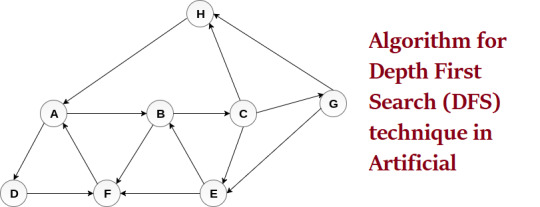
#Depth First Search (DFS) technique in Artificial Intelligence#artificial intelligence#artificial intelligence edureka artificial intelligence explained#artificial intelligence edureka#artificial intelligence explained#bfs in artificial intelligence#depth first search algorithm in hindi#future of artificial intelligence#state space search in artificial intelligence
0 notes
Text
Some tips for studying in STEM
So, I'm a TA for an engineering class and I often see a number of similar problems popping up again and again and I thought I'd write down some of those tips to see if they'd help anybody else.
I guess they'd work well enough for most STEM classes too.
In no particular order:
1. Units matter and they can help you a lot
When doing anything that you're not quite sure if it's right or not, work out the units and see if they make sense.
Some basic rules you should probably be aware:
- Derivates (df/dx) have units [function]/[variable]
- Integrals have units [function][variable]
- You can only add or subtract things with the same units
This can help you catch some mistakes regarding unit changes or when you have two similar concepts that have different units (e.g.: capacitance and capacitance per area, both of which are written out as C)
2. Always do a Common Sense Test
Does it make sense for a load bearing beam to have a 1 km length (about 0.62 mi)?
You have a circuit with a 1 V battery as the sole power source, does it make sense if the current you calculated would dissipate more energy than the UK generates in a year?
Sometimes you can get some weird and funky results because you made a mistake somewhere and just stopping to check if the answer makes sense can save you some grief later on.
Some common checks you could do:
- Is the answer in the expected order of magnitude?
- Would this answer waste more energy that's being given to whatever system you're working with?
- Does the answer make physical sense in some easy to check special cases? E.g.: If the input is 0, or if the input is infinity or things like that.
Some of those checks only really become easy to do after you get some experience but getting used to doing these kind of checks is a useful habit to get into.
3. It's OK to not know something, but know you don't know it in advance
As a TA, I try to help people as much as I can and sometimes that includes giving a refresher (or in some cases even teaching) on some things from other subjects.
But if you show up the day before the exam or the worksheet deadline and want me to explain the entire subject to you, it's not easy to help you.
Which brings me to another tip ...
4. When asking for help, have actionable questions.
If you show up and say "I have no idea how to do this", trying to help you becomes a lot harder because I don't know what I need to say to get you to understand and I won't just tell you the answer or the exact algorithm.
But if you show up saying "I don't understand X" or "Why do we do Y instead of X?" there's a foot in the door to start explaining things and trying to figure out where the foundation is wonky.
Sometimes you can't help it, and that's fine, but try to avoid this if possible.
5. Read carefully and to the end.
Sometimes you'll see a problem statement, think "Oh, it's an X question, I know what to do" except it was asking something slightly different.
Or was asking you to do X and Y, or was giving you some information that would have made your life a lot easier (or just possible).
And even when just studying, most books, tutors or whatnots begin with the "textbook answer" or procedures and will only give the tips and special cases after.
If you stop reading as soon as you find something that works you might end up doing more work than necessary.
6. Prose makes all your assignments that much more readable.
If you explain your thought process when you're doing something instead of just writing down things you get a few benefits:
- You'll have an easier time assimilating the content
- Whoever's grading might see you know what you're doing and give you half marks if you messed up the math
- If you do make a mistake somewhere and you're trying to figure out where it went wrong, having your thought process written out helps
7. You do the thinking and the computer does the math
Using a programming language to do the math avoids a lot of common math problems, mechanical errors (the calculator button was stuck and didn't register) and is easier to debug if anything went wrong.
That's all I can think of right now, maybe I'll do a follow up if I remember more stuff and of course, your mileage may vary, these are just things that were useful to me and would help with some of the mistakes I see happening a lot.
7 notes
·
View notes
Text
Running a k-means Cluster Analysis
K-means algorithm can be summarized as follows:
Specify the number of clusters (K) to be created (by the analyst)
Select randomly k objects from the data set as the initial cluster centers or means
Assigns each observation to their closest centroid, based on the Euclidean distance between the object and the centroid
For each of the k clusters update the cluster centroid by calculating the new mean values of all the data points in the cluster. The centroid of a Kth cluster is a vector of length p containing the means of all variables for the observations in the kth cluster; p is the number of variables.
Iteratively minimize the total within sum of square (Eq. 7). That is, iterate steps 3 and 4 until the cluster assignments stop changing or the maximum number of iterations is reached. By default, the R software uses 10 as the default value for the maximum number of iterations.
Computing k-means clustering in R
We can compute k-means in R with the kmeans function. Here will group the data into two clusters (centers = 2). The kmeans function also has an nstart option that attempts multiple initial configurations and reports on the best one. For example, adding nstart = 25 will generate 25 initial configurations. This approach is often recommended.
k2 <- kmeans(df, centers = 2, nstart = 25) str(k2) ## List of 9 ## $ cluster : Named int [1:50] 1 1 1 2 1 1 2 2 1 1 ... ## ..- attr(*, "names")= chr [1:50] "Alabama" "Alaska" "Arizona" "Arkansas" ... ## $ centers : num [1:2, 1:4] 1.005 -0.67 1.014 -0.676 0.198 ... ## ..- attr(*, "dimnames")=List of 2 ## .. ..$ : chr [1:2] "1" "2" ## .. ..$ : chr [1:4] "Murder" "Assault" "UrbanPop" "Rape" ## $ totss : num 196 ## $ withinss : num [1:2] 46.7 56.1 ## $ tot.withinss: num 103 ## $ betweenss : num 93.1 ## $ size : int [1:2] 20 30 ## $ iter : int 1 ## $ ifault : int 0 ## - attr(*, "class")= chr "kmeans"
The output of kmeans is a list with several bits of information. The most important being:
cluster: A vector of integers (from 1:k) indicating the cluster to which each point is allocated.
centers: A matrix of cluster centers.
totss: The total sum of squares.
withinss: Vector of within-cluster sum of squares, one component per cluster.
tot.withinss: Total within-cluster sum of squares, i.e. sum(withinss).
betweenss: The between-cluster sum of squares, i.e. $totss-tot.withinss$.
size: The number of points in each cluster.
If we print the results we’ll see that our groupings resulted in 2 cluster sizes of 30 and 20. We see the cluster centers (means) for the two groups across the four variables (Murder, Assault, UrbanPop, Rape). We also get the cluster assignment for each observation (i.e. Alabama was assigned to cluster 2, Arkansas was assigned to cluster 1, etc.).
k2 ## K-means clustering with 2 clusters of sizes 20, 30 ## ## Cluster means: ## Murder Assault UrbanPop Rape ## 1 1.004934 1.0138274 0.1975853 0.8469650 ## 2 -0.669956 -0.6758849 -0.1317235 -0.5646433 ## ## Clustering vector: ## Alabama Alaska Arizona Arkansas California ## 1 1 1 2 1 ## Colorado Connecticut Delaware Florida Georgia ## 1 2 2 1 1 ## Hawaii Idaho Illinois Indiana Iowa ## 2 2 1 2 2 ## Kansas Kentucky Louisiana Maine Maryland ## 2 2 1 2 1 ## Massachusetts Michigan Minnesota Mississippi Missouri ## 2 1 2 1 1 ## Montana Nebraska Nevada New Hampshire New Jersey ## 2 2 1 2 2 ## New Mexico New York North Carolina North Dakota Ohio ## 1 1 1 2 2 ## Oklahoma Oregon Pennsylvania Rhode Island South Carolina ## 2 2 2 2 1 ## South Dakota Tennessee Texas Utah Vermont ## 2 1 1 2 2 ## Virginia Washington West Virginia Wisconsin Wyoming ## 2 2 2 2 2 ## ## Within cluster sum of squares by cluster: ## [1] 46.74796 56.11445 ## (between_SS / total_SS = 47.5 %) ## ## Available components: ## ## [1] "cluster" "centers" "totss" "withinss" ## [5] "tot.withinss" "betweenss" "size" "iter" ## [9] "ifault"
We can also view our results by using fviz_cluster. This provides a nice illustration of the clusters. If there are more than two dimensions (variables) fviz_cluster will perform principal component analysis (PCA) and plot the data points according to the first two principal components that explain the majority of the variance.
fviz_cluster(k2, data = df)
Alternatively, you can use standard pairwise scatter plots to illustrate the clusters compared to the original variables.
df %>% as_tibble() %>% mutate(cluster = k2$cluster, state = row.names(USArrests)) %>% ggplot(aes(UrbanPop, Murder, color = factor(cluster), label = state)) + geom_text()
Because the number of clusters (k) must be set before we start the algorithm, it is often advantageous to use several different values of k and examine the differences in the results. We can execute the same process for 3, 4, and 5 clusters, and the results are shown in the figure:
k3 <- kmeans(df, centers = 3, nstart = 25) k4 <- kmeans(df, centers = 4, nstart = 25) k5 <- kmeans(df, centers = 5, nstart = 25) # plots to compare p1 <- fviz_cluster(k2, geom = "point", data = df) + ggtitle("k = 2") p2 <- fviz_cluster(k3, geom = "point", data = df) + ggtitle("k = 3") p3 <- fviz_cluster(k4, geom = "point", data = df) + ggtitle("k = 4") p4 <- fviz_cluster(k5, geom = "point", data = df) + ggtitle("k = 5") library(gridExtra) grid.arrange(p1, p2, p3, p4, nrow = 2)
0 notes
Text
Here’s how I used Python to build a regression model using an e-commerce dataset
The programming language of Python is gaining popularity among SEOs for its ease of use to automate daily, routine tasks. It can save time and generate some fancy machine learning to solve more significant problems that can ultimately help your brand and your career. Apart from automations, this article will assist those who want to learn more about data science and how Python can help.
In the example below, I use an e-commerce data set to build a regression model. I also explain how to determine if the model reveals anything statistically significant, as well as how outliers may skew your results.
I use Python 3 and Jupyter Notebooks to generate plots and equations with linear regression on Kaggle data. I checked the correlations and built a basic machine learning model with this dataset. With this setup, I now have an equation to predict my target variable.
Before building my model, I want to step back to offer an easy-to-understand definition of linear regression and why it’s vital to analyzing data.
What is linear regression?
Linear regression is a basic machine learning algorithm that is used for predicting a variable based on its linear relationship between other independent variables. Let’s see a simple linear regression graph:
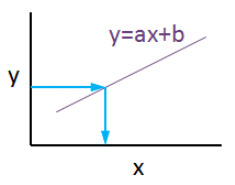
If you know the equation here, you can also know y values against x values. ‘’a’’ is coefficient of ‘’x’’ and also the slope of the line, ‘’b’’ is intercept which means when x = 0, b = y.
My e-commerce dataset
I used this dataset from Kaggle. It is not a very complicated or detailed one but enough to study linear regression concept.
If you are new and didn’t use Jupyter Notebook before, here is a quick tip for you:
Launch the Terminal and write this command: jupyter notebook
Once entered, this command will automatically launch your default web browser with a new notebook. Click New and Python 3.
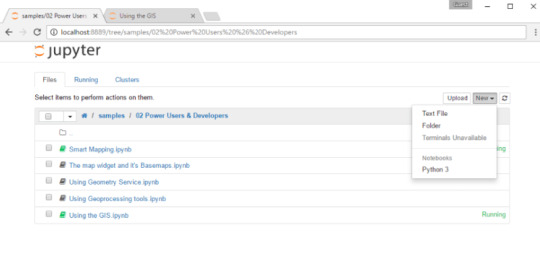
Now it is time to use some fancy Python codes.
Importing libraries
import matplotlib.pyplot as plt
import numpy as np
import pandas as pd
from sklearn.linear_model import LinearRegression
from sklearn.model_selection import train_test_split
from sklearn.metrics import mean_absolute_error
import statsmodels.api as sm
from statsmodels.tools.eval_measures import mse, rmse
import seaborn as sns
pd.options.display.float_format = '{:.5f}'.format
import warnings
import math
import scipy.stats as stats
import scipy
from sklearn.preprocessing import scale
warnings.filterwarnings('ignore')
Reading data
df = pd.read_csv("Ecom_Customers.csv")
df.head()
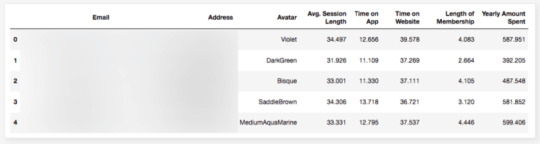
My target variable will be Yearly Amount Spent and I’ll try to find its relation between other variables. It would be great if I could be able to say that users will spend this much for example, if Time on App is increased 1 minute more. This is the main purpose of the study.
Exploratory data analysis
First let’s check the correlation heatmap:
df_kor = df.corr()
plt.figure(figsize=(10,10))
sns.heatmap(df_kor, vmin=-1, vmax=1, cmap="viridis", annot=True, linewidth=0.1)
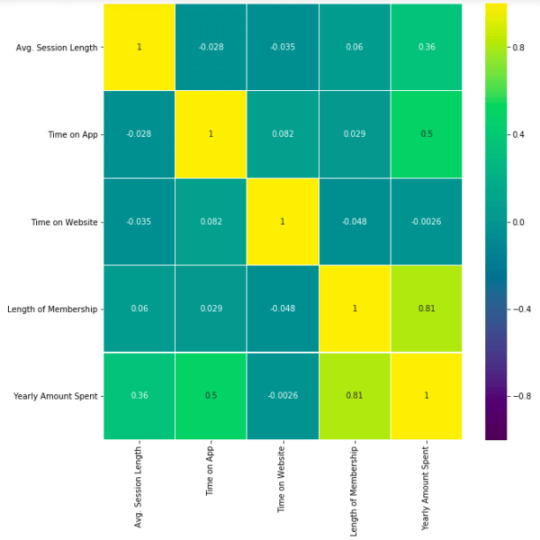
This heatmap shows correlations between each variable by giving them a weight from -1 to +1.
Purples mean negative correlation, yellows mean positive correlation and getting closer to 1 or -1 means you have something meaningful there, analyze it. For example:
Length of Membership has positive and high correlation with Yearly Amount Spent. (81%)
Time on App also has a correlation but not powerful like Length of Membership. (50%)
Let’s see these relations in detailed. My favorite plot is sns.pairplot. Only one line of code and you will see all distributions.
sns.pairplot(df)
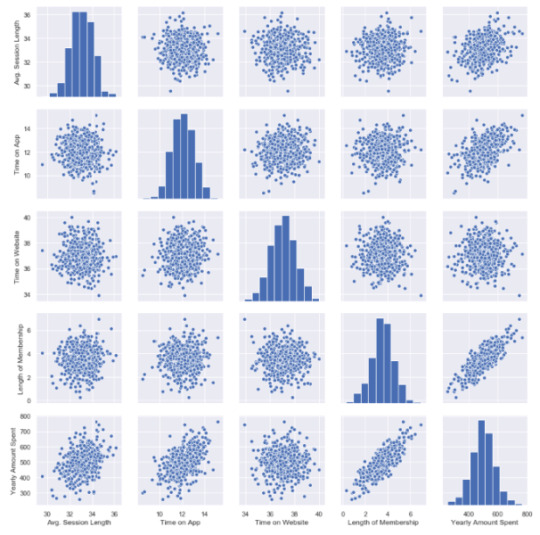
This chart shows all distributions between each variable, draws all graphs for you. In order to understand which data they include, check left and bottom axis names. (If they are the same, you will see a simple distribution bar chart.)
Look at the last line, Yearly Amount Spent (my target on the left axis) graphs against other variables.
Length of Membership has really perfect linearity, it is so obvious that if I can increase the customer loyalty, they will spend more! But how much? Is there any number or coefficient to specify it? Can we predict it? We will figure it out.
Checking missing values
Before building any model, you should check if there are any empty cells in your dataset. It is not possible to keep on with those NaN values because many machine learning algorithms do not support data with them.
This is my code to see missing values:
df.isnull().sum()
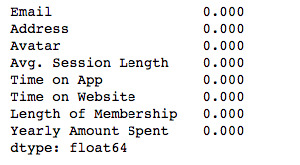
isnull() detects NaN values and sum() counts them.
I have no NaN values which is good. If I had, I should have filled them or dropped them.
For example, to drop all NaN values use this:
df.dropna(inplace=True)
To fill, you can use fillna():
df["Time on App"].fillna(df["Time on App"].mean(), inplace=True)
My suggestion here is to read this great article on how to handle missing values in your dataset. That is another problem to solve and needs different approaches if you have them.
Building a linear regression model
So far, I have explored the dataset in detail and got familiar with it. Now it is time to create the model and see if I can predict Yearly Amount Spent.
Let’s define X and Y. First I will add all other variables to X and analyze the results later.
Y=df["Yearly Amount Spent"]
X=df[[ "Length of Membership", "Time on App", "Time on Website", 'Avg. Session Length']]
Then I will split my dataset into training and testing data which means I will select 20% of the data randomly and separate it from the training data. (test_size shows the percentage of the test data – 20%) (If you don’t specify the random_state in your code, then every time you run (execute) your code, a new random value is generated and training and test datasets would have different values each time.)
X_train, X_test, y_train, y_test = train_test_split(X, Y, test_size = 0.2, random_state = 465)
print('Training Data Count: {}'.format(X_train.shape[0]))
print('Testing Data Count: {}'.format(X_test.shape[0]))
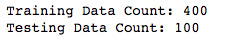
Now, let’s build the model:
X_train = sm.add_constant(X_train)
results = sm.OLS(y_train, X_train).fit()
results.summary()
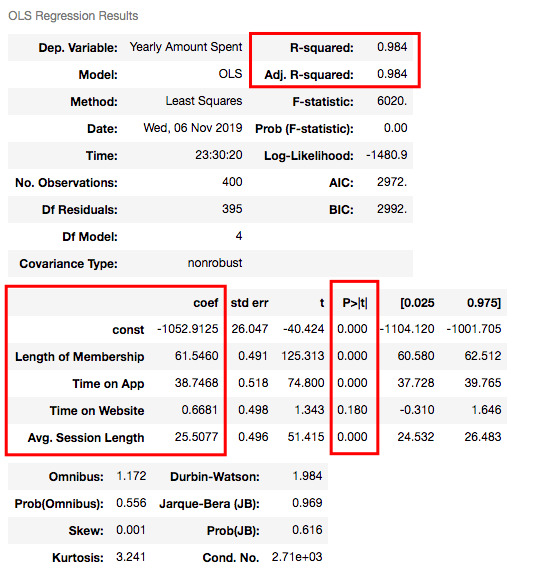
Understanding the outputs of the model: Is this statistically significant?
So what do all those numbers mean actually?
Before continuing, it will be better to explain these basic statistical terms here because I will decide if my model is sufficient or not by looking at those numbers.
What is the p-value?
P-value or probability value shows statistical significance. Let’s say you have a hypothesis that the average CTR of your brand keywords is 70% or more and its p-value is 0.02. This means there is a 2% probability that you would see CTRs of your brand keywords below %70. Is it statistically significant? 0.05 is generally used for max limit (95% confidence level), so if you have p-value smaller than 0.05, yes! It is significant. The smaller the p-value is, the better your results!
Now let’s look at the summary table. My 4 variables have some p-values showing their relations whether significant or insignificant with Yearly Amount Spent. As you can see, Time on Website is statistically insignificant with it because its p-value is 0.180. So it will be better to drop it.
What is R squared and Adjusted R squared?
R square is a simple but powerful metric that shows how much variance is explained by the model. It counts all variables you defined in X and gives a percentage of explanation. It is something like your model capabilities.
Adjusted R squared is also similar to R squared but it counts only statistically significant variables. That is why it is better to look at adjusted R squared all the time.
In my model, 98.4% of the variance can be explained, which is really high.
What is Coef?
They are coefficients of the variables which give us the equation of the model.
So is it over? No! I have Time on Website variable in my model which is statistically insignificant.
Now I will build another model and drop Time on Website variable:
X2=df[["Length of Membership", "Time on App", 'Avg. Session Length']]
X2_train, X2_test, y2_train, y2_test = train_test_split(X2, Y, test_size = 0.2, random_state = 465)
print('Training Data Count:', X2_train.shape[0])
print('Testing Data Count::', X2_test.shape[0])
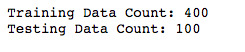
X2_train = sm.add_constant(X2_train)
results2 = sm.OLS(y2_train, X2_train).fit()
results2.summary()
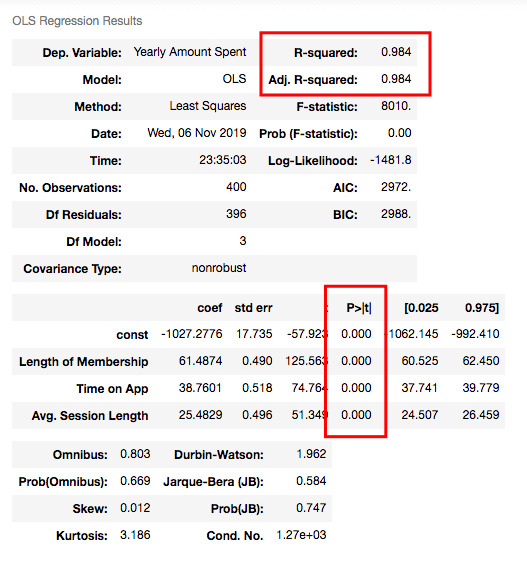
R squared is still good and I have no variable having p-value higher than 0.05.
Let’s look at the model chart here:
X2_test = sm.add_constant(X2_test)
y2_preds = results2.predict(X2_test)
plt.figure(dpi = 75)
plt.scatter(y2_test, y2_preds)
plt.plot(y2_test, y2_test, color="red")
plt.xlabel("Actual Scores", fontdict=ex_font)
plt.ylabel("Estimated Scores", fontdict=ex_font)
plt.title("Model: Actual vs Estimated Scores", fontdict=header_font)
plt.show()
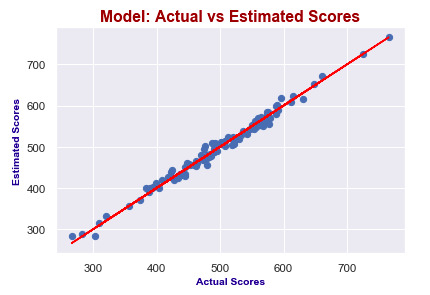
It seems like I predict values really good! Actual scores and predicted scores have almost perfect linearity.
Finally, I will check the errors.
Errors
When building models, comparing them and deciding which one is better is a crucial step. You should test lots of things and then analyze summaries. Drop some variables, sum or multiply them and again test. After completing the series of analysis, you will check p-values, errors and R squared. The best model will have:
P-values smaller than 0.05
Smaller errors
Higher adjusted R squared
Let’s look at errors now:
print("Mean Absolute Error (MAE) : {}".format(mean_absolute_error(y2_test, y2_preds)))
print("Mean Squared Error (MSE) : {}".format(mse(y2_test, y2_preds)))
print("Root Mean Squared Error (RMSE) : {}".format(rmse(y2_test, y2_preds)))
print("Root Mean Squared Error (RMSE) : {}".format(rmse(y2_test, y2_preds)))
print("Mean Absolute Perc. Error (MAPE) : {}".format(np.mean(np.abs((y2_test - y2_preds) / y2_test)) * 100))
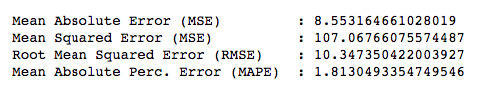
If you want to know what MSE, RMSE or MAPE is, you can read this article.
They are all different calculations of errors and now, we will just focus on smaller ones while comparing different models.
So, in order to compare my model with another one, I will create one more model including Length of Membership and Time on App only.
X3=df[['Length of Membership', 'Time on App']]
Y = df['Yearly Amount Spent']
X3_train, X3_test, y3_train, y3_test = train_test_split(X3, Y, test_size = 0.2, random_state = 465)
X3_train = sm.add_constant(X3_train)
results3 = sm.OLS(y3_train, X3_train).fit()
results3.summary()
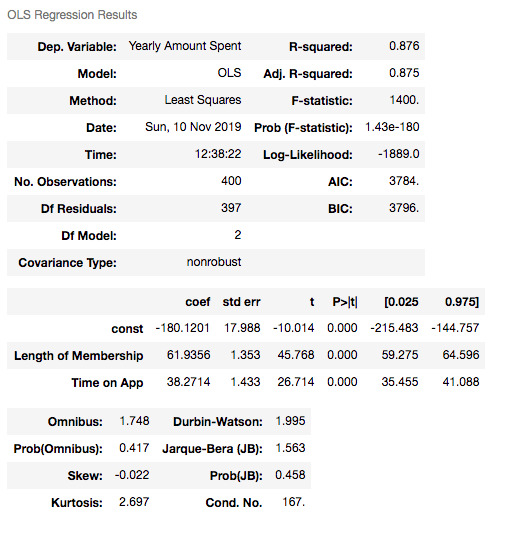
X3_test = sm.add_constant(X3_test)
y3_preds = results3.predict(X3_test)
plt.figure(dpi = 75)
plt.scatter(y3_test, y3_preds)
plt.plot(y3_test, y3_test, color="red")
plt.xlabel("Actual Scores", fontdict=eksen_font)
plt.ylabel("Estimated Scores", fontdict=eksen_font)
plt.title("Model Actual Scores vs Estimated Scores", fontdict=baslik_font)
plt.show()
print("Mean Absolute Error (MAE)
: {}".format(mean_absolute_error(y3_test, y3_preds)))
print("Mean Squared Error (MSE) : {}".format(mse(y3_test, y3_preds)))
print("Root Mean Squared Error (RMSE) :
{}".format(rmse(y3_test, y3_preds))) print("Mean Absolute Perc. Error (MAPE) :
{}".format(np.mean(np.abs((y3_test - y3_preds) / y3_test)) * 100))
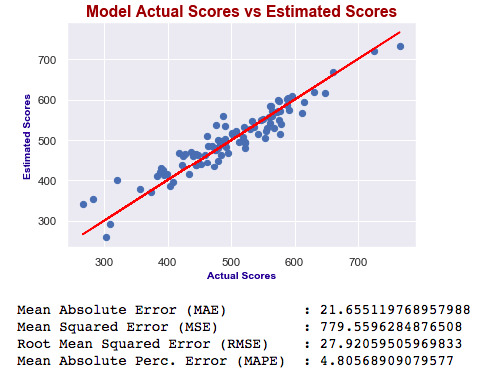
Which one is best?
As you can see, errors of the last model are higher than the first one. Also adjusted R squared is decreased. If errors were smaller, then we would say the last one is better – independent of R squared. Ultimately, we choose smaller errors and higher R squared. I’ve just added this second one to show you how you can compare the models and decide which one is the best.
Now our model is this:
Yearly Amount Spent = -1027.28 + 61.49x(Length of Membership) + 38.76x(Time on App) + 25.48x(Avg. Session Length)
This means, for example, if we can increase the length of membership 1 year more and holding all other features fixed, one person will spend 61.49 dollars more!
Advanced tips: Outliers and nonlinearity
When you are dealing with the real data, generally things are not that easy. To find linearity or more accurate models, you may need to do something else. For example, if your model isn’t accurate enough, check for outliers. Sometimes outliers can mislead your results!
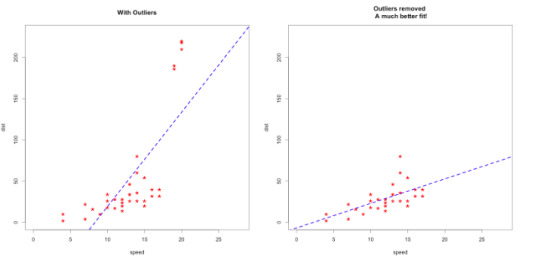
Source: http://r-statistics.co/Outlier-Treatment-With-R.html
Apart from this, sometimes you will get curved lines instead of linear but you will see that there is also a relation between variables!
Then you should think of transforming your variables by using logarithms or square.
Here is a trick for you to decide which one to use:
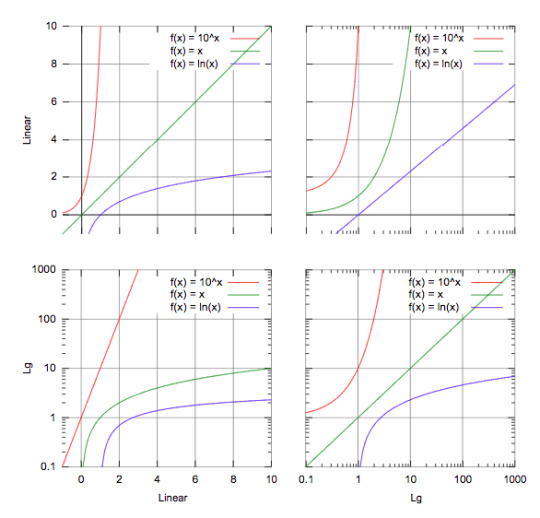
Source: https://courses.lumenlearning.com/boundless-algebra/chapter/graphs-of-exponential-and-logarithmic-functions/
For example, in the third graph, if you have a line similar to the green one, you should consider using logarithms in order to make it linear!
There are lots of things to do so testing all of them is really important.
Conclusion
If you like to play with numbers and advance your data science skill set, learn Python. It is not a very difficult programming language to learn, and the statistics you can generate with it can make a huge difference in your daily work.
Google Analytics, Google Ads, Search Console… Using these tools already offers tons of data, and if you know the concepts of handling data accurately, you will get very valuable insights from them. You can create more accurate traffic forecasts, or analyze Analytics data such as bounce rate, time on page and their relations with the conversion rate. At the end of the day, it might be possible to predict the future of your brand. But these are only a few examples.
If you want to go further in linear regression, check my Google Page Speed Insights OLS model. I’ve built my own dataset and tried to predict the calculation based on speed metrics such as FCP (First Contentful Paint), FMP (First Meaningful Paint) and TTI (Time to Interactive).
In closing, blend your data, try to find correlations and predict your target. Hamlet Batista has a great article about practical data blending. I strongly recommend it before building any regression model.
The post Here’s how I used Python to build a regression model using an e-commerce dataset appeared first on Search Engine Land.
Here’s how I used Python to build a regression model using an e-commerce dataset published first on https://likesfollowersclub.tumblr.com/
0 notes
Text
Here’s how I used Python to build a regression model using an e-commerce dataset
The programming language of Python is gaining popularity among SEOs for its ease of use to automate daily, routine tasks. It can save time and generate some fancy machine learning to solve more significant problems that can ultimately help your brand and your career. Apart from automations, this article will assist those who want to learn more about data science and how Python can help.
In the example below, I use an e-commerce data set to build a regression model. I also explain how to determine if the model reveals anything statistically significant, as well as how outliers may skew your results.
I use Python 3 and Jupyter Notebooks to generate plots and equations with linear regression on Kaggle data. I checked the correlations and built a basic machine learning model with this dataset. With this setup, I now have an equation to predict my target variable.
Before building my model, I want to step back to offer an easy-to-understand definition of linear regression and why it’s vital to analyzing data.
What is linear regression?
Linear regression is a basic machine learning algorithm that is used for predicting a variable based on its linear relationship between other independent variables. Let’s see a simple linear regression graph:
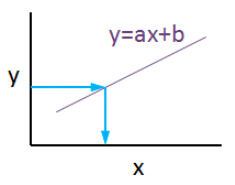
If you know the equation here, you can also know y values against x values. ‘’a’’ is coefficient of ‘’x’’ and also the slope of the line, ‘’b’’ is intercept which means when x = 0, b = y.
My e-commerce dataset
I used this dataset from Kaggle. It is not a very complicated or detailed one but enough to study linear regression concept.
If you are new and didn’t use Jupyter Notebook before, here is a quick tip for you:
Launch the Terminal and write this command: jupyter notebook
Once entered, this command will automatically launch your default web browser with a new notebook. Click New and Python 3.
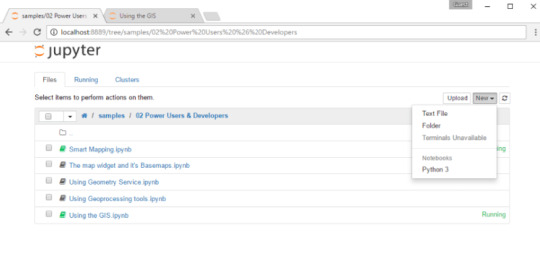
Now it is time to use some fancy Python codes.
Importing libraries
import matplotlib.pyplot as plt
import numpy as np
import pandas as pd
from sklearn.linear_model import LinearRegression
from sklearn.model_selection import train_test_split
from sklearn.metrics import mean_absolute_error
import statsmodels.api as sm
from statsmodels.tools.eval_measures import mse, rmse
import seaborn as sns
pd.options.display.float_format = '{:.5f}'.format
import warnings
import math
import scipy.stats as stats
import scipy
from sklearn.preprocessing import scale
warnings.filterwarnings('ignore')
Reading data
df = pd.read_csv("Ecom_Customers.csv")
df.head()
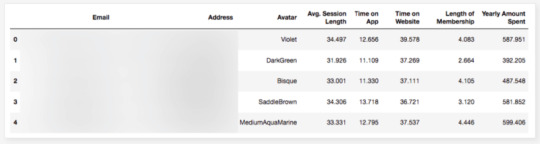
My target variable will be Yearly Amount Spent and I’ll try to find its relation between other variables. It would be great if I could be able to say that users will spend this much for example, if Time on App is increased 1 minute more. This is the main purpose of the study.
Exploratory data analysis
First let’s check the correlation heatmap:
df_kor = df.corr()
plt.figure(figsize=(10,10))
sns.heatmap(df_kor, vmin=-1, vmax=1, cmap="viridis", annot=True, linewidth=0.1)
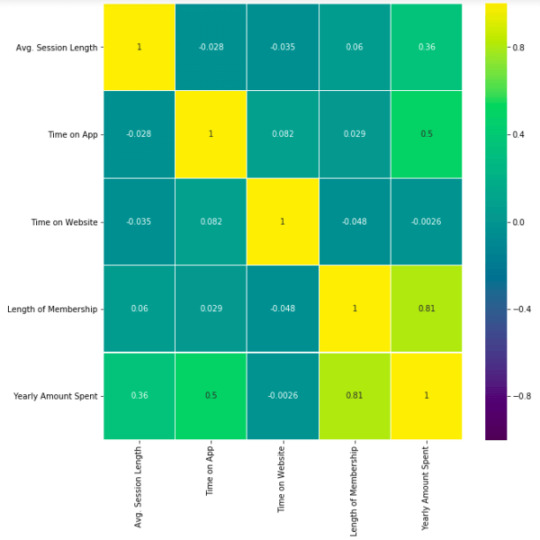
This heatmap shows correlations between each variable by giving them a weight from -1 to +1.
Purples mean negative correlation, yellows mean positive correlation and getting closer to 1 or -1 means you have something meaningful there, analyze it. For example:
Length of Membership has positive and high correlation with Yearly Amount Spent. (81%)
Time on App also has a correlation but not powerful like Length of Membership. (50%)
Let’s see these relations in detailed. My favorite plot is sns.pairplot. Only one line of code and you will see all distributions.
sns.pairplot(df)
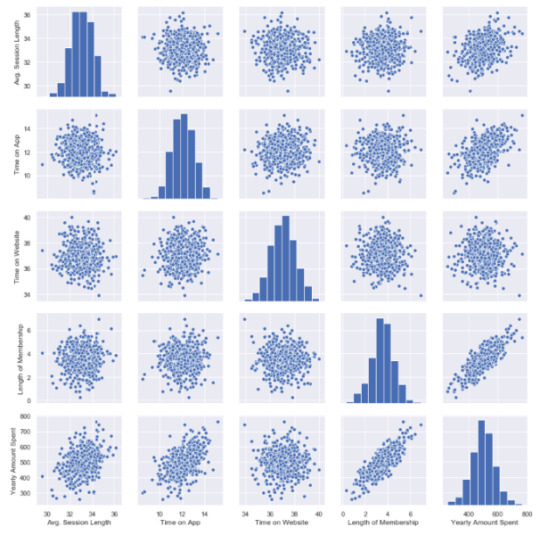
This chart shows all distributions between each variable, draws all graphs for you. In order to understand which data they include, check left and bottom axis names. (If they are the same, you will see a simple distribution bar chart.)
Look at the last line, Yearly Amount Spent (my target on the left axis) graphs against other variables.
Length of Membership has really perfect linearity, it is so obvious that if I can increase the customer loyalty, they will spend more! But how much? Is there any number or coefficient to specify it? Can we predict it? We will figure it out.
Checking missing values
Before building any model, you should check if there are any empty cells in your dataset. It is not possible to keep on with those NaN values because many machine learning algorithms do not support data with them.
This is my code to see missing values:
df.isnull().sum()
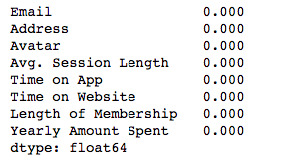
isnull() detects NaN values and sum() counts them.
I have no NaN values which is good. If I had, I should have filled them or dropped them.
For example, to drop all NaN values use this:
df.dropna(inplace=True)
To fill, you can use fillna():
df["Time on App"].fillna(df["Time on App"].mean(), inplace=True)
My suggestion here is to read this great article on how to handle missing values in your dataset. That is another problem to solve and needs different approaches if you have them.
Building a linear regression model
So far, I have explored the dataset in detail and got familiar with it. Now it is time to create the model and see if I can predict Yearly Amount Spent.
Let’s define X and Y. First I will add all other variables to X and analyze the results later.
Y=df["Yearly Amount Spent"]
X=df[[ "Length of Membership", "Time on App", "Time on Website", 'Avg. Session Length']]
Then I will split my dataset into training and testing data which means I will select 20% of the data randomly and separate it from the training data. (test_size shows the percentage of the test data – 20%) (If you don’t specify the random_state in your code, then every time you run (execute) your code, a new random value is generated and training and test datasets would have different values each time.)
X_train, X_test, y_train, y_test = train_test_split(X, Y, test_size = 0.2, random_state = 465)
print('Training Data Count: {}'.format(X_train.shape[0]))
print('Testing Data Count: {}'.format(X_test.shape[0]))
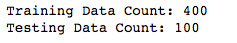
Now, let’s build the model:
X_train = sm.add_constant(X_train)
results = sm.OLS(y_train, X_train).fit()
results.summary()
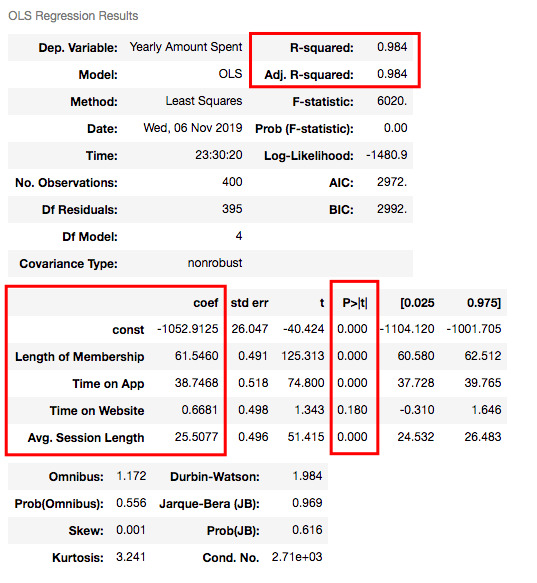
Understanding the outputs of the model: Is this statistically significant?
So what do all those numbers mean actually?
Before continuing, it will be better to explain these basic statistical terms here because I will decide if my model is sufficient or not by looking at those numbers.
What is the p-value?
P-value or probability value shows statistical significance. Let’s say you have a hypothesis that the average CTR of your brand keywords is 70% or more and its p-value is 0.02. This means there is a 2% probability that you would see CTRs of your brand keywords below %70. Is it statistically significant? 0.05 is generally used for max limit (95% confidence level), so if you have p-value smaller than 0.05, yes! It is significant. The smaller the p-value is, the better your results!
Now let’s look at the summary table. My 4 variables have some p-values showing their relations whether significant or insignificant with Yearly Amount Spent. As you can see, Time on Website is statistically insignificant with it because its p-value is 0.180. So it will be better to drop it.
What is R squared and Adjusted R squared?
R square is a simple but powerful metric that shows how much variance is explained by the model. It counts all variables you defined in X and gives a percentage of explanation. It is something like your model capabilities.
Adjusted R squared is also similar to R squared but it counts only statistically significant variables. That is why it is better to look at adjusted R squared all the time.
In my model, 98.4% of the variance can be explained, which is really high.
What is Coef?
They are coefficients of the variables which give us the equation of the model.
So is it over? No! I have Time on Website variable in my model which is statistically insignificant.
Now I will build another model and drop Time on Website variable:
X2=df[["Length of Membership", "Time on App", 'Avg. Session Length']]
X2_train, X2_test, y2_train, y2_test = train_test_split(X2, Y, test_size = 0.2, random_state = 465)
print('Training Data Count:', X2_train.shape[0])
print('Testing Data Count::', X2_test.shape[0])
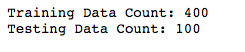
X2_train = sm.add_constant(X2_train)
results2 = sm.OLS(y2_train, X2_train).fit()
results2.summary()
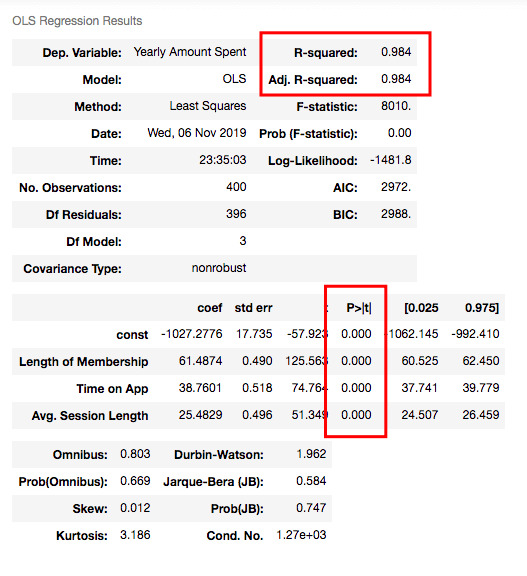
R squared is still good and I have no variable having p-value higher than 0.05.
Let’s look at the model chart here:
X2_test = sm.add_constant(X2_test)
y2_preds = results2.predict(X2_test)
plt.figure(dpi = 75)
plt.scatter(y2_test, y2_preds)
plt.plot(y2_test, y2_test, color="red")
plt.xlabel("Actual Scores", fontdict=ex_font)
plt.ylabel("Estimated Scores", fontdict=ex_font)
plt.title("Model: Actual vs Estimated Scores", fontdict=header_font)
plt.show()
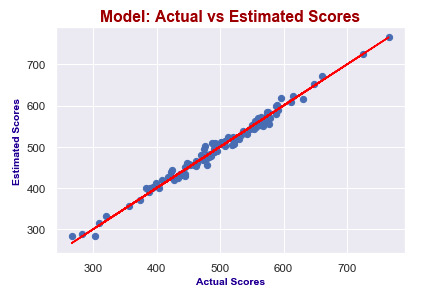
It seems like I predict values really good! Actual scores and predicted scores have almost perfect linearity.
Finally, I will check the errors.
Errors
When building models, comparing them and deciding which one is better is a crucial step. You should test lots of things and then analyze summaries. Drop some variables, sum or multiply them and again test. After completing the series of analysis, you will check p-values, errors and R squared. The best model will have:
P-values smaller than 0.05
Smaller errors
Higher adjusted R squared
Let’s look at errors now:
print("Mean Absolute Error (MAE) : {}".format(mean_absolute_error(y2_test, y2_preds)))
print("Mean Squared Error (MSE) : {}".format(mse(y2_test, y2_preds)))
print("Root Mean Squared Error (RMSE) : {}".format(rmse(y2_test, y2_preds)))
print("Root Mean Squared Error (RMSE) : {}".format(rmse(y2_test, y2_preds)))
print("Mean Absolute Perc. Error (MAPE) : {}".format(np.mean(np.abs((y2_test - y2_preds) / y2_test)) * 100))
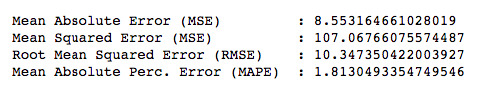
If you want to know what MSE, RMSE or MAPE is, you can read this article.
They are all different calculations of errors and now, we will just focus on smaller ones while comparing different models.
So, in order to compare my model with another one, I will create one more model including Length of Membership and Time on App only.
X3=df[['Length of Membership', 'Time on App']]
Y = df['Yearly Amount Spent']
X3_train, X3_test, y3_train, y3_test = train_test_split(X3, Y, test_size = 0.2, random_state = 465)
X3_train = sm.add_constant(X3_train)
results3 = sm.OLS(y3_train, X3_train).fit()
results3.summary()
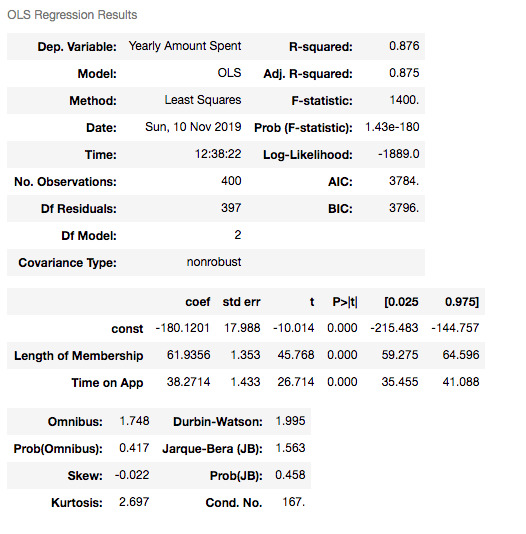
X3_test = sm.add_constant(X3_test)
y3_preds = results3.predict(X3_test)
plt.figure(dpi = 75)
plt.scatter(y3_test, y3_preds)
plt.plot(y3_test, y3_test, color="red")
plt.xlabel("Actual Scores", fontdict=eksen_font)
plt.ylabel("Estimated Scores", fontdict=eksen_font)
plt.title("Model Actual Scores vs Estimated Scores", fontdict=baslik_font)
plt.show()
print("Mean Absolute Error (MAE)
: {}".format(mean_absolute_error(y3_test, y3_preds)))
print("Mean Squared Error (MSE) : {}".format(mse(y3_test, y3_preds)))
print("Root Mean Squared Error (RMSE) :
{}".format(rmse(y3_test, y3_preds))) print("Mean Absolute Perc. Error (MAPE) :
{}".format(np.mean(np.abs((y3_test - y3_preds) / y3_test)) * 100))
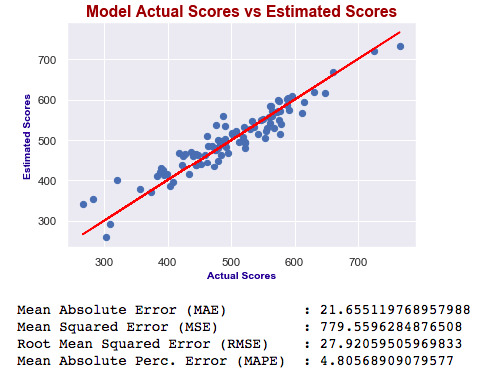
Which one is best?
As you can see, errors of the last model are higher than the first one. Also adjusted R squared is decreased. If errors were smaller, then we would say the last one is better – independent of R squared. Ultimately, we choose smaller errors and higher R squared. I’ve just added this second one to show you how you can compare the models and decide which one is the best.
Now our model is this:
Yearly Amount Spent = -1027.28 + 61.49x(Length of Membership) + 38.76x(Time on App) + 25.48x(Avg. Session Length)
This means, for example, if we can increase the length of membership 1 year more and holding all other features fixed, one person will spend 61.49 dollars more!
Advanced tips: Outliers and nonlinearity
When you are dealing with the real data, generally things are not that easy. To find linearity or more accurate models, you may need to do something else. For example, if your model isn’t accurate enough, check for outliers. Sometimes outliers can mislead your results!
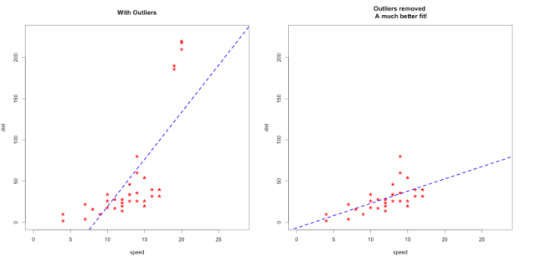
Source: http://r-statistics.co/Outlier-Treatment-With-R.html
Apart from this, sometimes you will get curved lines instead of linear but you will see that there is also a relation between variables!
Then you should think of transforming your variables by using logarithms or square.
Here is a trick for you to decide which one to use:
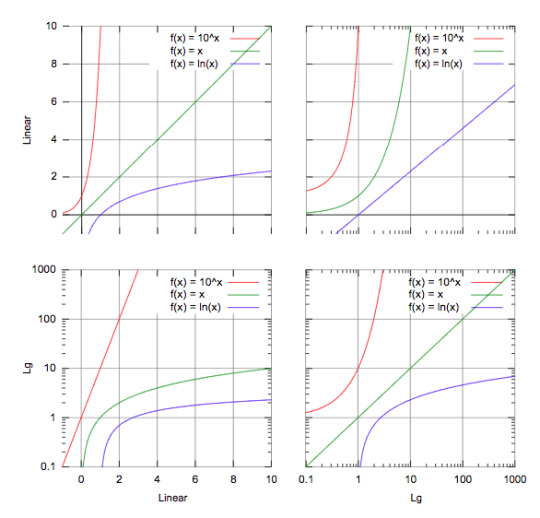
Source: https://courses.lumenlearning.com/boundless-algebra/chapter/graphs-of-exponential-and-logarithmic-functions/
For example, in the third graph, if you have a line similar to the green one, you should consider using logarithms in order to make it linear!
There are lots of things to do so testing all of them is really important.
Conclusion
If you like to play with numbers and advance your data science skill set, learn Python. It is not a very difficult programming language to learn, and the statistics you can generate with it can make a huge difference in your daily work.
Google Analytics, Google Ads, Search Console… Using these tools already offers tons of data, and if you know the concepts of handling data accurately, you will get very valuable insights from them. You can create more accurate traffic forecasts, or analyze Analytics data such as bounce rate, time on page and their relations with the conversion rate. At the end of the day, it might be possible to predict the future of your brand. But these are only a few examples.
If you want to go further in linear regression, check my Google Page Speed Insights OLS model. I’ve built my own dataset and tried to predict the calculation based on speed metrics such as FCP (First Contentful Paint), FMP (First Meaningful Paint) and TTI (Time to Interactive).
In closing, blend your data, try to find correlations and predict your target. Hamlet Batista has a great article about practical data blending. I strongly recommend it before building any regression model.
The post Here’s how I used Python to build a regression model using an e-commerce dataset appeared first on Search Engine Land.
Here’s how I used Python to build a regression model using an e-commerce dataset published first on https://likesandfollowersclub.weebly.com/
0 notes
Text
Suicide Rate - K Means Cluster Analysis
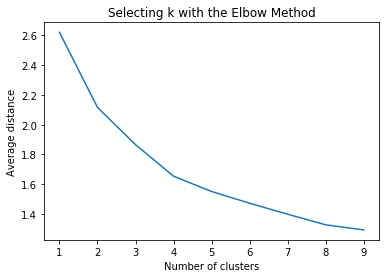
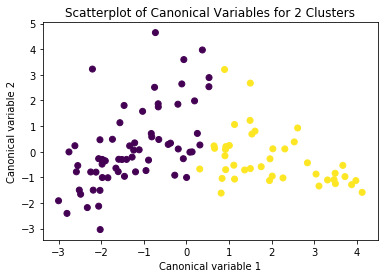
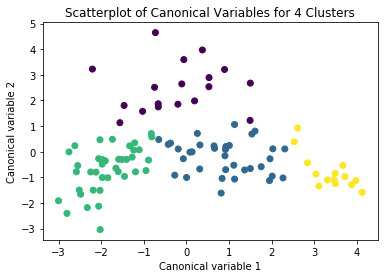
The objective of the exercise is to form clusters, using K Means cluster analysis,for different regions using certain demographic and other stats like income per person, urbanisation rate,
female employment rate etc (Data from an Online source) and then use the clusters to analyse the suicide rate of the region.
############Code####################
# -*- coding: utf-8 -*-
"""
Created on Sun Mar 24 10:02:19 2019
@author: Sandeep
"""
from pandas import Series, DataFrame
import pandas as pd
import numpy as np
import matplotlib.pylab as plt
from sklearn.cross_validation import train_test_split
from sklearn import preprocessing
from sklearn.cluster import KMeans
import os
os.chdir("A:/ML Coursera/Machine Learning for Data Analysis")
"""
Data Management
"""
data = pd.read_csv("Suicide_rate2.csv")
#upper-case all DataFrame column names
data.columns = map(str.upper, data.columns)
# Data Management
data_clean = data.dropna()
# subset clustering variables
cluster=data_clean[['INCOMEPERPERSON', 'ALCCONSUMPTION',
'ARMEDFORCESRATE', 'BREASTCANCERPER100TH',
'CO2EMISSIONS', 'FEMALEEMPLOYRATE', 'INTERNETUSERATE',
'LIFEEXPECTANCY', 'URBANRATE']]
cluster.describe()
# standardize clustering variables to have mean=0 and sd=1
clustervar=cluster.copy()
#clustervar['ALCEVR1']=preprocessing.scale(clustervar['ALCEVR1'].astype('float64'))
#clustervar['SUICIDEPER100TH']=preprocessing.scale(clustervar['SUICIDEPER100TH'].astype('float64'))
clustervar['INCOMEPERPERSON']=preprocessing.scale(clustervar['INCOMEPERPERSON'].astype('float64'))
clustervar['ALCCONSUMPTION']=preprocessing.scale(clustervar['ALCCONSUMPTION'].astype('float64'))
clustervar['ARMEDFORCESRATE']=preprocessing.scale(clustervar['ARMEDFORCESRATE'].astype('float64'))
clustervar['BREASTCANCERPER100TH']=preprocessing.scale(clustervar['BREASTCANCERPER100TH'].astype('float64'))
clustervar['CO2EMISSIONS']=preprocessing.scale(clustervar['CO2EMISSIONS'].astype('float64'))
clustervar['FEMALEEMPLOYRATE']=preprocessing.scale(clustervar['FEMALEEMPLOYRATE'].astype('float64'))
clustervar['INTERNETUSERATE']=preprocessing.scale(clustervar['INTERNETUSERATE'].astype('float64'))
clustervar['LIFEEXPECTANCY']=preprocessing.scale(clustervar['LIFEEXPECTANCY'].astype('float64'))
clustervar['URBANRATE']=preprocessing.scale(clustervar['URBANRATE'].astype('float64'))
# split data into train and test sets
clus_train, clus_test = train_test_split(clustervar, test_size=.3, random_state=123)
# k-means cluster analysis for 1-9 clusters
from scipy.spatial.distance import cdist
clusters=range(1,10)
meandist=[]
for k in clusters:
model=KMeans(n_clusters=k)
model.fit(clus_train)
clusassign=model.predict(clus_train)
meandist.append(sum(np.min(cdist(clus_train, model.cluster_centers_, 'euclidean'), axis=1))
/ clus_train.shape[0])
"""
Plot average distance from observations from the cluster centroid
to use the Elbow Method to identify number of clusters to choose
"""
plt.plot(clusters, meandist)
plt.xlabel('Number of clusters')
plt.ylabel('Average distance')
plt.title('Selecting k with the Elbow Method')
# Interpret 4 cluster solution
model4=KMeans(n_clusters=4)
model4.fit(clus_train)
clusassign=model4.predict(clus_train)
# plot clusters
from sklearn.decomposition import PCA
pca_2 = PCA(2)
plot_columns = pca_2.fit_transform(clus_train)
plt.scatter(x=plot_columns[:,0], y=plot_columns[:,1], c=model4.labels_,)
plt.xlabel('Canonical variable 1')
plt.ylabel('Canonical variable 2')
plt.title('Scatterplot of Canonical Variables for 4 Clusters')
plt.show()
# Interpret 2 cluster solution
model2=KMeans(n_clusters=2)
model2.fit(clus_train)
clusassign=model2.predict(clus_train)
# plot clusters
from sklearn.decomposition import PCA
pca_2 = PCA(2)
plot_columns = pca_2.fit_transform(clus_train)
plt.scatter(x=plot_columns[:,0], y=plot_columns[:,1], c=model2.labels_,)
plt.xlabel('Canonical variable 1')
plt.ylabel('Canonical variable 2')
plt.title('Scatterplot of Canonical Variables for 2 Clusters')
plt.show()
#We proceed with the 4-cluster model after looking at the plots (attached)
"""
BEGIN multiple steps to merge cluster assignment with clustering variables to examine
cluster variable means by cluster
"""
# create a unique identifier variable from the index for the
# cluster training data to merge with the cluster assignment variable
clus_train.reset_index(level=0, inplace=True)
# create a list that has the new index variable
cluslist=list(clus_train['index'])
# create a list of cluster assignments
labels=list(model4.labels_)
# combine index variable list with cluster assignment list into a dictionary
newlist=dict(zip(cluslist, labels))
newlist
# convert newlist dictionary to a dataframe
newclus=DataFrame.from_dict(newlist, orient='index')
newclus
# rename the cluster assignment column
newclus.columns = ['cluster']
# now do the same for the cluster assignment variable
# create a unique identifier variable from the index for the
# cluster assignment dataframe
# to merge with cluster training data
newclus.reset_index(level=0, inplace=True)
# merge the cluster assignment dataframe with the cluster training variable dataframe
# by the index variable
merged_train=pd.merge(clus_train, newclus, on='index')
merged_train.head(n=100)
# cluster frequencies
merged_train.cluster.value_counts()
"""
END multiple steps to merge cluster assignment with clustering variables to examine
cluster variable means by cluster
"""
# FINALLY calculate clustering variable means by cluster
clustergrp = merged_train.groupby('cluster').mean()
print ("Clustering variable means by cluster")
print(clustergrp)
# validate clusters in training data by examining cluster differences in GPA using ANOVA
# first have to merge SUICIDEPER100TH with clustering variables and cluster assignment data
suicide_data=data_clean['SUICIDEPER100TH']
# split suicide data into train and test sets
suicide_train, suicide_test = train_test_split(suicide_data, test_size=.3, random_state=123)
suicide_train1=pd.DataFrame(suicide_train)
suicide_train1.reset_index(level=0, inplace=True)
merged_train_all=pd.merge(suicide_train1, merged_train, on='index')
#sub1 = merged_train_all[['SUICIDEPER100TH', 'cluster']].dropna()
sub1 = merged_train_all[['SUICIDEPER100TH', 'cluster']].dropna()
import statsmodels.formula.api as smf
import statsmodels.stats.multicomp as multi
suicidemod = smf.ols(formula='SUICIDEPER100TH ~ C(cluster)', data=sub1).fit()
print (suicidemod.summary())
print ('means for suicide by cluster')
m1= sub1.groupby('cluster').mean()
print (m1)
print ('standard deviations for suicide by cluster')
m2= sub1.groupby('cluster').std()
print (m2)
mc1 = multi.MultiComparison(sub1['SUICIDEPER100TH'], sub1['cluster'])
res1 = mc1.tukeyhsd()
print(res1.summary())
#############Code End#################
Results:
Clustering variable means by cluster
index INCOMEPERPERSON ... LIFEEXPECTANCY URBANRATE
cluster ...
0 89.888889 -0.240612 ... 0.227263 0.135969
1 67.942857 -0.228249 ... 0.475045 0.395141
2 82.750000 -0.611545 ... -1.098212 -0.883506
3 76.000000 1.923554 ... 1.159696 0.871168
print (suicidemod.summary())
OLS Regression Results
==============================================================================
Dep. Variable: SUICIDEPER100TH R-squared: 0.063
Model: OLS Adj. R-squared: 0.036
Method: Least Squares F-statistic: 2.315
Date: Sun, 24 Mar 2019 Prob (F-statistic): 0.0802
Time: 12:24:10 Log-Likelihood: -342.48
No. Observations: 107 AIC: 693.0
Df Residuals: 103 BIC: 703.6
Df Model: 3
Covariance Type: nonrobust
===================================================================================
coef std err t P>|t| [0.025 0.975]
-----------------------------------------------------------------------------------
Intercept 6.5936 1.427 4.620 0.000 3.763 9.424
C(cluster)[T.1] 4.3384 1.756 2.470 0.015 0.856 7.821
C(cluster)[T.2] 3.3438 1.718 1.946 0.054 -0.064 6.752
C(cluster)[T.3] 4.5218 2.158 2.096 0.039 0.243 8.801
==============================================================================
Omnibus: 34.985 Durbin-Watson: 2.146
Prob(Omnibus): 0.000 Jarque-Bera (JB): 66.414
Skew: 1.358 Prob(JB): 3.79e-15
Kurtosis: 5.742 Cond. No. 5.93
==============================================================================
Warnings:
[1] Standard Errors assume that the covariance matrix of the errors is correctly specified.
print ('means for suicide by cluster')
m1= sub1.groupby('cluster').mean()
print (m1)
means for suicide by cluster
SUICIDEPER100TH
cluster
0 6.593638
1 10.932016
2 9.937488
3 11.115407
print ('standard deviations for suicide by cluster')
m2= sub1.groupby('cluster').std()
print (m2)
standard deviations for suicide by cluster
SUICIDEPER100TH
cluster
0 6.835408
1 8.263957
2 3.310233
3 4.226248
mc1 = multi.MultiComparison(sub1['SUICIDEPER100TH'], sub1['cluster'])
res1 = mc1.tukeyhsd()
print(res1.summary())
Multiple Comparison of Means - Tukey HSD,FWER=0.05
=============================================
group1 group2 meandiff lower upper reject
---------------------------------------------
0 1 4.3384 -0.2479 8.9247 False
0 2 3.3438 -1.144 7.8317 False
0 3 4.5218 -1.1129 10.1565 False
1 2 -0.9945 -4.6544 2.6653 False
1 3 0.1834 -4.8169 5.1837 False
2 3 1.1779 -3.7323 6.0881 False
---------------------------------------------
Interpretation:
A k-means clustering algorithm was run as explained. Using the elbow curve method we used a four cluster solution to interpret and analyse the results. Tukey test was used to compare the mean for the four clusters created and ANOVA was used for comparing the variance.
The results show that both mean and std deviation are significantly different for the suicide rate for the four different clusters.
0 notes
Text
Learning JavaScript Data Structures and Algorithms - Second Edition - Loiane Groner
Learning JavaScript Data Structures and Algorithms - Second Edition
Loiane Groner
Genre: Computers
Price: $35.99
Publish Date: June 23, 2016
Publisher: Packt Publishing
Seller: Ingram DV LLC
Hone your skills by learning classic data structures and algorithms in JavaScript About This Book • Understand common data structures and the associated algorithms, as well as the context in which they are used. • Master existing JavaScript data structures such as array, set and map and learn how to implement new ones such as stacks, linked lists, trees and graphs. • All concepts are explained in an easy way, followed by examples. Who This Book Is For If you are a student of Computer Science or are at the start of your technology career and want to explore JavaScript's optimum ability, this book is for you. You need a basic knowledge of JavaScript and programming logic to start having fun with algorithms. What You Will Learn • Declare, initialize, add, and remove items from arrays, stacks, and queues • Get the knack of using algorithms such as DFS (Depth-first Search) and BFS (Breadth-First Search) for the most complex data structures • Harness the power of creating linked lists, doubly linked lists, and circular linked lists • Store unique elements with hash tables, dictionaries, and sets • Use binary trees and binary search trees • Sort data structures using a range of algorithms such as bubble sort, insertion sort, and quick sort In Detail This book begins by covering basics of the JavaScript language and introducing ECMAScript 7, before gradually moving on to the current implementations of ECMAScript 6. You will gain an in-depth knowledge of how hash tables and set data structure functions, as well as how trees and hash maps can be used to search files in a HD or represent a database. This book is an accessible route deeper into JavaScript. Graphs being one of the most complex data structures you'll encounter, we'll also give you a better understanding of why and how graphs are largely used in GPS navigation systems in social networks. Toward the end of the book, you'll discover how all the theories presented by this book can be applied in real-world solutions while working on your own computer networks and Facebook searches. Style and approach This book gets straight to the point, providing you with examples of how a data structure or algorithm can be used and giving you real-world applications of the algorithm in JavaScript. With real-world use cases associated with each data structure, the book explains which data structure should be used to achieve the desired results in the real world. http://bit.ly/2VsJZnv
0 notes
Text
Overview and Classification of Machine Learning Problems
Topic Difficulty Level (High / Low) Questions Refs / Answers 1. Text Mining L Explain :TFIDF, Stanford NLP, Sentiment Analysis, Topic Modelling 2. Text Mining H Explain Word2Vec. Explain how word vectors are created https://www.tensorflow.org/tutorials/word2vec 3. Text Mining L Explain Distance : hamming, cosine or eucleadean. 4. Text Mining H How can I get single vector for sentence / paragraphs / document using word2vec ? https://radimrehurek.com/gensim/models/doc2vec.html 5. Dimestion Reduction L Suppoese I have TFIDF matrix having dimensions 1000x25000. I want to reduce the the dimensions to 1000x500. What are the ways available ? PCA , SVD, (max df, min df, max features in TFIDF) 6. Dimestion Reduction H Kernel PCA, tSNE http://scikit-learn.org/stable/modules/decomposition.html#decompositions 7. Supervised Learning H Uncorrelated vs highly corelated features : How they will affect linear regression vs GBM vs Random Forest GBM and RF are least affected 8. Supervised Learning L If Metioned in Resume ask about : Logistic Regression, RF, Boosted Trees, SVM, NN 9. Supervised Learning L Explain Bagging Vs Boosting 10. Supervised Learning L Explain how variable importance is computed in RF and GBM 11. Supervised Learning H What is Out Of bag in bagging 12. Supervised Learning H What is difference between adaboost and gradient boosted trees 13. Supervised Learning H What is learning rate ? What will happen if I increase my rate from 0.01 to 0.6 The learning will be unncessarlity fast and the chances are that because of increased learning rate, global minima will be missed and weights will fluctuate. But if learning rate is 0.01, the learning will be slow and the chances are model will get stuck in local minima. Learning rate shoul dbe decided based on CV / parameter tuning 14. Supervised Learning L How would you choose parameters of any model? http://scikit-learn.org/stable/modules/grid_search.html 15. Supervised Learning L Evaluation of Supervised Learning, Log Loss, Accuracy , sensitivity, specificity, AUC-ROC curve, Kappa http://scikit-learn.org/stable/modules/model_evaluation.html 16. Supervised Learning L My data has 1% Lable 1 and 99% lalel 0 , and my model has 99% accuracy? Should I be happy ? Explain Why No. This might just mean that model has predicted all 0s with no intelligence. Look at Confusion Mat, Sensitivity Specificity, Kappa etc. Try oversampling, Outlier Detection , diferent algos like RusBoost etc 17. Supervised Learning H How can I increase the percentage of Minority class representation in this case ? SMOTE, Random Oversampling 18. Unsupervised Learning L Explain Kmeans http://scikit-learn.org/stable/modules/clustering.html#clustering 19. Unsupervised Learning L How to choose no of clusters in K means https://www.quora.com/How-can-we-choose-a-good-K-for-K-means-clustering 20. Unsupervised Learning H How to evaluate unsupervised learning algorithms http://scikit-learn.org/stable/modules/clustering.html#clustering-performance-evaluation 21. Unsupervised Learning H Which algorithm doesn’t require no of clusters as an input ? Birch , DBSCAN, etc http://scikit-learn.org/stable/modules/clustering.html#overview-of-clustering-methods 22. Unsupervised Learning H Explain AutoEncoder- Decoders 23. Data Preprocessing L Normalising the data : How to normalise Train and Test data http://scikit-learn.org/stable/modules/preprocessing.html#custom-transformers 24. Data Preprocessing L Categorical variables : How to convert categorical variablesin to features 1- when no ordering, 2- when ordering Dummy / one hot Encoding , Thermometer Encoding 25. Unsupervised Learning H How kmeans will be affected in the presence of dummy variables 26. Deep Learning H Deep learning : Explain activation function : ReLu, Fermi / sigmoid , Tanh ,etc www.deeplearningbook.org 27. Supervised Learning L Explain Cross Validation : Simple, , If it is time series data can normal cross validation work ? http://scikit-learn.org/stable/modules/cross_validation.html 28. Supervised Learning L Explain : Stratified and LOO CV http://scikit-learn.org/stable/modules/cross_validation.html 29. Supervised Learning H In Ensemble Learning, What is Soft Voting and Hard Voting http://scikit-learn.org/stable/modules/ensemble.html#voting-classifier 30. Supervised Learning L Ensemble Learning: If correlations of prediction between 3 classifiers is >0.95 should I ensemble the outputs? Why if Yes andNO? 31. Optimisation H What is regularisation, is linear regression regularised , if no then how it can be regularised L1, l2 : See Ridge and lasso 32. Supervised Learning L Which algorithms will afected by Random Seed : Logistic regression, SVM, RandomForest, Neural nets RF and NN 33. Supervised Learning H What is Look Ahead Bias ? How it can be identified ? 34. Supervised Learning H Situation : I have 1000 Samples and 500 Features. I want to select 50 features. I Check the correlation of each of the 500 variable with Y using 100 samples and then use top 50. After doing this step I run cross validation on 1000 sample. What is the problem here ? This has Look Ahead Bias 35. Optimisation H Explain Gradient Descent. Which one is better Gradient Descent or SGD or ADAM ? http://ruder.io/optimizing-gradient-descent/ 36. Supervised Learning L Which algorithm is faster : GBM Trees or xgBoost ? Why Xgboost : https://arxiv.org/abs/1603.02754 37. Deep Learning H Explain back progapagation www.deeplearningbook.org 38. Deep Learning H Explain Softmax www.deeplearningbook.org 39. Deep Learning H DL : For Time series which archeture is used : MLP / LSTM / CNN ? Why ? www.deeplearningbook.org 40. Deep Learning H Is it required ot normalise the data in neural nets ? Why ? www.deeplearningbook.org 41. Optimisation L My Model has Very High Variance but Low Bias. Is this overfitting or underfitting ? If ans is Overfitting ( Which is correct) how can I make sure I don’t overfit. 42. Deep Learning H Explain Early Stopping http://www.deeplearningbook.org/contents/regularization.html#pf20 43. Deep Learning H Explain Dropout. Is bagging and dropout similar concepts ? If No , what is the difference ? http://www.deeplearningbook.org/contents/regularization.html#pf20 https://goo.gl/gWrdWD #DataScience #Cloud
0 notes
Text
If there was a betting market on Williamson not being Education Secretary on New Year’s Day I know which side of the bet I’d be backing
BREAKING: Gavin Williamson to perform a full U-turn and award teachers' predicted grades for both A-levels and GCSEs. This will be announced at 4pm #alevels2020 #alevels #gcses2020 #gcseresults #exams
— Camilla Turner (@camillahmturner) August 17, 2020
Gavin Williamson is a man so incompetent that he paid full price for a DFS sofa. https://t.co/kT1rmVCJS0
— TSE (@TSEofPB) August 17, 2020
The Spectator: Why Gavin Williamson must go https://t.co/Ulk5HP67ki via @spectator
— Andrew Neil (@afneil) August 17, 2020
Govt attitute to exam results v similar to the way it saw the virus coming but did not move quickly. In March it watched Italy and did not react. This time it saw Scotland's exam example and again froze in the headlights.
— robert shrimsley (@robertshrimsley) August 17, 2020
Only two days since Gavin Williamson was telling the Times; "No Uturn, no change" on grades. Life comes at you fast, etc.
— gabyhinsliff (@gabyhinsliff) August 17, 2020
Actual footage of OFQUAL explaining their algorithm to a gullible Gavin Williamson. pic.twitter.com/Ms0ZuOsshc
— TSE (@TSEofPB) August 17, 2020
It is astonishing that I & many others over a week ago predicted the shit show that the OFQUAL algorithm would be but superforecasters like Dominic Cummings did not.
Eventually things like this will dent the government's support.
— TSE (@TSEofPB) August 17, 2020
What about final year or second year degree exams? Have these happened? And, if not, what is happening to those students?
— Cyclefree (@Cyclefree2) August 17, 2020
TSE
from politicalbetting.com https://www2.politicalbetting.com/index.php/archives/2020/08/17/if-there-was-a-betting-market-on-williamson-not-being-education-secretary-on-new-years-day-i-know-which-side-of-the-bet-id-be-backing/
https://dangky.ric.win/
0 notes