#ebook design pdf
Explore tagged Tumblr posts
Text

Hello!
This is Arifa, a professional book & eBook designer. I will do the interior book layout & make professional typesetting for you & also design your book such that it will make the book more natural to the eye & make a strong connection with your readers. I can guarantee that I am the best choice for you because I have more than 7 years of experience in this field. My first goal is client satisfaction and quick delivery service.
Check More Details
My Services Include:
Paperback Format book.
Adobe InDesign (.indd) source file.
Stylish layout design.
High-quality Print Ready Book Format.
Upload ready PDF.
Fast Communication.
100% unique & professional ebook style.
Free Book Cover +3D Mockup.
Looking forward to working with you!!
If you have any questions, please inbox me without feeling any hesitation. I will give you the best offer according to the project. Thank you.
#book formatting#ebook formatting#book design#book layout#pdf design#page layout design#self publishing#cover design
2 notes
·
View notes
Text
i got a kindle scribe for christmas and im having such a good time finally reading all the ARCs i neglected all year and making my little notes!! maybe i will finally recover my netgalley score after literally a year of not writing a single review
#i used to be PATHOLOGICAL about my netgalley score#i used to have a perfect 100% and i want it back#now im at like 89% which isn't even bad but it's bad enough that i've started getting rejected again#and im mad about it#as an aside i still think it's stupid#that the whole point of the kindle scribe is to make notes#but it doesn't let you write ON the books#terrible fucking design choice#i want to annotate my ebooks? that's the whole point#it lets you write on sticky notes but you can't physically highlight or write on the text itself#which seems like an oversight#it lets you write on pdfs though so i've been using it to edit my novel which is fun
2 notes
·
View notes
Text
I Made This Dummy E-Book
No, not a 'For Dummies' guide'! I made an ebook in pdf format that has what webdesigners call "dummy text". It's basically latin filler text for webpages and other designs to show how a file or document would look like if it were filled with the buyer's or customer's own words and content. It was just to see how nice I can make my own e-book if I ever was good at writing. I think it's cute- because I'm an idiot who likes internet things just for the look or accomplishment of it. So, NO I DID NOT PUBLISH/WRITE A BOOK! This is just so someone can say, "great job!" or "can you make me one!" even. Not that I would, so don't ask! :/ sorry.
https://archive.org/details/my-lorem-ipsum-e-book
0 notes
Text

#ikea#catalogues#catalogue#catalog#catalogs#katalog#kataloge#mega#collection#bundle#1950#2021#60s#70s#80s#50s#90s#pdf#digital#download#ebook#scan#scans#hich quality#magazines#furniture#interiors#interior#interieur#interior design
0 notes
Text

What if you could create beautiful eBooks in under 60 seconds? Here’s a tool you gotta see people. This is perfect for creating products, and lead gen reports. Click on the link for more details.
#eBook design#Design tool#eBook creation#Game changer#Hot tool#Time-saving#Frustration-free#Cash-saving#Freelancer alternative#Report creation#Whitepaper design#Easier content creation#Instant formatting#Business tool#Pleasure projects#PDF creation#Content flexibility#Customization options#Affordable tool#Limited-time offer#Price increase alert.#sqribble#ebooks publishing#kindle ebooks#free ebooks
0 notes
Text
A quick tutorial on how to Download Fics from AO3
After making this poll about the panic that comes when Archive of Our Own goes down, there seems to be a chunk of folks who didn't know they could download fics for offline use, or don't know how to go about it. Here's a quick tutorial for that.
You do not need an AO3 account (unless the fic you are trying to download is restricted to AO3 users only) you only need an internet connection and a device to download to, whether it's PC or a phone.
These instructions work for both desktop and mobile. At the top of the fic, where the chapter index is, there will be the download option on the right side, and an 'Entire Work' button the left side.
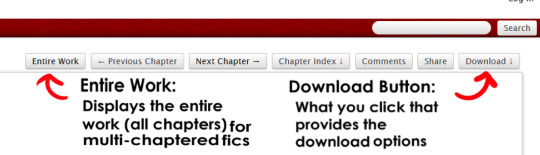
For One-Shots: Go ahead and click the download button.
For multiple chapter fics: In order to have the fic download all together instead of downloading each chapter individually, make sure you select the 'Entire Work' button. Like the names says, it displays the entire work on the webpage, and will download the entire fic with all it's chapters in the correct order when you go to download.
Click the download button. You've got a couple of options:

AZW3 - Amazon-developed ebook format that is designed for Kindles and Amazon's systems. Good if you want to read off of a kindle.
EPUB - Standard file format for Ebooks and is basically used as the default for pretty much most ebook readers. This is what I prefer to use when downloading to my phone.
MOBI - An older version of the AZW3. Older but standard as well.
PDF - Downloads the fics as a PDF. Can be read anywhere you can open a PDF.
HTML - Downloads an offline version of the exact webpage you are looking at. Fine if you want to keep the 'look' of AO3 but you can't change the text size or reading style like you can with ebook formats.
Not sure which one to download? Use EPUB since it's standard and readable by pretty much everything, retains images too.
You now have your fic downloaded to your device and can read it on whatever reading app you have. YAY!
Do keep in mind that these are offline files that do not synch with Archive. So if you download an ongoing fic that updates or is edited since you last downloaded, you will need to download it again to have the updated version.
Happy Reading!
#ao3#archive of our own#download fics tutorial#fandom culture#idk what else to tag this as whoops#i download my own fic a lot so when im out i can reread and check for errors without actually having to be at my pc#edit: they might have changed the download to automatically download the whole fic#but im still downloading single chapters on pc in some formats so cant say for all of them
2K notes
·
View notes
Text

Sell Digital Products With WordPress
WPDigiPro is a powerful platform for anyone looking to sell digital products online.
#digital product#sell#video#pdf#ebooks#digitalproduct#digitalproducts#digitalmarketing#ux#b#uidesign#design#ui#userexperience#digitalart#bisnisdigital#appdesign#ps#digitalproductdesign#userinterface#webdesign#etsyseller#digital#userinterfacedesign#svgdesigns#marketing#websitedesign#svgcuts#svgfiles#dxfspace
1 note
·
View note
Text
Migrate from Print to Digital Seamlessly With ePub Conversion Solutions
eBooks have gradually taken over paper-based books and have added a whole new dimension to the reading sector. According to Statista, the number of readers in the eBooks segment is expected to amount to 1,123.2m users by 2027. Revenue in the eBooks segment is expected to show an annual growth rate of 2.83% (CAGR 2023-2027), resulting in a projected market volume of US$16.08bn by 2027. These…

View On WordPress
#convert PDF to epub#Ebook Consulting#ebook conversion services#ebook design services#ebook formatting services#eBook Publishing#Epub Conversion#Epub Conversion services#epub services
0 notes
Text
How Does Professional ePub Conversion Help Publishers Ace the Game?

Adding a whole new dimension to reading, it has not been long since electronic Books or eBooks replace paper-based books. The unprecedented pandemic only pushed the fast-forward button for this adoption as it was not possible for authors/publishers to make their books available to readers. eBooks came out as a boon for them to reach and engage readers in intriguing ways.
No doubt that the revenue of eBooks is expected to show an annual growth rate (CAGR 2022–2027) of 3.38%, resulting in a projected market volume of US$16.08bn by 2027, as sourced from Statista.On the reader side, eBooks offer a bunch of benefits-these can be accessed anytime, anywhere. They contain rich multimedia content such as images, graphics, animations, assessments, quizzes, etc., not just to inform/entertain the readers but also to keep them glued to the eBook. By simply availing of eBook formatting services you can seamlessly digitize your existing titles.
Process At Glance
If you are an author or a publisher who wants to go global, reach a wider audience, and improve the books’ standards, then converting existing titles and new books into digital format is highly recommended. As a result, eBook conversion becomes the need of the hour to increase the visibility of your digital publications. Plus, you can make your books available for users in different formats as well as easily accessible via tablets, smartphones, or any other popular e-readers.
However, converting publications and written books into electronic format is not as easy as it may seem. Deciding which digital publishing tool to use, which digital format to go for, how to proceed with eBook formatting, and paying attention to other aspects of eBook conversion demands a lot of dedicated effort and skills. This is where professional services come to the rescue.
Popular eBook Formats
eBooks come in a variety of formats ranging from ePub to AZW to MOBI and a lot more. And, for publishers/authors planning to reach a wider audience, getting their eBook published on multiple platforms is an excellent way.
Listed here are some of the popular eBook formats that authors, writers, and publishers can choose from:
ePub
ePub is an XML-based eBook format-this is a globally accepted format for 200+ eReaders and digital publishing platforms such as Amazon Kindle Fire, Barnes, Google Books, Noble Nook, Apple iBook, etc. It is also one of the most recommended and popular eBook formats as it can be naturally displayed on multiple devices including Mac, PC, iPhone, iPad, Kindle, and so on. The best part is that it supports both reflowable layout and fixed-layout content. So, ePub is used as a standard format among all reputed publishers for all the right reasons.
Reflowable ePub: This file format is designed in such a way that it allows the images and content of the eBook to reflow to fit all the screen sizes-the reflowable ePub format is best suited for text-heavy eBooks. And, it is widely used for distribution.
Fixed-layout ePub: This file format, on the contrary, has sophisticated designs. In a fixed layout, you can keep all the images, content, and layout intact. Plus, a fixed layout supports interactivity as well as animations. You can also develop eBooks with a read-aloud feature, where words on the screen get highlighted while a voiceover reads the story. This makes it a great option for children’s eBooks.
Mobi
This Mobipocket eBook format is compatible with numerous platforms and eReaders; however, it is predominantly a Kindle format. Well-known for its advanced features for users, the Mobi format allows publishers to have full control over complex content. This is an ideal format if you are keen on adding annotations, additional pages, highlights, bookmarks, etc. Or else, one can always rely on ePub conversion services to carry out the process quickly and get accurate quality outcomes.
AZW
As the name suggests, AZW eBook file format is created by Amazon and is based on Mobipocket but with variations in its serial number scheme, compression option, and DRM formatting. It is not necessary that you must use this for Amazon Kindle; instead, it can also be downloaded and read on different computers, smartphones, and tablets.
PDF
It is a widely used and highly popular format as most people are well-familiar with PDFs. Known for its ease of use, this format is created by Adobe and is supported by almost all eReaders and mobile devices. At the same time, the content in PDF format is not reflowable and can be difficult to read on a small screen. Besides, this format also has limited interactivity.
Apart from the above-mentioned formats, you can also choose from the formats such as IBA, AWZ3, LIT, etc. with the help of professional providers.
The Next Move
Now that you know the different formats of eBooks, it is with the help of a service provider that publishers can digitize their titles seamlessly. Outsourcing companies leverage the right-fit tools and the latest technologies to convert their content from one format to another without any data leaks or missing out on important information. Working on them day in and day out, the experts develop quick tips and tricks to perform eBook formatting and ePub conversion tasks seamlessly-all you need to do is find the right service provider!
Read here inspired blog: https://www.sooperarticles.com/writing-articles/publishing-articles/how-does-professional-epub-conversion-help-publishers-ace-game-1845819.html
#convert pdf to epub#epub conversion#ebook design services#ebook consulting#ebook publishing#ebook conversion services
0 notes
Text




the long awaited ebook of JUNK VOLUME II is available now! ideally it should be viewed on a computer or other large device, but if you are using mobile i recommend that you flip your phone sideways so that two pages are visible at a time (i designed some of the pieces to intentionally be viewed side by side)
as far as physical copies: im doing the pre-orders of paperbacks in BATCHES so i won’t start production until later in the week but i will drop the link soon… everything will also be crossposted into the new website (which will also drop at the same time as the pre-order link) 🤍🤍🤍
132 notes
·
View notes
Text
In response to Adobe's TOS changes, Affinity is running a 50% off flash sale on everything.
Affinity can't do everything that Creative Suite can, but it can do a lot of what I need for fandom purposes, so I am going to give it a test run this summer with some zines. If you need epub support, though, Publisher 2 doesn't have it yet, so this probably won't be a solution for ebook designers unless you only need PDFs.
Unlike Adobe, which switched to a subscription model years ago, Affinity is a one-time purchase for the software. But for transparency, do be aware that Canva bought them earlier this year.
#art and design programs#I am a career designer#I work in both print and digital#And unfortunately need some of InDesign's features#so I can't abandon them professionally#but I would love to kick Adobe personally
96 notes
·
View notes
Text
"Barry is so ugly"
"I dont see the hype behind Jeremy Alan white"
"Hot take: zendaya is not attractive"
"Jacob elordi isn't all that"
"Now that the pedro hype is down, can we admit he isn't good-looking?"
"Bella is too unattractive to play a 13 year-old girl"
"Margot Robbie is mid"
Go read whatever new 30-page pdf file that your designated alpha male is trying to market as an ebook. Rot your mind with the 14-step skincare routine of the month. Buy your Stanleys and post on r/rateme.
Go be insufferable and unloveable
Touch grass you cunts.
You people piss me off. You are so delusional and deranged that you've been completely blinded by whatever new trend is being puked by the good for nothing "lifestyle" youtuber you're worshipping at the moment
You fucking bellends, having a conversation with you is draining and brain-rotting. The way you speak of people sickens me. You lack so much basic media literacy and just basic empathy and understanding of the people around you that you can't see the talent in art if not bloated with 6 ml of fillers.
Every time I hear you speak, I'm filled with unimaginable levels of superiority.
#barry keoghan#margot robbie#bella ramsey#pedro pascal#jacob elordi#jeremy allen white#zendaya#the last of us#tlou#saltburn#barbie#the bear
87 notes
·
View notes
Text
IngramSpark: Good or Nah?
I decided to work with them last minute to set my book up for success, and, in case they screwed me over, I could hate them in a properly informed manner.
So!
IngramSpark (IGS) vs. Amazon (KDP) so far: A detailed comparison.
Spoiler Alert: FUCK INGRAMSPARK
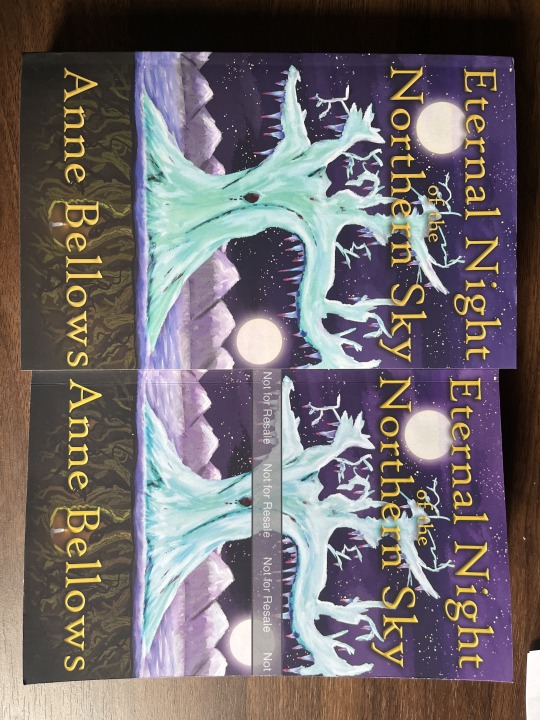

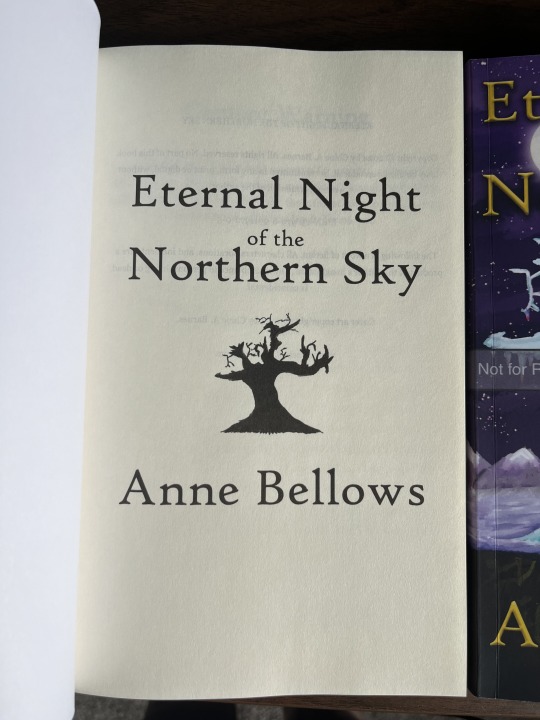
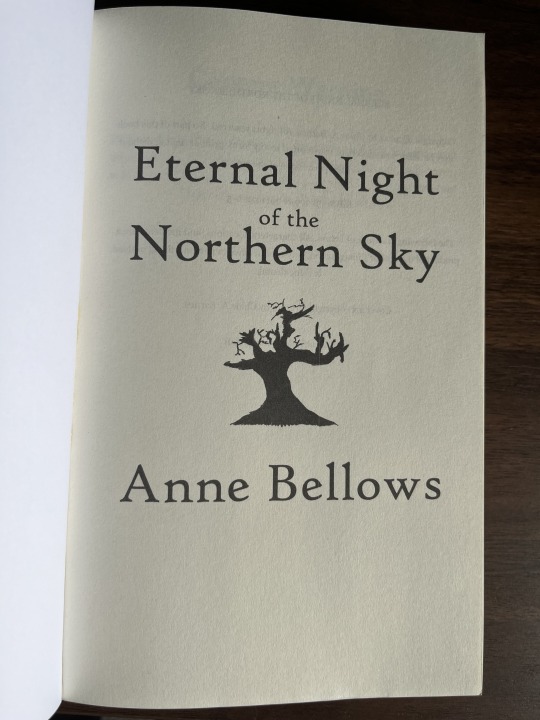


Alrighty these are two proof copies (author copies) of the exact same book made with the exact same PDFs. IGS is on the left in all pics.
Stuff to note:
The IGS copy is slightly greener, the purple is less vibrant. KDP made the exact colors I painted this with in photoshop.
The KDP book is slightly thicker and while the spine print is slightly off center, the front cover is perfectly centered. Compare both of the lower moons on the right side and it's very obvious that IGS cut theirs incorrectly. It's cut incorrectly because their paper is thinner, thus needing a slightly narrower print PDF (which isn't something they would tell you).
KDP is slightly thicker because they used thicker paper. Theirs is less polished creme, you can feel more of a grain of the pages, but because they're thicker, they're less transparent. I can read straight through to not only the back of the title page, but straight onto the next piece of paper for the IGS copy, and theirs cost more to print.
KDP shipped in lighter packaging, which meant my copy got a little banged up as opposed to the cardboard coffin the IGS book was in. Pick your poison.
KDP
PROS
A breeze to work with in most areas. I did not need to use customer service, so I can’t comment on that, but I’ve heard it’s superior to IGS in every way. They do have a community chat that I have used when confused (more below) and pages upon pages of how-to resources.
Simple user interface, very easy to click through all the set-up menus and not once did it freeze or crash on me (more below).
Did not use their formatter or cover generator, I used Adobe and did my own so I can’t comment on their quality.
Their “print previewer” was fantastic. I could click through the whole book and they explained very thoroughly where some issues were and what I should look out for and they let me use my own files without issue instead of having to build them in the platform.
Their royalty rate is the best you can get in this industry, because they’re not selling to anyone but themselves so there’s no middle man taking a cut of the profit.
Print quality of the book itself is fantastic. Only thing I miss is the ability to emboss, but no print-on-demand company does that as far as I’m aware. The colors were an exact match to my design in Adobe, I have no complaints.
Instant reports and near-live report refreshes for ebooks. Print copies don’t register on reports until the book ships, but Amazon prints and ships within ~2 days.
Because it’s Amazon, even though proof copies aren’t applicable with Prime, my copy still got here in 5 days including print time. My print copy totaled the print cost plus $3 in standard shipping that I could have rushed.
It did get a little banged up on the bottom but I think that was during shipping not at the printing press.
If you’re really strapped for cash, they do offer free ISBNs *but these are KDP only ISBNs, you don’t own them, and they are non transferable between vendors and POD companies. Bite the bullet and just save up for your own ISBNs and buy them in bulk if you can and you plan on publishing at least 2 books in your lifetime (like a paperback and hardcover of the same book, even).
After I submitted my ebook for preorder, I kept finding little details to fix and lines I wasn’t happy with that got nixed at the 11th hour. Updating this was seamless and free and the updated versions were processed within 6 hours or so. Amazon did not lock in the files to the date the preorders were set like IngramSpark would have.
CONS
They still don’t have paperback preorder, but they do have a feature where you can submit for a future release, which is just giving your files over to go live on a set date. Thing is: When you get to the end of the setup, there’s a button that says something like “submit for publication” which does not actually mean “move your publication date to right now” like I thought. So I missed my paperback date by 2 days.
Their proof copy has that annoying grey “Not for Resale” stripe across the cover so it looks wonky in marketing images.
They have a “cover art size calculator” feature, which did not line up with the actual file size I needed come submission time, off by a few millimeters. Which meant resizing in Photoshop and it was incredibly annoying and tedious.
Upon finally hitting the “publish” button Amazon flagged my book and told me to fix the highlighted errors. Well there were no highlighted errors, and said error(s) could be anywhere across four pages of details. I had to consult the community notes to figure out what they were talking about (it was an ISBN issue) which was quite annoying.
IGS
PROS
Well-known as the best print-on-demand (POD) company with the widest reach, including Amazon, for expanded distribution. (NOT IN MY EXPERIENCE)
Also well-known as the highest quality self-publish paperback, that still doesn’t do embossing. (NOT IN MY EXPERIENCE)
They do paperback preorders (which I did not participate in).
Integrates flawlessly with libraries and retailers that Amazon won’t do (which is about its only claim to superiority). My book was searchable on Barnes & Noble within 48 hours.
IGS, like KDP, has free ISBNs (US only), with the exact same non-transferable issue. However, because they integrate across all sellers, Amazon included, if you only intend to work with them, you’ve reached every market anyway.
CONS
Their royalty rate sucks ass. I had to price my book $1 higher through IGS because I was literally at a deficit with all the printing costs and vendor discounts (so if you want my book for slightly cheaper, buy it through Amazon). Through IGS, I think I’m making about $1 in royalties, when all is said and done. And I’ve heard, shockingly, that that’s pretty good.
I didn’t try to use their customer service because I know it’s notoriously terrible. But it would have been helpful when their website crashed.
Their website crashed on me three times when trying to upload my files. Before it crashed, their “submit files” button simply did not work, so I had to go the roundabout way through their formatter and cover wizard (which I didn’t like) which then told me my 300DPI cover art was too small. The exact same file I submitted and had in my hands at perfect resolution to Amazon. It took almost 2 hours of running around in circles on their site to essentially start from scratch to get this up and running—and I did all of this with polished files from the get go because I knew revisions would be tedious. Can’t imagine the hassle if you aren’t ready to go immediately (this is why I didn't do a preorder with them).
I have heard that if you make changes to your files, they don’t go into effect until the next month, meaning if you have typos, and anyone buys your book before the next calendar month despite you fixing them in the system, that person is still buying the old version. I have also heard that generating reports is not seamless. After 60 days, revisions also cost you $25 a pop (KDP is free).
If you submit pre-made PDFs for your manuscript and cover (as in, you don’t format or generate them within their system) they do not have an instant previewer. Mine took 48 hours to deliver a link, when that shit should be automated and instantaneous and should allow me to use my own files.
IGS does not have Amazon’s monopoly on shipping, so to get my book here at all quickly, it cost me almost $20, rush fees applied for only 1 day faster than Amazon did. “Quickly,” being I ordered the proof on the 24th, and it won’t get here until the 28th. Meaning, that if you’re not paying rush fees, you’d have to wait longer.
They can be quite confusing with revisions during the preorder process. Per their website, they can begin printing your book “generally” 30 days before go-live. Which means someone who preordered your book on the 3rd gets the version of the book that was available on the 3rd, even if you update it on the 5th, because they print those immediately, even if the book’s official release date of the 30th hasn’t passed. You’d pretty much have to be completely done with revisions before setting up for preorder with them to be absolutely sure, which means wasted time. I don’t know why they don’t just queue up the books to be printed on a hard deadline a few days before release.
So. While I hate that Amazon has a monopoly, about the only thing IGS has going for it is their expanded distribution when everything about their business, from their platform to their user experience to the actual quality of books is at best dead even with KDP, but in my experience with my best foot forward, IGS annoyingly inferior.
I don’t think they’ll remain the “best POD company” for very much longer. I did not do hardcover for ENNS as of this post so I can’t comment on either service’s print quality, only what I’ve seen in other reviews. Some people like the jacket-less print-on-the-cardboard look (Amazon), some people (me) like the jacket, if only so I can use it as a bookmark.
*I wrote the above paragraphs before getting my proof copy from IGS and fucking hell they're not even competent at printing
It is also a massive waste of paper and shipping resources to have to print multiple versions of proof copies fixing errors outside of my control. My proof copy from KDP is perfect. IGS? Nope! But they wouldn't let me properly preview it so I had no idea this would happen.
Even as a consumer who might hate the idea of giving Amazon more money, there’s an argument to consider: I totally understand the desire to keep brick and mortar stores afloat and I don’t want Amazon’s monopoly on the market to grow even larger. However, Amazon makes sure that you’re making more than pocket change on your book, unless you jack up the prices for readers on the back end so the whole thing costs more all the way down the pipeline. I refused to do this.
That deficit that forced me to price ENNS even $1 higher than Amazon really bothers me with IngramSpark. That deficit exists because of a higher print cost and a 55% discount given to vendors so they can still make their cut of profit from stocking your book. IngramSpark had me sit through a whole video saying “if you don’t do this no one will stock your book” while saying you could go as low as 54% but that might scare off vendors.
In essence, at this time, KDP makes sure that you, the creator, make money. IGS makes sure that they and the businesses selling your book for you make money. I didn’t do any of this for profit, but it does hurt seeing all your hard work, possibly years of effort, have a royalty of $0.87.
So, yeah, is IngramSpark worth it?
I don’t yet know what their reach will amount to. It’s a dream of mine to see my book on a bookstore shelf, but signing up with IGS does not guarantee you sales, it just guarantees you the best chance possible at reaching potential buyers. But at the moment, all it looks like to me is fees, a bad UI, cheap printing, arrogance from perceived superiority in the market, and a business built boldly in favor of its own profits.
Amazon’s a shady-ass corporation, but I’m going to have to say they’re the better bet. At the very least, for your first book when you don’t have an audience and if making a profit is important to you.
—
I did not try to use any other POD like Draft 2 Digital or Barnes & Noble Press, as I already have KDP and IGS is the best platform to integrate with KDP.
See here for the cost breakdown of my debut novel from draft to publication.
#writing#writing a book#writeblr#writing resources#writing tools#kdp#ingramspark#self publishing#publishing#buyer beware
16 notes
·
View notes
Text
✒❓ Has anyone ever included things like newspaper clippings, social media posts, forum threads, etc. to their books? If so, how did you design or format them?
I'm adding a few of these kinds of elements to Marie/Elise, but my issue is that the formatting is getting a bit wonky. As I'm probably going to release it as an ebook first, that's a bit of an issue...
I thought of designing them on GIMP or something and adding them as image files... I'm concerned that won't go too well with ebook format either! PDF is easy, but EPUB/MOBI/etc is where I'm not too sure.
Any thoughts or ideas?
52 notes
·
View notes
Text



Various different people in our personal life have been yelling at us (affectionately) about our books being priced way too low. We agree, but we're afraid of making them less accessible by pricing them higher.
More context;
These ebooks are in both PDF and EPUB. Both include illustrations, and the PDFs are in full color. We have years worth of book design experience now and they're pretty damn pretty + have fun backmatter.
They're pretty thoroughly self-edited, but still, self-edited. People have said very positive things about the characters and plot. <3
It's a passion project and we would be making/selling these regardless of if they pay off.
We are currently otherwise unemployed because our mental health is shot and every job we've worked has become literally dangerous for, uh, retaining our will to live reasons.
Currently, they are only on Itch.io. We might sell them on other platforms once the full series is done, and other platforms will be significantly less generous about royalties than Itch.
Pricing them higher than $5 on Itch removes them from the under $5 category.
We put them at half-off during Pride, which is when most people buy them.
21 notes
·
View notes
Text
Leafling: Coasters

The design:
If you would like this pattern in PDF form you can get a copy in the ebook Leafling+Seedling on Ravelry:
https://www.ravelry.com/patterns/sources/leafling--seedling
Autumn is a season of change and transition, a time when nature puts on a breathtaking display of warm colors and crisp scents. The Leafling coaster is a beautiful way to capture the essence of this season and bring a touch of warmth and comfort to your home. Leafling’s minimalist design and earthy colours evoke the magic of autumn and make it the perfect accessory for any autumn themed gathering or quiet evening at home
Materials used:
8ply/DK/weight 4 yarn 14 m/ 15.5 yds. I used Flinders Cotton from Spotlight (50g/115m)
4.5-5mm hook
Stitch marker
Darning needle
Size: 12 x 10 cm/ 4 x 4.7 “ (excluding stem)
US terms:
dc: Double Crochet
ch: Chain
ch-sp: Chain space
sl st: Slip stitch
pm: Place marker
Sts within a {..} are worked into the same st/sp
Rating: Beginner +
Pattern:
Ch4, sl st the last ch to the first ch to form a ring
Round 1: ch5, pm in the 3rd ch, working in the centre of the ring, dc13, sl st to the ch with the marker (14)
Round 2: sl st to the ch2-sp, {ch5, pm in the 3rd ch, dc2} in the ch2-sp, dc3, {dc2} in each of the next 8 sts, dc3, dc1 in the ch2-sp, sl st to the ch with the marker (26)
Round 3: sl st to the ch2-sp, {ch5, pm in the 3rd ch, dc2} in the ch2-sp, dc6, ch1, {dc1, ch1} in each of the next 14 sts, dc6, dc1 in the ch2-sp, sl st to the ch with the marker (45 counting ch1-sps as sts)
Round 4: sl st to the ch2-sp, {ch5, pm in the 3rd ch, dc2} in the ch2-sp, dc18, {dc2} in each of the next 9 sts/sps, dc18, dc1 in the ch2-sp, sl st to the ch with the marker (58)
Round 5 notes: If making a raindrop omit the instructions in bold
sl st is tighter than regular crochet you may want to go up a hook size for round 5
Round 5: sl st 1 in each of the next two chains, sl st 29, loosely ch6, sl st 5 back down the chain in the back bumps, starting in the next st, sl st 29 (60)
Sew in your ends
26 notes
·
View notes