#downloaded photoshop for the first time in years this is more a test post than anything
Explore tagged Tumblr posts
Text




#mean girls#mean girls 2024#regina george#renee rapp#meangirlsedit#filmedit#rrappedit#downloaded photoshop for the first time in years this is more a test post than anything#not yours#for the life of me i could not remember my gif tag#1k
1K notes
·
View notes
Text
Ok so the saga with my old PC continues and is only fueling my desire to get back into fanfiction lol because I found all of the files from my attempt at making a legend of spyro fan-game! I honestly thought they were lost, I'm so excited to see all this stuff again! This was the "logo" for the game (I know its nearly unreadable lol, so it says "The Legend of Cynder, Shadows of The Past". 14/15 year old me didn't seem to care much for readability, I think I'd just discovered photoshop's layer effects lol)
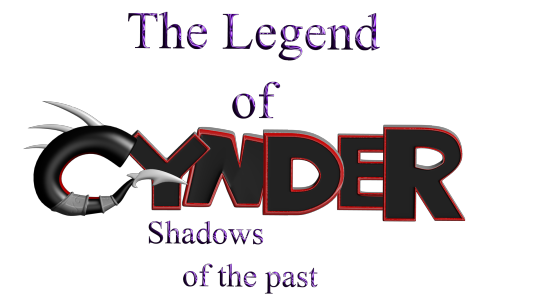
Here's a bunch of random stuff I found.







I'm defiantly going to do a redraw of that last one at some point. That was like, THE thing I remember being super proud of when I first did it. I think it was going to be part of the trailer my now-partner was putting together for the game lol.
Actually, a lot of these were actually just frames from animations, but either the files are either just corrupted, or high school me didn't know how to set fps and resolution properly in the output so I got a headache trying to watch them lol. It's probably the second one honestly. Also I remember my old laptop wasn't able to play back the animation because it would lag so much, so I just had to kind of...guess at timing, and that went about as well as you'd expect. It didn't help that blender used to have this bug where your audio would move around your timeline so it really was just random guessing. I'm amazed anything got done at all, let alone how far we actually got (that is to say, not far at all but we had something playable at least).
I also found the demo files and footage of the "game" running (running at 12fps but running)! I'm curious if they still work, I'll have to download an older version of blender to test them out!
There's actually a lot more but actually finding it is proving to be quite a challenge since this laptop seems to be the digital equivalent of an ADHD "doom box" - meaning nothing is sorted into folders that make even a remote lick of sense to me, it's all just kind of thrown in together lmao.
I wanted to post these though because even though I don't really do 3D stuff anymore, It still made me really happy to see how much progress I've made over the years and how far I've come. Also a few folks who worked on this project with me back on Deviantart have started finding me lol, so in case there's anyone else out there, hello! I'm not dead, I'm still around, I'm just a lot more (openly) queer now lmao.
Image descriptions:
[ID 1: A game title that reads "The Legend of Cynder, Shadows of the Past". The two lines, "the legend of" and "shadows of the past" are written in dark purple text. The purple material is supposed to look like liquid, but instead just looks hard to read. "Cynder" is writen in black, 3D text with red outlines, with the exception of the C. The "c" is modeled as a black tube instead of in a blocky style like the rest of the letters. The inside of the C has a red underbelly, and the bottom of the C ends in a tail, resembling Cynder's from the Legend of Spyro Series. There are 3 white spikes at the top of the C. /end ID]
[ID 2: a 3d render of 4 dragons around a christmas tree. A black dragon at the front, Cynder, is using her tail to hang tinsel, a pruple dragon, Spyro, on the left is reaching up into the branches of the tree. A blue dragon, Ignitus, is hovering behind the tree, his paws outstretched, implying he is placing the glowing star at the top. On his head is a silver dragon, Zerali, balancing on his horns. behind them is a series of floating islands. /End ID]
[ID 3: A render of Cynder with a darker colour pallet than the previous image and glowing yellow eyes, snarling at the camera, guarding a black gem. The sky in the background is blood red and the terrain is flat and barren. /End ID]
[ID 4: A render of an incomplete model of Terrador, a green dragon with brown horns and rocky shoulder decorations. He has no underbelly or wings. /end ID]
[ID 5: A render of a fan character named ekkosel, a blue, anthropomorphic dragonfly with an unsettling, uncanny face and green wings, T-posing. Her green wings are a blur /End ID]
[ID 6: two sketches of a anthropomorphic cheetah heads. One has long ears like a lynx and is labeled DotD design, the other has small, rounded ears like a cheetah usually has, labled TLoC design. /end ID]
[ID 7: A render of Zerali, the silver dragon from the second image, and ekkosel, from the 5th, playing together. In this image, we can see Zerali has a pinky-purple underbelly and shiny gold horns.]
[ID 8: A rendered scene showing a close up of blue ignitus with his eyes closed. He appears to be talking to Cynder, who is in the background, but blurry. The game's logo is visible in the bottom left of the image. /end ID]
#nostalgia#old art#image descriptions#Spyro#The Legend of Spyro#tlos#cynder#spyro the dragon#spyro fanart#cynder fanart#queer artist#old projects#Blender#Blender Game Engine#I had no idea what I was doing but I had a blast!#tlos spyro#spyro oc#legend of spyro#old ocs
64 notes
·
View notes
Note
Hello! I am a traditional and digital artist, and I see you post a lot of images and works that have been generated through ai, and consider yourself a part of the art community here on the internet.
--Prefacing with the fact that I dont want to debate and am not here with the purpose of gatekeeping the art community. This is purely for my own curiosity, and understanding all sides of the Ai argument.--
I mean nothing judgemental or malicious by asking, although I do acknowledge it may sound that way by the nature of my asking. As someone who plans to pursue my own artworks made traditionally and digitally on software (like procreate) for a living, the questions I have to ask are:
- What do you gain or learn from creating images with Ai? what do you take away from it?
- What meaning do you find in creating those images? What do you want to say with it?
- In what way do you find yourself an artist? What are the unique skills that you have because of this method of image creation?
Thanks for your time and consideration in this, and Thank you for sticking around to read all of that. (I acknowledge that its a bit of a wall of text)
hello! no worries, i don't think your questions come off as judgmental or malicious at all, and i'm always more than happy to offer my thoughts / perspective on this topic to anyone who inquires. i think there's A LOT to be said on it, so hopefully my own incoming massive wall of text isn't too much haha.
i'm going to answer your questions in a slightly different order than you asked because i think it will help the overall flow of my explanations:
In what way do you find yourself an artist? i have a lifelong background in art. in high school and college, acrylic paint on canvas was my primary medium. also, i first downloaded Photoshop when i was 13 years old and started teaching myself to use it so i could create forum "signatures" for people on a gaming forum that i frequented at the time haha. in high school, i nearly maxed out the number of art classes i took and won a Scholastic Gold Key art award (the highest regional award) for a digital piece i made in one of my art classes. the other form of "art" that i've always been passionate about is computer programming. i started when i was 12 years old (with Visual Basic 3, which i taught myself) and continue to take on programming projects as a hobby to this day. currently i have over 10 years of (ongoing) professional graphic design experience, both freelance and in marketing director roles.
What do you gain or learn from creating images with Ai? what do you take away from it? my interest with AI began not from an artistic motivation, but rather from a nerdy computer programming motivation. working with AI is wildly fascinating and fun. it's an odd mix of creative outlets (visual, verbal, programming), which exercises a creative spot within my brain that i never even knew existed. click here to check out my previous post where i describe my workflow with ai. i'm not just typing prompts into a box and hitting generate. to me, that isn't creative enough and i don't really find the results to be all that interesting (though there are a few prompt-artists whom i find their work to be extraordinary, for the most part that whole direction is kinda boring in my opinion). i train ai models myself, often on really obscure or abstracted ideas / concepts / aesthetics. then i use those models to combine these unrelated concepts, rendering a batch of images which i use as a dataset to train a new model, which i then use to repeat this process ad infinitum (so my work is a constant evolution built upon everything preceding it). the work that i post here are my daily experiments, as i test out models and combine ideas. so what i gain from this is a deeper understanding of how machine learning tech works, a means of keeping up with generative ai technology as it continues to quickly advance, how to visually train ai models on concepts that are increasingly detached from visual reality, and (most importantly) a creative workflow that really, truly vibes with my soul's deepest passions. it's hard to really describe that last one... but you know that feeling you get as you're actively exercising your creative impulses on a medium that really connects with you on a deeper level? training ai, as nerdy as this sounds, is that for me. the "art" is not necessarily in the images themselves, but in the act of training ai models (because the process of training ai is not a standardized thing whatsoever, there are hundreds of settings and variables at play and every single person has their own methods which generally evolve with experience) and how you interact with these models on a verbal level (through text prompting) to render your imagination.
What meaning do you find in creating those images? What do you want to say with it? honestly, i think a lot of the "ai art" scene is made up of "delusional artists" who think whatever they generate from a basic text prompt is somehow deep and meaningful art haha. but that said, i do stand firm in my belief that even THAT is by definition still "art". there is human creative impulse behind it. ai is the tool and the human is the user of said tool. this particular tool can make creating things very easy, but at the end of the day it does still require some level of creative human input to do anything. as with any artistic tool or medium, i think that what you get out of it depends entirely upon what you put into it. more effort and time = more quality and meaning. text prompting for ai generated images is sort of the most "superficial" layer of the "ai art" scene. the phenomenon of delusional artists exists across ALL forms of art, so it's not just unique to ai. it seems like there is a large percentage of the population who, upon starting to learn a new creative outlet, have an overly grandiose view of their own work after they first start making things. they're so proud of what they created that it blinds them from seeing it for what it really is. they'll gloat about it online, they'll try to sell it for outrageous prices, etc and look super cringy in the process. some people eventually grow out of that and suddenly gain the self-awareness that "oh shit actually that art kinda sucked and i looked super inexperienced", but other times they never realize that and stay cringy. because ai art is so new and so many folks are just now jumping on, i think we're seeing a much higher percentage of this delusional artist phenomenon within this field at the moment, where everyone is so proud of what they're making and not realizing how lame it actually looks to people who know what they're doing. and, again for the record, i do still consider that stuff to be art (and so i mean no offense to anyone when i say these things). it's just really basic art, and i think most people will either grow past this phase (and learn to take these tools a lot deeper) or lose interest in it altogether - just as they do with other artistic endeavors like painting, ceramics, using Photoshop, making music in Ableton, etc, etc. i would classify 99% of my work as under the "concept art" category. it exists as a result of my daily experiments as i learn / discover my way deeper and deeper into machine learning technology. it generally explores scifi themes (robotics in particular) because i find that to be most creatively titillating, but it is not necessarily meant to convey any deeper meaning beyond purely imaginative visual pursuits that look toward the future. which is also why i don't sell my work or push the idea of it being profound in anyway. it's just daily exercise, but i absolutely love that so many other people enjoy looking at it (i'm somehow up to nearly 9000 followers here, which is kinda mind-blowing to me). i've been putting nearly every single spare hour of every single day for the last several years into this so it really means a lot to not only see my skillset improving over time, but to also gain such an audience for it in the process too. 🙏😭
What are the unique skills that you have because of this method of image creation? for me, the WHOLE point of all of this is knowledge and experience working with generative ai tools. this technology exists now and it won't be going away. the genie is out of the bottle, so to speak. i think absolutely any artist (but digital artists in particular) would only be doing themselves a tremendous disservice by not learning to use this tool immediately. being a stick in the mud about it is not going to stop this technology, nor will it save you in 10 years from getting let go at your job and replaced by some younger artist who learned this technology while getting a degree in graphic design and can pump out quality assets 100x faster than you ever could. don't wait until then to start learning this stuff because you will already be sooo far behind at that point. get involved right now, right this second; you will be on the ground floor of an incredible technology and able to keep up with the advancements as they happen, putting you in a much stronger position in the future. don't take it too seriously, just do it for fun and then thank yourself in 10 years when you're 100x more experienced than the younger artist who recently graduated with a graphic design degree. i recently met a graphic designer who somehow never learned to use Photoshop. they do everything the "old school" way - literally cutting, pasting, and drawing things by hand. that was fine 30+ years ago, but now they cannot get hired anywhere. they put off learning Photoshop for so long because they assumed that their excellent skills and truly beautiful eye for design would be enough to carry their career forward forever, without needing to keep up with the technical advancements. but in the modern world, no business wants a designer like that anymore; having strong Photoshop experience is a bare minimum. old school designers who did not keep up were ultimately pushed out entirely. in 10, 20, or even 30 years from now, you don't want to be that old person taking night classes at the local university to try to save your career. get ahead of it, jump on board and invest in your future! i truly believe that you will start to discover creative new ways to integrate it into your current workflow and you will become a stronger (and more marketable) artist in the process. :)
sorry for the huge post and hopefully everything makes sense lmao. feel free to reach out with more questions any time. particularly if you want help getting started in the realm of ai-assisted art and design. i'm always more than happy to help!
#stable diffusion#photoshop#digital art#ai#artificial intelligence#generative art#ai art#synthography#ask
6 notes
·
View notes
Text
How to Make Your First AMV/MMV/Comic Music Video
Have an idea in your head for nearly six years without doing anything with it.
Be several months away from your 30th birthday.
Decide, "Screw it, I'm turning 30, might as well make this thing."
Download a ton of comic dubs of the source material because it's easier to work with videos than unedited stills.
Import all the comic dubs into iMovie because that's all you have for editing.
Cut, leaving only the clips that will maybe fit the song.
Start throwing the clips together to music.
Do it all out of order because you only have a few sequences planned in your head.
Stay up too late over and over because you lost track of time.
Somehow come up with a complete, if very messy, sequence.
Spend way too long timing each clip to the music.
Show your brother the WIP to make sure it doesn't look completely awful.
He likes it!
Realize that you can't complete this in iMovie.
Or with the comic dub clips (you already knew that part).
Ask your brother to show you how to use Premiere Pro.
Export your video from iMovie and take a screenshot of all the individual frames.
There are over 360 frames. Ask yourself why you decided to do those flash montage sequences.
Import all those screenshots into Premiere Pro, in order.
Slowly match all the clip timing between iMovie and Premiere Pro.
The timing is somehow way off. Manually adjust.
Realize that the screenshots definitely aren't high-quality enough to work with.
Search through the original comic and download all 360+ panels.
Recreate every screenshot in Photoshop with the higher-quality art.
Figure out how to do effects and animations.
Add effects and animations. Then change them. Then realize it was better the first time and change them back.
Obsess over the details and rewatch the video until your eyes bleed.
Realize you can now hear all the instrumental layers of the song because you've listened to it so many times.
Show the video to your brother again. He doesn't know much about the source material but he likes the finished product.
Export the video and upload it unlisted to test it on YouTube.
Be pleasantly surprised that the song's artist allows its free use.
Watch your video on a different monitor and realize that the shots need more cleanup.
Go through each shot in Photoshop and clean it up more, then re-render and re-upload the video.
Repeat twice. You keep missing things.
Decide it's as good as it's going to be.
Post!
It's been almost two months since you started this project. Feels great to have it finished!
... you've got another video idea.
#the story behind the handplates amv#since it blew up a bit yesterday#i'm so glad so many people liked it!!#honestly flattered#i had a lot of fun and learned a lot#it was completely worth the time and effort#to see an old idea brought to life#but i have to laugh at my trial and error process
1 note
·
View note
Text
there’s no question that photoshop is one of the biggest and probably most commonly used programs there is to make graphics. but unless you find a way to obtain it somehow, it’s not exactly cheap. there are some ways to get it for free but that’s not what i wanna talk about today. instead, i wanted to make this post to give some free alternatives you can use for your roleplay needs. i haven’t tried all of them myself ( because i do have a free photoshop license so i’ve been sticking with that for years now ) but i’ve done some research and decided to share this with all of you.
― PHOTOPEA

photopea is an online editor that’s actually strikingly similar to photoshop both in terms of looks / layout and features. of course it doesn’t offer all the things photoshop does but i’d say it gives you basically everything you need for your basic roleplay needs. you can import and export psds ( and other popular file formats ) and make icons and various graphics including gifs. now the great thing about photopea is that since it runs on a website, you don’t need to download any software and it is usable on all devices ― windows and mac, android and ios. it’s smooth and quick and ( if you know a bit about how graphic programs usually work ) pretty self explanatory.
PROS: no additional software needed / mobile friendly / can open and save psd files / easy to edit pictures / features various adjustment options and effects and filters and brushes / pretty much a ‘small photoshop’
CONS: ad banners can be annoying / no timeline feature ( that’s used for certain things, e.g. batch editing icons ) / you need a stable internet connection
― GIMP

again, gimp shares some features with photoshop although it can be quite overwhelming once you open the program for the first time just because it’s all very cluttered and it takes some time to get used to. it’s probably a good tool that lets you do lots of things but if i’m honest i never really got into it so i can’t say all that much about it. it doesn’t seem too bad though.
PROS: available on windows, mac, and linux / can open and save psd files ( although it may potentially corrupt files if you wanna open them in other programs again ) / features various filters and brushes / open source so there are lot of resources for plugins
CONS: ui outdated and cluttered / not exactly beginner friendly / uses a different color profile than photoshop so imported psds can look weird
― PIXLR

another web based program that works and looks similar to photopea but doesn’t offer as many features that you’d probably need for roleplay graphics. i’m still listing it here because it does seem to be a nice and easy editing program if you just wanna do some more or less simple things that don’t require tons of layers and blending and whatever.
PROS: no additional software needed / mobile friendly ( although the mobile version is different from the computer version ) / features various adjustment options and filters and brushes / you can open psds ( but they might look weird )
CONS: you need a stable internet connection / no masks and no grouping of layers and no timeline feature / some tools are slow / ad banners can be annoying
― PHOTO POS PRO
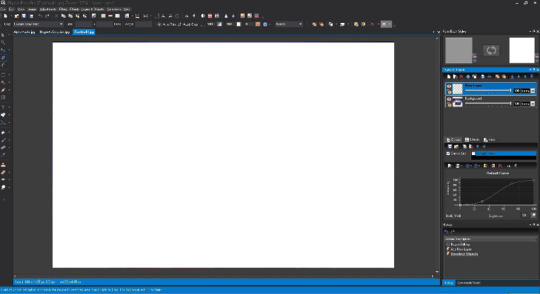
i can’t say much about this one because i wasn’t able to test it myself but from what i’ve gathered it seems to be a good photoshop alternative that offers a lot of different features. it also works with layers ( and is capable of using masks ) so that’s always a plus.
PROS: has different layouts for beginners and experts / offers tutorials / features various adjustment options and effects
CONS: only available on windows ( and mac if you use an emulator ) / export file size limits / can run slow at times
so that’s it. there are probably even more alternatives you can find with the help of a simple google search but these were the ones i could find that seem to work best when it comes to making graphics for your roleplay. if you ask me, photoshop is still the best options in my opinion ( probably because that’s what i’m most used to ) but i do understand not everyone is able to get it so i really hope this post will be useful for some of you. just try out what works best for you and as always, if you have any questions do not hesitate to ask. i���ll try to answer them as best as i can.
#pooh helps.#rp guide#rp tutorial#rp graphics#photoshop alternatives#rp help#rph#( honestly this was inspired by a message i got )#( hope it's gonna be of help to people )#type: guide
476 notes
·
View notes
Text
An anon had asked me about how I made my Taran gifset, so I just decided to make a quick post about my GIF making process in general. This is my first time doing a tutorial like this, so sorry if anything is unclear ;;
Quick Note: I’m using Photoshop 2020, so if you’re using a different version some things might be different!
Now on to the tutorial!
GW2Hook
I personally use GW2Hook for my game. It really enhances the graphics and is very easy to use once you get the hang of it! For installation and usage, I recommend Tekkit’s guide here. (Skip to 2:25 if you just want to know how to install). Be sure to read the pinned comment for download instructions!
Recording
I record my footage with Nvidia ShadowPlay, which from my knowledge only works with a Nvidia video card, but any free recording software works just fine (A good one is Dxtory; I used it for years). I prefer ShadowPlay because of the option to record the last 5 minutes (you can make the time longer) of gameplay with its Instant Replay feature (lifesaver for me because I get distracted a lot and forget to hit record lmao). Once I’ve got my footage, I import it to Photoshop.
Importing into Photoshop
A lot of people use the File > Import > Video Frames to layers method to import their images because it immediately converts them to frames. Since I like to make adjustments to my layers before I convert them, I prefer using the video timeline method. Basically you drag and drop your video into Photoshop and it’ll show up as a video timeline like below:

Here I trim my footage to where I want it to begin and end, and then I use the Crop Tool to crop it down to a smaller size. I usually use 540px width for my gifs because otherwise Tumblr makes them super blurry, but it depends on what type of gifset you’re making. I use the GIF sizing guide here. (Note that the new GIF size limit is 8mb now, not 3mb).
Smart Filters
As I mentioned before, I prefer the timeline method because it makes adding adjustments to footage super easy. When you drag your video directly into Photoshop as a video timeline, it automatically turns your video into a Smart Object. This basically allows you to make any edits to your footage without the fear of messing anything up! As shown below, each effect, or Smart Filter, you add is listed under your Smart Object.

Here’s a quick breakdown of Smart Filter Options:

hides/shows your filter.

Lets you adjust the opacity of your filter. Great if you want to tone down a filter’s effects.
Double clicking a Smart Filter’s name (I.E. Smart Sharpen) lets you go back into that filter’s settings and make changes.
See? With no damage to your original image/video!
Adjustments
I try to do most of my coloring ingame with GW2Hook, but I do like using Curves to add more contrast and Exposure to change highlights and midtones.
Filters/Adjustments I often use for GIFs are Smart Sharpen, Gaussian blur, and sometimes Lens Correction. I add Smart Sharpen first to make my image more crisp. Next I use Gaussian blur, which I set to between 25-35% (sometimes more, depends on the image/gif) opacity to add a little bit of smoothness. I use Lens correction whenever I want to add a vignette effect. Usually after adding the latter two Smart Filters I go back and adjust Smart Sharpen.
Converting to GIF
Once I’m satisfied with my adjustments, I’m ready to convert my video to a frame animation. I click on the three lines icon (located on top right of timeline) and then hover over the Convert Frames option. I click on these options in the following order: Flatten Frames into Clips, Make Frames From Clips, and Convert to Frame Animation. Like below:

This basically converts each frame of your video into layers, puts them into a frame sequence, and then converts your timeline into a frame animation as shown below:

For some reason the first two frames are always blank for me (not shown in above picture), but I just simply delete them.
Now I adjust my frame delay amount. This determines how fast or slow your gif is. You can do so by clicking on the numbers that show below each frame. For consistency, you should make sure all of your frames are selected (either shift + click the first and last frame, or go to the three line icon again and click on “select all frames”) before changing the delay amount.

Tip: use the up and down arrow keys to set the delay in the above window. Much quicker than typing!
I prefer using 0.03-0.05 because otherwise I find the gif is either too fast or too slow/choppy, but you should mess with it ‘till you find what you like.
I like to preview my GIF by going to File > Export > Save As Web (Legacy) and clicking the Preview button at the bottom left corner. This’ll open up a browser window that displays your GIF in all its sexy glory and its information (dimensions, size, # of frames, etc). Use this to test your GIF speed and adjust as needed!
If I feel satisfied with my GIF and it doesn’t exceed 8MB (Tumblr’s current GIF limit), I go back to the Save for Web window and hit Save (I usually don’t mess with the stuff on the right). If you do exceed the size limit, either reduce your frames (one method is to delete every second frame; however this makes the gif less fluid due to loss of frames) or tone down the colors.You can check your GIF size where the circle is.


Annnd that’s basically my GIF making process. Hope it helps someone!
7 notes
·
View notes
Text
Art Resources
Check out this plethora of art-related resources archived from Comic Tea Party’s Art Resources Channel!
RebelVampire
starting this channel off with @Kabocha 's site http://www.shooting-stars.org/ lots of fantastic brushes and materials to use for both photoshop and clip studio(edited)
https://inkarnate.com/ - a nifty site for creating maps. while there is a pro version, the free version still has a lot of features if you just need a map for personal use to reference for your stories.(edited)
https://bodykunposeoftheday.tumblr.com/ - lots of pose photos of the SH Figuarts Body-Kun figures. really great if you want to get some anatomy and pose practice in!(edited)
http://blog.studiominiboss.com/pixelart - if you're a fan of pixel art, this is a hugely great collection of tutorials by Pedro Medeiros. it's got everything from process explanations, animation tips, shading, and more.(edited)
http://terawell.net/terawell/ - Design Doll, a great 3d program solely focused on doll posing. learning to pose the dolls can be a bit of a learning curve, but it can be fantastic if you really need a specific pose reference.(edited)
http://www.yeoldemapmaker.com/ - another map making website. this one is a lot better for interiors, especially if what you want is to just understand the base layout of a room for reference.(edited)
https://www.textures.com/ - a good site for textures. you have to make an account to download them, unfortunately. however, theres tons upon tons of them. for comics they should be safe, but would recommend checking terms for other things.(edited)
Kabocha
Free Software: I have not personally tested all of these programs. Download at your own risk. indicates that I have used it. Pixia: http://www.ne.jp/asahi/mighty/knight/index.html Artweaver: https://www.artweaver.de/en (has paid version) Medibang Paint: https://medibangpaint.com/en/ Krita: https://krita.org/en/ MyPaint: http://mypaint.org/ (Pressure does not work properly on Surface devices newer than the Surface 3) SmoothDraw: http://www.smoothdraw.com/sd Paint.Net: https://www.getpaint.net/ GIMP: https://www.gimp.org/ Pinta: https://pinta-project.com/pintaproject/pinta/ Inkscape: https://inkscape.org/en/
RebelVampire
https://nattosoup.blogspot.com/ - If you aren't familiar with Becca's blog yet, it's really great. while there is an emphasis on watercolor and traditional art supplies, theres honestly just great information all around. processes, supply reviews, and so on!
Erin Ptah (BICP | Leif & Thorn)
http://leifandthorn.com/2018/07/resources-for-making-webcomics/ - resources I've collected over the years. Mostly art stuff (fonts, color harmony, body types, etc), plus some help with website accessibility and some general webcomic podcasts.
Desnik
This is not a free resource so I hope it's okay, but in just a couple of days poring over the first two pages of this book, I'm really feeling a difference in the elasticity of my character's poses. It doesn't get bogged down by medical terminology and sorts parts of the body by 'landmark' instead: https://www.goodreads.com/book/show/23580472-anatomy-for-sculptors-understanding-the-human-figure
this is speaking as someone who has multiple years of figure drawing practice from life...I wish this book had been out much earlier, it's just amazing
JaSketch
https://www.calligraphr.com/en/ Here’s a free to use website that turns your handwriting into a legit text font, and it works too!
keltyzoid!
speaking of fonts i've actually made a few that are free to use. there's a couple of webcomics i know of that use them. should can i post them?
https://www.dropbox.com/sh/r8wmj4kp2566jbn/AACCrP70zPVLr8h2f5F4d6BIa?dl=0
they're free, no license or credit necessary
kayotics
this is a pretty basic level "how I do comics" but i like to reference these how-to's from Mad Rupert sometimes as a refresh on comics: http://mynameismad.tumblr.com/post/163801383099/hello-in-case-you-havent-heard-the-sakana
lonelytuatara
for any fellow photoshop users who wanna get better at perspective, this video's been really helpful for me! https://www.youtube.com/watch?v=upxBGNcryRs
Delphina
Really helpful Twitter thread about effective paneling! https://twitter.com/h0lysarthole/status/1117464886123089921
Erin Ptah (BICP | Leif & Thorn)
Install old versions of Adobe products for free: https://helpx.adobe.com/creative-suite/kb/cs2-product-downloads.html?promoid=19SCDRQK There are terms & conditions, but the programs don't actually check if you fulfill them. It's up to you to know how much money you've given them, and what you're ethically clear to download in return.
Kabocha
If we're talking about Image Editors, a not-free alternative is Affinity Photo, which is reasonably priced. (I'd look for it to go on sale, but $50 for a perpetual license isn't bad at all!) https://affinity.serif.com/en-us/photo/ Their indesign competitor is in free Beta right now, too: https://affinity.serif.com/en-us/publisher/
Paint.net also still exists: https://www.getpaint.net/
https://www.patreon.com/posts/26834357 In the meantime, here's a post for alternatives to adobe.
https://twitter.com/robochai/status/1124044195092672515
JUNK
https://blog.reimenayee.com/graphic-novel-outline-onion-method/ neat
Hey, I'm sure everyone already knows, but clip studio is on sale for $25 right now! It is (imo) one of the best programs out there for making comics! https://twitter.com/clipstudiopaint/status/1169159411304210432?s=19
MJ Massey
if you're looking for a new display tablet, I found this useful site with tons of tablet reviews! They're organized by size and look at several different brands http://brad.site/reviews/wacom-cintiq-alternatives.html
Attila Polyák
How to draw good looking lightning/electricity! https://www.facebook.com/leesartandmore/photos/a.1370091679712083/2411389295582311/?type=3&theater
seetherabbit
https://www.youtube.com/watch?v=0pDE4VX_9Kk
DaeofthePast
Free to use comic font http://purastik.net/ames/e.html
MJ Massey
If you haven't watched Jake Parker's videos, I highly recommend them. They are very informative AND relaxing and encouraging https://www.youtube.com/user/jakeparker44
MJ Massey
GESTURE DRAWINGS! They're important for art practice, especially if you are looking to improve your forms! https://www.quickposes.com/en is my favorite. It has a feature where you can set it to show you different photos every 30-300 seconds to practice gesture drawing!
mariah (rainy day dreams)
Just saw this on Twitter. Haven't actually gotten a chance to look at it closely, but I thought other people might also want to take a look https://twitter.com/Worstwizard/status/1183475129084329984?s=09
Holmeaa - working on WAYFINDERS
https://twitter.com/noahbradley/status/1185286707819827201?s=09
Attila Polyák
Loads of useful facebbok stuff I meant to post a long time ago, but never got around doing it: https://www.facebook.com/AikaLockheart/photos/a.413147142066258/2235198713194416/?type=3&theater https://www.facebook.com/photo.php?fbid=472362883489284&set=a.130547804337462&type=3&theater https://www.facebook.com/geektower/photos/pcb.1089341477902964/1089341267902985/?type=3&theater
MJ Massey
picking pens! From Jake Parker himself https://www.youtube.com/watch?v=bNgYvTI09XE
MJ Massey
for anyone who likes podcasts, I enjoy 3 Point Perspective, particularly their most recent episode on building an online store and making sales https://open.spotify.com/episode/2twCBBjRWZlmzbvWkRoARG?si=N7PiY3UoTJCzq0zZovXsdg
Cronaj ~{Whispers of the Past}~
Here's a good reference generator: https://line-of-action.com/
SAWHAND
Hope this counts as a resource, here's a list of Best Comic Covers in a given month by Paste magazine, it goes up to June 2019. It was really helping me get ideas for covers! https://www.pastemagazine.com/search?t=Best+Comic+Book+Covers&m=Galleries
Cronaj ~{Whispers of the Past}~
This is great!
Erin Ptah (BICP | Leif & Thorn)
Ooh, yeah, those are great.
I did a redraw where I added another 7, for shots that aren't in the original that I also get a ton of use out of: https://www.deviantart.com/erinptah/art/29-Panels-That-Always-Work-748887838
carcarchu
ooooh https://twitter.com/cathygjohn/status/1216093817734139904?s=20
carcarchu
https://twitter.com/ClipStudioTips/status/1217058241613651969
renieplayerone
This may have been shared before but i am a HUGE fan of SenshiStock. Their references are so good and ive used their stock photos for a ton of studies and practice too https://twitter.com/SenshiStock
carcarchu
https://twitter.com/celesse/status/1219674655663042561
carcarchu
https://twitter.com/dankelby/status/1220254171049418752
mariah (rainy day dreams)
https://kingofooo.tumblr.com/post/161105648449/by-storyboard-supervisor-erik-fountain-a-few
Krispy §[Ghost Junk Sickness]§
https://twitter.com/ImRachelBradley/status/1216042005698174977?s=19
carcarchu
https://twitter.com/cyanparade/status/1229450046480867328
Cronaj ~{Whispers of the Past}~
@Feather J. Fern This is the video: https://www.youtube.com/watch?v=NEvMHRgPdyk
Cronaj ~{Whispers of the Past}~
@Javi An oldie I still find useful for learning how to draw people: https://archive.org/details/andrew-loomis-drawing-the-head-hands/mode/2up
Nutty (Court of Roses)
https://twitter.com/Lowtwait/status/1232479451721502725
Artem Ficta (Ring Spell)
https://www.youtube.com/watch?v=zlh4PO-ISCA
video that looks into this current humble bundle pack
looks kind of interesting
doomedfrgarden
I'm not sure if Borodante's Over-Paint series has been posted here (I didn't see it, but I don't have my glasses so I can't promise a thorough search), but his digital painting tips have been incredibly helpful and inspiring to me, so I hope it helps someone else here. https://www.youtube.com/watch?v=yDKgohjbwY8&list=PL26-CxnLWOfD_h42yjpO44dPAo3-pijgb&index=23
Feather J. Fern
Found something that explains Bleed for comics. https://makingcomics.spiltink.org/pgtemplates/
Cronaj ~{Whispers of the Past}~
A soft-shading demo I made for@Feather J. Fern & @Artem Ficta (Ring Spell) Sorry this took so long to complete! https://youtu.be/Cyc9EVissw0
carcarchu
https://twitter.com/hanari0716/status/931463182354227201
Mei
For people like me who mess up their bleeds and have to fix them in post, I had this lying in my bookmarks! https://twitter.com/TheDamnThinGuy/status/1190321427314032646?s=20
keii’ii (Heart of Keol)
There are lots of guides to tangents, and here is one I like a lot! http://curiousoldlibrary.blogspot.com/2011/10/schweizer-guide-to-spotting-tangents.html
carcarchu
https://twitter.com/Sasquatchiix/status/1236987090874667008 This is a visual novel zine but section 2 on resources actually has a lot of cross-over in terms of usability for comic creators, check it out if you feel like testing out some new tools! Update - I read through the articles now and I actually really recommend checking them out too for advice when it comes to story-writing and how to lay it all out(edited)
Holmeaa - working on WAYFINDERS
Want to share this with you all! https://creatureartteacher.com/product/fundamentals-of-animation/?fbclid=IwAR0ahSOtdTBPmi0cHQlBpyMK7RveLZXptqcLrFX559KQMOkp-oLjGG9JA_0 Fundamentals of Animation Course Aron Blaise a big disney animator, has an animation Course that take you through the princibles of animation. This course is free for a limited time if you want to learn about animation!
Cronaj ~{Whispers of the Past}~
Really cool video I found about pricing your commissions: https://youtu.be/pN4P82Y_3k0
carcarchu
a handy tool for those who work in clip https://twitter.com/2TooToo2/status/1243101802435727360
mariah (rainy day dreams)
I'm not sure if this is the right channel, but I'm going around shouting about how Adobe users can get two months free because of the pandemic this morning. Here's an article about how to do it! https://www.creativebloq.com/news/adobe-payment-holiday?fbclid=IwAR108UH-2fQfvQzyc2STIHZh9H7LOzr1xvOoLPM_7pylHNoQ9isvMDT4wRw
I also made a tweet for easy sharing if you don't want to type your own. https://twitter.com/RainyDayMariah/status/1243573425697742848?s=20
Krispy §[Ghost Junk Sickness]§
https://twitter.com/metalsorcery/status/1247930202073829377?s=19 This is a survey to answer for webcomic creators to get their work featured in this newsletter! Open to every one!
Cronaj ~{Whispers of the Past}~
@Miranda (Into the Swell) This one's pretty good: https://www.deviantart.com/theinkyway/art/Manga-Studio-5-Clip-Studio-Paint-Brush-Pack-619455926
carcarchu
@Miranda (Into the Swell) this is my ultimate fave http://fav.me/d7s799d
carcarchu
this is handy reference image account that only posts pictures of suits and mundane things https://twitter.com/madarameBK
Joichi [Hybrid Dolls]
Follow Art of Webcomics (on Twitter) which help independent creators host a site and share your page updates: https://series.artofwebcomics.com/(edited)
carcarchu
https://assets.clip-studio.com/en-us/detail?id=1725189 a handy sfx brush for clip studio paint that can help save some time with your process (it's got various effects built in the brush itself so you don't have to have several stroke layers to achieve the effect) it costs 2 dollars
SaltySalmonella
I made an SFX (sound effect) booklet for comic artists who are having difficulty visualizing sounds for their comics. It's free to download on Gumroad! https://gumroad.com/SaltySalmonella#VOZQM
Elliot
https://twitter.com/nicparris/status/1253710231781036043
CoppertheCarutor
I'm not sure if this goes in writing or art resources because it's art based, but the focus is on using colors to aid the story, but I thought this was a pretty neat video. https://www.youtube.com/watch?v=aXgFcNUWqX0&feature=emb_logo
mariah (rainy day dreams)
I was looking up some moonlight tutorials for an illustration last night. Figured I'd share~ https://tips.clip-studio.com/en-us/articles/1684
https://www.deviantart.com/ryky/art/MOON-easy-tutorial-399161176
carcarchu
https://youtu.be/LokpJy7KHpE Shilin talks about her thought processes when laying out her comic panels
carcarchu
some free flower assets for clip https://assets.clip-studio.com/ko-kr/search?user=miyage3&order=new
carcarchu
Reimena Yee did an interesting thread on the visual language used in comics https://twitter.com/reimenayee/status/1263755464853995521(edited)
sierrabravo (Hans Vogel is Dead)
yess I was hoping someone would put that up here!!! such a good resource
that reminded me of the 22 panels that always work, something I've been trying to utilize more when I get stuck working: https://cloudfour.com/thinks/22-panels-that-always-work-wally-woods-legendary-productivity-hack/
Erin Ptah (BICP | Leif & Thorn)
It's so reliable, last year I was able to recreate the whole thing using only pre-existing panels from Leif & Thorn. (Then added another row because there were a few other shots I keep coming back to...) https://leifandthorn.com/comic/erin-ptahs-29-panels-that-always-work/
(Note, there's a horizontal scrollbar under the image, since I uploaded the big version.)
DaeofthePast
found this tutorial/tips on drawing scars that I found useful https://jetfeather.tumblr.com/post/163383759536/i-have-a-hard-time-drawing-scars-how-do-you-do
carcarchu
For those who suffer from pain while drawing: https://twitter.com/lost_paw/status/1271540123688210433
Evil_Chippy (My Hero!)
https://twitter.com/Darchala/status/1272257378881175552?s=20
Cronaj ~{Whispers of the Past}~
@Krispy §[Ghost Junk Sickness]§ Here's the brush pack. The one I used is called "Pensona": https://www.deviantart.com/theinkyway/art/Manga-Studio-5-Clip-Studio-Paint-Brush-Pack-619455926
carcarchu
How to draw a lot of books https://twitter.com/yoshida_seiji/status/1200432951671939073
carcarchu
Mentorship directory for this interested in that kind of thing https://docs.google.com/spreadsheets/d/1vfcr_F0utixw7D-rsbUoId1kwU2Ee_c_jXy2r5df-Jc/edit?usp=sharing
shadowhood {SunnyxRain}
https://www.lackadaisy.com/exhibit.php?exhibitid=333 A fun tutorial on drawing expressions
carcarchu
A really comprehensive look into the panel border tool in clip https://professorfaf.tumblr.com/post/178927411355/comic-paneling-tools-in-clip-studio-paint Great for beginners but even if you're already acquainted with them it's helpful for finding out things you may not have even realized
Krispy §[Ghost Junk Sickness]§
https://www.youtube.com/watch?v=ED289uthfNQ&feature=share&fbclid=IwAR1ka0j6gwtFcj5aXS8wIj-zpgwaYiI2ncP-g4Tn6hL0h4VFa-rKn6MM_1Q this is my old illustration instructor who did a tutorial on watercolour if anyone was interested in the medium! her stuff is so vibrant and solid, and i was so happy to have her as my old prof!
CoppertheCarutor
Light bounce! https://twitter.com/KikiDoodleTweet/status/1276565894051753984?s=19
carcarchu
https://twitter.com/Ghadaaax/status/1277158331761807360 helpful tips!
cAPSLOCK (Tailslide)
Colorist K Michael Russell has been streaming nightly as he colors pages from comics he's working on, while giving tips and insight into his thought process: https://www.youtube.com/channel/UCps08eOJfFRm00TE5LStIIg
carcarchu
Advice on how to utilize speedlines https://youtu.be/Y_3Rbjn_0r0
Cronaj ~{Whispers of the Past}~
I just have to plug this amazing program here: https://affinity.serif.com/en-gb/publisher/ It's basically a replacement program for Adobe inDesign, but waaay cheaper. If you're like me and have sworn off Adobe, I highly recommend it. I've been messing with it all day to begin setting up my first volume for print, and I love it so far, especially after trying other budget publishing softwares. Can't recommend it enough.
Holmeaa - working on WAYFINDERS
hii! https://www.dropbox.com/sh/m8yv10gevqv2x5s/AACVoWTvK-B7qB1yRGUZadB5a?dl=0 Here is a little gallery of fat bodies!
carcarchu
world building tool thing https://www.worldanvil.com/artist i haven't tried it out yet but it looks interesting!
carcarchu
https://twitter.com/soteikat/status/1285036231592558592 takie made some free to use comic resources!
carcarchu
https://twitter.com/aeipathea/status/1285048061518061569
carcarchu
it is a website that shares dimensions for things. Helpful for referencing proportions https://www.dimensions.com/(edited)
Cronaj ~{Whispers of the Past}~
I don't necessarily agreed with everything they said, but it's still a good video, and I definitely agree with many of the points they brought up: https://www.youtube.com/watch?v=GZQKeHnKK90
Especically the "stop drawing _" advice
I dealt with that a lot in school
5 notes
·
View notes
Note
im so sorry for your family being shitty :((( some of your favourite christmas movies maybe ? fave books ? OH also you've probably gotten asked this before but how did you learn to make gifs ??
Yeah... I should really learn to expect less from them yet I’m somehow still disappointed. May the food of the gods (stuffing) restore my faith in humanity somewhere.
Alright...
Favorite Christmas Movies:
Now I’ll be honest, my favorite is the original animated Grinch. Like I love that special so much. I haven’t watched it this year but I feel like that’s because this year part of my brain has decided to be the Grinch itself so whoops. Not like the mean ruin Christmas parts but like the ��Christmas kinda stinks” parts.
Let’s Peanuts. I have a Charlie Brown tree, have for the past... idk 5 years now? Usually it sits in my room but I didn’t put it in here this year, nor did I uhhh assemble it. Tells you how ready for the holidays I have been.
Does any one remember the Good Luck Charlie Christmas movie because I really like that one too. Actually have a bit of a fond memory of my mother and I watching it just the two of us, laughing our asses off, having a good time.
Fave Books:
Well I’m not really much of a reader anymore. I say anymore because in like 4th grade I was holding that 12th grade level reading shit and it made me really hate reading for the most part because we could only pick from like certain grade levels and I found the majority of books to be boring as shit. One trip to detention also may have helped me despise reading a bit more. So honestly i read like a lot more comic books than I do books. And the only real book I’ve picked up in the past who knows how many years I’ve talked about a lot so today I’m gonna talk about my favorite comic books.
I’m gonna start on Shade, The Changing Girl/Woman. So Shade was one of the first ones I really picked up. I mostly got it because it was under the DC’s Young Animal imprint and my mind said “Hey if Gerard Way (since he was leader of the uhhh imprint, I guess that’s how to phrase it) thinks this is fucking amazing maybe I will too.” And honestly it was one hell of a trip where I loved every minute of it . There’s a lot of themes of being lost and trying to figure yourself out (I mean that’s my takeaway from it at least) and I connected with that. Also I found it to be really artsy there’s these insane panels that are just gorgeous and take up like 2 whole pages and tell a story alone with everything. And the colors! They’re super vivid and I just got lost in this wondrous world of the series itself.
Speaking of Gerard & the Young Animal imprint... Doom Patrol. What a beautiful series in both comic and TV show form. Many dynamic characters and a sense of comfort. I remember this one interview, they’re asking Gerard about comics, specifically Doom Patrol, and they ask him about what really brought him to it and I could be remembering this wrong but he said something along the lines of “It was the first comic book I knew of that showed a therapy session, it showed that it was okay to not be okay”. It’s been a while since I’ve either read or heard that interview but like... That kinda stuck with me. And I feel like that can still apply to the comic today. Like it’s a very well driven comic and it does have those moments where it’s like “Hey, we all have problems and that’s okay.” It’s almost reassuring to me. Because you can watch these characters be in their own little problems and they try to work through them the best they can. And that’s important to me. That’s how I feel also currently. I have my own problems, trying to work through them. I think the only complaint I’d ever give you about Doom Patrol would be focused in on issue 8 because fucking cat sex. But like... it’s a weird comic I’m gonna allow it to do that.
How I learned to make GIFs:
Long story short. I used to use like EZGIF to make GIFs on my own and.. they fucking sucked. So I downloaded Photoshop and was like “Fuck it I’ll learn to make a GIF on my own.” So I started playing around with things and at one point in time I look up a tutorial from a big name GIFmaker on the site and I try following it. And I was like “Well this doesn’t seem to bad” (Also didn’t help that there’s an action line that does the majority of my work for me. I just have to select frames, crop/resize, and maybe fuck around with colors if I want to lol) And then I was like “Hey what if I posted these to tumblr.” Enter my uhhh Ways To Fake It GIFset. That was the first one I did. I cherrypicked some scenes and was like “I think these will look good” Played around with colors a lil (I really don’t do that much anymore I think the last set I played around with colors on was Falling) and I was like “Okay these look great”. Of course I also had to make sure they fit that 3mb limit. (I know it’s like 5 now but I prefer keeping it to 3mb to keep it as uncompressed as possible... with lossy already usually lol, so it’s a lil compressed but not like YouTube video compression fucking you over compression. If that even somehow makes sense.) And yeah then I just kinda started playing around with some more videos and stuff. Like I have some old GIF tests hanging around including some text tests. And then I just started making some ones at random. Like I have a shitton from like random Strokes videos & so. And then I just kinda fell into making sets I was like “fuck it these videos/artists are cool they get sets because it’s my blog and I say so” (Also how I ended up with that whole Saturday series as I call it.) Another thing too was I was discovering these videos and stuff that I didn’t know existed and I was like “Hmm yeah I’ve never seen GIFs of this in my life let me fix it.” (This is how I accidentally because #1 CRX/Nick V. content provider, because turns out there’s a lot of stuff out there) so yeah. That’s that I guess. That really did not answer that question much but longer story way shorter: a tutorial and photoshop experimentation.
#I'm a rambling madman and this is PROOF#Long Post#You know I have to tag it like that because this is gonna be a BITCH on mobile#Thanks for these Nina#Mail Time#ninasinthebedroom
1 note
·
View note
Text
What I think Biotech freshmen should learn during your first year at IU

So my first year has finally ended. The curriculum for freshman year is pre-determined by the Office of Academics so I did not have a chance to change the schedule. I took about 7 subjects each semester, with a total of 2 semesters. If you do not have to take IE1 and IE2 classes, you can “jump” directly into the main curriculum. So in my first year I took: Calculus 1&2, Physics 1&2, General Biology and Chemistry plus 2 Bio and Chem labs, Organic Chemistry, Academic English 1&2 (Reading, Writing, Speaking, Listening), Critical Thinking, Introduction to Biotechnology, P.E. It’s a relief that I could work through the courses although I was not excelling at STEM subjects in highschool. But college taught me all the amazing skills to study on my own and discover knowledge for my self-growth. Apart from schoolwork, I think any Biotech freshmen should also keep an eye on learning other extra skills of a scientist/professional, which I will list below. Do not worry because a year ago I entered this school while being a completely blank state, having seen so many of my friends succeeded in getting scholarships, leading extracurricular activities,... I felt hopeless sometimes but I believe in grinding one step at a time until I could accomplish the job. So my general experience boils down to being humble and let others teach you the skills, then practice slowly but firmly. You will be able to grow so much faster. And do not compare yourself with others’ success stories because everyone has their strengths and their own clock.
These are the lists of skills I have learnt and will continue to improve in the future. I will be expanding and giving more details about each point. This is in no chronological order:
- Learn to make a positive affirmations/ orienting articles book:
During your whole college career, you will have a lot of moments of self-doubt, for example when your grades are not good, you've failed some classes, your part-time job application got turned down too many times (trust me I am so familiar with such rejections), some experiments got messy and returned no results, you wonder what your future in the field would look like. These are all scenarios that have happened to me in freshman year.
Therefore, I have found a way to cope with self-doubt and boost my confidence, which is to make a collection of positive affirmations and orienting articles. I would form an imagined overview of my own career path reading all these writings and finally came to recording my own path . I use all forms of note-jotting tools to record them. I tend to record 1) Experience snippets from influencing scientists in my field, whom I happen to follow on Facebook 2) Lists of “What college kids need to practice before they graduate” (Dr.Le Tham Duong 's Facebook) 3) Ybox 's Shared tips for career orientation column (Link) 4) Short paragraphs from the books that I have read. The paragraphs often contain insights into what successful people (in Biotech or in Finance) have thought, have planned, and have acted on. For digital copy of the books, I save the snippets into a file called "Clippings" and later export them through the website called clippings.io
- Have an online note-taking tools for jotting down important thinking (recommend Keep or Evernote for quick jot, while Onenote is more suitable for recording lectures thanks to its structure that resembles a binder)
A snippet of my Evernote, where I store career advice:
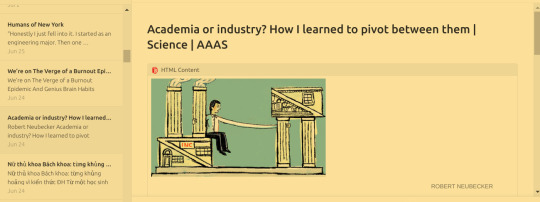
- Learn to do research properly (what is a journal, what is a citation management software, what is the structure of a paper[abstract, introduction, methods, data analysis, discussion, conclusion], poster, conferences). You can begin to search for academic papers using Google Scholar scholar.google.com. However, there are countless of other websites for published journals that serve different sience fields. You need to dig into Google further to find them.

- Learn to write essays (basic tasks are covered in Writing AE courses including brainstorming, reading, citings, argumentative essay, process essay, preparing thesis statement)
- Join a lab: learn the safety guidelines, learn who is in control of the lab, what researches/projects are being carried there). As for this, you need to make contact with professors from our department. Most professors here are friendly and willing to help if you just come up and ask a question after class. To be eligible to join their labs, - Learn to write a proper email to a professor: to ask for what will be on the next test, whether you can be a volunteer in their lab (usually by cold-email, and the professor will likely ask for your background: your highschool grades, your motivation,...); write email to an employer asking for a temporary position. - Learn to write a meeting minute: a sum-up of your meeting with other team members - Learn to answer basic questions for a volunteer opportunity: what is your strength, what is your past experience, what do you know about us, what is your free-time - Learn to write a CV: using topcv,... or downloading free templates on the Internet and write a motivation letter: What you are currently doing, what problems have you solved for your employers, and what can you do to help your new employers solve their problems.
- Learn to create an attractive presentation by using Canvas and learn to deliver ideas effectively (recommended book Think on your feet [Lib 1]).
I have discovered Canvas only for a year, but its graphics are so attractive and appealing to my taste, so here is my presentation for Finals using Canvas:
- Learn a programming language or a second language: recommend Python or R, and any foreign language that you feel interested in, but your ultimate goal would be to comfortably use that language in academic reading and exchanging ideas through writing and speaking (which is a long journey of 4+ years learning), so choose wisely. - Learn to create an online presence through a blog (Tumblr, Wordpress, Github, StackExchange,...), stalk your favorite experts on Quora and Reddit, make a habit to have a journal article delivered to your inbox every morning (me being Medium, Pocket, Nature); then Instagram or YouTube - Recommended books for incomming freshmen: How to be a straight-A student, Do not eat alone (socializing skills) - Recommended Medium sites: - Recommended Newspapers: The Economist, The Guardian, The New York Times Opinions Columns, Nature’s columns, The Scientific American. - Recommended Youtube Channels: - Recommended Podcasts: listen passively on the bus, but try to paraphrase in your own words what you have understood about their conversation: - Recommended study spots: Den Da Coffeeshop, The Coffeehouse, Library of [...] in District 1, Central Library (Thu Duc District), IU Library.
- Learn the Pomodoro technique and Forest app: - Important websites for study resources: libgen, khanacademy, Coursehero (post only a short paragraph to get 1 free upload), scripd organic chemistry tutor, for jobs: ybox.vn - If your laptop is capable (with decent hardware), learn Adobe Tools (Video editing, Photoshop,...). My laptop can only run Linux Mint, so I chose to learn the skill of citation management and research (using less resource). Basically do not become computer-illiterate. - To reduce eye-strain, buy an e-reader to read scientific papers, do not print out all of them. - One exception to IU: you can bring one two-sided A4 paper into certain exams: this is my note for Calculus class:
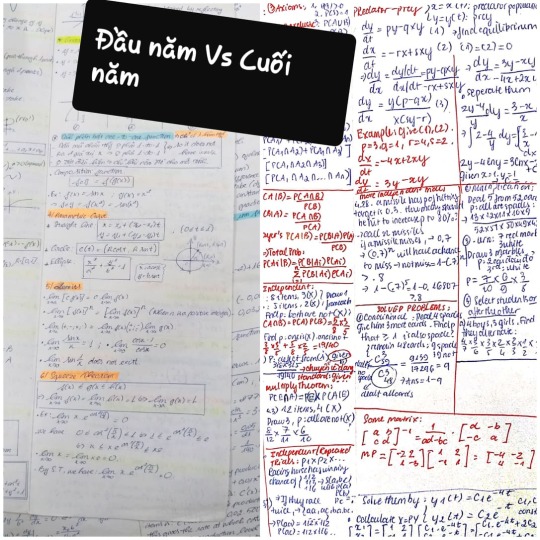
- Learn to write a grand summary of formulas for Physics 2, meta-sum of all exercise questions - Prepare for IELTS (if you haven't taken IELTS already): you'll need it to pass IE classes, or apply for an exchange program. Ultimately, you need at least 6.0 in IELTS to graduate. I stumbled upon this careful list of tips from a senior student in our BT department who got an 8.0 => Link
Basically, follow Ngoc Bach’s page on Facebook to receive fully-solved exam materials, add ielts-simon.com into the mix, learn 560 academic word list, listen to Ted Talk and podcasts, do tests on ieltsonlinetests.com, do Cambridge IELTS book 9-14 and you’re good to go. - Have your eyes on competitions that spark your interest (innovative competition, writing contests, speaking and debating contests,...)
- Develop your fitness routine to protect your sanity when academic coursework overwhelm you and make you gain 15 pounds.
I do home HIIT exercises on Fitness Blender’s Youtube channel, Emi Wong, Chloe Ting home workouts in the beginning.
Later I went to the gym and do split routines with weights, then threw in squats, deadlifts, lunges and HIIT on treadmill. This is how my current routine look like: (I work out only 4 times/week)
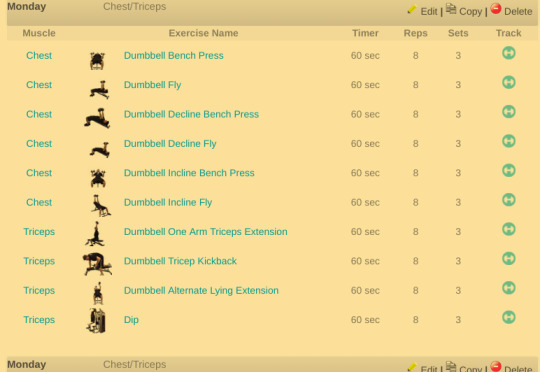

- Learn to use flashcards. (Quizlet has premade flashcards for biology class)
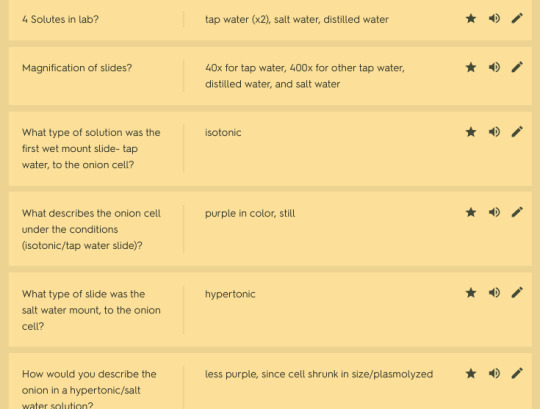
- Learn to manage personal finance: what is budget, expenses, income,... - Learn some google tweaks to pirate stuff. (especially textbook files and solutions files) - Learn to make handwritten A4 notes. I will post my own handwritten notes for Critical Thinking Mid (final is taken), Calculus II Mid and Final. - Learn to create meta sets for formulas and problems. I will post my formula set for Physics II and Problem/Skill set for Organic Chemistry. For Physics II, I learned my hard lesson is that it is better to do past exams than to solve advance textbook problems, so I stuck with past exams posted by TA and learnt by heart all the formulas, SI units. For Organic Chemistry you need a skillset checklist (like in the Wade textbook). Also there are questions from the slides such as the connection of amylopectin,... But they won't challenge you to think much. Only the amount of information to be memorized is deemed challenging here. - Intro to Biotech was quite easy and you could prepare in advance. 3 faculty members (from 3 fields: plant, animal, pharma) will take turn giving you an overview lecture. The exam will ask “Write what you know about those fields and their applications”, openbook-style. So hear me out and search for Overview powerpoints of that field, then write your own essay, print it out and bring it with you into the exam. Your power should be spent on Calculus and Physics, not on memorizing the essay.
6 notes
·
View notes
Text
Openshot vs shotcut

Openshot vs shotcut for free#
Openshot vs shotcut movie#
It will be interesting to see what the video editing add on for Win 10 Photos App will be like. But at least there are viable free alternatives. Programs like the free ones mentioned and things like Premier Elements are overkill for simple quick projects. Eventually, if I need a video editor in future, I would probably buy one of the cheaper programs like Nero Video or Corel Video Studio Pro. I still have WLMM and intend to hang onto it for as long as I can and I can fall back on iMovie on my MacBook.
Openshot vs shotcut for free#
Even though can still be downloaded for free, it is only a few dollars and I paid for it to partly make up for all the times I downloaded it for free and ignored the donate button.) (I also recently paid for when it appeared in the store. OpenShot was created in 2008, in an effort to build a free, simple. OpenShot Video Editor 2.6.1 Crack+Serial Key Free Dowloand OPenShot Video Editor Crack is a simple yet elegant video editor designed to be easy to use. However, after using The Gimp for many years I eventually paid for Photoshop Elements when it became available in the Microsoft Store and also as it was at a 30% discount when it first came out in the store. DVD Photo Slideshow gives photography lovers or photo collectors a new and easy way. To use these programs,I had to refer to on line tutorials and YouTube videos but, just like The Gimp, this is a small price to pay for what you get (for free). This is because they are far more fully featured and lack the simplicity and ease of use of WLMM.
Openshot vs shotcut movie#
If I was forced to make a choice, I would slightly favour Kdenlive BUT probably go with either OpenShot or Shotcut because of the install procedure for Kdenlive.Īlso, all three could be compared more to programs like Premier Elements or Video Studio rather than Windows Live Movie Maker (WLMM). Shotcut, which is the best open source video editor' Now, let's take a look at the pros and cons of each freeware, and then make a comparison to see which. So the big question on many beginners' minds is 'OpenShot vs. There are plenty of reviews on line so I will just briefly confirm the good reviews for all three programs. Both are free of charge, well-supported community, mild-learning curve, to name a few. Both were a straightforward, standard install with no UAC issues nor any of the other problems documented in my previous post. shotcut vs lightworks This is a topic that many people are looking for. When comparing OpenShot Video Editor vs Lightworks, the Slant community recommends OpenShot Video Editor for most people. Right from the start, both OpenShot and Shotcut were easier to install than Kdenlive. Openshot versus Lightworks versus Shotcut. See for yourself which solution allows customization of its funnels to guarantee it fits your own specific requirements. On the other side, Shotcut is headquartered in Chicago, United States. I have now installed and tested two more free substitutes for Windows Live Movie Maker – OpenShot and Shotcut. OpenShot headquarters is located in Rockwall, United States.

0 notes
Text
20 Years.
Two-thirds of a lifetime ago, a ten-year-old boy in a scratchy wool sweater sat huddled under an old down blanket. The first proper snow of the season had come the week before, and the boy hadn’t been dressed for building forts. Now here he was - bored, sick and sweaty. His mother entered the room with a mug of undrinkably hot milk with honey and butter. In her other hand was an issue of GAME.EXE, a computer gaming magazine. The words “HALF-LIFE” were plastered across the bottom of the cover. The boy loved reading, and loved computers, and the milk needed time to cool off anyway. He opened the magazine and flipped to page 8 after finding it in the table of contents. The boy grew older and switched languages, countries and continents, but his favorite game never changed.
-
It’s hard to compress two decades into text, but I will attempt to do so when it comes to my relationship with the Half-Life series that began all those years ago, with that preview article in that magazine.
The article was written in a second-person perspective that really stuck out to me, and was filled with screenshots that would later turn out to be of an unreleased rough beta version of the game. It ran through several dramatized, episodic descriptions of events in the game, then listed out the weapons used in the game, the enemies you would face and the tactics to deal with them. Finally, there was an interview with Marc Laidlaw himself. This single article was sufficient to make me completely insufferable to my parents for the next few months. “I want to play Half-Life,” I would say. At first, this meant asking to go to an Internet cafe a few blocks away from home, and for money to pay by the hour and use one of their beefy gaming PCs. Later on, it meant asking for a copy of the game, and for time on the “main” home computer - the only machine that could run the game at all, in glorious 320x240 resolution that gave me headaches.
-
A couple of years passed. The move to the US threw everything into a pleasant state of disarray, but the one thing that hadn’t changed was having to ask my parents to use the computer to play Half-Life. I had found one of my own soon after arriving in the States, but it had no sound card. It was there, on my mother’s computer, that I finally beat the game. My thirteenth birthday present was a copy of the newly released Opposing Force expansion. My birthday cake featured an edible photo of myself playing in a fountain in downtown Chicago, which my mother doodled over with brightly colored frosting. I was now knee-deep in toxic green sludge, a crowbar in one hand, and a proud Lambda logo on my chest.
Most kids in my 8th and 9th grade classes didn’t share my enthusiasm for Half-Life. They played console games and were rightfully hyped about the Playstation 2 and X-Box. In search of like-minded people, I took to the Internet. My options for getting online in 2001 were limited to libraries - either during lunch at school, or at the Naperville Public Library, which was a hour-long walk from home. I discovered Planet Half-Life, an offshoot of the Gamespy network. Through it, I discovered the fact that my favorite game was designed from the ground up to be moddable. I learned of Counter-Strike, Team Fortress Classic, and Sven Co-op. I discovered the Handy Vandal’s Almanac and The Snarkpit, two communities focused on level design. Having no reliable internet at home, I downloaded the level editor - then called Worldcraft - onto a floppy drive and brought it home to install. For the first time, I wasn’t simply playing the game. My parents looked on as I worked to figure out the obtuse user interface, trying to remember what I’d read earlier in the day. They raised their eyebrows when I finally managed to compile and run my first level - a hollow, unlit concrete box 512 units across with a single prefab trashcan hovering in the center. There wasn’t much more I could do in the limited time I was allowed to use the good computer, but I had caught the bug. My notebooks were filled with doodles of level layouts, my mind filled with cheesy storylines to match.
Eventually my family moved to a house with proper internet access, and I got a set of hardware with enough power under the hood to run both the game and the editor. It could even produce sound! All the things I could only read and salivate about were now within my reach, and I gorged myself on them. Counter-Strike quickly fell by the wayside, but Team Fortress and Sven Co-Op did not. Natural Selection came out and blew me away with how different a Half-Life mod could look and feel from the original game. I stayed up past midnight, playing, building, and playing some more. I learned that projects can die - when the extremely tongue-in-cheek Scientist Slaughterhouse mod went silent.
The release of the Half-Life 2 trailer took everybody by surprise. I had called one of my like-minded friends and we synch-watched it together, pausing every few minutes to let the video buffer and gush about how amazing everything looked and how much we were looking forward to messing with the modding toolkit. The subsequent beta leak and resulting delays taught me to be patient.
The move to California was not long after, and my patience was immediately put to the test as most of my belongings were stuck with the moving company, including my computer. I must have gone through a full pack of printer paper in less than a month, drawing up concepts and layouts for Xen Rebels, a mod centered around a semi-peaceful human colonization of the realm set after the events of Half-Life. Once my computer arrived, it was right back to the late nights and groggy mornings for me. Our home Internet was bad but workable, and I spent countless hours with the new and more creative mods that were being released, including The Specialists - a strong attempt to recreate the gun-fighting and martial arts stylings of Hong-Kong action movies in a multiplayer game. Around the same time I was introduced to the strange new world of anime, and decided that I simply must change the two throwable knives offered by The Specialists into kunai and throwing needles. This of course required me to learn 3D modelling. At the time, this was done with Milkshape 3D, a model editor compatible with most contemporary game formats. Once again, countless hours of figuring out the interface and the workflow followed, set to the calming tones of the Unreal, Deus Ex and Half-Life soundtracks. Creating models felt a lot more freeform than levels as I wasn’t constrained to a unit grid or forced to use convex geometry, and one day the new throwing weapons were in. I published the modified models on a forum to exactly zero fanfare. Around the same time, I began learning the basics of Photoshop in school, so modelling and texturing went hand in hand. To say my early textures were atrocious would be an affront to honest, hard-working atrocious textures the world over, but I continued my studies. My experience with working in 3D even netted me a 2nd place award at the school art contest - money which I immediately put back into upgrading my computer.
Half-Life 2 came out in November of 2004, to universal praise and celebration. I received the collector’s edition as a present for New Year, along with a copy of Raising The Bar. I beat the game the same morning, without a wink of sleep between unwrapping my present and the final darkness of the credits screen. The SDK didn’t ship with the game, but as soon as it was released I dove in. Soon after, the modding community blossomed, bigger and more vibrant than the original game’s, driven by the incredible flexibility of the engine. One of the first mods that appeared was made by a British man named Garry, and was called simply that, “Garry’s Mod”. It let players interact with the physics engine, and slowly sprouted more and more features. Many players used these features to pose character ragdolls, eventually creating entire comic series with storylines ranging from the comedic non-sequitur to dark and serious. Of course I felt the need to try my hand at it. That lead to the creation of The Plane - the story of Beet, a Combine Elite who managed to break free of his overseers’ indoctrination and find friendship, love, and revenge on his old masters. The only redeeming feature of that story was that it taught me how not to write stories.
I began getting more attached to the Gmod community than the expressly level design one at The Snarkpit. The few levels I publicly released were designed specifically as sandboxes to play and build in. The most popular ones were gm_orbit and rp_bahamut, maps set in space and featuring zero gravity for physical objects, allowing players to build smaller spaceships, or roleplay as the crew of a salvage and exploration vessel. Posting teaser images on the forums taught me a valuable lesson - what it felt like to be the one creating hype, instead of experiencing it. The constant demands were overwhelming. Some would simply want more work-in-progress screenshots. Others would drop ultimatums that unless a certain feature was designed a certain way, they would refuse to use the map. Others yet attempted to worm their way into getting the map early, offering to test it and provide feedback. I had almost deleted each project multiple times before finally releasing it.
Life happened, and things with Half-Life slowed down. When the Orange Box came out in 2006, I attempted to get it at a five-finger discount at a local Target. I got caught. Indirectly thought it was, Half-Life taught me that idiocy often leads to consequences. Buying it legitimately later in the year and playing through Episode Two reminded me that some stories aren’t written to end neatly.
It was in 2007 that I bought a membership for the Something Awful forums, and discovered an avid and very exclusive community of Gmod players. Over the course of the following decade, most of these people remained in constant contact with me, and will probably remain so for the foreseeable future. I became an admin once we opened our serves to the public - moderating the newcomers and mentoring the unskilled. One of the people had a project in mind, and I began creating models again. Miraculously, Milkshape 3D remained compatible with the Source engine, so I worked with it until I learned Maya. This project would eventually become known as Armored Combat Framework, and be released to the Gmod community at large. I learned how to iterate designs based on feedback, and how it felt to work in a well organized team.
Frontier happened around 2010, and was another lesson in teamwork - specifically what happens when things break down without role redundancy. Ambitions ran high, and the hype mounted. The programmer eventually left, and all that remains of the project is the very videos and images that were used to hype it in the first place, and a folder full of now-useless models, maps and textures. That was probably what prompted me to start pulling away from Half-Life and Gmod in general.
Black Mesa came out in 2012 and breathed a new life into my old obsession. I played through the original Half-Life again, then through the remake, noting the differences and the tweaks to make the gameplay more palatable to modern-day players. It felt good, like putting on an old but comfortable jacket. I’d fire up the SDK now and then, mostly to help newer, more driven designers. Two of the guys from Team Frontier went on to work in the industry full-time. There were whispers of a new game in the works, minor leaks of file and folder names hidden away in Valve projects. Episode 3 turned into Half-Life 3. A full sequel, rather than another short episode, as originally planned. “HL3 Confirmed” became a meme, but the people at the top remained silent.
Life kept happening, as it does. I lost people, I found people. I left home. Every now and then I’d fire up HL or BM again, or drop by the old Gmod server. I’d build things and model things, and release none of it to the public. I watched as the Dota International became the most widely spectated event in gaming, making players, sponsors, and Valve millions. The realization slowly started settling in. Then Marc Laidlaw retired, and later posted the Epistle. The workers at Valve spoke of a lack of direction and stagnation that comes with a cornered market. Modding for an engine over a decade old, no matter how advanced, slowed down.
It’s a different world now. Unity and Unreal engines rule the scene. Survival and Battle Royale have become the new buzzwords. Microtransactions. Loot boxes. Streaming integration. Freemium. E-Sports. Mobile gaming. Virtual Reality. If a new Half-Life were to appear today, would it be changed by the zeitgeist, or would it stay the course set by its predecessors? I don’t know. But there’s one thing that the escapades of a mute, bespectacled research associate have taught me more than anything else: hope.
2 notes
·
View notes
Text
Adobe Zii Apple M1
Learn which Adobe apps are compatible with Big Sur (macOS 11).

All seven of the core Adobe Creative Cloud apps now support Apple Silicon natively, less than a year after the first M1 macs went on sale. Apple M1: 13 inch M1 MacBook Pro with 16GB RAM, 2TB SSD. Unsupported versions of Photoshop were not designed or tested to work on macOS Big Sur (version 11) or Apple Silicon M1 processors. Older versions use 32-bit licensing components and installers and will not be able to be installed, uninstalled, or activated after upgrading to macOS Big Sur. If you have already upgraded to macOS Big Sur, use. Adobe Zii Release Note. Adobe Zii News; Recent Posts. Adobe Zii 2021 6.1.4 Latest Version Download FREE; Adobe Zii 6.1.4 CC2021 Universal Patcher; Adobe Zii 2021 6.1.4 is damaged and can’t be opened; How to Download Adobe Zii? Adobe Zii Can’t be opened Big Sur 2021 Solved; Categories. Adobe Zii; Adobe Zii 2017; Adobe Zii 2018; Adobe Zii.
The versions of the apps below work in Big Sur but have these known issues.
Adobe appVersion(s) compatible with Big SurAdobe Creative Cloud apps2021 Adobe Acrobat ProAdobe Photoshop Elements 2021 Adobe Premiere Elements2021 Adobe Connect application for desktop2020.10.3
We are still testing and optimizing our other apps to make them fully compatible with Big Sur. We recommend that you run your Adobe apps only in operating systems and hardware platforms as noted in the system requirements for your apps.
Creative Cloud apps | Photoshop Elements | Premiere Elements | Acrobat | Connect

If you're in the middle of a project or other business-critical work, we recommend that you wait until the project is complete. Before you upgrade, make sure you have a reliable backup and can restore to your current version in case you run into issues. If possible, upgrade in a test environment to ensure your third-party plug-ins, workflows, and configuration continue to work as expected.
We strongly recommend you wait until we have released a compatible version of your app.
Using Adobe Captivate? Learn more about Captivate on macOS Big Sur.
See the documents below for known issues with Adobe apps and macOS Big Sur.
AppsIssuesAll Creative Cloud apps Sometimes Creative Cloud files take a long time to sync or syncing appears stuck. Learn how to fix this syncing issue.Photoshop Photoshop | Known issues for Big SurIllustratorIllustrator | Known issues for Big SurLightroomLightroom | Known issues for Big Sur Lightroom Classic Lightroom Classic | Known issues for Big Sur AcrobatAcrobat | Known issues for Big SurPhotoshop Elements | Premiere Elements Elements | Known issues for Big SurAdobe BridgeAdobe Bridge | Known issues for Big SurInDesignInDesign | Known issues for Big SurPremiere ProPremiere Pro | Known issues for Big Sur
Getting a printing error after updating to Big Sur 11.0.1? Your printer driver may have become incompatible. To resolve the error, download and install the latest printer driver from the printer manufacturer's website.
Have a question? You can post questions and get answers from experts on our Download & Install community forum. On the community forums, you can freely ask, share, and learn from your peers in the industry.
More like this
Adobe Zii Patcher 2021 6.0.7 is a small and nice utility which helps you overlook about all issues with the registration of all Adobe current products. Adobe Zii 6.0.7 crack Best Adobe CC All Products Universal Crack Patcher For Mac. Manually patches Adobe Creative Cloud Products by dropping them into Adobe Zii Patcher 6.0.7 or by simply pressing Patch. Adobe Patcher 2021 Zii 6.0.7 – The right and greatest software to get any Adobe software activated in seconds by only one single click on.
New Fix:
According to the previous versions, Zii 6.0.7 has fixed InCopy, InDesign, Photoshop Elements, Premiere Elements, XD and Other problems if without a network and without an account.
Zii Patcher Application Details:
Version: Adobe Zii Patcher 6.0.7 CC 2021
Mac Platform: Intel, Apple M1 Chip
OS Version: OS X 10.8 or later
Processor type(s) & speed: 64-bit processor or 32-bit processor
Compatibility: All Products Adobe CC 2015, CC 2015.5, CC 2017, CC 2018, CC 2019, CC 2020, CC 2021.
Here you find adobe Adobe zii for mac direct link, so you now visits right place because here our AdobeZii.Com share below one click direct link also our link safe and virus free. Download now also save our website your browser bookmark area.
Adobe Zii Download Process Tutorial Link Need – Click Here
If First Link Not Working your Mac try our Different Adobe Zii 6.0.7 Below Link
Some of The New supports By Adobe Zii Patcher For Mac:
What’s New or Fixed?
Adobe InCopy 2021 v16.1
Adobe InDesign 2021 v16.1
Adobe XD v36.2.32
Adobe Photoshop Elements 2021.1
Adobe Premiere Elements 2021.1
OR Check Our Release Note/NewsClick here
Supported Products:
Adobe Acrobat DC v20.012.20048 – 20.013.20074
Adobe After Effects 2020 v17.5 – 17.6
Adobe Animate 2021 v21.0.0 – 21.0.2
Adobe Audition 2020 v13.0.11 – 13.0.13
Adobe Bridge 2021 v11.0.1
Adobe Character Animator 2020 v3.4
Adobe Dimension v3.4.1
Adobe Dreamweaver 2021 v21.0.0 – 21.1.0
Adobe Illustrator 2021 v25.0.0 – 25.1.0
Adobe InCopy 2021 v16.0.0 – 16.1
Adobe InDesign 2021 v16.0.0 – 16.1
Adobe Lightroom Classic v10.0 – 10.1.1
Adobe Media Encoder 2020 v14.5 – 14.8
Adobe Photoshop 2021 v22.0.0 – 22.1.1
Adobe Prelude 2020 v9.0.1 – 9.0.3
Adobe Premiere Pro 2020 v14.5 – 14.8
Adobe Premiere Rush v1.5.34 – 1.5.44
Adobe XD v34.0.12 – 36.2.32
Adobe Photoshop Elements 2021 – 2021.1
Adobe Premiere Elements 2021 – 2021.1
New version adobe zii patcher 6.0.8 coming soon
After testing and cracking LR and AU are completed, you will have the LR and AU popped up on a window. Do click on any place and just close the window.

How to Install Adobe Patcher Zii (Guide):
If you guys don’t know how to install or how to use. So don’t worry you visits write place our team member share here easy install process adobe zii mac patcher application. If you are facing any issue while installation please disable gatekeeper34 first to avoid these type of errors. If you have disabled it already please ignore it. Now follow the below steps to patch any adobe application.
First of all turn off your internet connection if enabled now follow next step.
Then Install Adobe CC Any Version which you want to patch.
Please close all of the adobe running applications before doing next step.
Then Download Adobe Patcher Zii from our website links and open it.
Now click on on patch & drag choice to patch adobe software program (it is from unidentified developer so system will block set up so simply go to safety & privateness menu from setting and permit entry).
So Adobe Zii will begin scanning all of the purposes that are put in in your laptop or desktop and it’ll patch all the applying one after the other.
Lastly Adobe Zii will present the successful patched display so just close patch and use full version lifetimes.
Or if you face any kinds of problem so just follow our another post i think it content help you..
How to Use Adobe Patcher ZiiClick here
How to Patch Adobe Applications Using Adobe Patcher Zii (Video Guide)?
https://www.adobezii.com/wp-content/uploads/2019/09/Adobe-Zii-Mac-Universal-Patcher.mp4
Adobe Zii Apple M10
Using the above process then can easily patch any of desired adobe applications.
Adobe Zii Apple M1005

Adobe Zii Apple M18
Notes of Adobe Patcher Zii:
Adobe Zii Apple M1
You need to enter administrator password during the patching process.
Using a drag and drop method it’s important to keep Adobe Patcher zii in different directory so make sure that it.
In case you are already using premium license of adobe software so we’re suggesting you to don’t patch them.
You need an Adobe account, and internet can not be blocked.
The Trial expired window appears, you simply create and use one other adobe account.
0 notes
Photo

Inspired by @dialup2002 to post some more old stuff. :) This is a desktop screenshot I posted on my DevART account January 2005. Kicking it with Windows XP, but I loved/preferred the classic style that I was accustom to (95-98-ME). I made the wallpaper used, but I’m having trouble finding a copy of it. I’ll prob try to remake it in non-1024x768 resolution lmao. Not sure if this is from 2005. It might have been from 2004, but I hadn’t posted it yet. I did that a lot. Some fun notes about some of the software icons pictured (lots of info):
Firefox - THE FIRST BROWSER TO DO TABS OMG. I was a huge advocate for Firefox, especially in its initial releases. They were doing things on the internet nobody had really seen up to that point, and made it popular! Since I had so many issues (as most people do) with Internet Explorer, I was shopping around for a new browser at the time of this shot. Google Chrome didn’t exist yet. (Can you imagine??)
IE - As stated above, I disliked IE. It was kept for various reasons, however. Such as testing website layouts, since the mass-majority of people used it and things looked different in browsers when you were coding.
Opera - While giving Firefox a try, I also managed to snag a very, very early copy of Opera. I’ve always been the type of person that loved to try out new stuff as early as possible, and this was a very special piece of software that I wanted to give a go. The reason that it was special? You had to send away for a CD for it. That’s right, kids. They snail-mail’ed me a CD because it was considered “commercial software.” I paid to get that browser lmfao. I was super super hyped later in 2005, because it became “freeware” and I was able to more-easily push my friends to try it out. The devs were (and still are) seriously awesome. This is why I still use Opera as my main browser today! Ya’ll should try it if you aren’t already! You can even use your most-beloved Chrome extensions on it. :)
Soulseek & WinMX - Holy crap, you guys! lmao Is anyone here old enough to remember these programs?? XD This was basically where most people went after Napster bit the dust. This was when we were all scrambling, trying to find a new P2P sharing program. This was right in-between the eMule/Donkey phase and before the Limewire/KaZaA fiascos where people’s computers were being overloaded with viruses from companies trying to stop pirating. Ahh, the wild, wild west... Days were so exciting when you spent hours downloading something that could potentially ruin your computer lmao
WS_FTP - Still one of my favorite FTP programs for Windows! Works like a charm! These days I use Transmit 5 for Mac, but this was my first program ever for file transfer protocol. It’s basically a tool for uploading files to my website’s server, because back when I first registered it, there was no web uploader for that kinda stuff. Now I stick with that because it’s easier and I’m used to it lol
Veo Digital Studio - Used to use this for my webcam back before webcams were built into laptops, and before they were common enough to have amazing freeware available for them. (Also this is hilarious.) The quality was horrible, but I was hella excited to take pictures and share them with friends and on my blog at the time. From what I remember, there was something I used after this that was some type of South Korean selca software. Haduri? Something like that. It was really cute and even let you do little animations. :)
Animation Shop - Okay. So... from what I remember, this might have been owned by the people that made Paint Shop Pro? I think it was Corel. I honestly don’t remember where I got this from, but this is what I used to use to make animated gifs (because Photoshop just....didn’t for some reason? I had to use PSP at some point, I remember that. I just don’t remember why lmao. It might have been my copy didn’t allow it, or my computer was just too shit to run it good enough, or just stopped working because....Windows).
Adobe Photoshop 5.0 - I originally got this rip from a friend of mine, whose dad got a CD from his company that he worked at. It was an official/real license, which was really awesome! I think this was the first version of Photoshop I ever owned (!!), which is pretty amazing to think about about! I had that CD copy for a few years. I initially was gifted a copy of the CD around 2001-2002 or so. I know for a fact I had newer versions (7.0 was legend before CS suite came around), so I’m not sure why I was using this one at this point lmao. My guess is, like mentioned above, something happened with my computer and I didn’t want to format it and reinstall everything lol or because it was the fastest version I had installed to boot up and do a quick photo edit.
Adobe Photoshop 7.0 - I do remember this took a long time to start up. I can only imagine this was like a bad pirated copy or something, or was so bloated with new stuff in it, and that’s why I kept 5.0 for a quick boot. I know I used this majority of the time, though. Most of my backups for brushes and fonts are from backups that include 7.0 as a zip. ¯\_(ツ)_/¯ My computer wasn’t the most powerful at the time, despite what I pushed it to do, so this is prob why. But hell yeah! Photoshop represent! lol I still use it today, and its still one of the first things I install on a fresh OS install. Enjoying CC 2017 these days.
Nero Start Smart - I was so excited to make mix CDs and share them! Back in the day before you had stuff like playlists that were sharable on YouTube/Spotify, etc, you had this to share music. Or play in your car. Or CD walkman. Nero was a software you could burn your CD-Rs and make your own laser-etched album art! I begged for years to get a CD burner lmao. Back when casette tapes were still around enough that my parents were like “but why???” lmao. They were not common back in the day like they became over time, just, like, included on your computer. Back then you had to buy one and install it into your computer tower yourself! I got mine I believe.....in 2001? It was the year after the Playstation 2 was released. The first one I got was just a very standard burner. Did a very specific type of CD burning at a low (slow af) speed. It was $700 lmfao. Let that sink in for a minute because my parents didn’t let me forget about it for the next four years lmfao. I saved up birthday and Christmas money and went halves on it. Then I upgraded to the one that this one was! c: Which did the laser etching, and DVD burning! (And you better believe I was burning DVDs of stuff I was downloading online lmfao this was the golden age of the internet where everything was just available everywhere as long as you had the patience to download that shit, because it took forever to download)
Volume Control - My dad and I messed with the wires on all of these random computer speakers and stereo speakers that we had collected over the years and hotwired our own version of a 5.0 surround sound in the room, which was mounted to the ceiling corners and above the computer station. It was lit. I needed Volume Control easily accessible because sometimes the speakers needed redirecting, or I needed to turn the beats down because my mother was tired of my fifth time playing the Gundam Wing OSTs and Miyavi. (It was metal, okay???)
Windows Media Player - I did not use this to listen to media. Let me reiterate that. I did not use it to listen to media on. lol this was specifically used to rip tracks from CDs that friends lent me, because it was the easiest software I was able to use to change the KBPs for quality control and the ID3 tags so I could save it and organize it for use in Winamp and know wtf I was listening to lol. Nobody used WMP for listening to music.... xD
Winamp - The best music player. Period. Still. Nothing beats it. Pls, pls, Nullsoft! Come back and make a native version for MacOS. :’(((( I would buy it! Doesn’t even have to have new features or look different. Classic look, pls pls!
Media Player Classic - Do people still use it??? This player was amazing! Paired with k-lite codec pack, it played everything. It was like VLC before VLC. And it looked good. Clean. Small. Could be installed anywhere which was nice. And the codec packs just made everything look and run fantastic!
Recycle Bin - .... Trash XD
Magnifier - This was for my dad because he had bad eyes and couldn’t remember CTRL +/-/0 to increase the text on pages that he wanted to read.
My Documents - Where I saved all the stuff I downloaded. Not the real My Docs. Just a folder that I named as such, with a custom icon. I don’t know why I wanted it there lol. I think to just have a uniform square on my desktop haha
Journal - I renamed this. I forget the original name of the client, but it was the official client of LJ. It was basically a program that let you write up posts for Livejournal and you could format things, draft them, etc, and post without uploading to your journal/blog. I liked it because sometimes I couldn’t post right away, and it made making drafts a lot easier for me to go back and edit. It also let you edit past posts, which was really convenient instead of looking for it on the web version one post at a time.
AIM+ - I loved AOL Instant Messenger, but over time the ads became too much. I invested a lot of time in 3rd party clients. I was constantly switching between AIM+, Adium, DeadAIM, Pigeon, Trillion, etc. Depended on what I wanted to do that day. Want to clone a SN? Want to skin the colors of the chats? Need transparency? Want to customize your lists? Want to log into more than one msg system at once? They all had their strengths. This was my msg service of choice. Back in the day you were either on this, MSN, or Yahoo!. Some people rocked ICQ and there were a few others, but these were the most common from who I knew/hung out with. I miss those days. <3
You can see WinMX running in the taskbar lmfao so I was prob downloading something at the time of snagging this quick shot. I also had DevART open (prob because I was gonna share this on there). I really wish I had more programs open at the time of this! XD It’s wild to look back at some of the software changes over the years!
Anyway, that’s one of my oldest screenshots that I can find that I’m able to share right now. :) I’m going to be posting a remake of that wallpaper that I did later today for those of you that want that, too.
If you read this far, thank you!! Hope you had fun reading about old stuff!
#*#long post#mine#anime#old anime pictures#old anime images#old#old images#old internet#old web#webcore#the internet of old#windows#windows xp#sailor moon#old windows#old software#old screenshot#screenshots#software#old stuff#2005#2004
2 notes
·
View notes
Text
The story of Discord is the story of platform shifts. Jason Citron started his career in game development studios creating some of titles for Xbox and Play Station 2 (that’s how old he is 😂) that you probably never heard of 😬. Platform Shift: Mobile In the 2008, the “app store” was just announced and Jason thought this would be the perfect time to take the entrepreneurial plunge. His thesis was that with the launch of mobile gaming on the iPhone he would get “free distribution” if he manages to become a “launch title” (ie develop his game before the app store is live). After all, whenever a new console comes out, there is always new set of games that offer a new kind of experiences that are “native” to that console and new gaming behaviors are born….this was a once in a life opportunity. Jason raised some seed capital from the uncle of one of his roommates and was off to the races building Aurora feint. He pulled off being a launch title and Aurora feint was one of only 50 games that were available on the app store on the blessed day.
The Good News: it got rave reviews…partly because of the limited competition at the time, but also because Jason was just an extremely talented game developer. The Bad News: the business model didn’t really work. Aurora feint’s Business Model The Business model for the game was very similar to other stuff that Jason had worked on in the past. He gave the game away for free and build a premium version that had multiplayer dynamics (such as competing with friends on leaderboards...competing in ghost matches....etc)….this was a very common behaviour for PC….but what he didn’t realize at the time was that with new platforms…comes new expectations and subsequently new consumer behaviors. The $8 price tag (probably out of thin air) to access those social features didn’t really work. As time went by, and more games were build around the iPhone, and the price tag was anchored at $0.99 - $4.99. Jason and his 5 person company made a meager $30k in revenue from this game….a far cry from a “hit” game.
The pivot to OpenFeint One day, while discussing with the another founder, Citron realized that the iPhone did not have Xbox live in it, but their Aurora Feint 2 did have a similar feature. From my very shallow understanding Xbox live is just a platform that allows gamers to play multiplayer games, communicate with each and discover new games. In an act of desperation, Jason decided to spin out those social features and sell them to other developers, in an attempt to become equivalent the Xbox live for iPhone….the only problem was he didn’t really have any money to pay his engineers let alone hire new ones to build this in time…or anyone for that matter….to get Jason put up a landing page...photoshopped a couple of fake screenshots ...the message was "xbox live for mobile." He convinced Techcrunch to cover “the launch” and took that mailing list to investors…sprinkled some “vision” on it and raised a bridge round. He used the money from that round to hire 10 new developers to actually build the product The $104m payout
Over the next two years Openfeint took over Jason’s life. As someone whose life revolved around gaming, I can’t even imagine how it must have felt like to build the entire infrastructure for social gaming on the iPhone. By 2010, Openfeint had more than 10 million users and was powering 30 of the top 100 games on the App Store. Next year the company was acquired by a Japanese company (named GREE…but thats not really important) for a whopping $104 million (for reference the company ever raised $3m). When Jason signed on the dotted line, it was under the expectation that he will now have the resources to build the Xbox live for mobile. But as with many acquisitions…the story took a sour turn after the deal closed… Rinse and repeat (for iPad) Jason took a 7 months hiatus after being booted out of his own company. Jason took the time-off playing video games….A LOT of video games. Around that time, in 2013 the iPad was in its first years of inception and slowly making it to the main stream. While everyone saw iPad as a tablet, Jason saw it as a new platform shift for gaming…specifically for playing team-based games. He hypothesized that the iPad would make these kind of multi-player games more accessible and that the only problem was that there wasn’t enough high quality games being produced. Ready for round 2…Jason started another company…this time named Hammer and Chisel. Hammer and Chisel was a game development house that focused exclusively on creating high-quality iPad games. The vision for Hammer and Chisel was to replicate the Openfeint model for iPad. Fates Forever
After a few hit-and-miss with launching different games (3 to be specific), Jason had Another ONE(idea) up his sleeve…this time for a game called Fates forever. In a true Sell-Build-Ship manner that we can come to expect from Jason, instead of putting in the hours to build a game and see it crumble in-front of his eyes, he, instead, chunked up the art ....and started posting it on reddit along with explaining how the “game worked”(there was no game at the time…just some art). He took feedback from and incorporated it into into the art and ultimately the game mechanics. Six months later, Fates Forever shipped to the app store, and yet again didn’t really live up to the expectations of Jason or the team. The pivot to Discord
Jason was going around in circles trying to figure out how he can “fix” Fates Forever. In a conversation with Stanislav (Stan) Vishnevskiy (a developer at Hammer and Chisel then and cofounder of Discord later) Jason was complaining to Stan that the chat experience on Faints Forever sucked. He then went on a rant explaining how the ideal communication platform SHOULD work for developers. And so the OG idea of Discord was born. The idea was building Teamspeak meet skype. To take a step back Teamspeak was one of the more popular tools at the time used by gamers who played team vs team games. The problem with Teamspeak, at least from Stan’s prespective, was that to start a conversation on Teamspeak users had to download the app, pay for it and share their IP address (IP address is kind of like your mailing address) with other team members. Cutting through the noise Jason and Stan started building the first version of Discord as a side project within the company. First 20 customers The first 20 customers for Discord were friends, friends and friends. For the first 5 months, Jason and Stan were building Discord and hammering their gamer friends to use it. Their friends signed up but weren’t actually really using the product. Everytime they asked them why, they highlighted that they needed this feauture or that feature. Stan and Jason would go build it and come back to them…they got excited for a minute and then demanded more features. This loop kept going on and on and at some point the team had spent 3 weeks not shipping anything, they figured that maybe Discord just wasn’t as important as they had previously thought. First 200-300 customers Those 3 weeks where yet another reminder to Jason of how important distribution was. He figured that gaming communities were far and wide on the internet and that the product was at a point where it could be stress tested by more than just his unappreciative friends. So Jason and Stan got one of the friends to post in the Final Fantasy 14(a popular game at the name) subreddit. They reason they narrowed down to this one specific game was that there was a new expansion (i.e new features, content..etc) coming out which meant that was a lot of anticipation, speculation and excitement about the new release on reddit.
Their friend posted a simple link saying “"Hey...did anyone try this new voiceover IP app called discord [link to a voice chat].“ Jason and Stan immediately jumped onto the voice chat and started talking to anyone who showed up. The Redditors would go back, say "I just talked to the developers there, they're pretty cool," and send even more people to Discord. That kind of kicked the snowball off the top of the mountain.
Fun fact: Discord now claims this day (May 13, 2015) as their “launch day” First 1000 customers For the next 1000 customers, Jason and Stan focused all their product work on just 3 games, all of which had upcoming expansions (i.e new releases) in an attempt to make integrations with these games as seamless as possible. They then did the same Reddit routine, got a friend to post on the game’s subreddit asking if member had tried using Discord and accompanying that message a link to a voice chat where Jason and Stan were waiting to meet and greet and answer any questions anyone had. To double down on that strategy, Jason and Stand started doing some 1:1 promotion with “guilds” of these games. Guilds are “an organized group of video game players that regularly play together in one or more multiplayer games. Many guilds take part in gaming competitions, but some guilds are just small gaming squads consisting of friends. “
0 notes
Text
Premiere Pro Cs4 Download

Adobe Premiere Pro is part of these download collections: Video Editors, Edit MP4, Edit 3GP, Edit MPEG. Adobe Premiere Pro was reviewed by Elena Opris. If you purchased from the web, you will also be given a download link specifically for the Adobe After Effects and Premiere Pro CS4 installer. Download those files to a folder on your computer and double click on the.exe. The files will self-extract and the installer will launch automatically.
Dec 26, 2017 - Adobe Premiere Pro Cs4 32 Bit Free Download With Crack And Keygen. Adobe Premiere Pro is a feature-packed video editing software that.
Download gratis Adobe Premiere Pro CS4 & After Effect Pro CS4 Full+Crack. Adobe Premiere pro & After Effect pro CS4 full. For 32-bit Windows XP and.
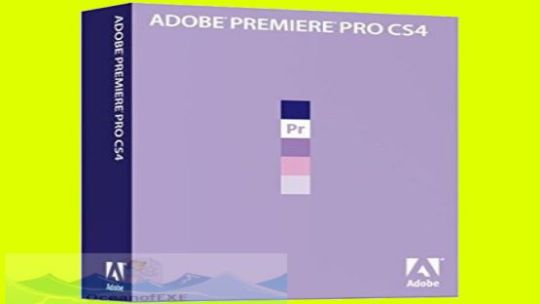
Jul 28, 2017 تحميل وتثبيت ادوبي بريمير how to download adobe premiere pro 32 bit - Duration: 9:06. قناة خبير للمعلوميات 30,725 views 9:06.
With the release of macOS 10.13 High Sierra, you’re probably wondering whether your Adobe software will work in the new Mac operating system.
With every macOS upgrade, full information about compatibility is typically not available on the day the new system is released or even shortly after. More information emerges over time, especially as Apple, Adobe, and other software developers test with the final public release and produce updates with fixes. I’ll update this article as new information comes out.
If you use your Mac to run a business or another activity where you can’t afford to lose productivity, do not upgrade to High Sierra until you’ve made plans to fully recover your previous configuration if things don’t work out. (That applies to any operating system upgrade on any device.) Wait until you are confident that all of your software and hardware is compatible, then back up everything, then upgrade.
To make the best use of my time and yours, I focus on verified reports or reports acknowledged by Adobe, and generally avoid repeating random anecdotes. But I do mention my own experiences.
The next section is about recent Creative Cloud versions. If you’re looking for information about older versions, jump to:
Official statements and verified reports
Note: On October 18, 2017, Adobe announced the 2018 release of Creative Cloud applications and made them available for download. These are the most compatible with High Sierra.
Adobe typically publishes compatibility information after they have had a chance to test with the version actually released to the public, so expect this section to be updated over time. Here is what’s known so far:
High Sierra compatibility FAQ
Adobe has posted a document covering High Sierra compatibility with Adobe Creative Cloud applications in general (macOS High Sierra (10.13) compatibility FAQ Creative Cloud). It links to a number of application-specific documents which I’ve also linked to below.
Adobe Photoshop
The Photoshop team posted the document Photoshop and High Sierra macOS 10.13 listing the issues they’re aware of.
If the High Sierra upgrade converted your boot volume’s file system to the new APFS file system, in Photoshop CC 2017 or earlier you won’t be able to assign your boot volume as a scratch disk in the Scratch Disks section of the Preferences dialog box. This is fixed in the 2018 release of Photoshop CC.
For Photoshop CC 2017 or earlier, if you have an HFS+ volume mounted, such as a partition or external drive, you can still assign that. Just keep in mind that a scratch disk should be both large and fast. Even though the list of scratch drives is blank in Preferences, Photoshop doesn’t display an error, and continues to work. There’s also a Scratch Disk settings dialog box you can pop up by pressing the Command and Option keys as Photoshop starts up; that does list an APFS boot drive (as Startup, not as its volume name) and appears to allow it there. This may mean Photoshop is able to use the APFS boot drive anyway, but isn’t reporting it properly in the Scratch Disks section of the Preferences dialog box. It is unlikely that this will be fixed for versions of Photoshop earlier than CC 2018.
Adobe Lightroom Classic CC
The Lightroom team has posted a compatibility document (Lightroom and High Sierra macOS v10.13). However, it lists only one issue; to see other issues discovered and being discussed visit the official Lightroom Classic CC Feedback page. If you are running Lightroom 1–5, you may also want to review the Adobe compatibility document for macOS Sierra (Lightroom and Sierra macOS 10.12), because older versions of Lightroom have several known compatibility problems with macOS 10.12 Sierra and later.
Victoria Bampton (the “Lightroom Queen”) also has information (Lightroom and macOS High Sierra Compatibility), about current and older versions of Lightroom. Some of the issues may be fixed in Lightroom Classic CC.
Some Lightroom presets may fail to sort in alphabetical order in High Sierra; Adobe has acknowledged this issue at feedback.photoshop.com. This is at least partially fixed in Lightroom 6.13 and in Lightroom Classic CC (7).
For a few users (not all), Lightroom 6/CC 2015 crashes on launch in High Sierra. Some have been able to resolve this by adjusting permissions on the Lightroom application folder.
The panel and filmstrip areas may black out at times. This is apparently related to macOS graphics issues. macOS 10.13.2 should fix most of the occurrences, and for other versions the Lightroom team has attempted to work around the problem as much as possible. To best avoid the problem, Adobe says:
…make sure your macOS is updated to at least macOS Sierra 10.12 and at least Lightroom Classic 7.0 or Lightroom 6.13. The best combo to avoid this issue is being on macOS High Sierra 10.13 and Lightroom Classic 7.1 or Lightroom 6.13. The team has worked pretty hard with Apple to get this issue to stop appearing with macOS Sierra 10.12 and macOS High Sierra 10.13. Improvements were made in 10.12 and iterated upon for 10.13.
Adobe Illustrator CC 2017
The Illustrator team posted a compatibility document (Illustrator and High Sierra). It lists issues with APFS, color management default settings, and GPU rendering. Some of those problems are fixed in the 2018 release of Adobe Illustrator CC.
Adobe InDesign CC 2017
The InDesign team has posted a compatibility document (InDesign and High Sierra compatibility).
There was a widely reported visual problem with the mouse pointer in Adobe InDesign on High Sierra. Investigation by Adobe and Apple revealed this to be an Apple bug. It’s fixed in the macOS 10.13 Supplemental Update which became available on October 5, 2017. Install it from the Mac App Store, Updates tab; or from the link above.
Adobe Premiere Pro
While there’s no published document about High Sierra compatibility that I know of, an Adobe representative said, in a post on the Adobe Forums:
I talked to product management. You should be good to go with macOS High Sierra right now. As an editor, I would not change the OS if I was in the middle of an important project, however.
While not specific to High Sierra, one issue that may affect Mac users is that in Premiere Pro CC 12.1 or later, Adobe no longer supports Apple QuickTime 7 era codecs that were deprecated by Apple back in 2013. However, those codecs still turn up in a lot of places so people (like me) are finding problems with those clips may no longer work properly in Premiere Pro. The only workaround at this time is to use the Creative Cloud desktop application to uninstall Premiere Pro CC 12.1 and reinstall version 12.0.1.
Adobe After Effects
The After Effects team has posted a compatibility document (Known issues in After Effects CC (15.1)).
Older versions of Adobe software (CS3–CS6)

Adobe software older than the Creative Cloud (CC) versions are not officially supported on macOS 10.13 High Sierra. That doesn’t necessarily mean they won’t work; it just means that if those old versions have any new issues related to macOS 10.13 High Sierra, there won’t be any updates to address them (in other words, the only version with the High Sierra fixes will be the current version).
I have upgraded my test Mac to the release version of High Sierra. Based on some quick tests I did, Adobe applications before CS6 do not run as smoothly as they did in earlier versions of macOS/OS X. The CS3–CS5 applications seem particularly risky to me.
Adobe Premiere Pro Cs4 32
There are more hoops to jump through to get the installers to work (see below), and I’m having trouble getting some installers to accept serial numbers they accepted in Sierra. While I can install and run Photoshop CS3 and CS4, some of the older CS3/CS4 applications like Illustrator and InDesign aren’t starting up properly for me. CS5 applications run better, but some were crashing after I quit normally. High Sierra is the first macOS version where I really think it’s time for CS3–CS5 users to move on; the code in CS3 is a decade old at this point.
Photoshop CS3 can at least install and start up in macOS 10.13 High Sierra.
Adobe doesn’t test older (pre-Creative Cloud) software for compatibility because covering all of the features for multiple older versions would require extensive testing, and I also don’t have time to verify everything from importing to editing to printing. If you still depend on those old versions for serious production or need information about a specific feature (especially “does it work with my printer/tablet/scanner etc.”), you need to set up a test system to verify your workflow on High Sierra before upgrading your production system (see How to test macOS 10.13 High Sierra yourself below). And if your tests determine that your programs won’t run well under High Sierra but you want to upgrade, consider maintaining a system on a spare hard drive or partition just to run an older version of macOS for those applications.
Many older applications have problems in High Sierra simply because over the years, Apple has changed so much of the code in OS X/macOS. Even Apple’s own professional software is affected; older versions of Apple Final Cut Pro, Motion, Compressor, Logic Pro, and MainStage won’t run in High Sierra (see About Apple Pro Apps and macOS High Sierra).
With that in mind, here are some notes about getting older Adobe software to run in High Sierra.
Installing and activating older Adobe software on High Sierra
As in Sierra and earlier, older Adobe applications are able to launch only after you run the Apple installer for Java for OS X 2015-001. If you see the alert below, clicking More Info takes you directly to the Apple download page for that software. Java for OS X 2015-001 isn’t the most current version of Java for Mac, so be aware that installing it may introduce incompatibilities or security vulnerabilities.
Be prepared to uninstall and reinstall if needed. Adobe applications were already installed when I upgraded my test Mac to High Sierra. After the upgrade, some older Adobe applications had licensing errors. I was able to fix these by uninstalling and reinstalling those applications, and the lesson here is to always make sure you have all of the information you need (such as license keys or registration numbers) to reinstall any of your key software. You may also need to reset Adobe licensing files on your Mac (see Registration servers, update servers, and activation servers below).
If you can’t find your old Adobe installers, you may be able to download them from a page on the Adobe web site (Adobe software and other downloads) which has links to many older versions of Adobe Creative Suite applications such as Photoshop and Illustrator, along with Lightroom and more.
macOS Gatekeeper may prevent older Adobe installers or software from starting: Gatekeeper is an Apple security feature (added in Mountain Lion) that helps prevent malicious applications from running. If you run Adobe installers or software released before Gatekeeper, you should know what to do if Gatekeeper prevents Adobe software from starting. Adobe covers that in this tech note: Error “has not been signed by a recognized distributor” Launch Adobe applications Mac OS. The short answer is to bypass the error by right-clicking the application icon, then choose Open from the context menu. Depending on the Mac you use, instead of right-clicking you can also Control-click, or if you have a trackpad set up for two-finger secondary click you can do it that way instead.
“Installer Failed to Initialize” error, or installer failing to run. Some Adobe installers may fail to launch silently, or with the error “We’ve encountered the following issue. Installer failed to initialize. This could be due to a missing file. Please download Adobe Support Advisor to detect the problem.”
Unfortunately, Adobe Support Advisor no longer exists, but there is an immediate workaround that should get the installer going:
Right-click (or Control-click) the installer and choose Show Package Contents.
In the Install window that opens in the Finder, go to the Contents/MacOS folder, and in there, double-click Install. That will open the Terminal application, some lines of code will automatically run, and the actual Installer should successfully launch.
Make a note of this workaround, because any pre-CC installers are unlikely to be updated.
The error message is documented in an Adobe help page:Installing Creative Suite on macOS 10.12 (Sierra). But I found that the same workaround helped when the Photoshop CS3 installer silently failed after I double-clicked it.

Registration servers, update servers, and activation servers. If you get a message saying that a registration or update server is not available in an old Adobe application, that won’t stop the application itself from working so it’s not much of a concern. However, being unable to reach an activation server may keep an application in a trial period with an expiration date. If you’re trying to install a CS3 application, you will probably need to get a new serial number that doesn’t require activation, because Adobe retired the activation server. You can get that at this Adobe page: Activation or connection error CS3, Acrobat 8. For help with Adobe licensing and activation problems, see the Adobe help pages Activation and deactivation troubleshooting and Troubleshoot activation limit reached or sign-in failed errors.
Adobe Creative Suite 2 (CS2) compatibility
There is no way to run Adobe CS2 software on macOS 10.13 High Sierra. The only option is to use a newer version of the software.
The question of CS2 compatibility comes up during every recent Mac system upgrade. Some users moving up from older Macs running 10.6.8 or earlier to new Macs with the latest OS version may still be using the Creative Suite 2 (CS2) version of Adobe software, such as Adobe Photoshop CS2. As with the last several major Mac system upgrades, macOS 10.13 High Sierra requires that software be written for the Intel processors that have been running Macs for over 10 years. But CS2 applications were written for the PowerPC processors that ran older Macs. The last version of Mac OS X to run PowerPC software was OS X 10.6.8 Snow Leopard.
Other ways High Sierra may affect Adobe software
A few more changes in High Sierra have potential implications for Adobe users.
APFS (Apple File System)
The file system is the part of the OS that keeps track of all your files. This is such a fundamental function that when that changes, there is great potential for big problems if the transition isn’t handled 100% properly. High Sierra is built on top of the new Apple File System (APFS), which is designed around security, reliability, and the ability to work across macOS, iOS, tvOS and watchOS. APFS will eventually replace the decades-old HFS+, but for now, High Sierra can work with APFS or HFS+.
If your Mac’s system volume is on a solid-state drive (SSD), the High Sierra installer converts its file system to APFS; this is not optional. At this time, upgrading to High Sierra will not convert system volumes based on hard drives or Fusion drives, but that’s expected to happen in a later release.
I haven’t had obvious problems installing or using older Adobe software on the APFS volume that’s created by default, but some of the random glitches I’ve seen in CS3–CS5 applications may be related to APFS. Some Adobe features that involve a folder or drive location (such as the scratch disk feature of Photoshop) may not work properly with APFS. Also, the Illustrator CC tech note linked above notes errors you may encounter related to APFS.
When APFS was originally made available to developers for testing, it was case-sensitive. This raised concerns about Adobe application compatibility because most Adobe installers do not work on case-sensitive file systems. But during the beta period, Apple developed a case-insensitive version of APFS, and that is the version that the final installer for High Sierra uses when it converts a boot volume to APFS. Maybe that’s why many old and current Adobe installers still work in High Sierra.
If you have trouble using a feature that interacts with the file system, it could be related to an incompatibility with APFS.
HEIF (High Efficiency Image Format)
Apple added support for the HEIF format in High Sierra. One reason is because it uses less space to save photos at the same quality level as JPEG. Because HEIF is a container format, it can use a single document to store image-related data such as the burst sequences captured by smartphones for animations, focus stacking, and exposure stacking, as well as extra channels and metadata — in other words, it’s a great way to store Live Photos, HDR images, and the depth map from an iPhone camera.
The 2018 release of Photoshop CC adds support for HEIF; this requires macOS 10.13 High Sierra. Specifically, you can load an HEIF depth map into the Lens Blur filter. Lightroom Classic CC 7.4 also adds HEIF support.
HEVC (High Efficiency Video Coding) and H.265
HEVC/H.265 provides more efficient encoding of high resolution video than today’s H.264 standard, especially for 4K resolution and up. HEVC can cut video file size by half without losing perceptible quality. My understanding is that Adobe Premiere Pro, Adobe Media Encoder, and other Adobe video applications already have support for HEVC/H.265.
Even if you have the software to encode/decode HEVC/H.265, you also need fast enough hardware because it’s very processor-intensive. Older Macs can’t handle it, but the processors in newer Macs and iOS devices have hardware acceleration for HEVC/H.265 and HEIF.
Adobe Premiere Pro Cs4 Download
External GPU support
Adobe Premiere Pro Cs4 32-bit Free Download
In macOS 10.13.4, Apple added support for external graphics processing units, called external GPUs or eGPUs. The idea is that you put a powerful graphics card inside a box and connect it to your Mac using Thunderbolt, and that upgrades the graphics capabilities of your Mac.
Some applications may not support an eGPU automatically, so if there is an application that you’re especially interested in accelerating with an eGPU, contact the developer to see if their application fully supports an eGPU. At this time, there is no official word from Adobe on which applications work with an eGPU or when compatibility updates will be available. Also, be aware that some eGPU solutions can accelerate only an external display.
eGPU support should help address a big complaint about Macs: You can’t upgrade the graphics hardware of any Mac, unless it’s a Mac Pro. But with an eGPU, you can. The reason eGPUs are practical now is because of the data capacity and throughput that’s finally possible with Thunderbolt 3. It’s enough to smoothly drive a large display at a high resolution.
While Apple was probably driven to add eGPU support to address the needs of augmented reality/virtual reality (AR/VR) developers, eGPUs should open up more graphics acceleration options for photographers, designers, and video editors. For example, instead of having to buy a 15-inch MacBook Pro just to get discrete graphics, you should be able to carry a thin, light 13-inch MacBook Pro around town, and then back at the office plug it into an external GPU that gives it a graphics card more powerful than anything found on a laptop.
Phasing out support for 32-bit applications
Quickbooks 2005 crack serial keygen download. Apple has said that High Sierra is the last version of macOS that will run 32-bit applications “without compromise.” (They may still run in macOS 10.14 Mojave, which Apple has confirmed as the last version of macOS that will run 32-bit applications at all, but Apple won’t promise an optimal experience with them.) Most Mac applications have been written for 64-bit processing for some time now, so if your applications are up to date you may not have any issues here. But if you’ve been holding on to some old 32-bit applications for as long as possible, you won’t be able to run them in the macOS upgrade that comes after High Sierra.
How do you know if you’re running 32-bit applications? Click the Apple menu, choose About This Mac, and click System Report. Now, in the System Information window that opens, click the Applications category, and then (after a slight delay on some systems) look for the 64-Bit (Intel) column. On smaller displays you might need to scroll the list to the right.
Download Adobe Premiere Crack
To find out if all your software is 64-bit compatible, check the Applications section in System Information.
How to test macOS 10.13 High Sierra yourself
64-bit
While online compatibility lists are useful, the advice of others can only go so far because it may not reveal problems related to the specific combination of applications and hardware you use. A better way is to test the new macOS upgrade yourself. But be careful: You want to test the new OS without compromising your current working production system, and you have to pay attention to licensing and activation issues. To understand how to do that, read another article I’ve written: How to test a macOS upgrade with your Adobe software
Wondering what High Sierra is all about?
For the most in-depth review you’ll probably find anywhere, read the macOS 10.13 High Sierra review at Ars Technica. As with every major release of the Mac operating system, the Ars Technica review not only evaluates the visible features that Apple promotes, but goes under the surface to explain changes to some of the underlying technologies in macOS and how they affect your Mac experience.
As usual, I will probably wait a few months to upgrade my production Mac to High Sierra. That will give Apple, Adobe, and other developers to release any necessary updates needed to make everything work smoothly together.
This article was originally posted on September 25, 2017 but continues to be updated as new information emerges.
Adobe Premiere Pro CS4 Download Free Latest Version for Windows. It is full offline installer standalone setup of Adobe Premiere Pro CS4 Download for 32/64.
Adobe Premiere Pro CS4 Overview
Adobe Premiere Pro is an imposing video editing application which can be used for enhancing the videos professionally. Adobe Premiere Pro has got a very illustrious history when it comes to video editing. This impressive video editing application is used by the broadcasting giants like CNN and BBC etc. Adobe Premiere Pro has come up in many versions since its 1st release and the one we are reviewing today is Adobe Premiere Pro CS4. You can also download Adobe Premiere Pro CS5.
Adobe Premiere Pro CS4 has got many worth-mentioning innovations and the most important one of them is that it supports AVHCD files and it has also radically changed the way it outputs. It has got a Speech Recognition feature and it has also got Transcribe button located at the bottom of the user interface. By pressing the Transcribe button the audio tracks will be analyzed and will be converted into text. Various different effects can be applied on multiple clips present in your timeline. All in all Adobe Premiere Pro CS4 is an imposing application which can eb used for editing your videos efficiently. You can also download Adobe After Effects CS5.
Features of Adobe Premiere Pro CS4
Below are some noticeable features which you’ll experience after Adobe Premiere Pro CS4 free download.
Impressive video editing application which can be used for enhancing the videos.
Used by the broadcasting giants CNN and BBC etc.
Supports AHVCD files and changed the way it outputs.
Got a Speech Recognition feature.
Got Transcribe button located at the bottom of the interface.
Can analyze the audio tracks and convert them into text.
Adobe Premiere Pro CS4 Technical Setup Details
Software Full Name: Adobe Premiere Pro CS4 Download Free
Setup File Name: Adobe_Premiere_Pro_CS4_Final.zip
Full Setup Size: 1.2 GB
Setup Type: Offline Installer / Full Standalone Setup
Compatibility Architecture: 32 Bit (x86) / 64 Bit (x64)
Latest Version Release Added On: 10th Dec 2017
Developers: Adobe
System Requirements For Adobe Premiere Pro CS4
Before you start Adobe Premiere Pro CS4 free download, make sure your PC meets minimum system requirements.
Operating System: Windows XP/Vista/7/8/8.1/10
Memory (RAM): 2 GB of RAM required.
Hard Disk Space: 2 GB of free space required.
Processor: 2 GHz Intel Pentium processor or later.
Adobe Premiere Pro CS4 Download Free
Photoshop Premiere Pro Free Download
Click on below button to start Adobe Premiere Pro CS4 Download Free. This is complete offline installer and standalone setup for Adobe Premiere Pro CS4. This would be compatible with both 32 bit and 64 bit windows.
Related Softwares

0 notes
Text
February 8th 2021
It might just be the time of year, but I find myself getting discouraged easily. It’s compounded by the fact that we’re coming up on a year since my job sent me home and everything that’s happened since then. The simple fact of the matter is I’m not where I want to be at almost any category of life you care to name. I’m currently making about half of what I was pre-May 2020, I’m struggling with staying in a creative mindset, I’m not necessarily hopeful that I will be able to realize a key hope of mine to regain the position I was previously in, and I’m not finding anything equivalent out there that I can do despite the experience. It leaves me in a pretty depressing place, and I’m not sure what my next move is. So when this happens, I try to move out of the mindset of what I can’t do to figure out what I can accomplish. I believe it starts with talking about the things I am passionate about. Demonstrating some knowledge. Possibly not being so unassuming about it?
A lot of the past year had to do with how my friends stayed creative and productive during the pandemic, and now I may be best served by turning this camera inward. Let’s see what happens.
After I wrote the above, I fired up my Feedly reader, and Seth Godin’s post today is very timely indeed.
So, let’s consult the imp in the back of my head that wants to know what the bleep I’m going to do to turn YET into DONE. I think first we have to define what DONE is, and I’m finding that a little hard to do at the moment. It’s a Jackson Pollack splatter of thought about what I don’t want to be doing anymore, and very little thought about what it is I would rather be doing, and whether I can do it for a living. Nothing new here, this has pretty much been the case for a few years now. I need to put these thoughts together. I don’t want to take phone calls anymore. I do want a job in a creative field. I want what I create to be able to help people. I want to be able to live comfortably on the fruits of that effort, which means not only the bills are paid, but that the wife and I are not worried about health insurance, and that the kids are taken care of.
So, maybe that’s what done is. If that’s true, then the next question—my favorite—is ‘What’s Next?”. What I’m about to write is the first time I’ve ever written this answer: I don’t know. I don’t know what the first step is, and if I don’t know what the first step is, I can’t figure the next one. Marie Forleo likes to say “Everything is Figureoutable”. I sure hope so, because being stuck in this place is a goddamn exhausting place to be.
Of course, as I said at the beginning, it could just be that it’s January and it’s cold, and that I hate everything right now. It feels like more than that, but maybe it always does and I’m not remembering it.
Oh, You Didn’t Know?
Joe Budden, who up until a few months ago had an exclusive deal with Spotify, is moving his podcast to Patreon. The Verge has some comments from Budden:
He says he proved the model, along with the potential of his audience, but didn’t want Spotify to use his fans and reach to prove the platform’s own worth and make money.
“For many years, the record labels and the system that I come from tricked us into thinking they were doing us a favor by capitalizing off our talent and basically loaning us money, and that’s been the standard the entire time,” Budden says, adding that he already knows how that system worked out for creators.
When Budden announced his split from the tech company, he said Spotify was “pillaging” his audience and only cared about how his show contributed to Spotify overall, not about his actual podcast.
Budden was a recording artist before he was a podcaster. If he’s aware that the record labels played games, I can’t believe he didn’t see the obvious. Streaming Services aren’t exactly known for treating artists differently, for a start, but let’s address what I think is the elephant in the room, which is the question of whether or not what you had was actually a podcast, because I think that question is fundamental to the problem Budden experienced. A podcast is not exclusive to a platform, and I’ll argue that point until I’m blue in the face. If I can’t subscribe to your show on a different platform than Spotify, then you don’t have a podcast, you have a show on Spotify. Spotify might have a big user base, but that user base is all you have. Spotify’s Q4 2020 earnings state that they have 345 million active monthly users, and that only 25 percent of those users listen to podcasts on the platform. That’s around 86.5 Million, and trust me, they’re not all listening to Joe Budden. Yes, he’s got a lot of downloads, but what he’s got on Spotify is all he’s going to get by staying there. Patreon is a huge and smart play, I wouldn’t be surprised if he goes 3x on listeners and money at the very least.
(Note to self, get back on Patreon, it’s about to blow up.)
The Clothes Suck Anyway
Ah, exposure. SO great for paying bills, only the complete opposite of paying bills.
One of my favorite Twitter accounts is @forexposure_txt, and they receive posts every day from creatives who receive requests, demands, and straight-up meltdowns from people who believe it’s ok not to pay a creative for their work. However, in some cases, there’s the odd post about a company that lifts a picture, alters it, and uses it on their social media without attribution. Take, for example, Meg of Margate, a photographer who discovered a fashion brand called Ted Baker (no link, I’m not enabling this behavior) lifted a photo, photoshopped it, and post it on their Instagram “for engagement”. When called on it, they offered Meg a 200 dollar gift card from their store, which she declined. They then stated they didn’t have the budget to pay photographers, so they deleted the image.
Fine, but let’s be clear about what really happened here. A fashion brand that declared revenue of 617 million pounds in 2019 used a picture that didn’t own to drive traffic to their brand. They got likes and engagement for hours on that post. Then they told the photographer, sorry we can’t afford it, and just deleted the post. Ted Baker made money off that stolen picture, and they probably will have no liability for screwing a creative because it costs money to take people to court.
If this doesn’t make you angry, it should.
This seems like a good place to link to one of my favorite talks by Mike Montiero, “Fuck You, Pay Me.”
More Instagram Stuff
Instagram is now conducting a test to remove the ability to share feed posts within Stories:
You would assume that a lot of Stories updates are re-shared feed posts. The fact that Instagram is willing to reduce this seems like a positive sign for its development focus - but it might also indicate that people are viewing Stories less as a result of such shares, which has prompted Instagram to take action.
I can tell you that many of my stories are photos from other accounts that I think are amazing, and I do that to encourage my followers to follow them. If you remove the ability for me to do that, then I have to resort to a third party program—Repost—to post them to my feed, and I don’t want to do that. My feed should be for my pictures. I hope what they’re driving at is removing the ability to share one’s own feed posts as Stories, and I would completely understand why they feel it’s redundant. That’s not how I read this story.
In other Instagram news, it looks like IG and Twitter might be burying the hatchet soon and allowing integrations again:
That's an even bigger integration. As noted by Jane Manchun Wong, Instagram hasn't provided direct Twitter integration since it disabled Twitter card preview support back in 2012, which makes it annoyingly difficult to share content between the two apps. Now, it seems they're mending bridges, which could facilitate not just tweets in Stories stickers, but wholly new integration options which would enable direct sharing of Instagram posts to Twitter as well, fully integrated and formatted in-line.
That's not part of this proposal, and it may not ever be. But it would definitely be handy - and with Twitter seemingly now more open to such, it could pave the way for improved connection.
If true, this would look a lot cleaner than the screenshots we’re all doing right now anyway. Honestly, this horse has been out of the barn so long it’s dying of exposure.
Shot of The Day
#Joe Budden#Spotify#Patreon#Ted baker#For Exposure#IG Stories#social media#Twitter#Integrations#Winter#Seasonal Depression
0 notes