#download links for all albums++
Explore tagged Tumblr posts
Text
OHHH MY GOD I DONT CARE I DONT CARE GO GET ANGRY AT A MAN STOP TRYING TO MAKE EACH OTHER FEEL BAD ON THE INTERNET YOURE NOT GOING TO SOLVE MISOGYNY OR HOMOHPOBIA ON TUMBLR.COM WHAT THE HELL ARE YOU HOPING TO ACHIEVE OHHH MY GOD SOME OF YOU PEOPLE ARE SO FUCKING PETTY I AM SO TIRED I AM SO TIRED I HATE IT HERE LET ME OUUUUTTTTTTT!!!!!!!!
#sits in near silence thru all of this stupid stupid discourse and eventually just starts screaming#can someone PLEASE find me a download link for a thursday album i have GOT to get offline today
13 notes
·
View notes
Text
the bond between me and my music folder on my computer full of songs i found on 8tracks fanmixes in 2013 and downloaded with youtube to mp3 and then added the playlist cover from 8tracks as the album art for the song... this bond can never be broken. if i ever lose these music files i will have a mental breakdown
#also the fanmixes from before 8tracks when people would just straight up post a download link to the whole thing#and edit the cover art on all the songs to be the playlist cover they made. and listed the album as the title of the fanmix#i have a few of those too and if i think about the passage of time for more than 2 seconds i'll feel sick
0 notes
Text

In celebration of reaching 900 followers!
Ever since I started playing the Globetrotter challenge by @moonfi; I've been creating a collection of UI Widget style templates. This collection includes 20(ish) different templates for you to use in your gameplay screenshots. I'm hoping I did my best to make this as user-friendly as possible; but if you have any questions or notice something off - don't hesitate to message me or send an ask!
[Terms of Use] Do: Use & edit as much as you want and/or know how to. Don't: Reupload & claim as your own. Do: Link back to this post if asked where they're from.
[You Need] Fonts: April | Lemonmilk | Kids Handmade TS4 Icons: deathbypufferfish | w-sims | TheSimKid (I've had L'Universims' icons before they were hacked but as far as I know they've moved to a new website so download from there at your own risk.)
DOWNLOAD (SFS) 66.3mb **FIXED** (Missing moodlet)
ALT DOWNLOAD (Mediafire)

[Tips & Hints]
Open the awkwardwhims psd collection file in Photoshop, then drag & drop the folder or group of templates onto your image.
The photo album template was inspired by @folkbreeze (definitely check out their resources, they're all so nice!) & other various examples I saw online.
Resize the template by selecting the folder as a whole; resizing individual layers may makes things unaligned.
Feel free to change background colors/fonts/etc as much as you want.
The text message template has 3 styles: sender, green receiver & blue receiver. There are also reaction icons & a separate reaction bar.
For the to-do list template I didn't include every aspiration icon (I was trying to keep this file as small as possible) but you can download this pack by @deathbypufferfish that has all the aspiration icons you'll need. However, it may be missing some of the newer aspiratons.
When adding photos (album cover/recent photos/etc) use a clipping mask.
The weather template includes all the different weather icons, so be sure to hide/unhide the one that applies.
For the new transaction template, make sure to only change the number of the price otherwise the Simoleon symbol will get changed to Times New Roman.
The notification message template is for life events, bad events & default game notifications (ie: legacy player, etc).
DOWNLOAD (SFS) 66.3mb **FIXED** (Missing moodlet)
ALT DOWNLOAD (Mediafire)
@alwaysfreecc @maxismatchccworld
2K notes
·
View notes
Text
How to Burn Your Own CDs - a guide for Windows users
Are you--yes, you!--tired of paying money to stupid shit like spotify for your music? Do you hate the way that the music industry takes almost all the profit that bands make through streaming and leaves them with pennies? Have you ever wanted to fire up that old CD-Radio in the corner of your bedroom, only to be stopped because all you have on CD is Weezer's blue album and a copy of Kidz Bop 16 that you don't remember buying? Well this guide just might be for you!
Materials you'll need:
A computer. Can't do it without this one.
A CD drive. It can be internal or external, but you'll need one either way. You can find them at Office Depot for fairly cheap and I've heard that some Walmarts carry them.
A pack of CD-Rs. CD-Rs, or CD Recordables, come in packs of 20, 50, or 100. A proper 100-pack should cost you no more than $30, so unless there's some special shortage in your area, don't buy from anywhere selling them at a markup. CD blanks are literally 50c a piece.
CD cases. Sold wherever CD-Rs are, but you can also find these at thrift stores pretty easily.
A sharpie or some kind of permanent marker
Software you'll need:
Jdownloader. You can acquire mp3s through Bandcamp if you're dedicated to righteousness, but for everyone else, install jdownloader or some other kind of open-source download program. I will be proceeding as if you have jdownloader available.
Windows media player. This should open automatically when you insert a CD-R into your CD drive.
Fre:ac audio converter. This is only for the occasion that you encounter OPUS or mp4a files that cannot be interpreted by your CD player.
Note: If you're very determined not to download software onto your computer, you can use free youtube downloaders and audio converters, but these are subject to viruses and other issues such as download speed. I will be proceeding as if you have the programs I listed.
The process:
Decide what you want to burn--anything goes, but keep in mind the time limit on your CD-Rs. Most will record 90 minutes or less.
Open jdownloader, switch to the linkgrabber tab, then paste youtube links in any order until you have all the music you want. I'd personally recommend doing it song-by-song instead of a full album stream, because a massive file will require a lot of work to separate back into searchable tracks.
De-select all files except audio on the right-hand side options menu.
Make a folder inside the music folder of your laptop and label it with the name of your mix CD.
In the properties tab of each song on jdownloader, change the destination folder to the folder you've just created.
Hit "start all downloads".
Once finished, open each folder. If everything is an .mp3 or a .wav, skip the next 2 steps.
Open Fre:ac audio converter to convert all audio files that aren't .mp3 or .wav into .mp3 or .wav.
Drop the converted files next to the unconverted files in your folder. If you wish, you can delete the originals to make the folder easier to browse.
Put your blank CD-R into the CD drive. If external, plug in your CD drive first or the tray will refuse to open.
Windows media player will open automatically. On the right-hand side, you will see the tracklist of your CD-R (which should be blank). On the left, you will see the audio that your computer is able to find in the music folder. Put your selected tracks IN ORDER onto the tracklist.
Listen to the beginning and ending of each track to make sure there isn't a significant time gap. This also prevents accidentally burning a youtuber's stupid outro if you missed it before.
When satisfied, hit "start burn".
On an external drive, the CD tray will open upon completion. You can reinsert it to ensure that the burning went smoothly.
Once satisfied, remove the CD from your drive. With your sharpie or permanent marker, write the name of the album on the front, then store safely inside a CD case.
you did it👍
Ask me if you run into any issues.
Legal disclaimer: this guide is purely for educational purposes and I do not admit to or take responsibility for any piracy committed using the instructions given.
Illegal disclaimer: cops suck my dick
277 notes
·
View notes
Text
TUBİDY (4)

In today's fast-paced digital world, having instant access to music is more important than ever. Enter Tubidy Guru, your ultimate destination for hassle-free music retrieval and downloads. With an intuitive platform, Tubidy Guru makes it easy to discover and store your favorite tracks with just a few clicks. Whether you're looking for the latest hits or nostalgic classics, this service offers a seamless experience for free MP3 downloads and music searches.
Free MP3 Download
With Tubidy Guru, your quest for a hassle-free free mp3 download experience is finally over. This platform offers a seamless way to find your favorite tracks without any hidden charges. Whether you're streaming or downloading, Tubidy Guru organizes music in a user-friendly manner that makes navigation a breeze.
Gone are the days of endless searching and confusing links. With Tubidy Guru, you can utilize the Tubidy search function to quickly locate the songs, artists, or albums you desire. No more unnecessary clicks; just pure music at your fingertips.
The best part? You can enjoy a truly free music download option without compromising on quality. Each download is formatted to ensure high-definition sound, elevating your listening experience to new heights.
Join countless others who have made the switch to Tubidy Guru for all their music needs. It’s time to indulge in a world of unlimited free mp3 downloads. Experience the convenience and quality that everyone is talking about—unlock your musical journey today!
Free Music Download
Experience the joy of music without limitations using Tubidy Guru's exceptional platform for free music downloads. With just a few clicks, you can access an extensive library of tracks across various genres, making it easier than ever to find exactly what you're looking for. Whether you're in the mood for the latest hits or timeless classics, Tubidy Guru has it all.
Not only is the service completely free of charge, but it also provides high-quality audio files, ensuring that your listening experience is top-notch. Enjoy the convenience of downloading your favorite tunes directly to your device, allowing you to listen anytime, anywhere – even without an internet connection!
Use the powerful Tubidy search feature to discover new artists and tracks that align with your musical taste. The user-friendly interface ensures a smooth and hassle-free experience, so you can focus on enjoying the music rather than navigating complex menus.
Don't miss out on the opportunity to enrich your music library with the latest releases and classic favorites. Get started today and unleash the full potential of your music experience with Tubidy Guru!
Tubidy Guru
Tubidy Guru is your ultimate destination for all your music downloading needs. Whether you're searching for the latest hits or classic tunes, this platform provides a seamless experience to get your favorite tracks. With its user-friendly interface and efficient search capabilities, finding songs has never been easier.
One of the standout features of Tubidy Guru is the ability to access a vast library of audio files, allowing users to enjoy free mp3 download and free music download without any hassle. Simply enter your desired track or artist in the Tubidy search bar, and you'll be presented with an array of options to choose from.
Don't miss out on the opportunity to enhance your music collection effortlessly. Try Tubidy Guru today and experience the simplicity of finding and downloading your favorite songs!
Tubidy Search
If you're looking for a seamless way to access a vast library of music and videos, the Tubidy search feature is just what you need. This intuitive search tool allows users to quickly find their favorite tracks by simply entering the title, artist, or even lyrics. It’s designed for efficiency, ensuring that you spend less time searching and more time enjoying the content.
Tubidy search functionality is particularly user-friendly, catering to both tech-savvy individuals and those who may not be as familiar with online media platforms. The results are displayed in a clear format, making it easy to locate and select the desired file for free mp3 download or free music download without hassle.
Whether you're looking for the latest chart-toppers or classic hits, the Tubidy search feature connects you directly to a multitude of options. Its vast database means that almost any genre or decade can be explored, fulfilling the diverse tastes of music lovers everywhere.
For anyone eager to experience the joy of music without constraints, Tubidy search is an invaluable resource. It not only simplifies the process of finding music but also enhances your overall experience on the platform. Dive in and discover your next favorite song with Tubidy today!
458 notes
·
View notes
Text
‼️TOBIAS FORGE - PASSIFLORA DOWNLOAD‼️
Passiflora was found this morning! My friend Vermilion on discord helped me rip the files, and I made the Google drive!!
Lost media becomes lost again when we don’t do our part to preserve it. Please reblog, make extra copies, download the files, and share!!! Let’s all do our part to keep this on the internet!!
FILES ARE ON GOOGLE DRIVE + ALBUM METADATA:
(If it says “preview not found” open the link in the Google drive APP!! Not the website. Make sure you are logged into your Google account too!! It’s a link to the app not the website, so that’s why it might be acting funky!)
#cardinal copia#copia#ghost#papa emeritus iv#the band ghost#frater imperator#ghost fanart#fanart#ghost bc#papa copia#papa secondo#secondo emeritus#terzomega#Terzo
173 notes
·
View notes
Text
not only langblr music resources
people irl often ask me where the heck i find the music i listen to, so i figured i might as well make a handy resource masterpost!
Radio Garden: Listen to radio stations all over the world. You can save your favourite stations, explore radio playlists, and search for stations in specific countries or cities. Love this one. You can download the app (android and apple) or listen via your preferred browser.
Radiooooo: Lets you choose a country, a decade, and a 'genre' (slow, fast, or weird) to listen to. You can download the app (android and apple) or listen via your preferred browser.
Charts: Charts can be tricky if you're looking for music in a specific language since there are multiple languages present in most country specific charts. It is nevertheless worth checking them out. Top 40 Charts or Popnable are your places to go. Popnable has some additional features like playlists that you can find in the "Discover" section.
beehype: Filter music by continent or country. Main page shows featured articles to browse.
Tunefind: Heard a song in a film or tv show that you enjoy but can't find it in the credits? This is the website for you! I use it when shazam fails me or when I'm at the cinema and can't use it or w/e. The songs sometimes come with a description of the corresponding scene for easy checking. Just very handy to have on hand.
Last.fm: Copy this link template: https://www.last.fm/tag/[nationality]/artists and replace [nationality] with a nationality you want to explore, e.g. "french", "chinese" etc.
Wikipedia: Type into the search bar "music of [country]", e.g. "music of slovakia", "music of botswana" etc.
Local events: Check for concerts etc. in your area. I know this is not an option for everyone for a bunch of reasons, but if it is for you, visiting local concerts can be a gold mine. I got like ten whole new songs in spanish and one in rapanui from one event I went to (it was like a culture fest with singing, dancing, and poetry). Also listening to live music just connects you differently to the art imo.
Friends & Acquaintances: Last but not least; sometimes my nosiness beats my social anxiety and I simply ask people what they like to listen to. If I'm being extra confident, I ask if they listen to music in languages other than english. Go forth and ask people about their music, go go go!!
Spotify specific recs:
Every Noise At Once: Sounds overwhelming - and tbh it can be. For this reason I personally prefer to look at 'Genres by Country', although there are many other interesting playlists to look at, such as 'We Built This City On' or 'The Sounds of Places'. You can find more if you scroll all the way to the bottom. Unfortunately, due to the layoff of the creator of this site, some features are not available anymore. This website is entirely based on Spotify.
Discover Quickly: This one might become a game changer for me personally. How it works: Log in with your spotify account. Choose one of your playlists, saved albums, followed artists etc. All relevant songs will show up as tiny thumbnails. You will hear a sample when hovering over them. Klicking on one of the thumbnails will lead you to the artist's overall releases as well as related artists. You can add your finds directly to a playlist!
LindsayDoesLanguages: Individual language playlists + more
Shameless self promo - my own account with individual language playlists. Also on YouTube !
700+ Languages: A playlist by Matthew Bofenkamp that contains one (1) song per language, and as it says on the tin, Matthew has so far collected songs in over 700 languages. Might be a good starting point for more music in your language of interest! Accompanying g0ogle spreadsheet with youtube links here.
One Song in Every Language: A community playlist by looky_dooky that aims to collect one song in every language. Everyone with a spotify account can contribute.
Another research tip: If you're on desktop, a good way to find language specific playlists is to go to any artist's profile and scroll down to the "Discovered on" section, then click "show all". Voilà!

(These showed up when I visited Haleluya Tekletsadik's page)
#. these are all i can think of rn#. might update accordingly#. also i simply assumed everyone knows what shazam is so i left it out#. anyway ! yeet.#langblr#resources#language resources#music resources#music#l#r.txt
539 notes
·
View notes
Text

MINEFIELD UPDATE 12/31/24
Ending the year off with new jirai-kei media so we can start 2025 absolutely jiraipilled am i right
contents: regarding requests, fixed files, new files, request form, download link
*plus assistance needed if anyone would care turning manga images to pdfs/epubs ! and if anyone knows a file hosting site with 20gb+ of space because i'm already reaching the 15gb google drive limit and might need to make multiple parts to this folder across different emails :')


REGARDING REQUESTS:
Magical Doctor from maretu was already added previously, first track of SIU!
FIXED FILES:
Needy Streamer Overload (previously, a couple files did not transfer over due to a failure in extraction. should now make it past the windose boot.) (NOW A TORRENT INSTEAD OF DIRECT FOLDER DOWNLOAD. DOWNLOAD USING QBITORRENT RECCOMENDED)
as a matter of fact:
ALL GAME FILES ARE NOW A TORRENT TO SAVE SPACE
in the meantime, if anyone knows an online storage place that has like... free storage over 20gb that'd be so nice please.... especially because i want to add my personal collection of menhera visual kei but that's not exactly "jirai" so it's not a priority add rn </3
NEW !
GAMES
- Petit Game Collection Vol. 1
- The NoExistenceN of You and Me
MANGA
- Suicide Girl ( IMAGES)
- A Jirai Vampire's Overbearing Love ( IMAGES)
- Jiraikei Kareshi Suzu-kun (IMAGES)
- Jirai Nandesuka Chihara-San (IMAGES)
-Anroid Dreams of Jirai-Kei Girl ( IMAGES)
- Magical Girl Raising Project (EPUB)
LINE
- Kuromi Midnight Melokuro Line Theme assets
- Kuromi Moonlit Melokuro Line Theme assets
- Melody Midnight Melokuro Line Theme assets
- Melody Moonlit Melokuro Line theme assets
- NSO Line Theme assets
- Landmine Girl's Explosive Love (STICKERS)
- Low-Battery Exploding Mine-Chan (STICKERS)
- Landmine Girl Clingy Break Time (STICKERS)
- Jirai Chan Daily Stamp (STICKERS)
- Jiraikeijyoshi (STICKERS) (also has some stickers of like... a human-shaped landmine... like the actual BOOM bomb... very funny very whimsical)
- Needy Streamer Overload 1+2 line sticker set (STICKERS)
MUSIC
- Jun Togawa Suki Suki Daisuki (ALBUM)
- Alice*Iris - I (SINGLE)
- Alice*Iris - Daikirai Lie Suki (SINGLE)
- Alice*Iris - Gimme Me Love! (SINGLE)
ANIME
- Magical Girl Raising Project + Special and Extras (ENG SUB)
REQUEST FORM
I WILL NOT ADD
FREE CONTENT (EX. LOVE ANGEL SYNDROME)
ANYTHING RELEASED WITHIN 6 MONTHS (WAIT FOR THE 6 MONTH PERIOD FIRST, I WILL QUEUE THE REQUEST UNTIL AFTER THE 6 MONTHS!)
ART THAT IS NOT MANGA
DOWNLOAD LINK
GOOGLE DRIVE (RUNNING OUT OF SPACE!):
SOULSEEK: my username is clvn____4084 and it should all appear under a folder named !地雷原.MINEFIELD! ; I usually have my computer on so the files are always available :) If it says I'm offline, maybe wait a few hours, if not just message me!
#claire.txt#minefield.txt#i love you all! don't forget that!#jirai#jirai danshi#jirai girl#jirai kei#jirai onna#jiraiblogging#jiraiblr#jiraikei#landmineblr#landmine girl#landmine kei#landmine type#landmineblogging#landmine#for reach ->#pien#pienkei#menhera#needy girl overdose#needy streamer overload#menhera chan
108 notes
·
View notes
Text
Deatherella does DOTY 2024 - Round 4
Here's the items I did up for Round 4. I made recolors, conversions, and a few new meshes. Most of the furnishings are IKEA based items since Steve-O's parents went shopping at their local IKEA store to furnish his study.
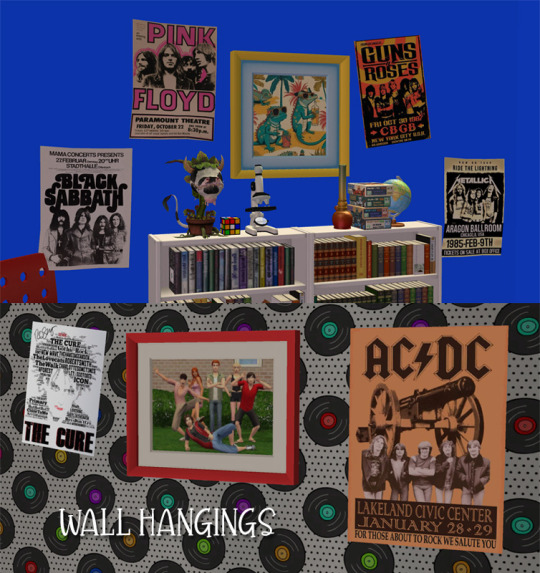

Let's start with recolors, shall we. Recolors on several Maxis poster meshes (Surf's Up and Yummers for my Tummers), the BV travel poster, and Veranka's Otter Be a Star painting.






Various rugs. Only one is in my entry. I had other ones to put in there and forgot to place them. There are square, runner, Maxis PS, Maxis Bull's Eye, 3x4, and 3x5 rugs
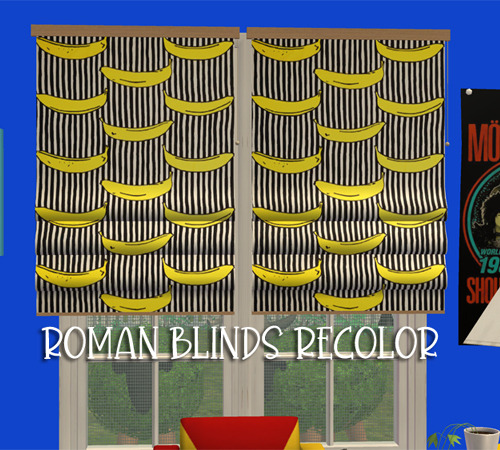
Sailfindragon's Santiago blinds recolored with IKEA's banana print fabric. I think I got the meshes at Affinity Sims so my link for her goes to her MTS profile.


I did a few 4to2 conversions. LightningBolt's Sega Genesis and game cartridges. It doesn't have a controller - the one in my previews and entry pics is from @2fingerswhiskey. Peeled Orange from Surely-Sims. Floppy disks from Carabiner's Computer Lab set.

New stuff !!!! IKEA HALLSTA. Straight off the cover of their 1985 catalog. HALLSTA is actually a sofa cover, not a sofa. But I made it a sofa since I am not talented at bending faces around enough to make it a slipcover. It comes with recolors in 13pumpkin's IKEA pallette. In my downloads folder, there is an .rar with the seamless fabrics if you'd like to use them on your own creations.

IKEA Tarnaby chair. I made this from the Karlstad chair since they were a lot alike. Only one texture from the IKEA ad for it.

Chia Pets !!!! Can't get more '80s than that. One for putting on your surfaces and one for sprucing up your yard - flamingo move over, chia pet is here!

Now your teens can be the cool kids in the hood with their very own (deco) Sony Dynamite 8-track player. I made this mesh from scratch and it turned out fairly well. Little more poly than it should have for a 1-tile object but I didn't want it to look all boxy. Recolors in all Sony's colors for it - yellow, blue, red, white, black. Let's not forget those 8-track cassettes. I made these with a model from turbosquid. I deleted all the parts that wouldn't show in our games and it comes in rather low poly. There are three 8-track cassette meshes - one laying straight, a slanted one, and two together. "Deatherella_8TrackCassette" is the master for all of them. Lots of 80's bands' albums recolors.
Download ALL Round 4 items ! If you'd like to pick and choose from the items, you can find all in the Round 4 folder. Hope you have as much fun using these as I did making them.
152 notes
·
View notes
Text

Vamp Life - poses for when your sim needs to vamp
FINALLY! I got together something in time for Simblreen! I'm not able to do the porch light thing, so I am posting the treat publicly.
This is a mega pose pack containing 120 vampire-inspired poses. It started out as just a small pack of a few "inverted" poses (thanks for the inspiration @murfeelee!) and I just went crazy from there. There is a little bit of everything in there.
There are far too many pictures to include here, so I encourage you to visit my flikr album to see the larger pictures. I'll also include a download link for just the photos.
Credits and download links below the cut.
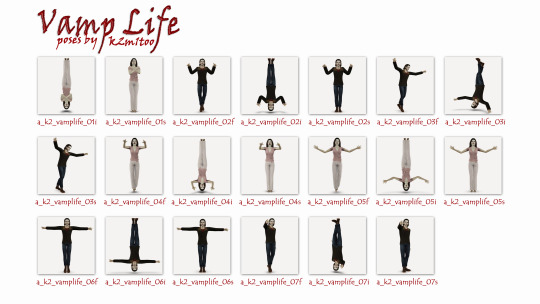
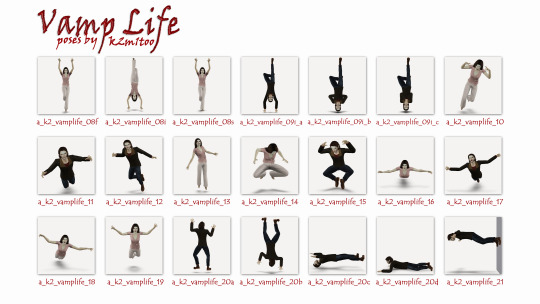
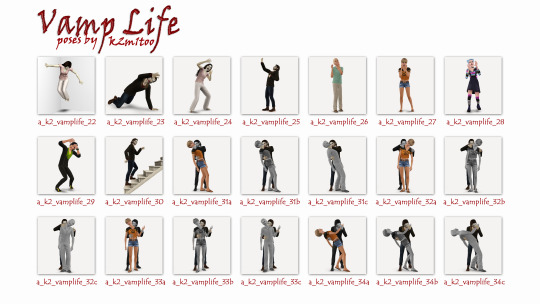
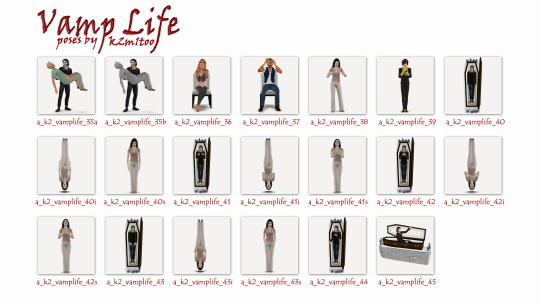
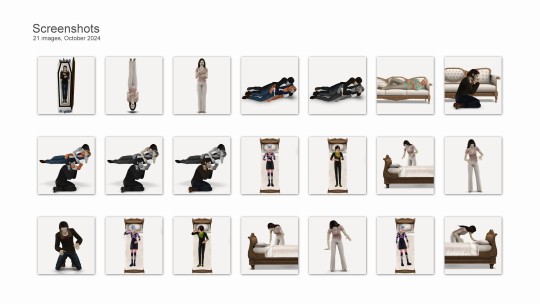
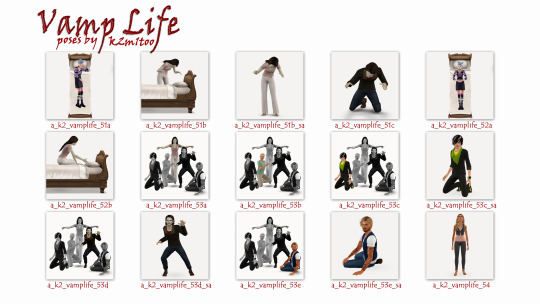
POSE NAMES
The list is too long to pose here, so I included it in the download file.
NOTES
Some of the poses are the same, just in different orientations (lying, floating, inverted, or standing).
Some poses have slightly different variations to accommodate the different male and female physique.
Many of the vignettes are made to "snap" together. Where it made sense to do, I also included "stand alone" versions. They will have the subscript "_sa".
All of the poses intended to be ceiling height (such as the inverted ones and ceiling crawlers) as well as all of the coffin and bed poses have been lowered to make them more flexible. Use OMSP to raise them to desired height.
ADDITIONAL CREDITS
Cmomoney : Pose Player and Pose Pack Creator
OrangeMittens : Complete Pose Tutorial Using Blender
A : Sims 3 Clip Tool for Blender (original)
@lazyduchess : Sims 3 Clip Tool for Blender 3.X
Inge and Peter Jones : s3pe
Muraono : Backdrop for Screenshots
Covershot inspired by "Dracula And His Brides" by Alex Horley
CC USED IN PHOTOS
Naus Allien : Vampire Coffin
@leahlillith : Mia hair
Cazy : Lisa B hair
Cazy : Hair 200 D hair
Hezeh (vmsims conversion) : Hair 41
@oneeuromutt : BDry v1 hair
Nightcrawler (@shimydim conversion) : Vogue B hair
@kijiko-sims : Toyger Kitten hair
Ade_Darma : Stephanie (no bangs) hair
Tattoos are mine and haven't been released
DOWNLOAD (Poses) : SIMSFILESHARE | MTS
DOWNLOAD (Screenshots) : SIMSFILESHARE | FLIKR
97 notes
·
View notes
Text
how to post songs as mp3 files and avoid copyright
a bunch of people were asking how to post music on tumblr so here's some kind of tutorial n_n there's probably a thousand better ways to do it out there but this is what i do and it works for me
Step 1: Acquiring music
Before you post any music you gotta have it as an mp3 file. Bunch of people mentioned mp3 converters but my favorite way has always been to just download discographies from blogs. You google "(band) complete discography free download" or something like that and something's bound to show up. If you've doing this for a while you'll skip this first part and go straight to the places you know will have it- here's some of my favorite blogspots for it - but they're all very specific to the stuff i listen to (mainly punk and latin american rock).
These type of sites tend to be genre-specific so if you're looking for, say, a prog rock band, maybe you'll have more luck searching for prog rock downloads websites. The older or more obscure the band, the easier it will be to find. And you'll find that a lot of these sites are not in english- you have to get comfortable visiting and downloading from sites in spanish, portuguese, russian or what have you and your life will get easier.
Don't limit yourself to blogs or music download-specific sites. Some people post album dl links on youtube. When i was in high school i downloaded The Black Parade from DeviantArt. The internet is far and wide and you can find stuff anywhere
But what if i can't find an album like this?
Alternative 1: Legally
Go find a record store and buy the album you want. You can also check the artist's bandcamp or any other website where you can buy their music and get it as a file on your pc (no streaming shit). Some albums are out there for free, legally! If you know an artist who uploads their music to tumblr you can just right click on their mp3 upload and download it directly :^)
Alternative 2: The classic
you can pretty much google youtube mp3 converter and click any link and it'll do the work. Here's a link from a safe piracy subreddit. You paste a youtube vid's link and hit convert/download etc.
I've also heard some people say Lucida is good (lets you download songs and albums by pasting the spotify/bandcamp/wtv link) but i can't say it has worked for me- always gives me a network error. But maybe it works for someone else.
Step 2: I got the music- now what?
Now you post it! Some songs (obscure or copyright-free enough) will just let you post them like that. Most songs won't. For a lot of them you'll have to add some silence or edit the metadata.
Adding silence to a song:
Option 1: Get audacity for free. Go to File > Open on the top bar and open the song you wanna add the silence to. Make sure you're at the start of the track (it says 00h00m00s at the bottom). Go to Generate > Silence... on the top bar also. Choose how long you want the silence to be, click "generate". You'll see a straight line appear at the start of the track- that means it worked. Go to File > Export > Export as MP3 to save it. You'll see a pop up where you can edit the metadata (things like artist, year, genre, etc.) i like having my audio files with metadata but for the purpose of tumblr posts you'll want to leave all that empty- if it's got that info erase it. Click "Ok". Done!
Option 2: Do it online on audiomass. Go to File > Load from Computer, open the song. Click on the white square with the S (insert silence button). Choose how long you want it to be, click "insert silence". You'll see a straight line appear at the start of the track- that means it worked. Go to File > Export/Download. Make sure it's mp3 format, i always save it as 256kbps but it's not neccessary. Click export. Done!
Some songs let you get away with only 5 or 8 seconds of silence. I try to have it be as short as possible, but most songs will need 10 seconds of silence. Sometimes even a little more, if even with the 10 seconds it doesn't let you post it try adding 0.25s more and checking.
I always play the file i just exported, to make sure everything's right.
Editing the metadata:
I'm gonna be honest i don't know how necessary this is but the audio post format works in mysterious ways so it's always better to be one step ahead. If you got it from youtube to mp3 or already added the silence then your file won't have any metadata, unless you didn't clear it when exporting from audacity. if you got it legally or pirated from any blogspot type site and didn't edit it at all it will probably have metadata. To edit it you have to right click the file > Properties, go to the "details" tab, and there you'll see things like title, author, year, genre, etc. You can just click on any section and change or erase it, then click "Ok".
As a last thing, it's generally better if the file is not saved as the song's name. Just name it anything else.
Compressing the file:
I almost forgot but there's also a size limit. I don't remember it at the moment because i've only had a problem with it once, but if you do just google "compress mp3 file" and go on any website to do it LOL
Step 3: Posting it
Now just go make a new audio post. Upload the file from your pc. If there's an error sometimes it'll tell you what it is (you don't own this song/the file is too heavy/etc) but sometimes it will just delete the audio post format and not tell you anything. If there's any error make sure you did everything (the silence, the metadata, the size, the file name). Maybe go back and add 0.5 or 1 more second of silence at the start. Sometimes tumblr just won't want you to post a song even with every step done right- nothing to do about that :( Sometimes you can try back after a while and it will let you post the song- sometimes it won't. There's no real logic to it tbh.
But if everything goes right it will upload correctly. Now you can add the song's title, artist and album info, and album art or whatever image you want n_n Hit post and done!
#im sure someone'll see this post and go damn bitch you live like this#piracy#<- not specifically but eh#im in desperate need for ska themed blinkies btw#chizitxt#music
65 notes
·
View notes
Text
youtube
Something In My Eye | Callum Beattie.
Without a doubt, the most important record I’ve ever made!
This is my first release as an independent artist and is taken from my forthcoming album, due for release in summer 2025.
The single is all about mental health and features Scottish actors Sam Heughan and Richard Rankin.
A share of the profits will go to the charity Mikeysline, who support mental health in the highlands of Scotland and beyond.
For anyone out there struggling with your mental health, this song is for you.
Download Links
73 notes
·
View notes
Text
Spiral Archive

Would you like access to all these wonderful spirals?
Would you like to be one click away from scrolling through over a hundred of my animations?
Would you like to have easy links to each one that you can use to share them?
Would you like to be able to download them all in high quality?
Then click here.~
A full album of all these spirals you see, and one I'll update every now and then to include more of my work.
Support me by sharing this around, I'd love it if people would stop downloading my work in bad quality. I'd rather my work be spread around in its full glory. ♥
Reblog! Tell me what your favorite animation is! Tell me what you'd love to see me animate next.~ 💗
#cellray#mind control#hypnokink#hypnosis#hypnotized#brainwashing#hypnodom#hypnotist#cw flashing#cw flashing lights#cw eyestrain#flashy#flashing lights
565 notes
·
View notes
Text

WOMEN OF NOISE FOR HURRICANE HELENE RELIEF
*** PLEASE DO NOT DIRECTLY PURCHASE THE ALBUM ON BANDCAMP. Instead, follow the link below, make a donation, and THEN send a screenshot of your donation to our Instagram page or to [email protected]. You will then receive a download code. Sorry, we have to do it this way for logistic now (which sucks).
DONATE HERE: mtnways.org
Women of Noise comes together to raise funds for those in the Southern Appalachians who were devastated by Hurricane Helene back in September with 70 tracks by artists from all over the world. All proceeds at this time are going to Mountain Ways, a nonprofit that benefits East Tennessee, West North Carolina, the Virginia Panhandle, and other nearby areas.
Check out the album below:
Donate here:
Thank you!!!
#women of noise#compilations#hurricane helene#hurricane relief#mutual aid#noise#industrial#experimental music#electronic music#noise rock#harsh noise#power electronics
81 notes
·
View notes
Text
ok so to recap LTHQ posted a presave link to ????, then a link to "JOIN IN" that leads to a map of 170 hotspots worldwide; most of the hotspots are at venues Louis played (both tours) plus a few for countries he wasn't able to play yet; the hotspot links will reveal 15 puzzle pieces to fill in a square. They are each open for two hours, mostly midday local time (except the Asia/Oceania ones in the evening and all the North America ones being at the same time to make it a little less drastically staggered); the first ones open in about 10 hours. Later the hotspots disappeared leaving the map blank. It appears there is an app you can download; I am guessing you go to the location and the app will then unlock a puzzle piece for you. Someone got into some part of a site early temporarily and saw a short video (tour footage and Louis talking about tour); reminiscent of the Two Of Us hotspots like this which unlocked video clips. ANYWAY FITF LIVE ALBUM IS COMING HELL YEAH and the puzzle pieces will surely be the cover reveal imo (or tracklist/both?... but now there are also video clips in the mix)*, the last hour has been a busy week for us etc

*disclaimer I am often wrong about everything
125 notes
·
View notes
Text
time for my monthly mp3 player propaganda post!
yall. don't fucking stream music off of youtube or spotify. they pay their creators shit. the most generous estimate i could find was artists being paid $1 for every 200 streams (0.5¢ per stream), and unless you're listening to songs on an album thousands times in total, it helps tremendously more to just. buy their albums or subscribe to a patreon-like service for them
mp3 players are laughably inexpensive (you can get a decent one with bluetooth for like $40-50 and you can get away with even less if you forego some features), many of them are drag-and-drop, no ads, decent enough sound quality for the average person, unlimited skips, track selection, regular play and shuffle, playlists, being able to shut off your screen, and more importantly, ALL OF THIS IS AVAILABLE WITHOUT A SUBSCRIPTION. i've always been an avid hater of subscription models. there are some things where it's understandable, but you shouldn't lose access to basic QOL features just because you can't or won't fork over $10-15 a month.
"b-b-but $50 is so expensive!" WRONG. $50 (which is more than i've EVER spend on a single mp3 player) is the equivalent to 5 months on spotify premium without discounts. if you can afford that, it's worth investing into a device that can last you literal years if you get a good one and take good care of it
"but i don't wanna carry around another device!" fair enough, but these things are small enough to fit in tiny pockets (mine fits snugly in the watch pocket of my jeans) and are typically light enough to not be burdensome. if you can carry around your phone, you can carry around an mp3 player
"what if people think i'm weird for having outdated technology" let them. it's worth it in my opinion if it means i get to listen to music ad-free. the most I've ever gotten was "wooooah bro's got the dinosaur tech" and i just thought that was funny personally
"but what if the artist collapses without a constant stream of money!!! i'm not supporting the artist!!!!!" companies try to pay as little as they can get away with to artists. most of that money goes to the CEO and other higher-ups.
"but piracy is bad!" Piracy is a Crime. However, downloading youtube videos/audio for your own PERSONAL, NON-COMMERCIAL USE and NOT REDISTRIBUTING THEM is legal (generally, in the US, check your laws, i am not a lawyer, not legal advice, blah blah blah). besides, i never said you had to pirate your music. in fact, i encourage you to buy the albums of and support your favourite artists in other ways. some artists might even provide links for people to download their songs for free in high quality anyway
not gonna link products just in case someone thinks i'm a shill. but literally just look up "mp3 player" on your search engine or shopping site of choice and find something that doesn't look like it'll fall apart if you breathe on it too hard
seriously guys. if you listen to music more than like a few hours a week, and you don't get all of your music from livestreams or radios (although mine can connect to AM/FM radio), consider investing in an mp3 player. i tried out using one regularly in fall of 2021, and I haven't looked back. don't let companies drain subscription money from you
#music#mp3 player#spotify#youtube#youtube music#amazon music#itunes#apple music#music streaming#subscription services#btw this post isn't for audiophiles#i've said a lot of things here that would make an audiophile rip their hair out#i'm aware of that#this post is intended for the AVERAGE PERSON who isn't picky about getting the absolute best sound quality#but there are some high-end media players out there#sorry i just really hate spotify#and am also autistic#i have almost 600 songs on my mp3 player#<- crazy
280 notes
·
View notes