#ts3:poses
Explore tagged Tumblr posts
Text

Vamp Life - poses for when your sim needs to vamp
FINALLY! I got together something in time for Simblreen! I'm not able to do the porch light thing, so I am posting the treat publicly.
This is a mega pose pack containing 120 vampire-inspired poses. It started out as just a small pack of a few "inverted" poses (thanks for the inspiration @murfeelee!) and I just went crazy from there. There is a little bit of everything in there.
There are far too many pictures to include here, so I encourage you to visit my flikr album to see the larger pictures. I'll also include a download link for just the photos.
Credits and download links below the cut.
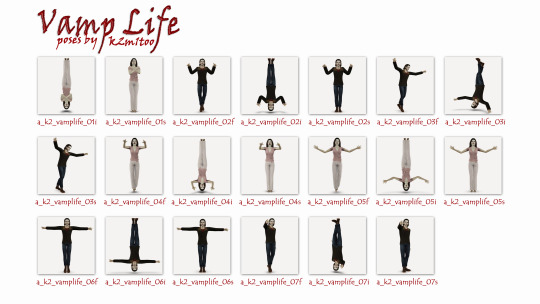
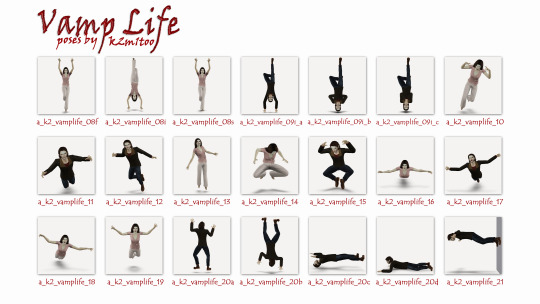
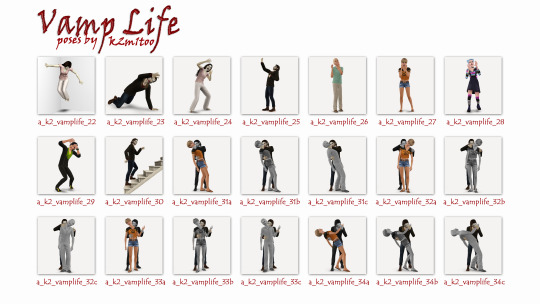
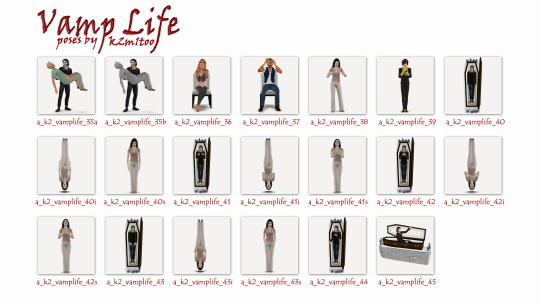
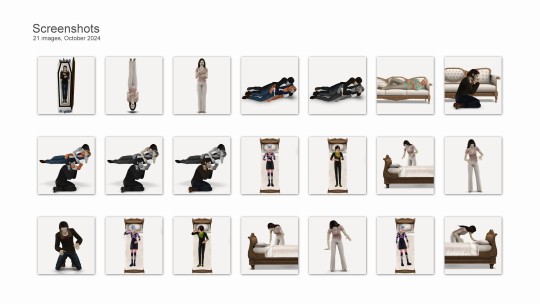
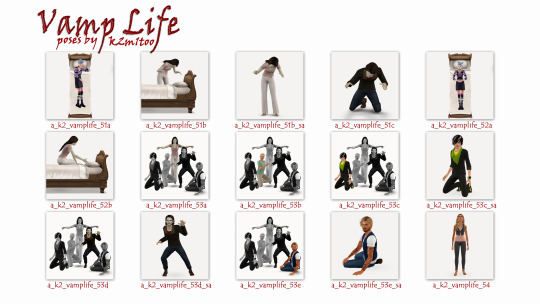
POSE NAMES
The list is too long to pose here, so I included it in the download file.
NOTES
Some of the poses are the same, just in different orientations (lying, floating, inverted, or standing).
Some poses have slightly different variations to accommodate the different male and female physique.
Many of the vignettes are made to "snap" together. Where it made sense to do, I also included "stand alone" versions. They will have the subscript "_sa".
All of the poses intended to be ceiling height (such as the inverted ones and ceiling crawlers) as well as all of the coffin and bed poses have been lowered to make them more flexible. Use OMSP to raise them to desired height.
ADDITIONAL CREDITS
Cmomoney : Pose Player and Pose Pack Creator
OrangeMittens : Complete Pose Tutorial Using Blender
A : Sims 3 Clip Tool for Blender (original)
@lazyduchess : Sims 3 Clip Tool for Blender 3.X
Inge and Peter Jones : s3pe
Muraono : Backdrop for Screenshots
Covershot inspired by "Dracula And His Brides" by Alex Horley
CC USED IN PHOTOS
Naus Allien : Vampire Coffin
@leahlillith : Mia hair
Cazy : Lisa B hair
Cazy : Hair 200 D hair
Hezeh (vmsims conversion) : Hair 41
@oneeuromutt : BDry v1 hair
Nightcrawler (@shimydim conversion) : Vogue B hair
@kijiko-sims : Toyger Kitten hair
Ade_Darma : Stephanie (no bangs) hair
Tattoos are mine and haven't been released
DOWNLOAD (Poses) : SIMSFILESHARE | MTS
DOWNLOAD (Screenshots) : SIMSFILESHARE | FLIKR
103 notes
·
View notes
Text
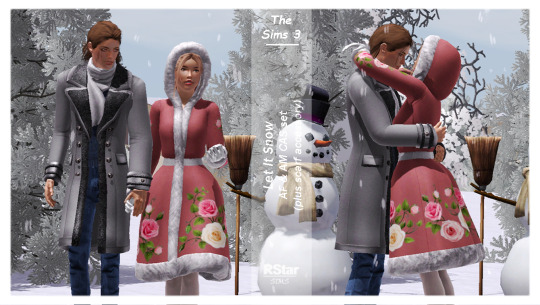
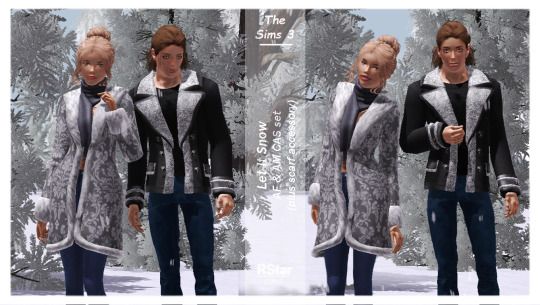






TS3 - Let It Snow (F&M CAS set)
General details-CAS:
Original meshes by me;
Age: young/adult females & males;
Base Game compatible;
All LODs & Morphs;
Disabled for random;
1k & 2k textures;
Normal maps included;
Custom thumbnails for both Launcher and CAS;
sims3pack & package files;
Compressed;
Meshed with Blender, adapted to TS3 with Milkshape, Photoshop, Corel painter, TSRW.
► Hooded Coat -AF
Poly: 5.0k
Outfits section;
2 presets, 3 recolorable channels (first preset with the flowers stencil, the 2nd one without);
Valid for maternity;
Categories: Everyday; Formal; Outerwear.
► Open Coat - AF
Poly: 5.0k;
Tops section;
2 presets, 3 recolorable channels (first preset has a top underneath the coat, the 2nd one doesn't have anything so you can add accessory bras or tops. Or leave it as it is 😁 );
Valid for maternity;
Categories: Everyday, Formal, Outerwear;
► Long Coat - AM
Poly: 6.2k;
Tops section;
2 presets, 4 recolorable channels;
Categories: Everyday, Formal, Outerwear;
► Short Coat - AM
Poly: 5.7k;
Tops section;
2 presets, 4 recolorable channels;
Categories: Everyday, Formal, Outerwear;
► Scarf - AF& AM
Poly: 0.7k;
Accessories/Necklaces section;
3 presets, 1 recolorable channel;
Categories: All;
► (Micro)Pose Pack - Snow Couple
A tiny pack containing 4 poses;
Might need further placement while holding down Alt as the poses don't snap together properly;
Requires Pose Player;
Pose Player list compatible.
———————————————
Creator Notes:
1.There's shininess present on the scarves and the female open coat in CAS. They all look fine in game though.
2. For the female coat with the hood I recommend using close-to-scalp hairstyles. Some short hairs work too; but big, fluffy hairs will clip through. The hood might get a bit screwy with more ample head movements. Also the back of the coat might sometimes clip through the legs when sims are crouching.
3. Scarves:
there are 2 separate files (one for each gender), as they're shaped differently in the chest area.
both scarves work with all the open coats.
———————————————
Download on PATREON (Early Access; public on February 21st, 2025)
Hope you enjoy them!
Thank you & Happy Simming!
———————————————
You can also support me on Ko-fi.
———————————————
Thank you to my supporters on Patreon & Ko-fi!
———————————————
TOU 🔊 Do not re-upload my creations. Do not claim as your own. Do not put them anywhere up for download and don’t add adfly to my links.
#ts3#ts3 download#ts3cc#sims 3 custom content#ts3 cc#ts3 clothing#ts3 female clothing#ts3 female outfit#ts3 male clothing#ts3 male top#ts3 female top#ts3 accessory#ts3 accessories#clothing#accessories#ts3 poses#ts3 simblr#sims 3 clothing#sims 3 female clothing#sims 3 male clothing
548 notes
·
View notes
Text

[Download] Lyralei's Pose Addon (Early Release)
It's finally here! 🎉 An successor to Virtual Artisan’s incredible Pose Addon!
VA’s Pose Addon has always been an essential part of my game, but it’s no secret that it had a few quirks and issues. While fixing those, I couldn’t resist adding some exciting new features to take it to the next level!
DOWNLOAD:
Simblr.CC
Requirements:
Cmomoney's Pose Box
Why Not Use Virtual Artisan's Pose Box with this mod?
This mod is an update to their original mod! Since it’s no longer available on their website, I decided to fully integrate it into this mod.
What does that mean?
This mod includes VA’s Pose Addon, so you don’t need to download it separately. Just make sure to delete the old version to avoid any glitches or conflicts! 😊
⭐ New Features:
Most things that are mine can be found under "Photo Shooting" > "Lyralei's Pose Addon".


👀Better Look at
Ever posed a sim to look at something next to them, but they do this weird "eye roll-y" and "nudging slightly to the left" type of look at?
Or maybe you simply wanted to make the eyes look somewhere and not the head?
Let's check it out:

Here we have Morgana, looking normally...


Left = Va's Pose addon - Right = Lyralei's Pose Addon.

To get started, first pose your Sim as usual! Once they’re in position, simply click "Look At..." to make it work.
Massive thanks to @thesweetsimmer111 for helping me on this!
Look at with just the eyes:
As mentioned, you can also just move certain parts of the body! In this case, the eyes!



(Left: No Look At, Middle = Looking left, Right = Looking up)
This is done with something called a "Track Mask". When selected, the only parts of the sim will move that fit the chosen trackmask.
For example: Track Mask "EyesOnly" will ONLY animate the eyes!
Blending Poses
Can't find a pose online that fits your needs, but you do have 2 poses that would totally fix that?
Not a problem anymore! With "Pose Blending" you can use a pose "base" and then overlay another pose to create your own dynamic poses!
Here are some examples!
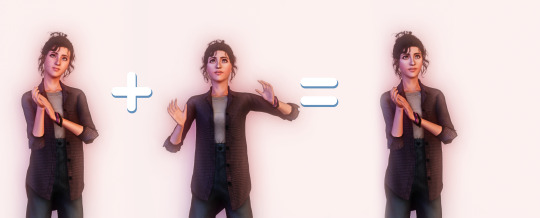

On both cases, we have the "base" pose on the left. Then I have chosen to blend it with the pose in the middle, to get this as an end result! :)
How to:
First, pose your sim as you normally would
Go to "Photo shooting..." > "Lyralei's Pose Addon..." > "Utils..." > "Blend" > Choose whichever option you'd like to use! :)
Pick the Track Mask you'd like to apply. If you only want the upperbody to be affected, click that option.
Click/type in the pose you want to blend it with....
And tada!
Sitting/Laying poses:

Even that's possible! :) Keep in mind, though: The base pose HAS to sit/lay/etc. Otherwise, your sim will elevate!
Categorised Pose List
Frustrated because every time you want to grab a pose from your list, it takes 3455325352 years for the list to load? Well, wait no more!

Completely customizable through XML, you can now sort poses in their own respective categories!

Need a sitting pose? no problem! Just go to Lyralei's Pose Addon > Take pose From... > Common List > Sitting, and there you have all your sitting poses! :)
Can I customise this list myself?
Of course! I wrote a How-To here: Click me!
🕰️ Show History
The Add-on remembers your pose history!
Whether you’re a dedicated “Pose by Name” user or prefer the simplicity of “Show by List”, both options now display your pose history for quick reference.
Note: Each Sim has their own individual history list. This means you’ll only see the pose history for Sim X when clicking on them, and not for Sim Y.
What did I fix for Virtual Artisan's Pose Addon?
I've made sure to keep everything as it used to (and if I made a replacement for it, it's now labeled with "[LEGACY]" at the beginning of the interaction).
But, of course there were some bugs that came with it.
Changelist:
There is now an interaction that uses both look at & reaction simultaneously. (In case you don't want to use my look at interaction).
Fixed an issue where reactions would sometimes or never show on the sim.
Fixed an issue where sims didn't always want to look at the item.
Fixed an issue where certain poses get called twice, making it harder to keep reactions or even look at history data.
Optimised the code here and there.
Most interactions will now continue on posing your sim if you exited out of the interaction, rather than resetting it. (this counts for "Change Expression" and "Look At").
DOWNLOAD:
Simblr.CC
#ts3#the sims 3#the sims#sims 3#sims#sims 3 cc#ts3 cc#ts3cc#sims3cc#sims 3 shopping#sims 3 poses#sims 3 story#ts3 script mod#sims 3 script#sims 3 script mod#sims 3 mod#ts3 mod#ts3 mods#sims 3 mods
725 notes
·
View notes
Text

Convertation pose pack ts4 to ts3
Hi everyone! I finally finished converting the second posepack and I hope it makes you happy.
All credit to @bonisims
- Including poselist -Please don't reuploaded
NEW Link on download NEW Alt link
This is a couple pose for your lovers. The third pose is suitable for sofas. Unfortunately, a couple of poses were not converted due to problems with the original animation files. Also thank you very much for the sweater my dear @qertyv Plese tag me if you use this pose, i really wanna see your beautiful sims





#s3cc#the sims 3#ts3cc#ts3 cc#ts3 pose#s3 posepack#simblr#ts3 download#the sims 3 cc#s3cc download#ts3 cc finds#4t3 conversion
422 notes
·
View notes
Text

4to3 BTNS #9 CouplePosePack by VMSims

Credits to bonisims. Original here.
6 couple poses
Not pose list compatible
The codes are included in the file
DL ←
@xto3conversionsfinds @pis3update @sssvitlanz @wanderingsimsfinds
#s3cc#ts3cc#sims3cc#ts3 cc#ts4 to ts3#ts3#s3ccfinds#sims3ccfinds#simblr#the sims#the sims 3#sims#sims3#sims 3#ts3 simblr#simblog#the sims community#ts3 cc finds#sims 3 cc#ts3 poses#sims 3 poses
245 notes
·
View notes
Text




Sweet n’ Sultry posepack
❥ 12 single female poses
❥ Sitting + laying down + ground
❥ Poses are added to poselist
❥ If you want to change the level of the poses download omedapixel’s tool mod !
❥ Pose player
❥ Happy Valentine’s Day! 💋
Download -> SFS | MF
#ts3#sims 3#ts3 simblr#simblr#ts3cc#sims 3 poses#ts3 poses#my poses#the sims 3#s3cc download#ts3cc download#s3cc#sims 3 cc#the sims 3 cc#sims 3 screenshots#ts3 screenshots#valentines day
350 notes
·
View notes
Text


[chamis] model pose N2
Poses by me.
Poses add to poselist.
7 single poses.
DOWNLOAD (FREE ACCESS 18/01/2025)
T.O.U
If you want to post my cc on other sites, please include source.
Do not convert to other games without my permission.
Do not modify my CC stuffs.
#s3cc#the sims 3 poses#ts3 poses#ts3 sim#ts3#the sims 3#sims 3#sims#ts3 cc#ts3 download#ts3cc#simblr#simblog#ts3 simblr#my simblr#ts3 cc finds#sims 3 cc#sims3cc
315 notes
·
View notes
Text

Posepack #2 Random 💥
• For TS3 game.
• The pack consists of 8 poses.
• Not pose list compatible.
• It's available as merged and unmerged file. Only use one!
• The codes are included in the file.
Download
If you like my stuff, Support me 💋
Thank you so much for reblogging! I really appreciate it🌼

[CODES PHOTO UNDER THE CUT]

#sims 3#sims3#the sims 3#the sims#the sims community#ts3cc#sims 3 cc#ts3 cc#ts3#ts3 download#ts3 poses#the sims 3 poses#sims 3 poses
263 notes
·
View notes
Text

My darlin', lie for me
logan x dylan | collab with the greatest sims 3 guru @sussimmin 😎
#ts3 edit#sims 3 edit#simblr#s3 edit#but fr the sims 3 is so great#posing is just so much easier#alsooo its the height difference for me
276 notes
·
View notes
Text


SELFIE 😜🤳 from last post
#GOOOOODNIGHT#i made this pose back in 2021 for him and it was still looking good ... thank god#that new pose player addon saved it though. grabbed the eye area from a different pose entirely (first pic)#simblr#ts3#the sims 3#christianprice
162 notes
·
View notes
Text


Hello!! Here’s a new posepack!! 🤍🍂
This is my simblreen gift @simblreenofficial XD Hope you enjoy, can’t wait to see your posts using these poses 🫶🏼
☝🏼 Includes codes and reference pics.
☝🏼 55 Poses (I think) FOR ALL AGES!
DOWNLOAD
248 notes
·
View notes
Text



Back with another sim, Camila <3
106 notes
·
View notes
Text
















TS3 - Horizon - Part 2 (AF CAS set) & Modelling Pose Pack - Download
Due to some personal circumstances I've been unable to follow my normal uploading schedule, so here's a collection of 10 CAS items and 12 modelling poses for your female sims.
General details-CAS:
Original meshes by me;
Age: (young) adults;
Base Game compatible;
All LODs & Morphs;
Disabled for random;
2k textures;
Normal maps included;
Custom thumbnails for both Launcher and CAS;
sims3pack & package files;
Compressed;
Meshed with Blender, adapted to TS3 with Milkshape, Photoshop, Corel painter, TSRW.
► Tied Shirt
Poly: 4,5k
Tops section;
3 presets, 3 recolorable channels (the third preset has a fuller undertop);
Categories: Everyday, Formal, Swimwear;
Available for Maternity.
► Metallic Rings Straps Swimsuit
Poly: 5,1k;
Outfits section;
3 presets, 4 recolorable channels;
Categories: Swimwear;
Available for Maternity.
► Simple Bikini Top
Poly: 3,0k;
Tops section;
3 presets, 1 recolorable channel;
Categories: Swimwear;
Available for Maternity;
► Simple Bikini Bottom
Poly: 1,0k;
Bottoms section;
3 presets, 1 recolorable channel;
Categories: Swimwear;
Available for Maternity.
► Crochet Lace Straps Top
Poly: 4,1k;
Tops section;
3 presets, 1 recolorable channel.
Categories: Swimwear;
Available for Maternity.
► Crochet Lace Strapless Top
Poly: 3,4k;
Tops section;
3 presets, 1 recolorable channes;
Categories: Swimwear;
Available for Maternity.
► Crochet Lace Bikini Bottom
Poly: 1,5k;
Bottoms section;
3 presets, 1 recolorable channel;
Categories: Swimwear;
Available for Maternity;
► Long Net Skirt
Poly: 1,8k;
Bottoms section;
3 presets, 2 recolorable channels;
Categories: Swimwear;
Available for Maternity;
► Short Net Skirt
Poly: 1,6k;
Bottoms section;
3 presets, 2 recolorable channels;
Categories: Swimwear;
Available for Maternity;
► Bead Sandals
Poly: 5,1k;
Shoes section;
3 presets, 4 recolorable channels;
Categories: Everyday, Formal, Swimwear;
Available for Maternity;
====================
TS3 - Modelling Pose Pack
Details:
12 poses
pose list compatible
non-pose list compatible also included;
in order to avoid clipping all the poses have allowances, but some clipping might still occur depending on the sliders and clothes used on the sim;
Pose Player is needed for the poses to work.
———————————————
Download all on PATREON (Early Access; public on September 25th, 2024)
Hope you enjoy them!
Thank you & Happy Simming!
———————————————
You can also support me on Ko-fi.
———————————————
Thank you to my supporters on Patreon & Ko-fi!
———————————————
TOU 🔊 Do not re-upload my creations. Do not claim as your own. Do not put them anywhere up for download and don’t add adfly to my links.
#ts3#ts3 download#ts3cc#sims 3 custom content#ts3 cc#ts3 clothing#ts3 female clothing#ts3 simblr#sims 3 clothing#ts3 swimwear#ts3 female outfit#ts3 female top#ts3 female bottom#ts3 female cc#ts3 shoes#ts3 female shoes#ts3 poses#clothing
1K notes
·
View notes
Text

[WIP] Lyralei's Pose addon - Part 2
(See previous post: Click me!)
First things first, MASSIVE thanks to @thesweetsimmer111 for all the help to make this work better and sharing her knowledge on Track masks with me (and the world!)
👀 Better Look at (with reactions!)
Maybe it’s just me, but I used to get endlessly frustrated when Sims wouldn’t properly turn their heads to face an item. So, I set out on a little mission to make their head movements more natural! Unfortunately, that didn’t go as planned—turns out EA’s code for the “Look At” feature is completely deprecated and no longer functional.
Knowing I couldn’t just code a fix, I had to explore other approaches. That’s when @thesweetsimmer111 came up with a brilliant solution: blending left, right, up, and down poses to create a more convincing look-at effect! 🎉
(See: Post)
What's different?

Here's the original pose, without Look at turned on....


On the left, we got VA's original look at.
On the right is what Savanita and I came up with! :)
don’t want to make it seem like the original Look At feature was awful—it actually works pretty well in some cases! For example, in this pose, if the plant were on the other side, the difference wouldn’t be that noticeable since her head is already tilted slightly. 😊


(Same layout again: Left = VA's, Right = Me and Savanita's approach)
Plus, maybe you do want something more subtle, then VA's Look at is great!
Anyways! Of course, I couldn't stop there! Now, your sim has a few options of turning towards the object:

(Note, this list will get 10x cooler in the next feature ;D)
This list is what the "trackmasks" are. :)
Okay, let's give "Eyes Only" a try. So, we expect Morgana to ONLY look at the plant, with her eyes.



(Left is before using look at, Right is with look at, and one up for fun-cies)
And, to please @nocturnalazure's wishes, yep! It now accepts Facial Expressions! :D

(I never would've thought I would see Evil Morgana lmao)
🎭Blending Poses/Reactions
After Savanita's amazing idea of using Track Masks, I found out that I can apply that same technique on, well, poses! And this is a feature I'm SUPER proud of (And honestly, it's taken me an entire week to get working 🙃)
First things first, when we choose the interaction, we will first be greeted by our "trackmask" list with all the selections on it



So, I made a few examples to show of what you could do, but in all fairness, it's endless!

Here I chose the option "Both Arms".

Here I chose "Head And Neck". Look! She even has the expression! (Don't worry though, i also have an expression-less version in the making ;))
What about... Animations?!
While blending poses has the ability to also type in your pose names by name, rather than list, you can also use EA's!
The list is pretty long ( believe 200 entries?) but here is a sneak peek:



Though, as far as I've been able to tell, EA reactions aren't as flexible, where I can tell it to only use the arms, or the eyes. Instead, we got these options:

So, unless I found a way to get around it, this is the only way to do it.
But without further ado....

Here I used the same pose(left) as the last 2 pictures, but with "OverlayHead". And chose "Boo"
(I just realised it looks like she is about to get hit by a ball lol)
🕰️ History List


The Add-on now remembers your pose history!
Whether you’re a dedicated “Pose by Name” user or prefer the simplicity of “Show by List”, both options now display your pose history for quick reference.
Note: Each Sim has their own individual history list. This means you’ll only see the pose history for Sim X when clicking on them, and not for Sim Y.
📓What's up next?
Adding all the trackmask. (I still need add the hands and legs ones)
Adding an in-game Category maker, so you don't have to edit the XML. It will mean you need to replace the XML file in S3PE yourself. But I can always make a quick How-To for guidance 😉
(Note to self) Optimize the Categorisation code. It's currently taking 1 minute up from the loading screen 😬)
Fixing some minor bugs where Look at will still turn the sim's head back to it's original position.
Fixing some issues where Blending poses with certain track masks aren't working well or at all.
Fixing an issue where the dialogs can crash the whole game (woops!)
Sooo, I think a release date is pretty soon! I think within a week :)
Any VA Addon Bug Fixes?
Of course! It's the mod that inspired me to make stories, and even get to make this mod! I couldn't just... leave it to collect dust while it's other child mod is getting all the attention. :p
Changelog:
There is now an interaction that uses both look at & reaction simultaneously. (In case you don't want to use my look at interaction).
Fixed an issue where reactions would sometimes or never show on the sim.
Fixed an issue where using "Random Quick Poses" would occasionally show a breathing sim, doing nothing.
Fixed an issue where certain poses get called twice, making it harder to keep reactions or even look at history data.
Some minor code changes that aren't worth mentioning honestly.
#the sims 3#ts3#sims 3#the sims#sims#ts3 simblr#lyralei's pose addon#sims 3 wip#ts3 wip#the sims 3 wip#wip
257 notes
·
View notes
Text

Valentine's Day gift Conversion pose pack ts4 to ts3
Hello everyone and happy Valentine's Day! I've prepared a small package for you today. Since I've already done poses for lovers recently, I've prepared gifts for best friends for today, who are having a good time together. Also on my girls is a new collection from the beautiful @qertyv, see the whole collection here, it is available for download
All credit to @bonisims
- Including poselist -Please don't reuploaded Link on download Alt link





#s3cc#the sims 3#ts3cc#ts3 cc#ts3 pose#s3 posepack#simblr#ts3 download#the sims 3 cc#s3cc download#ts3 cc finds#4t3 conversion
218 notes
·
View notes
Text

4to3 Hongzo GeekChic PosePack byVMSims

Credits to hongzo. Original here.
Suggest by @suteflower (thank you! ♥)
18 single poses
Not pose list compatible
The codes are included in the file with its respective preview
DL ←
@xto3conversionsfinds @pis3update @sssvitlanz @wanderingsimsfinds
#s3cc#ts3cc#sims3cc#ts3 cc#ts4 to ts3#ts3#s3ccfinds#sims3ccfinds#simblr#the sims#the sims 3#sims#sims3#sims 3#ts3 simblr#simblog#the sims community#ts3 cc finds#sims 3 cc#ts3 poses#sims 3 poses
248 notes
·
View notes